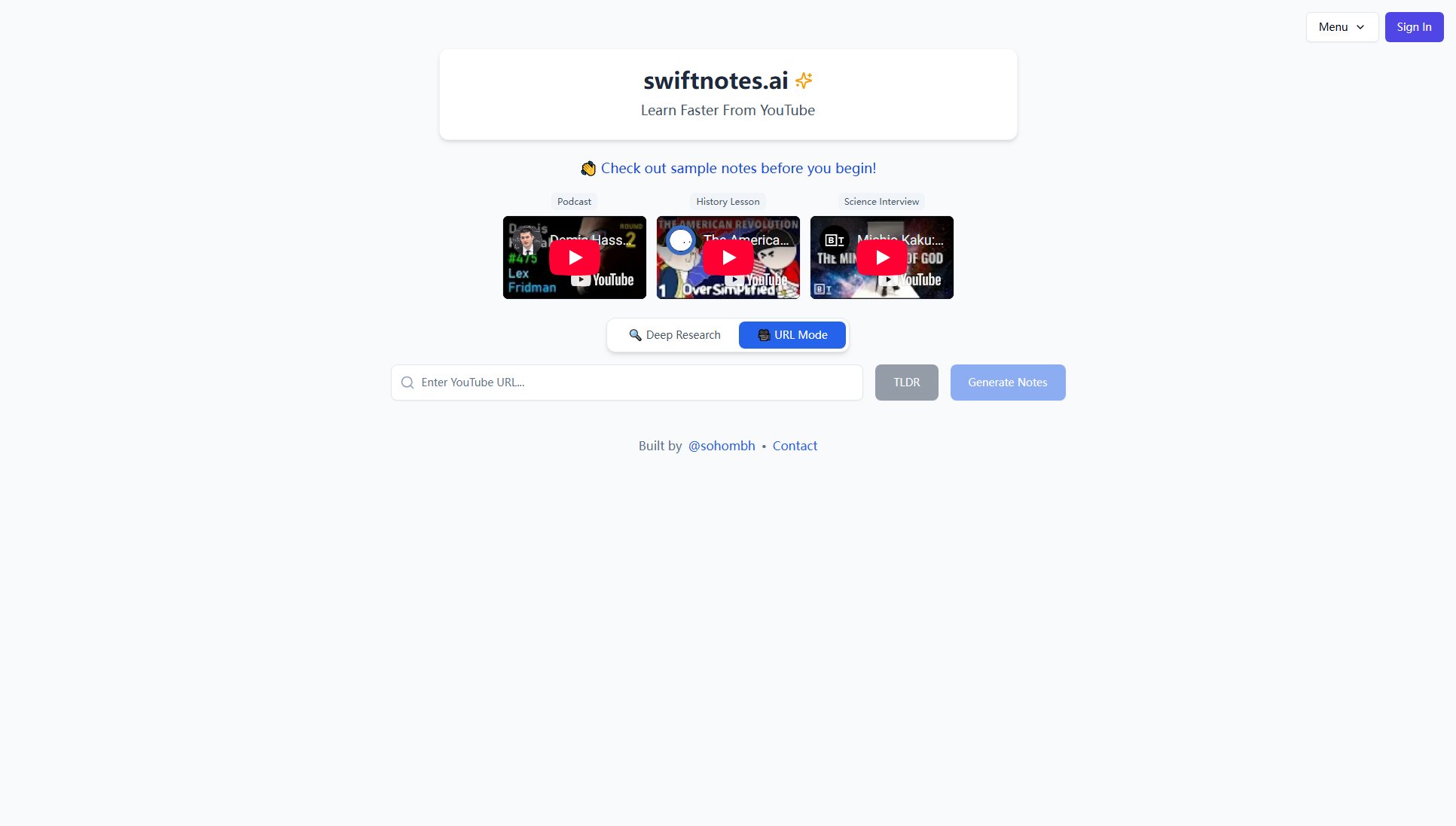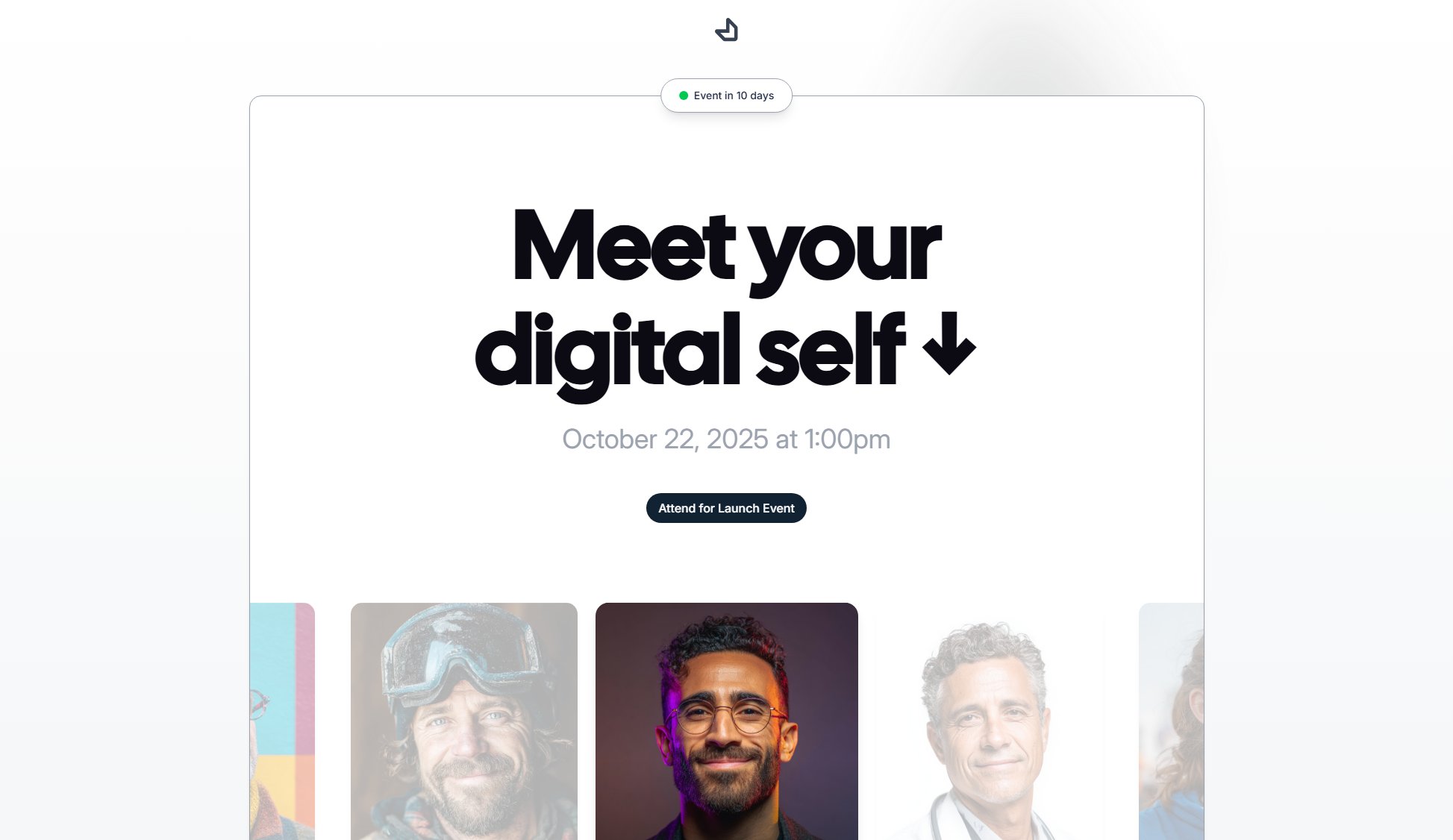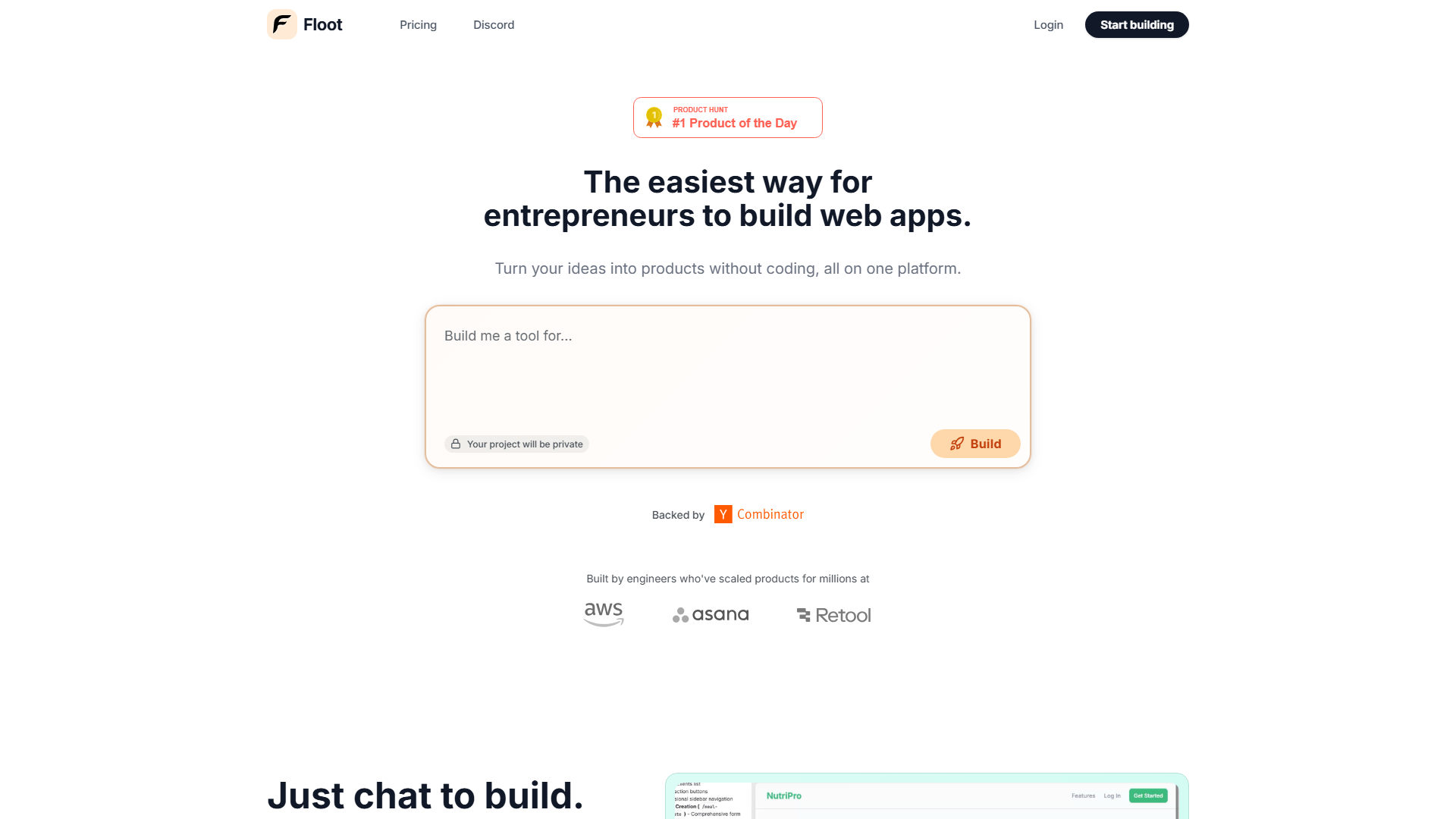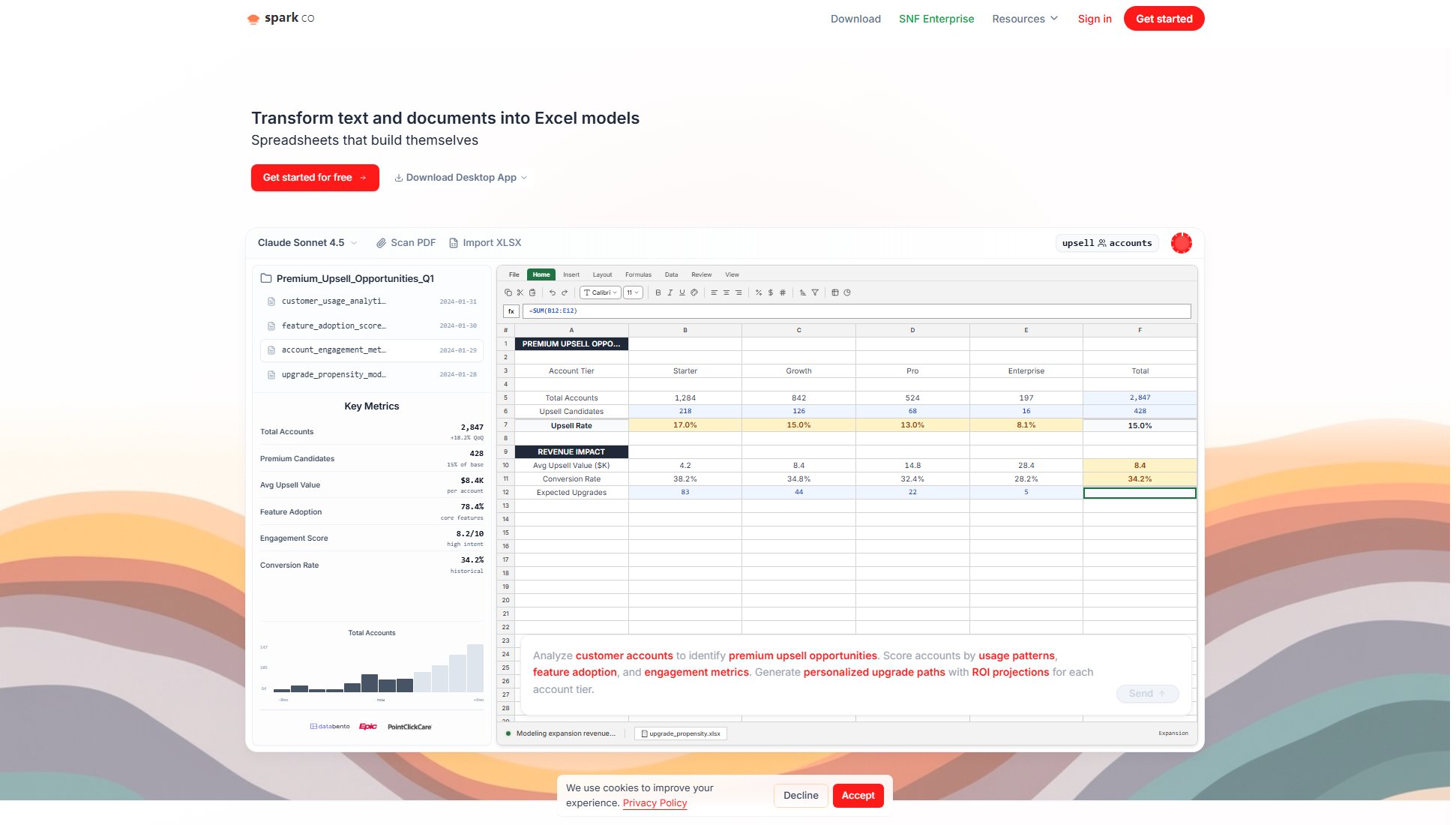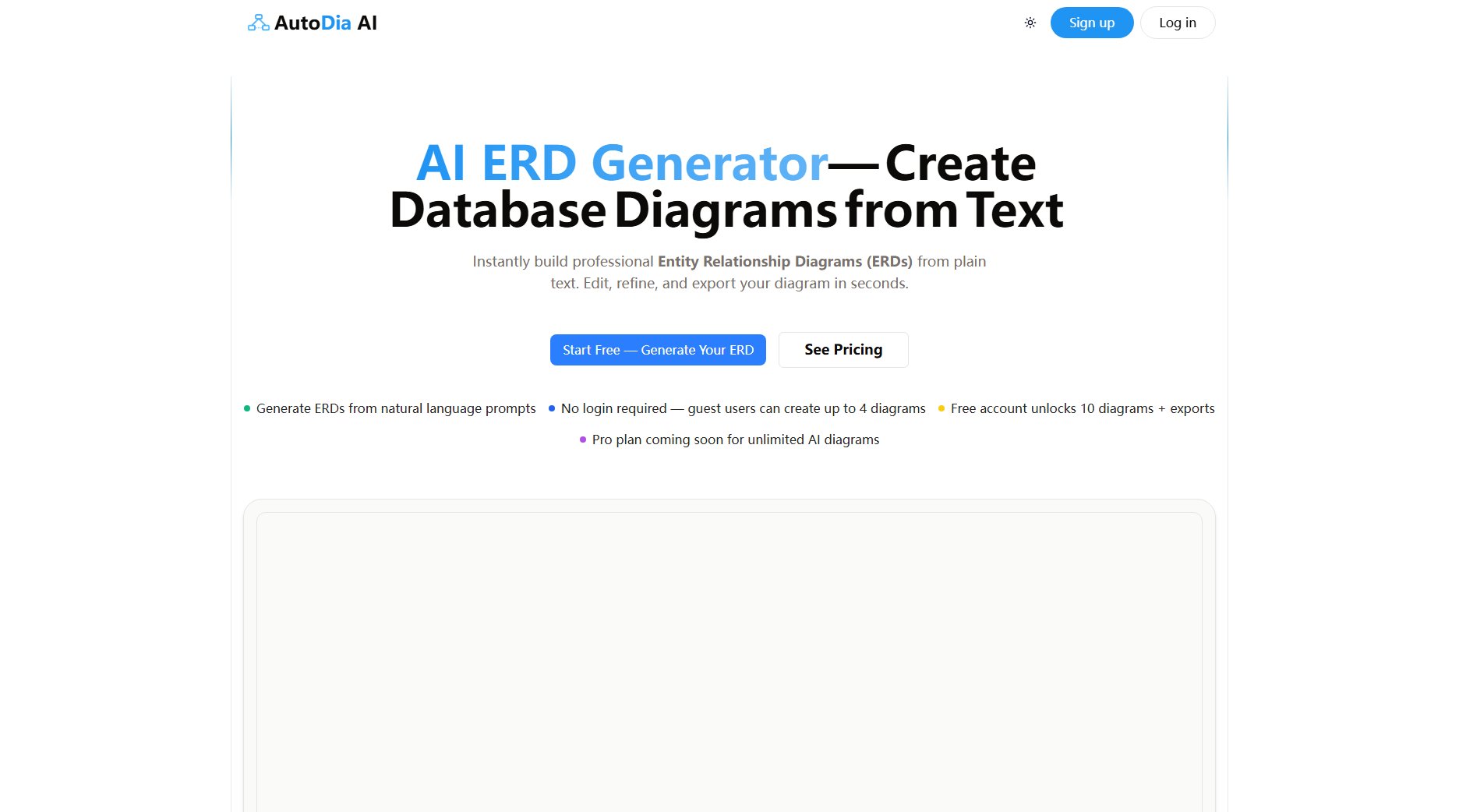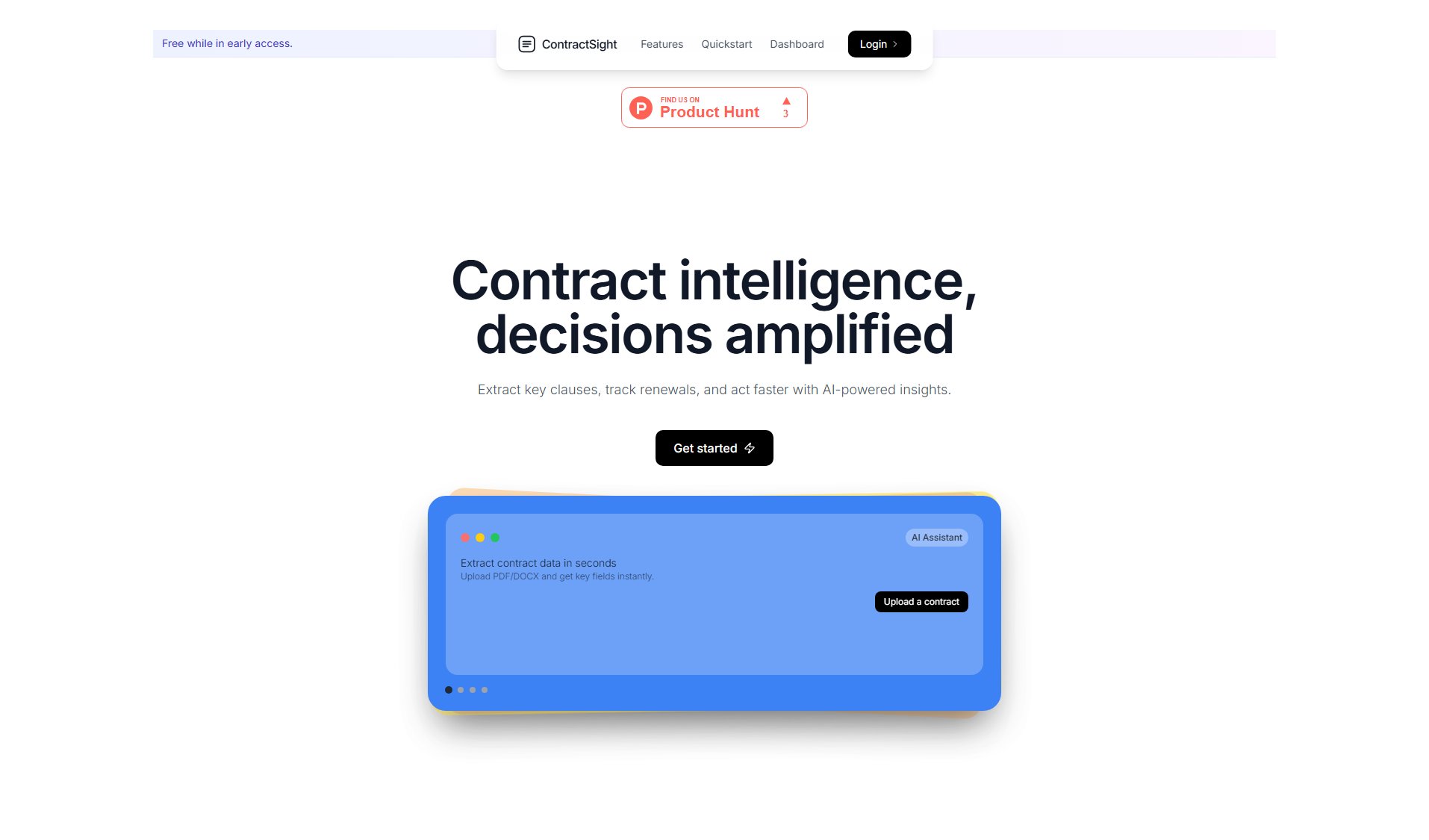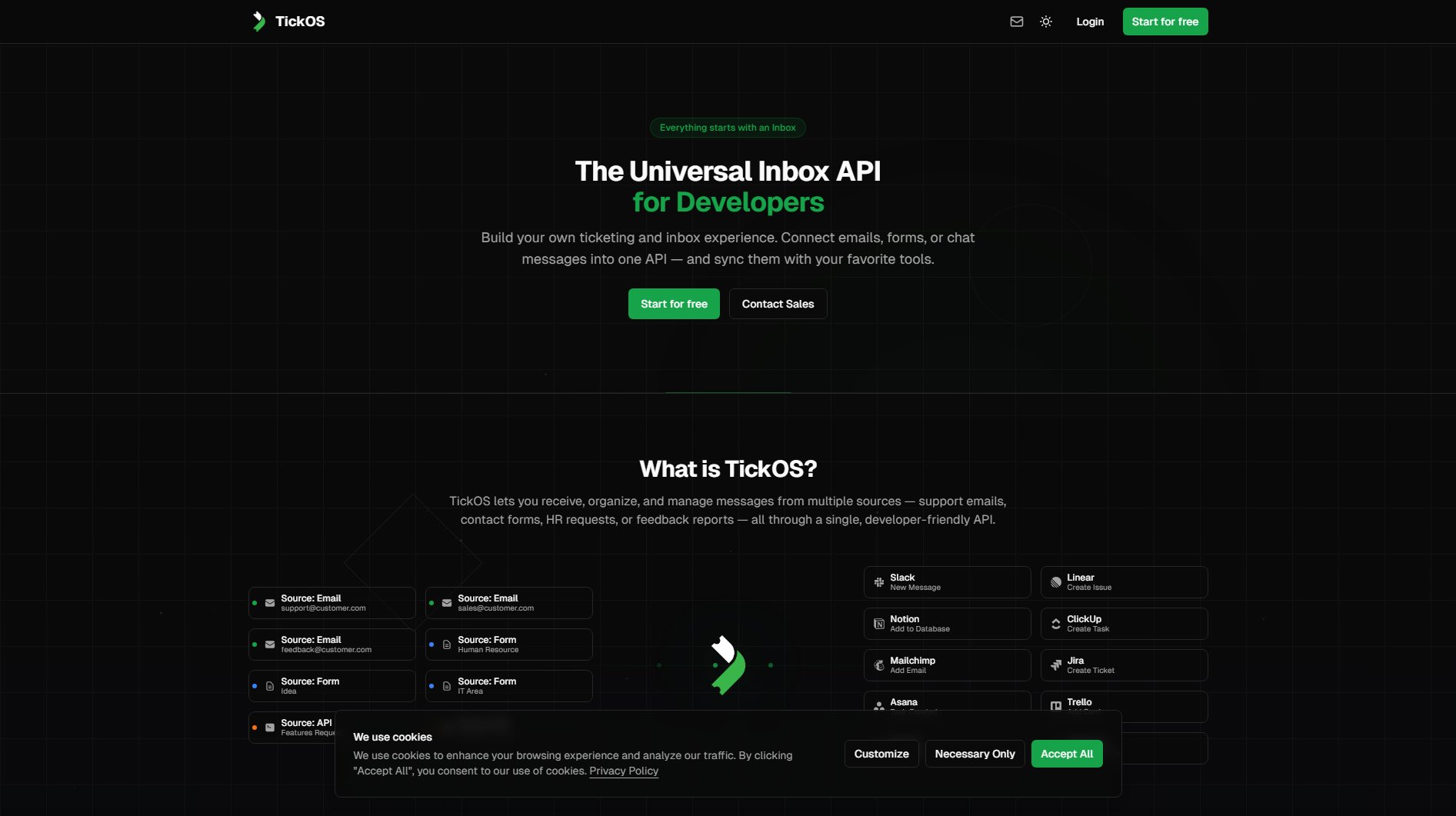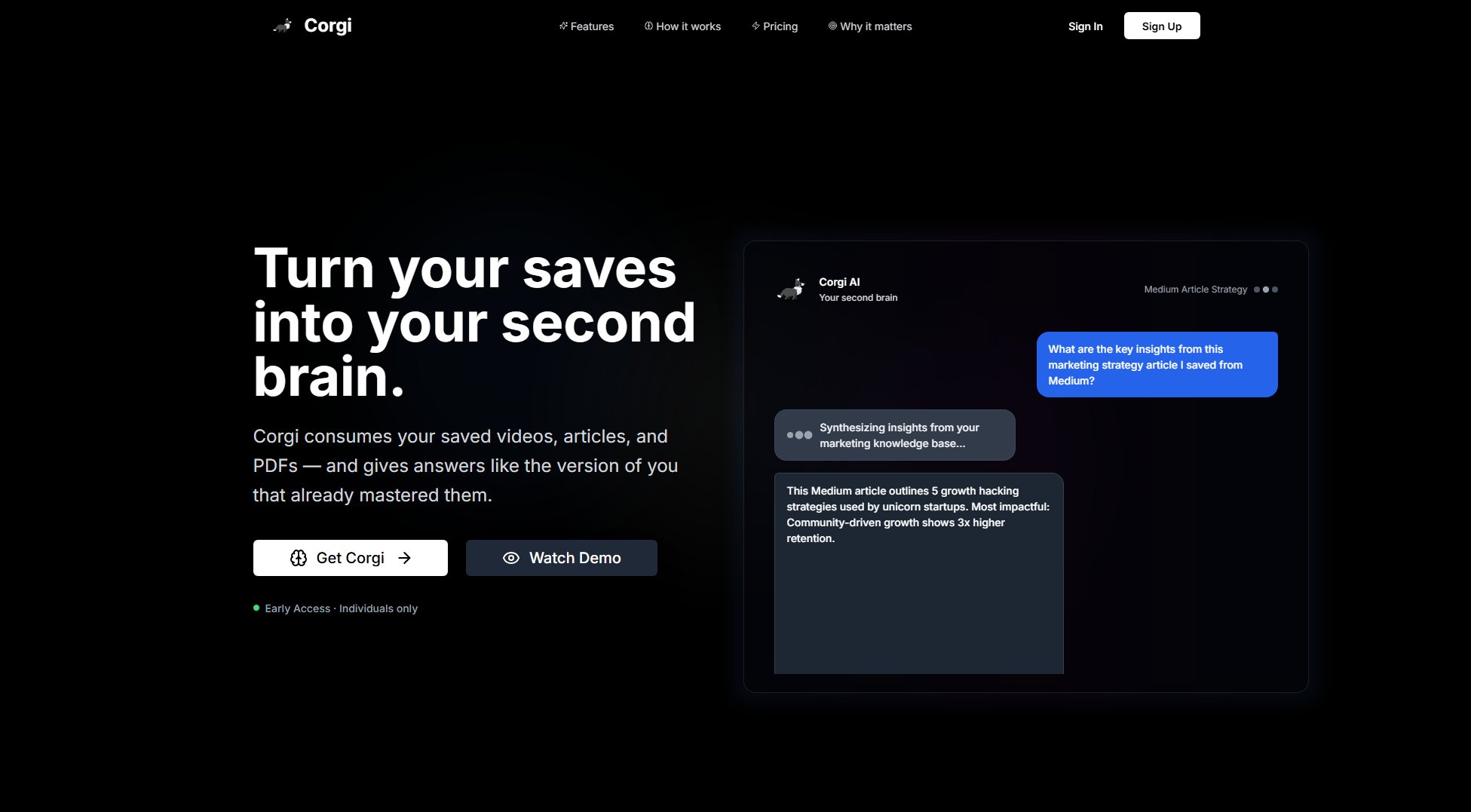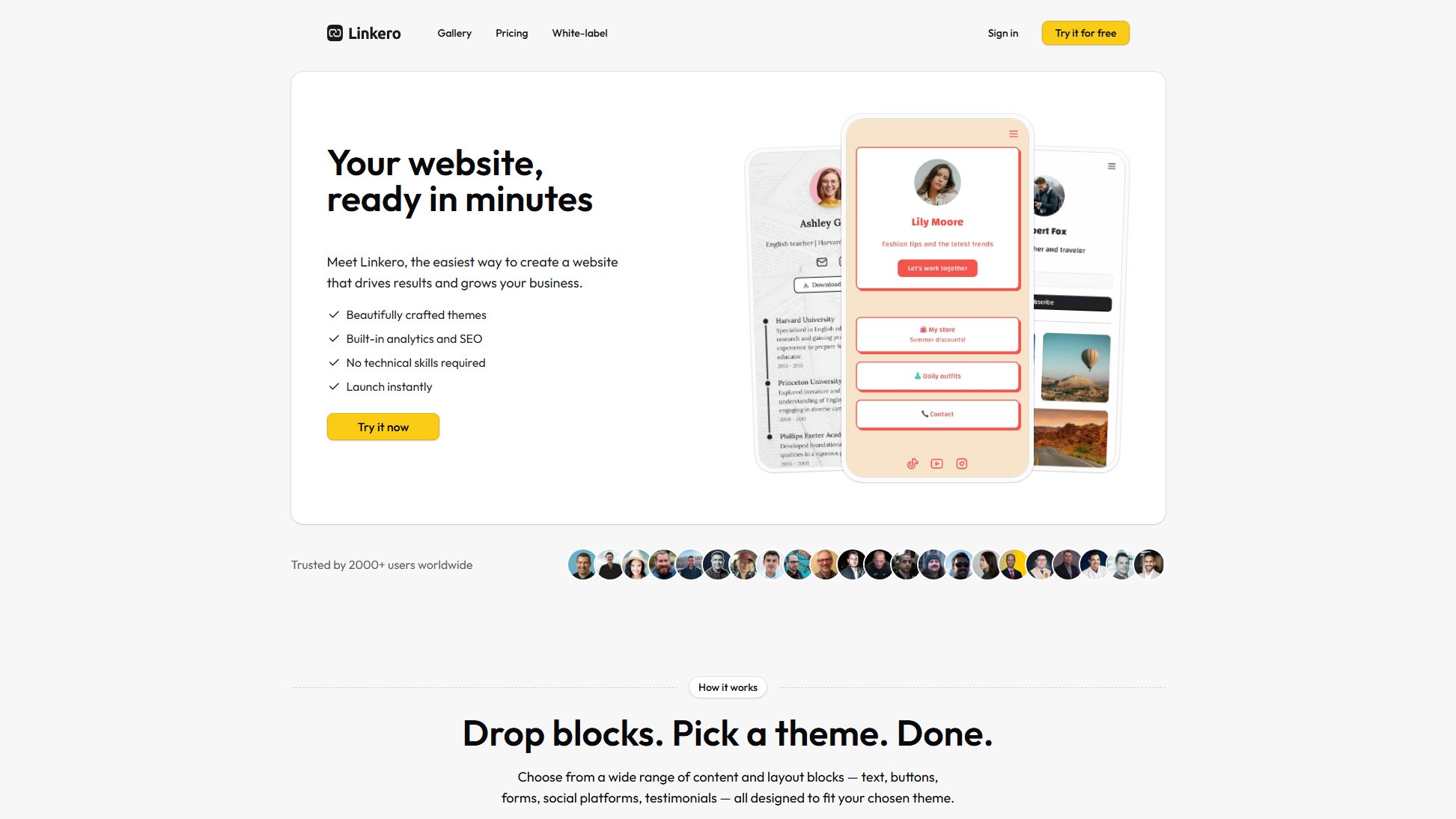IKI AI
LLM-powered workspace for smarter knowledge work
What is IKI AI? Complete Overview
IKI AI is an intelligent knowledge interface that serves as an AI-native workspace for research, strategy, and creative work. Powered by large language models (LLMs), it helps users capture, organize, and extract insights from various knowledge sources. The platform solves key pain points in knowledge management by automatically summarizing content, connecting ideas, and providing context-aware AI assistance. IKI AI is designed for professionals, researchers, content creators, and teams who need to efficiently process large amounts of information while maintaining privacy. Its unique value lies in combining personal knowledge base functionality with powerful AI tools grounded in your own content rather than general internet sources.
IKI AI Interface & Screenshots
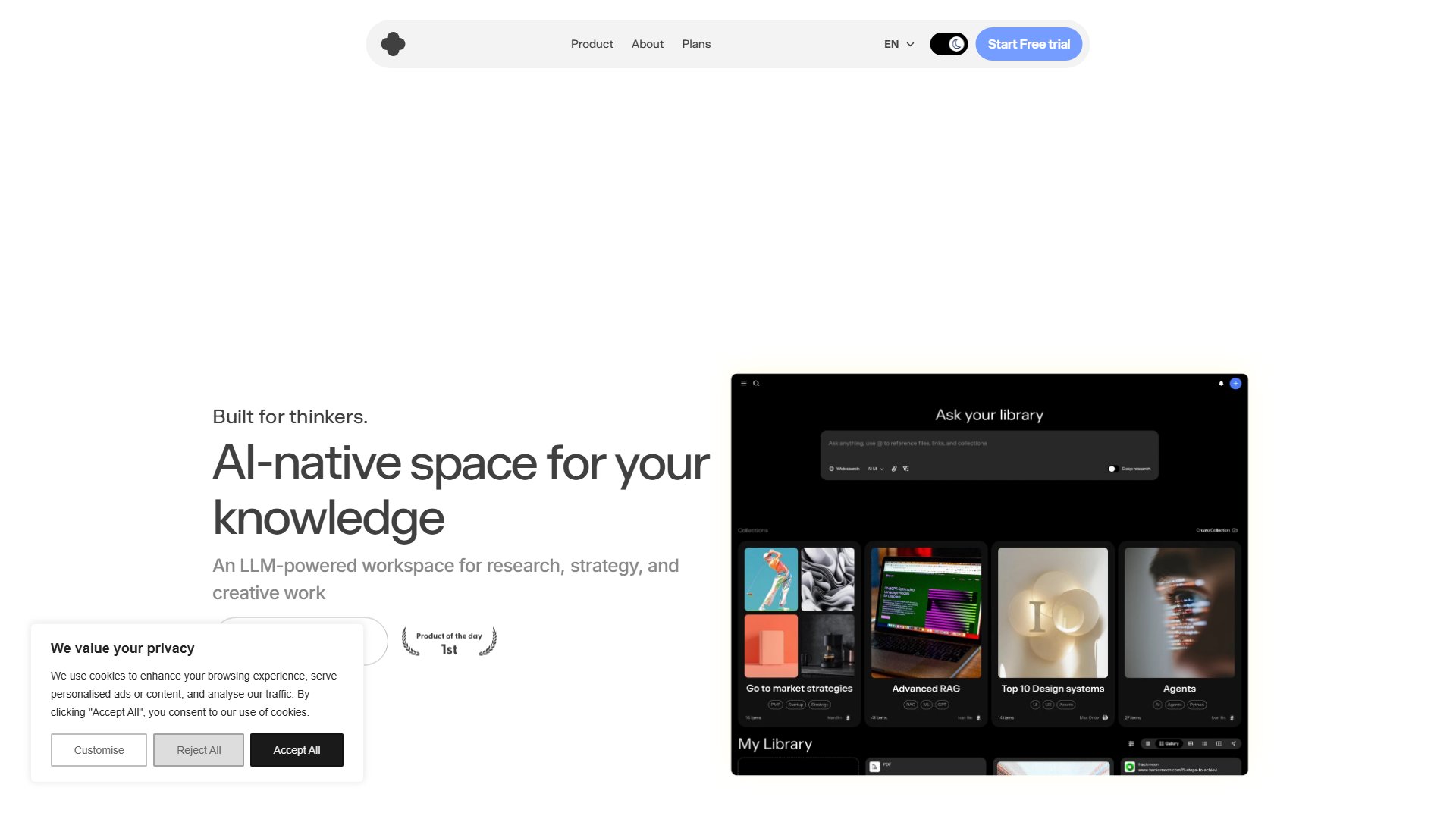
IKI AI Official screenshot of the tool interface
What Can IKI AI Do? Key Features
AI Assistant
IKI's AI assistant transforms long reads into clear insights by automatically summarizing content, highlighting key points, and making connections across your knowledge base. Unlike generic AI tools, it works specifically with your collected materials to provide personalized and relevant outputs.
AI Editor
The context-aware AI editor helps users create content grounded in their personal knowledge library. It understands the relationships between your saved materials and can generate writing that references your specific sources rather than pulling from generic internet information.
Team Spaces
IKI provides shared workspaces where teams can collaborate on knowledge management. These spaces serve as collective brains for organizations, storing shared context and enabling better decision-making through organized, AI-enhanced information.
Browser Extension
The IKI browser extension allows one-click saving of webpages along with user notes. This seamless capture functionality makes it easy to build a comprehensive personal knowledge library from online sources.
Multi-source Insights
IKI can process and connect information from diverse sources including PDFs, videos, webpages, and notes. The platform identifies relationships between different materials in your collection to surface relevant connections.
Ultra-fast Search
The platform features powerful search capabilities that quickly retrieve relevant information from your knowledge base. Search results are enhanced with AI-powered summaries and contextual connections.
Best IKI AI Use Cases & Applications
Academic Research
Researchers can use IKI to collect and organize papers, automatically summarize key findings, and discover connections between different studies. The AI assistant helps synthesize information from numerous sources efficiently.
Content Creation
Writers and creators can build a personal knowledge base of reference materials, then use the AI editor to generate drafts or outlines grounded in their specific sources while maintaining originality.
Market Research
Business professionals can gather competitive intelligence and industry reports, then have IKI identify trends and connections across materials to inform strategic decisions.
Team Knowledge Management
Organizations can create shared knowledge bases where team members contribute materials and benefit from collective insights surfaced by IKI's AI capabilities.
How to Use IKI AI: Step-by-Step Guide
Sign up for a free account and install the browser extension to begin collecting web content with one click.
Add various sources to your knowledge base including PDFs, videos, webpages, and notes through the web interface or browser extension.
Organize your materials into collections or let IKI automatically suggest connections between related items.
Use the AI assistant to summarize lengthy content, extract key points, or answer questions based on your collected knowledge.
Create new content using the AI editor which references and builds upon your personal knowledge library.
For teams, set up shared spaces to collaborate on research and strategy with collective context available to all members.
IKI AI Pros and Cons: Honest Review
Pros
Considerations
Is IKI AI Worth It? FAQ & Reviews
IKI prioritizes user privacy by keeping your knowledge base private by default and using trusted LLM providers with strong data protection standards.
IKI supports various formats including PDFs, webpages, videos, and text documents which can be processed for AI-powered insights.
Yes, the Pro version offers team spaces where multiple users can contribute to and benefit from shared knowledge bases.
Unlike ChatGPT which draws from public internet knowledge, IKI grounds its responses specifically in your personal content library for more relevant and accurate outputs.
Currently IKI focuses on web and browser extension functionality, with mobile accessibility through browser interfaces.