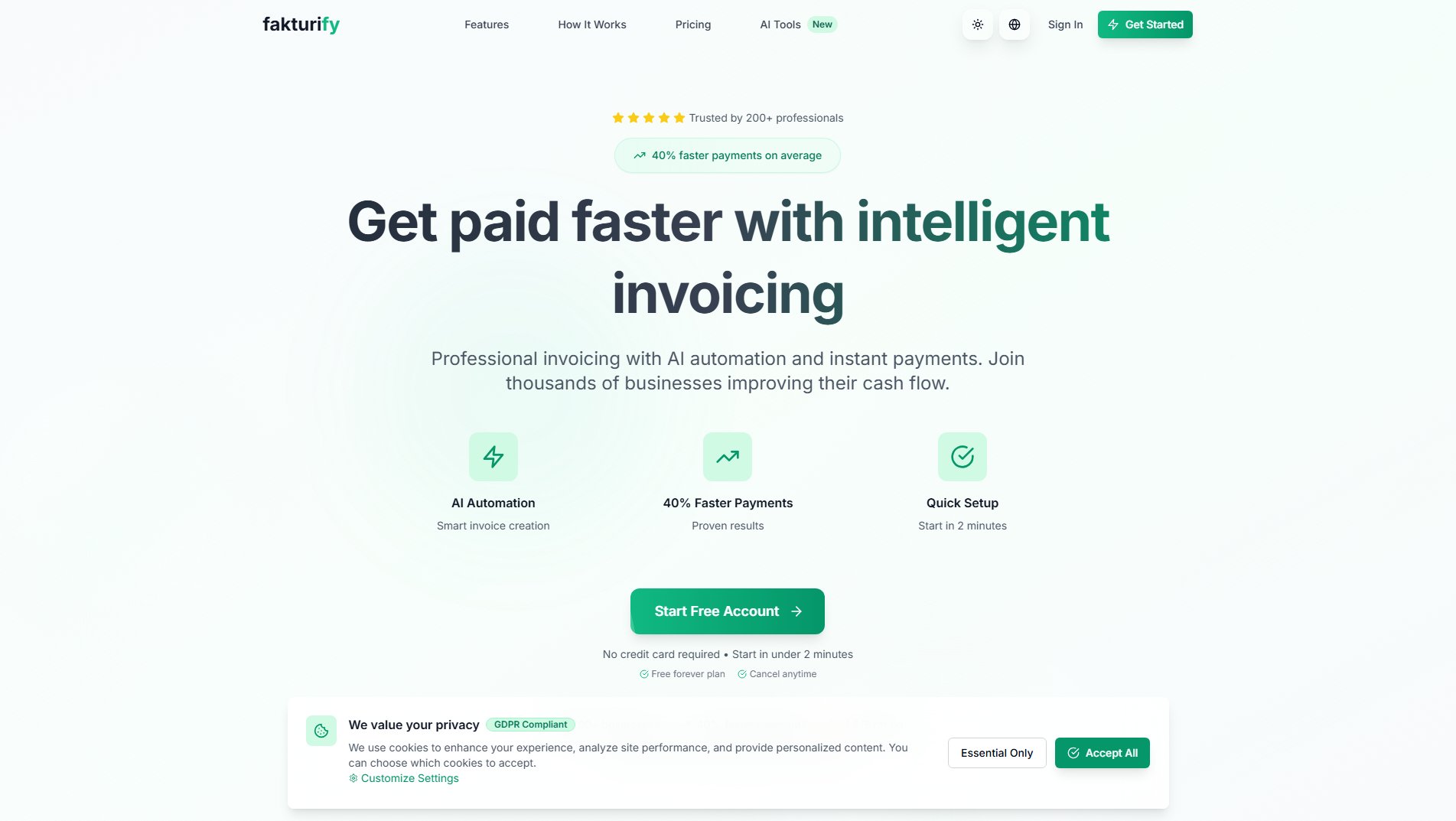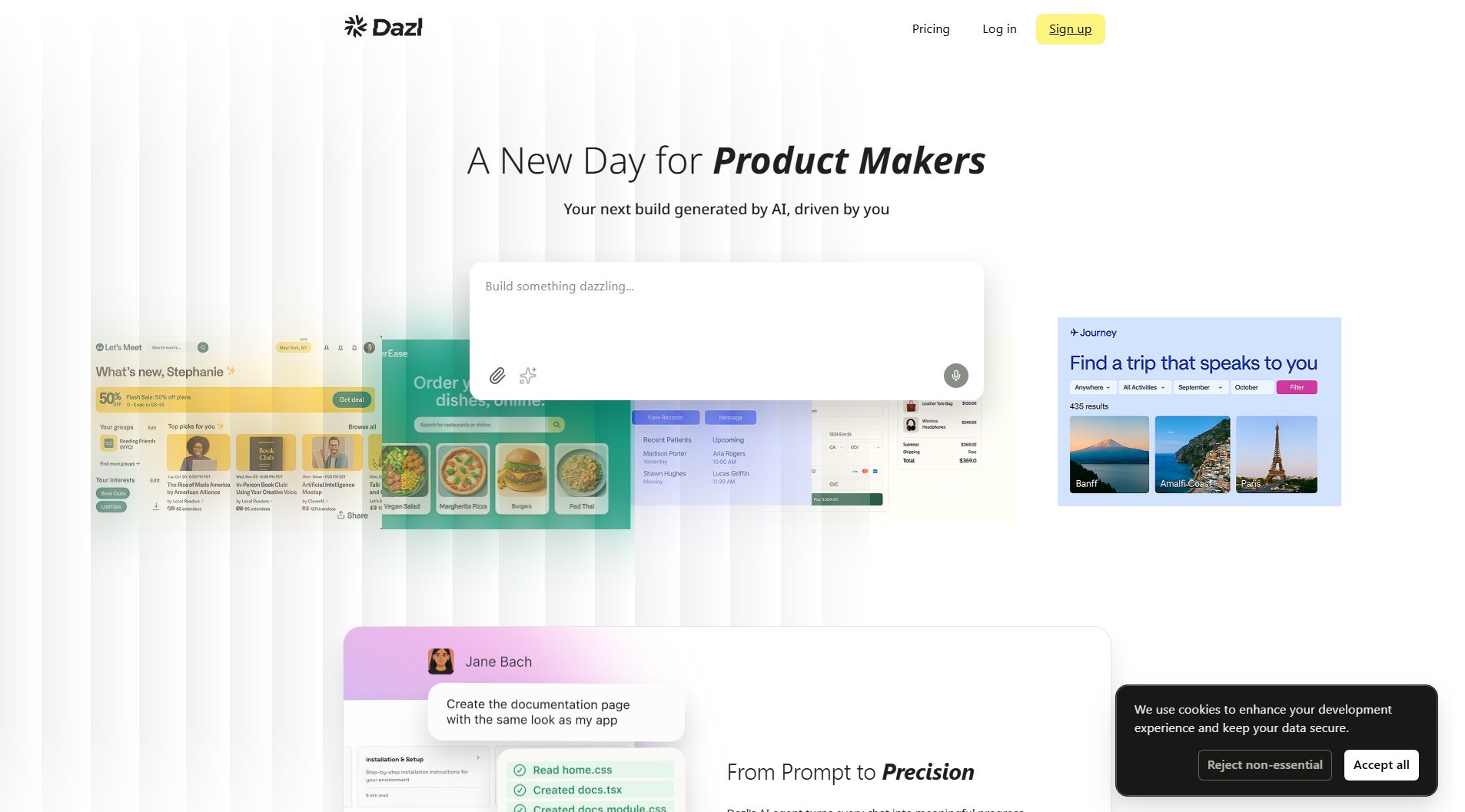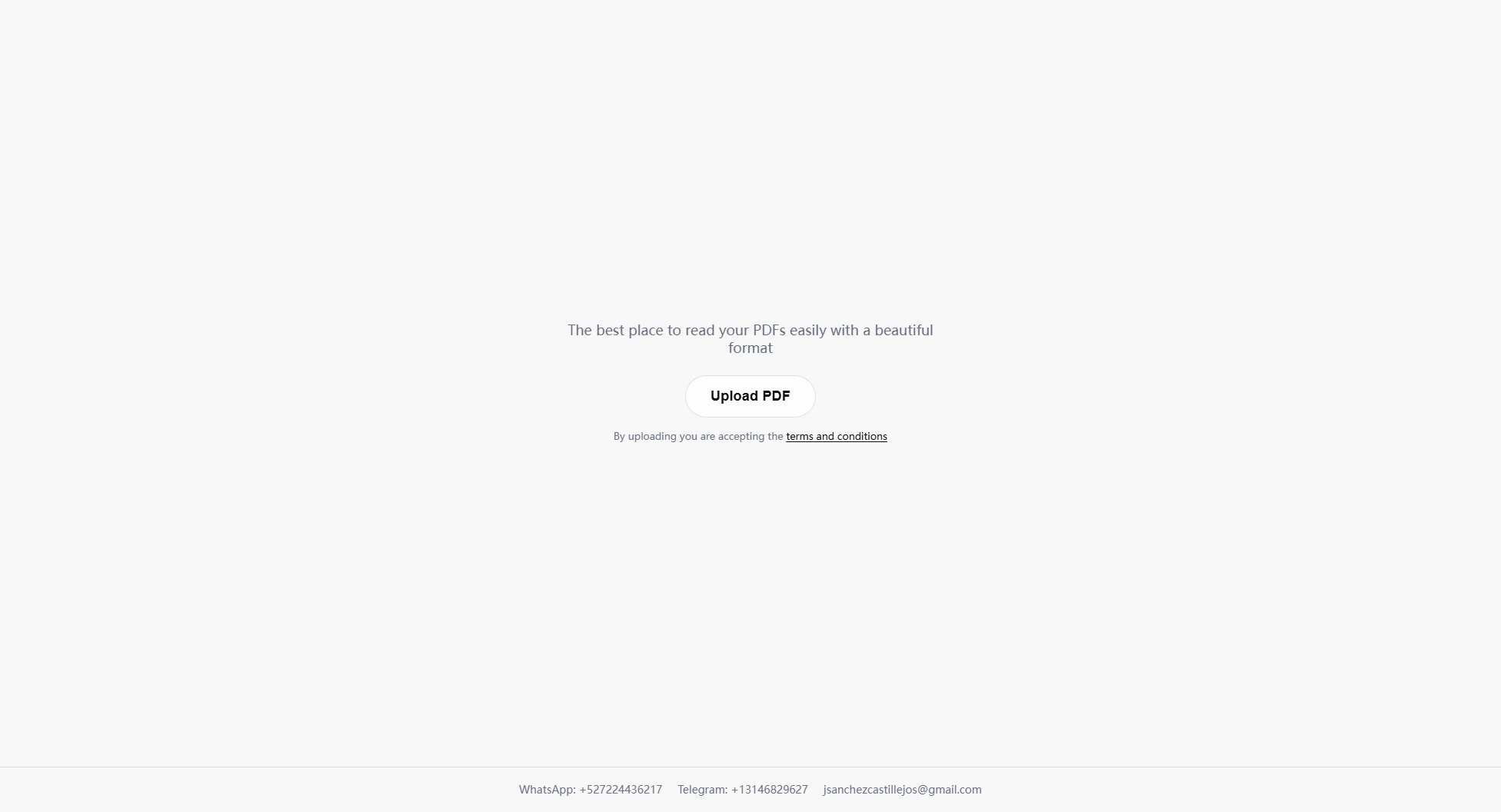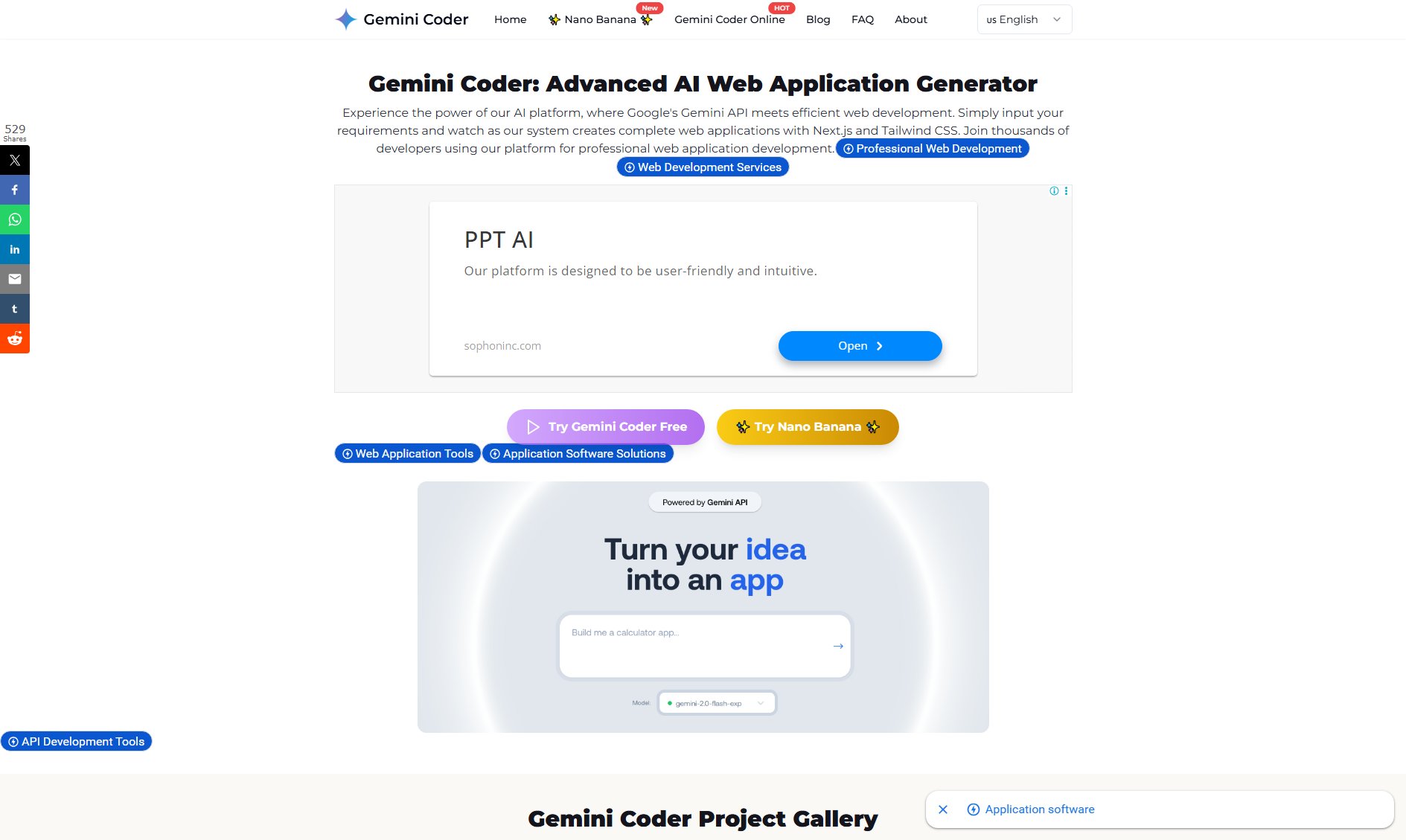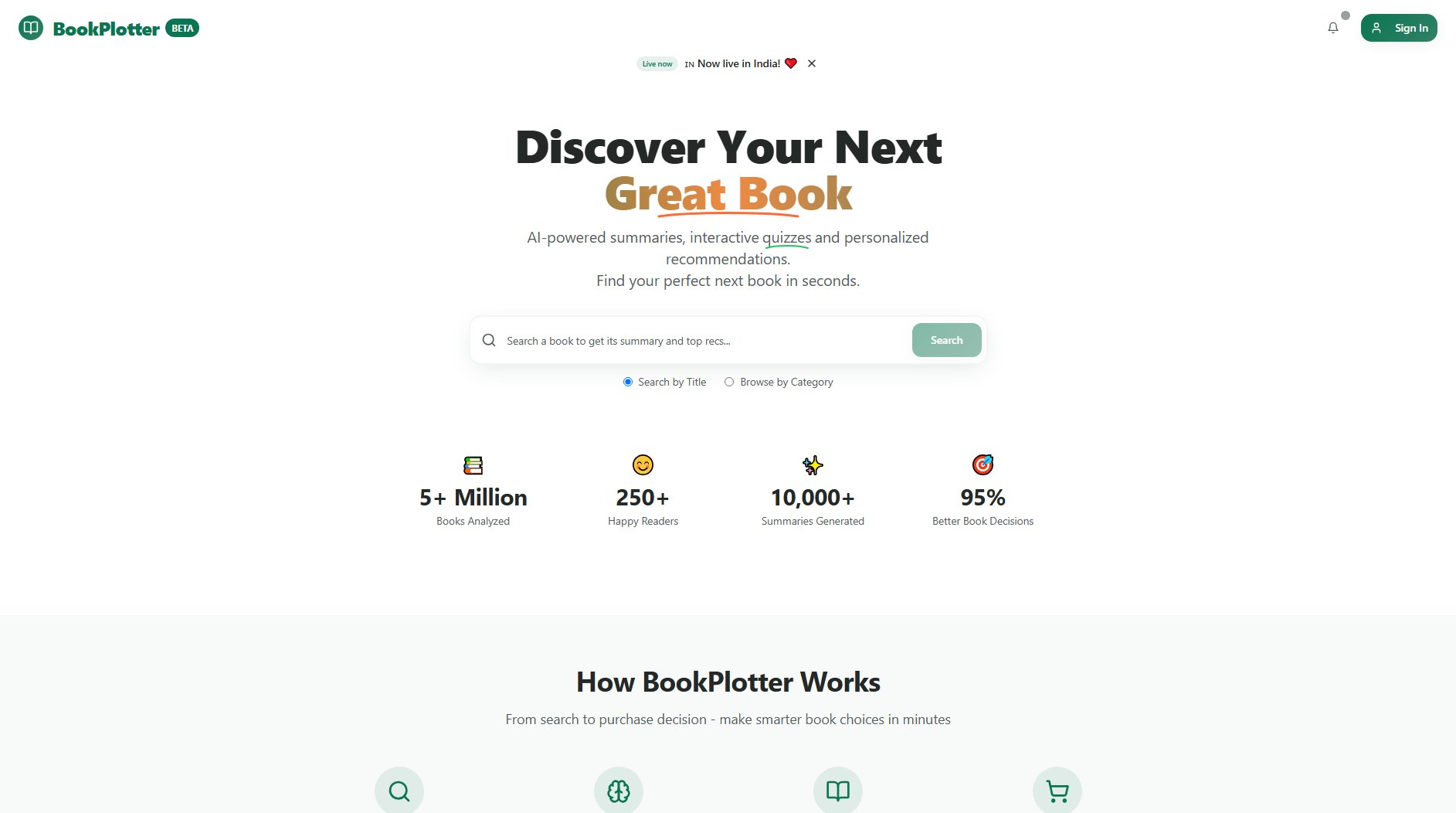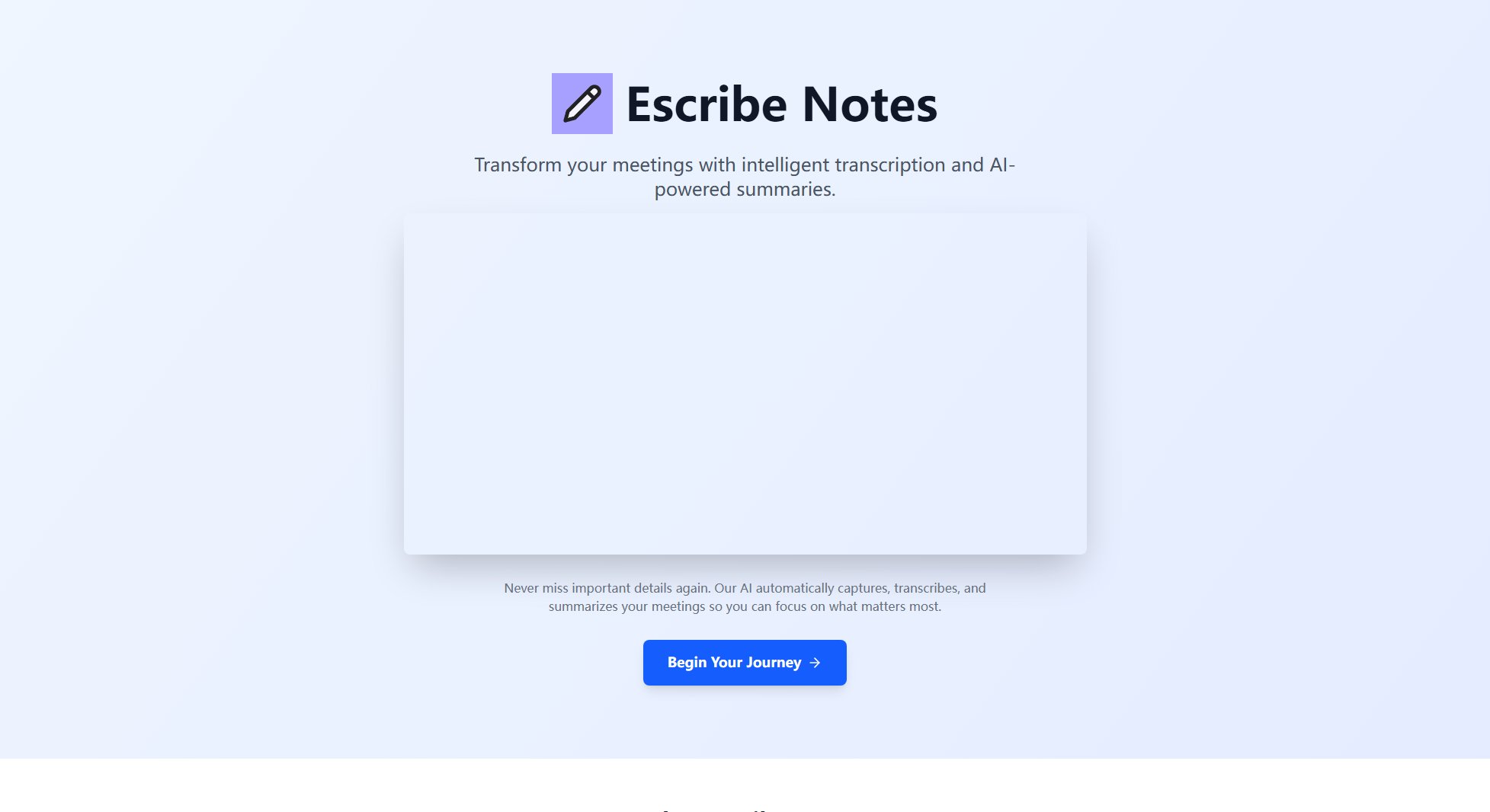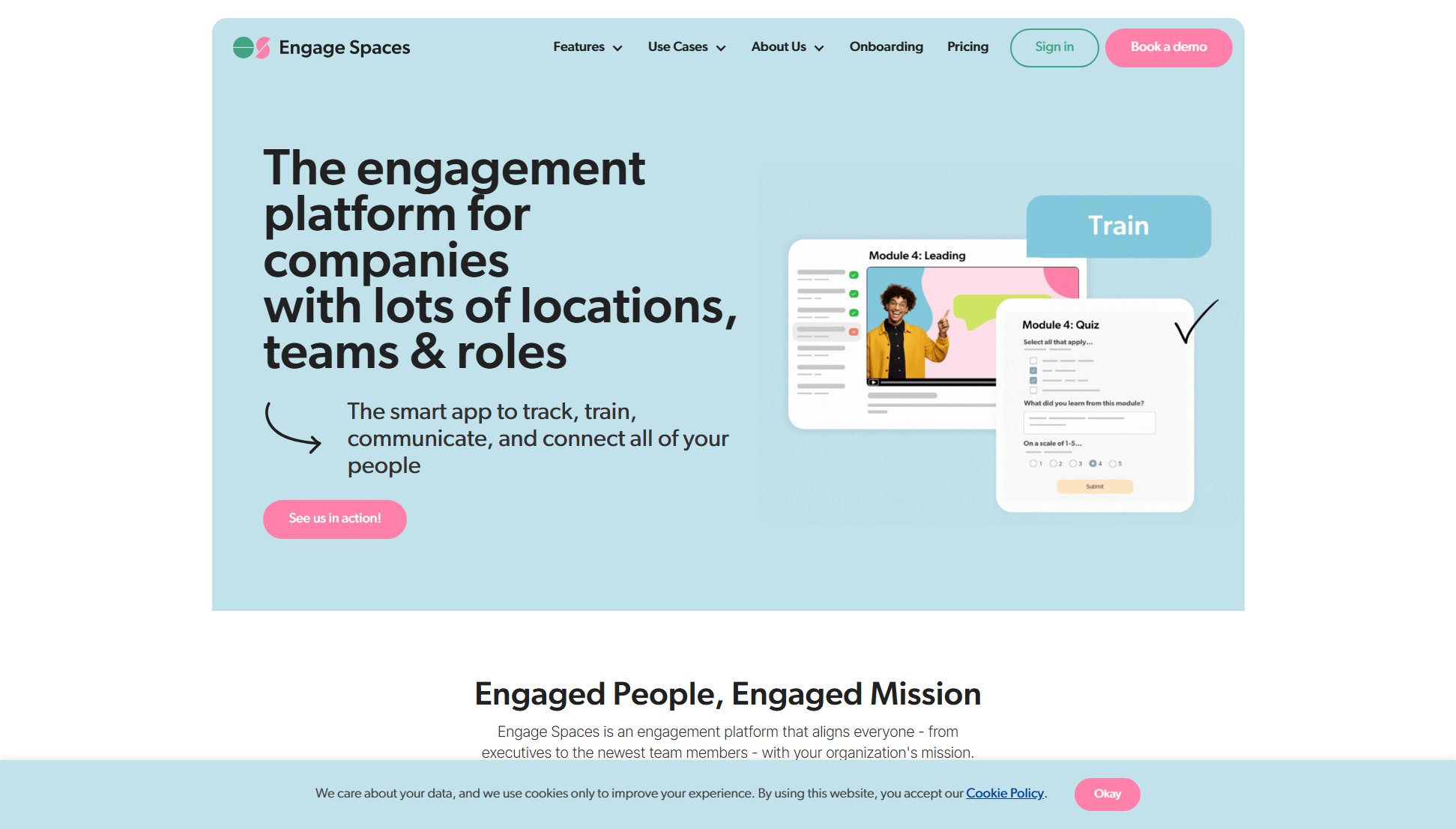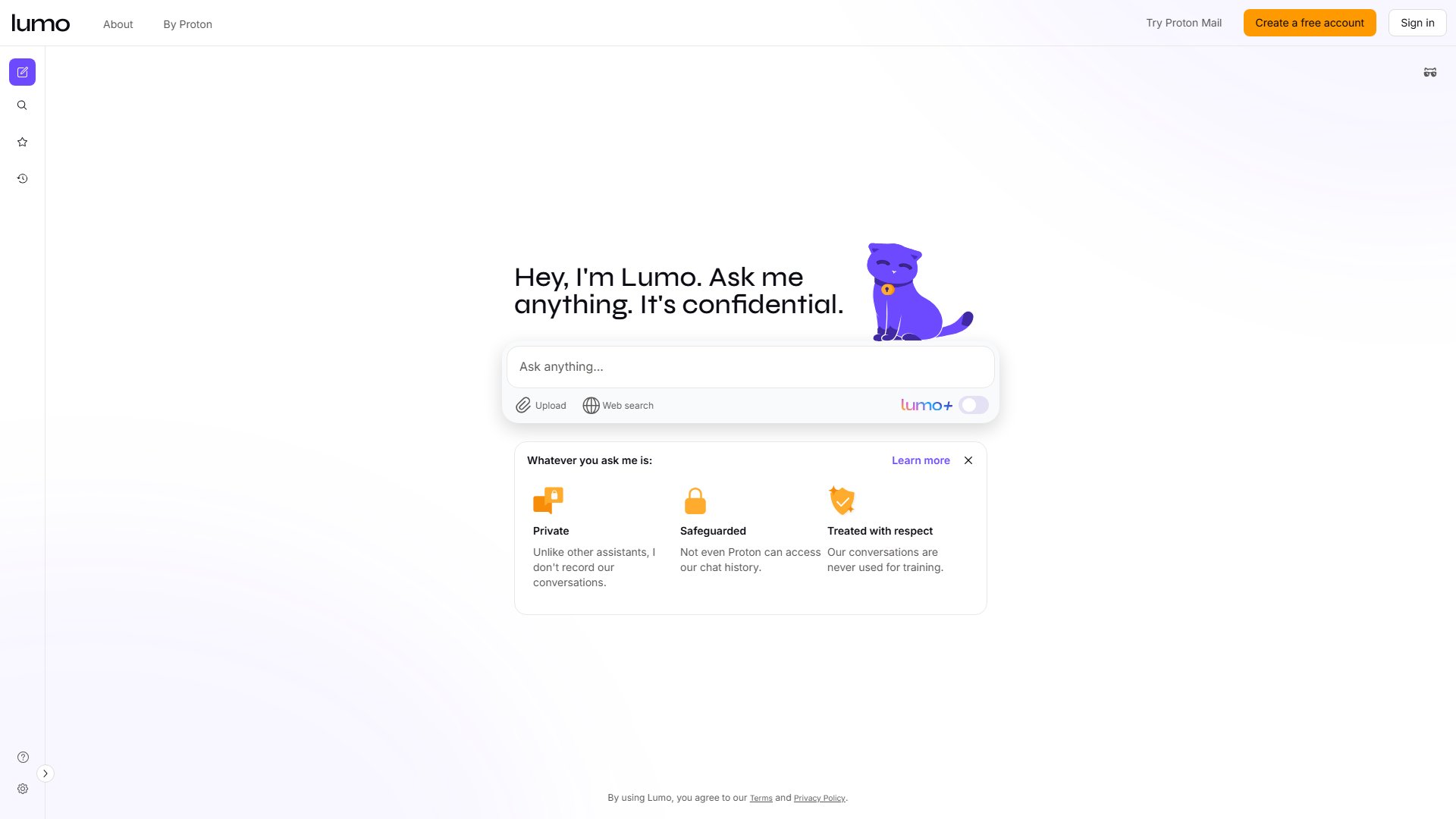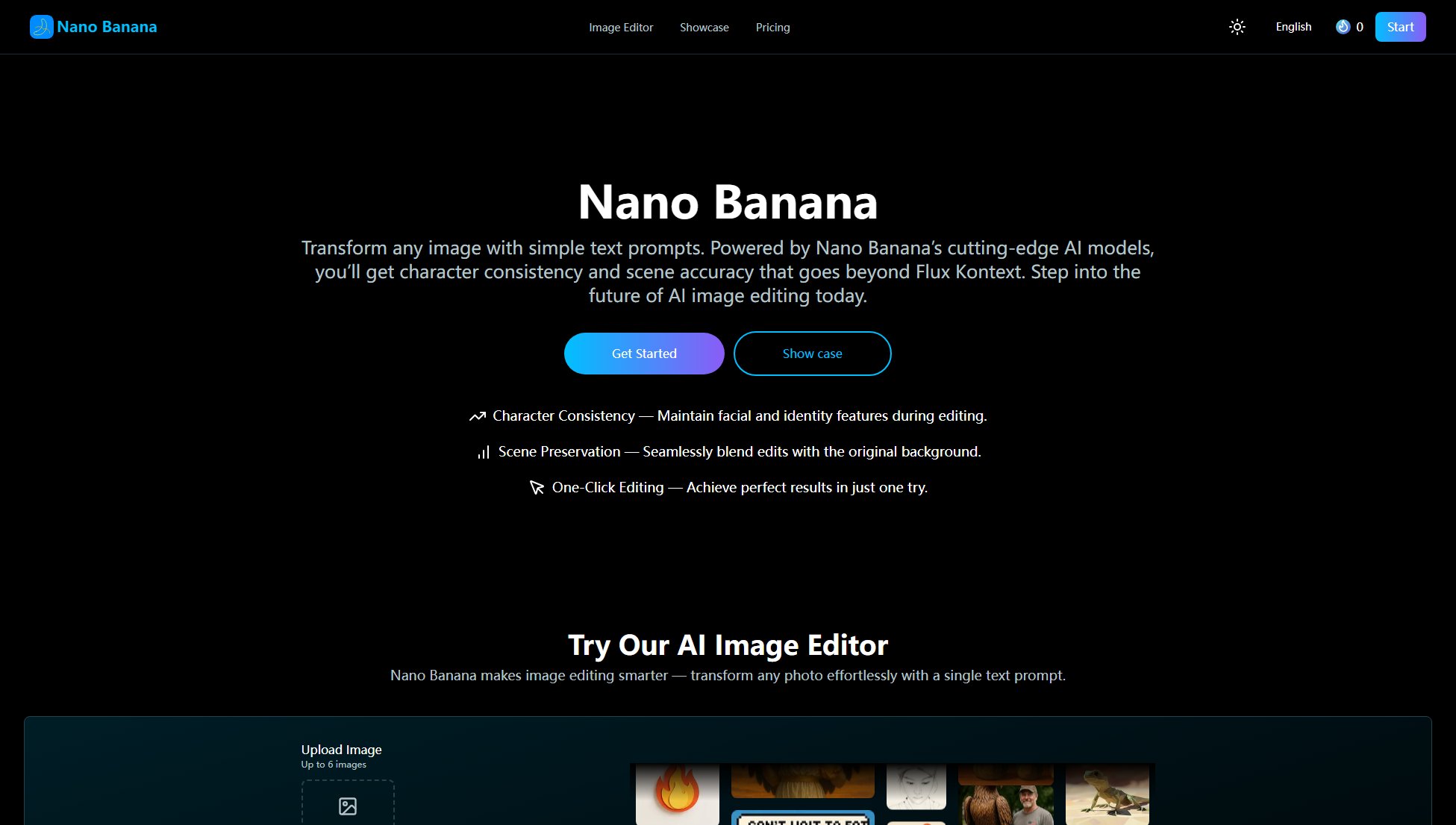PimpMySnap
Animate screenshots effortlessly for social media & blogs
What is PimpMySnap? Complete Overview
PimpMySnap is a powerful yet intuitive tool designed to transform static screenshots into engaging, animated visuals. It solves the pain points of time-consuming screenshot editing by offering a quick, one-click solution to add animations, backgrounds, and customizations. Ideal for marketers, content creators, and businesses, PimpMySnap helps users create scroll-stopping visuals for social media, blog posts, documentation, and changelogs. With features like animated stickers, mockup frames, and custom backgrounds, it enables users to produce professional-quality visuals in seconds, eliminating the need for complex design software.
PimpMySnap Interface & Screenshots
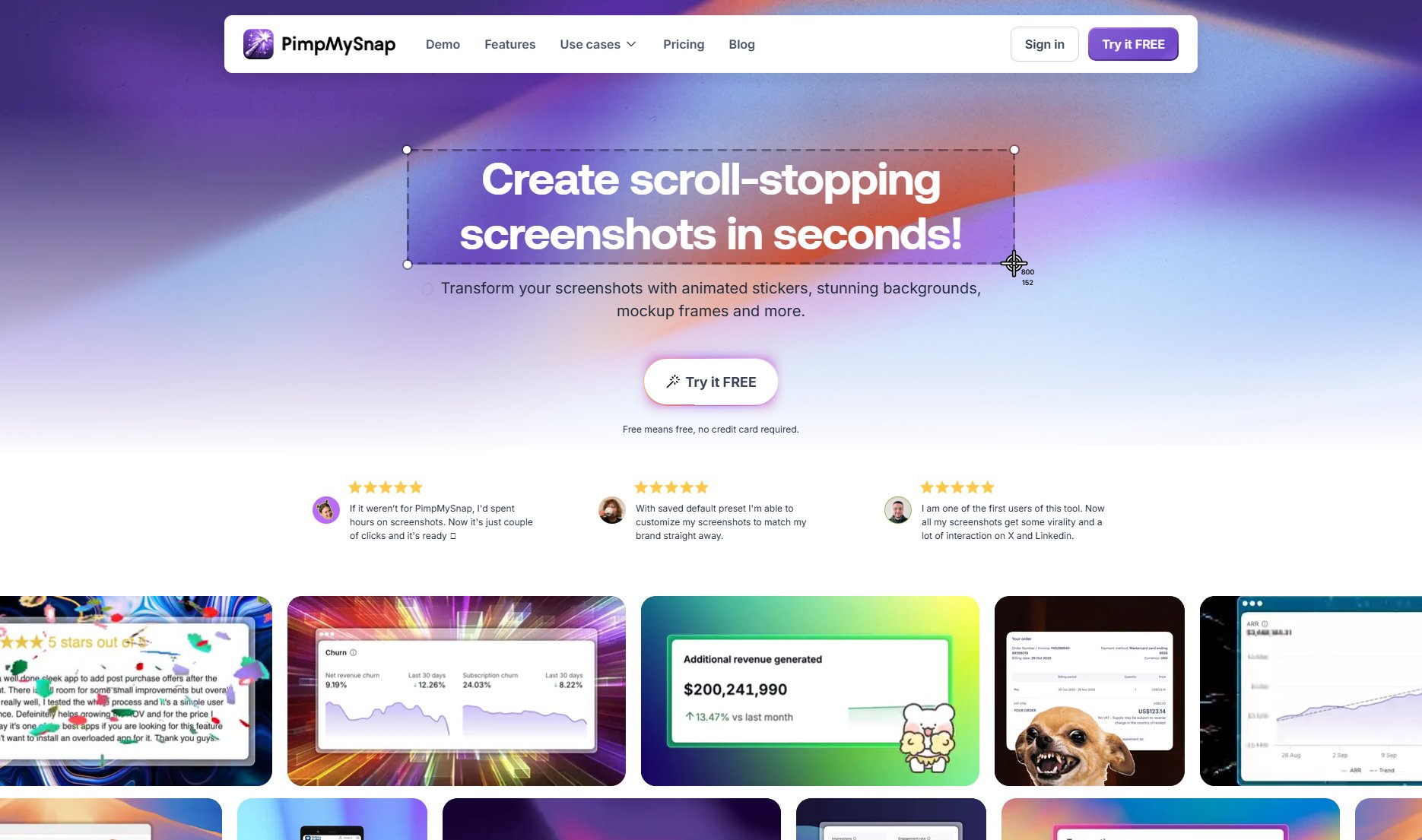
PimpMySnap Official screenshot of the tool interface
What Can PimpMySnap Do? Key Features
Presets
Save your created scenes as presets to reuse with new screenshots later. This feature ensures brand consistency and speeds up your workflow by allowing you to apply your favorite customizations instantly.
Customize Backgrounds
Choose from a library of animated and static backgrounds or upload your own. This flexibility lets you match the screenshot to your brand’s aesthetic or the mood of your content.
Animated Stickers
Spice up your screenshots with animated GIF stickers. These playful elements add dynamism and visual appeal, making your content stand out on social media.
Text Addition
Easily add descriptive text to your screenshots. Whether it’s annotations, captions, or callouts, this feature helps clarify and enhance your visuals.
Highlight Areas
Use animated highlights like arrows, circles, and lines to draw attention to specific areas of your screenshot. Perfect for tutorials, feature announcements, and documentation.
Frames & Mockups
Enhance your screenshots with beautifully crafted border frames or device mockups. This feature gives your visuals a polished, professional look.
Drawing Tools
Turn your screenshot into a canvas with customizable drawing tools. Pick a color and brush to annotate or doodle directly on your image.
Export Options
Export your creations in PNG, GIF, or MP4 formats, making it easy to share across social media platforms or embed in content management systems.
Best PimpMySnap Use Cases & Applications
Social Media Posts
Create eye-catching animated screenshots for platforms like Twitter and LinkedIn to boost engagement and virality.
Blog Posts
Enhance blog content with visually appealing screenshots that illustrate key points and keep readers engaged.
Documentation
Produce polished, annotated screenshots for knowledge bases and tutorials, making complex information easier to digest.
Changelogs
Highlight new features or updates in product release notes with animated screenshots that grab attention.
How to Use PimpMySnap: Step-by-Step Guide
Upload your screenshot to PimpMySnap or take a new one directly within the tool.
Customize your screenshot by adding backgrounds, stickers, text, or highlights using the intuitive editor.
Use frames or mockups to give your screenshot a professional finish, or draw annotations if needed.
Save your design as a preset for future use, ensuring consistency across your visuals.
Export the final image in your preferred format (PNG, GIF, or MP4) and share it on social media, blogs, or documentation.
PimpMySnap Pros and Cons: Honest Review
Pros
Considerations
Is PimpMySnap Worth It? FAQ & Reviews
Yes! The free plan includes unlimited screenshots with a watermark and one animated sticker. No credit card is required.
The watermark is only removed in the Pro and Lifetime plans.
You can export as PNG, GIF, or MP4, depending on your needs.
Yes, PimpMySnap offers default sizes for social platforms, but you can also use custom dimensions.
Absolutely! The tool is designed for both personal and professional use, including commercial content.