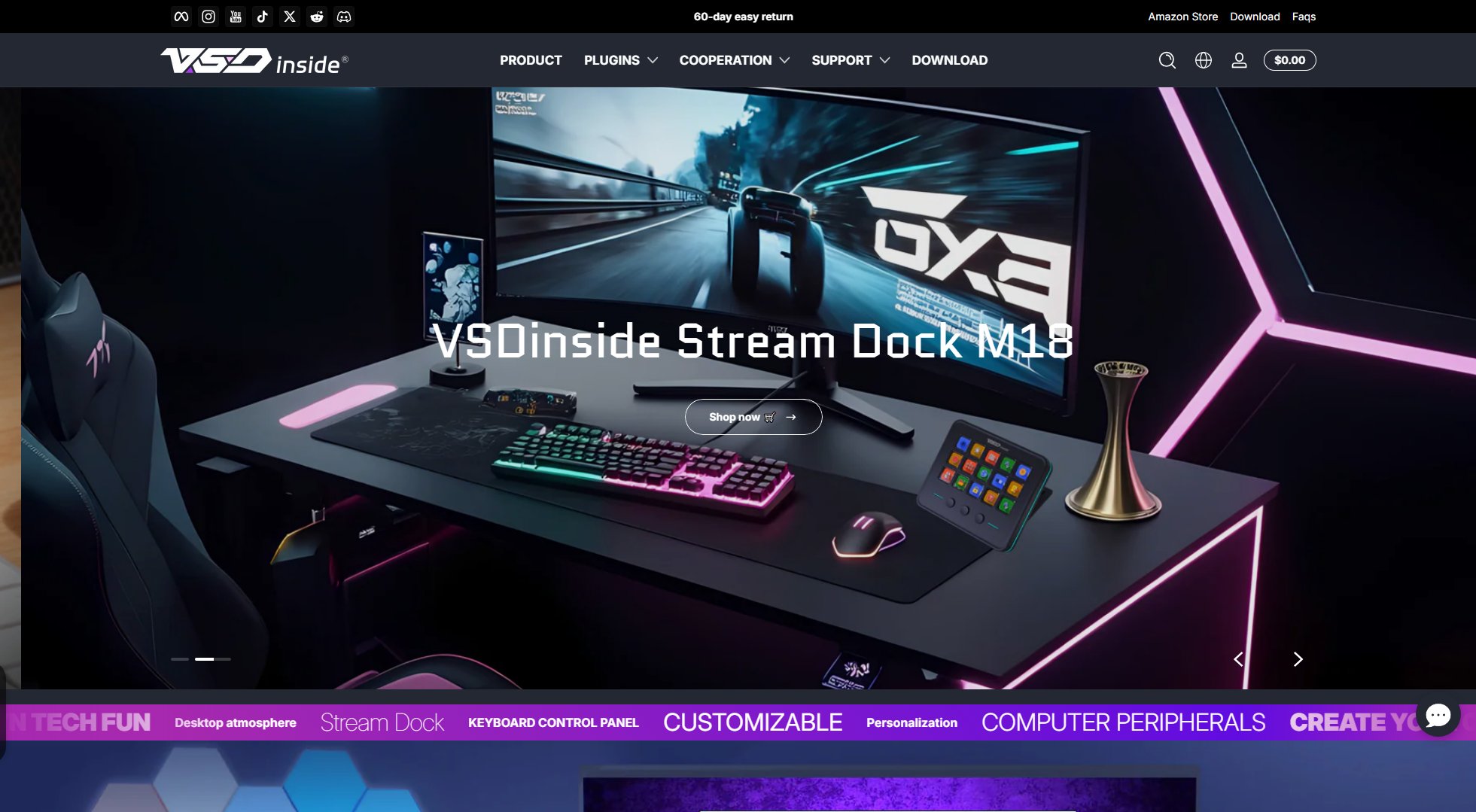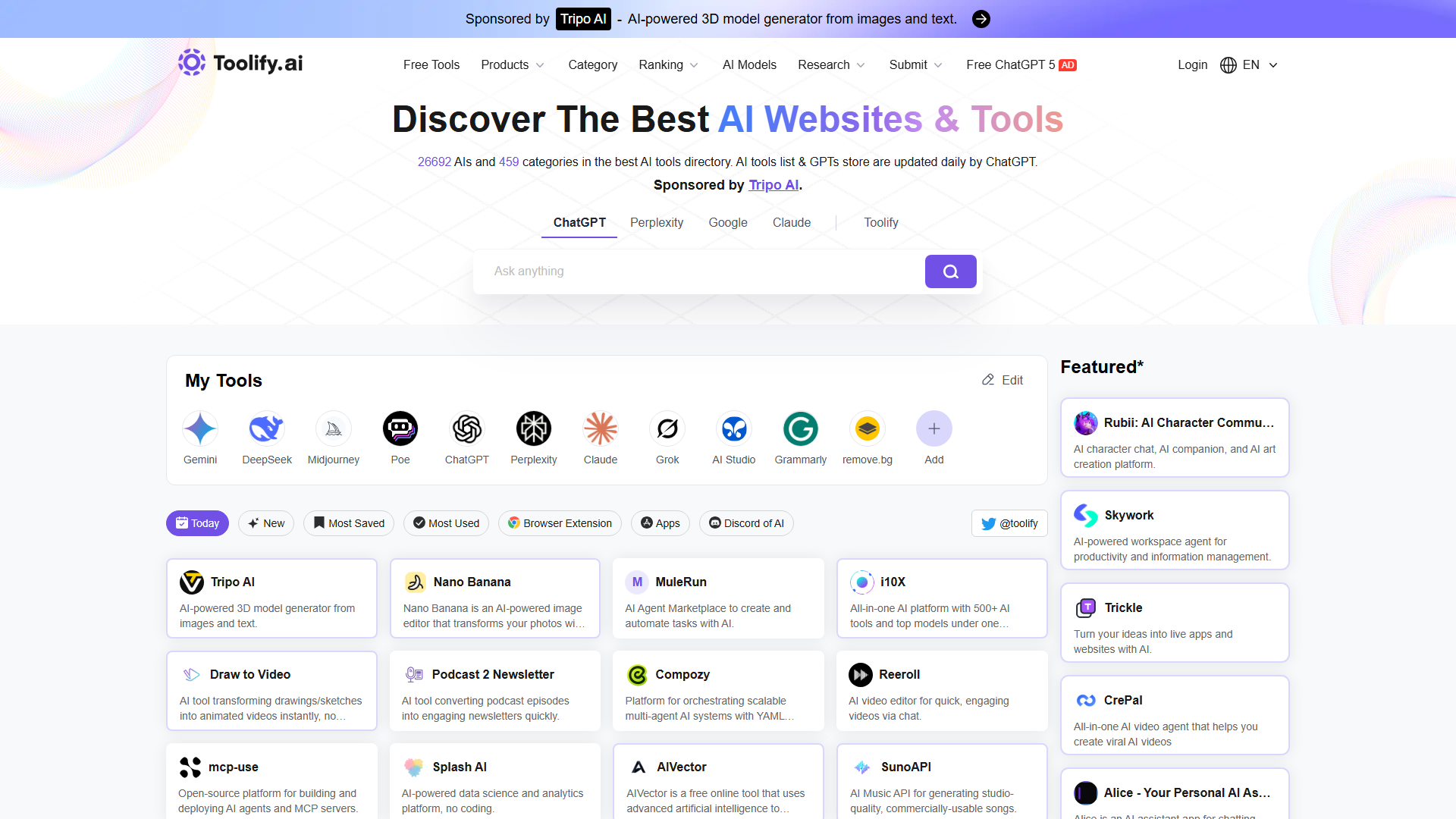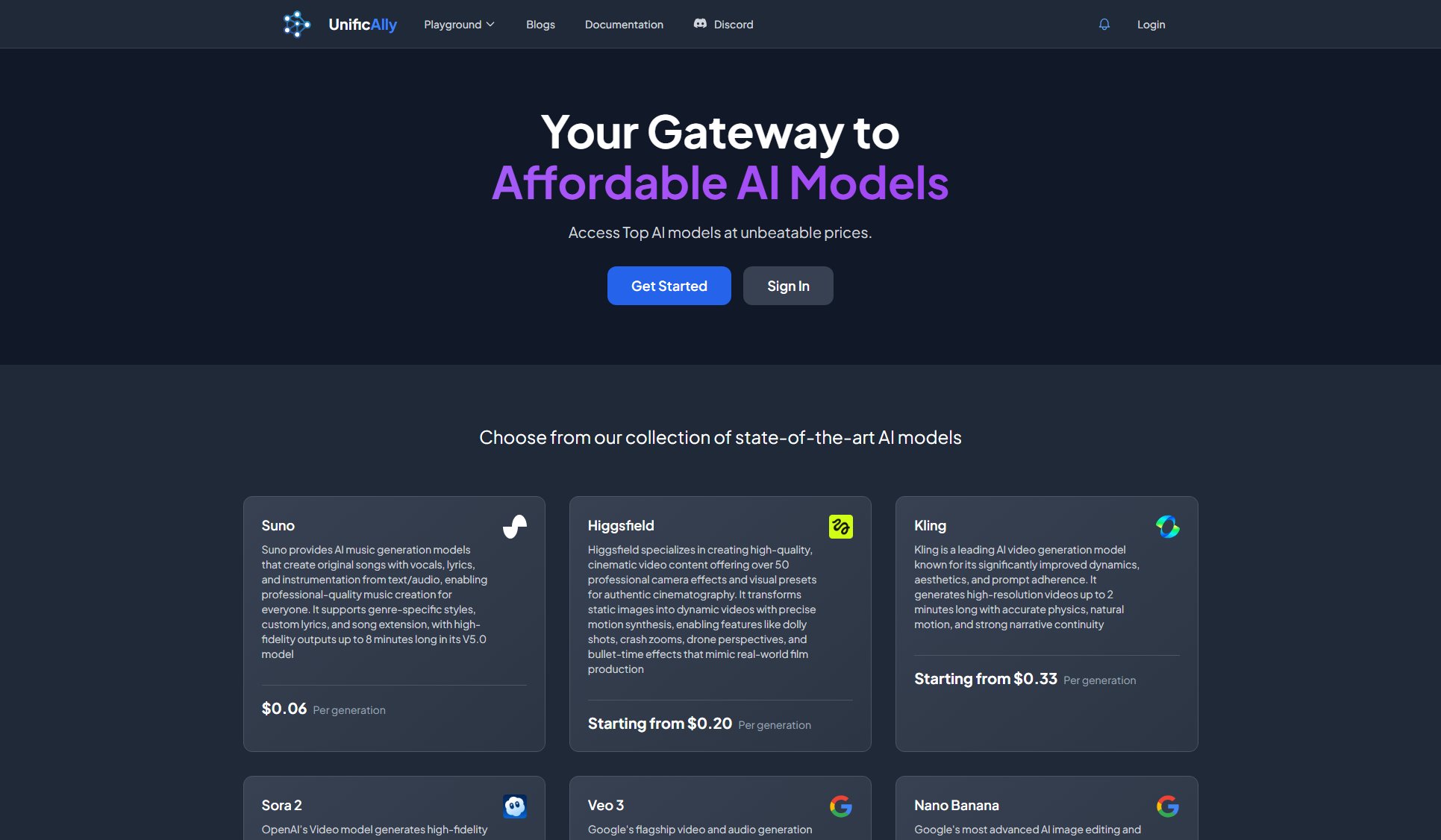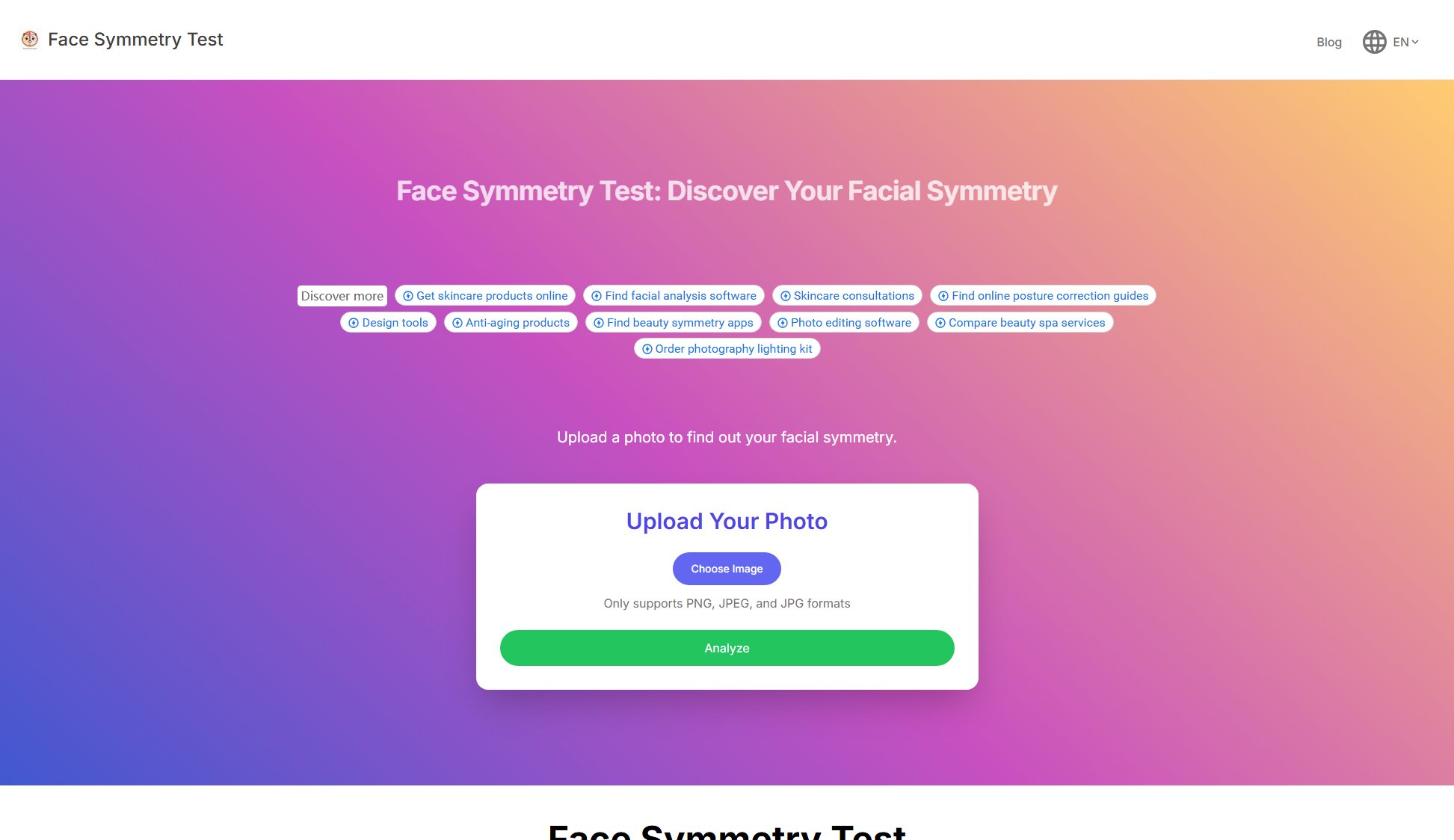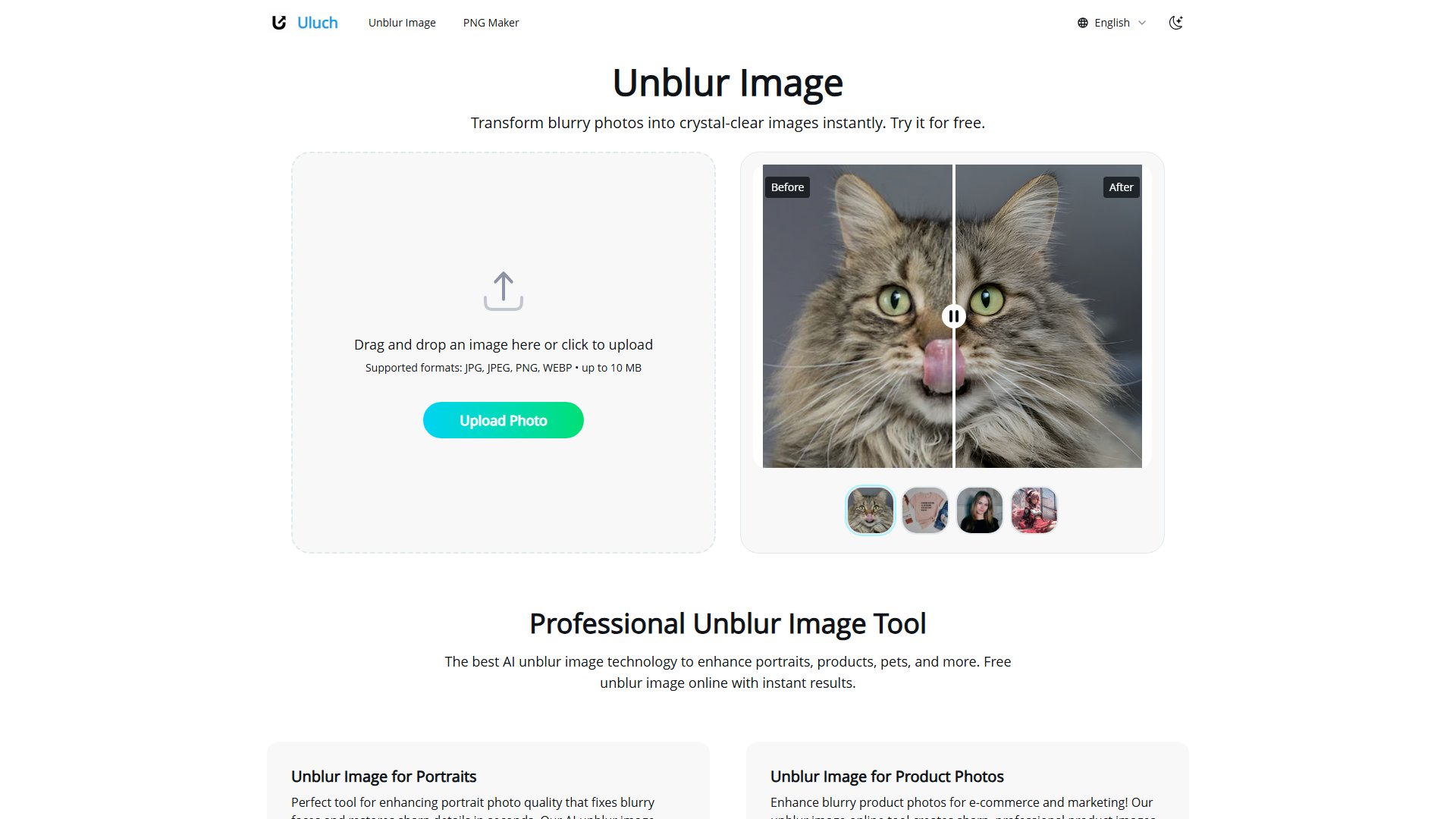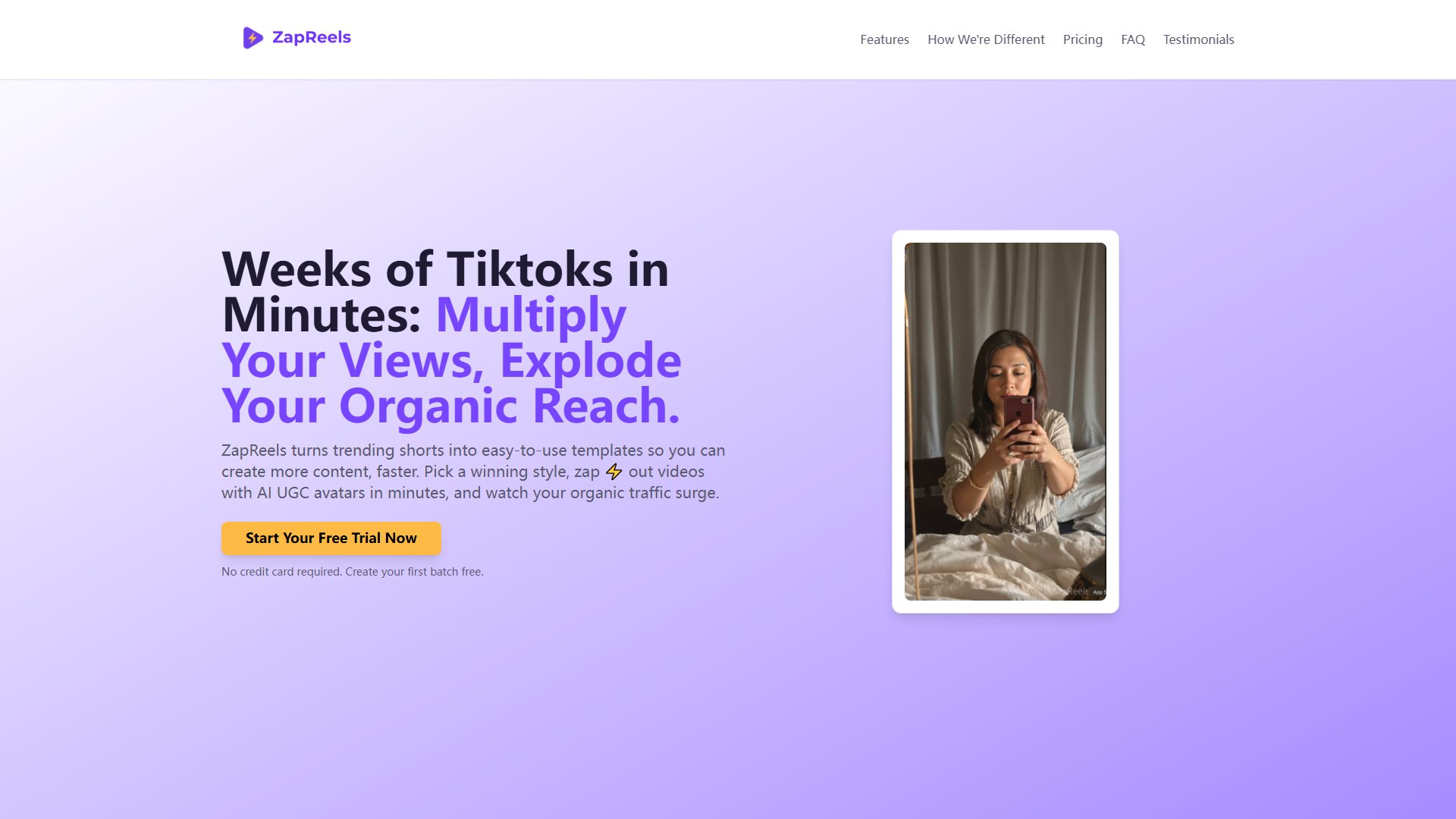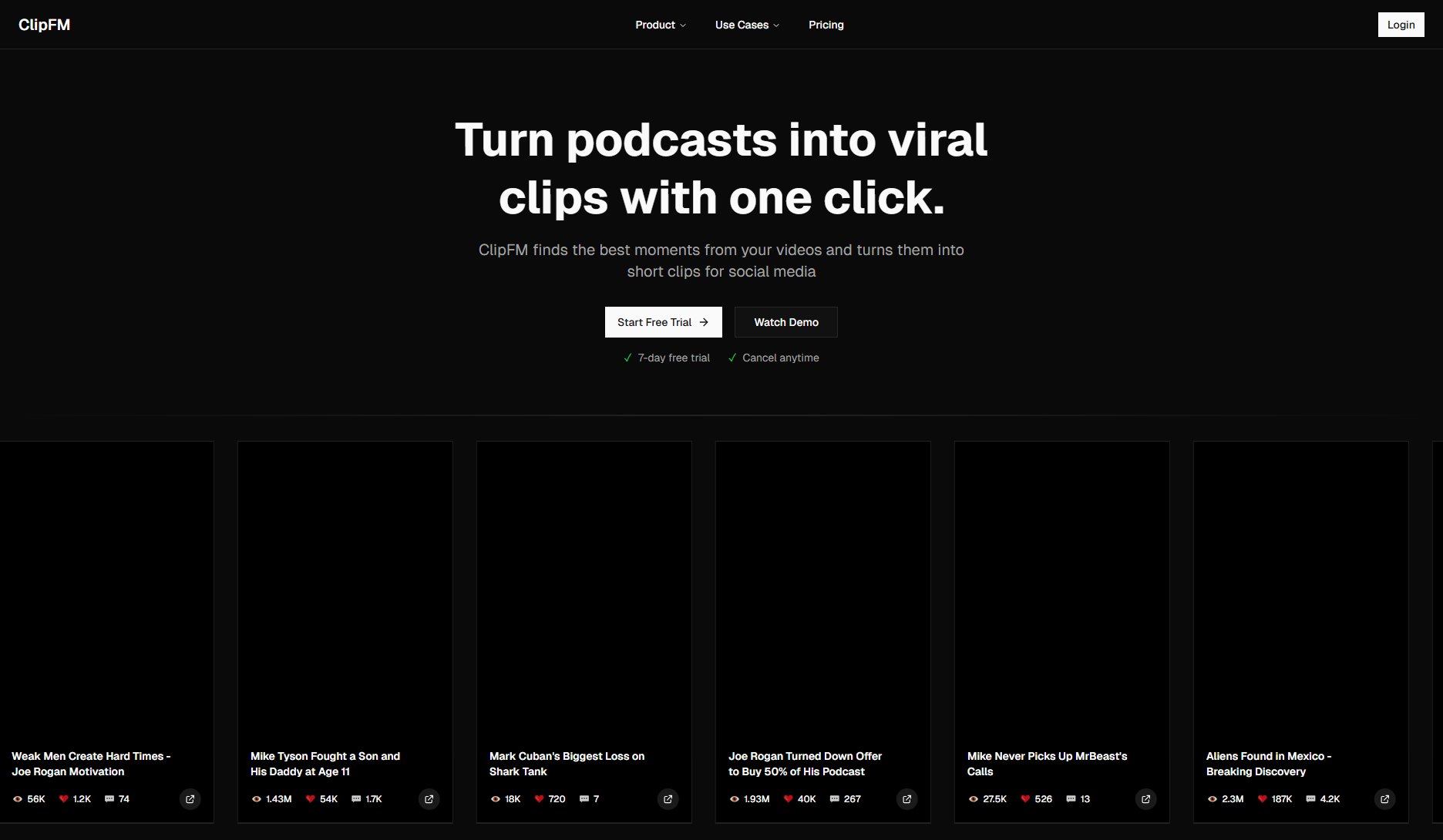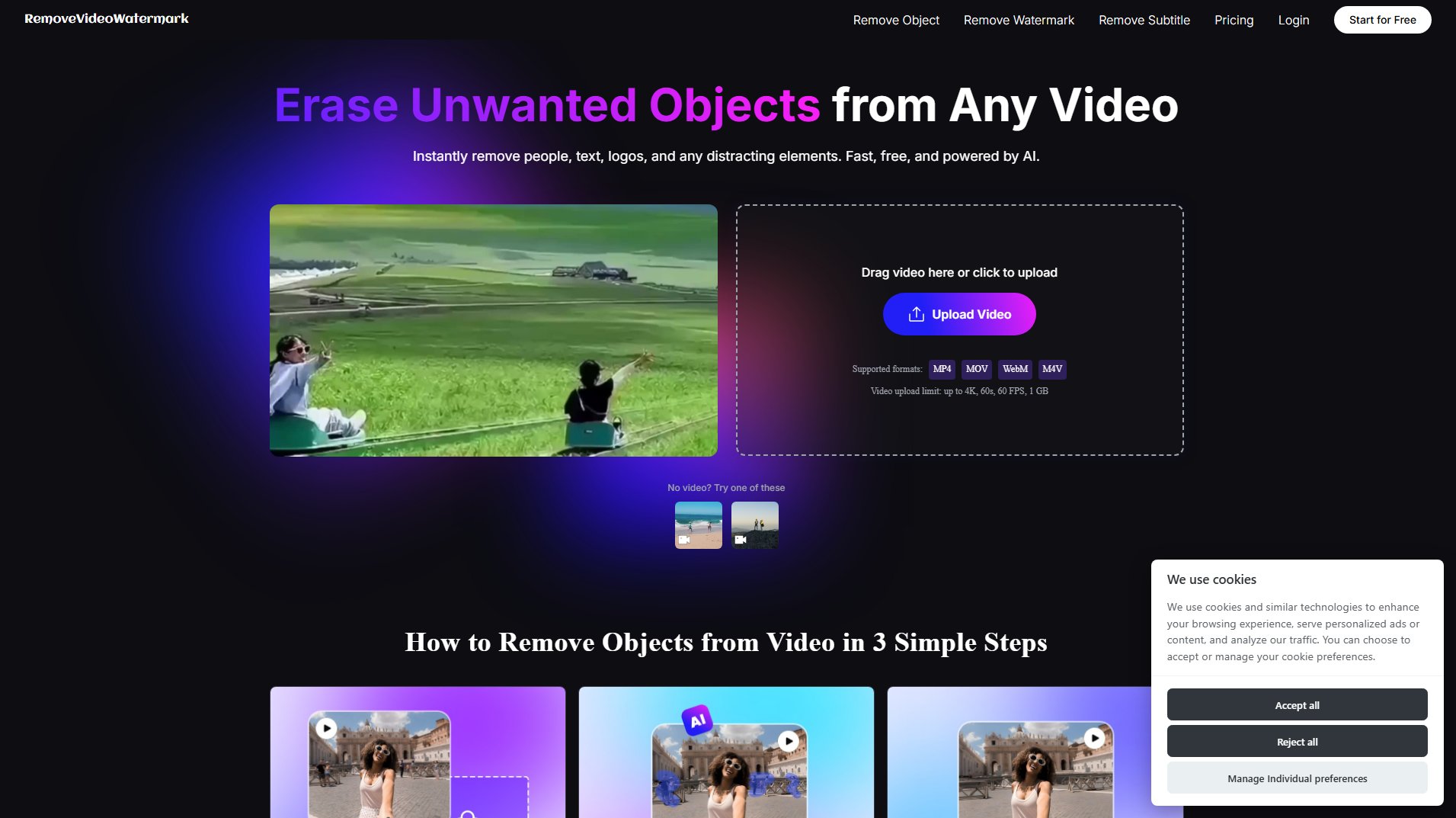EraseWatermark
AI-powered watermark remover for images and videos
What is EraseWatermark? Complete Overview
EraseWatermark is a professional AI-powered tool designed to remove watermarks from images and videos while preserving original quality. Using advanced machine learning models trained on millions of images, it delivers precise watermark removal in seconds. The tool solves the pain points of manual watermark removal which can be time-consuming and often damages image quality. EraseWatermark serves a wide range of users including photographers, designers, marketers, and businesses who need clean visual content. With its real-time processing, multiple format support, and privacy-first approach, it offers an effortless solution for watermark removal tasks.
EraseWatermark Interface & Screenshots
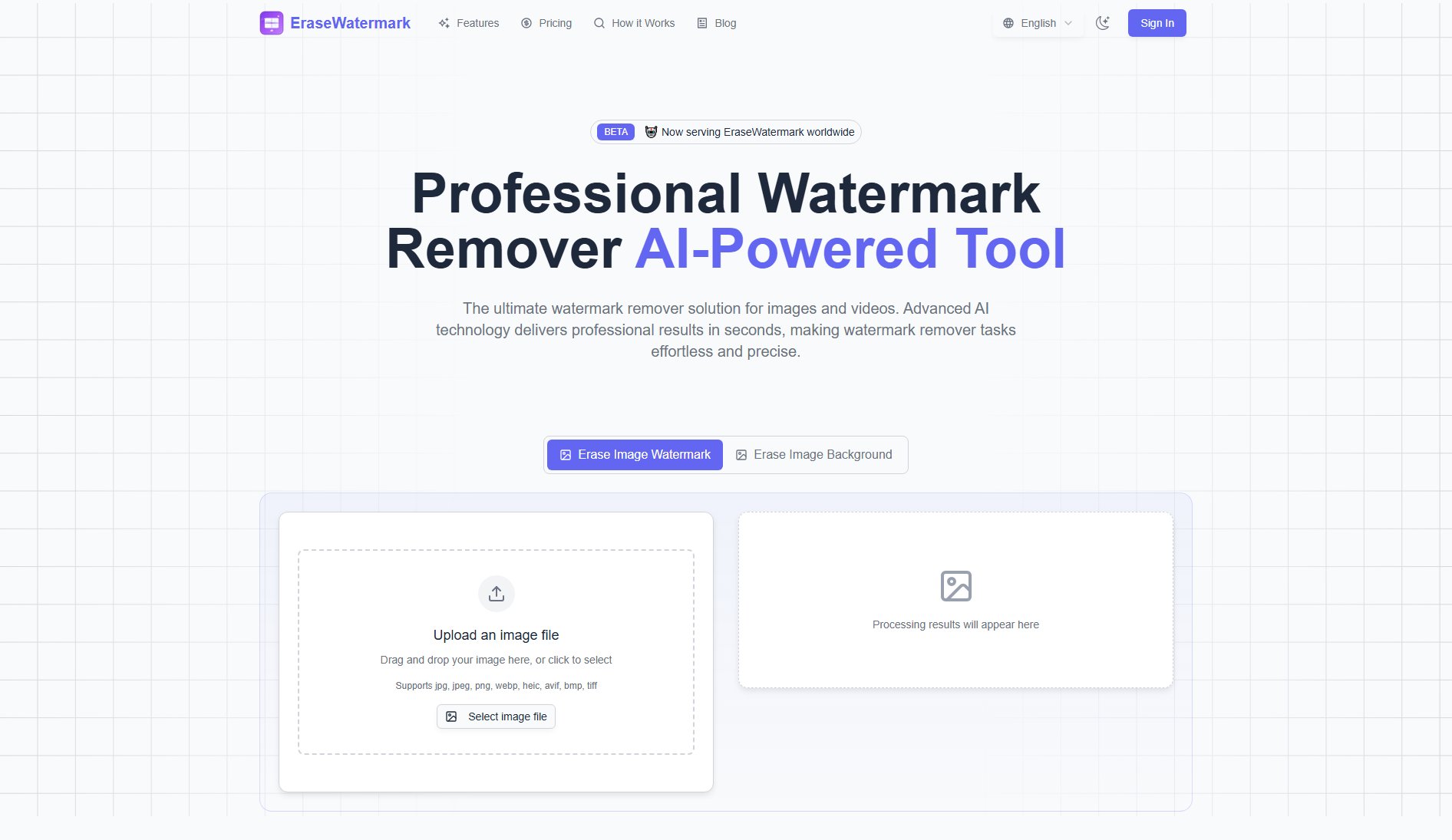
EraseWatermark Official screenshot of the tool interface
What Can EraseWatermark Do? Key Features
Advanced AI Technology
EraseWatermark utilizes state-of-the-art machine learning models trained on millions of images for precise watermark identification and removal. The AI intelligently reconstructs background content while maintaining original image quality, colors, and details.
Real-time Processing
Get instant results with lightning-fast processing that removes watermarks in seconds. The tool handles both single images and batch operations efficiently without delays.
Multiple Format Support
Supports all major image formats including JPG, JPEG, PNG, WEBP, HEIC, AVIF, BMP, TIFF, and video formats like MP4 and MOV. The drag-and-drop interface makes uploading files convenient.
Privacy Protection
Uploaded content is processed securely and never stored on servers. Files are automatically deleted after download, ensuring complete privacy for your sensitive images and videos.
High Quality Results
Delivers industry-leading watermark removal quality with over 95% success rate. The tool handles various watermark types including text, logos, transparent overlays, and complex multi-layered watermarks.
Best EraseWatermark Use Cases & Applications
Photography Enhancement
Professional photographers can use EraseWatermark to remove distracting watermarks from stock images or client proofs, creating clean presentations without compromising image quality.
Marketing Materials
Marketing teams can prepare clean visuals for campaigns by removing trial version watermarks from demo assets or competitor watermarks from reference materials.
Video Production
Video editors can remove timecode watermarks or production company logos from raw footage, enabling seamless use of clips in final edits.
Academic Presentations
Researchers and educators can prepare clean visuals for presentations by removing copyright watermarks from reference images while maintaining academic integrity.
How to Use EraseWatermark: Step-by-Step Guide
Upload your file by dragging and dropping it into the interface or clicking to browse your device. The tool accepts multiple image and video formats for maximum compatibility.
The AI automatically analyzes your content, identifying watermark patterns and textures. This sophisticated analysis ensures precise detection of watermark elements.
The tool intelligently reconstructs the background while preserving original image quality. You can preview the results before downloading.
Download your watermark-free content instantly. The processed files maintain high quality and are ready for immediate use in your projects.
EraseWatermark Pros and Cons: Honest Review
Pros
Considerations
Is EraseWatermark Worth It? FAQ & Reviews
The tool achieves over 95% success rate in removing watermarks while maintaining original image quality. The AI is continuously updated to handle various watermark types effectively.
It can remove text watermarks, logo watermarks, transparent overlays, and complex multi-layered watermarks from both images and videos.
No, uploaded files are processed in real-time and automatically deleted after download. We never store, share, or use your content for any other purpose.
For complex watermarks, you can try different settings or contact support for assistance. The algorithms are continuously improving to handle challenging cases.
Each image removal consumes 1 credit. Videos may require multiple credits depending on length and complexity.