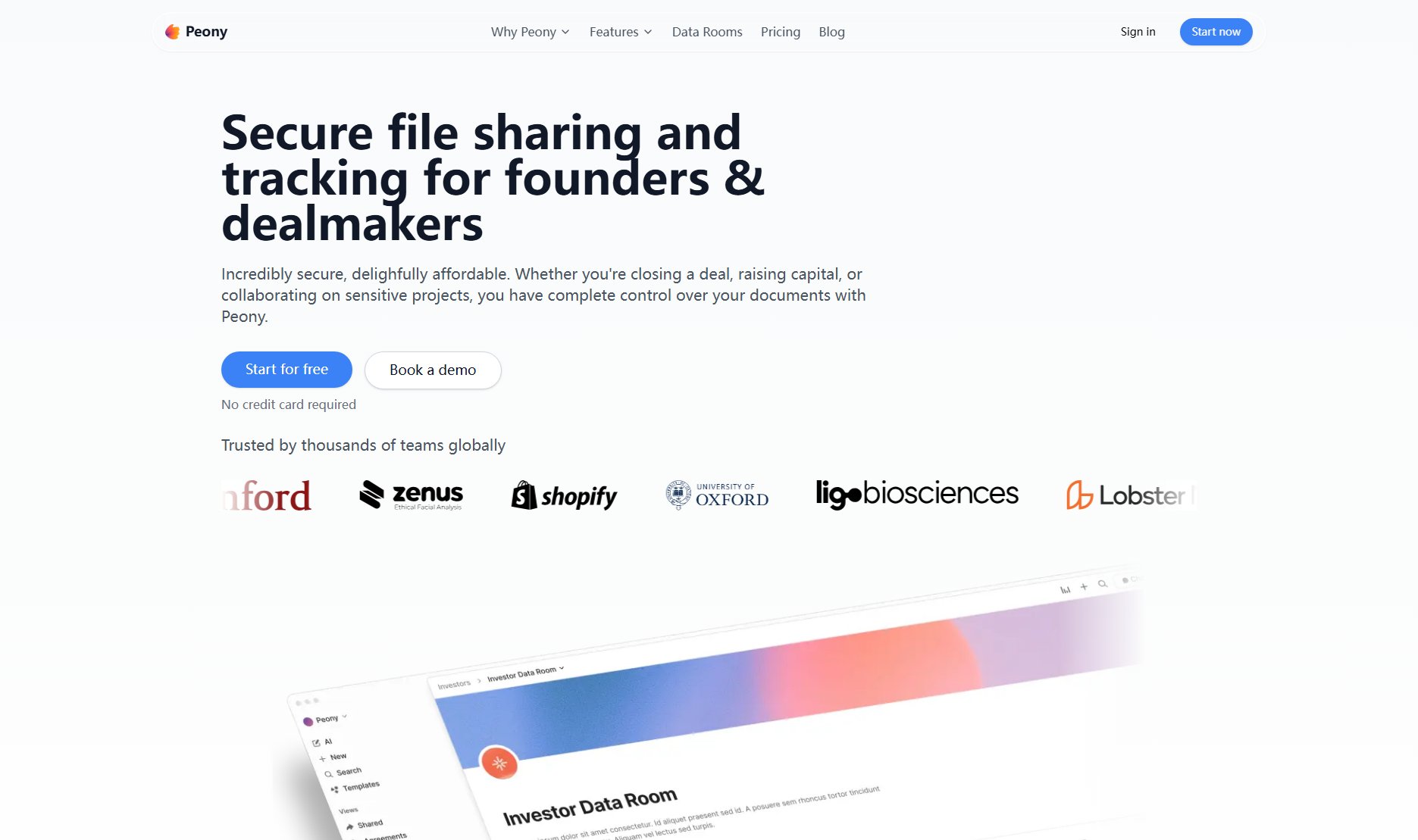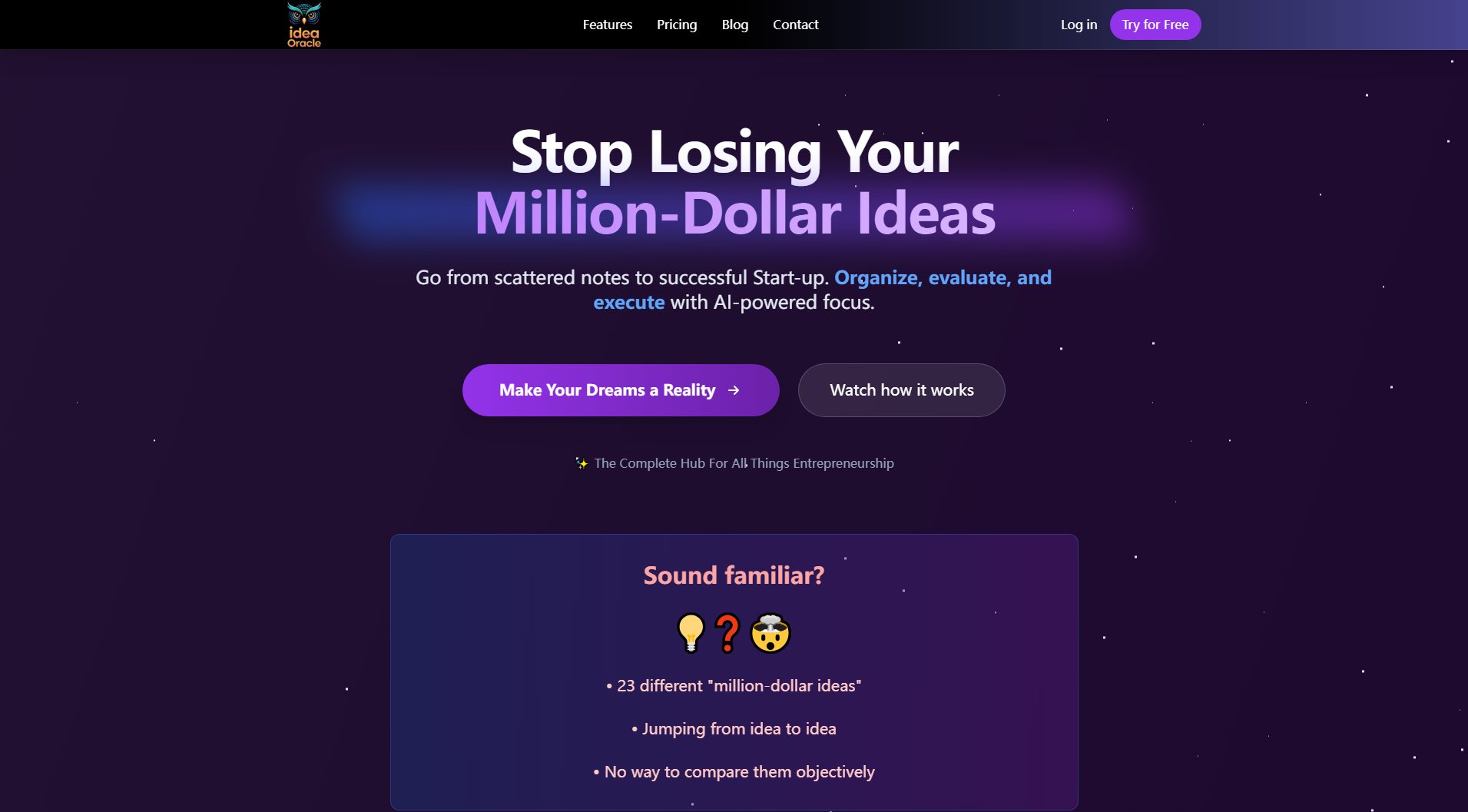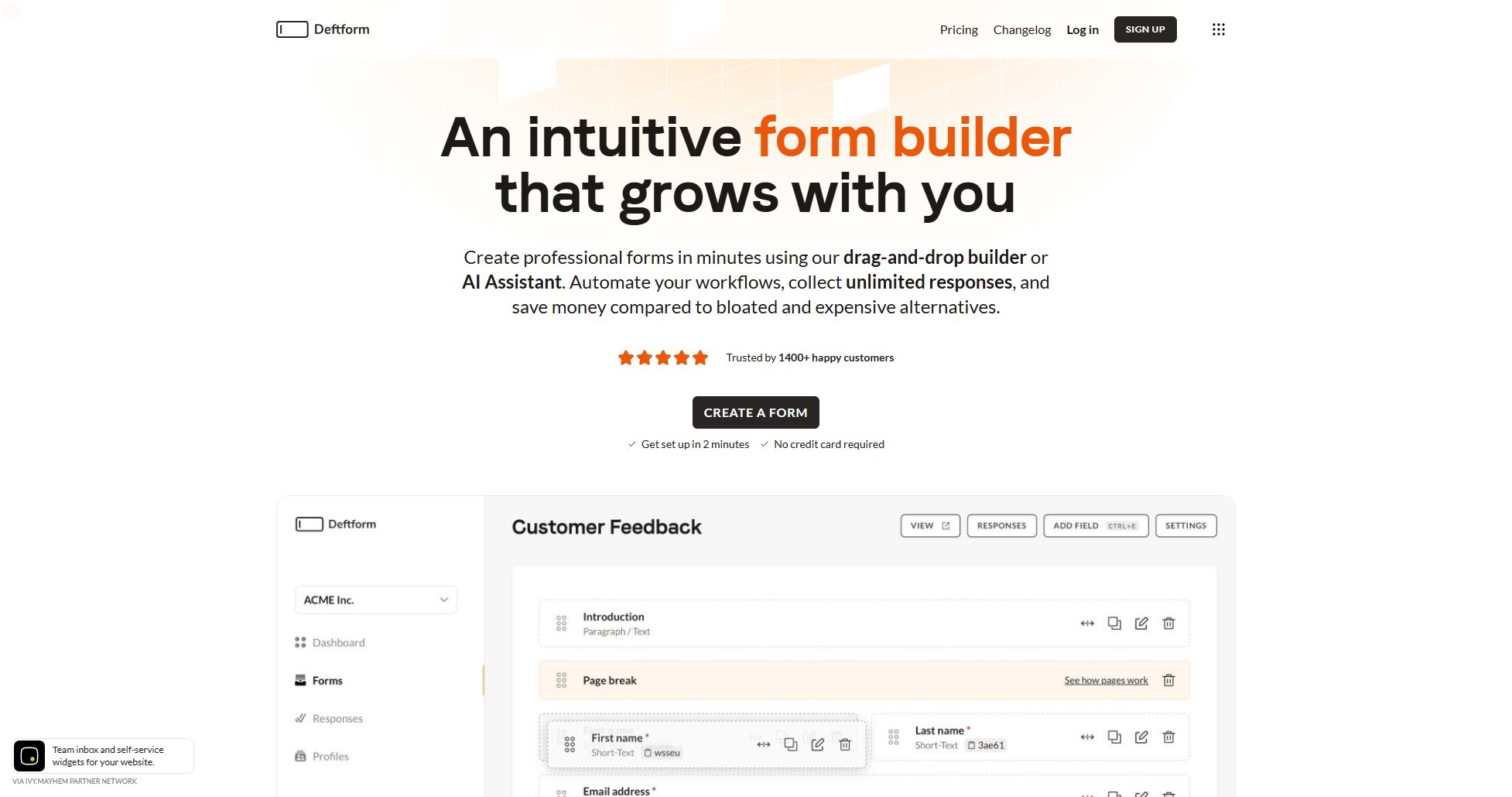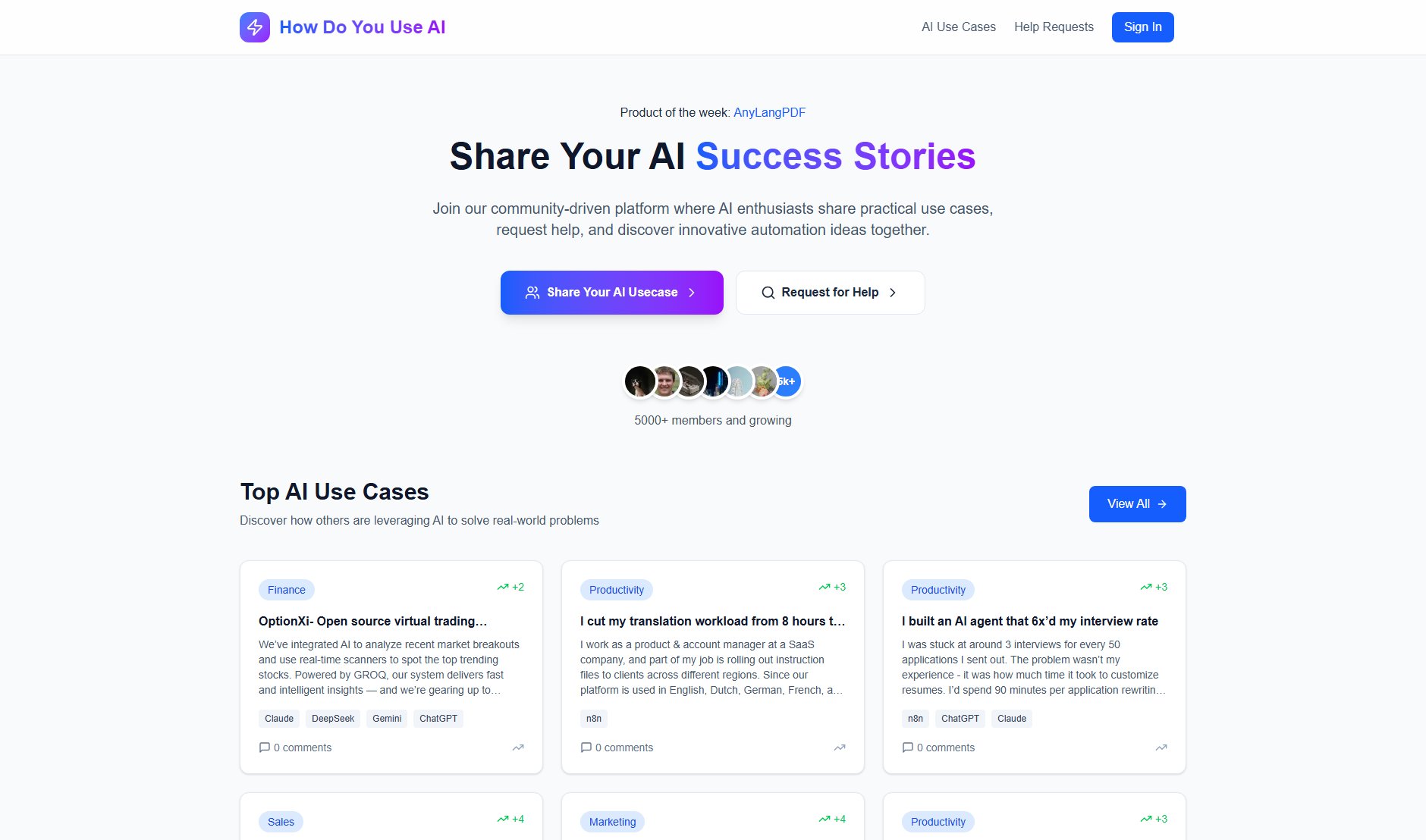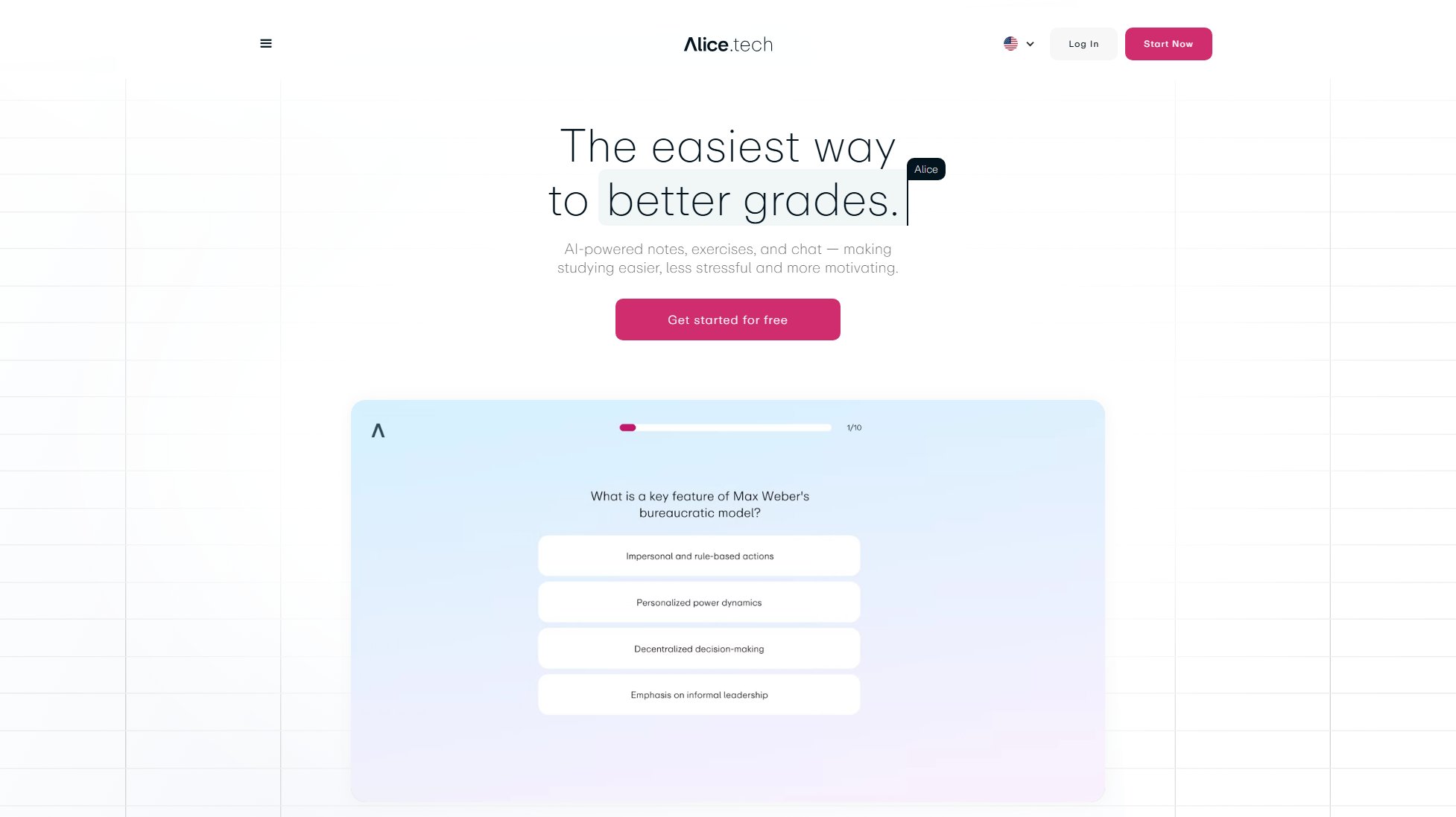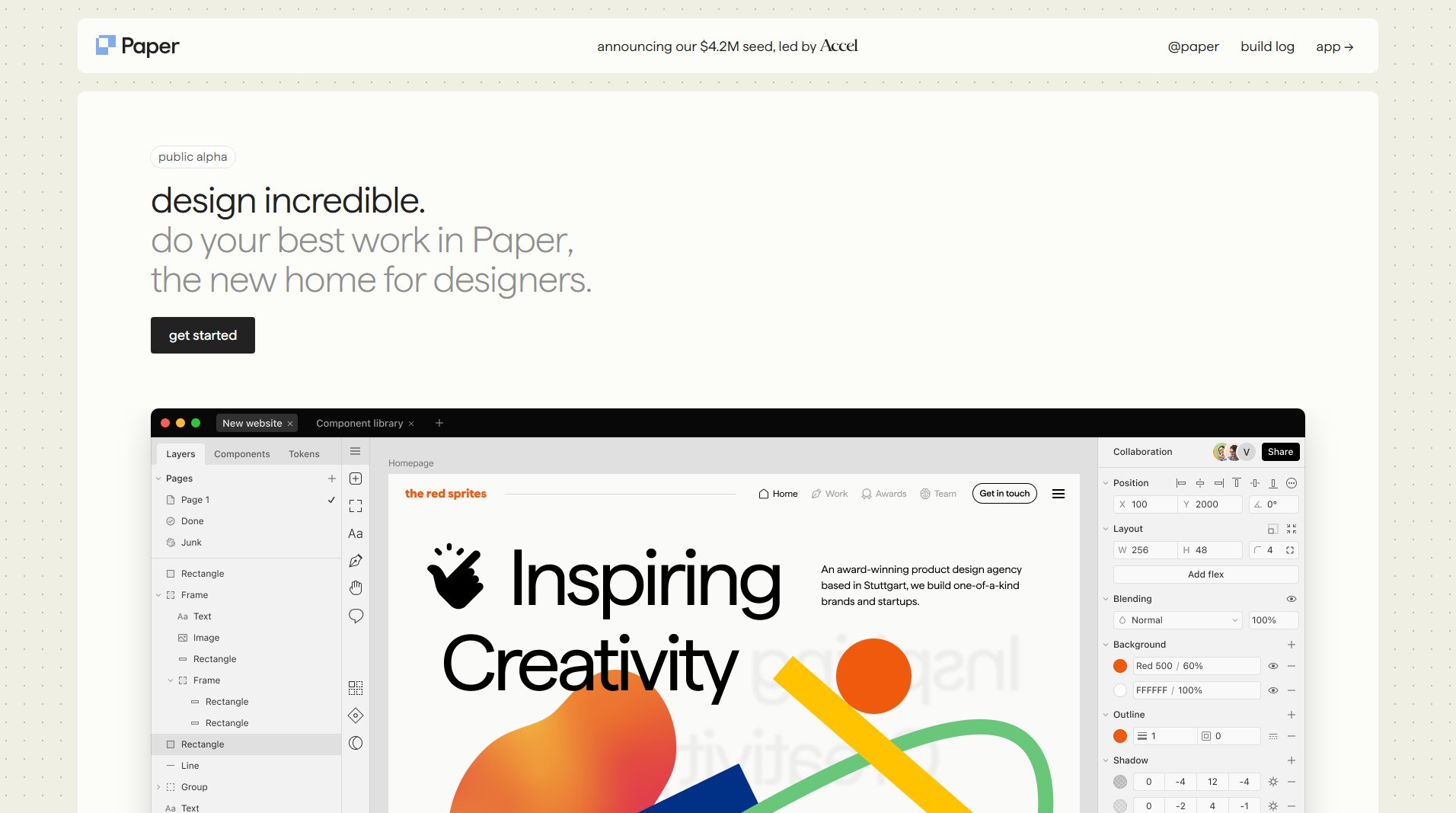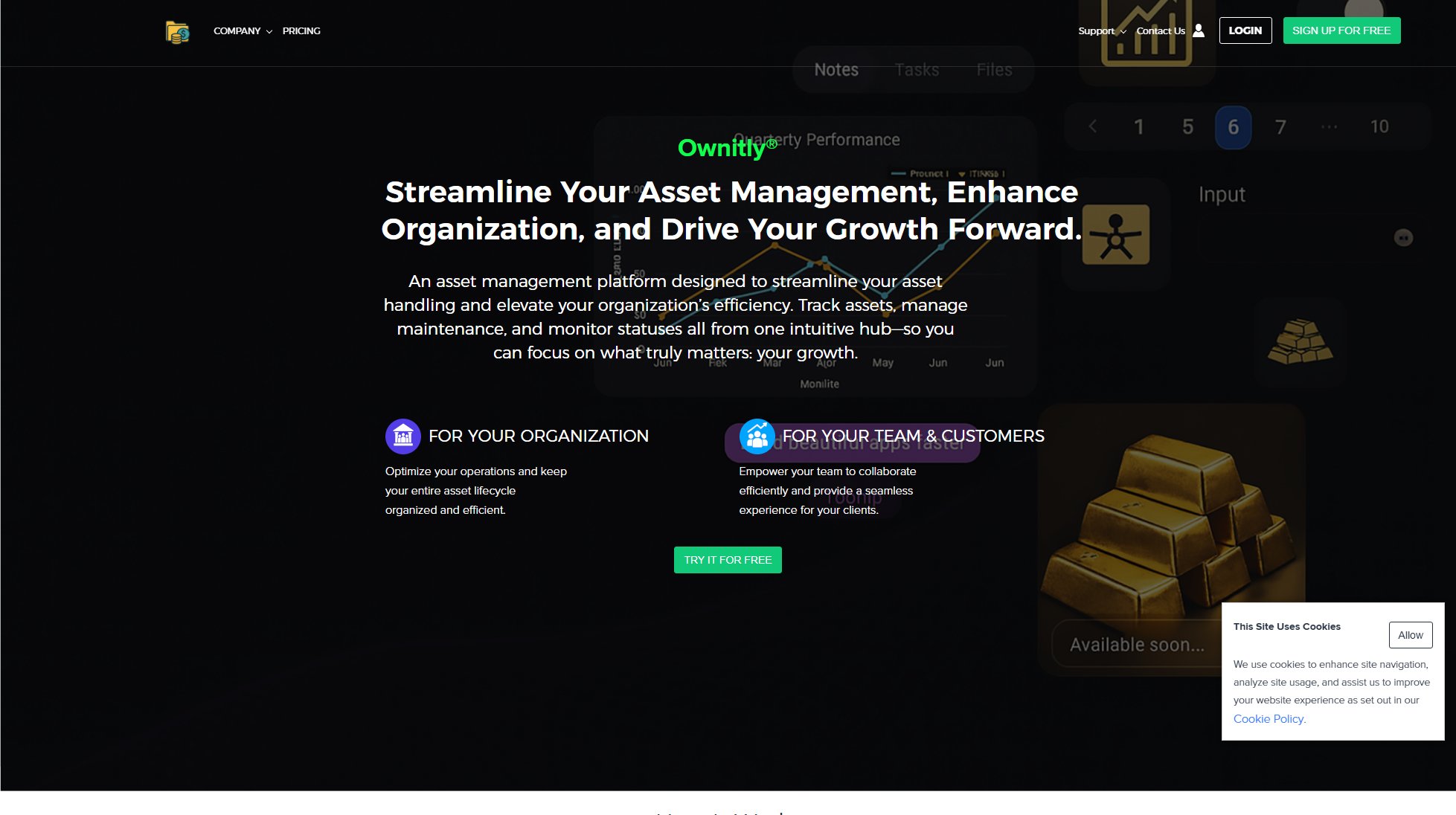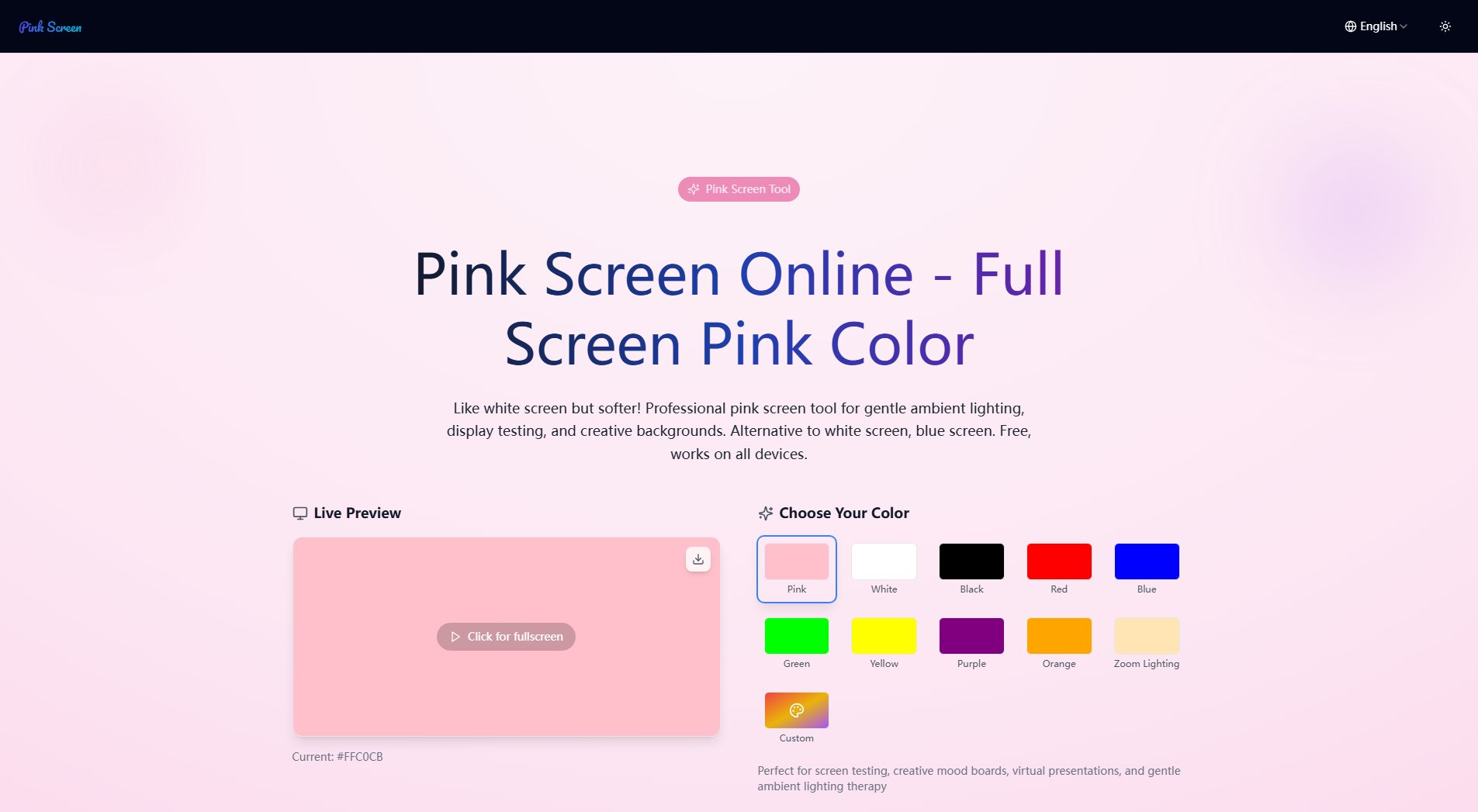Projex
Connect with creators to turn ideas into reality
What is Projex? Complete Overview
Projex is a project collaboration platform that connects passionate creators, developers, and innovators to build amazing projects together. Whether you're working on web apps, AI models, or other creative endeavors, Projex provides the tools and community to bring your vision to life. With over 10,000 creators worldwide, the platform helps you find the perfect collaborators, share your project ideas, and collaborate seamlessly with integrated project management and communication tools. Target users include individual creators, developers, designers, and teams looking to collaborate on innovative projects.
Projex Interface & Screenshots

Projex Official screenshot of the tool interface
What Can Projex Do? Key Features
Share Your Vision
Post your project ideas and showcase your vision to the community with rich media support and detailed descriptions. This feature allows you to articulate your concepts clearly, attracting the right collaborators who resonate with your ideas. You can upload images, videos, and detailed project outlines to give potential team members a full understanding of your vision.
Find Your Crew
Connect with talented developers, designers, and creators who share your passion. Projex's smart matching algorithm helps you find collaborators with the right skills and interests, ensuring that your project team is well-rounded and motivated. You can browse profiles, review past work, and send collaboration requests to build your ideal team.
Build Together
Collaborate seamlessly with integrated tools for project management, file sharing, and real-time communication. Projex provides everything you need to manage your project from start to finish, including task assignments, progress tracking, and instant messaging. This ensures that your team stays aligned and productive throughout the project lifecycle.
Best Projex Use Cases & Applications
Developing a Web App
A solo developer has an idea for a web app but lacks design skills. They use Projex to find a UI/UX designer and a backend developer to complete the team. Together, they collaborate on the project, using Projex's tools to manage tasks, share designs, and communicate, resulting in a polished, functional app.
Building an AI Model
A data scientist wants to build an AI model but needs help with data annotation and deployment. They post their project on Projex and connect with a data annotator and a DevOps engineer. The team works together to annotate data, train the model, and deploy it, leveraging Projex's collaboration tools for seamless coordination.
Creating a Digital Marketing Campaign
A marketer needs a team to create a digital marketing campaign. They use Projex to find a content writer, graphic designer, and social media manager. The team collaborates on the campaign, using Projex to share assets, track progress, and ensure all elements are aligned with the marketing strategy.
How to Use Projex: Step-by-Step Guide
Sign up for a free account on Projex by visiting the website and clicking 'Get Started for Free'. The registration process is quick and straightforward, requiring only basic information to create your profile.
Once registered, create a project by clicking on 'Share Your Vision'. Fill in the project details, including a title, description, and any relevant media to showcase your idea. Be as detailed as possible to attract the right collaborators.
Use the 'Find Your Crew' feature to search for and connect with potential collaborators. Browse profiles, review skills and past projects, and send collaboration requests to those who align with your vision.
Once your team is assembled, use the 'Build Together' tools to manage your project. Assign tasks, share files, and communicate in real-time to keep everyone on the same page.
Monitor progress and make adjustments as needed. Projex's integrated tools help you track milestones, manage deadlines, and ensure that your project stays on track from conception to completion.
Projex Pros and Cons: Honest Review
Pros
Considerations
Is Projex Worth It? FAQ & Reviews
Yes, Projex offers a free plan with basic features. There are also paid plans with additional tools and benefits for those who need more advanced functionality.
Projex uses a smart matching algorithm to connect you with creators who have the skills and interests that align with your project. You can also browse profiles and send collaboration requests manually.
Yes, Projex supports both personal and commercial projects. You can collaborate on any type of project, from hobby ideas to professional ventures.
You can post any type of project, including web apps, AI models, marketing campaigns, and more. The platform is designed to support a wide range of creative and technical endeavors.
You can upgrade your plan at any time by visiting the pricing page on the Projex website and selecting the plan that best suits your needs. Payment can be made securely online.