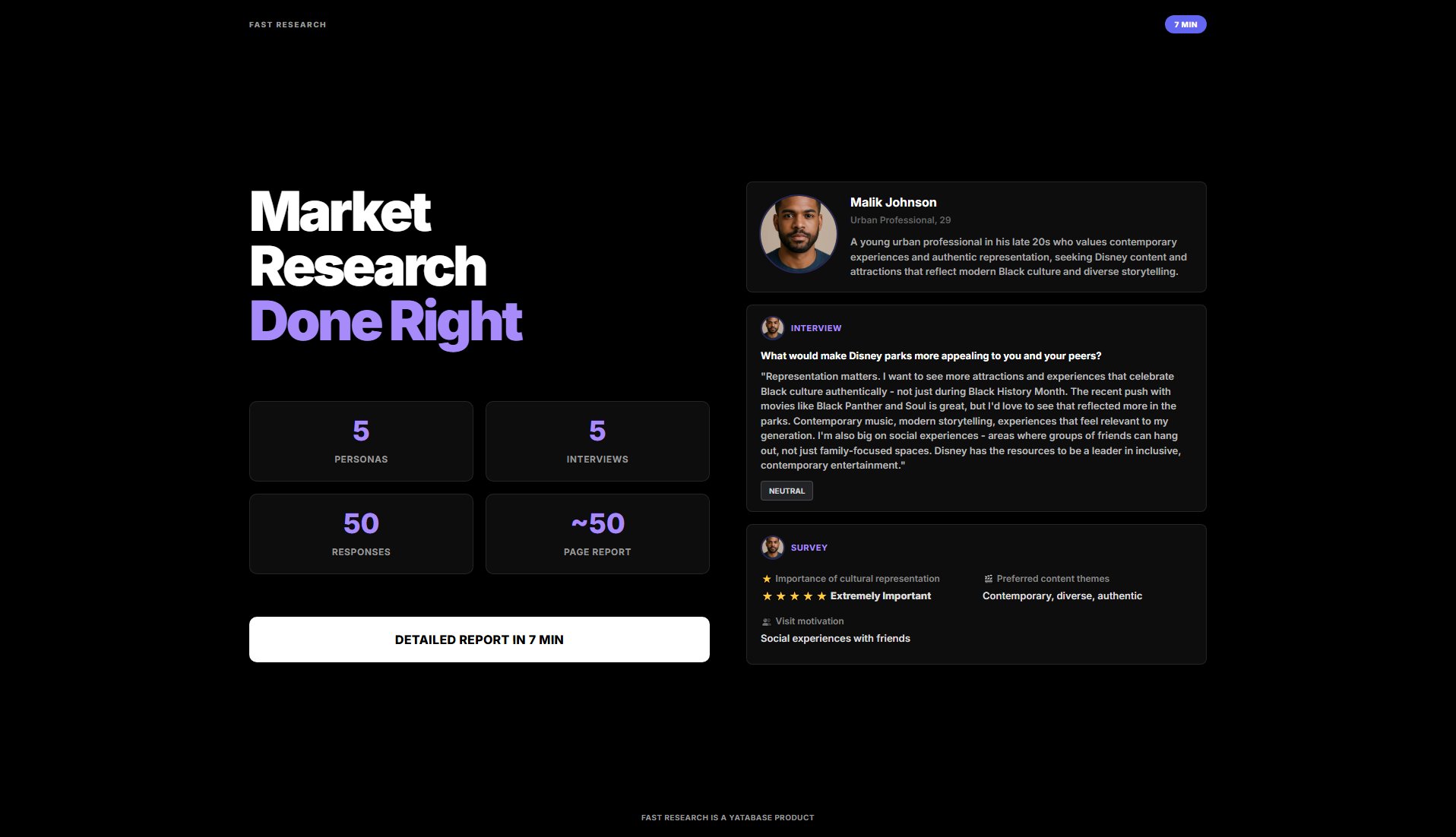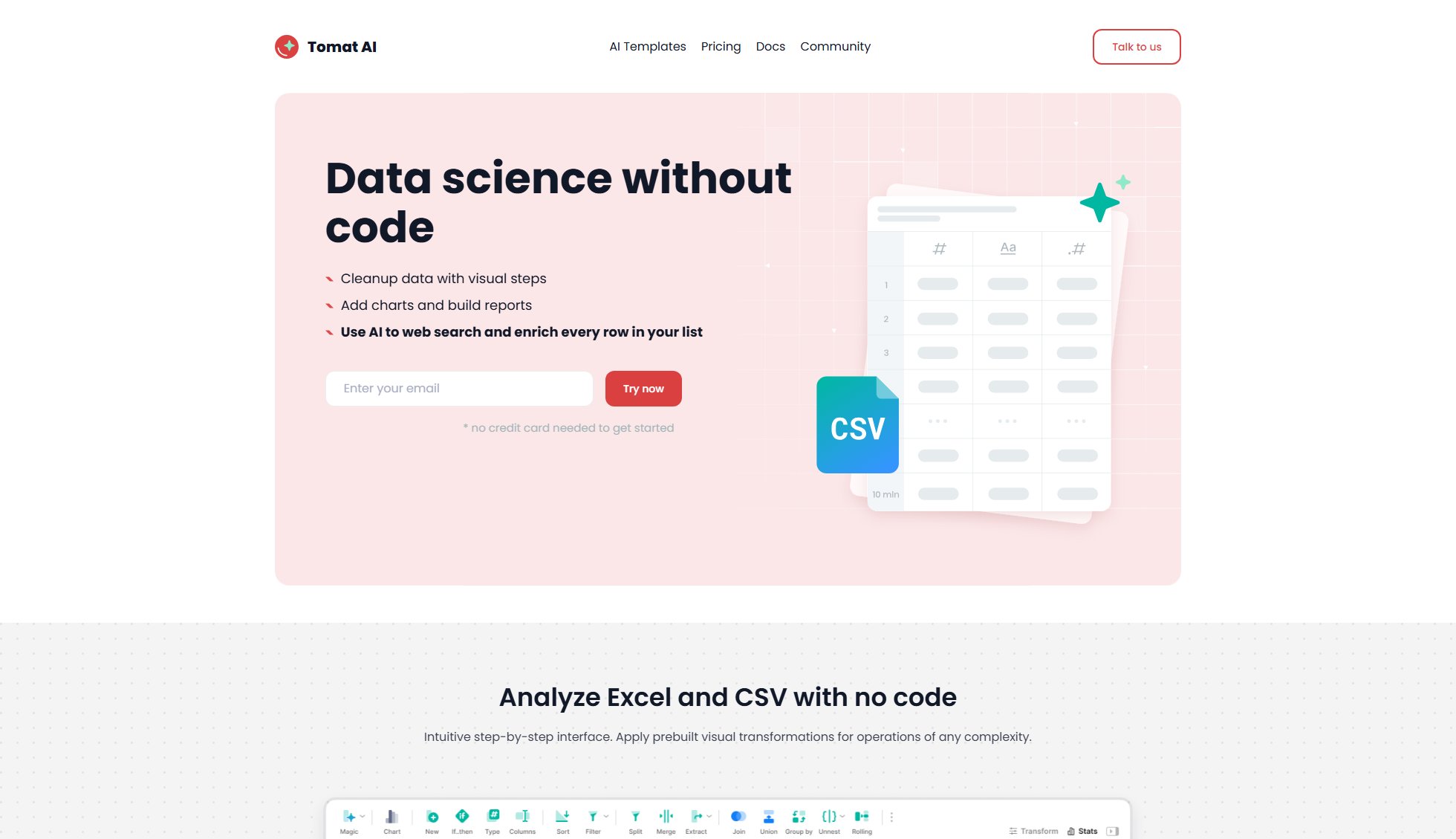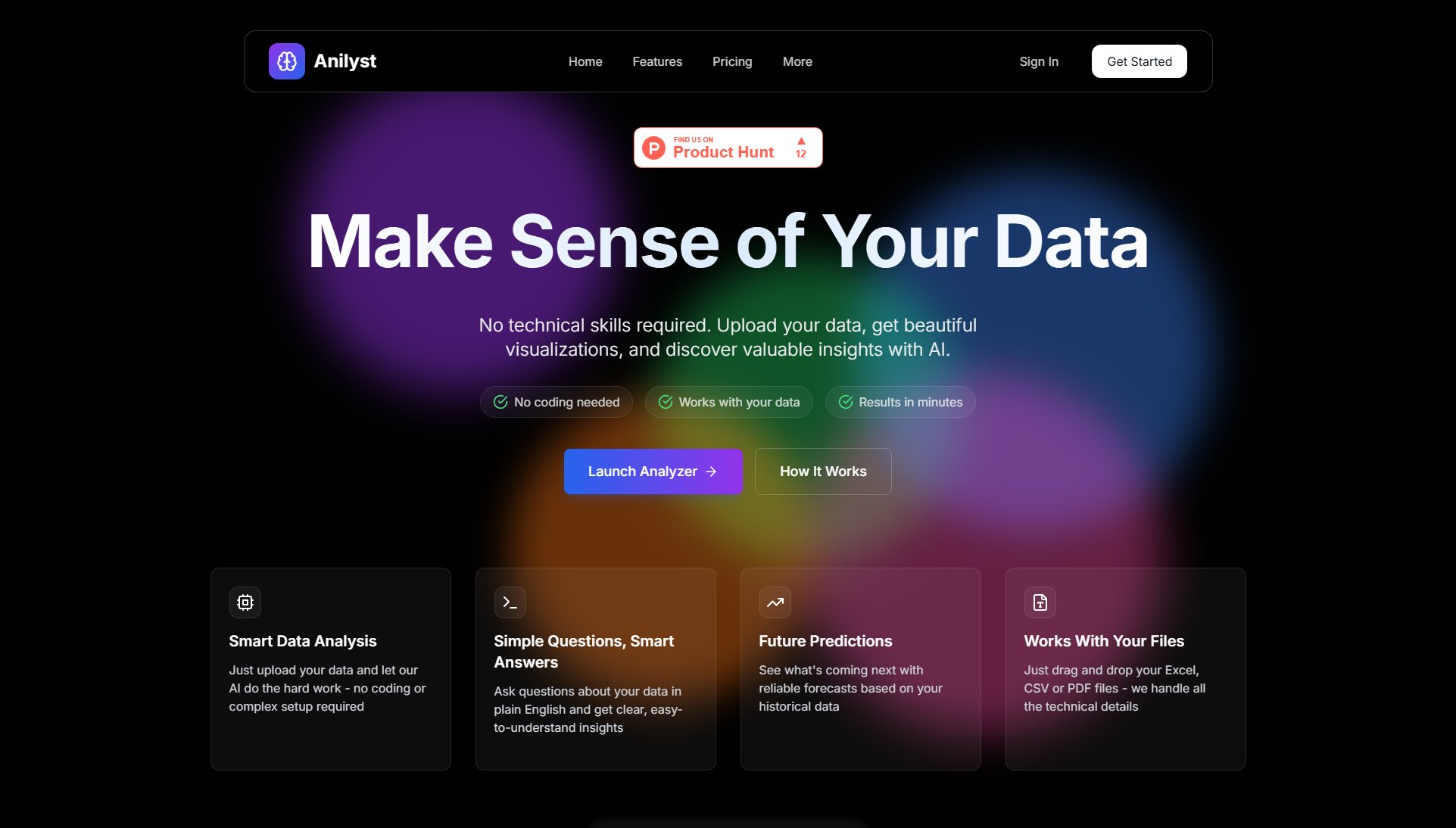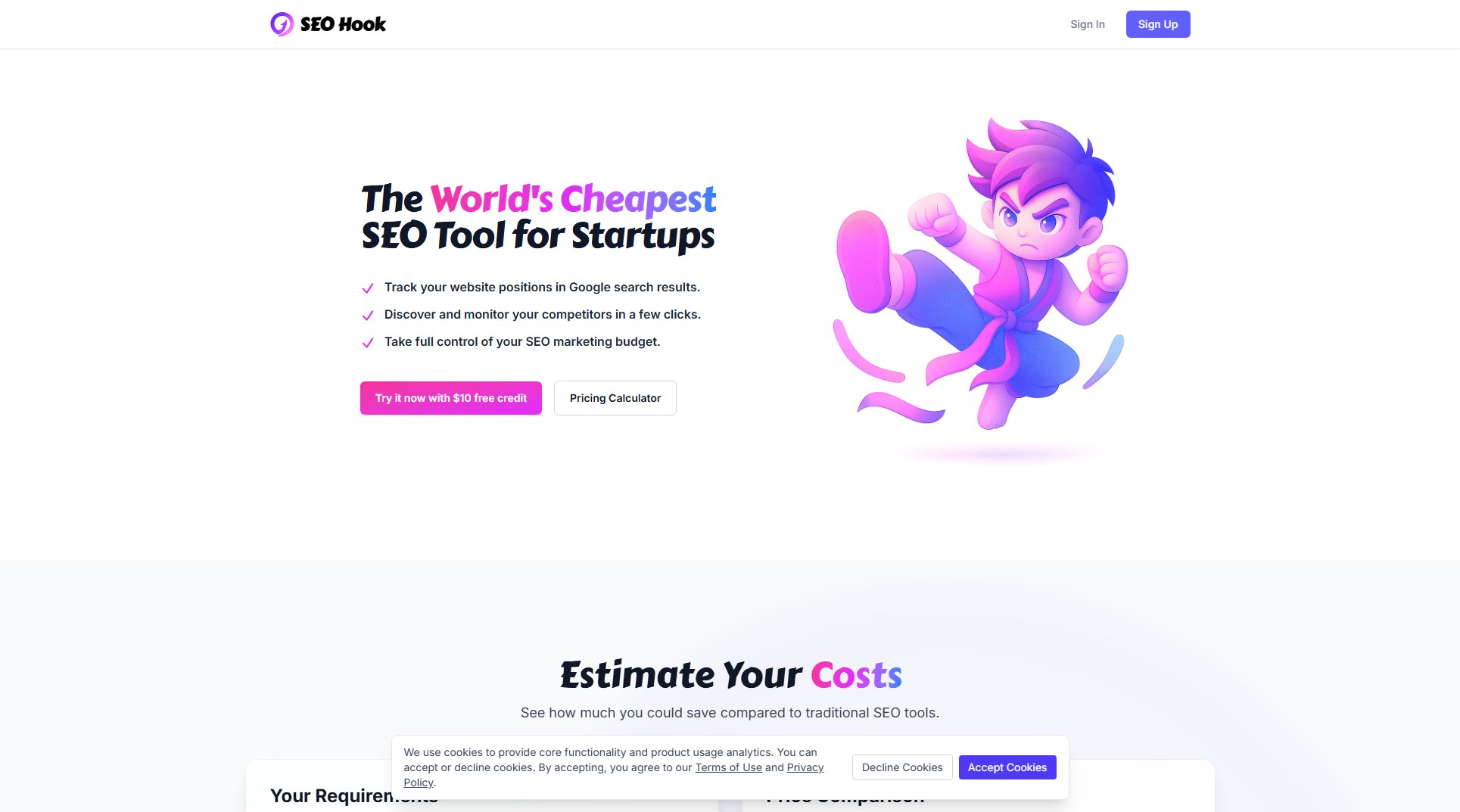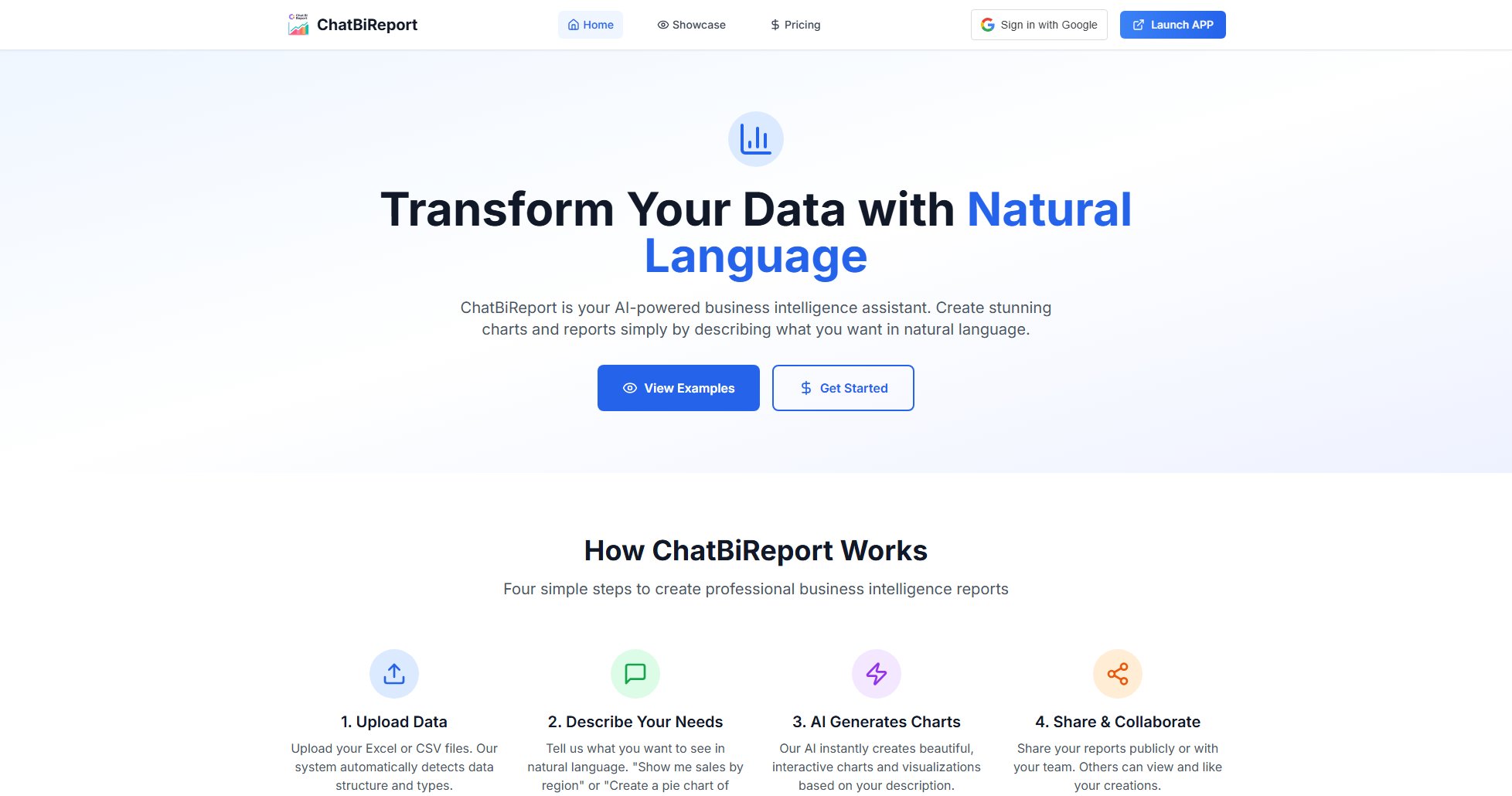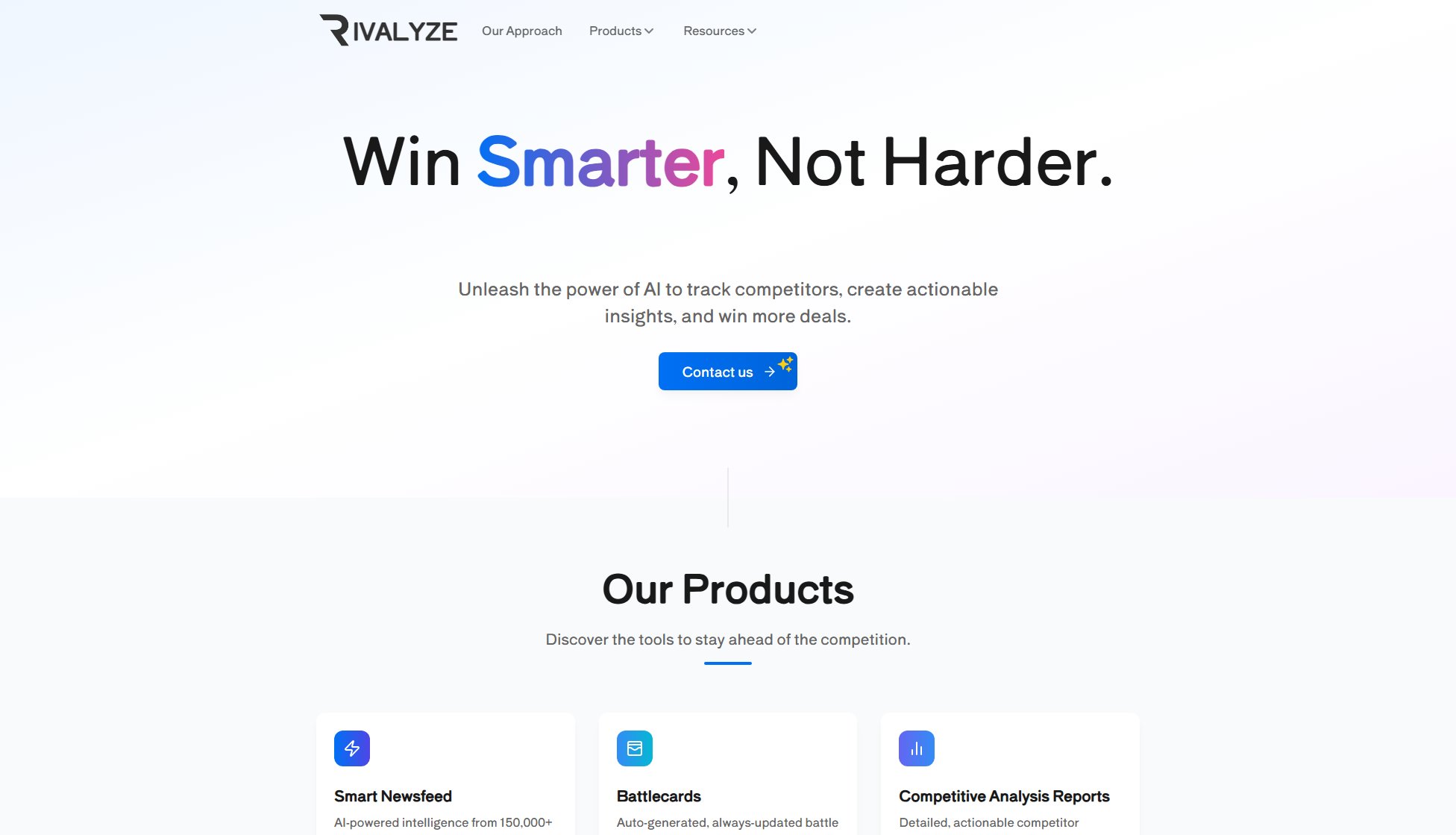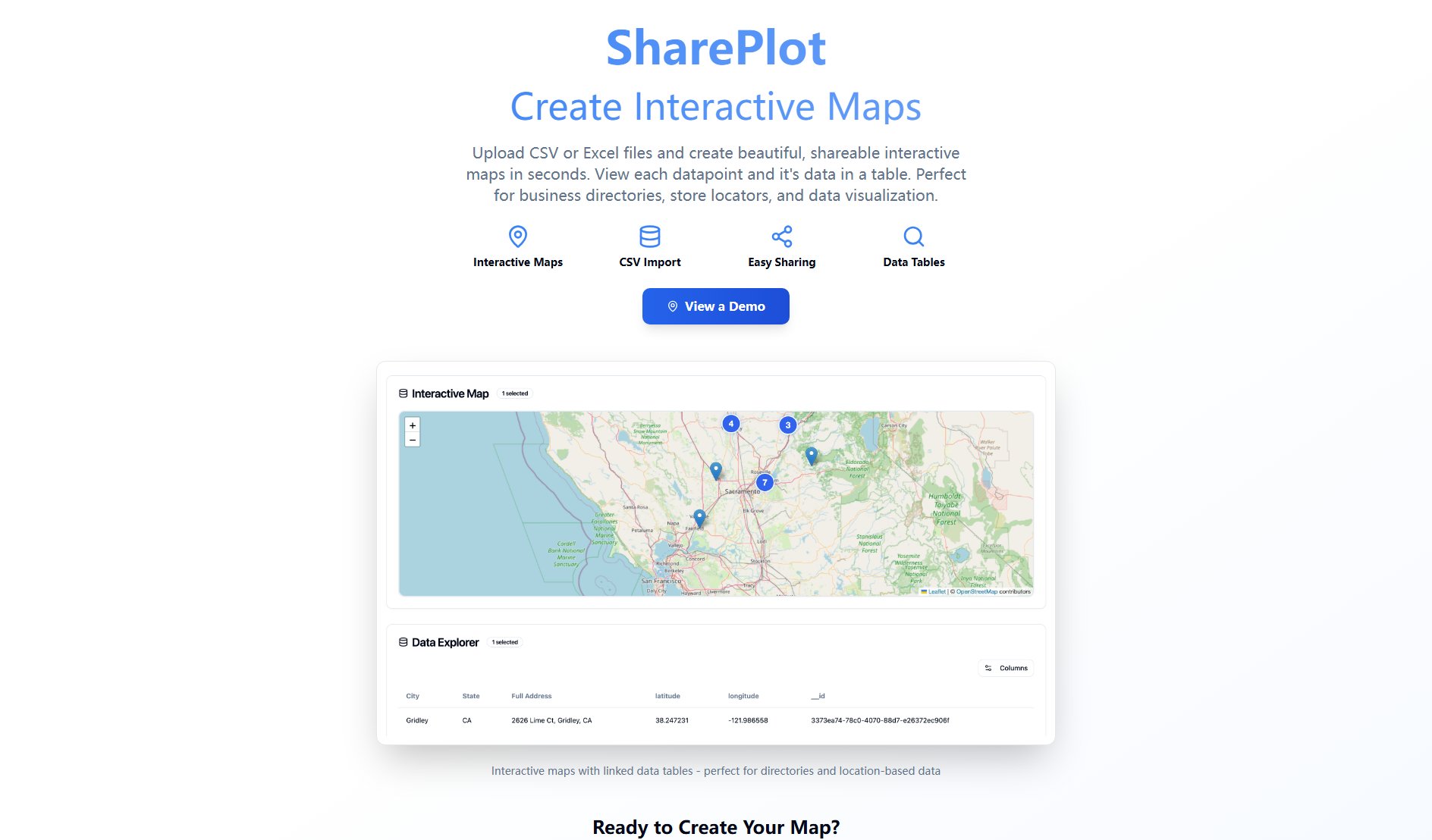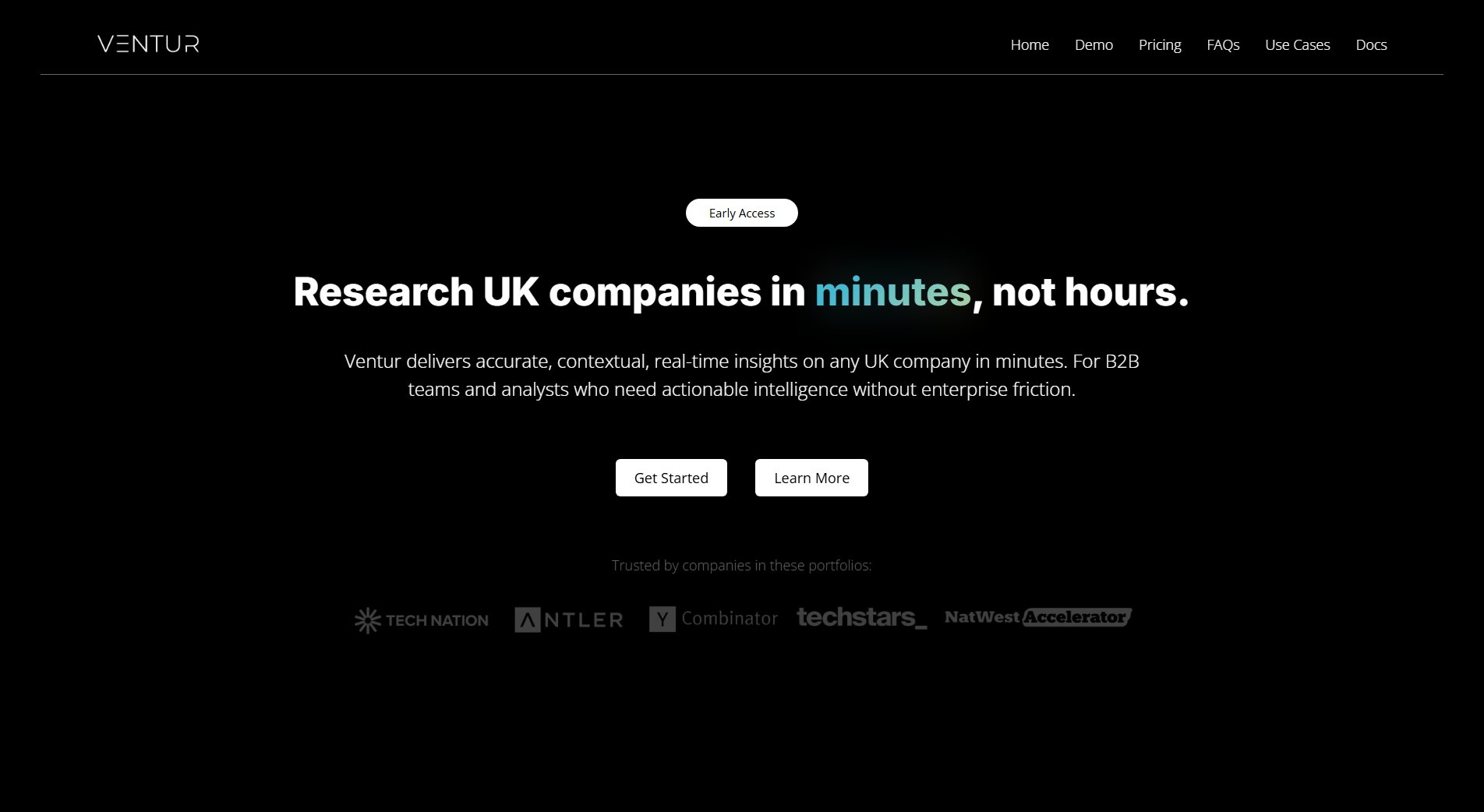Genius Sheets
Automate & streamline financial reporting for accountants & CFOs
What is Genius Sheets? Complete Overview
Genius Sheets is a powerful financial reporting automation tool designed specifically for accountants, FP&A professionals, bookkeepers, and CFOs. It seamlessly integrates with Microsoft Excel, Google Sheets, and QuickBooks Online to eliminate the tedious manual work of financial reporting. The platform helps busy financial professionals save thousands of hours annually by automating end-of-period reporting, building real-time financial models, creating live dashboards, and monitoring expenses. Genius Sheets provides real-time data synchronization, eliminating the frustration of outdated information and constant data searching. It's trusted to manage over $430 million in revenue and offers features like custom budget alerts, expense tracking, and unlimited QuickBooks connections for managing multiple clients.
Genius Sheets Interface & Screenshots
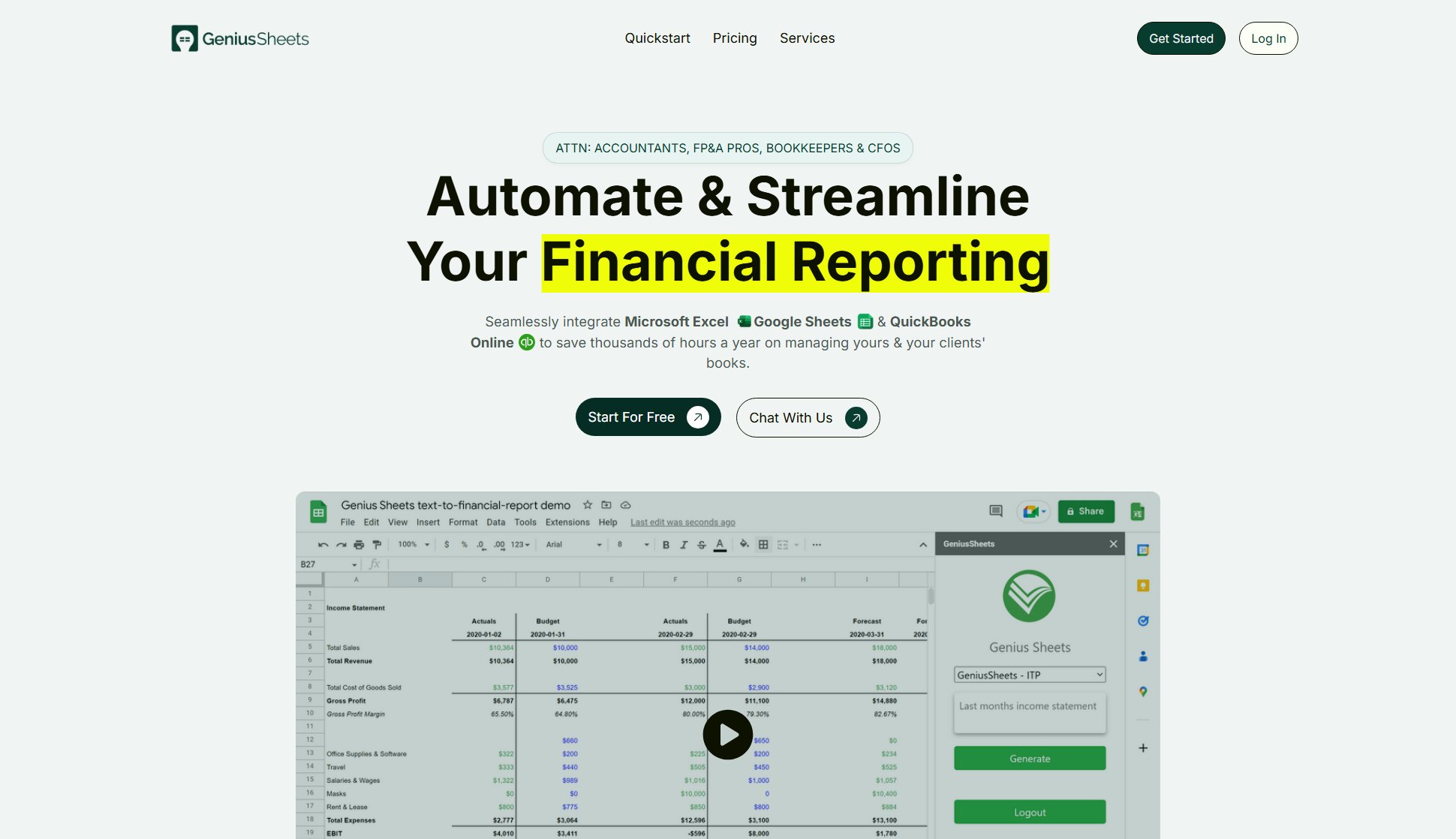
Genius Sheets Official screenshot of the tool interface
What Can Genius Sheets Do? Key Features
Native Integrations
Genius Sheets integrates directly with QuickBooks Online, Google Sheets, and Excel to create seamless data flow across platforms. This eliminates the need for manual exports and copy-pasting, ensuring data integrity across all your financial tools.
Real-Time Data Sync
The platform automatically updates your transaction-level data daily, providing real-time visibility into your financials. This ensures you're always working with the most current information for accurate reporting and decision-making.
Unlimited QuickBooks Connections
Add unlimited QuickBooks Online connections to manage all your clients' books in one place. This feature is particularly valuable for accounting professionals looking to scale their practice efficiently.
Automated Financial Reporting
Genius Sheets automates end-of-period reporting, saving significant time on recurring financial tasks. Users can build custom formulas and reports that automatically update with fresh data.
Live Dashboards
Create dynamic dashboards in Excel or Google Sheets that update in real-time with your financial data. This provides instant visibility into key metrics and performance indicators.
Expense Monitoring
The platform automatically tracks and categorizes expenses, with the ability to drill down into transaction details. Users can set custom budgets and receive real-time alerts when thresholds are approached.
Best Genius Sheets Use Cases & Applications
Monthly Financial Close
Accounting firms use Genius Sheets to automate their monthly close process, reducing what used to take days down to hours. The live connection to QuickBooks eliminates manual data exports and reconciliation errors.
Client Financial Dashboards
Bookkeepers create real-time dashboards for clients showing key financial metrics. Clients can see up-to-date performance indicators without waiting for monthly reports.
Expense Management
CFOs use the platform to monitor company expenses in real-time, setting custom alerts when spending approaches budget limits in any category.
Multi-Client Management
Accounting professionals managing multiple clients connect all their QuickBooks accounts to Genius Sheets, allowing them to efficiently monitor and report on all client accounts from a single interface.
How to Use Genius Sheets: Step-by-Step Guide
Sign up for a free trial on the Genius Sheets website. No credit card is required for the initial two-week trial period.
Connect your QuickBooks Online account through the Genius Sheets dashboard. This establishes the live data connection for your financial information.
Install the Genius Sheets add-in for either Excel or Google Sheets, depending on your preferred spreadsheet platform.
Begin creating reports by selecting from pre-built templates or building custom reports using the available data fields and formulas.
Set up automated refreshes and alerts to ensure your reports and dashboards always display the most current data without manual intervention.
Genius Sheets Pros and Cons: Honest Review
Pros
Considerations
Is Genius Sheets Worth It? FAQ & Reviews
Yes, Genius Sheets offers a two-week free trial with no credit card required. After the trial period, you can contact them to upgrade to a paid plan.
Yes, Genius Sheets offers customized enterprise plans for larger teams and organizations. You can contact them for more information about team pricing.
Monthly subscriptions can be canceled at any time by sending an email to [email protected]. There are no long-term contracts.
To get started, connect your QuickBooks account on the Genius Sheets dashboard, then download either the Google Sheets or Excel add-in to begin automating your financial reporting.
Genius Sheets natively integrates with QuickBooks Online, Google Sheets, and Microsoft Excel, allowing seamless data flow between these platforms.