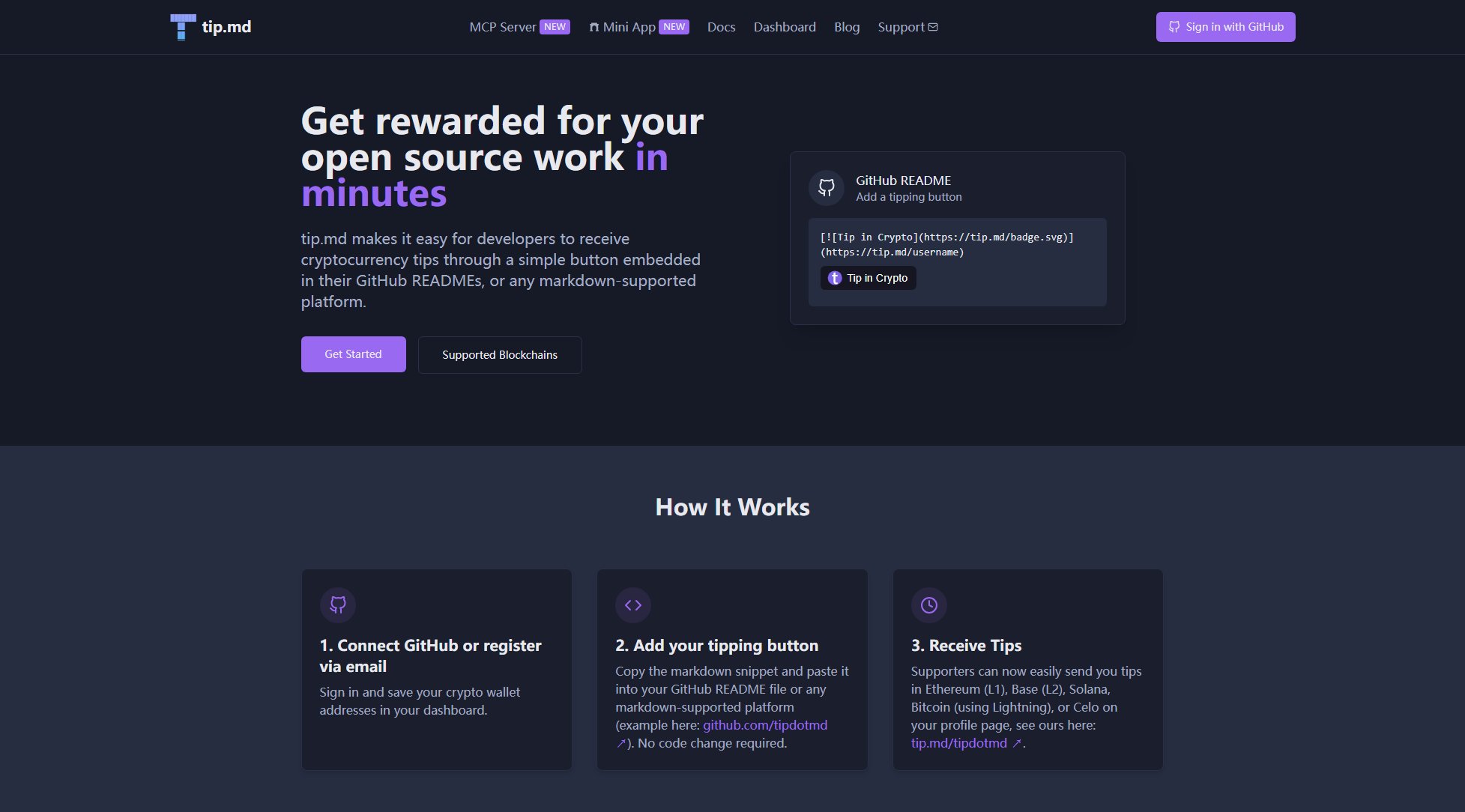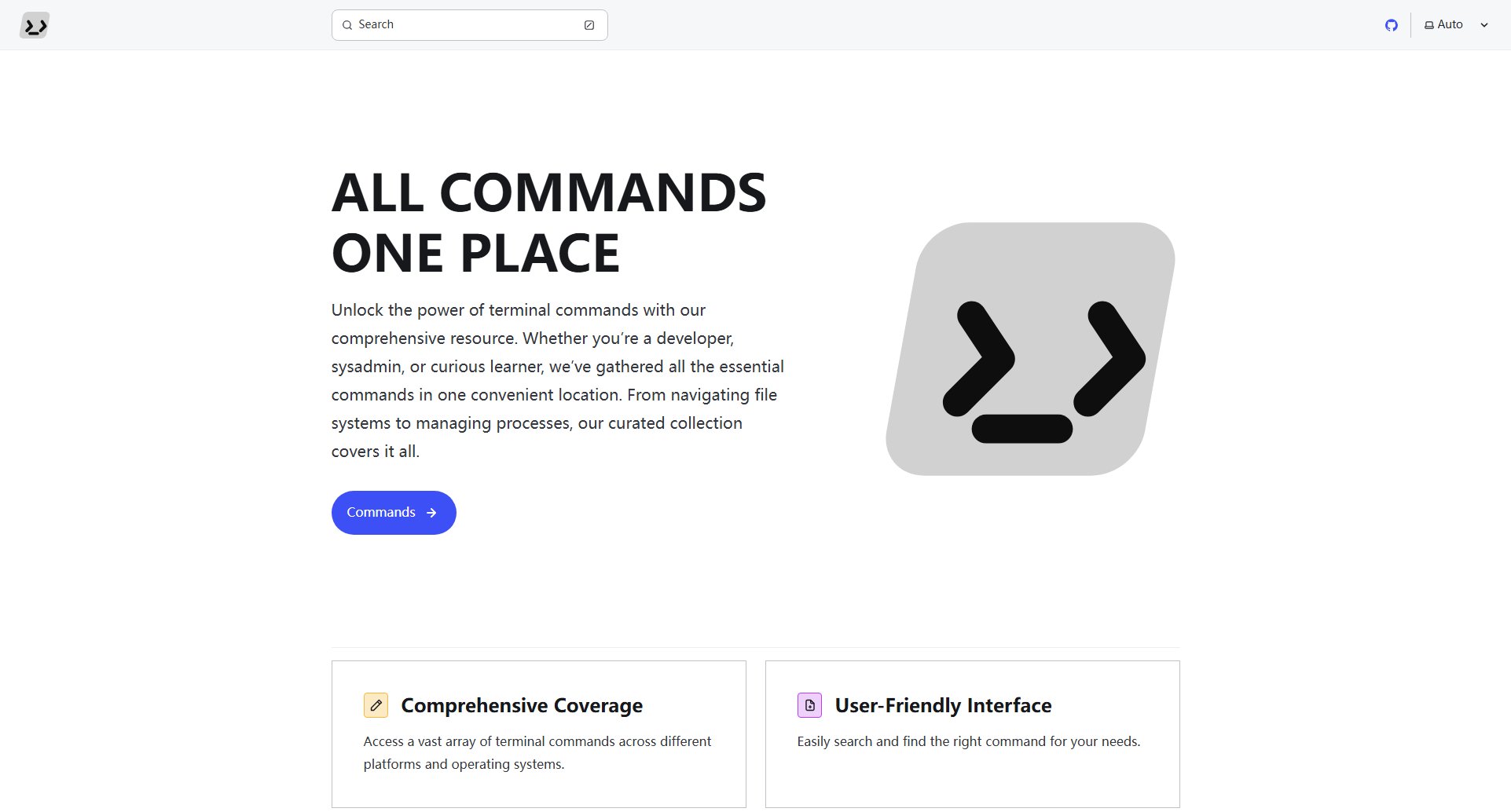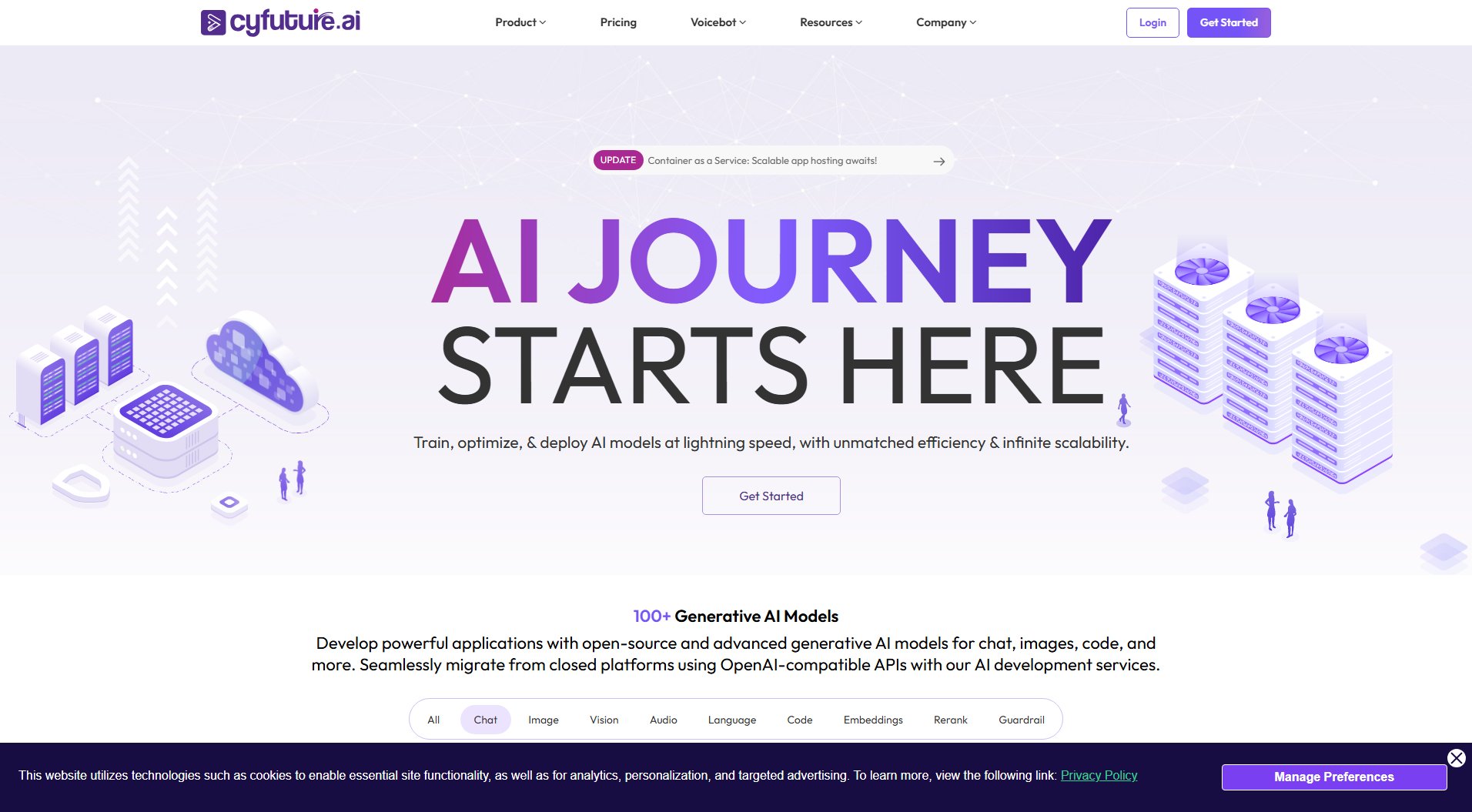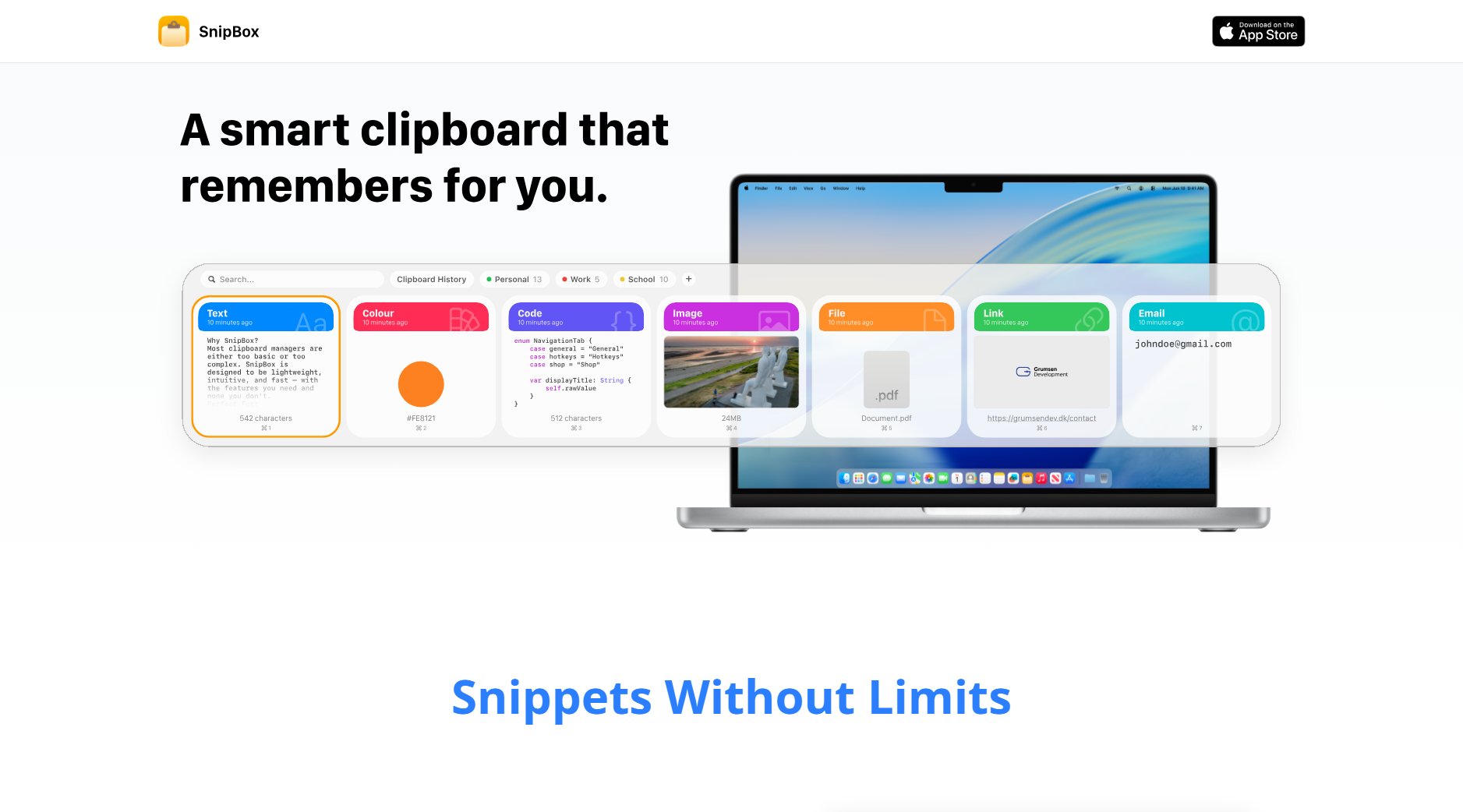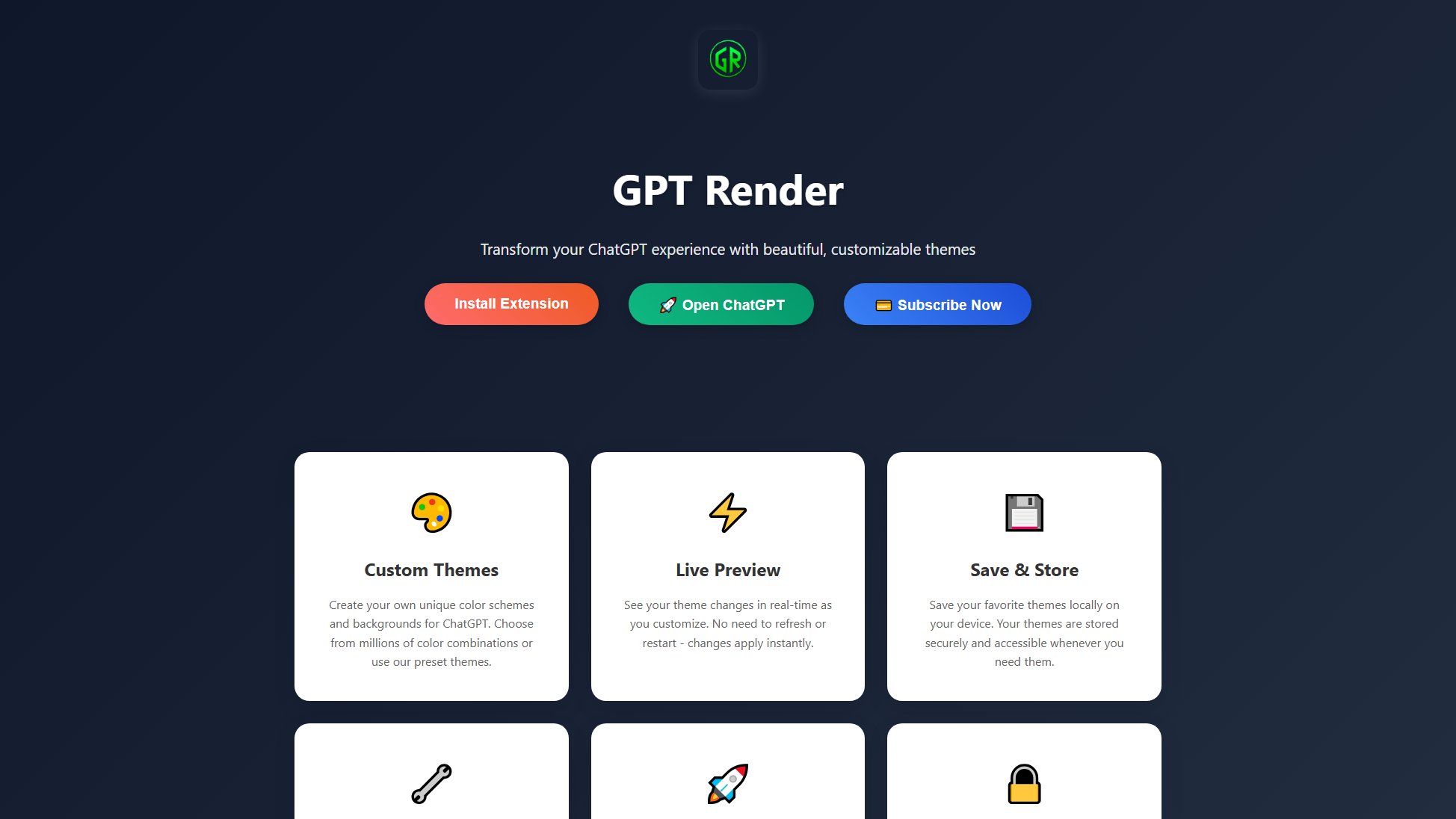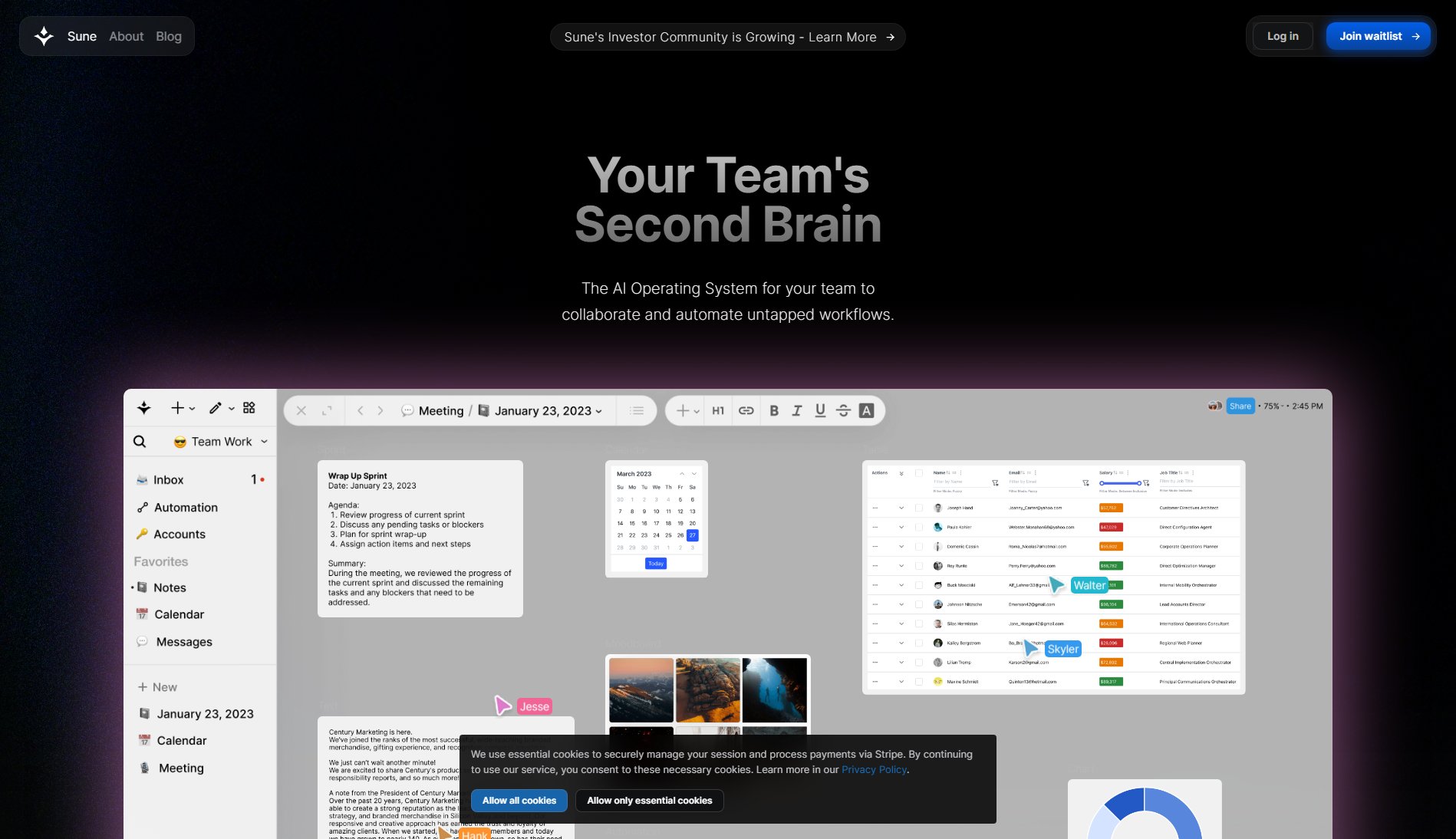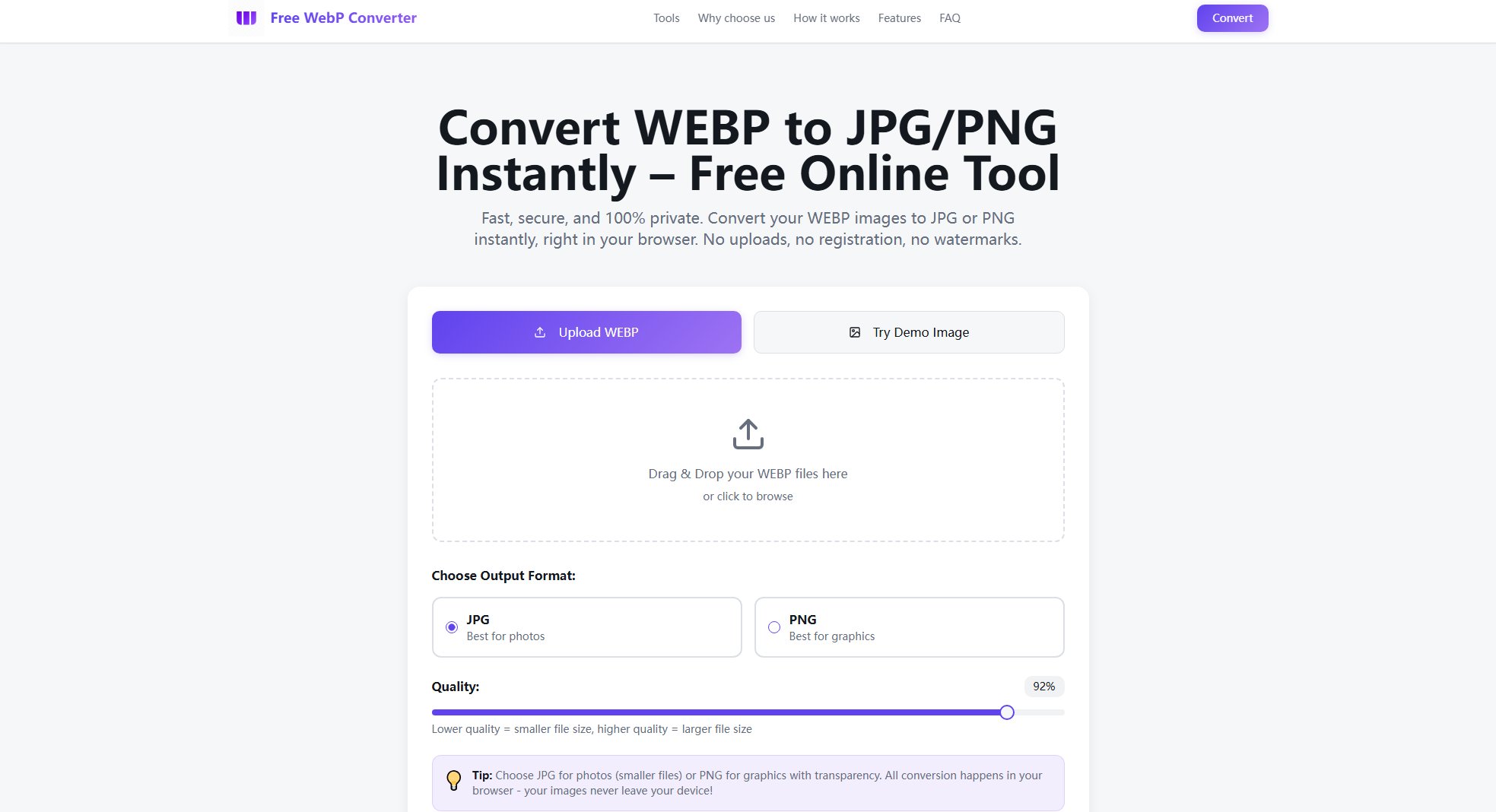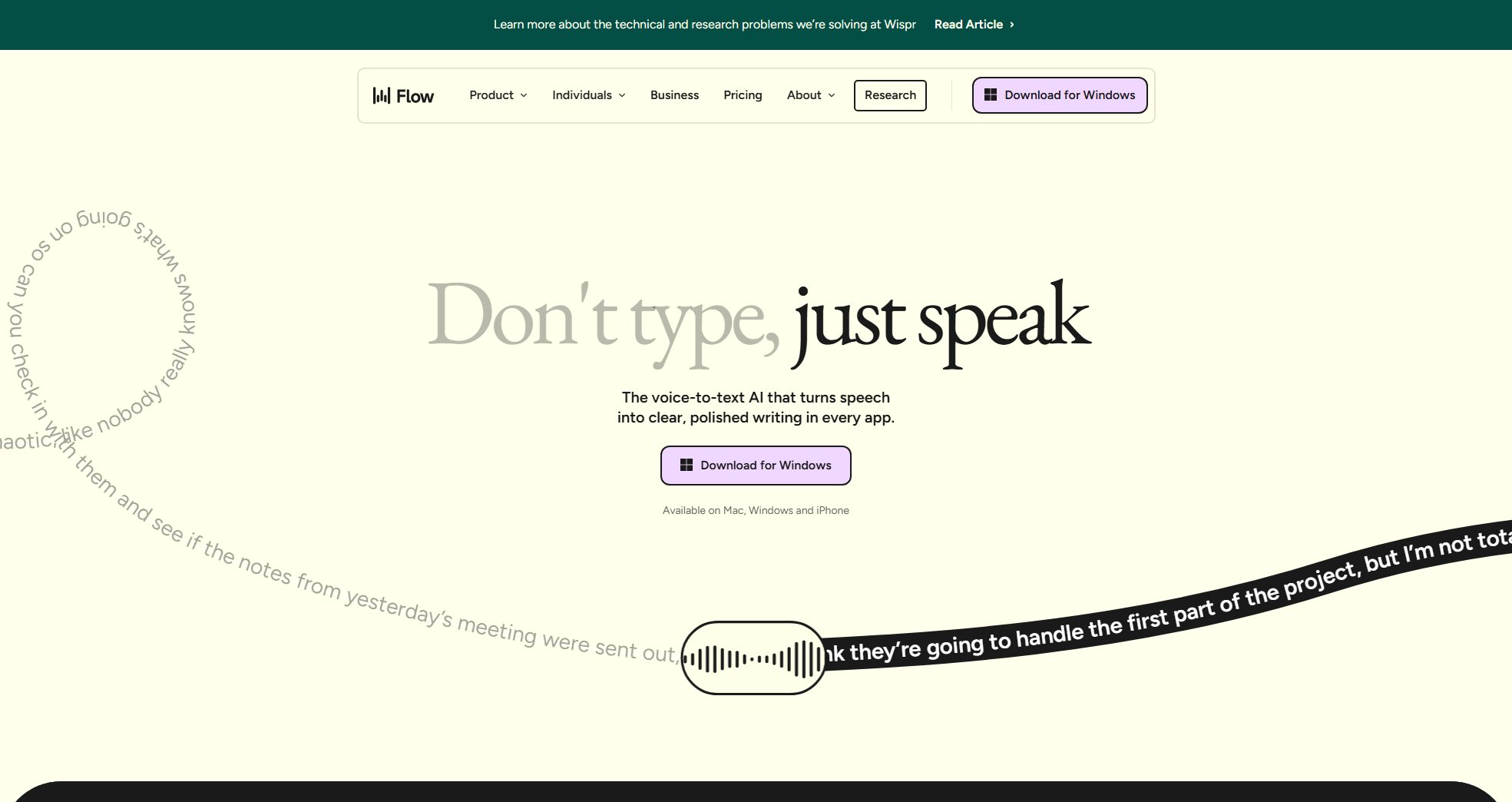Atua
Instant ChatGPT access via shortcut keys for Mac users
What is Atua? Complete Overview
Atua is a powerful Mac application that provides instant access to ChatGPT through customizable shortcut keys. It eliminates the need for constant context switching by allowing users to interact with ChatGPT directly from any application on their Mac. The tool is designed for professionals, writers, developers, and anyone who frequently uses ChatGPT for tasks like content creation, code refactoring, or text processing. With Atua, users can create custom commands, assign hotkeys, and process text selections efficiently while maintaining their workflow. The application stores conversations locally, ensuring privacy and quick access to previous interactions.
Atua Interface & Screenshots

Atua Official screenshot of the tool interface
What Can Atua Do? Key Features
Instant ChatGPT Access
Atua provides lightning-fast access to ChatGPT through a simple shortcut key combination. This feature eliminates the need to switch between applications or browser tabs, allowing users to get AI assistance instantly from any Mac application.
Custom Command Creation
Users can create and save custom commands for specific tasks like text rephrasing, grammar correction, or content expansion. Each command can be assigned a unique hotkey for quick access, making repetitive tasks more efficient.
Text Selection Processing
Atua enables users to select text in any application and process it through ChatGPT with a single keystroke. This seamless integration makes working with AI assistance feel like a natural part of the Mac workflow.
Conversation History
All conversations with ChatGPT are saved locally on the device, allowing users to review previous interactions. This feature helps maintain context and provides easy access to past responses without cluttering the OpenAI API usage history.
Versatile Use Cases
From content writing and editing to code refactoring and brainstorming, Atua supports a wide range of applications. The ability to create custom commands makes it adaptable to virtually any task that can benefit from AI assistance.
Best Atua Use Cases & Applications
Content Writing Assistance
Writers can use Atua to quickly generate ideas, expand outlines, or rephrase paragraphs without leaving their writing environment. Custom commands can be set up for specific writing styles or tone adjustments.
Code Refactoring
Developers can select code snippets and use custom commands to request explanations, optimizations, or conversions between programming languages. This speeds up the debugging and learning process.
Academic Research
Researchers can quickly summarize papers, generate citations, or rephrase complex concepts. The conversation history helps maintain context across multiple queries.
Customer Support
Support teams can create templates for common responses and use Atua to quickly generate personalized replies to customer inquiries while working directly in their helpdesk software.
How to Use Atua: Step-by-Step Guide
Purchase and download Atua from the official website. After installation, launch the application to begin setup.
Enter your Atua license key (received via email after purchase) and your OpenAI API key (obtained from platform.openai.com).
Create custom commands by defining prompts and assigning shortcut keys for frequently used ChatGPT interactions.
Select text in any application and press your assigned shortcut key to process it through ChatGPT using your custom command.
Review responses in the Atua interface and optionally save conversations for future reference.
Atua Pros and Cons: Honest Review
Pros
Considerations
Is Atua Worth It? FAQ & Reviews
After installation, you'll enter your Atua license key and OpenAI API key. Once set up, you can create custom commands with shortcut keys to interact with ChatGPT from any application.
Currently, Atua only supports Mac OSX 10.12+, but Windows and Linux support are planned for future updates.
No, the $20/month ChatGPT Plus subscription only covers usage on the ChatGPT website. API usage is billed separately at $0.002 per 1,000 tokens.
You need Mac OSX 10.12+ and an OpenAI API key from platform.openai.com/account/api-keys.
All data is saved locally on your device. No information is stored remotely unless you explicitly share a conversation. Atua doesn't monitor or send analytics.
Yes, custom team plans are available. Contact [email protected] for more information.
Atua offers a 7-day money-back guarantee. If unsatisfied, contact [email protected] for a refund.