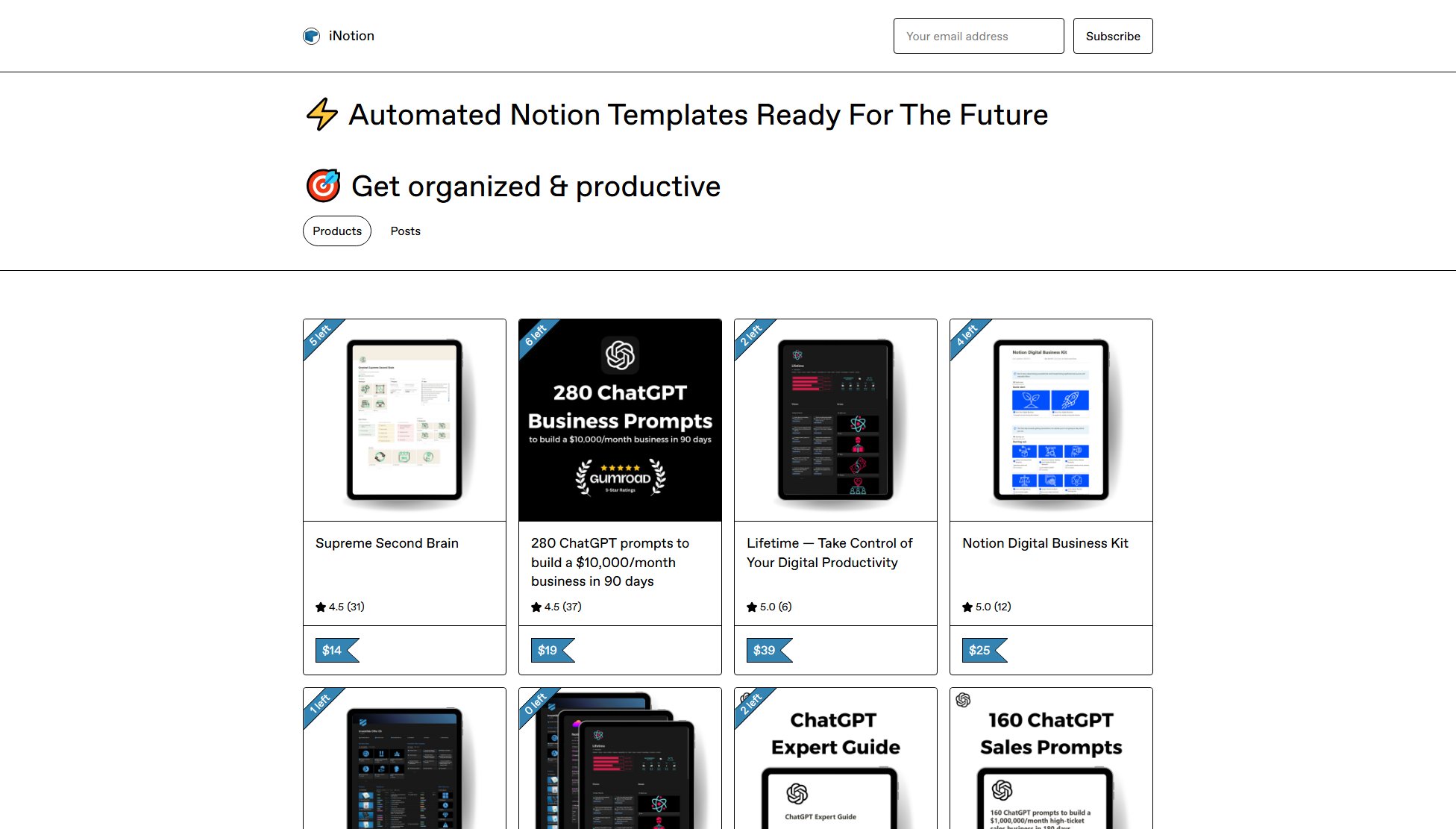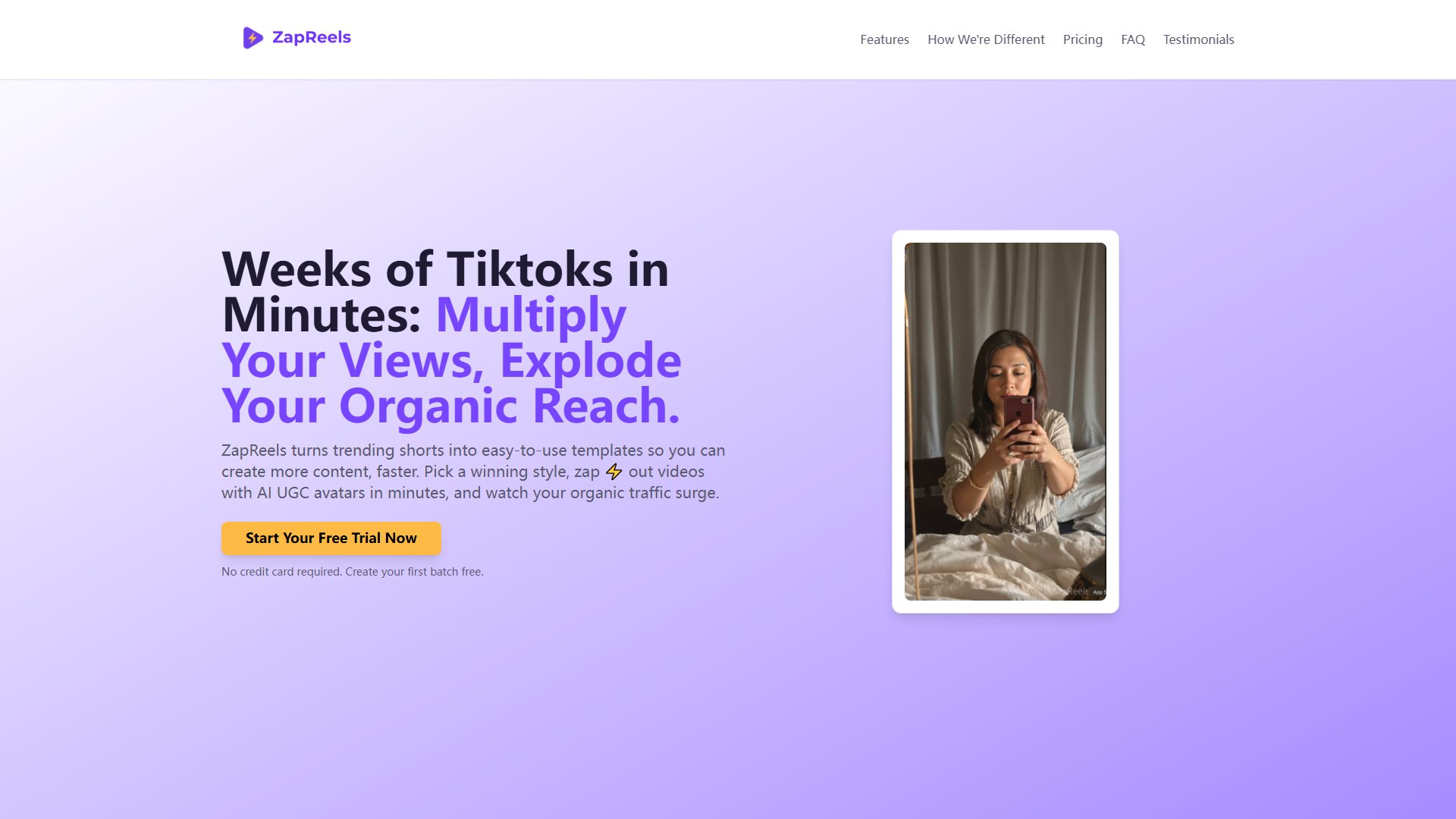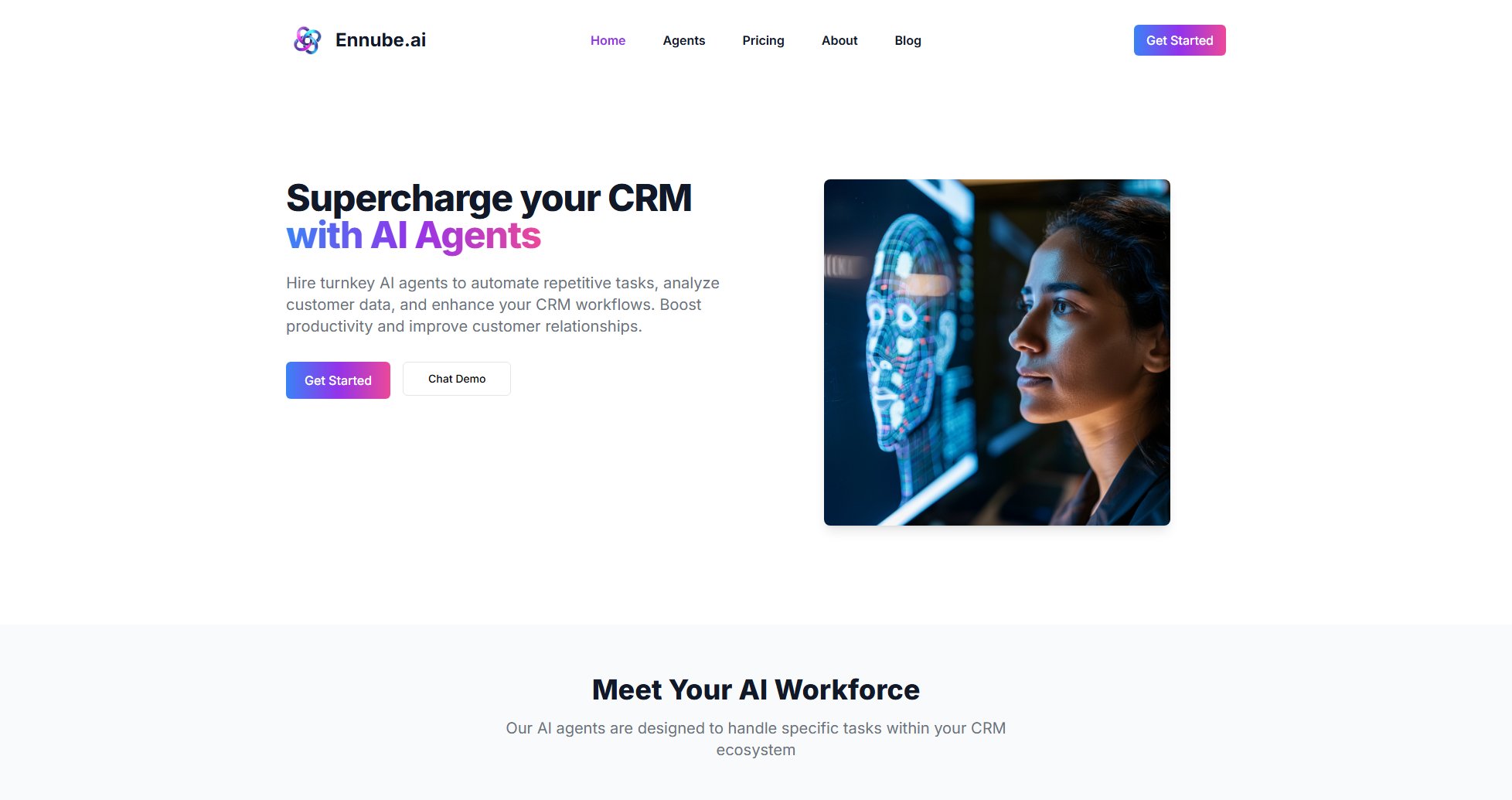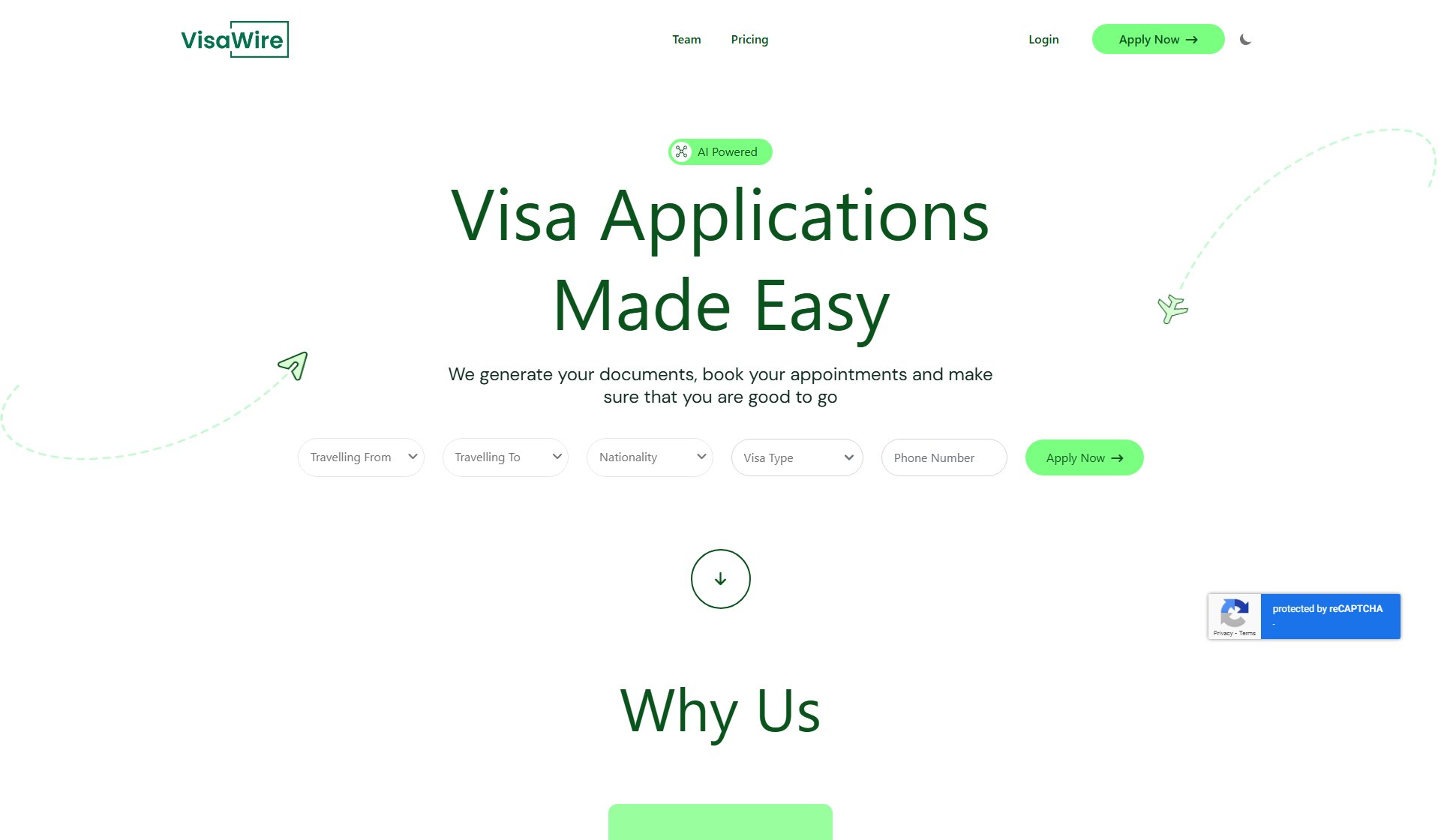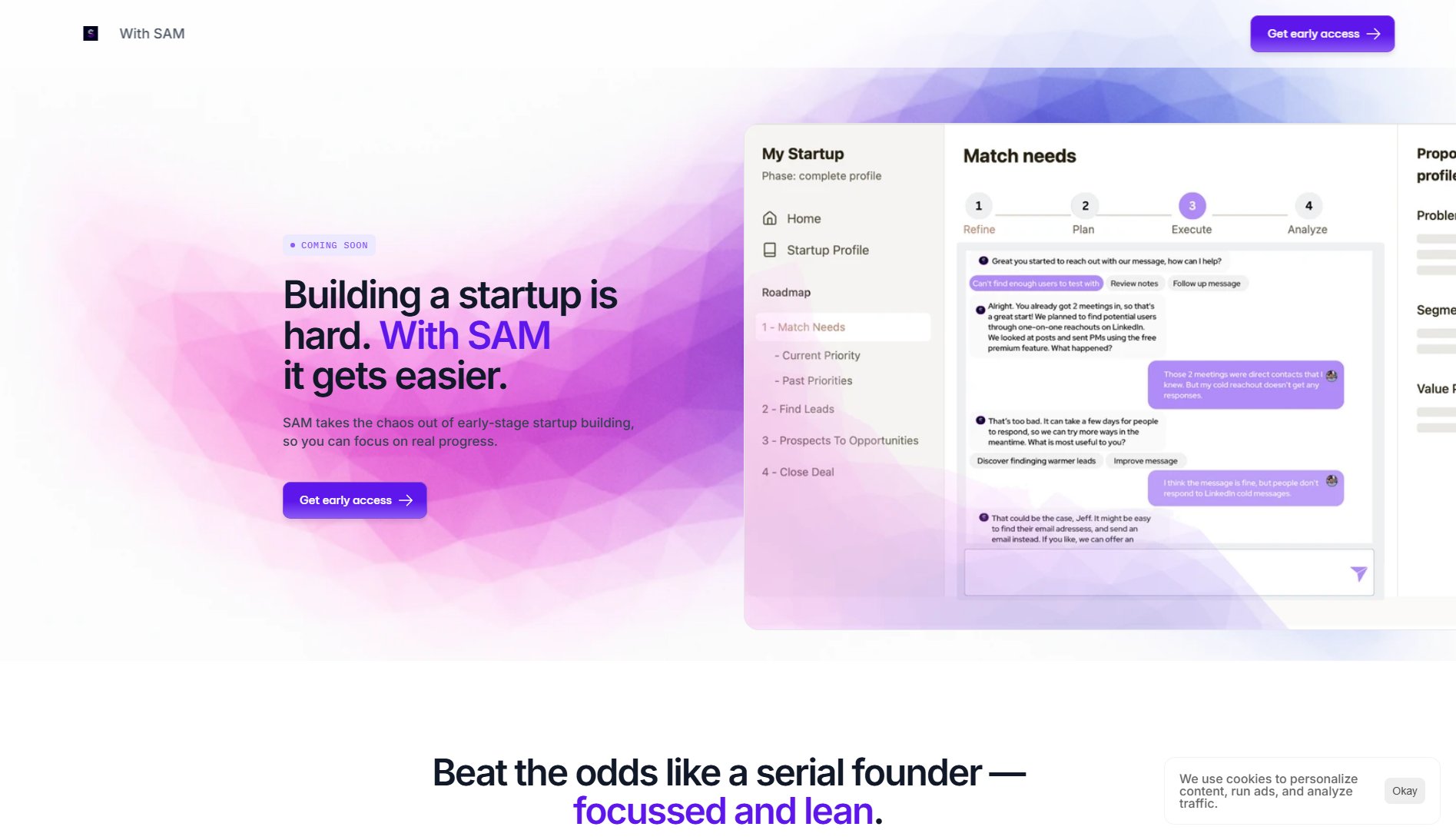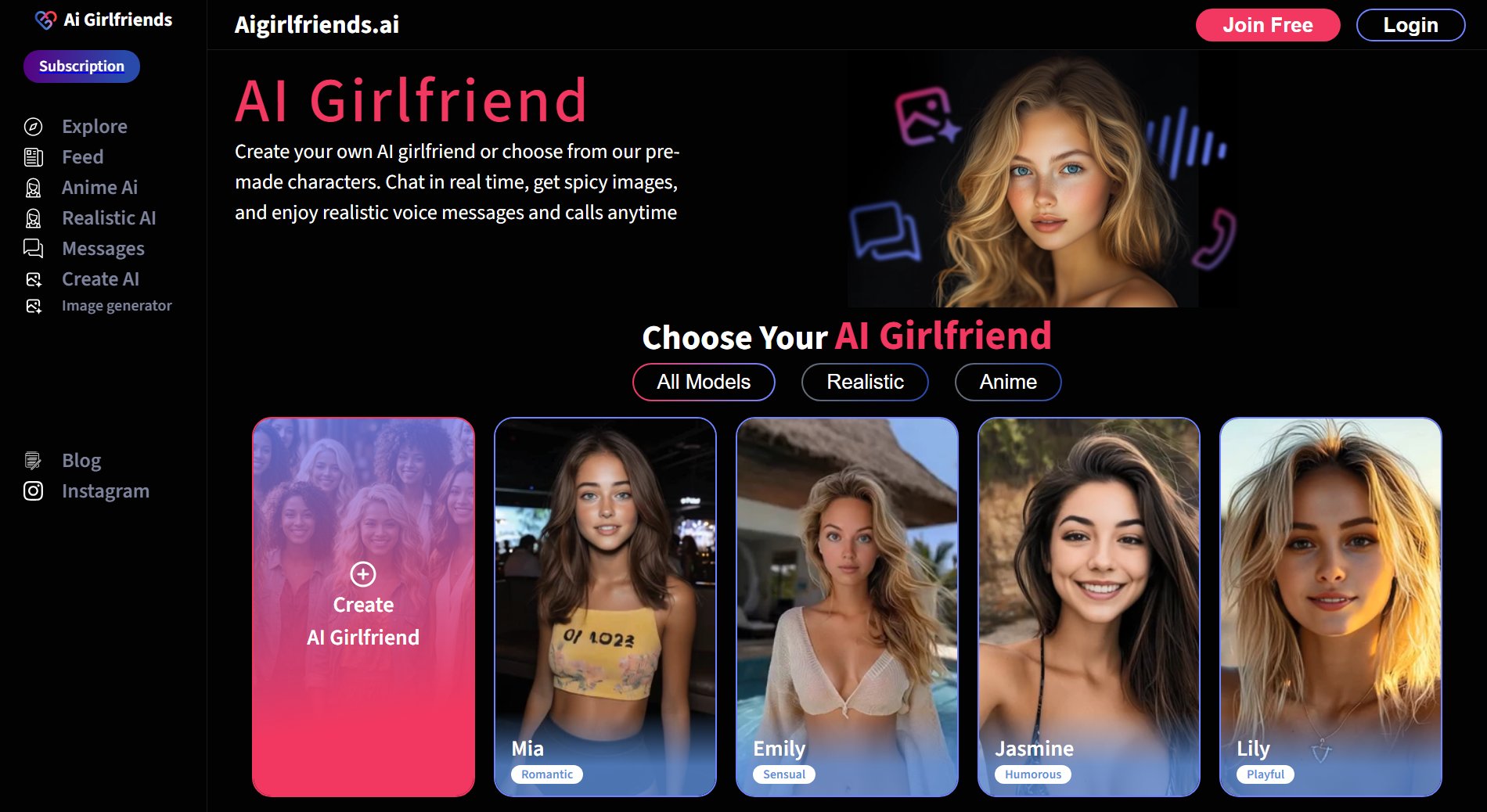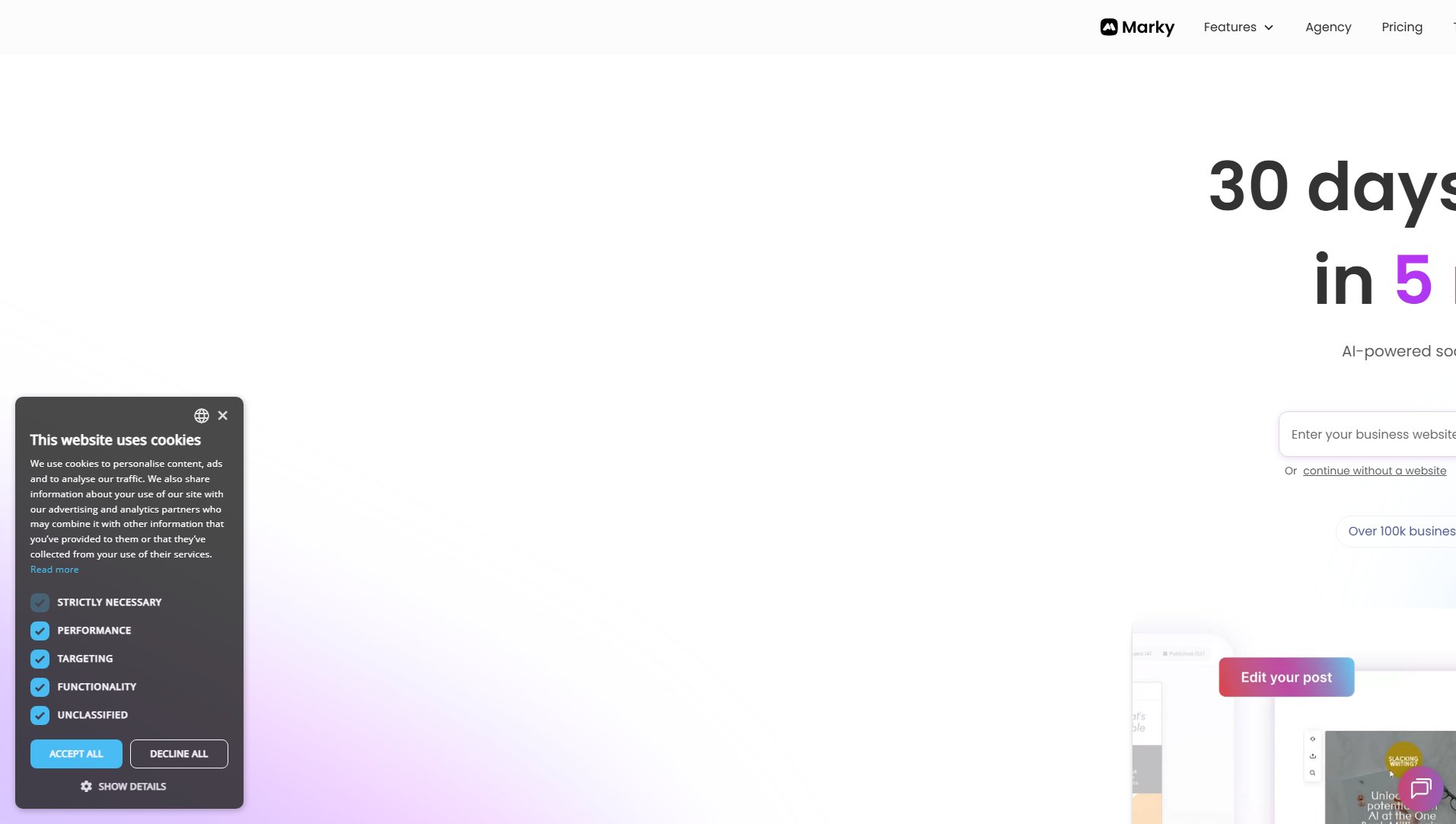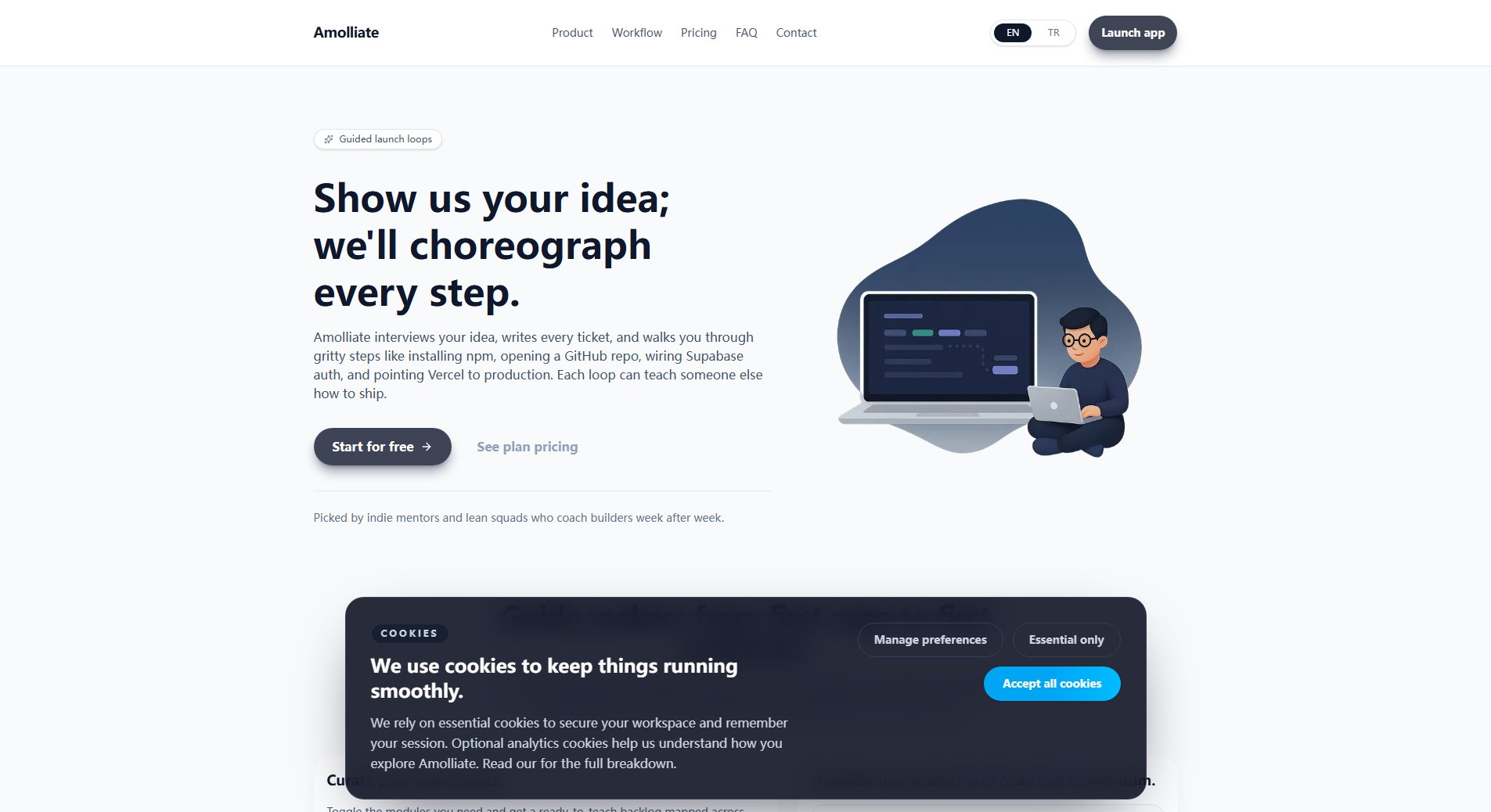Sune AI
The Collaborative AI Operating System for Teams
What is Sune AI? Complete Overview
Sune AI is an AI-first operating system designed to enhance team collaboration, automate workflows, and integrate existing services seamlessly. It serves as a 'second brain' for teams, enabling real-time collaboration across docs, sheets, projects, and various integrations. Sune AI is tailored for professionals and teams looking to streamline their workflows, automate repetitive tasks, and leverage AI for deeper insights and productivity. With features like contextual automations, AI agents, and a powerful tool builder, Sune AI is ideal for businesses, educators, marketers, and creatives who want to harness the power of AI to transform their work processes.
Sune AI Interface & Screenshots
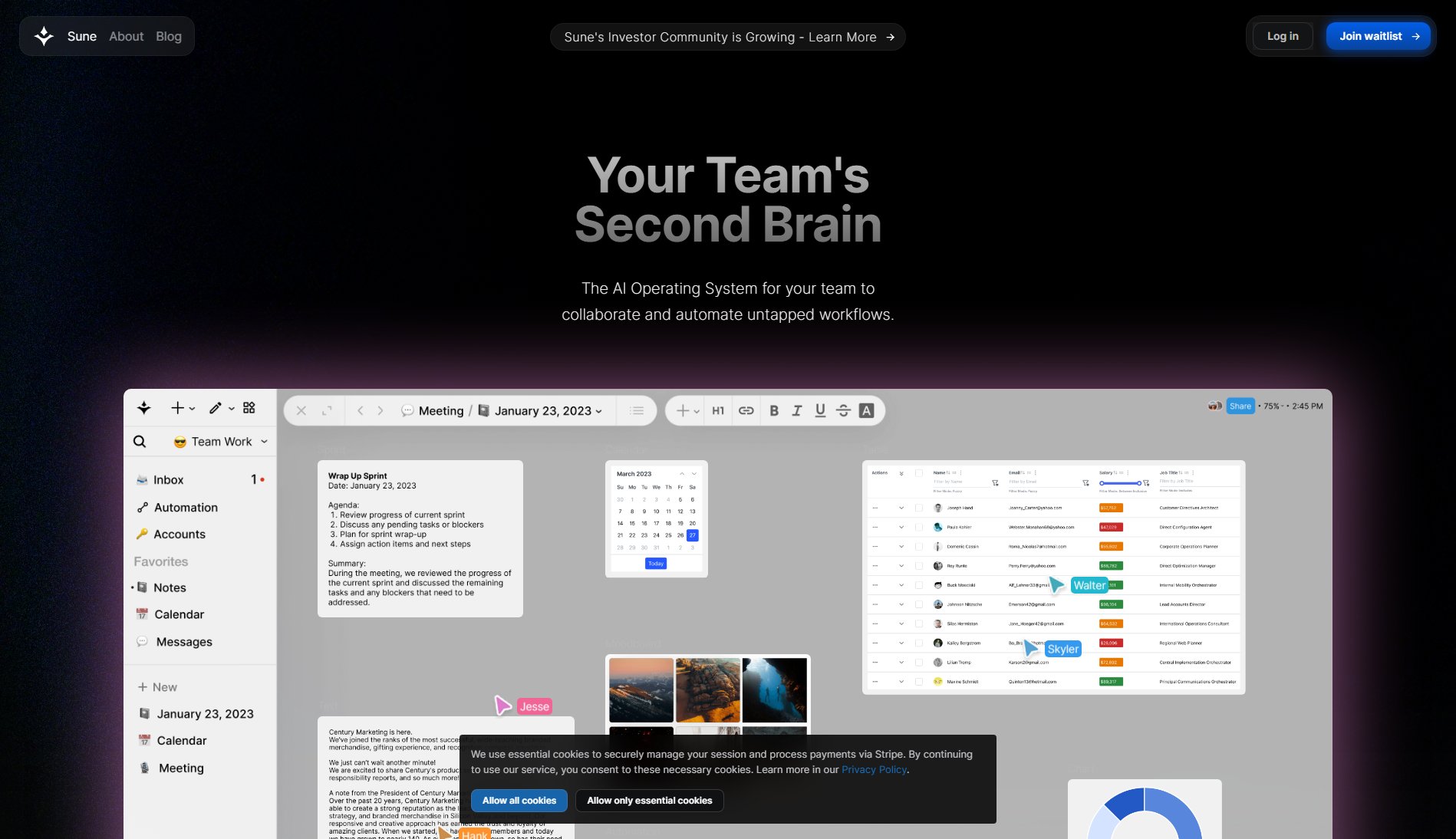
Sune AI Official screenshot of the tool interface
What Can Sune AI Do? Key Features
Collaborative Workspace
Sune AI provides a unified space for teams to collaborate in real-time across various formats like docs, sheets, projects, and more. Users can add text, tables, images, kanban boards, calendars, and sketches, making it a versatile tool for diverse team needs. The centralized storage allows for easy upload and management of important files, and sharing documents or entire workspaces is effortless with simple link sharing.
Integration Hub
Sune AI supports enterprise-grade integrations with popular services like Notion, Salesforce, Slack, Google, Confluence, GitHub, and more. This feature ensures that teams can connect their existing workflows and services without disruption, enhancing productivity and reducing the need to switch between multiple platforms.
Next-gen AI Functions
Sune AI's integrated AI capabilities allow users to analyze latent details in documents, images, and sheets, and draw connections across multiple documents. AI agents can perform background tasks such as research, content creation, and data analysis, while the tool builder enables the conversion of multi-step workflows into quick actions, saving time and effort.
Impossible Automations
Sune AI makes it easy to build multistep automations that can handle even the most complex workflows. The automations are context-aware, meaning they have access to your workspace, allowing for the automation of knowledge work. The node editor lets users create and refine automations using natural language, ensuring flexibility and ease of use.
Custom Tools and Agents
Users can create custom tools to automate specific tasks and assign AI agents to handle repetitive or time-consuming work. This feature is particularly useful for roles like artists, writers, managers, and marketers, who can leverage AI to generate moodboards, write stories, manage Kanban boards, and personalize emails.
Best Sune AI Use Cases & Applications
Creative Teams
Artists and designers can use Sune AI to generate moodboards, organize inspiration, and collaborate on creative projects in real-time. The AI can suggest themes and styles based on uploaded content, making the creative process more efficient.
Content Writers
Writers can leverage Sune AI to generate multiple story ideas, draft content, and collaborate with editors. The AI agents can assist with research, grammar checks, and even suggest improvements, streamlining the writing process.
Project Managers
Managers can use Sune AI to convert project plans into Kanban boards, automate task assignments, and generate performance reports. The platform's integrations with tools like Jira and Trello make it easy to manage projects across different platforms.
Marketing Teams
Marketers can automate email campaigns, personalize content for different audience segments, and analyze campaign performance using Sune AI's analytics tools. The AI can also suggest optimizations based on historical data.
Educators
Teachers can organize lesson plans, automate feedback reports for students, and collaborate with colleagues on curriculum development. Sune AI's AI functions can help identify learning gaps and suggest personalized resources.
How to Use Sune AI: Step-by-Step Guide
Sign up for Sune AI by joining the waitlist through the website. Once you receive access, log in to your account to start exploring the platform.
Set up your workspace by adding team members and integrating your preferred services like Notion, Slack, or Google. Upload important files to the centralized storage for easy access.
Start collaborating in real-time by creating docs, sheets, or projects. Use the various formatting options like tables, images, and kanban boards to organize your work.
Leverage AI functions by assigning agents to perform tasks like research or data analysis. Use the tool builder to create custom tools for automating multi-step workflows.
Build and refine automations using the node editor. Test and deploy these automations to streamline repetitive tasks and enhance productivity.
Share your workspace or specific documents with team members or stakeholders via links. Monitor and optimize your workflows as needed to ensure maximum efficiency.
Sune AI Pros and Cons: Honest Review
Pros
Considerations
Is Sune AI Worth It? FAQ & Reviews
You can join the waitlist by visiting the Sune AI website and clicking on the 'Join waitlist' button. You will receive an email notification once access is granted.
Sune AI supports integrations with popular services like Notion, Slack, Google, Salesforce, GitHub, and more. Custom integrations can also be developed for enterprise users.
Yes, Sune AI offers a free plan with basic collaboration tools and limited integrations. Advanced features require a Pro or Enterprise plan.
Sune AI's automations are built using a node editor that allows you to create complex workflows with natural language. The automations are context-aware and can access your workspace for seamless execution.
Absolutely. Sune AI's Enterprise plan offers dedicated AI agents, custom tool development, and enterprise-grade compliance, making it ideal for large organizations.