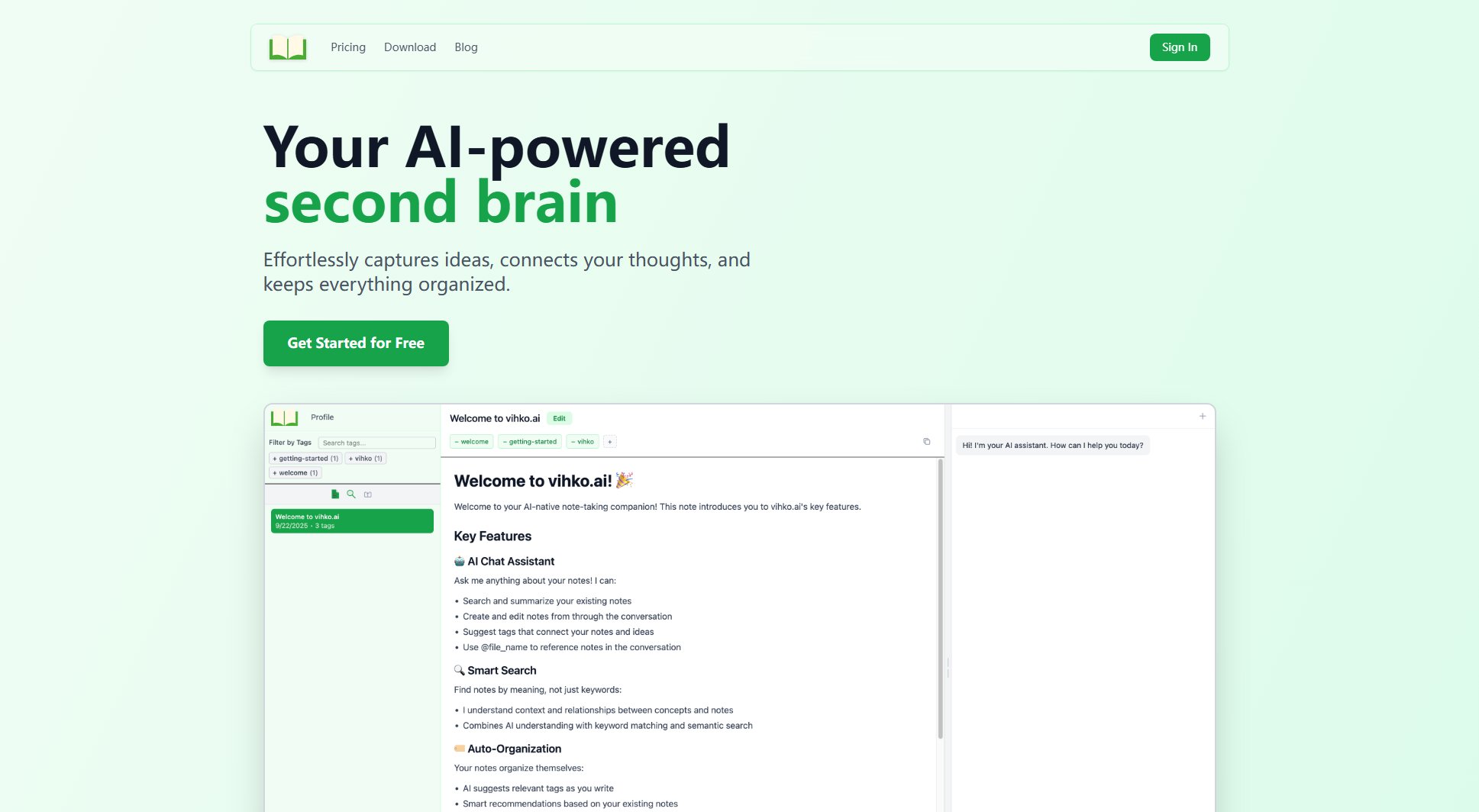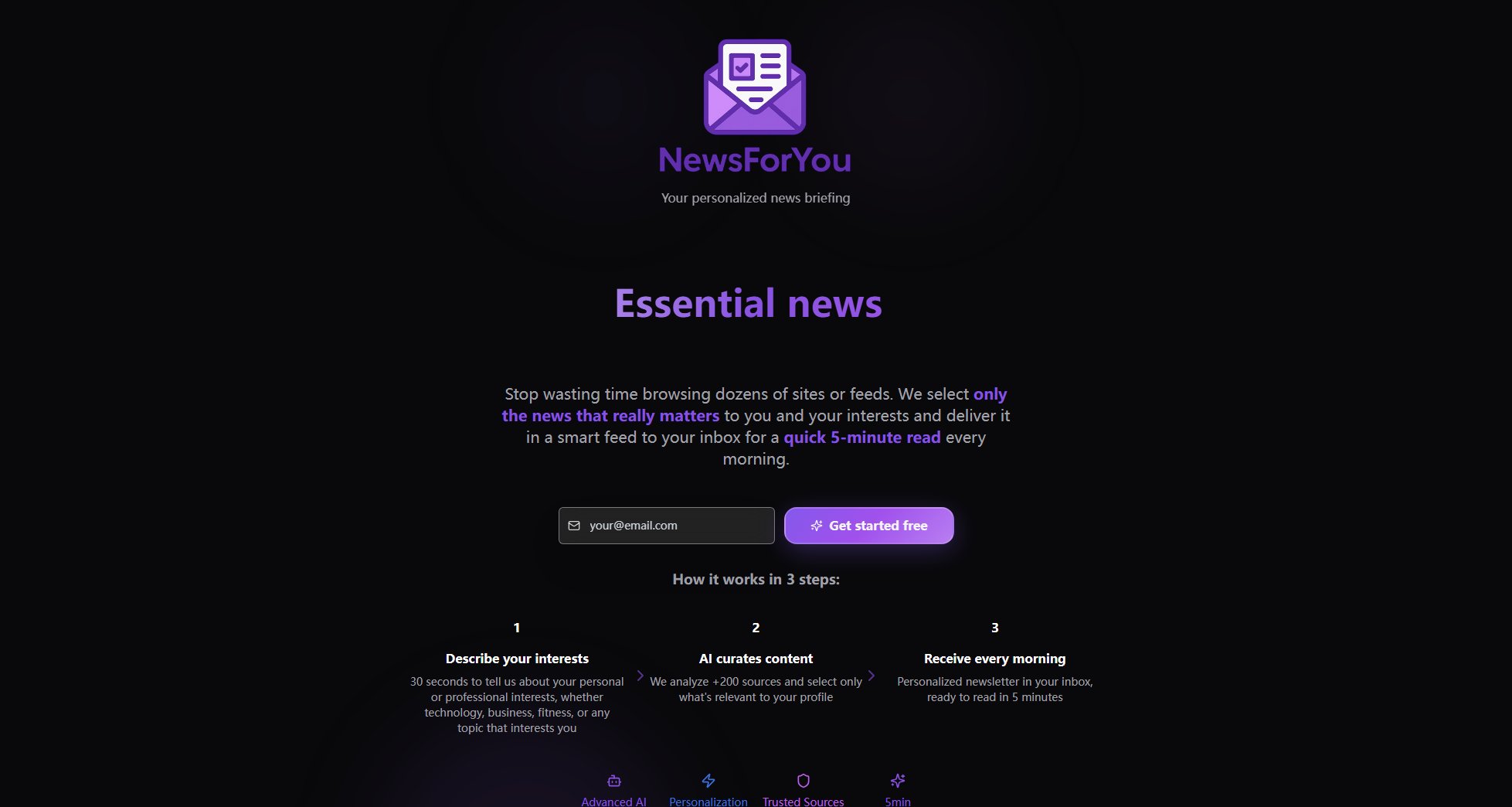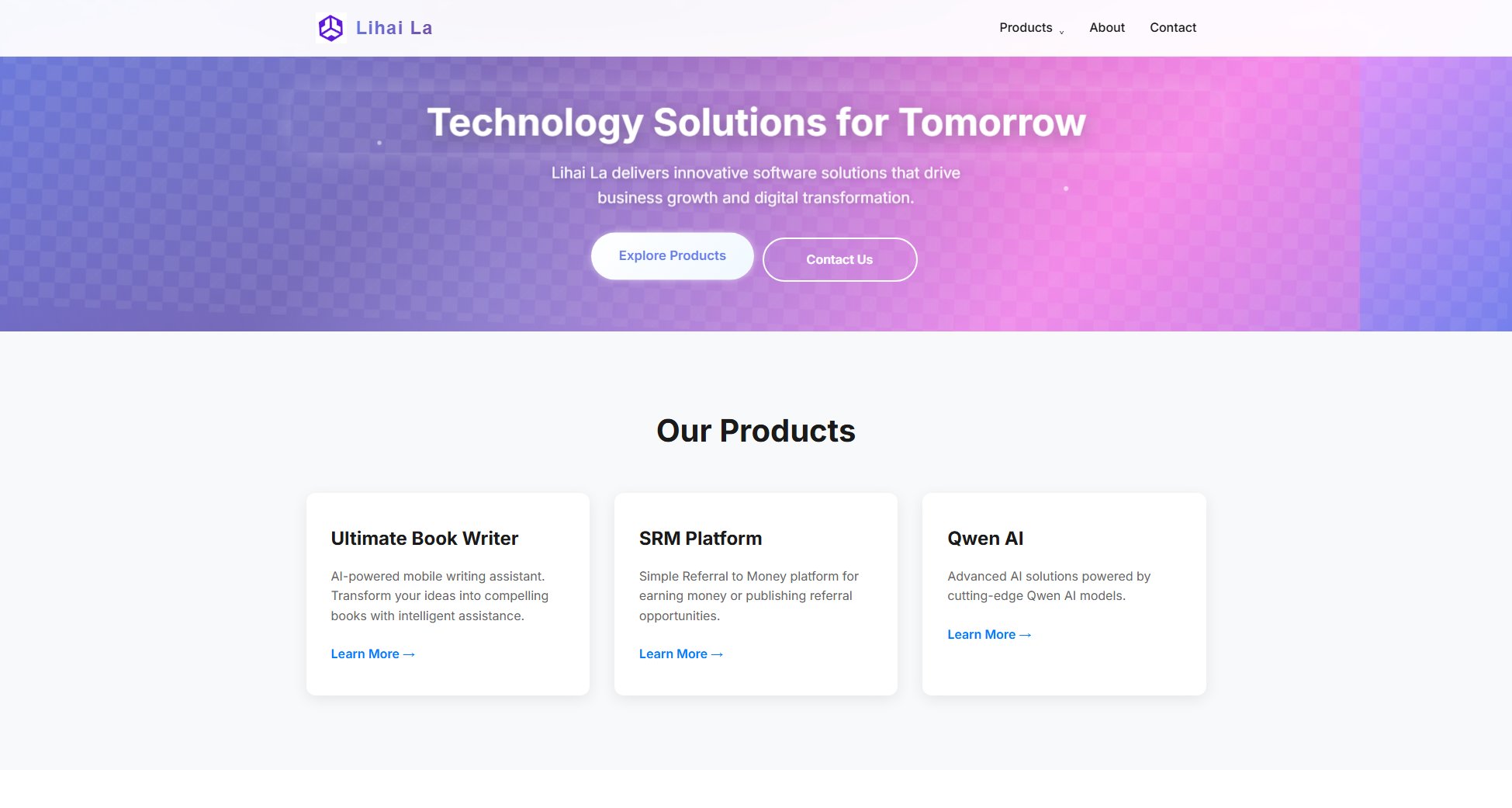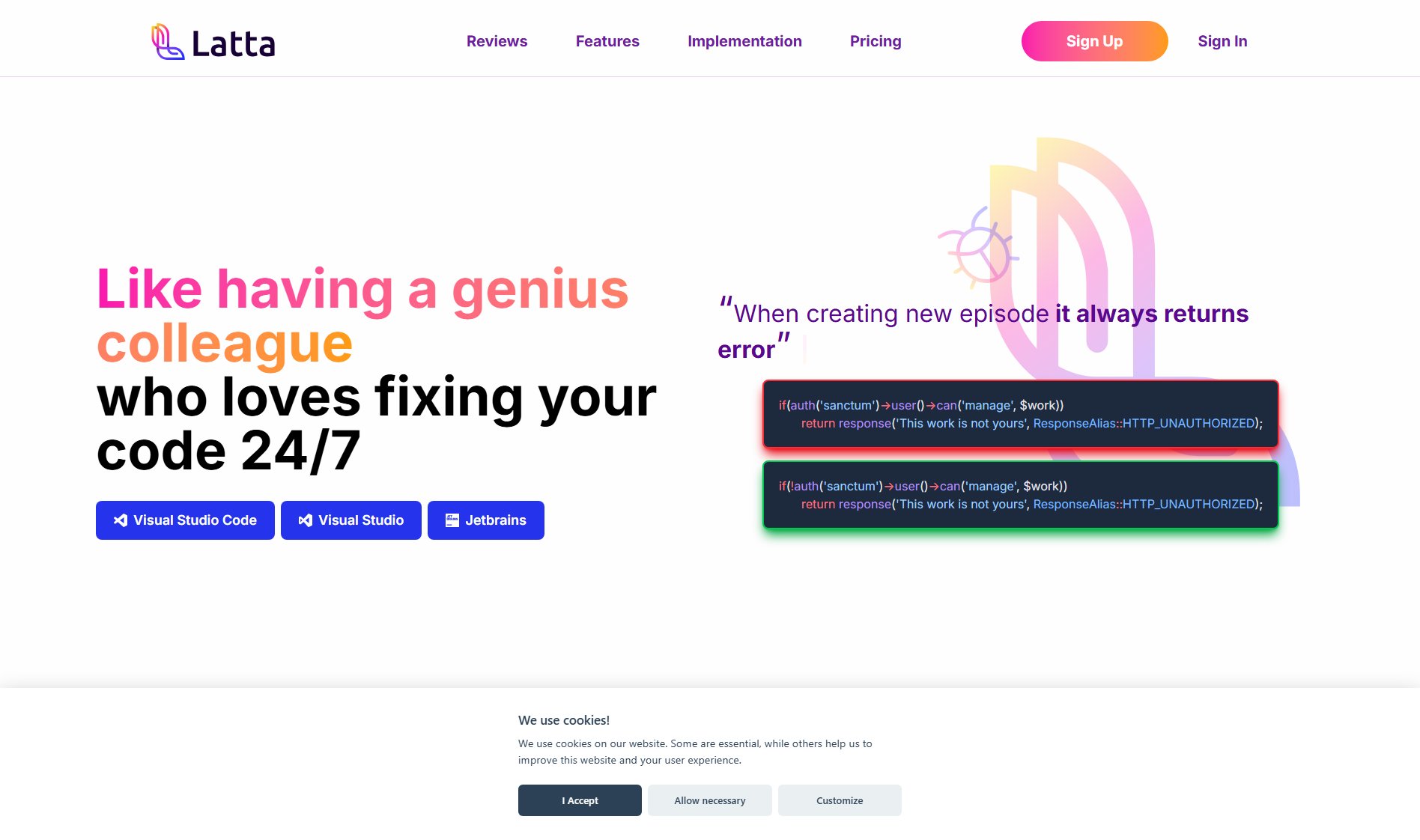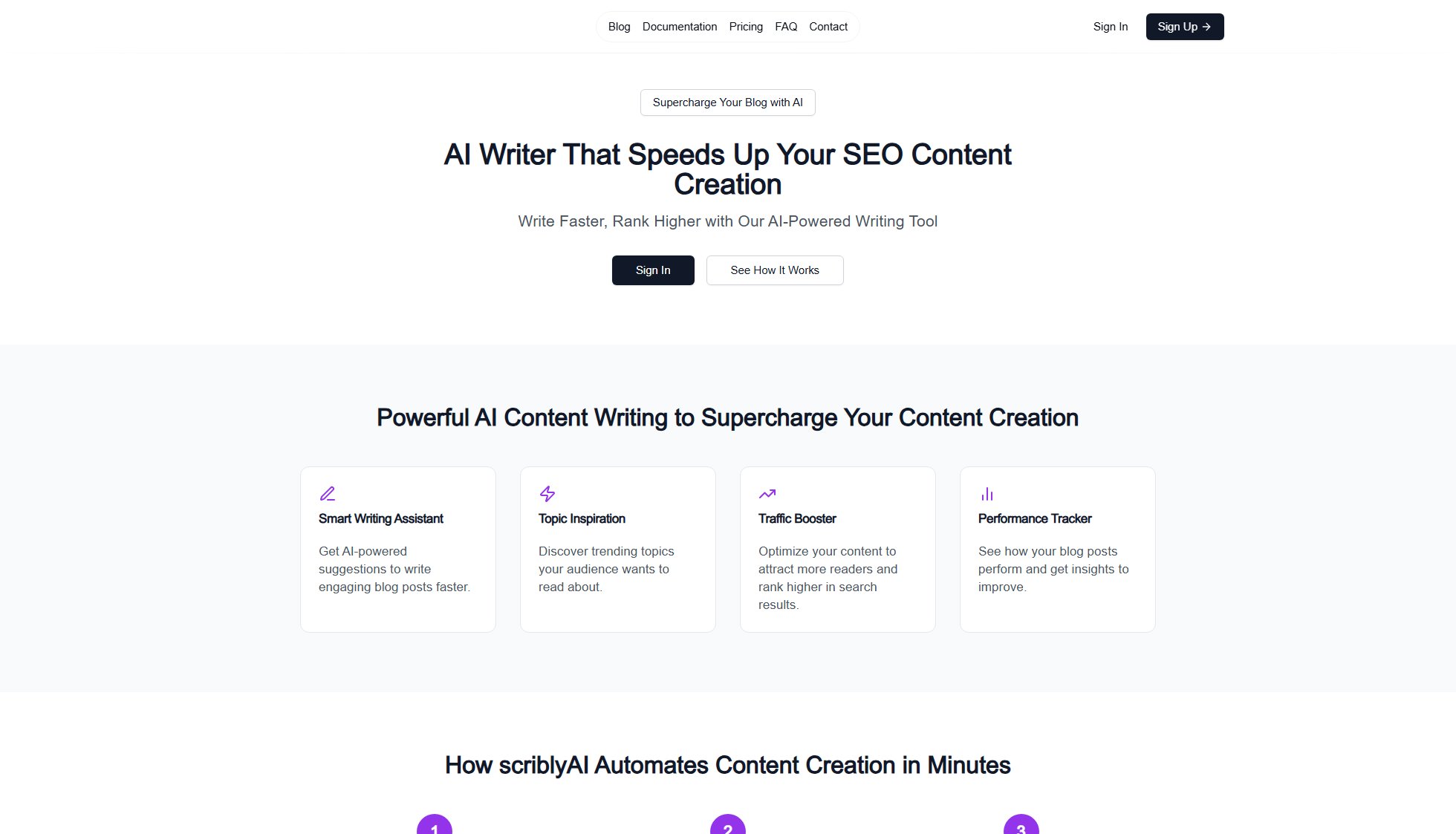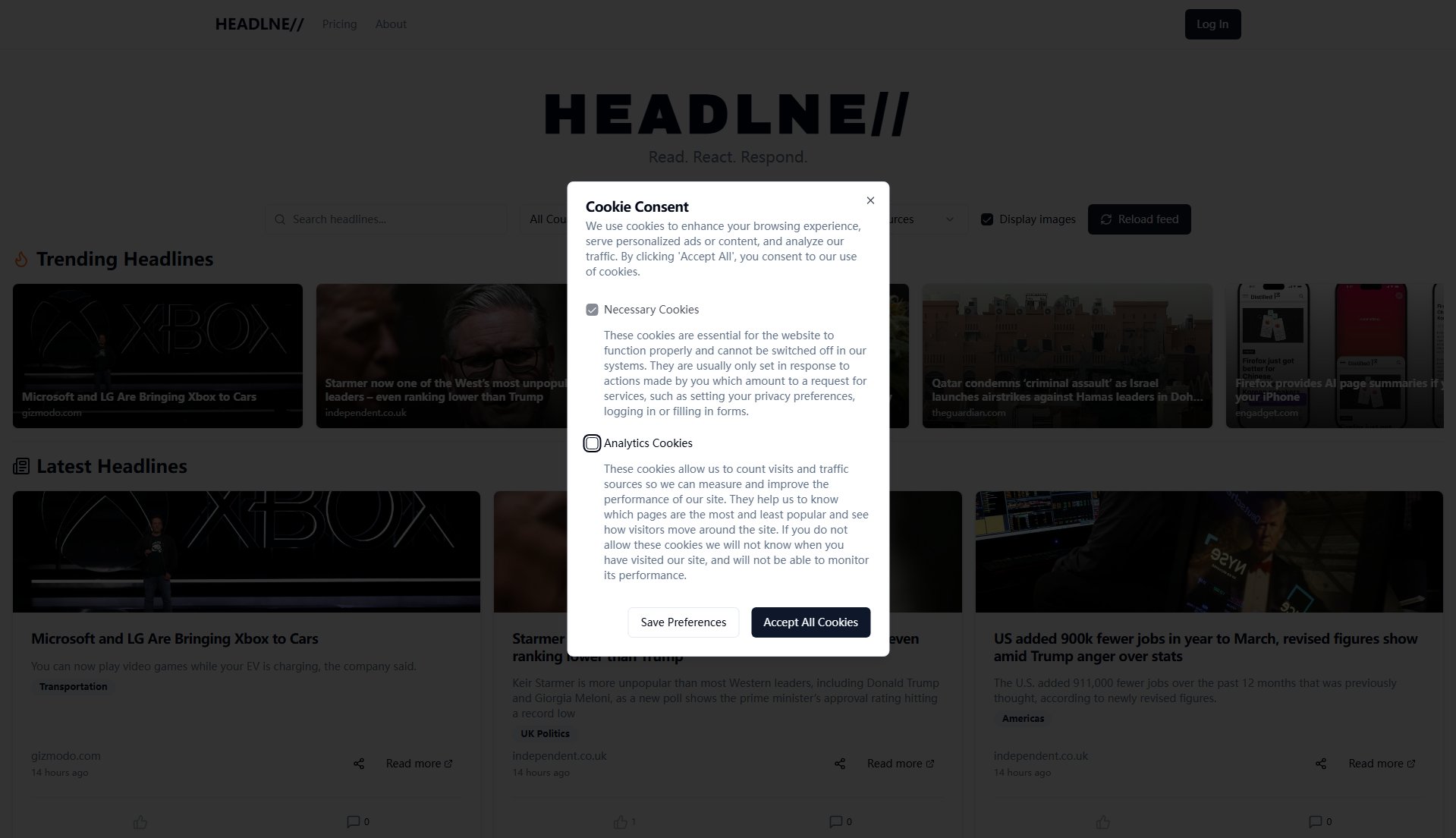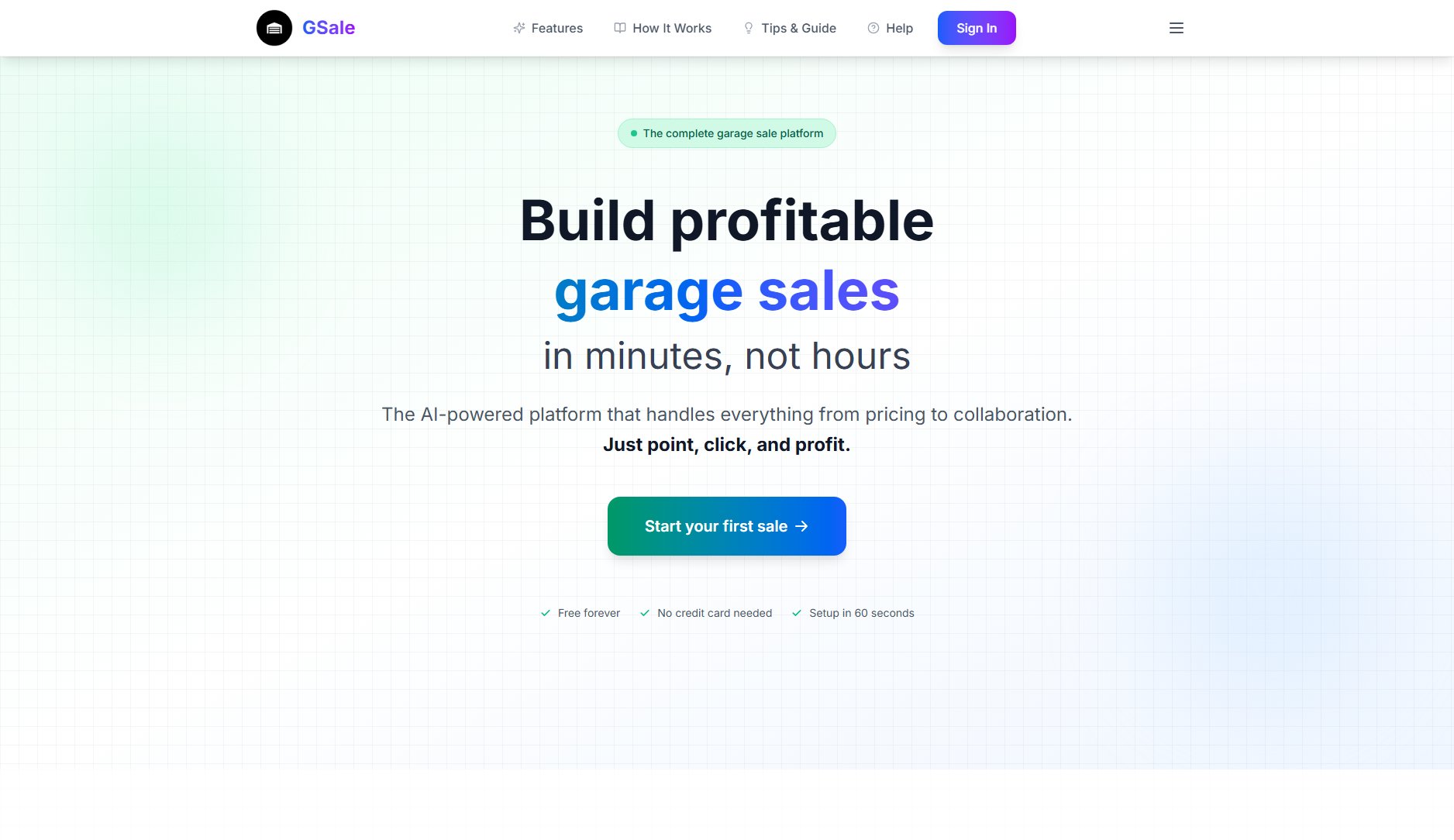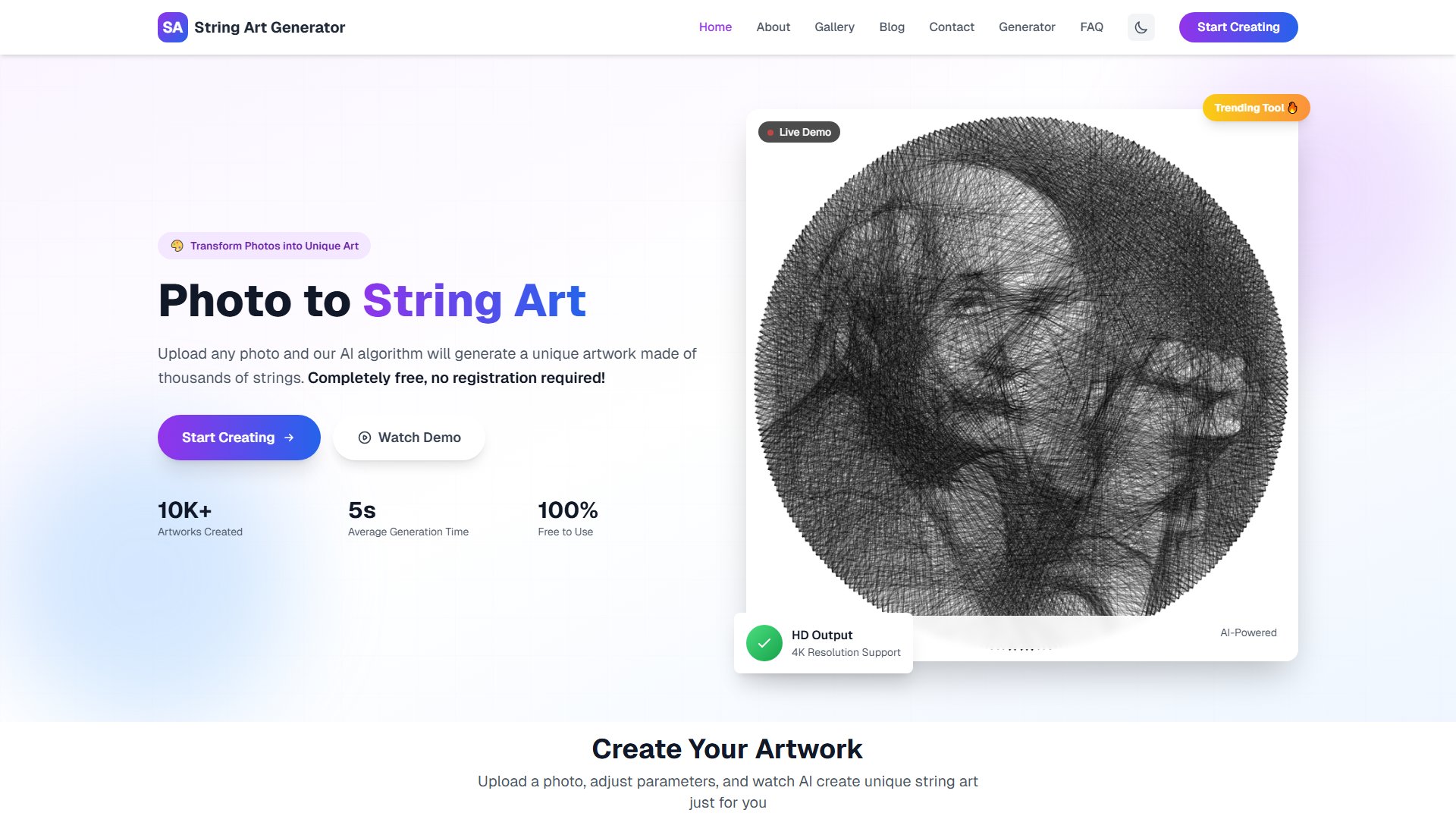TheWebPConverter
Fast, private WebP to JPG/PNG conversion with no uploads
What is TheWebPConverter? Complete Overview
TheWebPConverter is a free, browser-based tool designed for converting WebP images to JPG or PNG formats quickly and securely. It addresses the common pain point of WebP compatibility issues across various platforms and applications, offering a solution that maintains image quality while ensuring privacy. The tool processes all conversions locally on your device, meaning your images never leave your computer or smartphone. It's ideal for both professionals who need reliable conversions for work and everyday users looking for a simple way to make their images compatible with more devices and applications. With no registration required and no watermarks added, TheWebPConverter provides a hassle-free experience for all users.
TheWebPConverter Interface & Screenshots
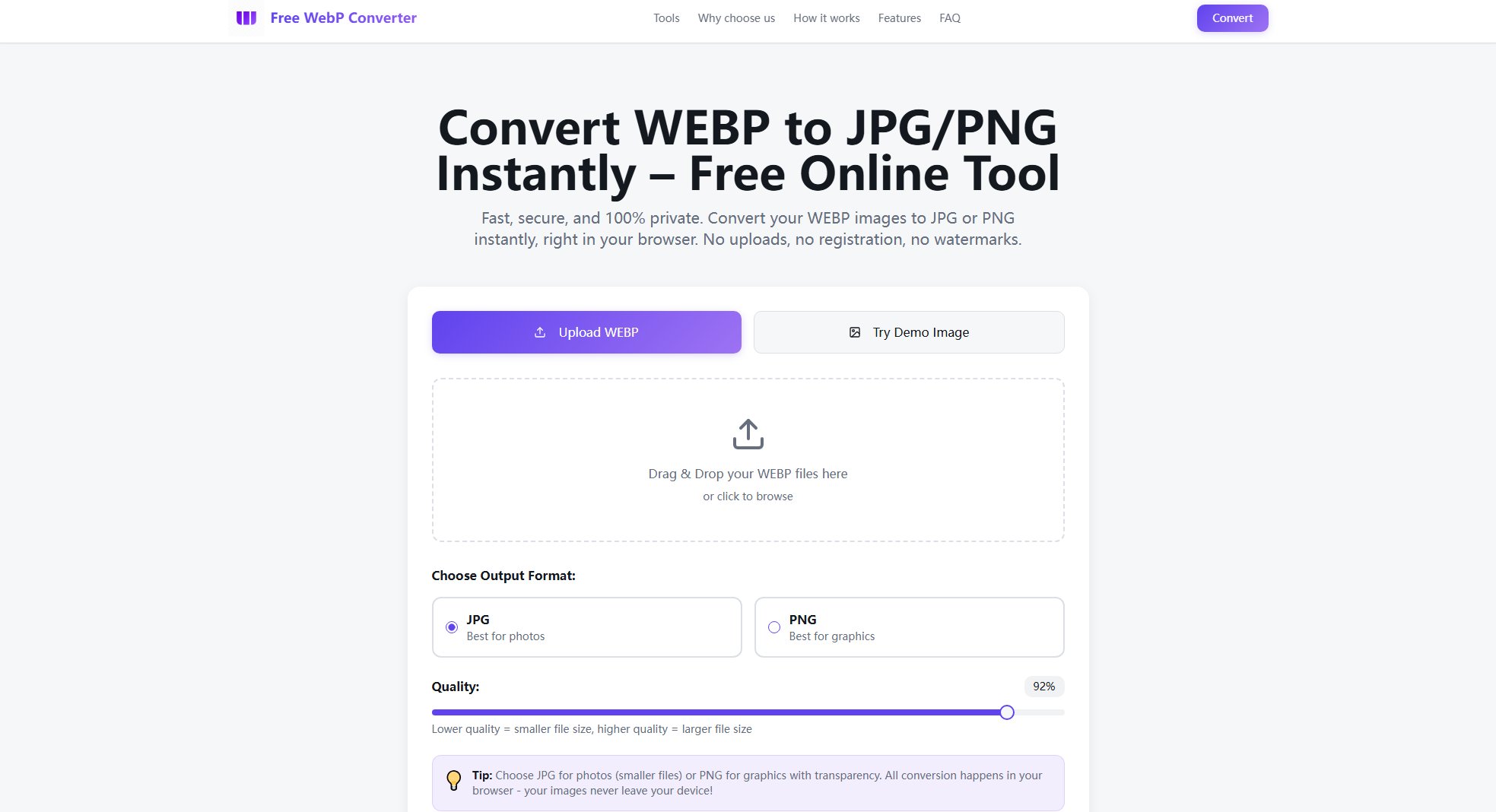
TheWebPConverter Official screenshot of the tool interface
What Can TheWebPConverter Do? Key Features
Lightning-Fast Conversion
TheWebPConverter uses an optimized processing engine to convert your WebP images to JPG or PNG in just seconds, saving you valuable time whether you're converting single images or batches.
On-Device & Private Processing
Your privacy is guaranteed as all conversion happens locally in your browser. Images never leave your device or get uploaded to any servers, making it ideal for sensitive or private images.
Cross-Platform Compatibility
Accessible from any device with a web browser, including Windows PCs, Macs, iOS, and Android devices. No need to install different software for different operating systems.
Quality Preservation
Maintains the sharpness and quality of your original WebP images with customizable compression settings, allowing you to balance file size and image quality according to your needs.
Free Forever
Completely free with no hidden fees, watermarks, or registration requirements. The tool remains accessible to all users without any paywalls or premium features.
User-Friendly Interface
Designed with simplicity in mind, the intuitive interface requires no technical skills. Just upload, convert, and download your images with minimal clicks.
Best TheWebPConverter Use Cases & Applications
Social Media Compatibility
Convert WebP images downloaded from social platforms to JPG/PNG for compatibility with apps that don't support WebP, ensuring your images can be shared or edited anywhere.
Website Development
Web developers can quickly convert WebP assets to more widely supported formats when building websites that need maximum compatibility across all browsers and devices.
Professional Printing
Graphic designers preparing images for professional printing services that require JPG or PNG formats can maintain quality while converting from modern WebP files.
Mobile Photo Editing
Smartphone users can convert WebP photos to more editable formats for use in mobile photo editing apps that don't yet support WebP files.
How to Use TheWebPConverter: Step-by-Step Guide
Open TheWebPConverter website in your preferred browser on any device.
Drag and drop your WebP image(s) into the converter or click to browse and select files from your device.
Choose your output format (JPG or PNG) and adjust compression settings if desired to optimize quality or file size.
Click the 'Convert' button and wait a few seconds while the tool processes your image locally in your browser.
Download the converted image file to your device, ready for use in any application or platform.
TheWebPConverter Pros and Cons: Honest Review
Pros
Considerations
Is TheWebPConverter Worth It? FAQ & Reviews
No, TheWebPConverter offers unlimited conversions completely free of charge, with no restrictions on the number of images you can process.
Nothing is stored or uploaded. All processing happens locally in your browser, and your original files remain only on your device unless you choose to delete them.
Yes, the tool is fully responsive and works on all smartphones and tablets with a modern web browser, including iOS and Android devices.
There are no file size limitations, though very large files may take slightly longer to process depending on your device's capabilities.
Yes, you can batch convert multiple WebP files simultaneously, saving time when working with numerous images.