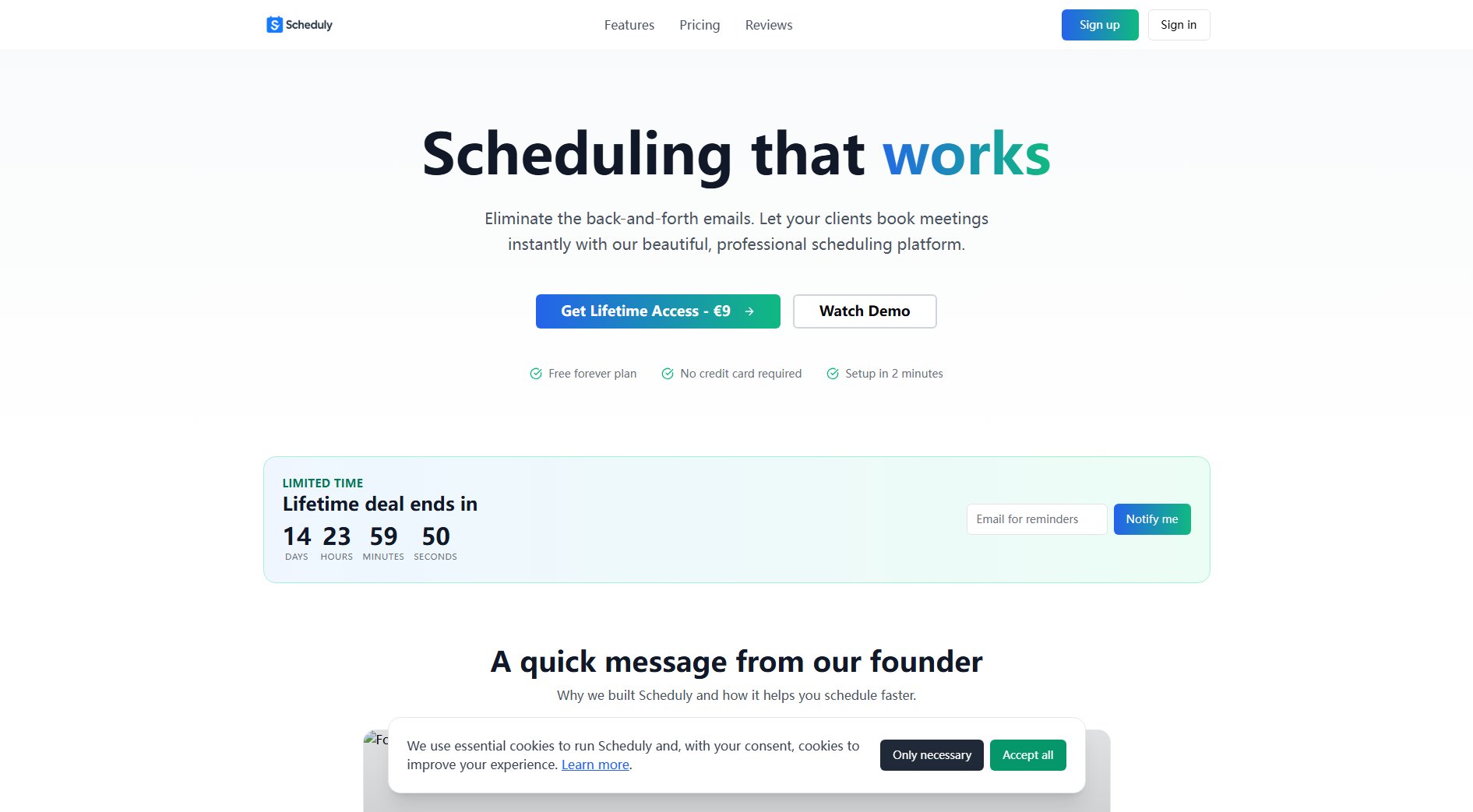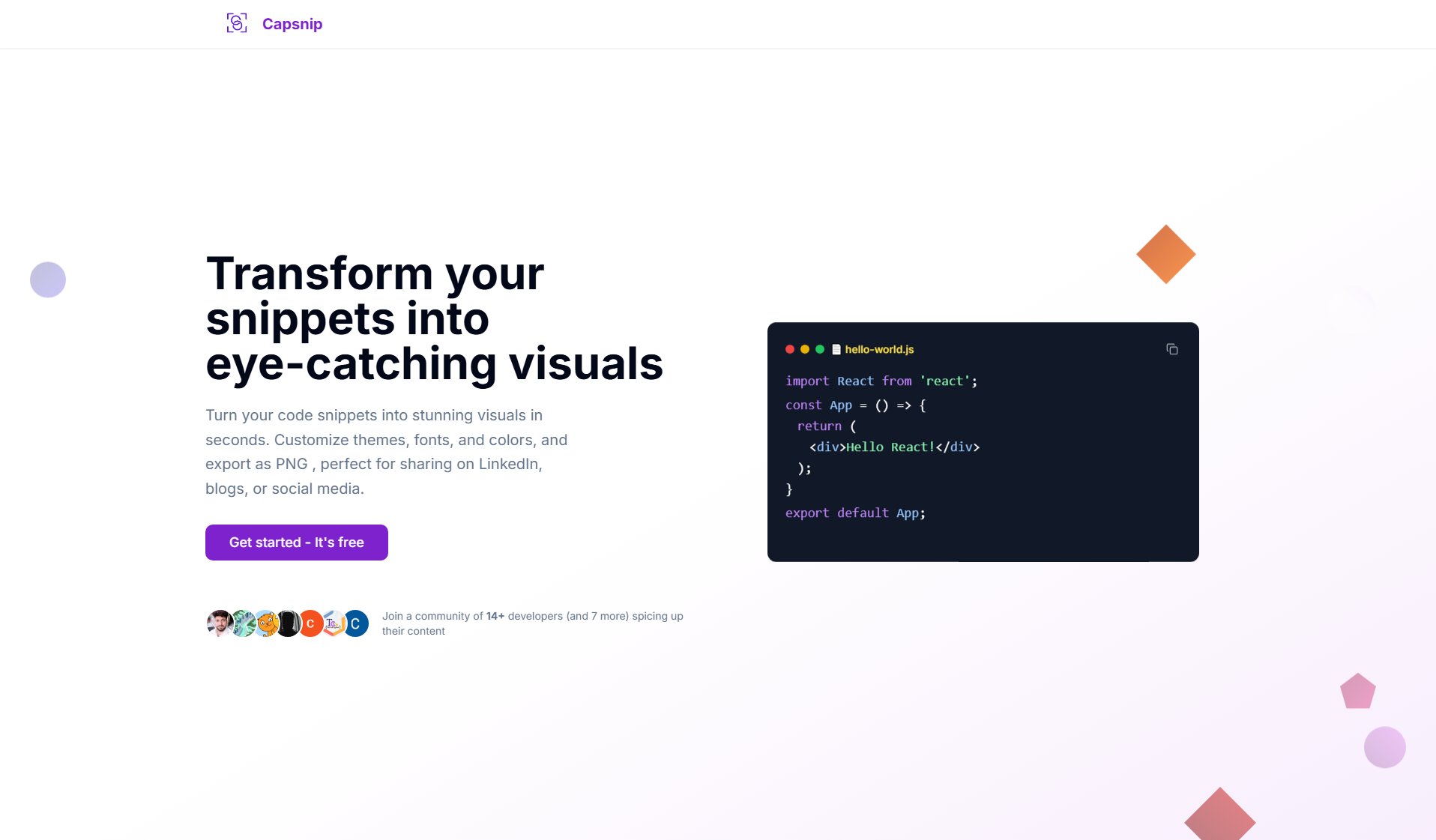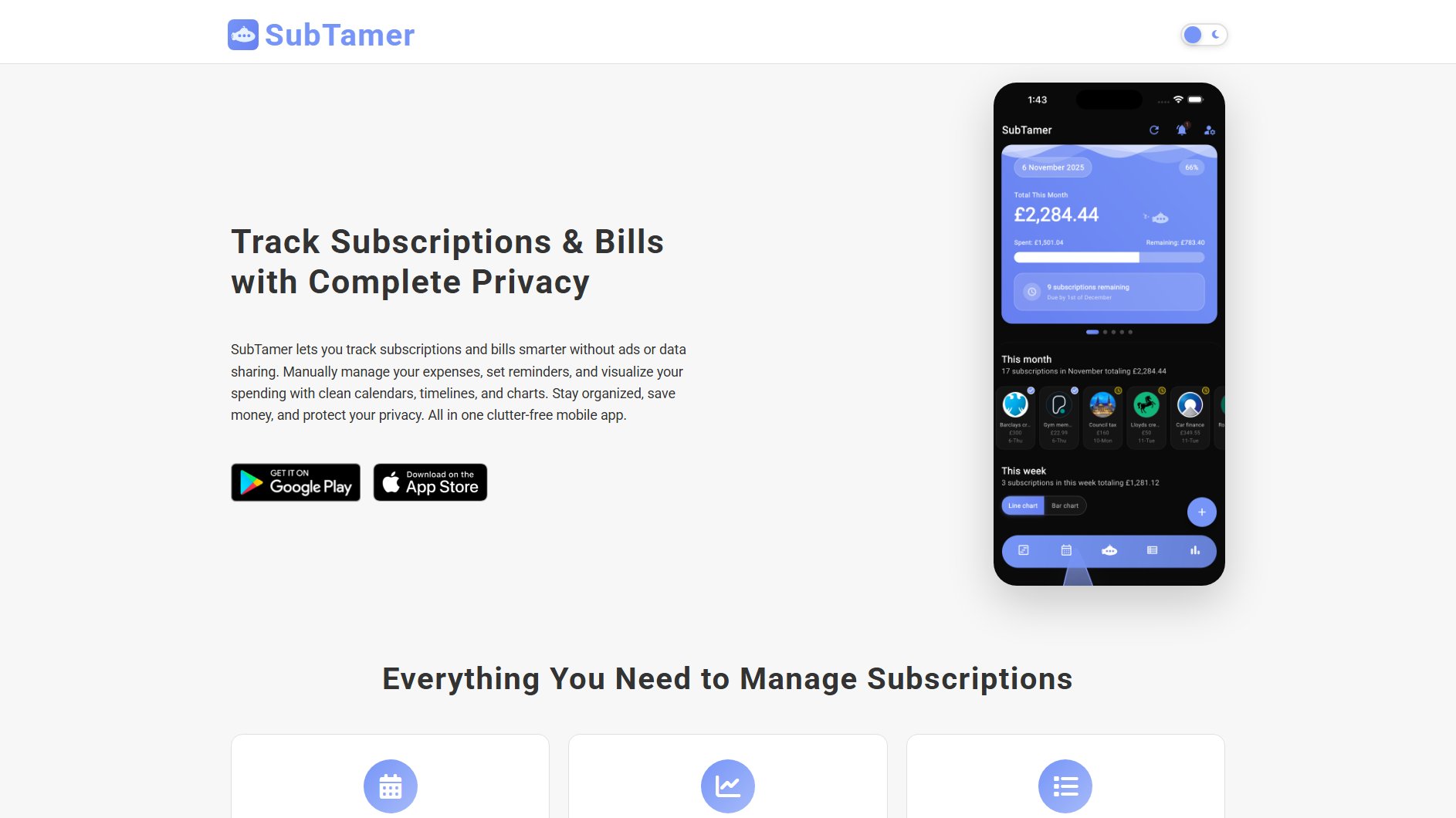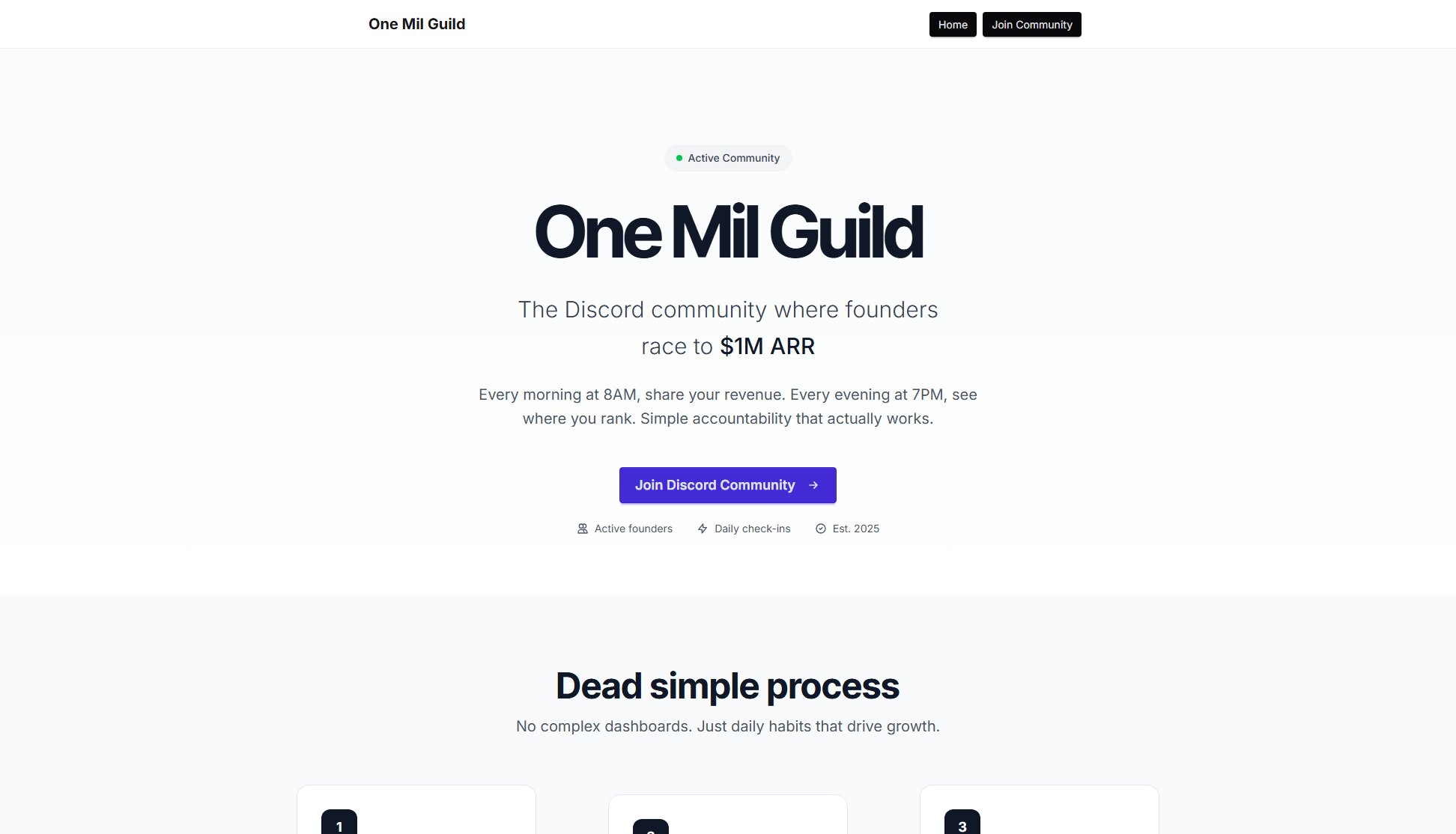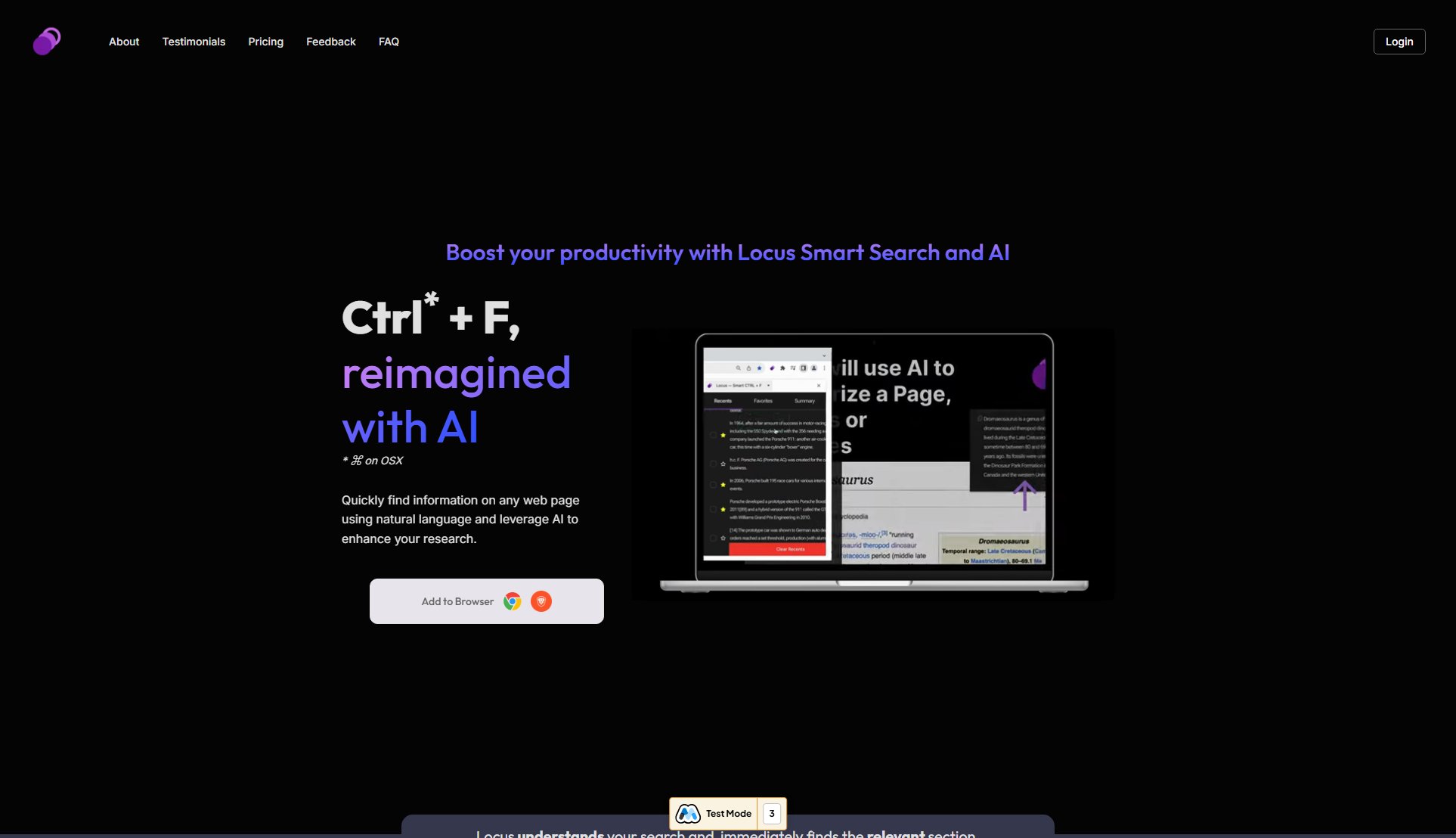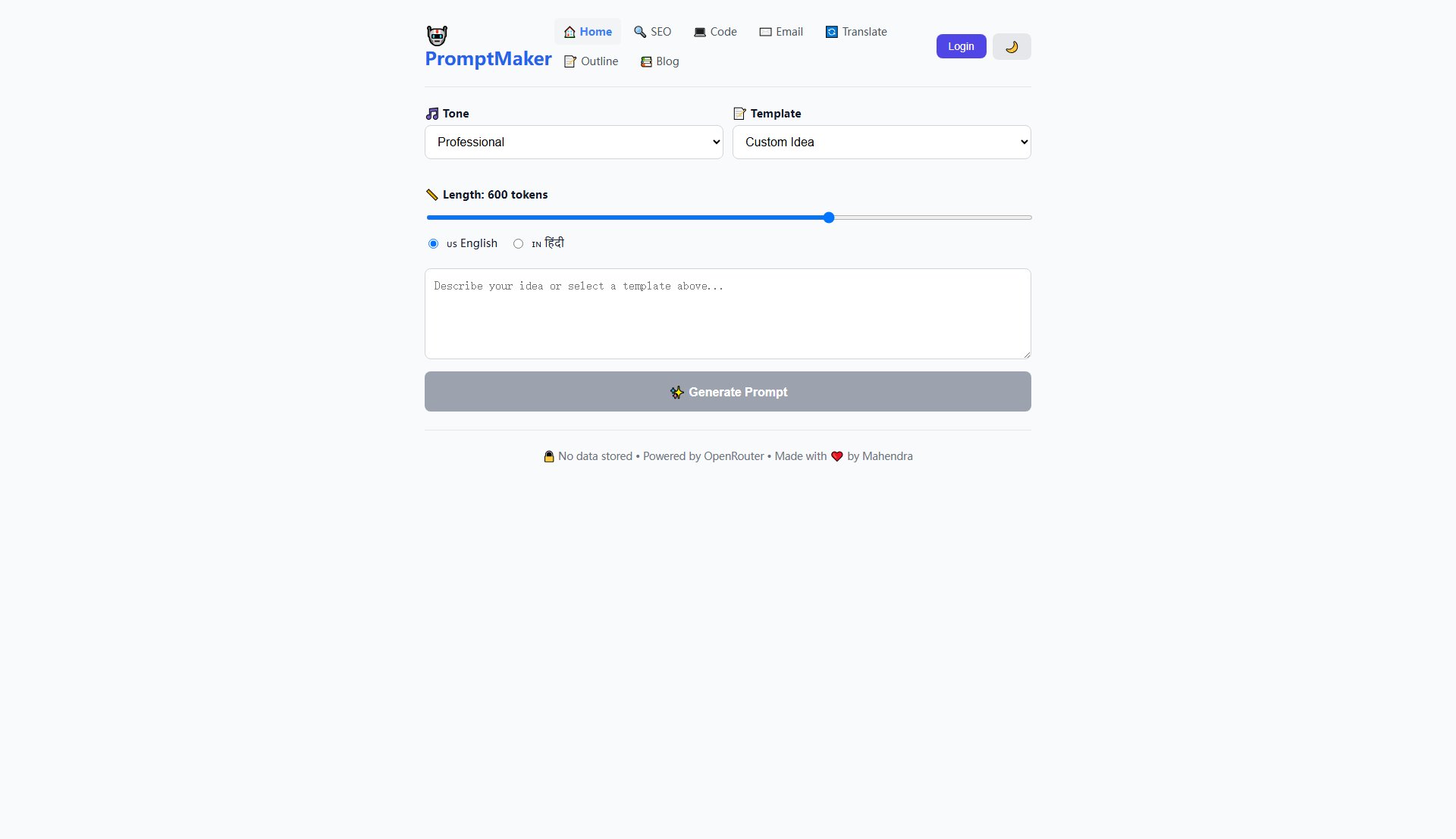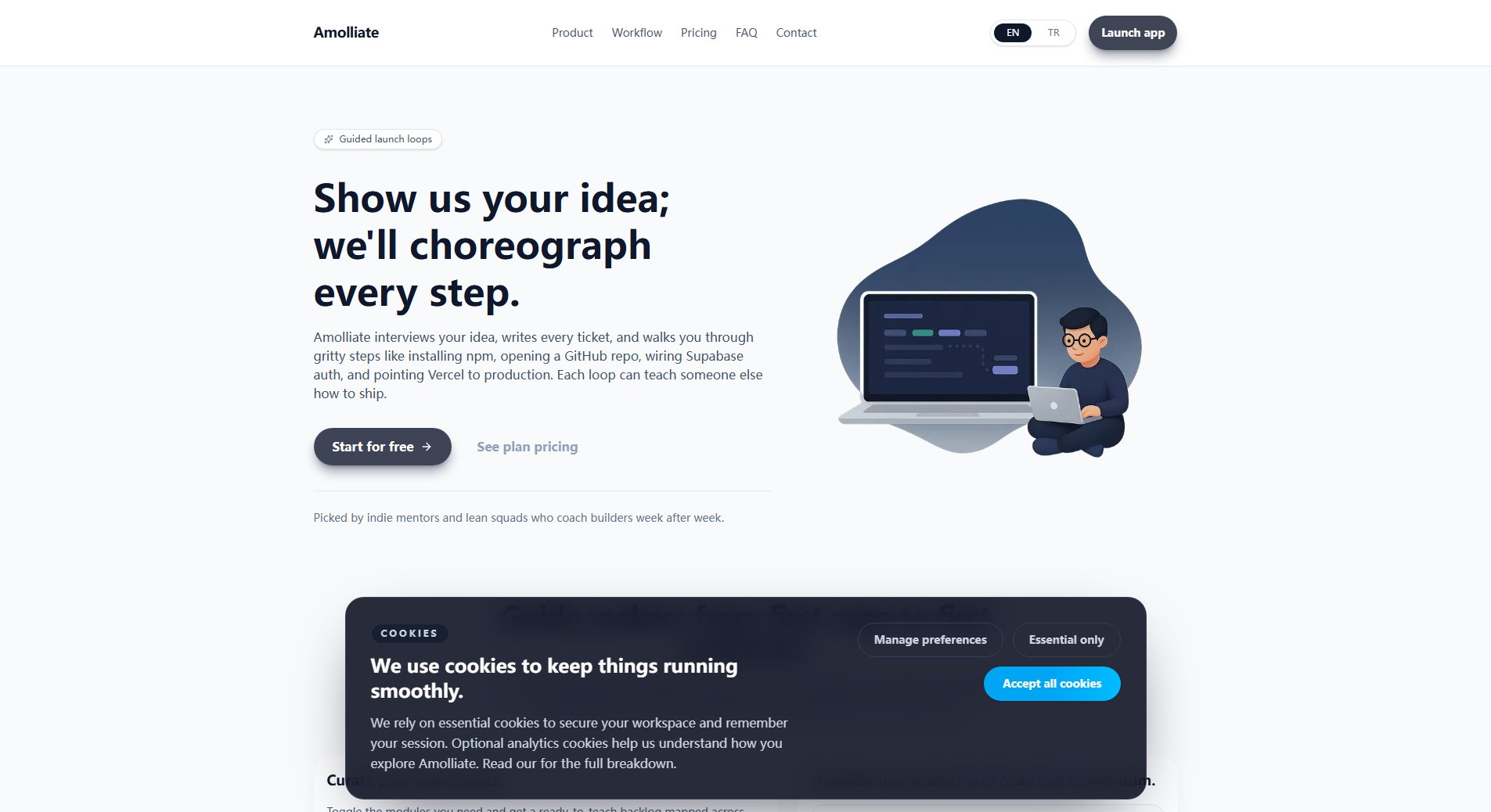Snipbox
Organize and access snippets instantly for developers, writers, and creators
What is Snipbox? Complete Overview
Snipbox is a versatile snippet management tool designed to help developers, writers, and creators organize and access their most-used snippets, commands, configs, quotes, research links, and creative assets instantly. It provides a clean, organized view to save code blocks, terminal lines, hex values, documentation links, paragraphs, citations, outlines, images, mockups, and reference links. Snipbox solves the pain points of losing focus due to disorganized snippets and the hassle of searching for frequently used information. It is ideal for professionals who need quick access to their reference materials without interrupting their workflow.
Snipbox Interface & Screenshots
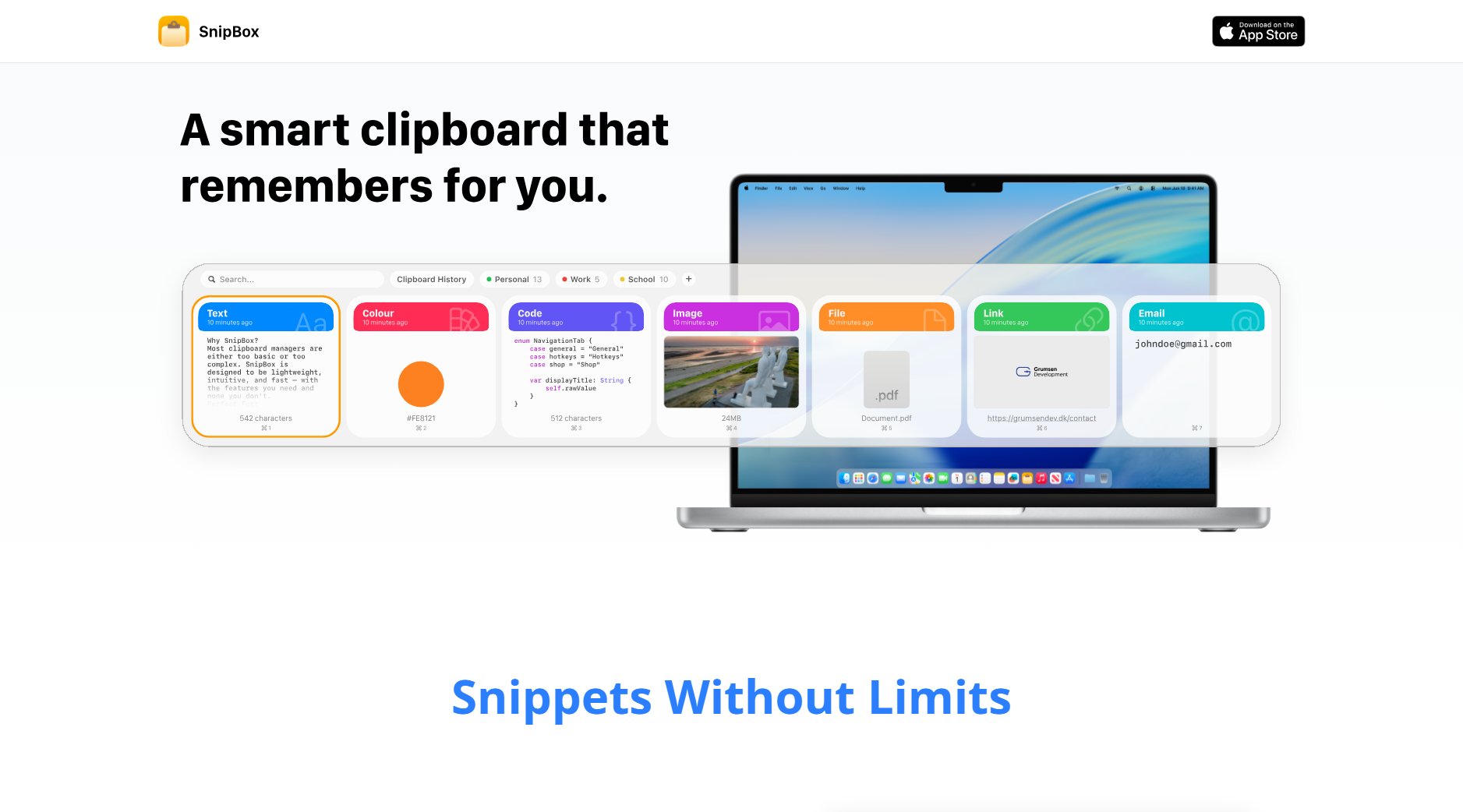
Snipbox Official screenshot of the tool interface
What Can Snipbox Do? Key Features
Snippet Organization
Snipbox allows users to save and organize snippets by type, making it easy to find and reuse code blocks, terminal commands, and configs. This feature is particularly useful for developers who need quick access to their most-used snippets.
Note Collection
Writers can collect quotes, research links, and reference notes in one place. This helps maintain focus and ensures that all necessary materials are neatly organized for essays or articles.
Creative Asset Management
Creators can save hex codes, images, mockups, and reference links instantly. This feature ensures that creative ideas stay organized and are ready to use in the next project.
Instant Access
All saved snippets and assets are instantly accessible in a clean, organized view, reducing the time spent searching for information and increasing productivity.
Cross-Platform Availability
Snipbox is available on multiple platforms, including web and mobile (via the Apple App Store), ensuring users can access their snippets anytime, anywhere.
Best Snipbox Use Cases & Applications
Developer Workflow
A developer can save frequently used code blocks and terminal commands in Snipbox, ensuring they are always at hand during coding sessions. This reduces the need to search through documentation or previous projects.
Academic Writing
A student or researcher can collect quotes, citations, and reference links in Snipbox, making it easy to compile and reference materials while writing essays or papers.
Creative Projects
A designer can save hex codes, images, and inspiration links in Snipbox, keeping all creative assets organized and ready for use in upcoming projects.
How to Use Snipbox: Step-by-Step Guide
Sign up for a Snipbox account on the website or download the mobile app from the Apple App Store.
Start saving snippets by typing or pasting them into the app. Organize them by type for easy access.
Use the search function to quickly find and retrieve saved snippets when needed.
Copy and paste snippets directly into your work environment, saving time and effort.
Snipbox Pros and Cons: Honest Review
Pros
Considerations
Is Snipbox Worth It? FAQ & Reviews
Yes, Snipbox offers a free plan with basic features. There is also a Pro plan with additional features for a monthly fee.
Cross-device sync is available in the Pro plan, allowing you to access your snippets on all your devices.
You can save code blocks, terminal commands, configs, quotes, research links, hex codes, images, and more.
Yes, Snipbox is available on the Apple App Store for iOS devices.
Snipbox prioritizes data security and ensures that your snippets are stored safely. However, it is always recommended to avoid saving sensitive information.