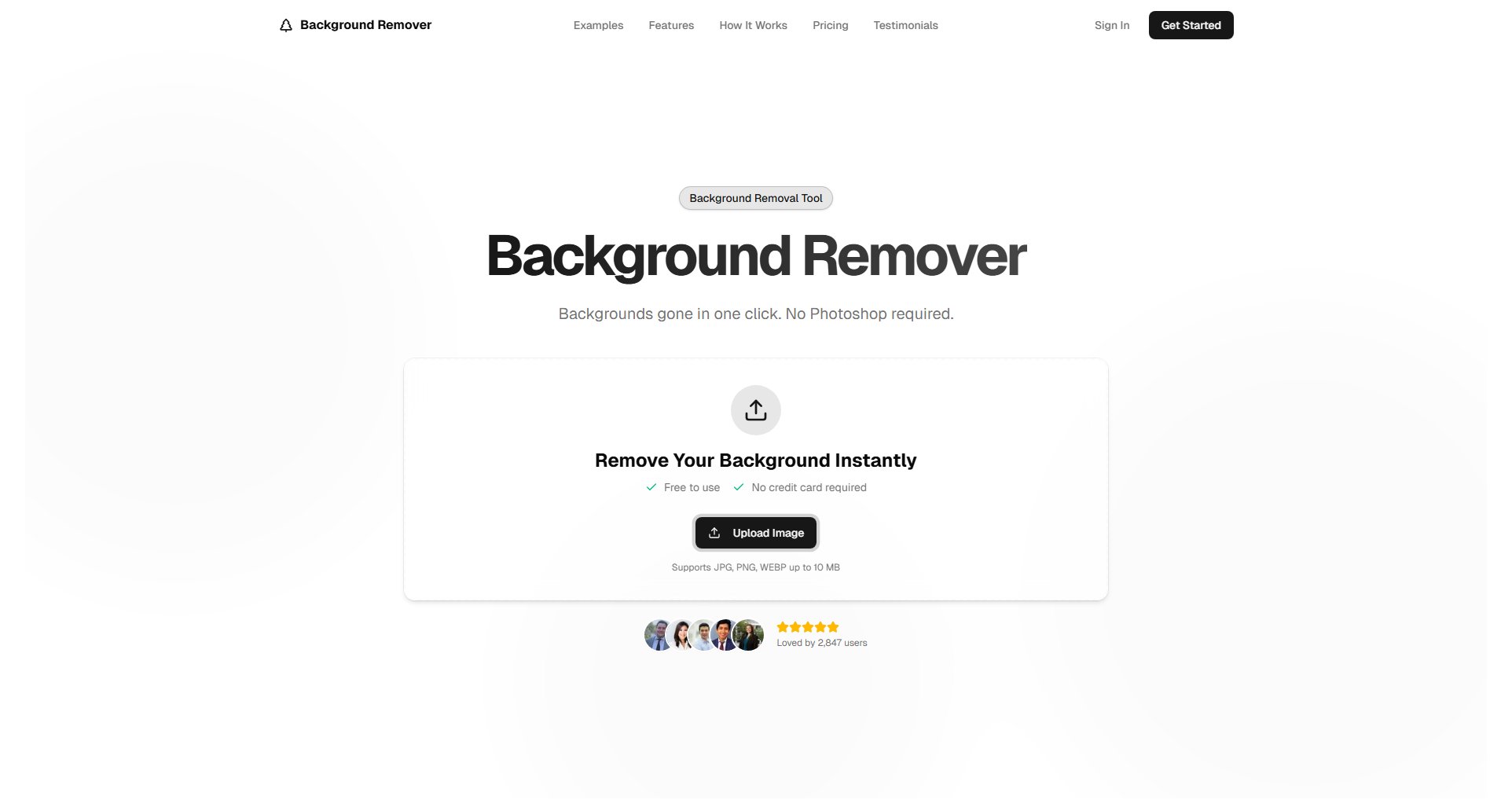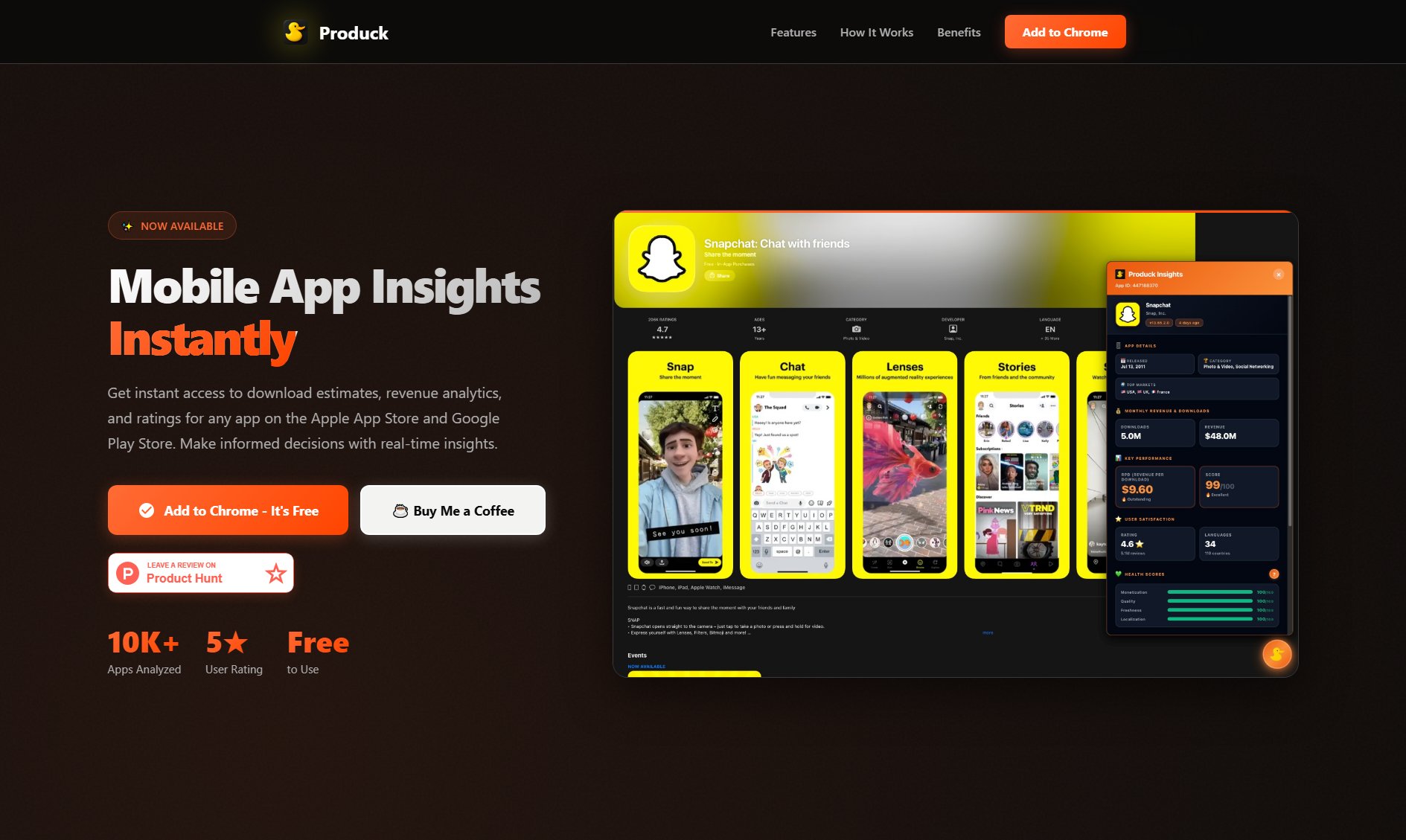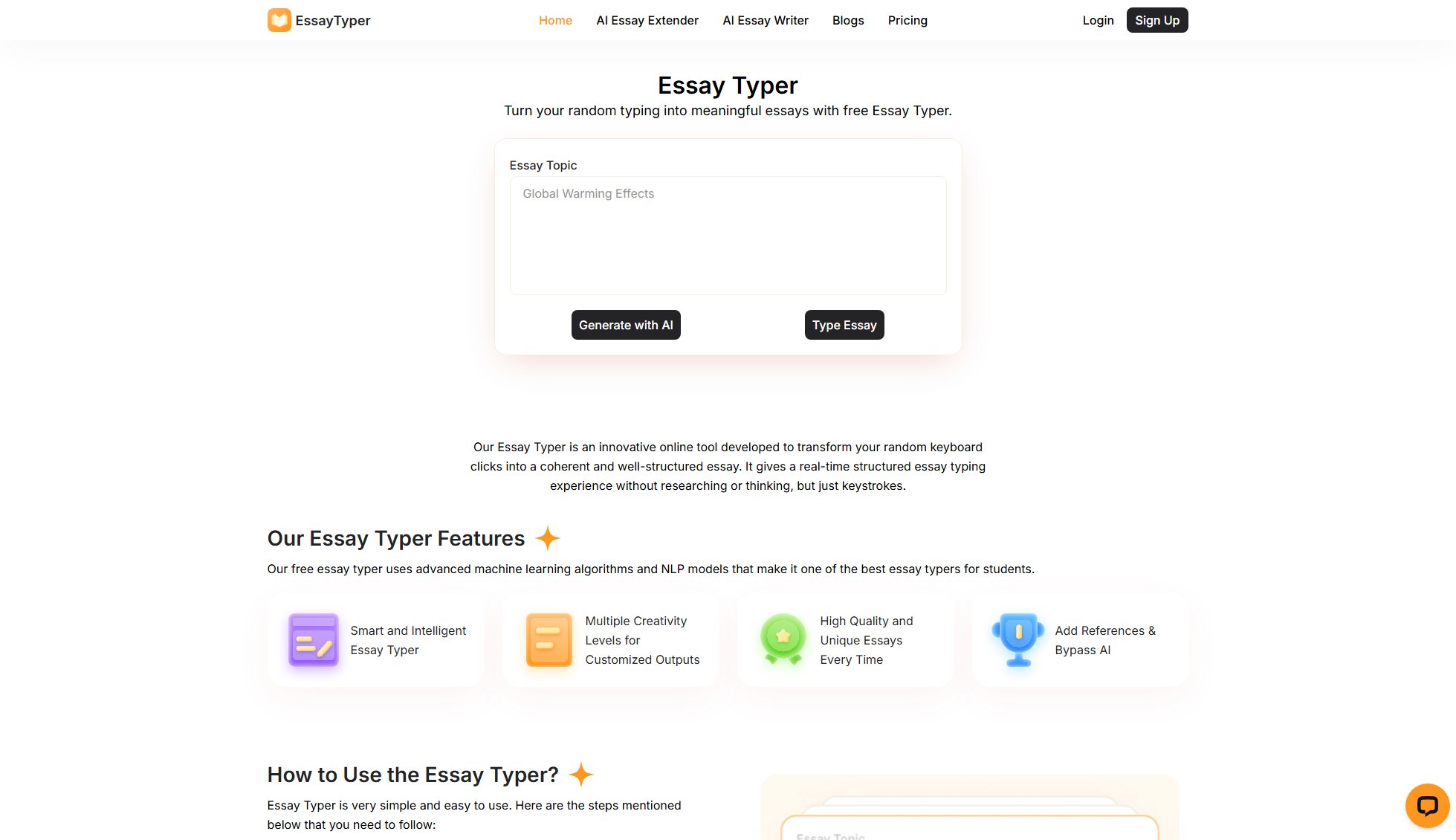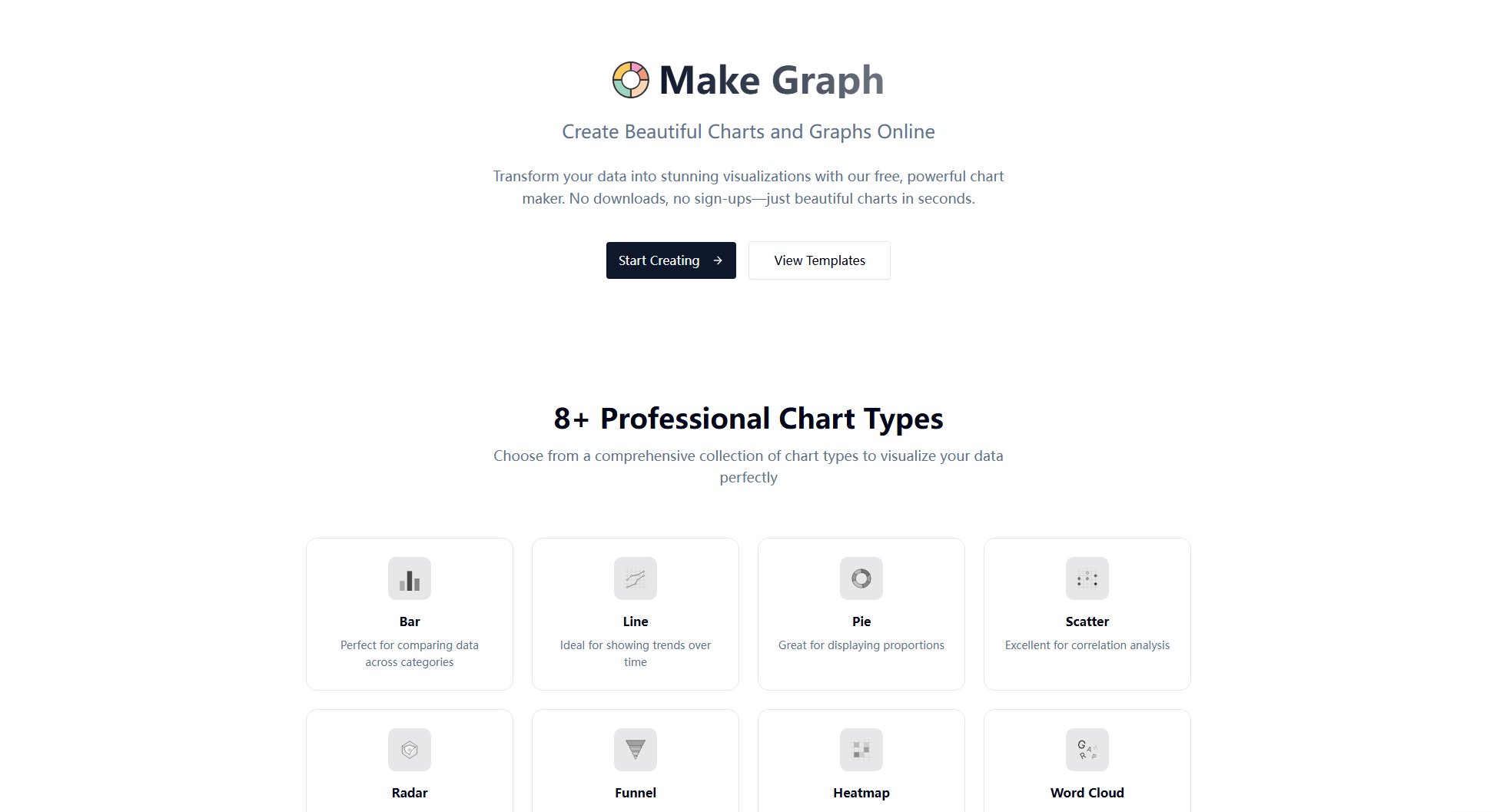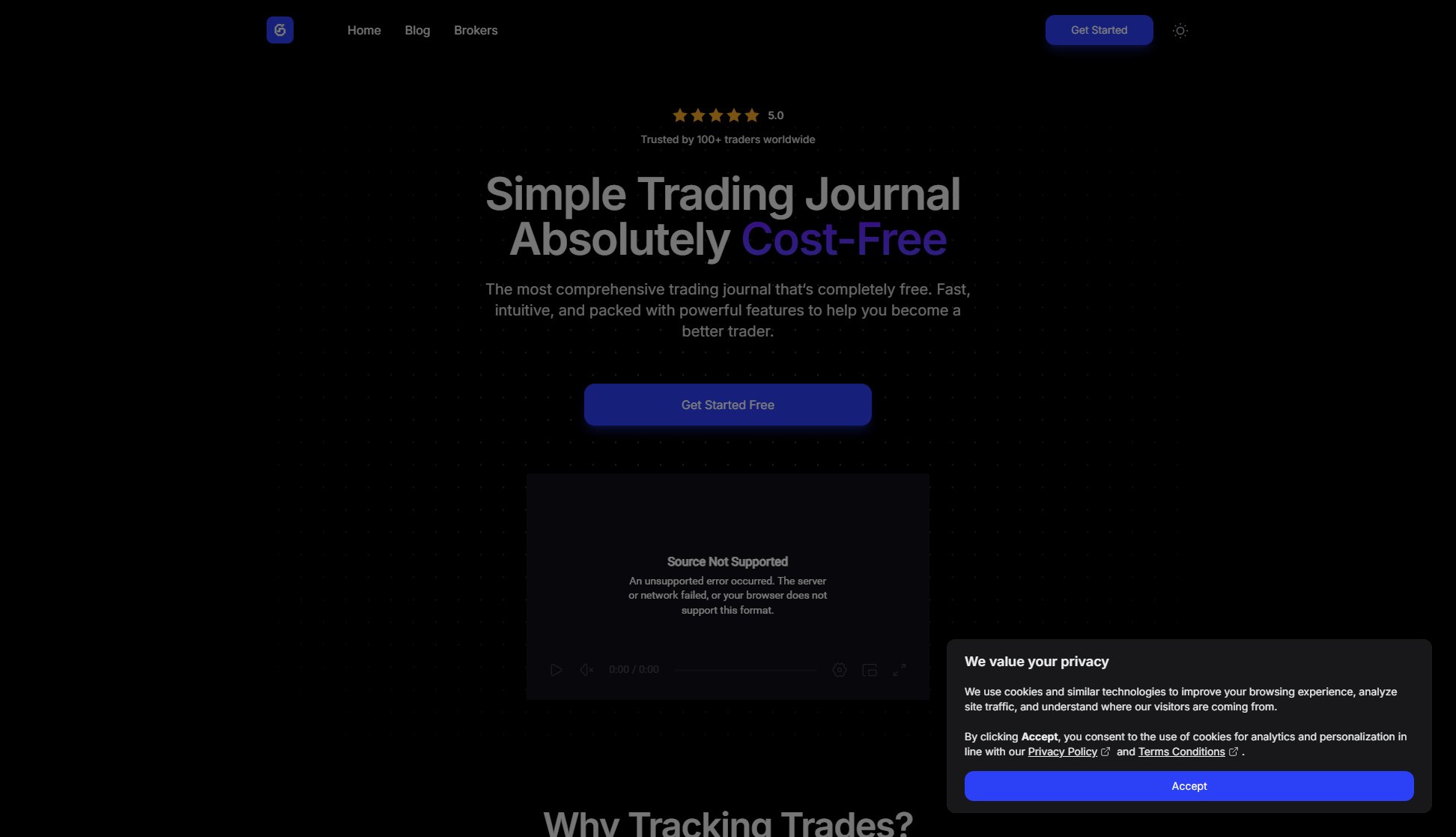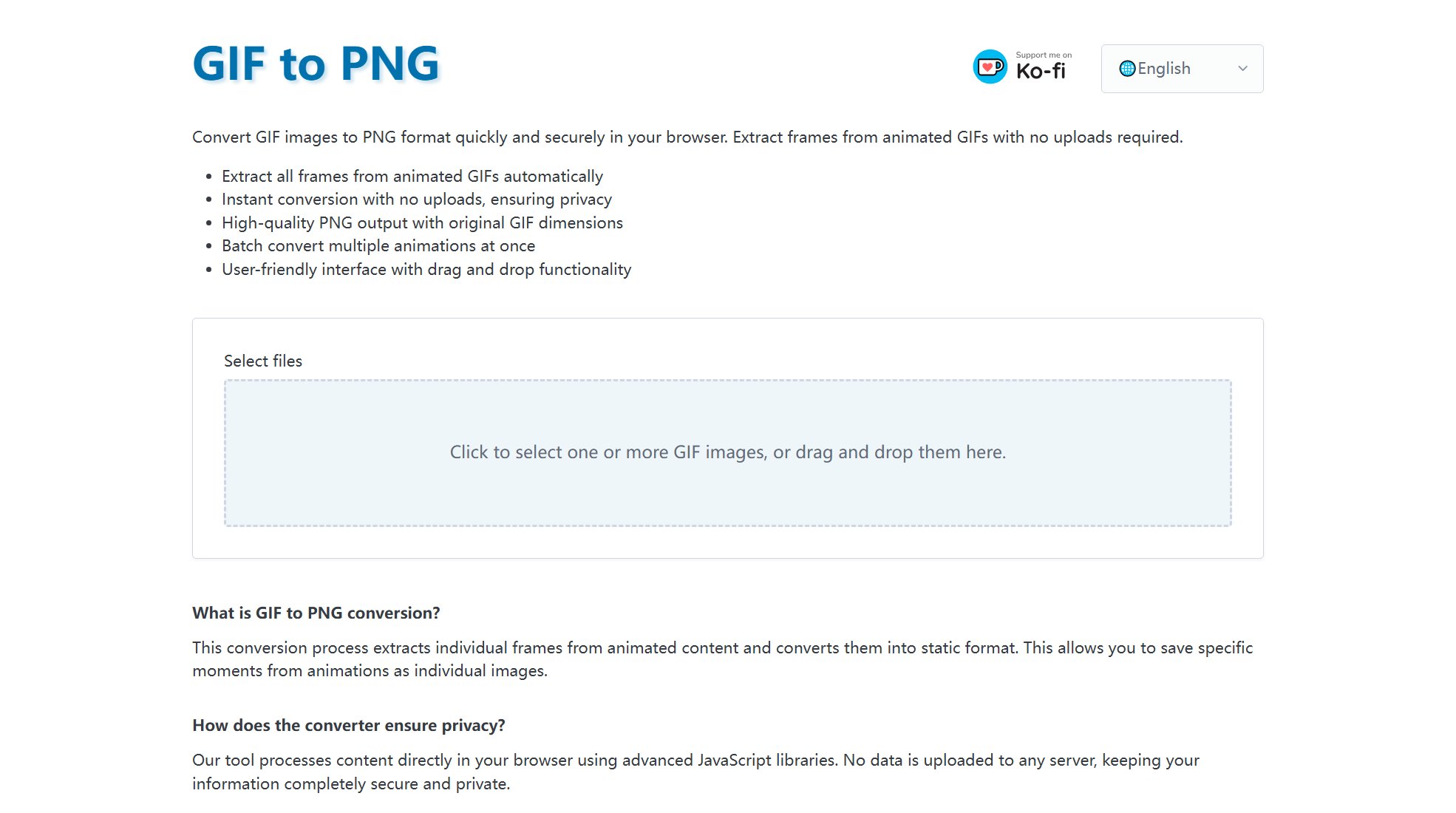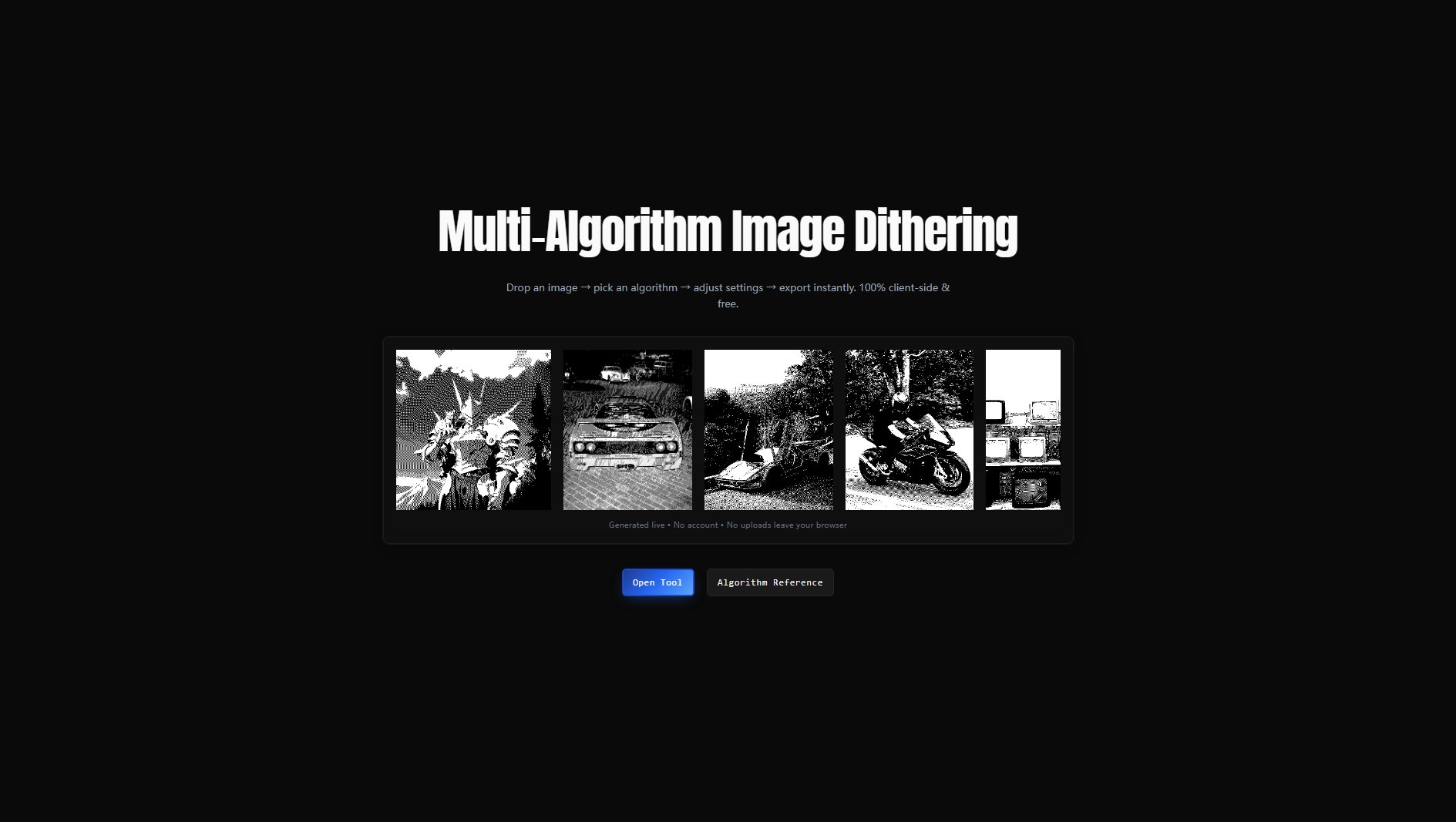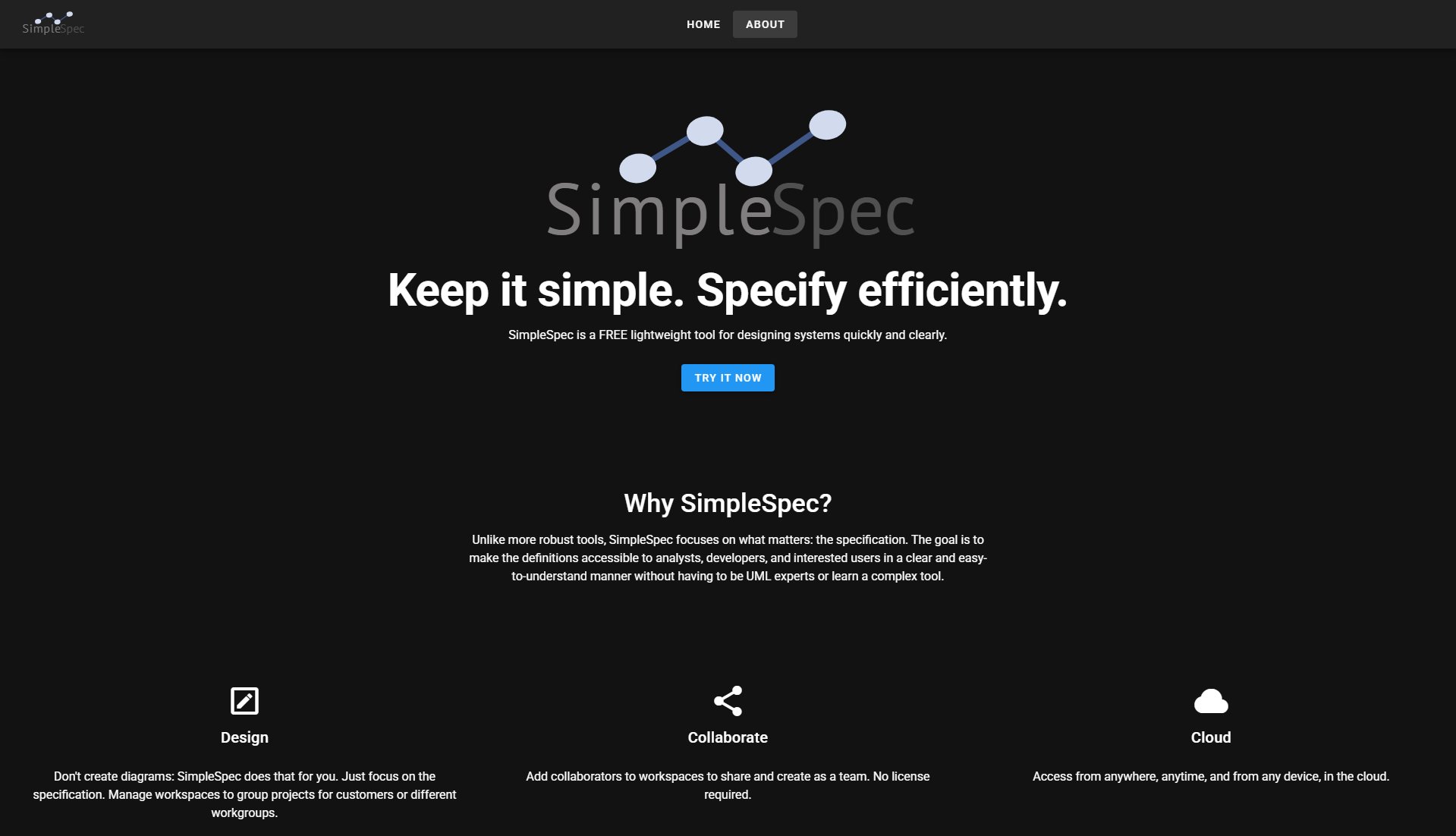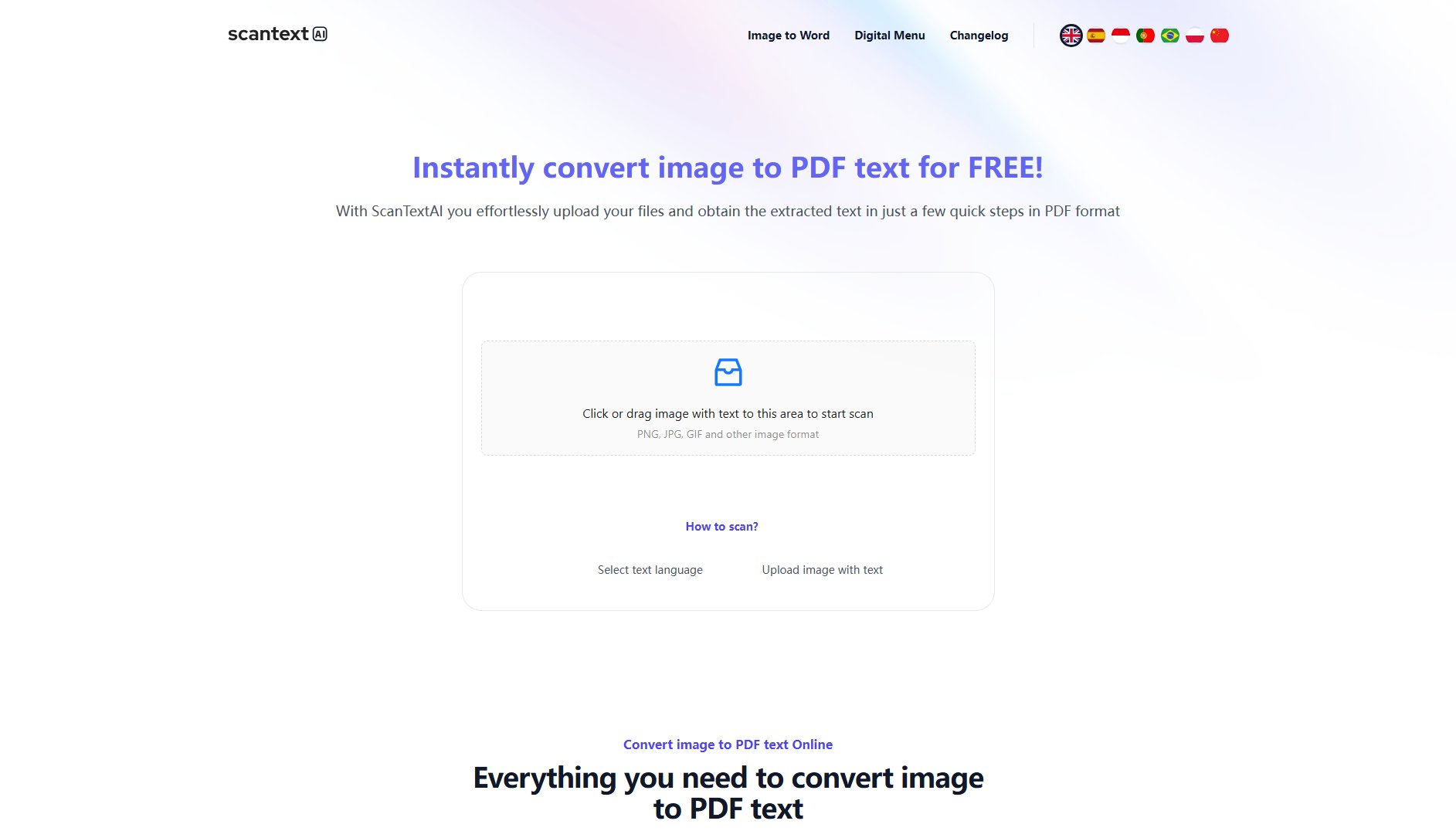WMaster ZipKing
Free zip software to split, compress, and manage large files effortlessly
What is WMaster ZipKing? Complete Overview
WMaster ZipKing is a free and efficient zip software designed to help users split large files into smaller, more manageable parts. It solves the common pain points of dealing with platform restrictions and transmission interruptions by allowing users to customize file sizes for easier uploading, transferring, and storage. Additionally, ZipKing enables users to reassemble compressed packages into complete files seamlessly. This tool is ideal for general users, professionals, and enterprises who frequently handle large files and need a reliable solution for file management.
WMaster ZipKing Interface & Screenshots
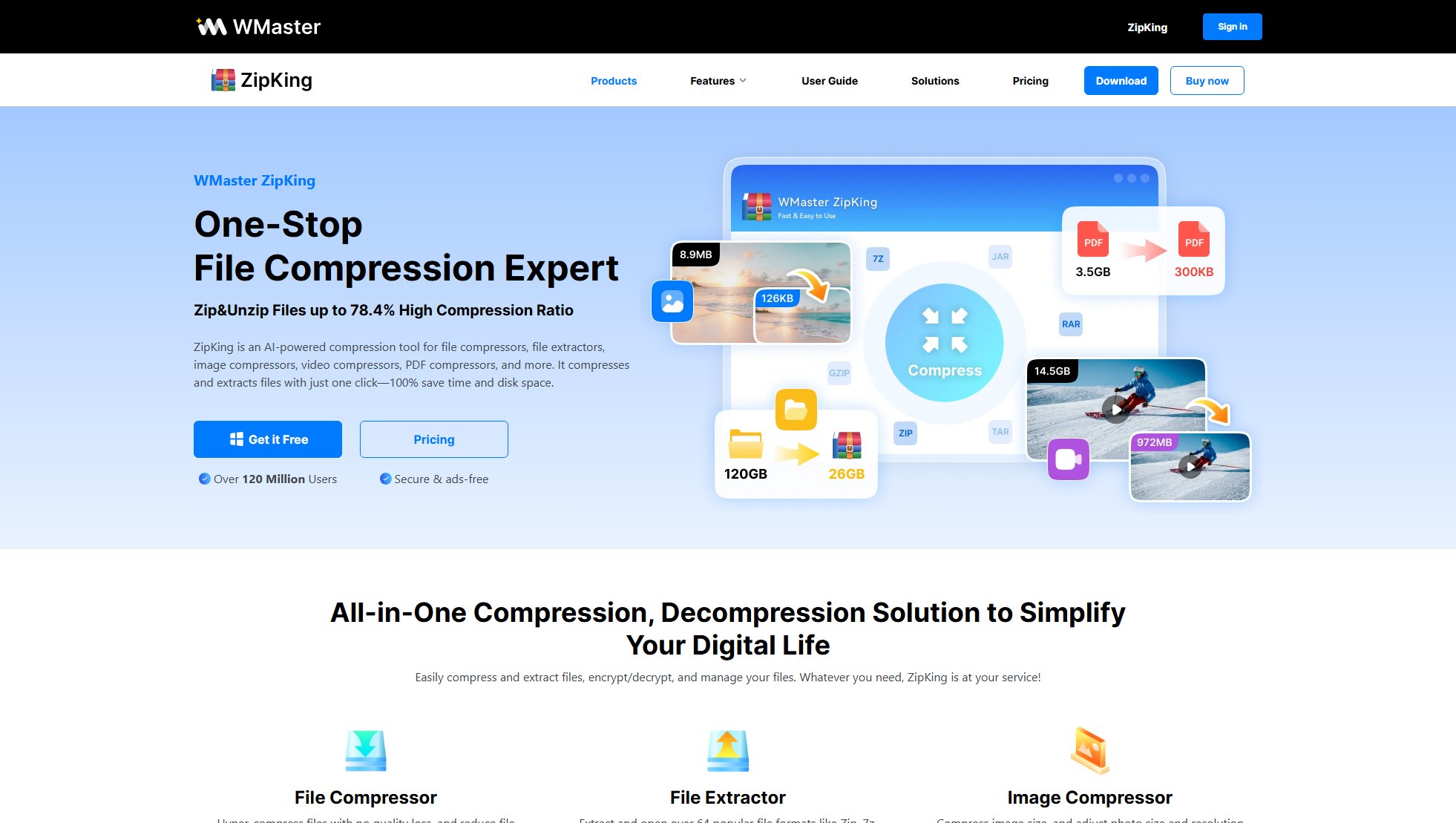
WMaster ZipKing Official screenshot of the tool interface
What Can WMaster ZipKing Do? Key Features
File Splitting
ZipKing allows users to split large files into smaller, customizable parts. This feature is particularly useful for overcoming platform restrictions and ensuring smooth file transfers. Users can specify the size of each split file, making it easier to manage and upload large datasets.
File Compression
The tool offers robust file compression capabilities, reducing file sizes without compromising quality. This helps save storage space and speeds up file transfers, making it ideal for users who need to share large files frequently.
File Reassembly
ZipKing enables users to reassemble split files back into their original form effortlessly. This ensures that the integrity of the original file is maintained, providing a seamless experience for users who need to access their data in its complete form.
Customizable File Sizes
Users can customize the size of split files according to their needs. This flexibility allows for better control over file management, ensuring that files are split into optimal sizes for specific platforms or transfer methods.
User-Friendly Interface
ZipKing features an intuitive and easy-to-use interface, making it accessible for users of all skill levels. The straightforward design ensures that users can quickly navigate the tool and perform tasks without any hassle.
Best WMaster ZipKing Use Cases & Applications
File Sharing
Users can split large files into smaller parts to share them via email or cloud storage platforms that have file size limitations. This ensures that the files can be uploaded and downloaded without any issues.
Data Backup
ZipKing is ideal for creating backups of large datasets. By splitting the files into smaller parts, users can store them more efficiently and reassemble them when needed.
Software Distribution
Developers can use ZipKing to distribute large software packages. Splitting the files makes it easier for users to download and install the software, especially in regions with slower internet connections.
How to Use WMaster ZipKing: Step-by-Step Guide
Download and install ZipKing from the official website.
Open the tool and select the large file you wish to split or compress.
Choose the desired split size or compression settings.
Click the 'Start Compress' button to initiate the process.
Once completed, the split or compressed files will be ready for use.
WMaster ZipKing Pros and Cons: Honest Review
Pros
Considerations
Is WMaster ZipKing Worth It? FAQ & Reviews
Yes, ZipKing is completely free to use with no hidden charges. All features are available without any cost.
ZipKing supports a wide range of file formats, including ZIP, RAR, and other common compression formats.
Yes, as long as you have ZipKing installed on the device, you can reassemble the split files back into their original form.
ZipKing can handle very large files, but the exact limit may depend on your system's resources. For optimal performance, it's recommended to split extremely large files into manageable parts.
ZipKing is designed to work on Windows operating systems. Compatibility with other OS may vary.