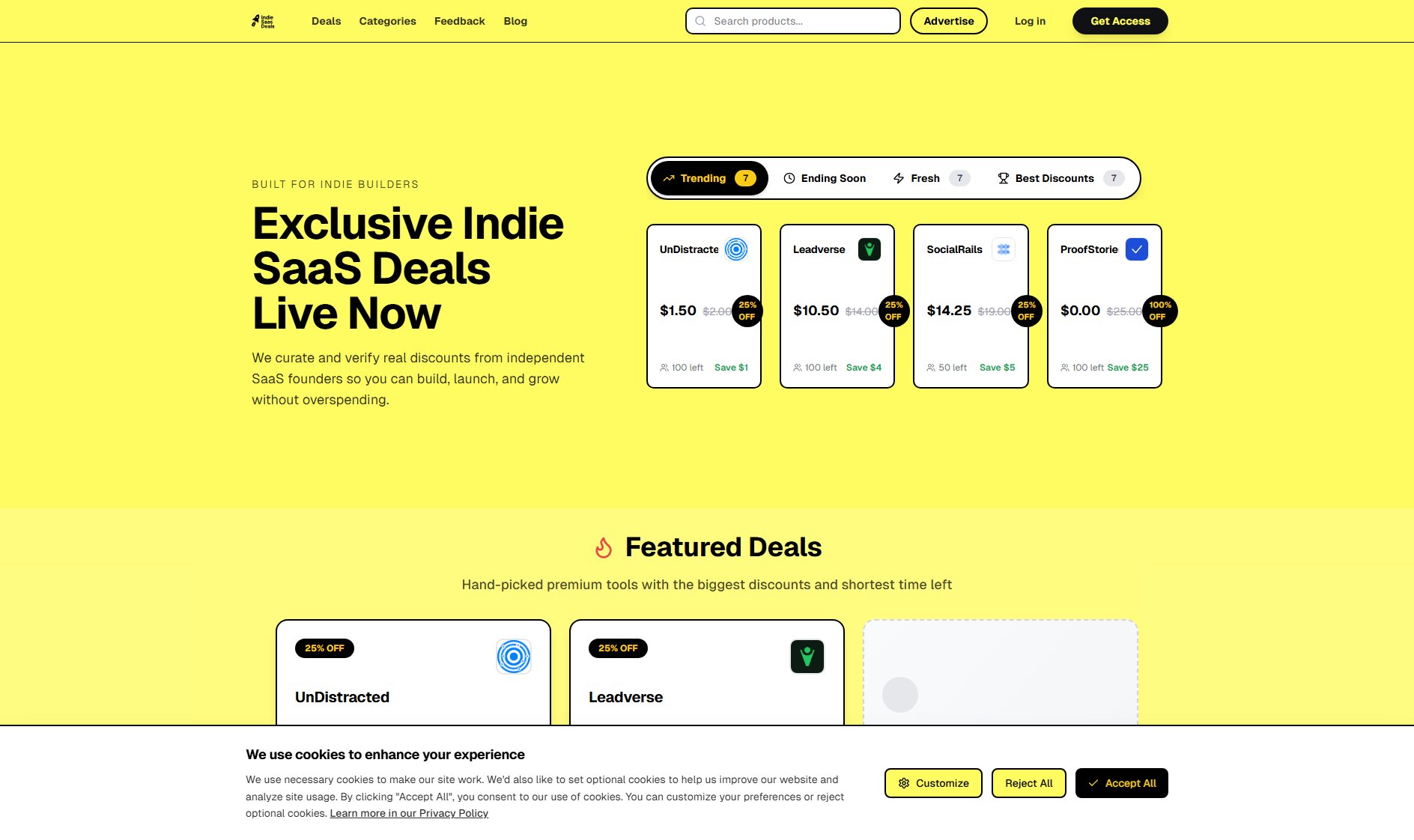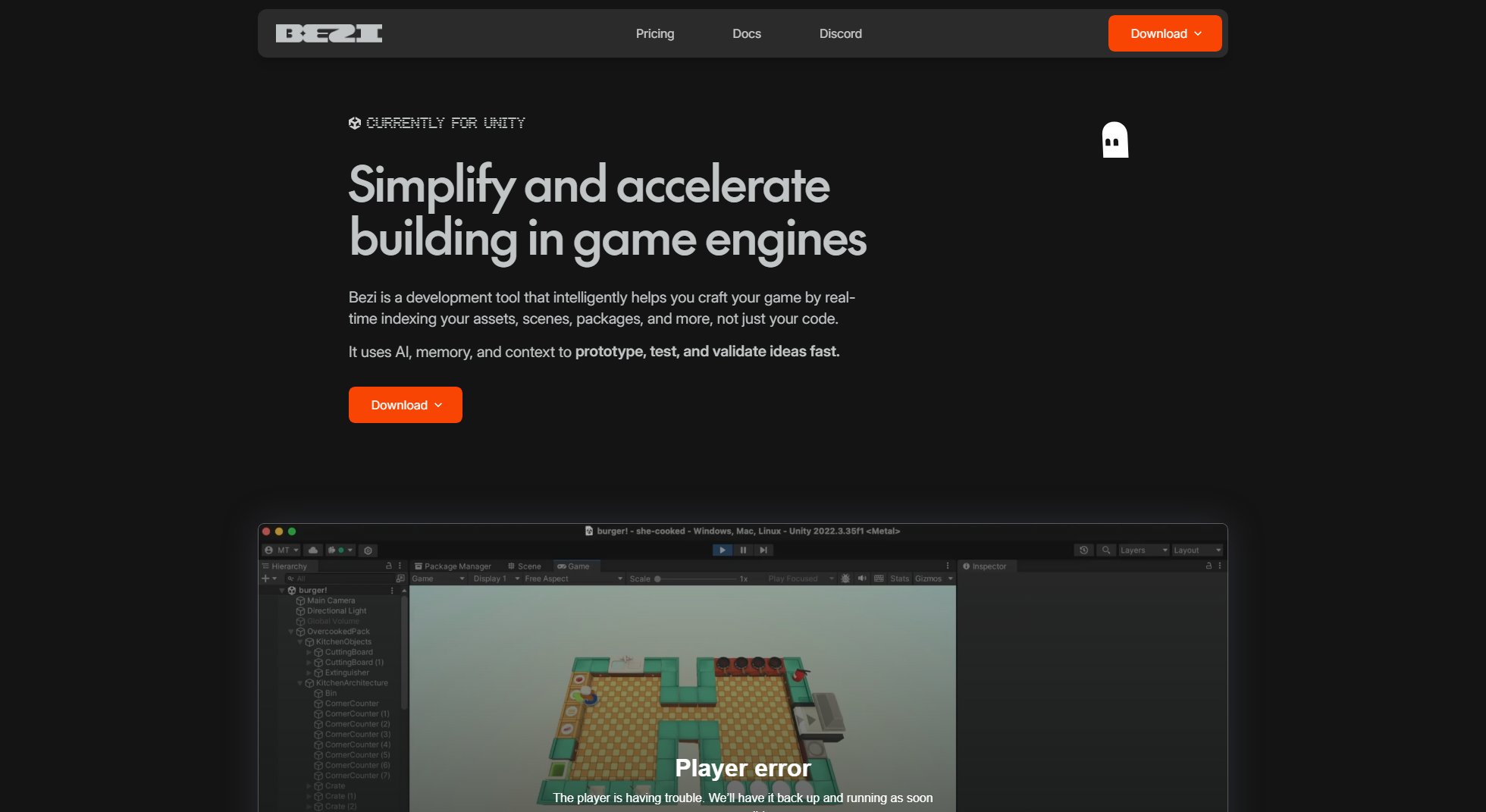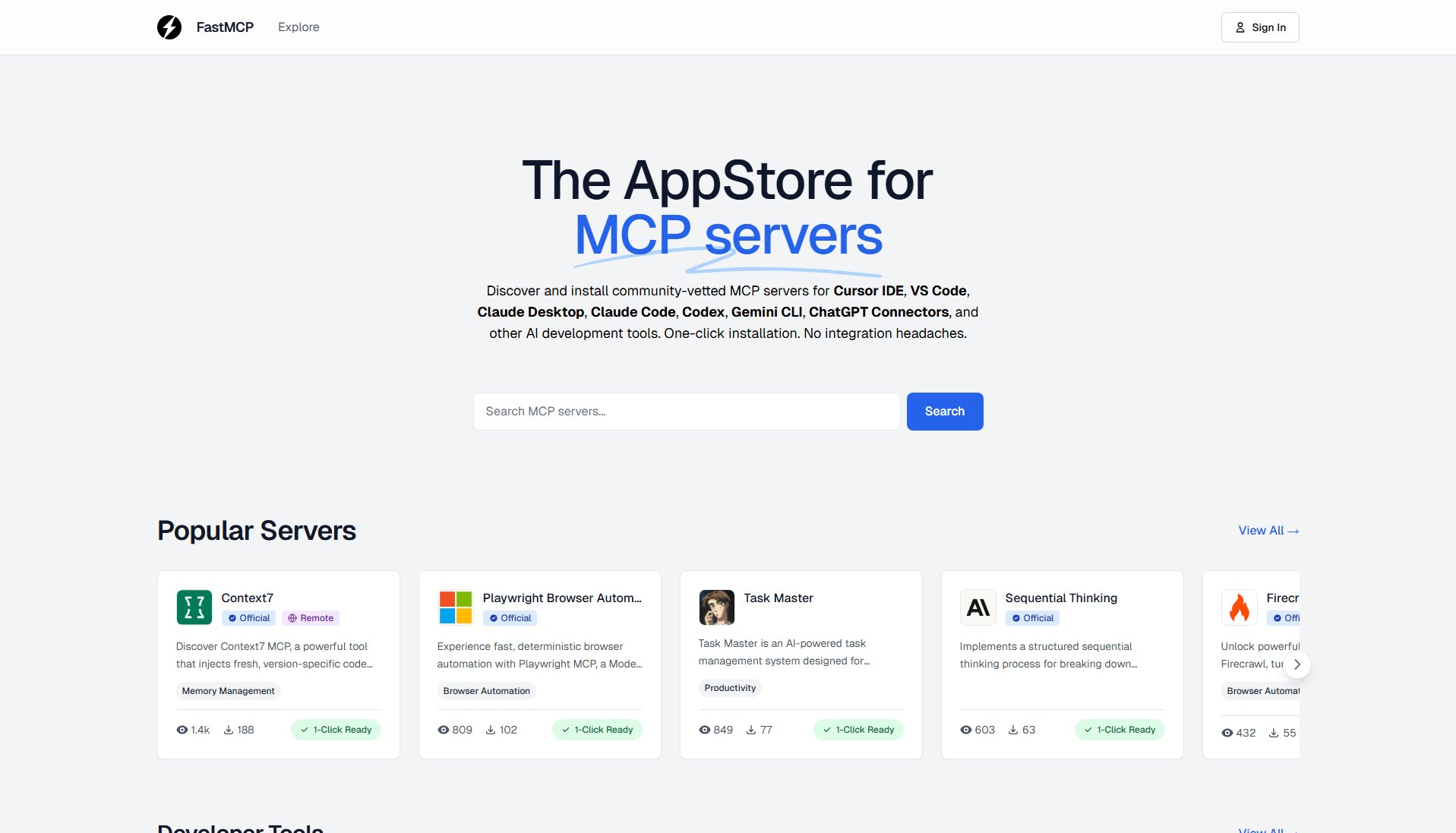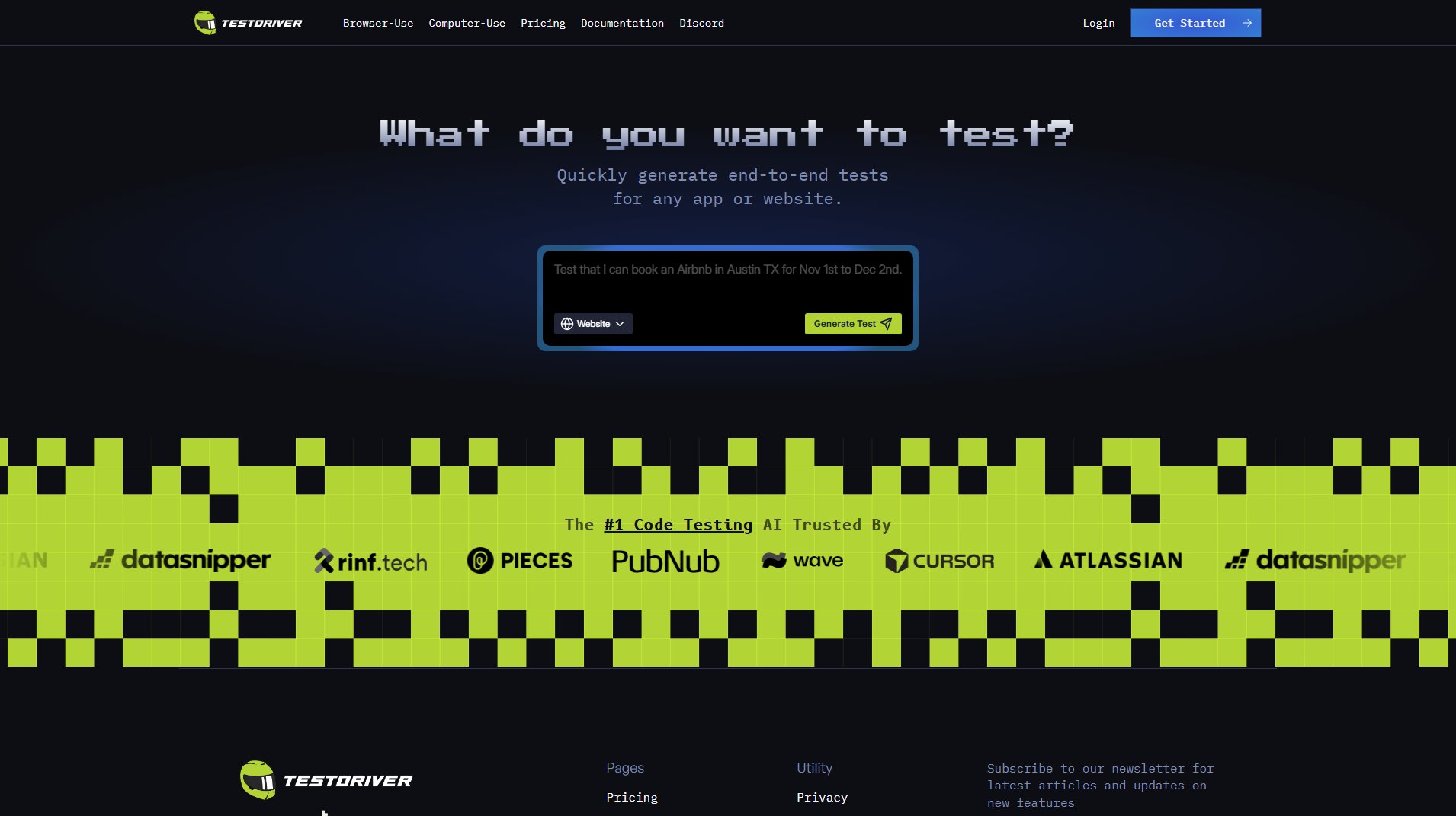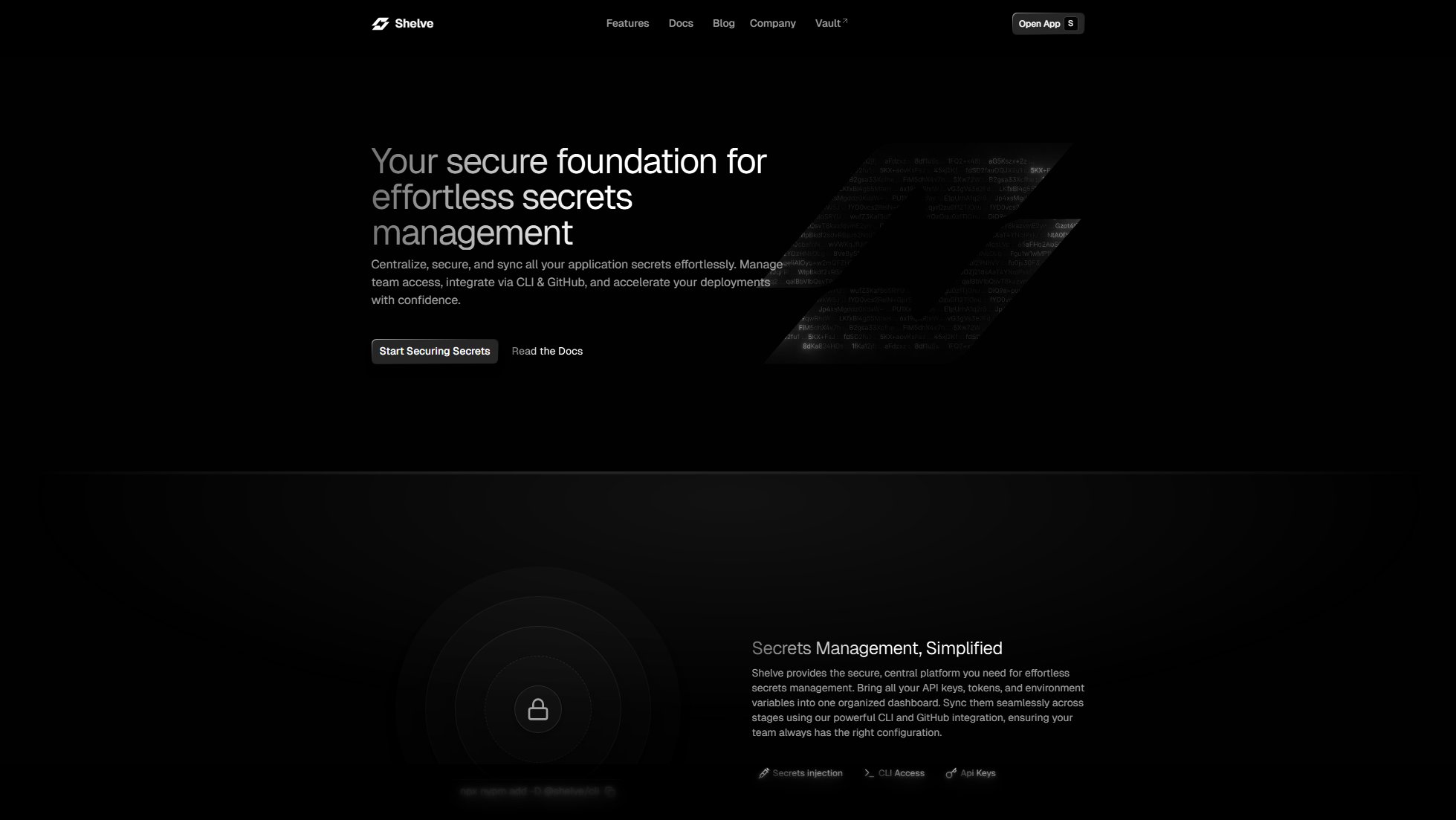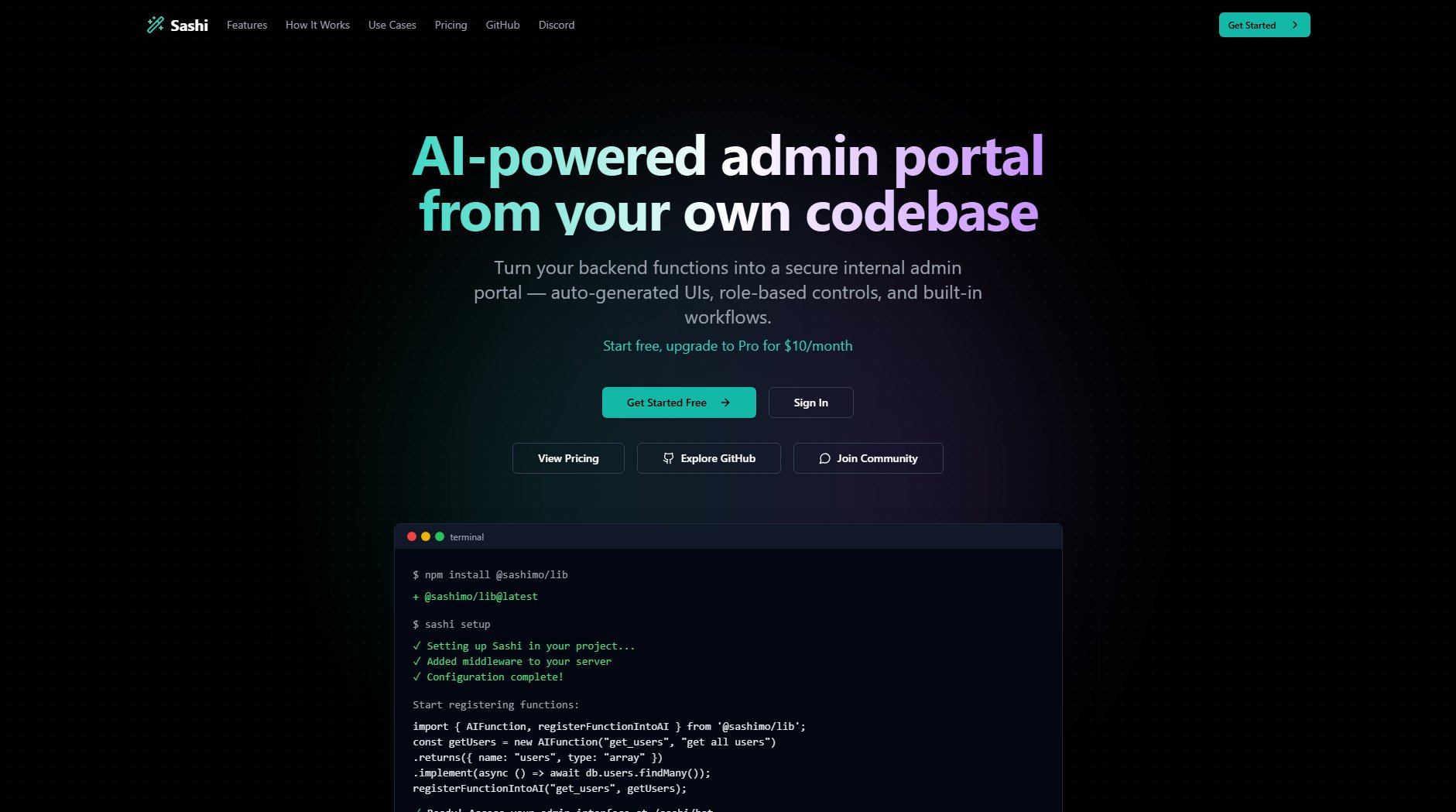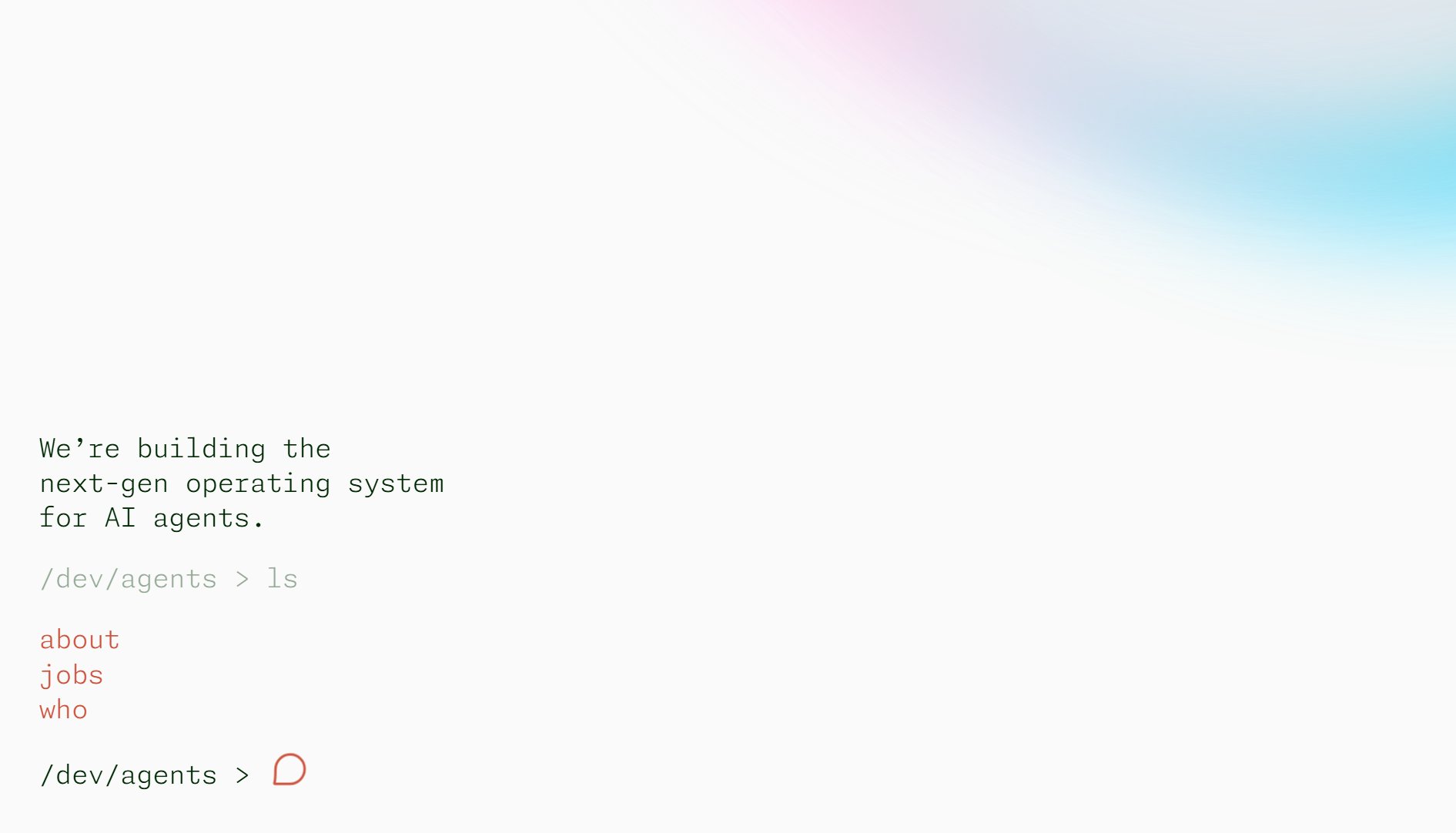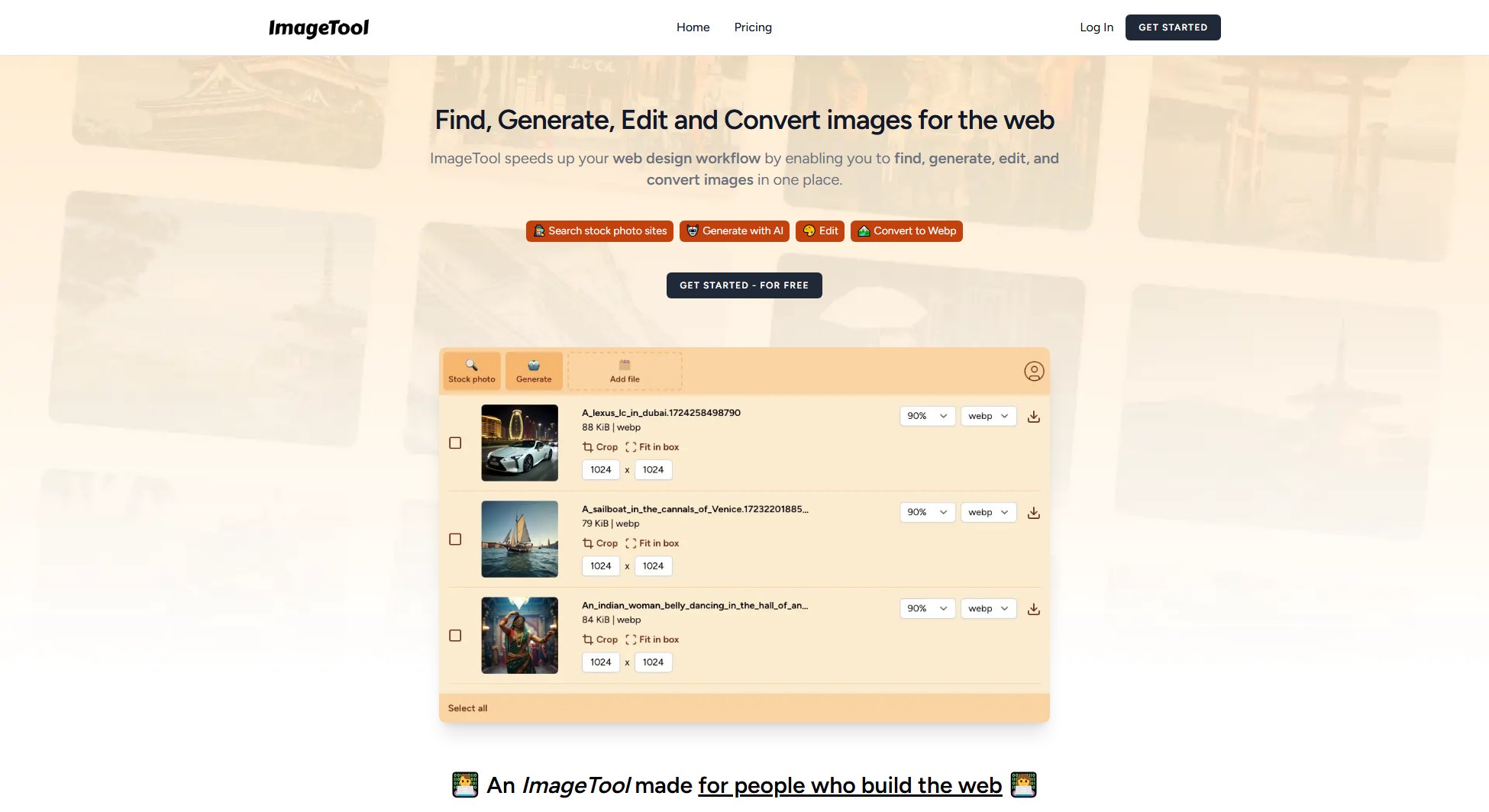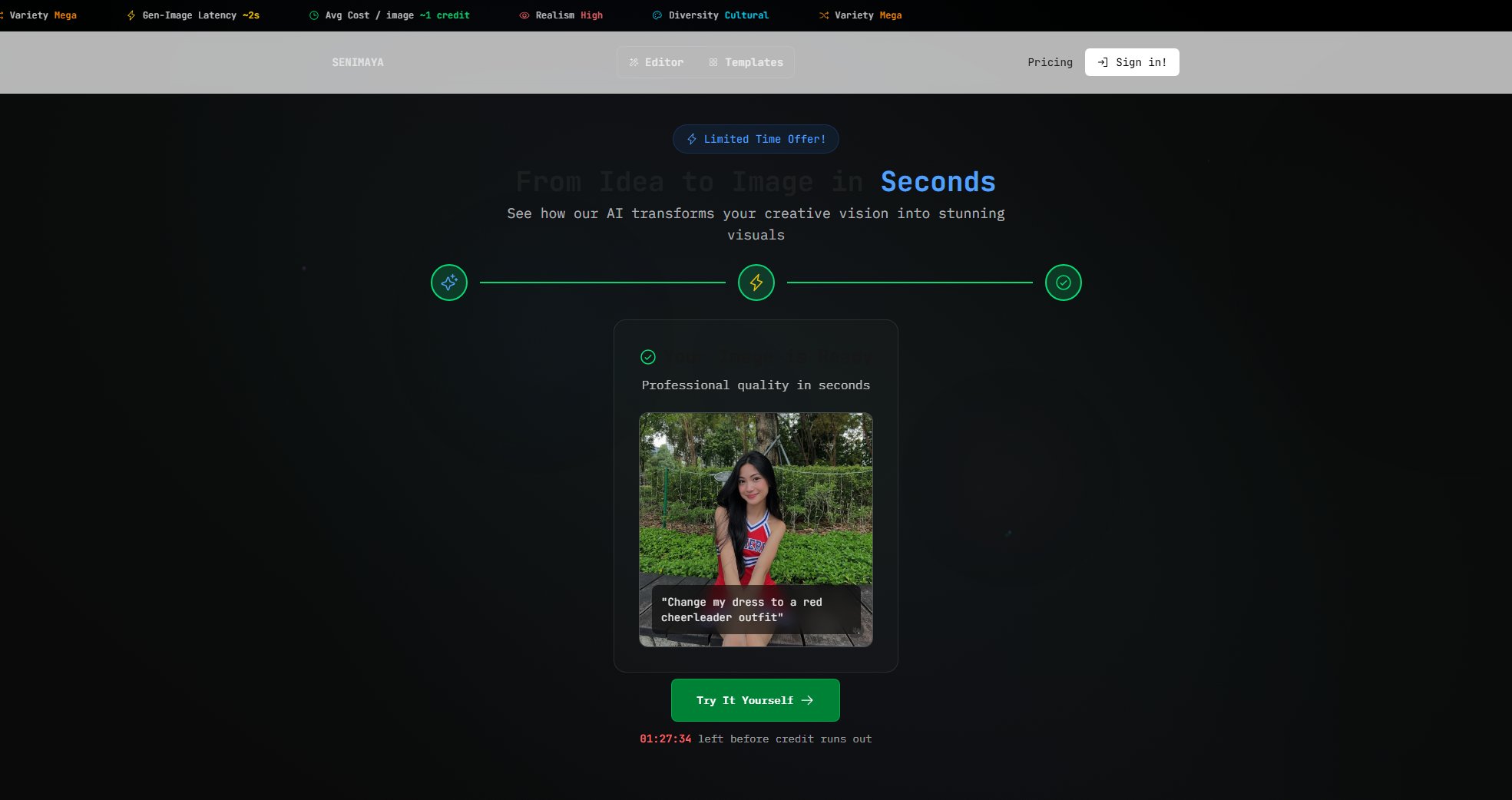YoinkUI
Copy and customize any UI component in one click.
What is YoinkUI? Complete Overview
YoinkUI is a powerful browser extension designed to streamline the process of copying and customizing UI components from any web page. It enables developers and designers to quickly extract, edit, and integrate UI elements into their projects, significantly reducing development time. The tool is perfect for professionals who need to prototype ideas or build full products efficiently. YoinkUI solves the pain points of manually recreating UI components by providing an intuitive drag-and-drop editor and modularized code output. Target users include front-end developers, UI/UX designers, and product teams looking to accelerate their workflow.
YoinkUI Interface & Screenshots
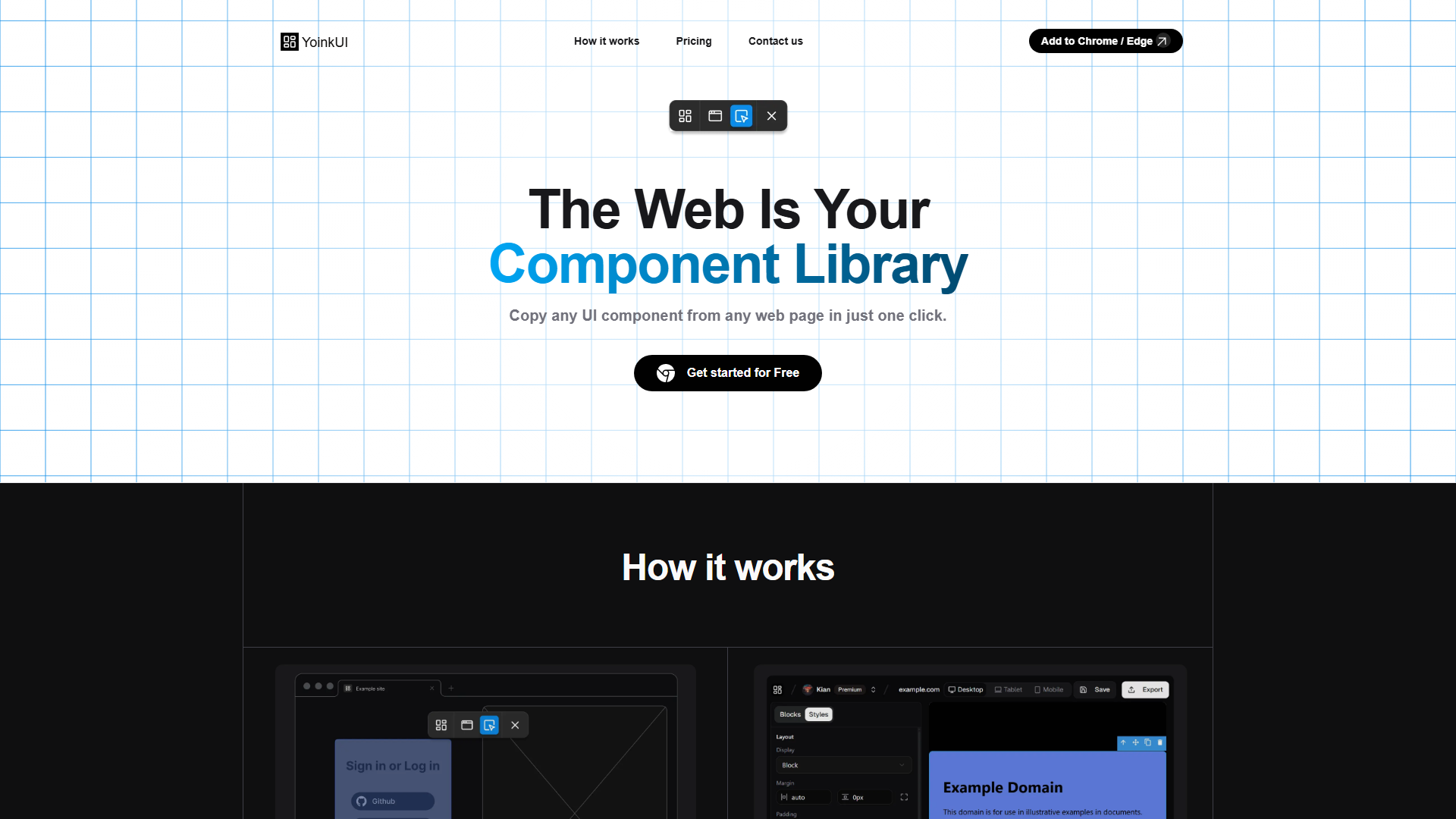
YoinkUI Official screenshot of the tool interface
What Can YoinkUI Do? Key Features
One-Click Component Copy
YoinkUI allows users to select any UI component from a web page and copy it with a single click. This feature eliminates the need for manual inspection and recreation of UI elements, saving valuable time.
Drag-and-Drop Editor
The built-in editor enables users to customize copied components effortlessly. You can modify styles, layouts, and other properties using a user-friendly drag-and-drop interface.
Modularized Code Export
Export components as clean, modularized code that can be directly integrated into your projects. This ensures seamless compatibility with modern development workflows.
Cross-Page Compatibility
YoinkUI works on any web page, allowing you to extract components from a wide range of sources, including competitors' sites, design inspiration platforms, and more.
Unlimited Yoinks (Premium)
Premium users can perform unlimited component extractions, making it ideal for extensive projects or teams that require frequent UI component reuse.
Best YoinkUI Use Cases & Applications
Rapid Prototyping
Designers and developers can quickly assemble prototypes by copying and customizing UI components from existing websites, speeding up the design process.
Competitor Analysis
Teams can extract and study UI components from competitors' sites to gain insights and inspiration for their own projects.
Design System Development
YoinkUI helps in building a comprehensive design system by allowing users to collect and standardize UI components from various sources.
How to Use YoinkUI: Step-by-Step Guide
Install the YoinkUI extension from the Chrome Web Store and activate it in your browser.
Navigate to any web page and click the YoinkUI icon to activate the component selection tool.
Click on the UI component you want to copy. YoinkUI will automatically extract the component and open it in the editor.
Use the drag-and-drop editor to customize the component as needed, adjusting styles, layouts, and other properties.
Export the component as modularized code or directly integrate it into your project.
YoinkUI Pros and Cons: Honest Review
Pros
Considerations
Is YoinkUI Worth It? FAQ & Reviews
Yes, YoinkUI offers a free plan with limited Yoinks and basic editor functionality. You can upgrade to Premium for unlimited features.
Yes, YoinkUI works on any web page, allowing you to extract components from virtually any source.
Currently, YoinkUI is available as a Chrome extension. Support for other browsers may be added in the future.
The Premium plan offers unlimited Yoinks, full access to the drag-and-drop editor, modularized code export, and upcoming features. The Free plan has limitations on these features.
Yes, YoinkUI offers custom Enterprise plans for teams. Contact sales for more details.