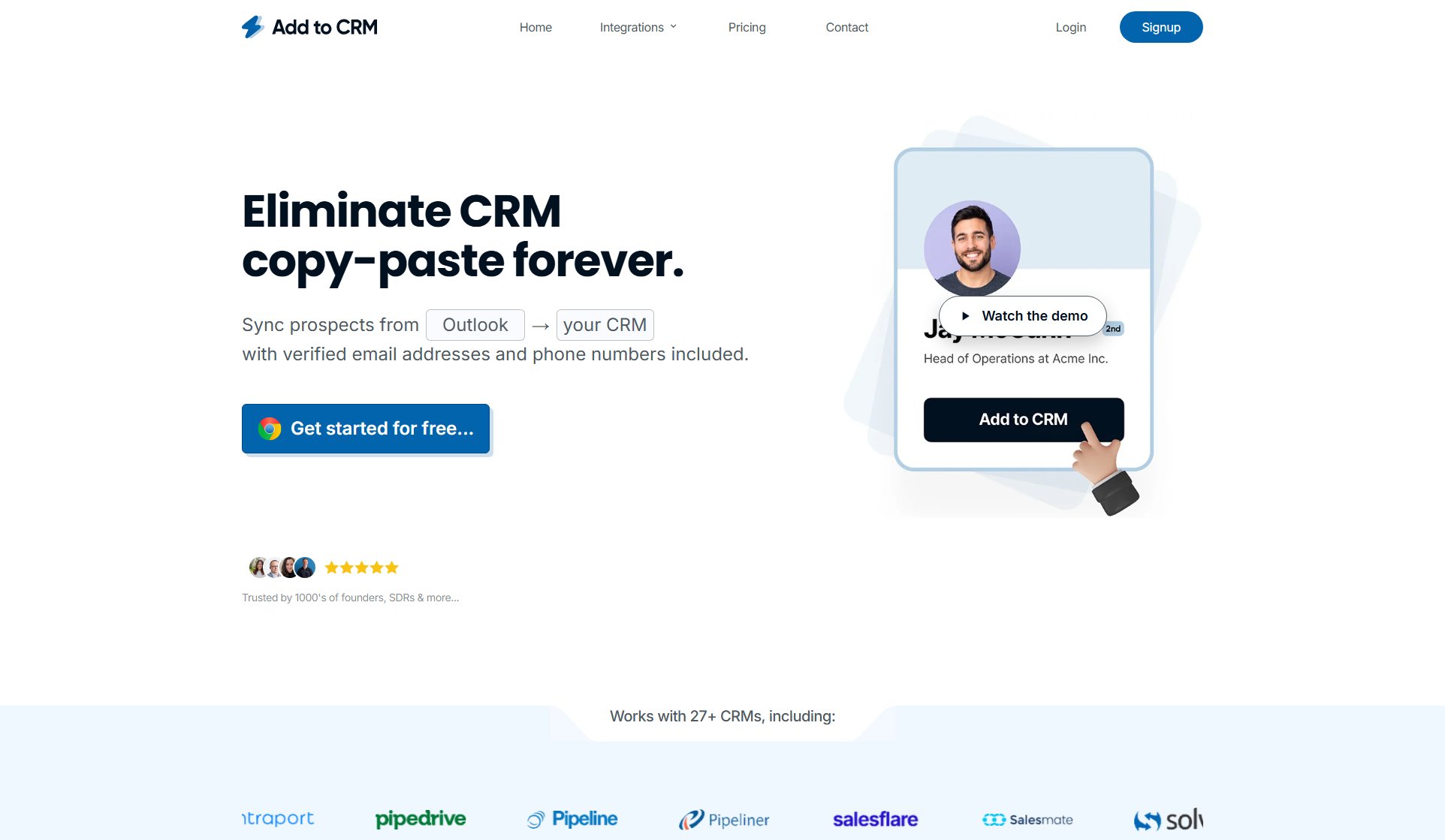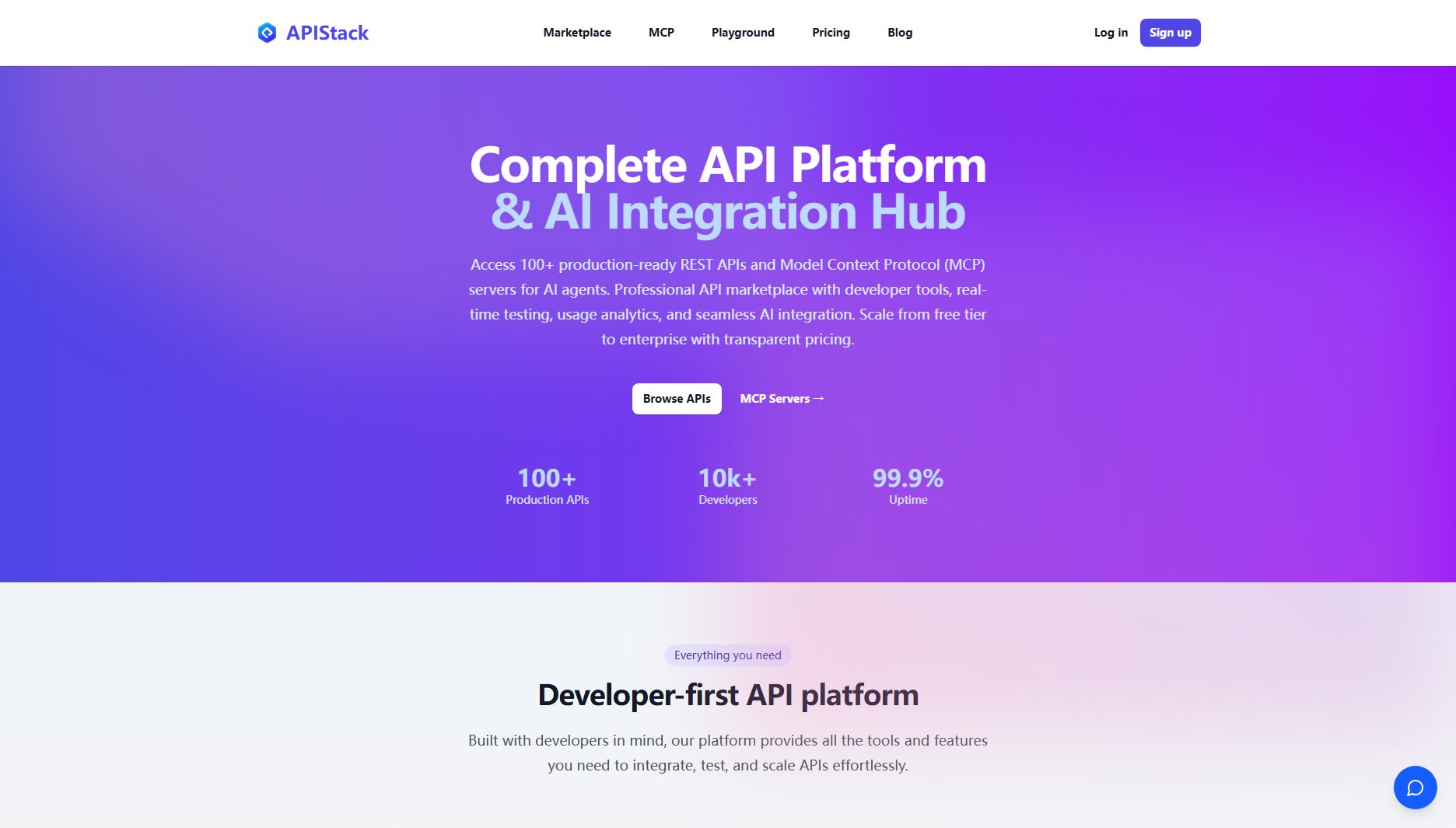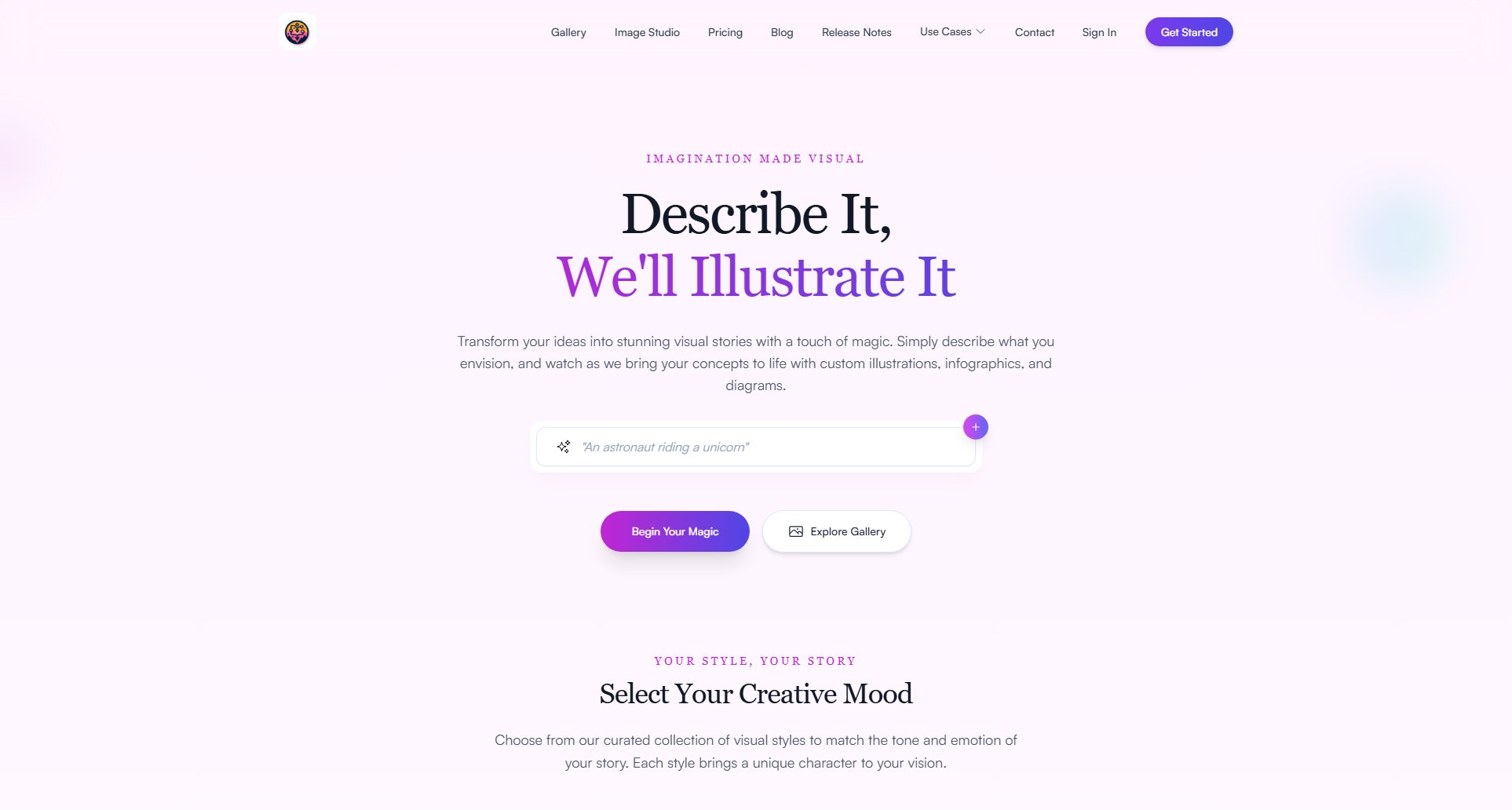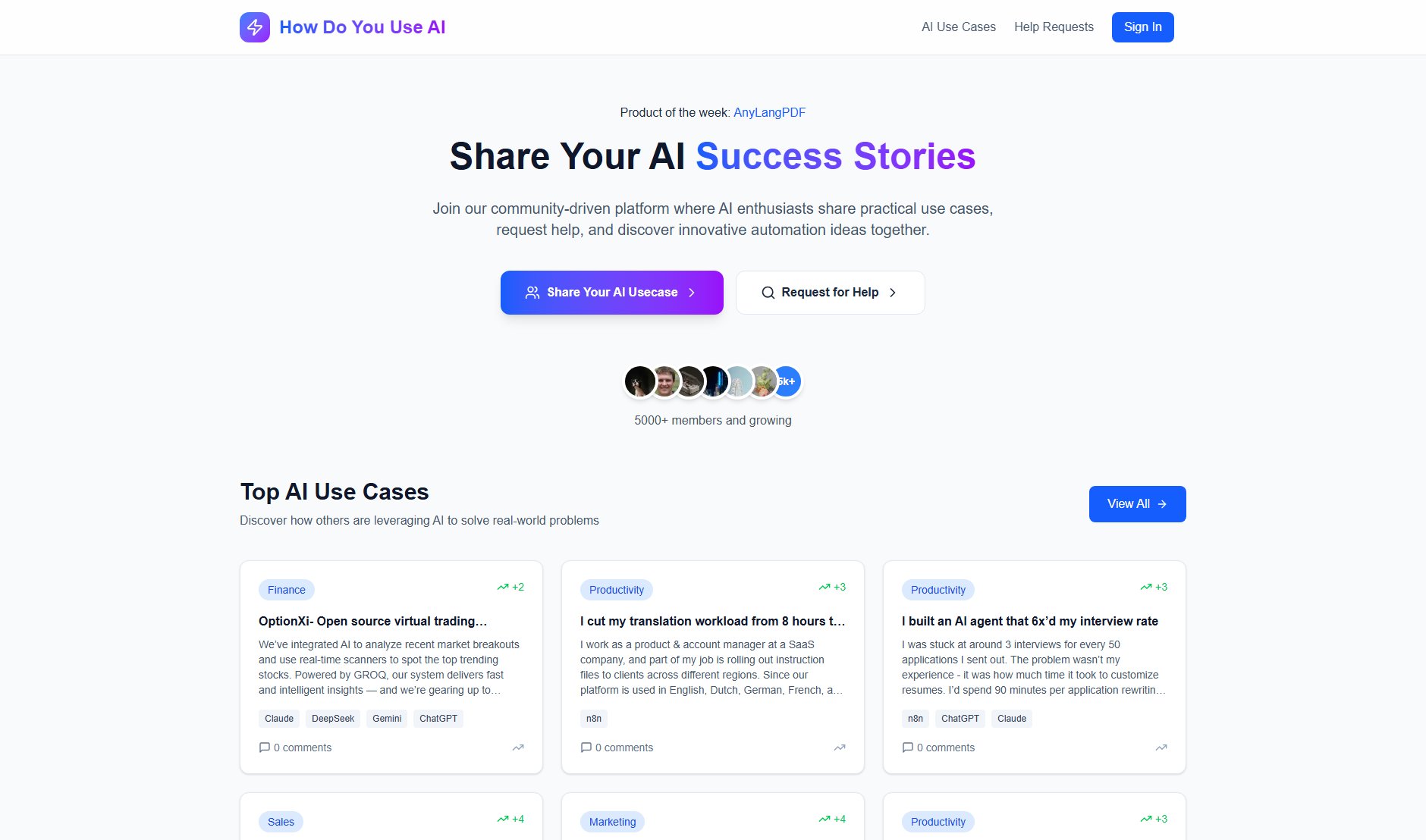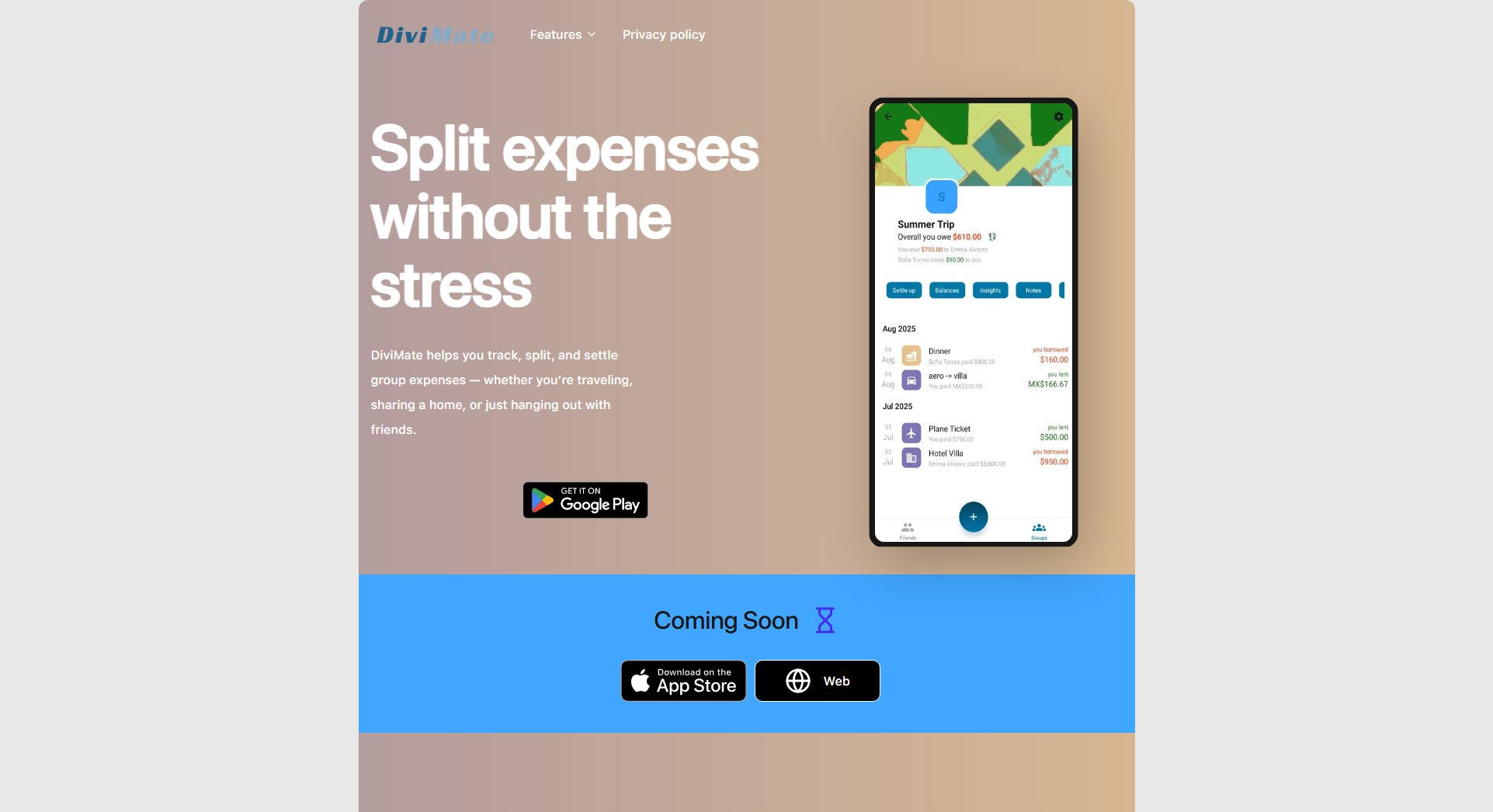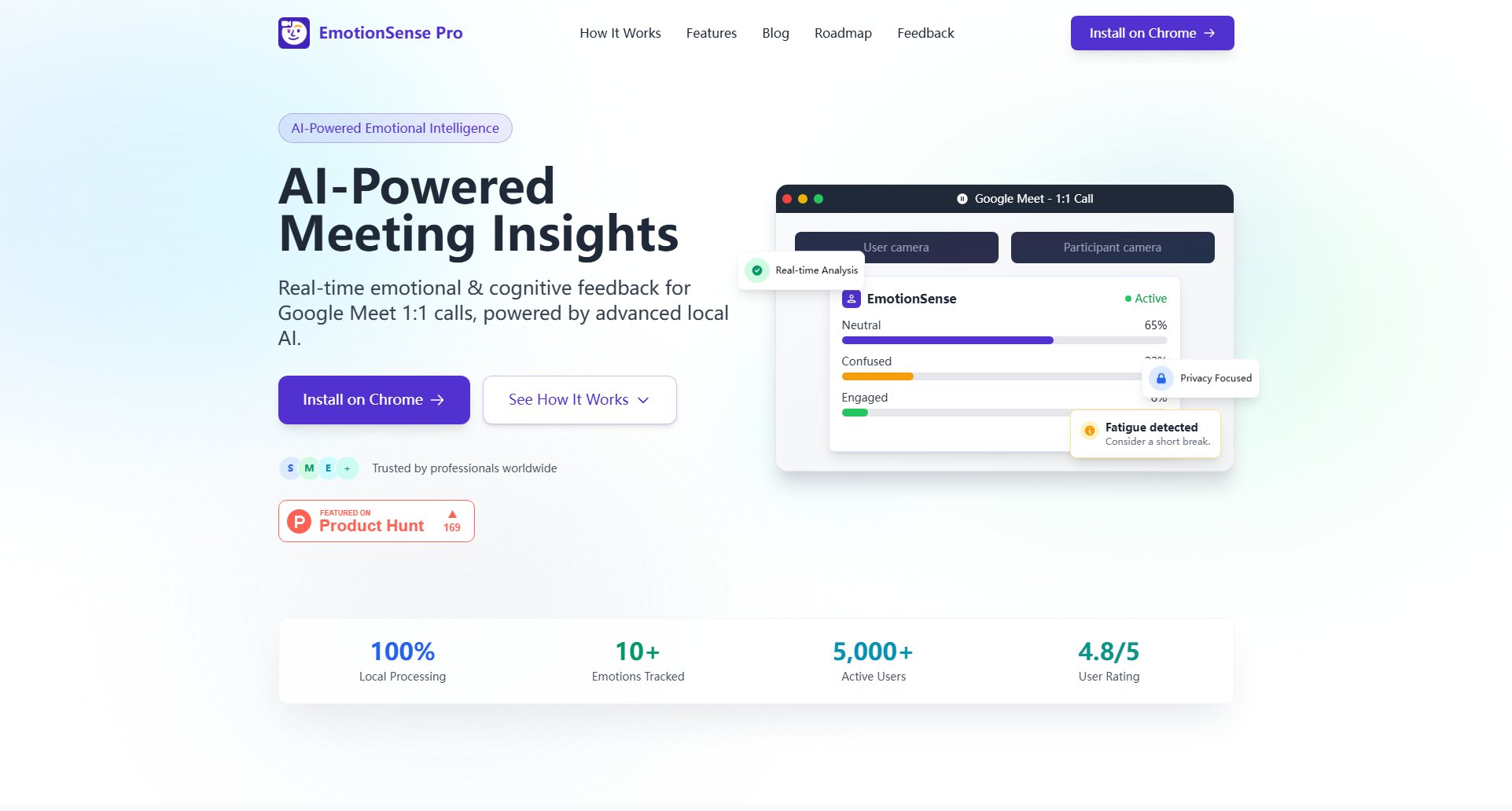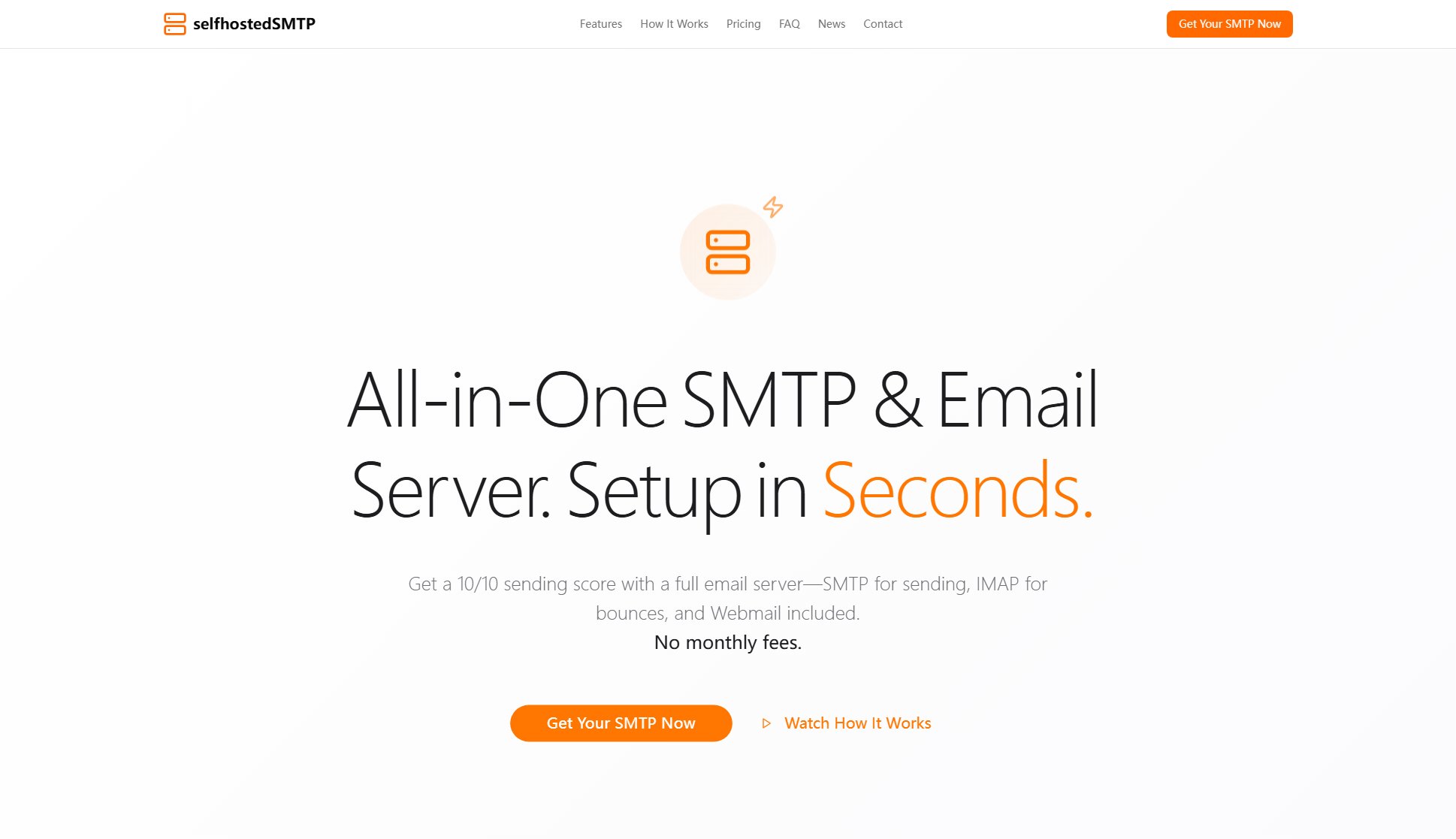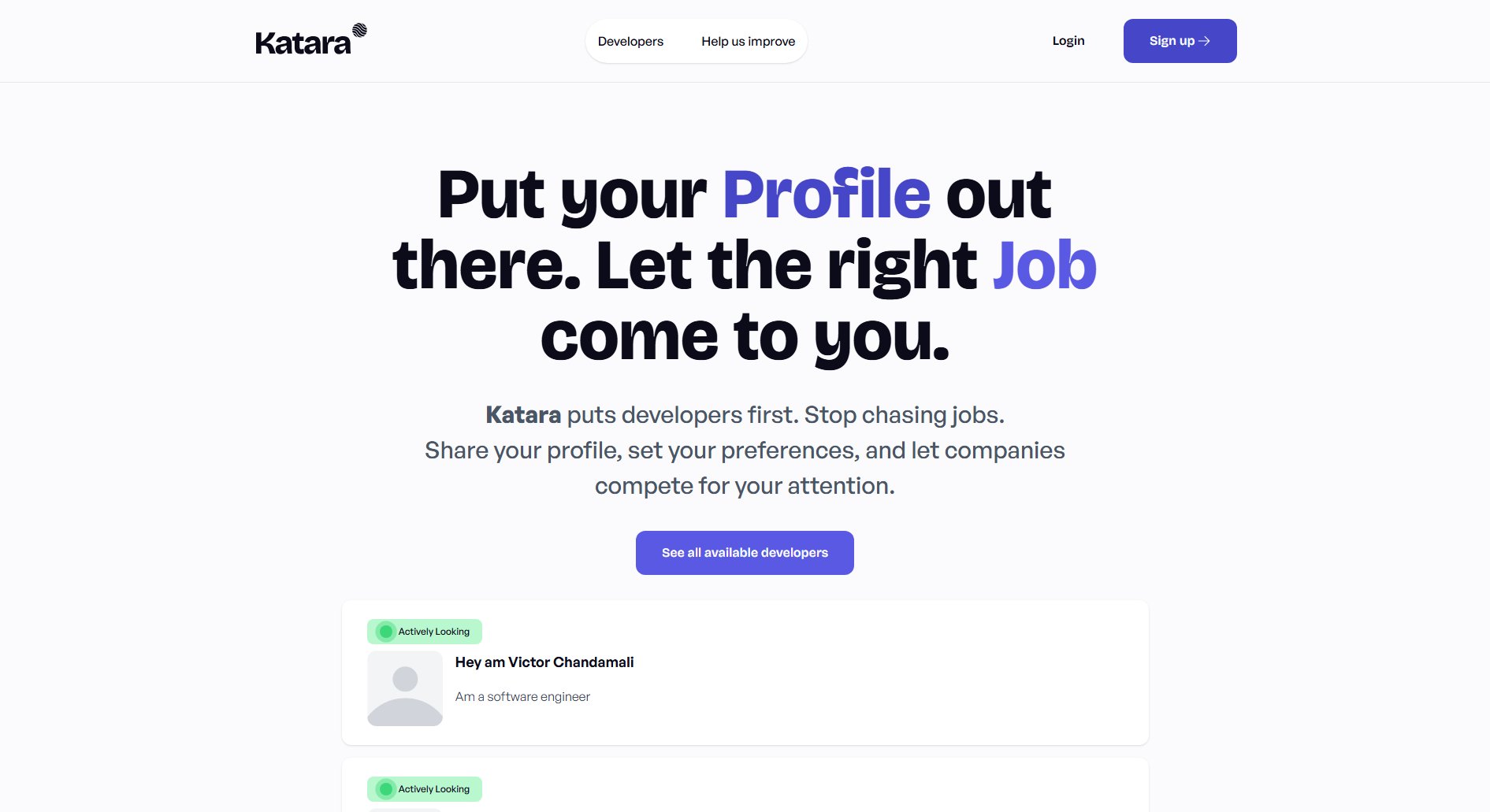FastMCP
AppStore for MCP servers - One-click AI tool integration
What is FastMCP? Complete Overview
FastMCP is revolutionizing AI development workflows as the premier marketplace for Model Context Protocol (MCP) servers. It serves as a centralized platform where developers can discover, install, and manage specialized AI integration servers with just one click. The platform eliminates complex integration setups, offering pre-configured servers that connect popular AI tools like Cursor IDE, VS Code, and Claude Desktop with essential development resources. FastMCP solves the critical pain point of fragmented AI tool ecosystems by providing community-vetted servers that bridge AI assistants with real-world development environments. Whether you need browser automation, documentation lookup, or specialized task management, FastMCP delivers ready-to-use solutions that save hours of integration work. The platform primarily serves AI developers, engineering teams, and tech-savvy professionals who want to enhance their AI-assisted workflows. With servers categorized by function (Developer Tools, Productivity, Automation, etc.), users can quickly find solutions tailored to their specific needs, from web scraping with Firecrawl to project management with Jira MCP.
FastMCP Interface & Screenshots
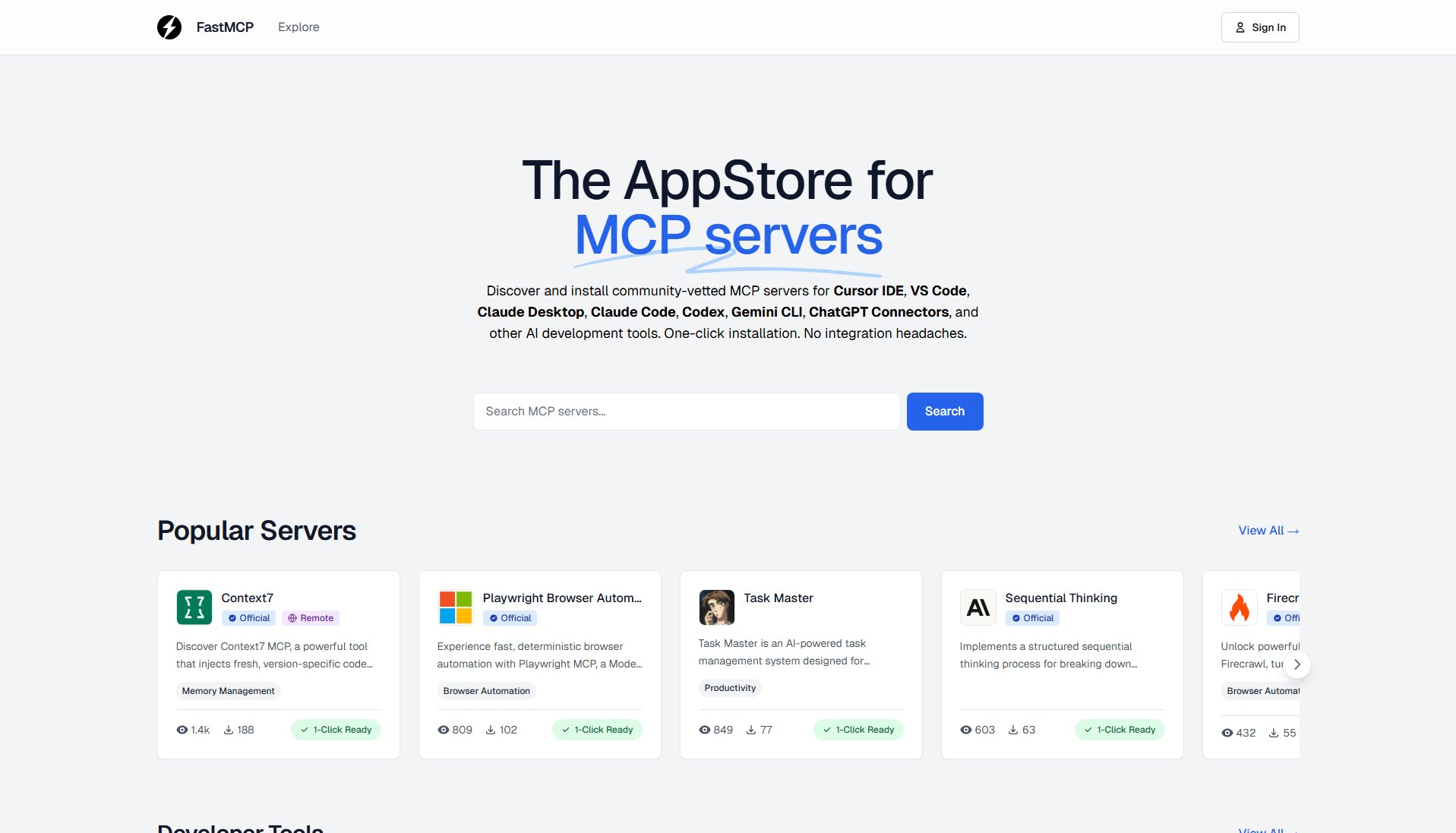
FastMCP Official screenshot of the tool interface
What Can FastMCP Do? Key Features
One-Click Server Installation
FastMCP's signature feature eliminates complex setup processes with instant server deployment. Each listed MCP server comes with automated configuration that detects compatible tools and establishes necessary connections. This reduces integration time from hours to seconds, whether you're adding GitHub automation to Claude Desktop or Excel functionality to VS Code.
Community-Vetted Servers
Every server undergoes community review with popularity metrics (download counts, ratings) and official verification badges. This ensures reliability and performance standards, whether you're installing Playwright Browser Automation (809+ installs) or Notion integration (721+ installs). Servers marked 'Official' come directly from tool creators.
Cross-Tool Compatibility
FastMCP servers work across multiple AI development environments simultaneously. A single Playwright MCP installation can serve Cursor IDE, VS Code, and Claude Desktop clients, maintaining consistent functionality. The platform supports all major AI tools through native integrations or CLI bridges.
Specialized Task Automation
Servers like Desktop Commander transform AI assistants into powerful automation tools with filesystem access, terminal control, and code editing capabilities. Others like Task Master break down complex projects into manageable AI-executable tasks across multiple models.
Real-Time Documentation Access
Servers like Context7 and Microsoft Docs inject current API references directly into AI prompts, eliminating outdated information. These solutions parse official sources to provide accurate code examples and documentation without leaving your editor.
Best FastMCP Use Cases & Applications
AI-Powered Browser Automation
A developer needs to test a web application across multiple browsers. By installing Playwright MCP through FastMCP, they can instruct their AI assistant to: 'Open Chrome, navigate to our staging site, click the login button, and take screenshots of all error states.' The AI executes these commands through the MCP server without requiring manual scripting.
Real-Time Documentation Lookup
While coding in VS Code with GitHub Copilot, a developer encounters an unfamiliar React hook. With Context7 MCP installed, adding 'use context7' to their prompt surfaces official React documentation and usage examples directly in the AI's response, ensuring accurate information without tab-switching.
Cross-Platform Task Management
A product manager using Claude Desktop needs to break down a new feature into developer tasks. After installing Task Master MCP, they describe the feature requirements, and the AI automatically generates a prioritized task list synced to their Notion workspace through Notion MCP.
How to Use FastMCP: Step-by-Step Guide
Browse or search the FastMCP catalog to find your desired server. Categories include Browser Automation, Productivity, Developer Tools, and more. Each server card shows installation count, compatibility badges, and key features.
Click the '1-Click Ready' button on your chosen server. FastMCP will automatically detect compatible AI tools installed on your system (Cursor, VS Code, Claude Desktop etc.) and prepare the installation package.
Review the permission prompts and configuration options. Some servers may require additional credentials (like Notion API keys) or specify working directories. FastMCP guides you through these requirements with clear instructions.
Complete the installation and restart your AI development environment. The server automatically registers itself with compatible tools, appearing as available extensions or plugins.
Begin using the integrated functionality immediately. For example, after installing Playwright MCP, your AI assistant can now execute browser automation commands directly through natural language prompts.
FastMCP Pros and Cons: Honest Review
Pros
Considerations
Is FastMCP Worth It? FAQ & Reviews
FastMCP supports all major AI development environments including Cursor IDE, VS Code, Claude Desktop, Claude Code, Codex, Gemini CLI, and ChatGPT through connectors. Any MCP-compatible tool can be manually configured.
All servers undergo community vetting with visible download counts and ratings. Official servers come directly from tool creators. Enterprise plans offer private server hosting for sensitive workflows.
Yes, FastMCP welcomes community contributions. The platform provides guidelines for developing and submitting servers, which undergo review before being listed in the directory.
Remote servers (like Notion MCP) connect to cloud services, while local servers (like Desktop Commander) run on your machine. Both types appear seamless to end users through FastMCP's unified interface.
Local servers function offline once installed. Remote servers require internet connectivity to access their respective cloud services.