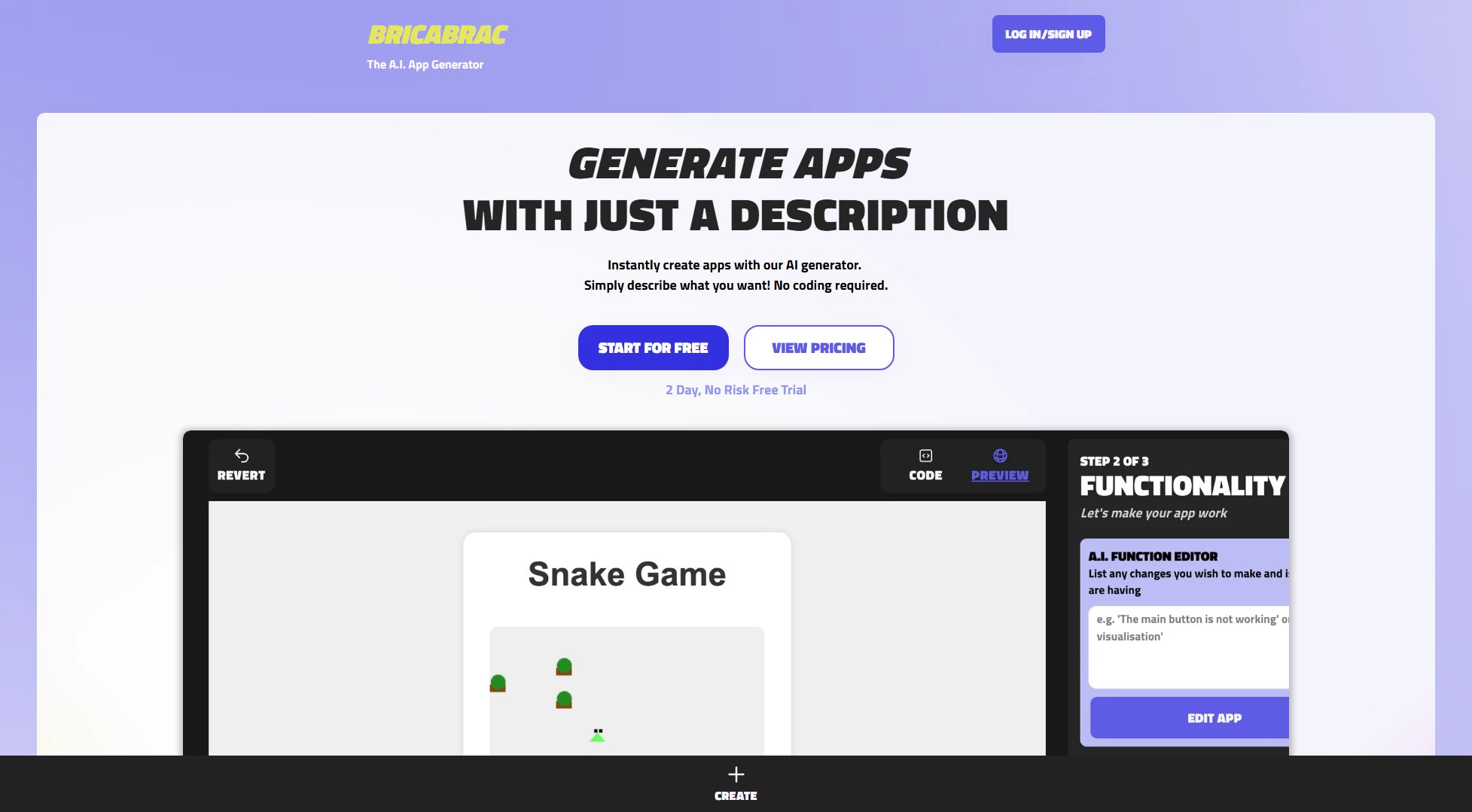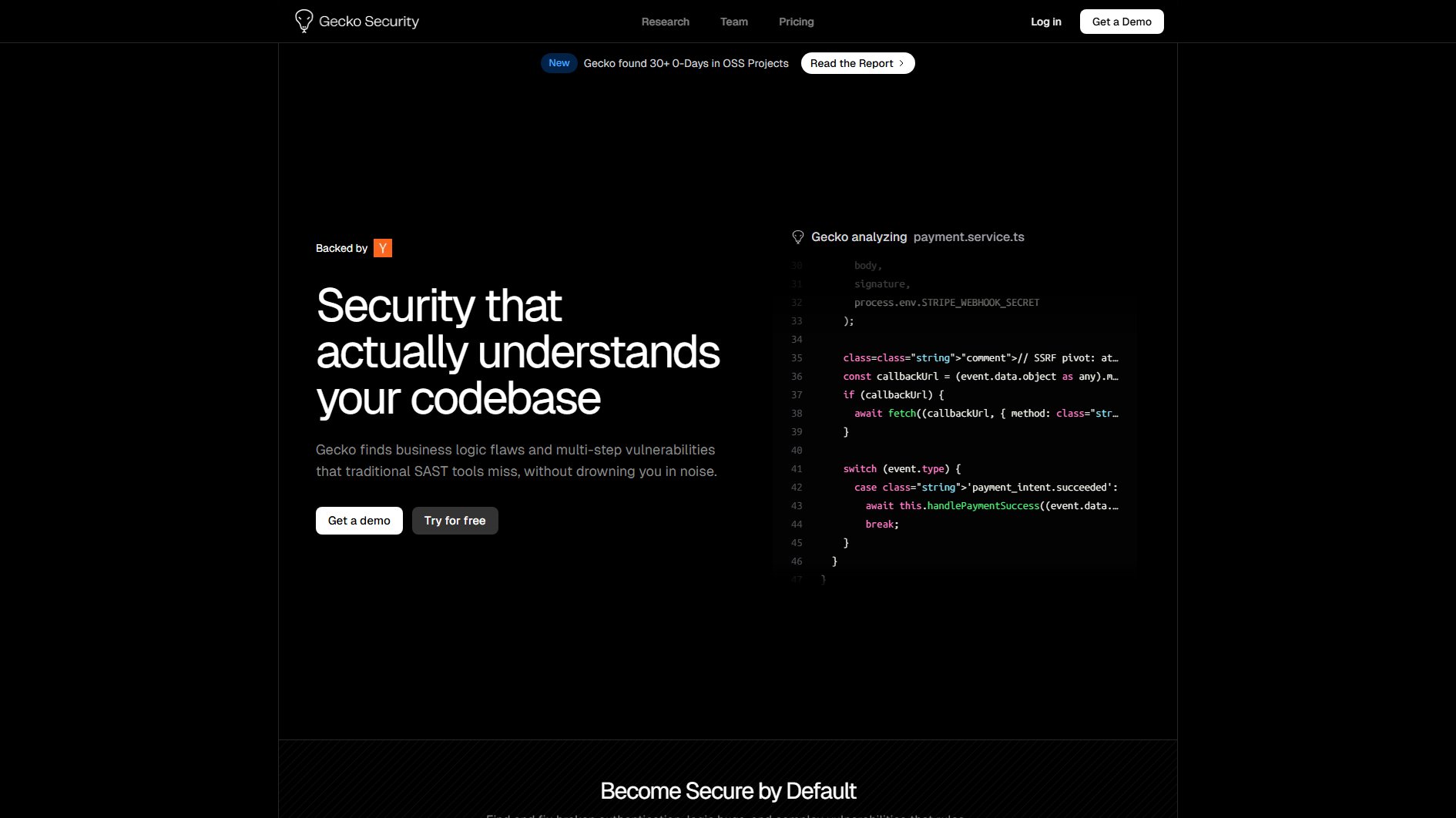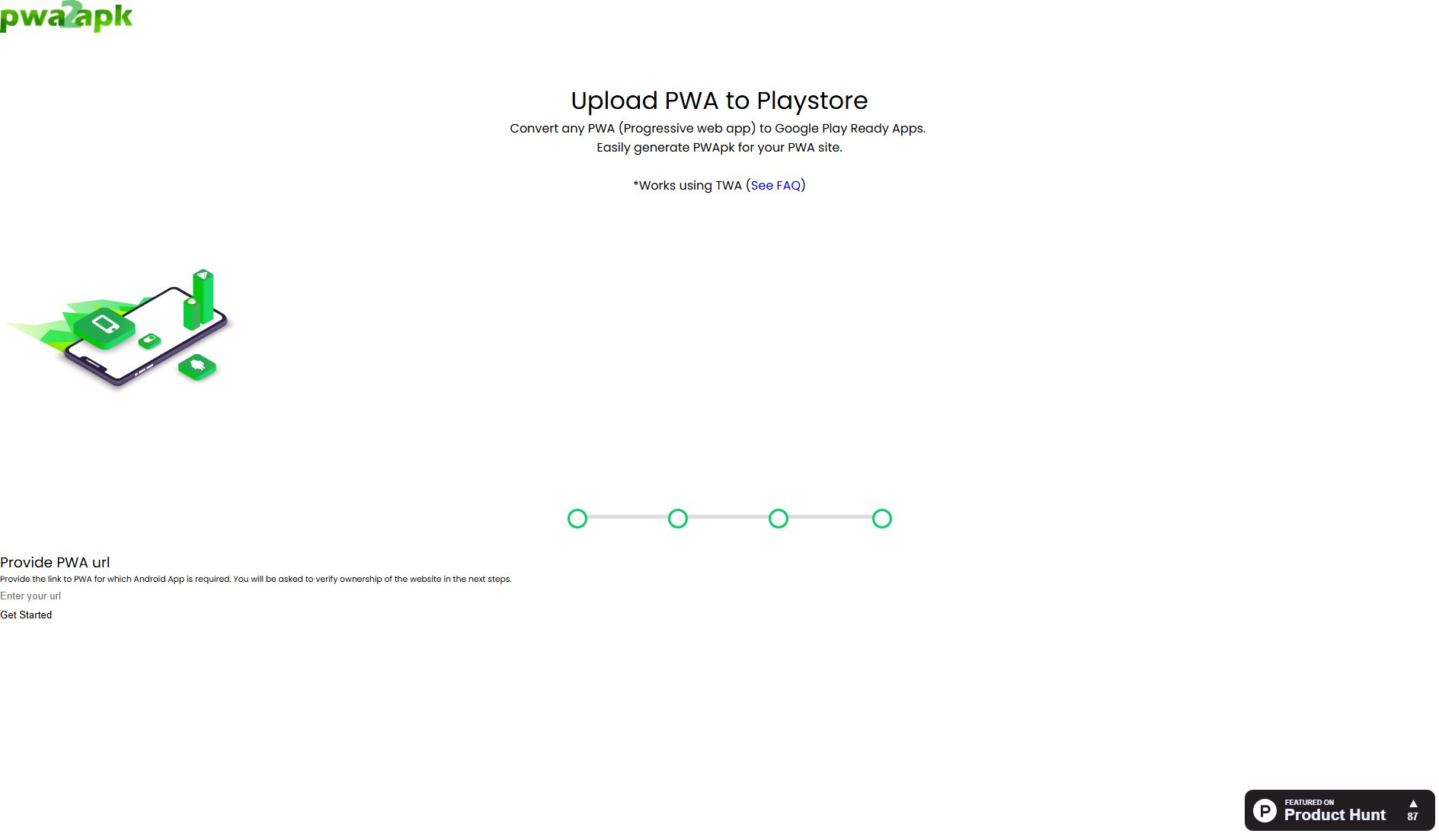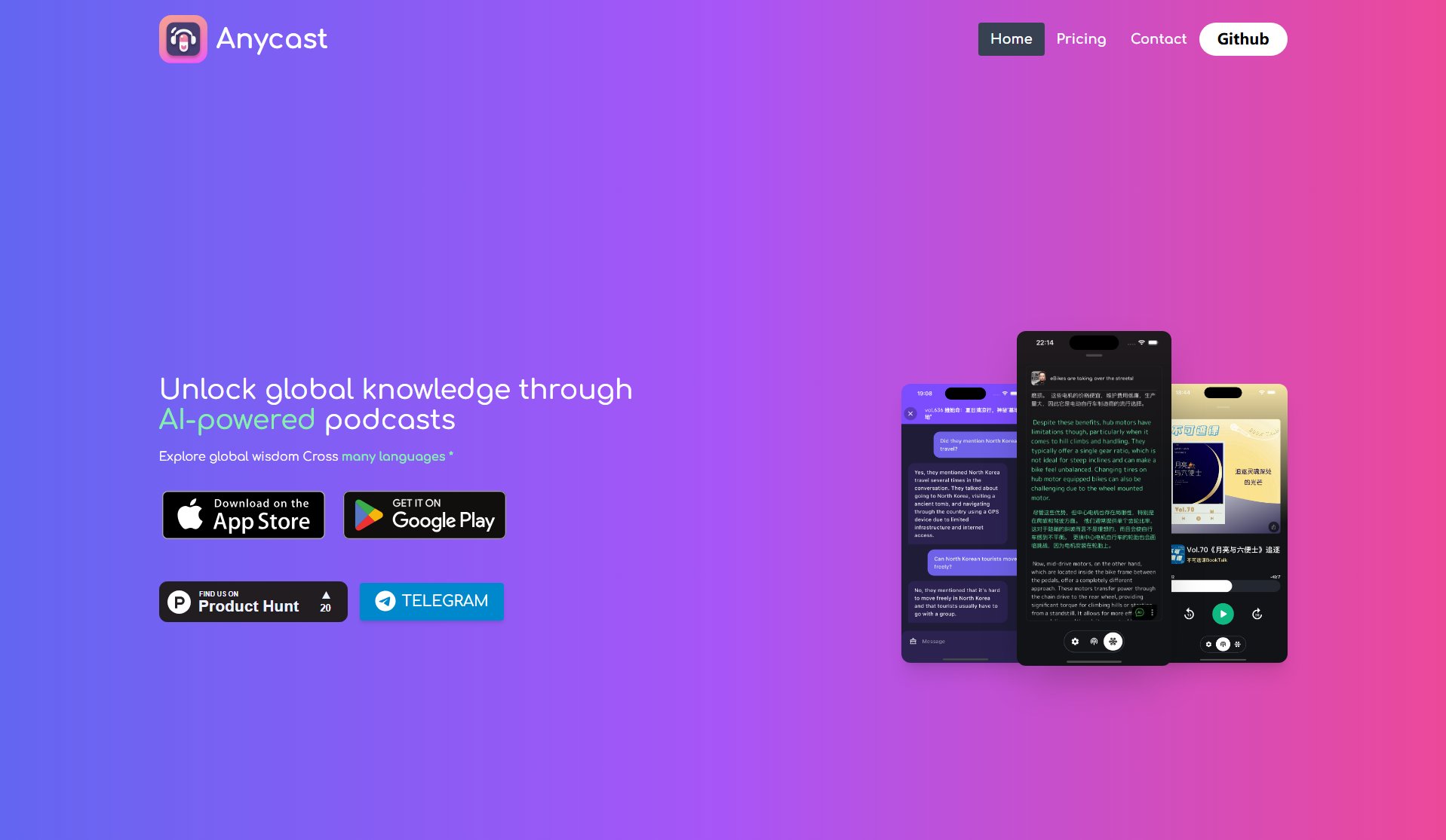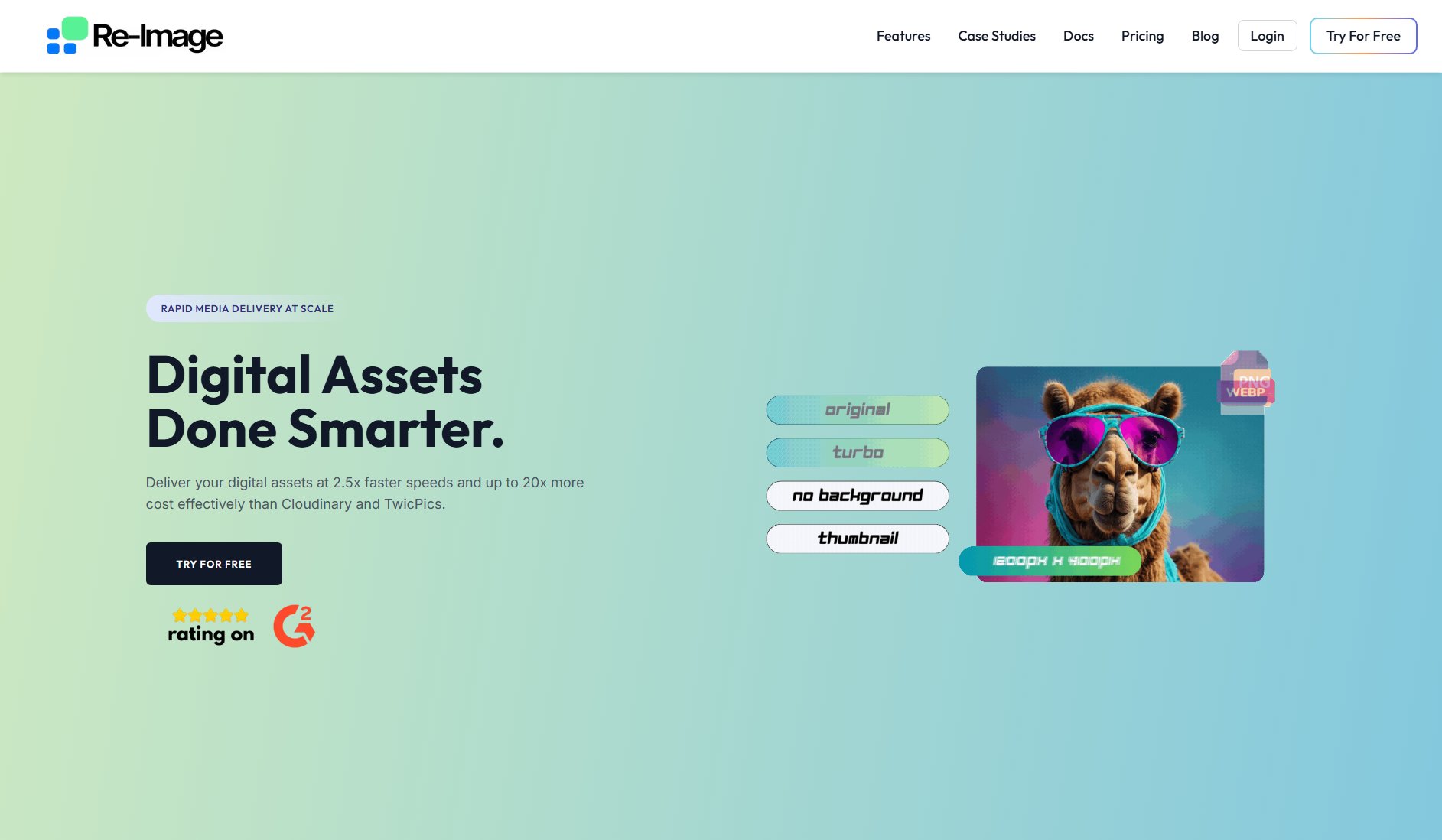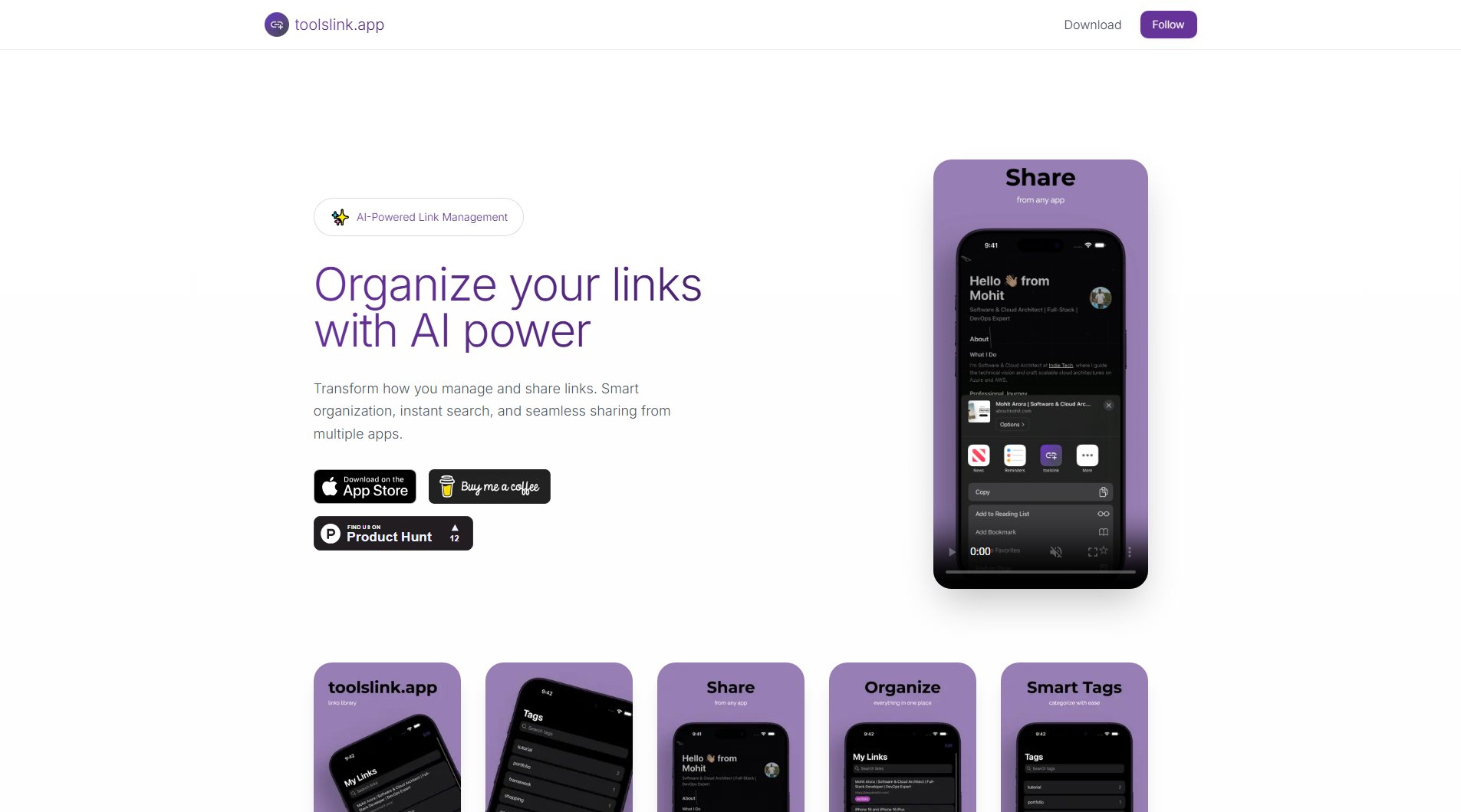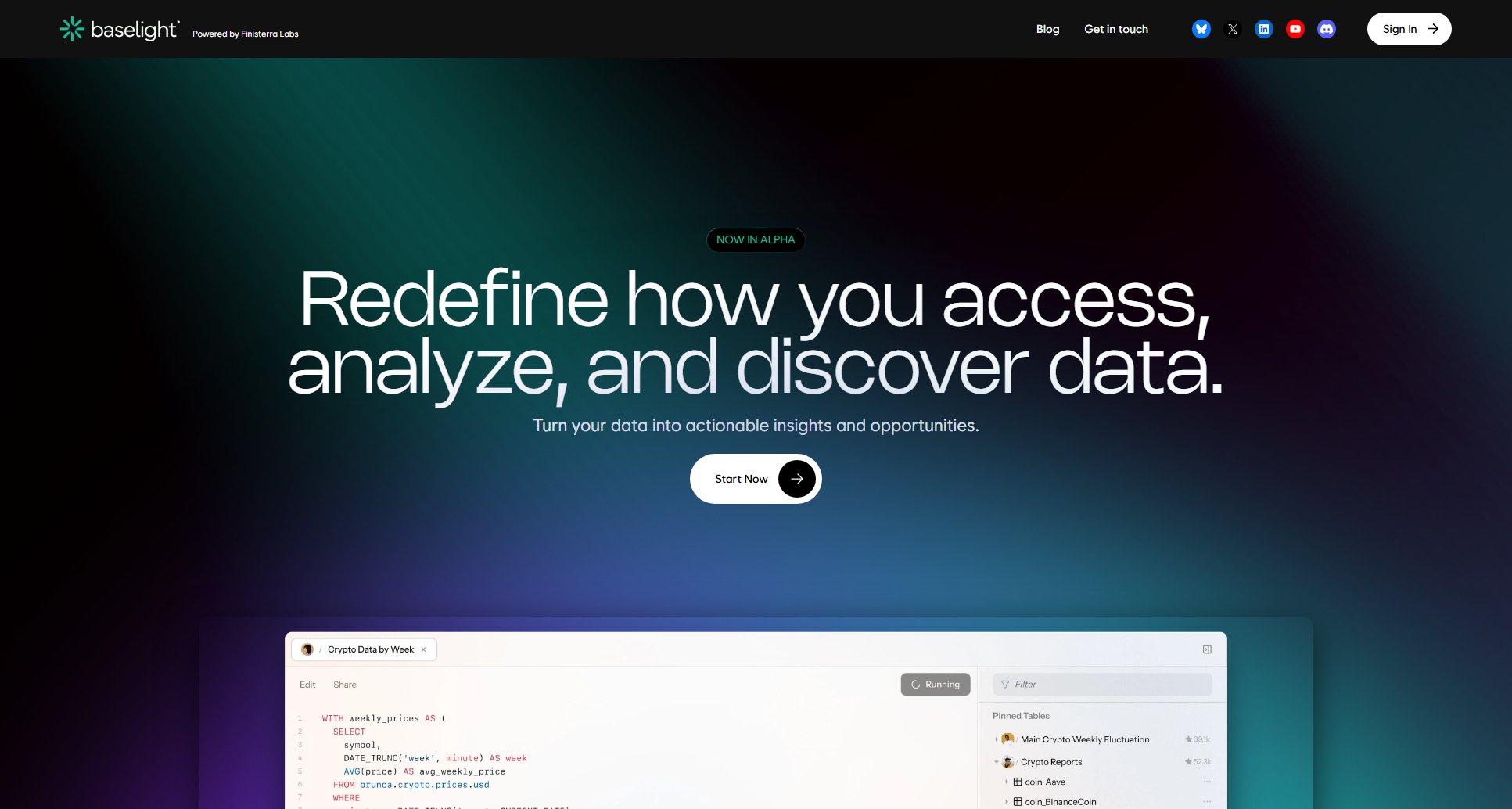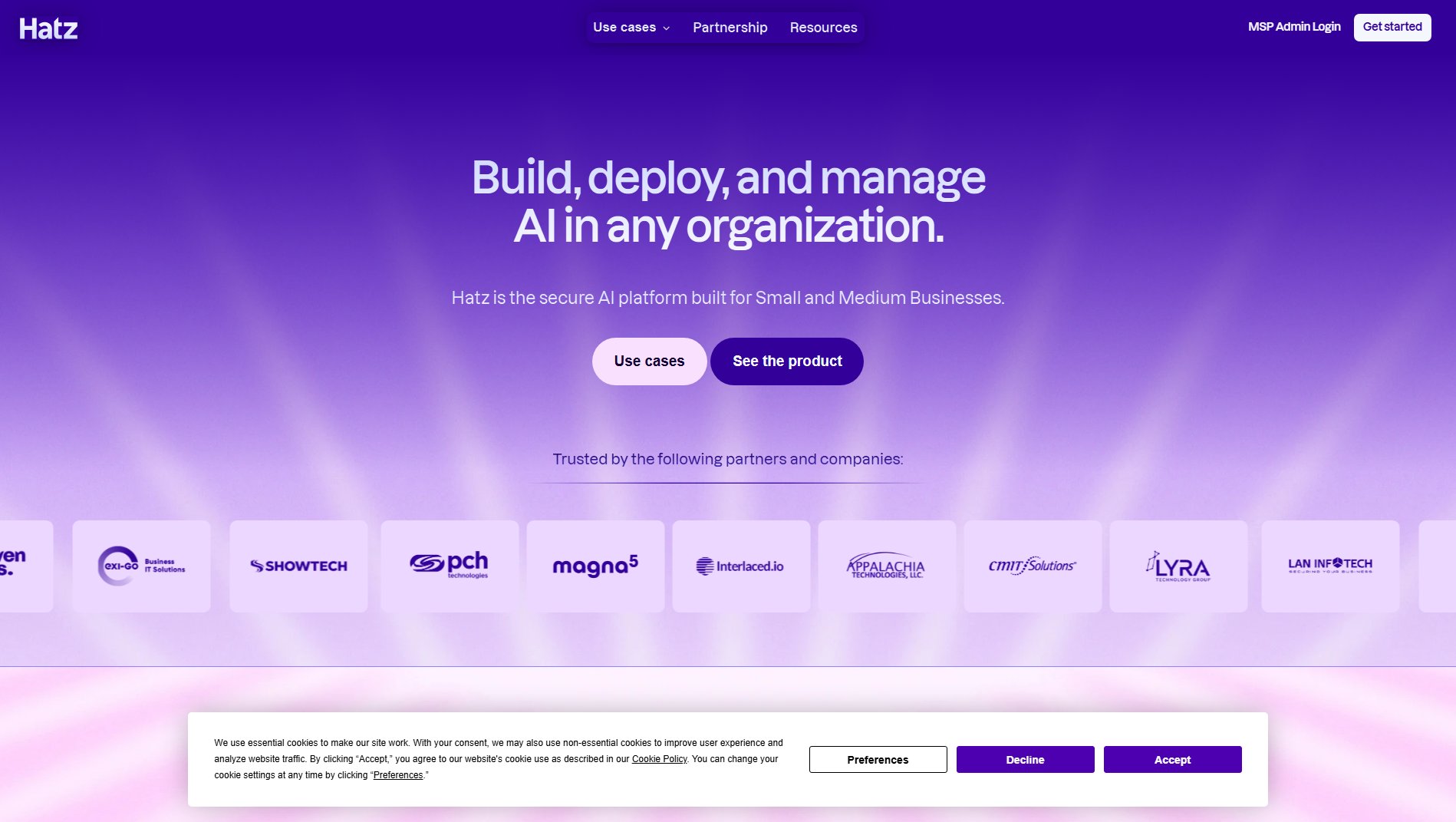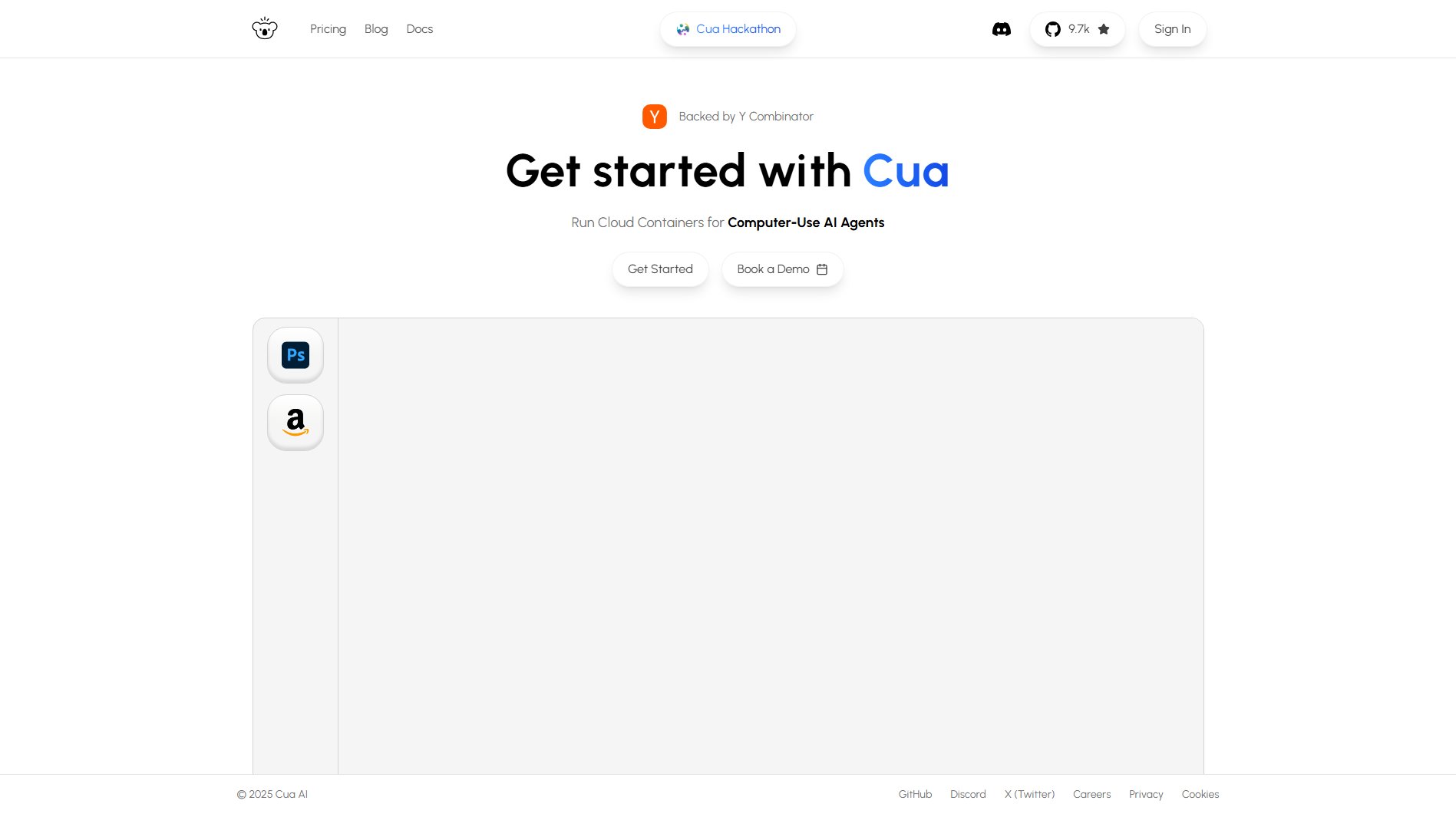Bezi
AI Assistance for Unity Developers
What is Bezi? Complete Overview
Bezi is an AI-powered tool designed to streamline the workflow of Unity developers by unblocking creative flow and debugging issues that traditional IDEs can't detect. It traces interactions between scripts, scene objects, and components to pinpoint the root cause of problems and provide targeted solutions quickly. Additionally, Bezi helps generate project-specific code and automates repetitive tasks, allowing developers to skip lengthy tutorials and documentation. Ideal for Unity developers of all levels, Bezi enhances productivity by addressing common pain points in game development and scripting.
Bezi Interface & Screenshots
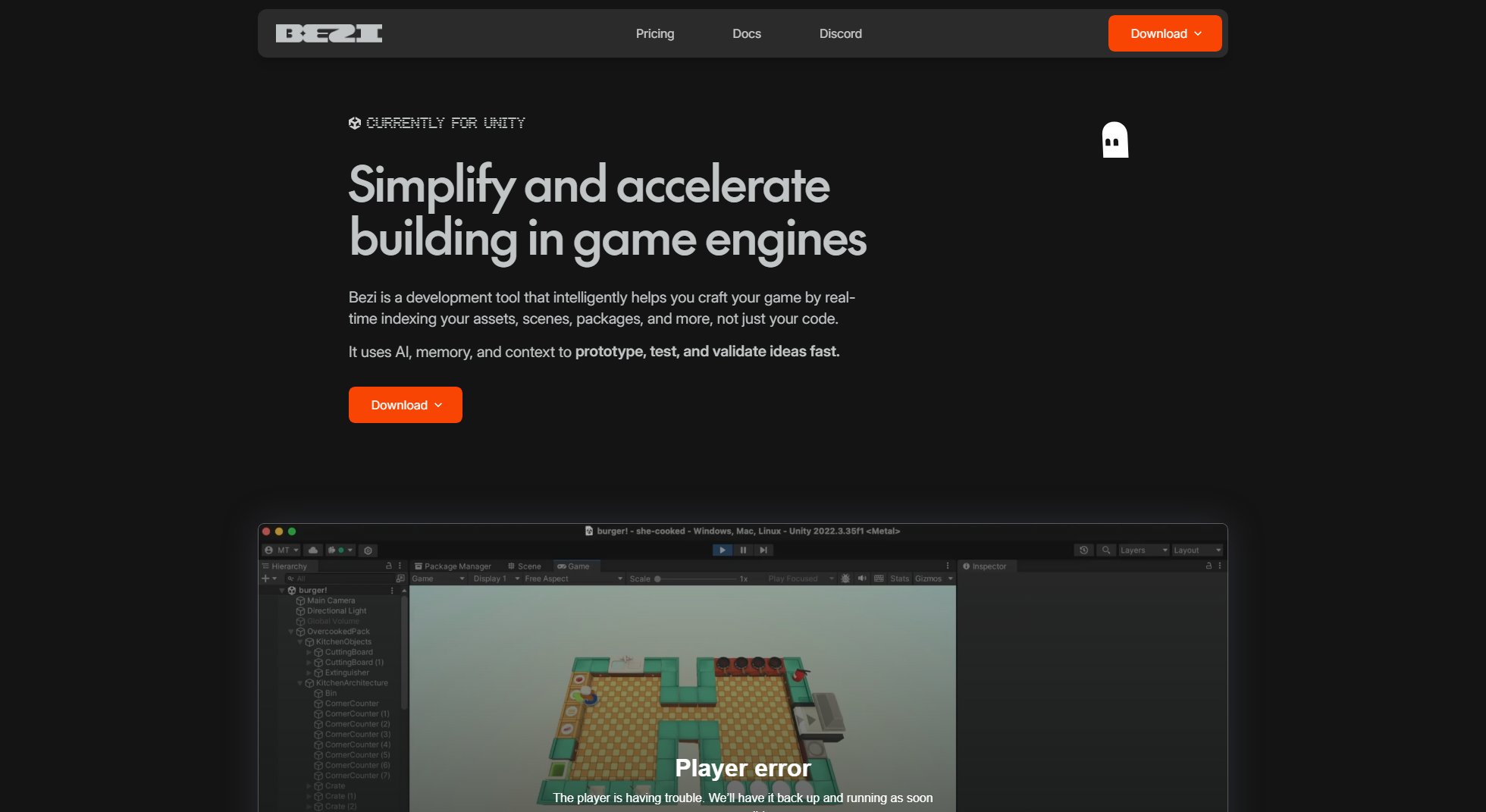
Bezi Official screenshot of the tool interface
What Can Bezi Do? Key Features
Debug Beyond Code
Bezi goes beyond traditional debugging by tracing interactions between scripts, scene objects, and components. This helps developers identify issues that aren't obvious in the code alone, saving time and frustration.
Code Generation
Generate code tailored to your project's needs without sifting through endless documentation. Bezi's AI understands your project context to provide relevant and functional code snippets.
Automate Repetitive Tasks
Create tools to handle repetitive tasks, freeing up developers to focus on more complex and creative aspects of their projects. This feature significantly reduces manual effort and increases efficiency.
Targeted Solutions
Bezi delivers precise solutions by understanding the broader context of your Unity project. This ensures that fixes are not just quick but also accurate and relevant to your specific needs.
Credit-Based Usage
Bezi operates on a credit-based system, allowing users to choose a plan that fits their usage needs. Each credit corresponds to a prompt, ensuring flexibility and scalability.
Best Bezi Use Cases & Applications
Debugging Complex Interactions
A developer is struggling with intermittent bugs that occur during gameplay. Bezi traces the interactions between scripts and scene objects, pinpointing the exact moment and cause of the issue, allowing for a quick fix.
Automating UI Setup
A team needs to set up multiple UI elements with similar properties. Bezi generates the necessary code snippets and automates the repetitive parts, saving hours of manual work.
Learning New Features
A new Unity developer wants to implement a feature but isn't sure how. Instead of searching through documentation, they ask Bezi, which provides a tailored code example and explanation.
How to Use Bezi: Step-by-Step Guide
Download and install Bezi from the official website. The installation process is straightforward and compatible with most Unity environments.
Sign up for an account and select a pricing plan that suits your needs. Bezi offers a free trial with 100 credits to get you started.
Integrate Bezi with your Unity project. The tool will automatically start tracing interactions between scripts, scene objects, and components.
Use Bezi's AI to debug issues, generate code, or automate tasks. Simply input your requirements, and Bezi will provide targeted solutions.
Monitor your credit usage and upgrade your plan if needed. Bezi's dashboard provides clear insights into your remaining credits and usage patterns.
Bezi Pros and Cons: Honest Review
Pros
Considerations
Is Bezi Worth It? FAQ & Reviews
A credit corresponds to one prompt in Bezi. Each time you ask Bezi to perform a task, debug, or generate code, it uses one credit.
Credits in the Free plan do not expire. For paid plans, unused credits refresh monthly and do not roll over.
Yes, you can change your plan at any time. Any unused credits from your current plan will be adjusted accordingly.
Yes, Bezi offers a Free plan with 100 credits to help you get started without any cost.
If you exhaust your credits, you can either wait for them to refresh (for paid plans) or upgrade to a higher plan for more credits.