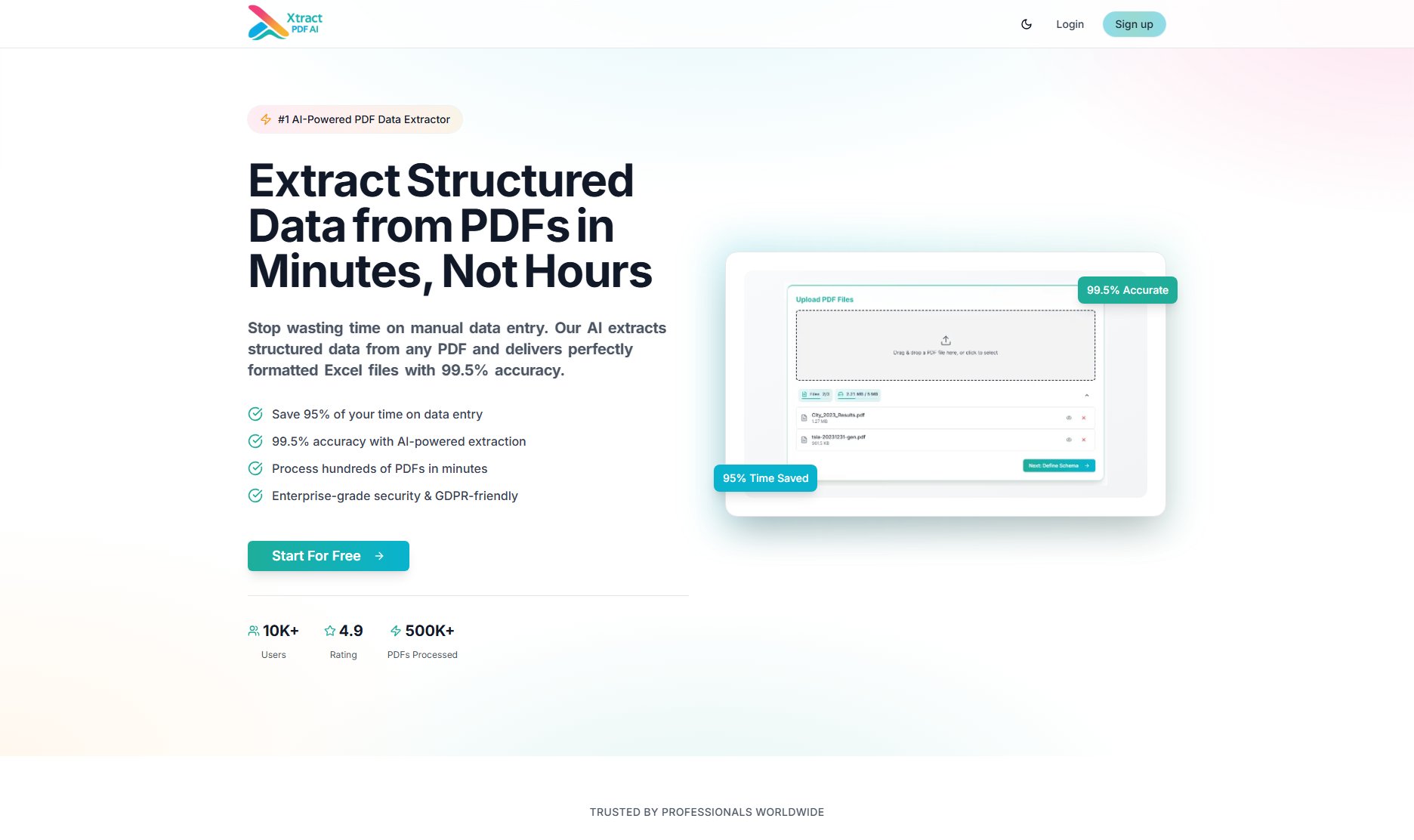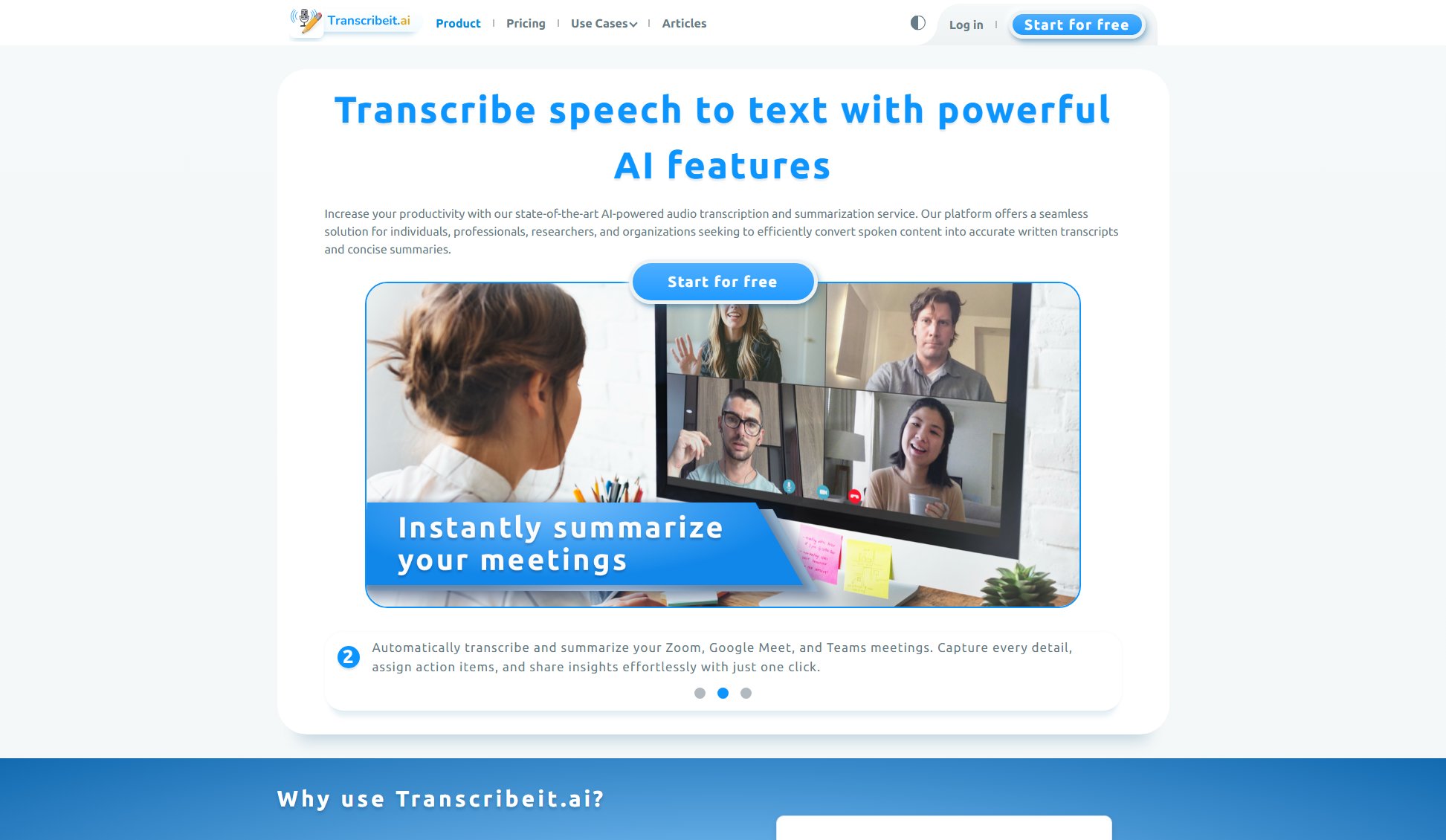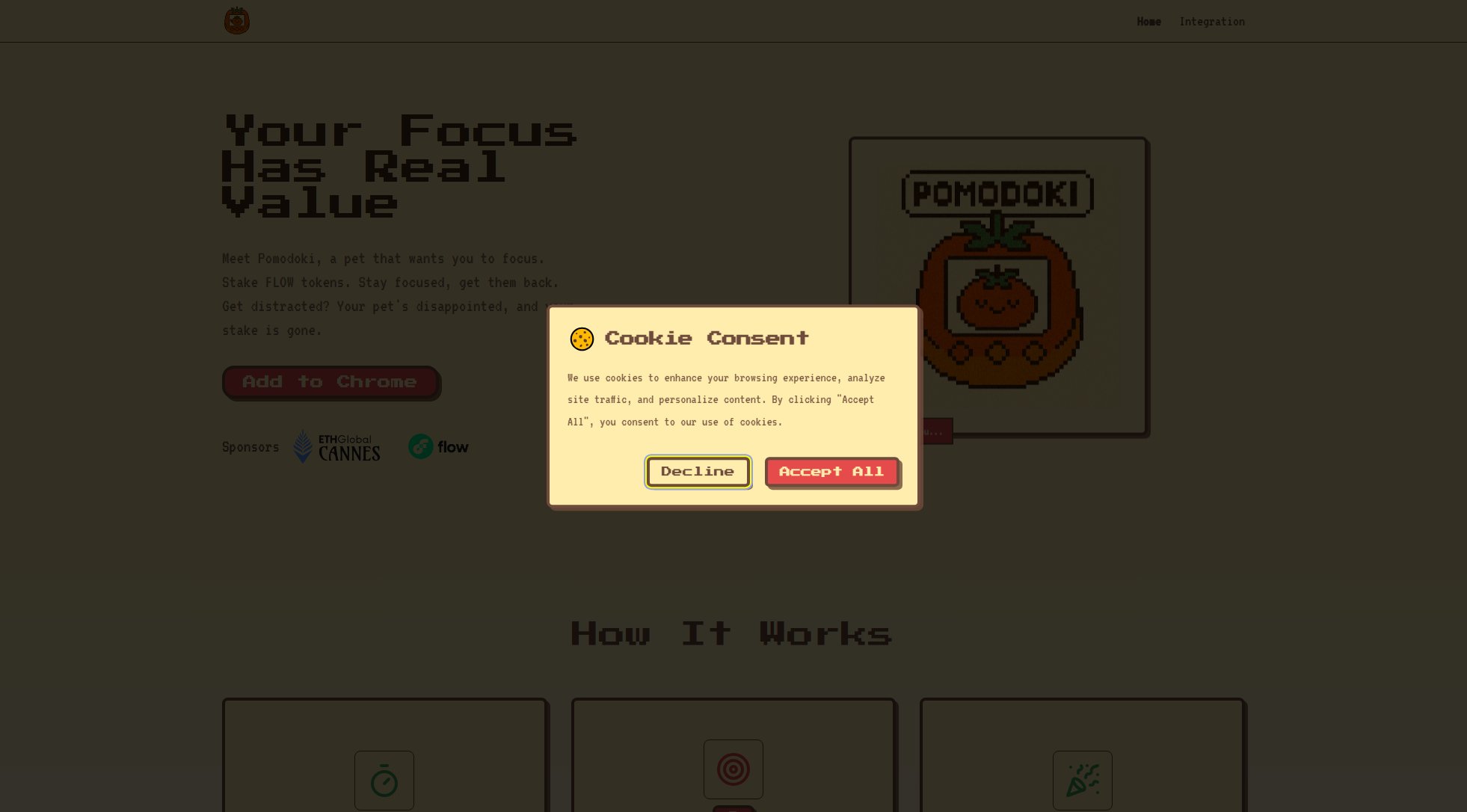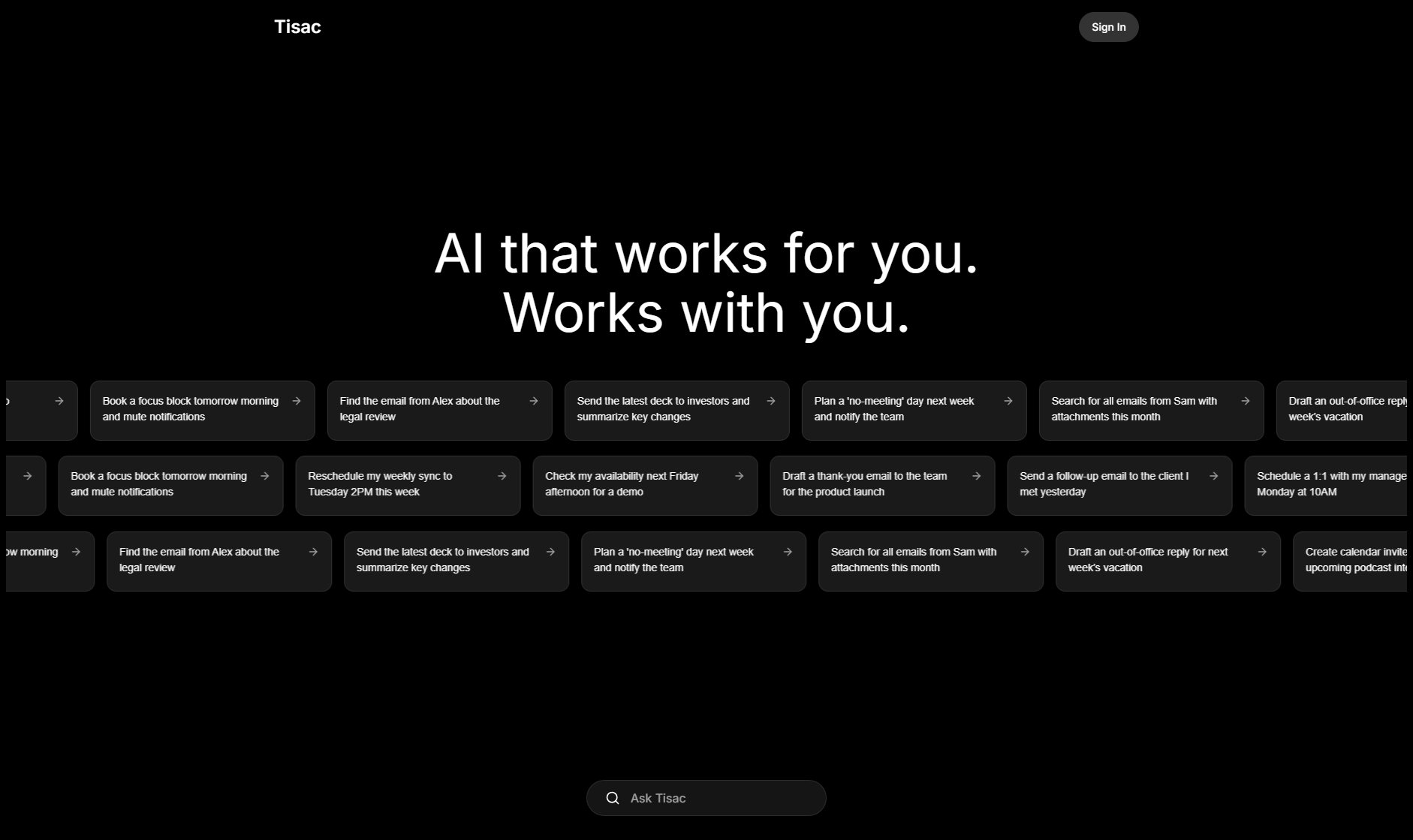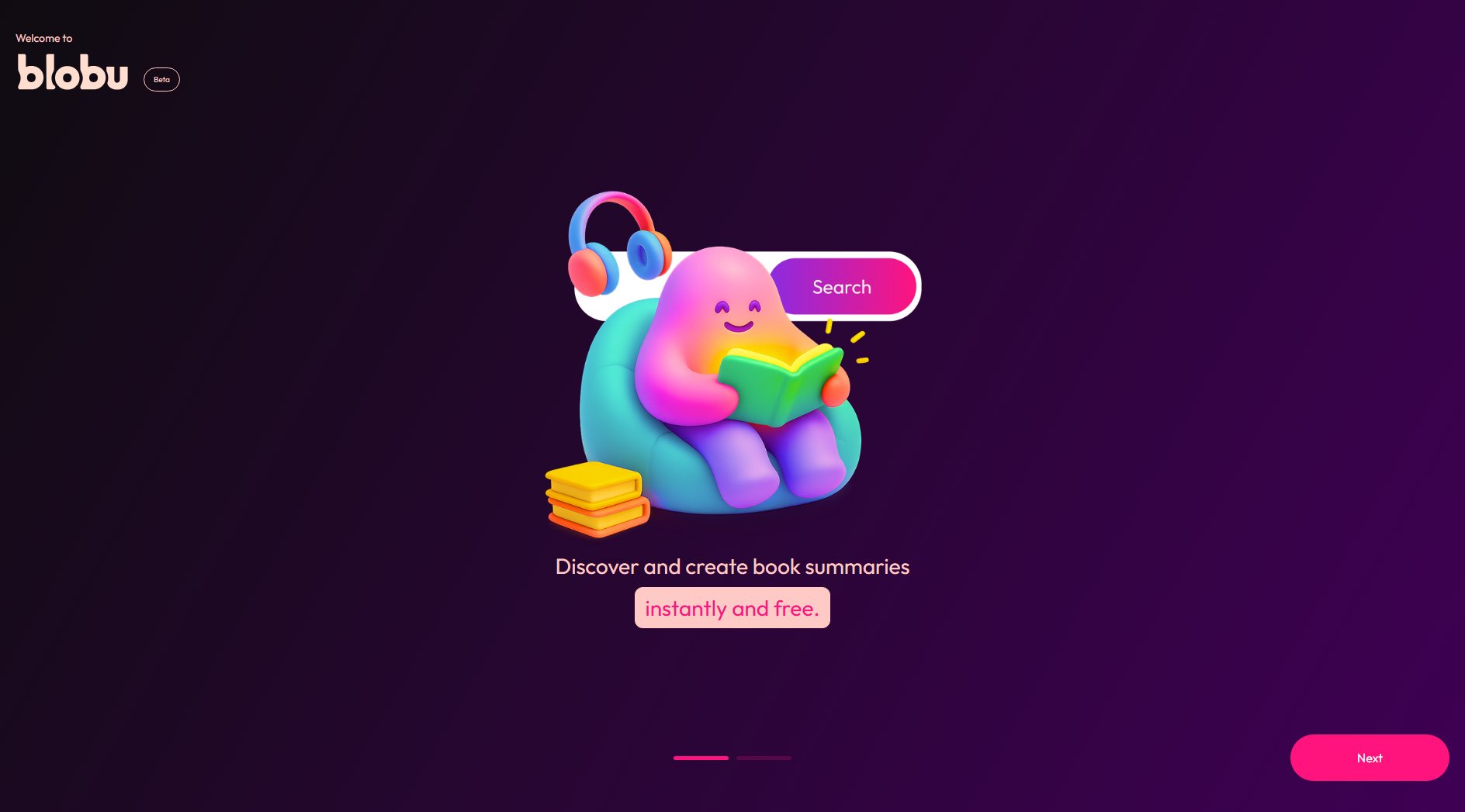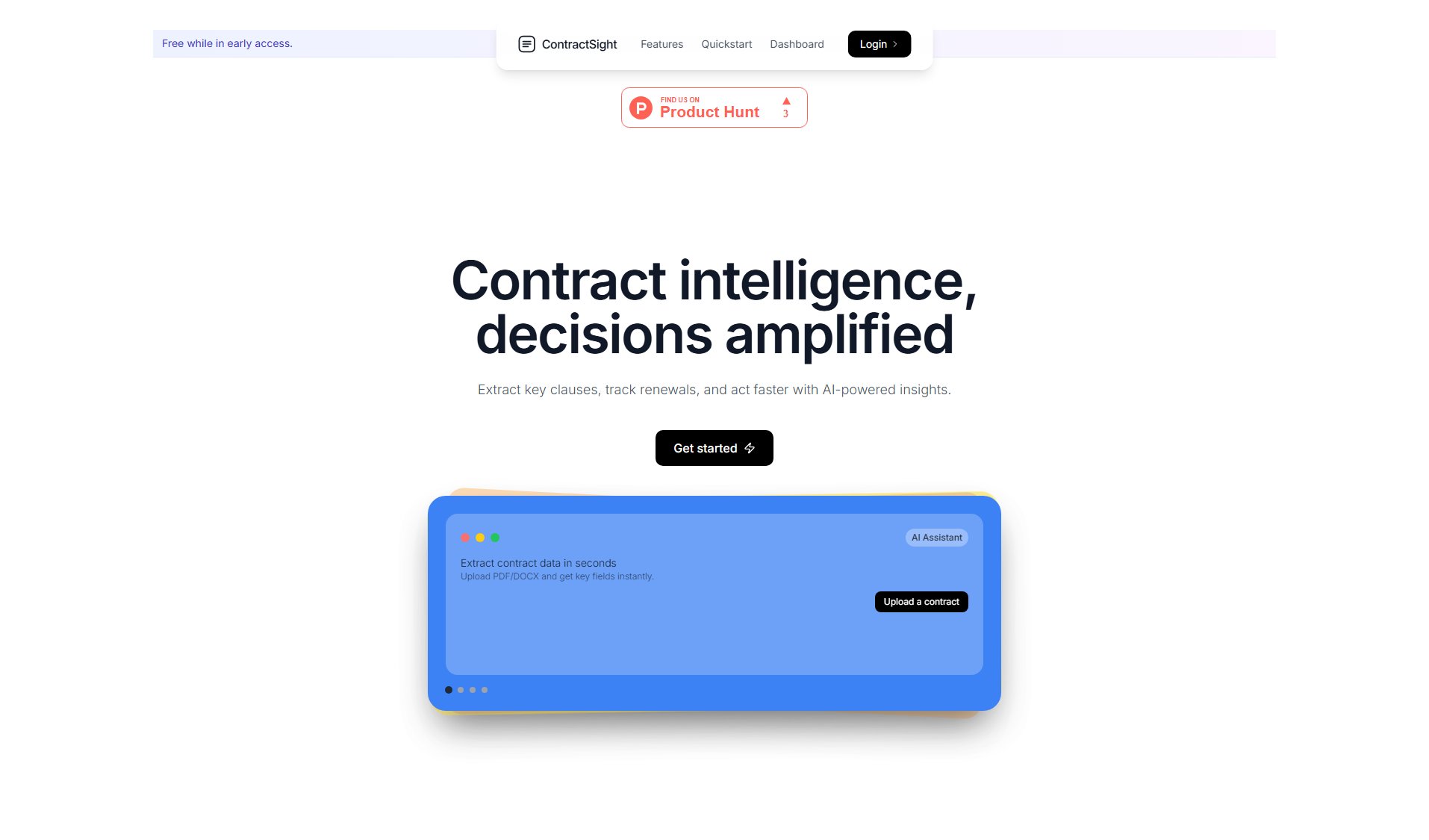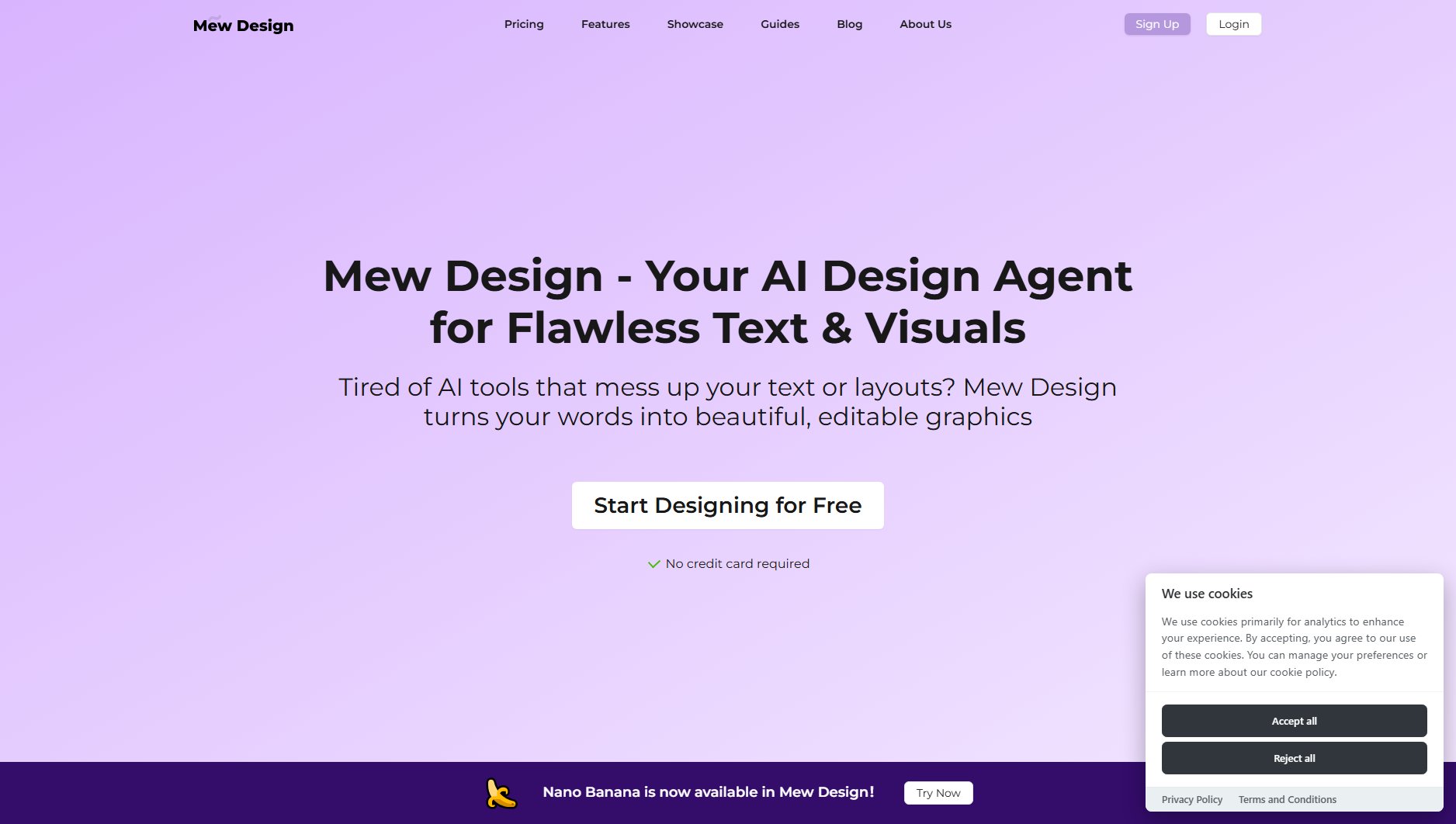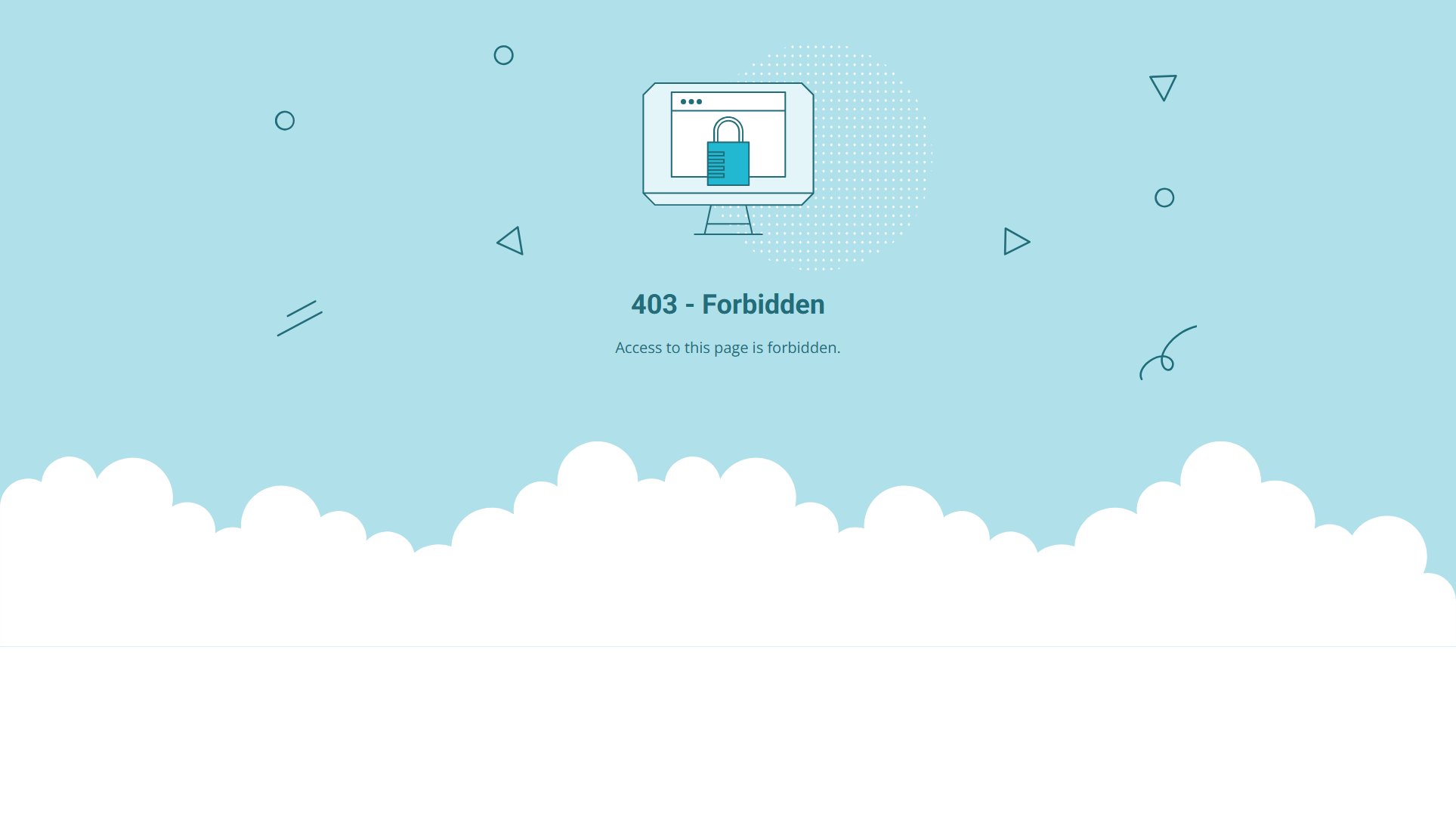Online Notepad
Free online text editor with auto-save and sharing features
What is Online Notepad? Complete Overview
Online Notepad is a free, web-based text editor that allows users to create, edit, save, and share notes instantly without any registration. It solves the pain points of needing quick access to a notepad without installations, while offering rich text formatting and auto-save features. The tool is designed for general users, students, professionals, and anyone who needs a simple yet powerful note-taking solution accessible from any device. With its mobile-optimized interface and desktop-friendly features, Online Notepad provides a seamless writing experience across platforms.
Online Notepad Interface & Screenshots
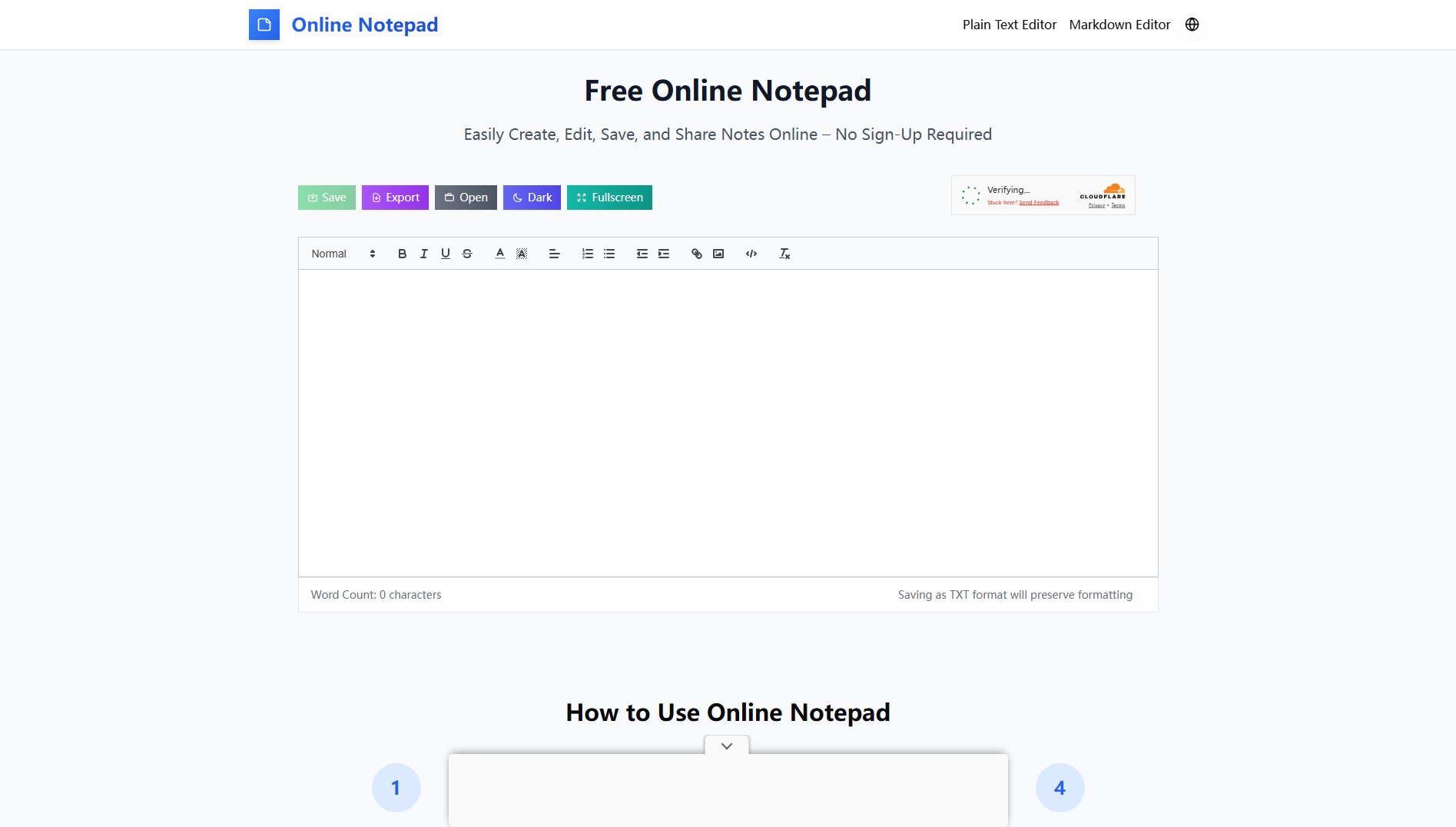
Online Notepad Official screenshot of the tool interface
What Can Online Notepad Do? Key Features
No Registration Required
Start using Online Notepad immediately without creating an account or providing personal information. This instant access makes it perfect for quick note-taking sessions without any setup time.
Auto Save Functionality
Your notes are automatically saved locally in your browser, ensuring you never lose important content. The auto-save feature works continuously as you type, providing peace of mind during writing sessions.
Rich Text Editing
Format your text with bold, italic, underline, and more. Online Notepad supports multiple fonts, sizes, and text colors, allowing for customized note-taking that suits your preferences and improves readability.
Dark Mode
Switch to dark mode for comfortable writing, especially during nighttime or in low-light environments. This eye-friendly feature reduces strain during extended writing sessions.
Cross-Platform Compatibility
Access your notes from any device - smartphones, tablets, or computers. The mobile-optimized version works perfectly on both Android and iOS, while the desktop version offers enhanced features for Windows, Mac, and Linux users.
Word Count Tool
Track your writing progress with the built-in word counter. This feature helps writers, students, and professionals monitor their content length for various requirements and goals.
Easy Note Sharing
Share your notes instantly through shareable links or export them in various formats. The tool supports direct printing and exporting to TXT files, making collaboration and content distribution simple.
Best Online Notepad Use Cases & Applications
Quick Note-Taking
Perfect for jotting down ideas, reminders, or meeting notes on the fly without needing specialized software. The instant access makes it ideal for capturing thoughts anytime, anywhere.
Writing Drafts
Authors and content creators can use Online Notepad for drafting articles, stories, or blog posts with rich formatting options, then export for further editing in other applications.
Collaborative Work
Teams can share notes through generated links, making it easy to collaborate on ideas, project outlines, or meeting minutes without complex sharing setups.
Educational Tool
Students can use it for taking lecture notes, writing assignments, or creating study guides with the benefit of auto-save and cross-device accessibility.
How to Use Online Notepad: Step-by-Step Guide
Access the tool by visiting the Online Notepad website. The editor loads instantly in your browser without any installation required.
Begin typing directly in the text area. Your content will be automatically saved as you type, with changes stored locally in your browser.
Use the formatting toolbar to enhance your notes. Apply styles like bold, italic, or underline, change fonts, adjust text sizes, and add special characters as needed.
Utilize additional features like dark mode, fullscreen view, or word count based on your preferences and needs.
Save your work by clicking the download button to export as a text file, or use the sharing options to collaborate with others.
Online Notepad Pros and Cons: Honest Review
Pros
Considerations
Is Online Notepad Worth It? FAQ & Reviews
Yes, Online Notepad is completely free with no hidden charges. You can create unlimited notes without any restrictions or payment requirements.
No installation is required. Online Notepad is a web-based tool that works directly in your browser on any device with internet access.
Your notes are stored locally in your browser. The service doesn't access or store your content on external servers, ensuring complete privacy.
Yes, once loaded, Online Notepad works offline. Your notes are saved locally and will persist even without an internet connection.
Online Notepad saves notes as plain text files (.txt) while supporting rich text formatting during editing. You can also print directly from your browser.
It works on all modern browsers including Chrome, Firefox, Safari, and Edge. For best performance, we recommend using the latest browser version.
No, your content is automatically saved locally and will be available when you return, even after closing and reopening your browser.