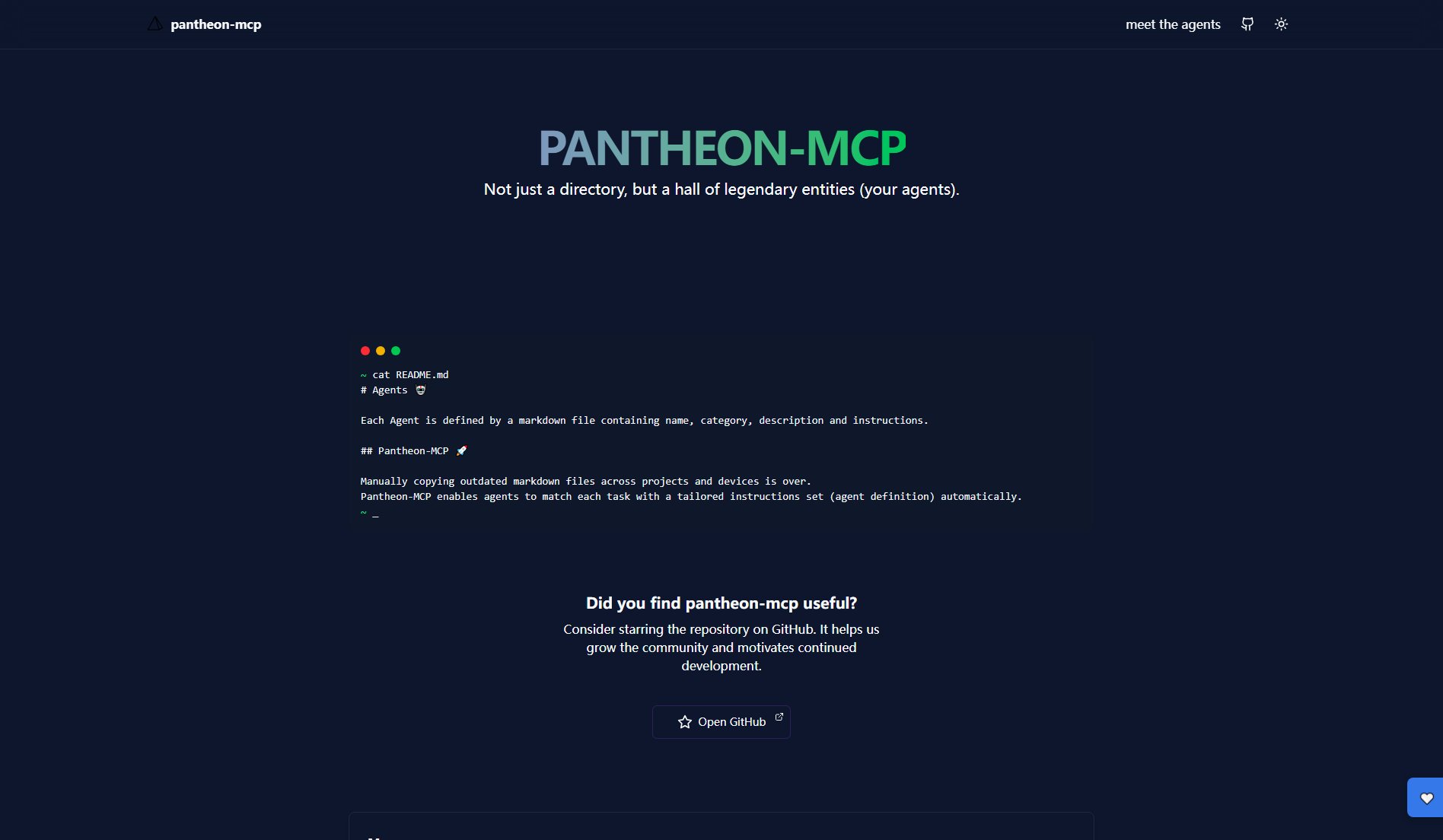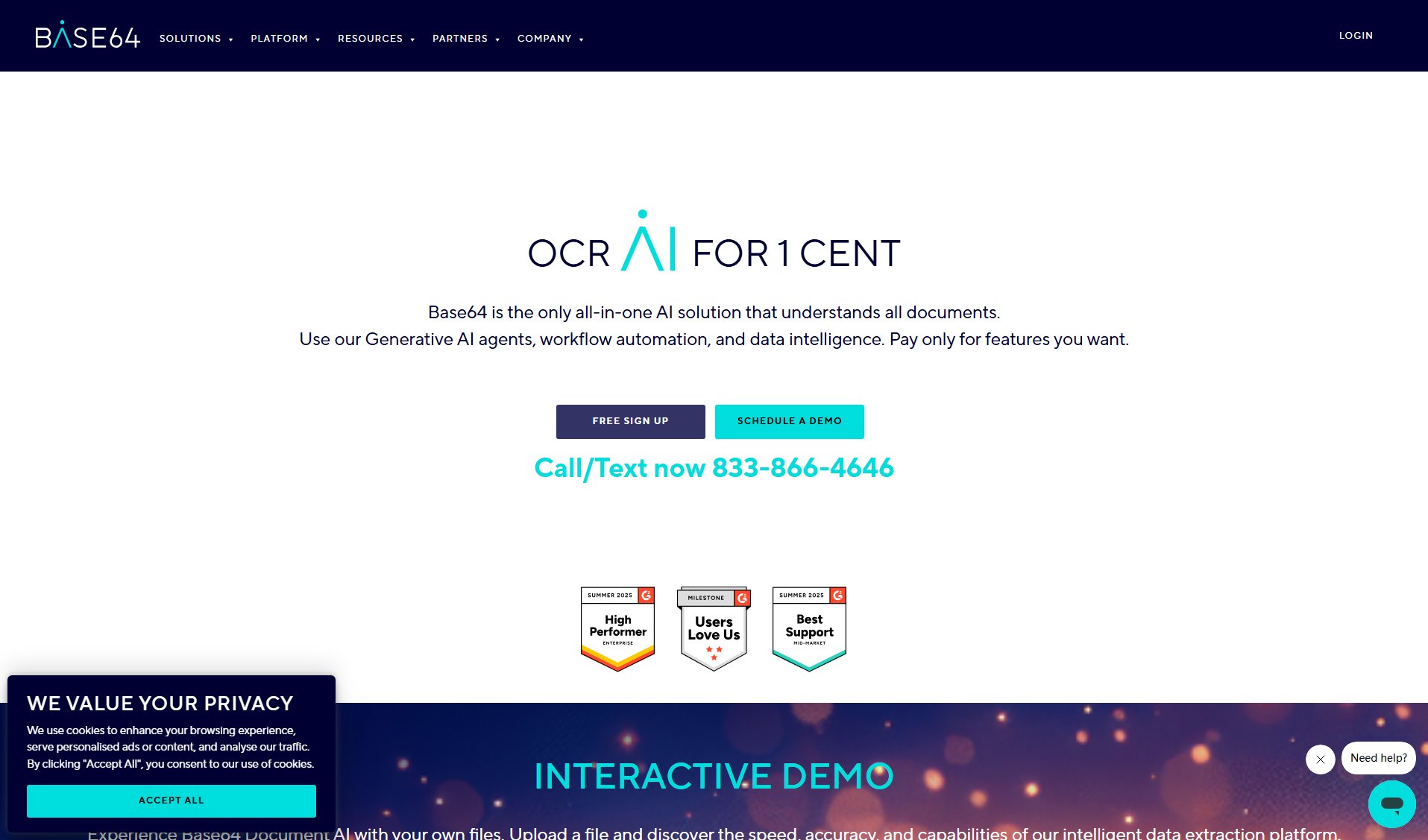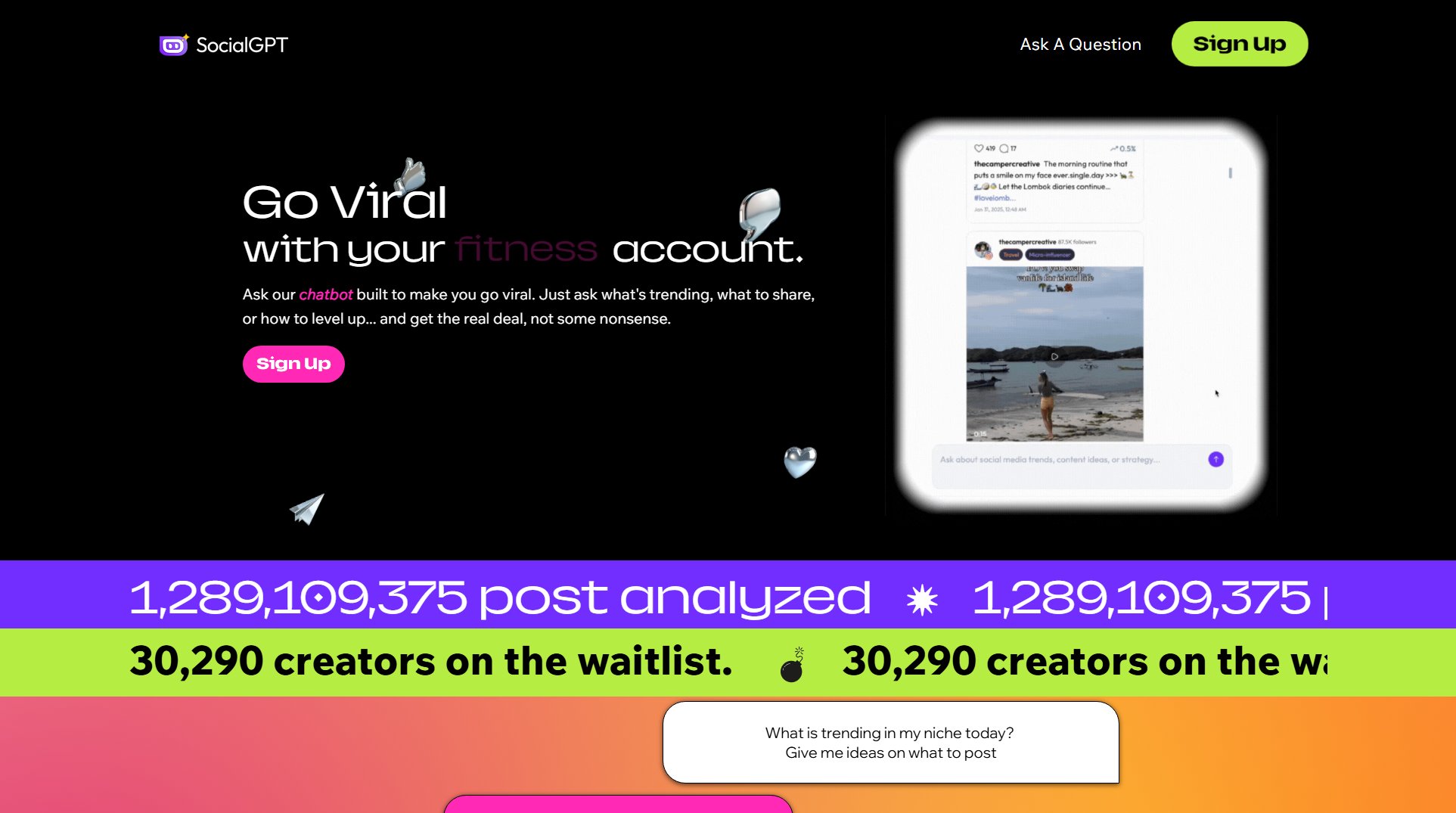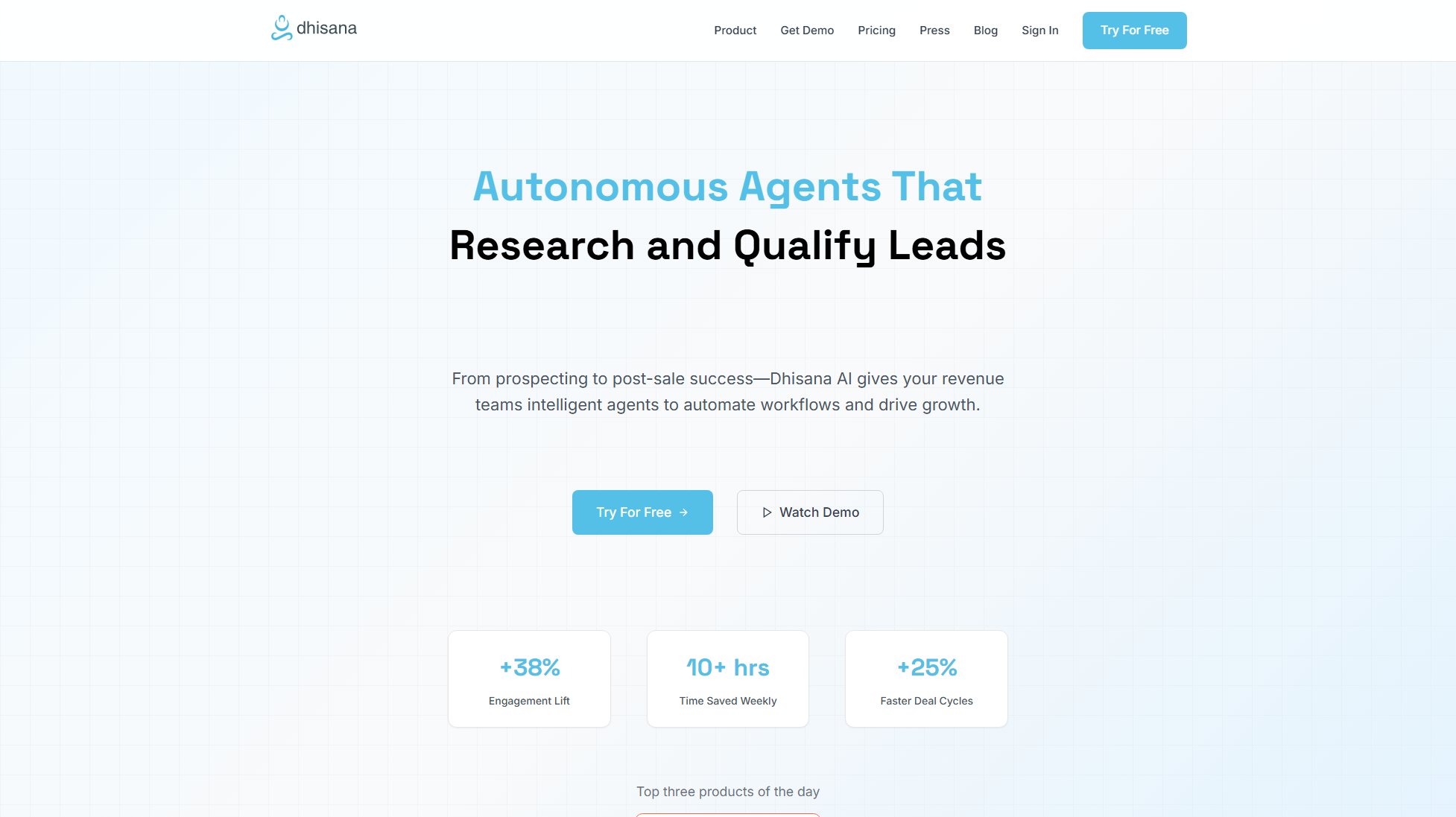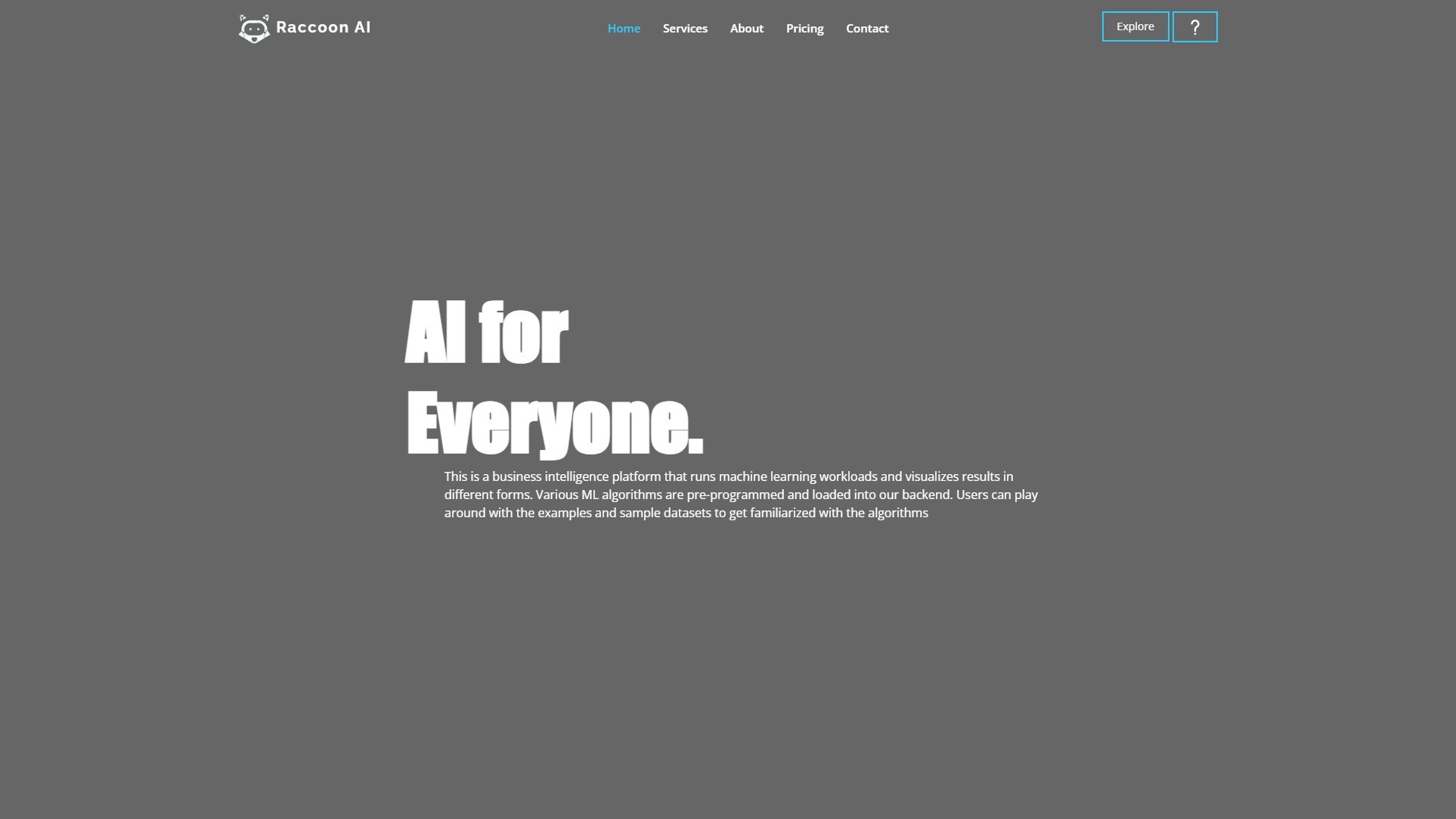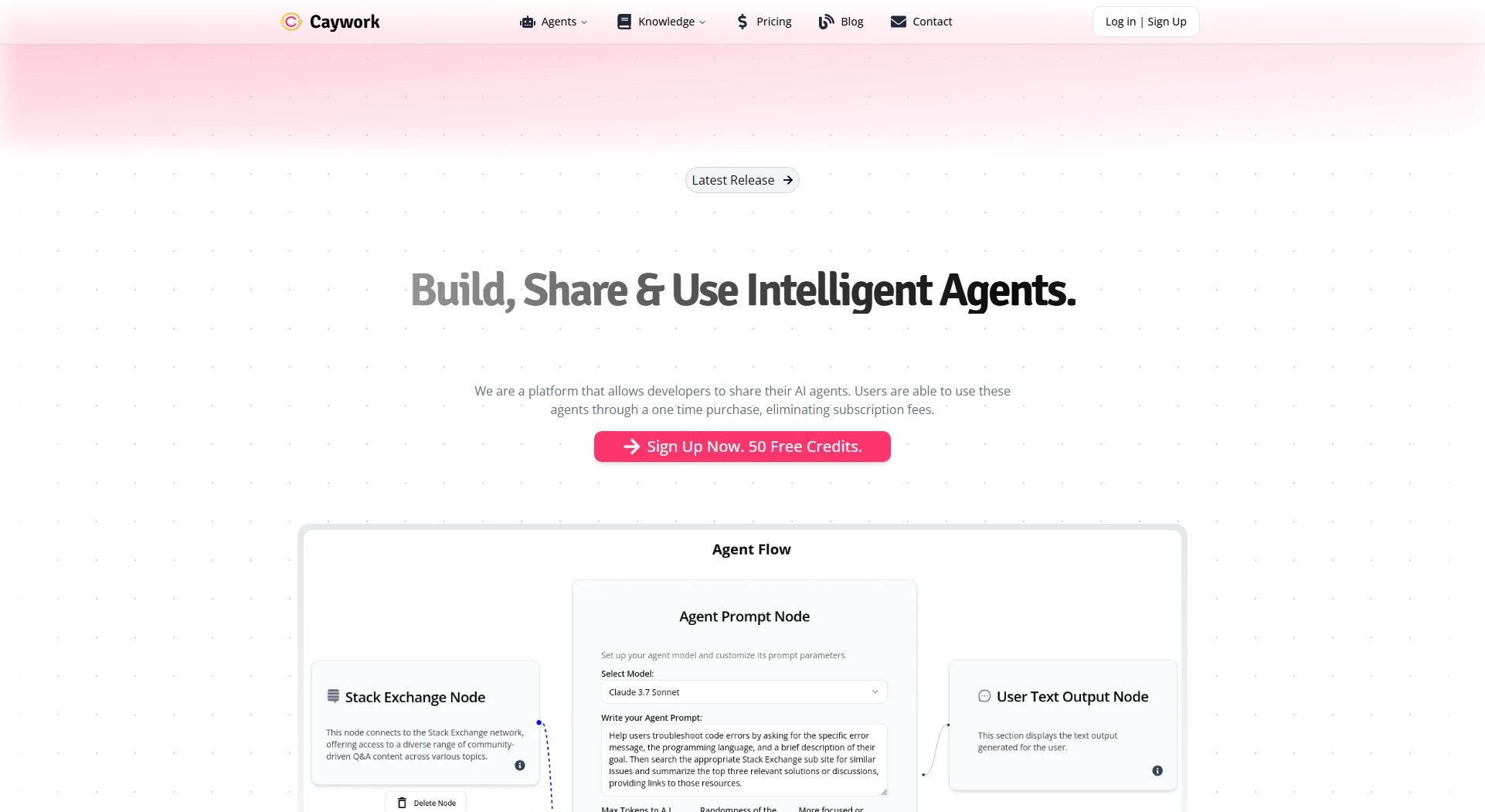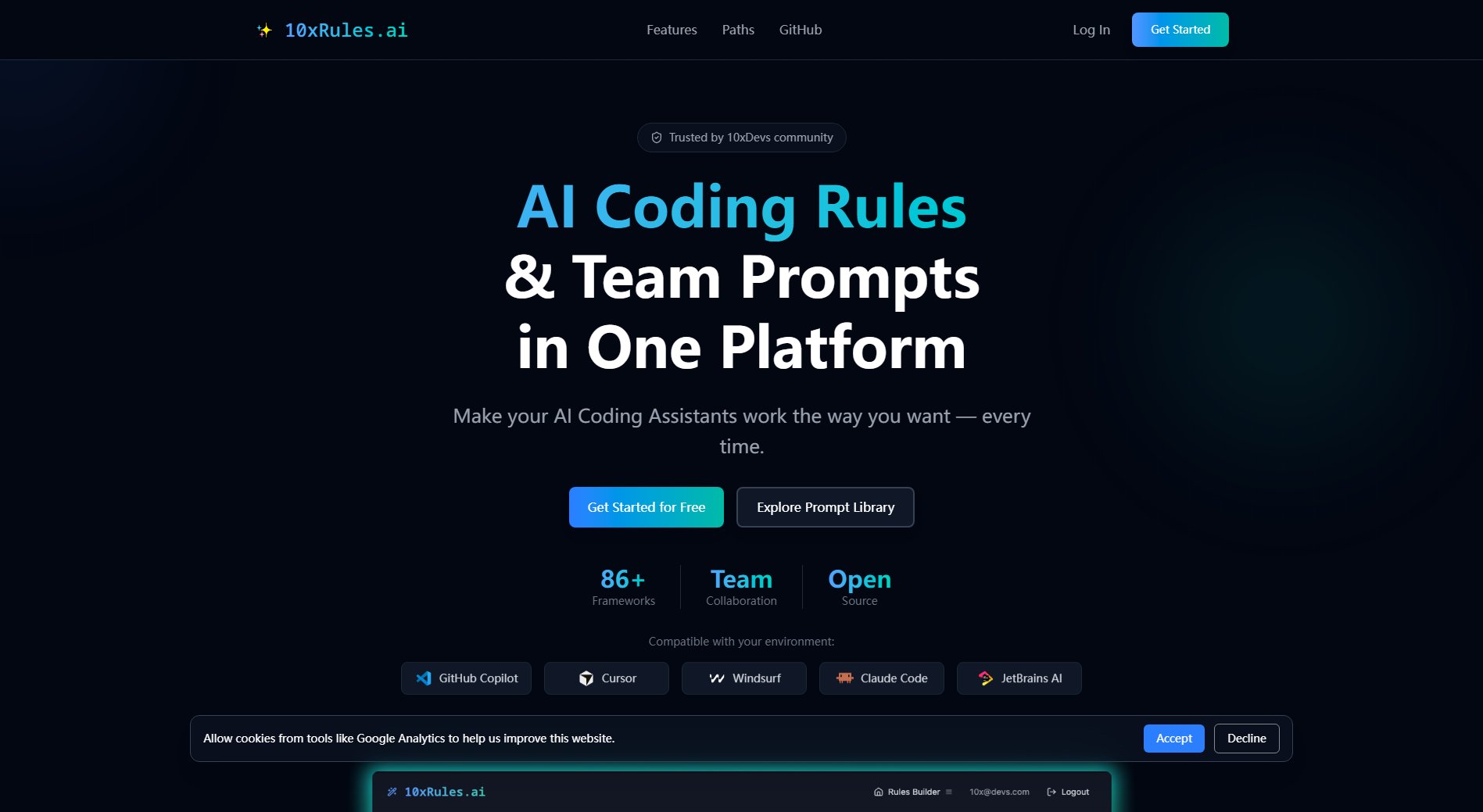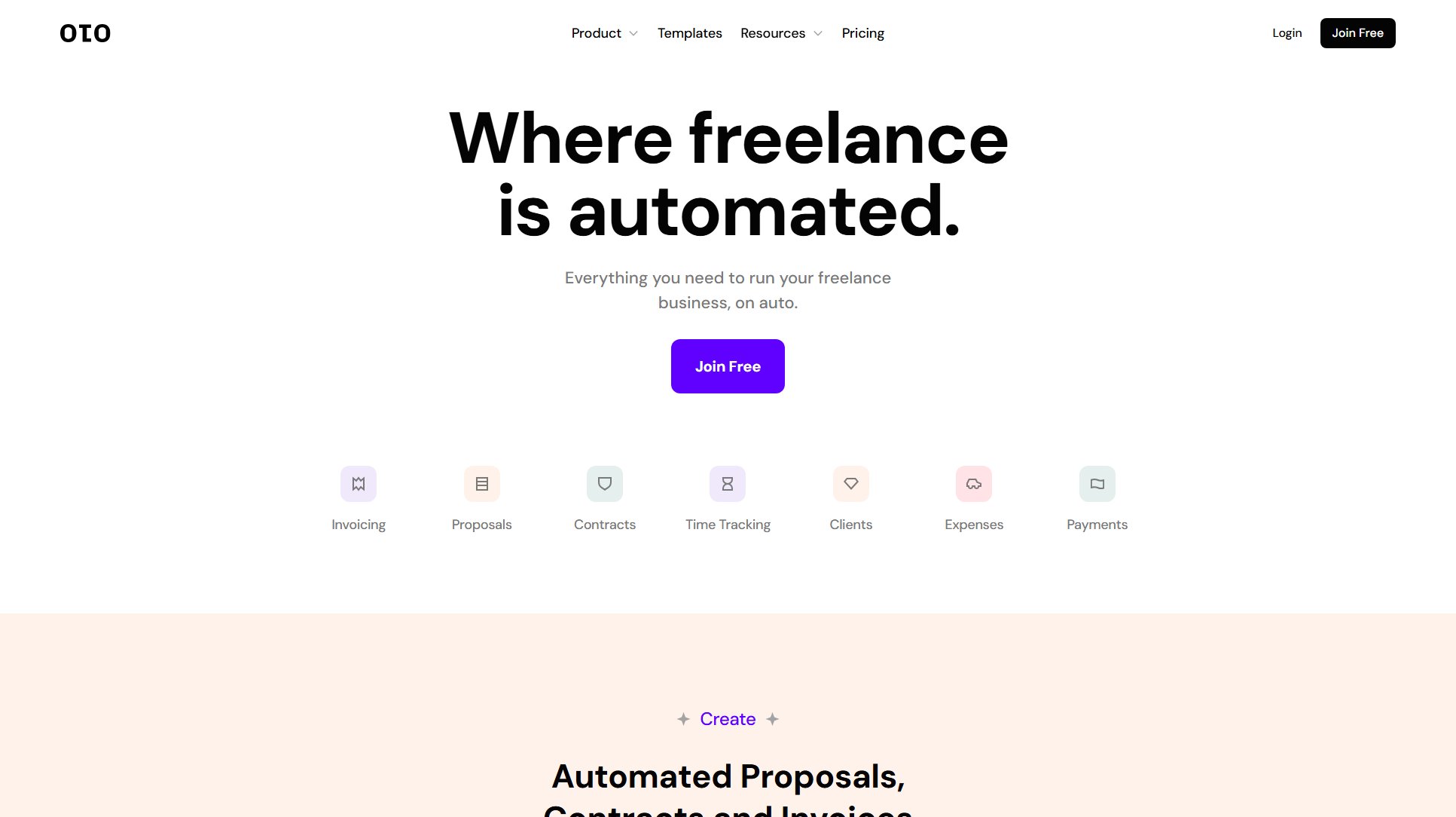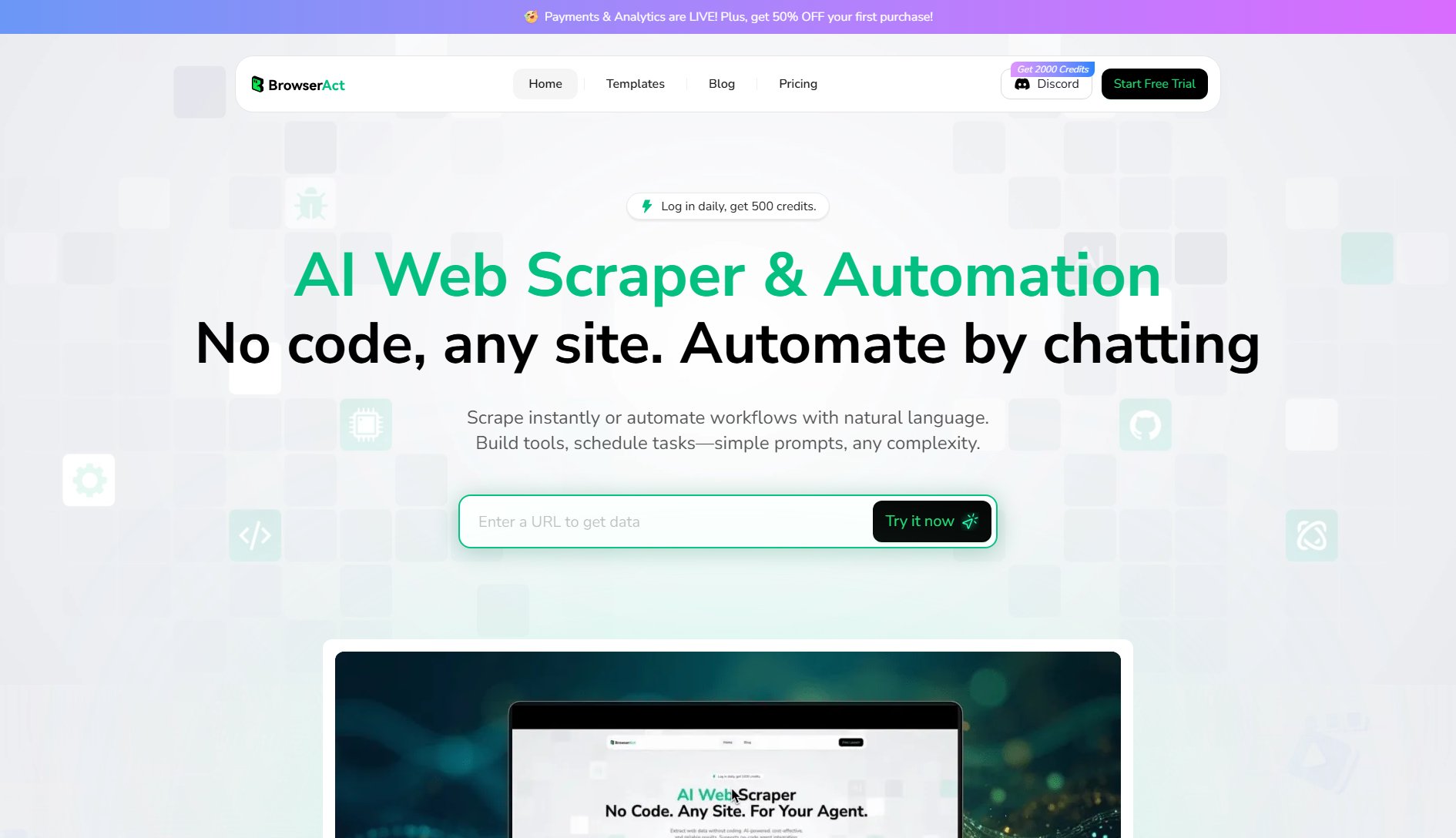TableSense.ai
Accurate Bank Statement Converter with AI Precision
What is TableSense.ai? Complete Overview
TableSense.ai is the world's leading bank statement converter, transforming cluttered PDFs, PNGs, JPEGs, or TIFFs into clean, organized XLSX, CSV, or JSON formats with unmatched accuracy. Designed for both individuals and financial institutions, it supports over 1000 banks globally. The tool addresses the pain points of manual data entry, complex table structures, and security concerns by offering automated, secure, and highly accurate conversions. Whether you're a freelancer needing quick conversions or a large enterprise processing bulk statements, TableSense.ai provides scalable solutions with bank-grade security and 100% accuracy guarantee.
TableSense.ai Interface & Screenshots
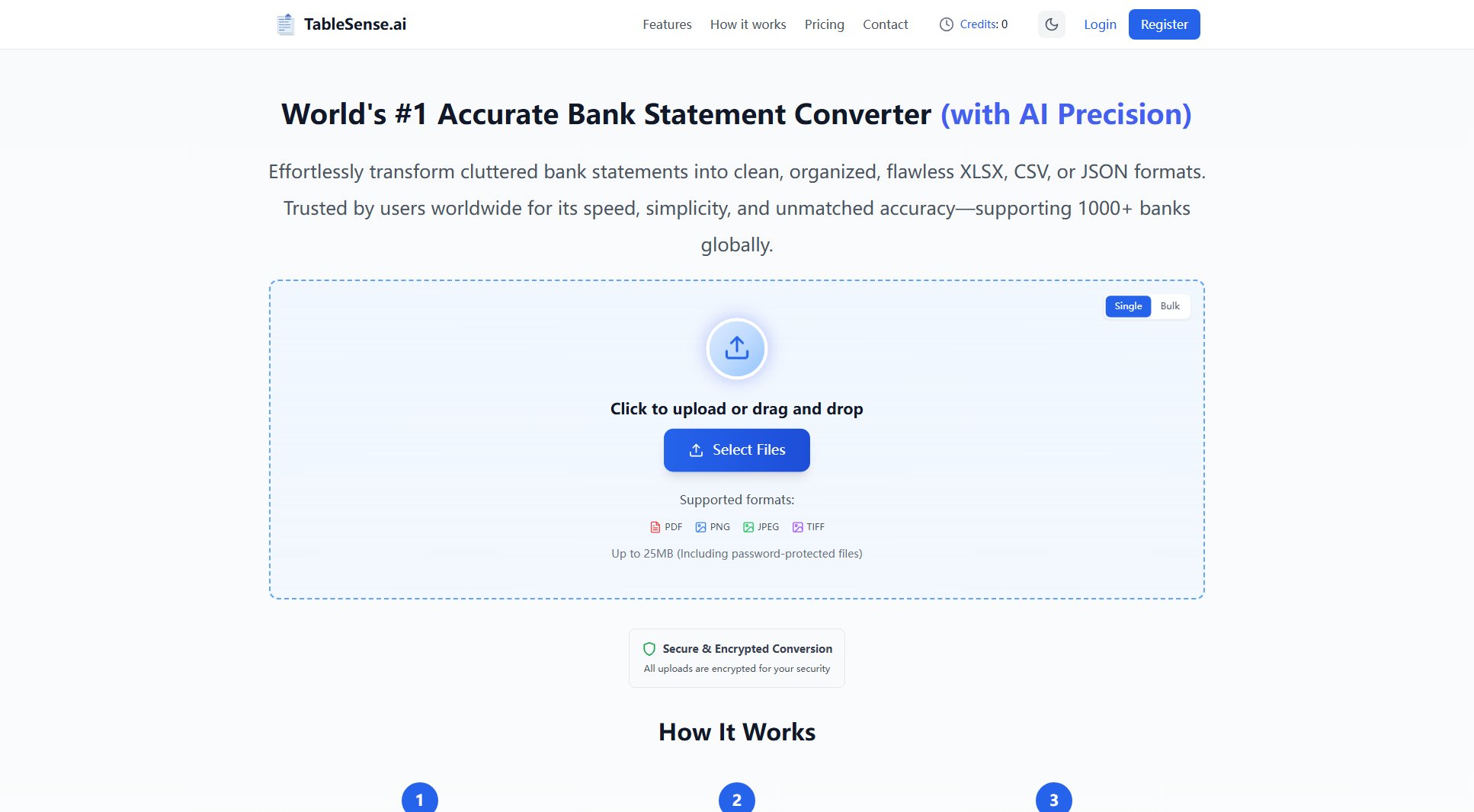
TableSense.ai Official screenshot of the tool interface
What Can TableSense.ai Do? Key Features
Multi-Format Support
Upload documents in PDF, PNG, JPEG, or TIFF formats, up to 25MB, including password-protected files. The tool automatically extracts tables with high precision, eliminating the need for manual data entry.
Smart Table Detection
Advanced AI algorithms detect and process complex table structures, even in poorly scanned or cluttered documents. The system handles multi-page statements, merged cells, and irregular layouts with 99.8% accuracy.
Flexible Export Options
Download extracted data in CSV, Excel (XLSX), or JSON formats for seamless integration with accounting software, spreadsheets, or custom applications. Registered users get advanced export customization.
Bank-Grade Security
All uploads are encrypted during transfer and processing. Files are automatically deleted after conversion, ensuring zero data retention. Compliant with financial industry security standards.
Bulk Processing
Professional and higher plans allow processing hundreds of documents simultaneously, saving hours of manual work. Ideal for accountants, auditors, and financial teams handling monthly statements.
Global Bank Coverage
Trained on statements from 1000+ banks worldwide, recognizing diverse formats from major institutions like Chase, HSBC, and Deutsche Bank. Continuously updated to support new formats.
Best TableSense.ai Use Cases & Applications
Personal Finance Management
Individuals convert monthly statements to CSV for budgeting apps like Mint or YNAB. The tool preserves transaction details, dates, and balances with perfect accuracy, saving 2-3 hours per month.
Accounting Teams
Accounting firms process 100+ client statements daily. Bulk conversion reduces manual work by 90%, with exports directly compatible with QuickBooks, Xero, and other platforms.
Loan Applications
Mortgage brokers extract 12 months of transaction history from PDF statements. The structured output helps underwriters analyze cash flow patterns efficiently.
Audit Compliance
Auditors verify financial records by converting sampled statements to Excel. The 99.8% accuracy guarantee ensures reliable data for reconciliation and reporting.
How to Use TableSense.ai: Step-by-Step Guide
Upload Your Document: Drag and drop your bank statement (PDF/PNG/JPEG/TIFF) or click to browse files. The system accepts files up to 25MB, including password-protected statements.
Automatic Processing: Within seconds, the AI analyzes your document, detecting all tables and financial data. Complex statements with multiple pages or irregular layouts are processed seamlessly.
Review & Edit (Optional): For registered users, an interactive preview lets you verify data accuracy, merge/split columns, or adjust formatting before final export.
Download Results: Choose your preferred format (CSV for database import, Excel for analysis, or JSON for developers). Bulk exports are available for Professional/Business plans.
TableSense.ai Pros and Cons: Honest Review
Pros
Considerations
Is TableSense.ai Worth It? FAQ & Reviews
TableSense.ai supports 1000+ global banks, including all major institutions. The AI adapts to various statement formats automatically. If you encounter issues with a specific bank, our support team can add custom parsing rules.
Yes. All uploads use TLS 1.3 encryption. Files are permanently deleted after processing (within 1 hour), and we never store extracted data. The system is SOC 2 compliant, trusted by financial institutions worldwide.
Standard statements achieve 99.8% accuracy. Complex documents (e.g., handwritten notes, low-quality scans) may require minor manual adjustments. Our support team provides free corrections for any discrepancies.
Bulk processing is available in Professional ($30) and higher plans. You can upload hundreds of files simultaneously, with the system maintaining proper separation between different accounts/statements.
Yes. Business ($50) and Enterprise plans include REST API for automated integrations. Developers can connect TableSense.ai directly to their applications for real-time statement processing.