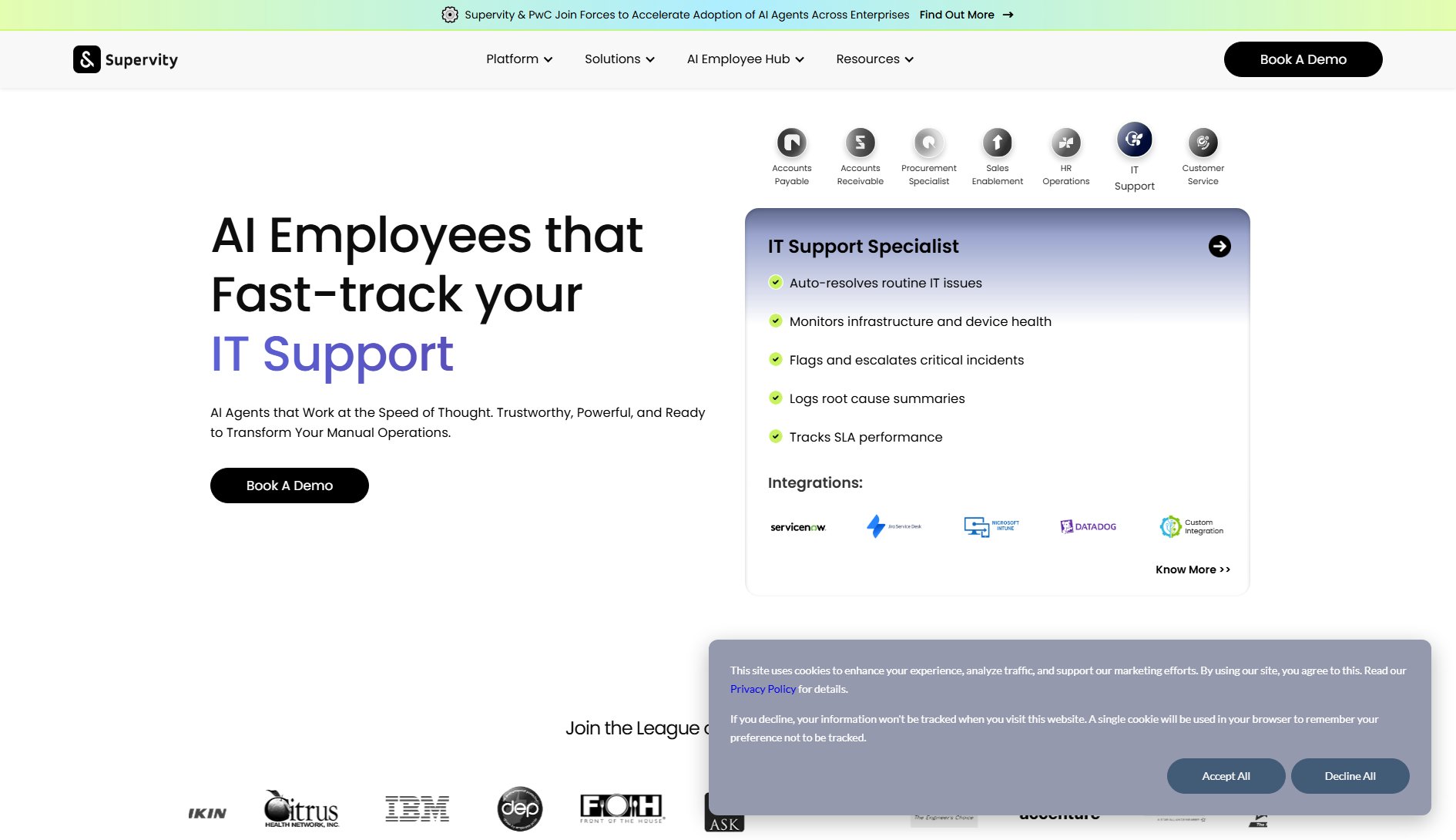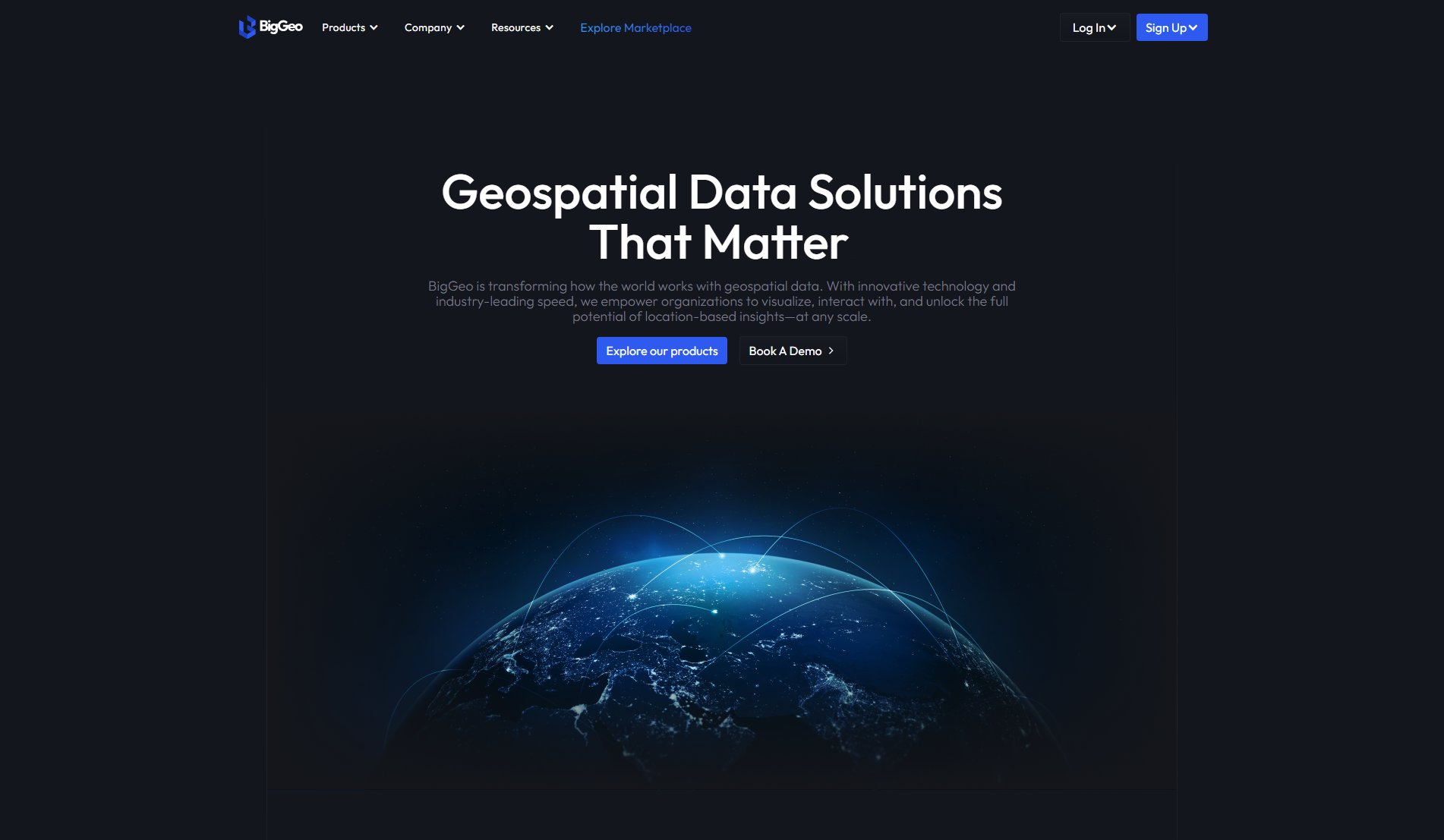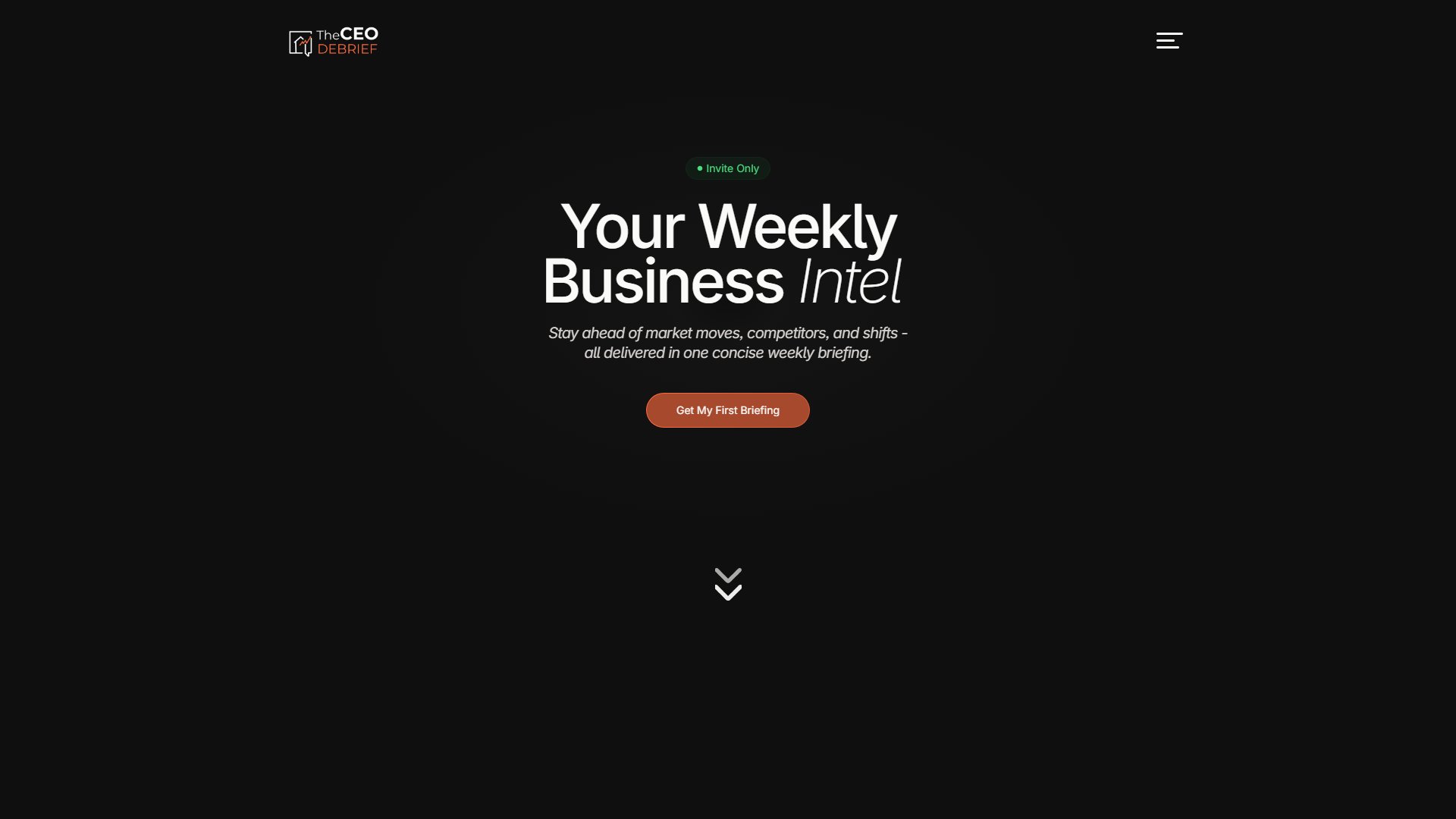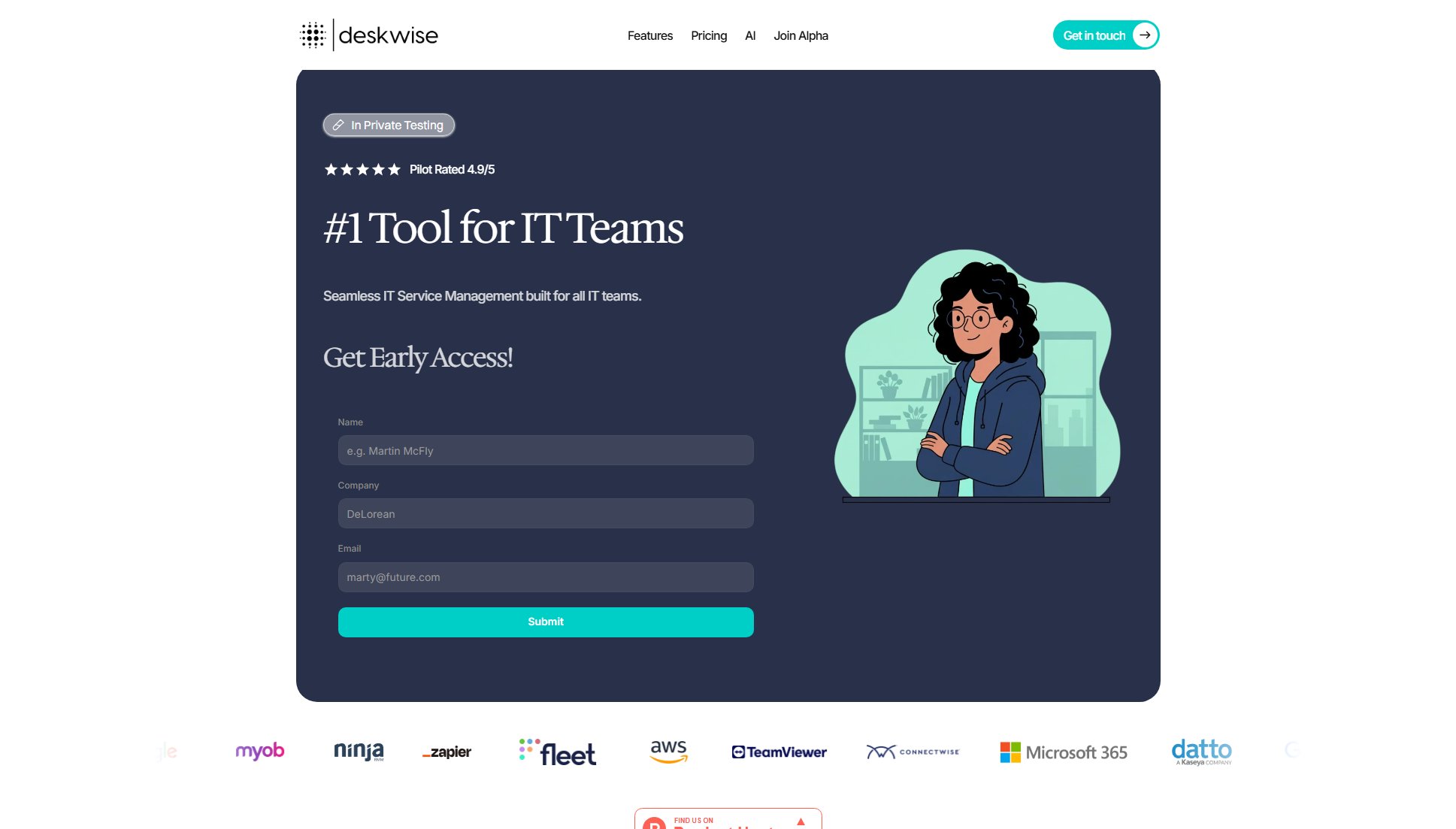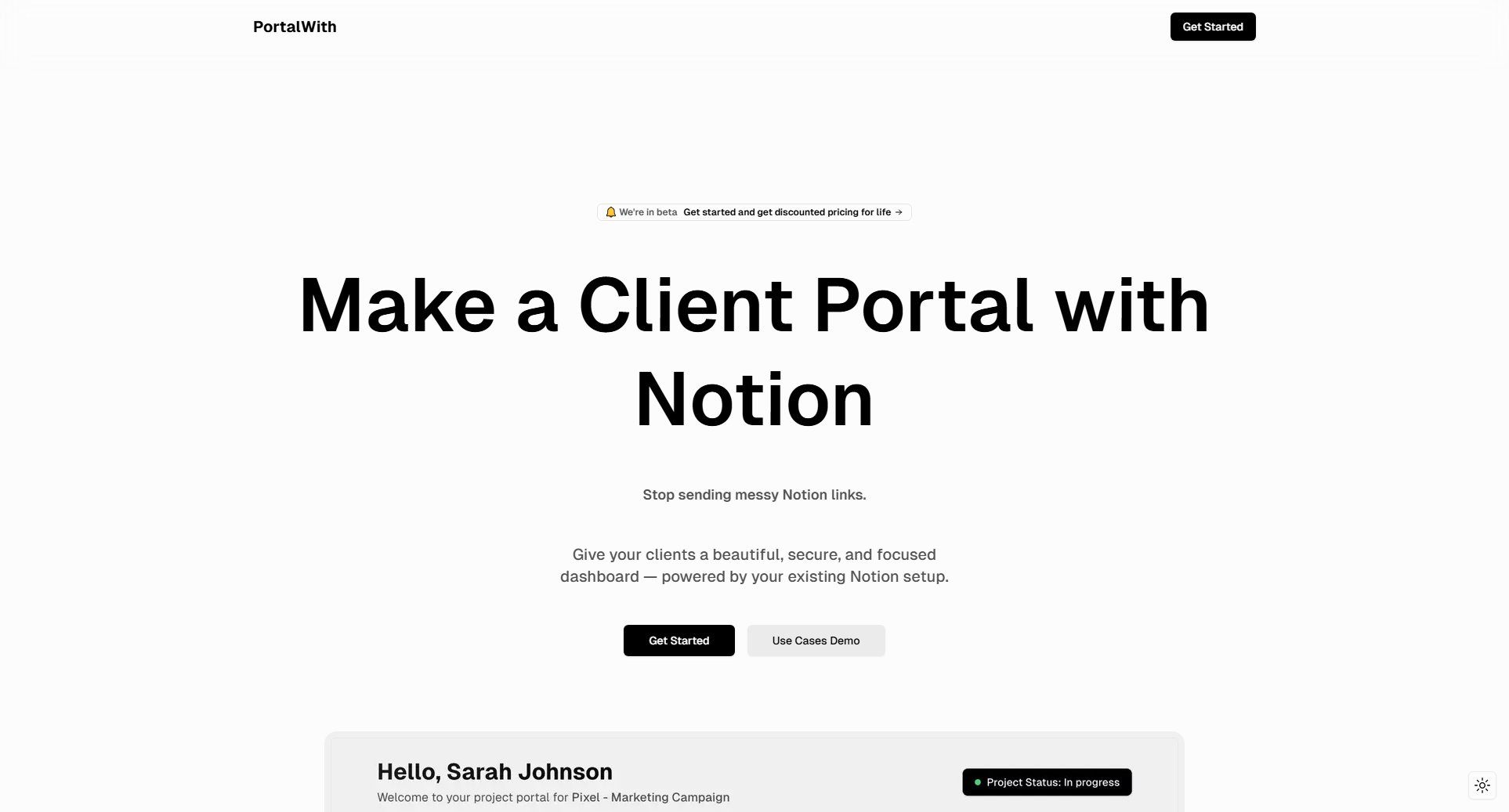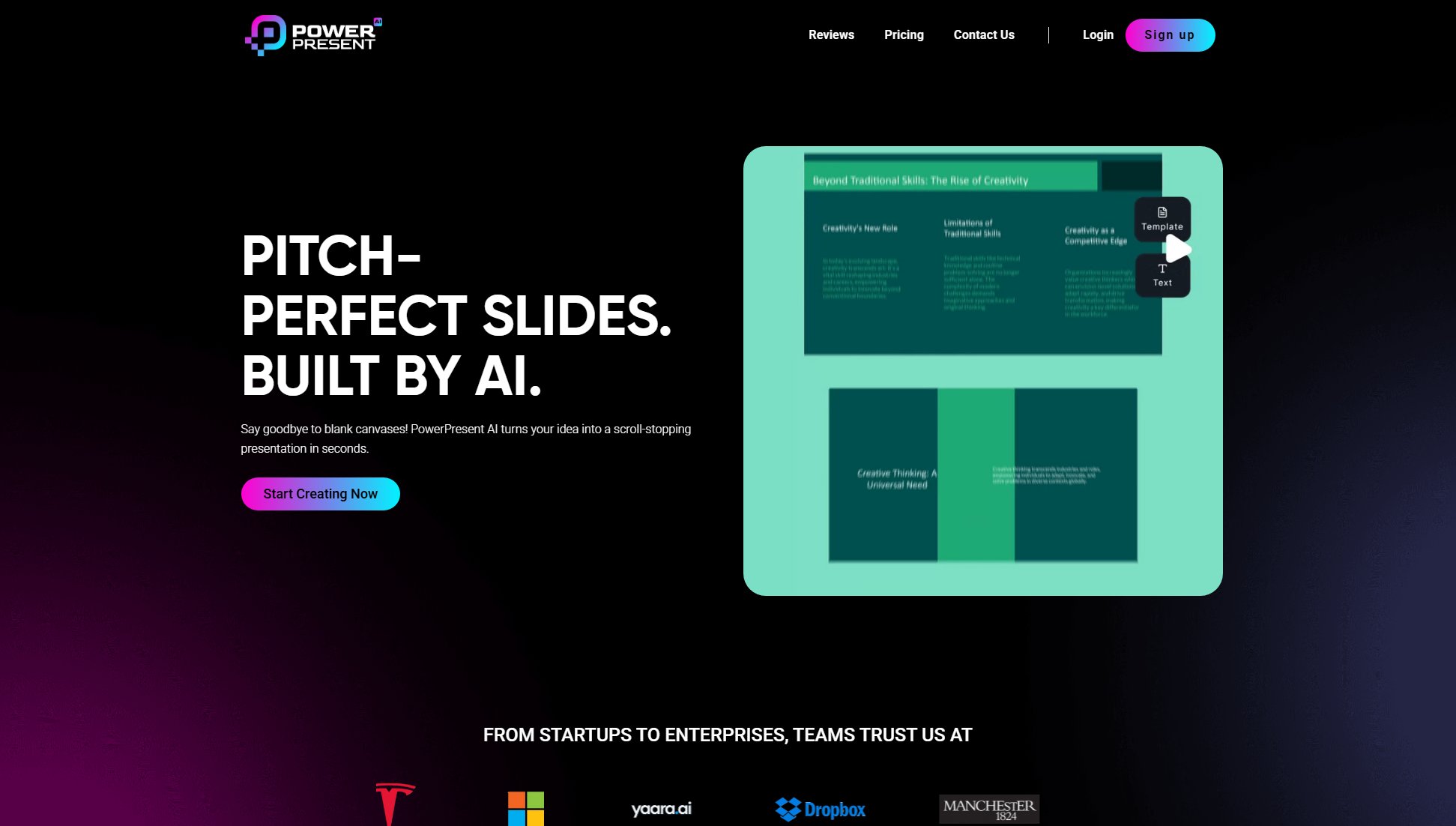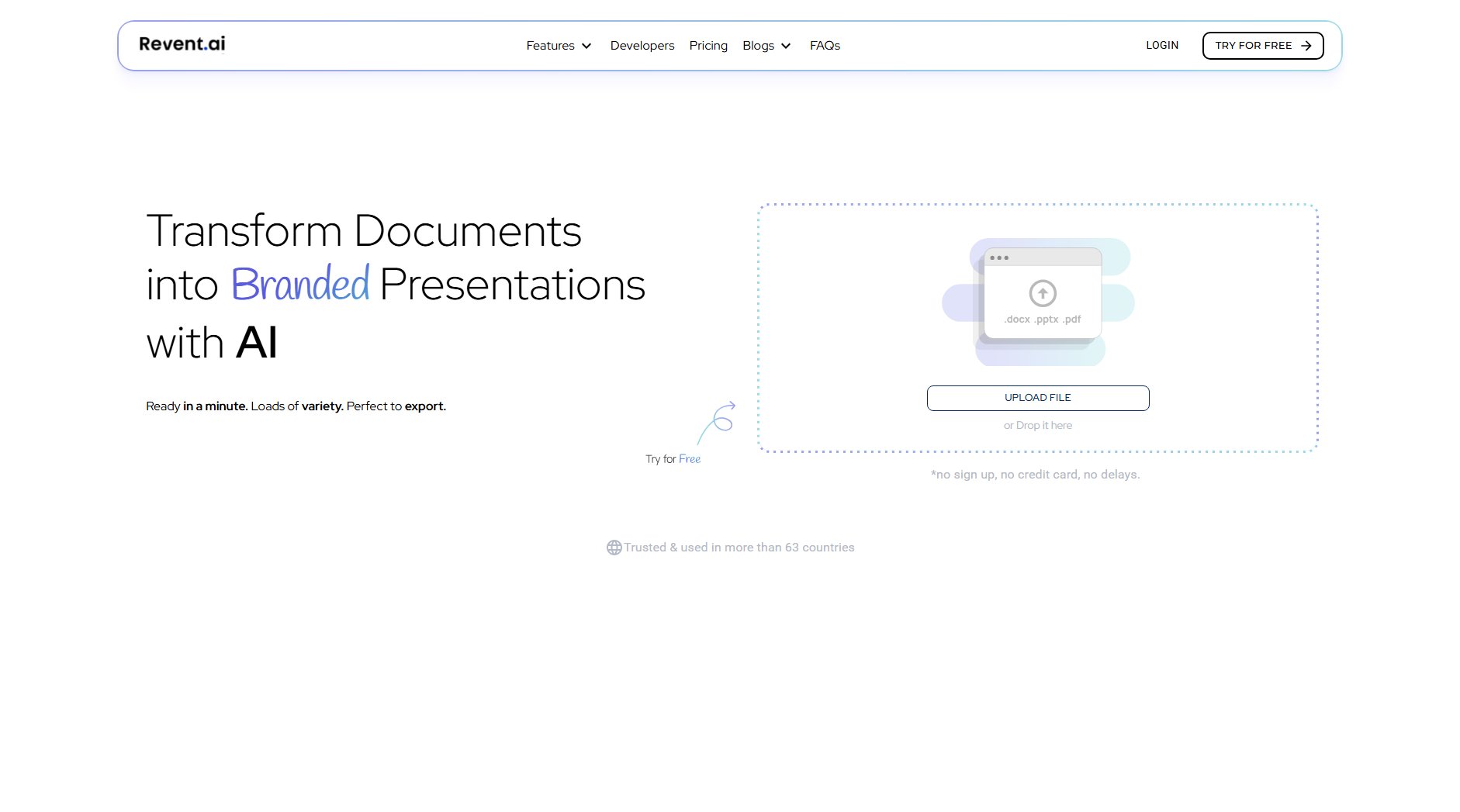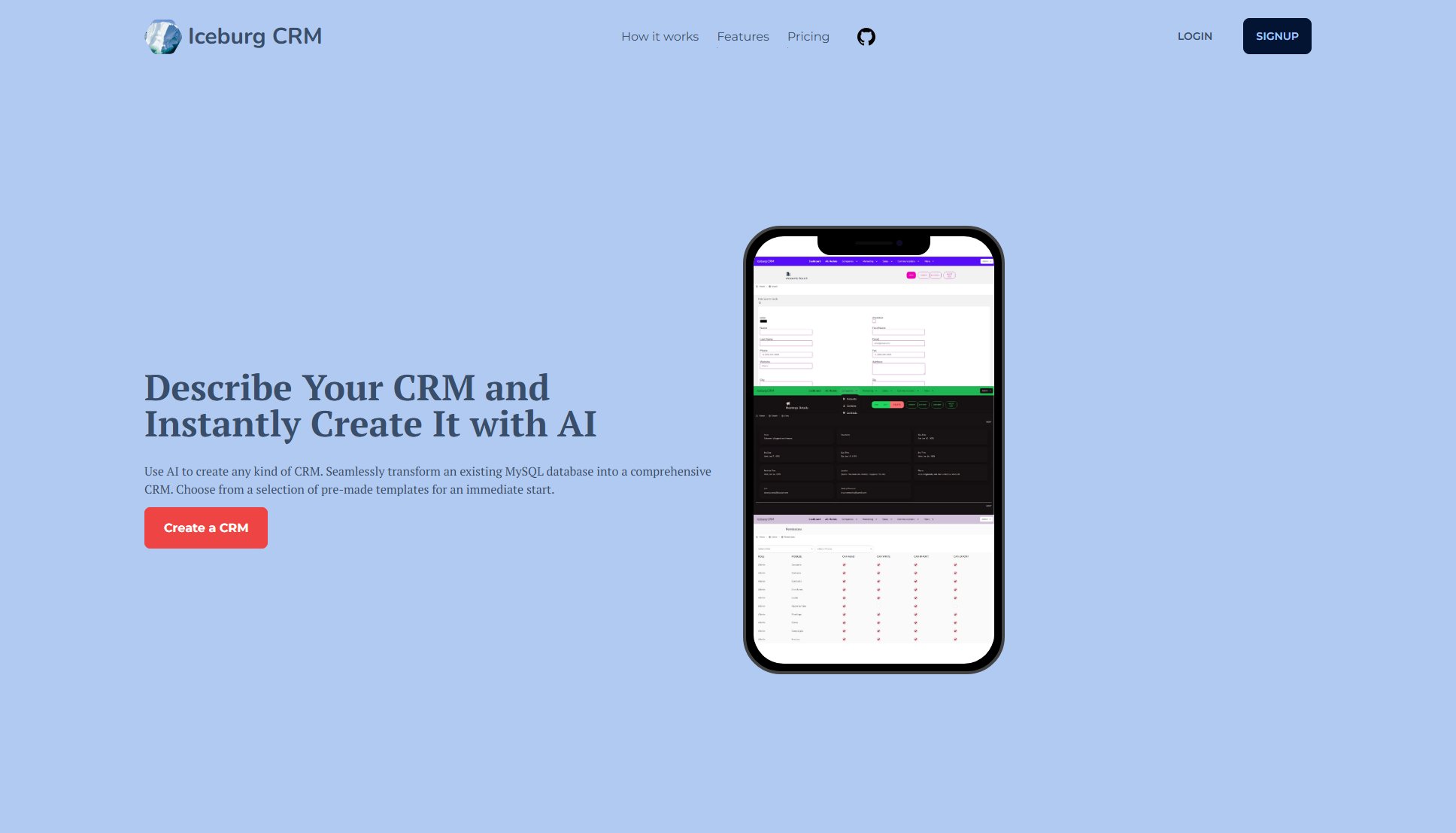WorkAware
Digitize safety compliance and streamline operations with ease
What is WorkAware? Complete Overview
WorkAware is a comprehensive occupational safety management software solution designed to digitize and streamline company safety programs across various industries. It addresses key pain points such as manual paperwork, compliance tracking, and real-time incident reporting by offering a cloud-based platform with mobile accessibility. The software is ideal for businesses looking to enhance their safety protocols, manage operations efficiently, and ensure employee well-being, especially for remote or field workers. Target audiences include enterprises, small to medium businesses, and organizations in industries requiring robust safety and operational management.
WorkAware Interface & Screenshots
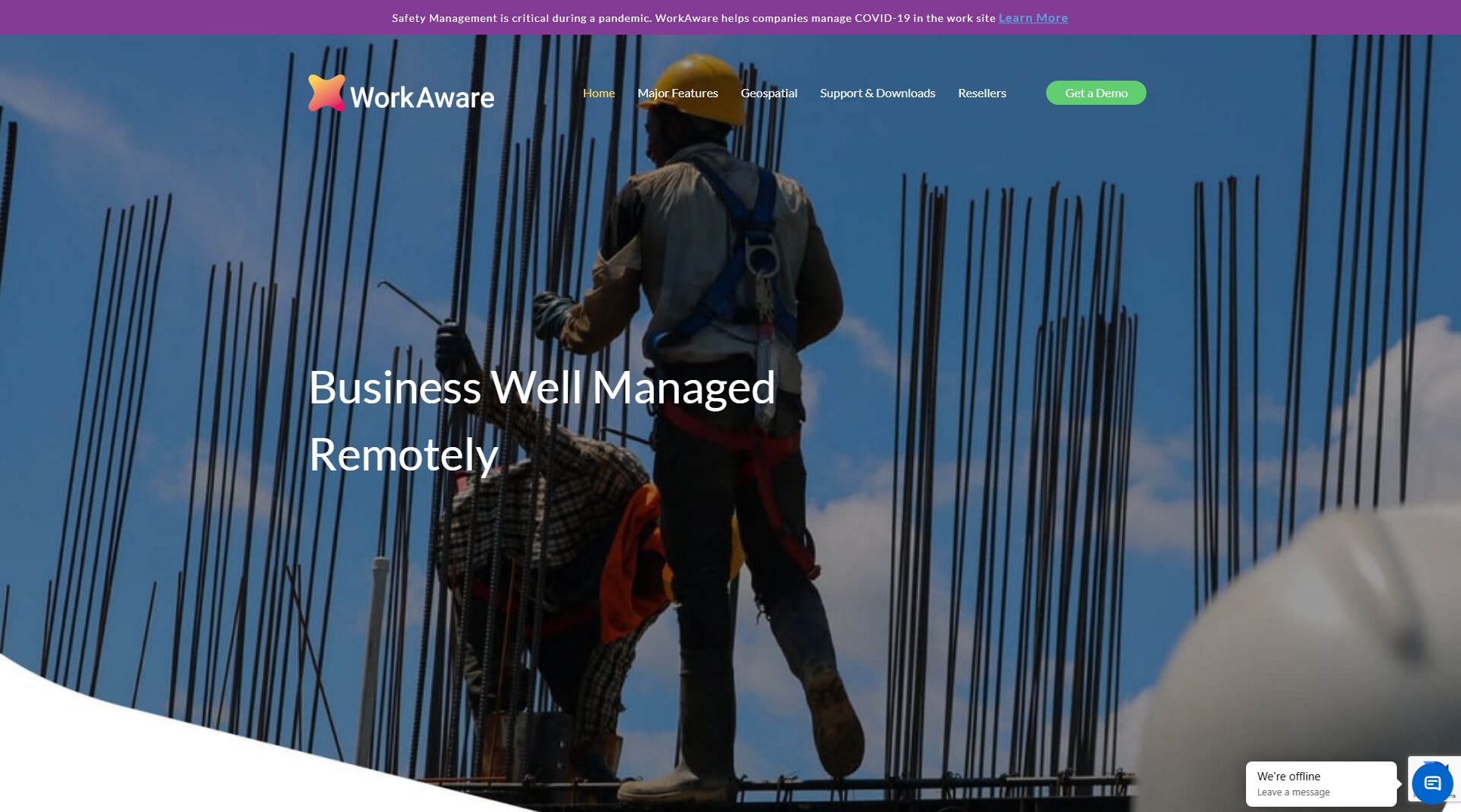
WorkAware Official screenshot of the tool interface
What Can WorkAware Do? Key Features
Safety Compliance Software
WorkAware enables businesses to digitize their safety programs, facilitating post-incident investigations with detailed logs and digital reports. This feature ensures compliance with industry regulations and simplifies the documentation process.
Operations Management
Streamline and automate business operations with smart office forms and workflow processes. This feature helps companies comply with health and safety regulations by automating paperwork and reducing manual errors.
Geographic Information System
A geospatial interface that enhances safety for projects and assets. WorkAware can locate remote workers in secluded areas, ensuring their safety and well-being while working in the field.
Document Library
Store and access all your safety, personnel, and operations documents in a centralized cloud-based library. This feature provides 24/7 access from any device, eliminating the need for physical paperwork.
Incident Reports
Record, report, and manage incidents in real-time to ensure proper safety protocols are followed at the worksite. This feature helps in quick response and resolution of safety issues.
Asset Management
Create schedules for the repair and maintenance of company equipment, machinery, and vehicles. This feature ensures that all assets are well-maintained and operational.
Training Matrix
Schedule and track personnel training, policy reviews, and completion metrics. This feature ensures that all employees are up-to-date with the latest safety protocols and training requirements.
User Management
Easily track employment records, credentials, and personnel training certificates. This feature simplifies HR processes and ensures compliance with training and certification requirements.
Best WorkAware Use Cases & Applications
Construction Site Safety Management
A construction company uses WorkAware to digitize safety compliance, track incidents in real-time, and ensure all workers are trained and certified. The geospatial feature helps locate workers in remote sites, enhancing overall safety.
Manufacturing Asset Maintenance
A manufacturing firm leverages WorkAware's Asset Management to schedule and track maintenance for machinery and vehicles, reducing downtime and ensuring operational efficiency.
Remote Workforce Safety
An organization with remote employees uses WorkAware to monitor worker locations, manage safety protocols, and ensure compliance with health and safety regulations, even in secluded areas.
How to Use WorkAware: Step-by-Step Guide
Sign up for a WorkAware account on their website and choose a suitable pricing plan based on your business needs.
Download the mobile app or access the cloud-based platform via the web to start setting up your company's safety and operational workflows.
Upload existing documents and forms to the Document Library to digitize your paperwork and make it accessible from any device.
Configure the Incident Reports and Asset Management features to start tracking safety incidents and maintenance schedules in real-time.
Train your team on using WorkAware's features, including the Training Matrix and User Management, to ensure smooth adoption and compliance.
Monitor and optimize your workflows using the platform's analytics and reporting tools to continuously improve safety and operational efficiency.
WorkAware Pros and Cons: Honest Review
Pros
Considerations
Is WorkAware Worth It? FAQ & Reviews
Yes, WorkAware offers a free plan with basic safety compliance features and limited document storage. You can upgrade to paid plans for more advanced features.
Yes, WorkAware is accessible via a mobile app available for both iOS and Android devices, allowing you to manage safety and operations on the go.
The geospatial interface helps locate remote workers in secluded areas, ensuring their safety by providing real-time location data and alerts.
WorkAware is suitable for various industries, including construction, manufacturing, logistics, and any business requiring robust safety and operational management.
You can schedule a demo by contacting WorkAware's customer service team via phone or through their website to see the software in action.