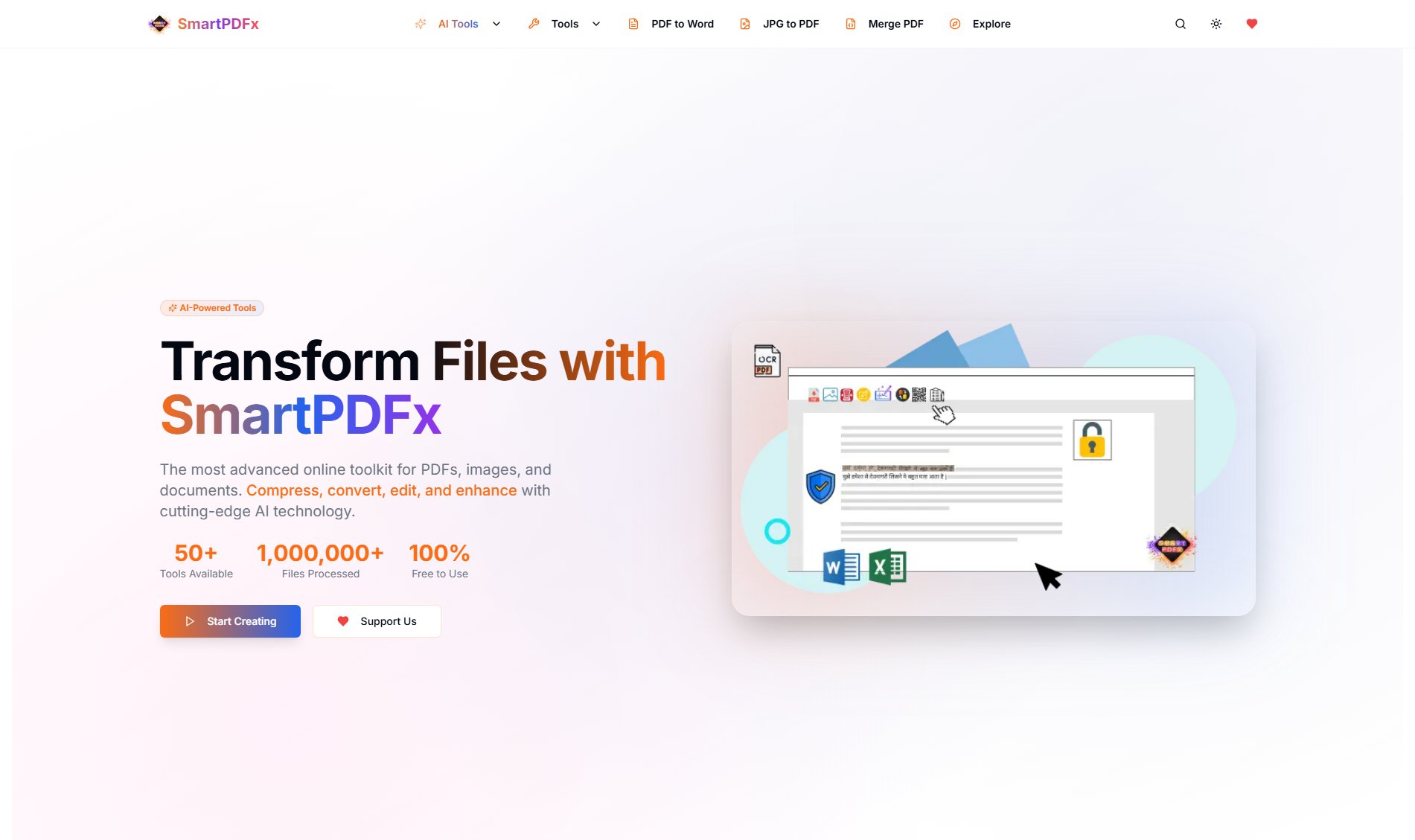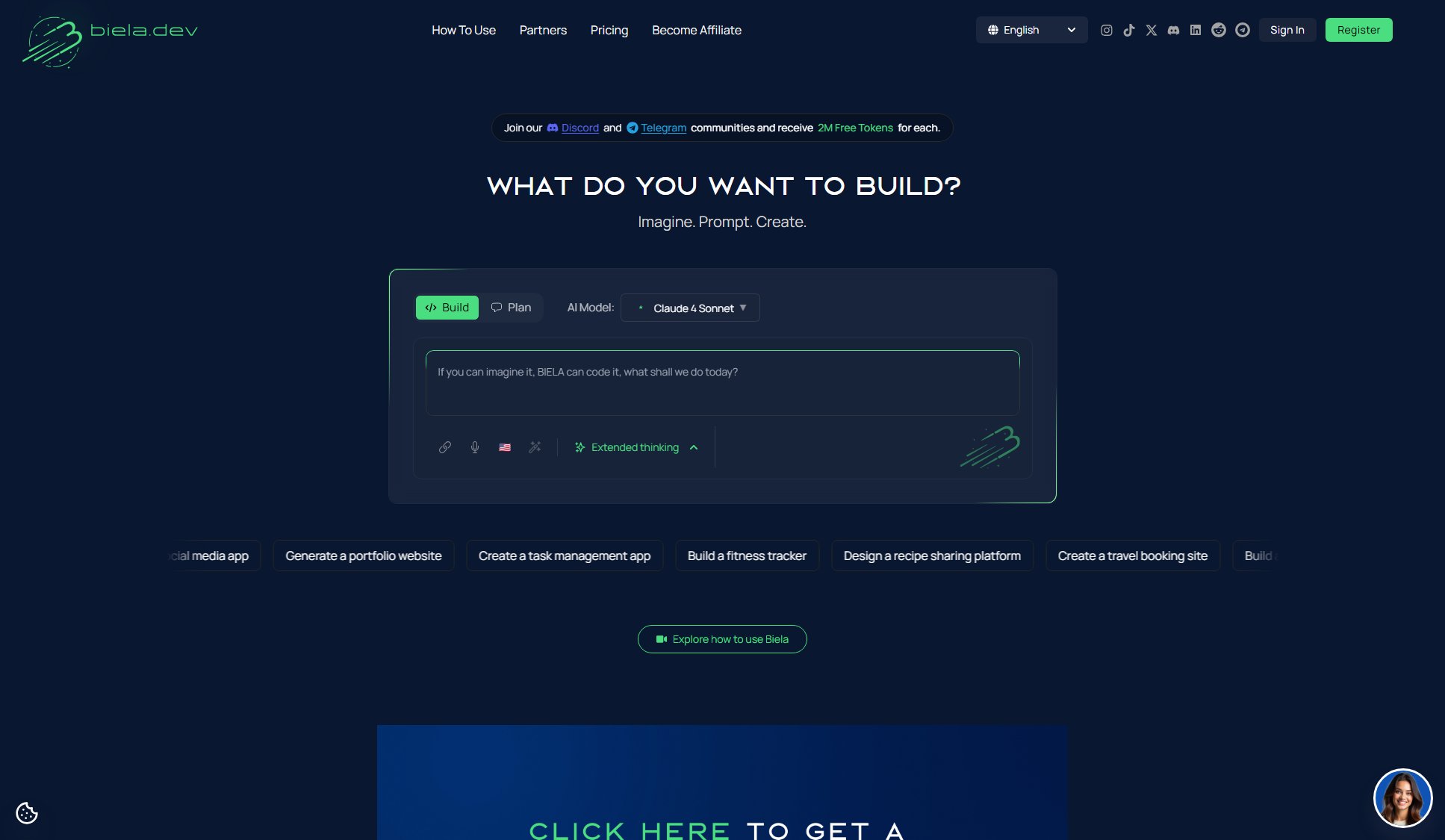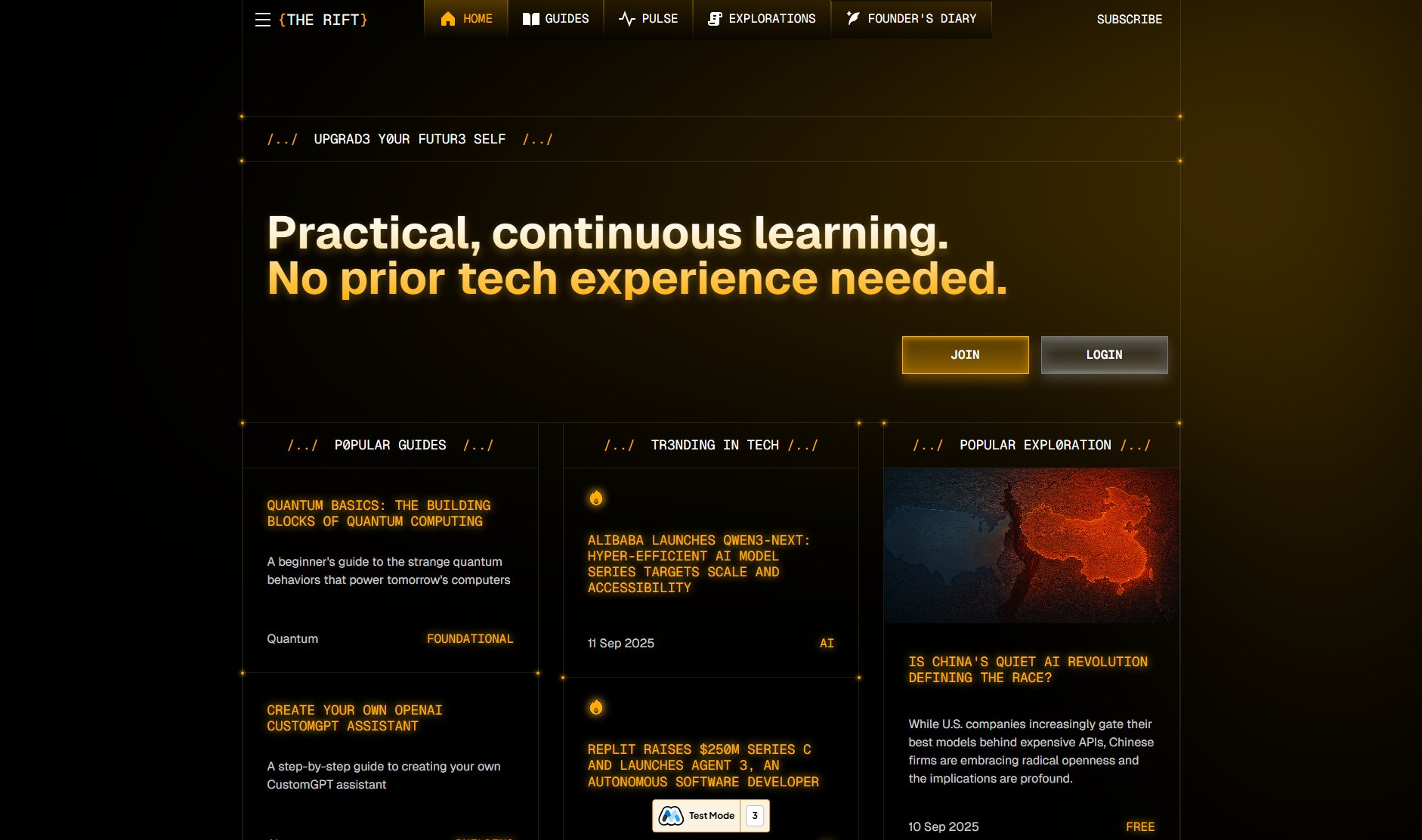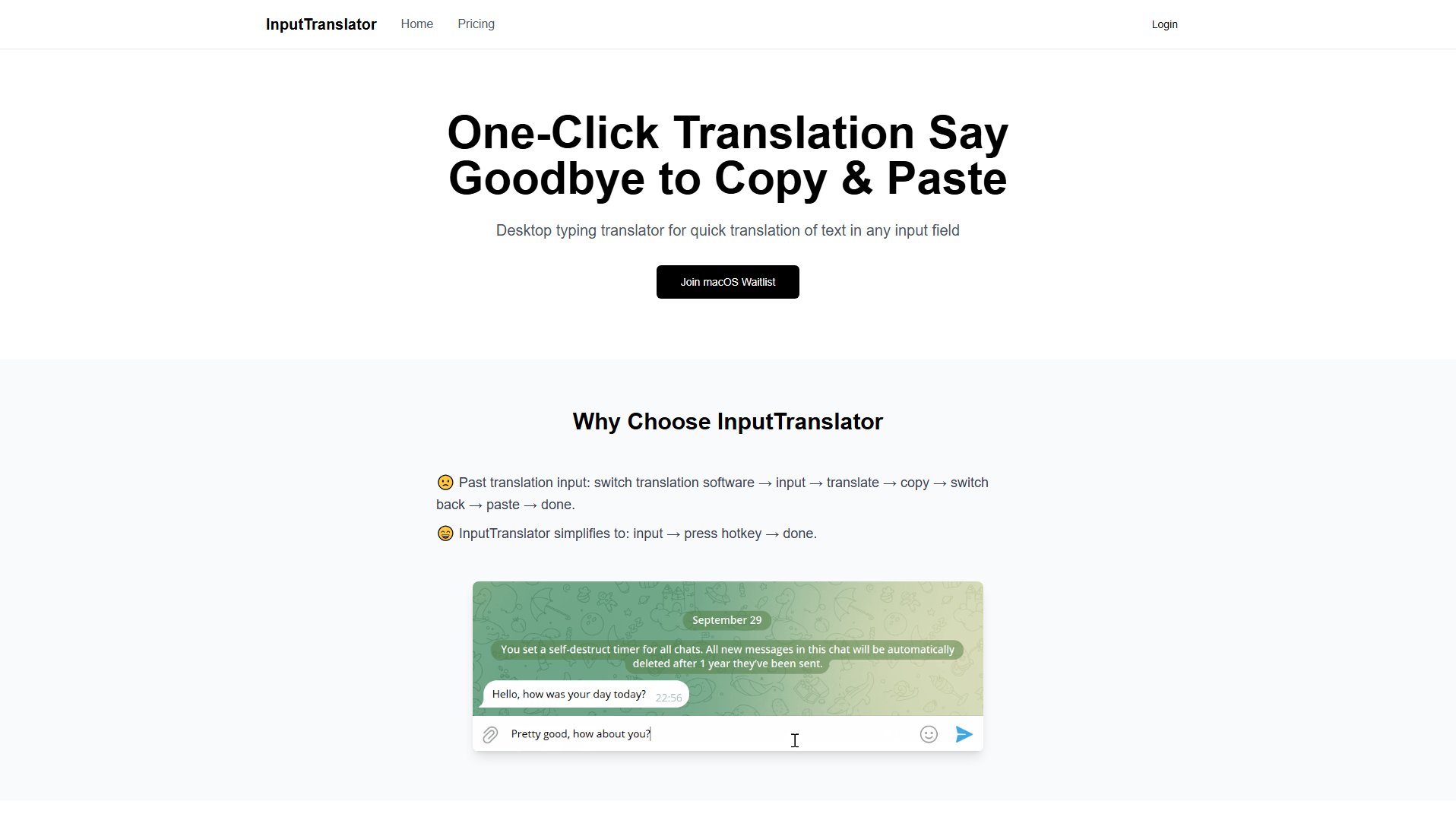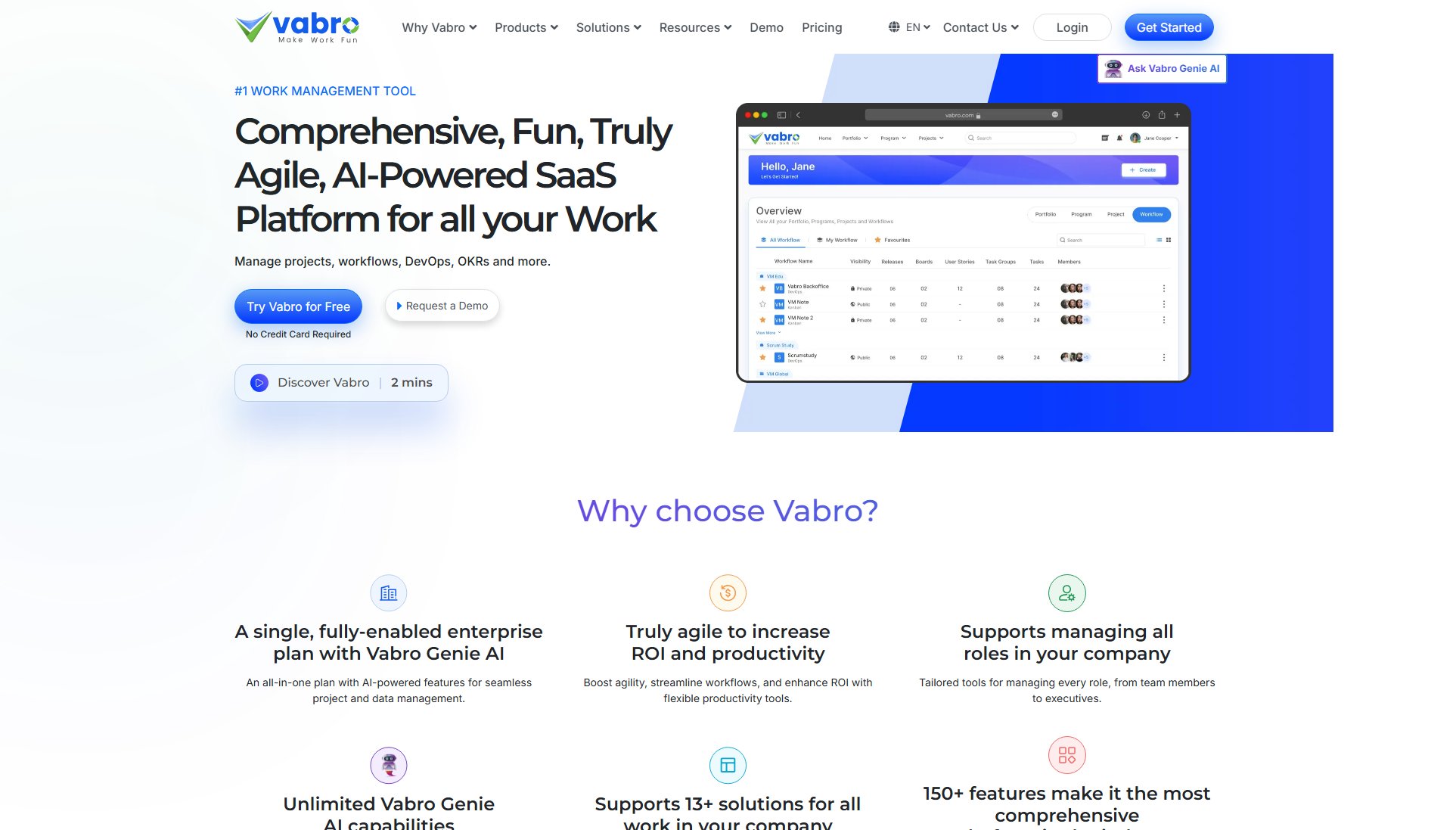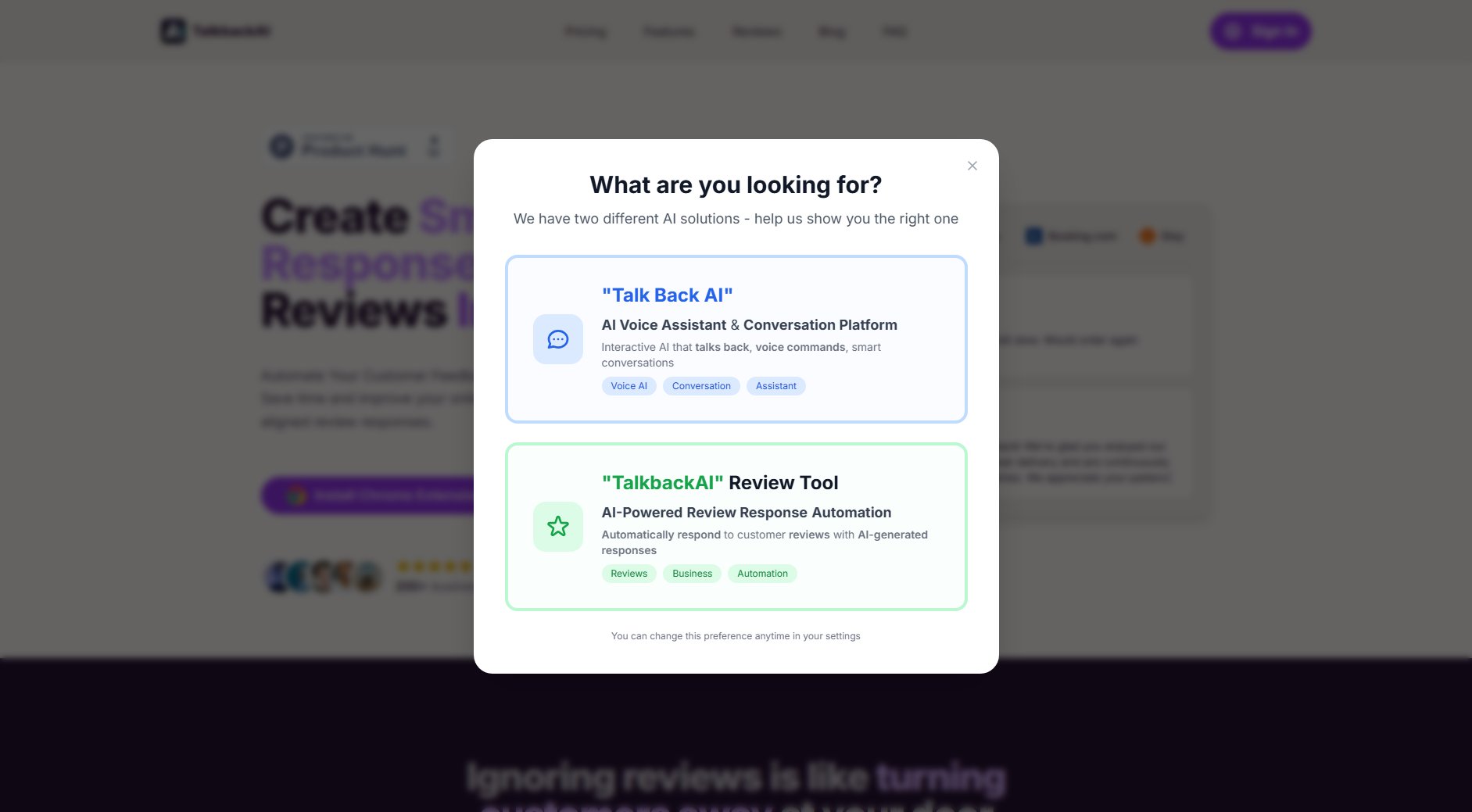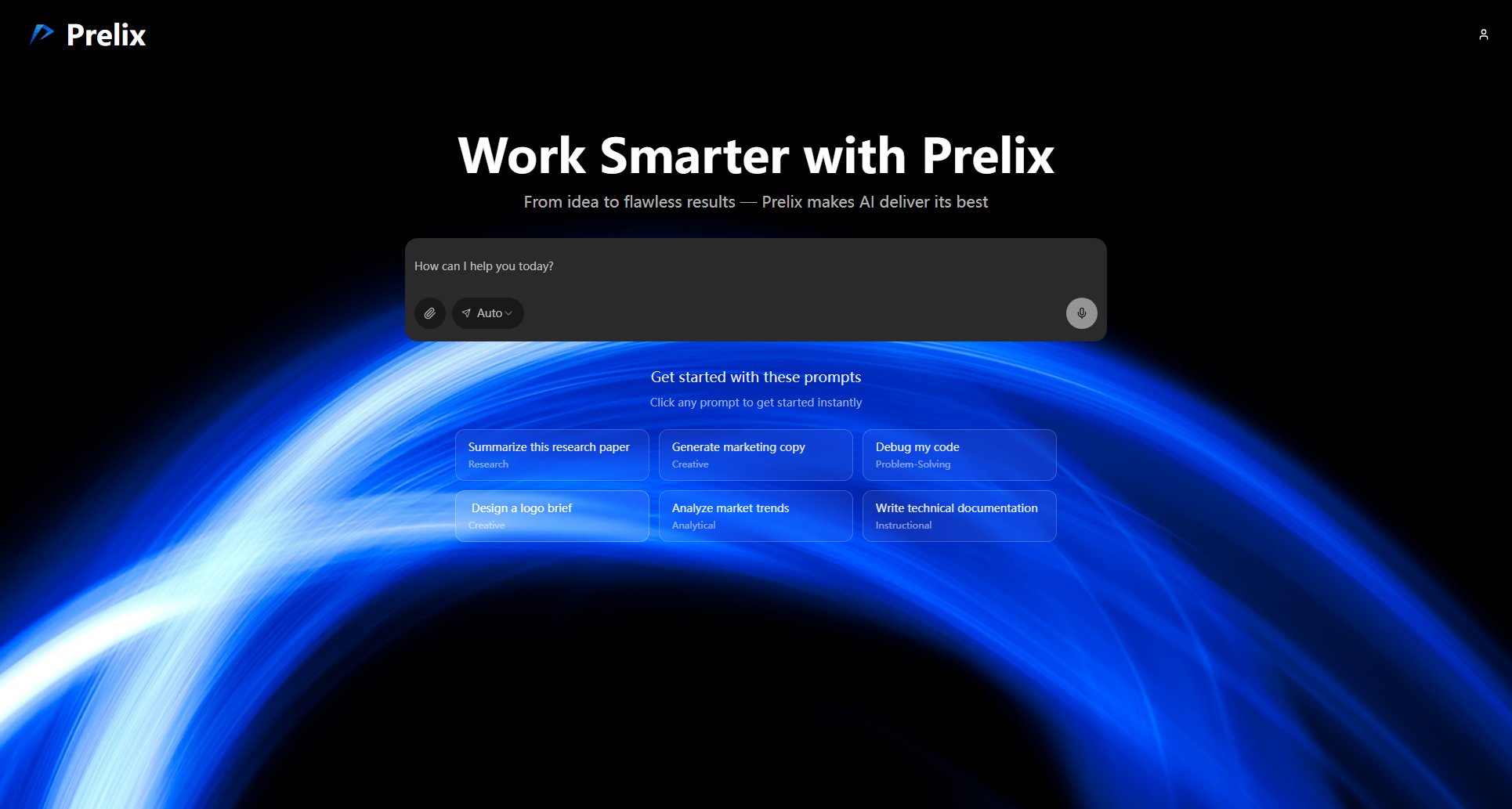PowerPresent
AI-powered presentation maker for instant, professional slides
What is PowerPresent? Complete Overview
PowerPresent AI is an innovative online tool designed to transform your ideas into professional presentations in seconds. It leverages artificial intelligence to generate complete slide decks from simple prompts, eliminating the struggle with blank canvases. The platform serves a wide range of users including business professionals, educators, students, and startups who need to create polished presentations quickly. PowerPresent solves key pain points like time-consuming design work, lack of design skills, and the challenge of structuring content effectively. With features like AI content generation, professional templates, and one-click exports, it streamlines the entire presentation creation process. The tool has already helped create over 30,000 presentations worldwide, saving users countless hours while delivering design-consistent, visually appealing results.
PowerPresent Interface & Screenshots
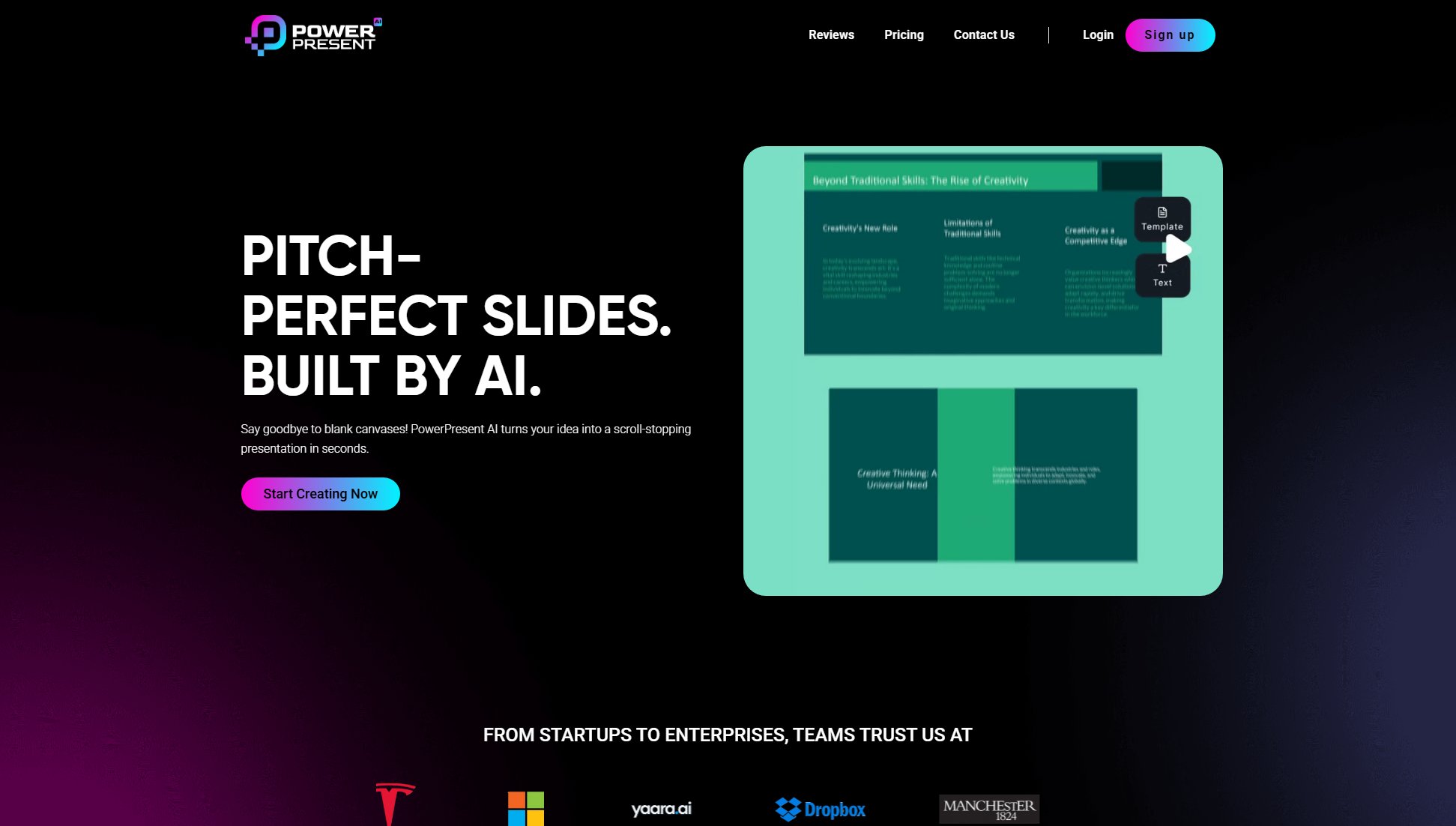
PowerPresent Official screenshot of the tool interface
What Can PowerPresent Do? Key Features
AI Content Generation
PowerPresent's core functionality starts with your simple topic or prompt. The AI engine builds complete presentations from scratch, including written content, smart layouts, and relevant visuals. This eliminates the need for manual content creation while ensuring professional quality. The system uses natural language processing to understand your requirements and structure the presentation logically.
Professional Templates
Access 100+ designer-made templates tailored for various use cases including business pitches, educational materials, and startup presentations. All templates feature modern, clean designs that automatically adapt to your content. Users can customize every aspect including colors, fonts, and layouts to match their brand identity or personal style.
One-Click Export
Finished presentations can be exported as editable PowerPoint (PPTX) files with all elements preserved. Alternatively, users can present directly from the platform without downloading. This flexibility makes PowerPresent suitable for last-minute presentations or collaborative work where immediate sharing is needed.
Document Conversion
Transform existing documents (PDFs or Word files) into presentation-ready slides with AI. The system intelligently extracts key information and structures it into appropriate slide formats, saving hours of manual copying and formatting. This is particularly valuable for converting reports, proposals, or research papers into presentation formats.
Web Content Conversion
Simply paste a URL from any article, blog, or webpage to have PowerPresent's AI extract key insights and convert them into a structured slide deck. This feature is ideal for quickly creating presentations based on online research or competitor analysis without manual content gathering.
Best PowerPresent Use Cases & Applications
Business Pitch Deck
Startups and entrepreneurs can quickly create investor-ready pitch decks by inputting their business concept. PowerPresent structures the content into standard pitch deck sections (Problem, Solution, Market, etc.) with professional designs that make strong first impressions.
Academic Presentation
Students and educators transform research papers or lecture notes into visually engaging presentations. The AI helps highlight key findings and organize complex information into digestible slides, saving preparation time while improving knowledge delivery.
Sales Proposal
Sales teams convert product specifications or client requirements into customized proposals within minutes. The platform ensures brand consistency across all sales materials while allowing quick adjustments for different client needs.
Team Meeting Update
Managers create weekly status reports by uploading meeting notes or project updates. PowerPresent automatically formats the information into clear, visually consistent slides that keep teams aligned and meetings productive.
How to Use PowerPresent: Step-by-Step Guide
Start by entering your topic or prompt in the input field. You can specify the desired number of slides and any particular focus areas. The AI will immediately begin generating content based on your input, creating a draft presentation structure.
Review the AI-generated slide titles and content. The interface allows easy editing of titles, bullet points, and overall flow to match your specific narrative or tone. This step ensures the presentation aligns perfectly with your communication goals.
Customize the visual design by selecting from various themes, color schemes, and font combinations. The platform offers design suggestions based on your content type, but all elements are fully editable. You can also adjust image styles between bold, surreal, or minimalist options.
Finalize your presentation by either downloading it as a PPTX file for offline use or presenting directly from the platform. The export process maintains all editable elements, allowing for further refinements in PowerPoint if needed.
PowerPresent Pros and Cons: Honest Review
Pros
Considerations
Is PowerPresent Worth It? FAQ & Reviews
Individual presentations cost $2 each, with bundle discounts available (7 decks for $12 saves 15%). The first presentation is free to try. Annual subscriptions offer the best value at $99/year for unlimited presentations.
PowerPresent uses natural language processing to understand your topic or uploaded content. It then structures the information into logical slides, adds relevant visuals, and applies professional design principles - all automatically while allowing full customization.
Yes, all content is protected with industry-standard encryption. Presentations are never reused or shared, and your data remains private. The platform complies with major data protection regulations.
Absolutely. All templates are fully customizable - you can modify colors, fonts, logos, and layouts to match your brand guidelines. The AI can even learn your style preferences over time.
You can export to PowerPoint (PPTX) for offline editing or present directly from the platform. For inputs, the system accepts PDFs, Word documents (DOCX), and web URLs for content conversion.
Yes, your first AI-generated presentation is completely free with no credit card required. This lets you experience the full functionality before purchasing additional credits or a subscription.