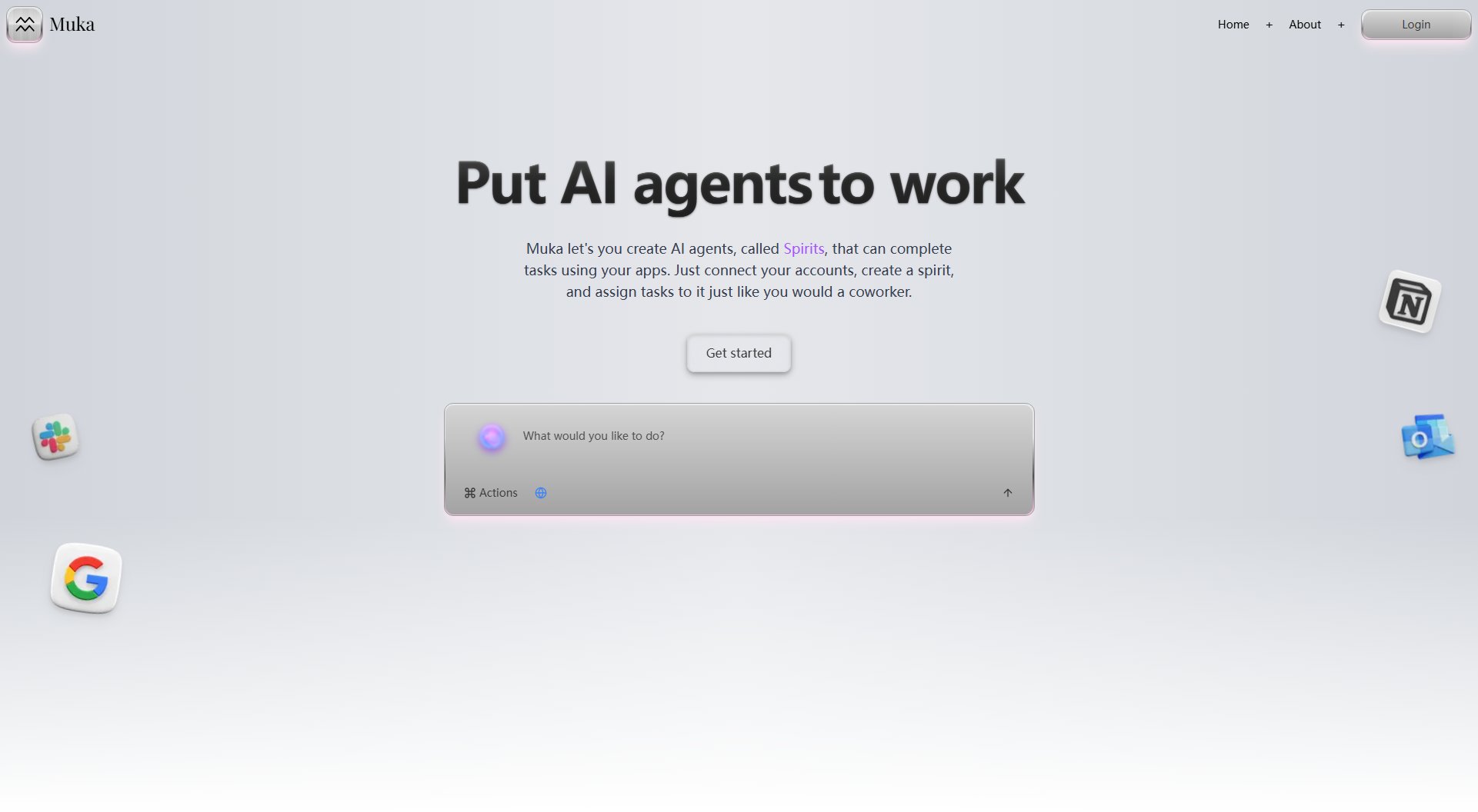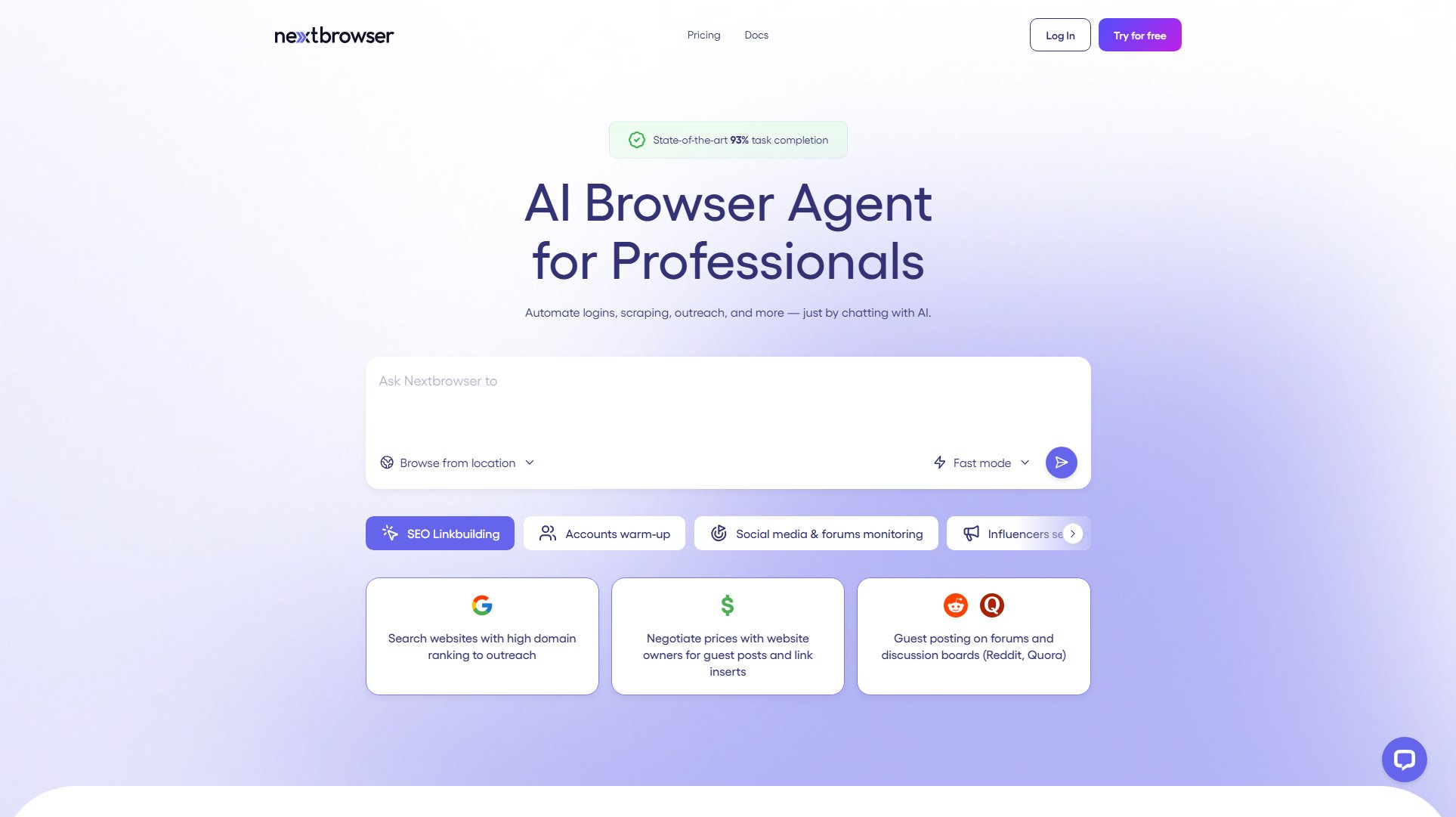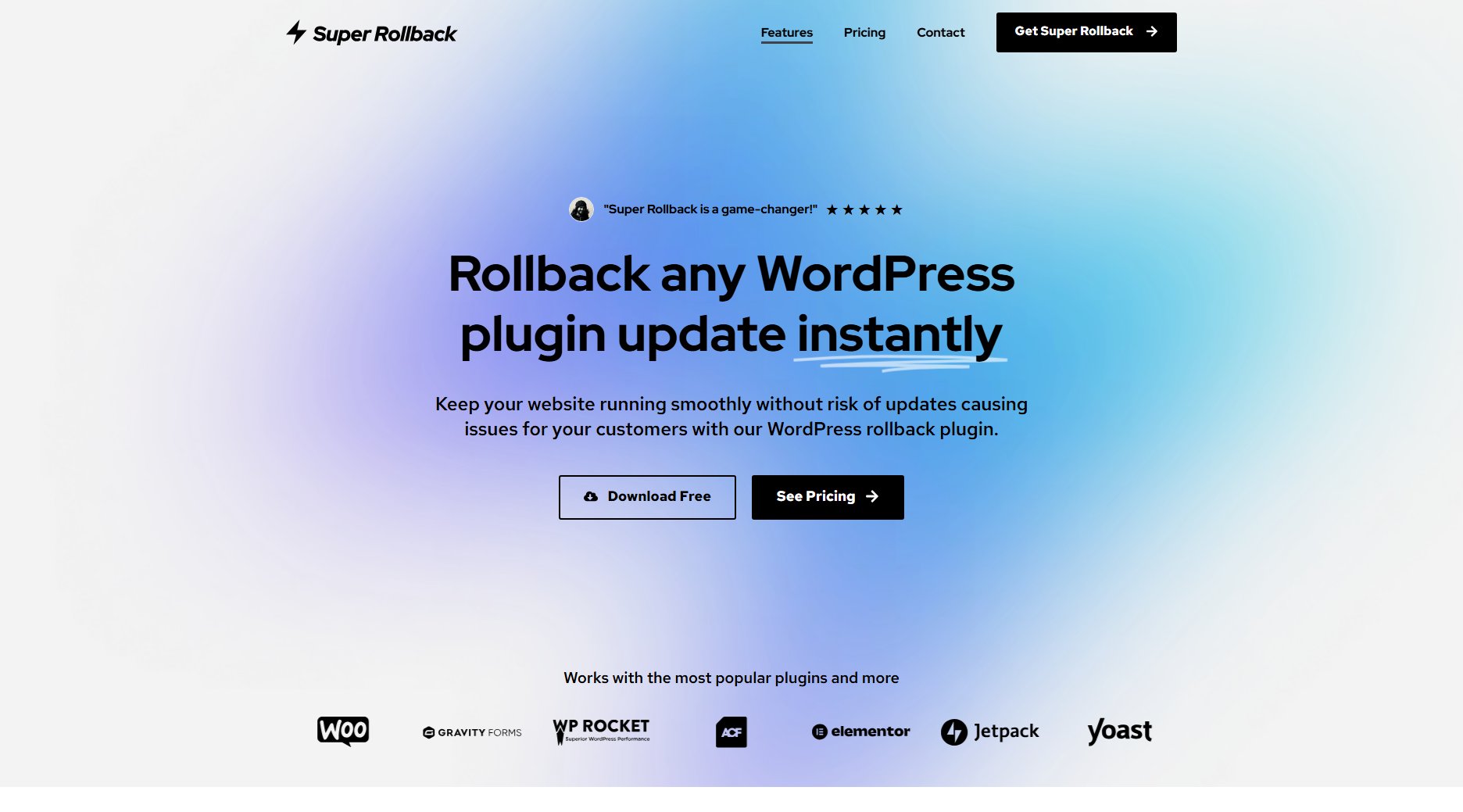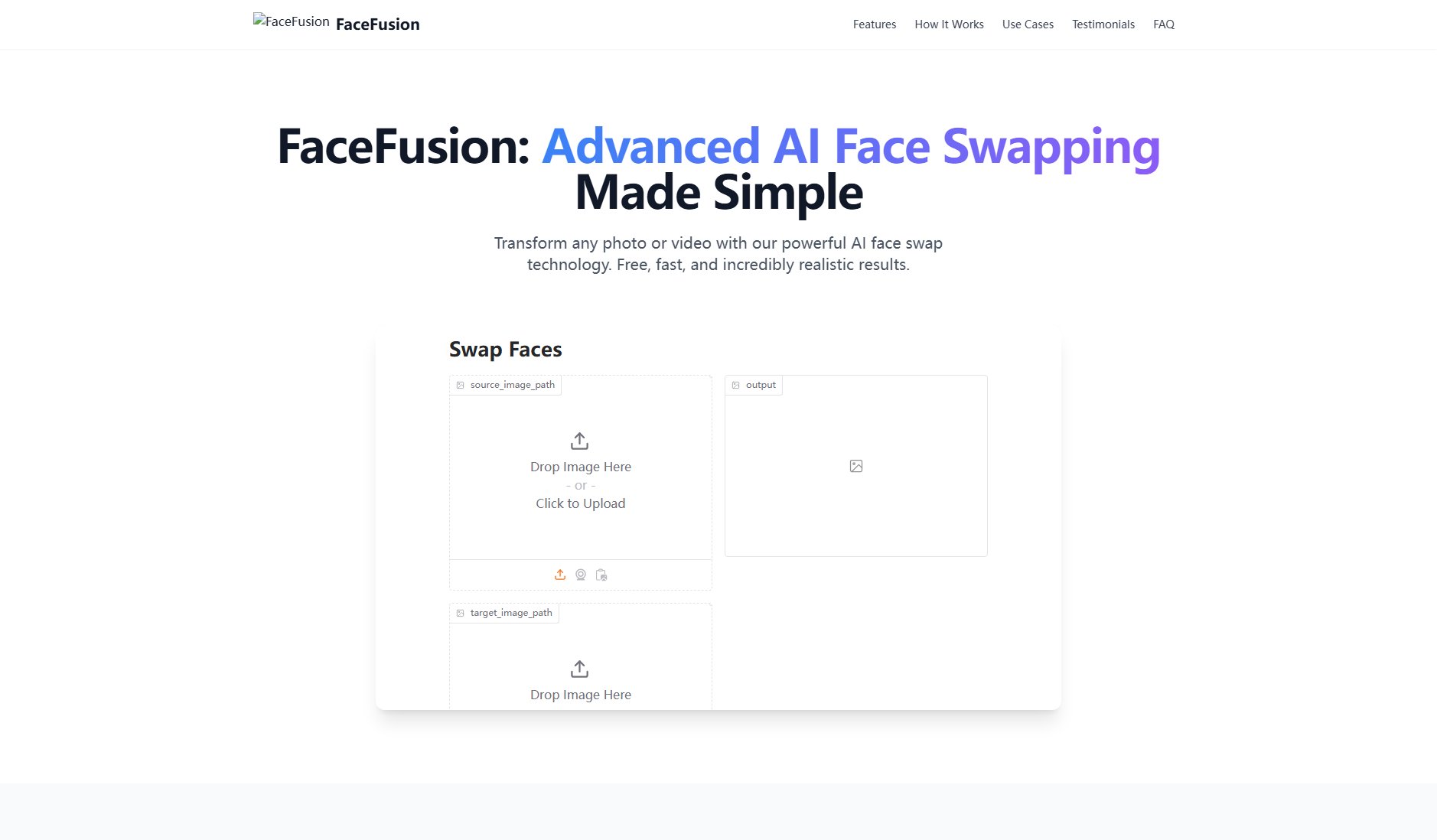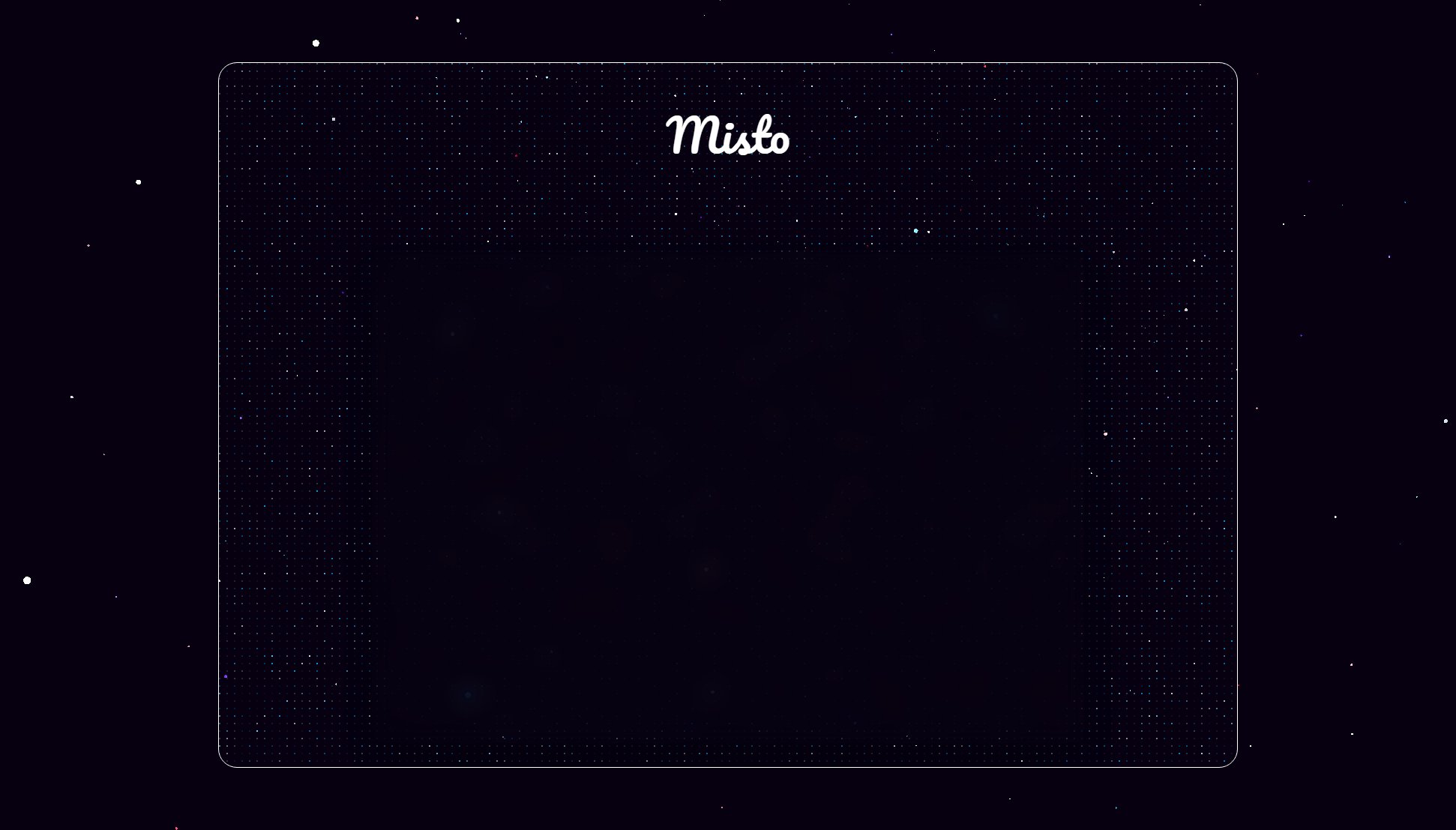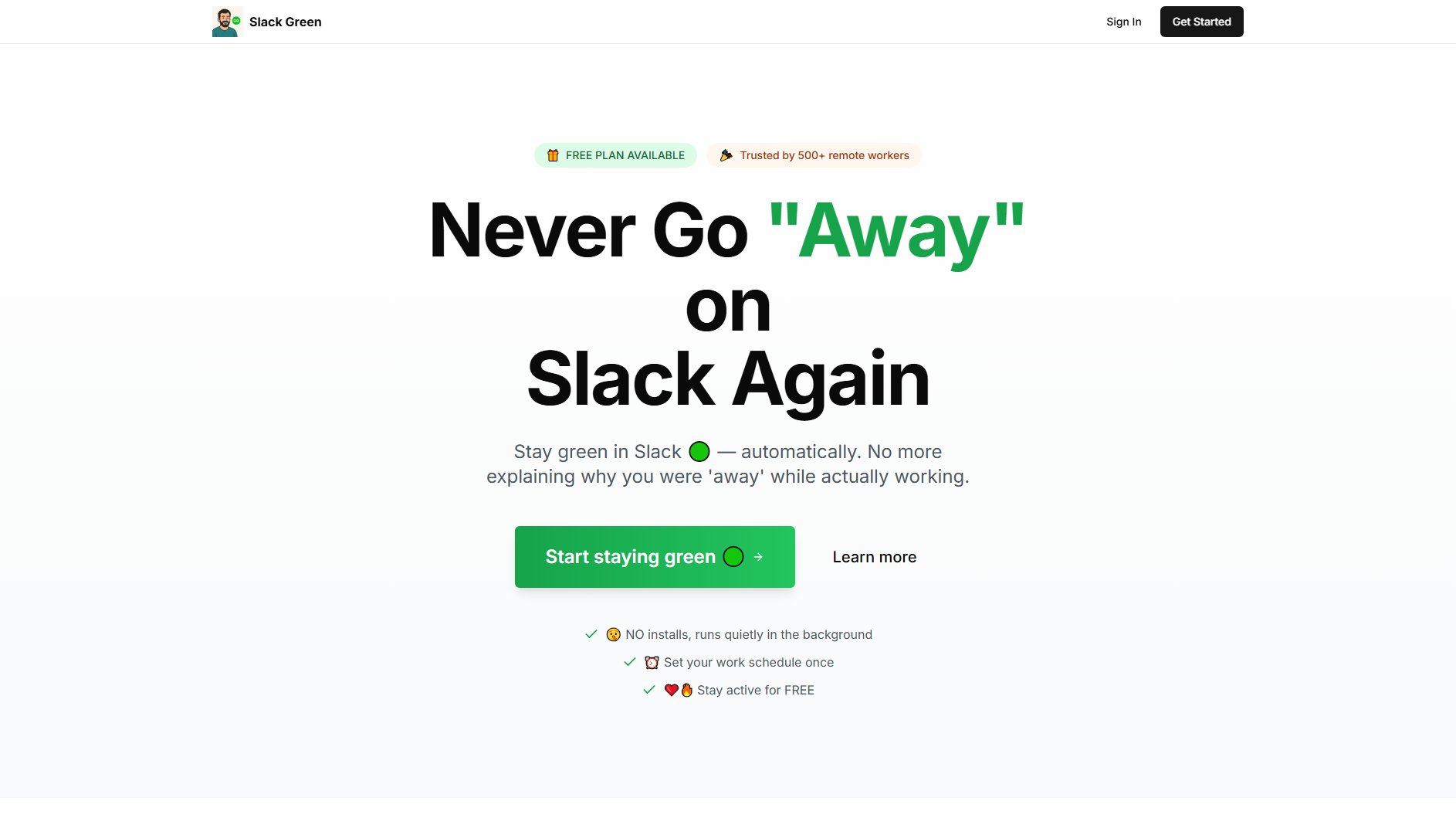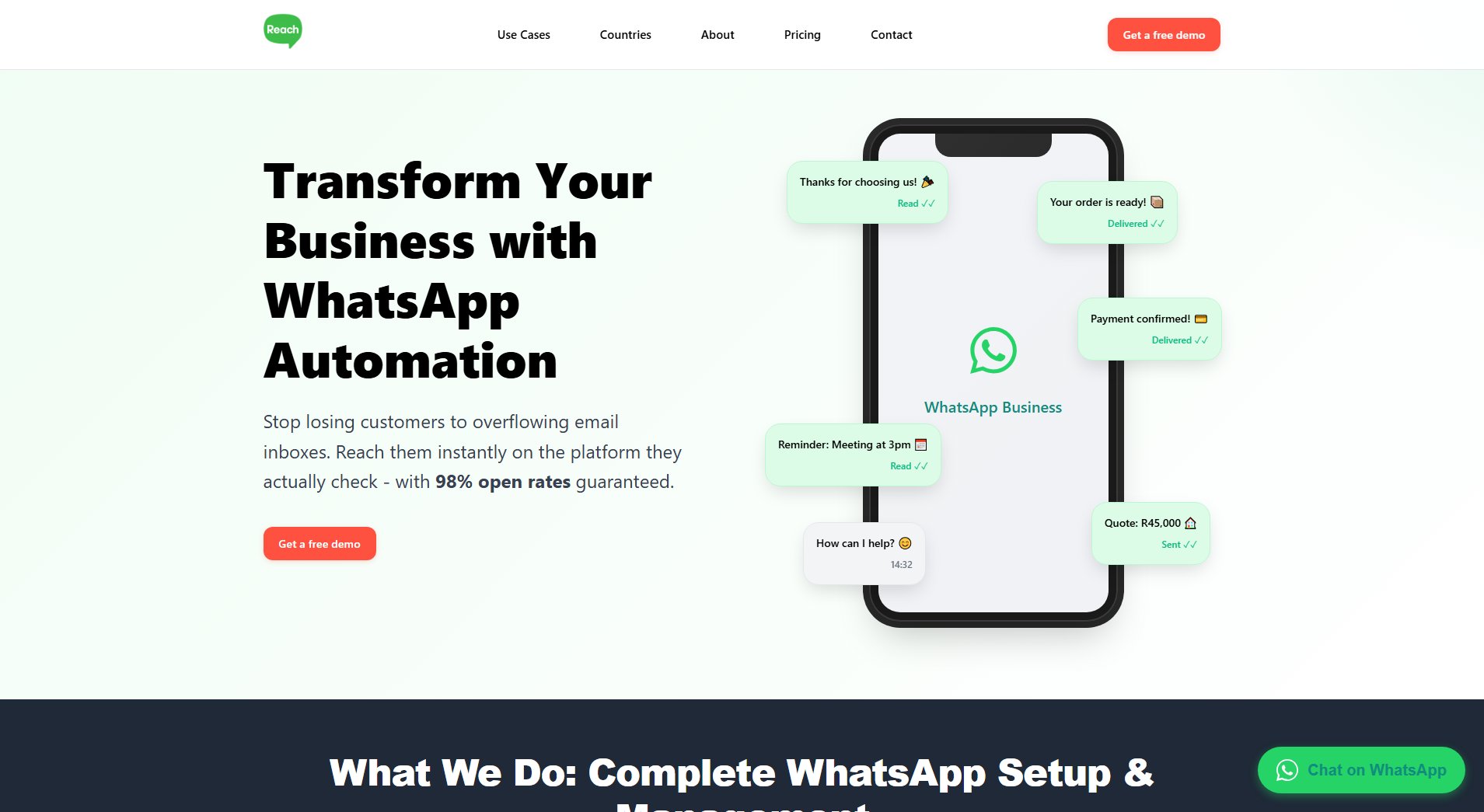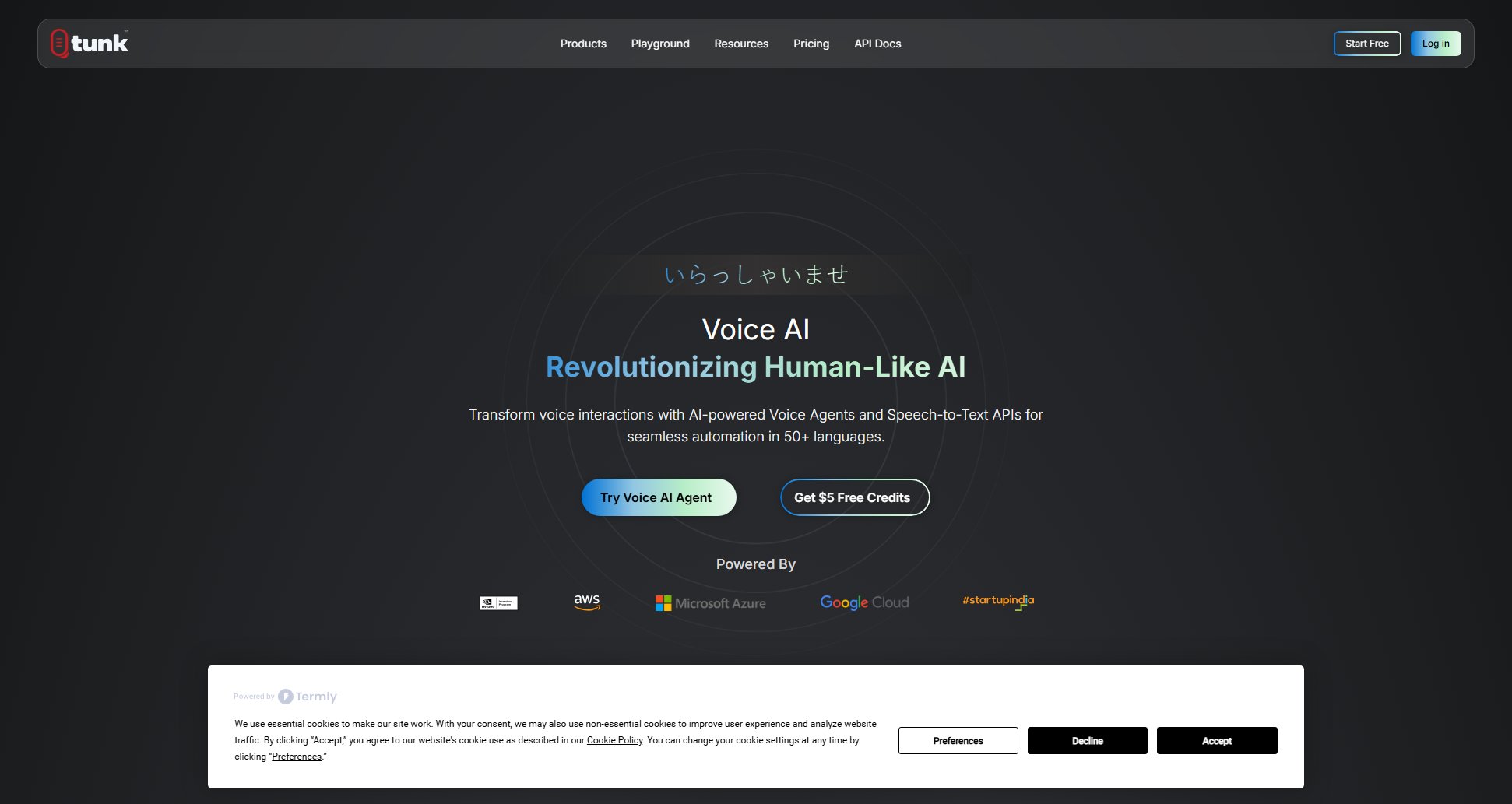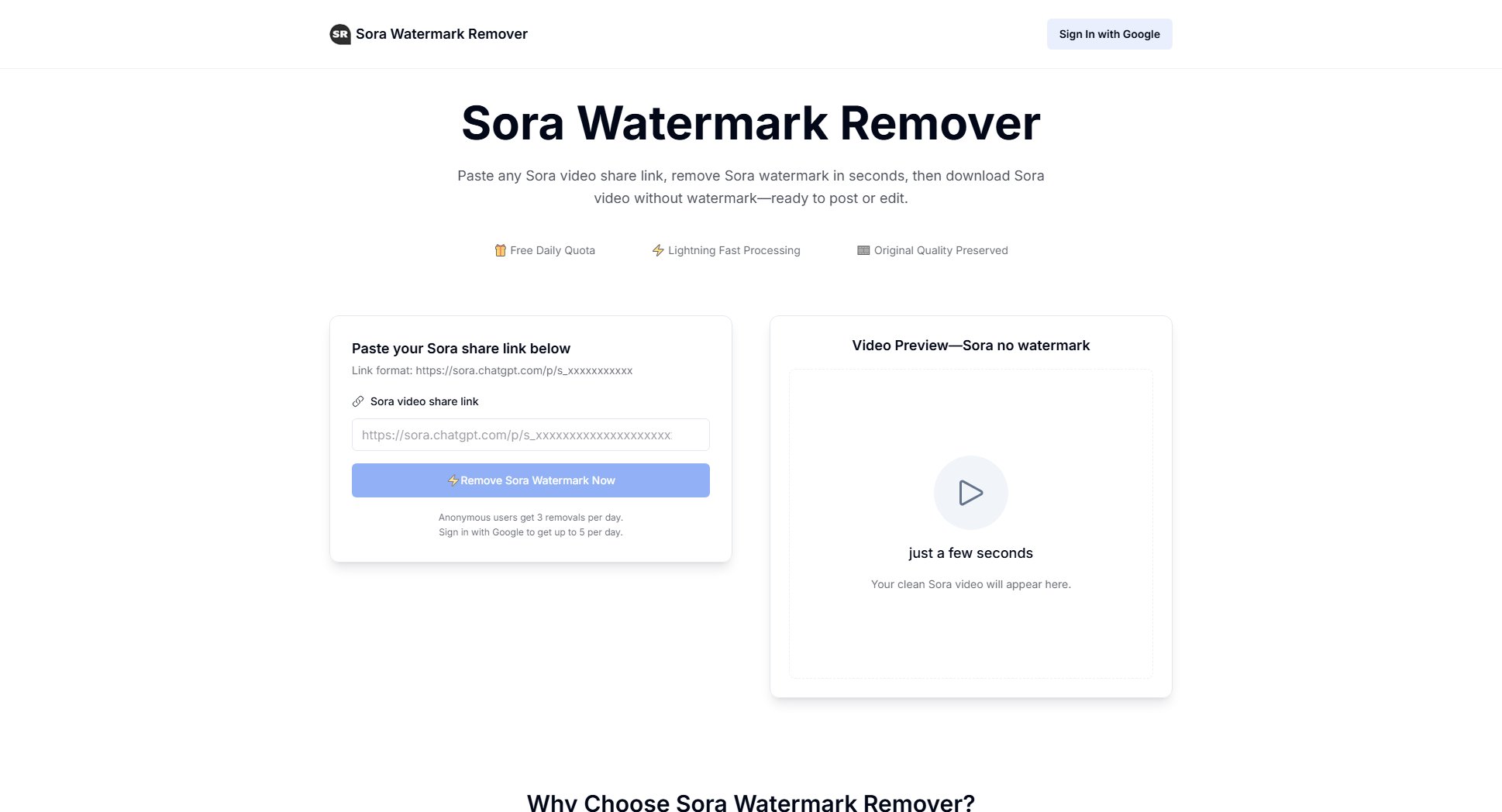Web Stories Generator
Automatically transform WordPress posts into engaging Web Stories
What is Web Stories Generator? Complete Overview
Web Stories Generator is a powerful WordPress plugin designed to automatically convert your existing posts into visually appealing Web Stories. This tool addresses the pain point of manually creating Web Stories, which can be time-consuming and technically challenging. By automating the process, it enables content creators, bloggers, and website owners to leverage the Web Stories format without additional effort. The plugin is particularly valuable for publishers looking to increase their visibility on platforms like Google Discover and drive significant traffic to their sites. It's ideal for WordPress users who want to expand their content strategy with minimal technical overhead. The plugin works in real-time, automatically updating your Web Stories whenever you modify the original post, ensuring your content stays fresh and consistent across formats.
Web Stories Generator Interface & Screenshots

Web Stories Generator Official screenshot of the tool interface
What Can Web Stories Generator Do? Key Features
Fully Automated Conversion
The plugin automatically transforms your WordPress posts into Web Stories without any manual intervention. Simply activate the plugin and continue publishing content as usual - the conversion happens seamlessly in the background.
Real-time Updates
Any changes made to your original posts are immediately reflected in the corresponding Web Stories. This ensures consistency across all your content formats and saves you from having to update stories manually.
Monetization Ready
Web Stories Generator automatically places ads in your stories, helping you monetize this additional content format without extra work. This feature can potentially increase your advertising revenue.
Analytics Integration
The plugin integrates with your existing analytics tools, allowing you to track performance metrics for your Web Stories. This helps you understand how this content format is performing and make data-driven decisions.
Brand Consistency
Maintain your visual identity across formats with customizable templates that match your website's look and feel. This ensures your Web Stories reinforce rather than dilute your brand identity.
Best Web Stories Generator Use Cases & Applications
Content Marketers
Content marketers can use Web Stories Generator to repurpose existing blog content into visually engaging stories, increasing engagement and reach without creating additional content from scratch.
News Publishers
News websites can automatically convert breaking news articles into Web Stories format, ensuring they appear in Google Discover and reach mobile audiences more effectively.
E-commerce Sites
Online stores can transform product descriptions and blog posts into shoppable Web Stories, creating a more immersive shopping experience for mobile users.
How to Use Web Stories Generator: Step-by-Step Guide
Purchase and download the plugin from the official website. You'll receive a zip file containing the plugin package.
Log in to your WordPress admin dashboard and navigate to the 'Plugins' section. Click 'Add New' and upload the zip file you received.
Activate the plugin after installation. No additional configuration is required for basic functionality, though you may want to customize templates to match your brand.
Continue creating and publishing posts as usual. The plugin will automatically generate corresponding Web Stories in the background.
Monitor your Web Stories performance through your integrated analytics tools and adjust your content strategy accordingly.
Web Stories Generator Pros and Cons: Honest Review
Pros
Considerations
Is Web Stories Generator Worth It? FAQ & Reviews
Simply upload the zip file in the WordPress plugin page through your admin dashboard. No technical expertise is required for installation.
After completing your purchase, you'll receive a download link for the plugin zip file via email.
The plugin requires WordPress and PHP version 7.0 or higher to function properly.
Yes, the license allows you to use the plugin on up to 10 different WordPress installations.
While Web Stories can significantly increase your visibility, actual traffic growth depends on various factors including content quality and SEO strategy.