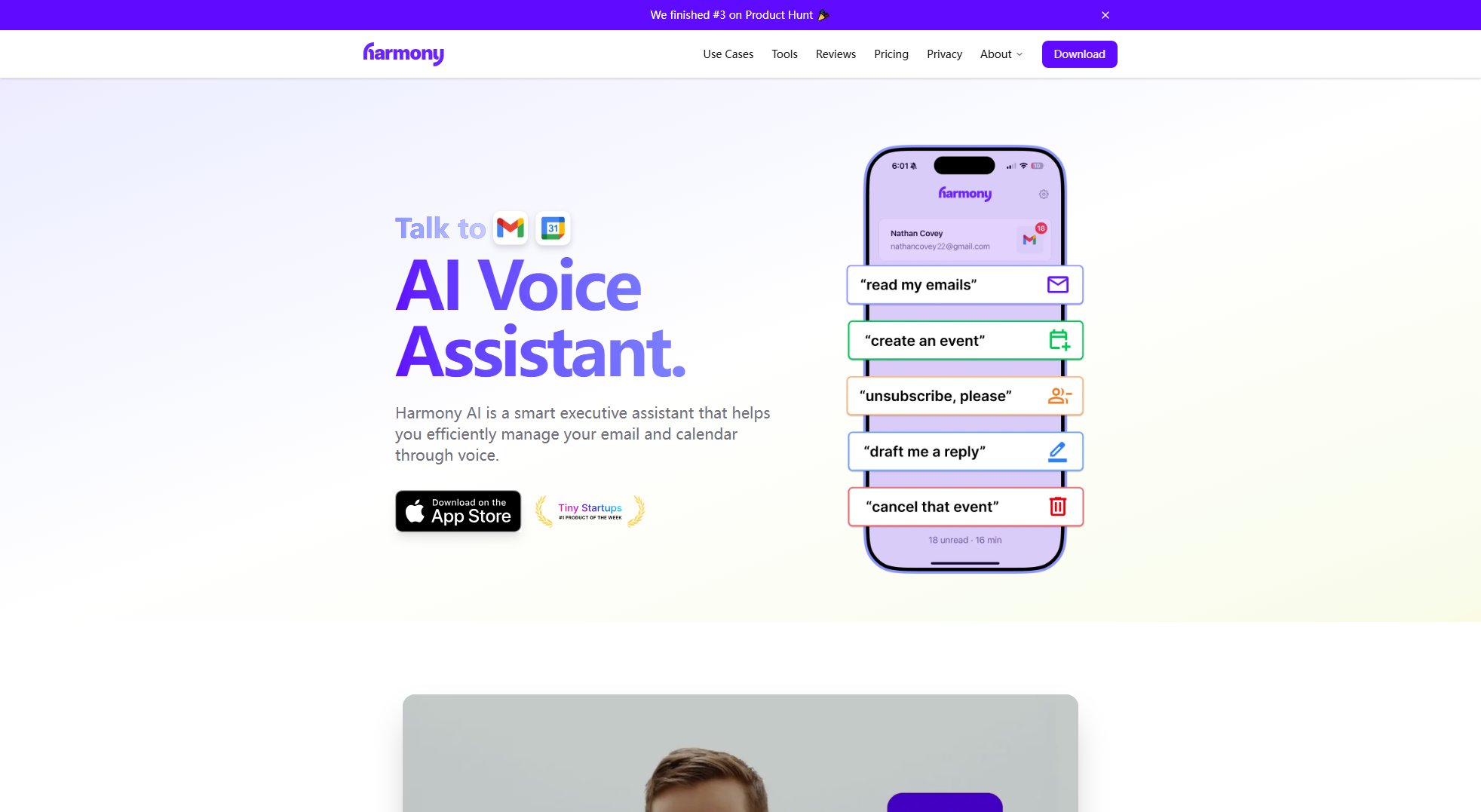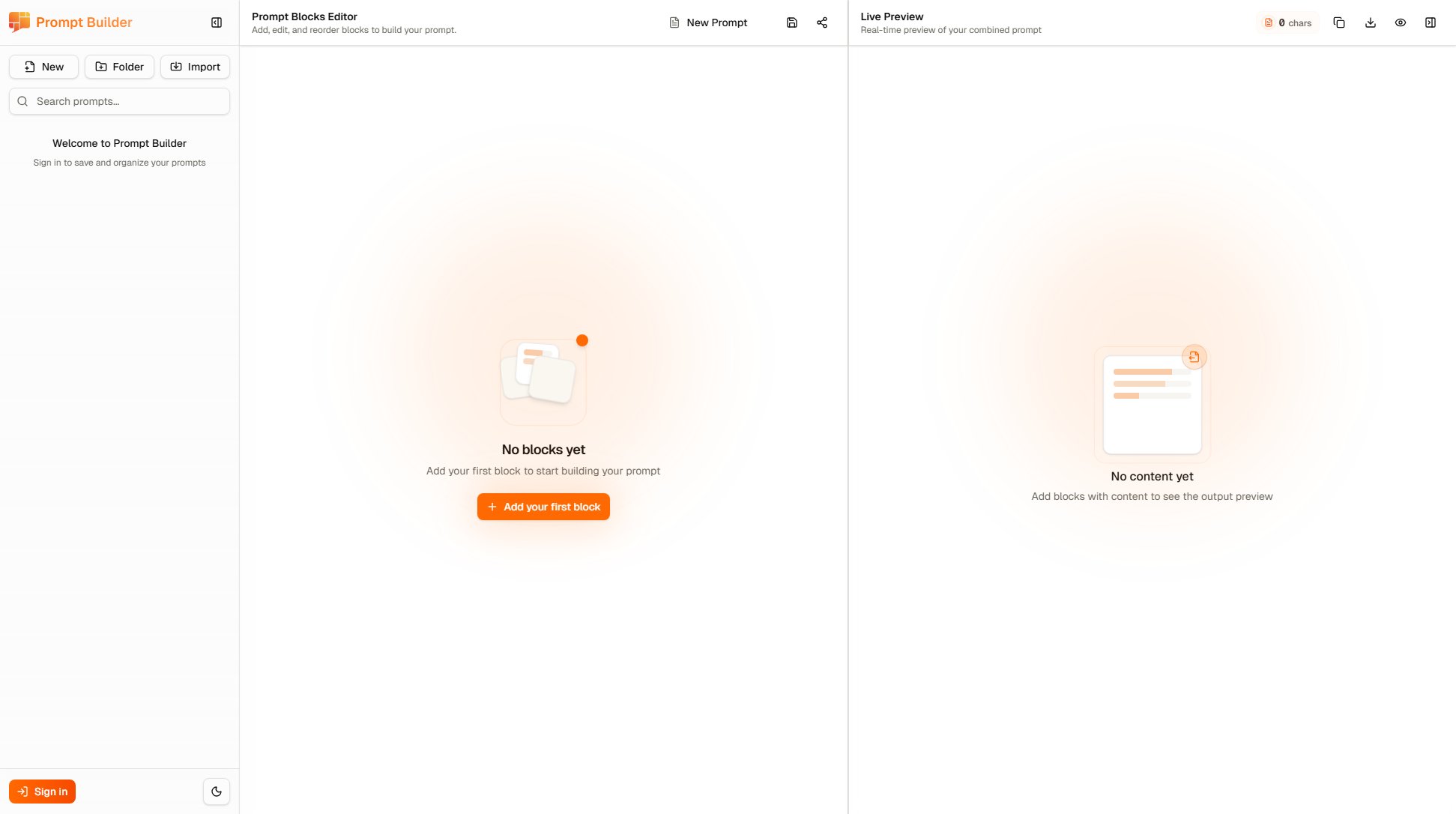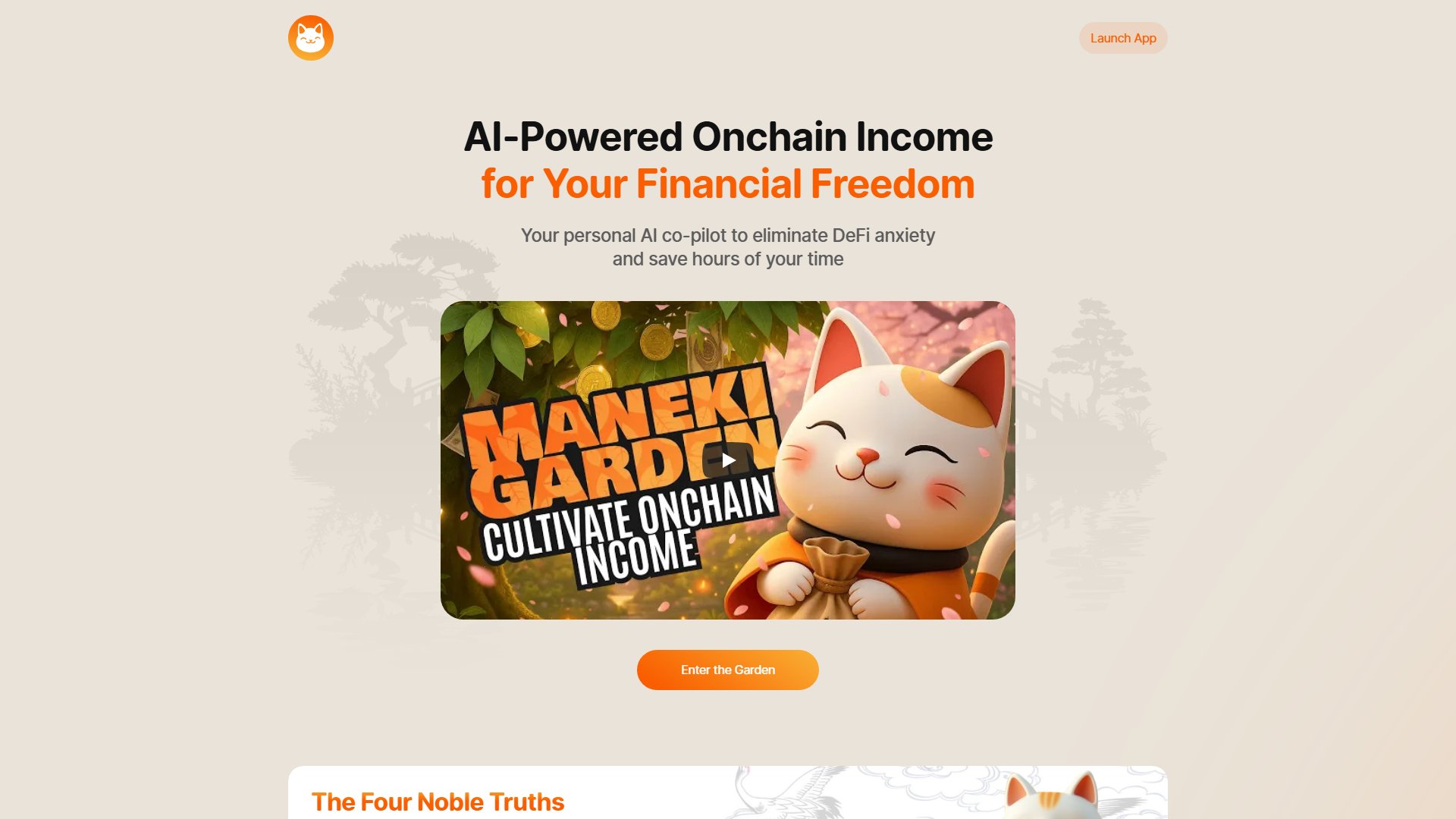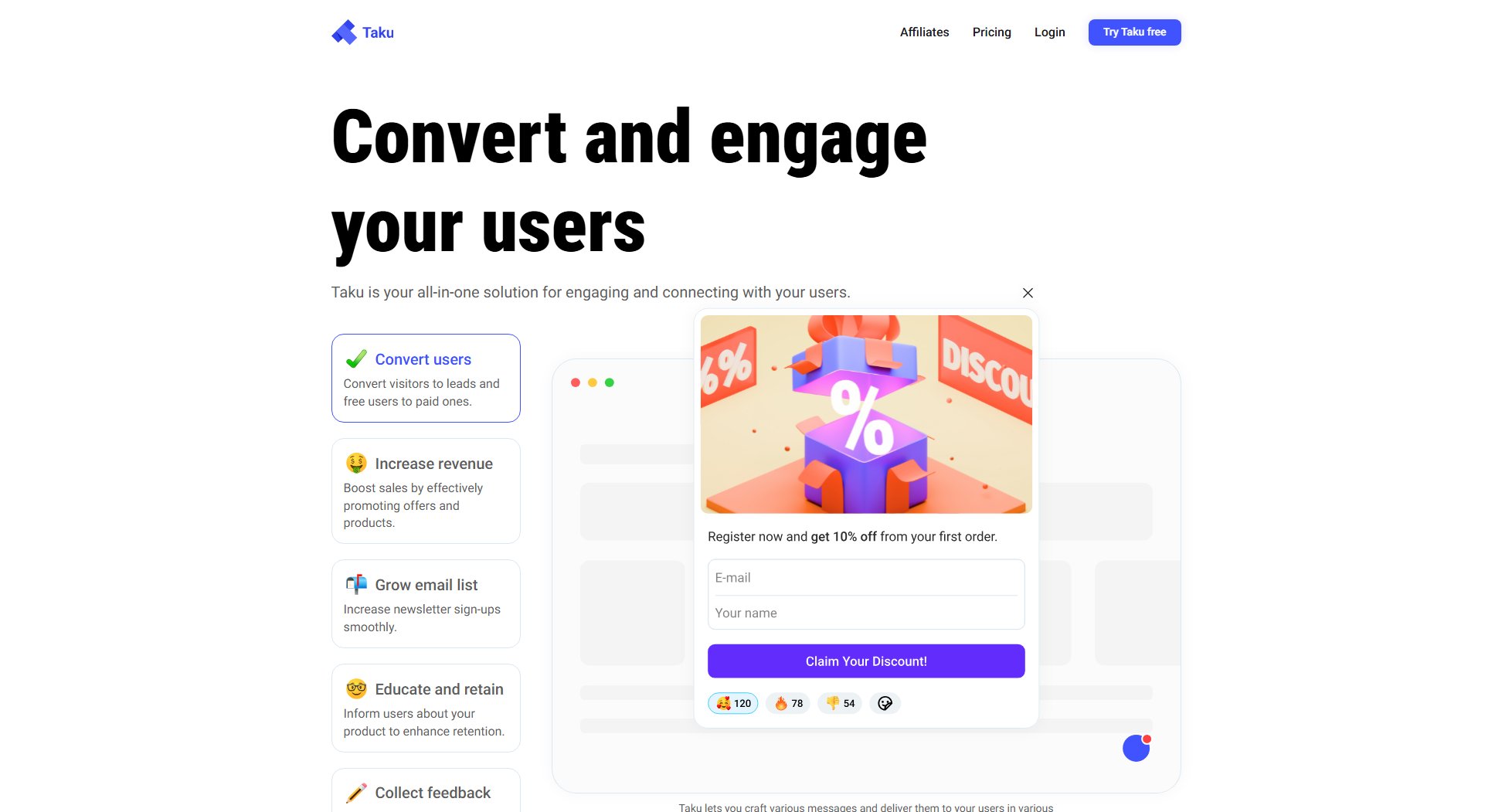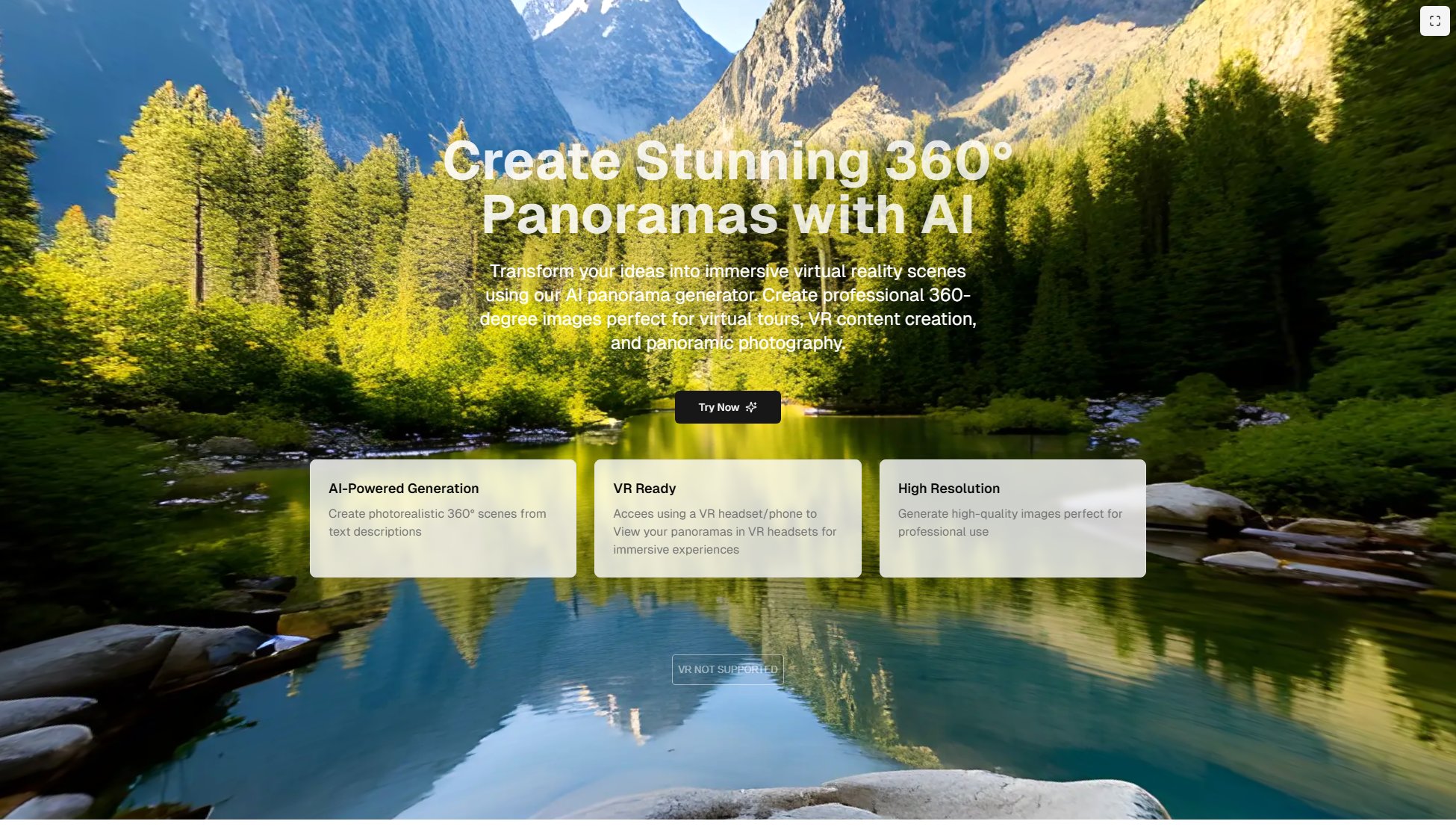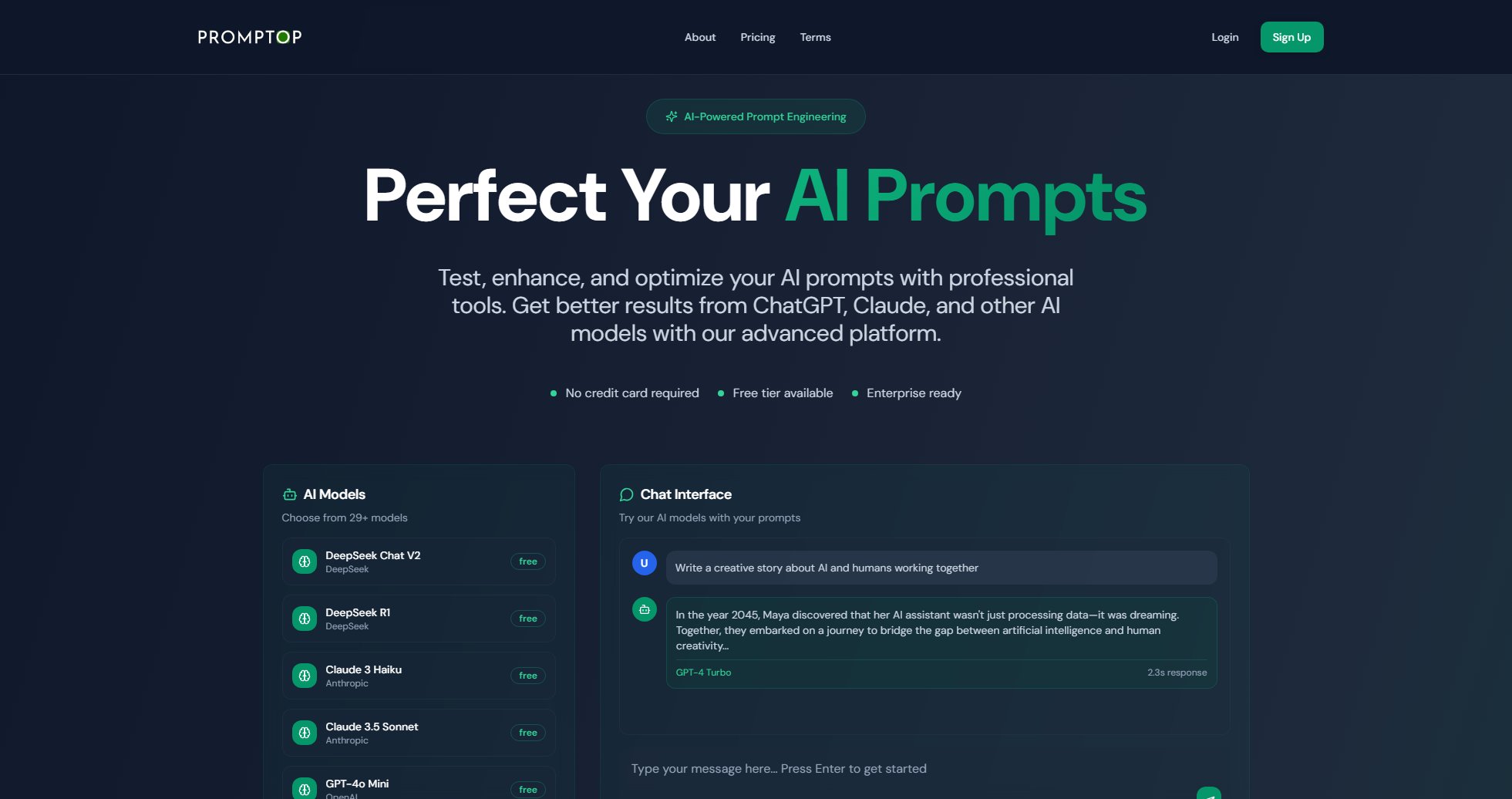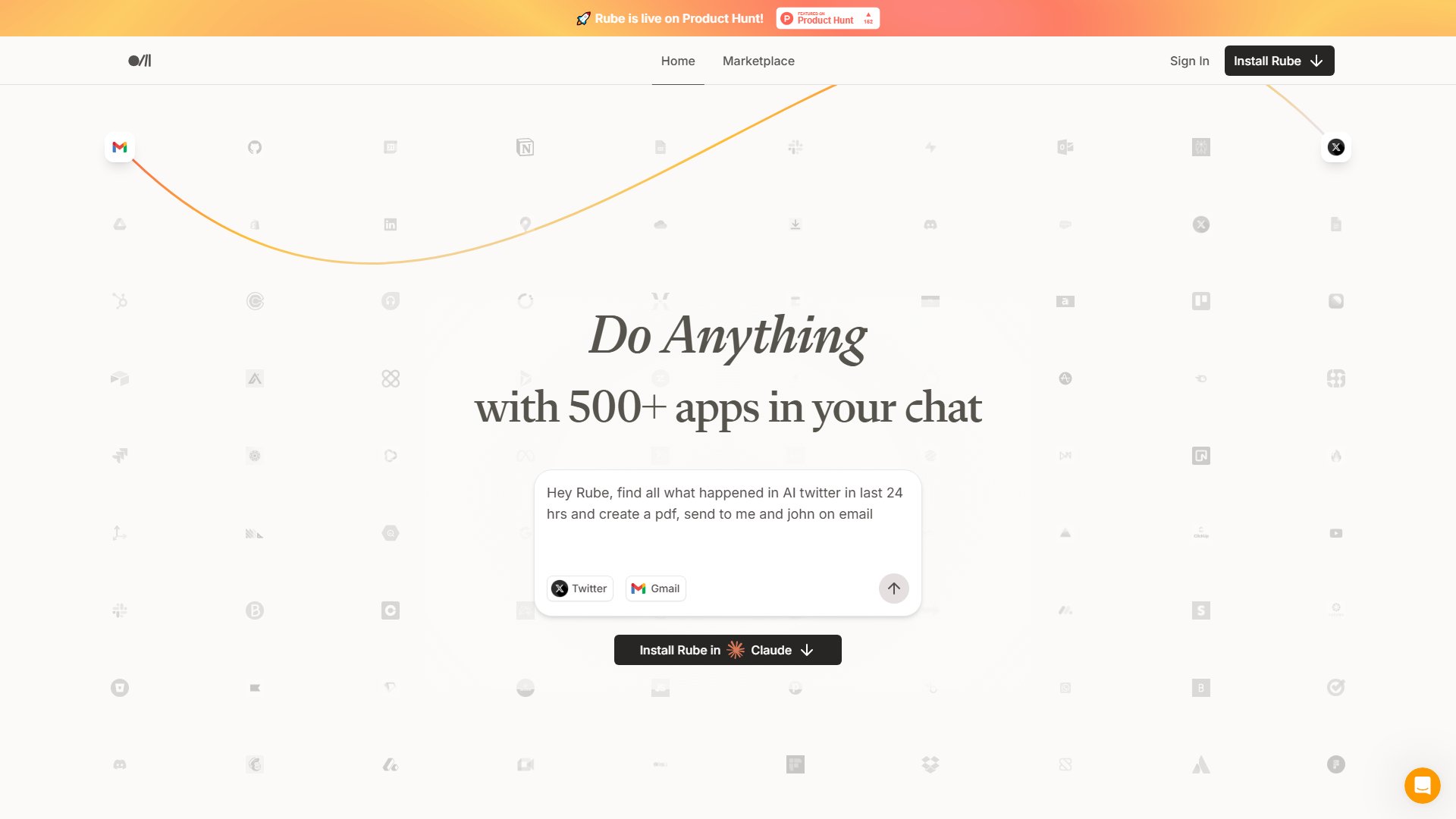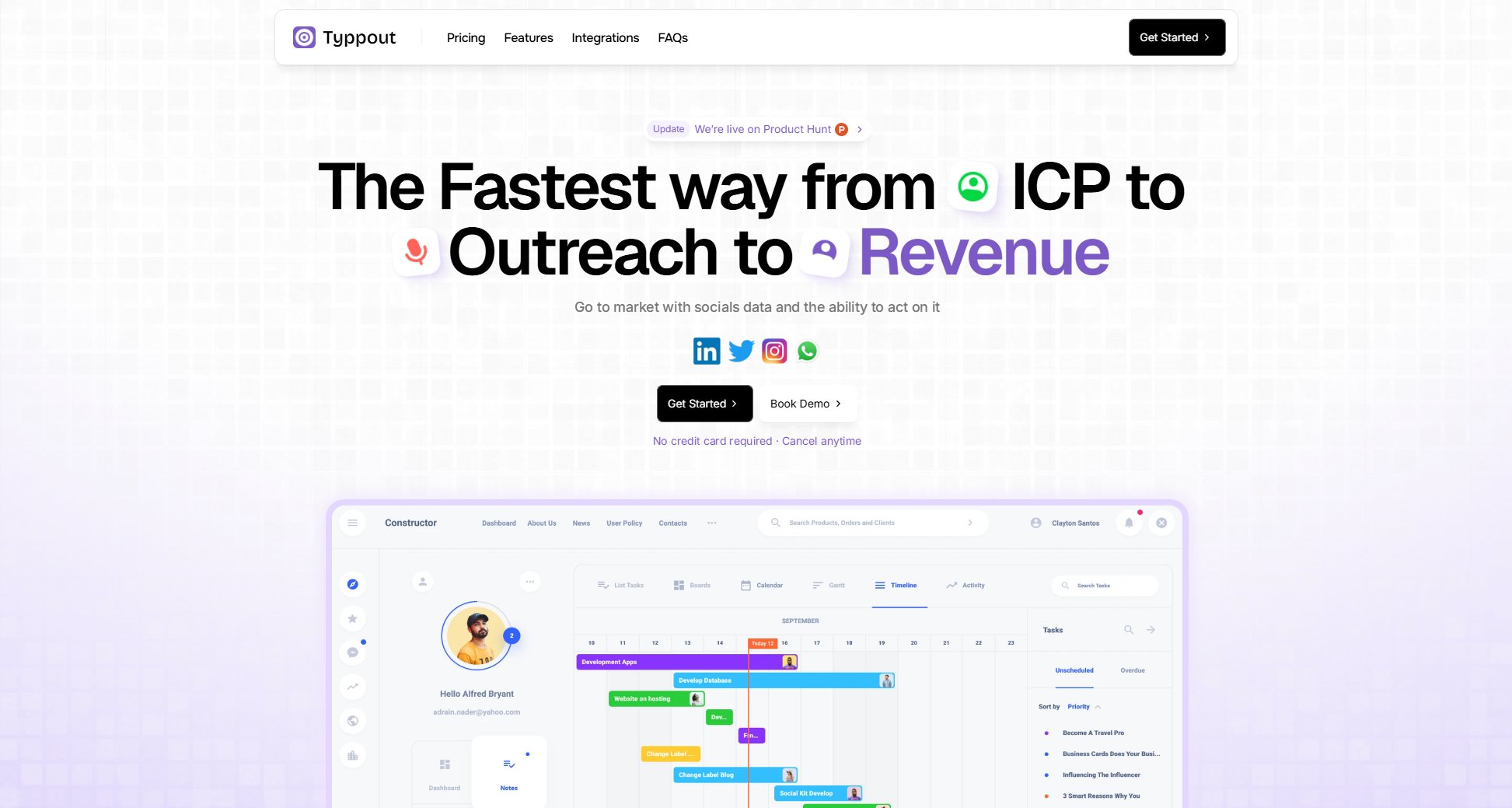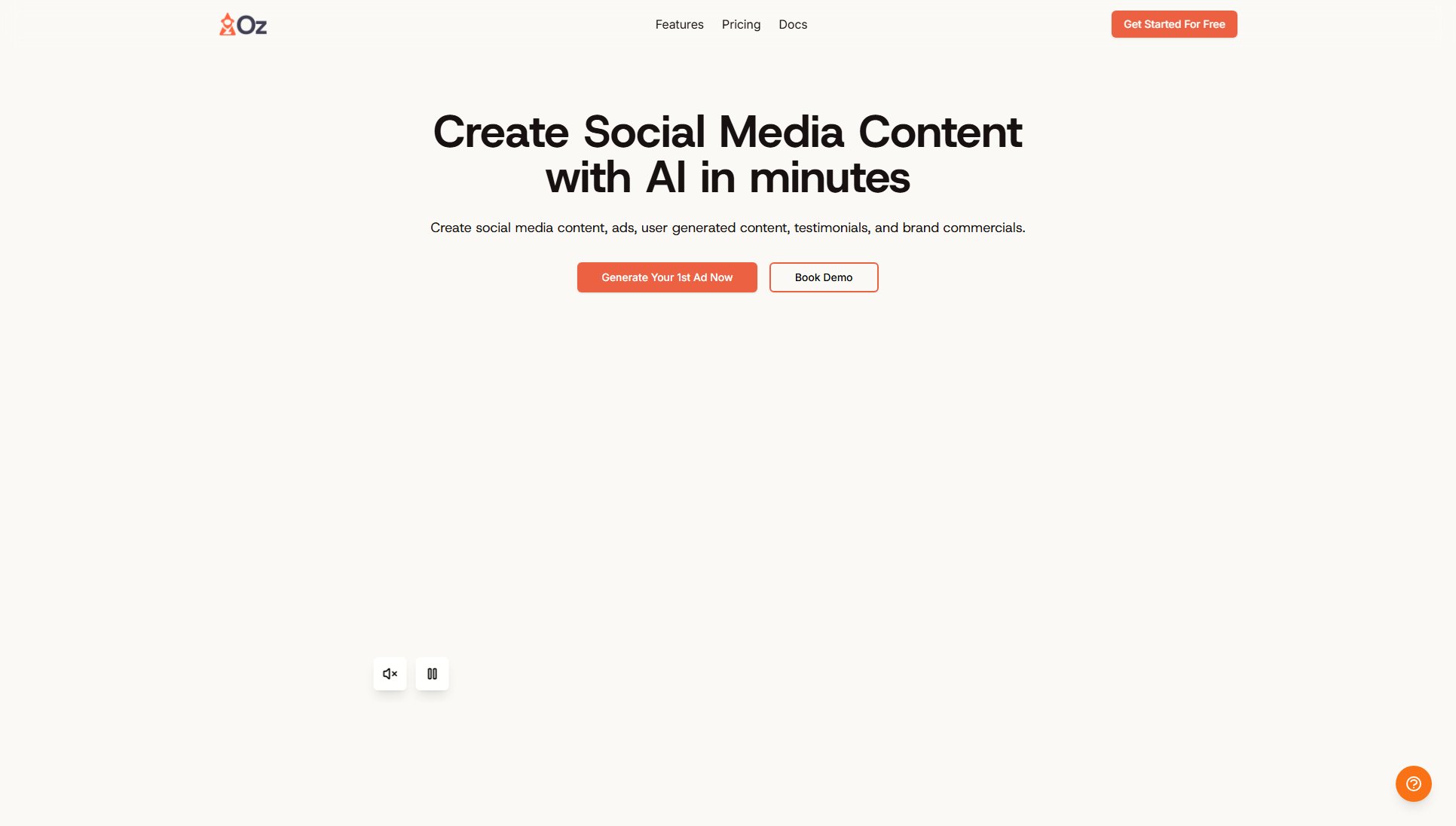FaceFusion
Advanced AI Face Swapping Made Simple
What is FaceFusion? Complete Overview
FaceFusion is a powerful AI-powered face swap tool designed to transform any photo or video with realistic and high-quality results. The tool offers a user-friendly interface and advanced features that cater to both casual users and professionals. It addresses common pain points such as low-quality swaps, complex editing processes, and privacy concerns. FaceFusion is ideal for content creators, marketers, educators, and social media enthusiasts who want to create engaging and fun content effortlessly. With its cloud-based system, it ensures fast processing and cross-device compatibility without the need for any downloads or installations.
FaceFusion Interface & Screenshots
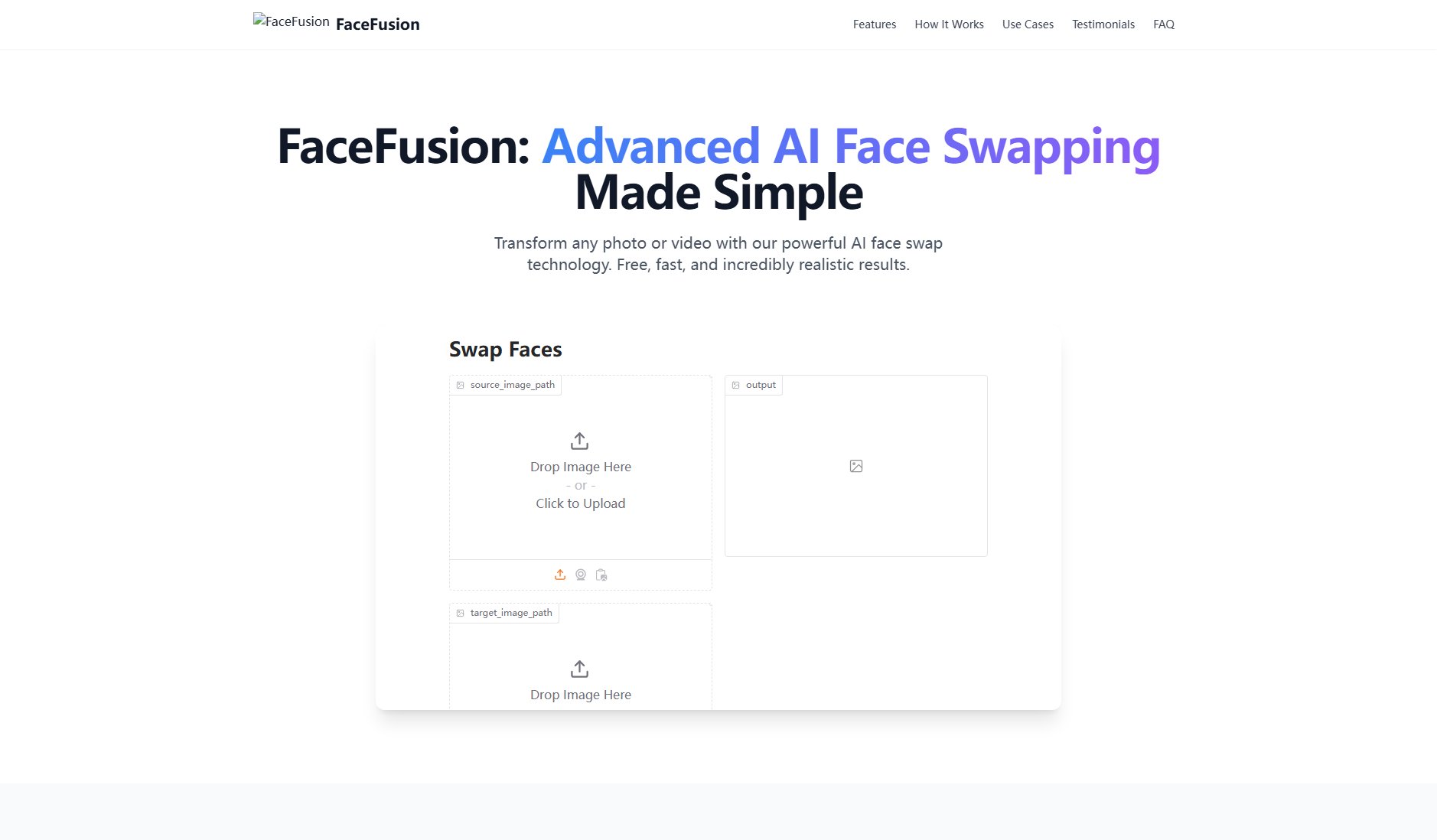
FaceFusion Official screenshot of the tool interface
What Can FaceFusion Do? Key Features
Smart Face Detection & Tracking
FaceFusion uses advanced AI recognition to detect multiple faces in a single frame with high accuracy. The system applies real-time tracking and precise facial mapping, ensuring that every swap looks natural and properly aligned.
High-Quality Face Enhancement
Your results deserve the best possible quality. FaceFusion enhances every detail, producing up to 4K output resolution. From sharp details and natural skin texture to realistic lighting adjustments.
Multiple Face Swap Support
Editing group photos or videos has never been easier. FaceFusion supports swapping up to six faces at once, making it ideal for group shots, team edits, or batch processing.
Realistic Expression Sync
Expressions and emotions make faces come alive. That's why FaceFusion includes advanced expression synchronization. The tool preserves emotions, natural movements, and even lip syncing for video content.
Advanced Motion Tracking
For video editing, motion is everything. FaceFusion ensures smooth video transitions with stable face tracking and seamless frame blending. Whether your subject is walking, turning, or moving quickly.
Privacy Protection System
Your privacy matters. FaceFusion uses encrypted uploads and secure cloud processing to protect your files. All uploaded content is automatically deleted within 24 hours.
Best FaceFusion Use Cases & Applications
Entertainment Creation
FaceFusion is perfect for lighthearted fun. Create funny videos, memes, or social media clips that surprise your friends. Use it for personal amusement, jokes, or creative experiments.
Content Production
For creators, FaceFusion is a powerful tool. From YouTube videos to Instagram reels, digital storytelling to experimental projects, it helps you bring new ideas to life and keep your audience engaged.
Marketing Campaigns
Brands can use FaceFusion to design interactive ads, product demonstrations, and viral campaigns. By swapping faces in creative ways, marketers can capture attention, promote products, and boost brand recognition.
Educational Projects
FaceFusion is more than entertainment—it can also be educational. Teachers and students can use it for historical reenactments, classroom materials, or interactive learning experiences that make lessons more engaging.
Social Media Fun
Enhance your profile pictures, swap faces in group photos, or create unique story posts. FaceFusion makes social sharing more exciting and helps you stand out from the crowd.
Professional Projects
Video editors, advertisers, and digital artists can rely on FaceFusion for professional-grade results. Use it for high-quality productions, presentations, or digital art creation.
How to Use FaceFusion: Step-by-Step Guide
Upload Your Content - Start by uploading your photo, video, or GIF. FaceFusion supports a wide range of file formats, and the drag-and-drop interface makes the process simple. Whether it's a selfie, a group picture, or a clip, uploading is quick and hassle-free.
Choose Target Faces - Next, select the faces you want to swap. The system can detect multiple faces automatically, and you can preview the selections before processing. Whether swapping one person or several, the interface keeps everything clear and user-friendly.
Generate & Download - With one click, FaceFusion processes your request instantly. You can preview the results right away and then download them in high quality. From quick experiments to polished projects, the process is fast, simple, and reliable.
FaceFusion Pros and Cons: Honest Review
Pros
Considerations
Is FaceFusion Worth It? FAQ & Reviews
FaceFusion is an AI-powered face swap tool that lets you replace faces in photos, videos, and GIFs. It's designed for both casual fun and professional projects, with an easy-to-use interface and high-quality results.
Yes, FaceFusion offers free basic features with no registration required. Premium options are available for advanced tools, higher resolution, and faster processing.
Your privacy is protected with encrypted storage and a strict 24-hour deletion policy. All processing is private, and only you can access your results.
FaceFusion supports common formats including JPG, PNG for photos, MP4 and MOV for videos, and GIF files for animations.
Processing is instant for most files. Larger videos may take slightly longer, but results are typically ready within moments.
Yes, FaceFusion allows up to six faces to be swapped in a single project. It's ideal for group photos, events, or batch edits.
Yes. With high-quality blending, natural expression preservation, and advanced lighting adjustments, the output looks lifelike and professional.
No installation is required. FaceFusion is cloud-based and runs directly in your browser.
You can use FaceFusion on any device, including desktop computers, laptops, tablets, and smartphones. The platform is fully mobile-friendly.
For the most realistic outcomes, upload clear, front-facing photos with good lighting. The higher the quality of the input, the better the final swap will look.