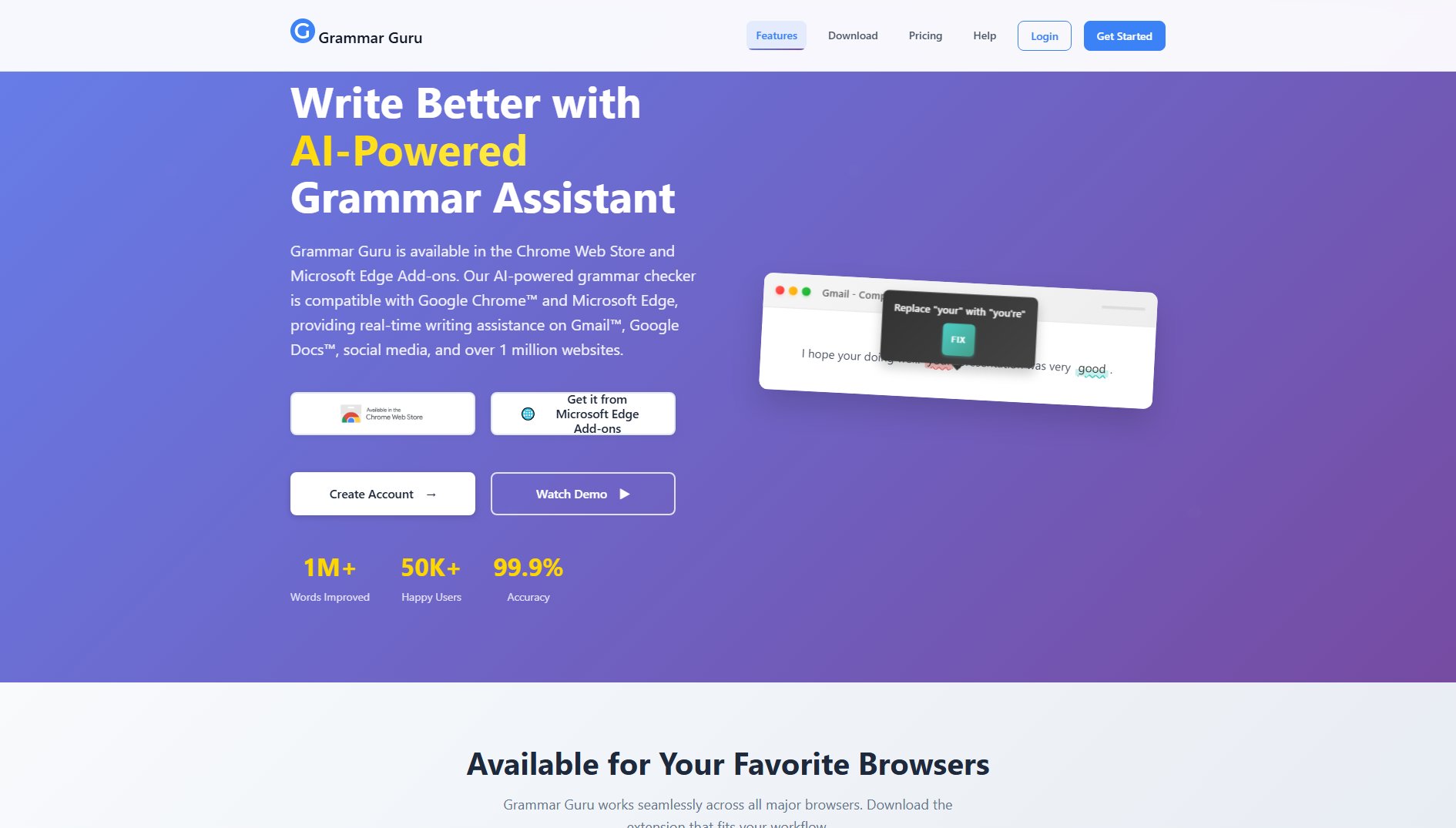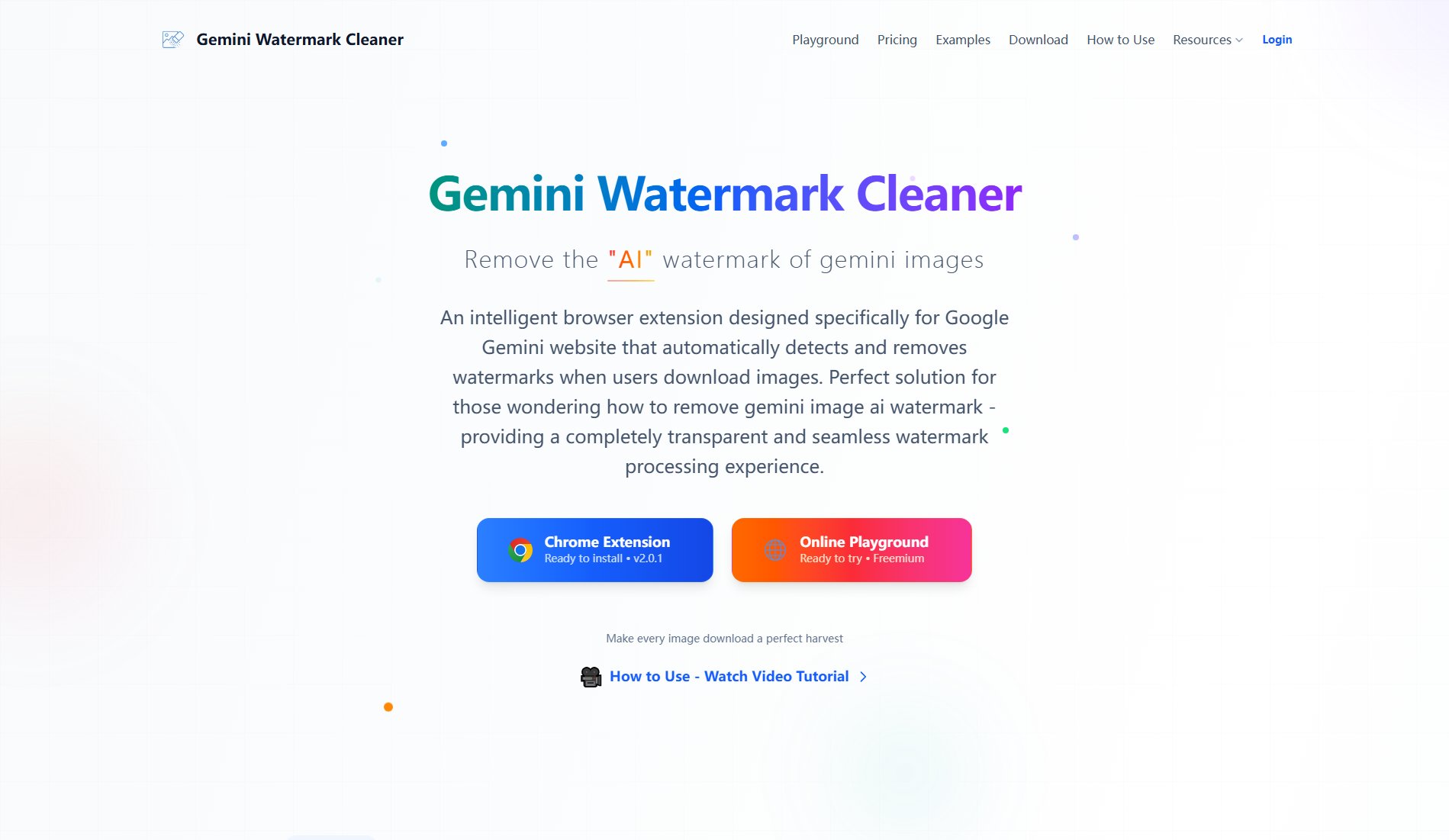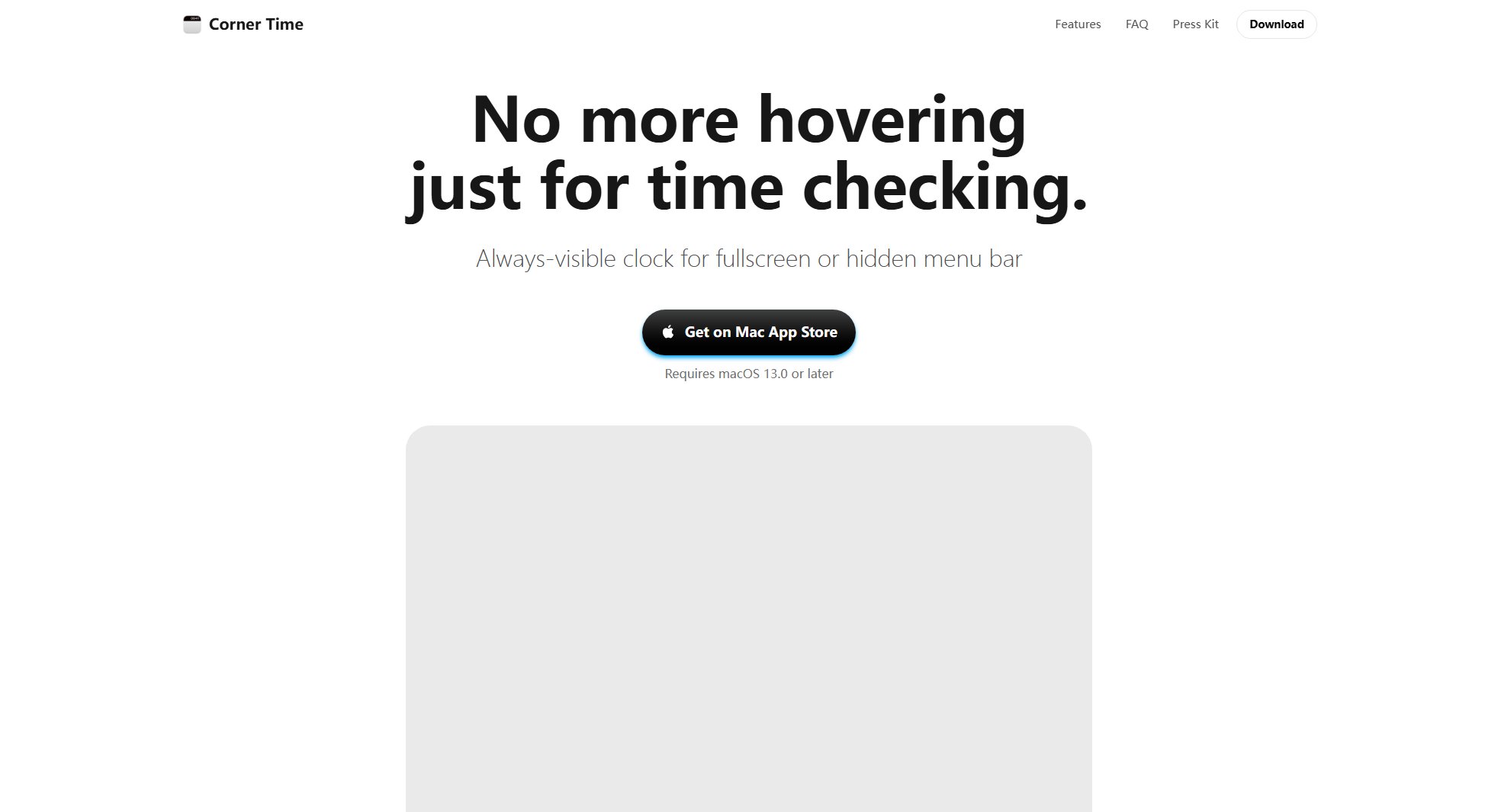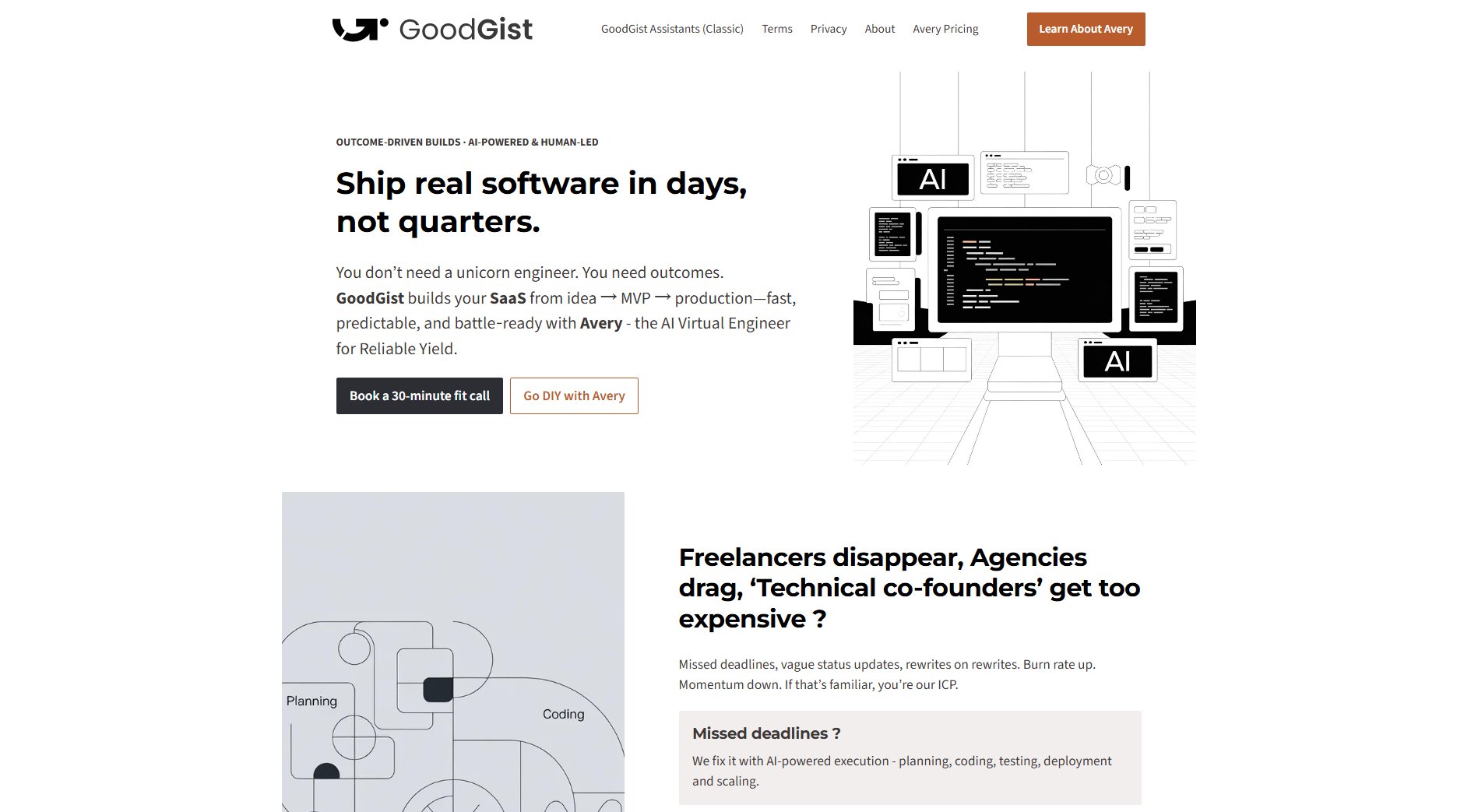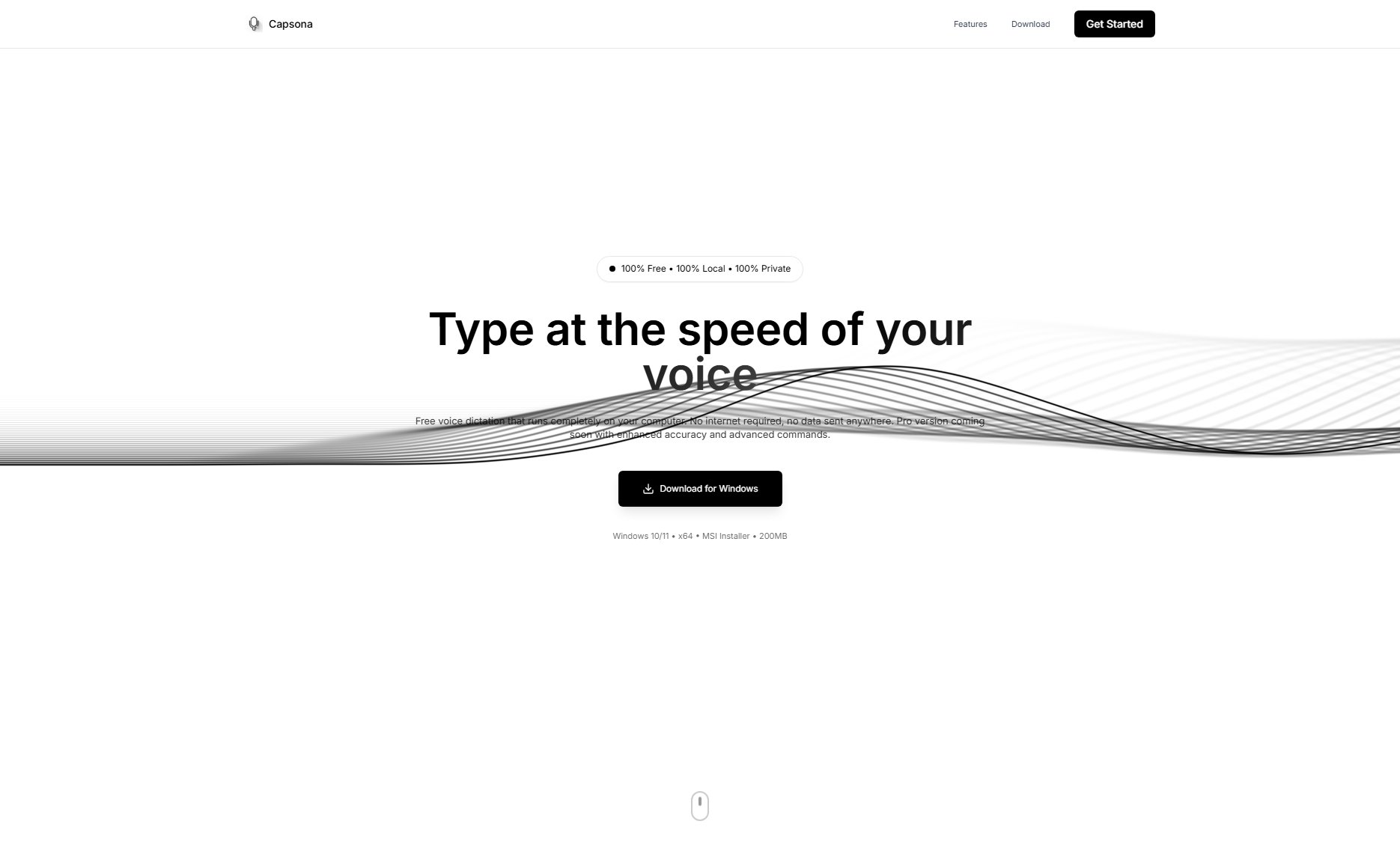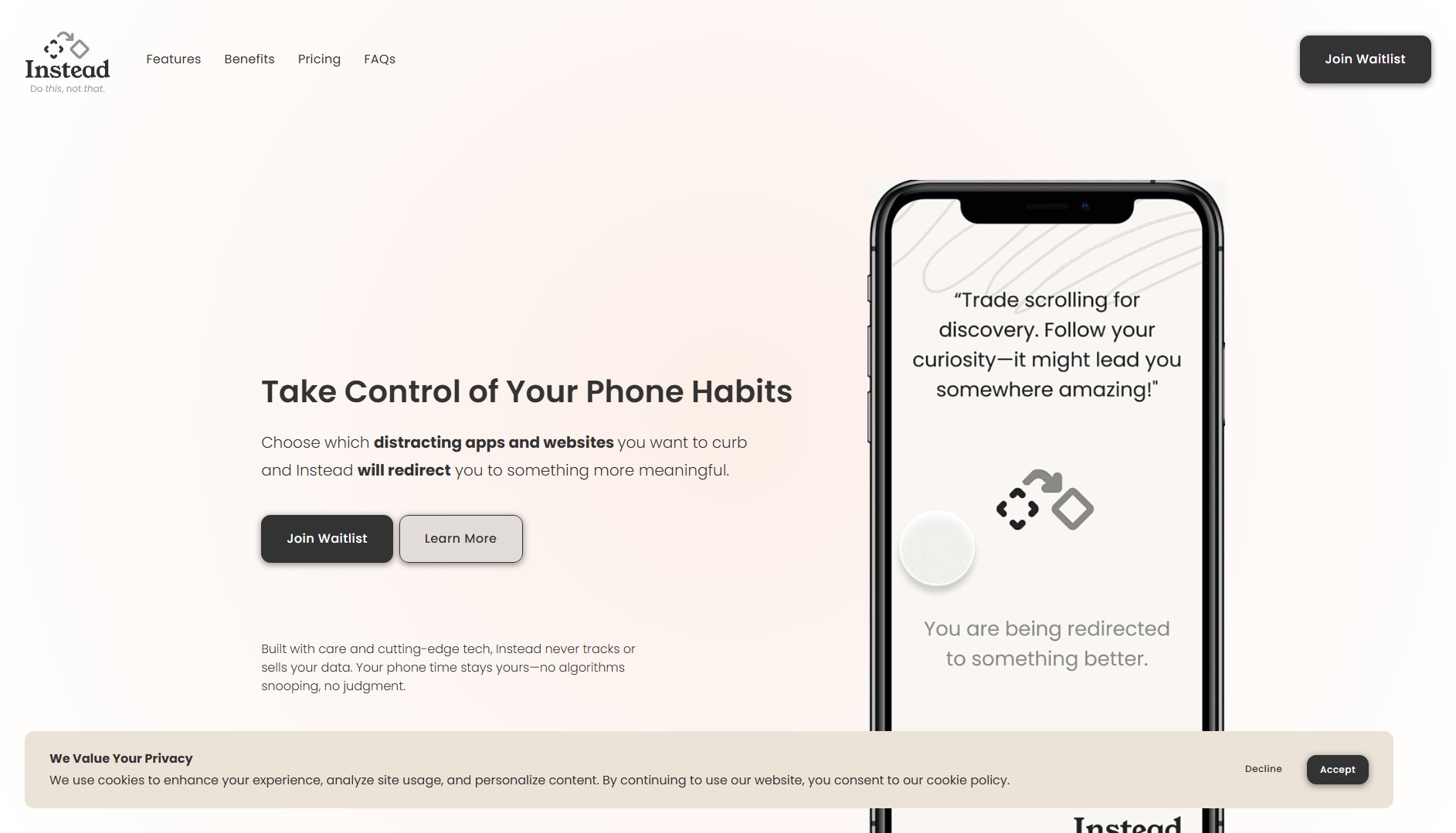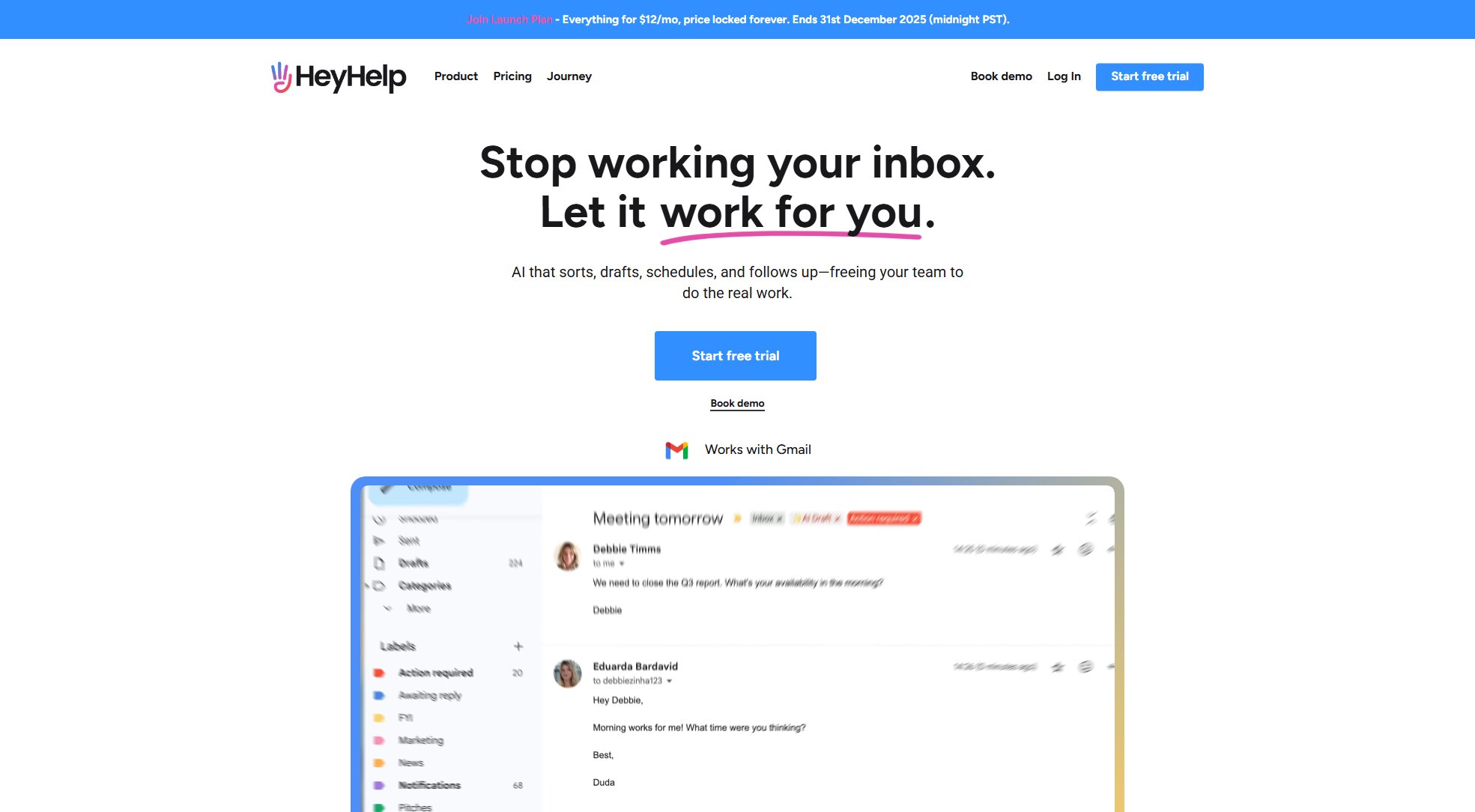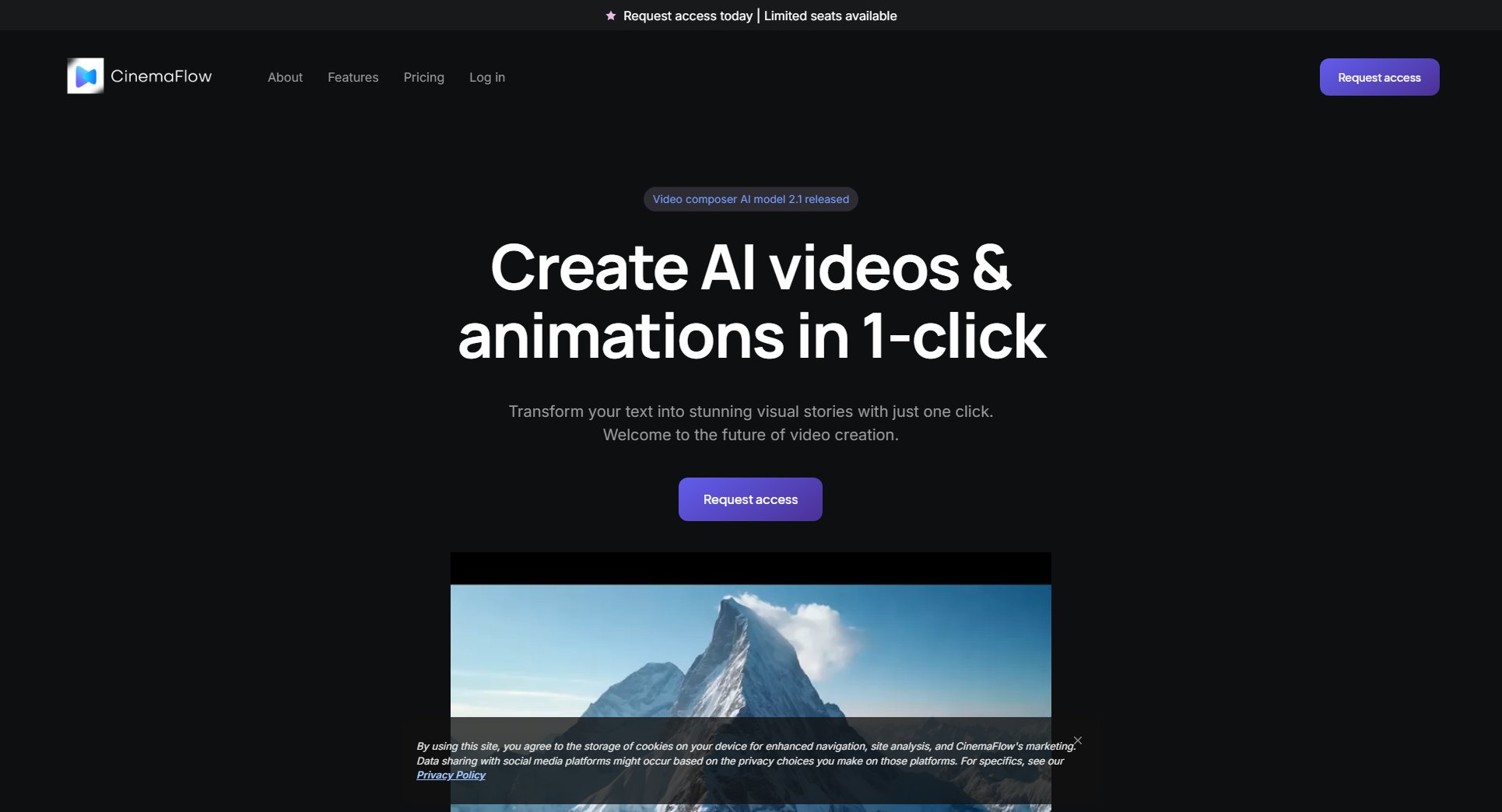Voice Writer
AI-powered voice writing for 5x faster content creation
What is Voice Writer? Complete Overview
Voice Writer is an AI-powered tool that transforms spoken words into polished written content in real-time. It solves the pain points of slow typing, writer's block, and grammar errors by allowing users to simply speak their thoughts while the AI handles transcription and refinement. The tool is designed for professionals, content creators, and teams who need to produce emails, reports, blog posts, and social media content efficiently. With adaptive style learning and multilingual support for 30+ languages, Voice Writer helps users create professional-quality content without typing.
Voice Writer Interface & Screenshots
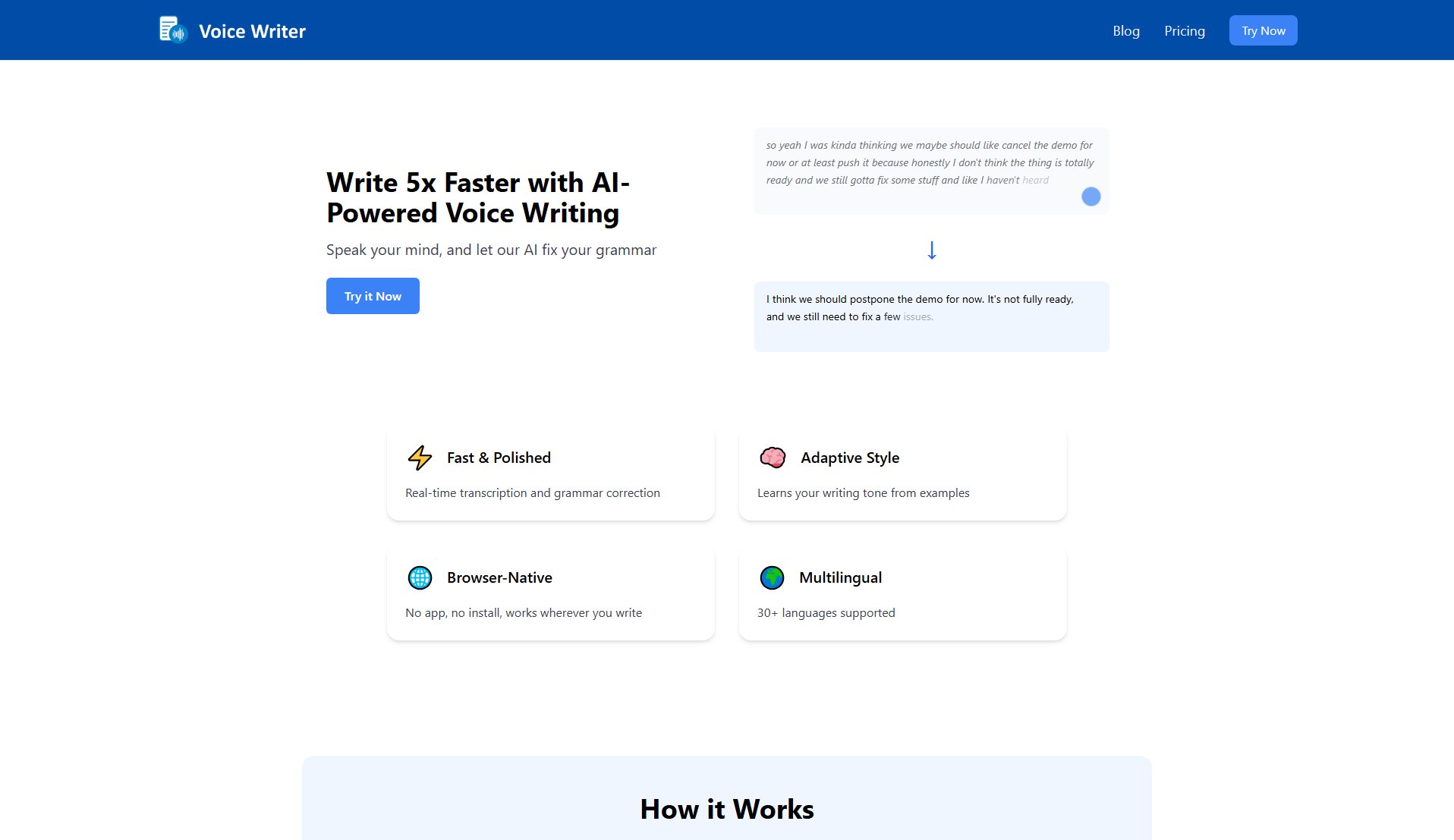
Voice Writer Official screenshot of the tool interface
What Can Voice Writer Do? Key Features
Real-time Transcription
Voice Writer captures every word you speak and converts it into text instantly with under 300ms latency. The speech engine works seamlessly regardless of phrasing or hesitation in speech.
AI Grammar Correction
The built-in grammar engine automatically rewrites spoken words into polished, professional sentences with proper grammar and structure in real-time.
Adaptive Style Learning
The AI learns your unique writing tone from examples you provide, allowing it to maintain your personal or brand voice in all generated content.
Browser-Native Operation
Requires no app installation - works directly in your browser wherever you write through a Chrome extension. Compatible with Gmail, Notion, and most writing platforms.
Multilingual Support
Supports transcription and grammar correction in 30+ languages, making it ideal for global teams and multilingual content creation.
Best Voice Writer Use Cases & Applications
Business Email Composition
Professionals can dictate emails while multitasking, with Voice Writer transforming their spoken words into perfectly formatted business correspondence.
Content Creation
Bloggers and marketers can brainstorm aloud and have their ideas automatically transcribed into publish-ready content with proper grammar and structure.
Meeting Notes
Teams can record meeting discussions and get real-time, polished transcripts that capture key decisions and action items.
Accessibility Tool
Individuals with typing difficulties can use voice input to create documents, emails, and other written content with ease.
How to Use Voice Writer: Step-by-Step Guide
Click the microphone icon in Voice Writer or your browser extension to start speaking your thoughts naturally.
Speak at your normal pace - the AI will capture every word and begin transcribing in real-time with under 300ms latency.
Watch as the grammar correction engine automatically refines your speech into polished, professional writing.
Use the tone adjustment feature if needed to match your desired writing style (Pro feature).
Copy the cleaned-up text with one click and paste it into your email, document, or content management system.
Voice Writer Pros and Cons: Honest Review
Pros
Considerations
Is Voice Writer Worth It? FAQ & Reviews
Yes, Voice Writer offers a free plan with basic grammar correction and English language support using your browser's built-in speech recognition.
It works as a browser extension (Chrome) and can be used on any website. No separate app installation is required.
Pro version uses premium speech recognition optimized for accents and background noise, with real-time transcription under 300ms latency.
Yes, both Free and Pro plans can be used commercially. The Pro plan offers additional features beneficial for professional use.
Voice Writer only listens when actively speaking with the app open, never in background. Data is stored securely and may be used to improve models.