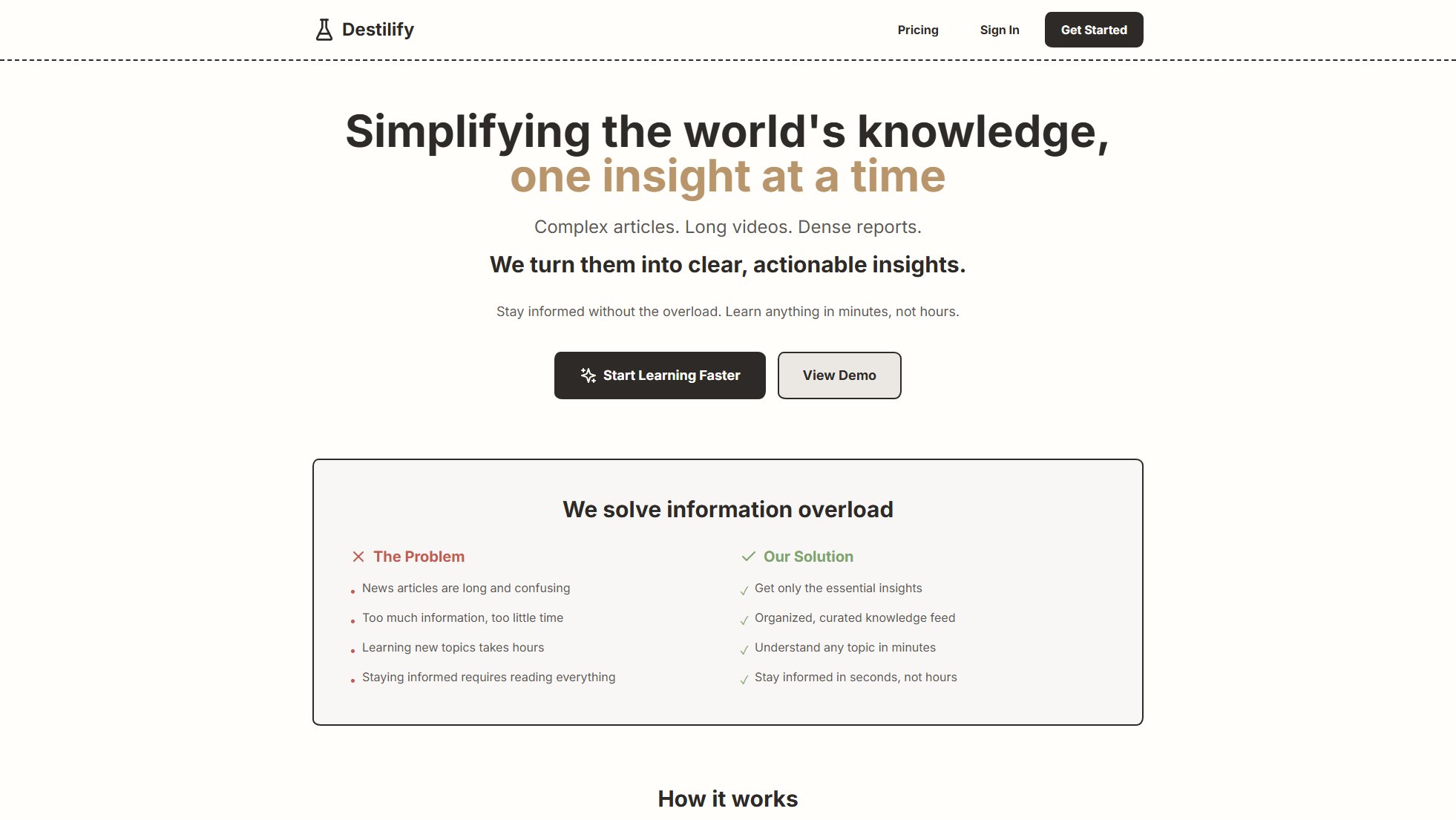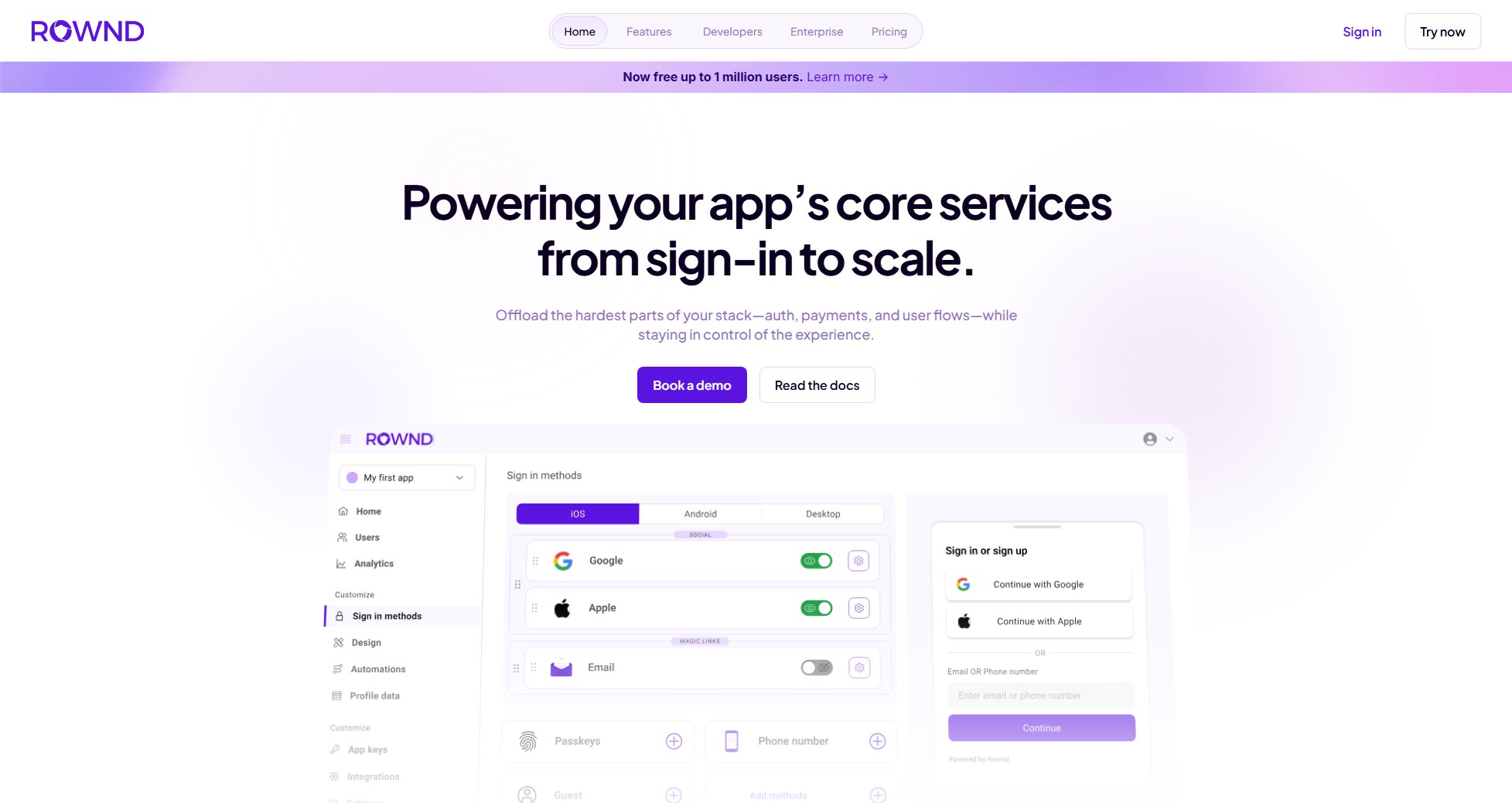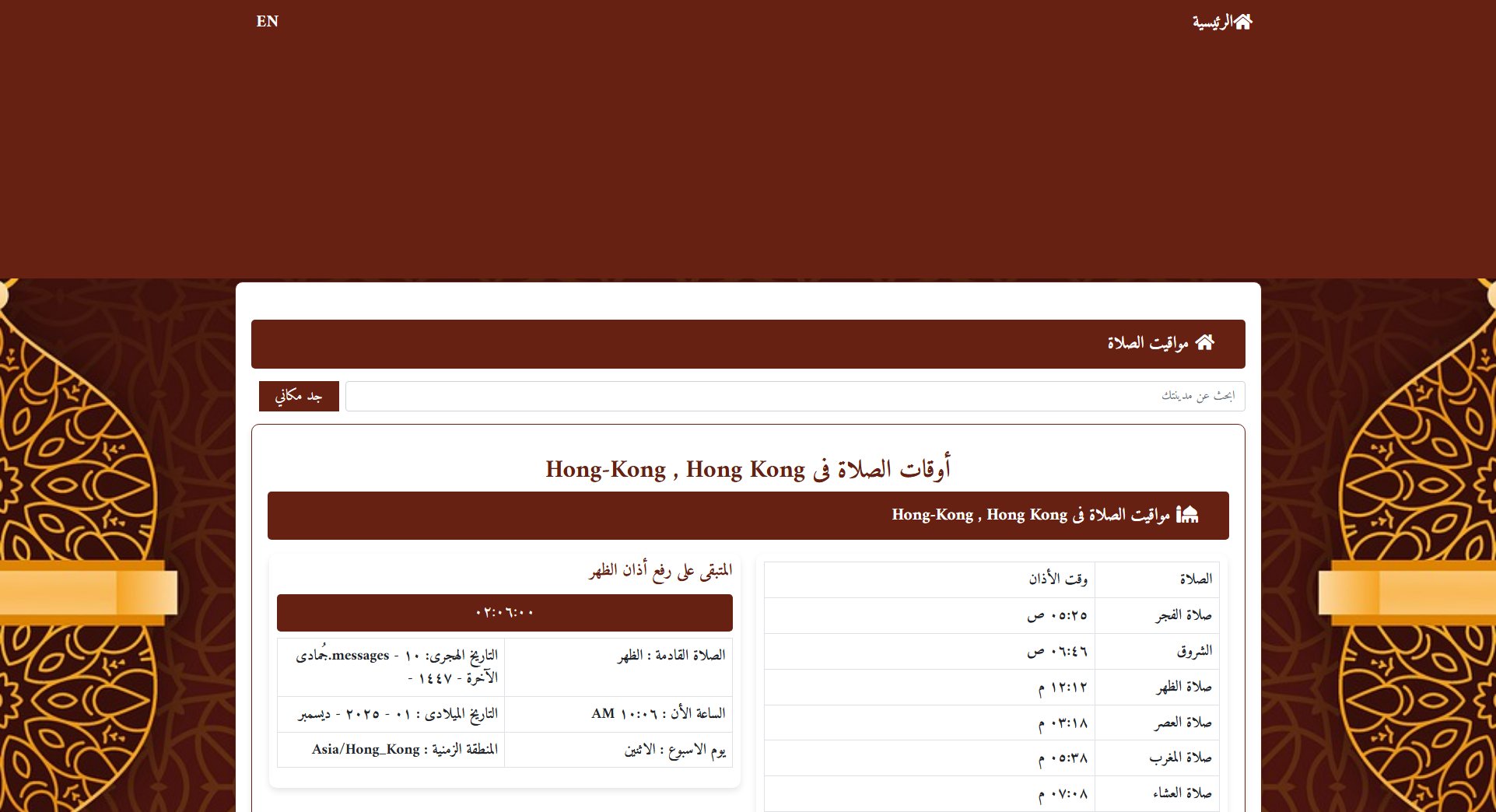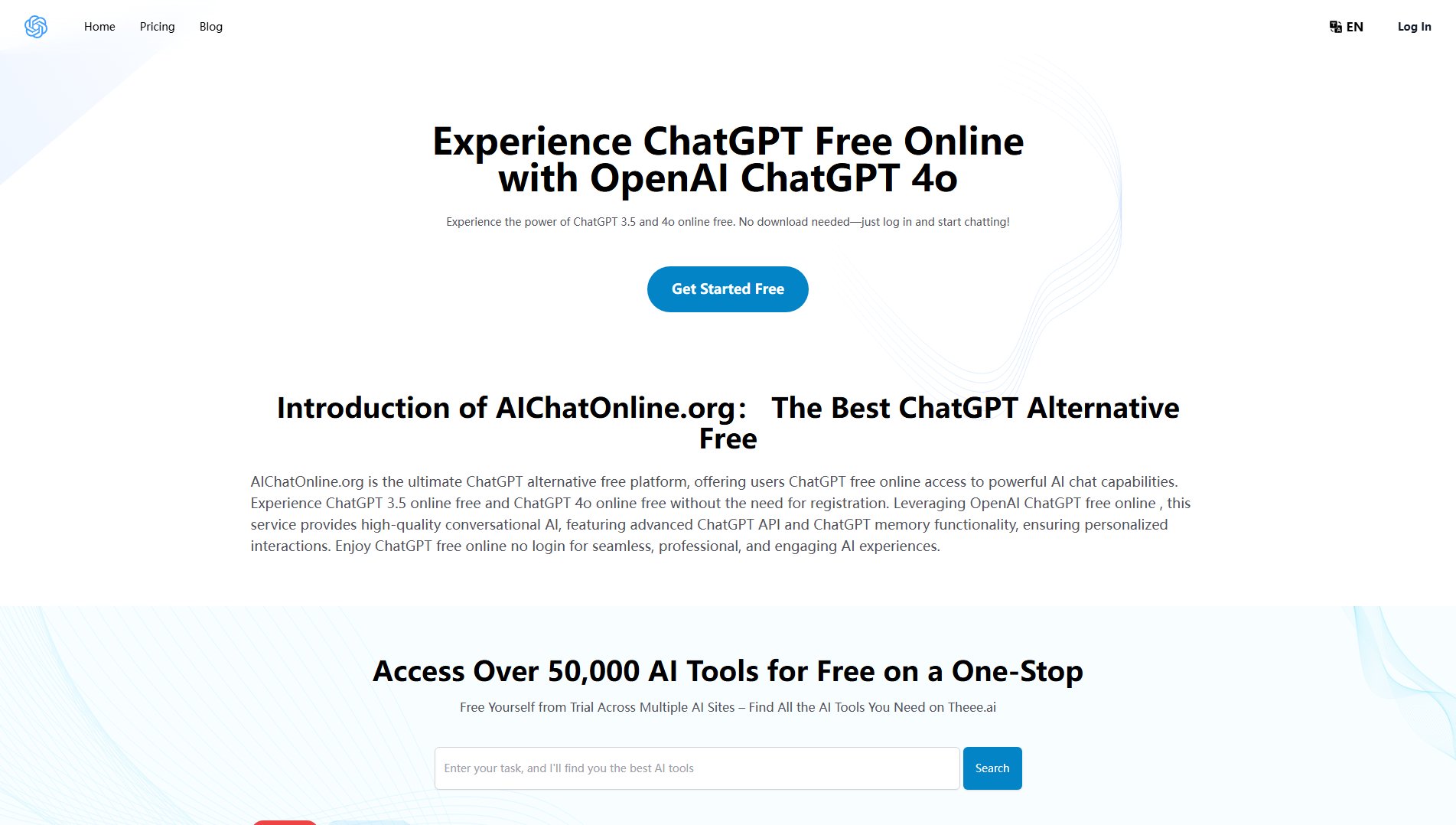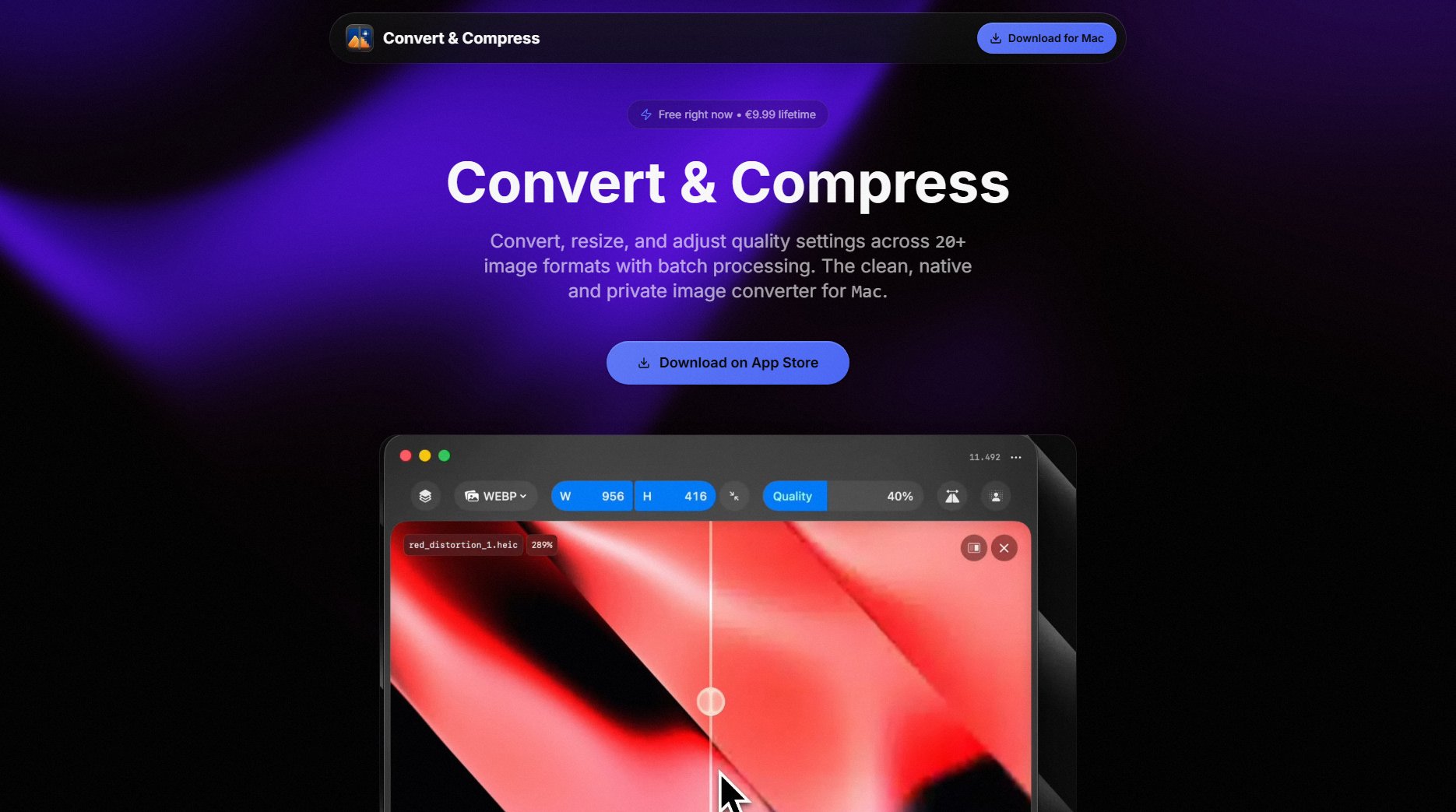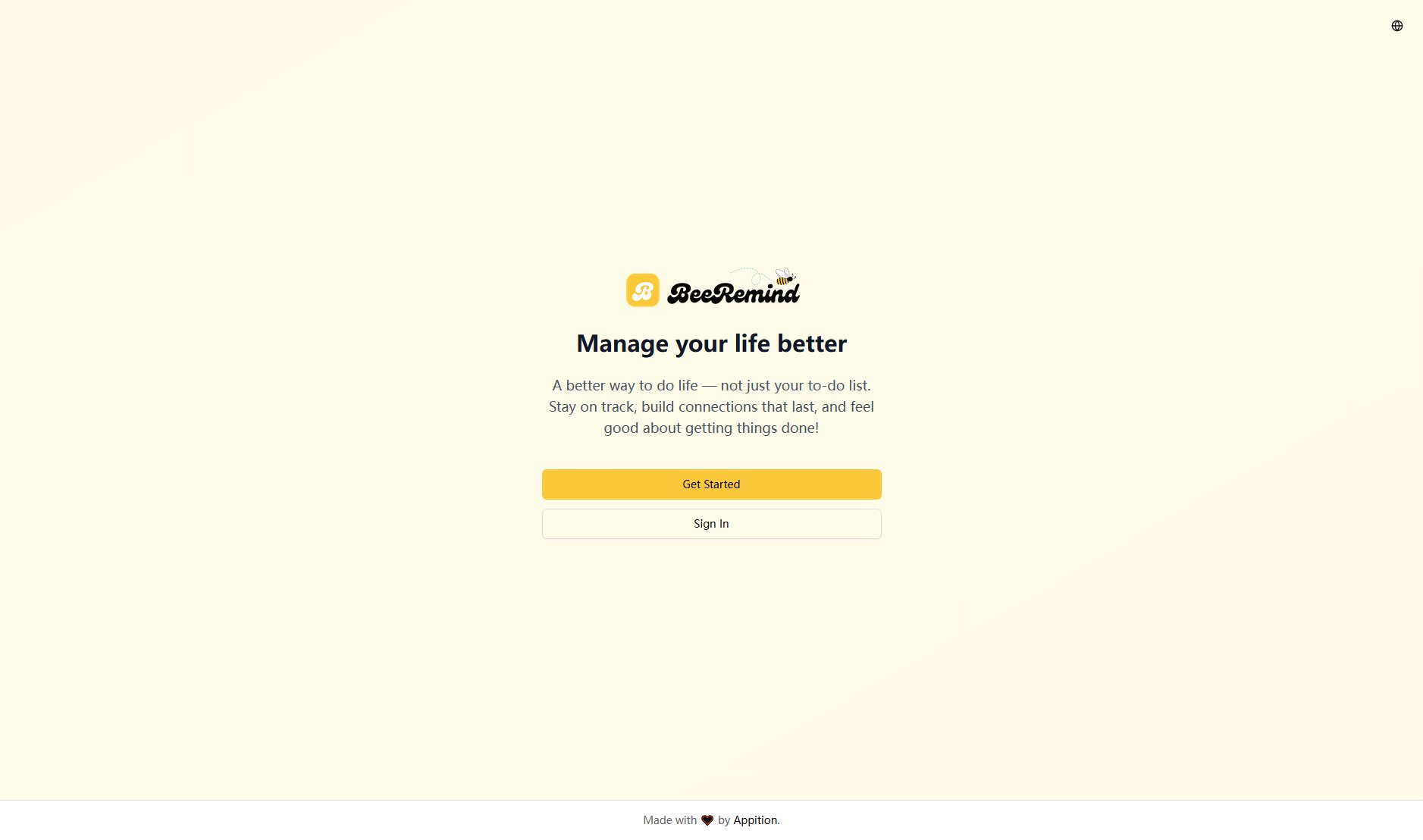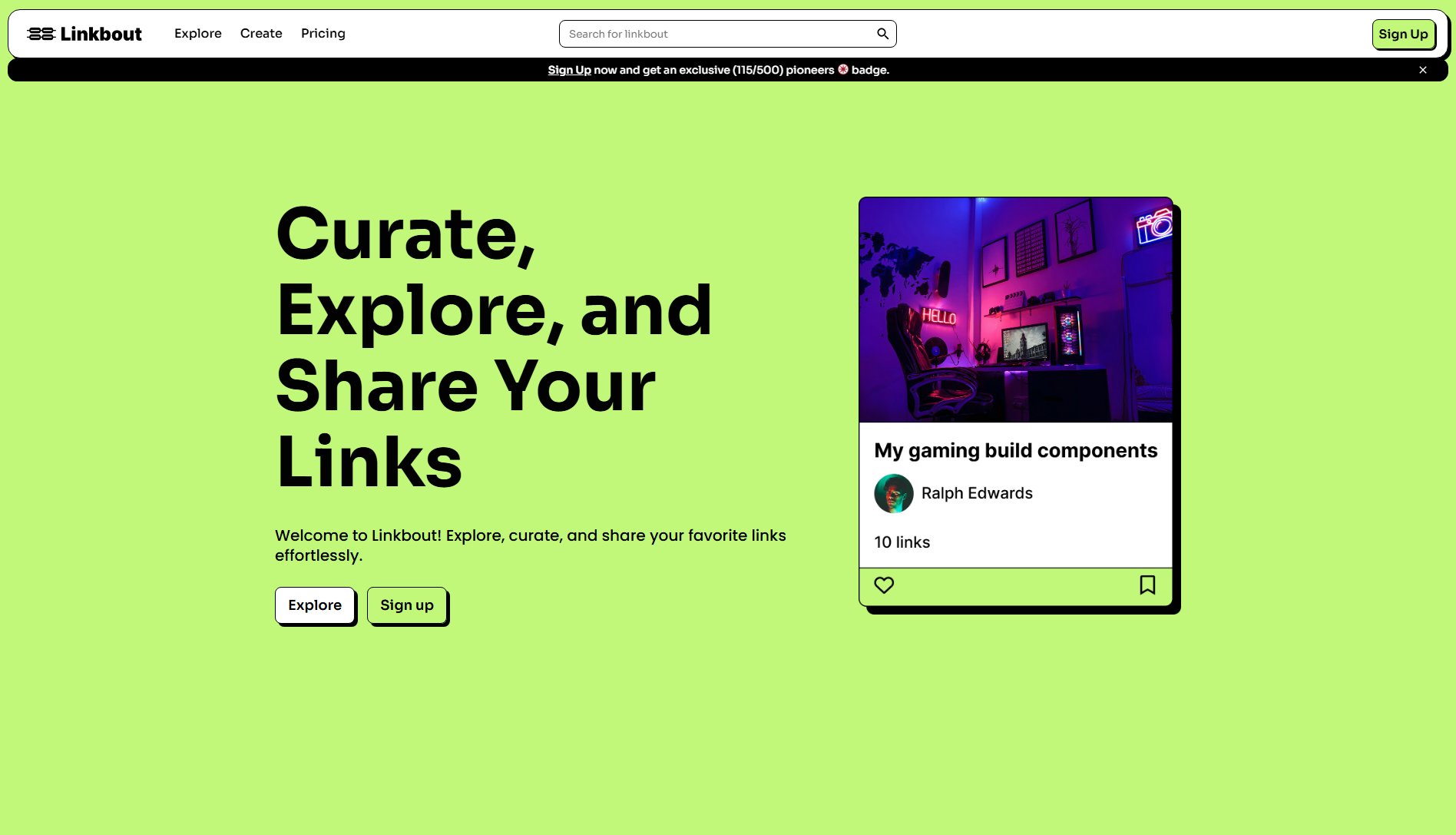Corner Time
A minimalist macOS clock for hidden menu bar users
What is Corner Time? Complete Overview
Corner Time is a sleek macOS application designed for users who prefer a clean, distraction-free workspace by hiding their menu bar and dock. It solves the common pain point of needing to check the time without constantly revealing the menu bar. The app displays a discreet clock in the corner of your screen that remains visible even when the menu bar is hidden. When you hover over the menu bar area, Corner Time intelligently tucks away to maintain your minimalist setup. It's perfect for digital minimalists, productivity enthusiasts, and anyone who values an uncluttered desktop environment while still needing quick access to time information.
Corner Time Interface & Screenshots
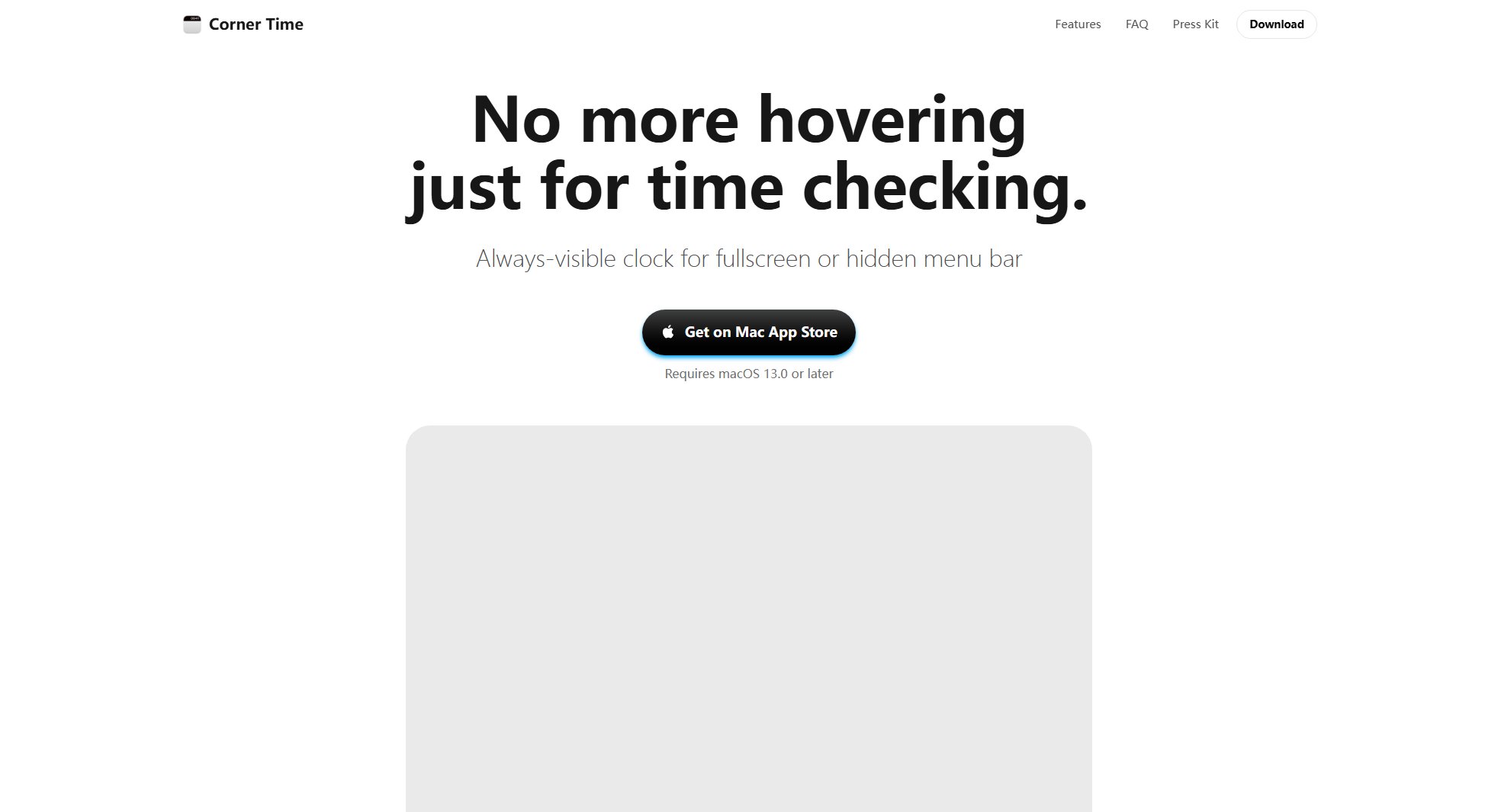
Corner Time Official screenshot of the tool interface
What Can Corner Time Do? Key Features
Always-visible clock
Displays the time persistently in your screen corner even with hidden menu bar, eliminating the need to constantly reveal your menu bar just to check the time.
Smart hover behavior
Intelligently tucks away when you hover over the menu bar area, maintaining your clean desktop aesthetic while remaining accessible when needed.
Minimalist design
Offers a clean, unobtrusive interface that blends seamlessly with your desktop environment without adding visual clutter.
Customization options
Provides thoughtfully designed settings to adjust the clock's appearance and behavior to match your personal preferences.
Lightweight performance
Runs efficiently in the background with minimal system resource usage, ensuring it doesn't impact your Mac's performance.
Best Corner Time Use Cases & Applications
Digital minimalists
For users who hide both menu bar and dock for a clean workspace but still need occasional time checks without disrupting their minimalist setup.
Focus mode workers
Helps professionals maintain focus by reducing phone distractions while still having easy access to time information during work sessions.
Night owls
Particularly useful for late-night workers who want to keep track of time without the bright light of their phone disrupting their workflow.
Presentation mode
Maintains a clean presentation look while still allowing the presenter to discreetly monitor time during talks or meetings.
How to Use Corner Time: Step-by-Step Guide
Download Corner Time from the Mac App Store or the official website.
Install the application and launch it from your Applications folder.
The clock will automatically appear in your screen corner. No configuration is needed for basic use.
Access preferences to customize clock appearance, position, and behavior if desired.
Enjoy persistent time visibility while maintaining your hidden menu bar setup.
Corner Time Pros and Cons: Honest Review
Pros
Considerations
Is Corner Time Worth It? FAQ & Reviews
Yes, Corner Time is designed to work seamlessly across multiple monitor setups, maintaining its position relative to your primary display.
Yes, Corner Time offers customization options to adjust the clock's font, size, and color to match your preferences.
Corner Time is designed with privacy in mind and doesn't collect any personal data or usage information.
No, the app is lightweight and optimized to run efficiently in the background with minimal impact on system performance.
You can download Corner Time from the Mac App Store or directly from the official website at cornertime.app.