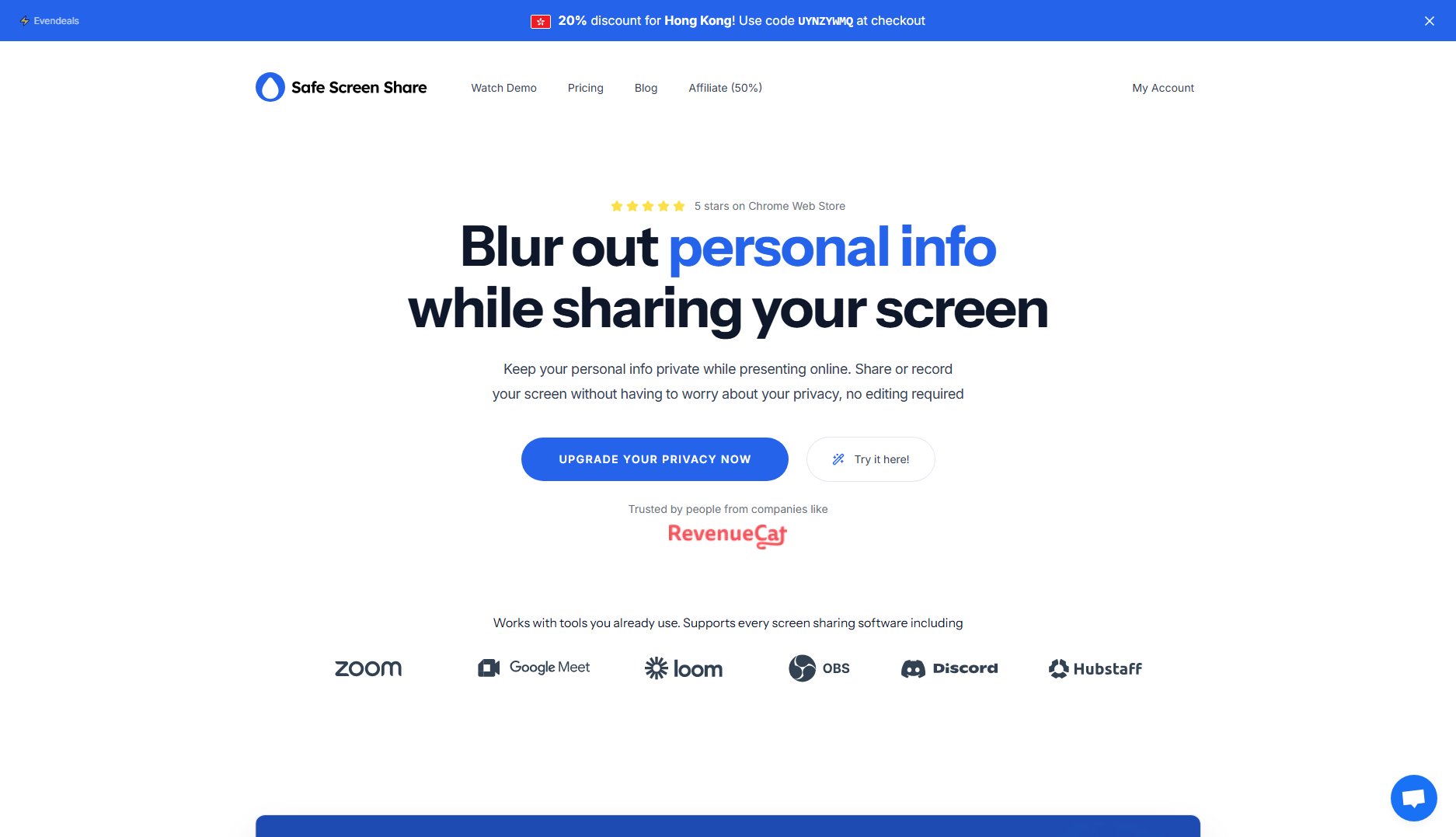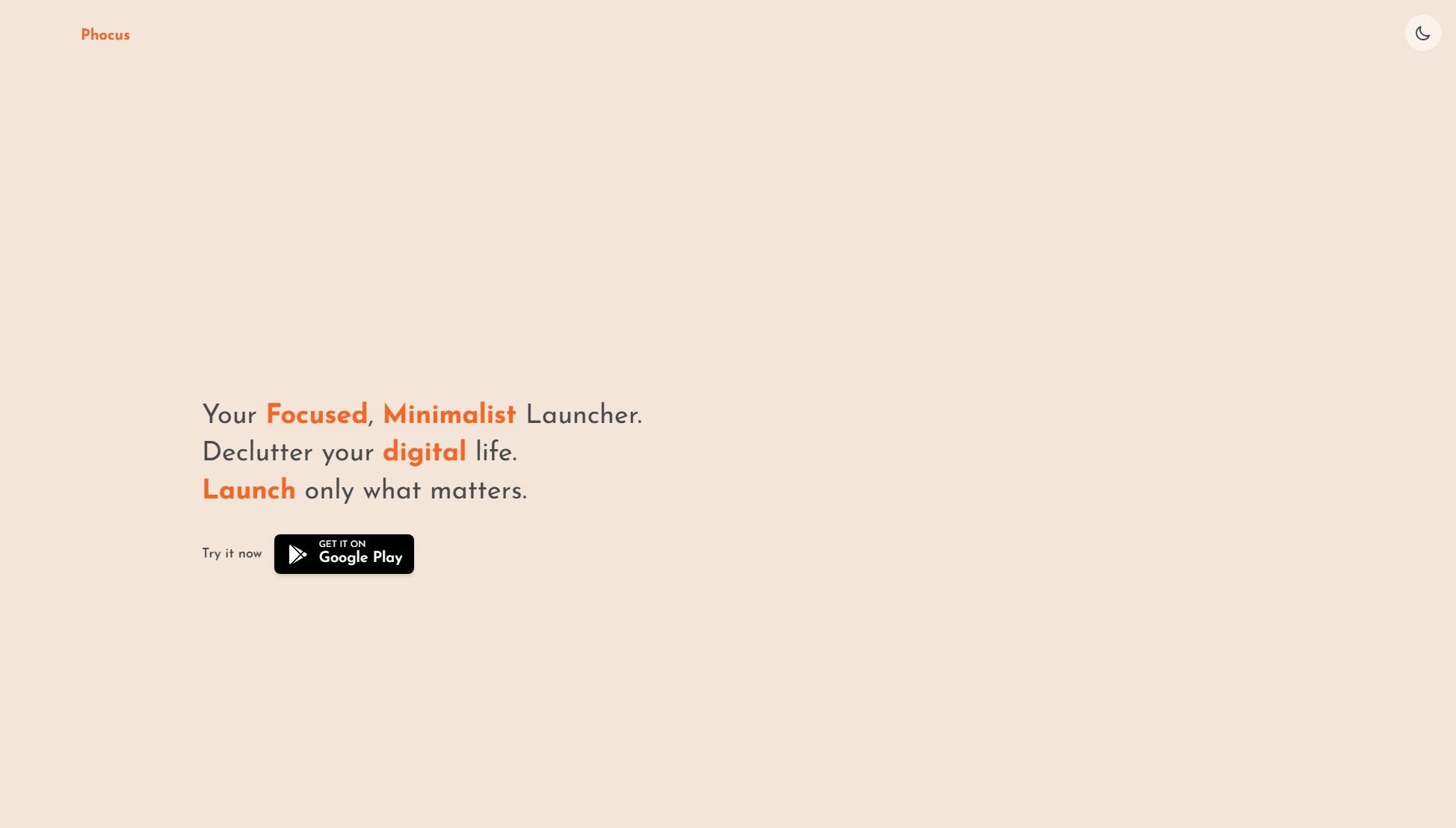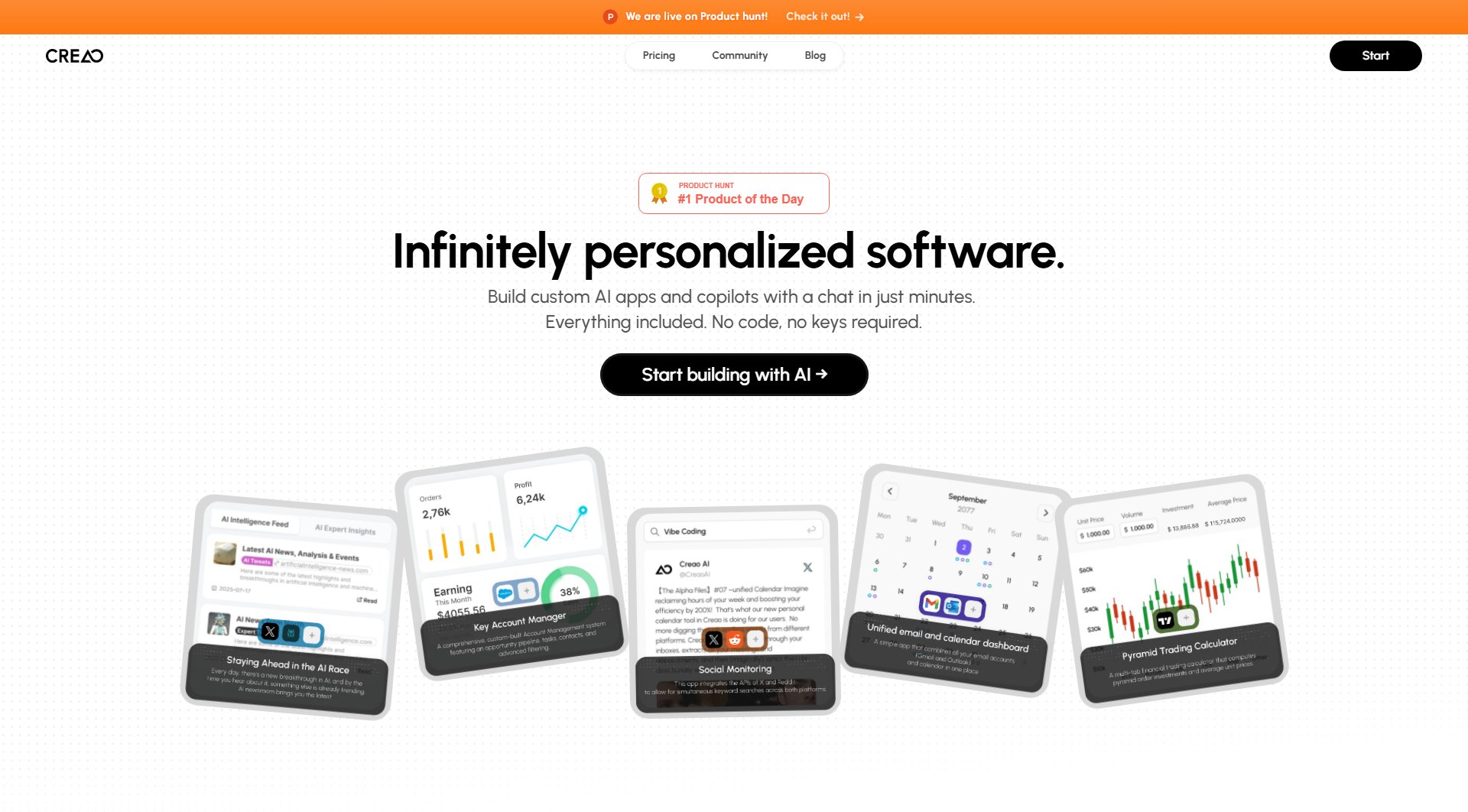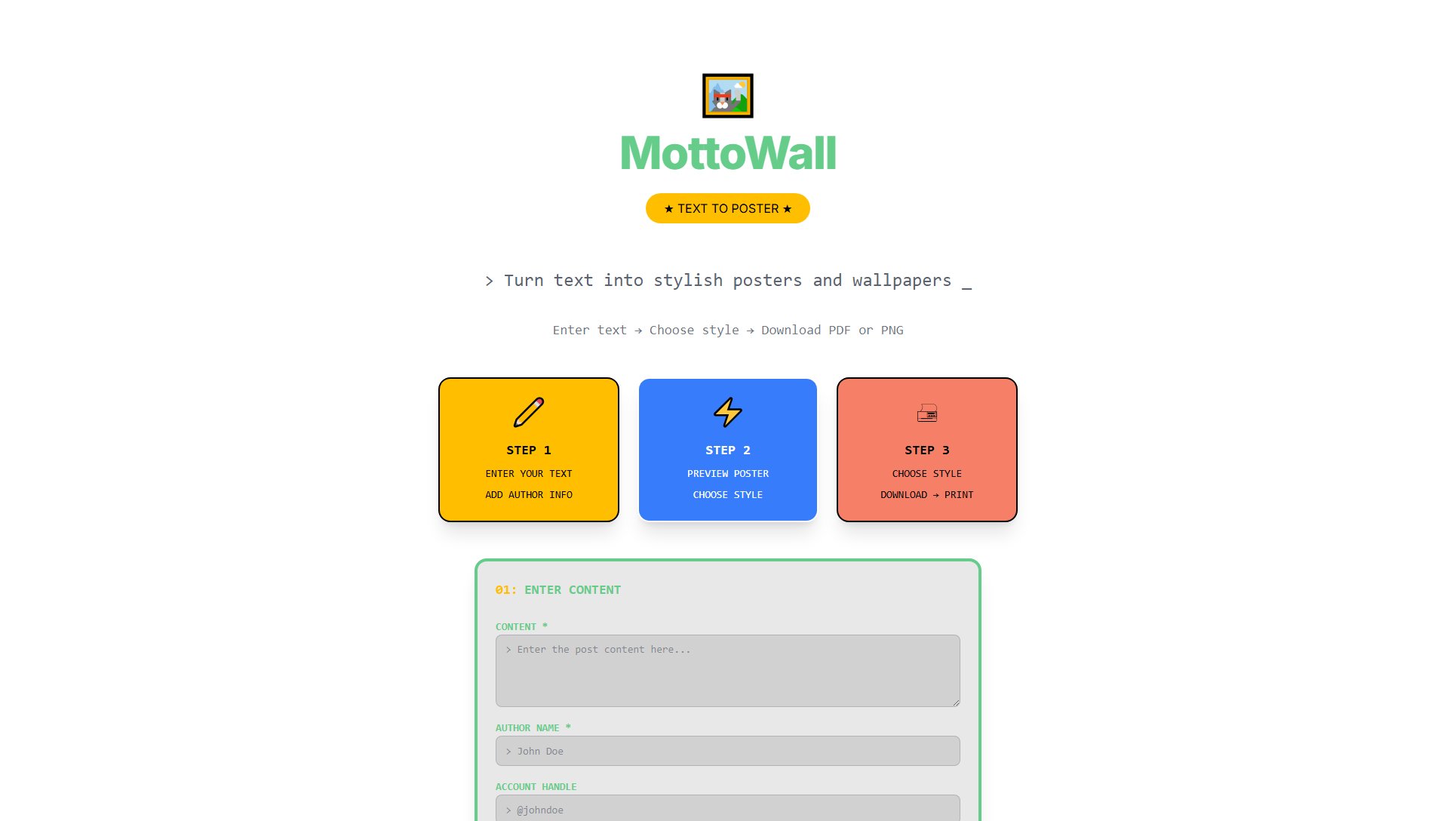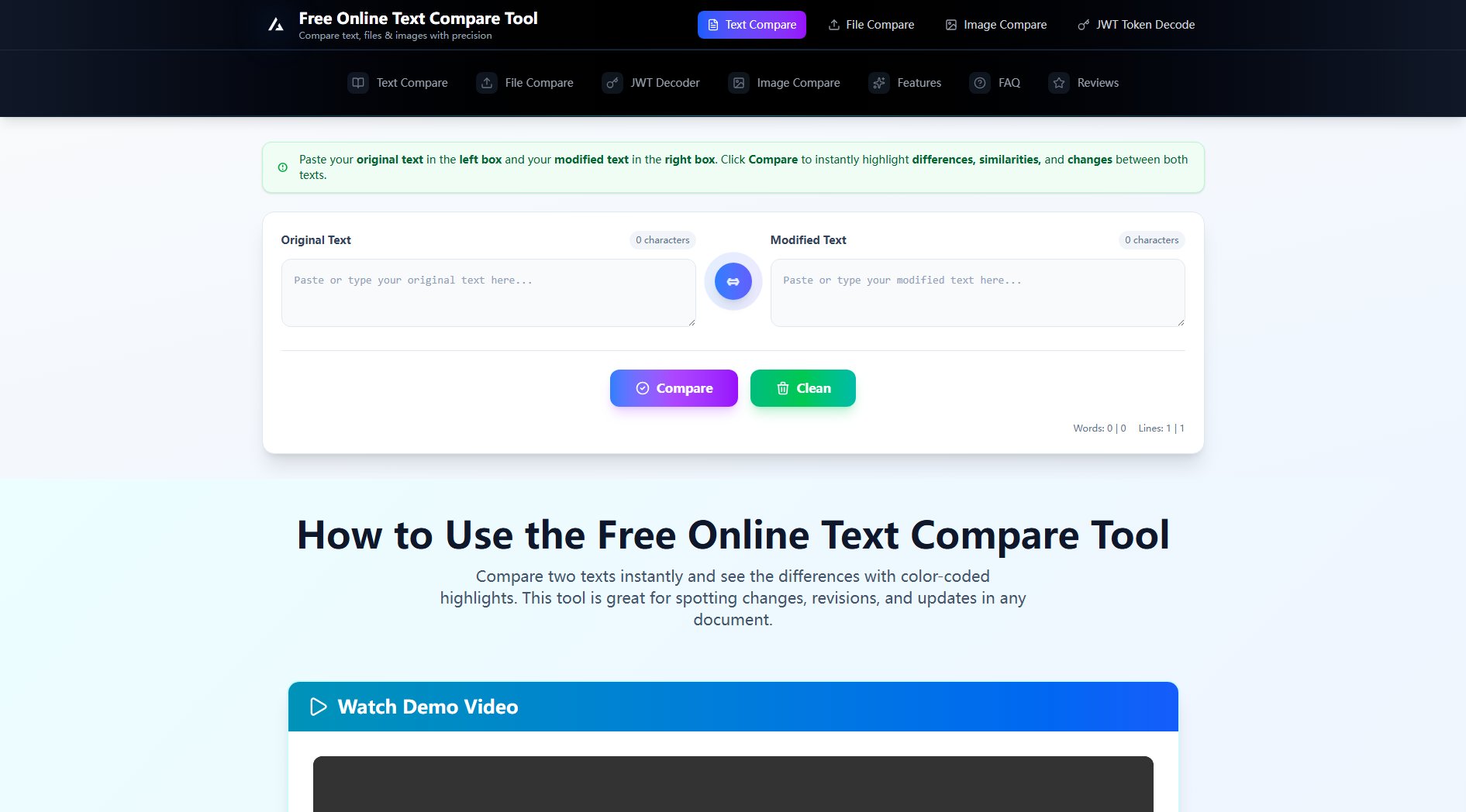Views And Bases
Expert Airtable setup, automations, and organization help
What is Views And Bases? Complete Overview
Views And Bases is a specialized service designed to assist users in optimizing their Airtable setups. Whether you're struggling with automations, organization, or general setup, this service offers expert guidance to streamline your workflows. The primary audience includes Airtable users who need professional help to manage their bases more efficiently. The service aims to solve common pain points such as messy bases, unclear automations, and the need for structured, user-friendly interfaces. With a focus on practical solutions, Views And Bases provides both direct consulting and educational content to help users maximize their Airtable experience.
Views And Bases Interface & Screenshots
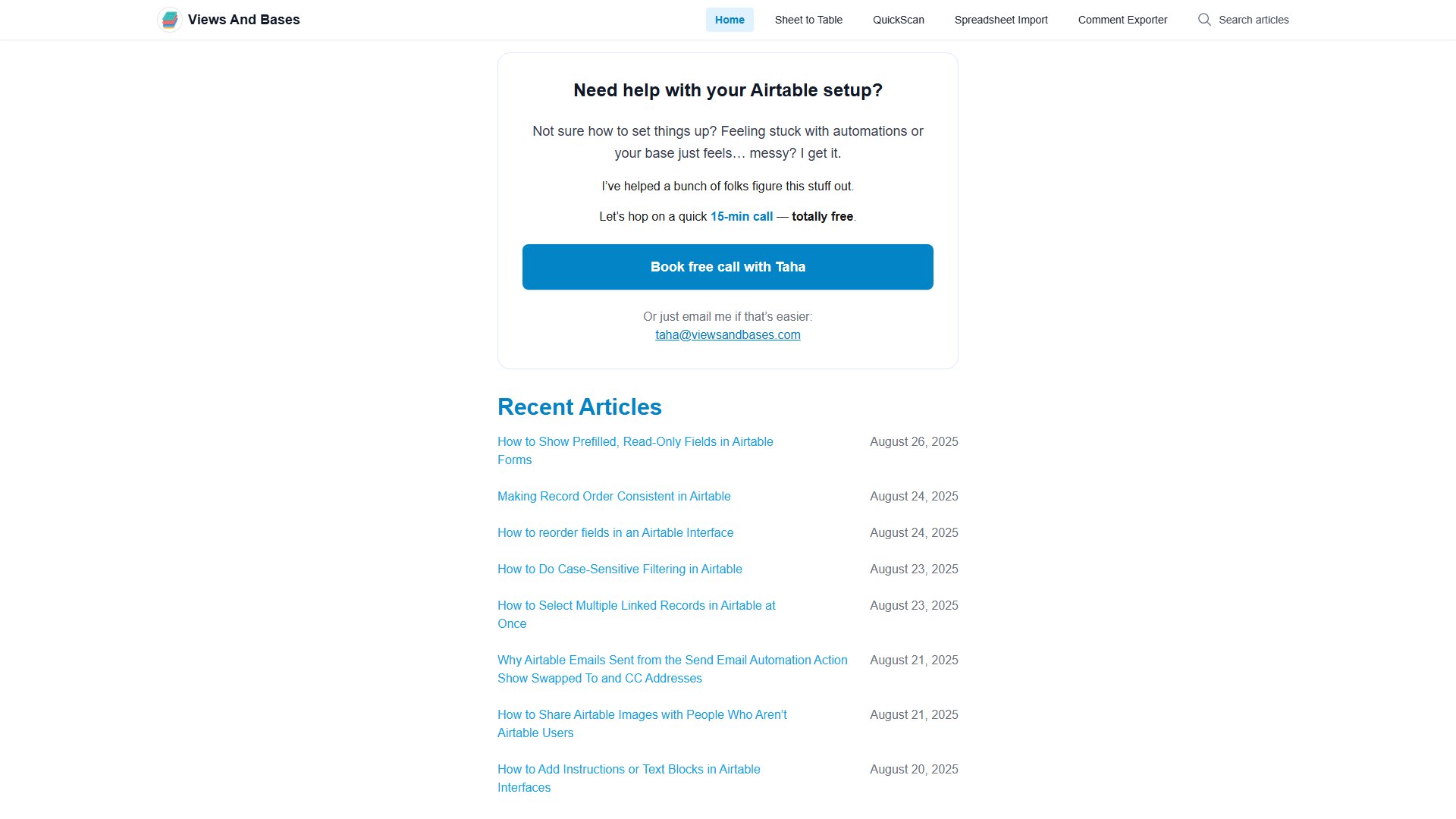
Views And Bases Official screenshot of the tool interface
What Can Views And Bases Do? Key Features
Free 15-Minute Consultation
Get a quick, no-obligation call to discuss your Airtable challenges and potential solutions. This feature allows users to receive expert advice without any upfront commitment, making it easier to identify and address their specific needs.
Personalized Airtable Setup
Receive tailored assistance in setting up your Airtable base, including structuring tables, fields, and views to match your workflow requirements. This ensures that your base is organized and efficient from the start.
Automation Assistance
Get help with setting up and troubleshooting automations in Airtable. This feature covers everything from simple triggers to complex workflows, ensuring your processes run smoothly without manual intervention.
Educational Articles and Tutorials
Access a library of articles and tutorials that provide practical tips and step-by-step guides for common Airtable tasks. This resource is perfect for users who prefer self-paced learning and want to enhance their Airtable skills.
Weekly Airtable Tips
Subscribe to receive concise, actionable Airtable tips and tutorials directly to your inbox. This feature helps users stay updated with new techniques and best practices without the hassle of searching for information.
Best Views And Bases Use Cases & Applications
Small Business Workflow Management
A small business owner uses Views And Bases to set up an Airtable base for tracking customer orders, inventory, and deliveries. The expert guidance helps streamline operations, reducing manual data entry and errors.
Event Planning Coordination
An event planner collaborates with Views And Bases to create a comprehensive Airtable setup for managing guest lists, schedules, and vendor contacts. The organized base ensures seamless event execution.
Content Creation Calendar
A content team utilizes Views And Bases to develop a shared Airtable calendar for tracking blog posts, social media updates, and deadlines. The setup improves team coordination and content consistency.
How to Use Views And Bases: Step-by-Step Guide
Book a free 15-minute consultation call through the provided link to discuss your Airtable needs with an expert.
During the call, outline your current challenges and goals for your Airtable setup.
Receive personalized recommendations and action items to improve your Airtable base.
Implement the suggested changes or opt for further assistance if needed.
Subscribe to the weekly tips and tutorials for ongoing learning and optimization.
Views And Bases Pros and Cons: Honest Review
Pros
Considerations
Is Views And Bases Worth It? FAQ & Reviews
You can book a free 15-minute consultation by visiting the provided link or by emailing [email protected].
During the call, you'll discuss your Airtable challenges and receive initial advice on how to improve your setup. It's a no-obligation session to help you get started.
Yes, you can subscribe to weekly tips and tutorials or reach out for additional consulting services as needed.
While the service is tailored for individual users and small teams, enterprises can also benefit from the consulting and setup assistance provided.
Absolutely. The service includes assistance with setting up and troubleshooting both simple and complex automations in Airtable.