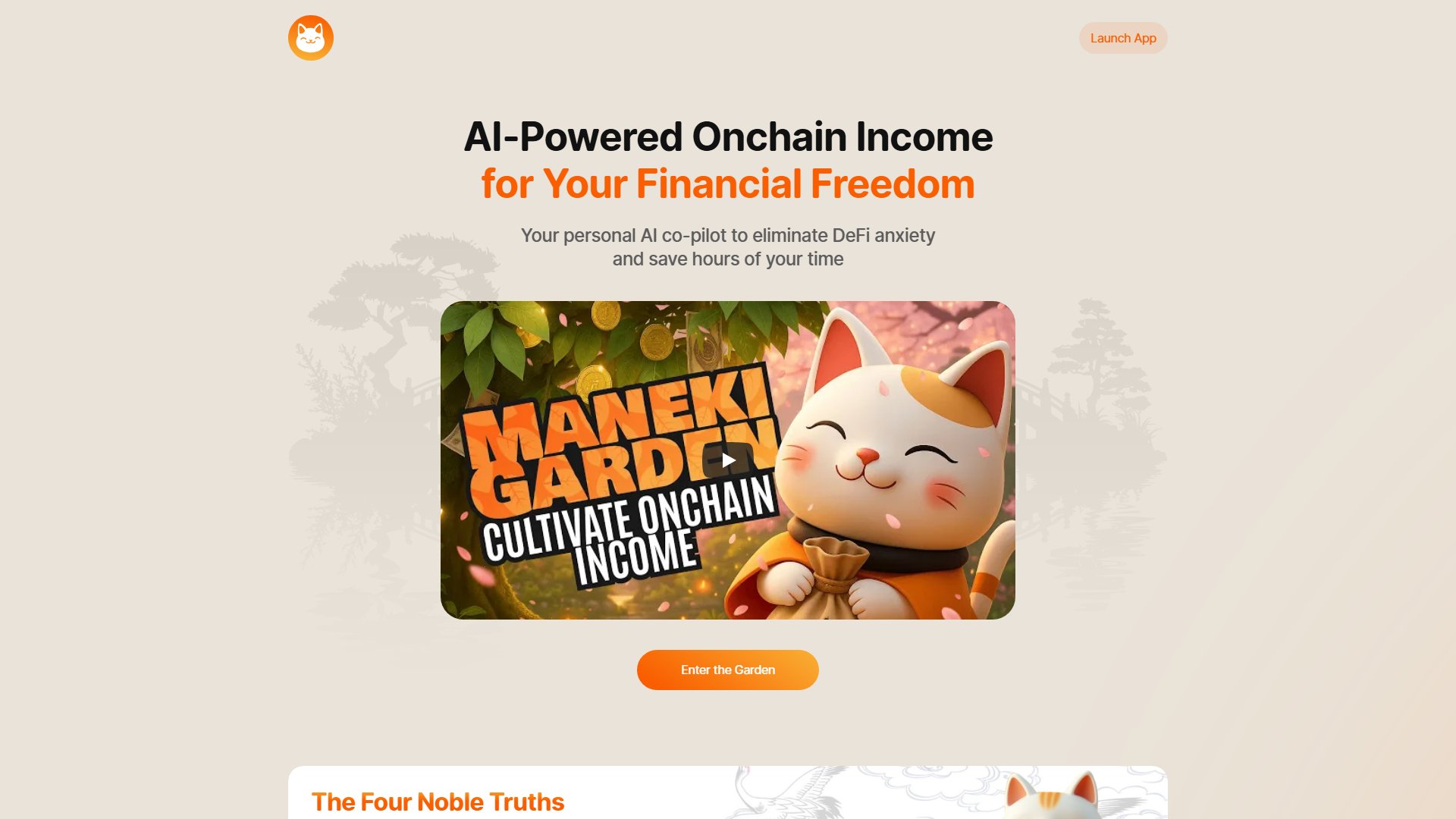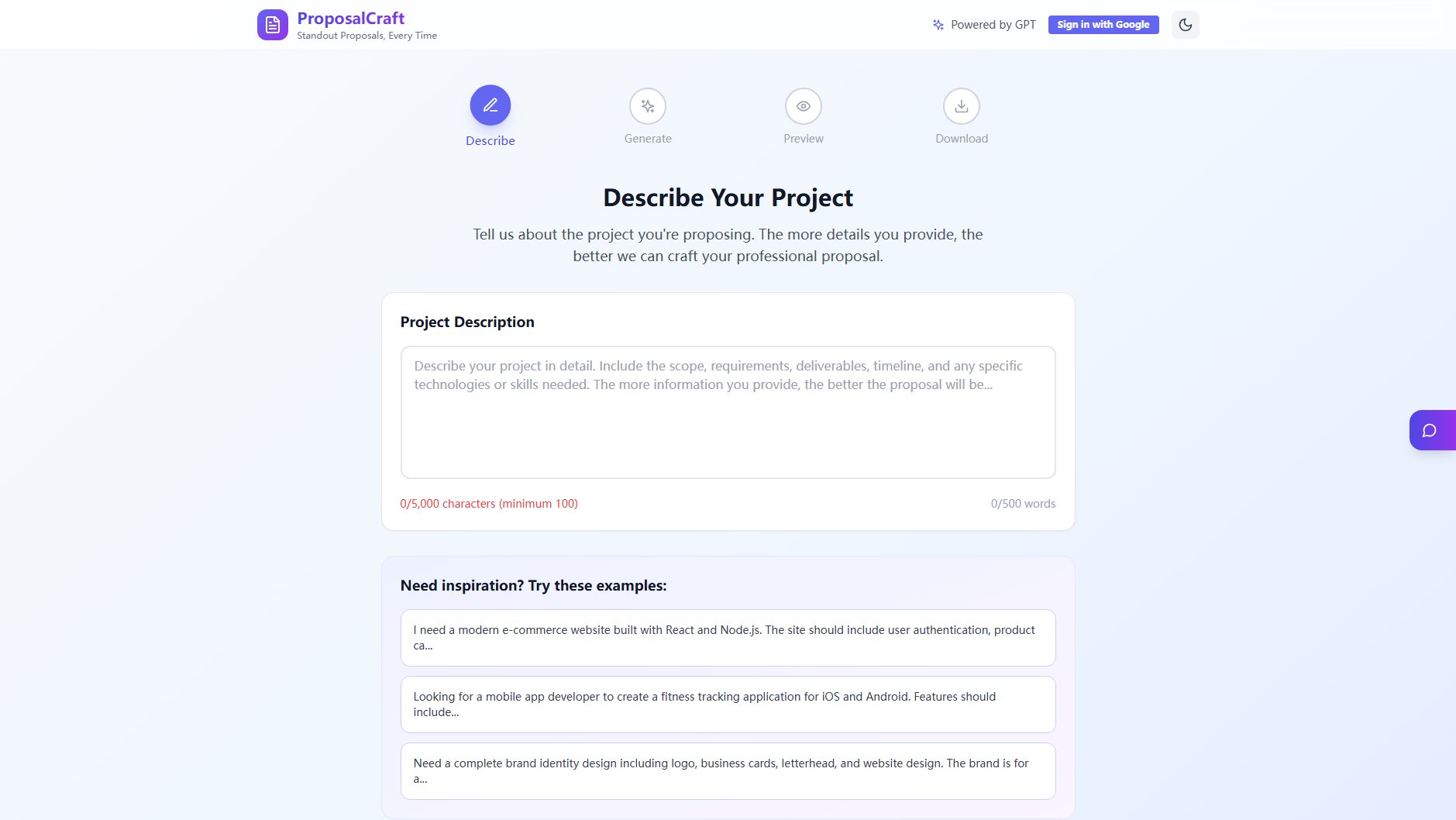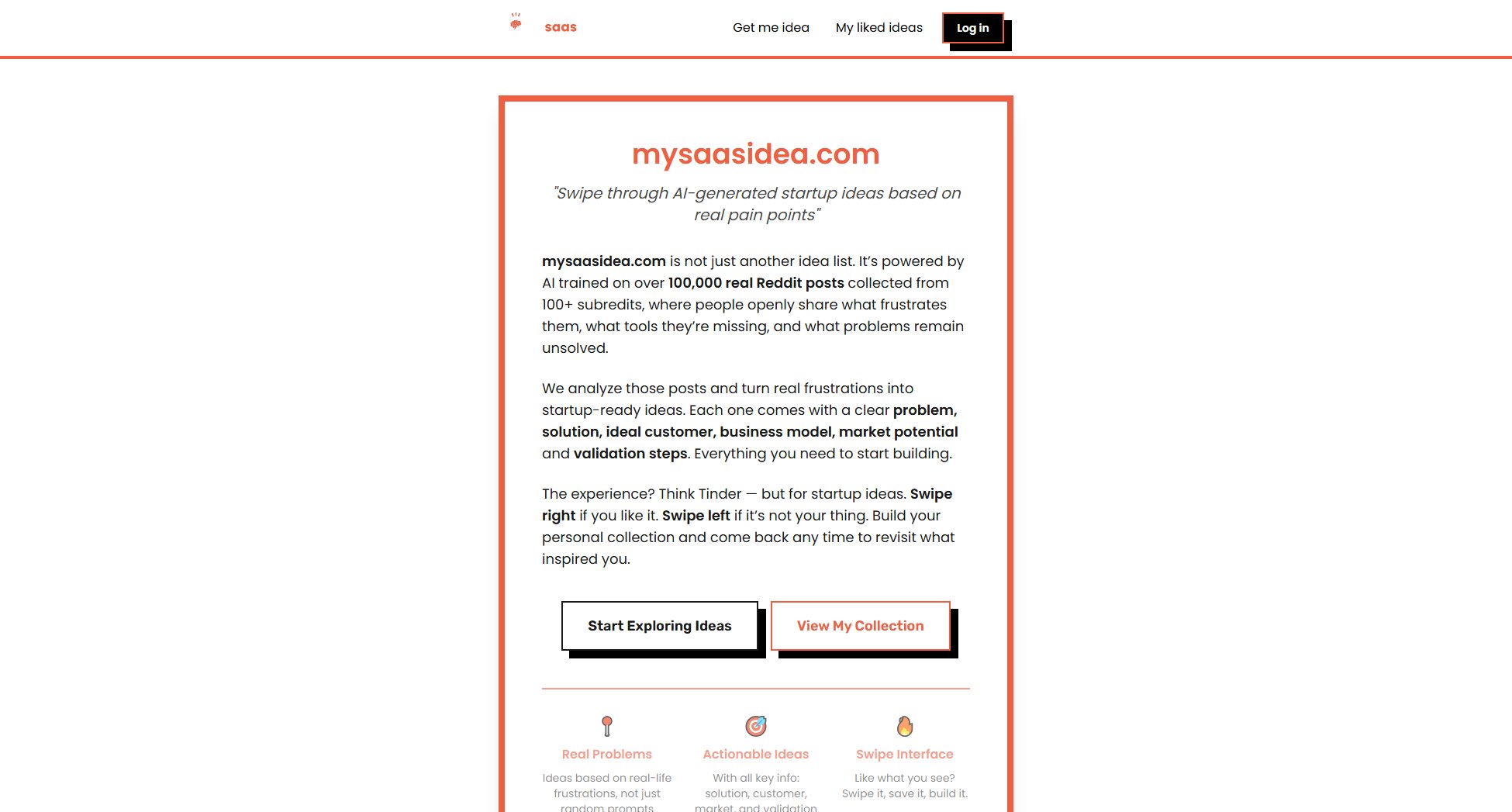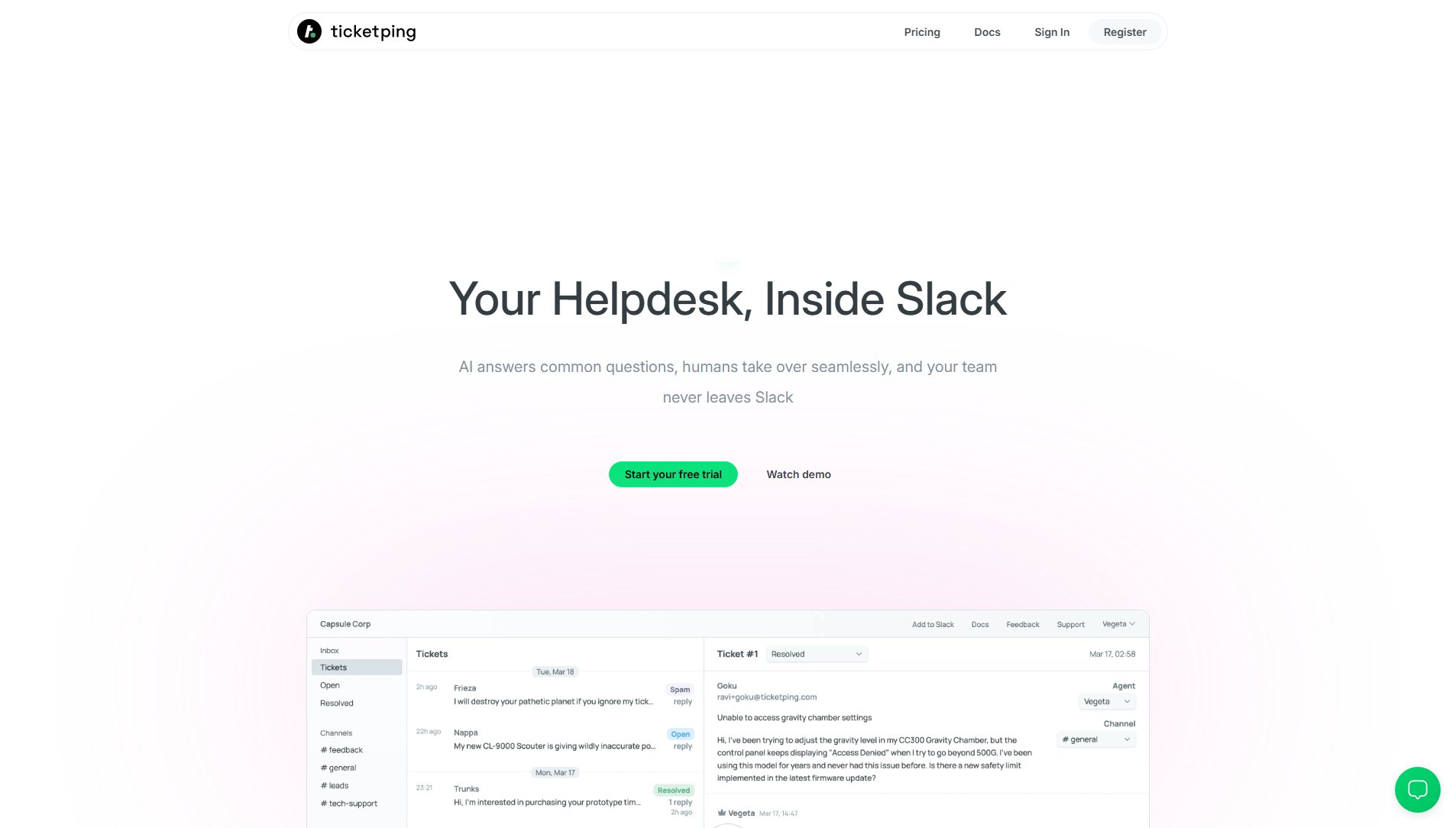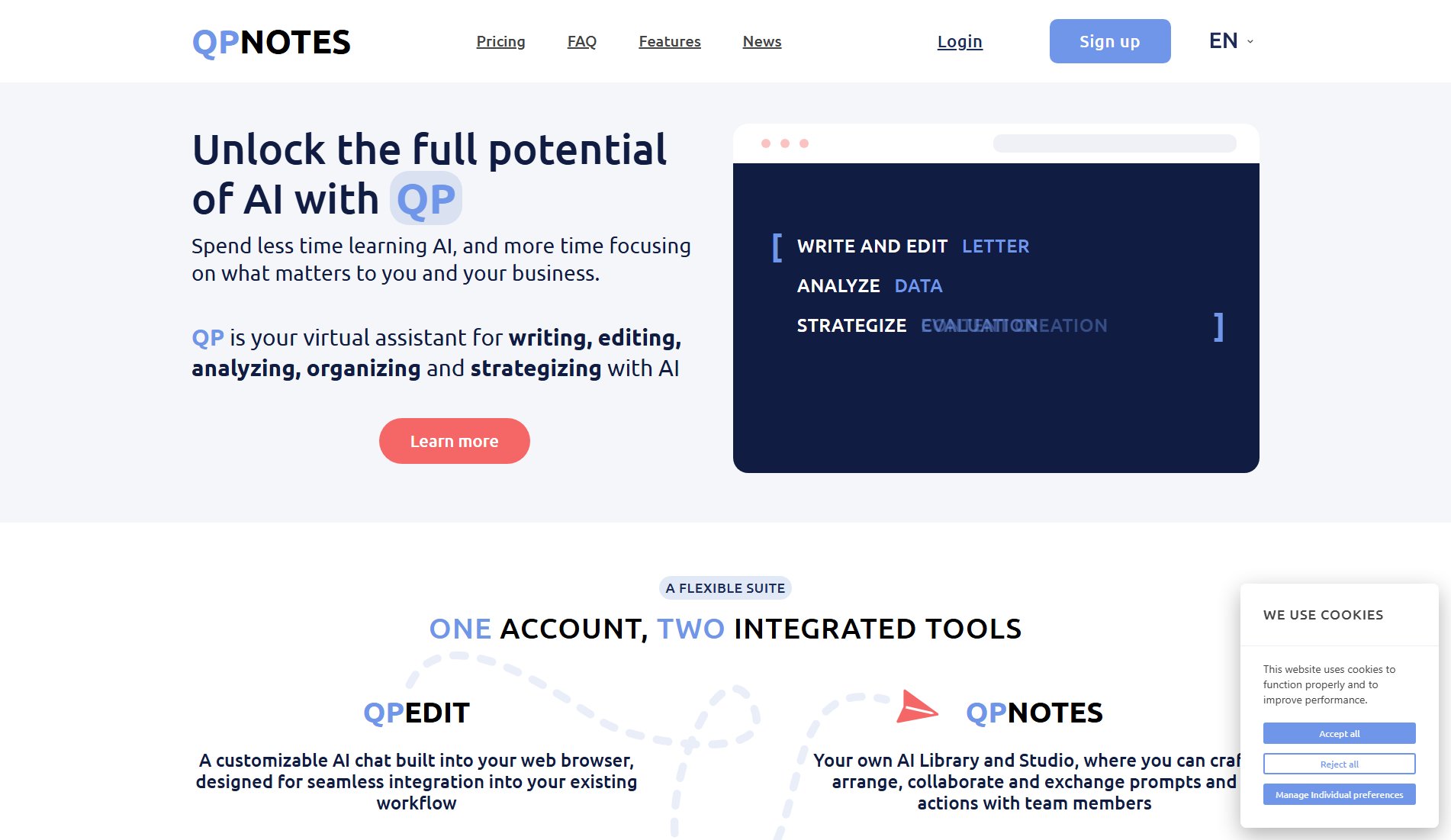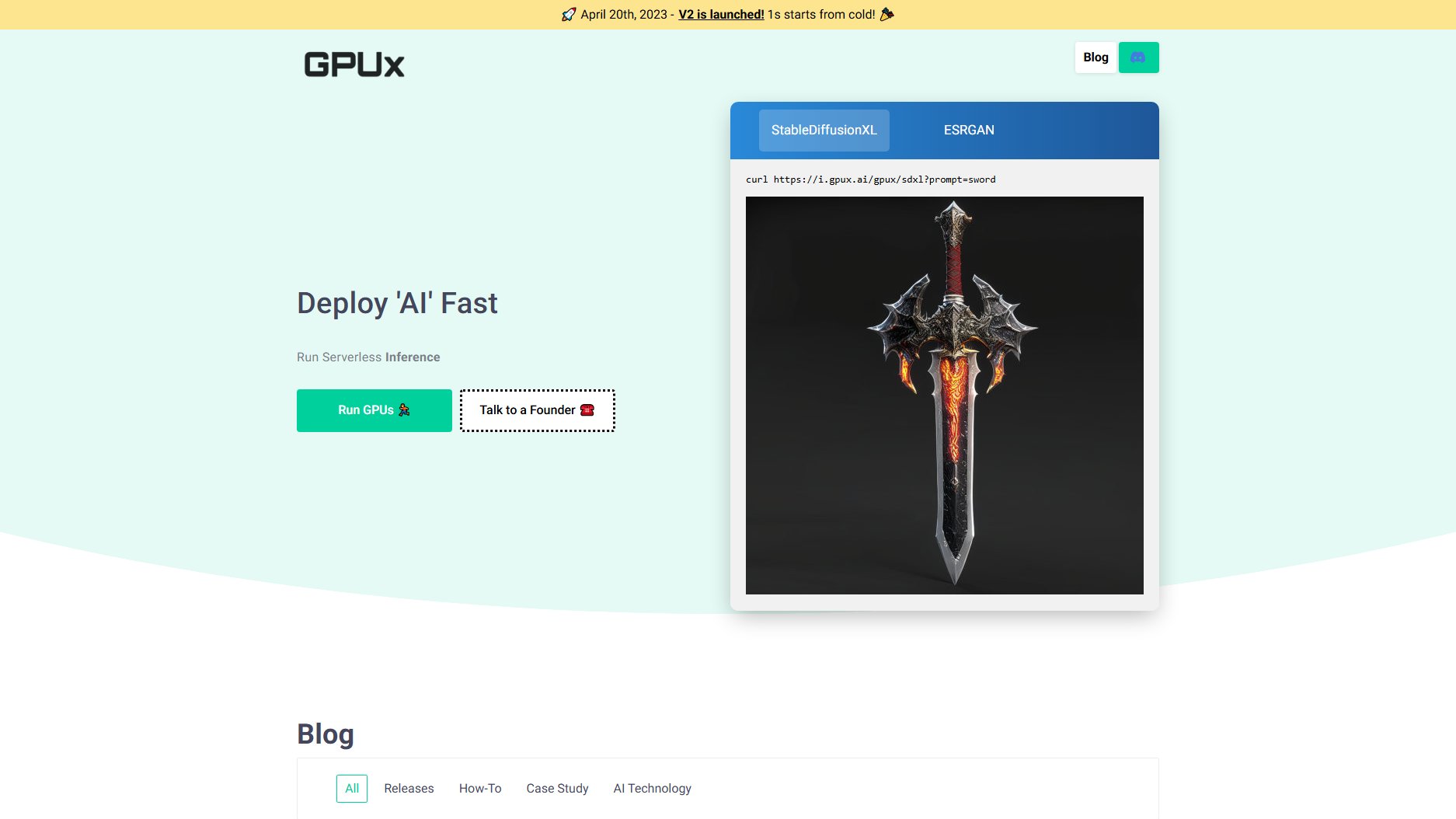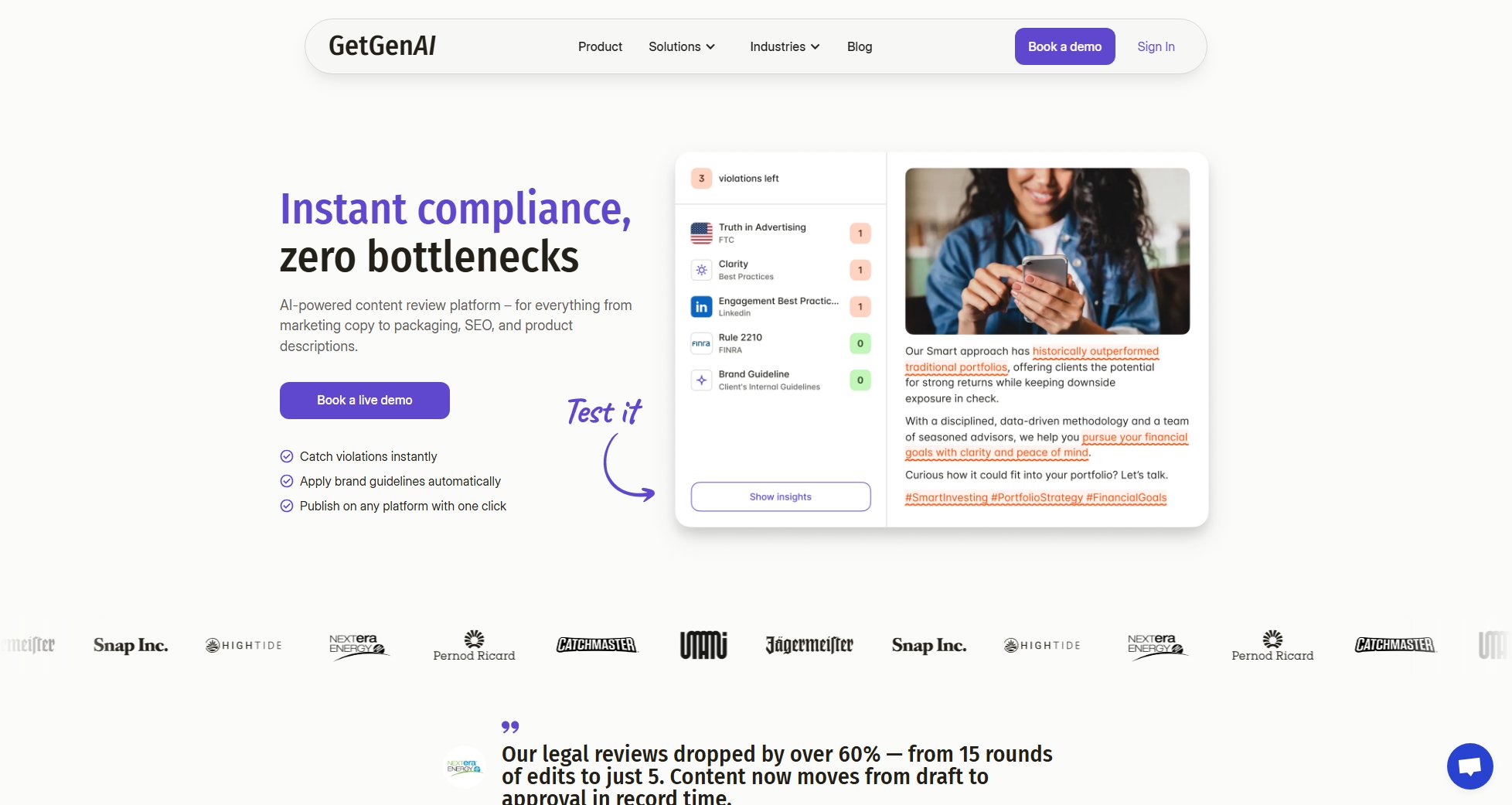Windmill
Automate your routines and get rich reports without lifting a finger.
What is Windmill? Complete Overview
Windmill is an AI-powered management tool designed to automate routine tasks and generate comprehensive reports effortlessly. It helps businesses identify critical blockers, streamline processes, and improve team productivity. With features like Weekly Recaps, Retros, Pulse, Priorities, Goal Management, Continuous Feedback, and Blockers analysis, Windmill provides actionable insights to drive business growth. The tool is ideal for small to large businesses looking to optimize their operations and enhance team collaboration.
What Can Windmill Do? Key Features
Weekly Recaps
Automatically generate weekly summaries of team activities, achievements, and challenges. These recaps help managers stay informed and make data-driven decisions.
Retros
Facilitate retrospective meetings by analyzing past performance and identifying areas for improvement. Windmill's Retros feature ensures continuous team growth and development.
Pulse
Monitor team morale and engagement with real-time feedback. Pulse provides insights into team sentiment, helping leaders address issues before they escalate.
Priorities
Align team efforts with business goals by setting and tracking priorities. Windmill ensures everyone is focused on what matters most.
Goal Management
Set, track, and achieve team and individual goals with ease. Windmill's Goal Management feature keeps everyone accountable and motivated.
Continuous Feedback
Encourage a culture of continuous improvement with regular feedback loops. Windmill makes it easy to give and receive constructive feedback.
Blockers Analysis
Identify and address critical blockers impacting team productivity. Windmill's detailed reports highlight immediate action items and long-term solutions.
Best Windmill Use Cases & Applications
TechFlow Inc. Blockers Report
Windmill identified critical blockers like infrastructure issues, staffing shortages, and process gaps. The report provided actionable insights, leading to immediate improvements in team productivity and business outcomes.
Team Morale Improvement
A company used Windmill's Pulse feature to monitor team morale and address burnout. By implementing feedback-driven changes, they improved employee satisfaction and retention.
Process Standardization
Windmill helped a team standardize their code review and deployment processes, reducing conflicts and improving release stability.
How to Use Windmill: Step-by-Step Guide
Sign up for a Windmill account and choose a pricing plan that suits your business needs.
Connect Windmill to your existing tools like Slack, GitHub, Jira, and Linear to start collecting data.
Set up routines and reports based on your team's needs. Customize the frequency and type of reports you want to receive.
Review the generated reports and insights. Use the actionable items to address blockers and improve team performance.
Share reports with your team and stakeholders to ensure alignment and transparency.
Windmill Pros and Cons: Honest Review
Pros
Considerations
Is Windmill Worth It? FAQ & Reviews
The free trial includes access to all features for 14 days, allowing you to explore Windmill's capabilities before committing to a plan.
Yes, you can upgrade or downgrade your plan at any time to suit your business needs.
Windmill supports integrations with popular tools like Slack, GitHub, Jira, and Linear, among others.
Absolutely. Windmill offers an Enterprise plan tailored for large businesses with custom pricing and dedicated support.
Windmill prioritizes data security and compliance, ensuring your information is protected with industry-standard measures.