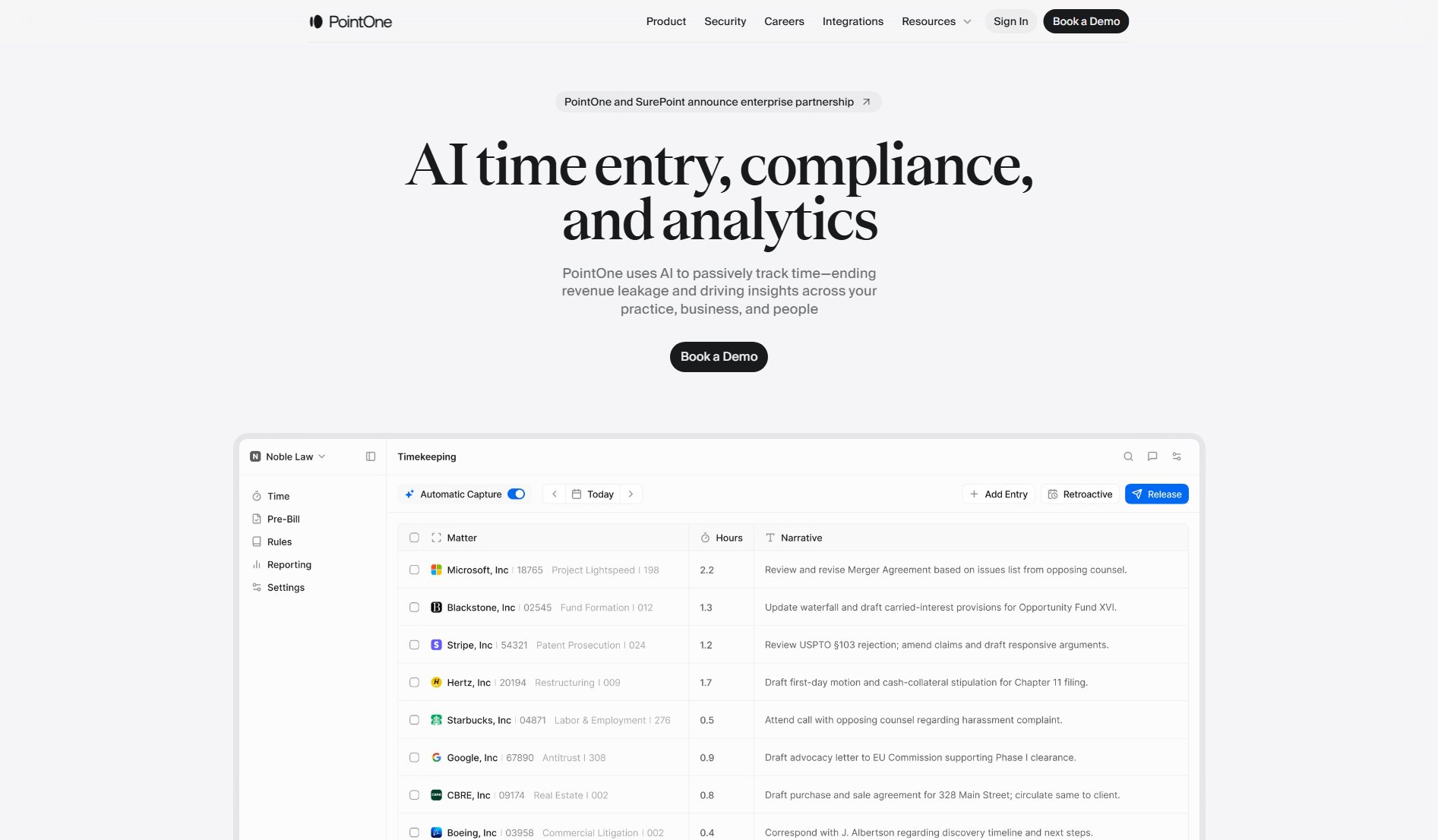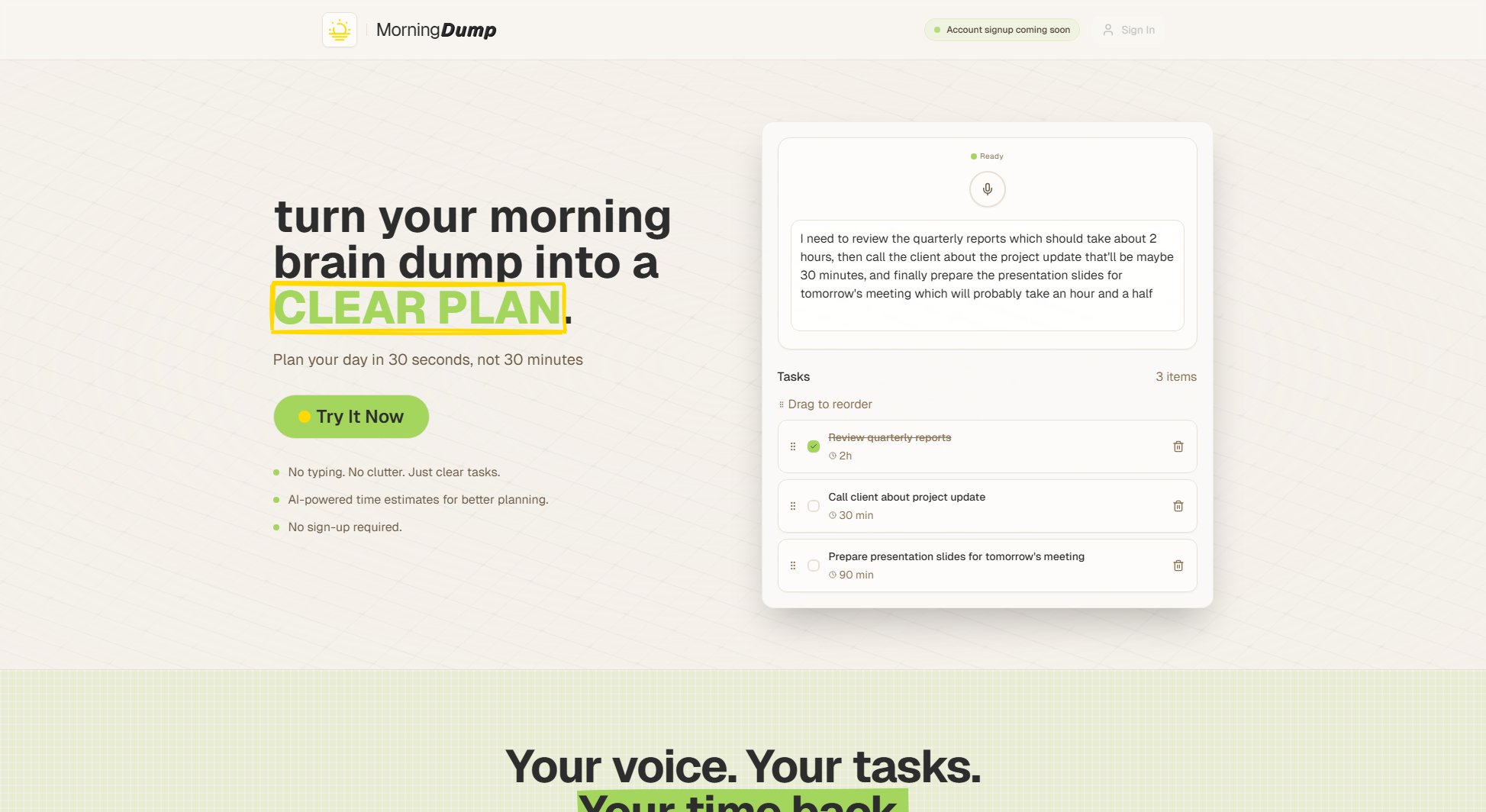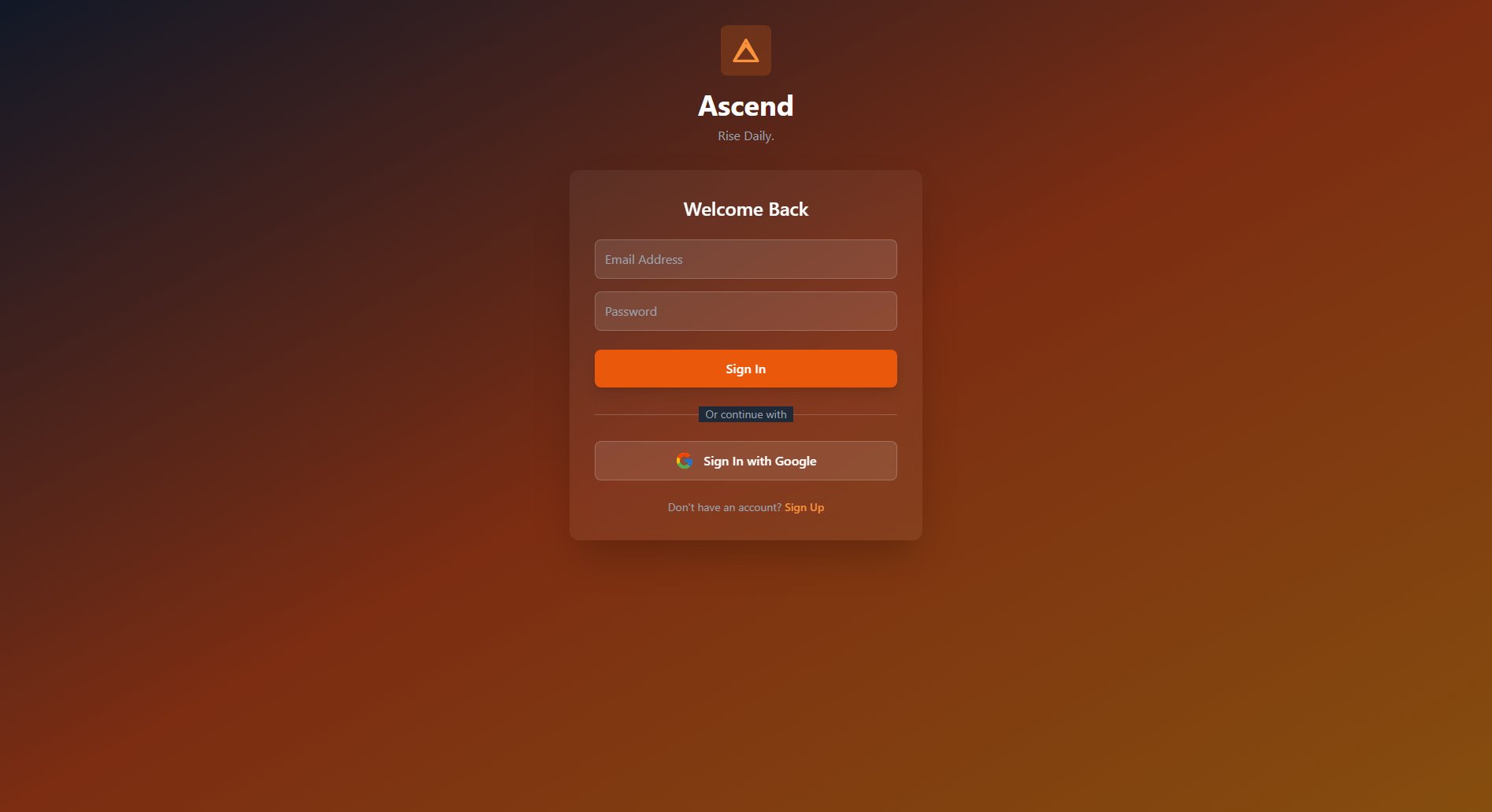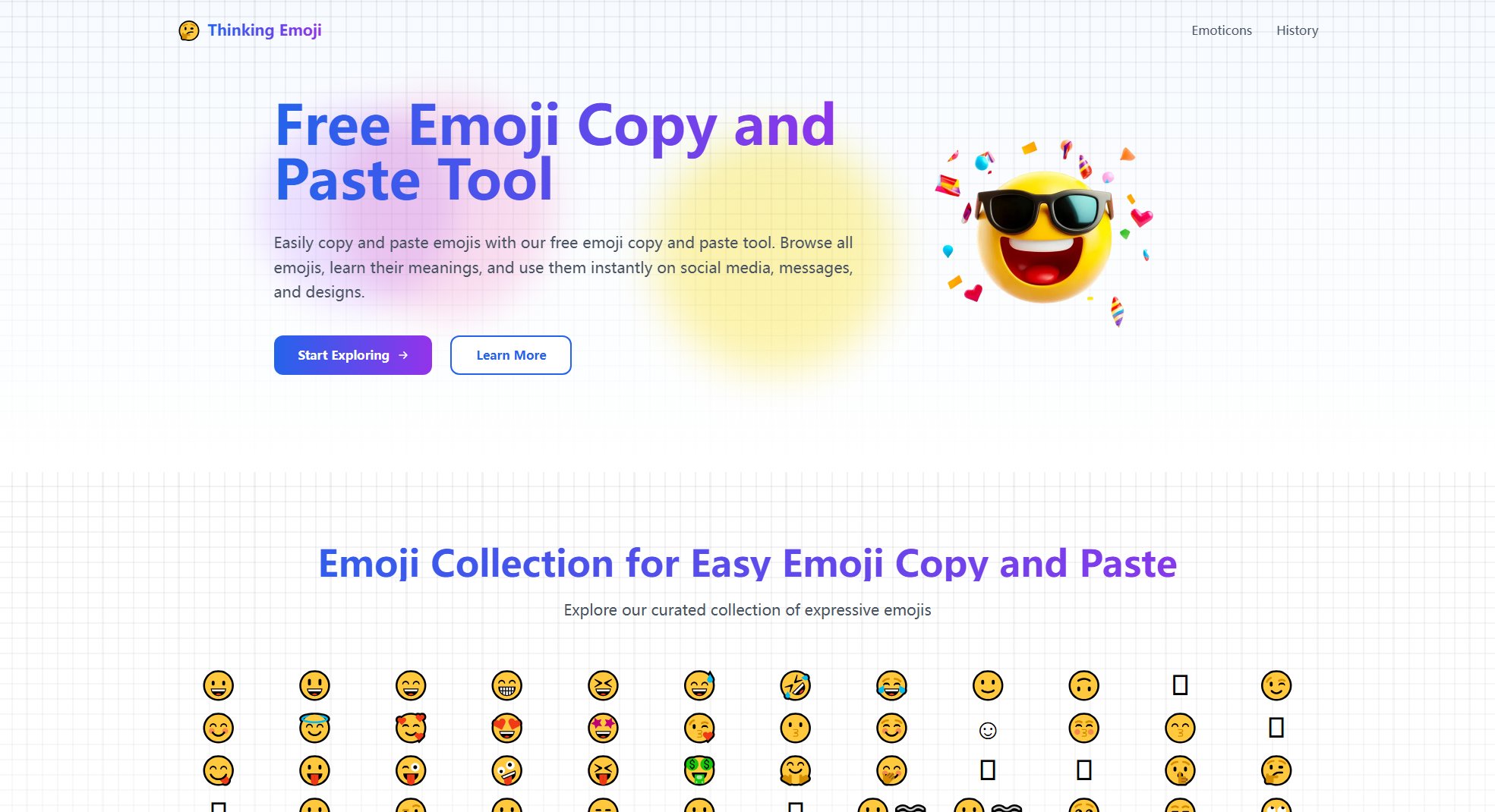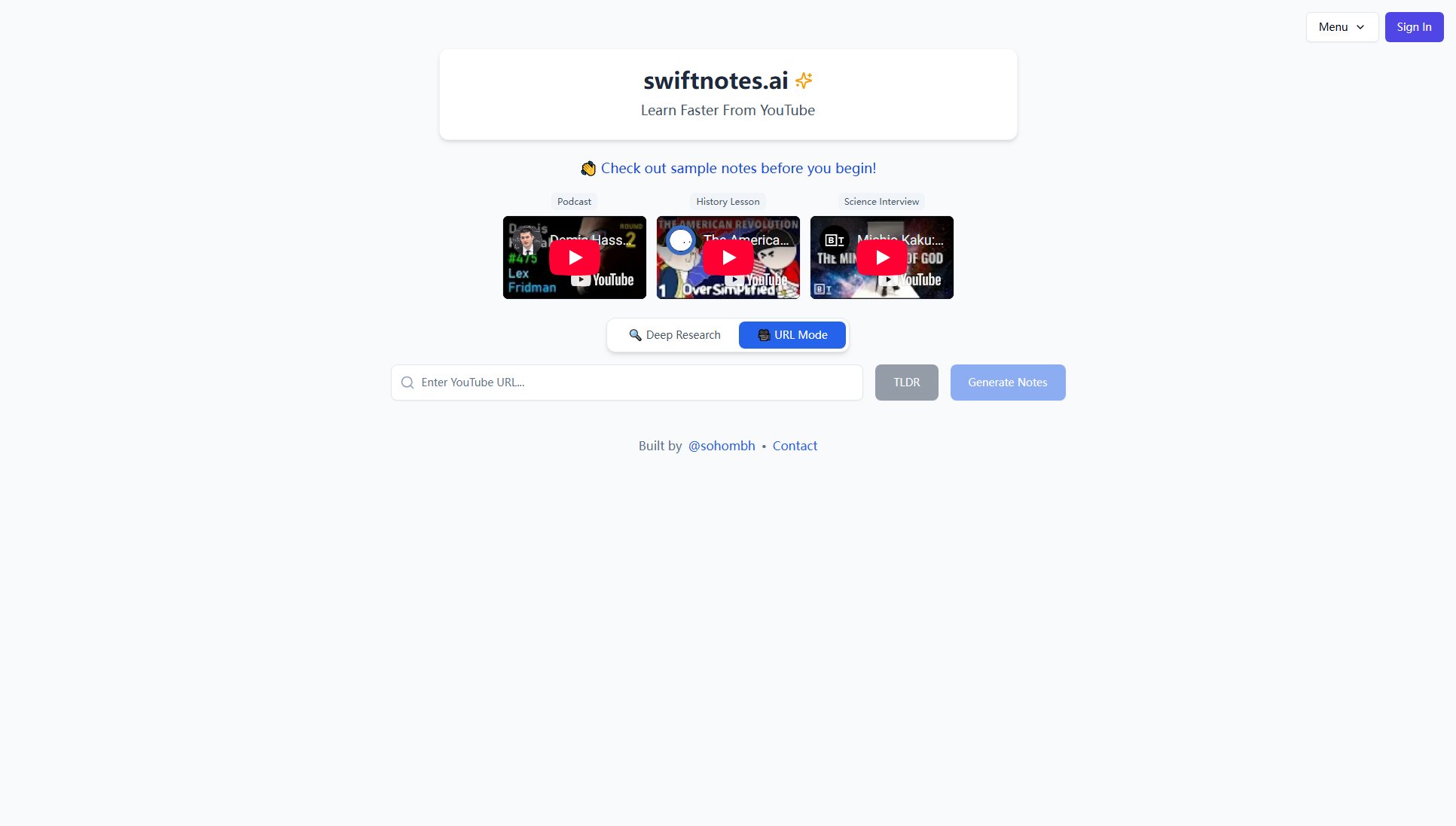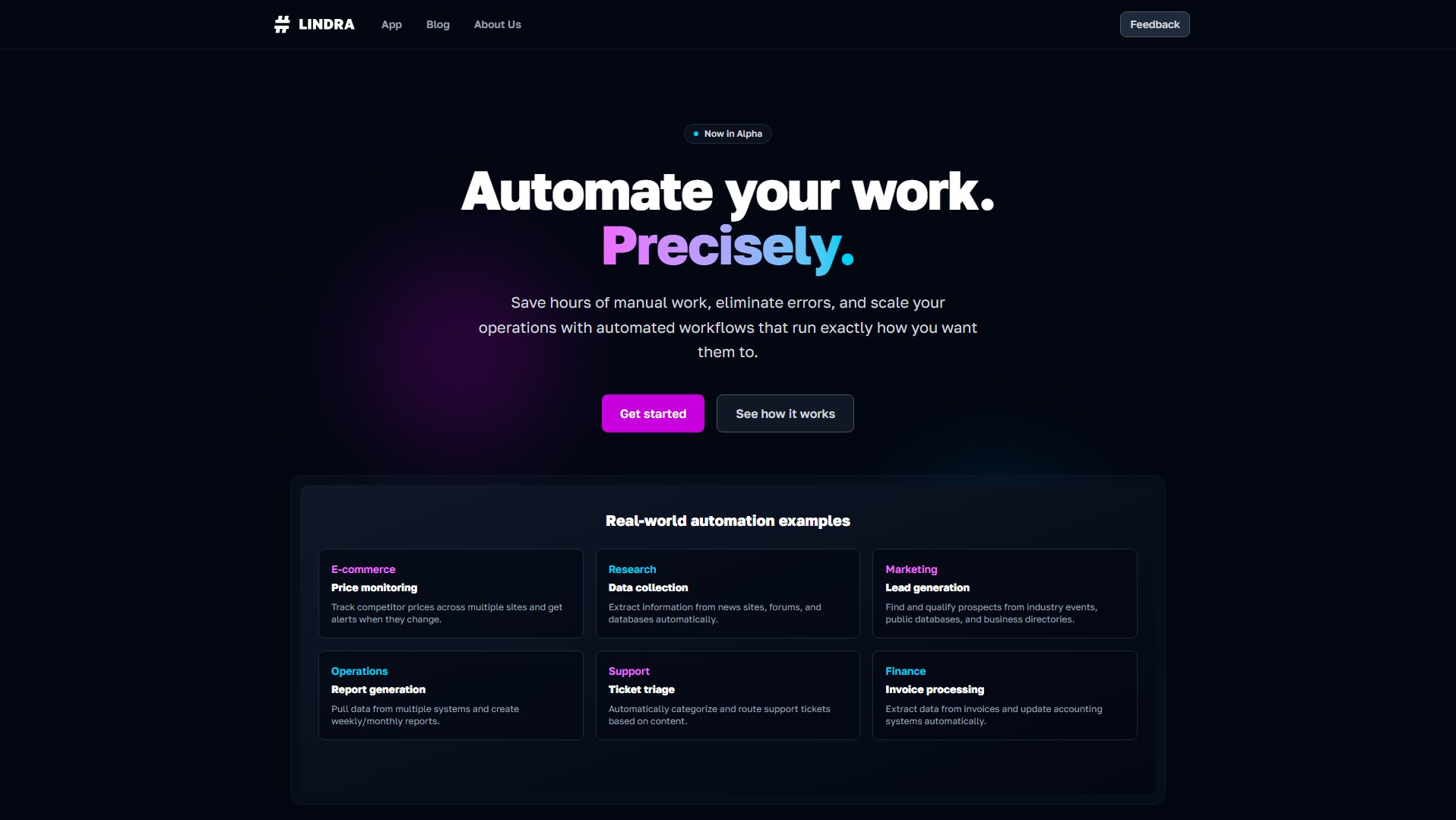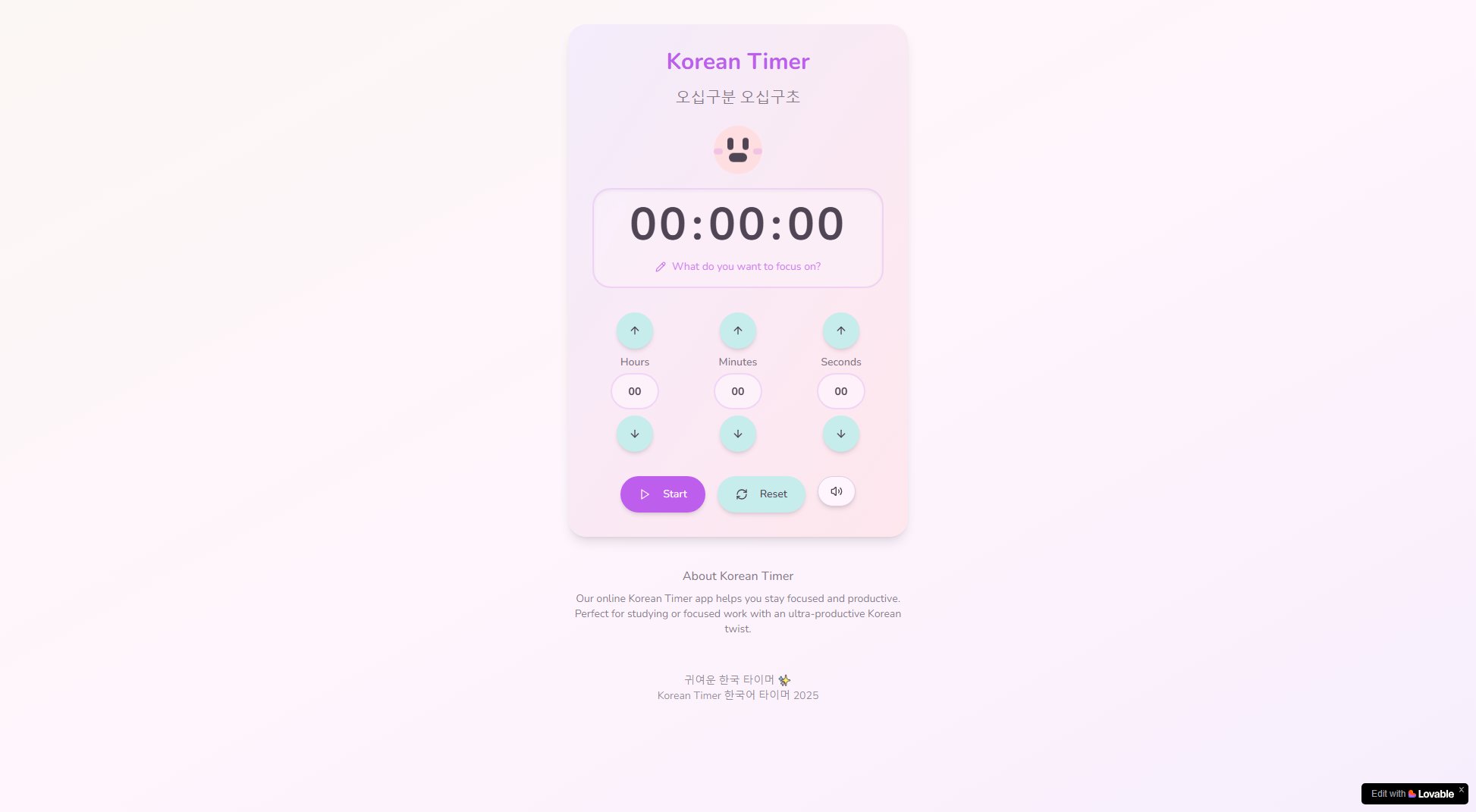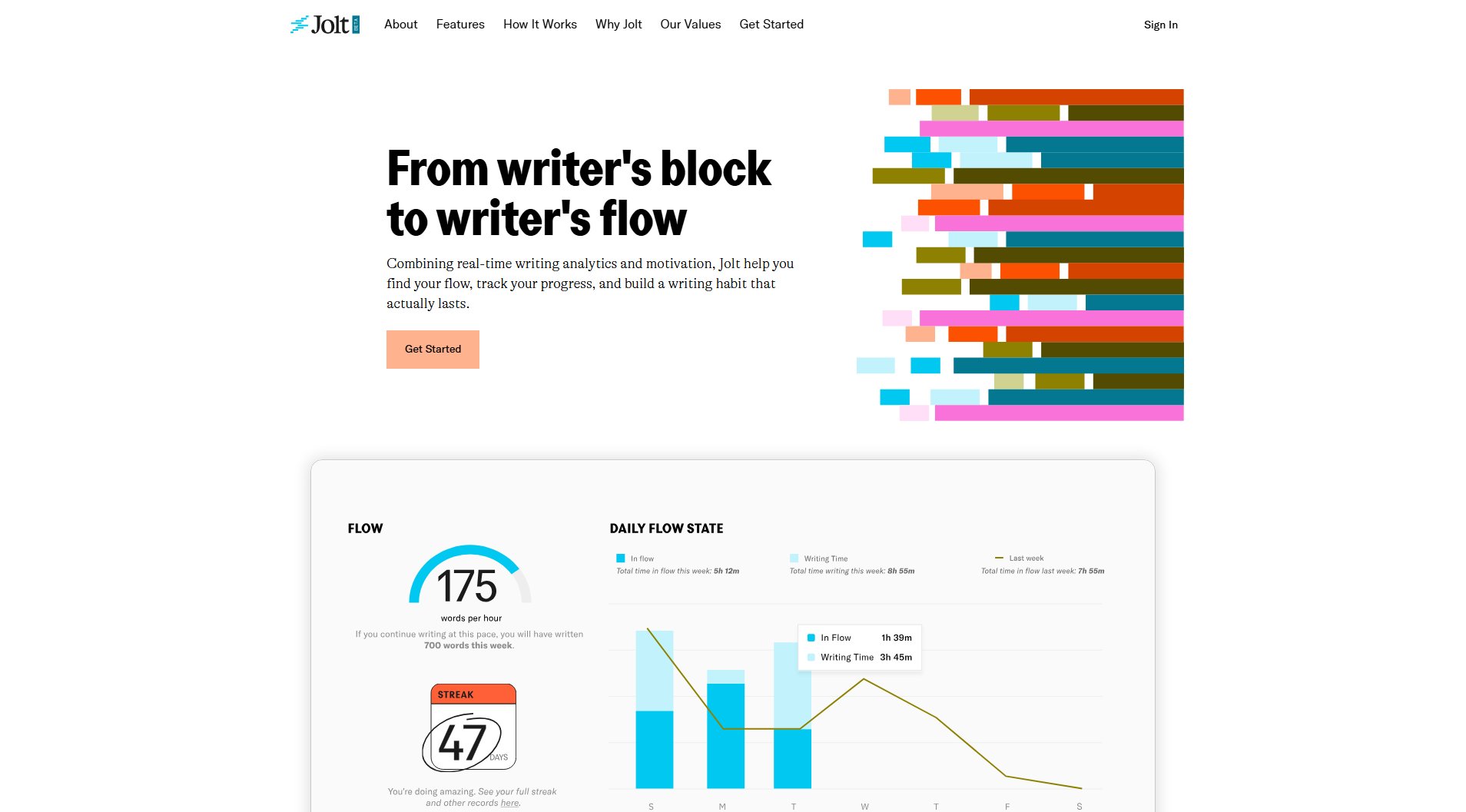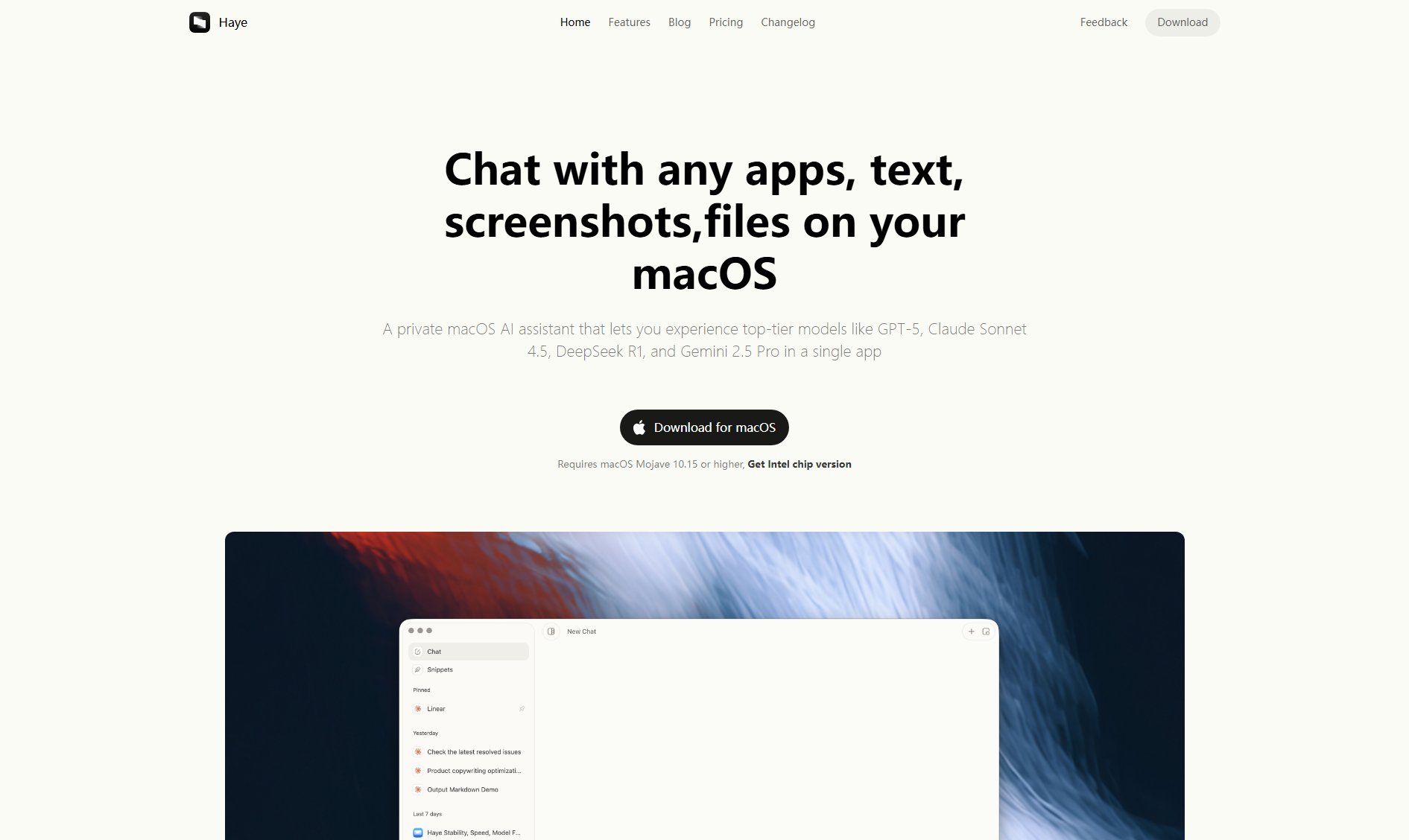Phocus - Minimalist Launcher
Declutter your digital life with a focused minimalist launcher
What is Phocus - Minimalist Launcher? Complete Overview
Phocus is a minimalist launcher designed to help users declutter their digital lives by focusing only on what matters. It simplifies the smartphone experience by reducing distractions and promoting productivity. The launcher is ideal for individuals who want to minimize screen time, avoid unnecessary apps, and maintain a clean, organized home screen. Phocus is perfect for professionals, students, and anyone looking to enhance their digital well-being by eliminating digital noise and focusing on essential tasks.
Phocus - Minimalist Launcher Interface & Screenshots
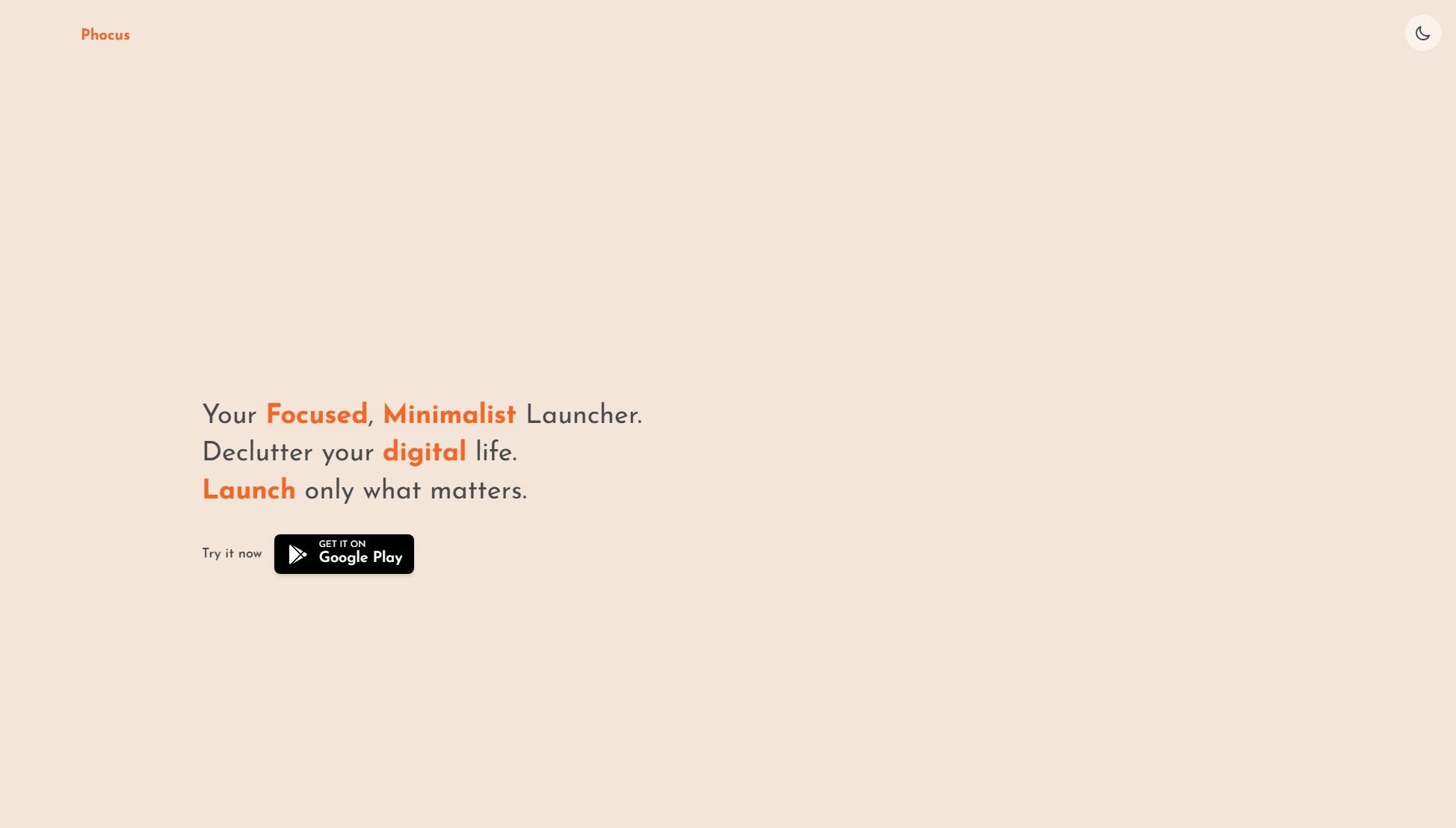
Phocus - Minimalist Launcher Official screenshot of the tool interface
What Can Phocus - Minimalist Launcher Do? Key Features
Minimalist Design
Phocus offers a clean, distraction-free interface that removes unnecessary elements, allowing users to focus on their most important apps and tasks. The design is sleek and intuitive, ensuring a seamless user experience.
Decluttered Home Screen
The launcher helps users organize their home screen by prioritizing essential apps and hiding rarely used ones. This reduces visual clutter and makes it easier to access what matters most.
Focus Mode
Phocus includes a focus mode that limits distractions by restricting access to non-essential apps. This feature is perfect for users who want to stay productive and avoid mindless scrolling.
Quick Launch
With Phocus, users can quickly launch their most-used apps with minimal effort. The launcher is optimized for speed and efficiency, ensuring a smooth and responsive experience.
Customizable Interface
Users can personalize their home screen with customizable themes, layouts, and app icons. This allows for a tailored experience that suits individual preferences and needs.
Best Phocus - Minimalist Launcher Use Cases & Applications
Productivity Boost
Professionals can use Phocus to streamline their workflow by focusing only on work-related apps, reducing distractions, and enhancing productivity.
Digital Well-being
Individuals looking to reduce screen time and improve digital well-being can benefit from Phocus by minimizing unnecessary app usage and promoting mindful smartphone habits.
Student Focus
Students can use Phocus to stay focused on their studies by limiting access to social media and other distracting apps during study sessions.
How to Use Phocus - Minimalist Launcher: Step-by-Step Guide
Download Phocus from the Google Play Store by visiting the provided link or searching for 'Phocus - Minimalist Launcher'.
Install the app and set it as your default launcher by following the on-screen instructions.
Customize your home screen by selecting your most essential apps and organizing them for easy access.
Enable Focus Mode to limit distractions and stay productive by restricting access to non-essential apps.
Enjoy a decluttered digital experience with Phocus, launching only what matters and minimizing unnecessary distractions.
Phocus - Minimalist Launcher Pros and Cons: Honest Review
Pros
Considerations
Is Phocus - Minimalist Launcher Worth It? FAQ & Reviews
Currently, Phocus is only available for Android devices via the Google Play Store.
No, Phocus requires you to set it as the default launcher to function properly and provide its full range of features.
Phocus focuses on minimalism and simplicity, so it may not support all widgets. Check the app description for specific widget compatibility.
As of now, Phocus is completely free with no premium version or in-app purchases.
You can customize your home screen by selecting your essential apps and arranging them in the launcher settings. Themes and icons can also be adjusted for personalization.