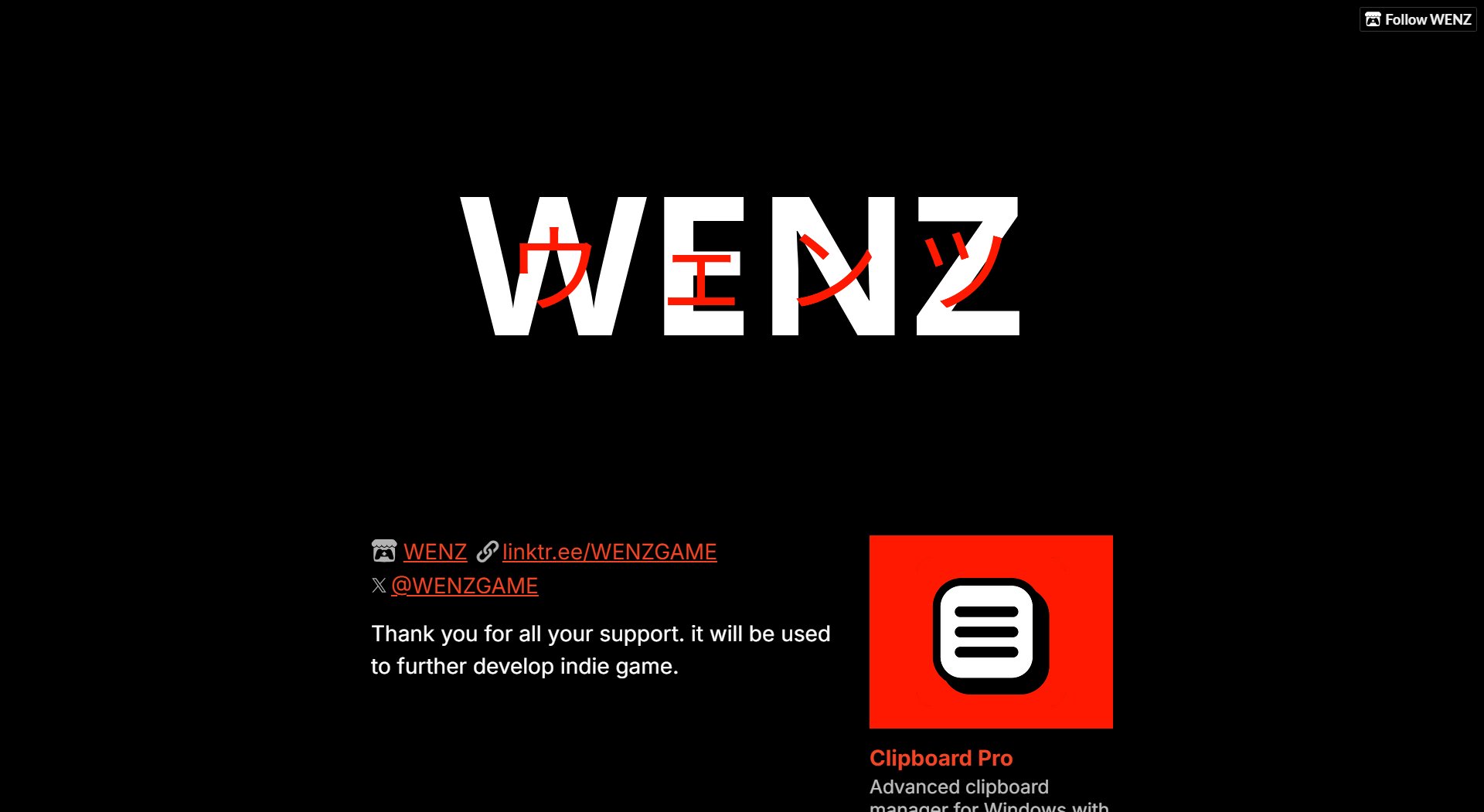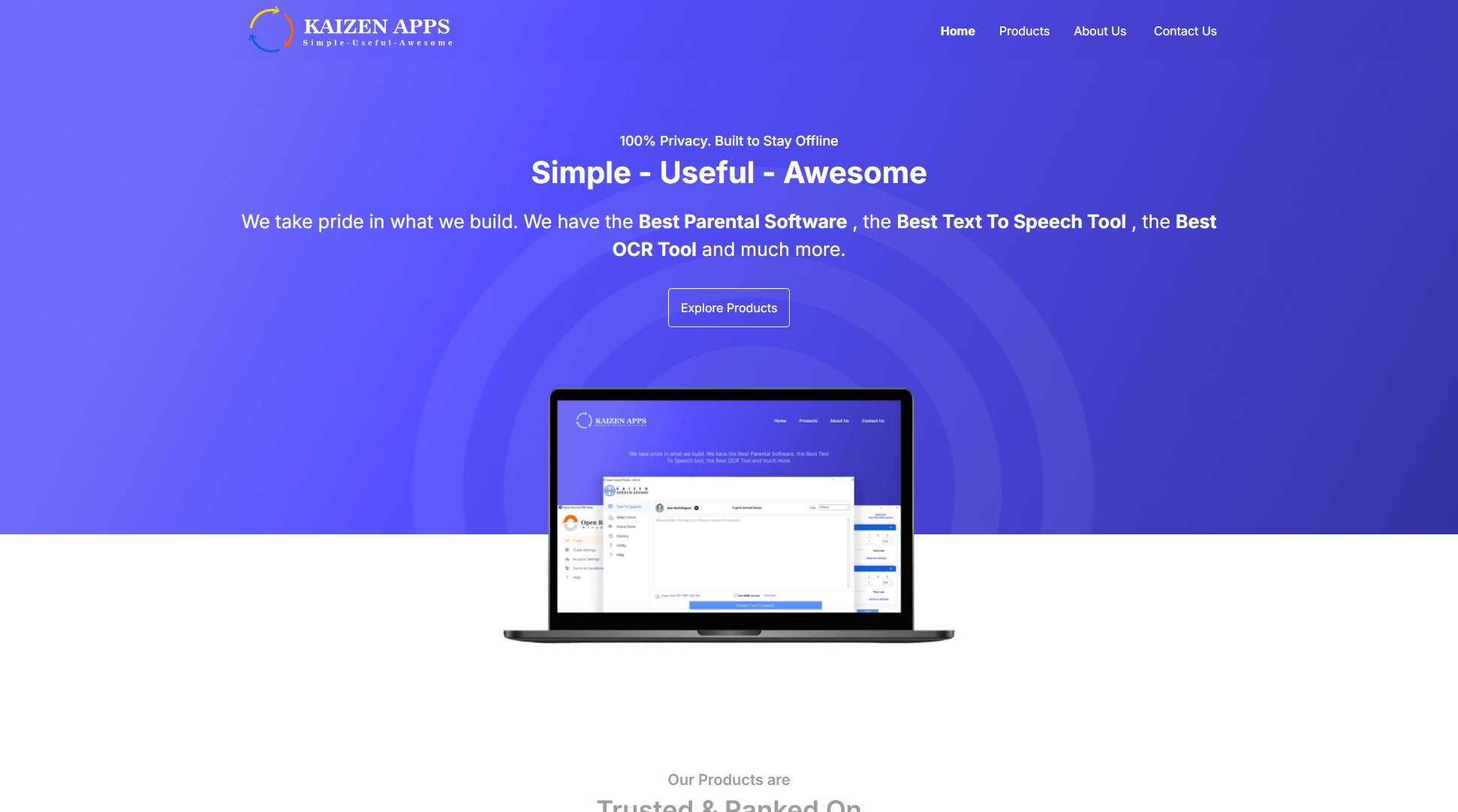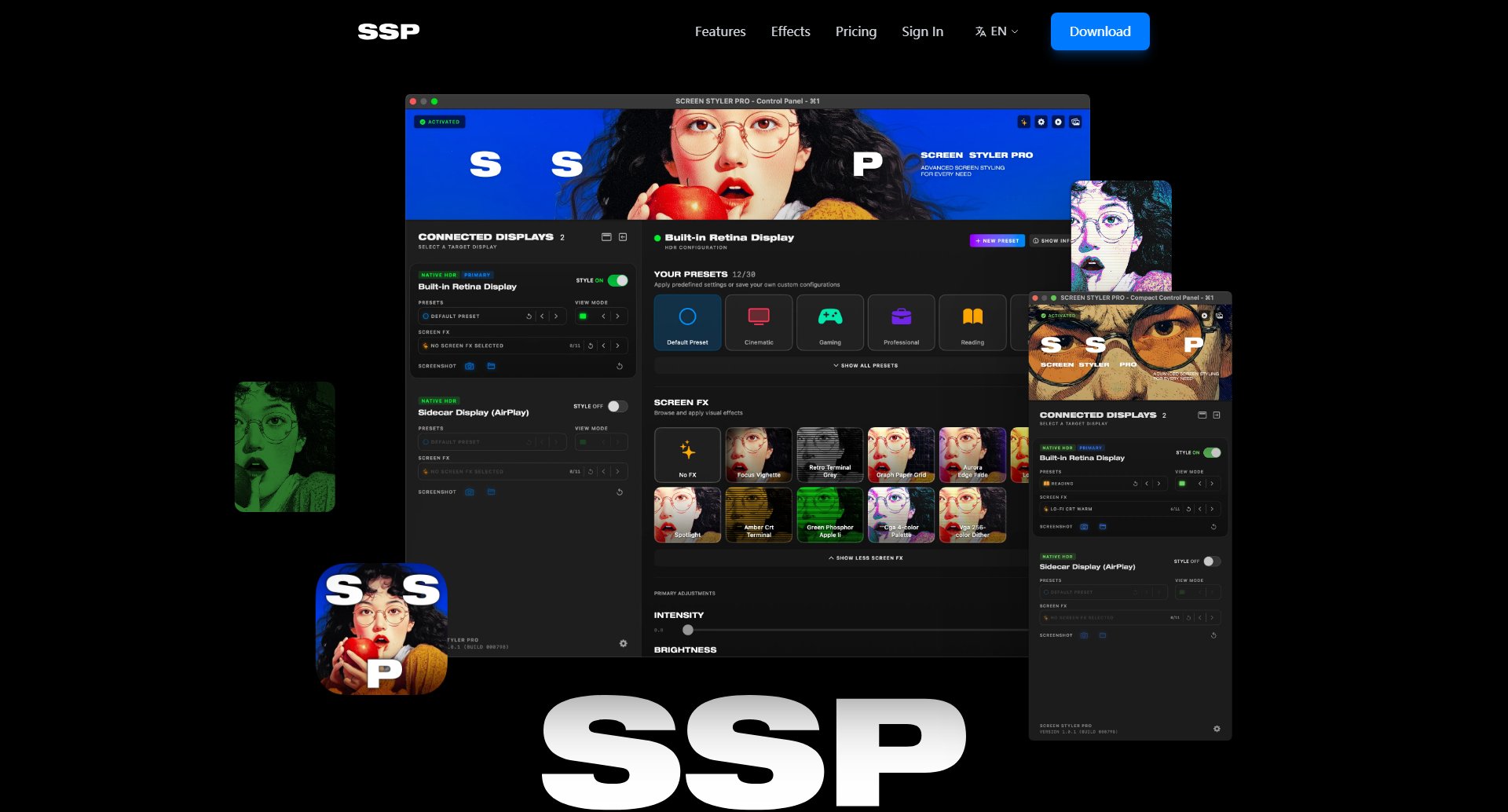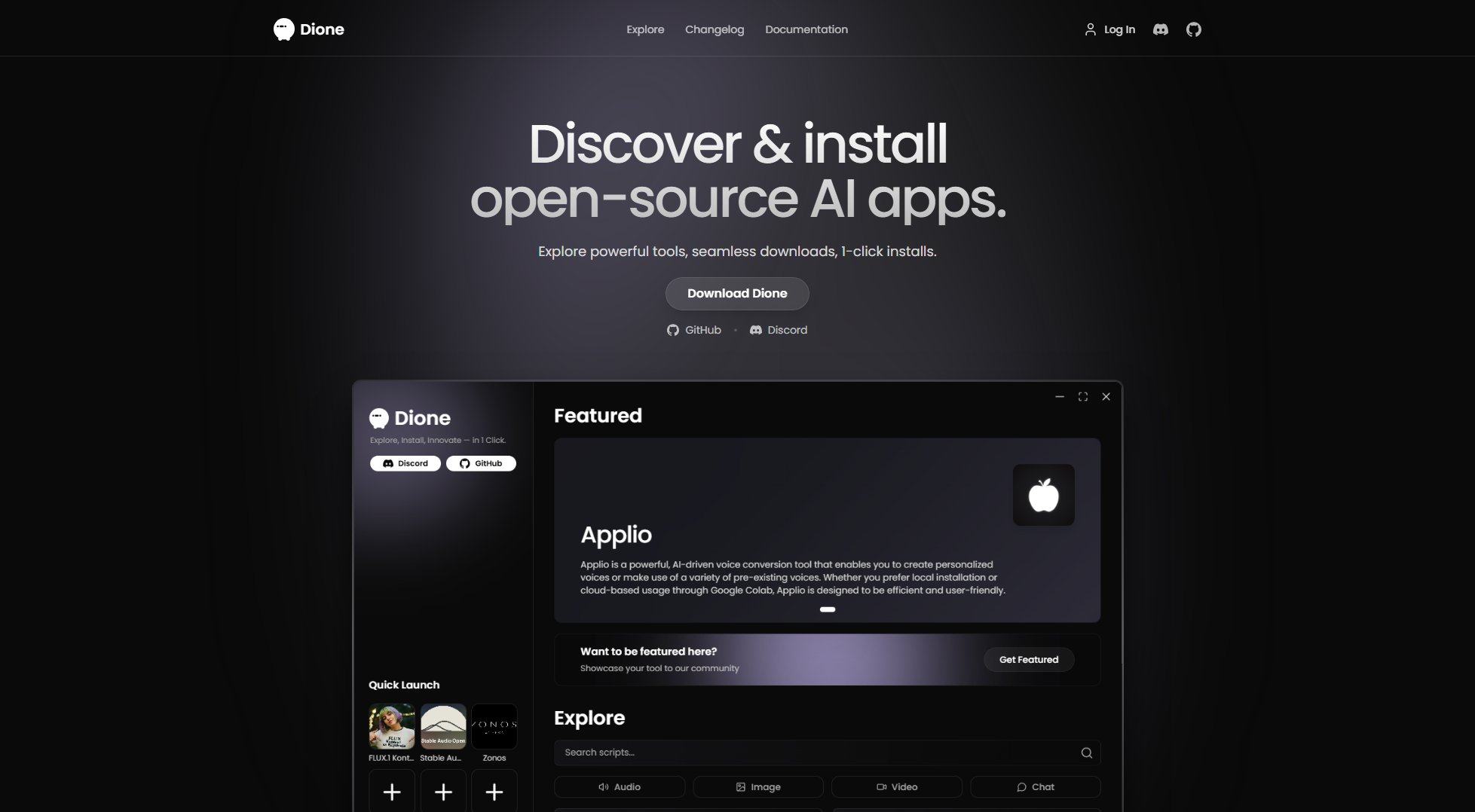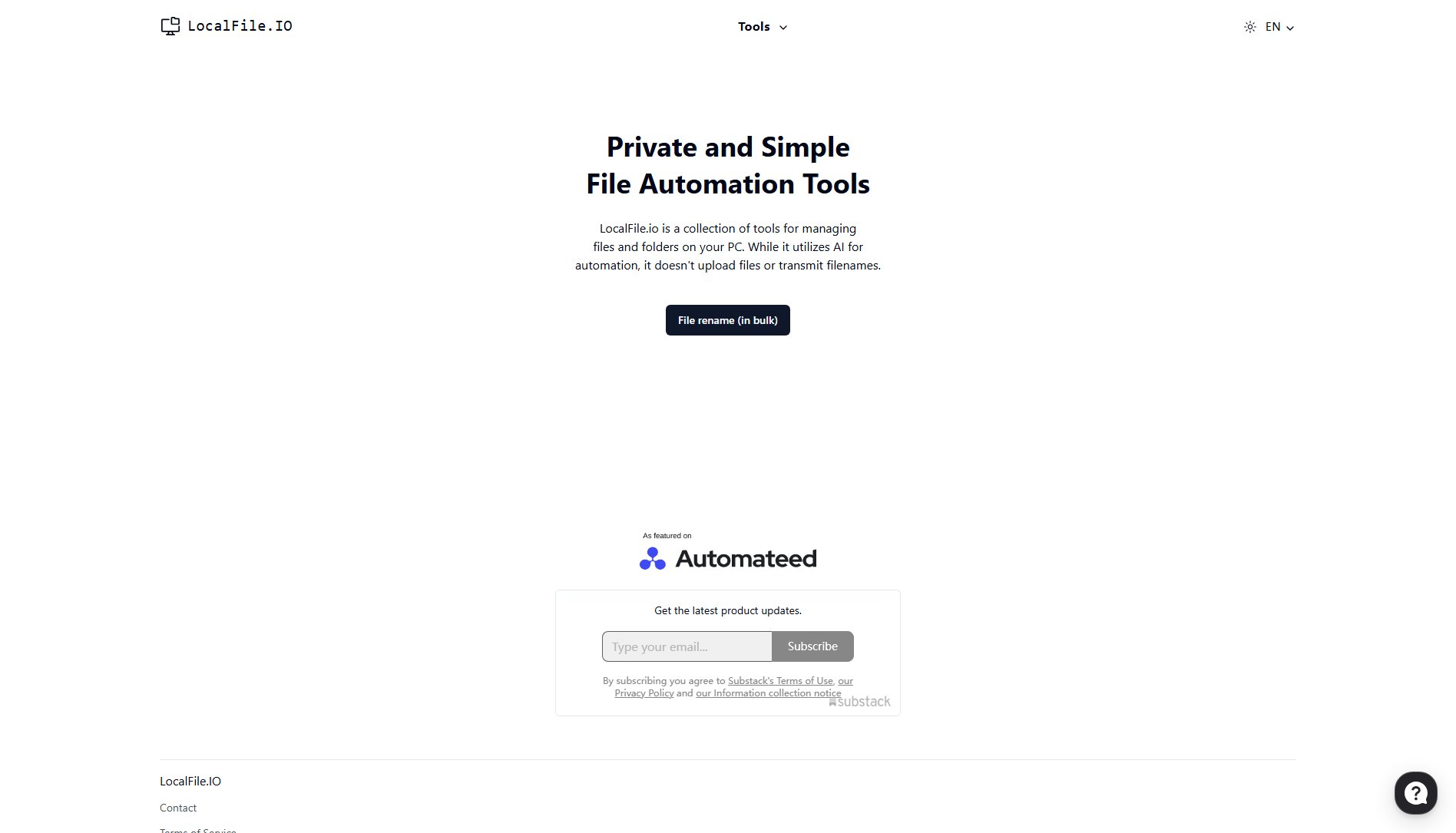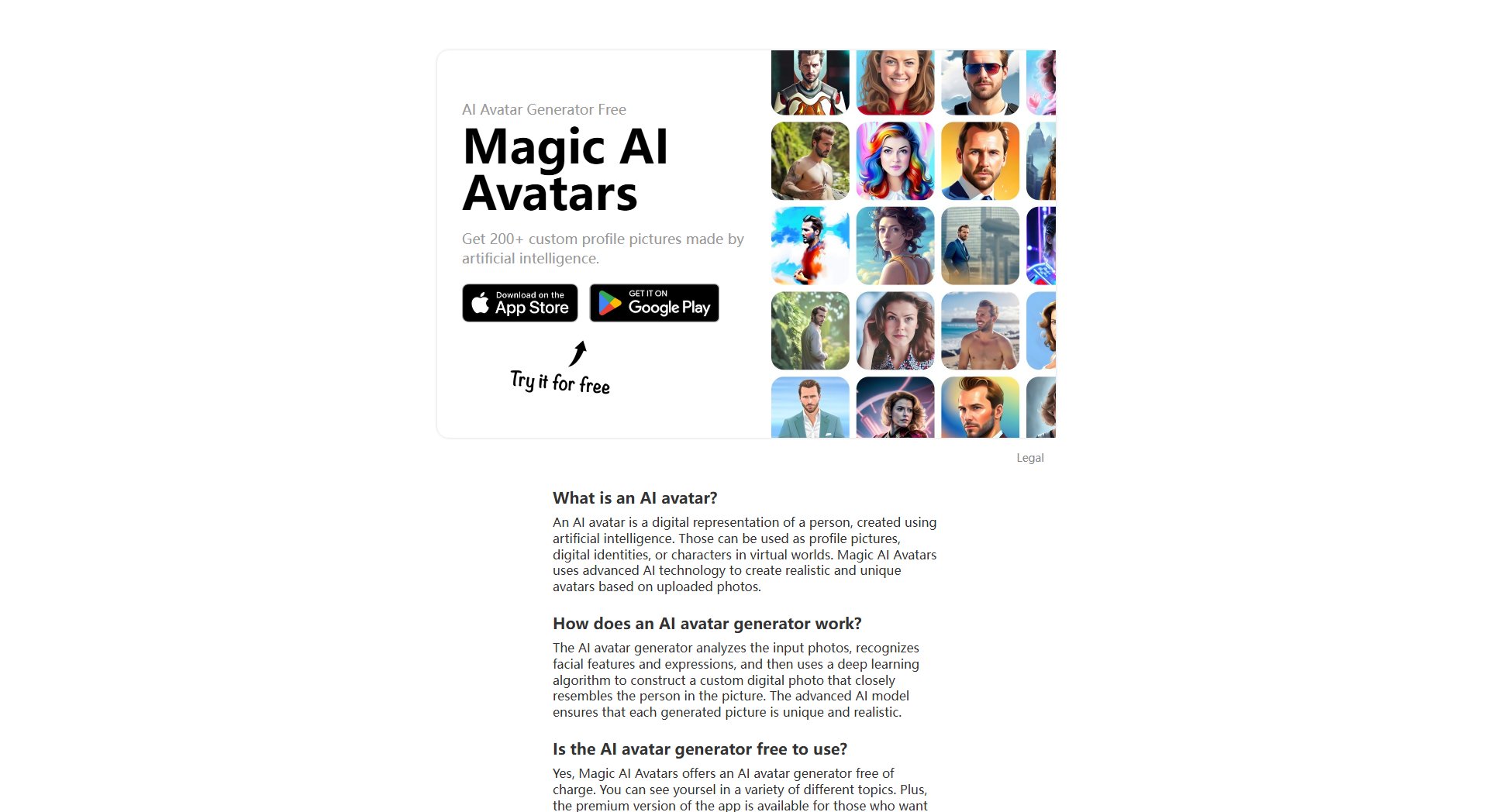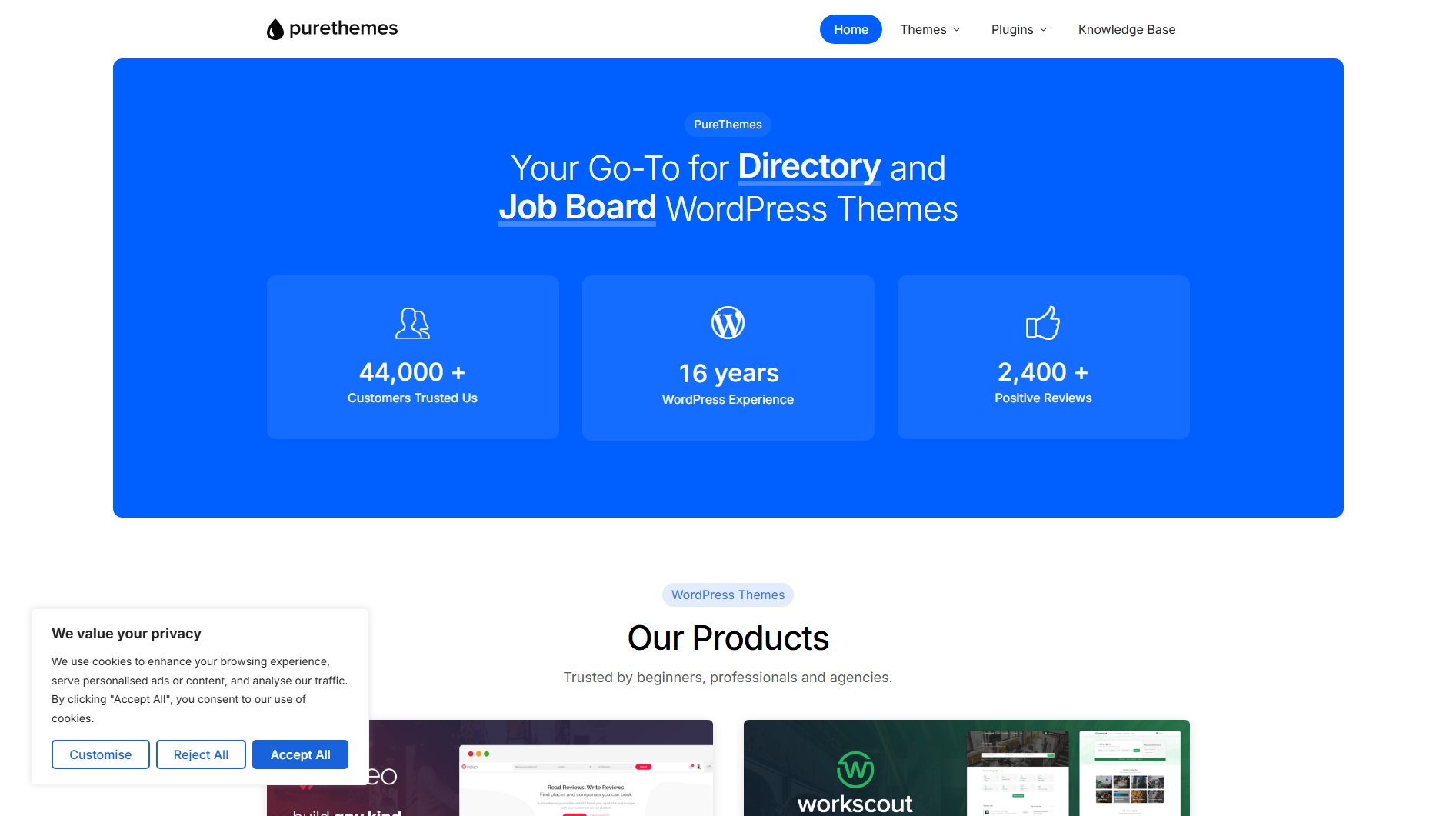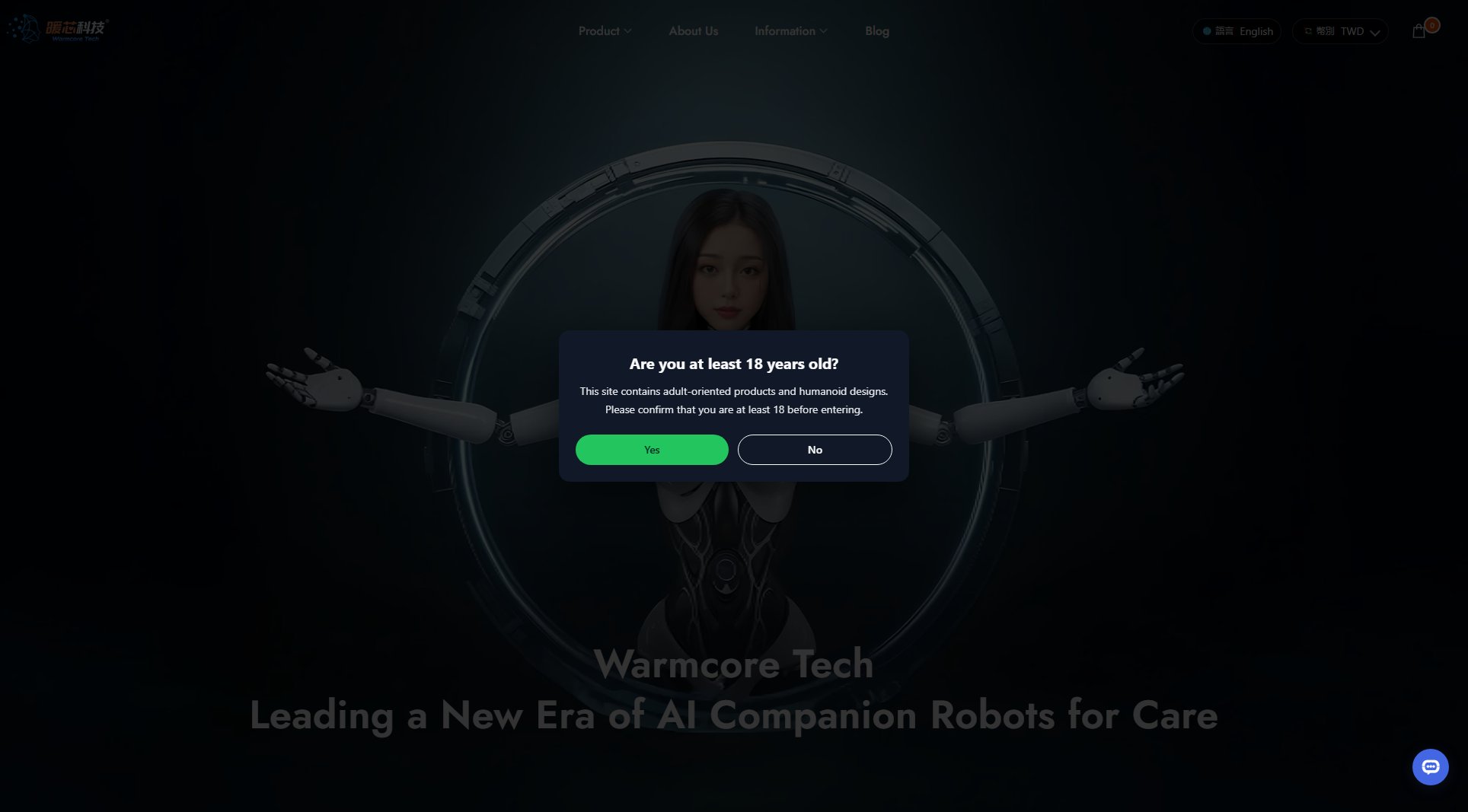TweakNow
Free Windows Utilities for Customization, Optimization, and Cleaning
What is TweakNow? Complete Overview
TweakNow offers a suite of free and paid Windows utilities designed to enhance your PC experience. These tools focus on customization, optimization, and cleaning, making them ideal for users who want to improve their system's performance and appearance. Whether you're a casual user looking to tweak your desktop or a power user needing advanced registry cleaning, TweakNow provides reliable solutions. The tools are privacy-friendly, ad-free, and designed to simplify daily tasks while maintaining system stability.
TweakNow Interface & Screenshots
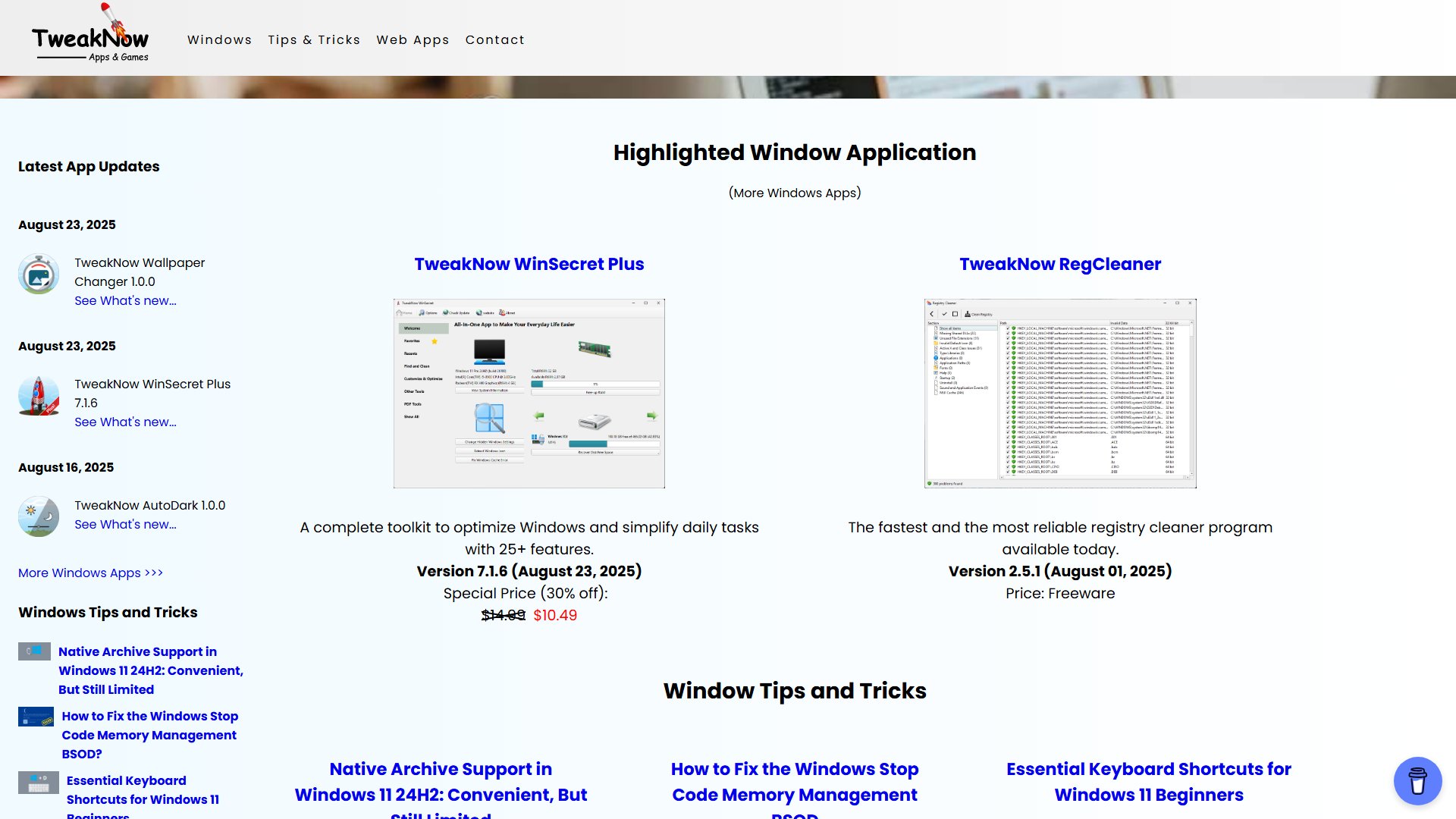
TweakNow Official screenshot of the tool interface
What Can TweakNow Do? Key Features
TweakNow WinSecret Plus
A comprehensive toolkit with over 25 features to optimize Windows and simplify daily tasks. It includes tools for system tweaking, performance enhancement, and customization. The latest version (7.1.6) offers improved stability and new functionalities.
TweakNow RegCleaner
A fast and reliable registry cleaner that helps remove invalid entries, reducing system clutter and improving performance. It's available as freeware, making it accessible to all users.
TweakNow Wallpaper Changer
A tool for automatically changing wallpapers at set intervals, allowing users to personalize their desktop experience effortlessly. Version 1.0.0 introduces new customization options.
TweakNow AutoDark
A utility for enabling dark mode across various applications and system interfaces, reducing eye strain and enhancing visual comfort. Version 1.0.0 provides seamless integration with Windows 11.
Best TweakNow Use Cases & Applications
System Optimization
Use TweakNow WinSecret Plus to tweak system settings, disable unnecessary services, and improve overall performance, especially useful for older PCs.
Registry Maintenance
Regularly clean your Windows registry with TweakNow RegCleaner to prevent system slowdowns and errors caused by invalid entries.
Desktop Customization
Enhance your desktop experience with TweakNow Wallpaper Changer, automatically rotating wallpapers to keep your workspace fresh and inspiring.
How to Use TweakNow: Step-by-Step Guide
Download the desired TweakNow utility from the official website.
Install the software by following the on-screen instructions.
Launch the application and explore its features through the intuitive interface.
Configure settings according to your preferences and apply changes to optimize your system.
TweakNow Pros and Cons: Honest Review
Pros
Considerations
Is TweakNow Worth It? FAQ & Reviews
Yes, TweakNow RegCleaner is completely freeware with no hidden costs or ads.
Paid versions like WinSecret Plus offer more advanced features and tools compared to the free utilities.
All TweakNow utilities are designed to be safe and privacy-friendly, with no adware or malware.
Yes, all utilities are compatible with Windows 11 and regularly updated for new versions.
Updates are released regularly, with major version updates several times a year.