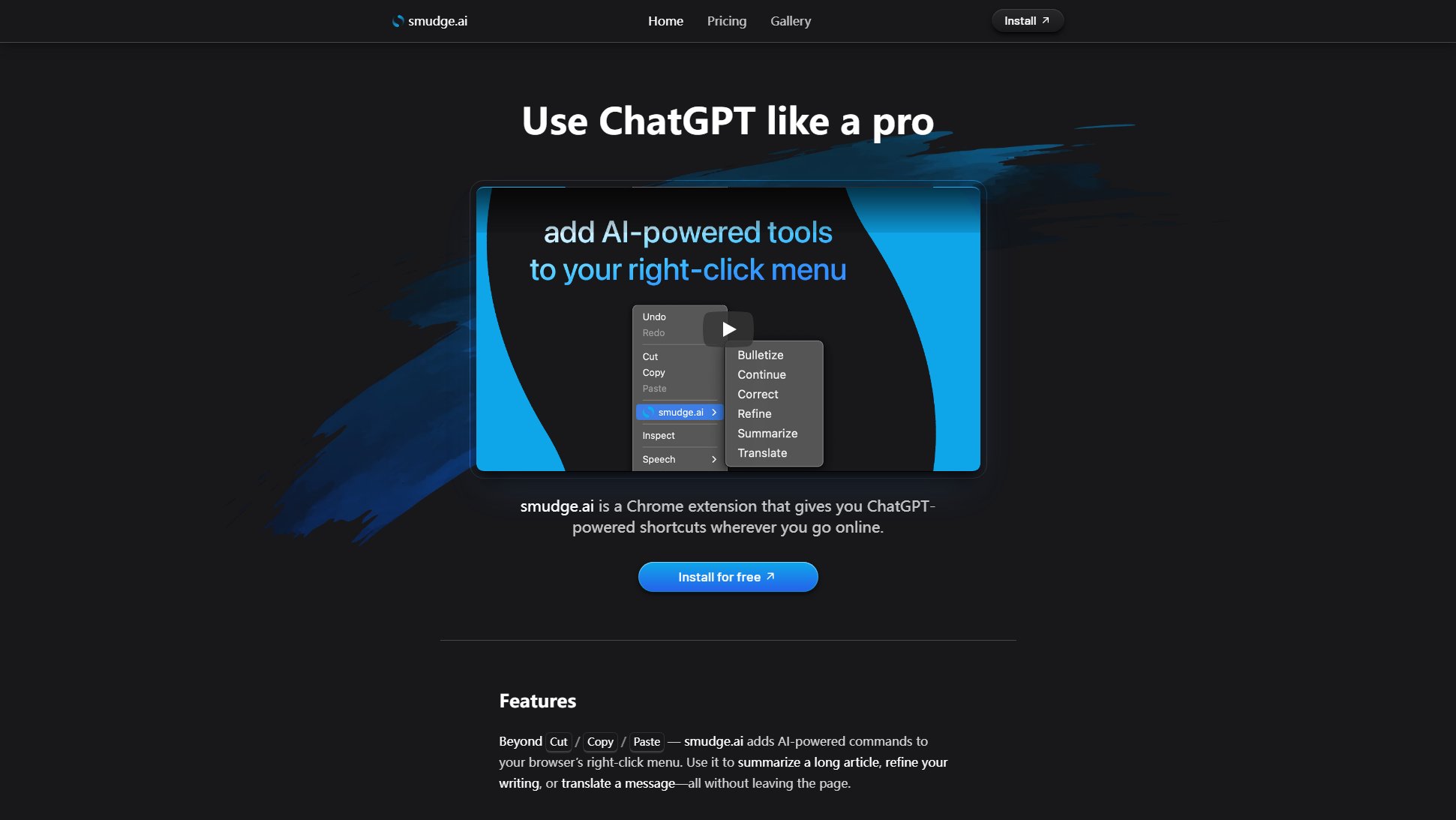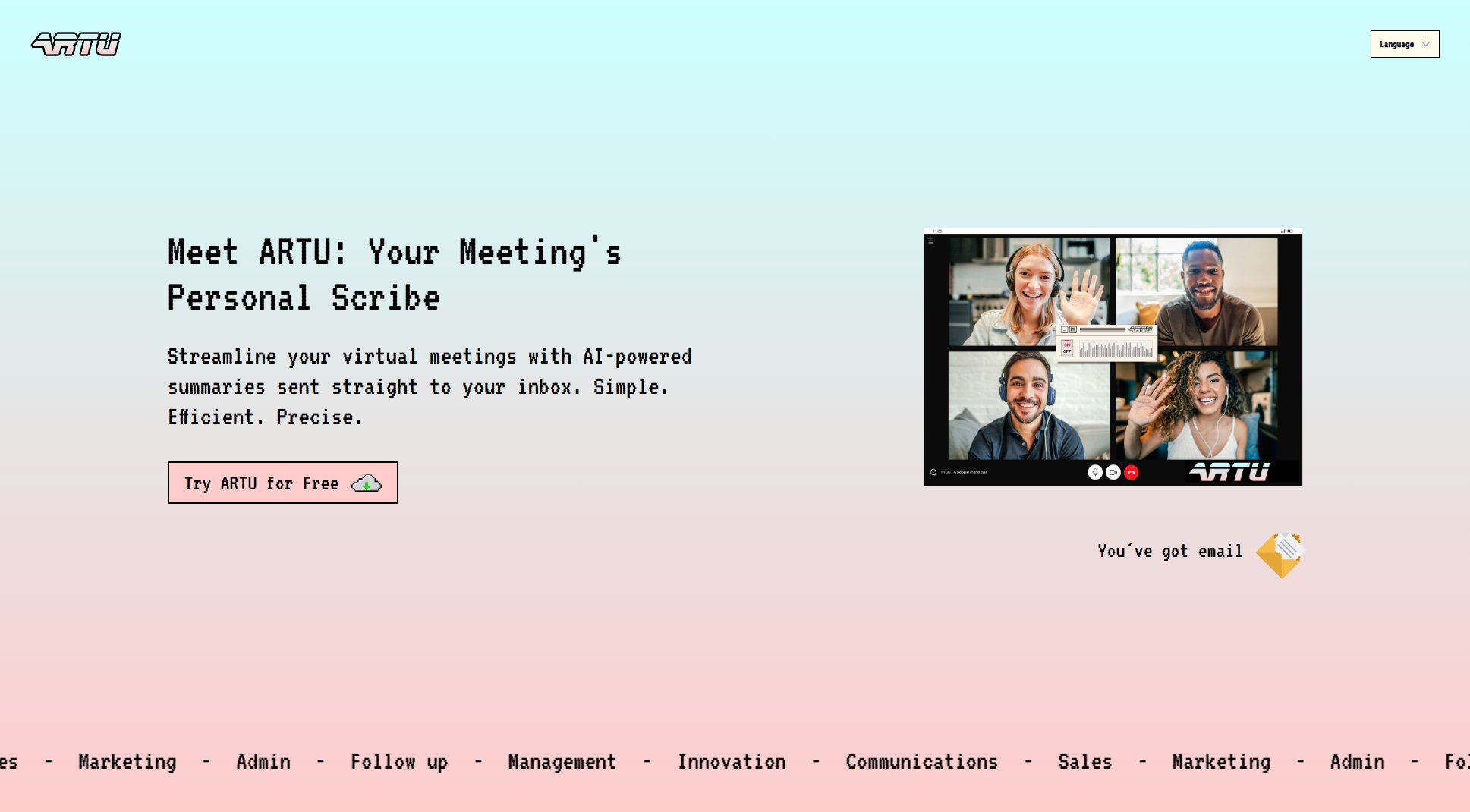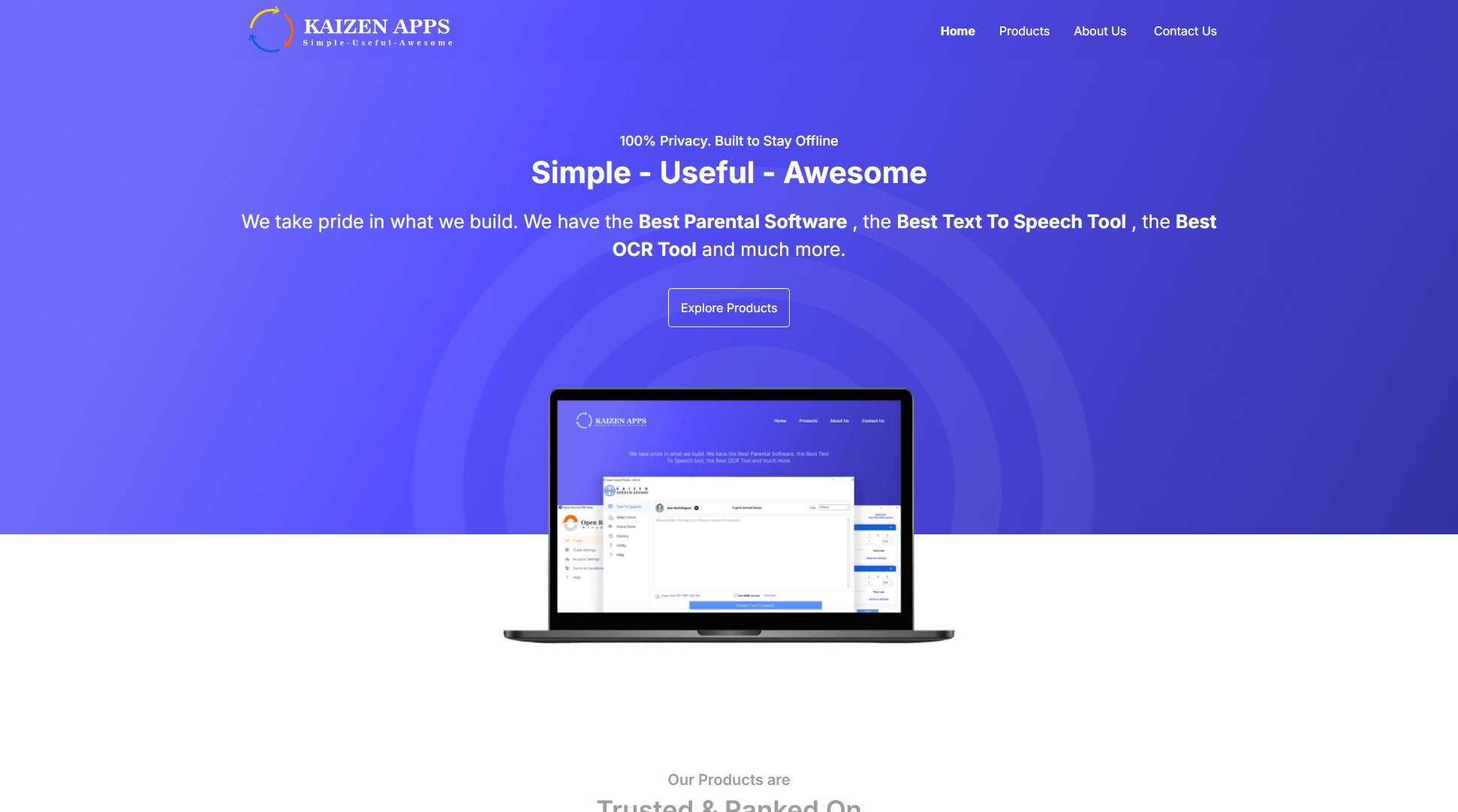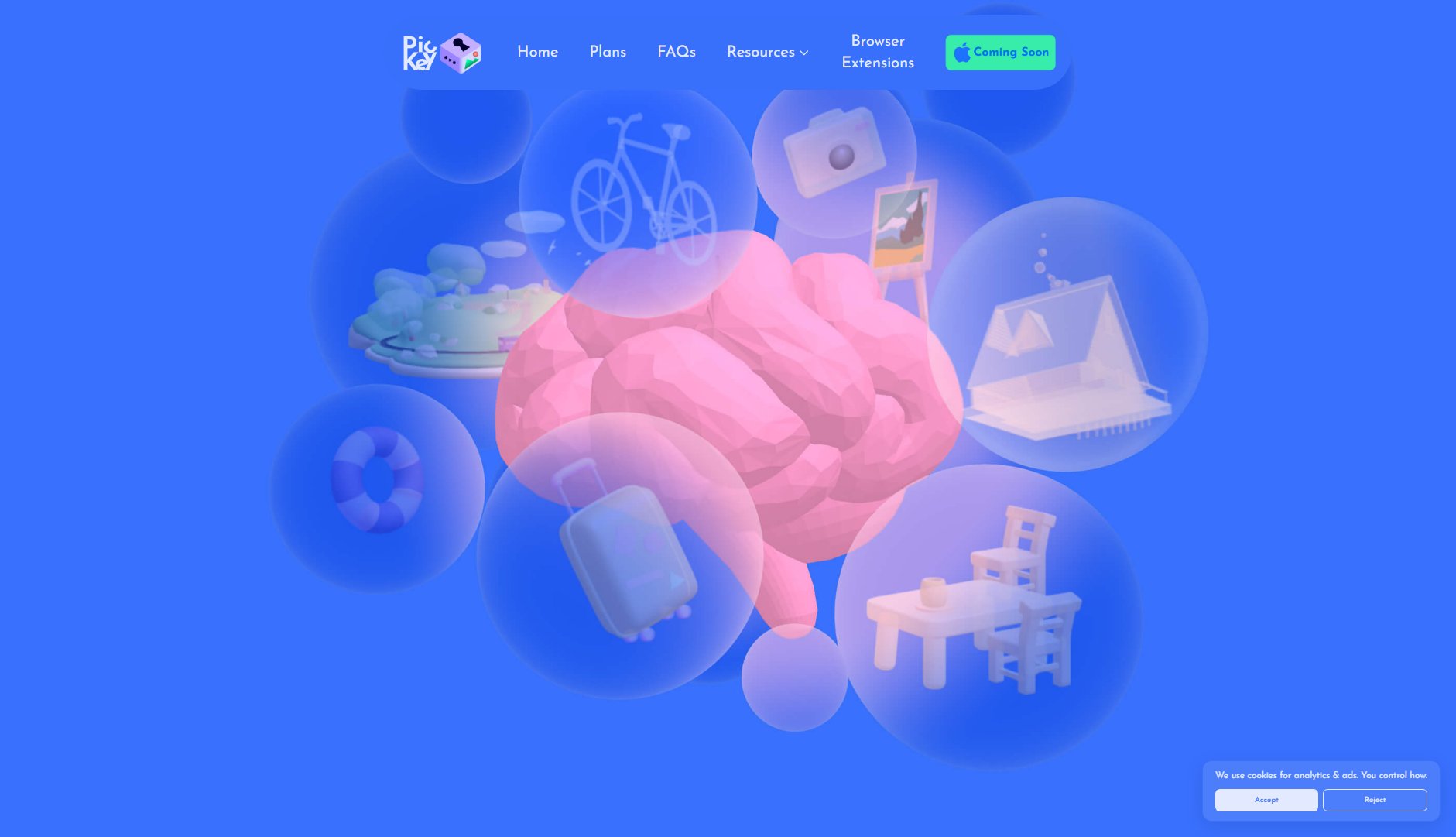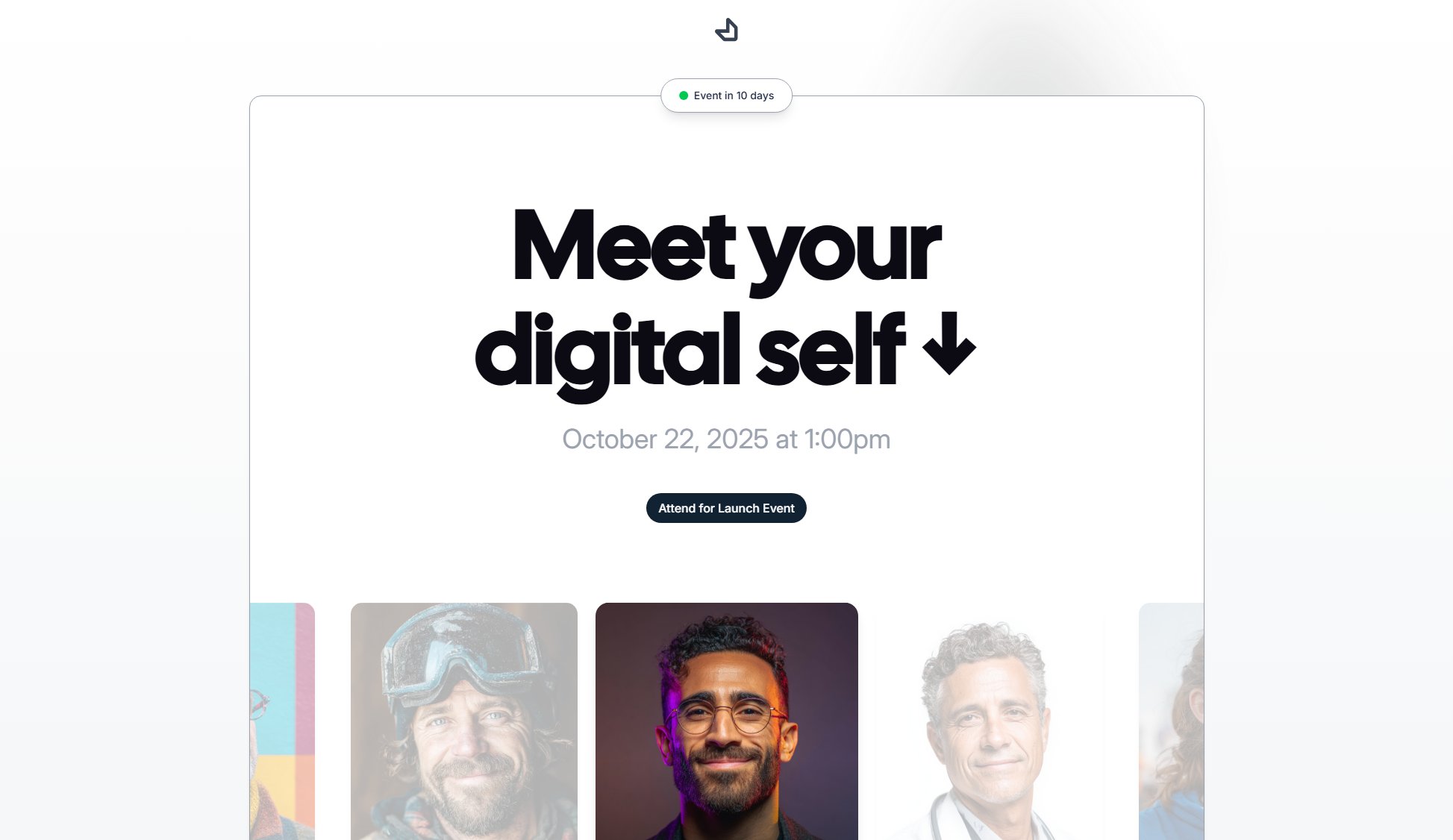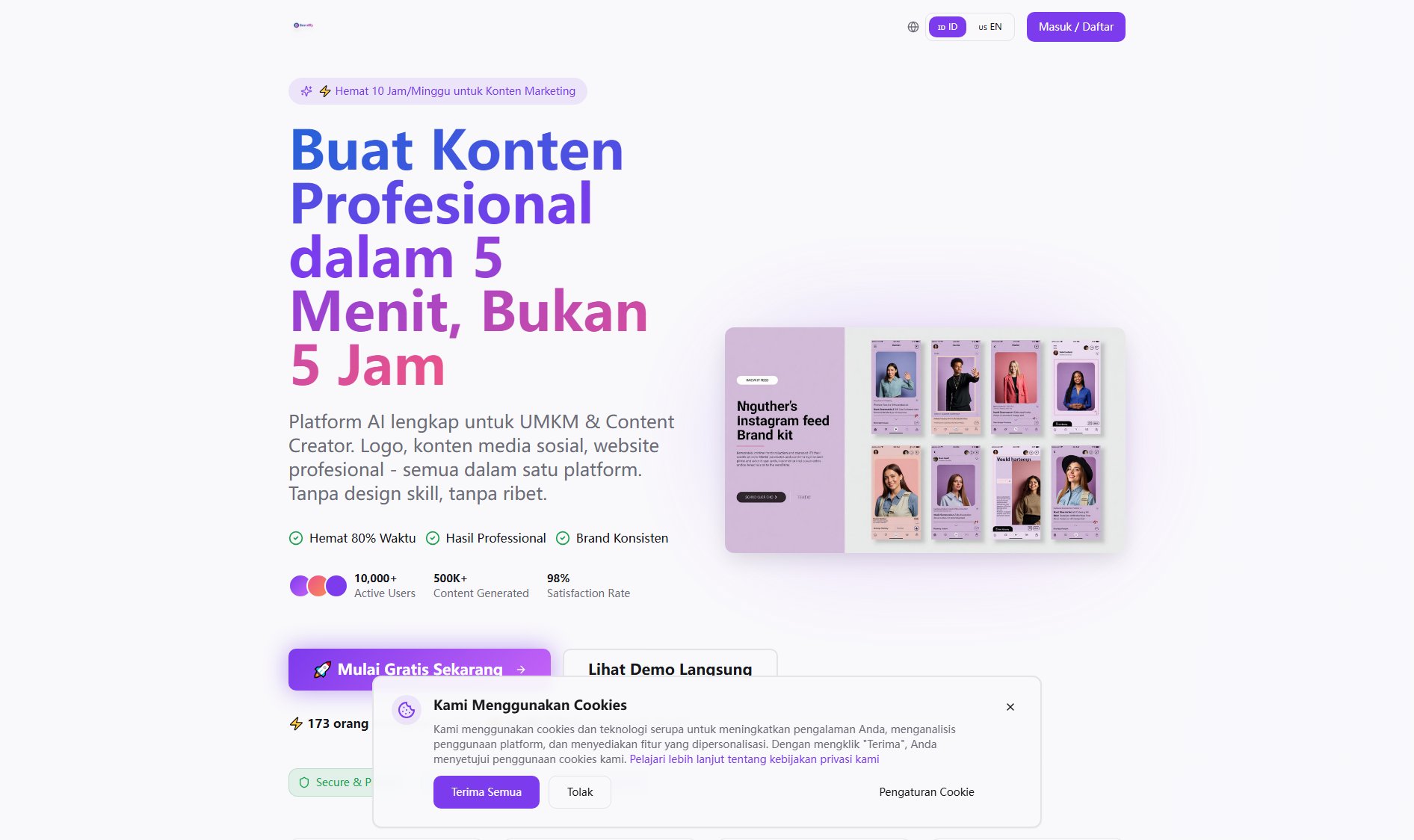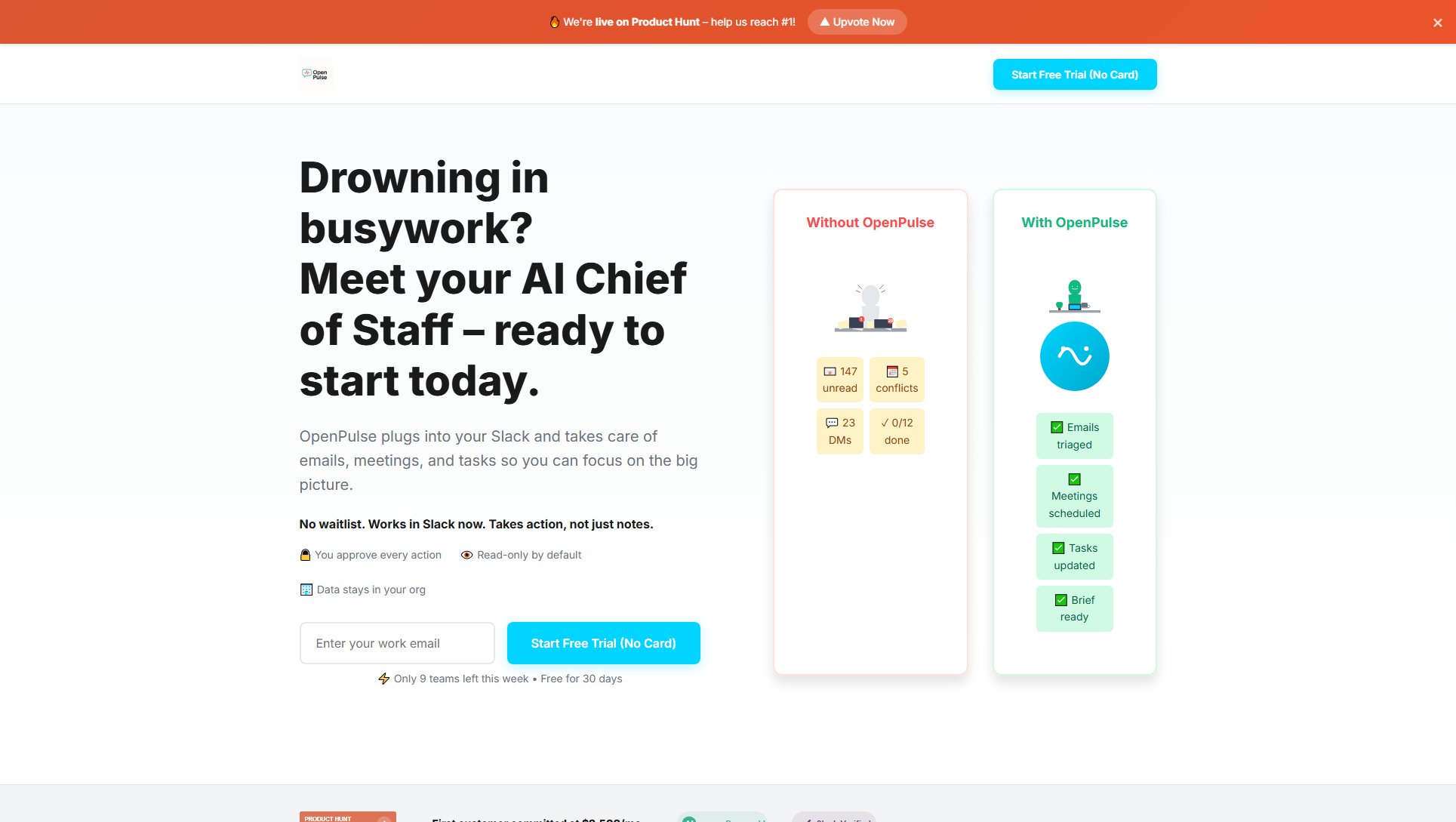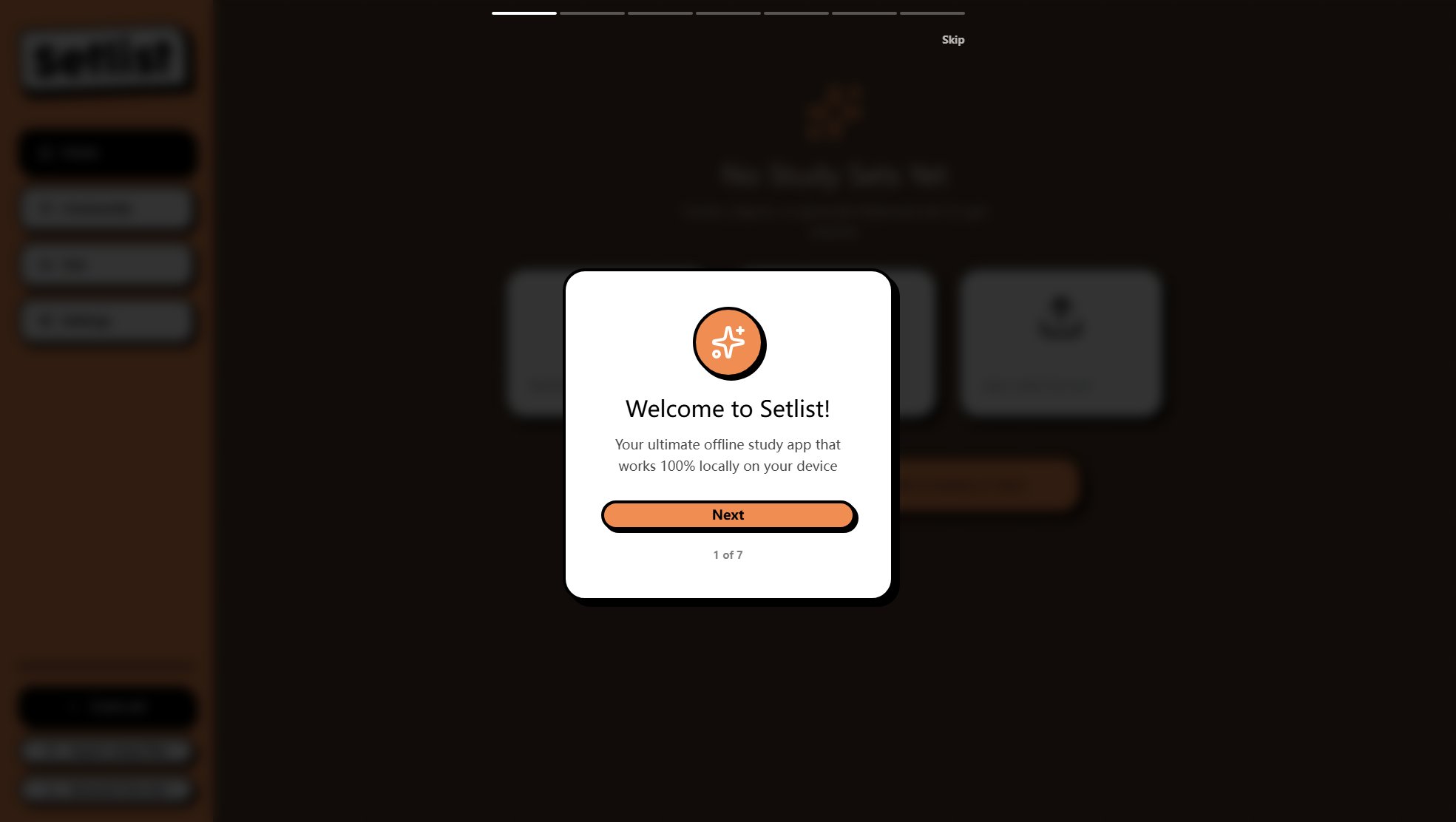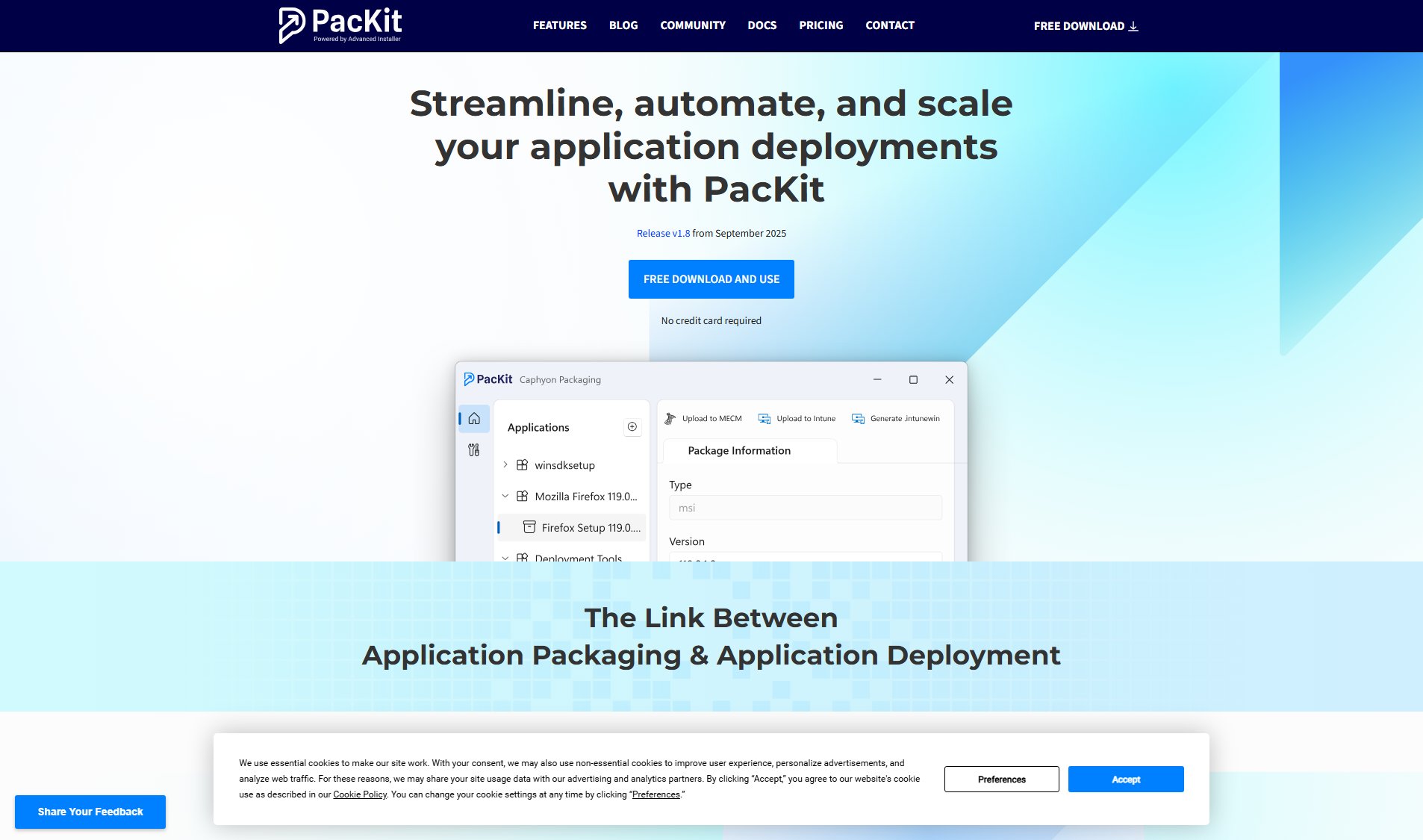WENZ
Advanced clipboard manager for Windows with customization
What is WENZ? Complete Overview
WENZ is an advanced clipboard manager designed for Windows users, offering real-time monitoring and history tracking of copied items. It enhances productivity by allowing users to quickly access previously copied text, images, or files. The tool is particularly useful for professionals, developers, and anyone who frequently works with large amounts of data. With customizable themes, WENZ provides a personalized user experience while maintaining high performance and reliability.
WENZ Interface & Screenshots
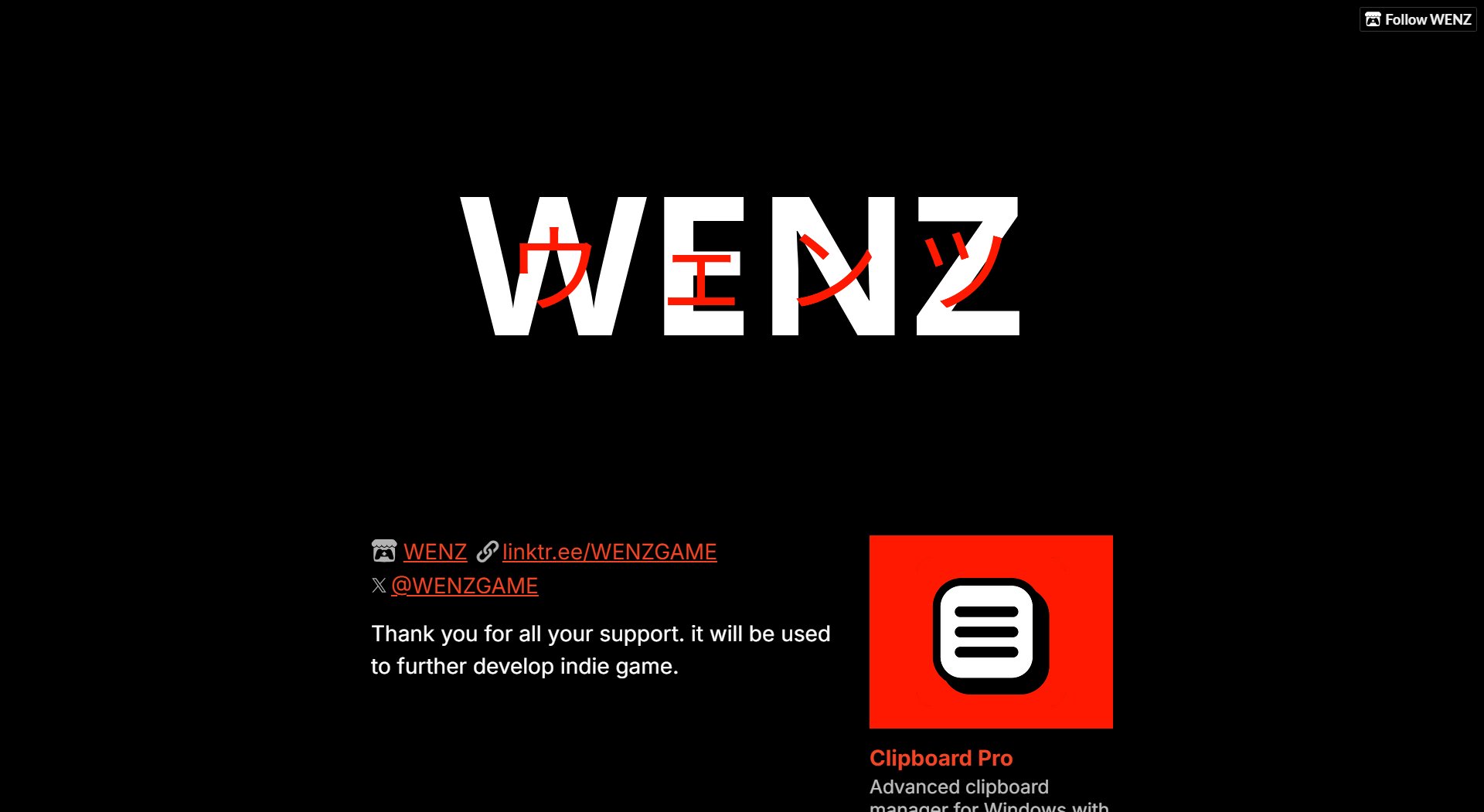
WENZ Official screenshot of the tool interface
What Can WENZ Do? Key Features
Real-time Monitoring
WENZ continuously monitors your clipboard activity, capturing every copied item instantly. This ensures that no important data is lost, providing a seamless workflow for users who need to manage multiple copied items.
History Tracking
The tool maintains a comprehensive history of all your clipboard activities, allowing you to revisit and reuse any previously copied content. This feature is invaluable for users who frequently switch between tasks or need to reference past data.
Customizable Themes
WENZ offers a range of customizable themes, enabling users to personalize the interface according to their preferences. This enhances usability and ensures a comfortable working environment.
Easy Access
With a simple and intuitive interface, WENZ makes it easy to access and manage your clipboard history. Users can quickly search, filter, and retrieve copied items without any hassle.
Lightweight Performance
Despite its advanced features, WENZ is designed to be lightweight and efficient, ensuring minimal impact on system resources. It runs smoothly in the background without slowing down your computer.
Best WENZ Use Cases & Applications
Software Development
Developers can use WENZ to manage multiple code snippets, configurations, and commands, ensuring quick access to frequently used data without retyping.
Content Creation
Writers and editors can benefit from WENZ by keeping track of copied text, quotes, and references, making it easier to organize and reuse content.
Data Entry
Professionals handling large volumes of data can use WENZ to maintain a history of copied entries, reducing errors and improving efficiency.
How to Use WENZ: Step-by-Step Guide
Download and install WENZ from the official itch.io page or the provided link.
Launch the application, and it will automatically start monitoring your clipboard activity in real-time.
Access your clipboard history by opening the WENZ interface, where you can view all previously copied items.
Customize the theme and settings to suit your preferences, enhancing your user experience.
Use the search and filter options to quickly locate specific items in your clipboard history.
Copy and paste items from your history as needed, streamlining your workflow and boosting productivity.
WENZ Pros and Cons: Honest Review
Pros
Considerations
Is WENZ Worth It? FAQ & Reviews
Currently, WENZ is available for free on itch.io, with no pricing plans or subscriptions required.
No, WENZ is specifically designed for Windows and does not currently support macOS or Linux.
Yes, WENZ allows users to customize keyboard shortcuts for quick access to clipboard history and other features.
WENZ maintains a comprehensive history of your clipboard activities, limited only by your system's storage capacity.
Yes, WENZ ensures that your clipboard data is stored locally on your device and is not shared or uploaded to any external servers.