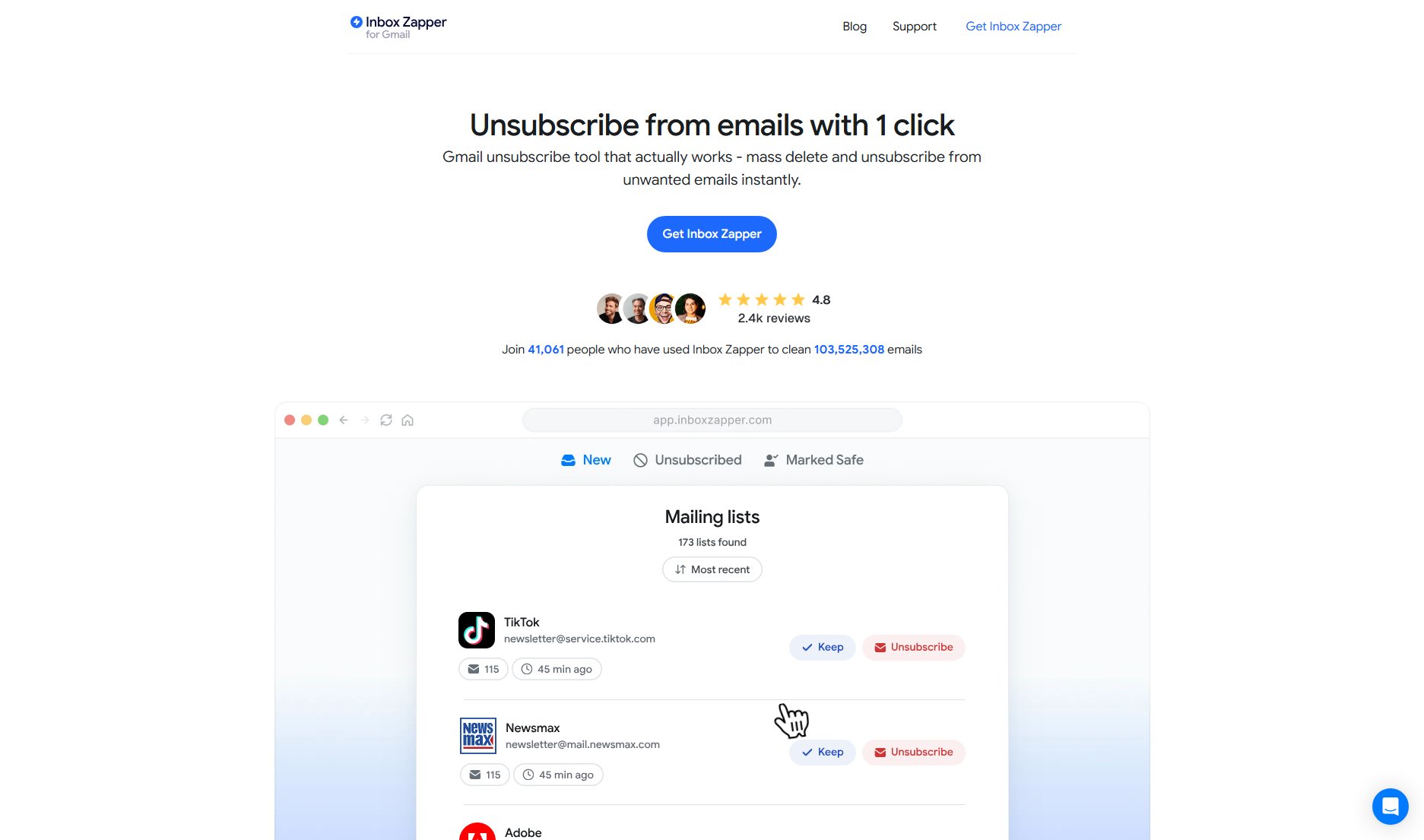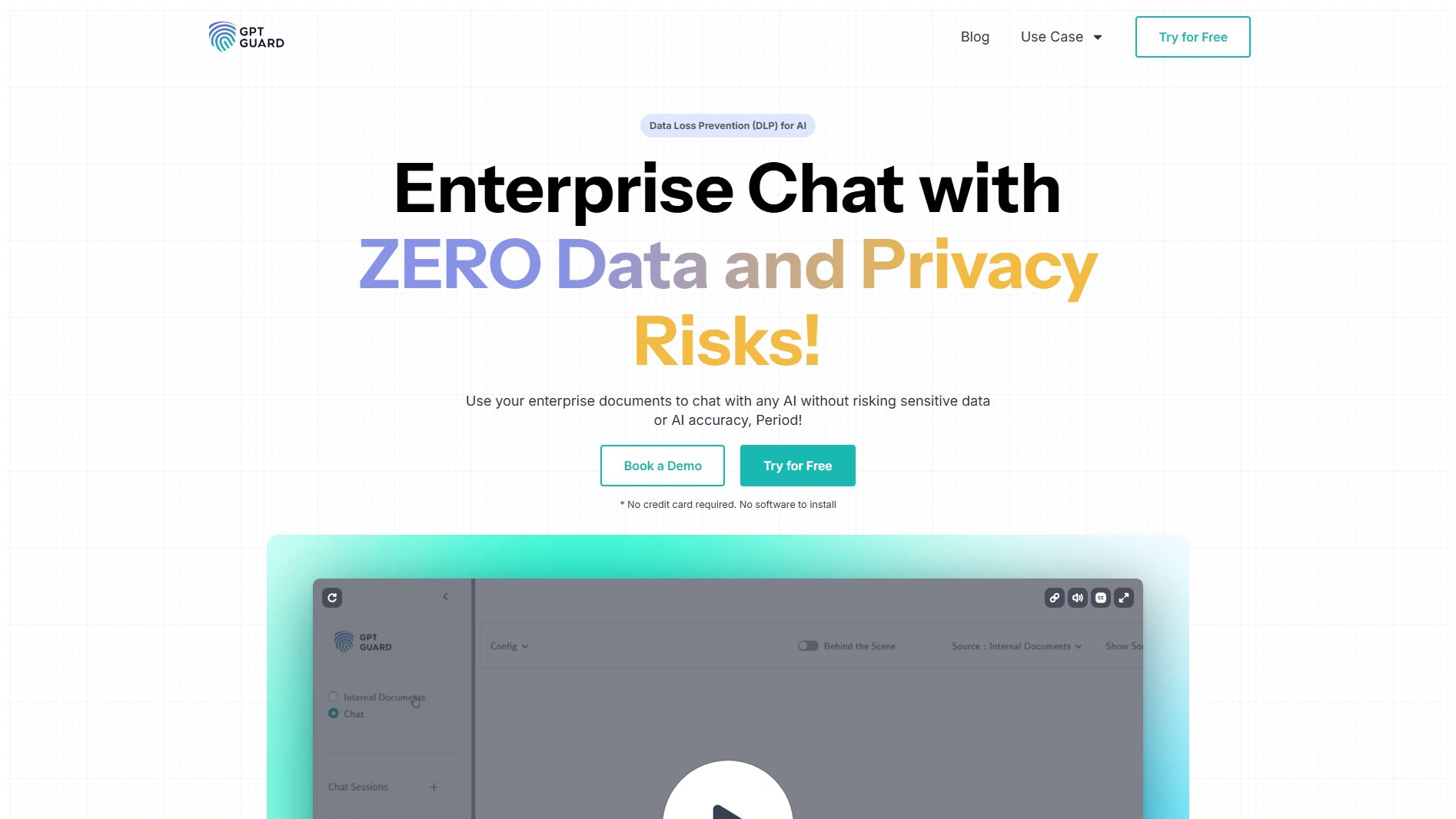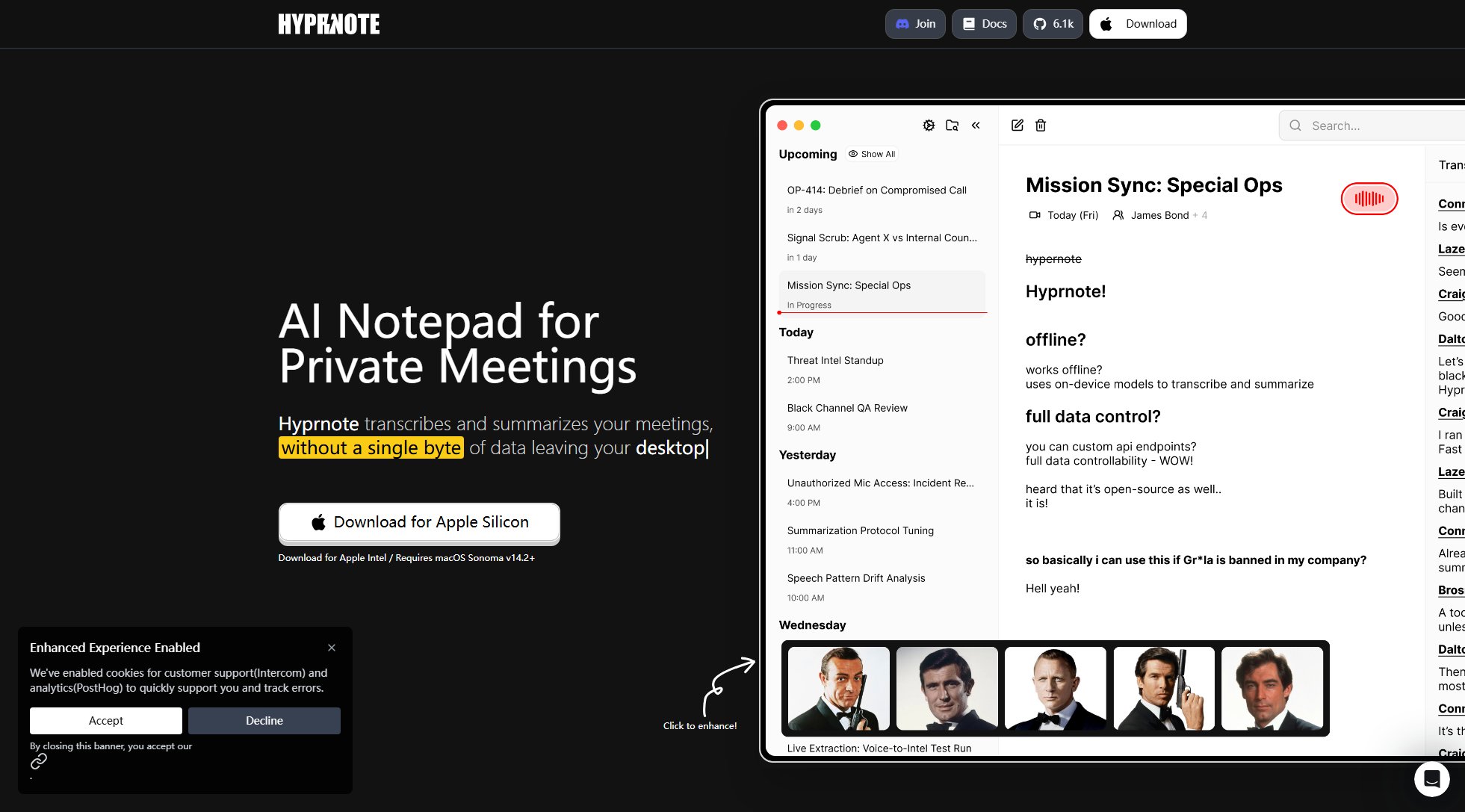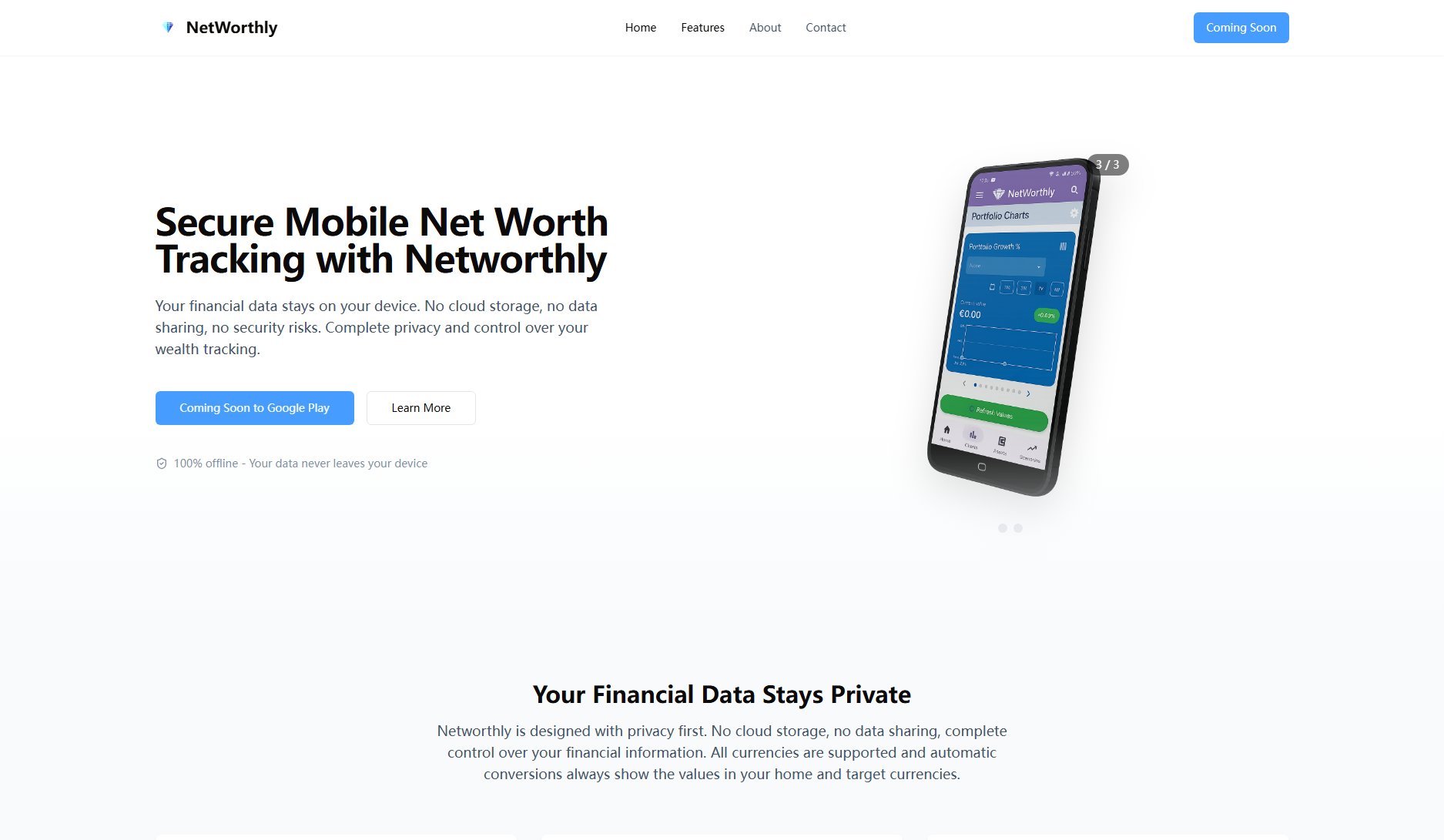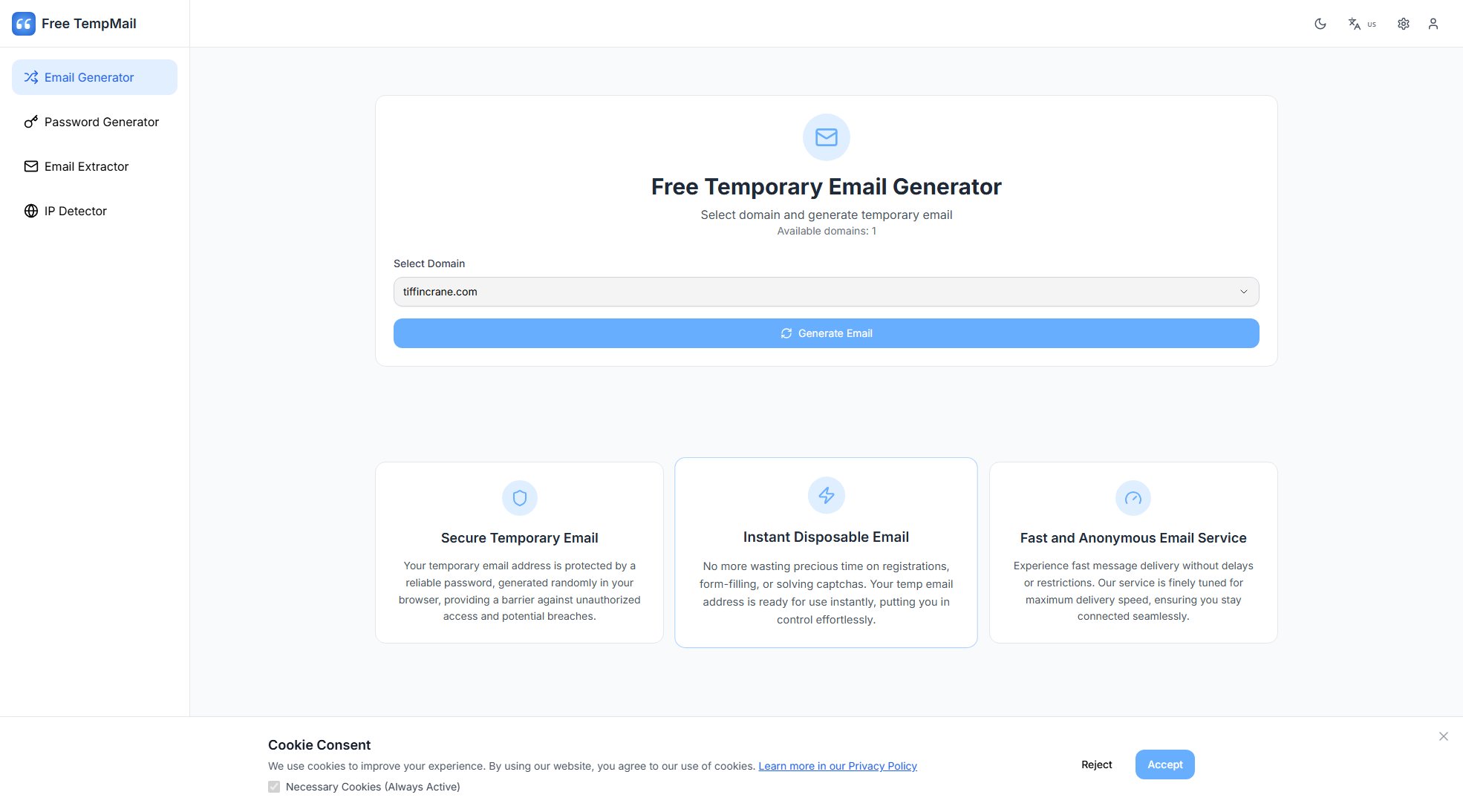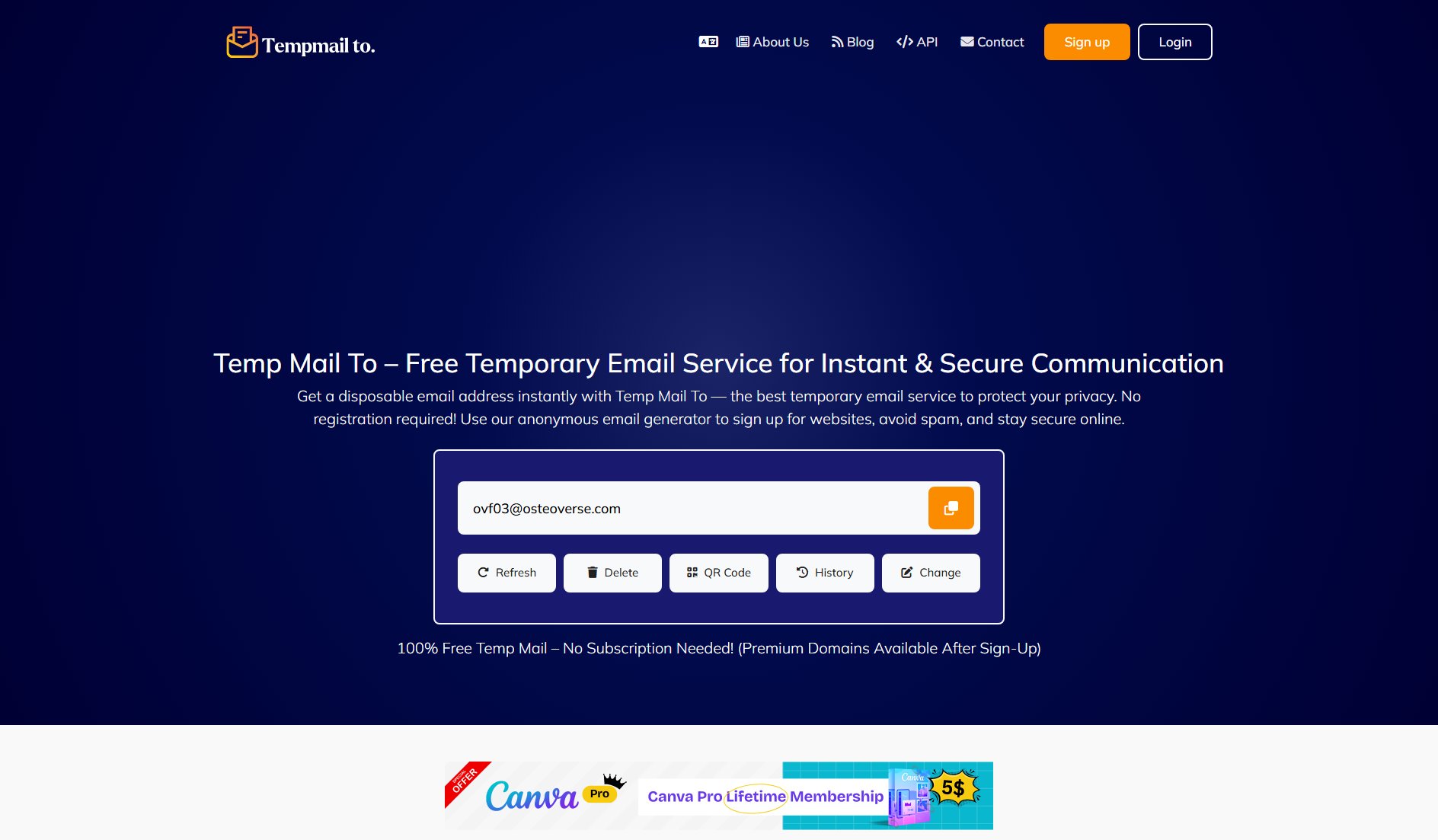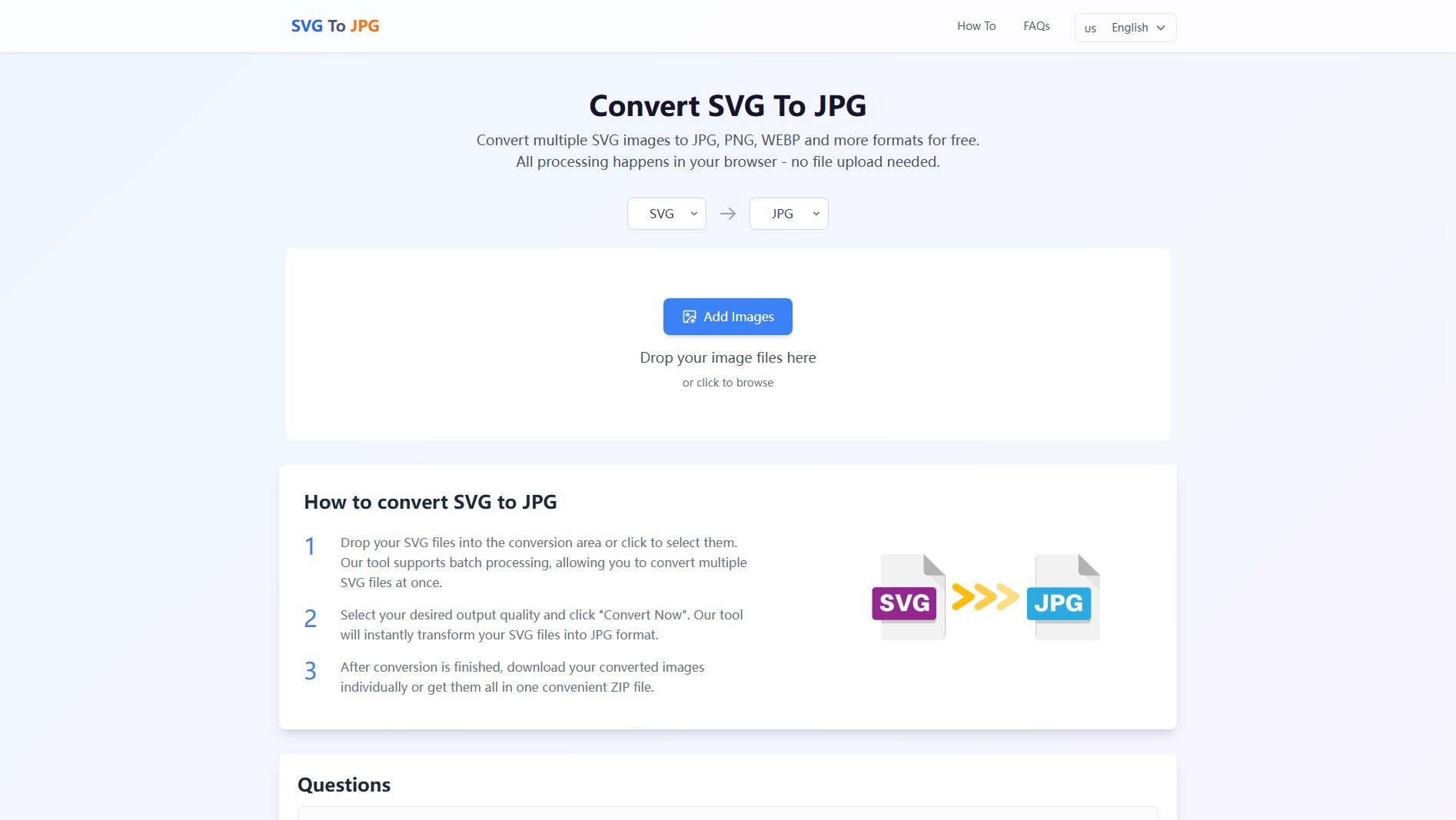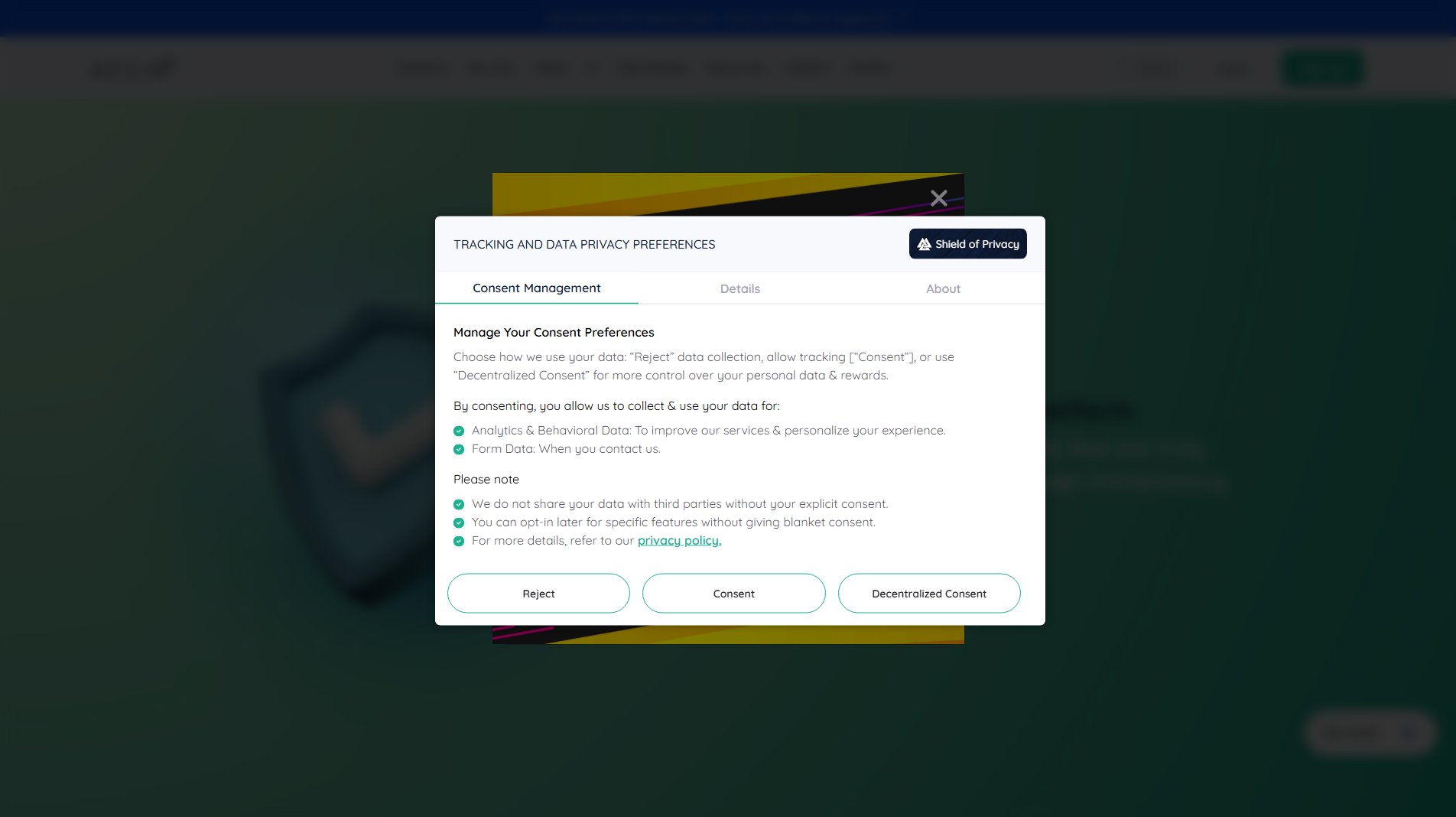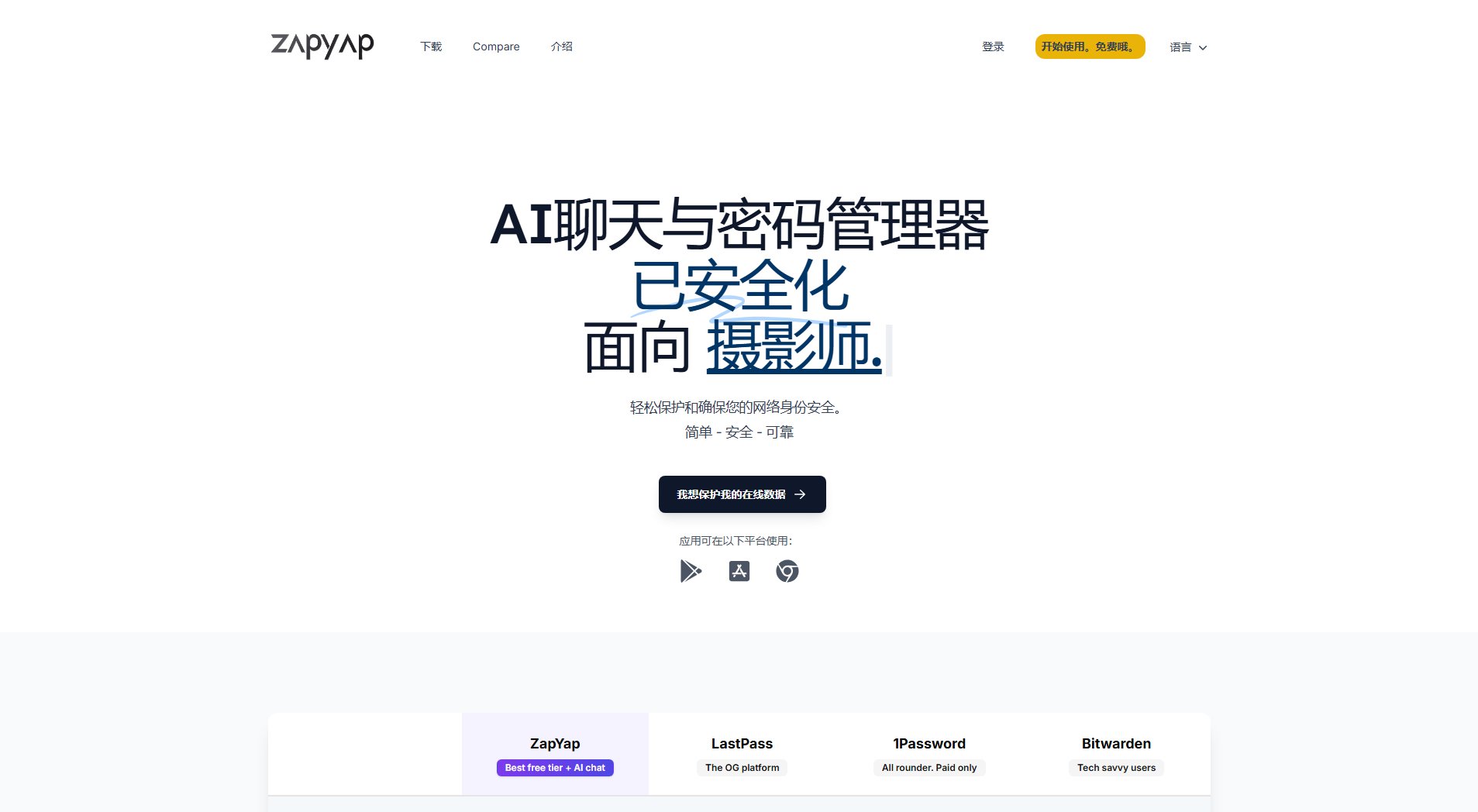Login AlertX
Real-time login notifications for Windows security
What is Login AlertX? Complete Overview
Login AlertX is a lightweight utility designed to enhance the security of your Windows PC by providing real-time email notifications for every login or unlock event. It operates silently in the background, ensuring you are always informed of any unauthorized access attempts. The tool is perfect for individual users, professionals, and enterprises looking to monitor and secure their systems. With features like customizable email settings, system tray integration, and startup options, Login AlertX offers a comprehensive solution for tracking user activity on your computer. Premium features such as webcam capture, audio recording, and advanced system information provide additional layers of security.
Login AlertX Interface & Screenshots

Login AlertX Official screenshot of the tool interface
What Can Login AlertX Do? Key Features
Real-Time Notifications
Receive instant email alerts for every login or unlock event, including essential system details like CPU, RAM, OS, and machine name, as well as network information such as IP and adapter details.
Customizable Email Settings
Configure SMTP details, sender/recipient emails, or use Google OAuth for a seamless setup. A test email feature ensures your notifications are reliable and correctly configured.
Comprehensive Login Monitoring
Track every login and unlock event to ensure no access attempt goes unnoticed. This feature provides complete visibility into who is accessing your system and when.
System Tray Integration
Login AlertX operates discreetly in the system tray, offering quick access to settings for effortless management without interrupting your workflow.
Startup Option
The tool launches automatically with Windows, ensuring continuous protection without the need for manual intervention every time you start your computer.
Access Statistics
Monitor login activity with real-time statistics for the last hour and today, keeping you informed of access trends and potential security breaches.
Webcam Capture
Premium feature that captures a photo during login events, providing visual evidence of who accessed your system for enhanced security.
Audio Recording
Premium feature that records a 1-60 second audio clip at login to capture ambient sounds, adding another layer of security evidence.
Advanced System Information
Premium feature that provides detailed system specs like storage and graphics in alerts, helping you spot external drives or hardware changes.
Network Information
Premium feature that includes detailed IP and network adapter info in notifications, helping you pinpoint login locations.
Best Login AlertX Use Cases & Applications
Home Security
Monitor who accesses your home computer, especially useful for parents who want to keep track of their children's computer usage.
Office Security
Ensure only authorized personnel access company computers, with real-time alerts for any unauthorized login attempts.
Remote Work
Keep track of login activities on your work computer, providing an extra layer of security when working from home or other remote locations.
Shared Computers
Ideal for shared computers in libraries, cafes, or coworking spaces, where multiple users may log in and out frequently.
How to Use Login AlertX: Step-by-Step Guide
Download the installer from the Login AlertX website and follow the simple on-screen instructions to install the tool on your Windows computer.
Configure your email settings by setting up SMTP server details or using Google OAuth. Add recipient email addresses for notifications through the intuitive settings interface.
Activate Premium features by entering your serial key and email to unlock enhanced security monitoring capabilities (optional).
Login AlertX will monitor your system in the background, sending alerts as configured, ensuring you are always aware of login activities.
Login AlertX Pros and Cons: Honest Review
Pros
Considerations
Is Login AlertX Worth It? FAQ & Reviews
Login AlertX monitors Windows login events and sends email alerts when someone logs into or unlocks your computer. Premium features include webcam capture, audio recording, and system/network information.
Yearly plans offer significant savings, billed at ₹499.00/year (equivalent to paying for 10 months and getting 2 months free). Both plans include all Premium features after the 30-day trial.
The Premium plan licenses Login AlertX for one device. For multiple devices, contact our sales team for custom multi-device plans.
Try Premium features for 30 days upon installation. To continue, purchase a Premium license on loginalertx.com and enter the serial key in the app’s License tab.
Yes, your data is secure. Validation data is sent securely via HTTPS and not retained. Webcam images and audio recordings are stored locally and sent only via your configured email server.
Annual subscriptions are eligible for a refund within 14 days of purchase. Monthly subscriptions are non-refundable. Contact [email protected] for refund requests.
Ensure the serial key and email are entered correctly in the app’s License tab. Verify your internet connection. If issues persist, contact support with your order number and logs.
Some antivirus programs may flag Login AlertX due to its advanced security functions. These are normal features, not malicious activity. You can safely whitelist the application.