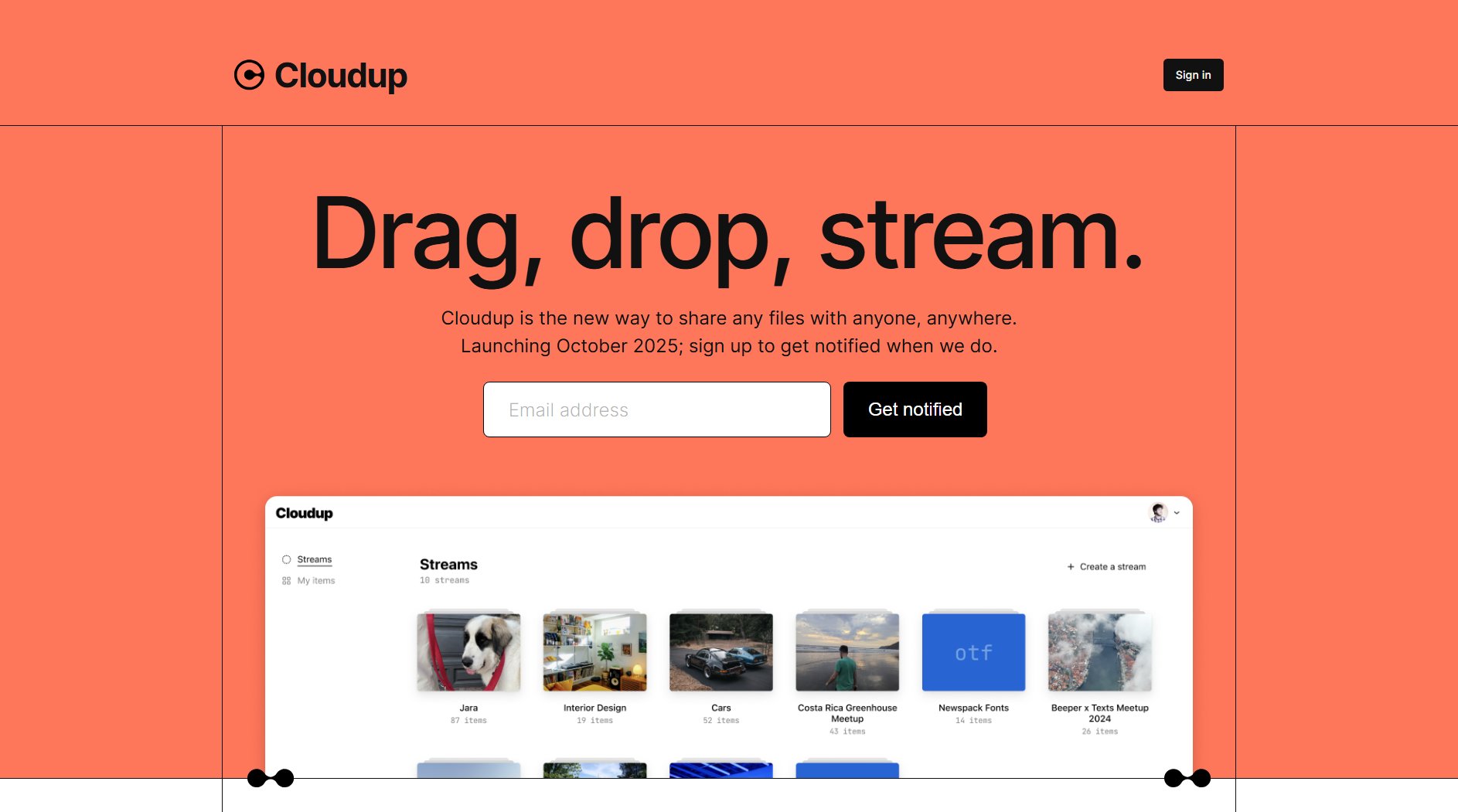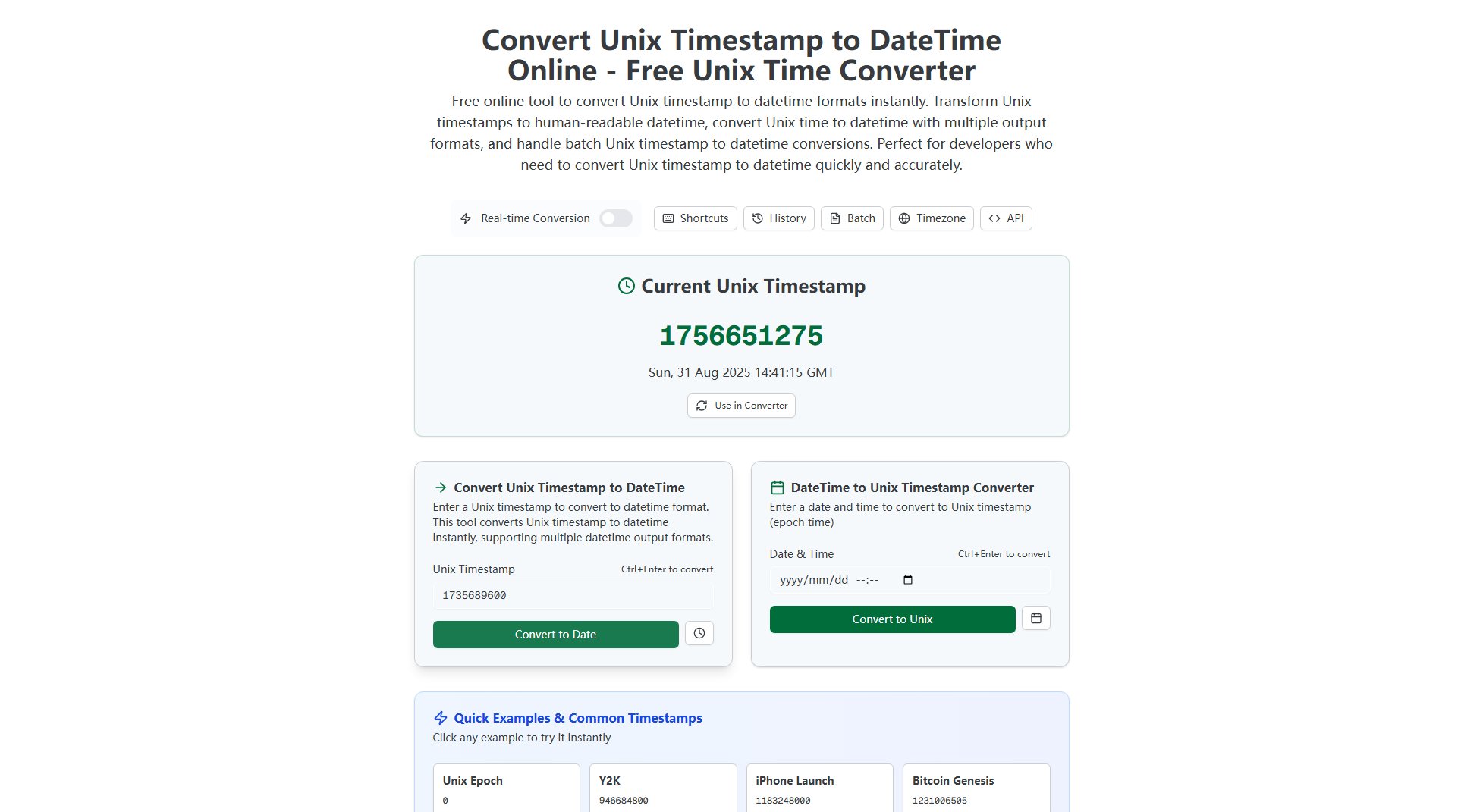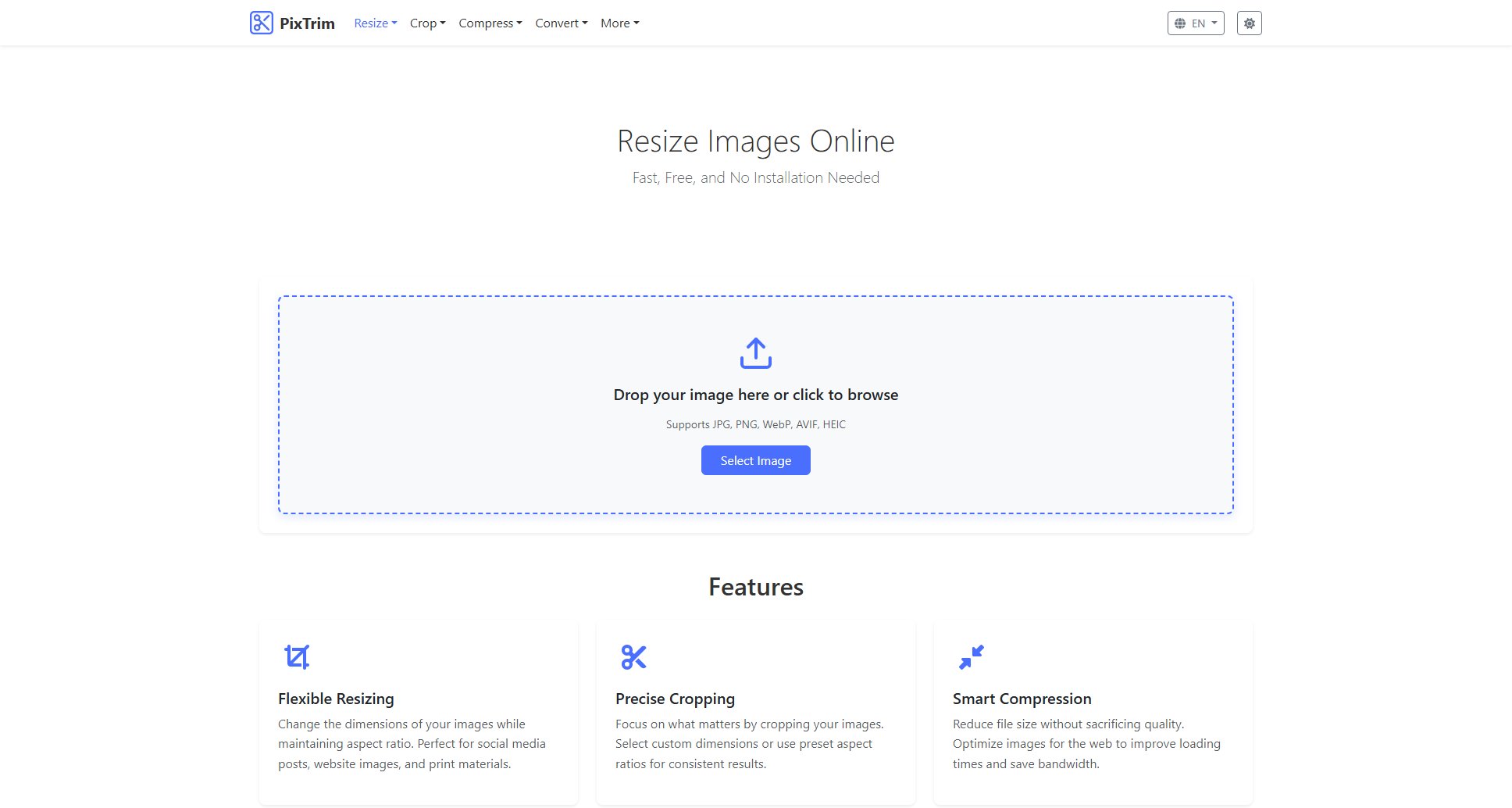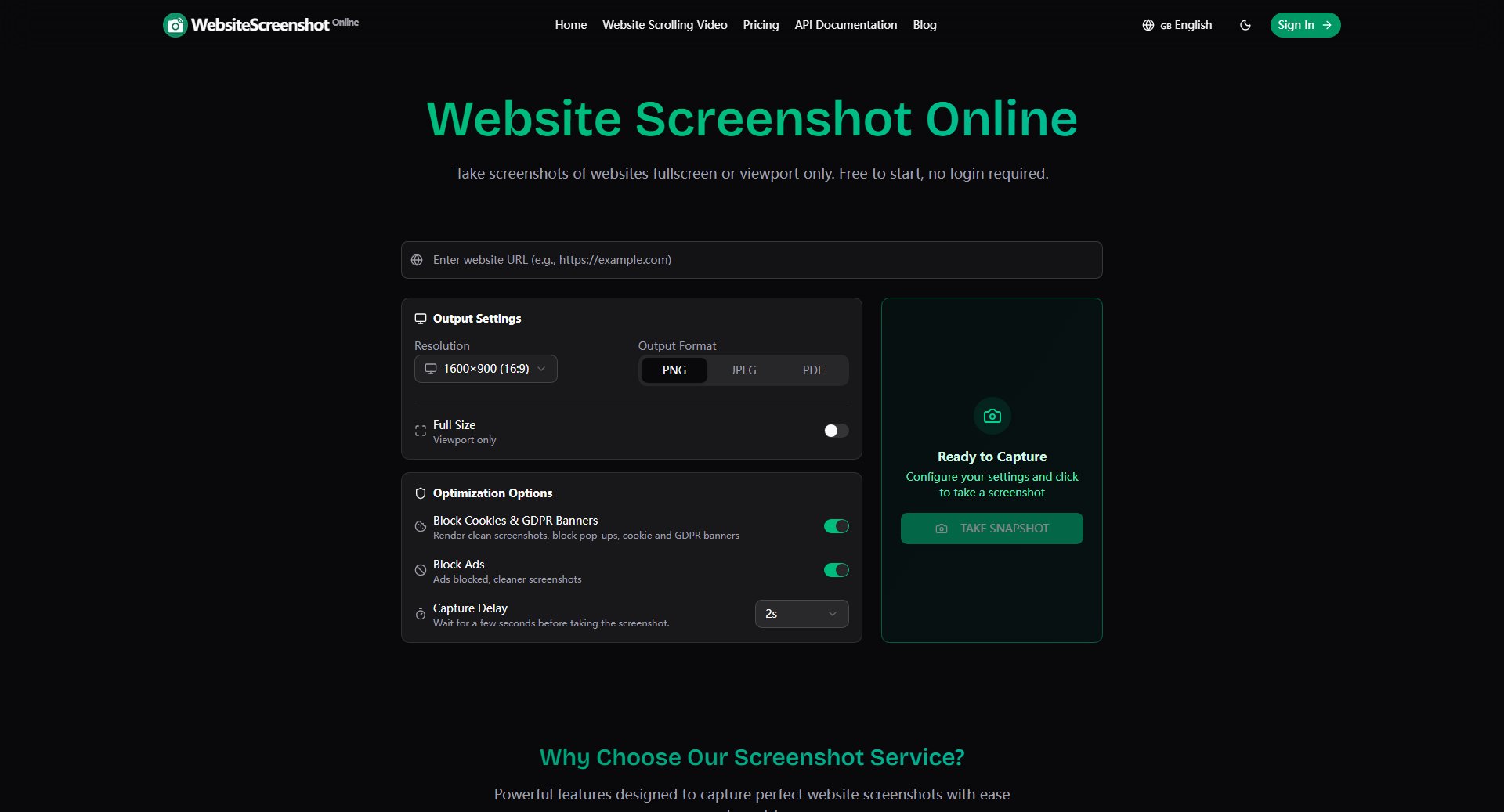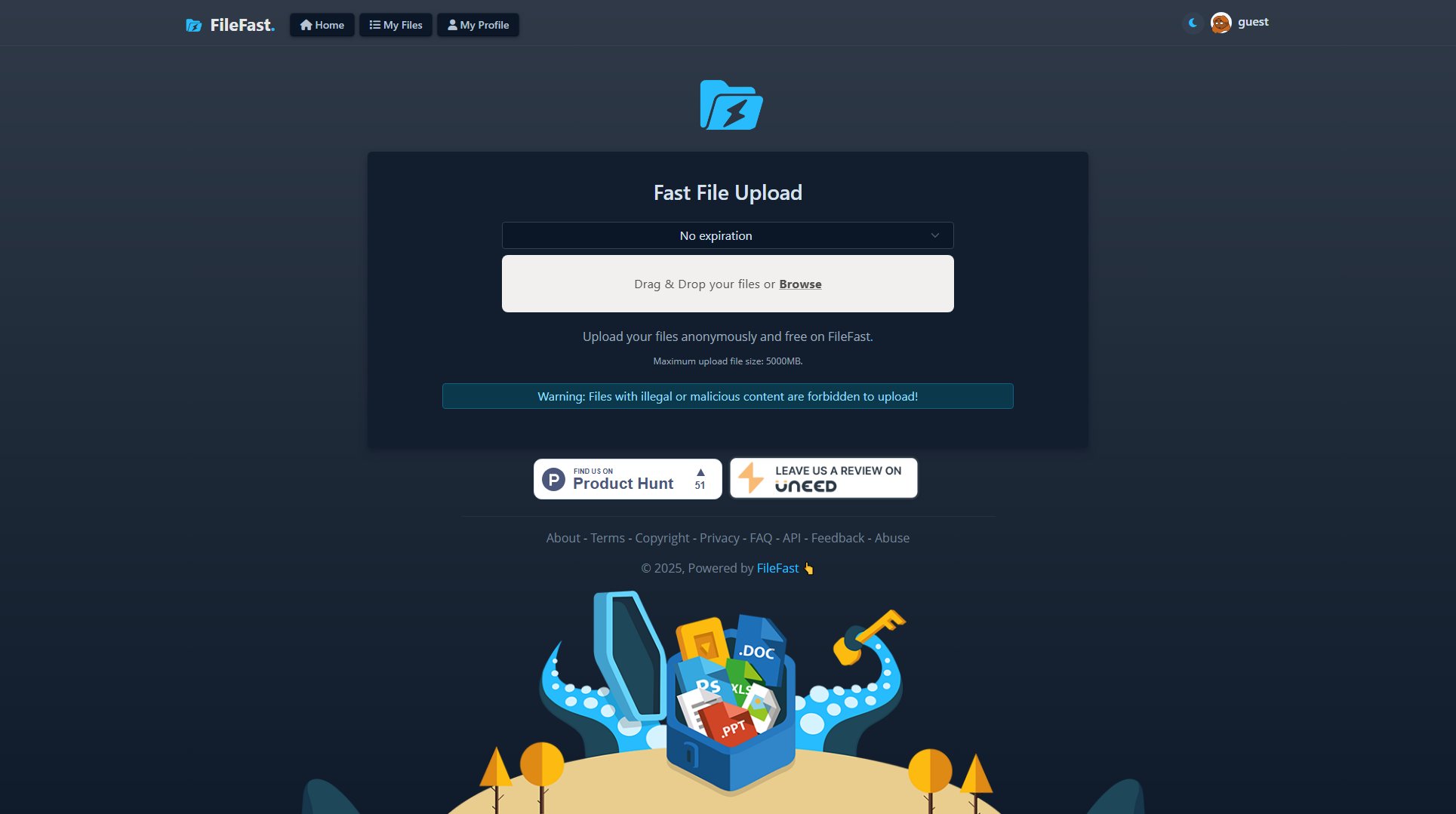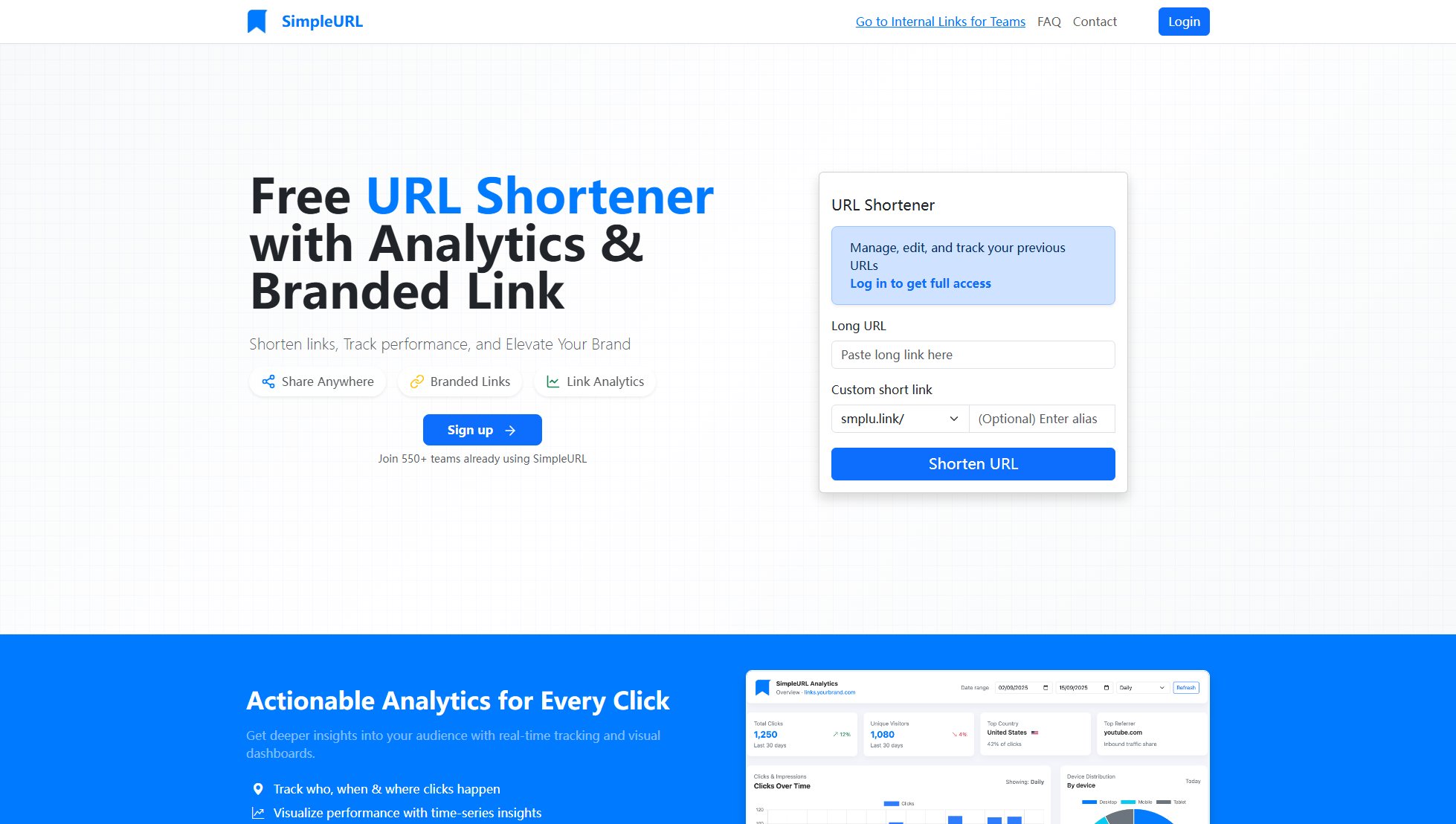Tmper
Free temporary image hosting & link generator for quick sharing
What is Tmper? Complete Overview
Tmper is a simple, free temporary image hosting service that allows users to upload and share images quickly and easily. The tool is designed for individuals who need to share images temporarily without the hassle of creating accounts or dealing with complex upload processes. Tmper solves the pain point of needing a quick and temporary solution for image sharing, making it ideal for casual users, developers needing temporary image URLs, and anyone who wants to share visuals without permanent hosting. With its straightforward drag-and-drop interface, Tmper ensures that users can get their images online in seconds.
Tmper Interface & Screenshots
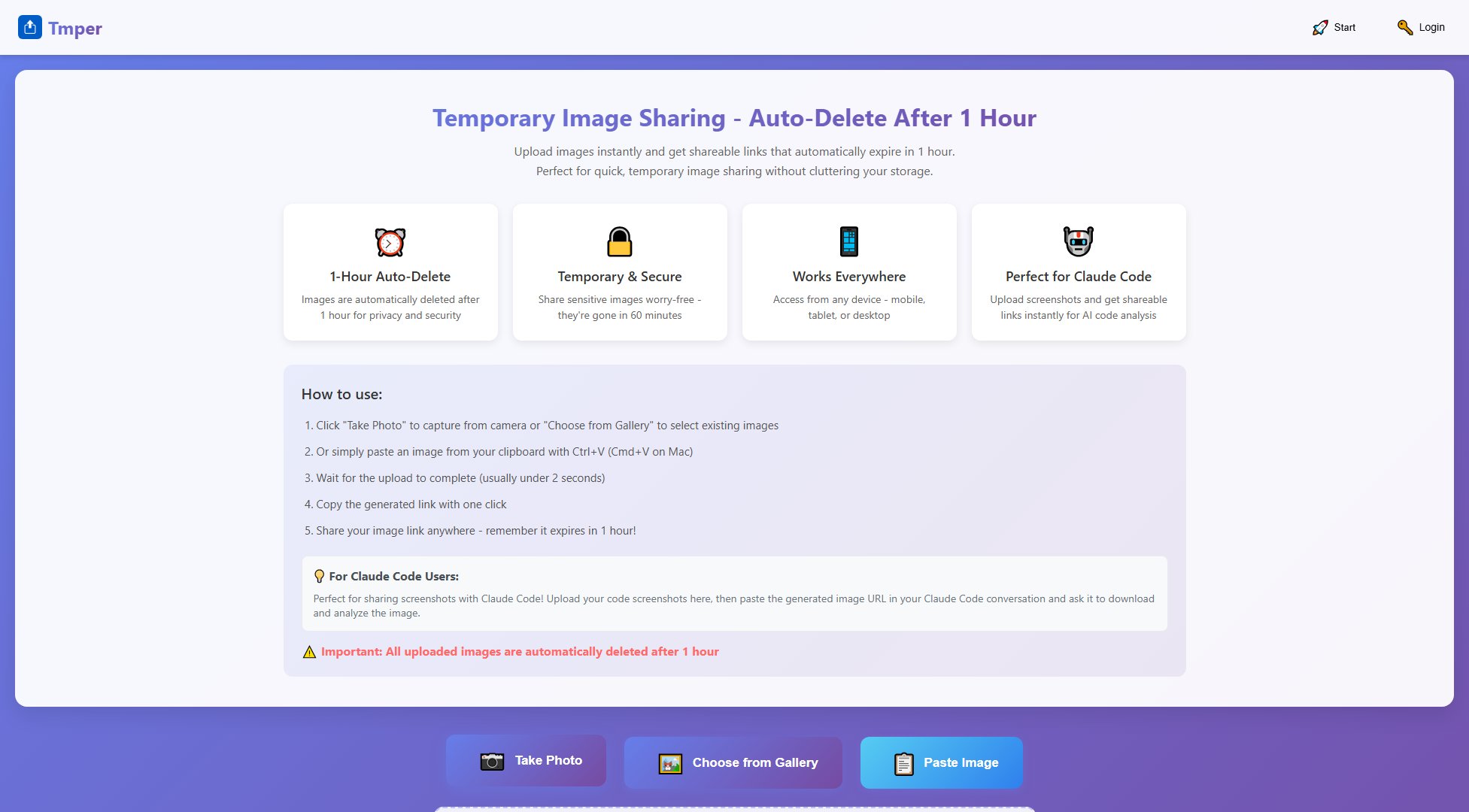
Tmper Official screenshot of the tool interface
What Can Tmper Do? Key Features
Drag-and-Drop Upload
Tmper allows users to upload images effortlessly by simply dragging and dropping files into the browser window. This feature eliminates the need for complex upload forms and speeds up the process of getting your images online.
Temporary Hosting
Images uploaded to Tmper are hosted temporarily, making it perfect for short-term sharing needs. This ensures that your images won't clutter up permanent storage and are automatically removed after a set period.
Instant Link Generation
As soon as an image is uploaded, Tmper generates a shareable link. This link can be copied and shared instantly, allowing recipients to view the image without needing to log in or download any software.
No Account Required
Tmper doesn't require users to create an account or log in to upload and share images. This feature makes it incredibly accessible for anyone needing a quick and hassle-free image sharing solution.
Simple Interface
The interface is designed to be as minimal and intuitive as possible, focusing solely on the task of uploading and sharing images. This simplicity ensures that even first-time users can navigate the tool with ease.
Best Tmper Use Cases & Applications
Quick Image Sharing in Chats
Users can quickly upload an image to Tmper and share the link in chat applications like Discord or Slack, avoiding the need to send large files directly.
Temporary Image Hosting for Developers
Developers can use Tmper to host temporary images for testing purposes, such as placeholder images in web development projects.
Sharing Screenshots
Instead of saving and attaching screenshots to emails, users can upload them to Tmper and share the link for quick viewing.
How to Use Tmper: Step-by-Step Guide
Open the Tmper website in your browser by navigating to https://tmper.app.
Click on the upload button or drag and drop your image file directly into the browser window.
Wait for the upload to complete. Tmper will process your image and generate a shareable link automatically.
Copy the generated link and share it with anyone who needs to view the image. The image will be available for a temporary period.
Tmper Pros and Cons: Honest Review
Pros
Considerations
Is Tmper Worth It? FAQ & Reviews
Images uploaded to Tmper are stored temporarily. The exact duration may vary, but they are typically removed after a short period to ensure privacy and free up space.
Tmper may have a file size limit for uploads, though the exact limit is not specified. For best results, try to keep your uploads under a reasonable size.
Since Tmper is a temporary hosting service, images are automatically removed after a set time. There is currently no option to manually delete images.
No, Tmper does not require users to create an account. You can upload and share images immediately without any registration.
Yes, Tmper is completely free to use with no hidden charges. All features are available at no cost.