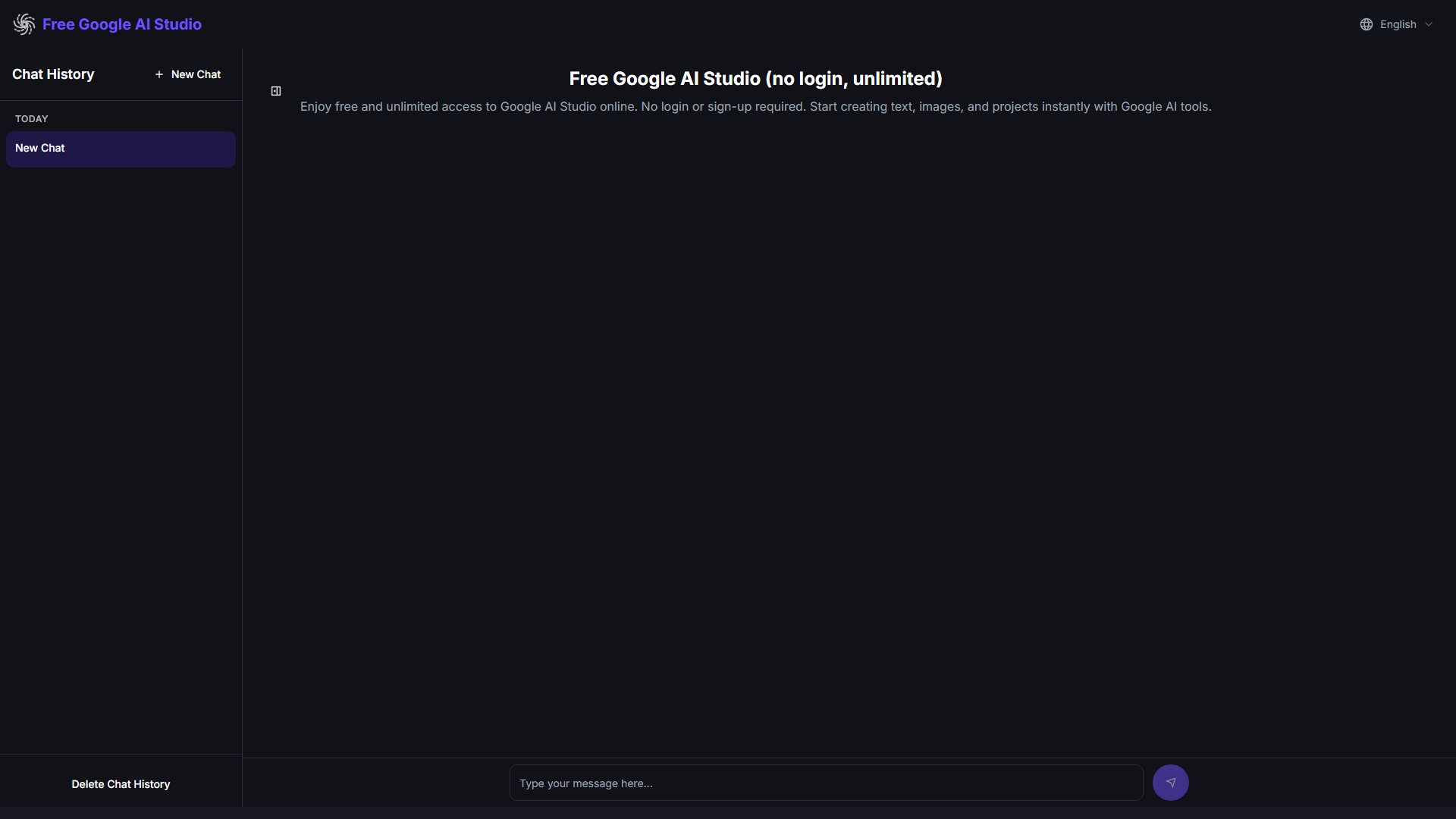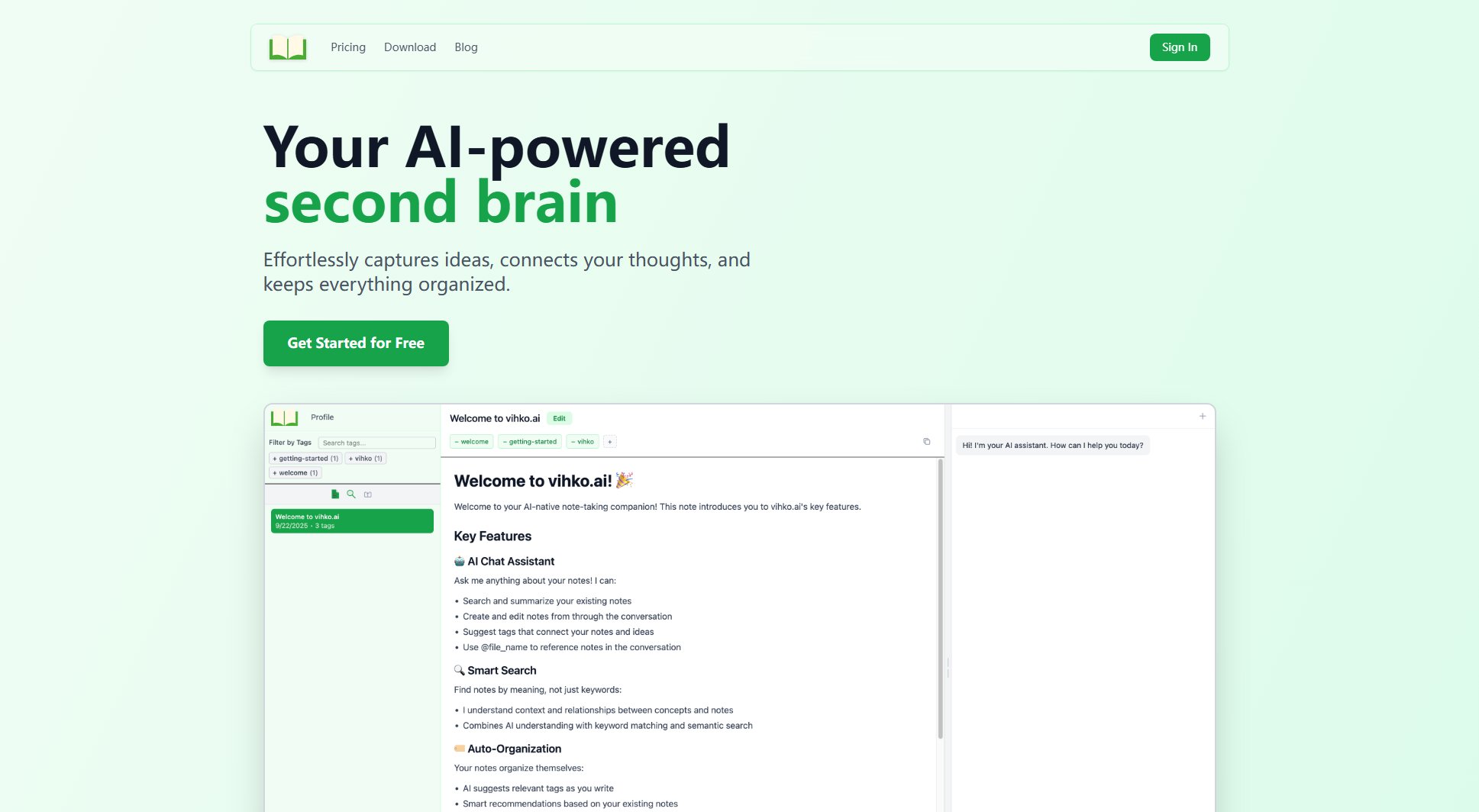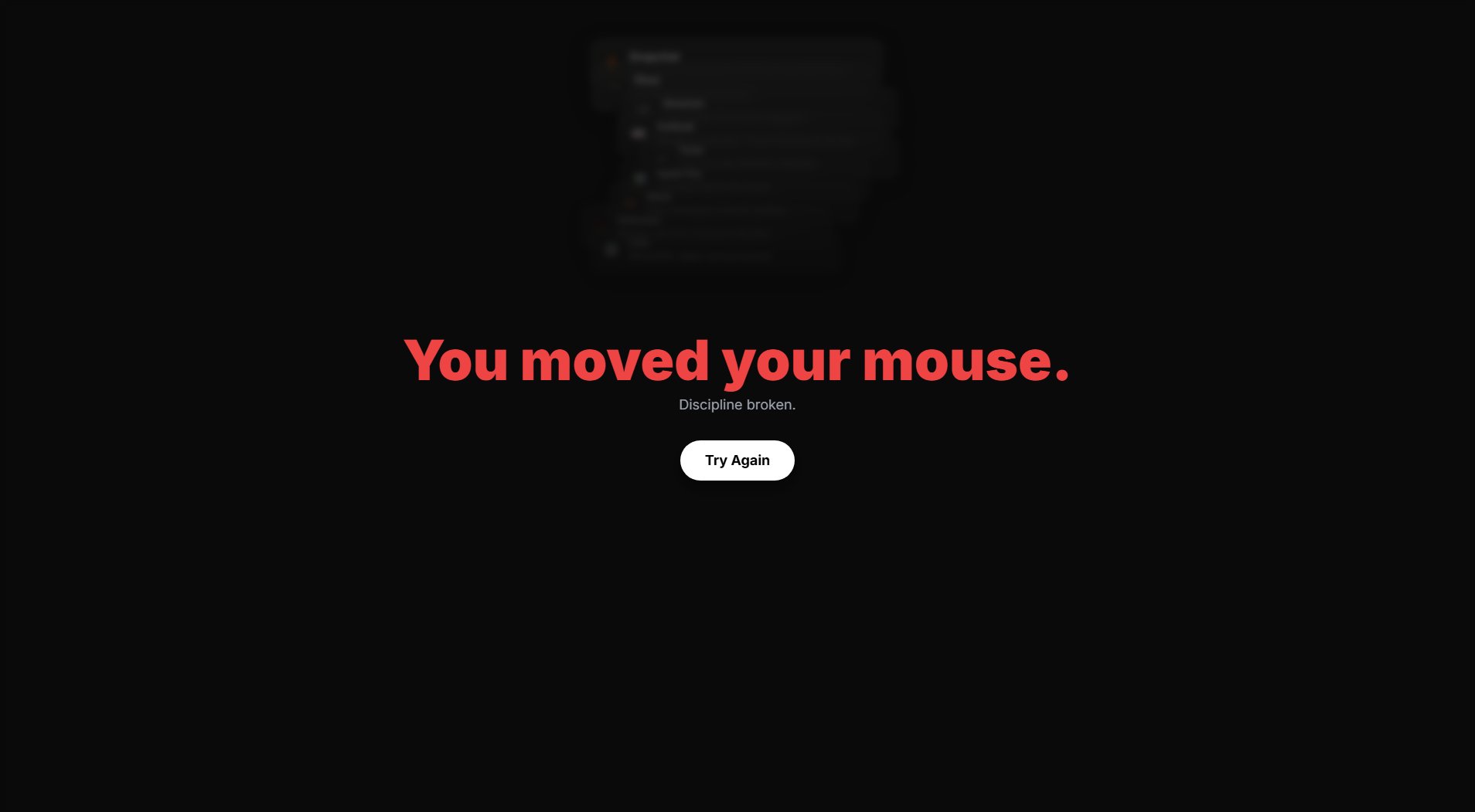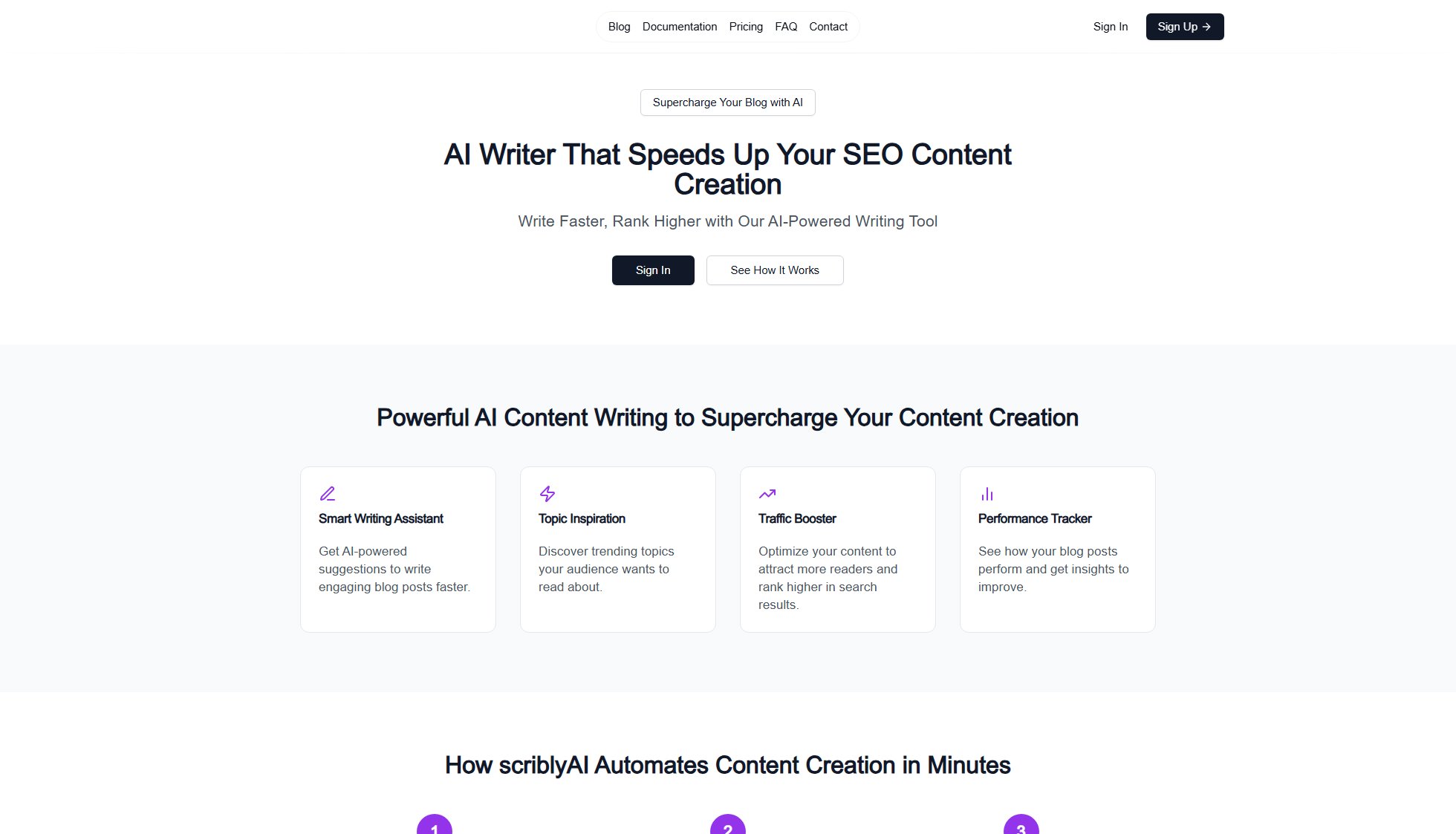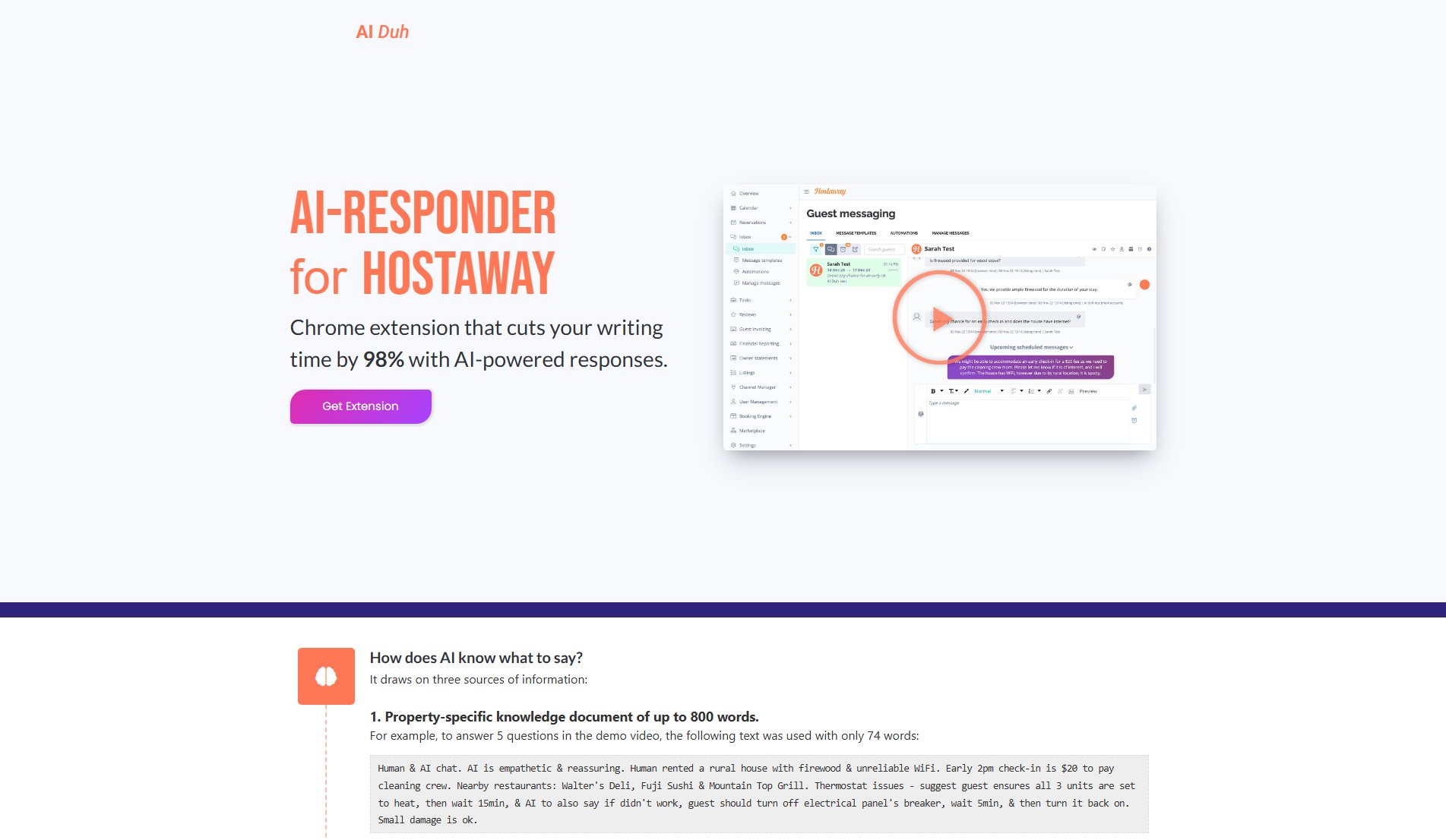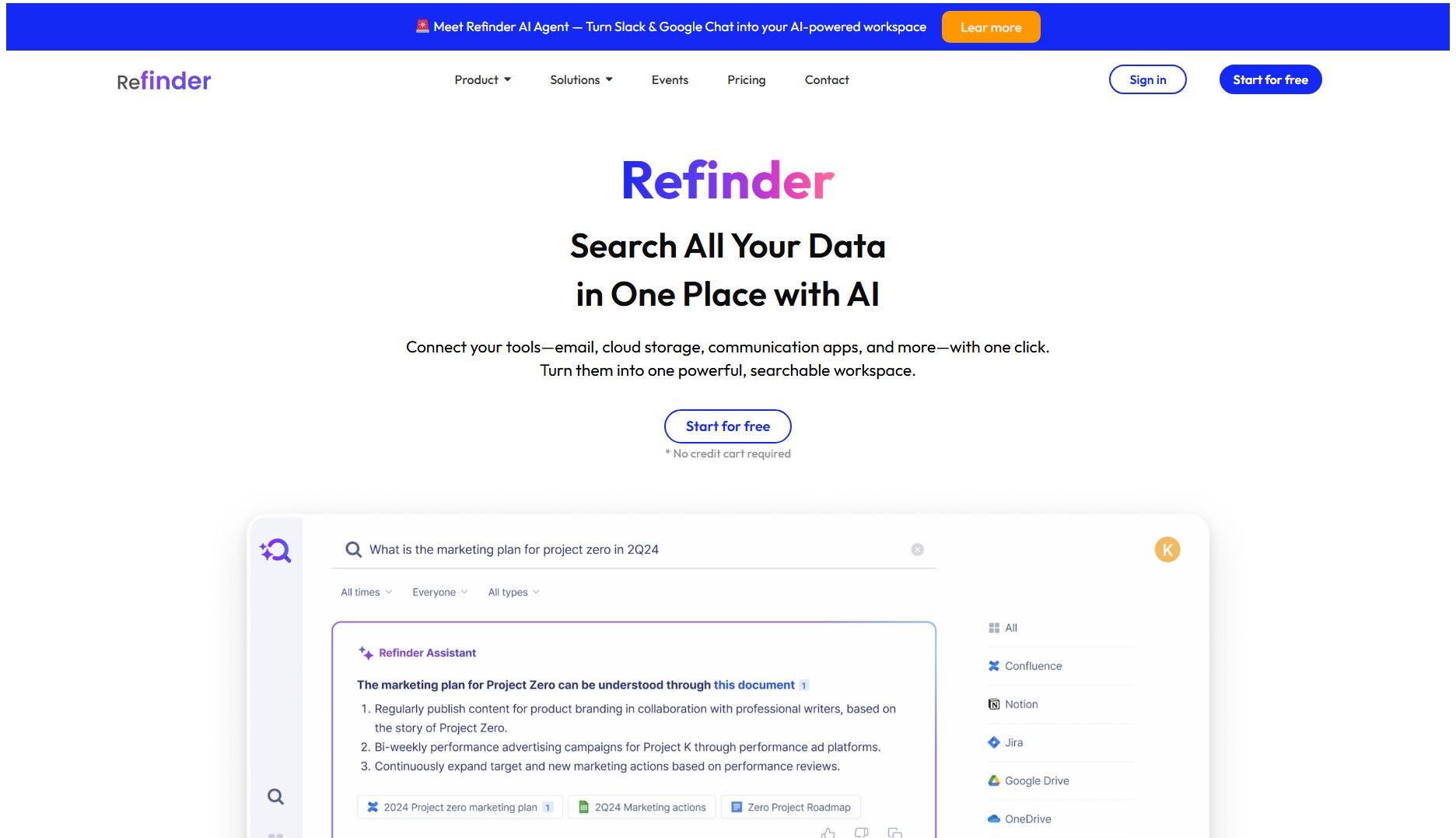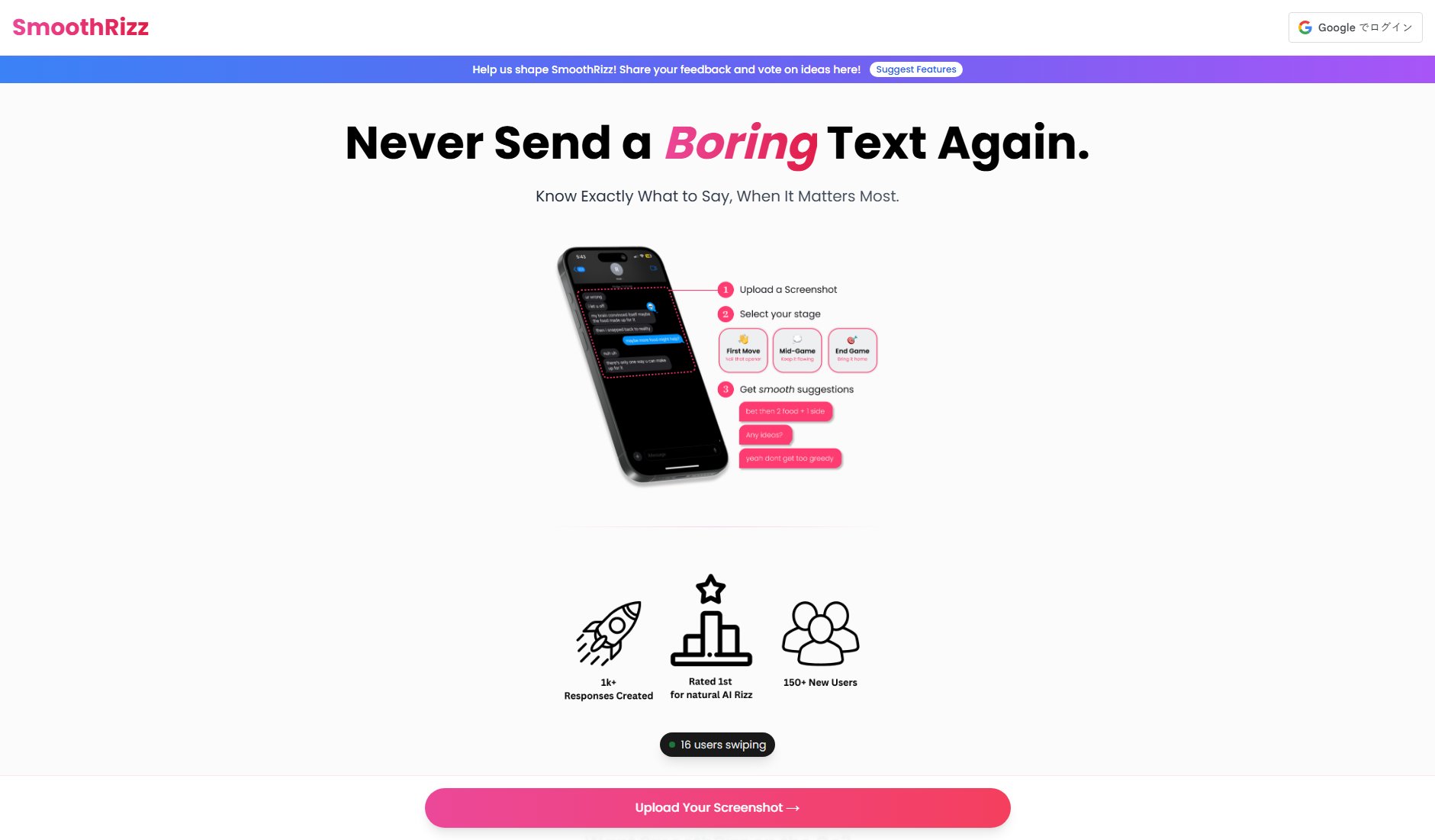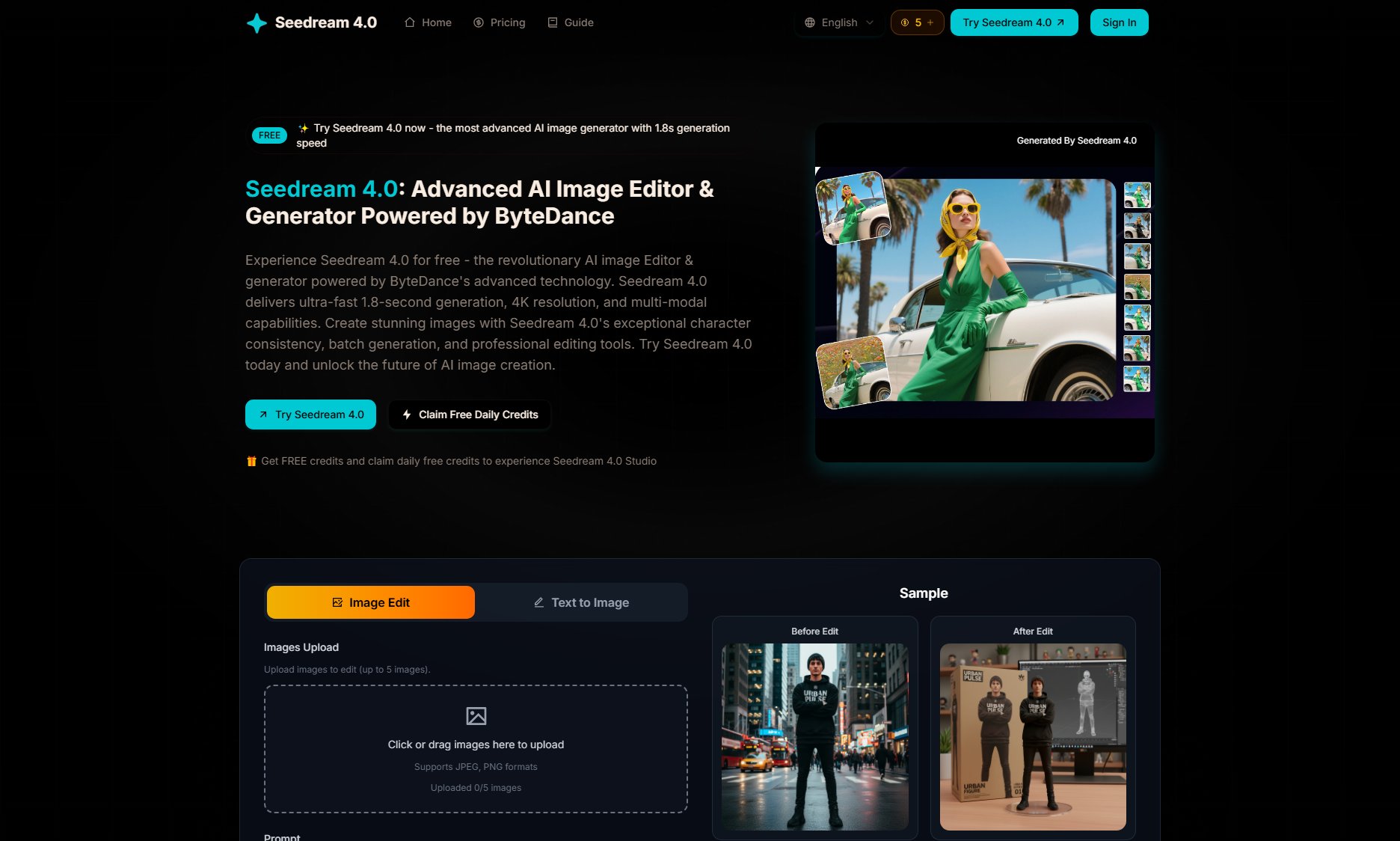FileFast
Fast, anonymous file uploads with flexible expiration options
What is FileFast? Complete Overview
FileFast is a free online file upload service that allows users to quickly and anonymously share files with others. The platform supports files up to 5000MB in size and offers flexible expiration options, including immediate removal after viewing, or expiration after 1, 7, or 31 days. FileFast is designed for individuals and professionals who need to share large files quickly without the hassle of account creation or complex setup. The service emphasizes simplicity with its drag-and-drop interface and provides multiple sharing options for easy distribution of file links.
FileFast Interface & Screenshots
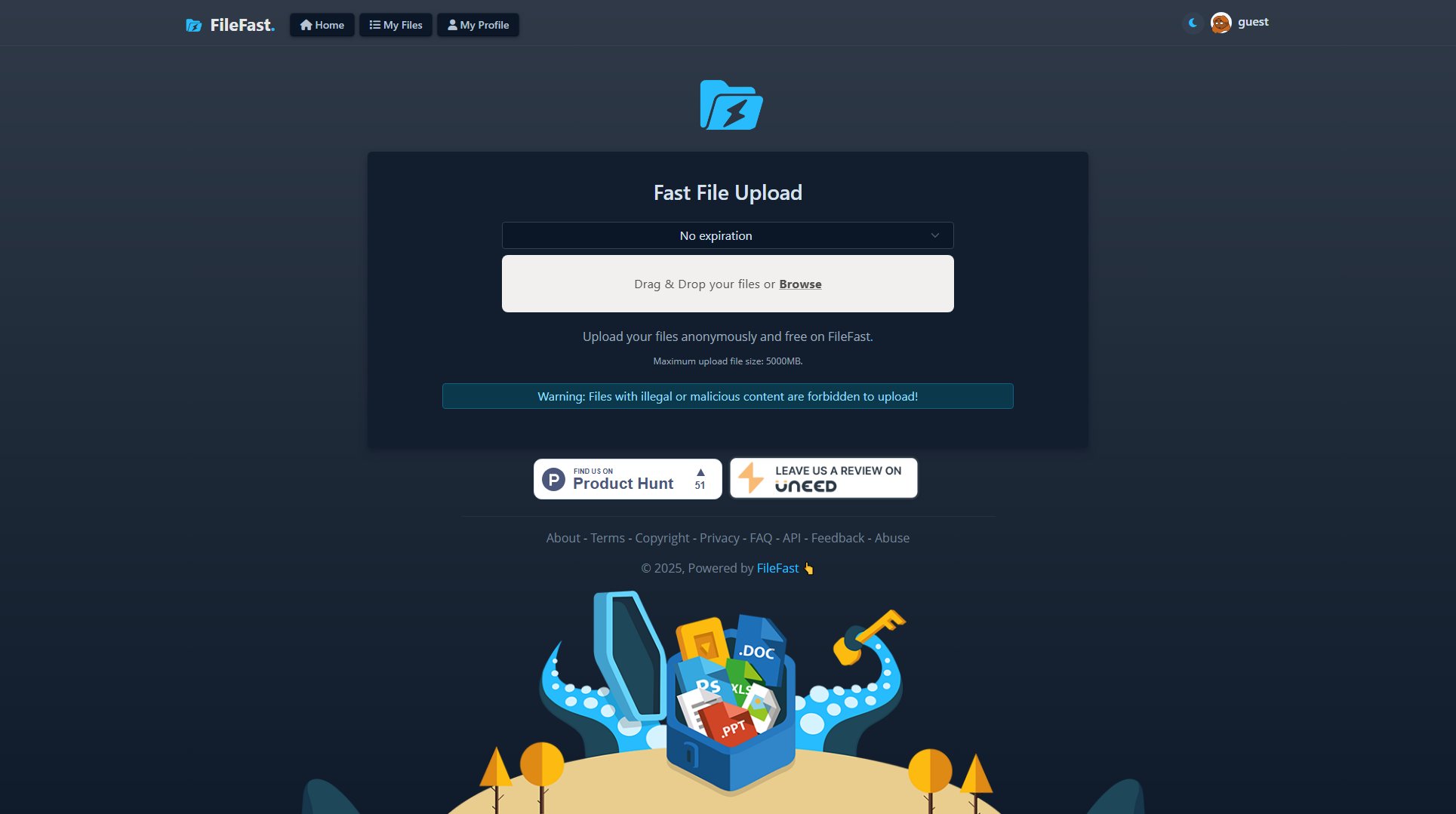
FileFast Official screenshot of the tool interface
What Can FileFast Do? Key Features
Large File Support
FileFast supports file uploads up to 5000MB, making it ideal for sharing large documents, videos, or software packages without compression or splitting.
Flexible Expiration Options
Users can choose when their files expire: immediately after viewing, or after 1, 7, or 31 days, providing control over how long shared content remains available.
Anonymous Uploads
No account or registration required. Users can upload files completely anonymously, ensuring privacy and convenience.
Multiple Sharing Formats
FileFast generates links in various formats including direct URLs, BB Code, and HTML, making it easy to share files across different platforms and forums.
Simple Interface
The drag-and-drop functionality and clean interface make uploading files quick and effortless, requiring no technical expertise.
Best FileFast Use Cases & Applications
Sharing Work Documents
Professionals can use FileFast to quickly share large presentations, reports, or design files with colleagues or clients without worrying about email attachment limits.
Media Distribution
Photographers and videographers can upload high-resolution images or video clips and share them with clients using customizable expiration dates.
Forum Uploads
Forum users can easily upload and share files with built-in BB Code support, perfect for community sharing and discussions.
How to Use FileFast: Step-by-Step Guide
Drag and drop your files into the upload area or click 'Browse' to select files from your device.
Choose an expiration option: no expiration, remove after 1 day, 7 days, or 31 days.
Wait for the upload to complete. The time will vary depending on your file size and internet speed.
After upload, select your preferred link format (Viewer links, BB Code, HTML) and copy the generated links.
Share the links with your intended recipients via email, messaging apps, or forums.
FileFast Pros and Cons: Honest Review
Pros
Considerations
Is FileFast Worth It? FAQ & Reviews
FileFast supports files up to 5000MB (5GB) in size.
No, FileFast allows completely anonymous uploads without requiring any registration.
You can choose between immediate removal after viewing, or expiration after 1, 7, or 31 days.
You can upload any file type, but files with illegal or malicious content are strictly prohibited.
Yes, FileFast provides BB Code and HTML formats specifically for easy sharing on forums and websites.