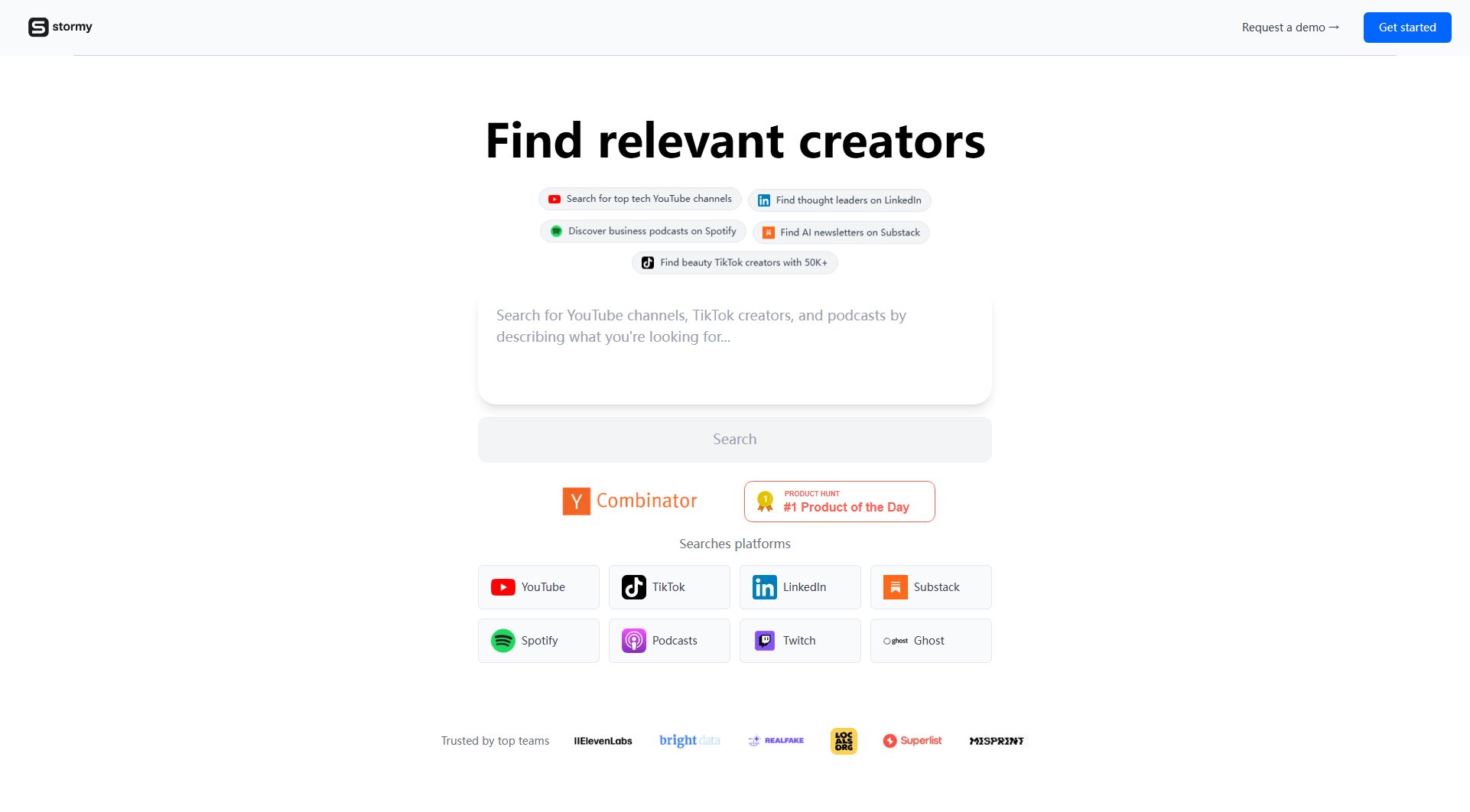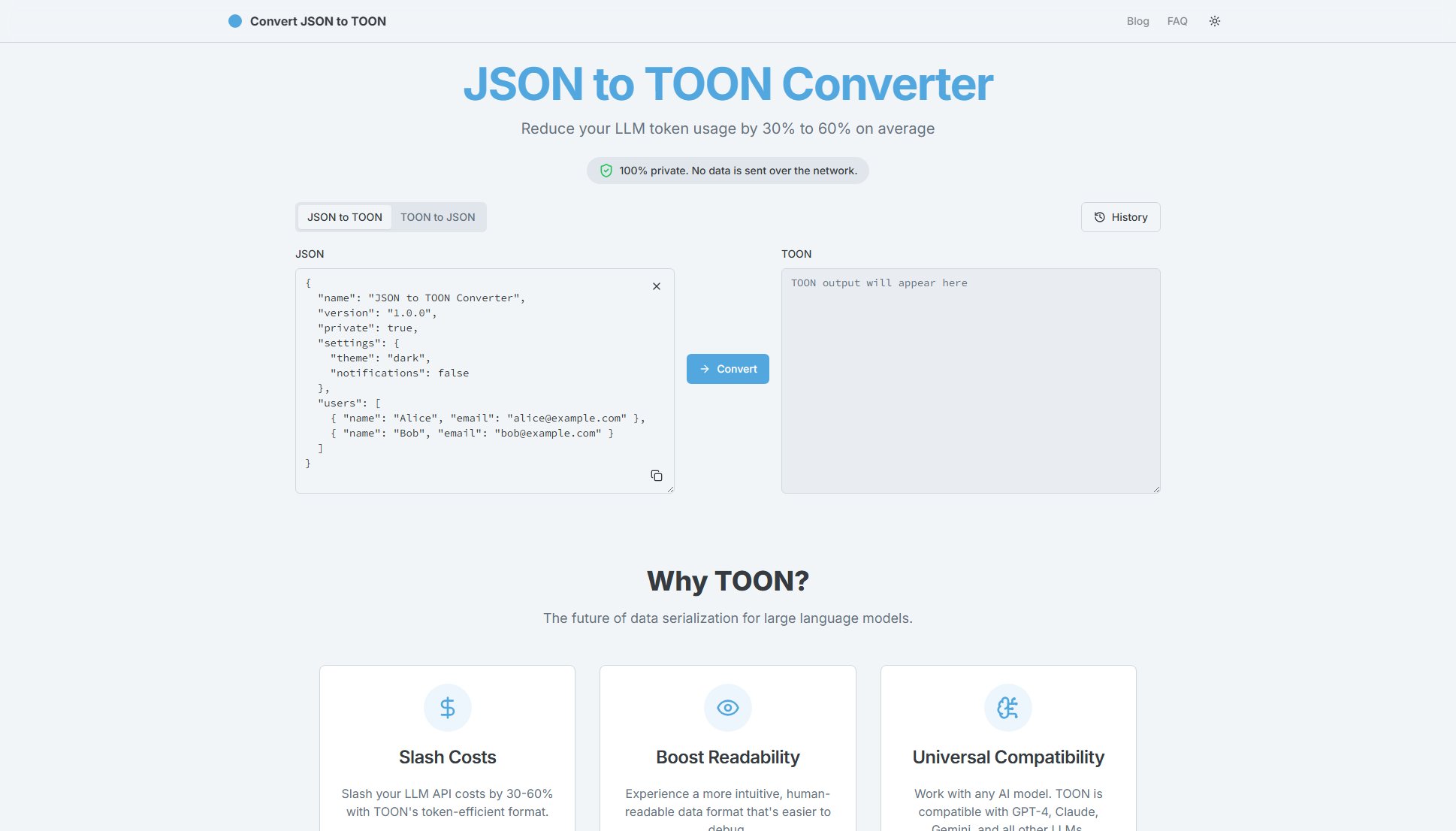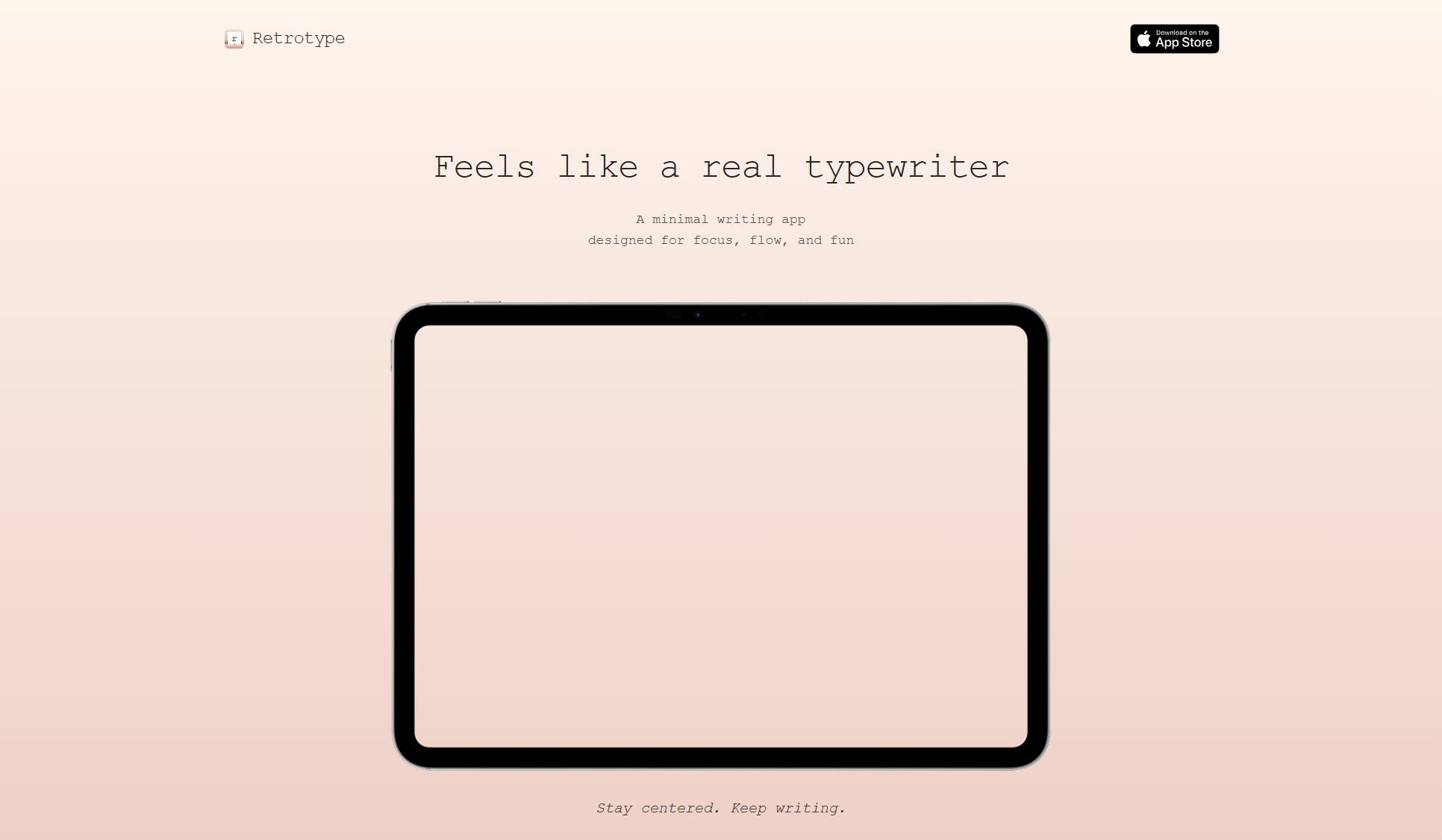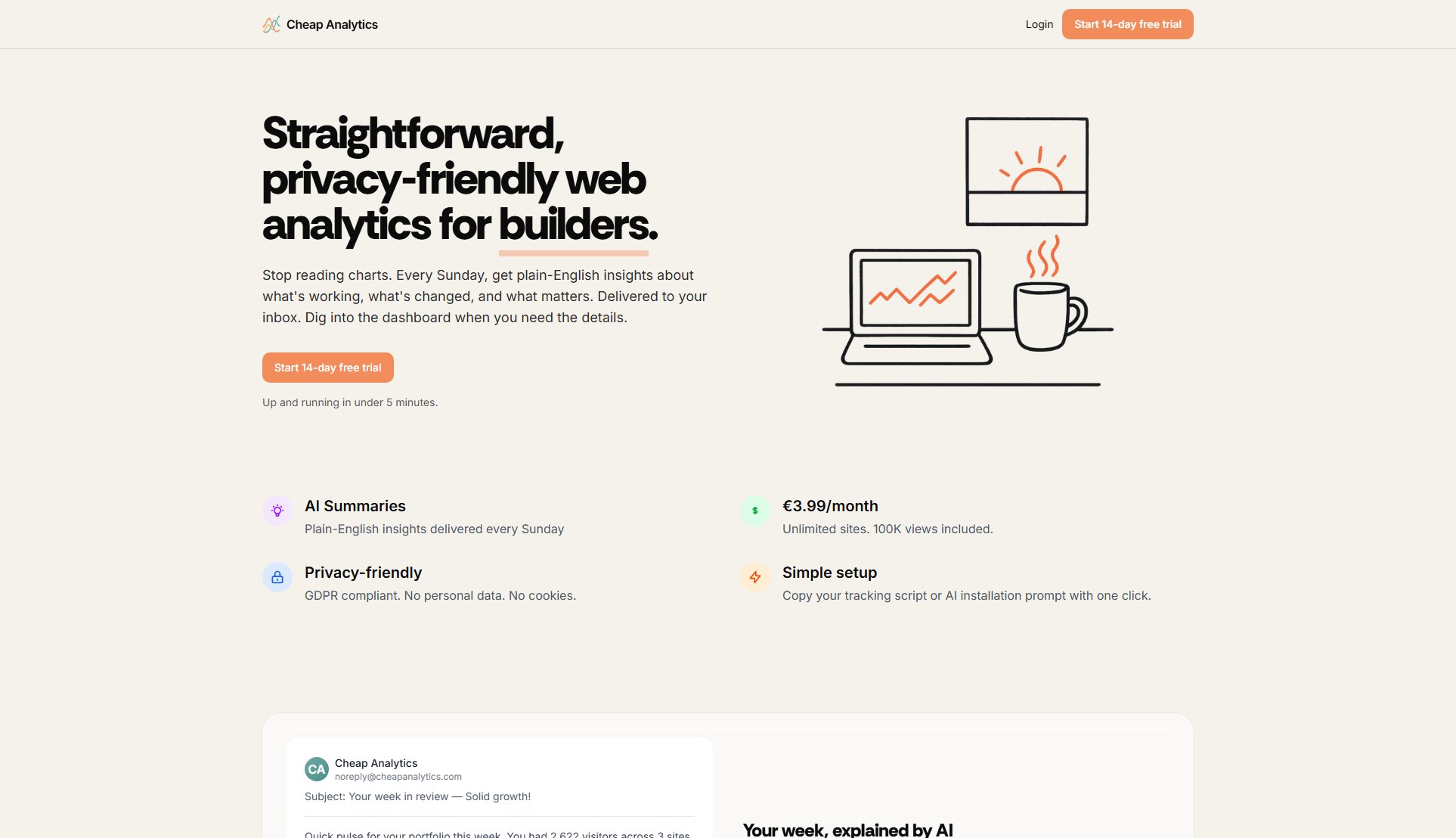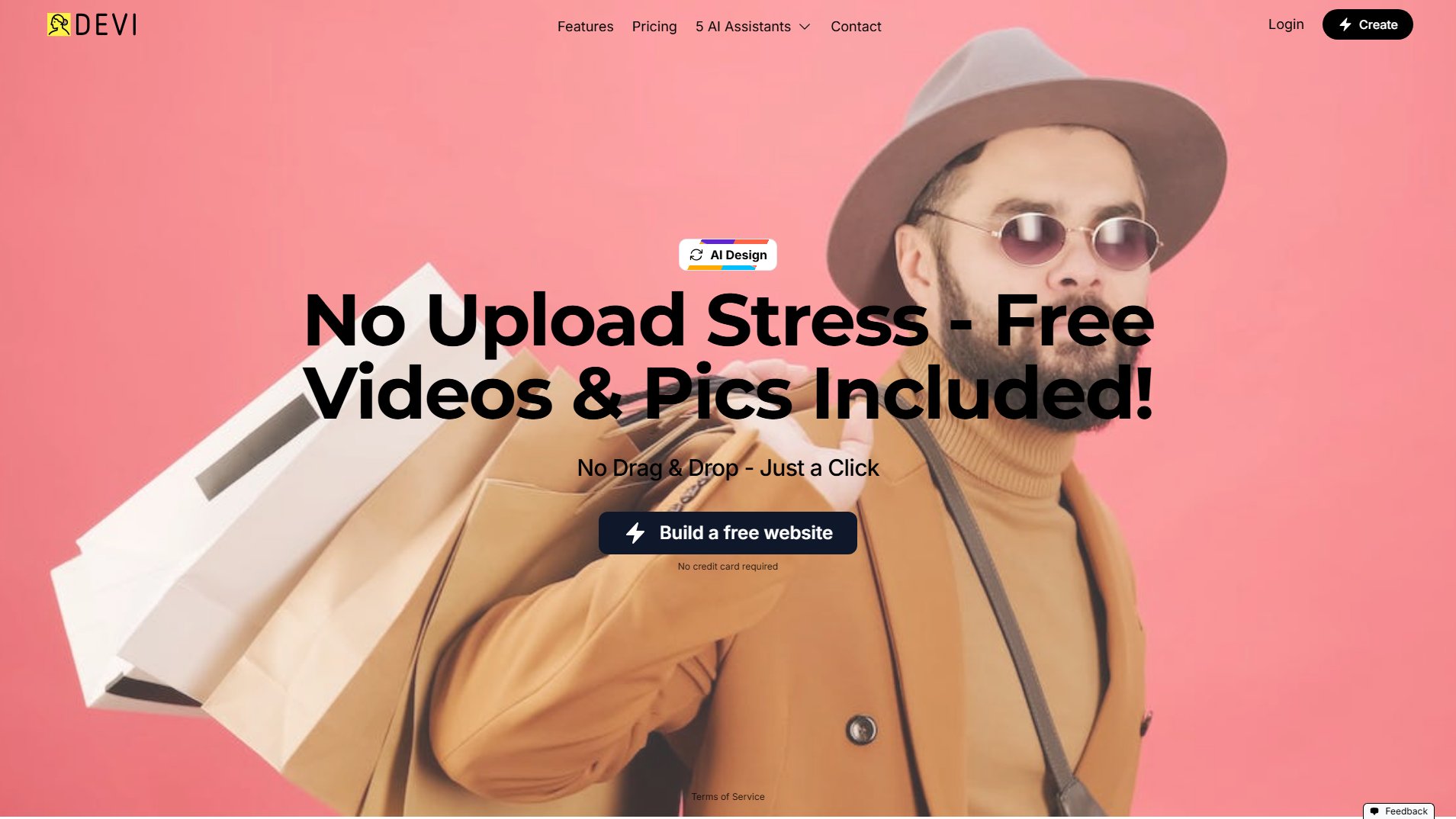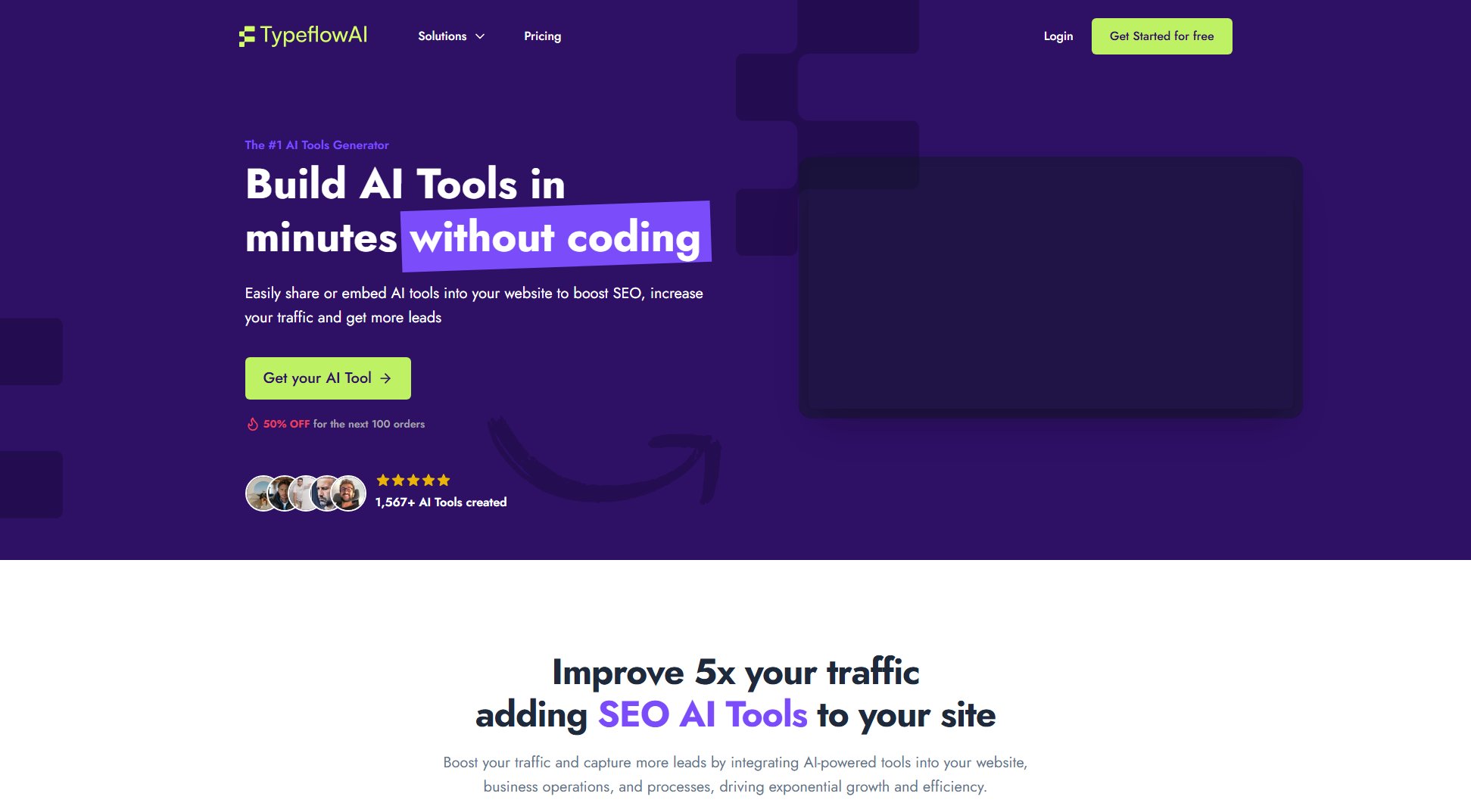Website Screenshot Online
Free online tool for capturing fullscreen or viewport website screenshots instantly
What is Website Screenshot Online? Complete Overview
Website Screenshot Online is a powerful, privacy-focused tool that allows users to capture high-quality screenshots of any publicly accessible website without registration. The service offers full-page captures up to 20,000 pixels long, multiple output formats (PNG, JPEG, PDF), and device simulation for responsive design testing. Key features include automatic handling of cookie popups, ad blocking options, and intelligent content loading to ensure clean, accurate screenshots. The tool is designed for marketers, designers, developers, and content creators who need quick, reliable website captures without watermarks or backlinks. All processing is temporary with no data storage, making it ideal for privacy-conscious users.
Website Screenshot Online Interface & Screenshots
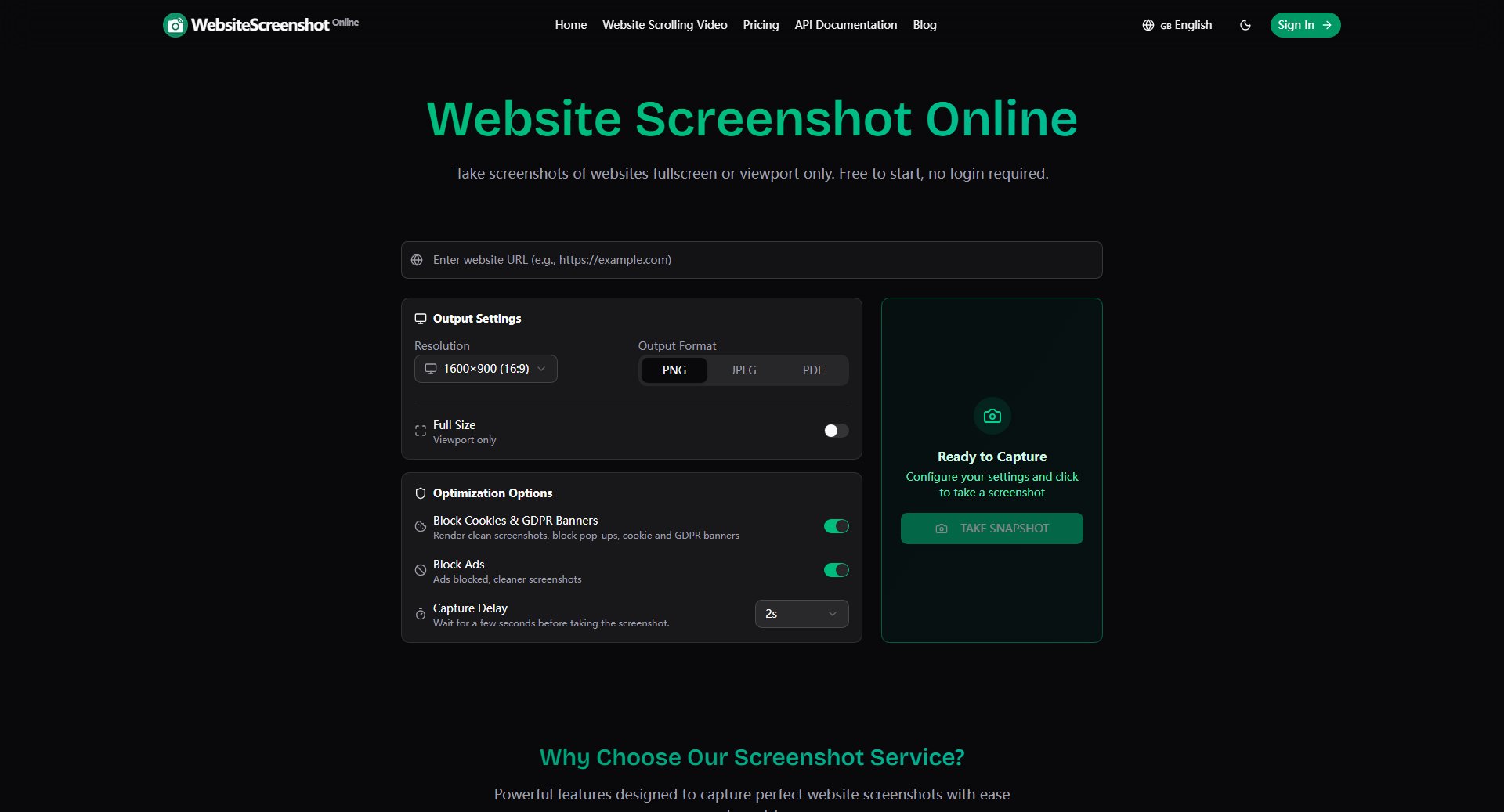
Website Screenshot Online Official screenshot of the tool interface
What Can Website Screenshot Online Do? Key Features
Full Page Screenshots
Capture complete web pages up to 20,000 pixels long, not just the visible viewport. This feature is perfect for documenting long articles, landing pages, and social media content in a single image without stitching multiple screenshots together.
Multiple Output Formats
Save screenshots in PNG (best for quality and transparency), JPEG (smaller file sizes), or PDF (document-style captures) formats. Choose the format that best suits your workflow needs with just one click.
Device Simulation
Test responsive designs by capturing screenshots with different device viewports including desktop (multiple resolutions), tablet, and mobile (iPhone and Galaxy models). See exactly how your site appears across all devices.
Smart Content Handling
Automatic cookie/GDPR popup handling in multiple languages and optional ad blocking ensure clean, distraction-free screenshots. The tool intelligently waits for content to load before capturing.
Capture Delay Options
Set delays from 0-30 seconds to ensure all page elements (especially dynamic content) load completely before capture. This is particularly useful for JavaScript-heavy sites or pages with lazy-loaded images.
Best Website Screenshot Online Use Cases & Applications
Web Design Documentation
Designers can quickly capture full-page screenshots of their work for client presentations or portfolio documentation, showing complete layouts without browser chrome or screen size limitations.
Competitive Analysis
Marketers can capture competitor websites in various device formats to analyze their responsive design strategies and content presentation across different platforms.
Content Archiving
Researchers and journalists can preserve webpage snapshots in PDF format for reference, capturing long articles and dynamic content exactly as it appeared at a specific time.
Bug Reporting
Developers can quickly capture and share visual evidence of rendering issues across different device simulations, streamlining the debugging process for cross-browser compatibility.
How to Use Website Screenshot Online: Step-by-Step Guide
Enter the target website URL in the input field. The tool accepts any publicly accessible web address (pages requiring login cannot be captured).
Configure your capture settings: choose between full page or viewport-only capture, select your preferred resolution/device, and pick an output format (PNG, JPEG, or PDF).
Enable optional features like ad blocking, cookie/GDPR banner handling, and set a capture delay if needed for complex pages.
Click 'Take Snapshot' to initiate the capture process. The tool will render the page according to your settings.
Download your screenshot immediately after generation. Note that screenshots are not stored permanently on the service's servers.
Website Screenshot Online Pros and Cons: Honest Review
Pros
Considerations
Is Website Screenshot Online Worth It? FAQ & Reviews
Simply enter the website URL, choose your preferred resolution and format, then click 'Take Screenshot'. The process is instant and requires no registration.
We support PNG (best for quality), JPEG (smaller files), and PDF (document format). Choose based on your needs - PNG for transparency, JPEG for sharing, PDF for archiving.
No, we prioritize privacy by not storing any screenshots or website data. All processing is temporary and data is completely removed after each request.
We can't capture pages requiring login, captchas, or special authentication. The service works best with standard, publicly accessible web content.
Our service automatically detects and accepts cookie consent popups in multiple languages. You can optionally enable ad blocking for cleaner screenshots.
Processing time depends on website loading speed and complexity. Sites with many images, scripts, or slow servers may require longer capture delays.