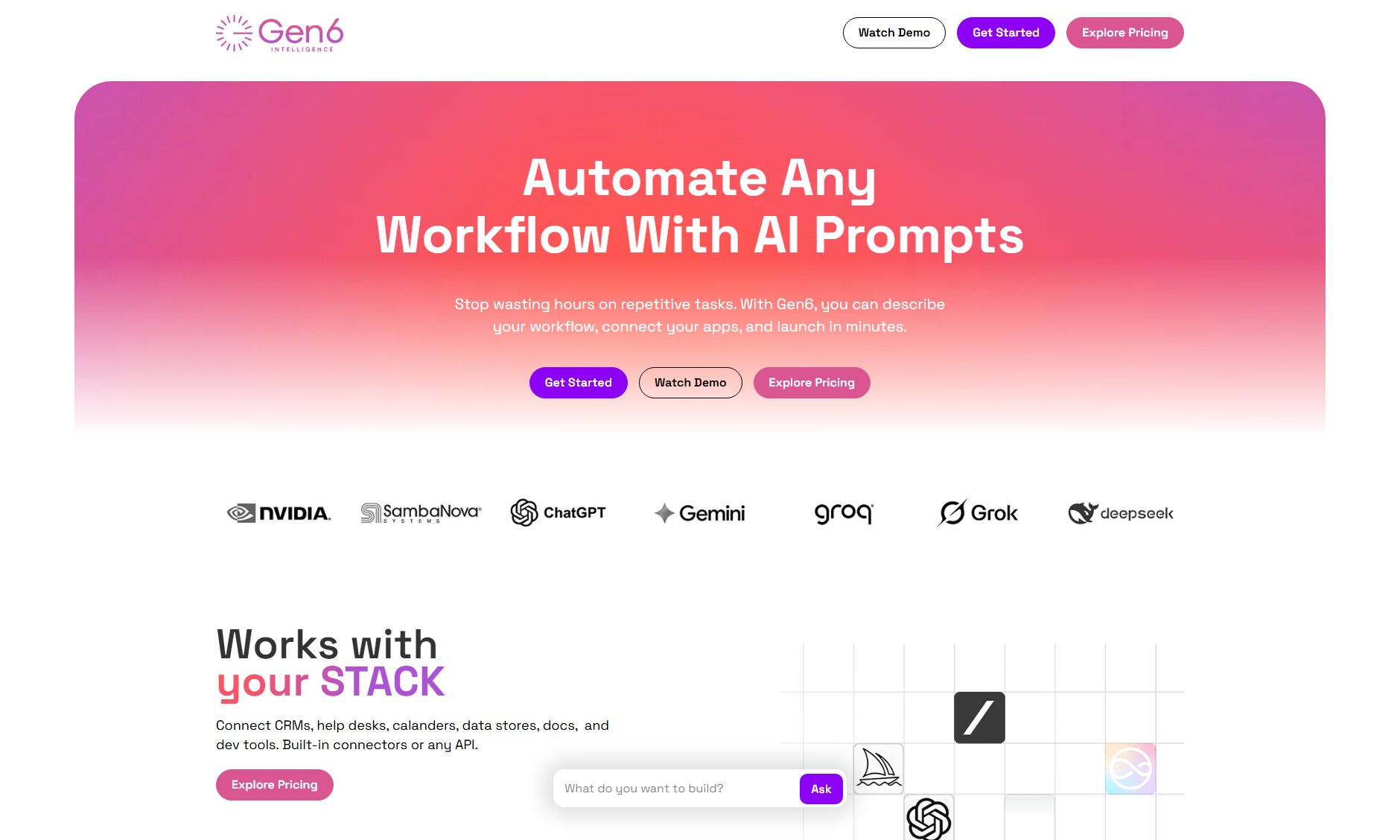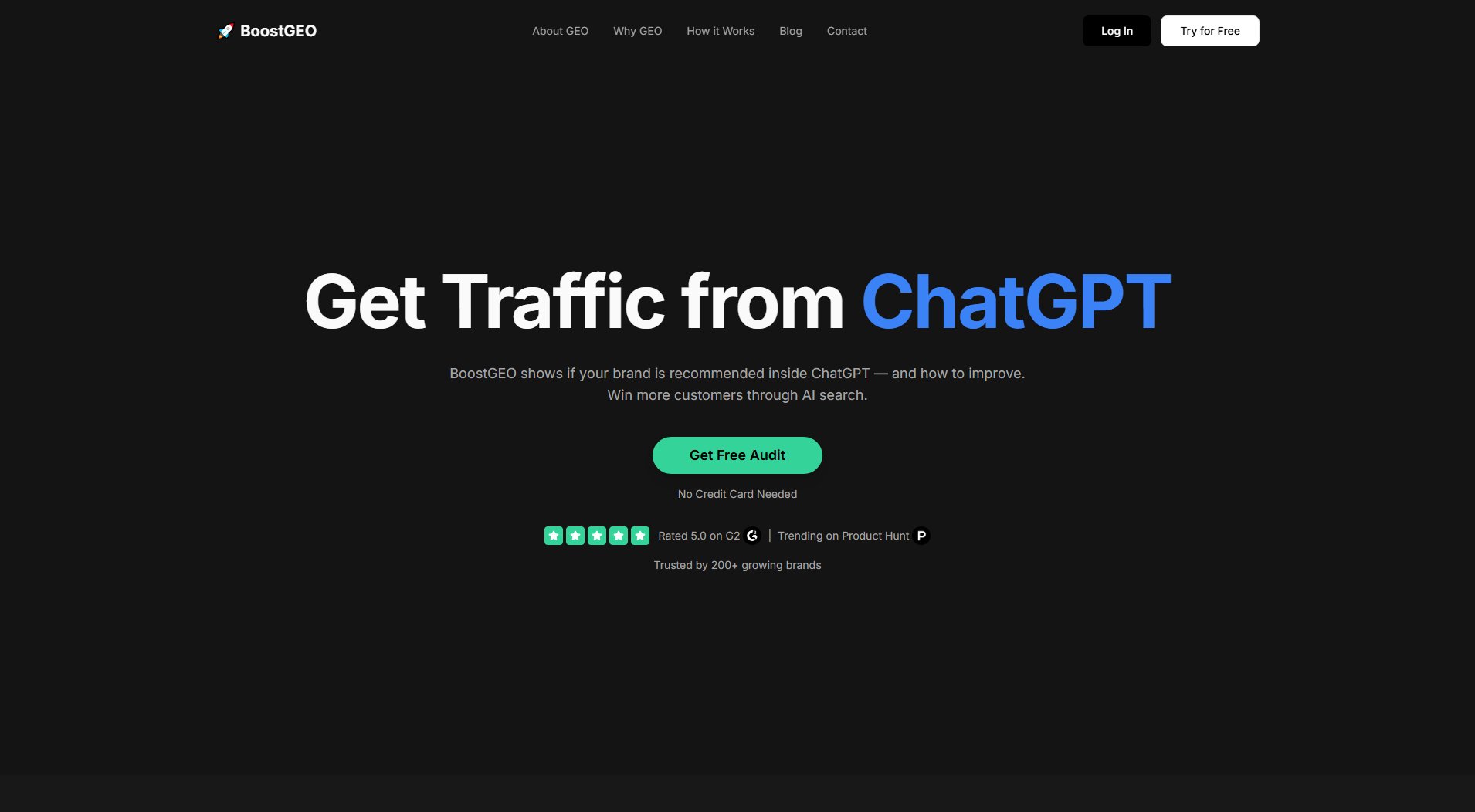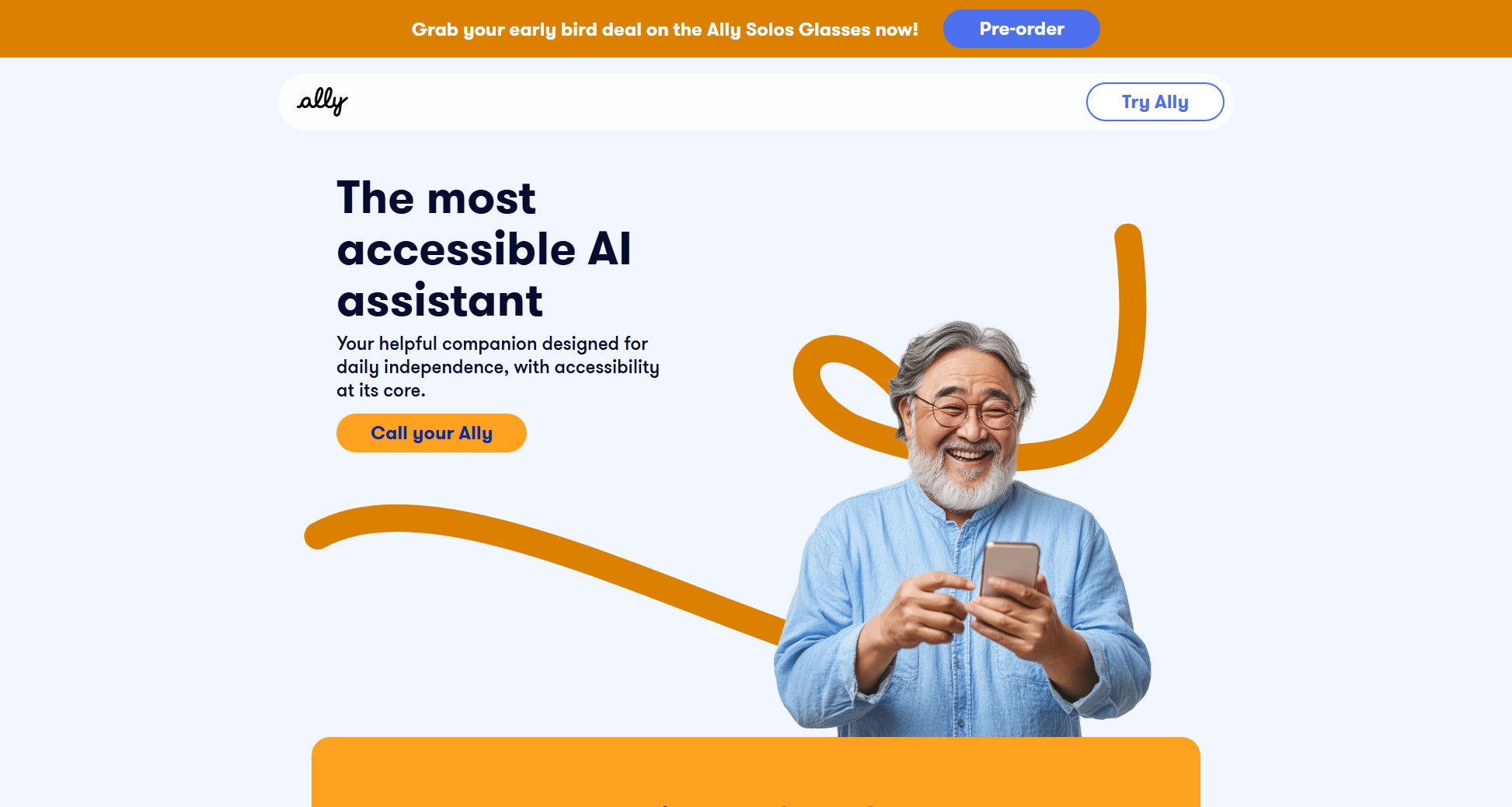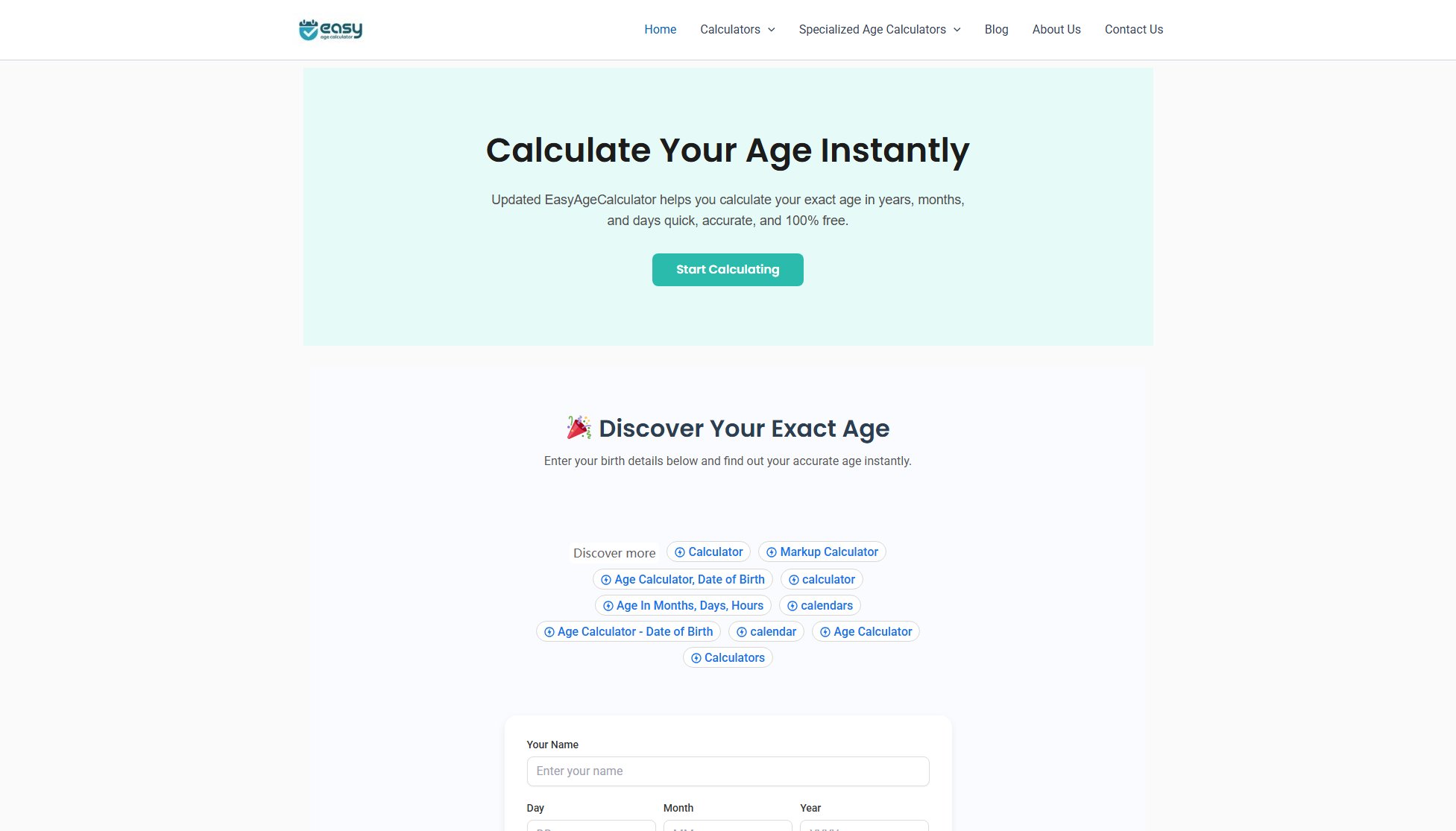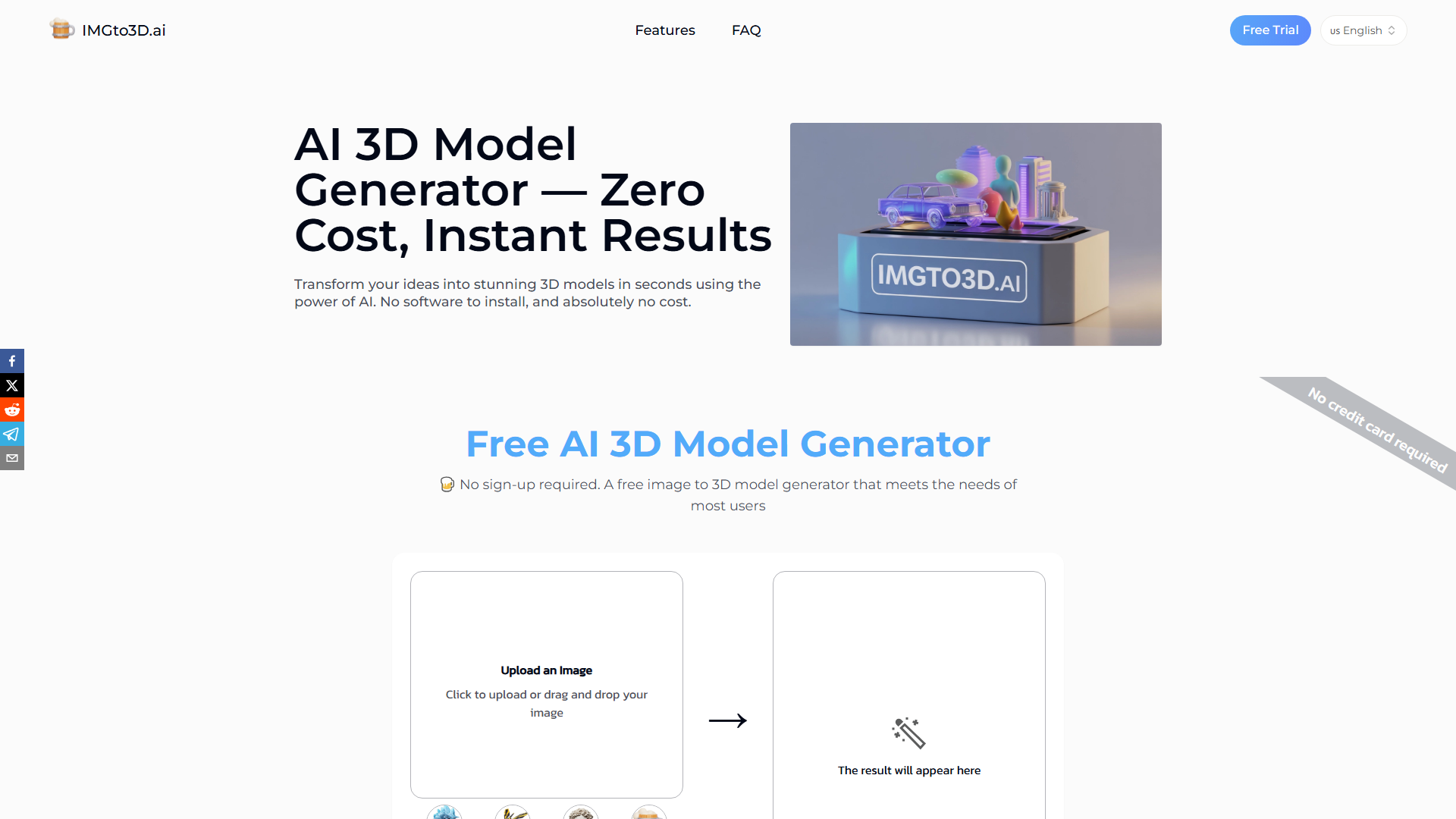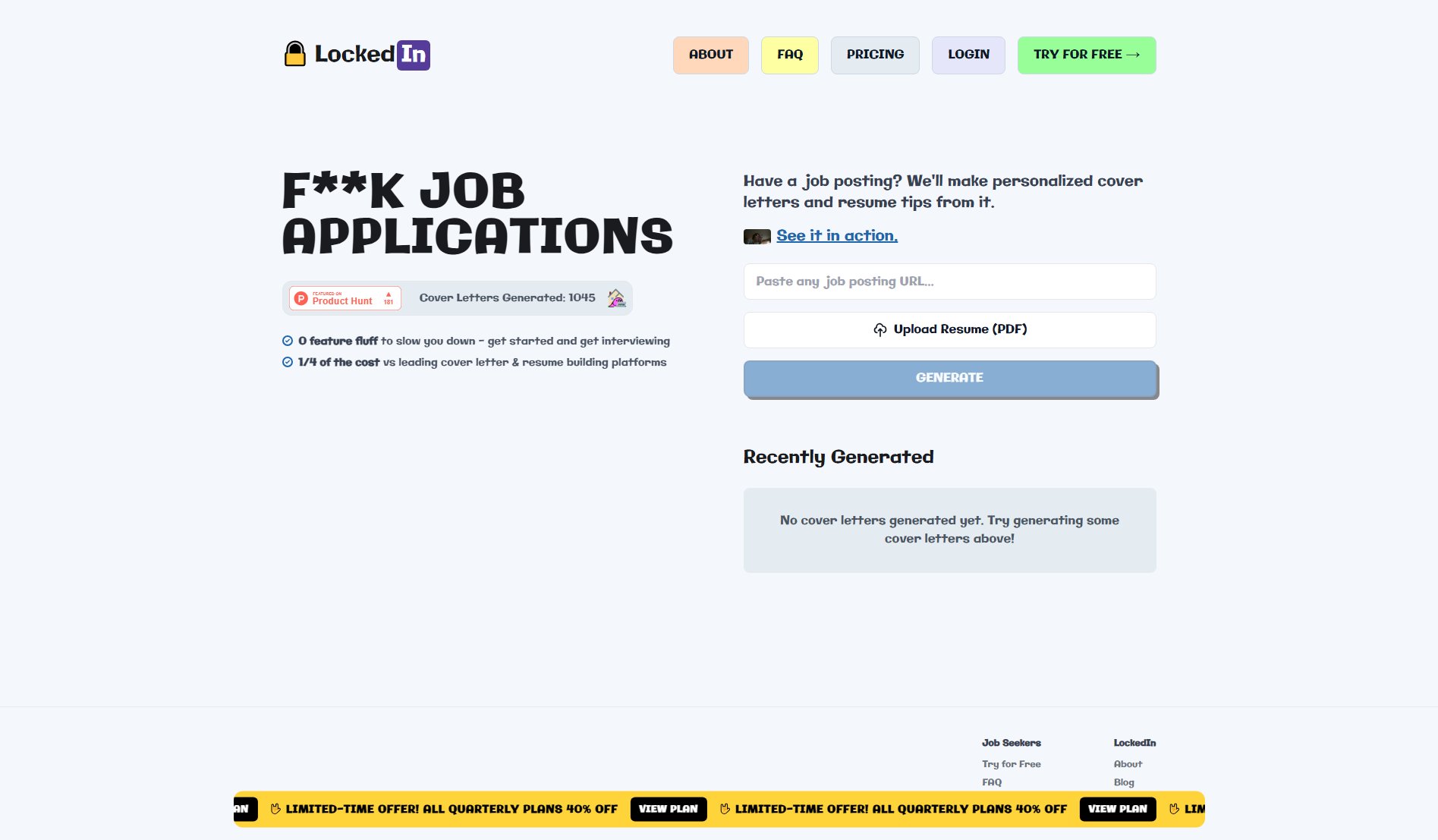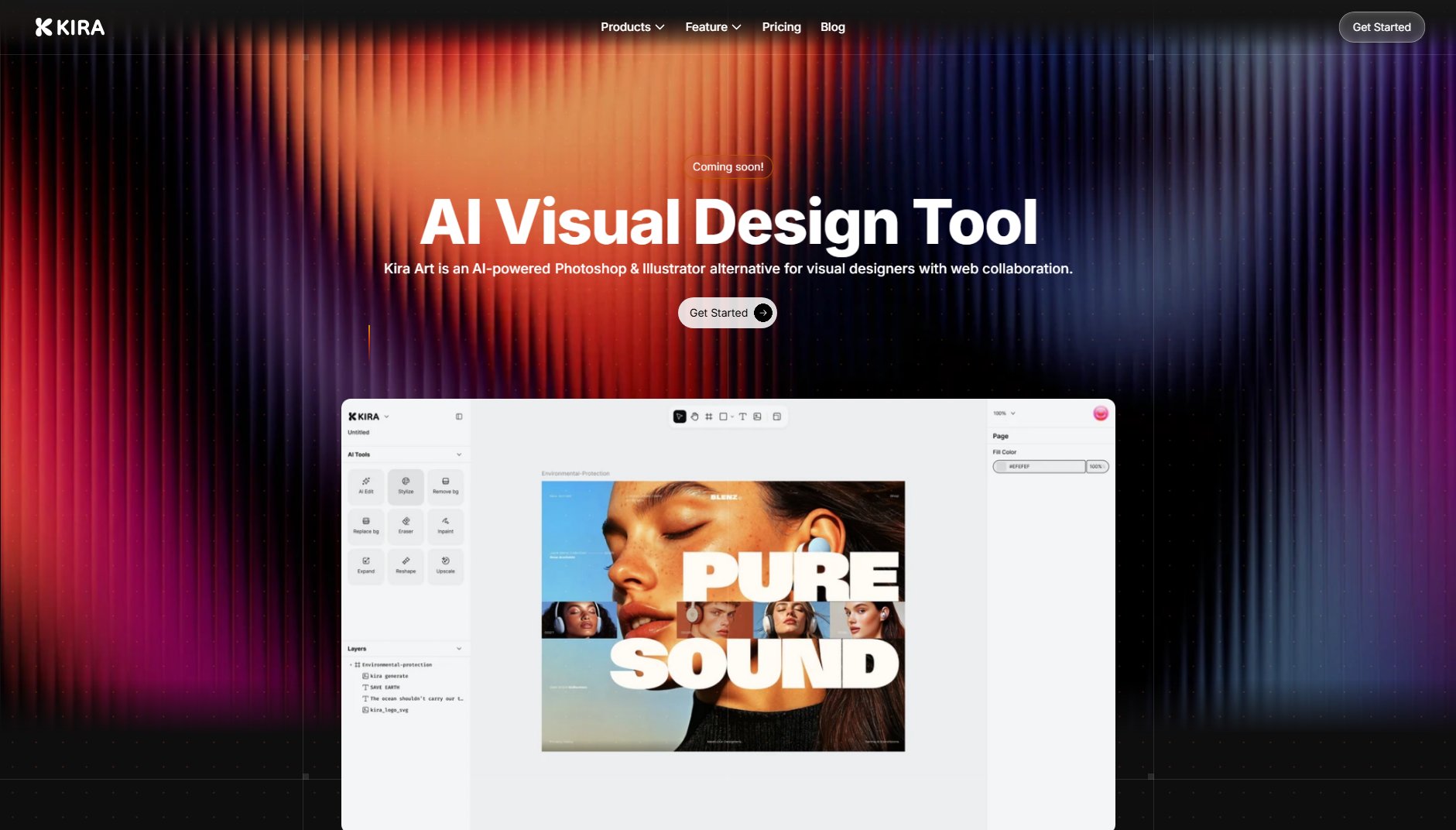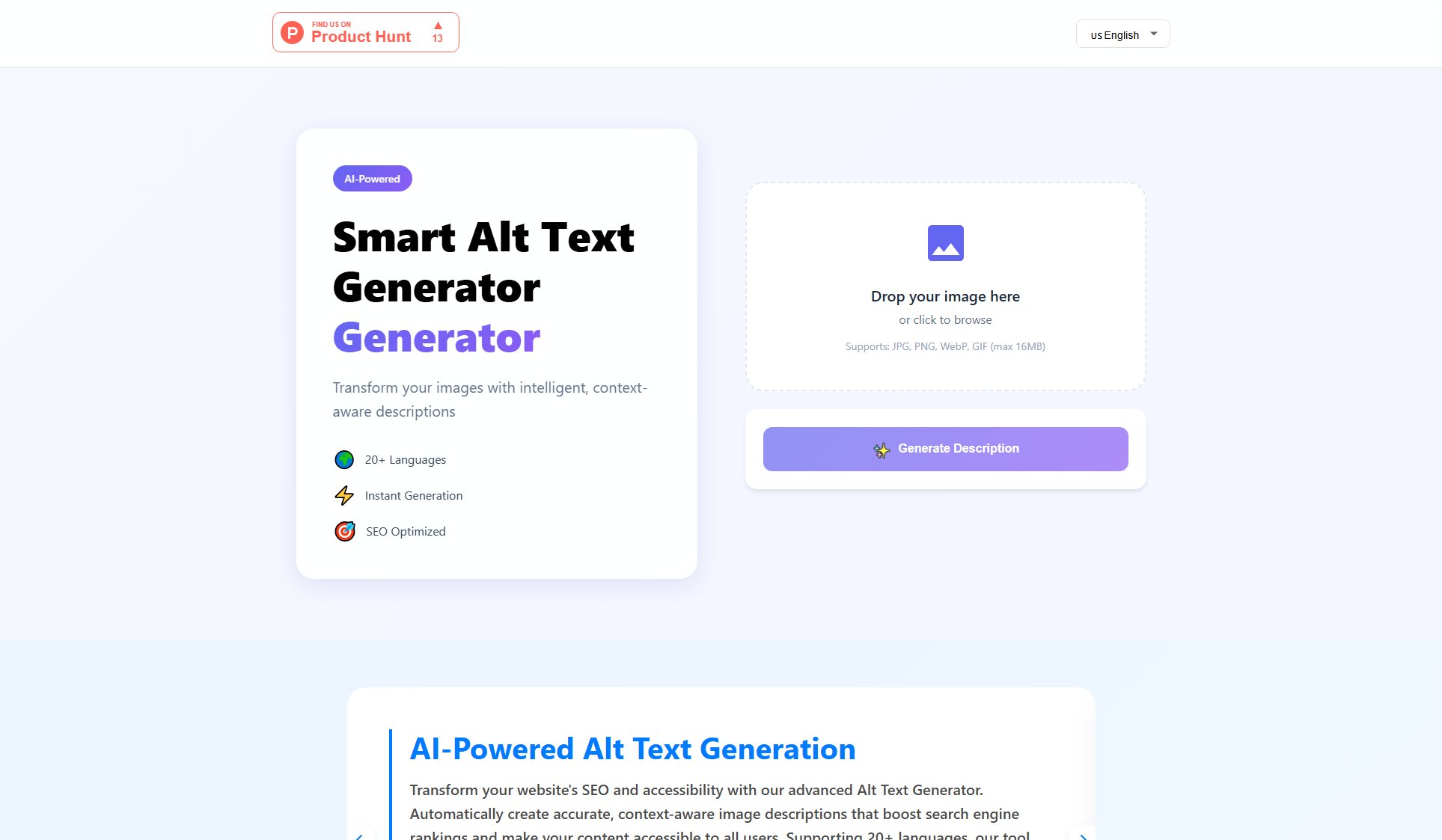SimpleURL
Free URL Shortener for Branded Links and Analytics
What is SimpleURL? Complete Overview
SimpleURL is a free, user-friendly URL shortening tool that transforms long, complex web addresses into short, shareable links. It helps users create memorable, branded links with custom aliases and provides analytics to track link performance. Ideal for marketers, businesses, and individuals, SimpleURL simplifies link sharing for social media, emails, and internal communications. The tool supports both public and private short links, ensuring flexibility for various use cases. With no account required for basic usage, it offers a quick and efficient way to manage URLs without any cost.
SimpleURL Interface & Screenshots
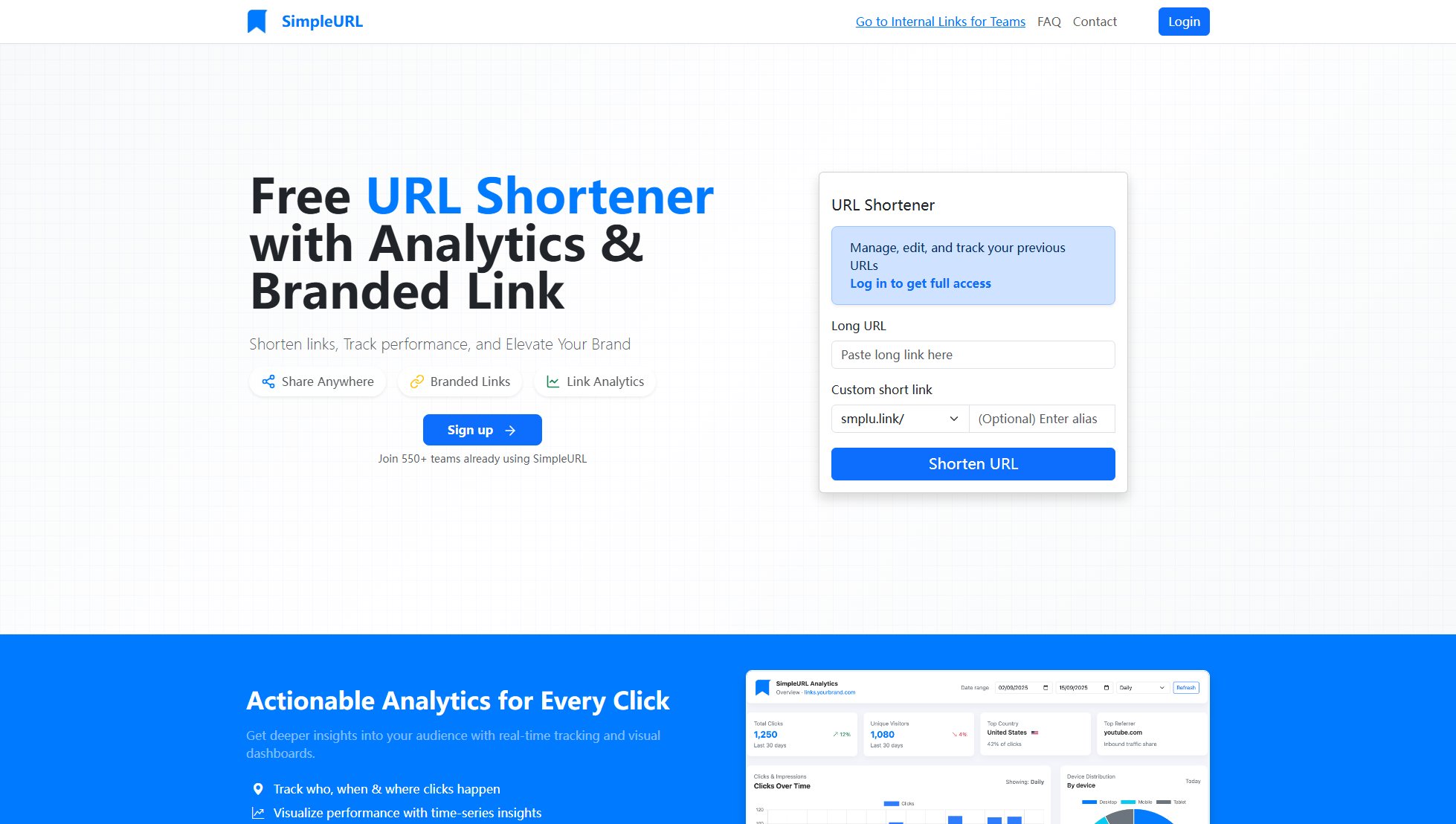
SimpleURL Official screenshot of the tool interface
What Can SimpleURL Do? Key Features
Custom Alias
Create personalized short links with custom aliases instead of random characters. For example, turn 'simpleurl.tech/zRsak' into 'simpleurl.tech/sales' for better branding and memorability.
Permanent Links
All shortened links remain active indefinitely as long as they comply with the terms of use. There’s no automatic expiration or deletion of links.
Public and Private Links
Choose between public links for general sharing or private links restricted to approved users, ideal for internal documents and team workflows.
No Account Required
Shorten links instantly without signing up. Simply paste your URL, add an optional alias, and get a shareable link in seconds.
Free to Use
SimpleURL is completely free for basic use, offering essential features without any hidden costs or subscription fees.
Best SimpleURL Use Cases & Applications
Social Media Marketing
Marketers can use SimpleURL to create concise, branded links for social media posts, improving click-through rates and tracking engagement.
Internal Documentation
Teams can generate private short links for internal resources, ensuring secure and easy access to documents and tools.
Email Campaigns
Businesses can shorten URLs in email newsletters to make them cleaner and more professional, while also monitoring click activity.
How to Use SimpleURL: Step-by-Step Guide
Visit the SimpleURL website at https://simpleurl.tech.
Paste your long URL into the provided field.
Optionally, enter a custom alias to create a branded short link.
Click the 'Shorten' button to generate your link.
Copy and share the shortened URL as needed.
SimpleURL Pros and Cons: Honest Review
Pros
Considerations
Is SimpleURL Worth It? FAQ & Reviews
A URL shortener converts long web addresses into shorter, shareable links. When clicked, the short link redirects to the original URL. SimpleURL makes this process instant and easy.
Yes, you can create a custom alias for your link (e.g., simpleurl.tech/sales instead of random characters). For custom domains, contact the team.
Yes, links remain active indefinitely as long as they comply with the terms of use.
Yes, you can shorten links for free without an account. Just paste your URL and get a short link instantly.
Public links are shareable with anyone, while private links are restricted to you and approved users, ideal for internal use.