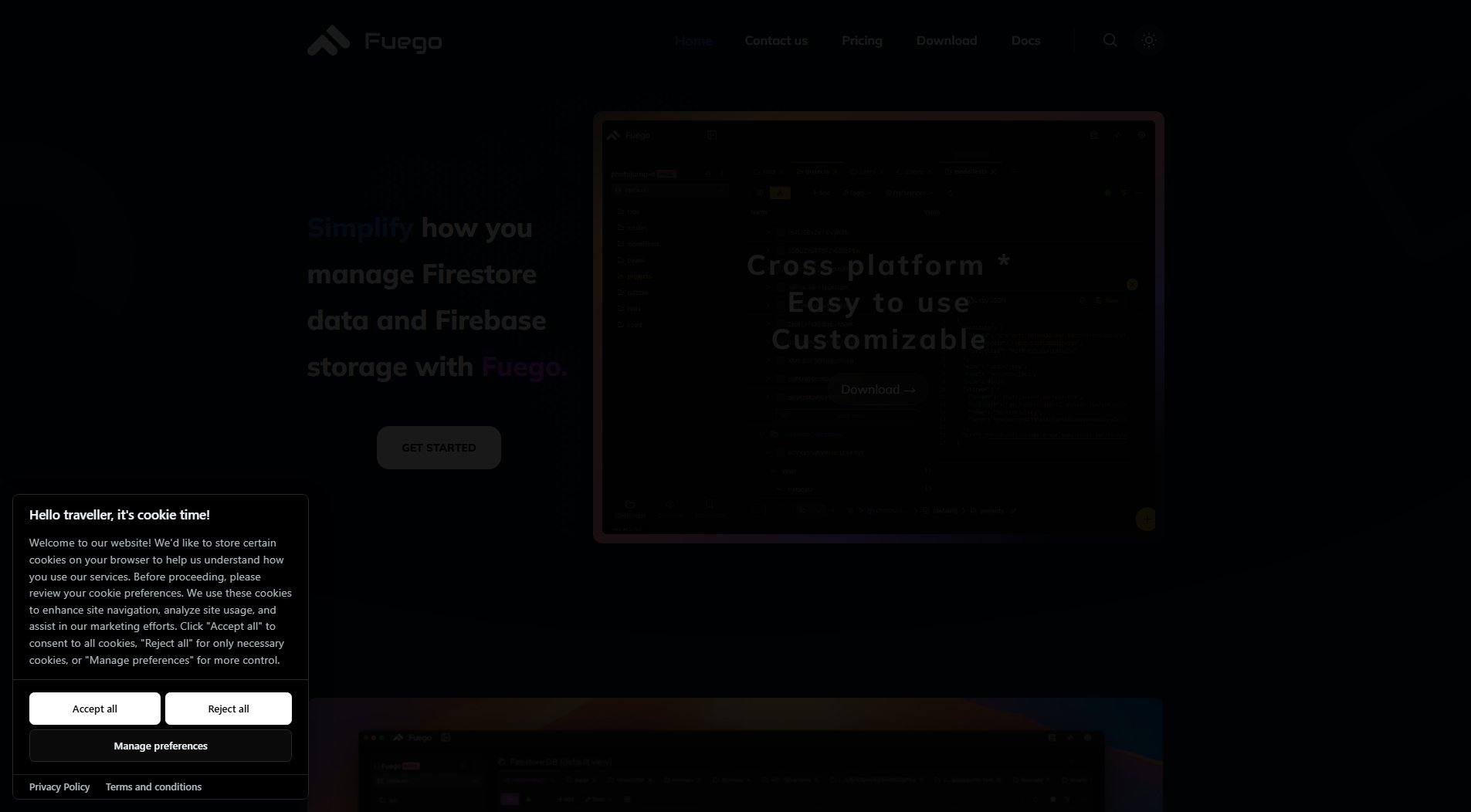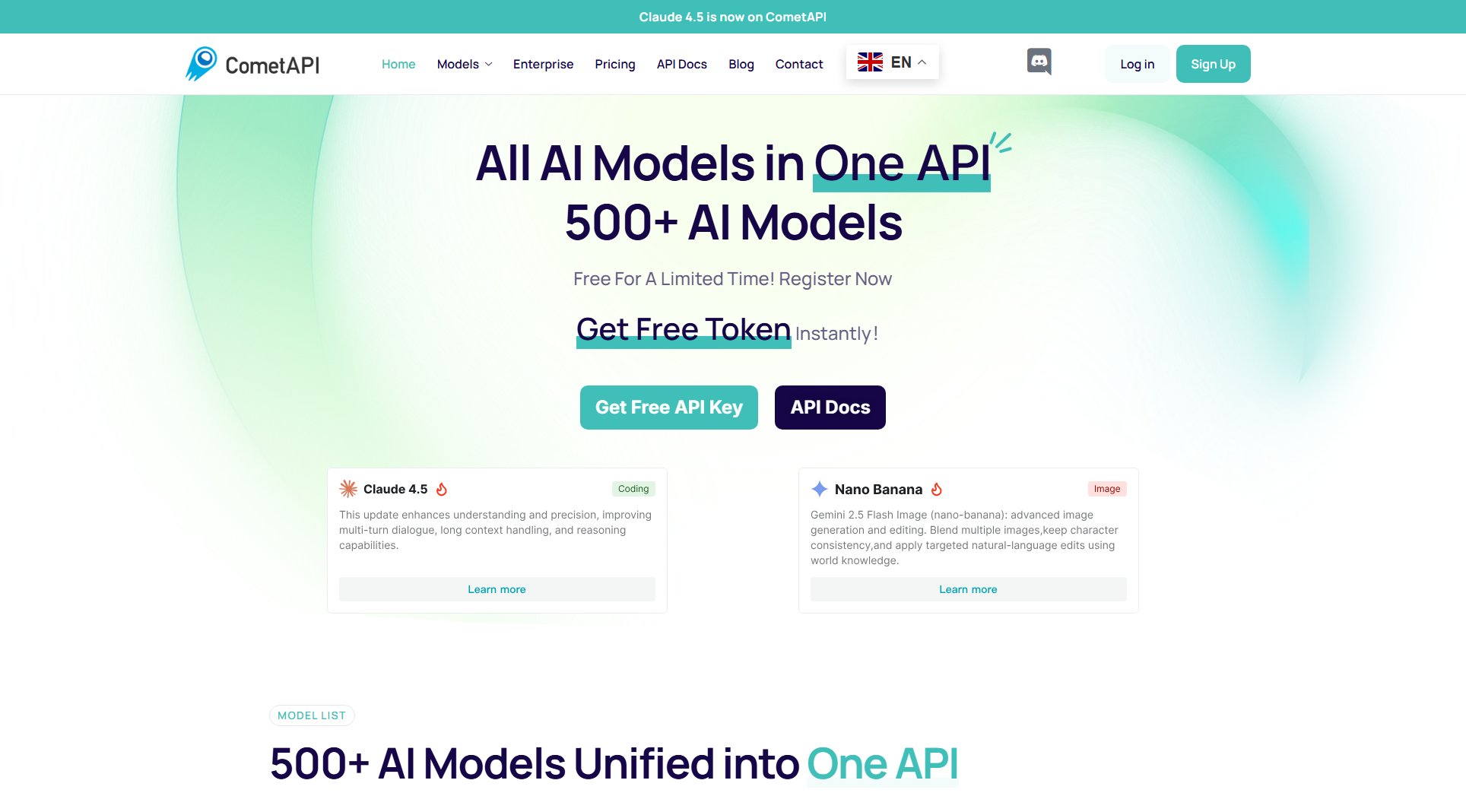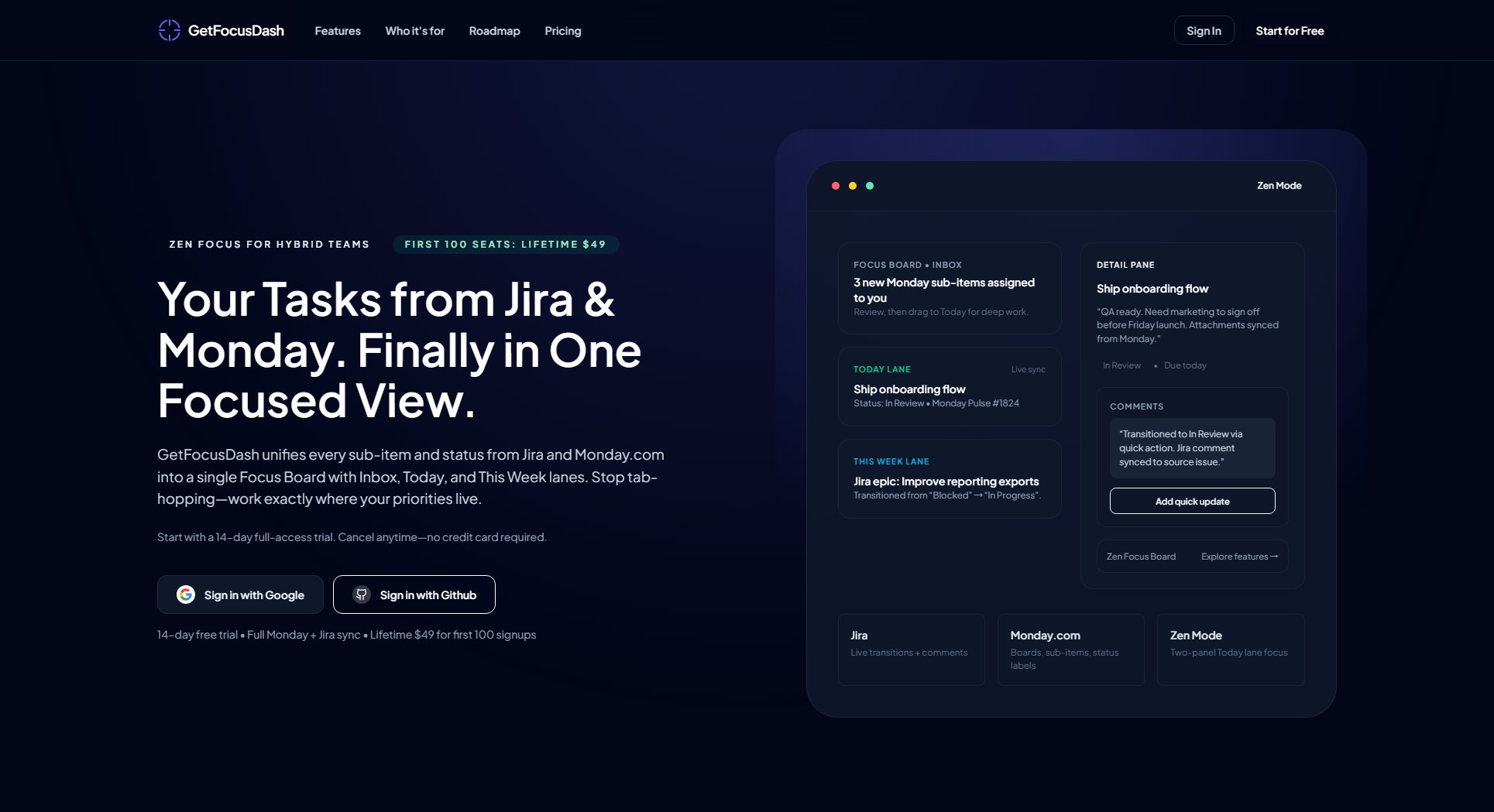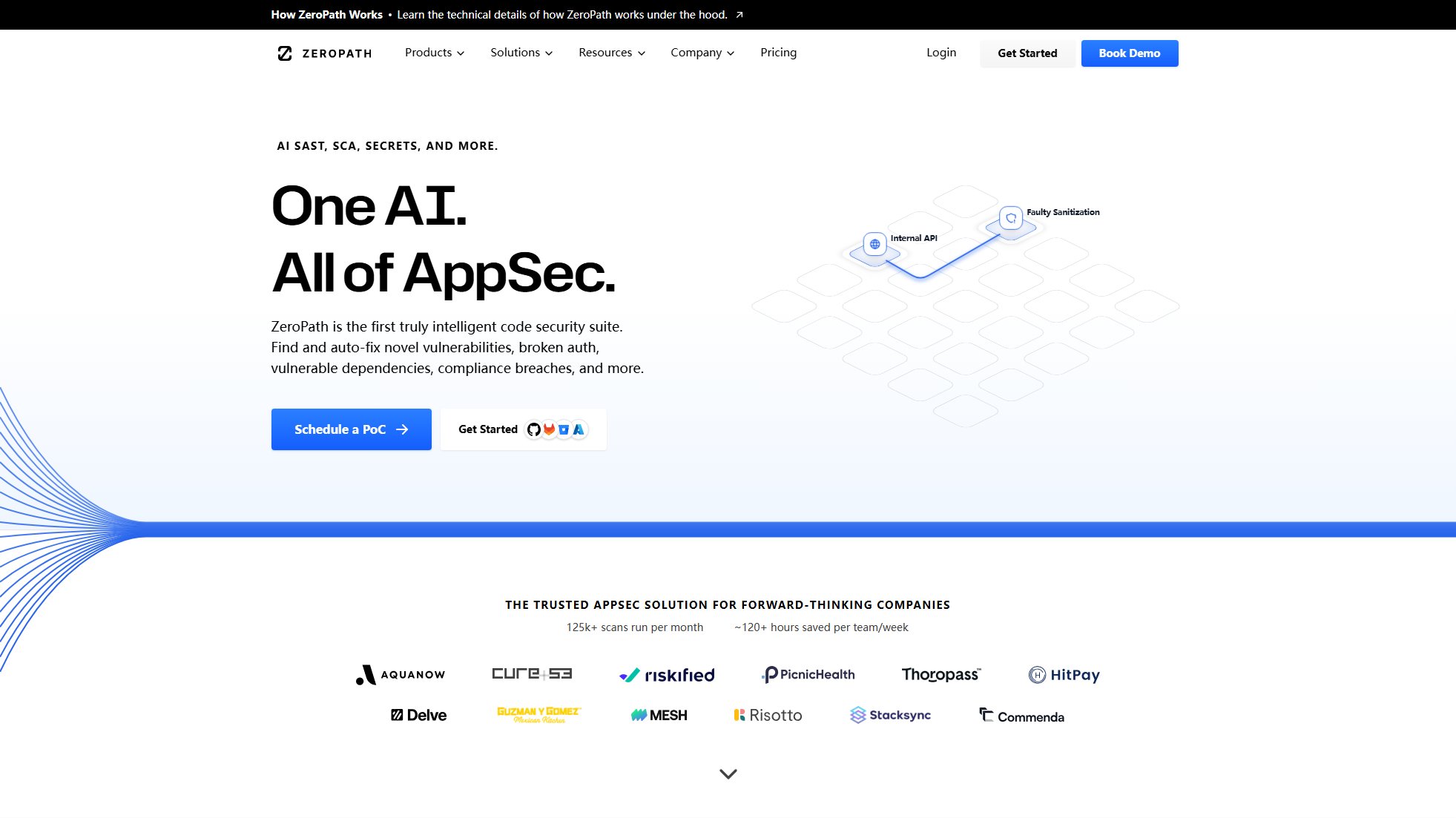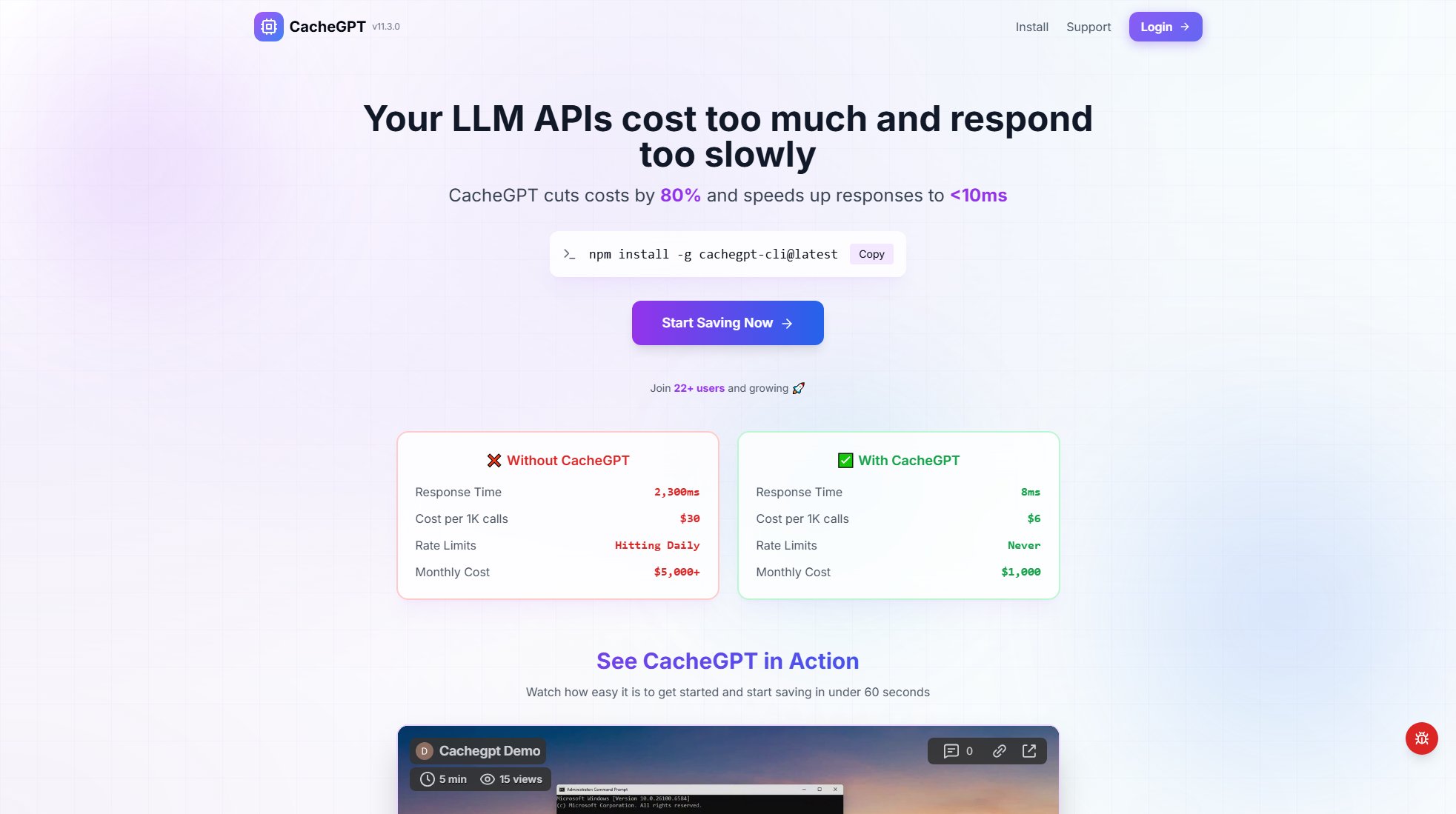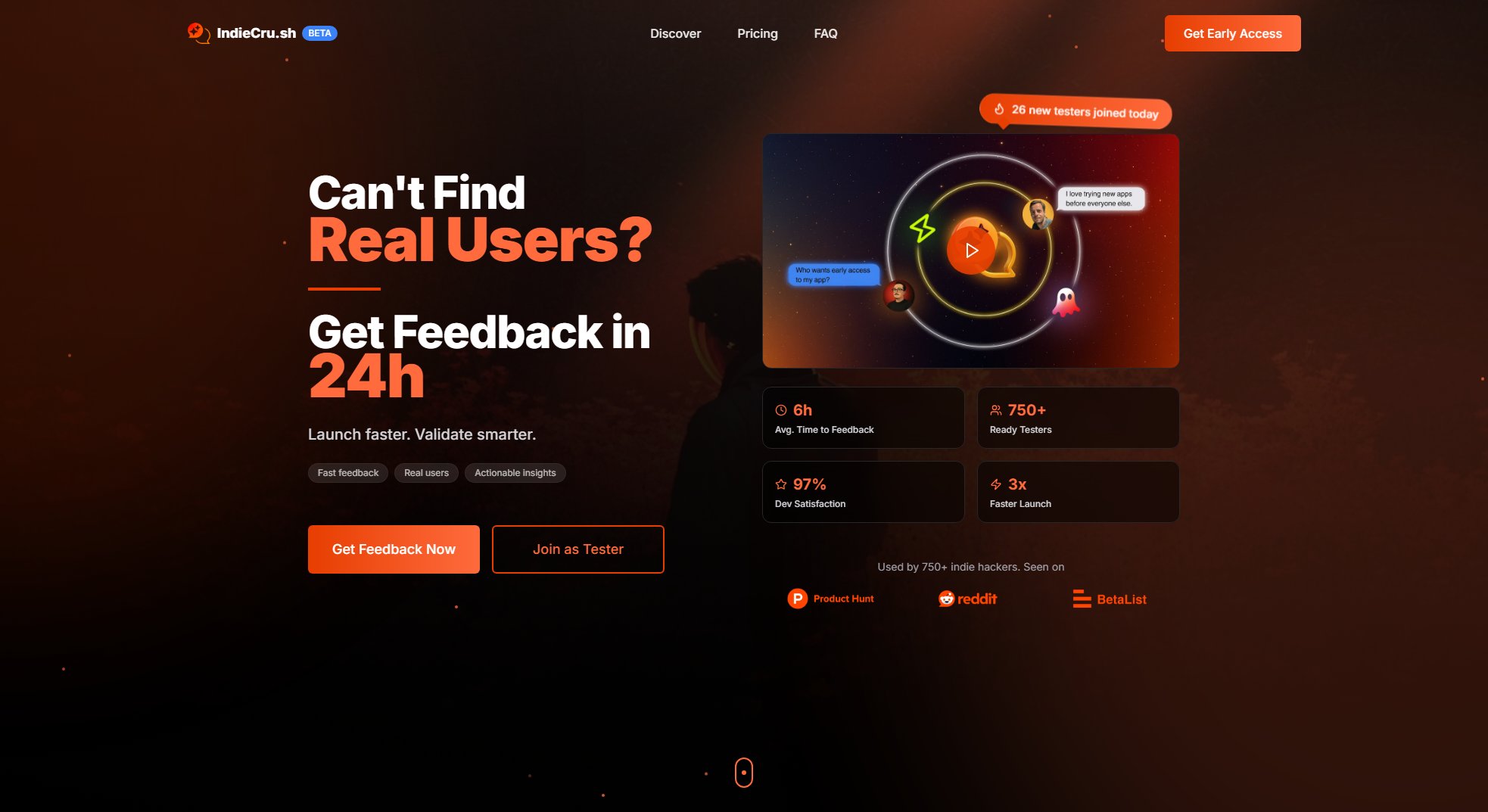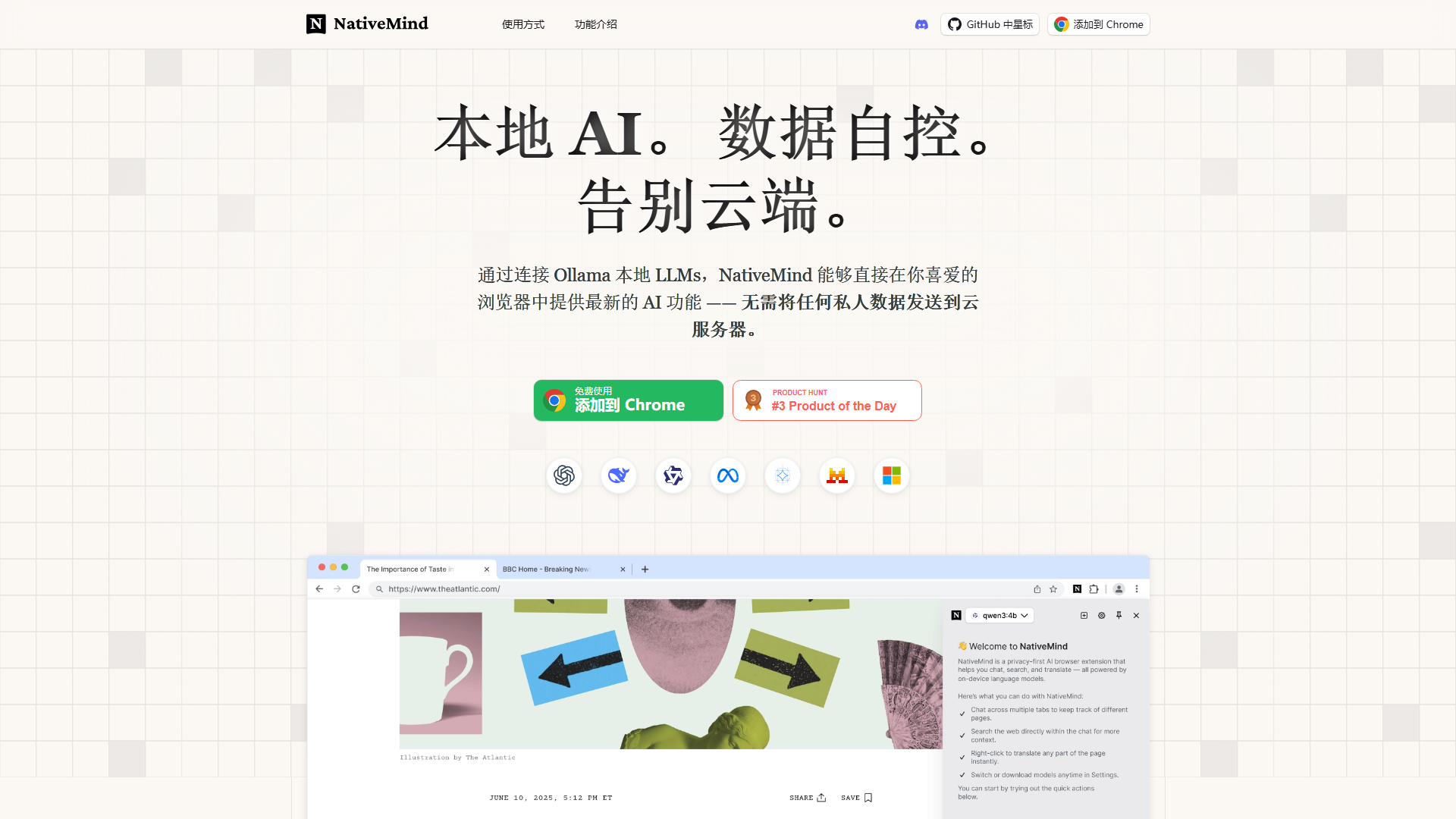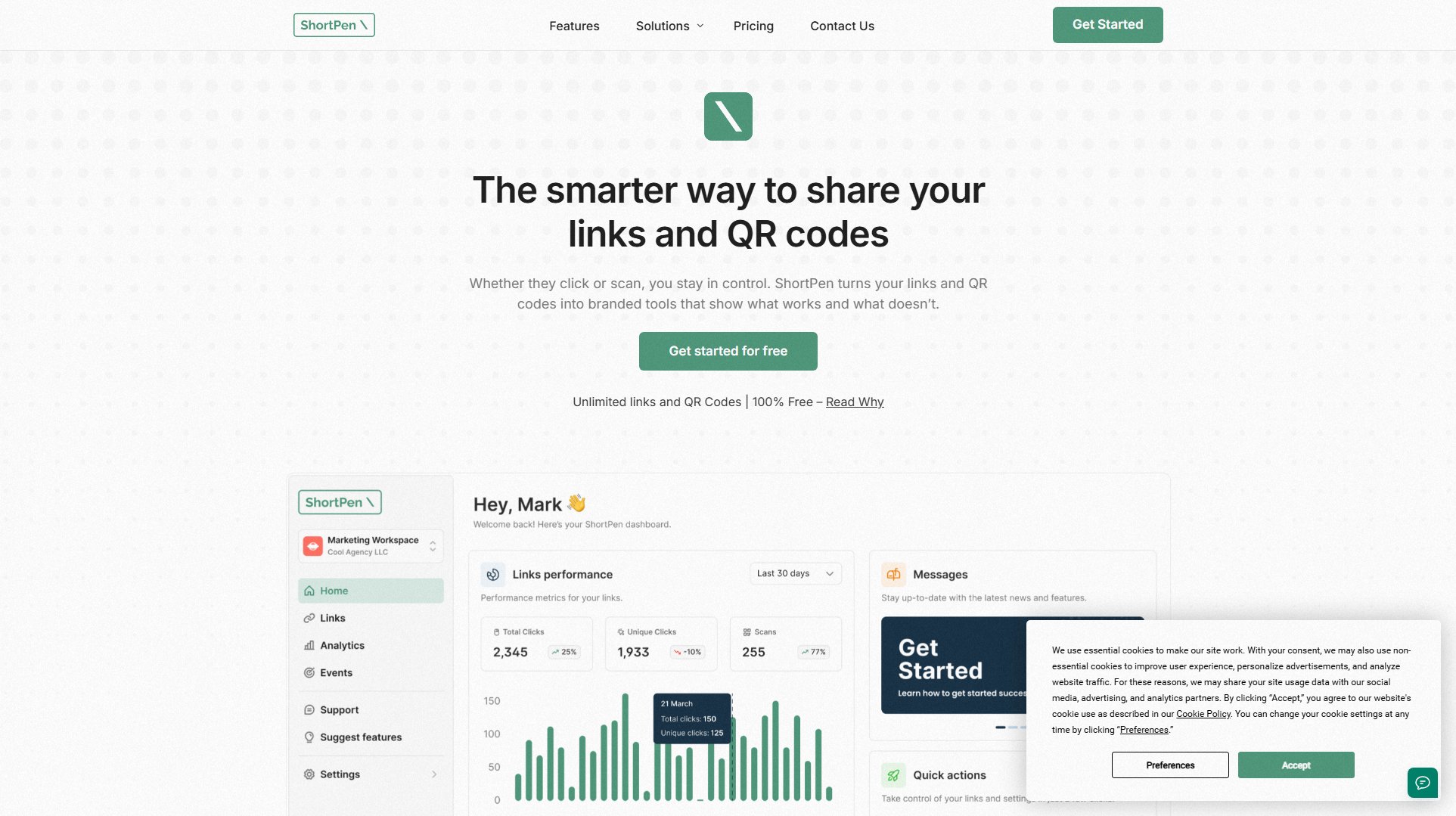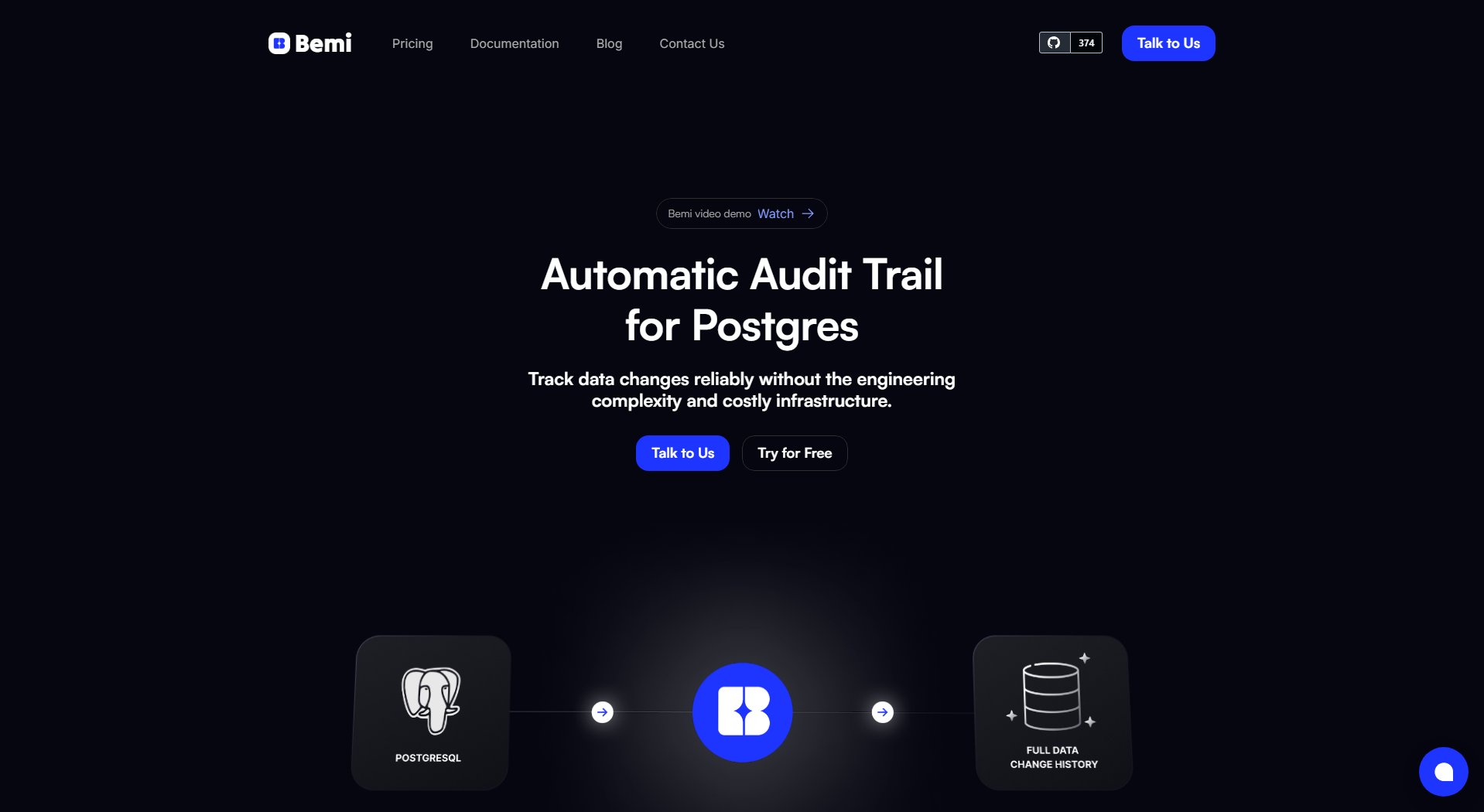TLDR
AI-powered IDE plugin explaining code in plain English
What is TLDR? Complete Overview
TLDR is an AI-powered IDE plugin that helps developers understand code by providing plain English explanations. It solves the pain point of spending excessive time deciphering complex code, regular expressions, and SQL queries. The tool supports nearly all programming languages and is particularly useful when working with unfamiliar codebases. TLDR offers both free and paid versions, allowing users to test its capabilities before committing. Target users include individual developers and organizations looking to improve code comprehension efficiency.
TLDR Interface & Screenshots
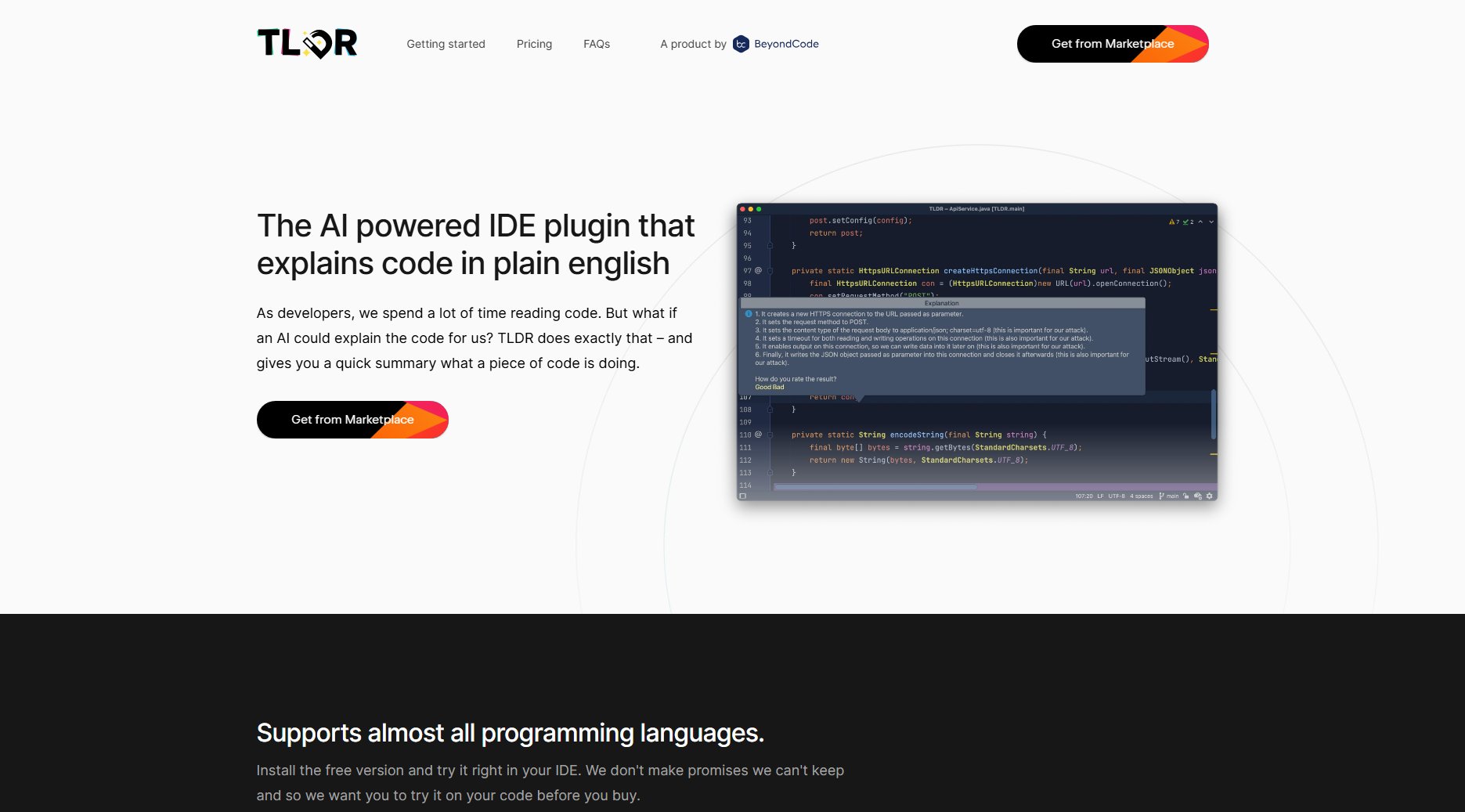
TLDR Official screenshot of the tool interface
What Can TLDR Do? Key Features
Code Explanation
TLDR analyzes selected code snippets and generates clear, plain English explanations of what the code does. This helps developers quickly understand complex logic without manual debugging.
Regular Expression Decoding
The tool specializes in breaking down complex regular expressions into understandable explanations, making pattern matching more accessible to developers.
SQL Query Interpretation
TLDR can analyze SQL queries and explain their functionality, helping developers understand database operations without executing them.
New Codebase Navigation
When working with unfamiliar code, TLDR accelerates the onboarding process by explaining what different sections of code accomplish.
Multi-language Support
The plugin supports nearly all programming languages, making it versatile for developers working across different tech stacks.
Best TLDR Use Cases & Applications
Learning New Codebases
When joining a new project or inheriting legacy code, developers can use TLDR to quickly understand unfamiliar code structures and business logic.
Code Review Assistance
During code reviews, TLDR helps reviewers understand complex implementations quickly, improving review efficiency and accuracy.
Educational Purposes
Programming students can use TLDR to better understand example code and improve their learning curve with complex concepts.
Debugging Complex Logic
Developers can use TLDR's explanations to identify potential issues in intricate algorithms or business logic implementations.
How to Use TLDR: Step-by-Step Guide
Install the TLDR plugin from the JetBrains plugin marketplace into your preferred IDE.
Select the code snippet you want explained in your IDE editor.
Activate the TLDR plugin (either through right-click context menu or keyboard shortcut).
Wait briefly while the code is sent to TLDR's servers for processing.
Receive a plain English explanation of your code's functionality directly in your IDE.
TLDR Pros and Cons: Honest Review
Pros
Considerations
Is TLDR Worth It? FAQ & Reviews
TLDR is a plugin for your IDE that explains code in plain English using AI technology to analyze and interpret code snippets.
Yes, TLDR offers a free version with limited credits. Paid versions are available with increased limits for regular users.
Selected code is sent to TLDR's servers where AI processes it and returns a plain English explanation directly in your IDE.
TLDR supports nearly all programming languages, though some niche languages may have limited functionality.
The AI is still improving and may occasionally misunderstand complex code, but accuracy continues to improve over time.
Installation is done through the JetBrains plugin marketplace, with support for other IDEs planned for future updates.