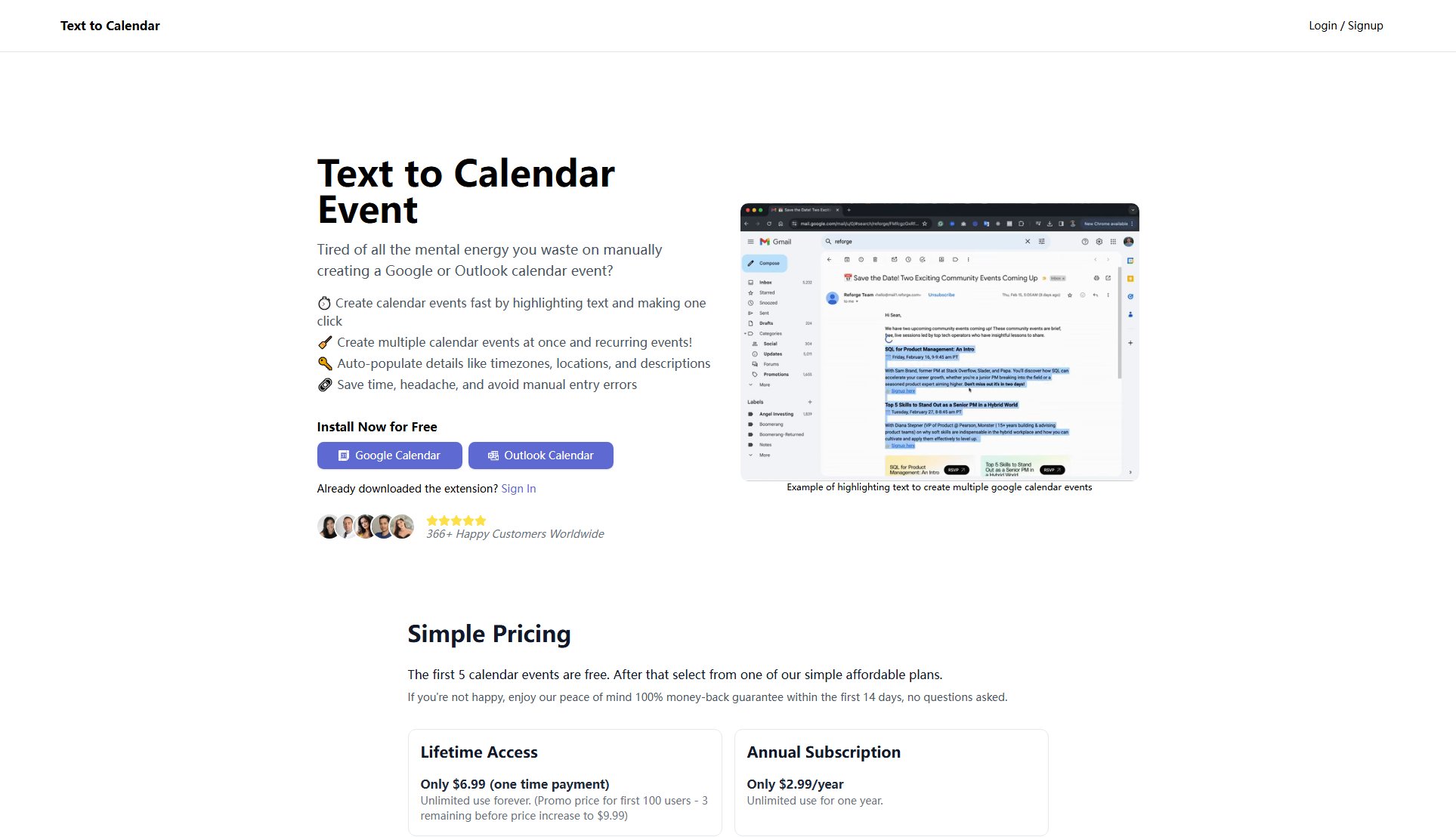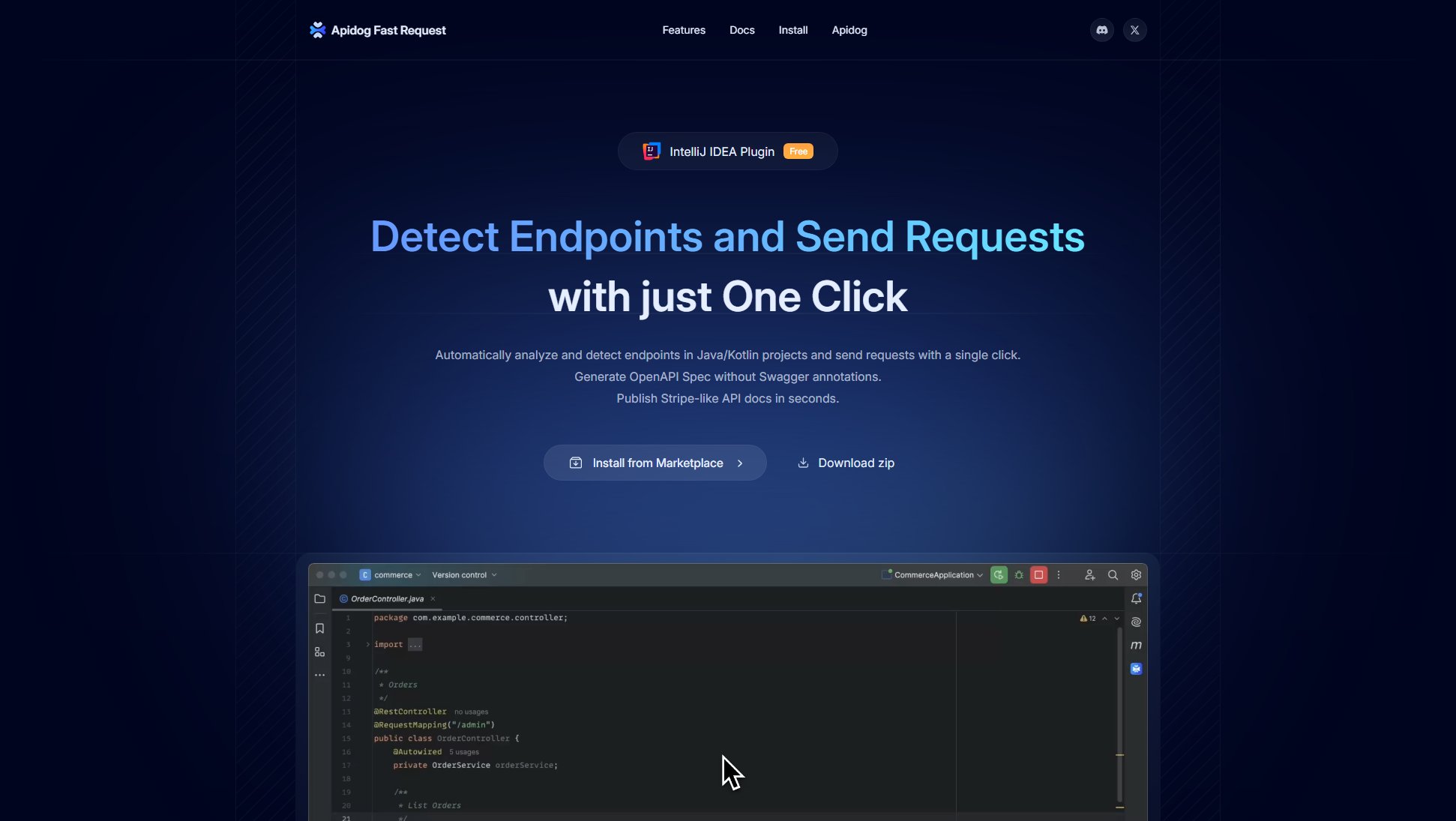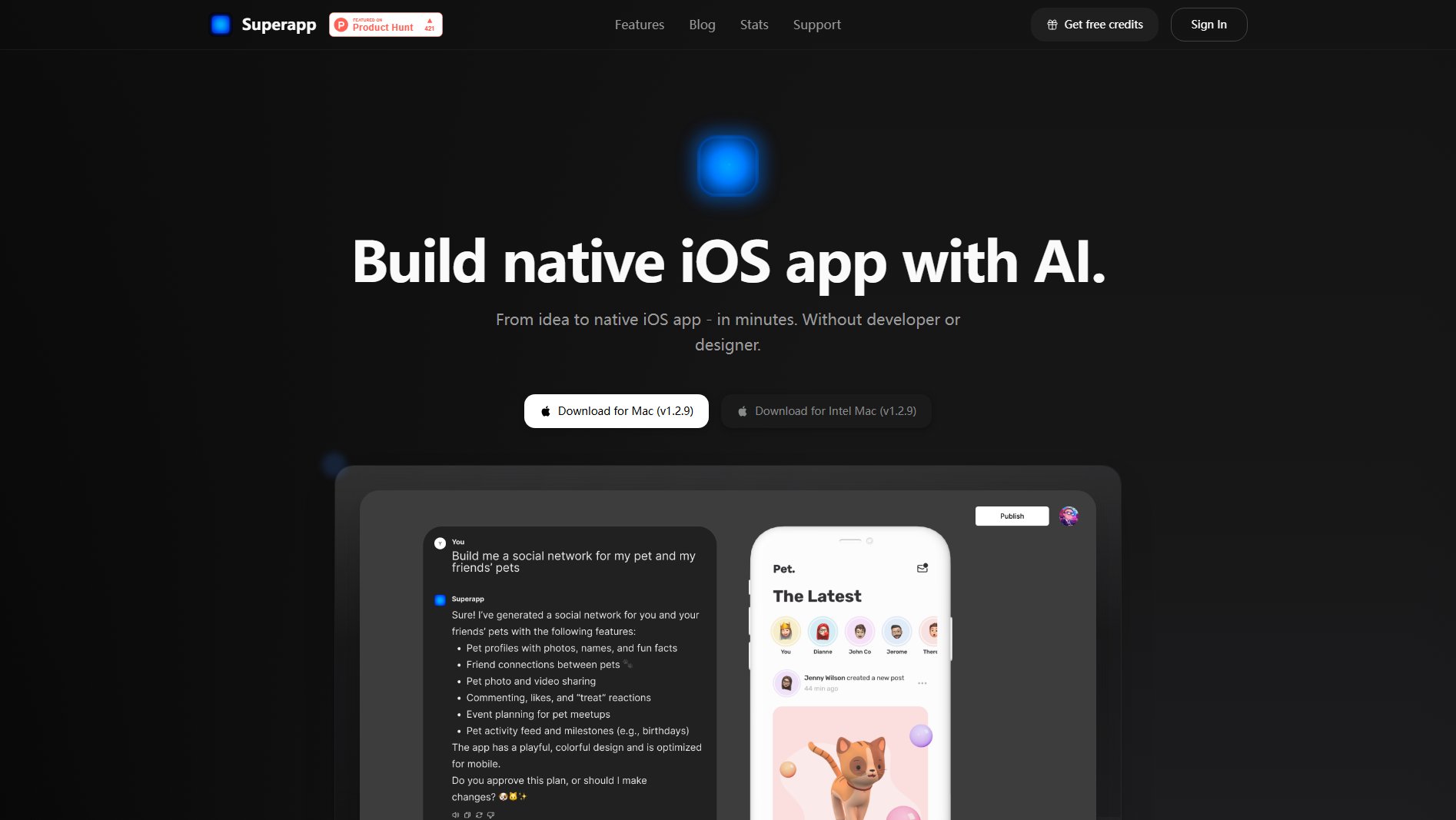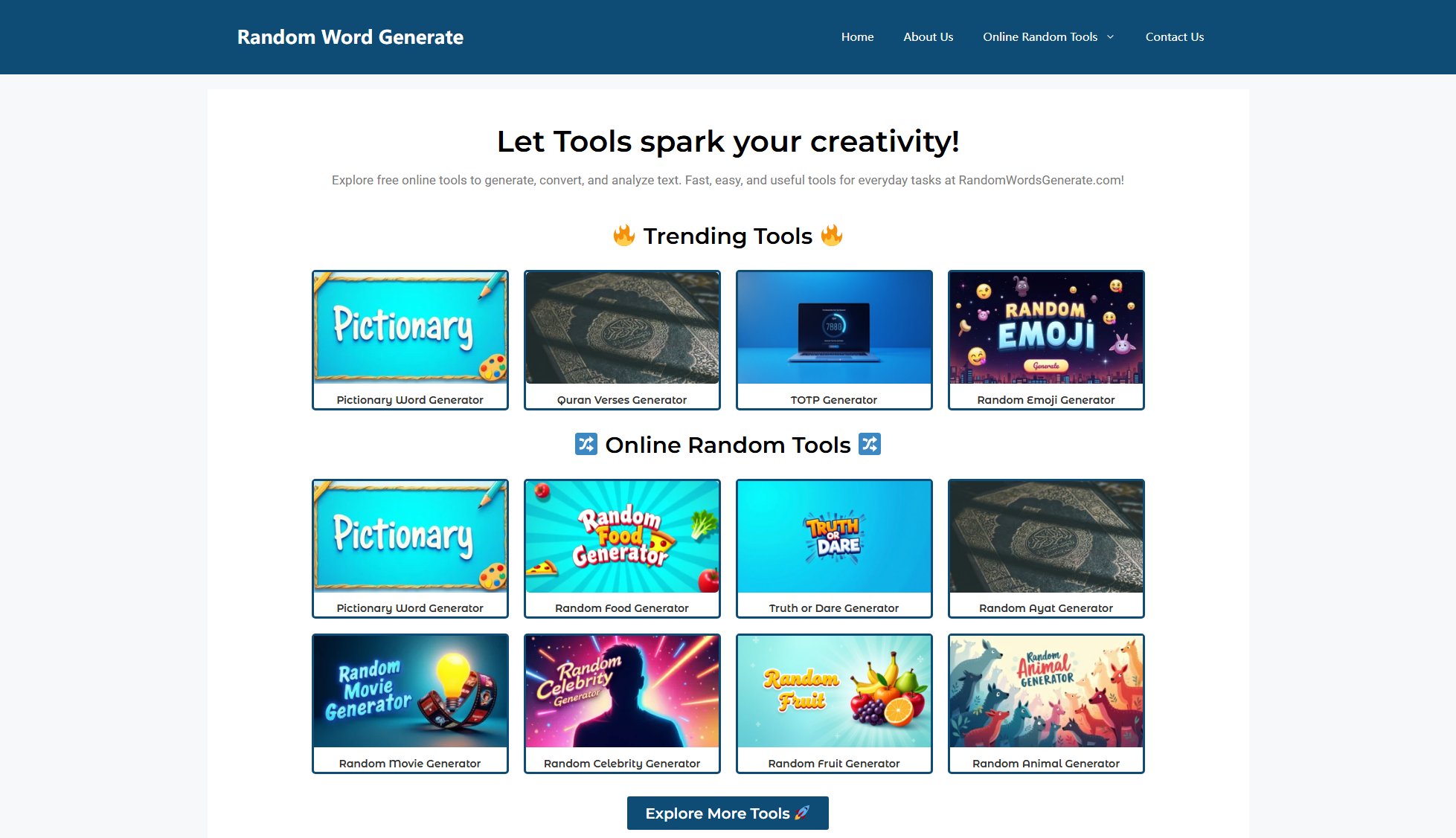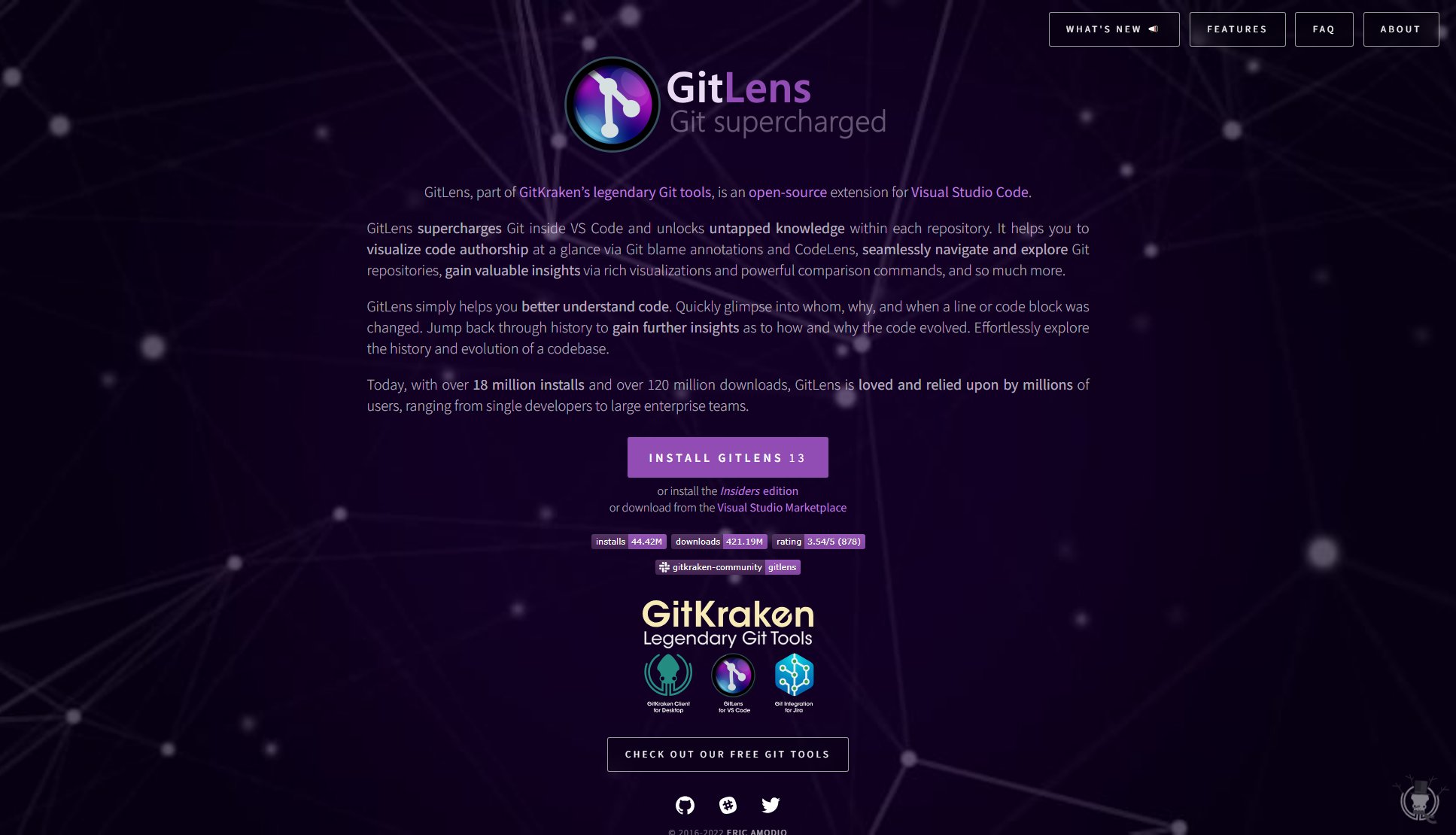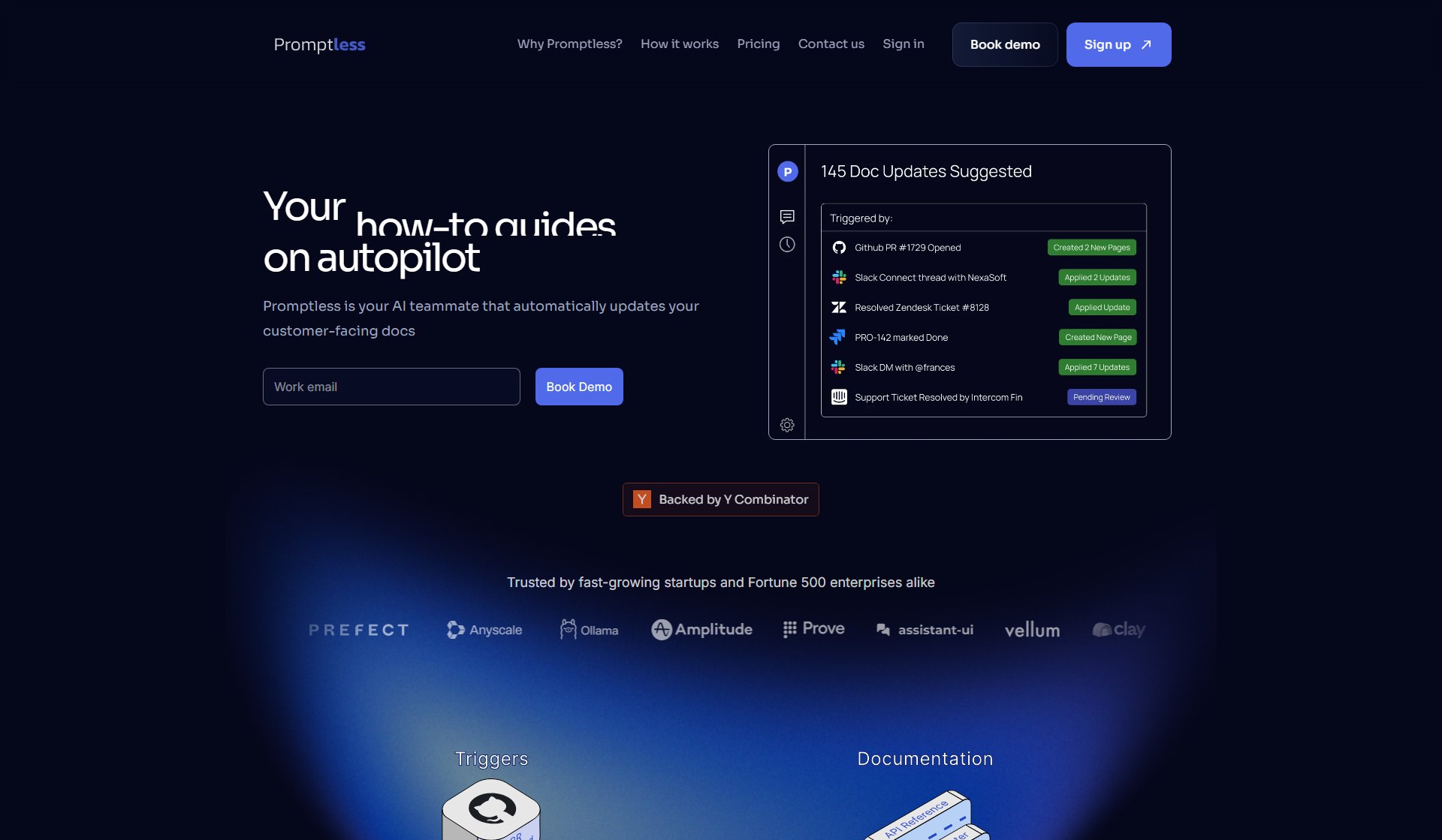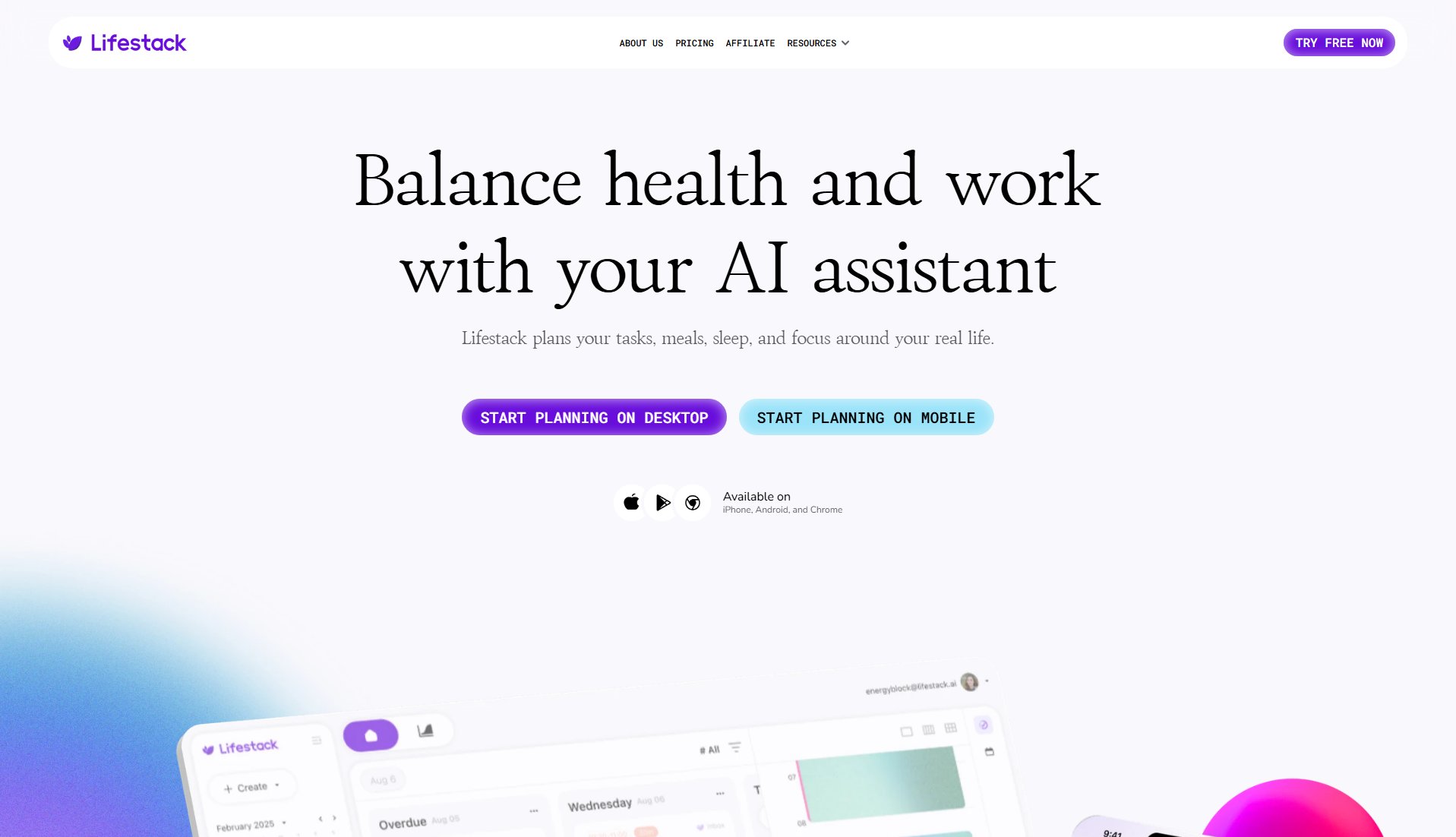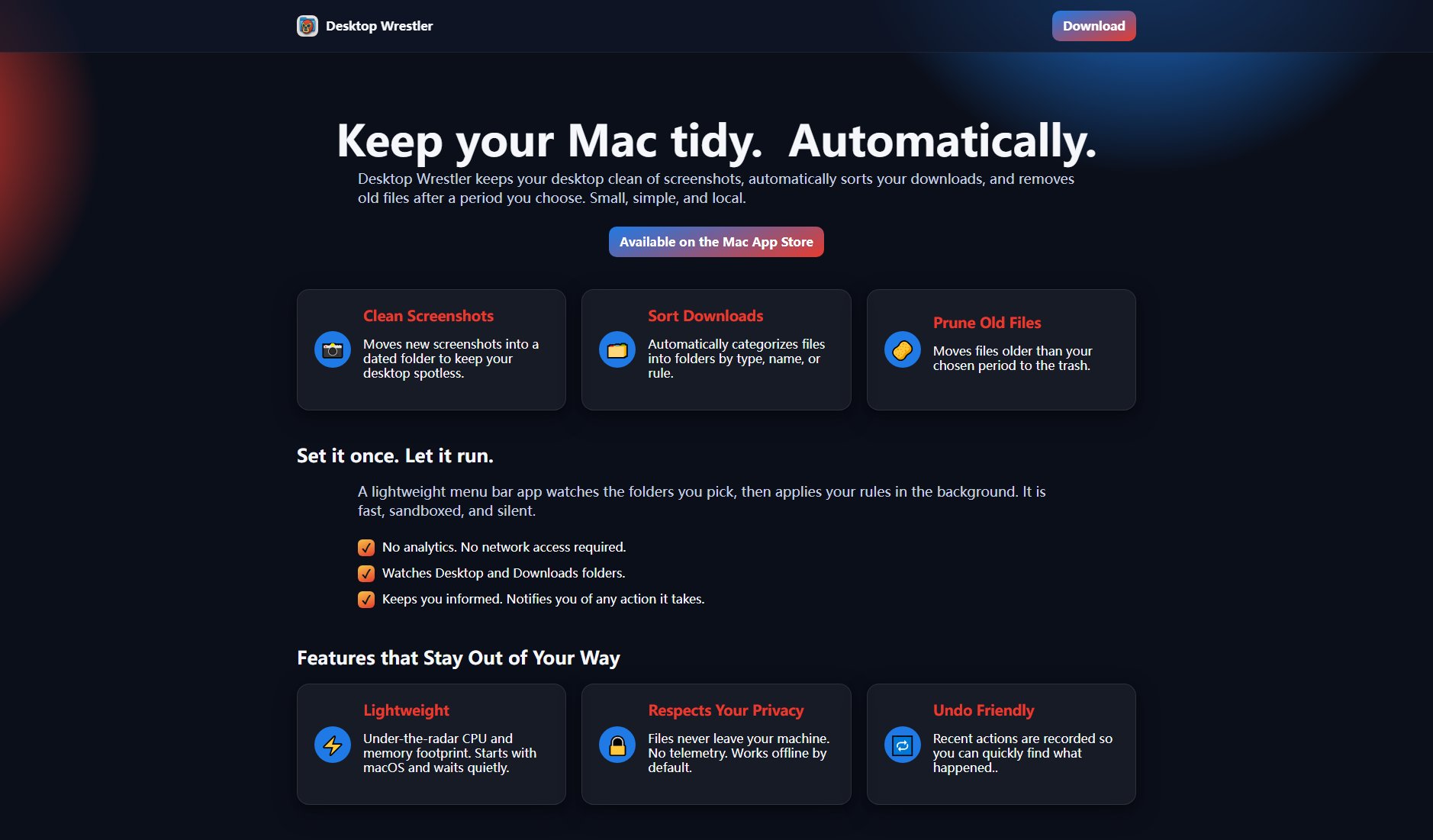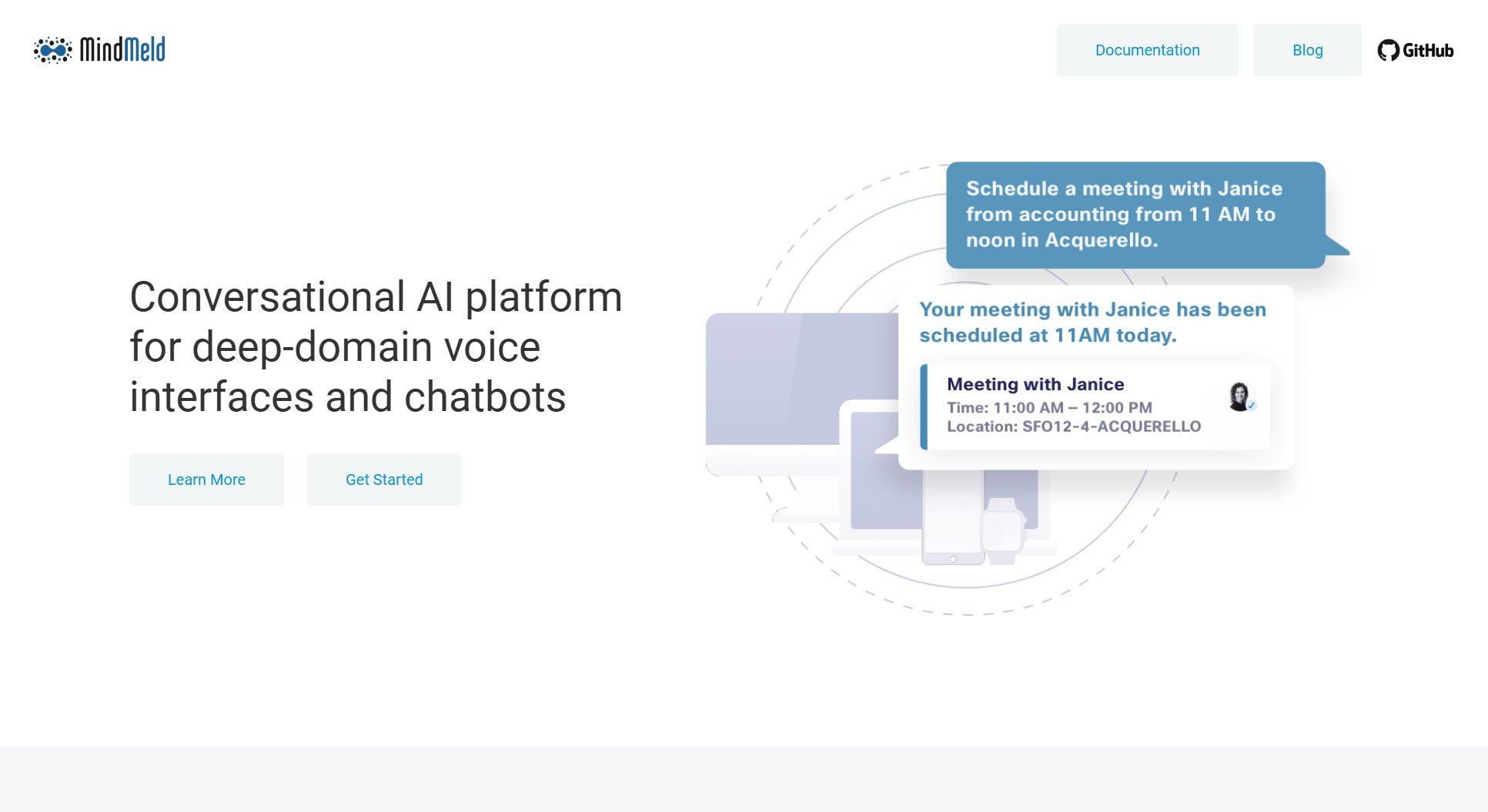GetFocusDash
Zen Mode for Monday & Jira - Unified task management for hybrid teams
What is GetFocusDash? Complete Overview
GetFocusDash is a minimalist control room that sits on top of Jira and Monday.com, designed to help hybrid teams maintain focus and productivity. It solves the pain points of context-switching between multiple project management tools by unifying tasks, sub-items, and statuses from both platforms into a single Focus Board with Inbox, Today, and This Week lanes. The tool is specifically built for high-output teams who need to stay aligned on priorities without getting bogged down by multiple tabs and slow-loading native interfaces. GetFocusDash offers aggressive caching for instant board loads, filters out completed work to reduce noise, and provides a distraction-free Zen Mode for deep work. Target users include product managers, engineering teams, RevOps professionals, and executives who need a consolidated view of work across Monday and Jira.
GetFocusDash Interface & Screenshots
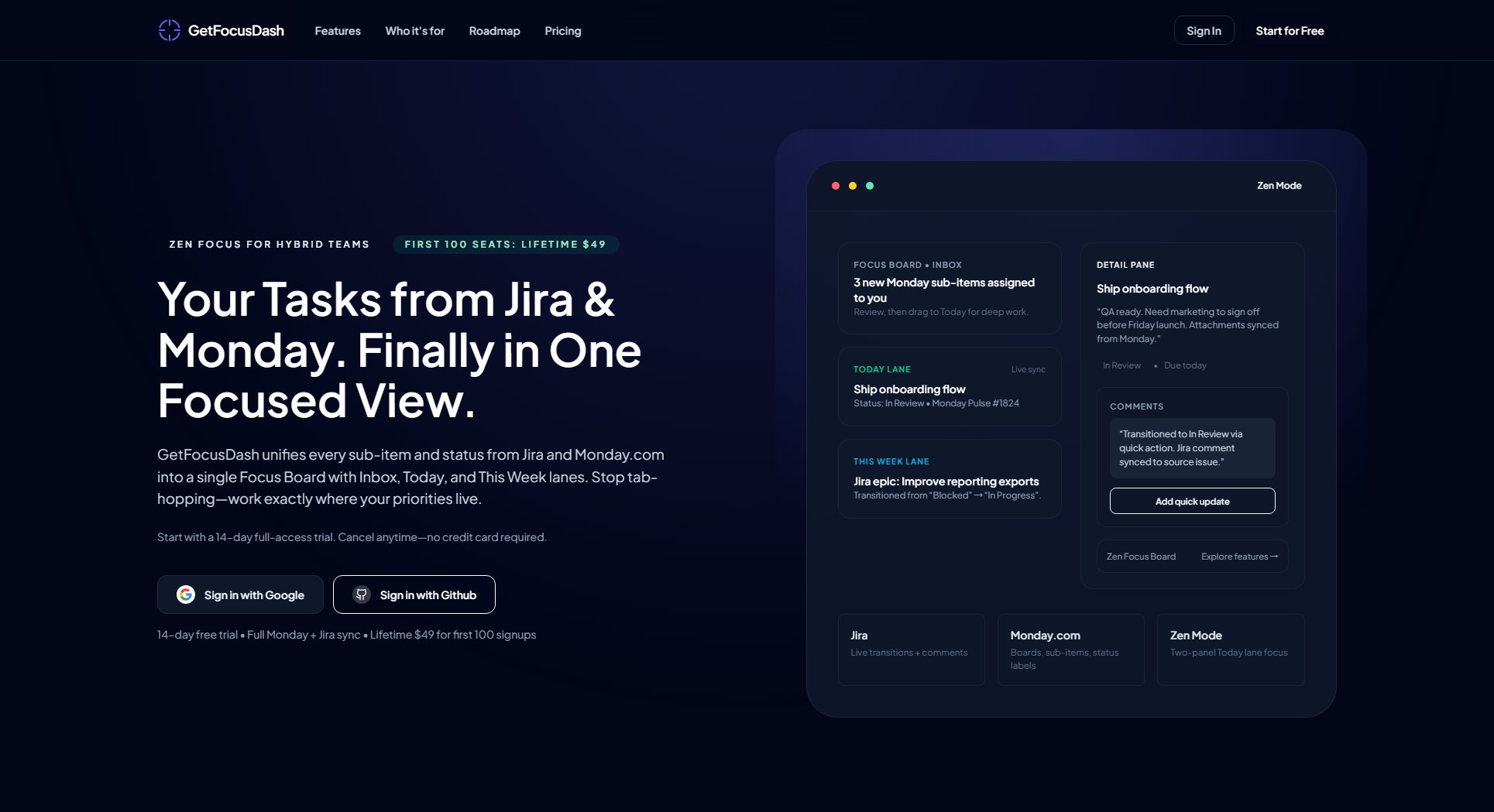
GetFocusDash Official screenshot of the tool interface
What Can GetFocusDash Do? Key Features
Unified Focus Board
GetFocusDash combines all your tasks from Jira and Monday.com into one intuitive interface with three dedicated lanes: Inbox for new items, Today for immediate priorities, and This Week for upcoming work. This eliminates the need to constantly switch between tabs and platforms, saving valuable time and mental energy. The board updates in real-time as changes are made in either source system.
Zen Mode
The distraction-free Zen Mode provides a two-panel view that keeps your Today lane visible on the left while expanding the current task on the right. This focused workspace includes all relevant details - comments, attachments, sub-item checklists, and status updates - while automatically hiding non-essential elements. Quick actions let you update Jira transitions or Monday statuses without leaving your workflow.
Instant Board Loads
Unlike sluggish native interfaces, GetFocusDash uses aggressive edge caching to deliver your full board in milliseconds. The system intelligently filters out completed work and noise, so you only see actionable items. Performance benchmarks show load times under 500ms even for teams with hundreds of active tasks across multiple projects.
Live Sync Architecture
All changes made in GetFocusDash are instantly reflected in your connected Jira and Monday accounts, and vice versa. The system maintains bi-directional sync for comments, status changes, attachments, and sub-items. Special attention has been paid to handling conflicts gracefully when simultaneous edits occur across platforms.
Priority Management
The drag-and-drop interface makes it simple to organize your workload. New items arrive in your Inbox where you can review them before promoting to Today or This Week lanes. This creates a clear prioritization pipeline that helps teams focus on what truly needs to ship while keeping less urgent (but important) work visible.
Best GetFocusDash Use Cases & Applications
Engineering Team Daily Standups
Engineering managers use GetFocusDash to prepare for standups by quickly scanning the Today lane across all connected Jira projects. Blockers are immediately visible through status indicators, and the unified view eliminates the need to check multiple boards. Comments from both systems appear in one thread, making it easy to track discussions.
Product Launch Coordination
Product teams managing launches across Jira (engineering) and Monday (marketing) use GetFocusDash to maintain a single source of truth. Marketing assets in Monday sub-tasks stay synced with engineering deliverables in Jira epics. The This Week lane provides an at-a-glance view of all dependencies as the launch date approaches.
Client Implementation Tracking
RevOps teams handling multiple client onboardings use GetFocusDash to track commitments across platforms. Instead of toggling between Jira for technical tasks and Monday for process steps, they manage everything from one board. Status filters help quickly identify delayed items that need escalation.
How to Use GetFocusDash: Step-by-Step Guide
Sign in using your Google or GitHub account for passwordless authentication. The OAuth flow takes seconds and ensures secure access without creating yet another set of credentials to remember.
Connect your Jira and/or Monday accounts through simple one-click authorization. GetFocusDash requests only the minimum permissions needed to sync your work items while keeping your data secure. The entire setup process typically completes in under a minute.
Review incoming tasks in your unified Inbox. New items from both platforms will appear here, clearly labeled with their source system. You'll see sub-items, status indicators, and due dates at a glance.
Drag priority items to your Today lane for focused work. Use the detail pane to review attachments, comments, and checklists. Update statuses or leave notes that will sync back to the original Jira or Monday item.
Activate Zen Mode when you need deep focus. The interface will expand your current task while keeping your Today list accessible. Quick actions let you transition Jira issues or update Monday statuses without breaking flow.
At day's end, review completed items which automatically archive. The system maintains all your changes in the source platforms while keeping your Focus Board clean and ready for tomorrow's priorities.
GetFocusDash Pros and Cons: Honest Review
Pros
Considerations
Is GetFocusDash Worth It? FAQ & Reviews
Yes, all plans start with a 14-day full-access trial that doesn't require a credit card. You can connect both Jira and Monday accounts, sync unlimited boards, and test all features during this period.
The $49 lifetime deal is a limited-time offer for the first 100 signups during beta. It grants permanent access to all current and future features for one seat, with no recurring payments. This includes early previews of new functionality.
Since GetFocusDash syncs with your existing Jira and Monday accounts, all your work data remains intact in those systems. Your GetFocusDash board settings and preferences would be deleted after cancellation but could be restored if you resubscribe.
Absolutely. While designed to bridge both platforms, GetFocusDash works perfectly with either Jira or Monday alone. Many users start with one integration and add the other later as their needs evolve.
GetFocusDash uses OAuth for secure, read-only access by default. Write permissions are only requested for specific actions like status updates. All data is encrypted in transit and at rest, and we never store your Jira or Monday credentials.