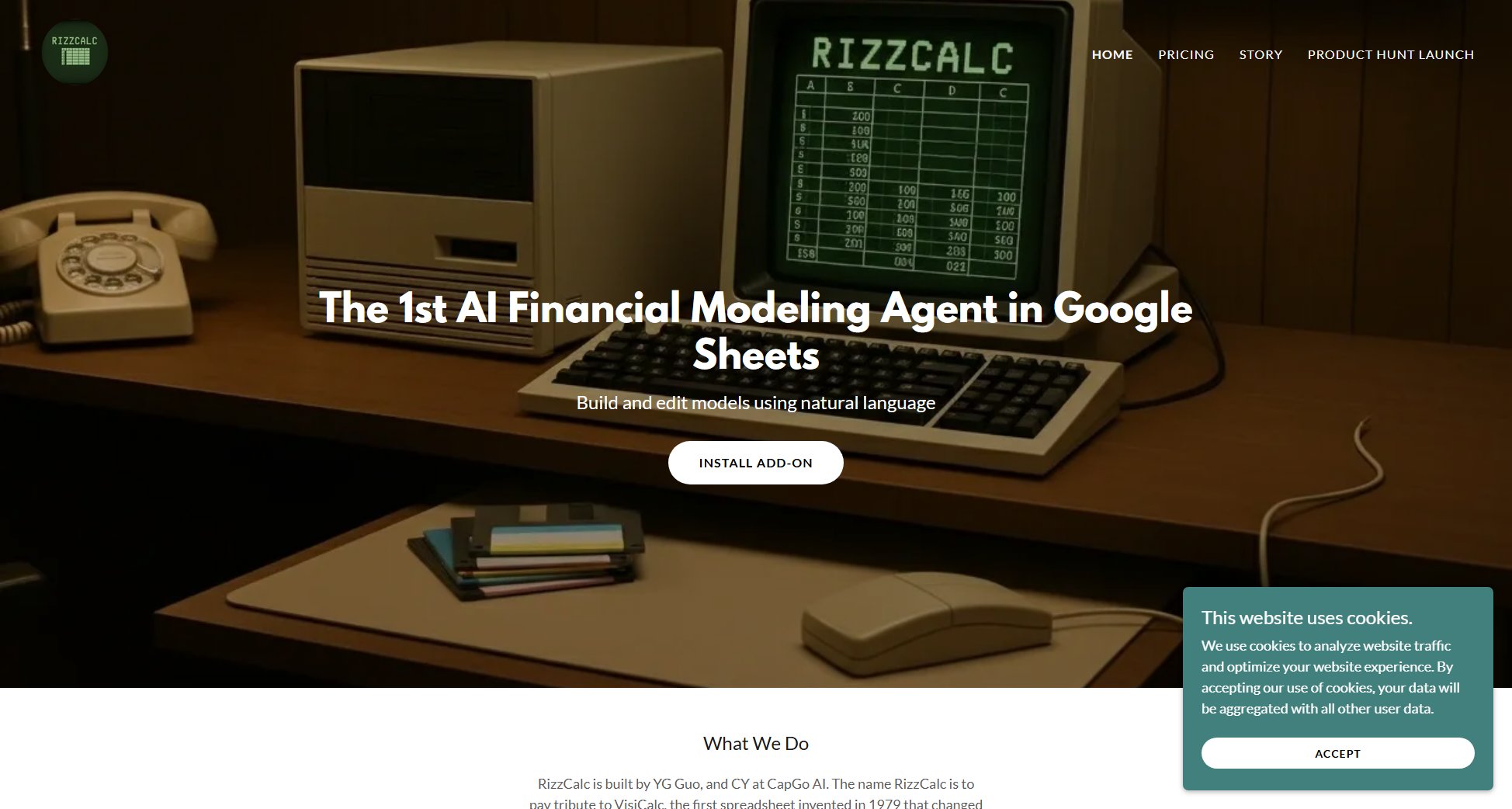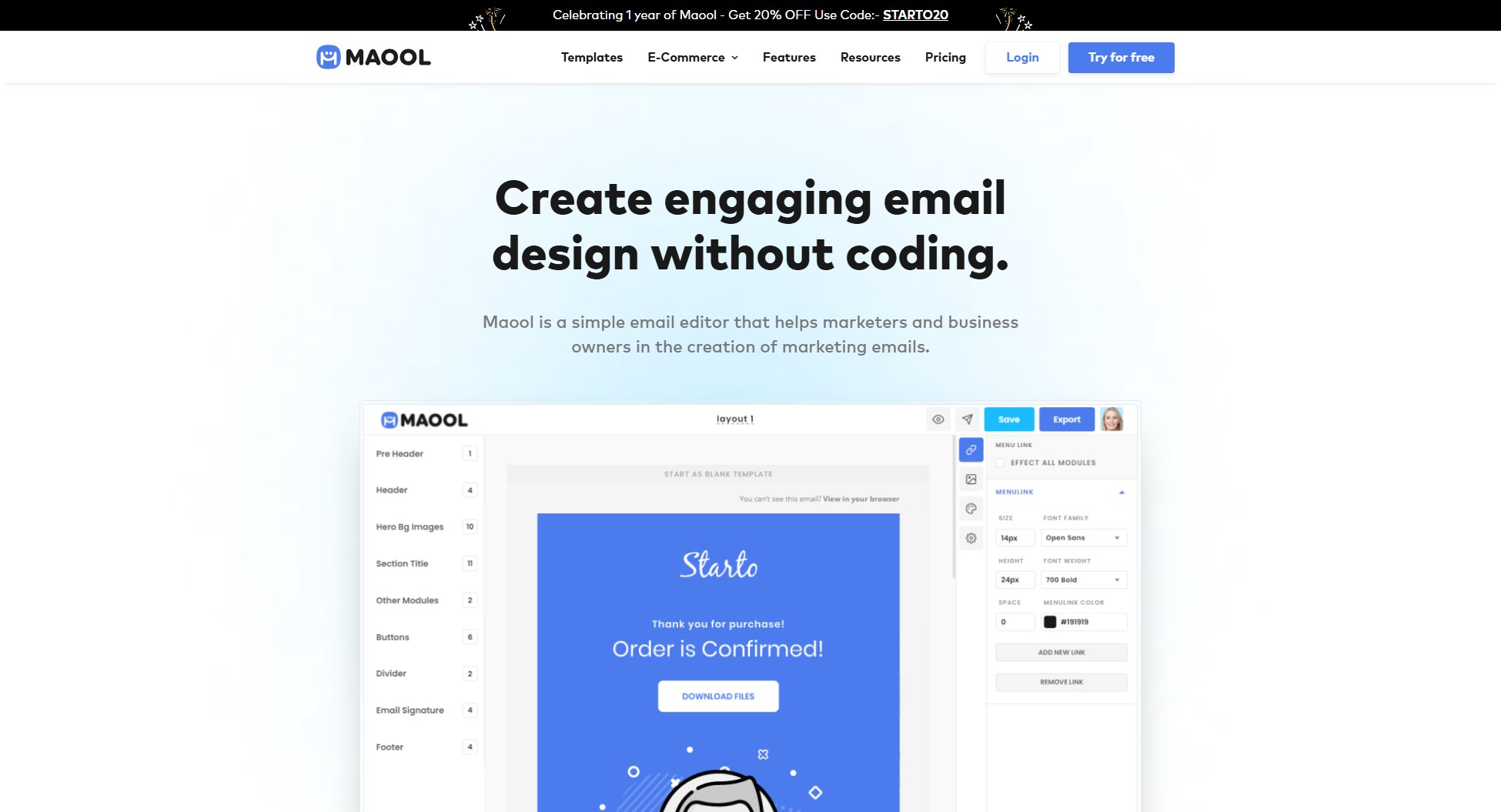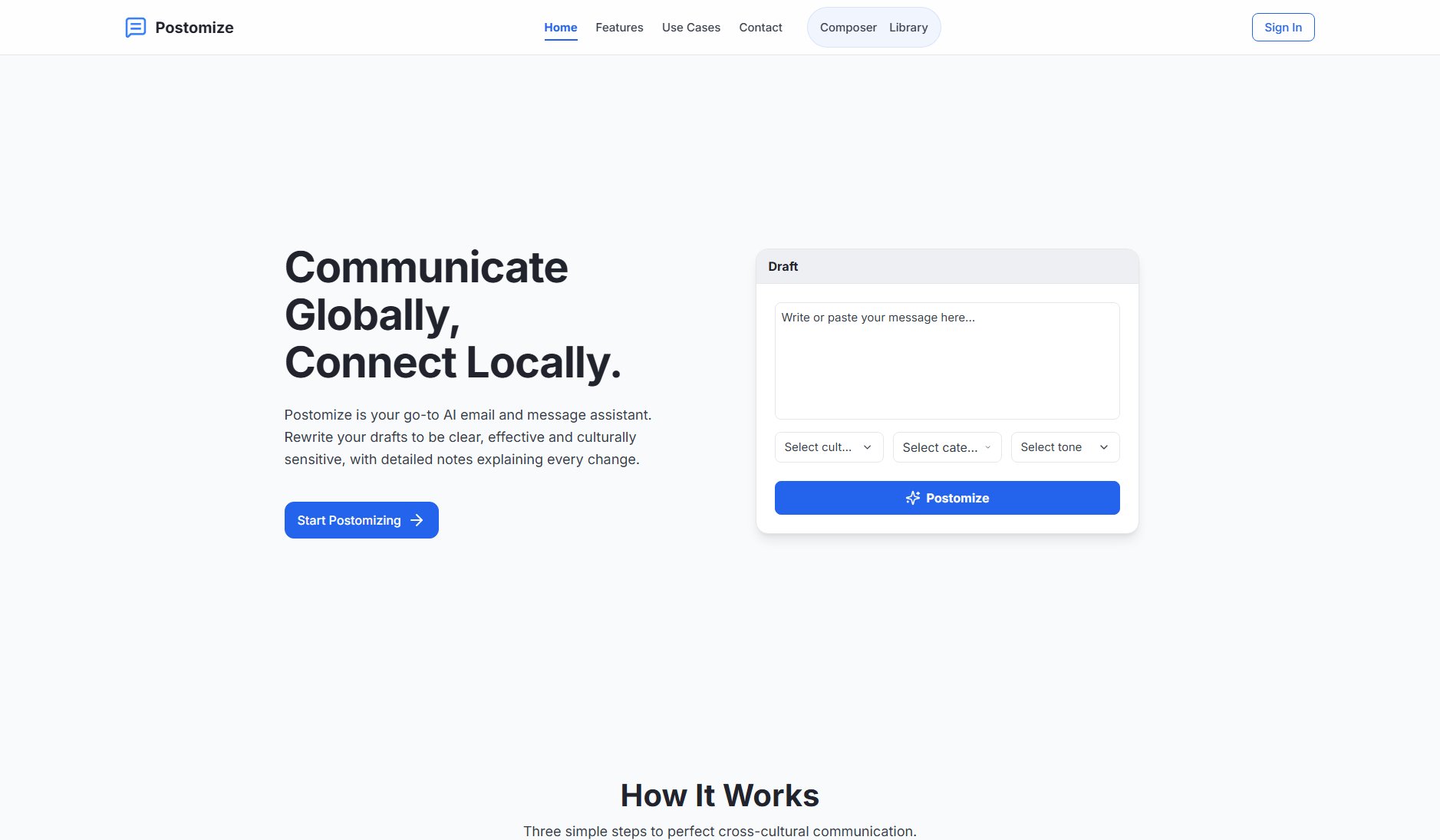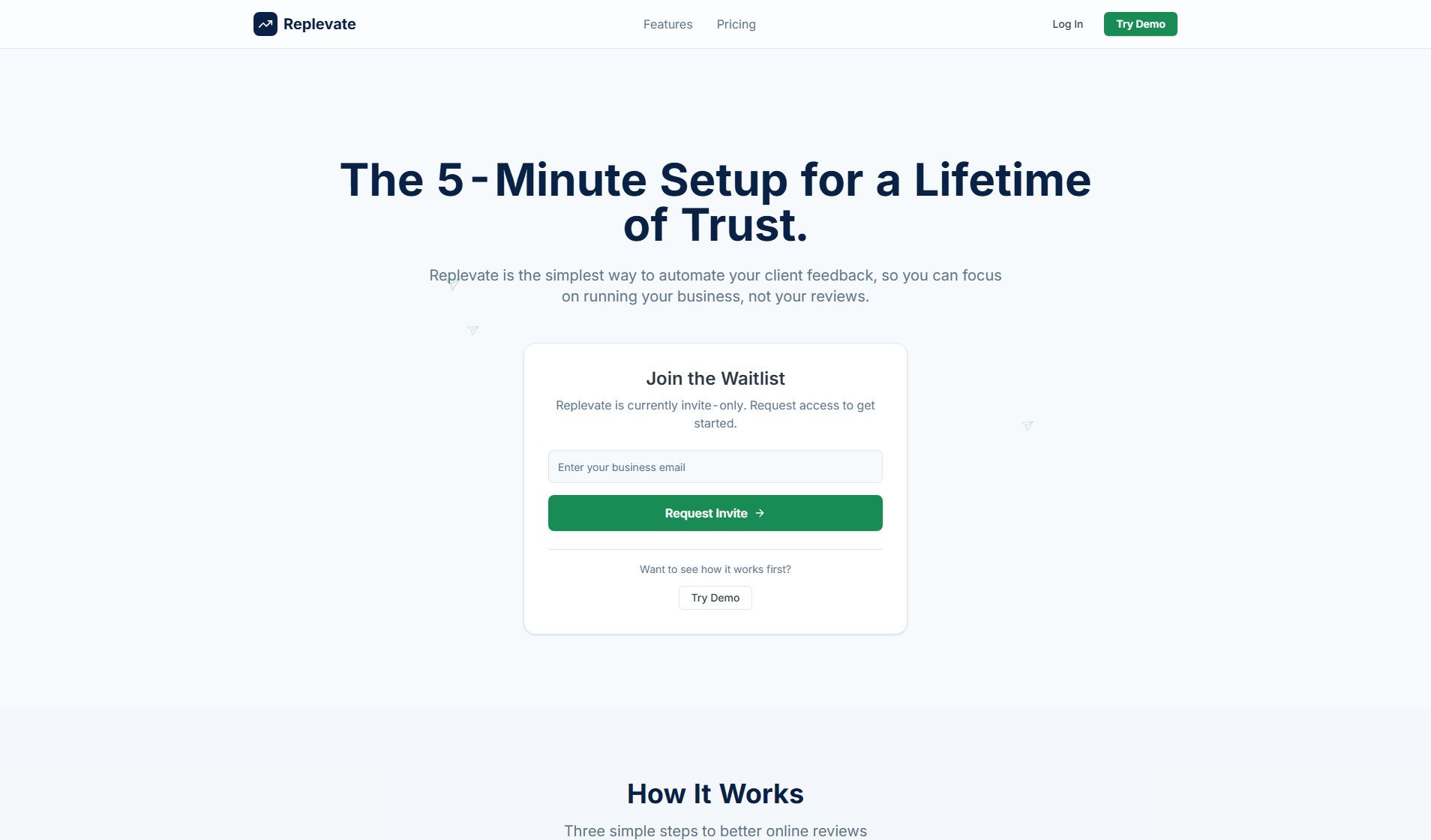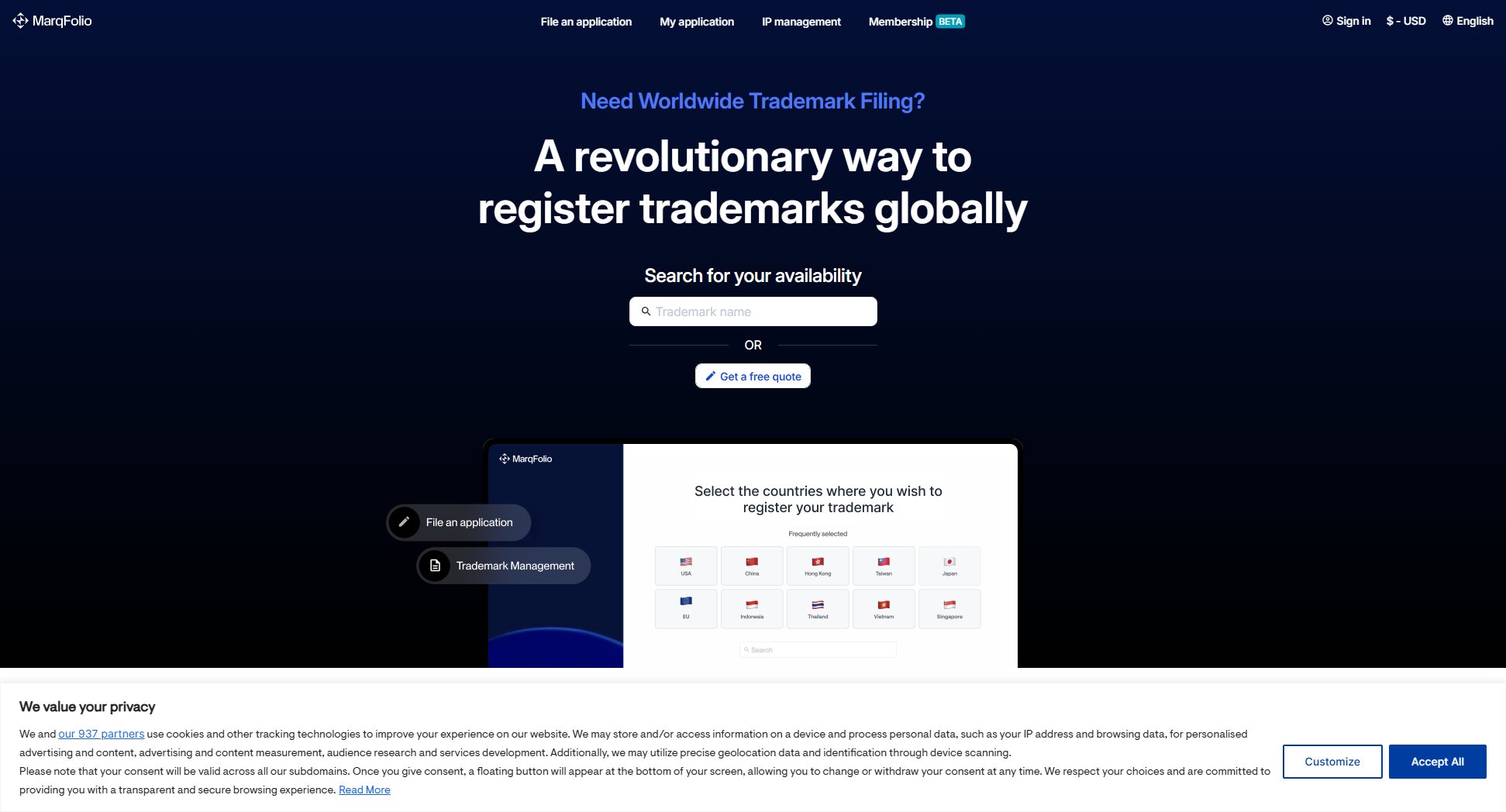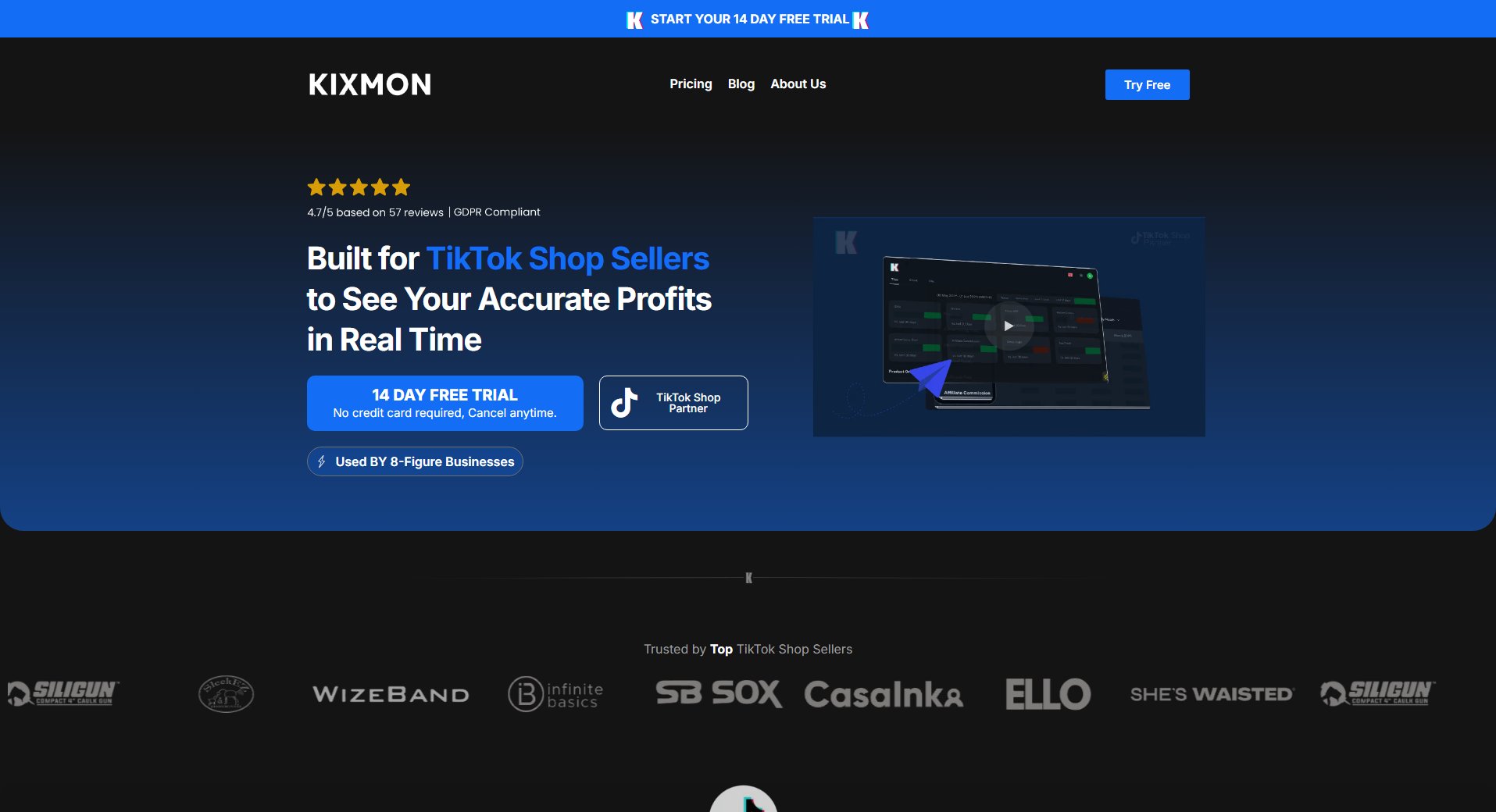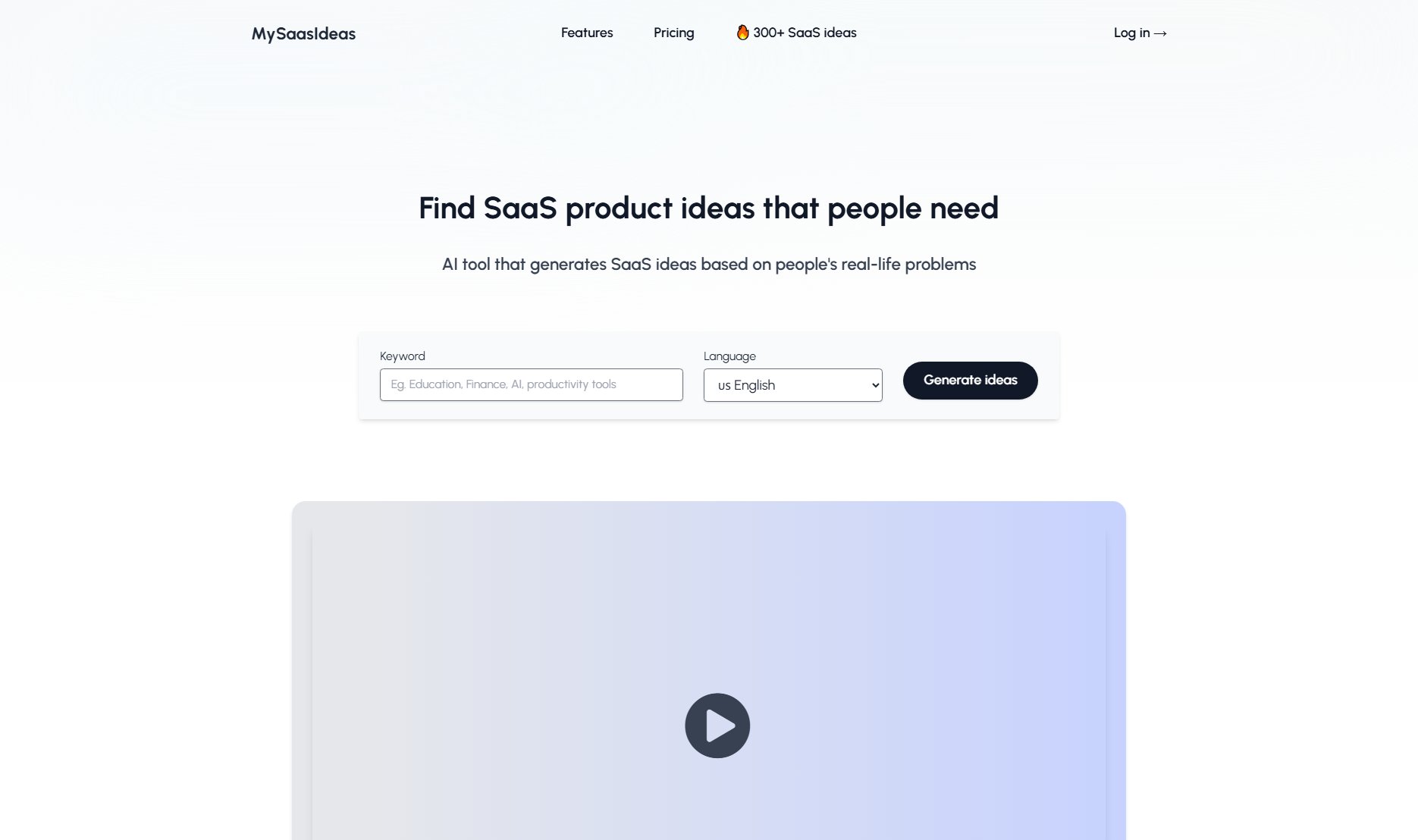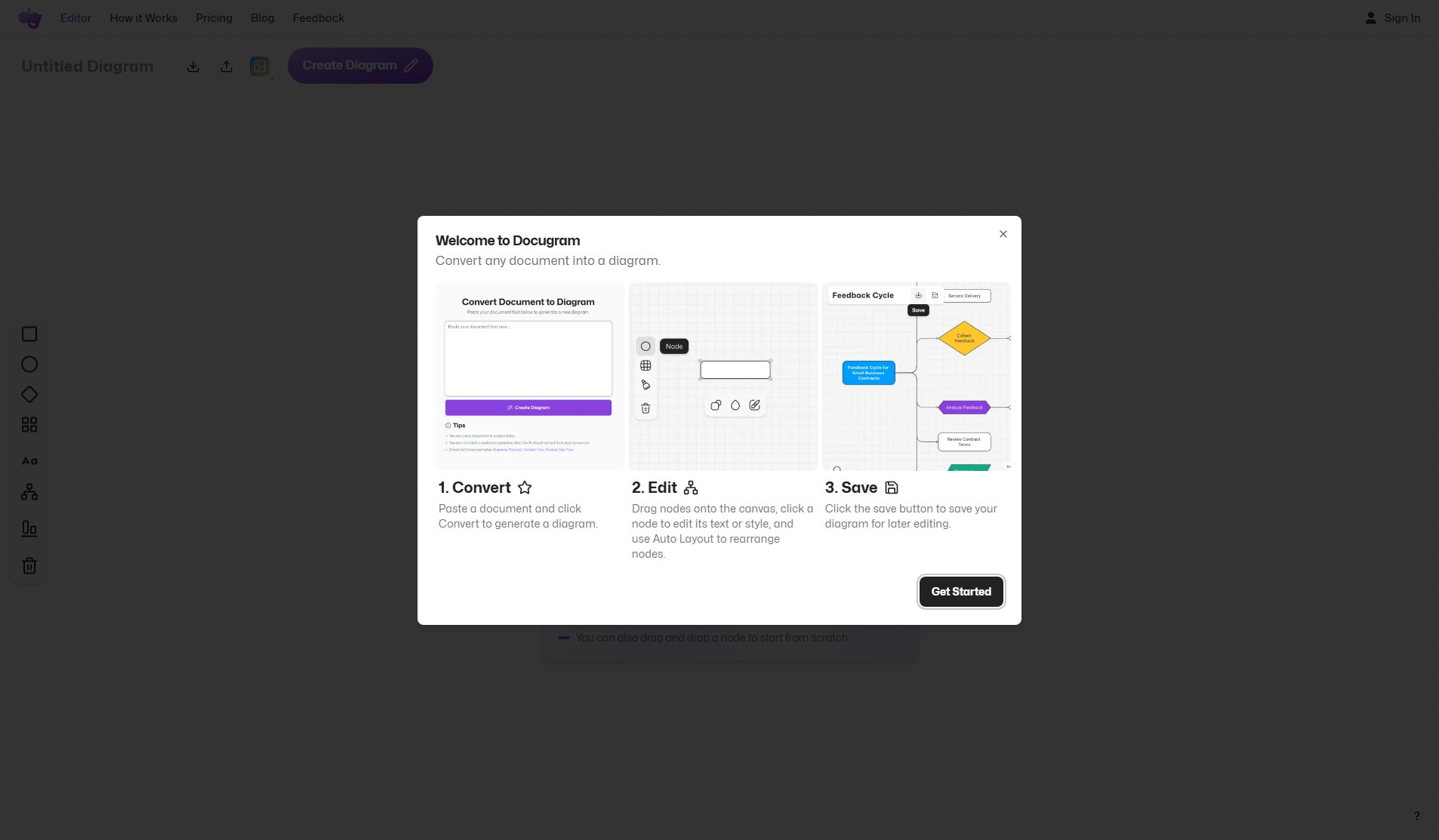TaxNav
Simplify UK Self-Assessment Tax Returns for Self-Employed & Landlords
What is TaxNav? Complete Overview
TaxNav is an HMRC-recognised, MTD-compliant software designed to simplify the process of managing self-assessment tax returns for self-employed individuals and landlords in the UK. With the upcoming Making Tax Digital for Income Tax (MTD IT) changes, users will need to maintain digital records and submit quarterly updates to HMRC. TaxNav provides an intuitive, browser-based solution that eliminates the need for downloads or installations, ensuring compliance while saving time and reducing tax bills. The tool is tailored for those earning over £50,000 annually, offering features like digital record-keeping, quarterly submissions, and guidance to maximize deductions. TaxNav is built by experts with deep knowledge of MTD regulations, ensuring users can navigate their tax obligations with ease and confidence.
TaxNav Interface & Screenshots

TaxNav Official screenshot of the tool interface
What Can TaxNav Do? Key Features
HMRC-Recognised Compliance
TaxNav is officially recognised by HMRC as fully compliant with Making Tax Digital for Income Tax (MTD IT) regulations. This ensures that users can confidently meet their legal obligations without worrying about non-compliance penalties.
Digital Record-Keeping
TaxNav simplifies the process of maintaining digital records of income and expenses. Users can easily upload and manage their financial data, ensuring accuracy and readiness for quarterly submissions to HMRC.
Quarterly Submissions
The tool guides users through the process of submitting quarterly summaries to HMRC, ensuring timely and accurate filings. This feature helps users stay on top of their tax obligations and avoid late penalties.
Maximise Deductions
TaxNav provides guidance on allowable deductions, helping users reduce their taxable income and overall tax liability. This feature ensures users take full advantage of available tax reliefs.
Excel Spreadsheet-Friendly
TaxNav supports Excel spreadsheets, making it easy for users to import and export their financial data. This compatibility ensures a smooth transition for those already using spreadsheets for record-keeping.
Secure Data Handling
TaxNav employs encryption and authentication to protect user data. Users can manage and submit their records with confidence, knowing their financial information is secure.
User-Friendly Interface
The intuitive design of TaxNav removes unnecessary complexity, guiding users step-by-step through the submission process. This makes it accessible even for those with limited technical or tax knowledge.
Best TaxNav Use Cases & Applications
Self-Employed Freelancer
A freelance graphic designer earning over £50,000 annually uses TaxNav to keep digital records of client payments and business expenses. The tool reminds them of quarterly submission deadlines and helps them maximise allowable deductions, reducing their overall tax bill.
Landlord with Multiple Properties
A landlord with several rental properties uses TaxNav to manage income and expenses across all properties. The tool simplifies quarterly submissions and ensures compliance with HMRC regulations, avoiding penalties.
How to Use TaxNav: Step-by-Step Guide
Sign up for a free account on the TaxNav website. No downloads or installations are required, as the tool is entirely browser-based.
Input your financial data, including income and expenses. TaxNav supports manual entry or Excel spreadsheet imports for convenience.
Review your records within TaxNav. The tool provides a detailed view of all transactions, allowing you to ensure accuracy before submission.
Submit your quarterly summaries to HMRC directly through TaxNav. The tool guides you through the process, ensuring all required information is included.
At year-end, make any necessary adjustments and confirm your total income with a final declaration. HMRC will then confirm the tax you owe.
TaxNav Pros and Cons: Honest Review
Pros
Considerations
Is TaxNav Worth It? FAQ & Reviews
TaxNav offers a free plan with basic features, including digital record-keeping and guidance on deductions. A paid plan with additional features like quarterly submissions will be available soon.
TaxNav is designed for self-employed individuals and landlords in the UK earning over £50,000 annually. It is not currently suitable for partnerships, trusts, or other specialised income types.
TaxNav is officially recognised by HMRC as fully compliant with Making Tax Digital for Income Tax (MTD IT) regulations. The tool is built by experts with deep knowledge of MTD requirements.
Yes, TaxNav supports Excel spreadsheets, making it easy to import and export financial data for seamless record-keeping.
Yes, TaxNav uses encryption and authentication to protect user data. Your financial information is kept secure, and TaxNav does not have access to your historic tax data.