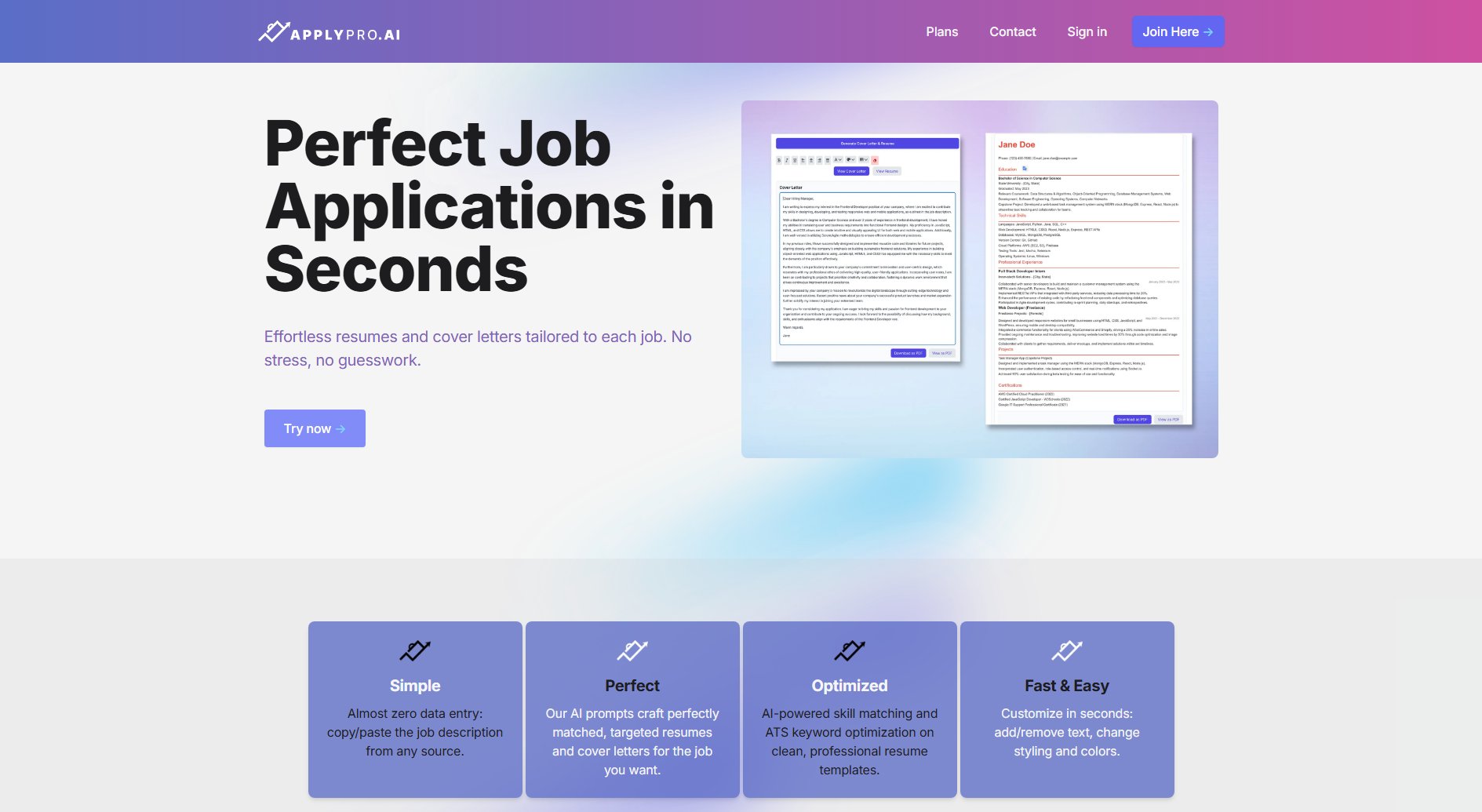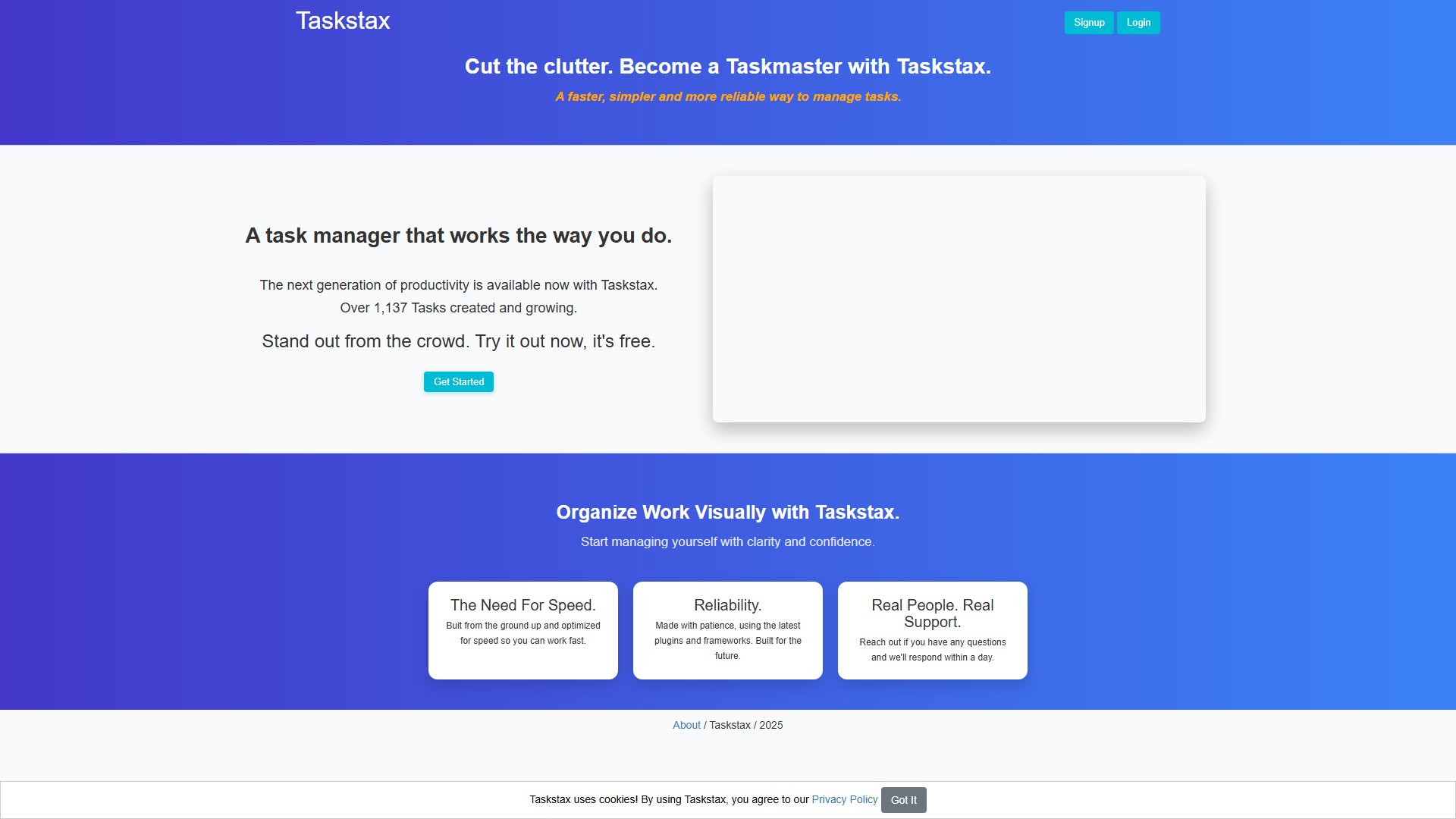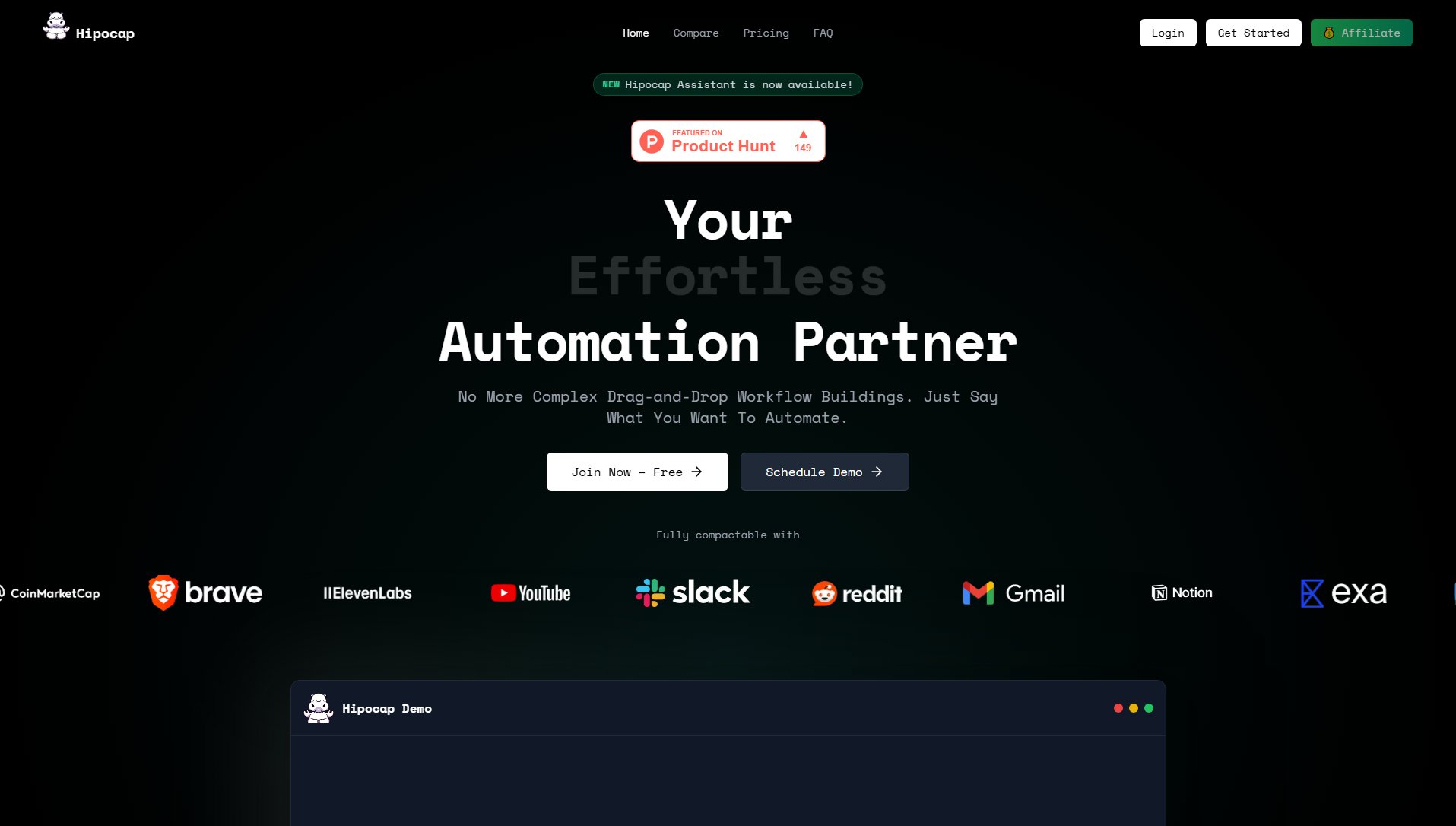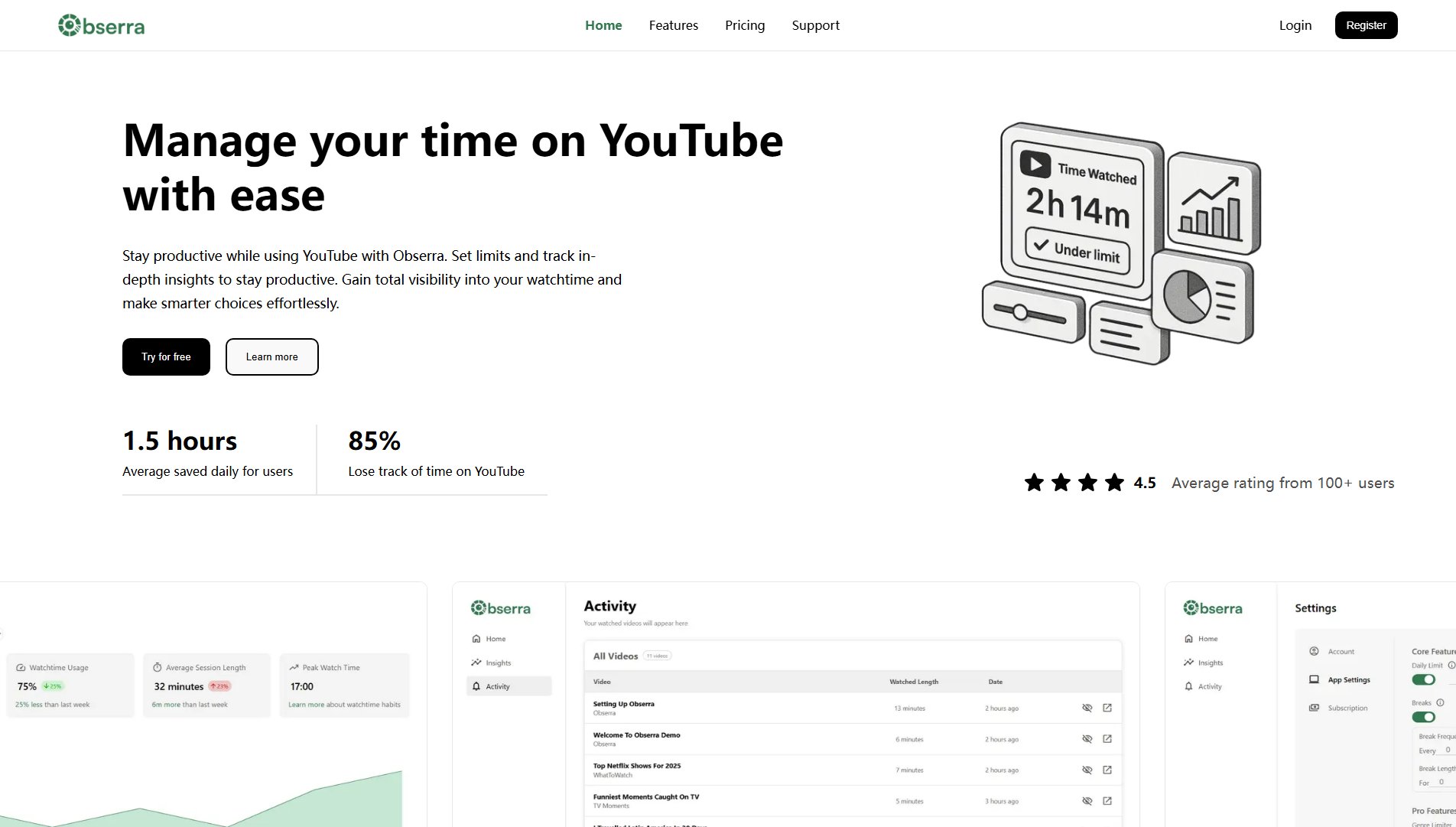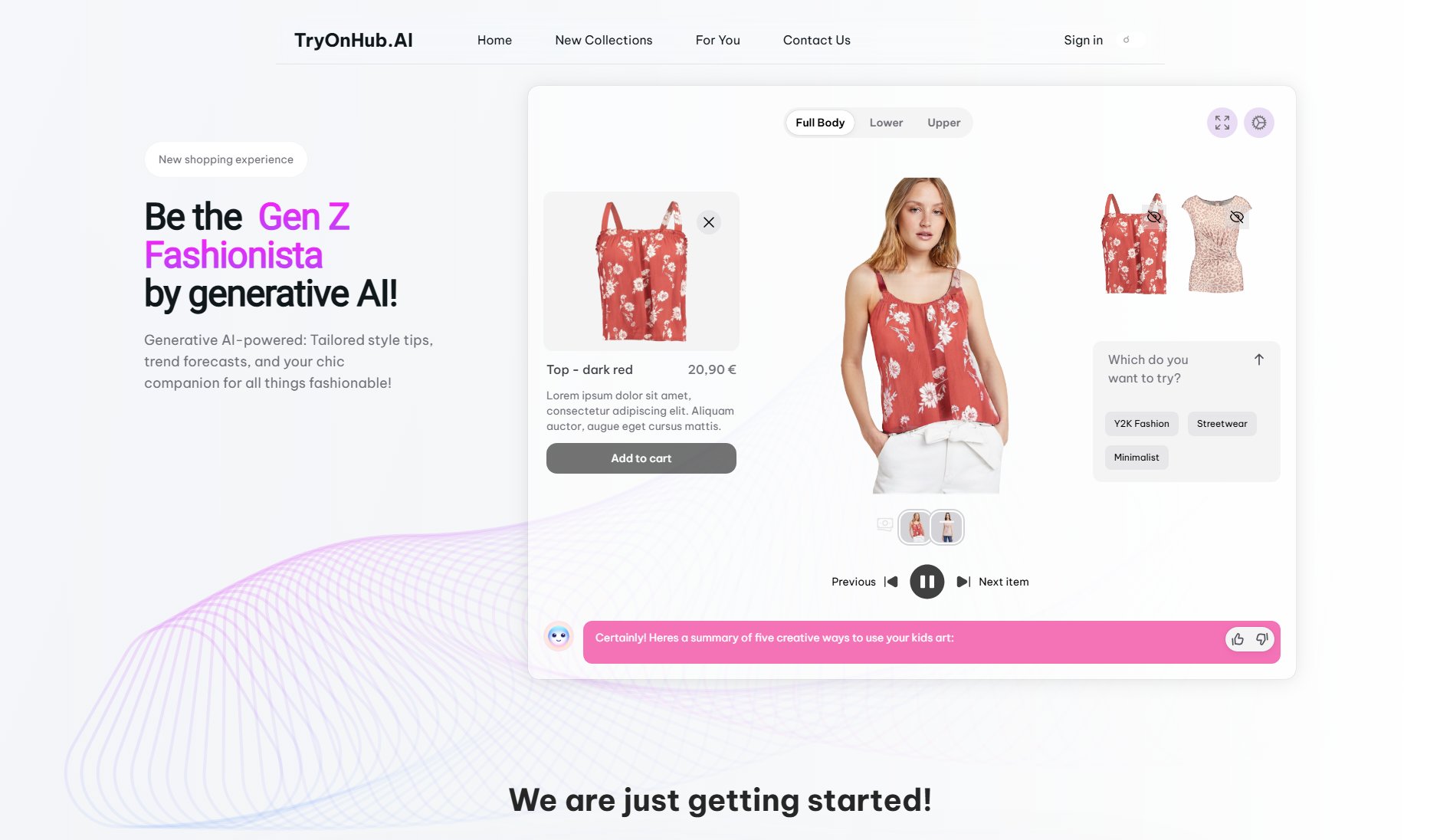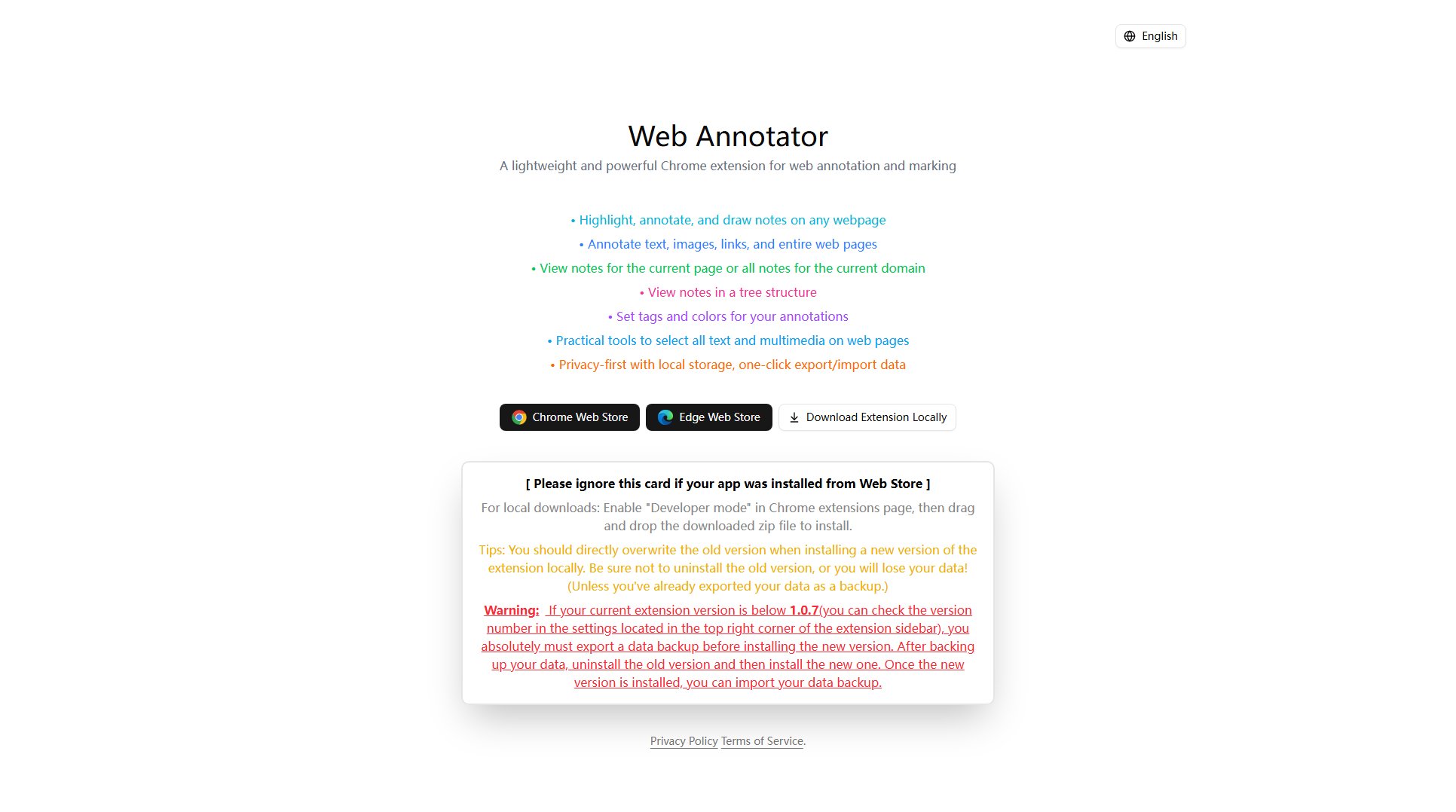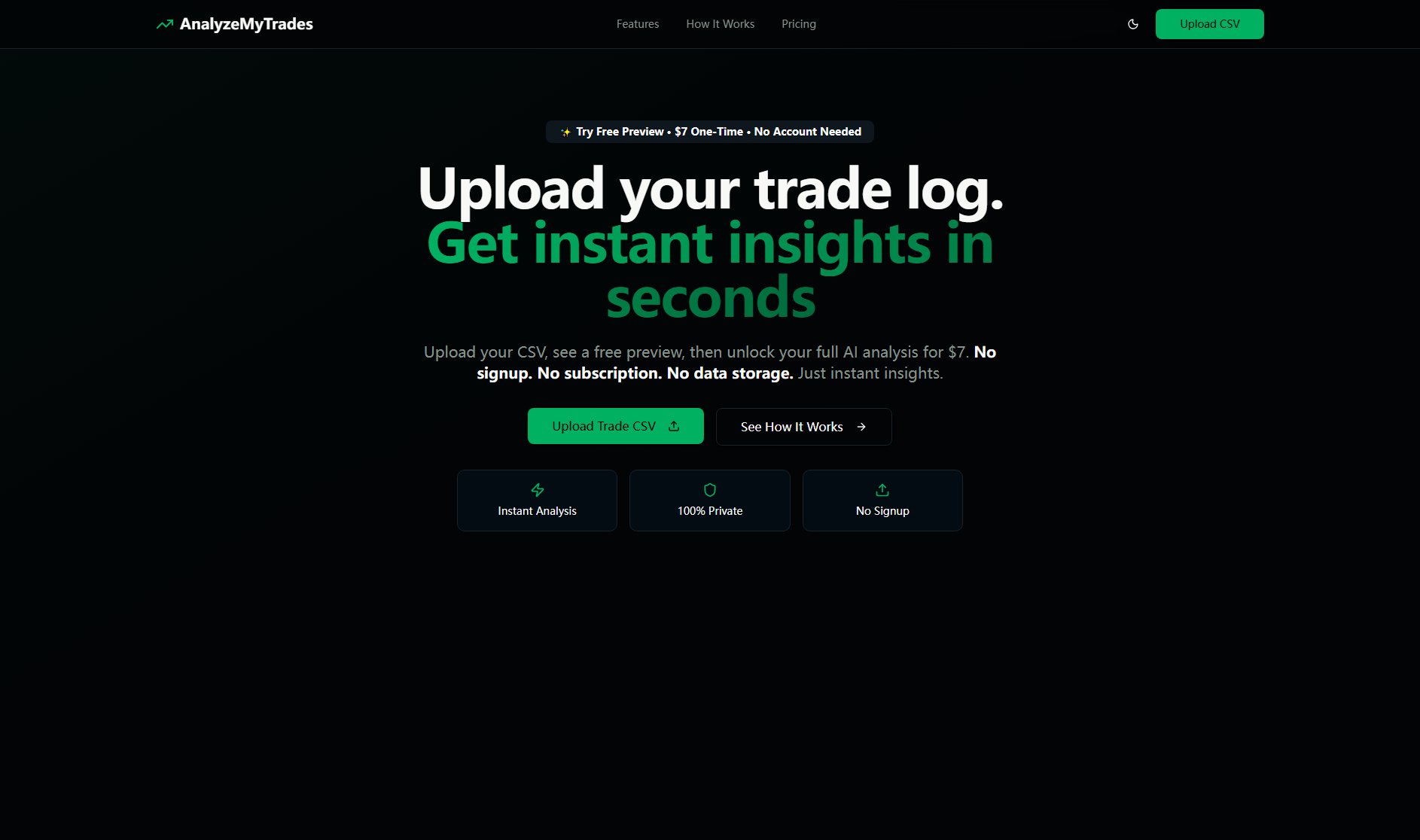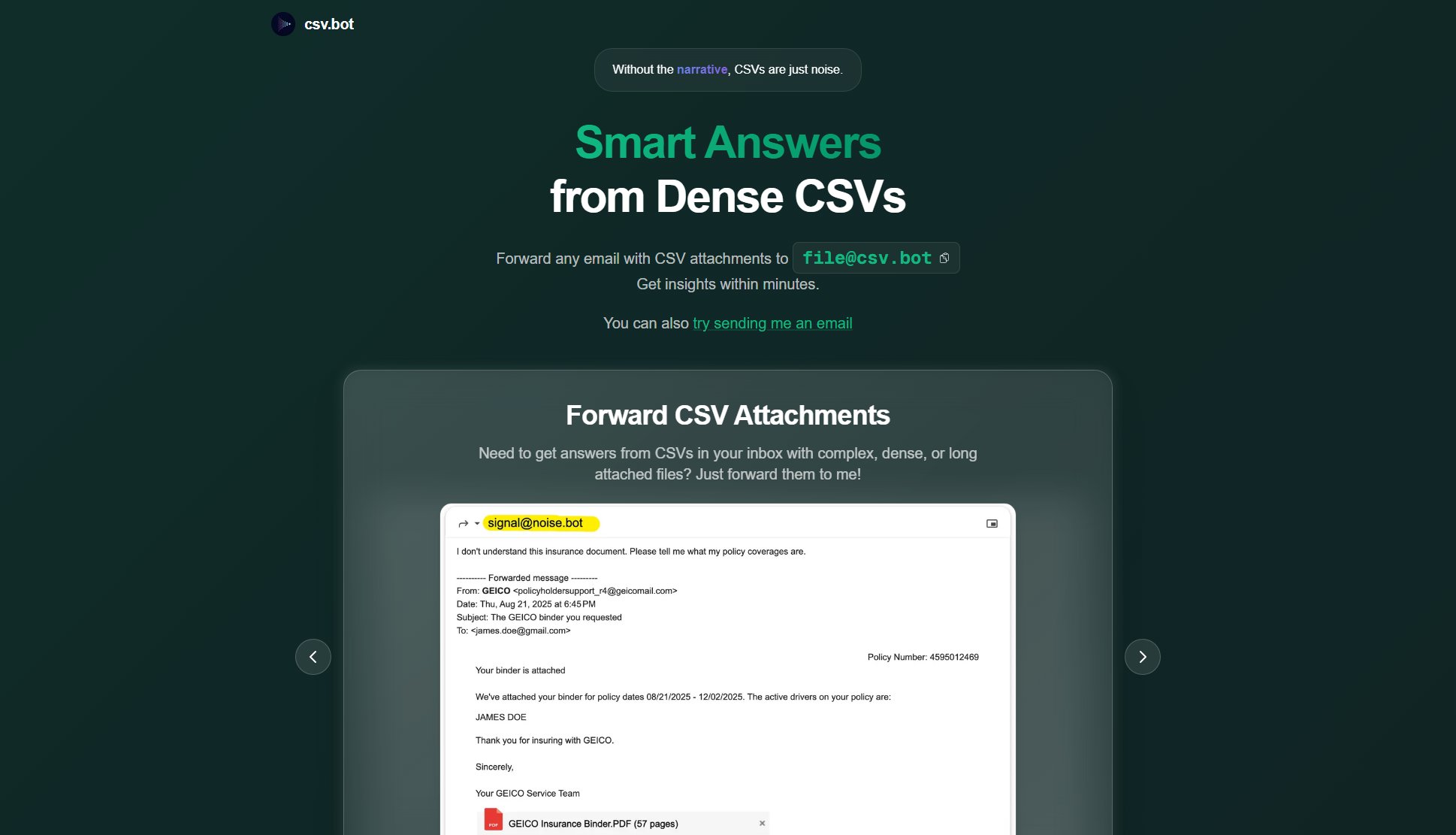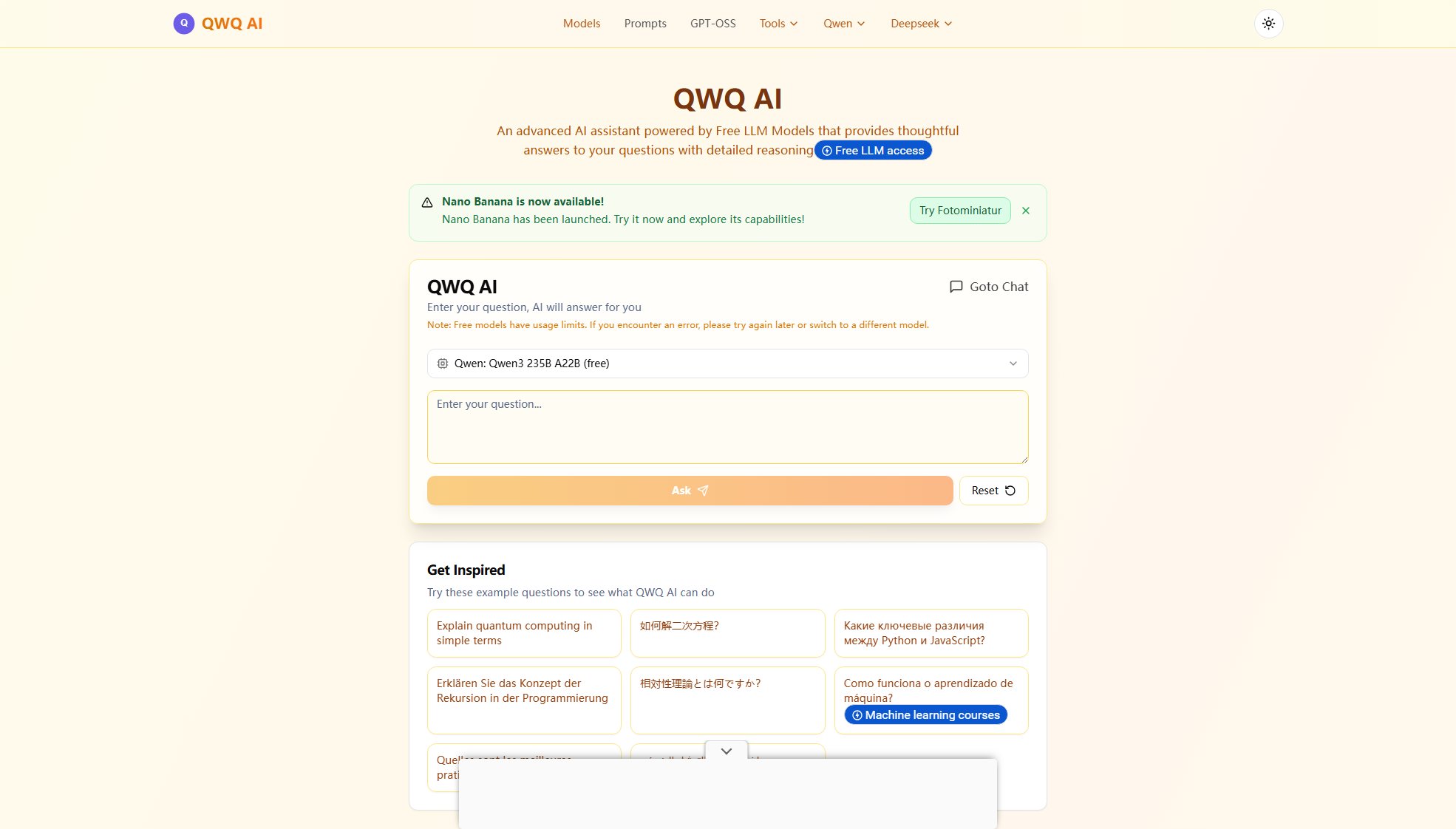SheetlyPro
AI-powered PDF to Excel conversion with bank-grade security
What is SheetlyPro? Complete Overview
SheetlyPro is an AI-powered platform designed to convert PDF bank statements into clean, organized Excel or CSV files instantly. It eliminates the need for manual data entry with its advanced OCR technology that delivers 99.9% accuracy. The tool caters to individuals, businesses, and financial professionals who need quick and secure conversion of financial documents. With bank-level encryption and enterprise-grade security, SheetlyPro ensures your sensitive financial data remains private and protected throughout the conversion process. The platform supports statements from all major banks worldwide and processes most documents in under 10 seconds, making it the fastest and most reliable solution for PDF to Excel conversion.
SheetlyPro Interface & Screenshots
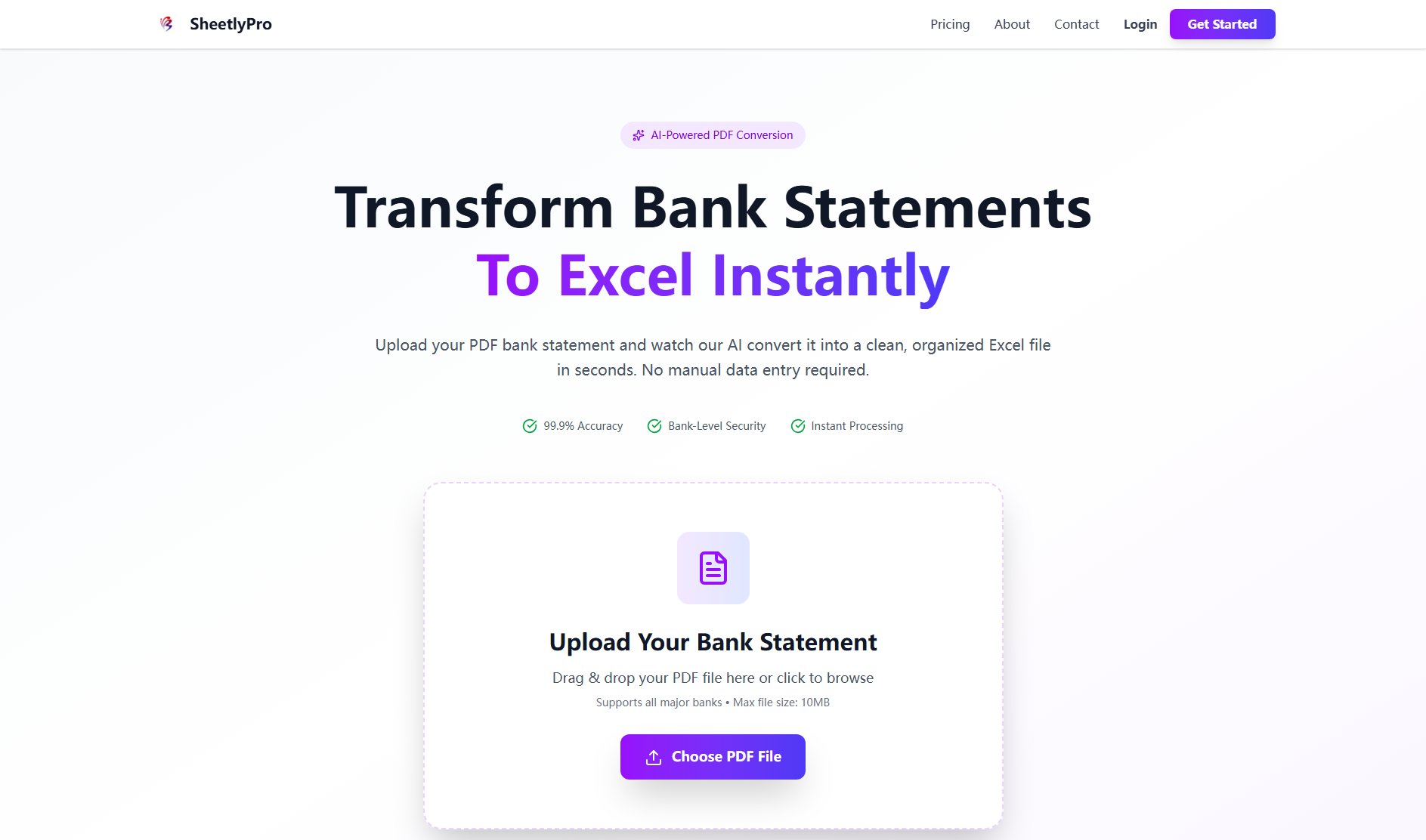
SheetlyPro Official screenshot of the tool interface
What Can SheetlyPro Do? Key Features
Lightning Fast Conversion
SheetlyPro's AI-powered engine processes PDF bank statements in under 10 seconds, significantly faster than manual data entry or traditional conversion tools. The optimized system handles multiple pages simultaneously without compromising accuracy.
Bank-Grade Security
All documents are processed with AES-256 encryption, the same standard used by financial institutions. Files are automatically deleted after conversion, ensuring your financial data is never stored or shared.
99.9% Accuracy
Advanced OCR technology combined with machine learning algorithms achieves industry-leading accuracy in data extraction and formatting. The system recognizes complex bank statement layouts and preserves all financial details.
Universal Bank Support
Works seamlessly with statements from all major banks worldwide including Bank of America, Wells Fargo, and international financial institutions. The AI adapts to different statement formats automatically.
Multiple Output Formats
Convert PDFs to Excel (.xlsx) with perfect formatting or export to CSV for compatibility with accounting software. Output files maintain all original data structures including transactions, balances, and dates.
Password-Protected PDF Support
SheetlyPro can securely process encrypted PDF statements while maintaining full security. Simply enter the password during upload for seamless conversion.
Best SheetlyPro Use Cases & Applications
Accounting Professionals
Accountants can save hours of manual data entry by converting client bank statements into Excel instantly. The accurate formatting allows for immediate import into accounting software.
Financial Audits
Auditors can quickly analyze financial data by converting multiple statements into standardized Excel formats. The high accuracy ensures reliable data for compliance reviews.
Personal Finance Management
Individuals can convert their bank statements to track spending patterns in Excel. The clean output works seamlessly with budgeting tools and financial dashboards.
Loan Applications
Convert months of bank statements into organized Excel files for loan applications. Financial institutions receive perfectly formatted financial histories.
How to Use SheetlyPro: Step-by-Step Guide
Upload your PDF bank statement by dragging and dropping the file into the designated area or browsing your computer. The system accepts files up to 10MB in size.
For password-protected PDFs, enter your document password securely. SheetlyPro's encrypted processing ensures your credentials remain protected throughout conversion.
The AI automatically analyzes and extracts all financial data from your statement. Watch the progress bar as your document processes in under 10 seconds.
Preview the extracted data to verify accuracy. The intuitive interface highlights any potential discrepancies for your review.
Choose your output format (Excel or CSV) and download your converted file. The perfectly formatted spreadsheet maintains all original financial data structures.
SheetlyPro Pros and Cons: Honest Review
Pros
Considerations
Is SheetlyPro Worth It? FAQ & Reviews
SheetlyPro achieves 99.9% accuracy using advanced OCR technology combined with machine learning algorithms specifically trained for financial documents.
Yes, we use AES-256 encryption (bank-grade security) and automatically delete files after conversion. We never store or share your financial information.
SheetlyPro works with all major banks worldwide including Bank of America, Wells Fargo, and international financial institutions.
Most statements convert in under 10 seconds. Processing time depends on file size but remains remarkably fast even for multi-page documents.
Yes, you can upgrade, downgrade, or cancel anytime through your account dashboard. Changes take effect immediately.
Simply enter the password during upload. Our system handles encrypted PDFs securely while maintaining full encryption protection.