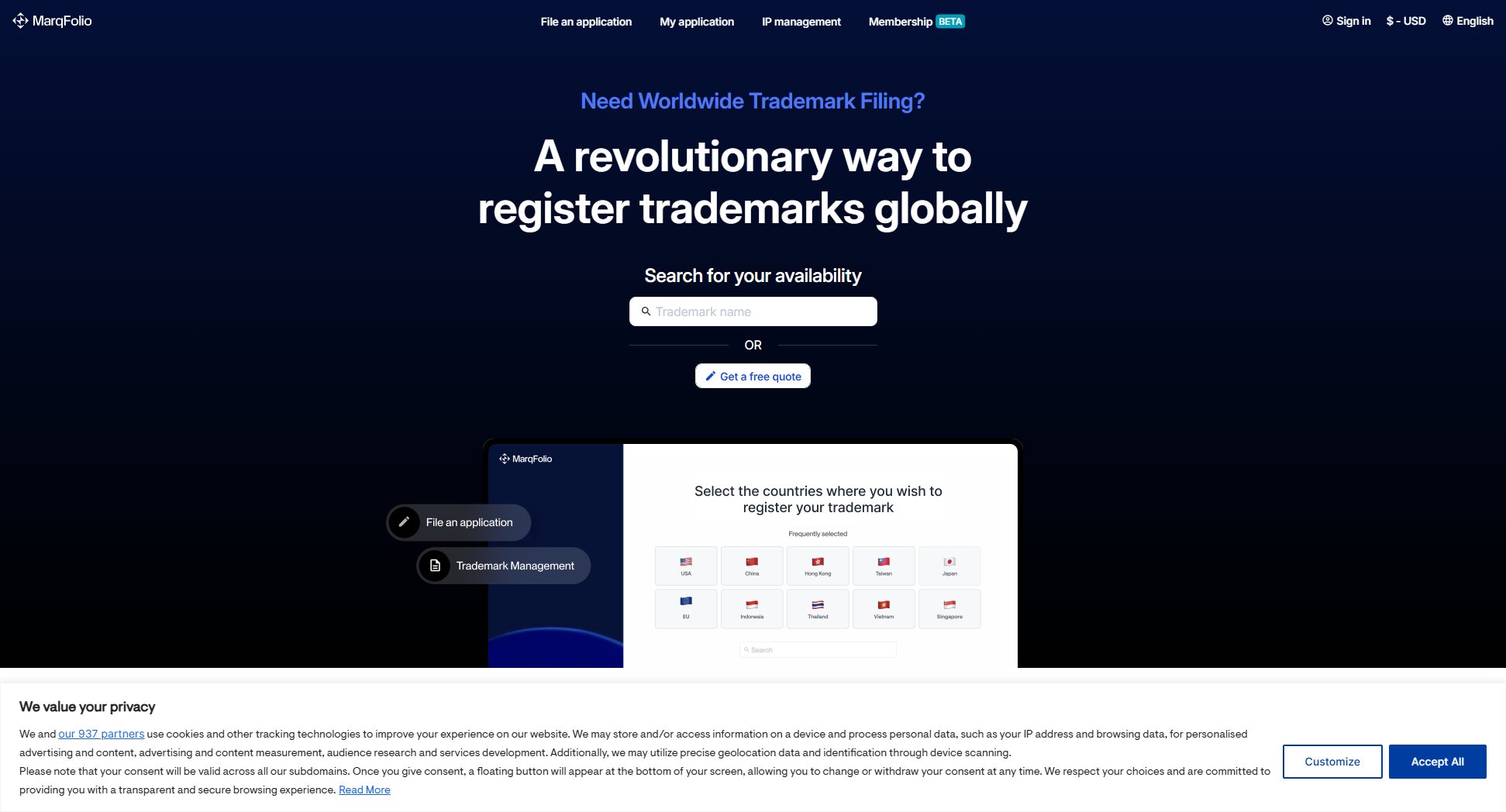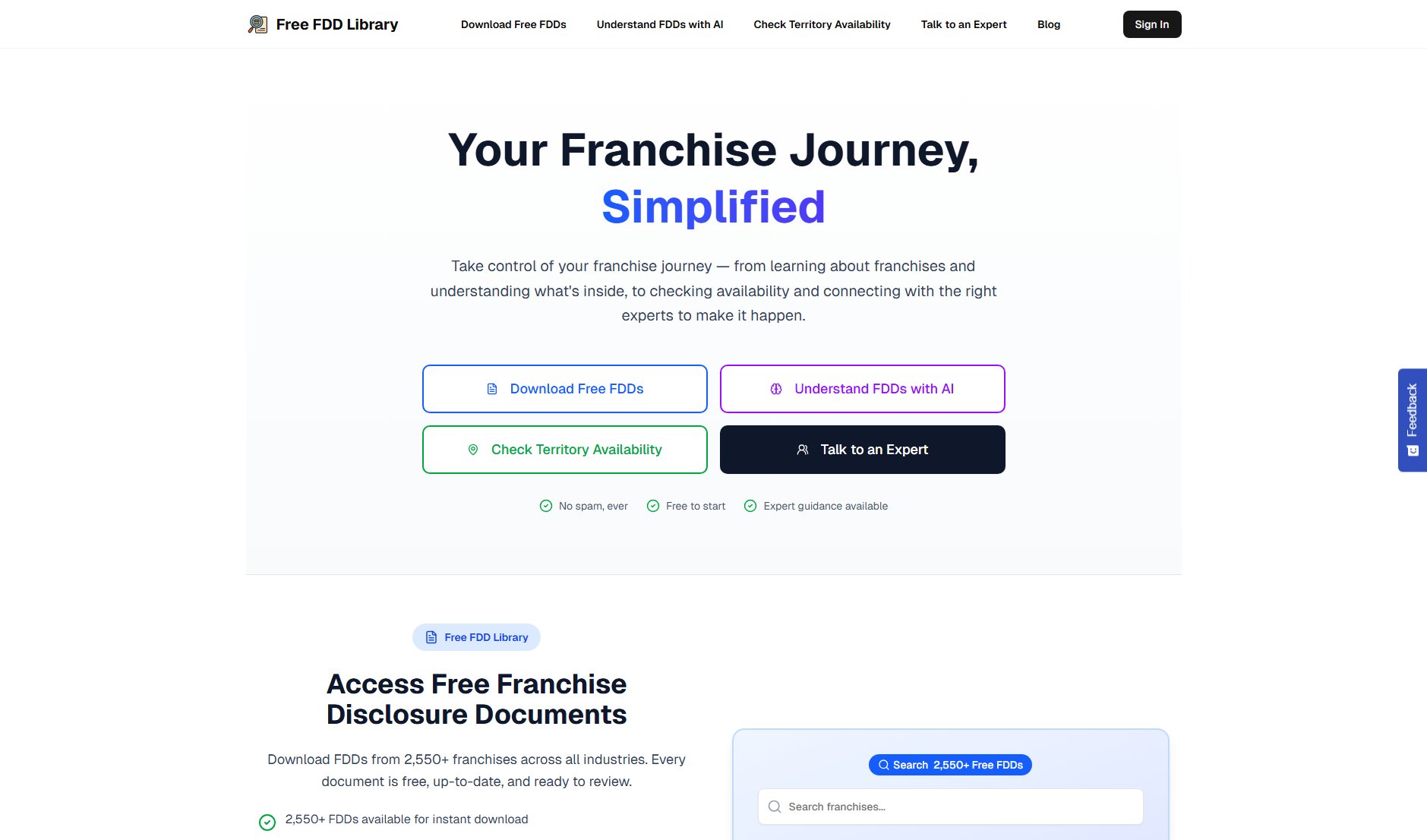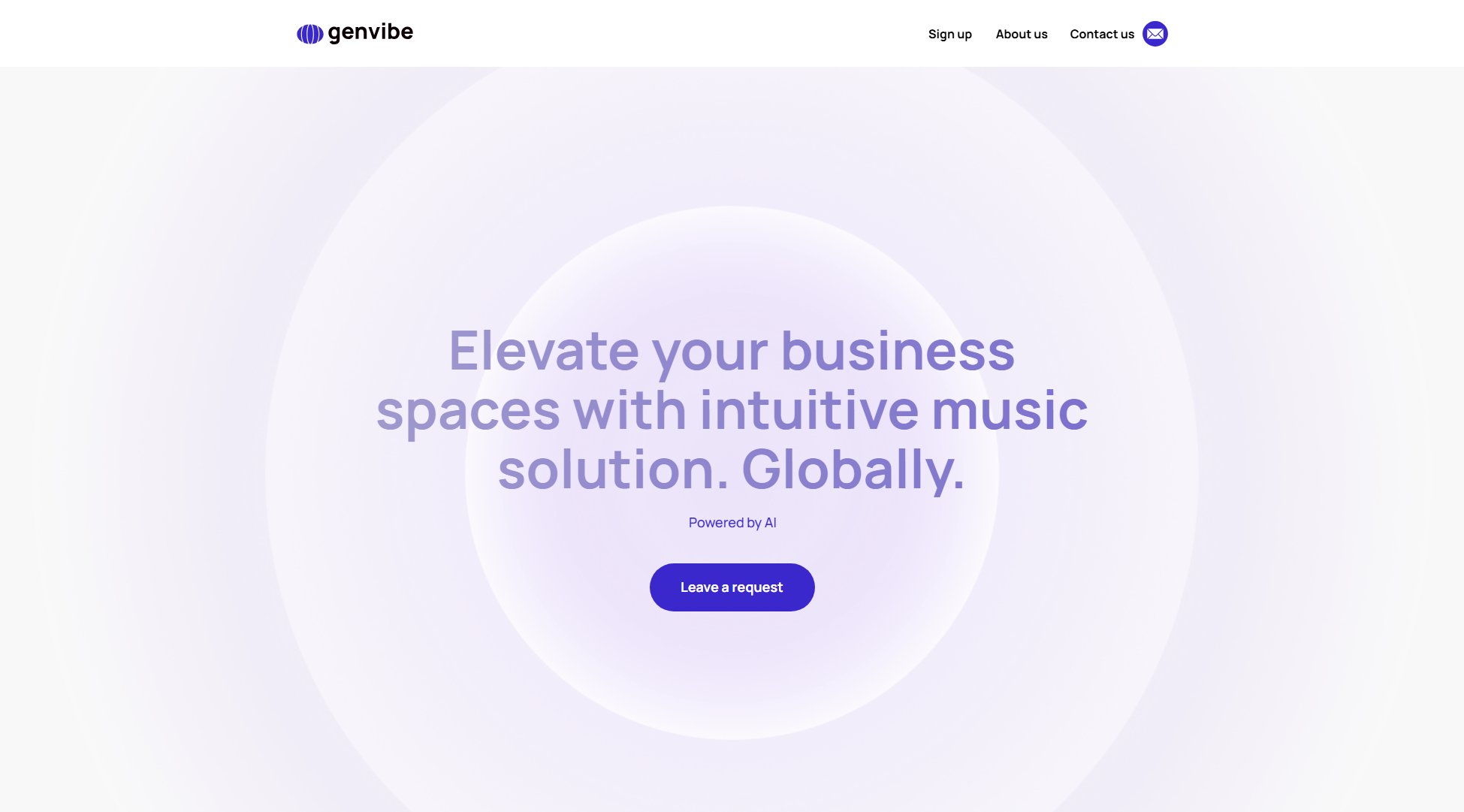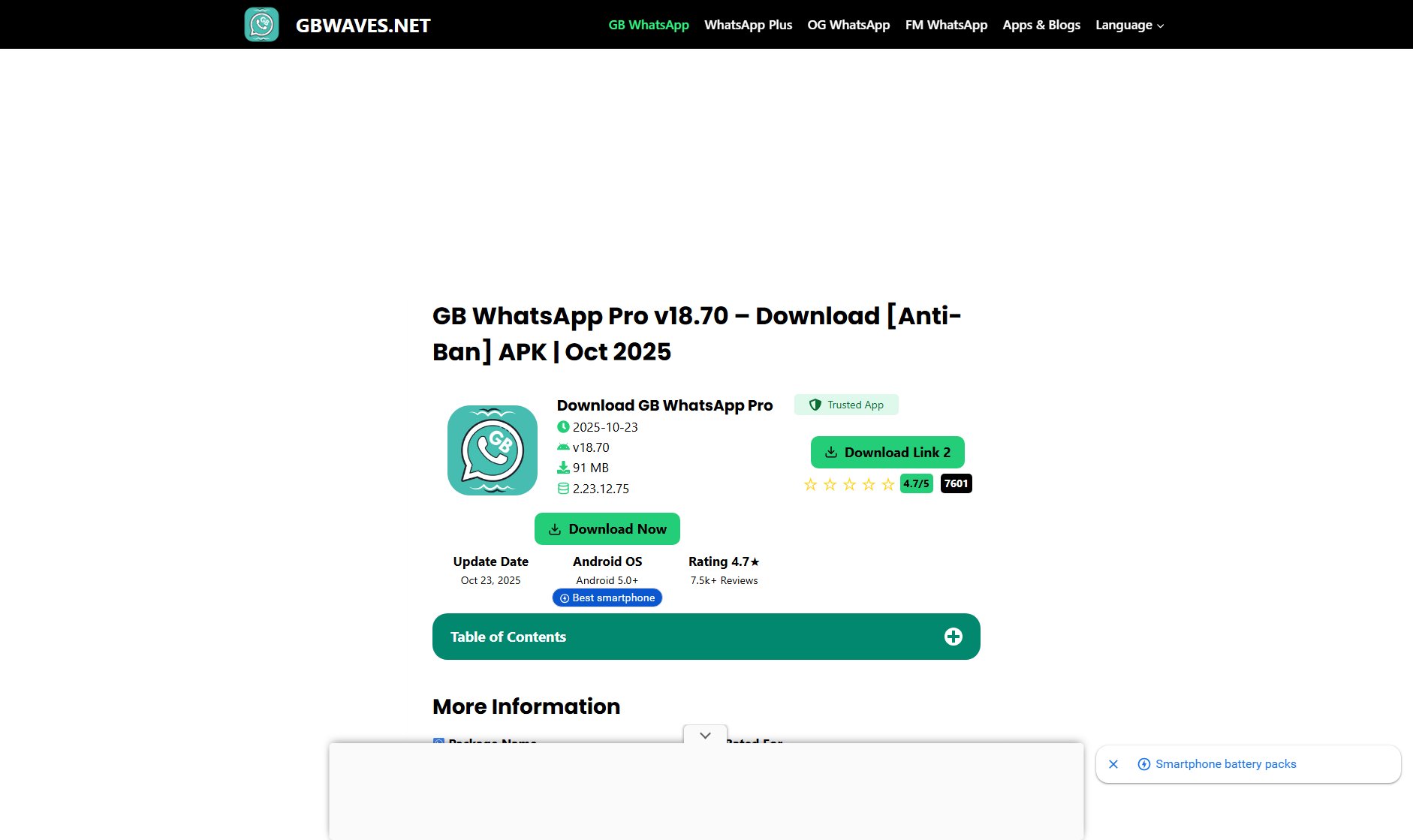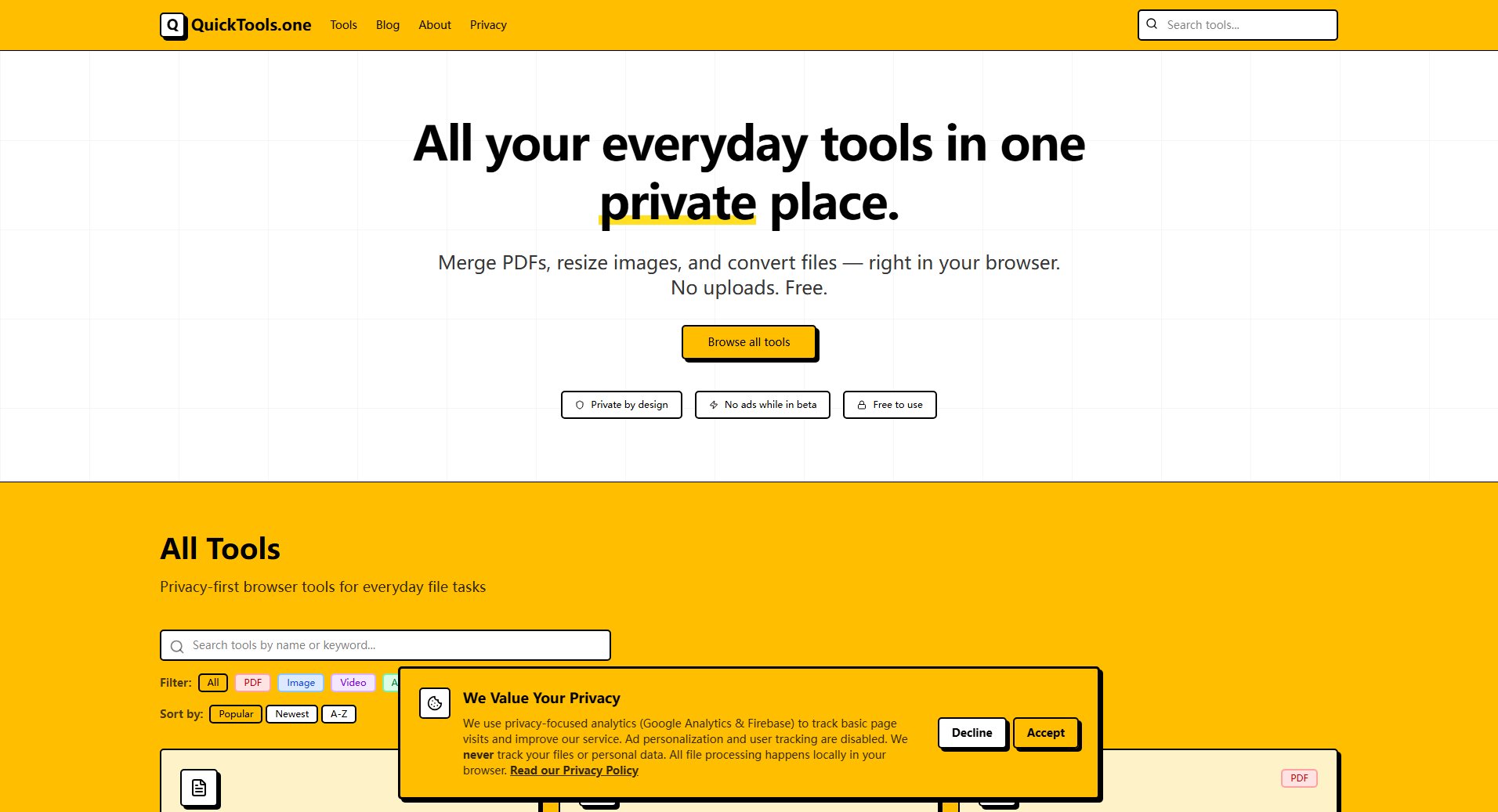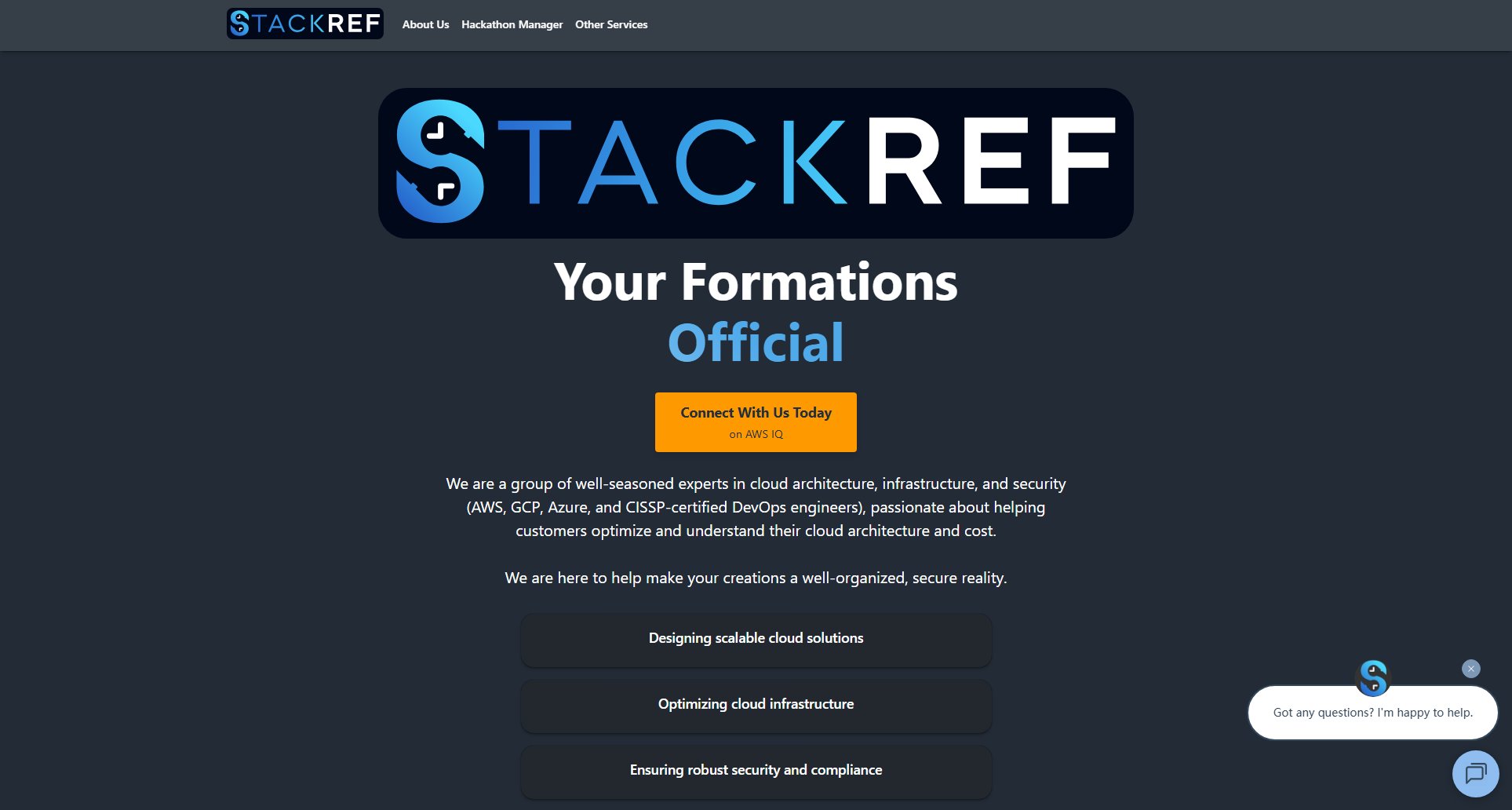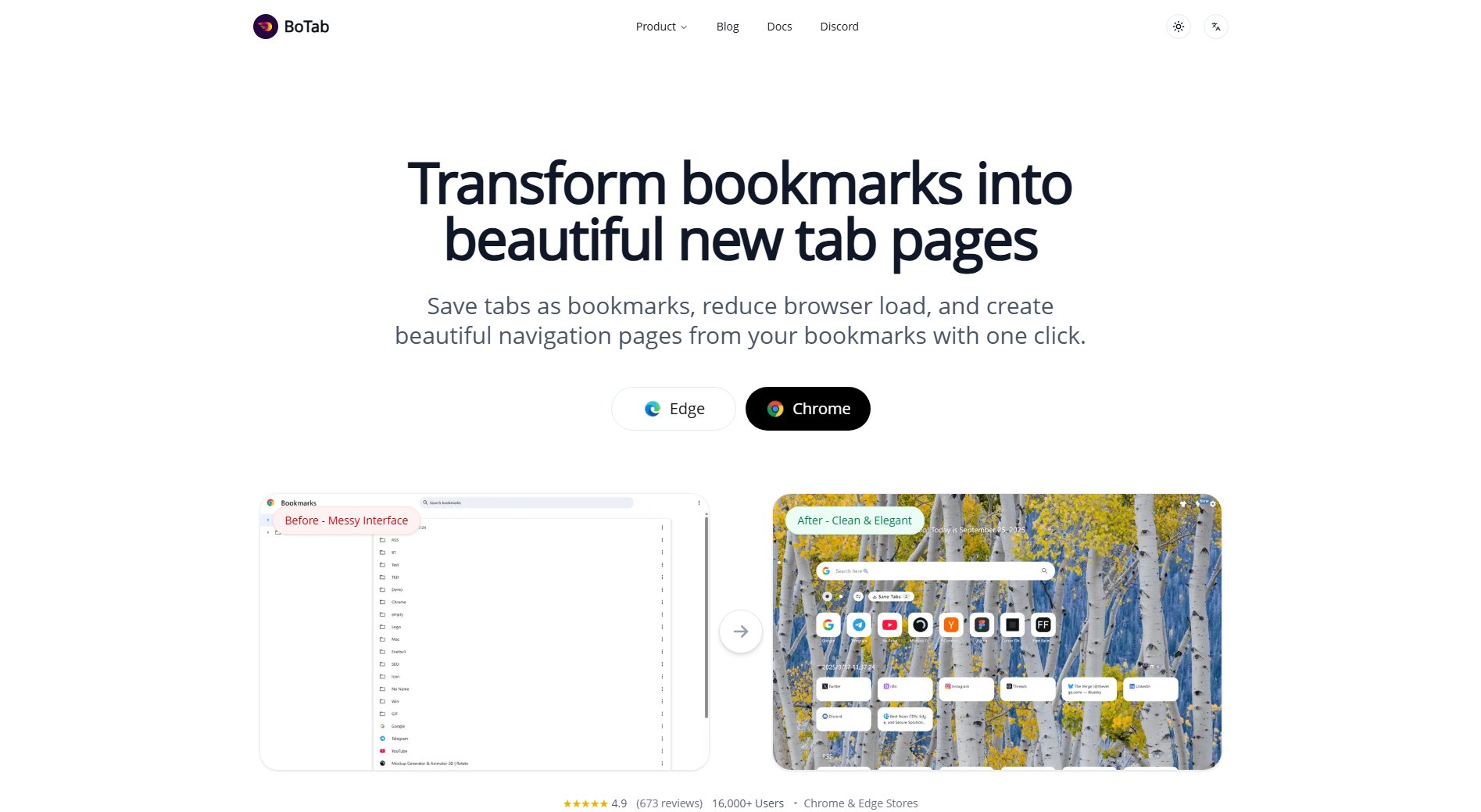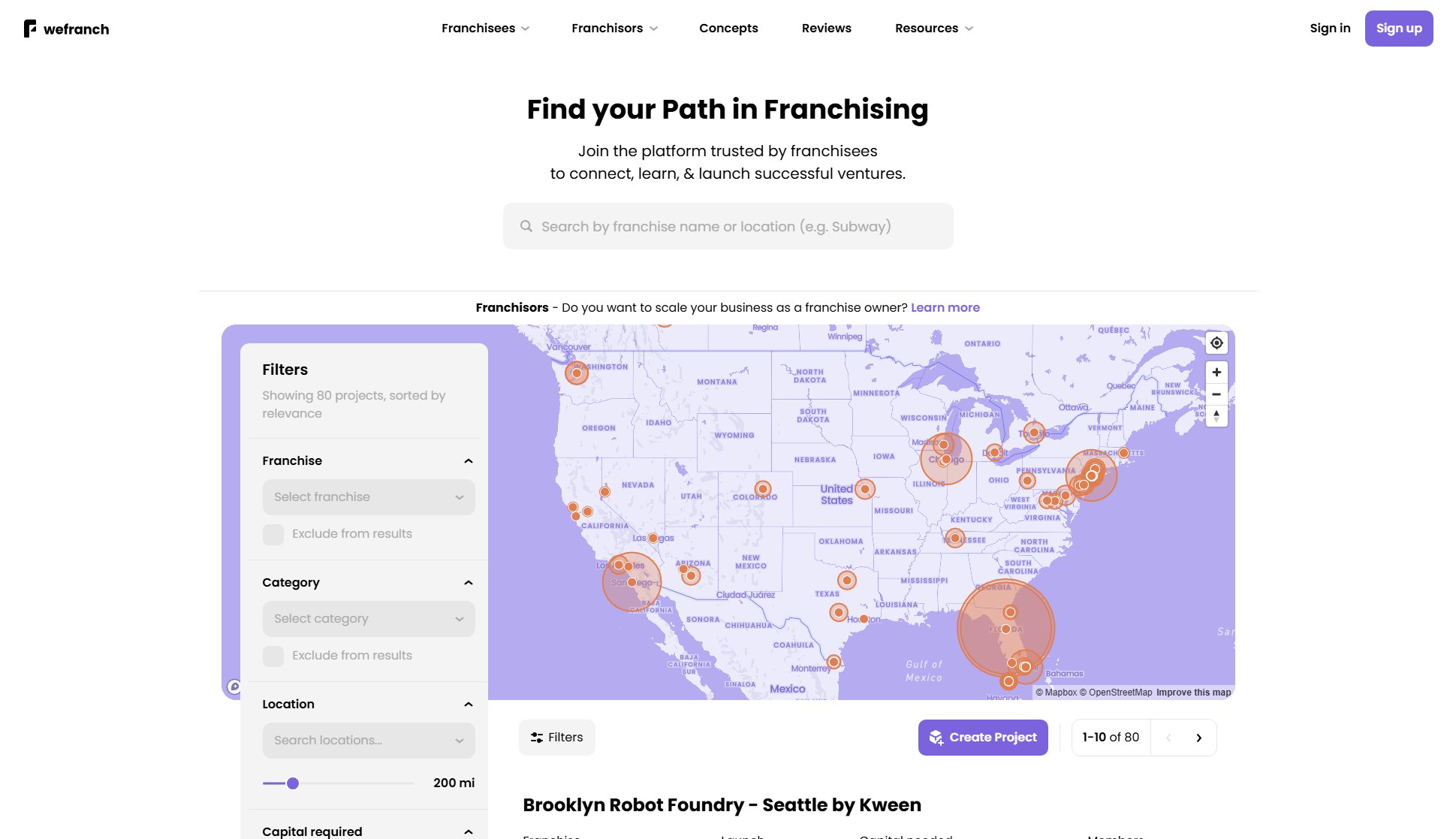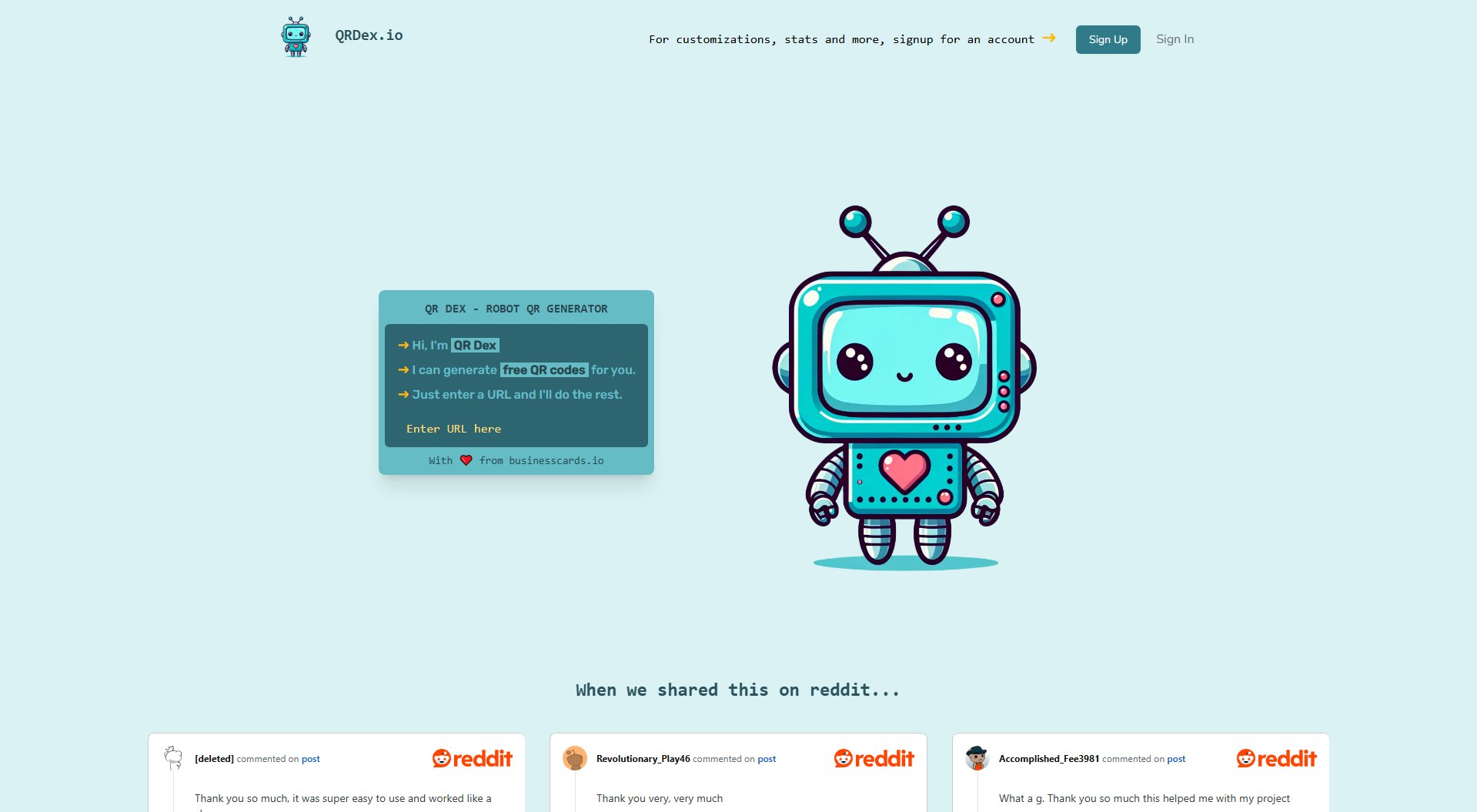Greenmor Mail
Professional, secure, and affordable email for businesses
What is Greenmor Mail? Complete Overview
Greenmor Mail provides professional email services tailored for businesses, offering secure, private, and feature-rich communication solutions. With 5GB storage per mailbox, full mobile sync support, and premium email delivery powered by Amazon SES, it ensures reliable and efficient email management. The platform is designed to eliminate clutter while providing essential tools for control and privacy. Target users include small to medium businesses, entrepreneurs, and professionals who need a custom domain email with robust security and convenience.
Greenmor Mail Interface & Screenshots
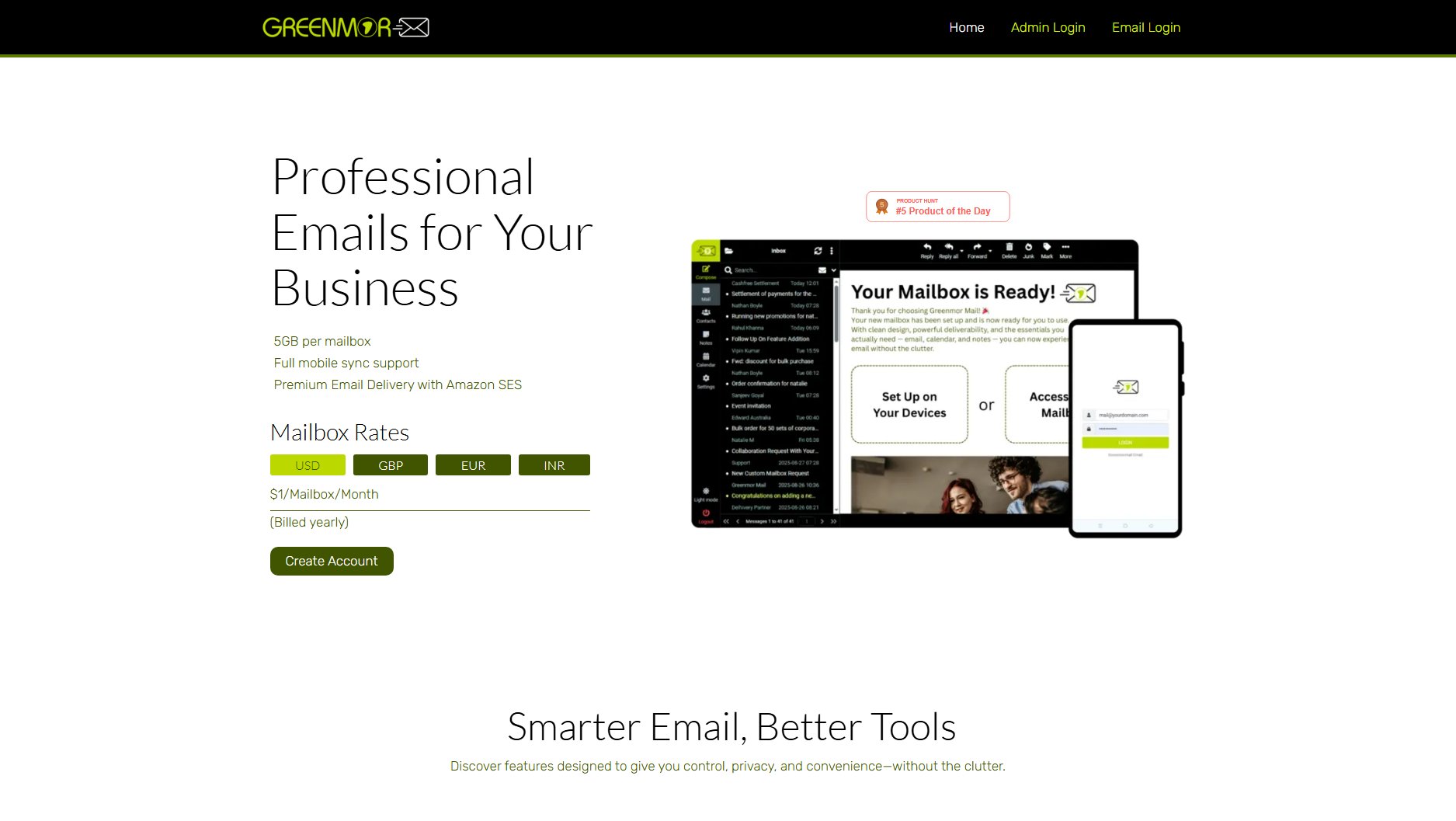
Greenmor Mail Official screenshot of the tool interface
What Can Greenmor Mail Do? Key Features
Security
Greenmor Mail ensures your emails are protected with strong encryption and privacy-first policies, safeguarding your communications from unauthorized access.
Calendar
Easily schedule meetings, set reminders, and sync events across your devices—all integrated within your email interface for seamless productivity.
Amazon SES SMTP
Leveraging AWS Simple Email Service, Greenmor Mail guarantees fast, reliable, and secure email delivery, ensuring your messages reach their destination without delays.
Mobile-Friendly Webmail
Access your email anytime, anywhere with a responsive web interface optimized for mobile devices, allowing you to check, send, and organize emails on the go.
Drag-&-Drop Message Management
Efficiently manage your emails with intuitive drag-and-drop functionality, making organization and sorting effortless.
Best Greenmor Mail Use Cases & Applications
Small Business Communication
Small businesses can use Greenmor Mail to create professional email addresses with their domain, enhancing credibility and ensuring secure communication with clients and partners.
Freelancer Email Management
Freelancers can manage multiple email aliases for different projects or clients, all from a single inbox, streamlining their workflow and maintaining organization.
Team Collaboration
Teams can utilize shared calendars and secure email communication to coordinate meetings, set reminders, and sync events across devices, improving collaboration.
How to Use Greenmor Mail: Step-by-Step Guide
Sign up for an account on Greenmor Mail and choose your preferred pricing plan.
Attach your domain by updating the DNS records (MX, SPF, DKIM) following the step-by-step instructions provided.
Configure your email client (Outlook, Thunderbird, Apple Mail) using IMAP, SMTP, or POP protocols for seamless access.
Start sending and receiving emails with your custom domain, utilizing features like aliases, calendar integration, and secure encryption.
Greenmor Mail Pros and Cons: Honest Review
Pros
Considerations
Is Greenmor Mail Worth It? FAQ & Reviews
You’ll need to attach your own domain to create a mailbox with Greenmor Mail.
No. This mailbox is designed for personal and professional communication (send 100 emails per day), not for sending bulk marketing or promotional emails.
Yes. You can use your custom email address to sign up for Google services like Analytics or Search Console.
Once you sign up, you’ll get step-by-step instructions to update your domain’s DNS records (MX, SPF, DKIM). Support is available if needed.
Absolutely. Our email service works seamlessly with any email app that supports IMAP, SMTP, or POP protocols.