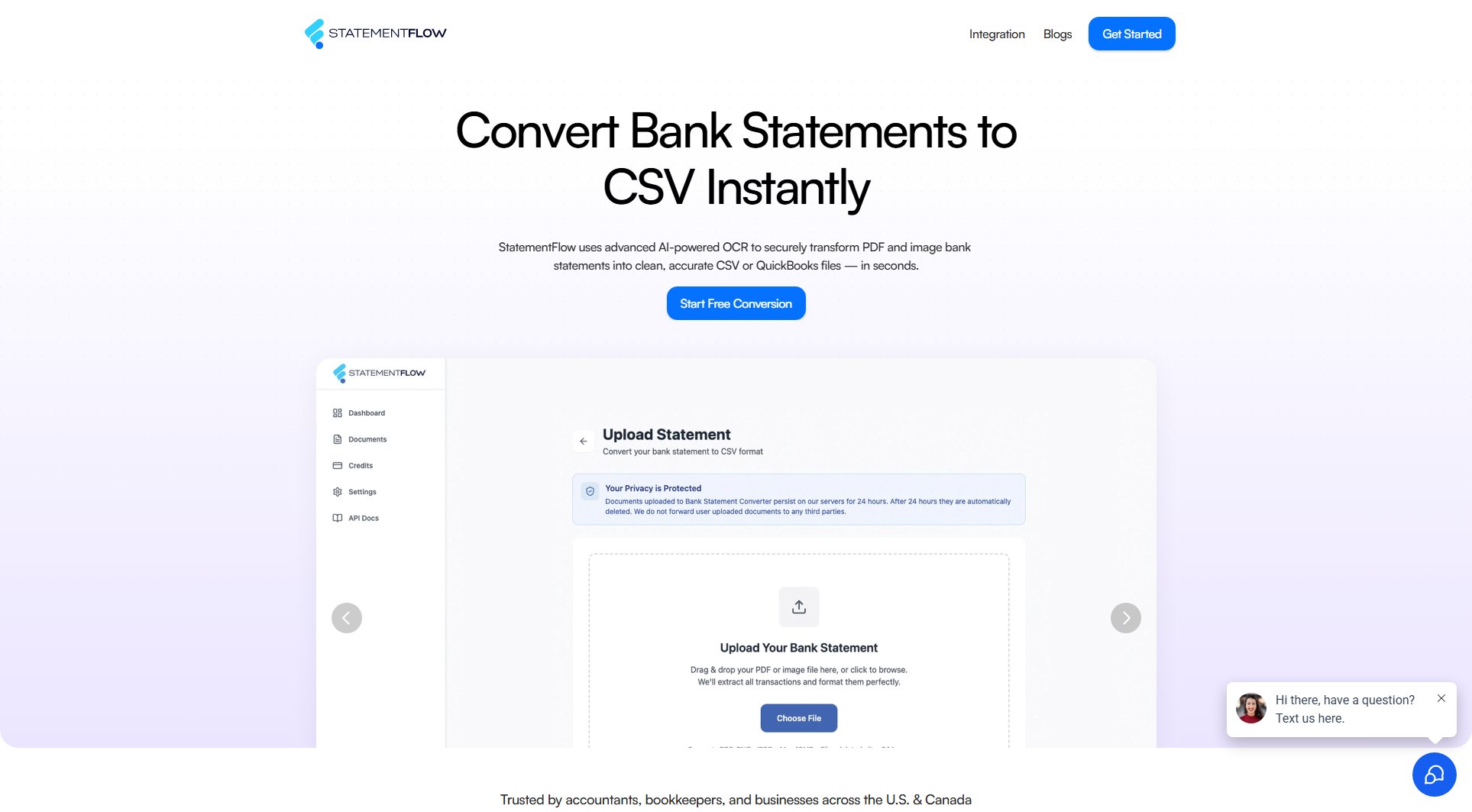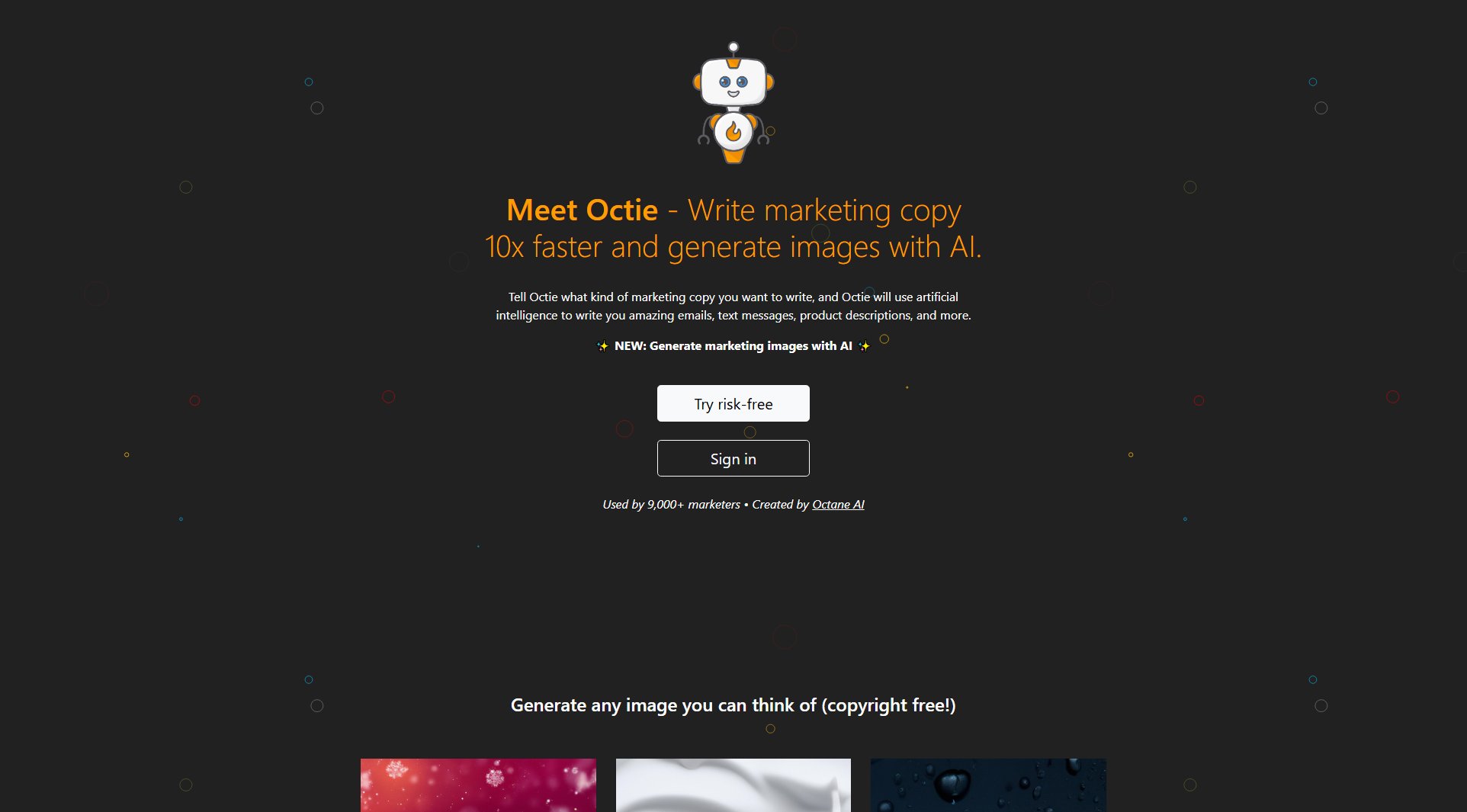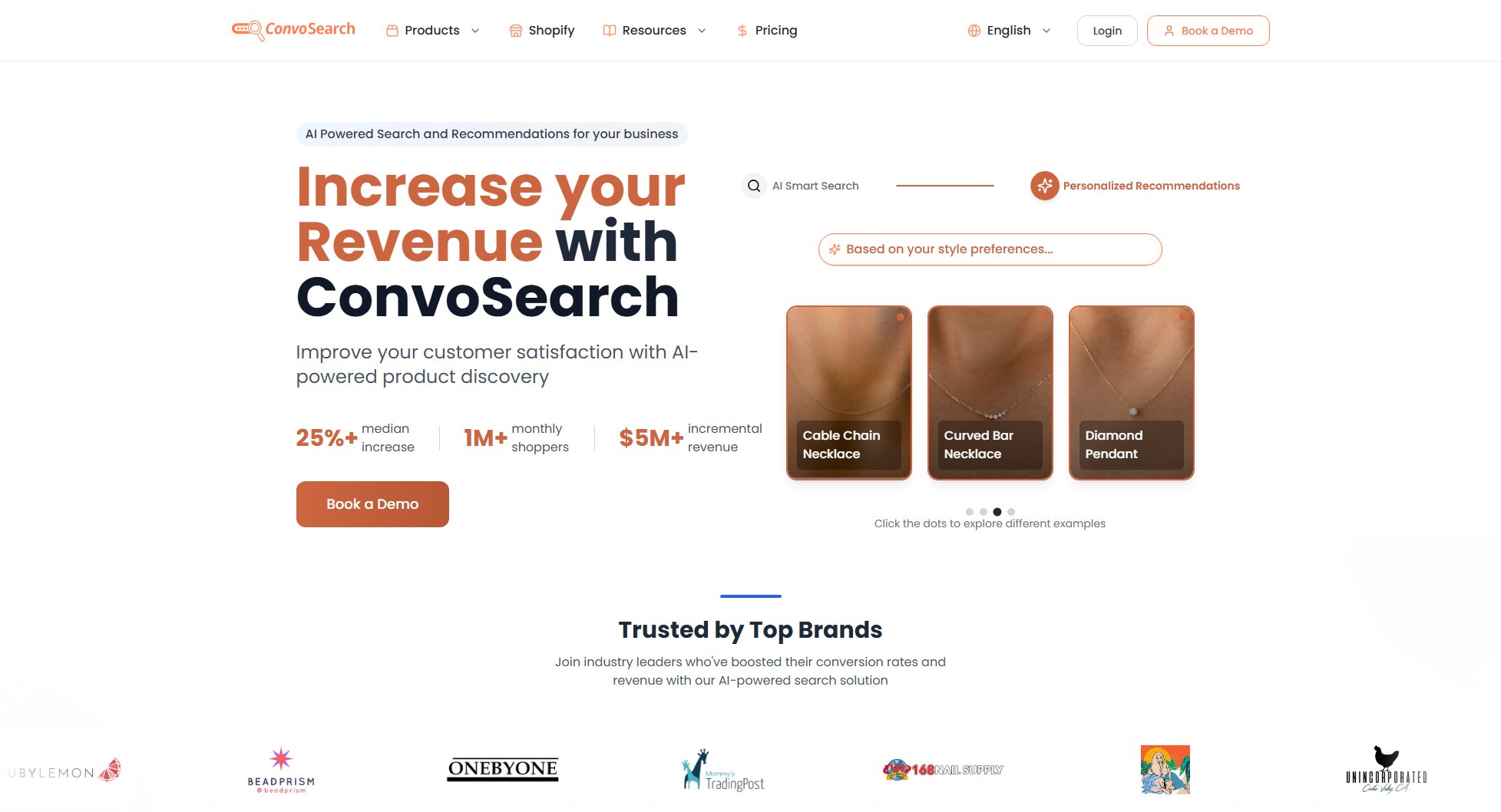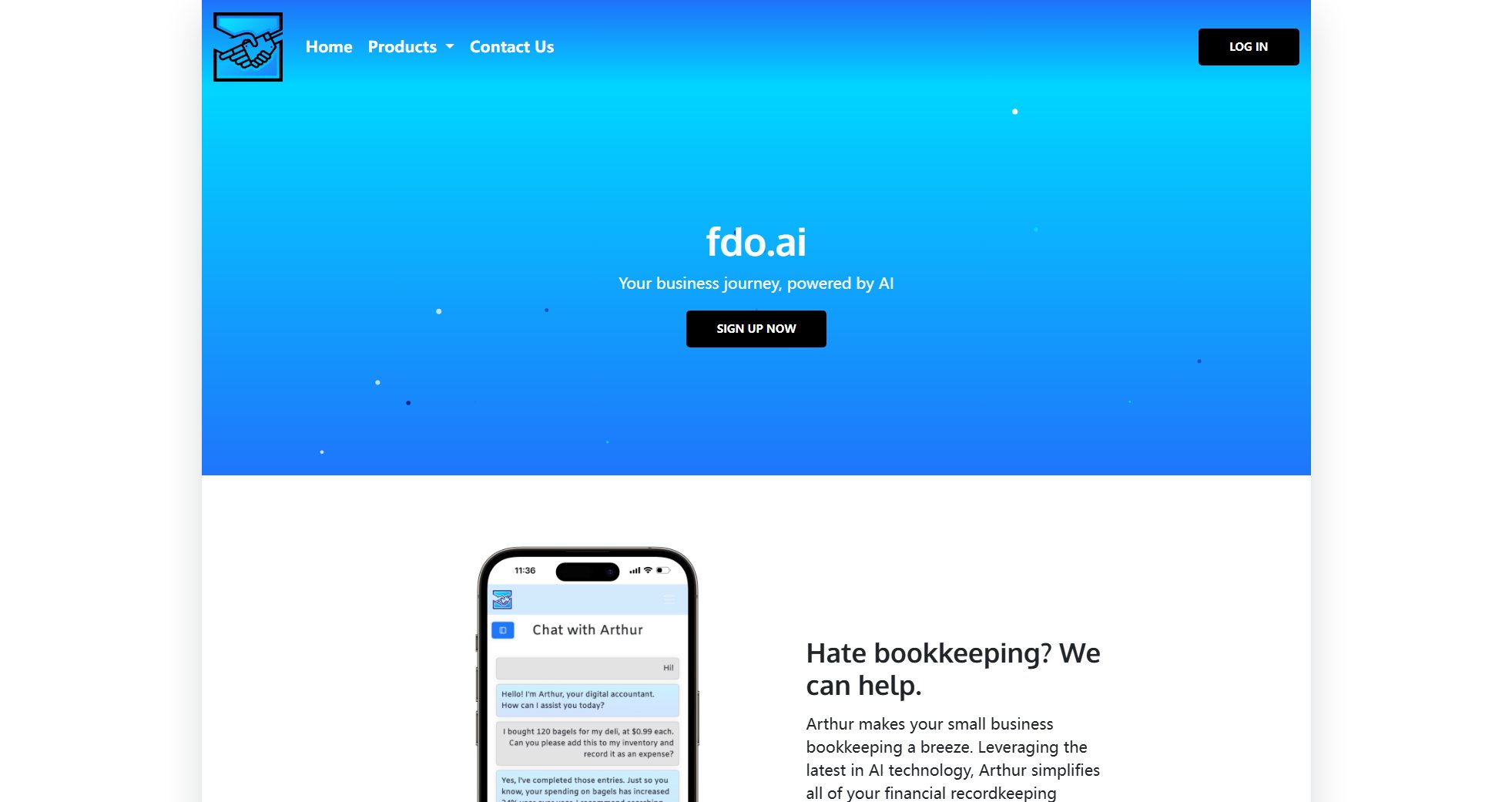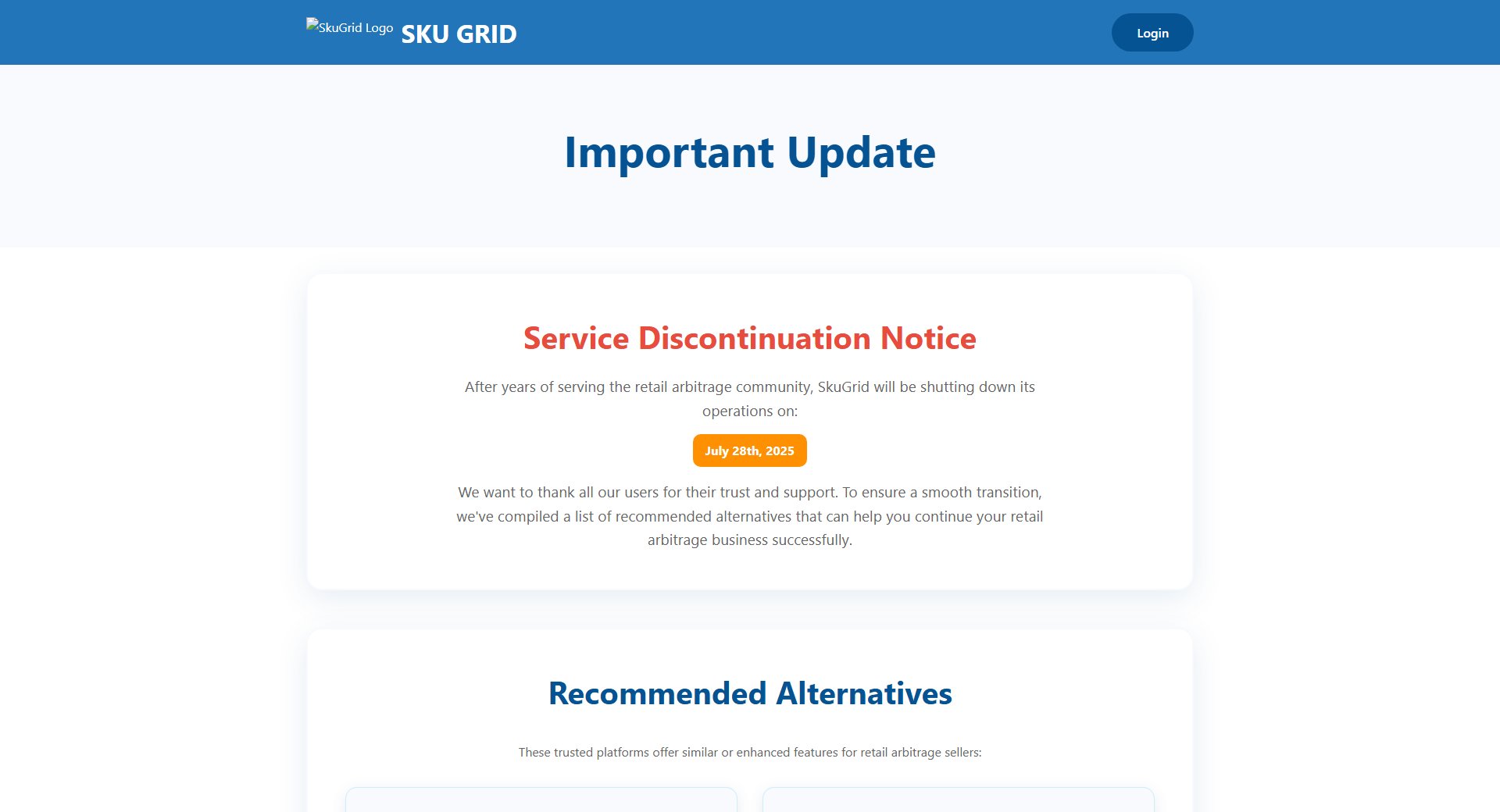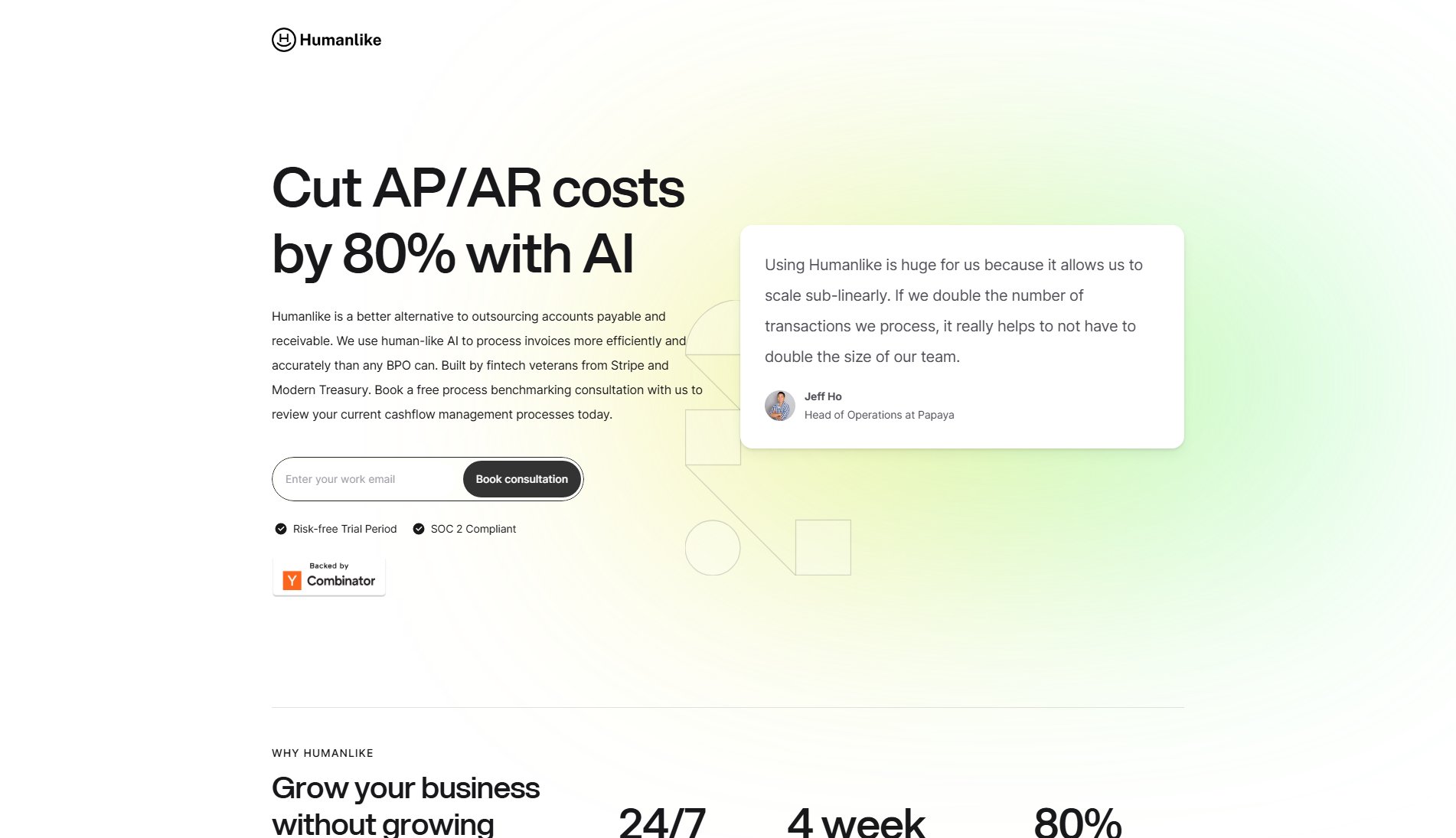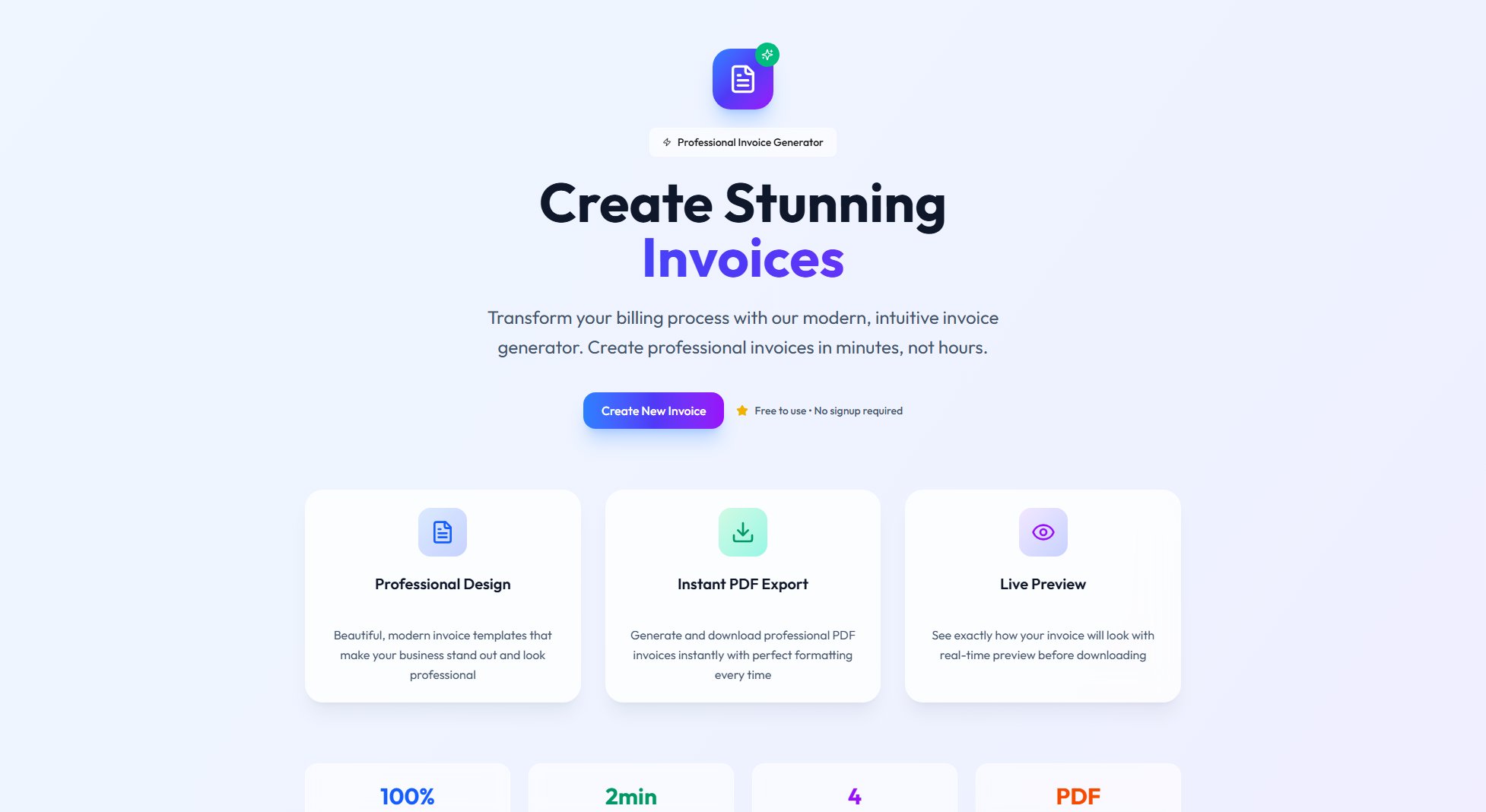Kixmon
Real-time TikTok Shop profit tracker for sellers
What is Kixmon? Complete Overview
Kixmon is a powerful profit tracking tool designed specifically for TikTok Shop sellers. It provides real-time analytics to help sellers accurately track their profits by consolidating all fees, commissions, and expenses in one platform. The tool solves key pain points like delayed accounting, unclear profit margins, and difficulty tracking product-level profitability. Kixmon is trusted by 8-figure businesses and top TikTok Shop sellers who need instant clarity on their business performance. With features like real-time profit dashboards, product-wise margin tracking, and automated fee calculations, Kixmon helps sellers optimize their margins and make data-driven decisions to grow their TikTok Shop business.
Kixmon Interface & Screenshots
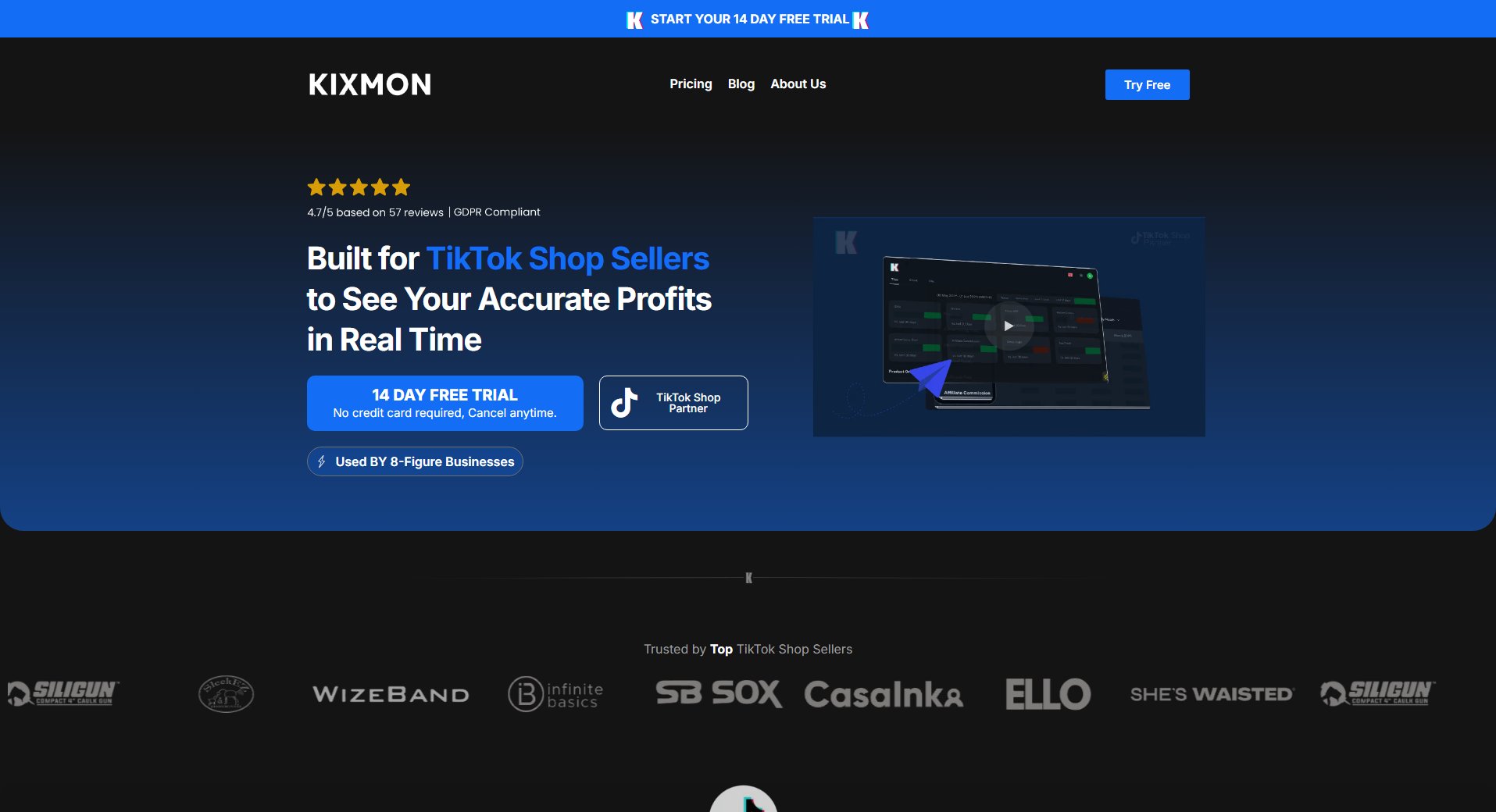
Kixmon Official screenshot of the tool interface
What Can Kixmon Do? Key Features
Real-Time Profit Dashboard
Kixmon's dashboard provides a comprehensive view of your TikTok Shop performance, including sales, refunds, ad spend, commissions, and net profit - all updated in real time. The visual layout makes it easy to compare product performance and understand your margins at a glance.
Product-wise Profit Tracking
See true profit for every product by tracking COGS, shipping, fees, ads, and affiliate commissions in one view. This feature helps you quickly identify your best-selling products and spot any hidden money drains affecting your margins.
Automated Fee Tracking
Kixmon automatically factors in all TikTok Shop fees including platform commissions, shipping charges, returns, discounts, and affiliate payouts. You'll never miss a cent that impacts your bottom line.
Periodic COGS Management
Track your cost of goods sold by period to reflect changing expenses over time. This eliminates outdated COGS figures and manual updates, giving you accurate product cost tracking.
Data Export Capabilities
Export your profit and loss data into spreadsheets for detailed analysis or to share with your team, partners, or investors. Supports both PDF and CSV formats for flexible reporting.
Indirect Expense Tracking
Easily manage recurring or one-time costs like agency retainers, creator fees, or production costs. Allocate them across products or campaigns to get a true picture of profitability.
Best Kixmon Use Cases & Applications
Dropshipping Business Optimization
Dropshippers on TikTok Shop can use Kixmon to track GMV, advertising costs, and shipping fees (including FBT, TikTok Shipping, and Seller Shipping). The ability to input both estimated and actual shipping costs ensures accurate profit calculations for this business model.
Product Line Profitability Analysis
Sellers with multiple products can use Kixmon's product-wise profit tracking to determine which items are truly profitable after accounting for all fees and costs. This helps in making inventory decisions and marketing allocations.
Affiliate Campaign Evaluation
For sellers using TikTok affiliates, Kixmon provides clear tracking of commission costs relative to sales generated. This helps evaluate the true ROI of affiliate marketing efforts and optimize creator partnerships.
Ad Spend Optimization
By tracking total ad spend alongside sales and fees, sellers can calculate true return on ad spend (ROAS) and adjust their advertising strategies accordingly to maximize profitability.
Financial Reporting & Investor Communication
The exportable profit and loss statements make it easy to share business performance with partners or investors, providing transparent, accurate financial data without manual spreadsheet work.
How to Use Kixmon: Step-by-Step Guide
Sign up for a 14-day free trial on the Kixmon website. No credit card is required, and you can cancel anytime during the trial period.
Connect your TikTok Shop account to Kixmon. The system will automatically fetch your data through TikTok's API, which typically takes 15-45 minutes depending on your order volume.
Set up your cost parameters including COGS, shipping costs, and any recurring expenses. You can input estimated values that will be automatically updated with actuals as data comes in.
Explore your real-time profit dashboard to view key metrics like sales, refunds, ad spend, commissions, and net profit. The intuitive interface makes it easy to understand your business performance.
Use the product-wise profit tracking to analyze individual SKU performance. Identify your most profitable products and those that may be costing you money.
Export reports or share insights with your team as needed. Continue monitoring your dashboard to make data-driven decisions that optimize your TikTok Shop profitability.
Kixmon Pros and Cons: Honest Review
Pros
Considerations
Is Kixmon Worth It? FAQ & Reviews
Yes, Kixmon offers a 14-day free trial with no credit card required. You can cancel anytime during the trial period. They also offer a free 15-minute onboarding call to help you get started.
Absolutely. Kixmon's pricing scales with your business growth. You can upgrade or downgrade your plan at any time by contacting their support team to find the best solution for your needs.
Kixmon tracks all fees impacting your bottom line including platform commissions, affiliate payouts, TikTok Shop ad fees, ad credits, shipping costs, returns, and more. Everything is broken down clearly so you always know where your money is going.
Yes, Kixmon integrates with TikTok's API to provide real-time updates on orders, shipping costs, and advertising spend. This ensures your profit calculations and dashboard metrics are always accurate and up-to-date.
Kixmon prioritizes security using advanced encryption protocols and complies with relevant security standards to protect your data, including sensitive financial information.
Currently, Kixmon supports TikTok Shop sellers in the United States, with plans to expand to other regions in the future.
Yes, Kixmon is ideal for dropshipping businesses on TikTok Shop, helping track GMV, orders, advertising costs, and shipping fees (including estimated and actual shipping costs) for accurate profit calculations.