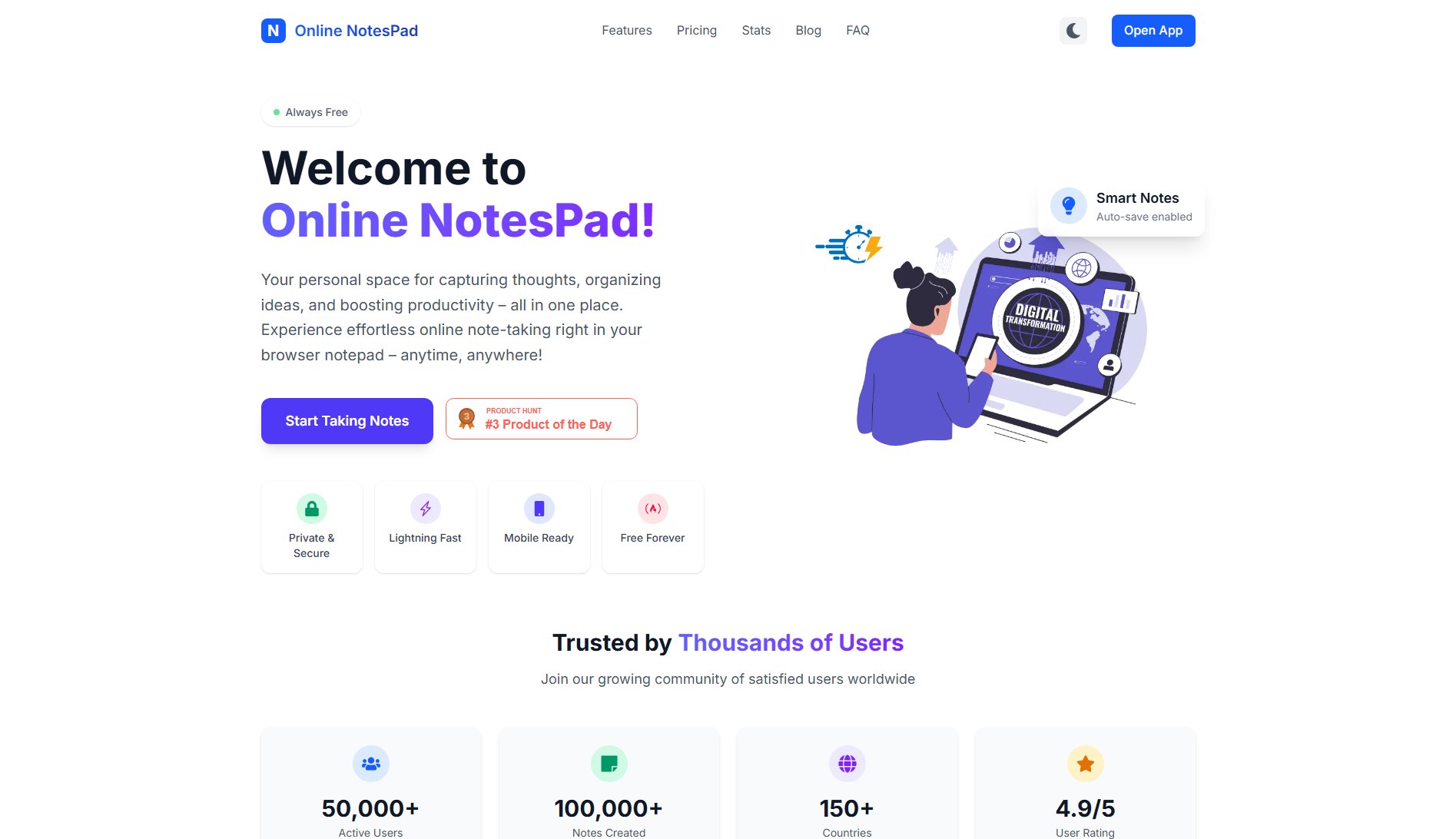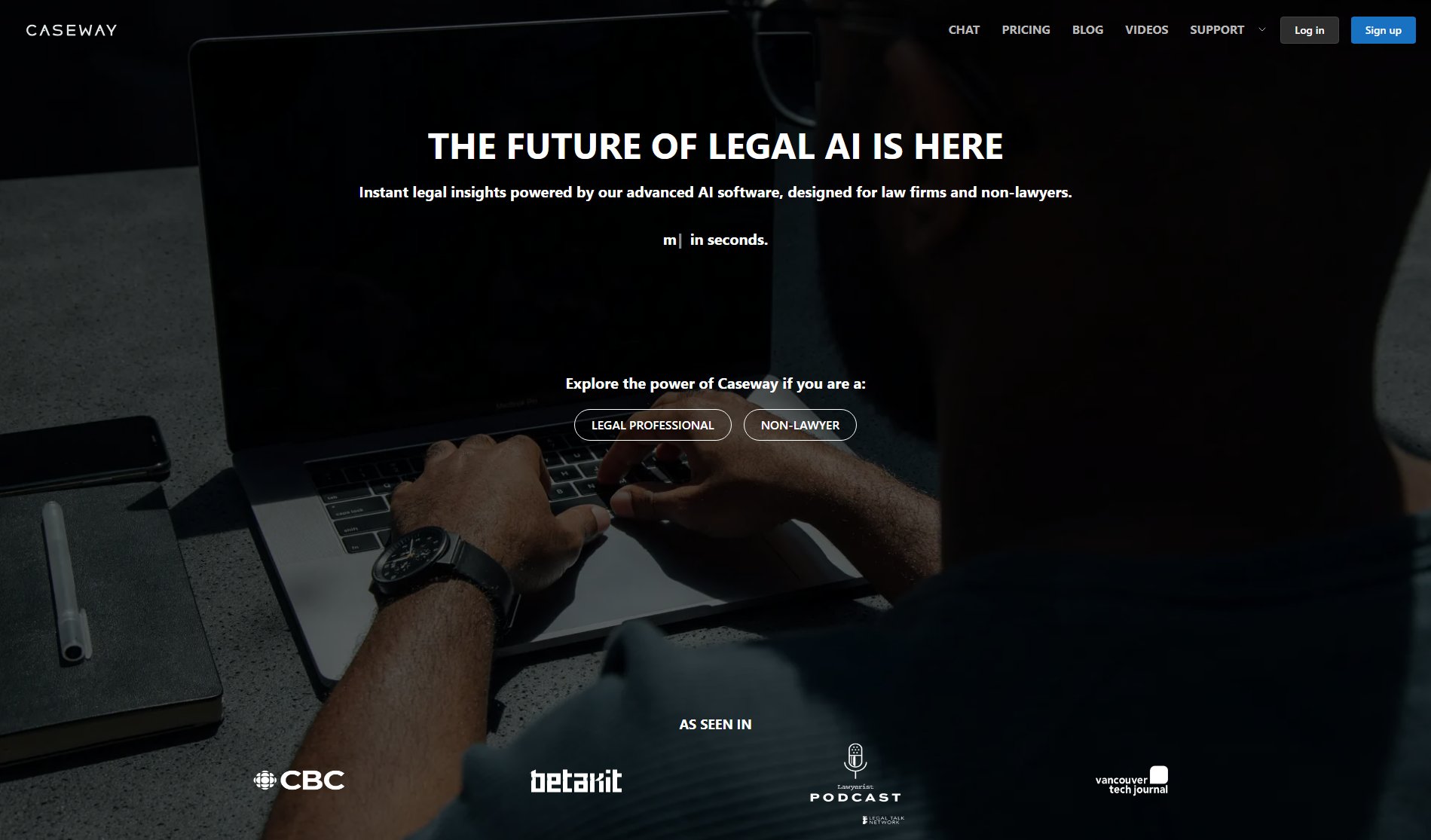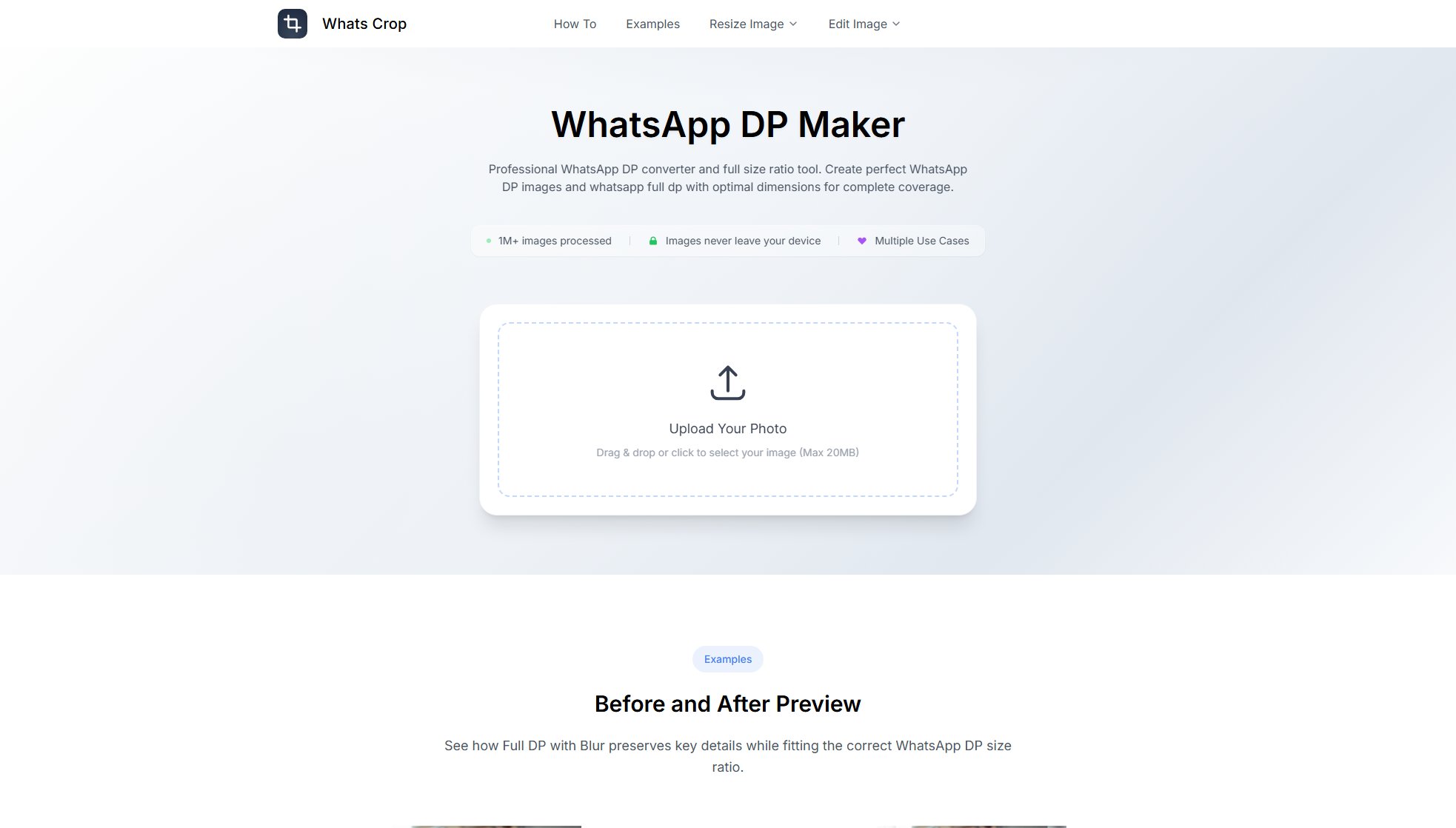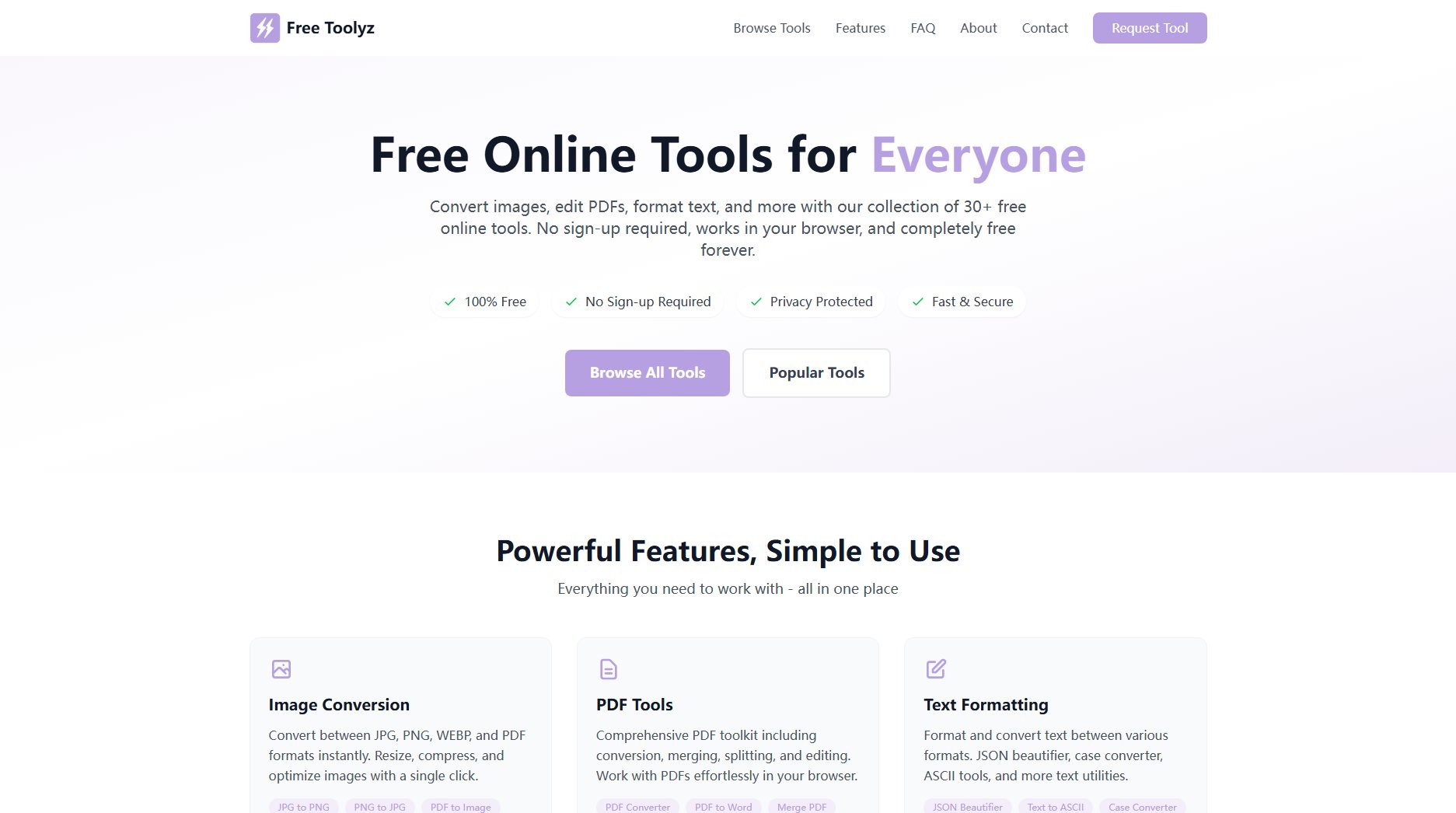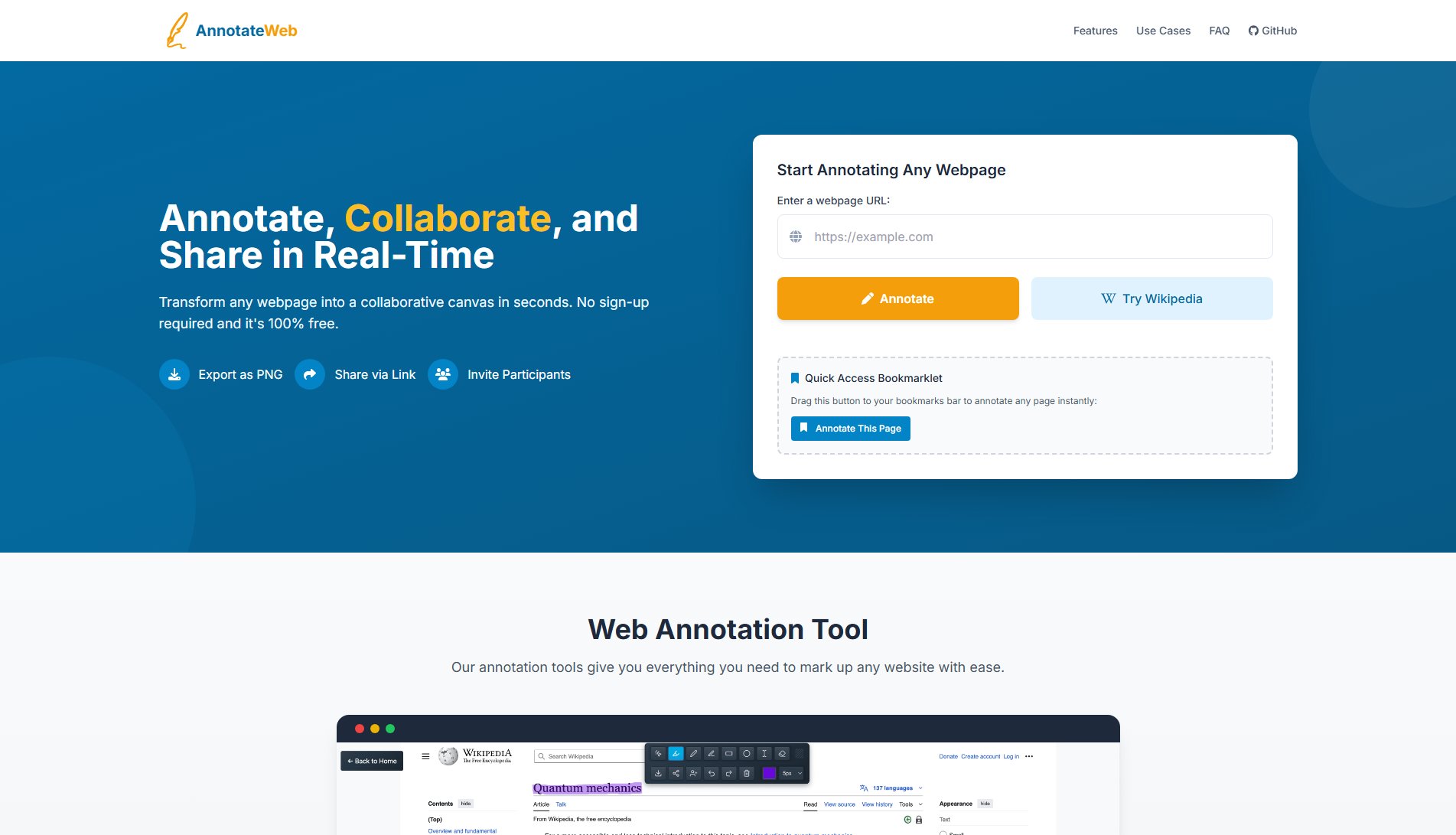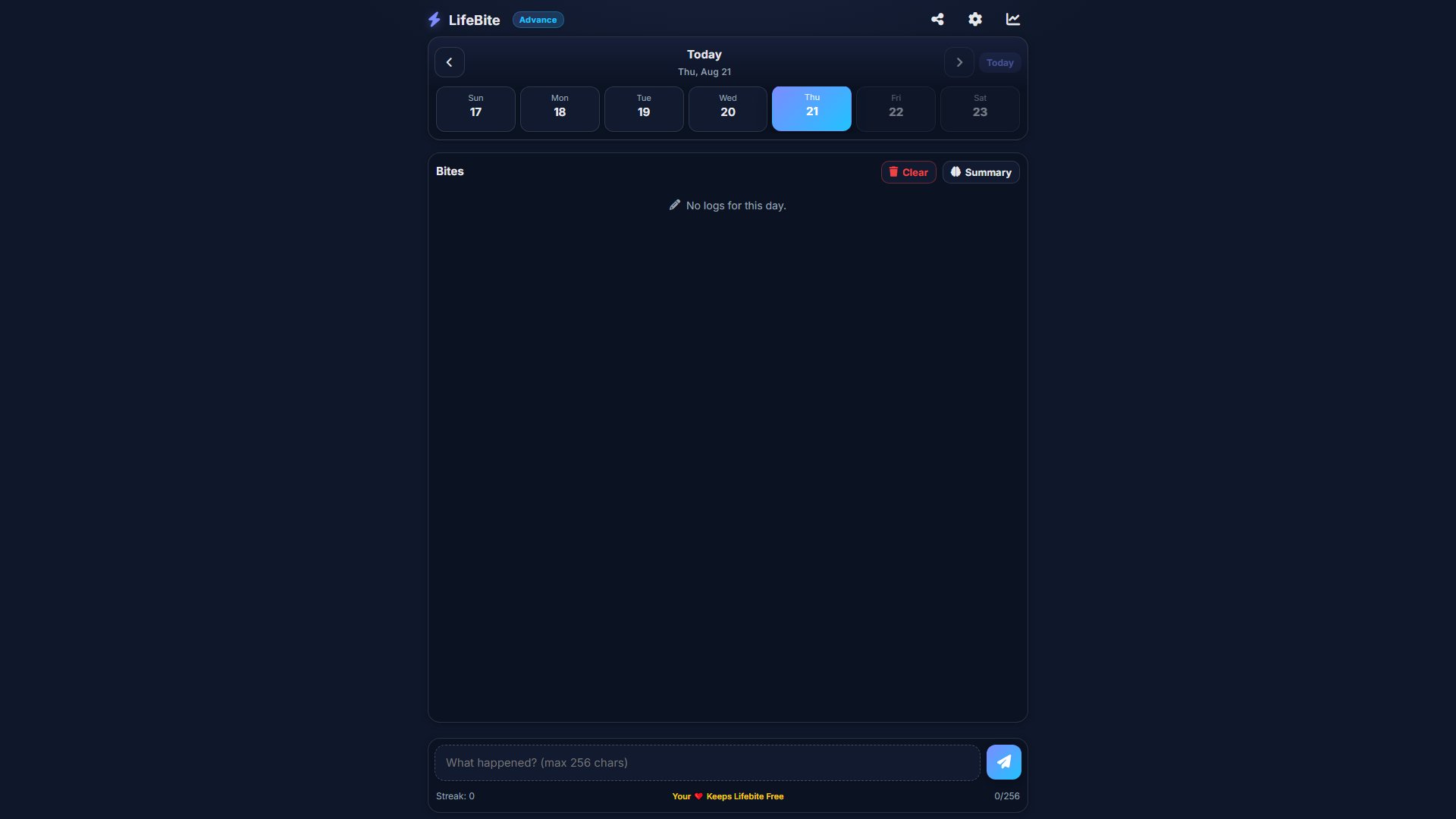Tablefy
Free text to table converter for Excel & CSV with magic cleaning
What is Tablefy? Complete Overview
Tablefy is a powerful web-based tool that transforms messy text data into clean, organized tables in Excel and CSV formats. It solves the common problem of dealing with unstructured or poorly formatted data that needs to be converted into spreadsheet-ready formats. With its intuitive interface and Magic Clean feature, Tablefy automatically detects and fixes common data issues, saving users hours of manual cleaning. The tool is designed for professionals, data analysts, researchers, and anyone who regularly works with data in spreadsheet formats. Its advanced features like find/replace, duplicate removal, and header detection make it a versatile solution for data preparation tasks.
Tablefy Interface & Screenshots

Tablefy Official screenshot of the tool interface
What Can Tablefy Do? Key Features
Magic Clean
Tablefy's intelligent Magic Clean feature automatically detects and fixes common data formatting issues. It can handle inconsistent delimiters, extra spaces, and formatting irregularities that often plague imported text data. This feature saves users significant time by automating what would otherwise be manual cleanup work.
Multiple Input Formats
Tablefy supports various input formats including raw text, delimited (CSV), and JSON. Users can either paste their data directly or upload files in .csv or .txt formats. This flexibility ensures compatibility with data from multiple sources and systems.
Advanced Editing Tools
Beyond basic conversion, Tablefy offers powerful editing capabilities including find/replace functionality and duplicate removal. These tools allow users to refine their data before export, ensuring the highest quality output for their specific needs.
Header Detection
The tool intelligently detects whether the first row contains headers, saving users from manually specifying this information. This smart feature automatically formats headers appropriately in the output for better data organization.
Multiple Export Options
Tablefy provides various export options to suit different workflows. Users can copy data for direct pasting into Excel, or download files in .csv or .xlsx formats. There's also an option to export as code for developers.
Best Tablefy Use Cases & Applications
Research Data Compilation
Researchers can use Tablefy to quickly convert survey responses or experimental data from text format into organized spreadsheets for analysis. The Magic Clean feature helps standardize diverse data formats from multiple sources.
Business Reporting
Business professionals can transform raw sales data, customer feedback, or inventory lists into properly formatted Excel sheets for reporting and analysis, saving hours of manual data entry and correction.
Database Migration
When migrating data between systems, Tablefy serves as a valuable intermediate tool to clean and restructure exported data before importing into the new system, ensuring data integrity throughout the process.
Developer Workflows
Developers can use the JSON to table conversion and code export features to quickly transform API responses or log files into structured formats for testing and debugging purposes.
How to Use Tablefy: Step-by-Step Guide
Input your data by either pasting directly into the text box or uploading a .csv/.txt file. Tablefy accepts various formats including raw text, delimited data, and JSON.
Use the Magic Clean feature to automatically fix common formatting issues, or manually adjust settings like delimiter type and header detection to fine-tune the conversion process.
Utilize the advanced editing tools if needed - perform find/replace operations, remove duplicates, or make other adjustments in the interactive preview panel.
Preview your cleaned and formatted table in the right panel to ensure it meets your requirements before exporting.
Export your perfectly formatted data using one of multiple options: copy for Excel, download as .csv or .xlsx file, or export as code for development purposes.
Tablefy Pros and Cons: Honest Review
Pros
Considerations
Is Tablefy Worth It? FAQ & Reviews
Yes, Tablefy is completely free with no hidden charges. All features including Magic Clean and multiple export options are available without any payment or subscription.
Tablefy supports input in raw text, delimited (CSV), and JSON formats, and can export to Excel-compatible formats (.csv, .xlsx) or as code for developers.
Magic Clean automatically detects and fixes common data formatting issues like inconsistent delimiters, extra spaces, and formatting irregularities that often occur when working with text-based data.
While there's no strict limit mentioned, very large datasets might impact performance as Tablefy is a web-based tool. For optimal performance, consider breaking extremely large datasets into smaller chunks.
Yes, Tablefy can be used for both personal and commercial purposes without any restrictions, as it's a free tool available to all users.