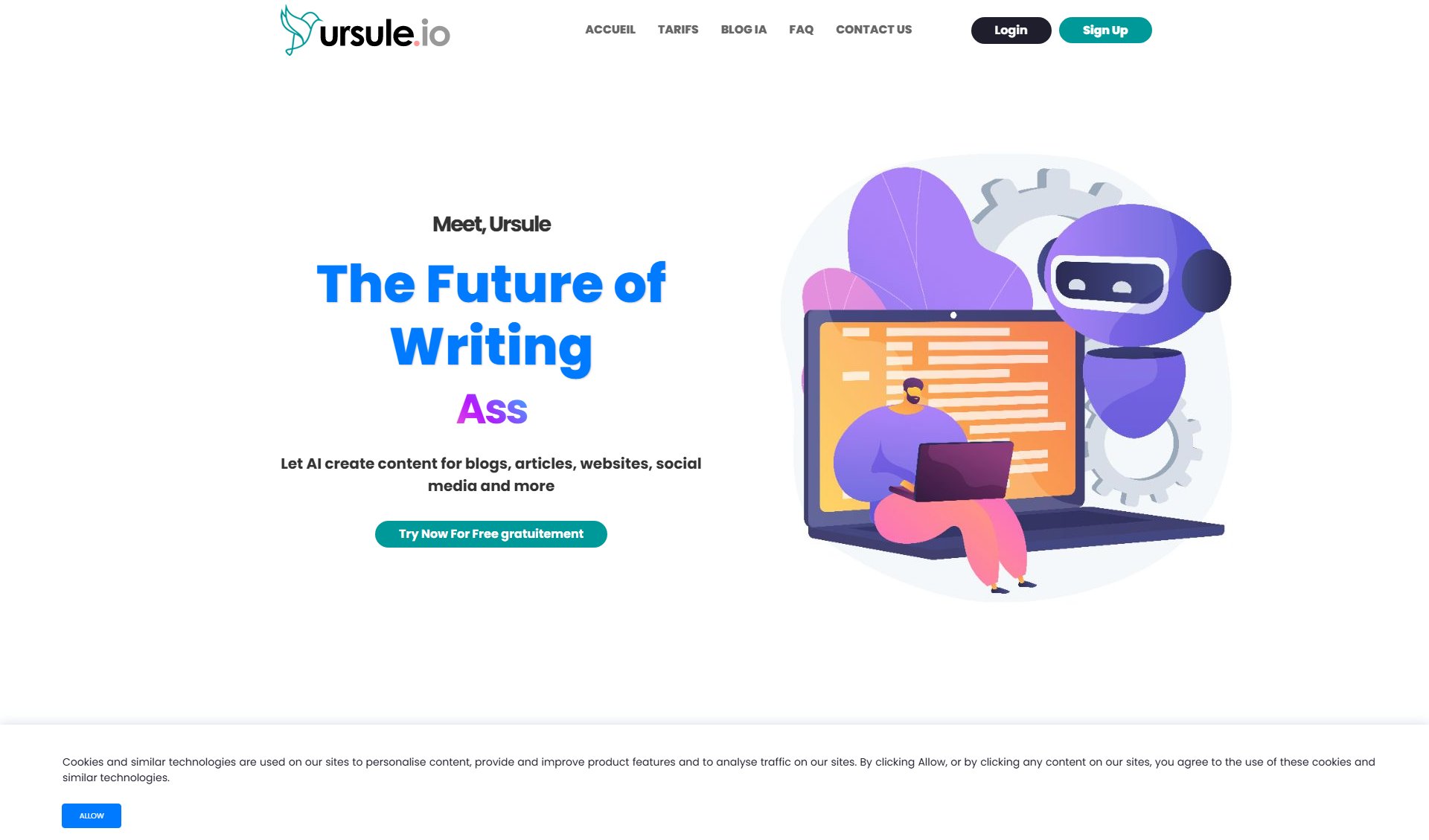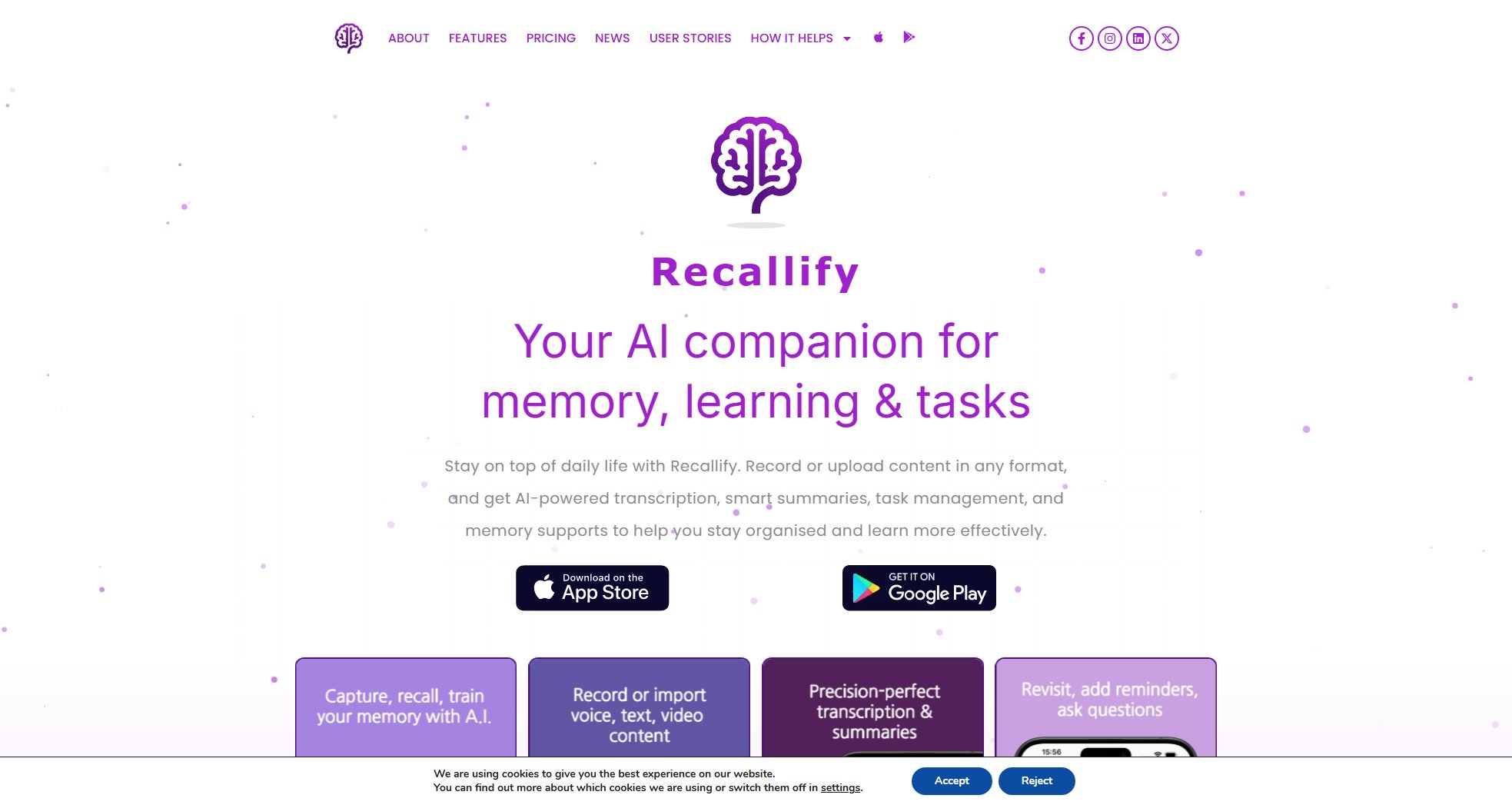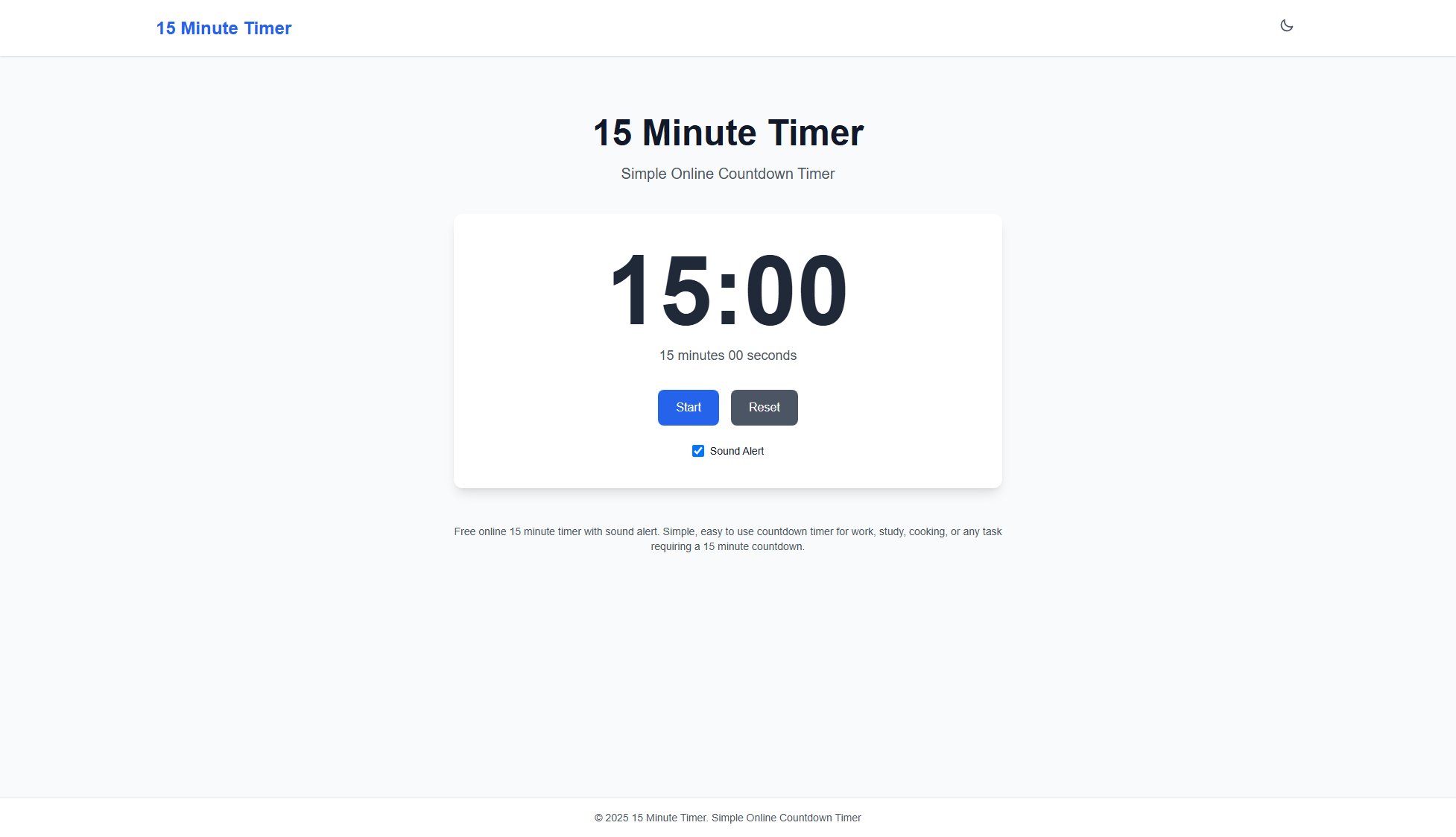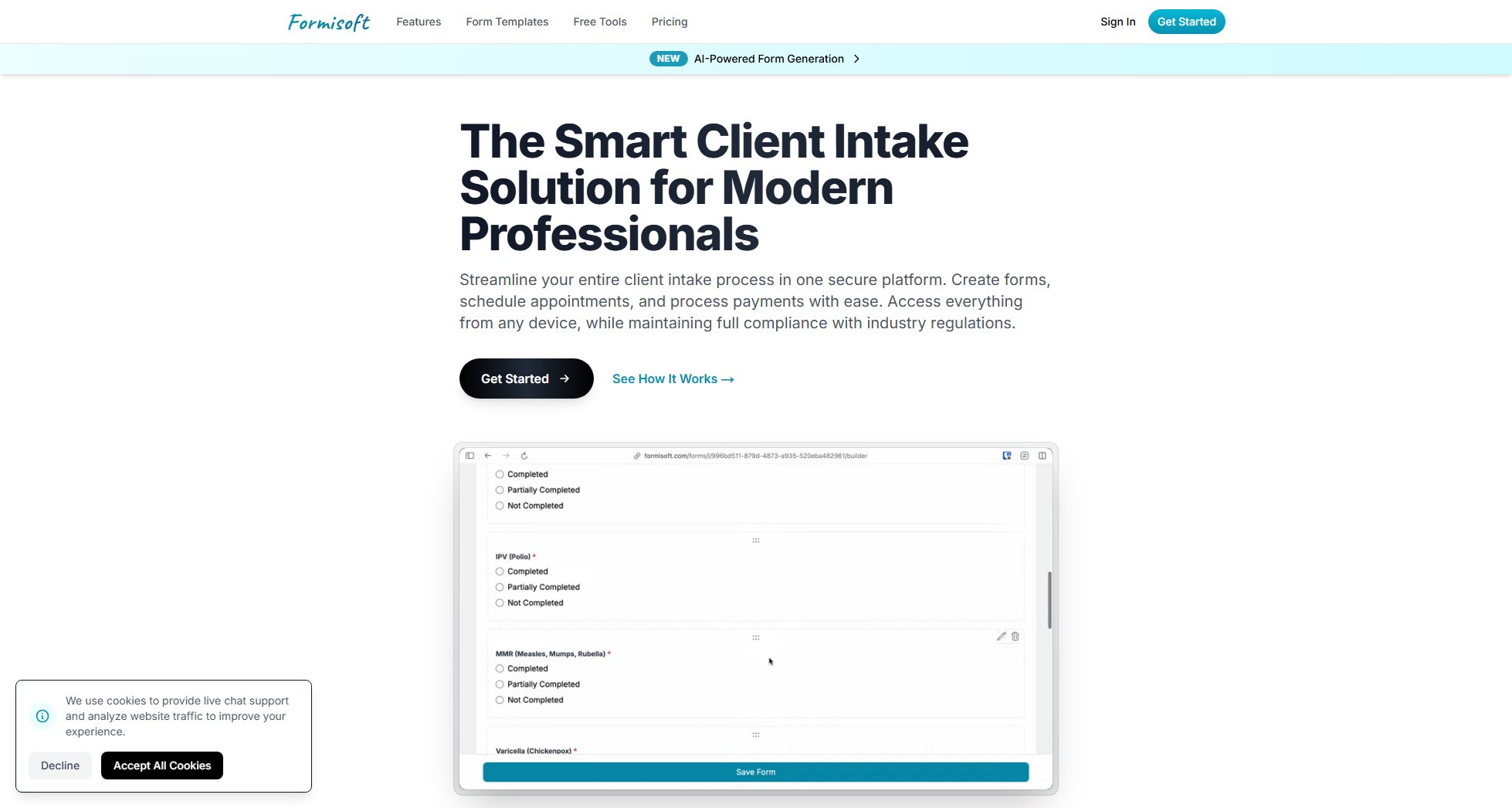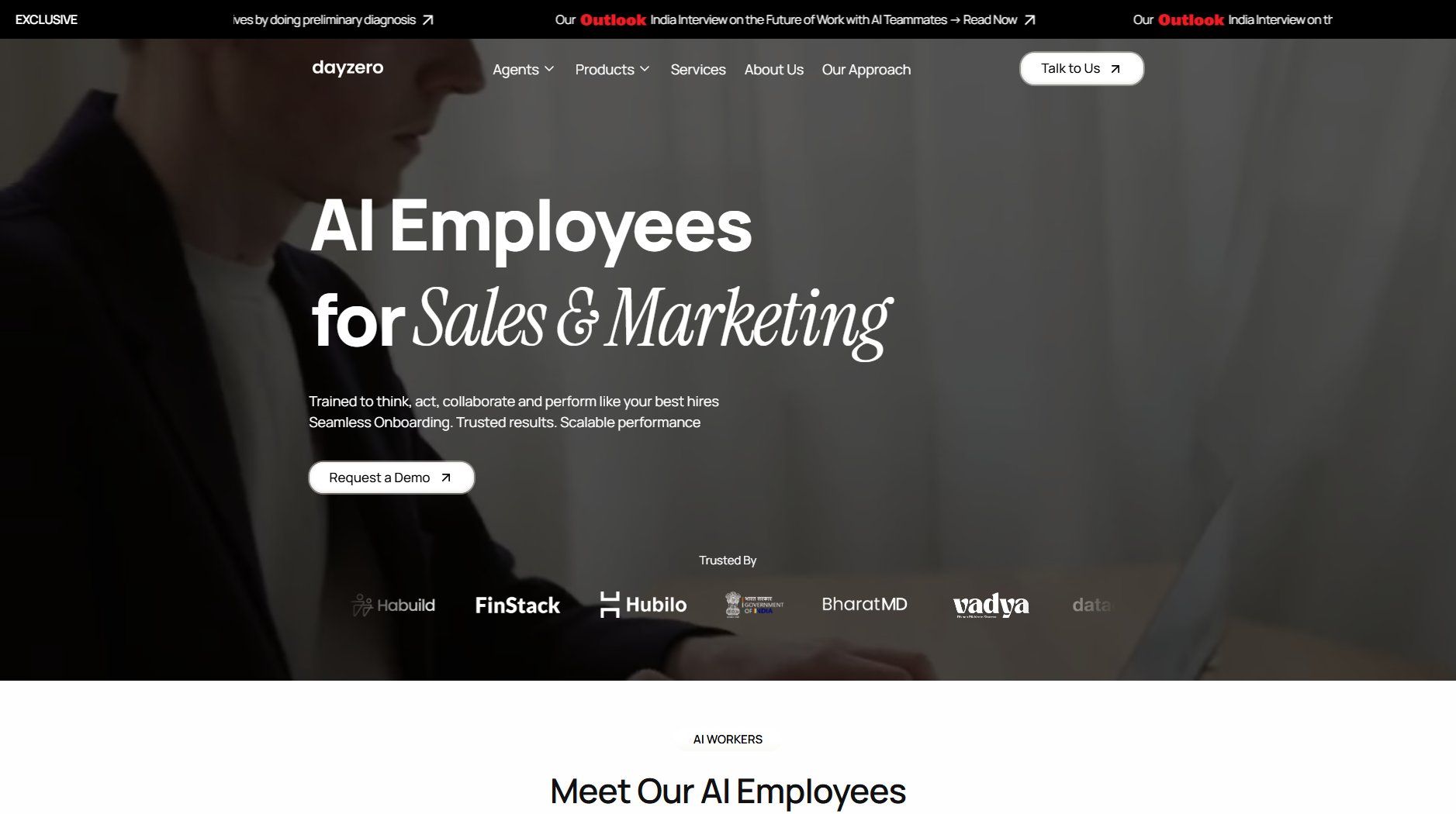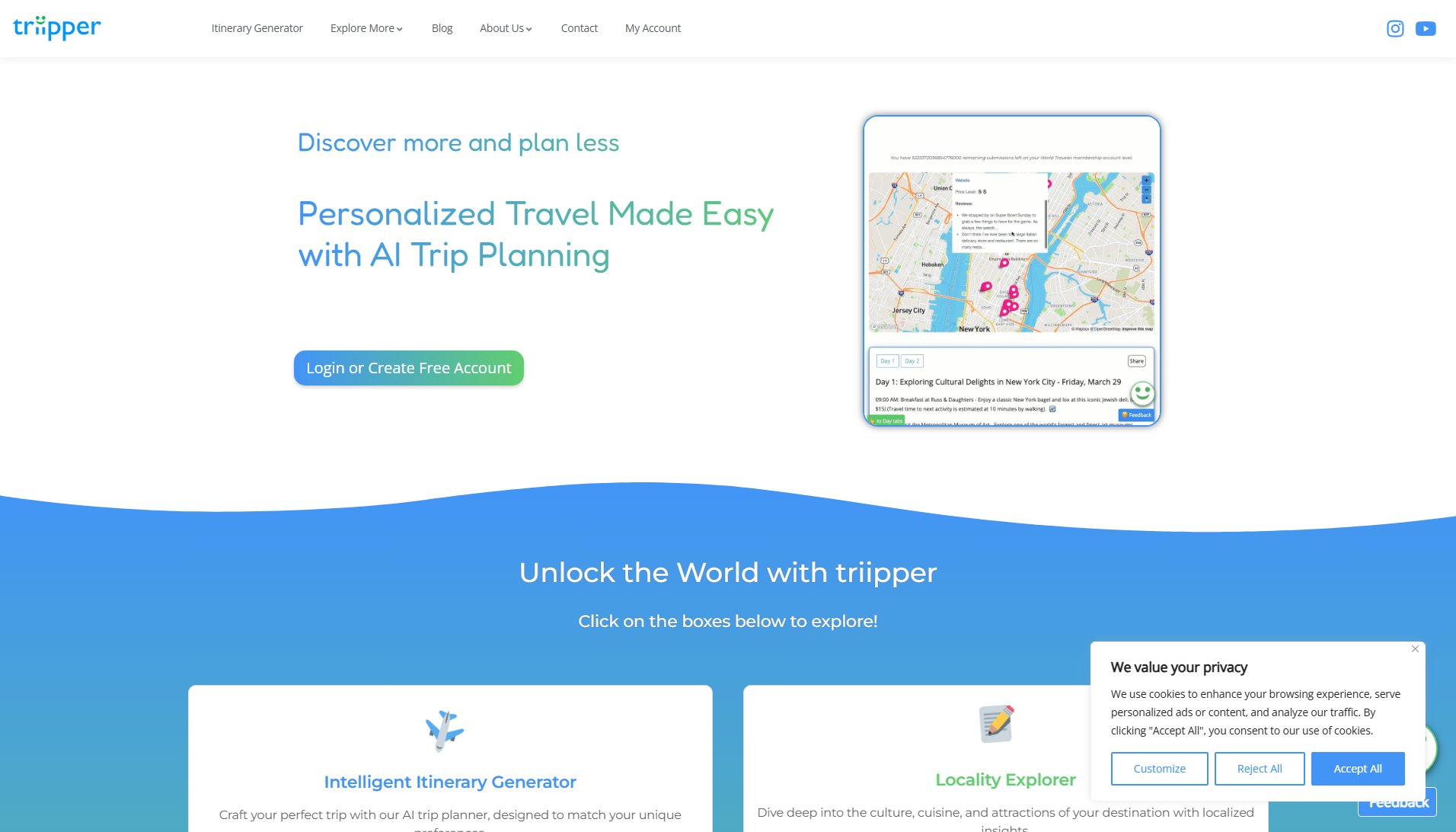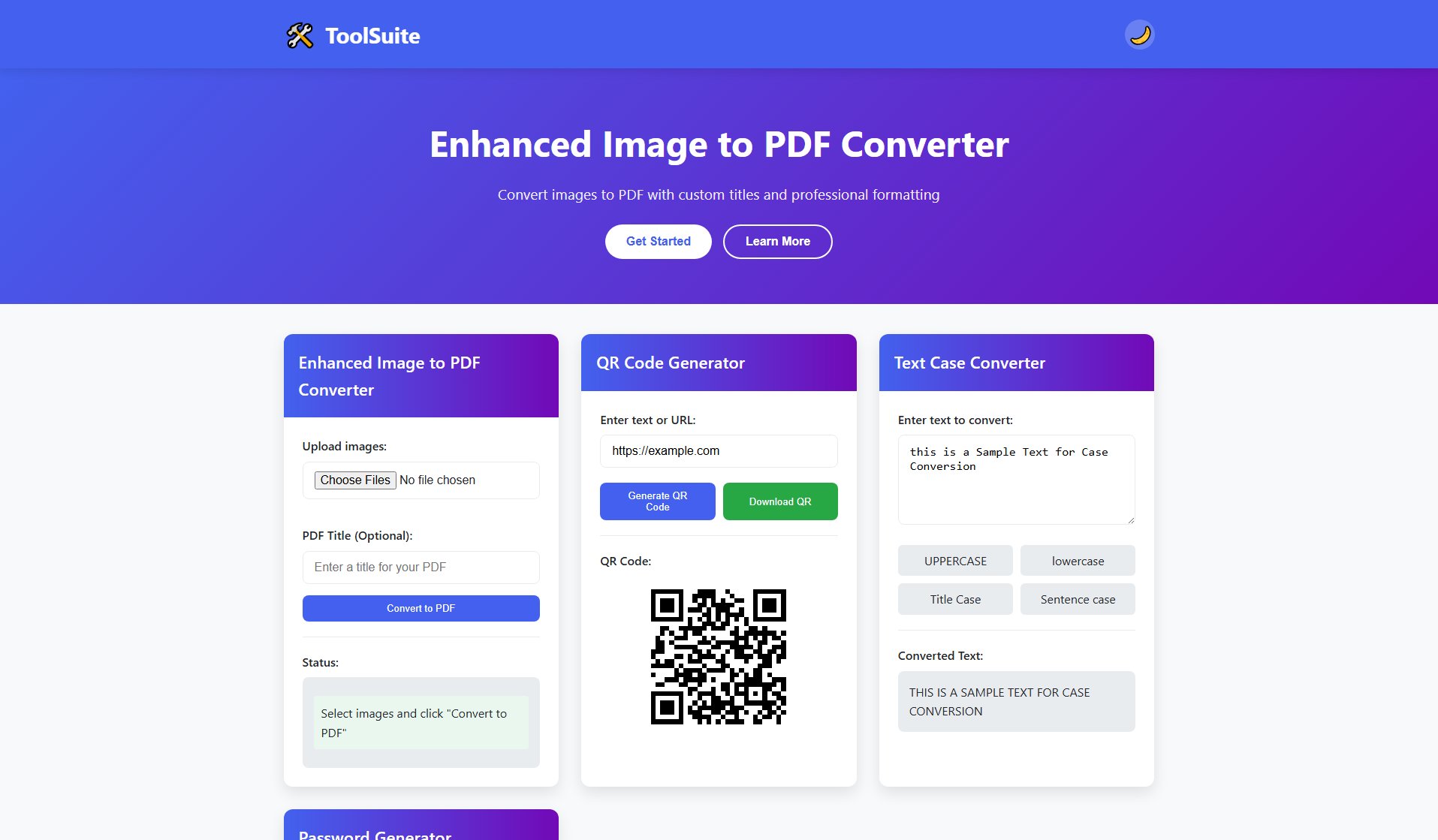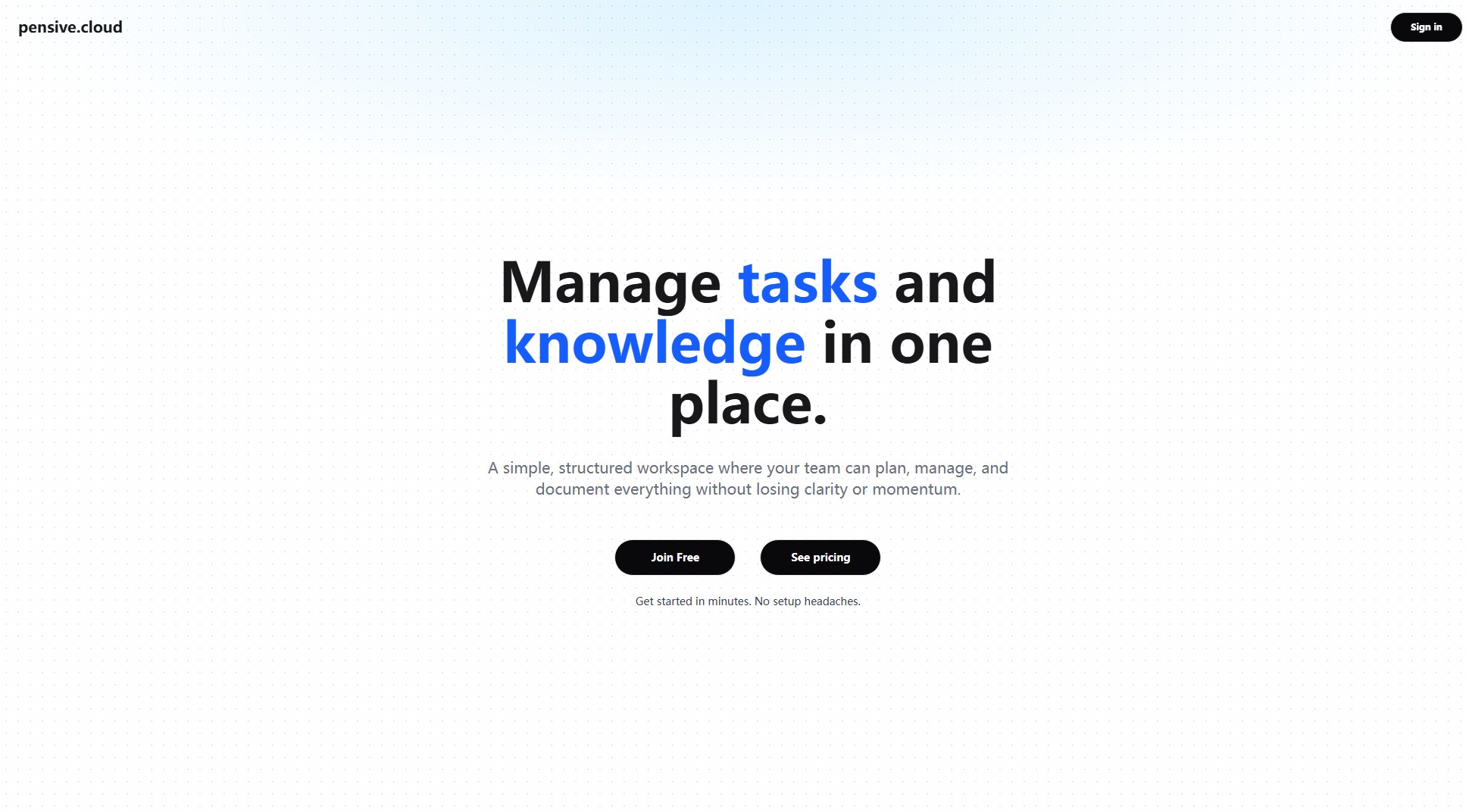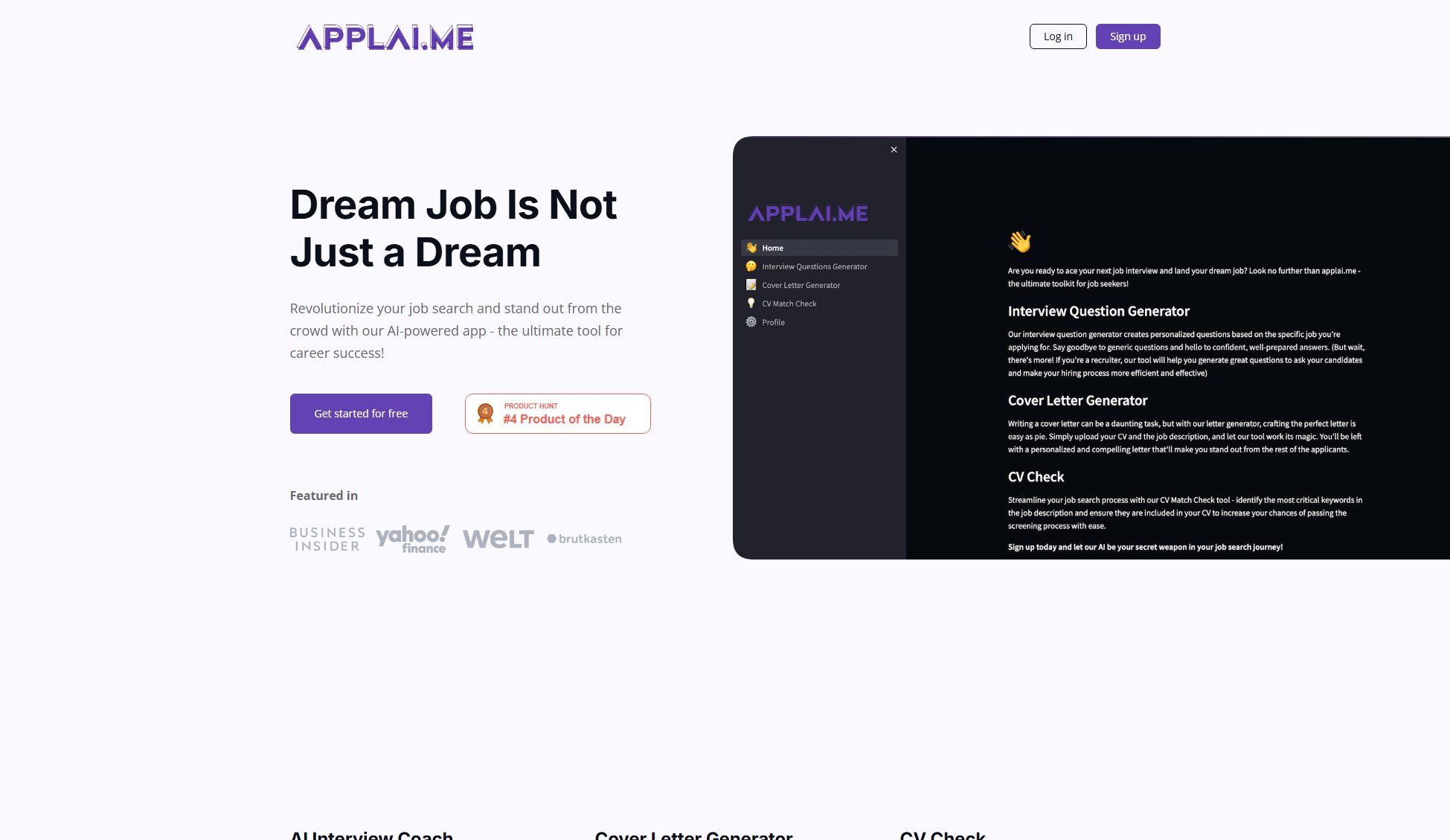Free Toolyz
Free online tools for image, PDF, text & audio conversion
What is Free Toolyz? Complete Overview
Free Toolyz offers a comprehensive collection of 30+ free online tools for file conversion and editing. The platform specializes in image conversion (JPG, PNG, WEBP, PDF), PDF manipulation (conversion, merging, splitting), text formatting (JSON beautifier, case converter), and audio conversion (MP3, WAV). All tools work directly in your browser with no sign-up required, ensuring complete privacy as files are processed securely and never stored. Designed for students, professionals, and hobbyists alike, Free Toolyz provides lightning-fast conversions with most operations completing in seconds. The platform maintains a strict privacy-first approach with all processing happening either in-browser or on secure temporary servers.
Free Toolyz Interface & Screenshots
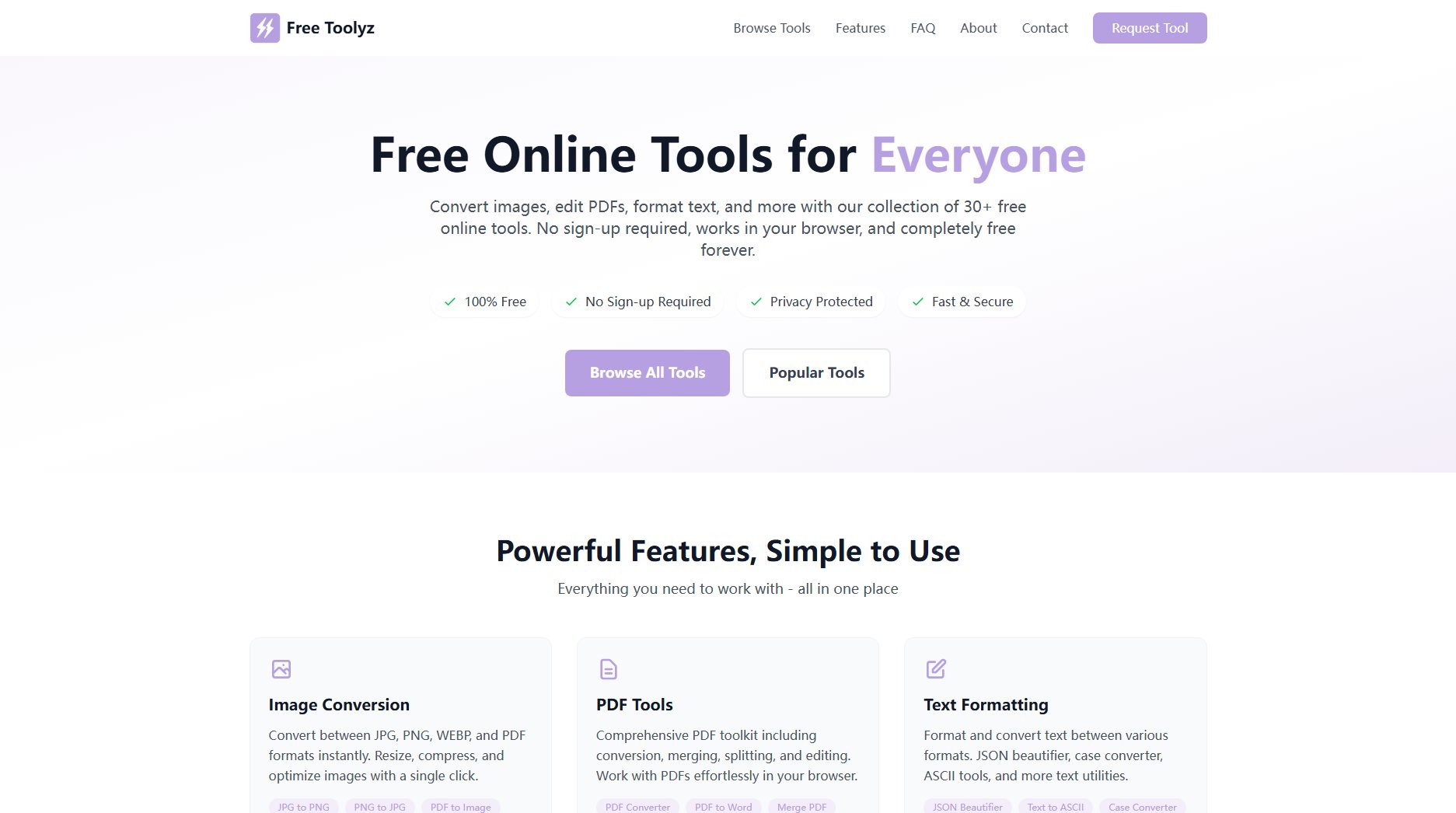
Free Toolyz Official screenshot of the tool interface
What Can Free Toolyz Do? Key Features
Image Conversion Suite
Convert between JPG, PNG, WEBP, and PDF formats instantly with transparency support. Includes specialized tools for resizing, compressing, optimizing images, removing backgrounds, upscaling, changing DPI, and vectorizing images. Supports batch processing for multiple files.
PDF Toolkit
Comprehensive PDF tools including conversion to/from Word, text extraction, merging multiple PDFs, splitting documents, and converting PDFs to images. All operations maintain document formatting and quality while being completely browser-based.
Text Formatting Utilities
Powerful text manipulation tools including case conversion (lowercase, uppercase, title case), JSON beautifier, ASCII conversion tools, and plain text to PDF conversion. Ideal for developers, writers, and data processors.
Audio Conversion
High-quality audio conversion between MP3, WAV, and other formats with support for various codecs. Includes speech-to-text functionality for converting audio files into editable text documents.
Privacy-First Processing
All file processing occurs either in your browser or on temporary secure servers. Files are never stored permanently, ensuring complete privacy. No account creation required and no tracking of user activity.
Best Free Toolyz Use Cases & Applications
Web Developer Preparing Assets
A web developer needs to convert client JPG logos to PNG with transparency, resize multiple product images to uniform dimensions, and optimize file sizes for faster loading. Free Toolyz handles all these tasks in minutes without installing any software.
Student Converting Research Materials
A student working on a thesis needs to merge multiple PDF research papers, convert some scanned PDFs to editable Word documents, and extract text from audio lecture recordings. All these tasks are completed securely without compromising sensitive academic materials.
Social Media Manager Creating Content
A social media manager removes backgrounds from product photos, upscales low-resolution images for better presentation, and converts audio clips between formats for different platforms - all through simple browser-based tools.
How to Use Free Toolyz: Step-by-Step Guide
Browse to FreeToolyz.com and select your desired tool from the categorized list or search function.
Upload your file(s) by dragging and dropping or using the file selector. Most tools support batch uploads for multiple files.
Adjust any available settings (e.g., output format, quality, dimensions) according to your needs.
Click the 'Convert' or 'Process' button. The operation typically completes within seconds.
Download your converted/processed file(s) directly to your device. The original and processed files are immediately deleted from servers.
Free Toolyz Pros and Cons: Honest Review
Pros
Considerations
Is Free Toolyz Worth It? FAQ & Reviews
Yes! All tools are 100% free with no hidden costs, subscriptions, or premium tiers. Free Toolyz believes essential online tools should be accessible to everyone without financial barriers.
No sign-up required. All tools are available immediately without account creation. Simply visit the tool you need and start using it right away.
Absolutely. Files are processed securely and never stored permanently on servers. All conversions happen in real-time with files immediately deleted after processing.
The platform supports JPG, PNG, WEBP, PDF, Word (DOCX), MP3, WAV, CSV, XLSX and many more. Each tool page specifies its supported formats.
Most tools support files up to 50MB. Some specialized tools may have different limits which are clearly displayed on their respective pages.