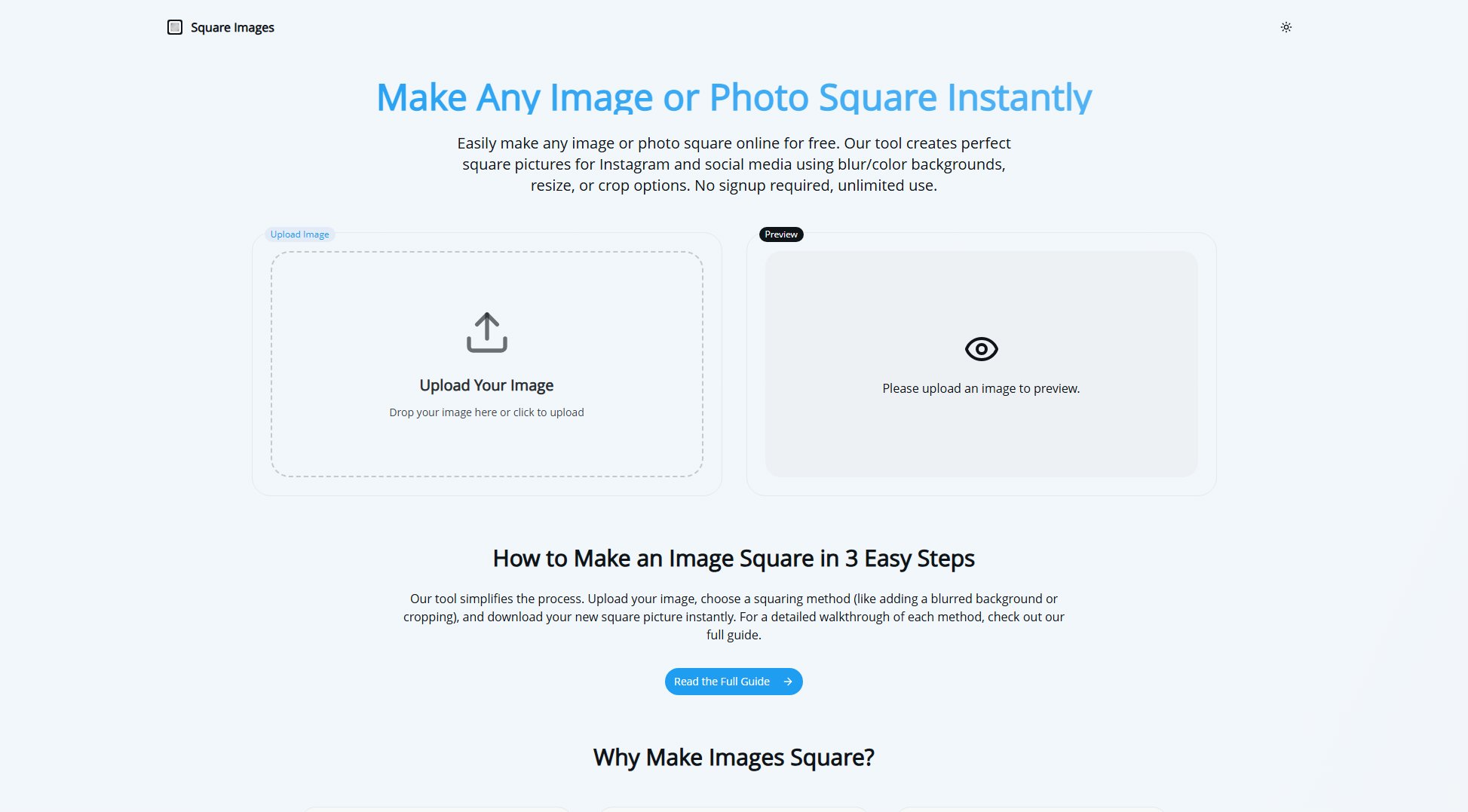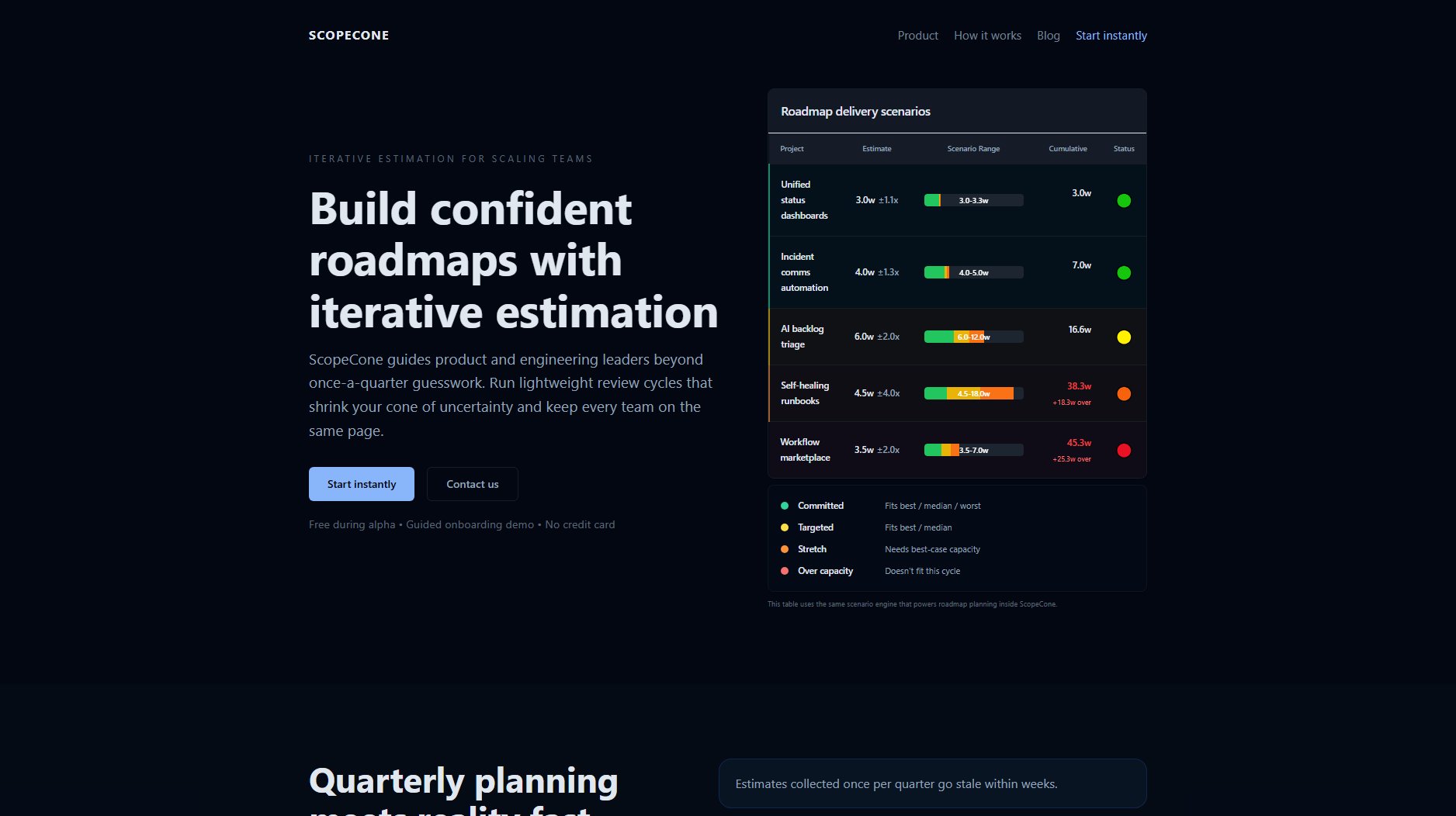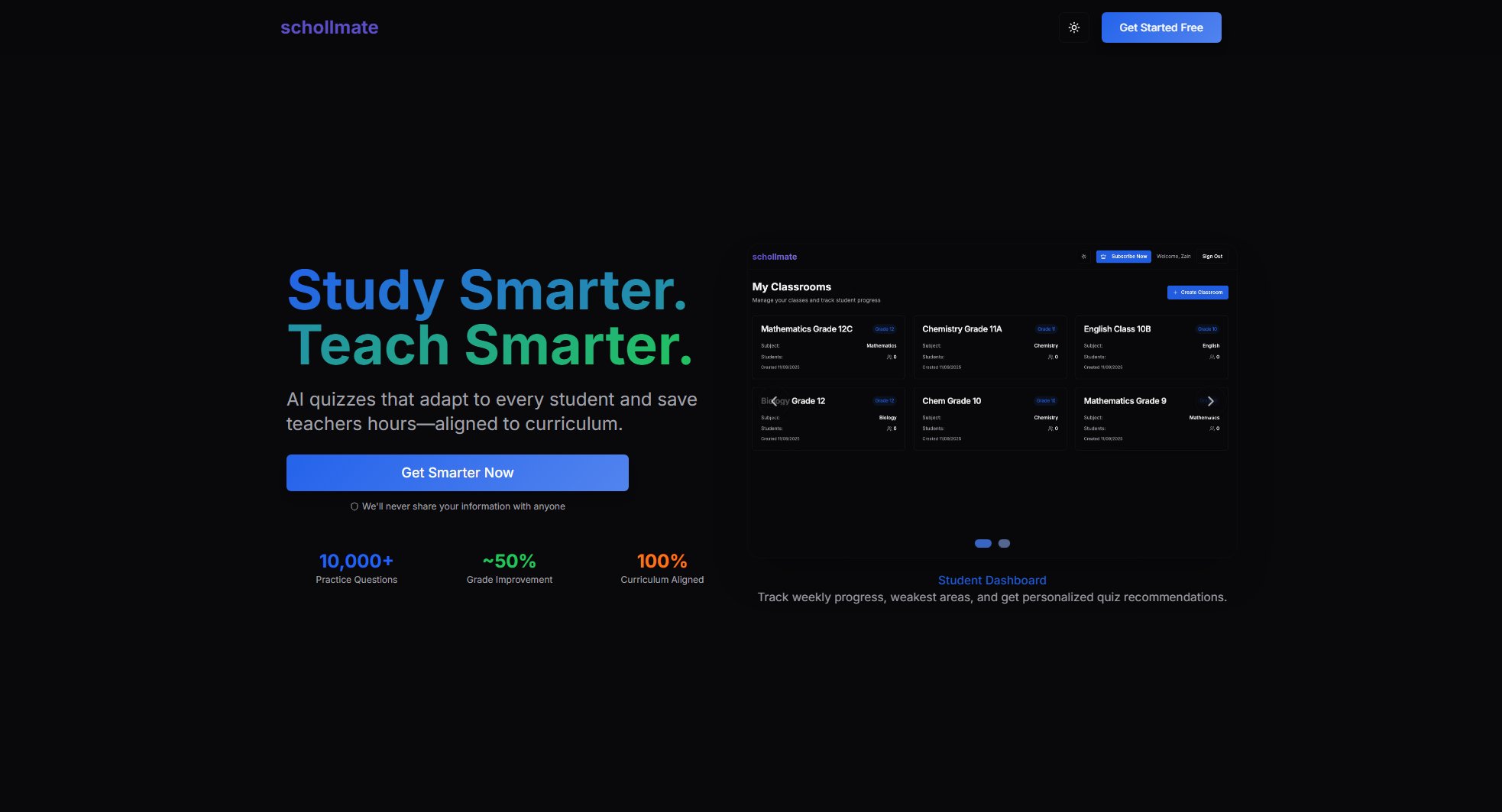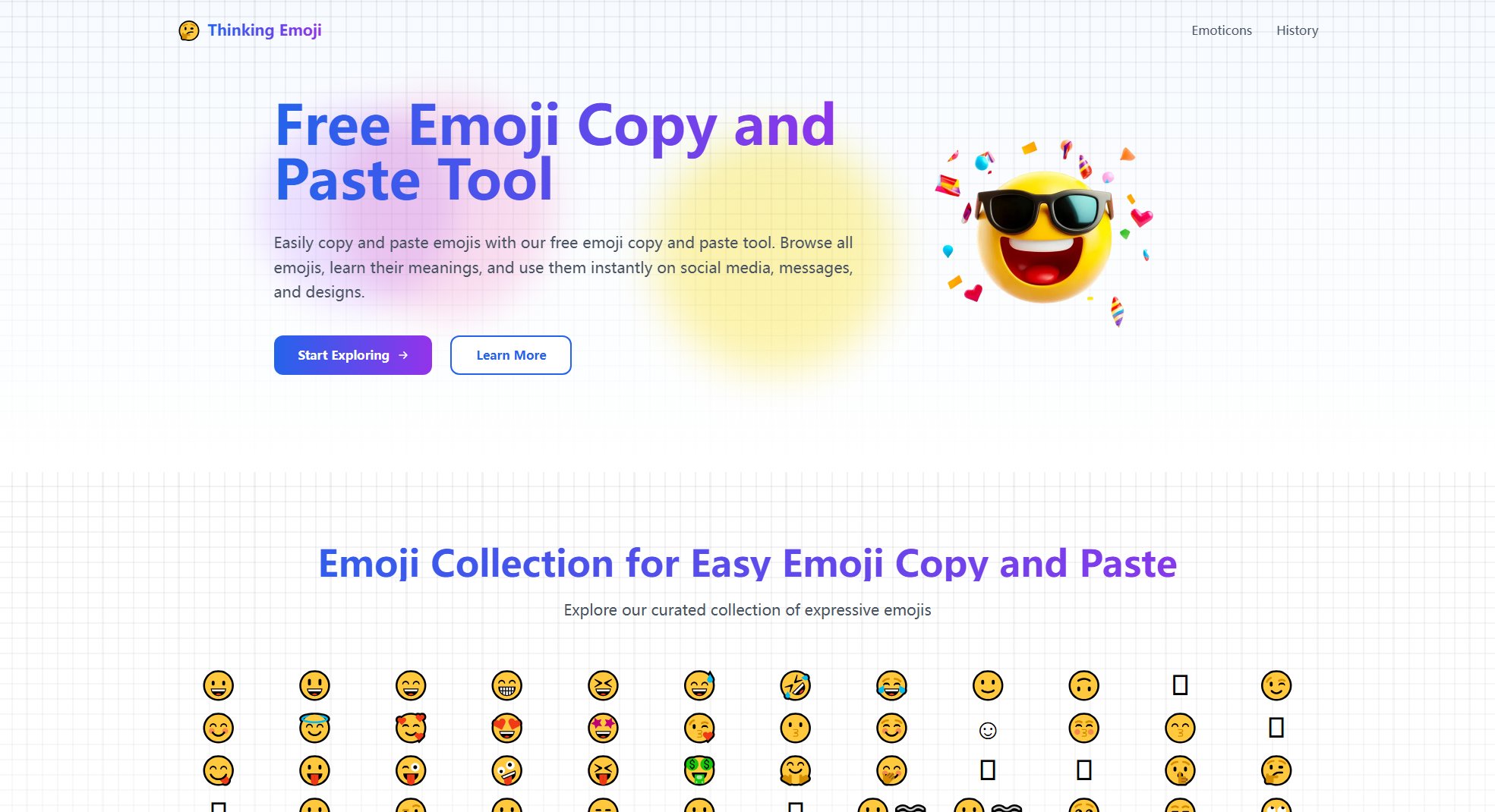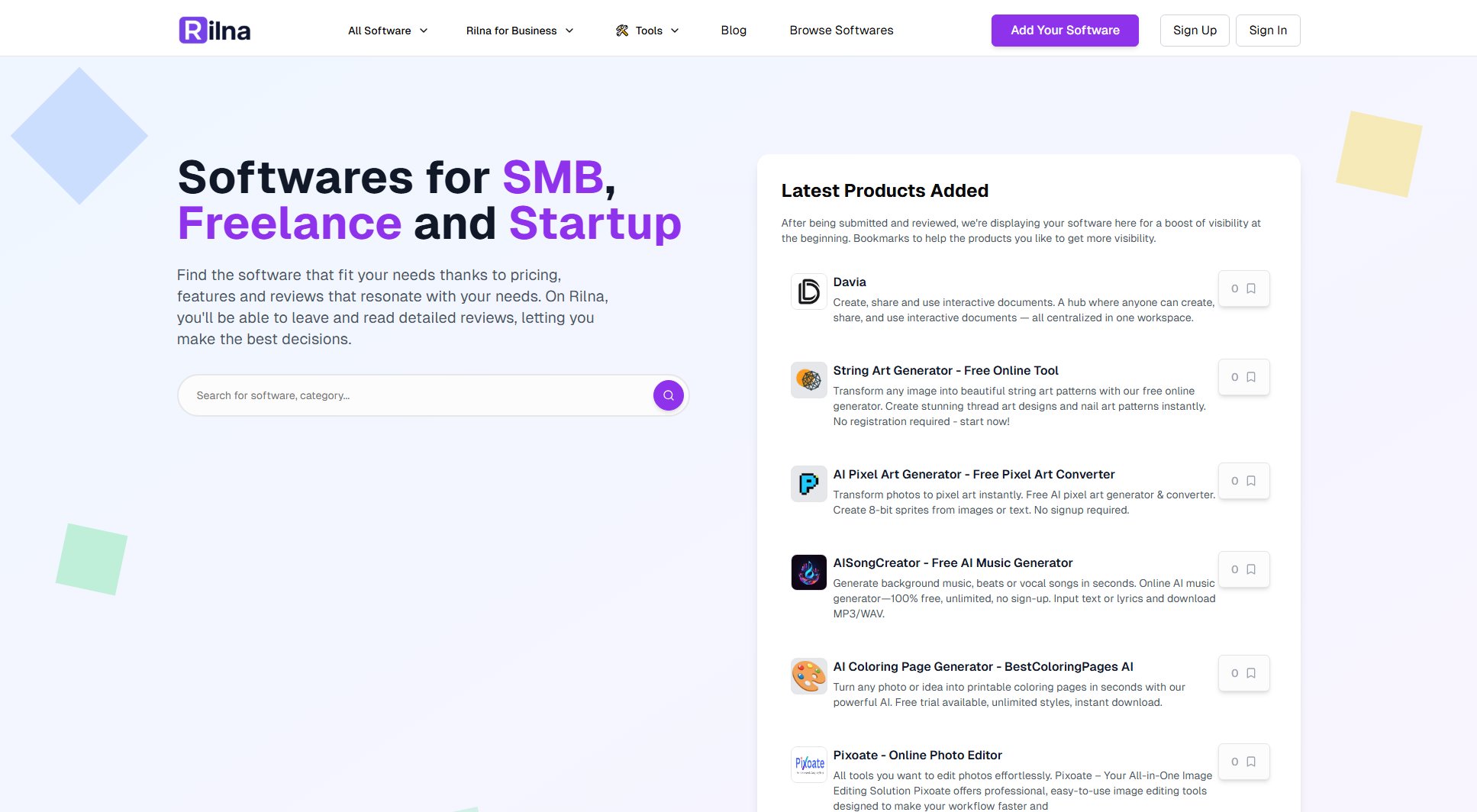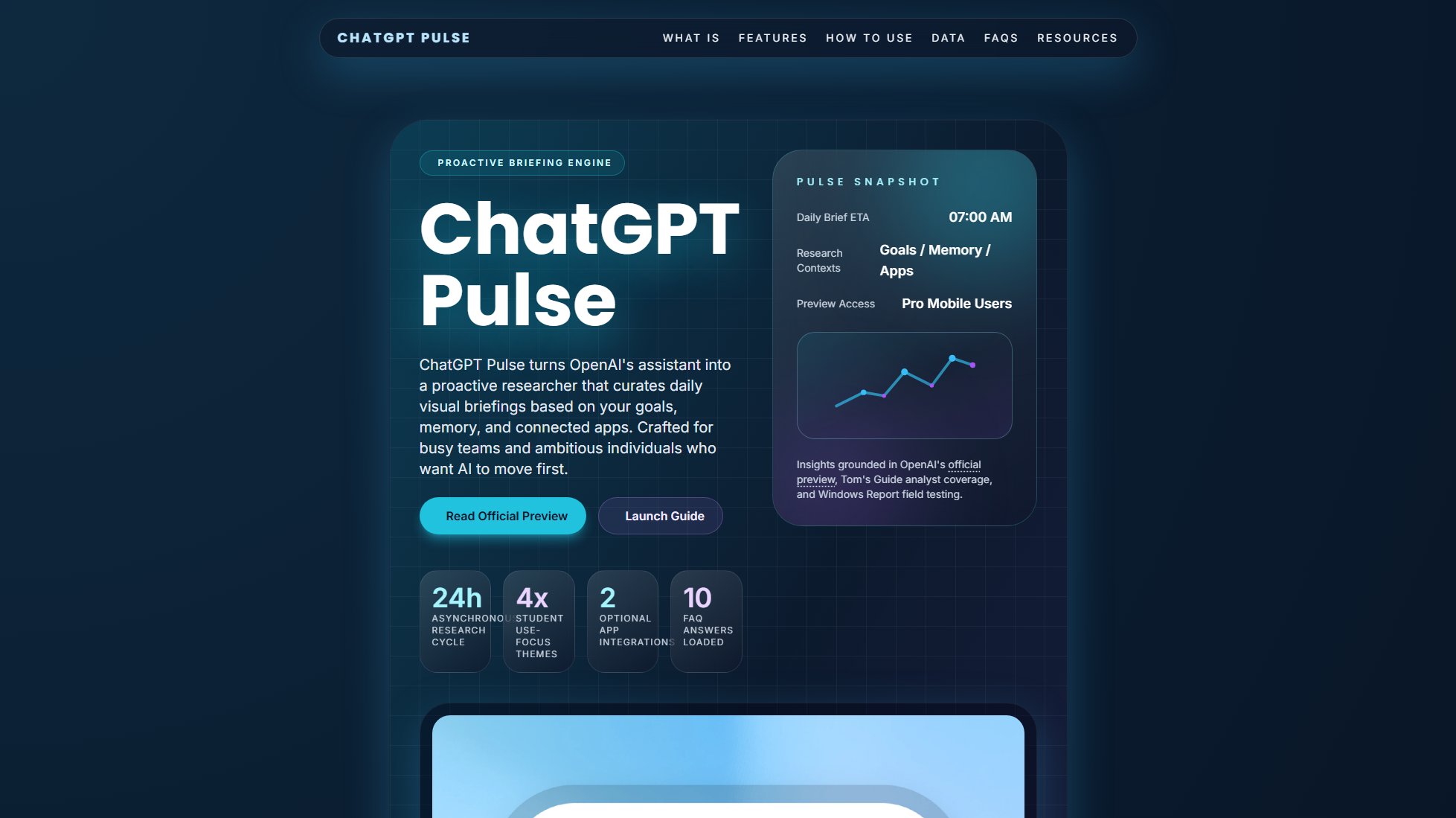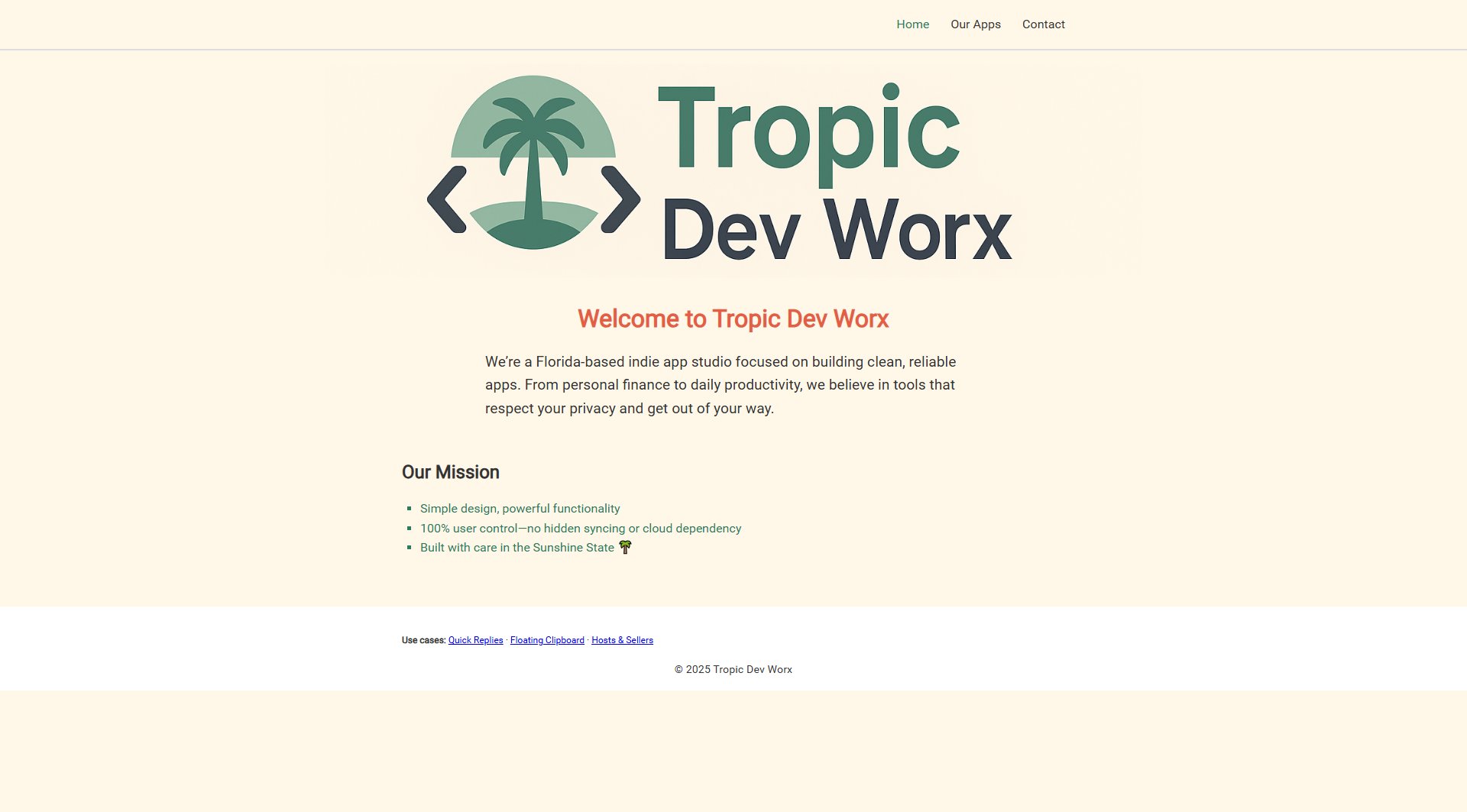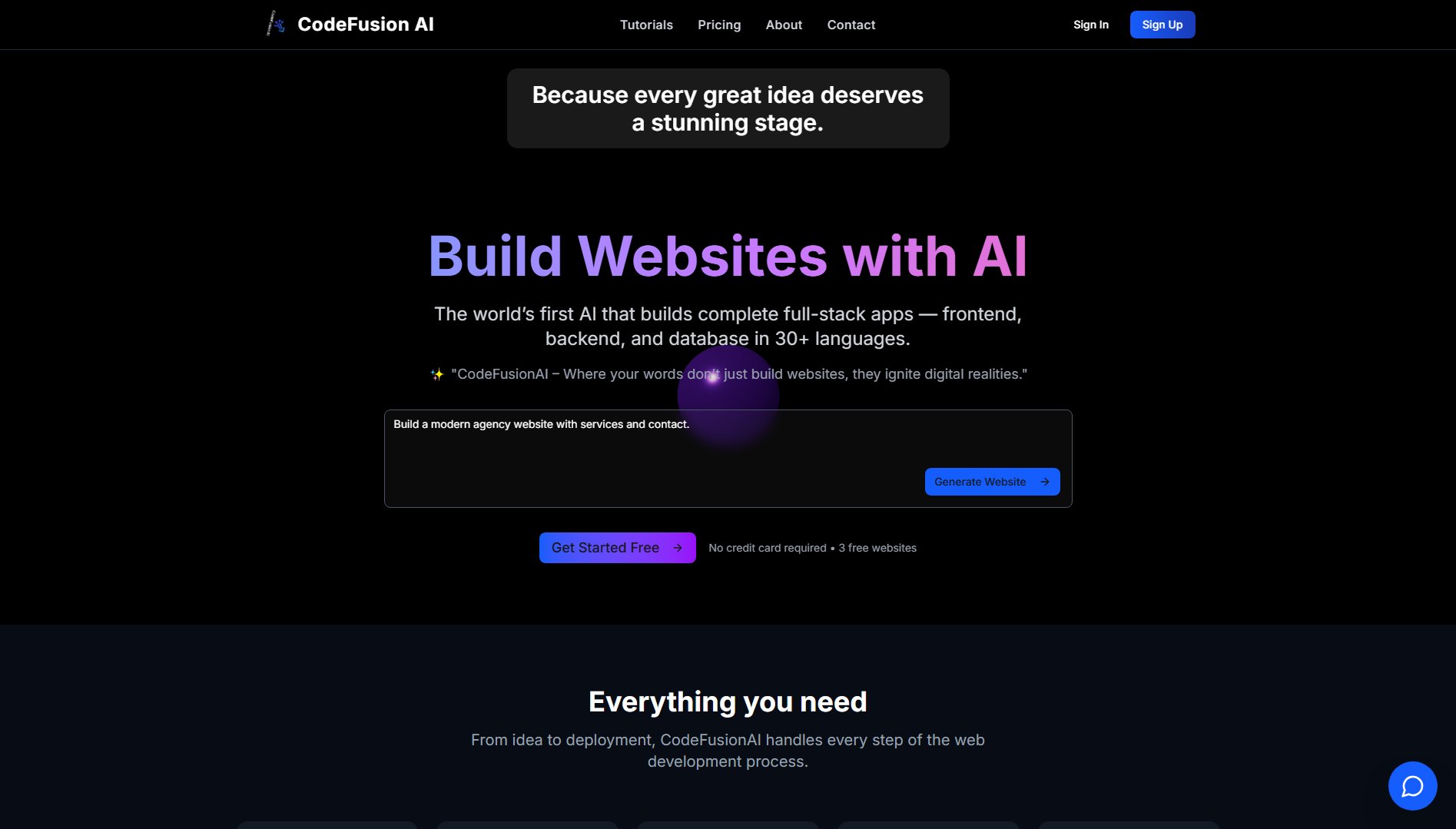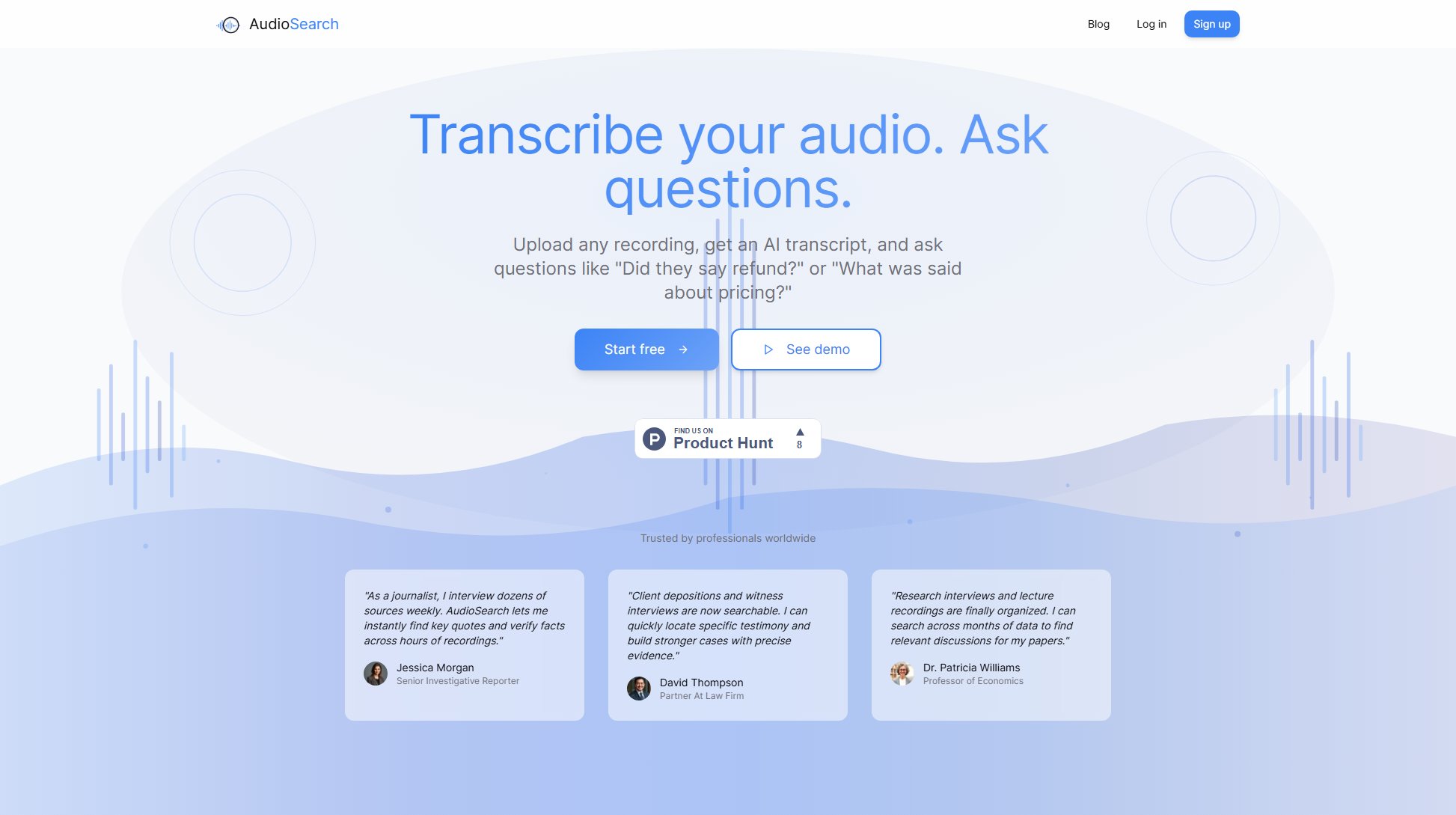AnnotateWeb
Free real-time web annotation & collaboration tool
What is AnnotateWeb? Complete Overview
AnnotateWeb is a powerful, free online tool that transforms any webpage into a collaborative canvas. Designed for instant use without sign-up requirements, it enables users to highlight, draw, and add text annotations directly on web pages in real-time. The tool solves key pain points in digital collaboration by providing immediate visual communication tools for feedback, education, and teamwork. Its primary audience includes students, educators, researchers, design teams, developers, content creators, and marketers who need to share visual feedback or collaborate on web content. With features like instant session sharing, permanent custom URLs, and PNG export capabilities, AnnotateWeb streamlines the process of gathering and sharing web-based feedback across multiple industries and use cases.
AnnotateWeb Interface & Screenshots
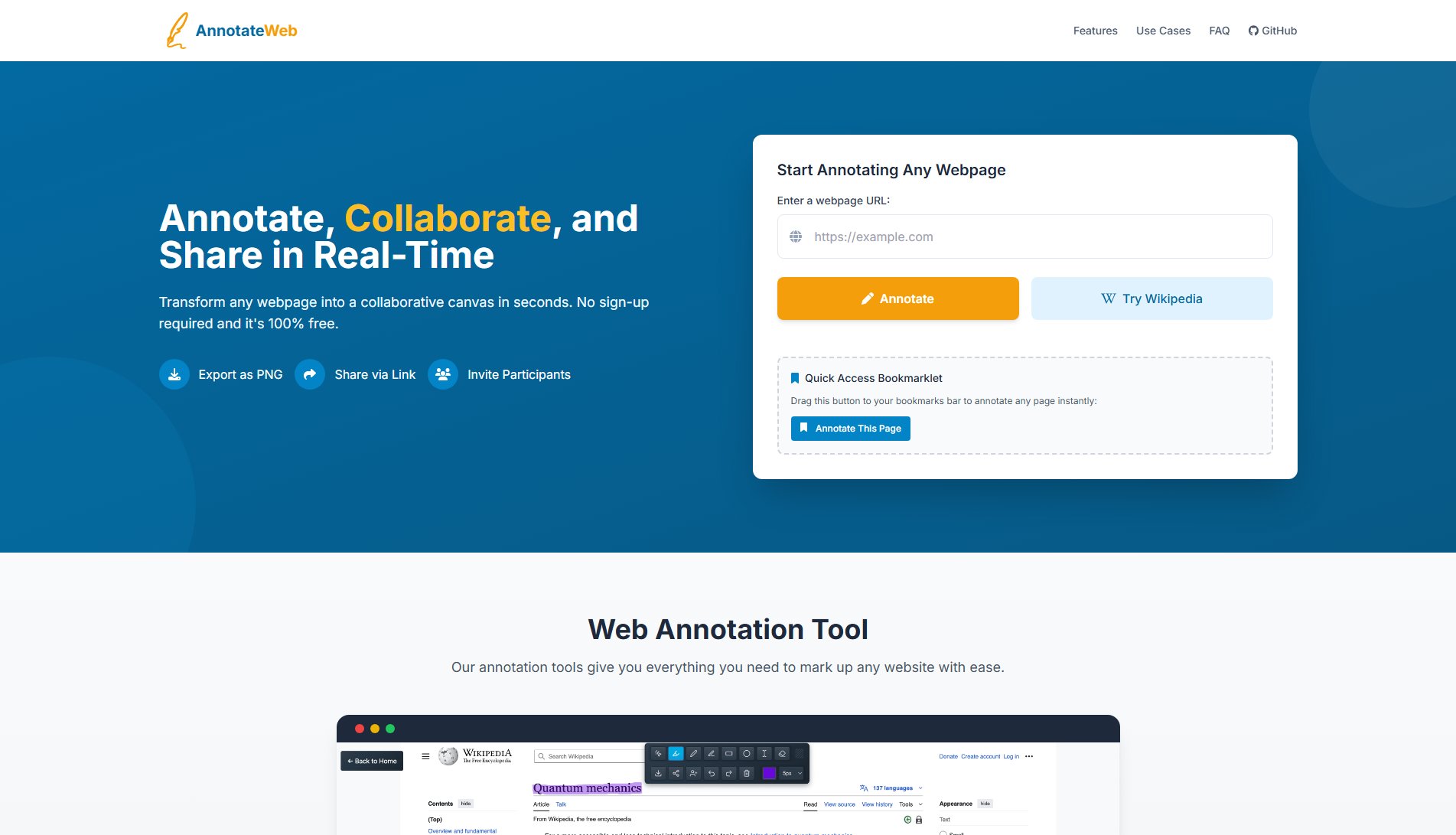
AnnotateWeb Official screenshot of the tool interface
What Can AnnotateWeb Do? Key Features
Instant Web Annotation
AnnotateWeb provides a complete set of drawing tools that work on any webpage. Users can highlight content, draw shapes (lines, circles, squares), and add text annotations with multiple color options. The interface is designed for immediate use - just enter a URL and start marking up the page. Unlike complex design tools, this focuses specifically on web content annotation with a minimalist, intuitive interface that requires no training to use effectively.
Real-Time Collaboration
The platform shines in its collaboration capabilities. Any annotation session generates a unique, permanent URL that can be shared with unlimited participants. Collaborators join instantly without accounts, seeing all annotations in real-time as they're made. This works across all devices, making it perfect for remote teams, client feedback sessions, or educational settings where multiple people need to contribute to the same web-based discussion.
One-Click Export
All annotated pages can be exported as high-quality PNG images with a single click. Users can choose to export just the visible portion of the page or the entire scrollable content. This feature is particularly valuable for creating permanent records of feedback sessions, compiling research notes, or incorporating web annotations into reports and presentations without requiring screenshots and separate editing.
Bookmarklet Instant Access
The AnnotateWeb bookmarklet provides the fastest possible access to the tool. By dragging a simple button to the browser's bookmarks bar, users can annotate any page they're currently viewing with one click. This eliminates the need to visit the AnnotateWeb site first or copy/paste URLs, making the annotation process nearly instantaneous during research or browsing sessions.
Privacy-Focused Design
Unlike many collaboration tools, AnnotateWeb requires no personal data collection. Sessions are accessible only via specific shared links and automatically expire after 2 minutes of inactivity. This temporary data approach ensures sensitive annotations aren't stored indefinitely, while still providing robust collaboration capabilities during active sessions.
Best AnnotateWeb Use Cases & Applications
Education: Collaborative Research
Students working on group research projects can simultaneously annotate source materials, highlighting key quotes and adding contextual notes. The real-time collaboration allows for immediate discussion and consensus-building, while the PNG export creates perfect citation-ready materials for papers and presentations.
Web Development: Bug Reporting
Developers can share annotated pages with QA testers who can circle UI issues and highlight bugs directly on the live interface. The visual nature eliminates vague descriptions, and the permanent URLs ensure all stakeholders reference the exact same version of the page during fixes.
Marketing: Competitive Analysis
Marketing teams can collaboratively analyze competitor websites, marking up effective design elements, content structures, and CTAs. Different team members can use color-coded annotations to represent various analysis categories (UX, messaging, SEO elements), creating a comprehensive visual audit.
Design: Client Feedback
Design agencies can share website mockups with clients who can directly annotate desired changes instead of describing them in emails. The visual feedback reduces misinterpretation, and real-time collaboration allows for immediate clarification of revision requests during video calls.
How to Use AnnotateWeb: Step-by-Step Guide
Visit AnnotateWeb.com or use the bookmarklet. For quick access, drag the 'Annotate This Page' bookmarklet to your browser's bookmarks bar from the homepage. When you want to annotate any page in the future, simply click this bookmarklet while viewing the target webpage.
Enter the URL of the webpage you want to annotate in the input field on the AnnotateWeb homepage, or skip this step if using the bookmarklet. You can also click 'Try Wikipedia' for a demo page. The tool will load the target page in the annotation interface within seconds.
Use the annotation toolbar that appears to start marking up the page. Select from highlighters, drawing tools (lines, circles, squares), or text annotations. Change colors using the palette options to organize different types of feedback or comments visually.
Share your session by copying the unique URL generated for your annotation session. This URL works across all devices and browsers. Send it to collaborators via email, messaging apps, or project management tools - recipients can join immediately without accounts.
Export your finished annotations by clicking the 'Export as PNG' button. Choose between capturing just the visible portion of the page or the full scrollable content. The image will download to your device for use in reports, presentations, or as reference material.
AnnotateWeb Pros and Cons: Honest Review
Pros
Considerations
Is AnnotateWeb Worth It? FAQ & Reviews
Yes, AnnotateWeb is completely free to use with all features available at no cost. There are no premium versions or paid upgrades - all annotation tools, collaboration features, and exports are included without limitations or watermarks.
There's no set limit to the number of collaborators. All participants who have the session link can join and annotate simultaneously. The system is designed to handle teams of all sizes, making it equally effective for small groups or large classroom/workshop settings.
As long as you've saved the session URL, you can return to it at any time. However, if no one interacts with the session for 2 minutes, it will be automatically cleared to preserve privacy. For important work, we recommend exporting the annotations as PNG images periodically.
The tool works best on public web pages. Password-protected sites and local intranet pages may not load properly due to browser security restrictions. For internal systems, you might need to take screenshots and upload them as images to another service for annotation.
Currently, AnnotateWeb operates through its website and bookmarklet system. There are no standalone mobile apps, but the web interface is mobile-friendly. The bookmarklet provides near-instant access similar to an extension, working in most modern browsers.