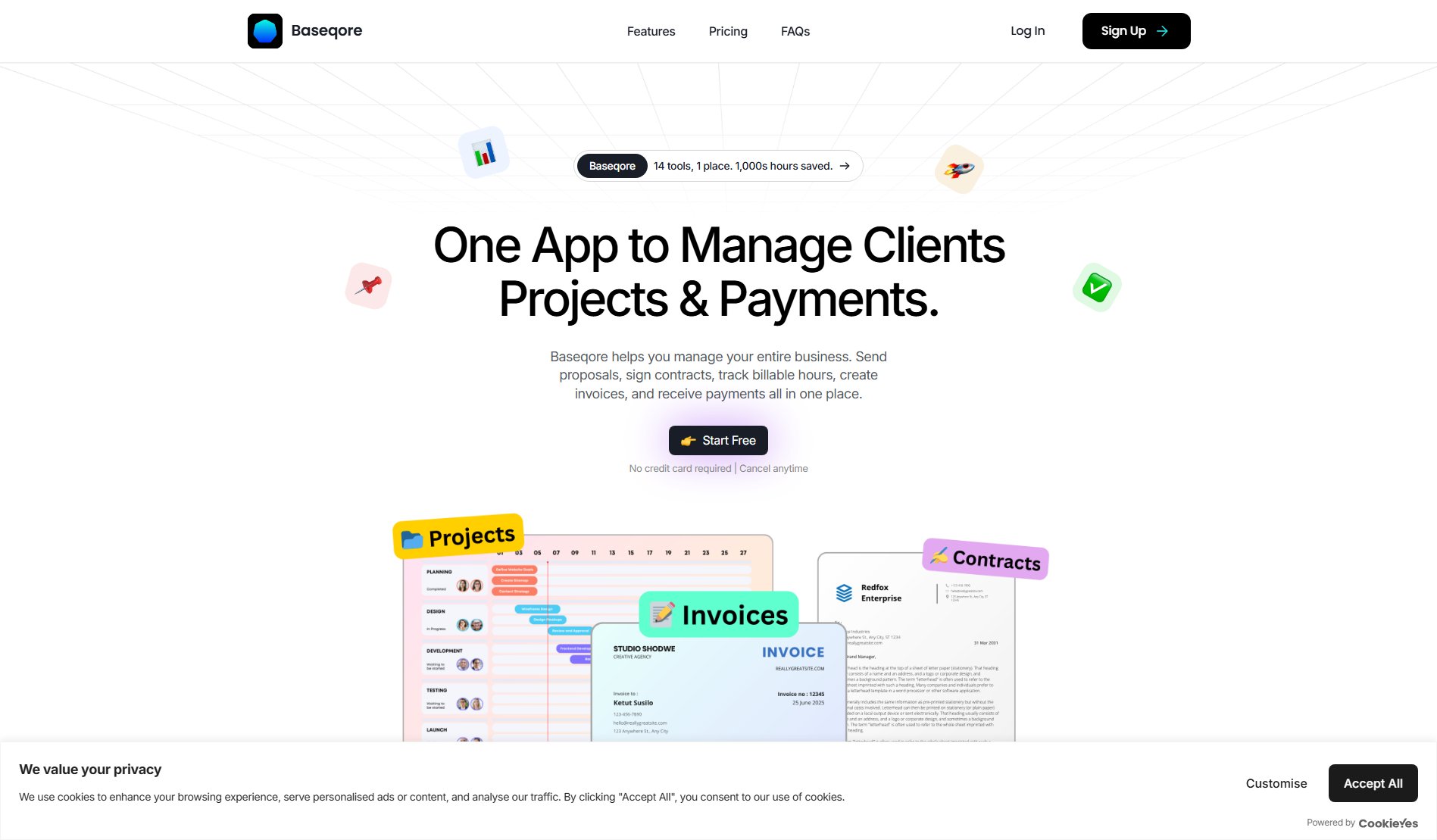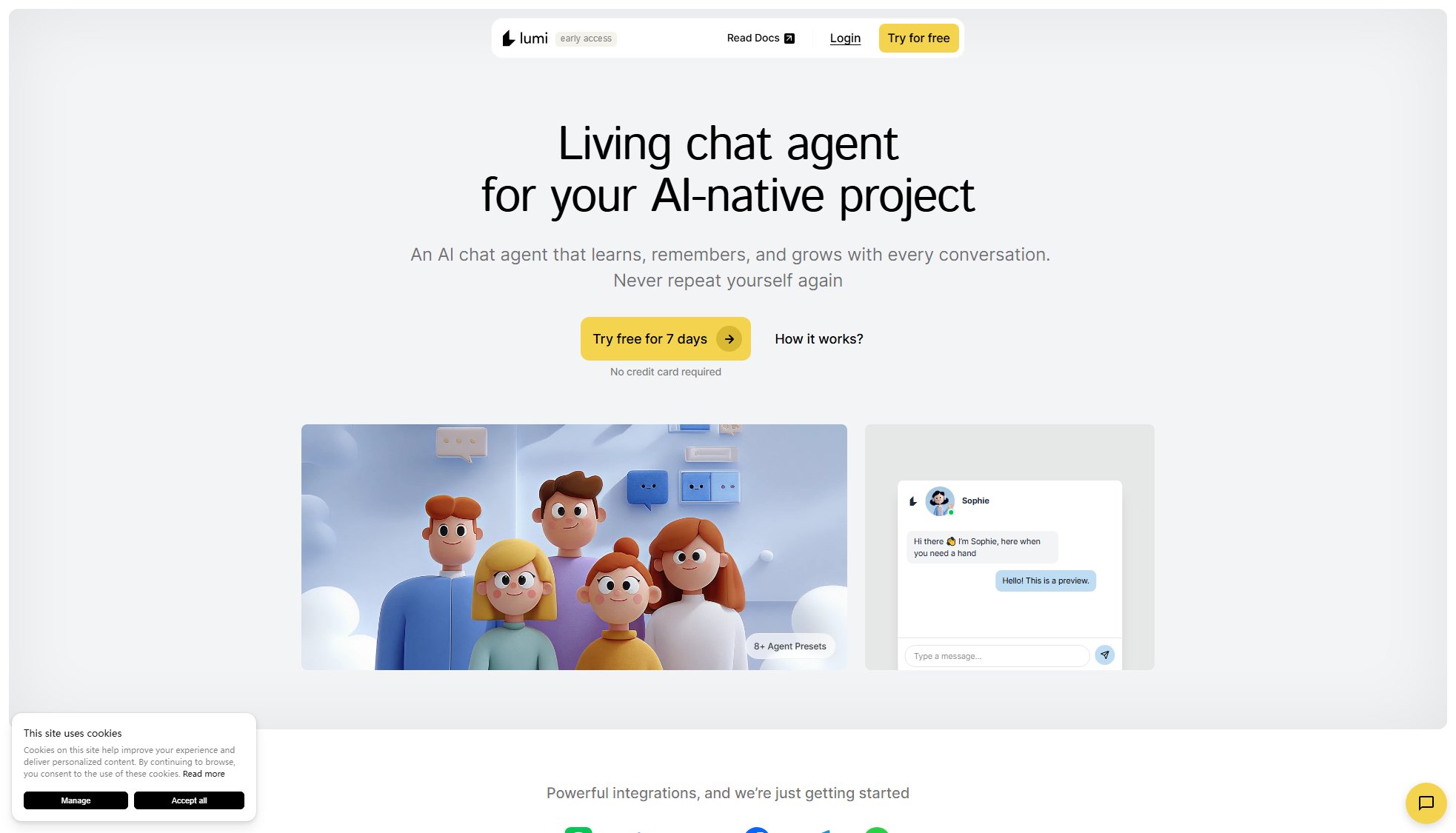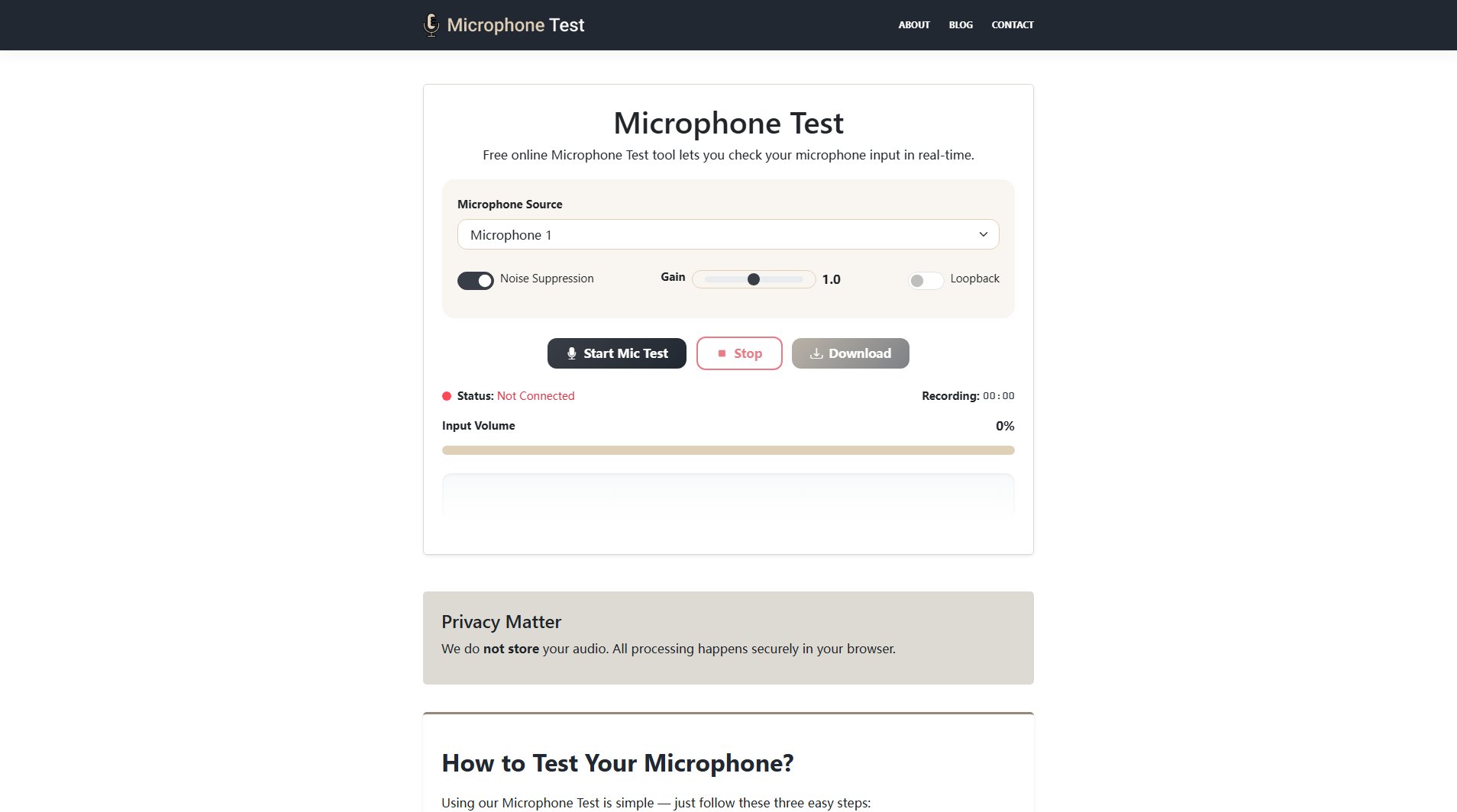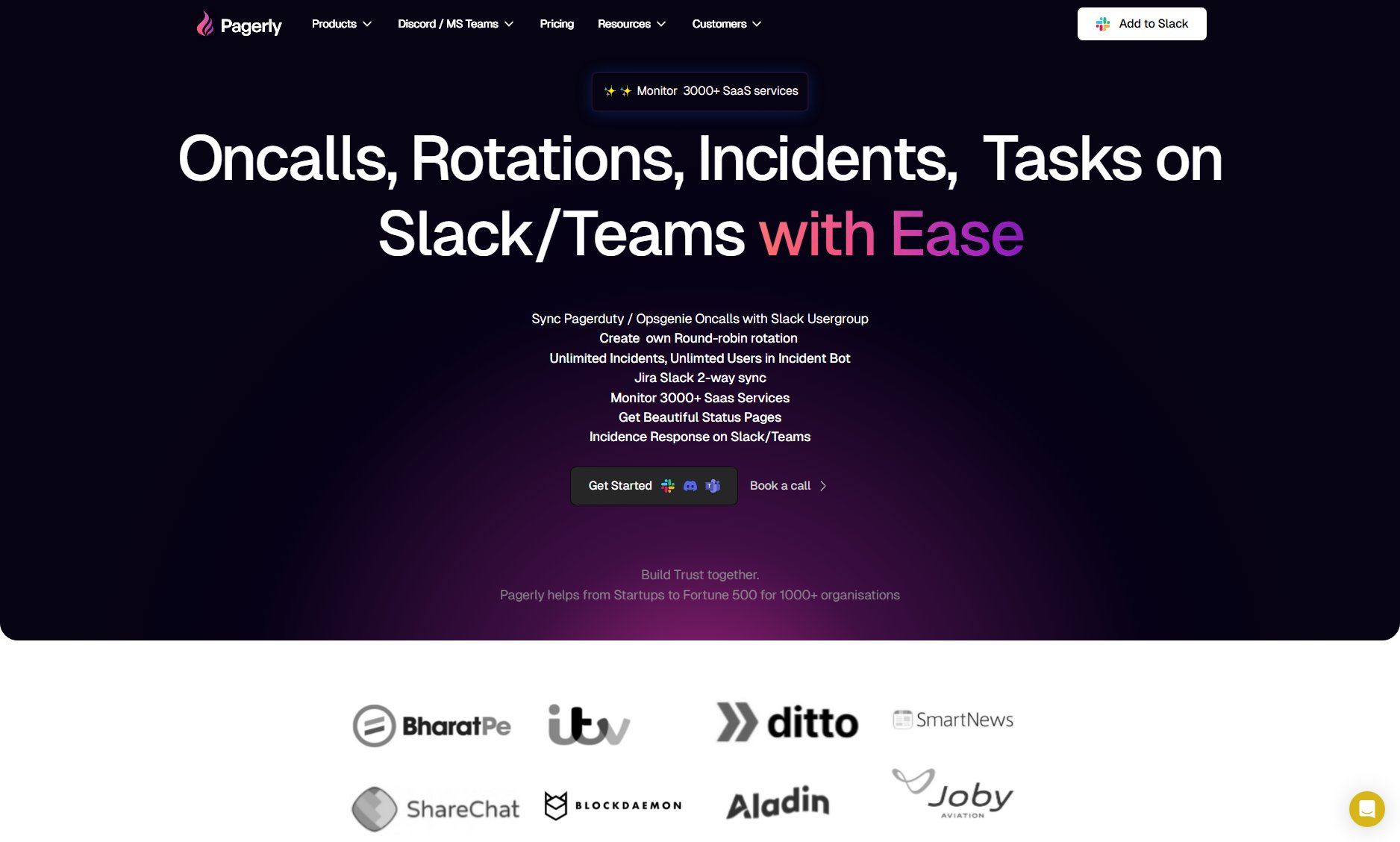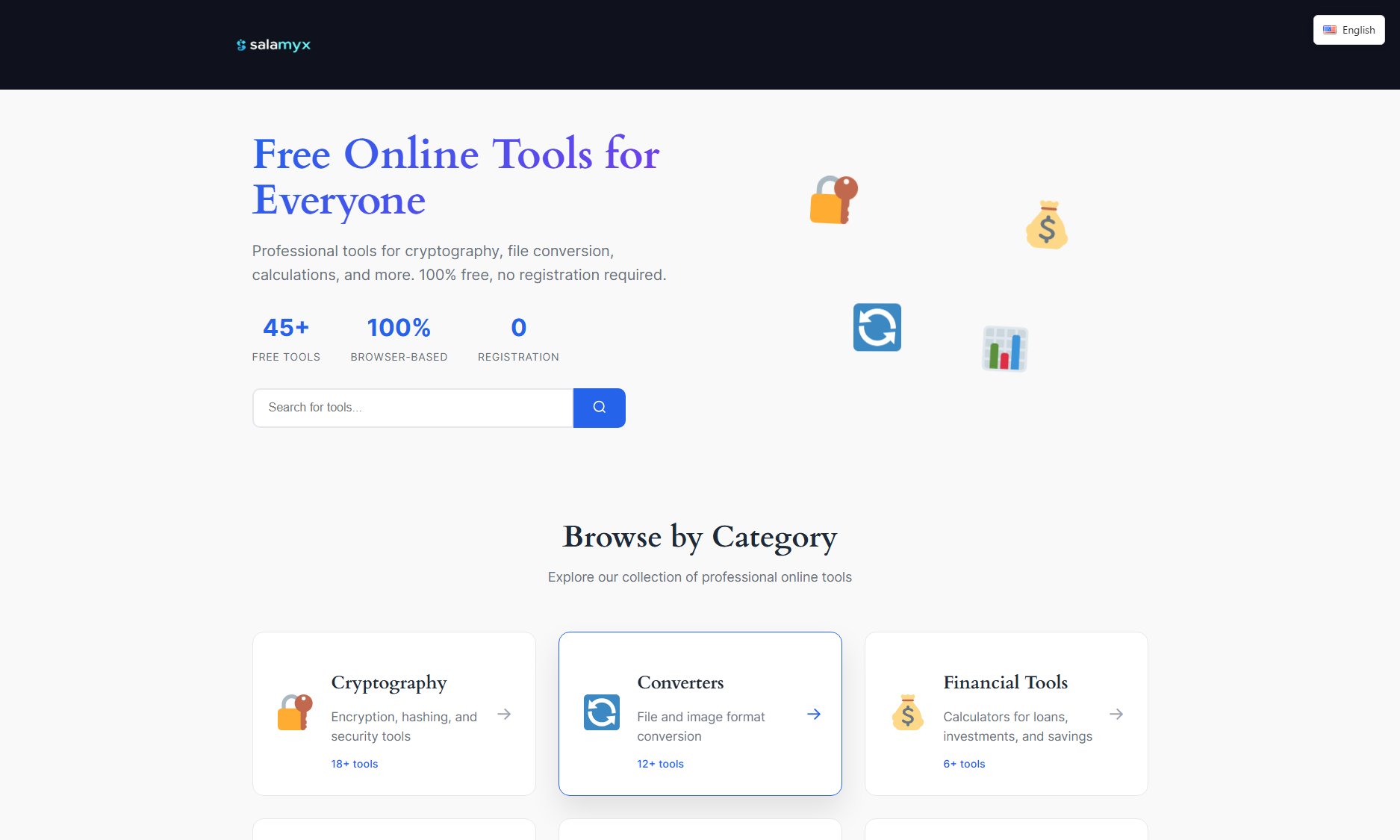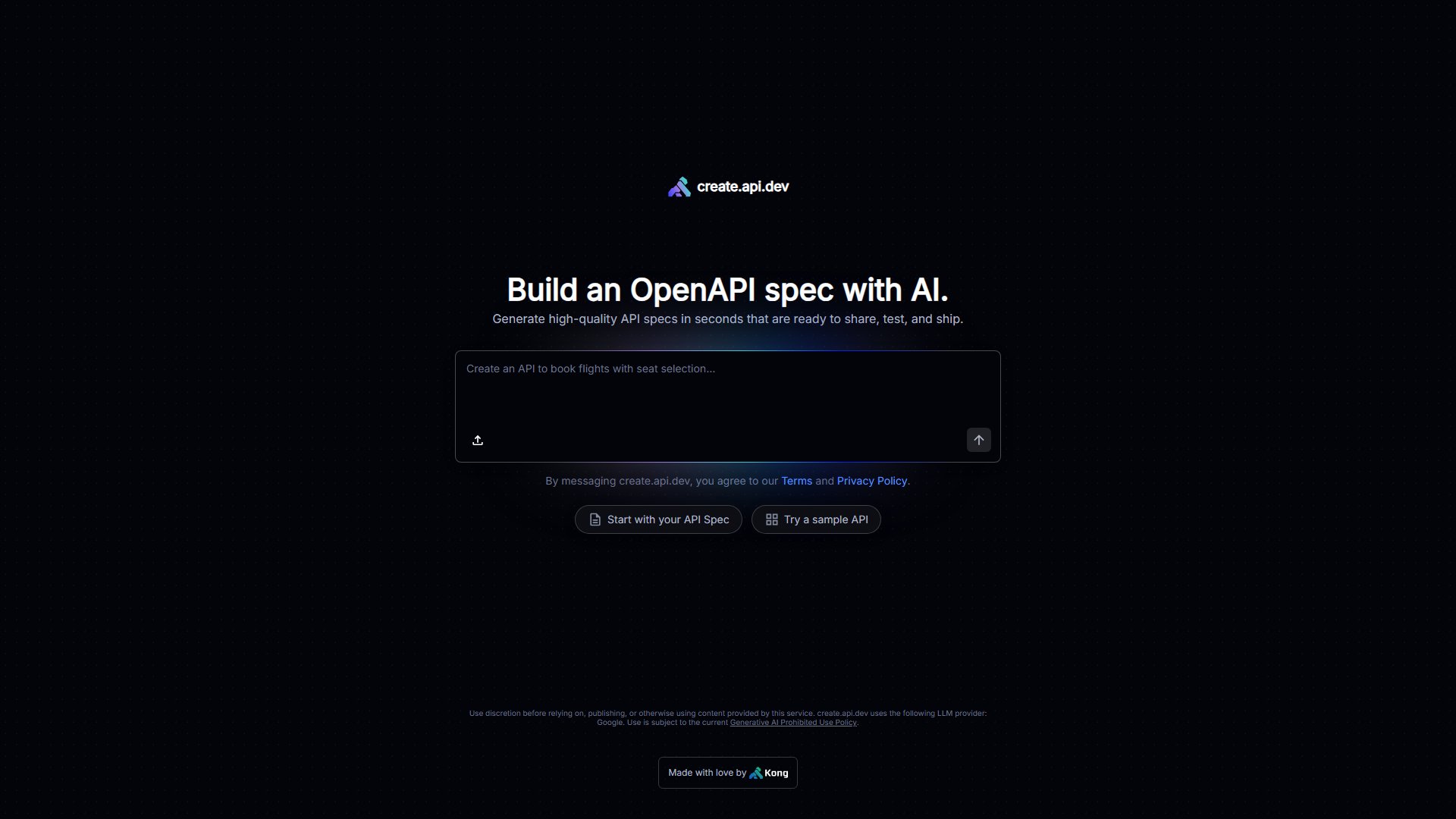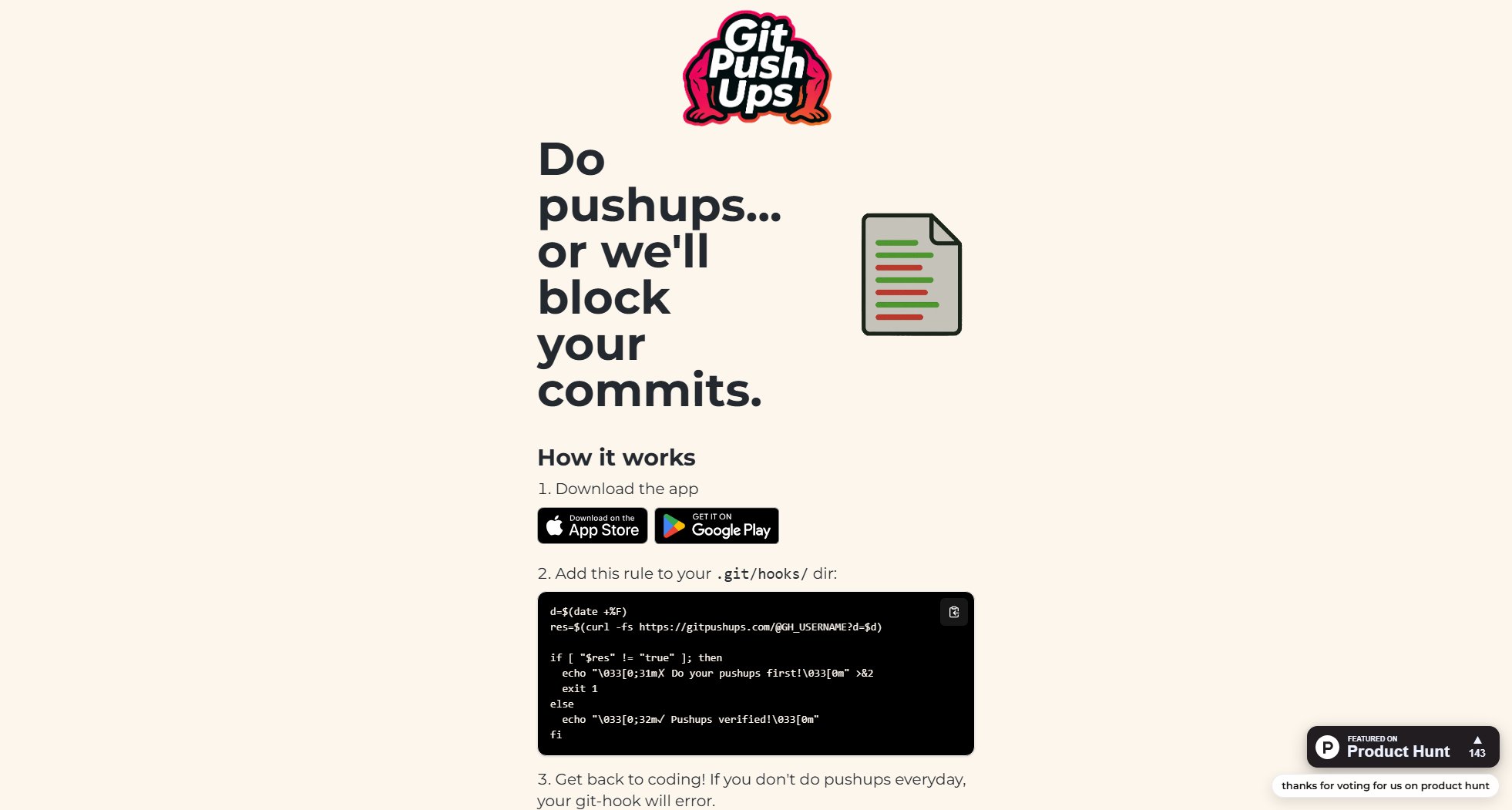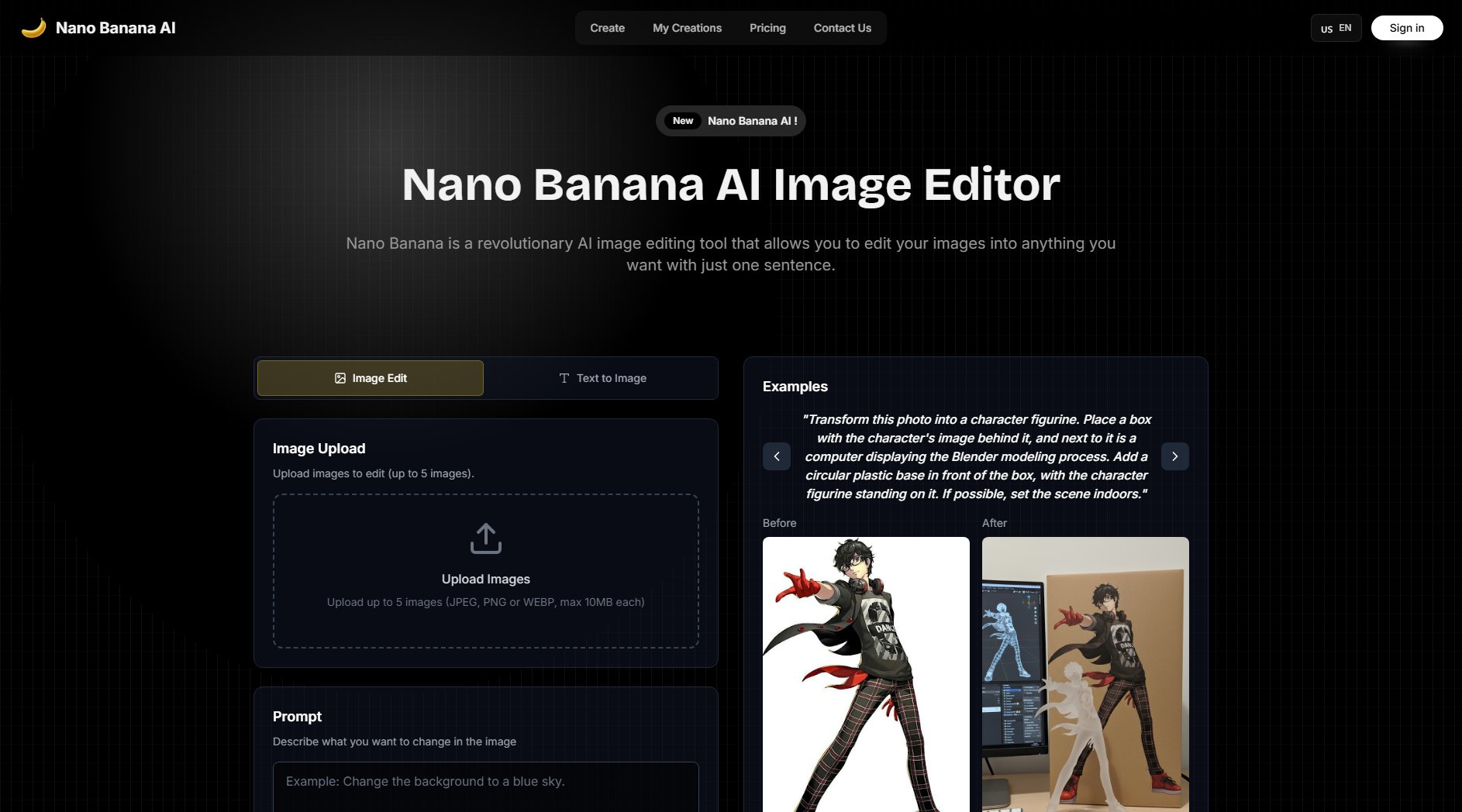SVG to PNG Converter
Fast, high-quality SVG to PNG conversion with no uploads required
What is SVG to PNG Converter? Complete Overview
SVG to PNG Converter is a free online tool that allows users to convert SVG files to PNG, JPEG, GIF, or WEBP formats instantly and securely. The tool processes files directly in the browser, ensuring complete privacy with no uploads required. It is designed for designers, developers, and creatives who need quick and high-quality conversions without compromising their data security. The tool supports batch conversions, custom output settings, and real-time previews, making it a versatile solution for various professional and personal projects.
SVG to PNG Converter Interface & Screenshots

SVG to PNG Converter Official screenshot of the tool interface
What Can SVG to PNG Converter Do? Key Features
Browser-Based Processing
All conversions happen directly in your browser, ensuring no files are uploaded to external servers. This guarantees complete privacy and security for your data.
Batch Conversion
Convert multiple SVG files to PNG simultaneously. This feature saves time and boosts productivity, especially for users handling large volumes of files.
Custom Output Settings
Adjust output dimensions, image quality, and background transparency to meet your specific needs. Options include transparent, white, or custom-colored backgrounds.
Real-Time Preview
Instantly see how your SVG will look as a PNG before conversion. This ensures the final output meets your expectations without unnecessary trial and error.
Built-in Code Editor
Edit your SVG code directly within the tool using a syntax-highlighted editor. This allows for fine-grained adjustments and corrections before conversion.
Best SVG to PNG Converter Use Cases & Applications
Web Design
Convert SVG icons and logos to PNG for use in websites and applications where SVG support may be limited, ensuring consistent display across all platforms.
Graphic Design
Transform SVG illustrations into PNG files for print materials, presentations, or social media graphics, maintaining high quality and transparency.
Development
Batch convert multiple SVG assets to PNG for use in responsive web designs, ensuring compatibility with various devices and browsers.
How to Use SVG to PNG Converter: Step-by-Step Guide
Upload or Paste SVG: Drag and drop your SVG file or paste the SVG code directly into the tool to begin the conversion process.
Customize Your Output: Adjust settings such as output format, dimensions, and background color to tailor the PNG to your needs.
Preview in Real-Time: Instantly see a preview of your final PNG. This ensures the output matches your expectations before conversion.
Convert & Download: Click the convert button to process your SVG into a high-quality PNG, then download the file for use in your projects.
SVG to PNG Converter Pros and Cons: Honest Review
Pros
Considerations
Is SVG to PNG Converter Worth It? FAQ & Reviews
SVG to PNG conversion transforms vector-based SVG files into raster-based PNG images, making them compatible with more applications and platforms that may not support SVG format.
PNG files are universally supported by web browsers, email clients, and social media platforms, ensuring your graphics display consistently everywhere.
Our converter operates entirely in your browser using HTML5 Canvas technology. Your files are never uploaded to our servers, ensuring complete privacy.
Yes, all processing happens locally on your device. Your files are never uploaded to external servers, keeping your data completely private.
Yes, our tool supports batch conversion of up to 20 SVG files simultaneously, with all PNG files packaged into a single ZIP archive for easy download.