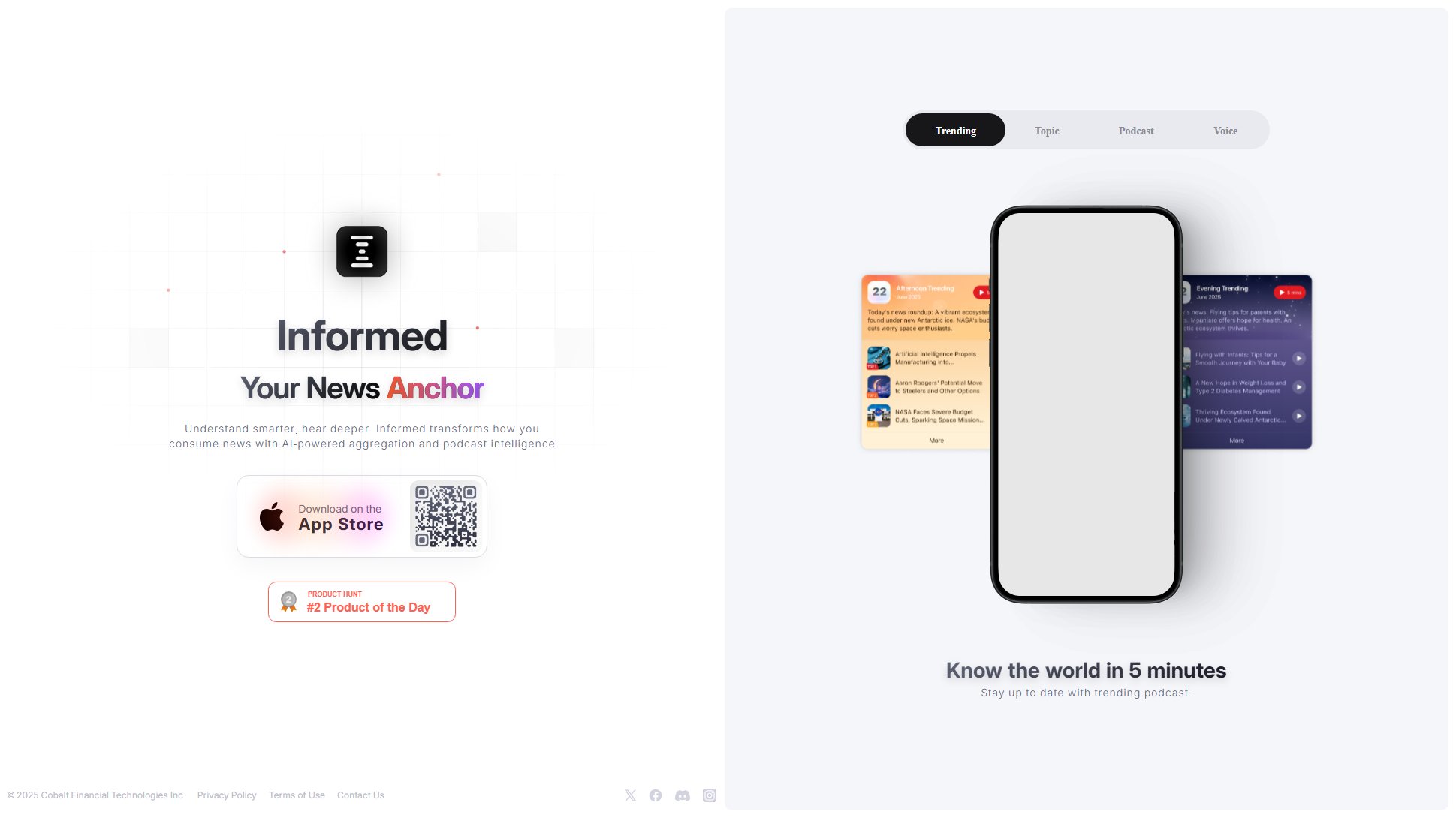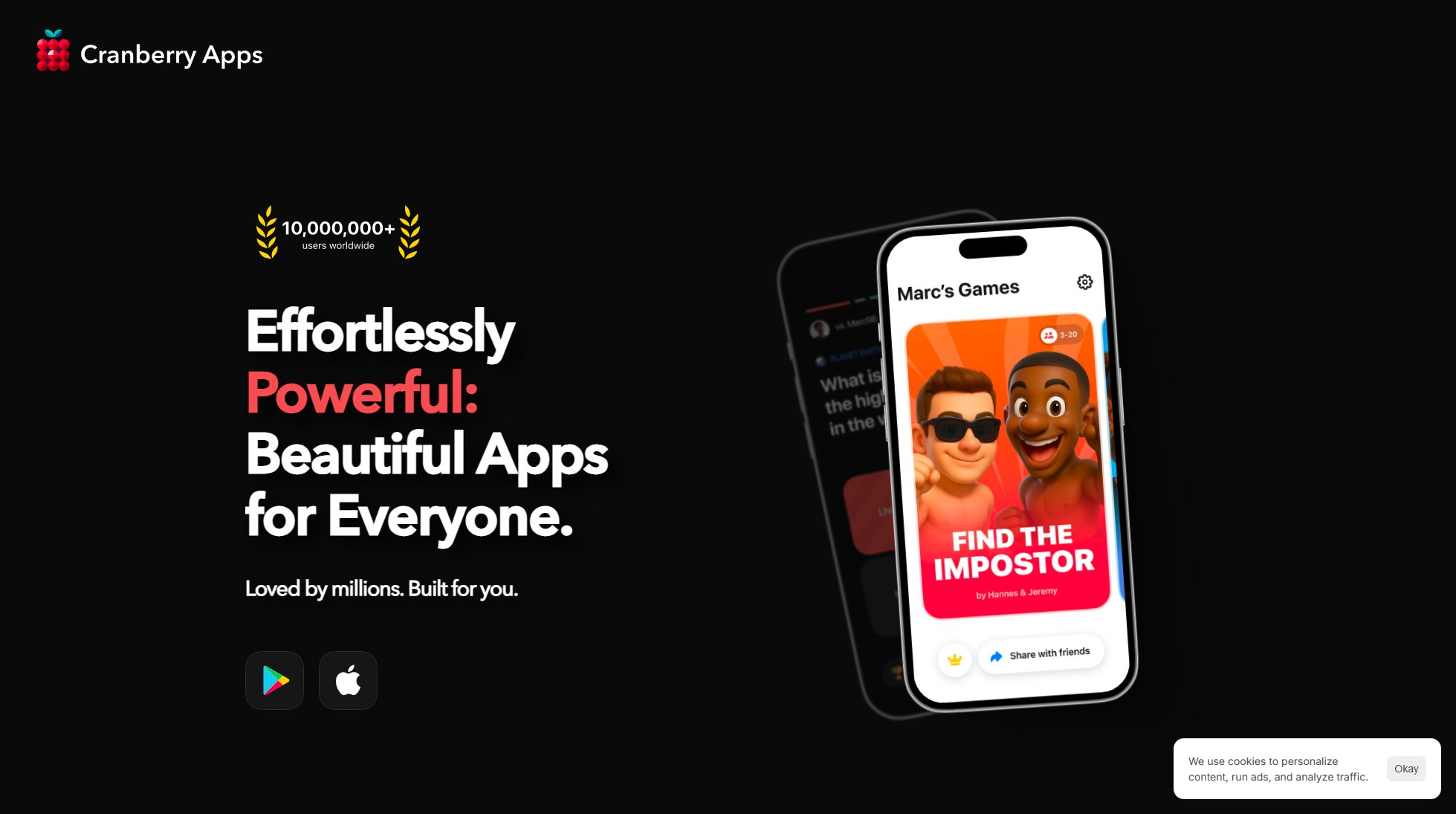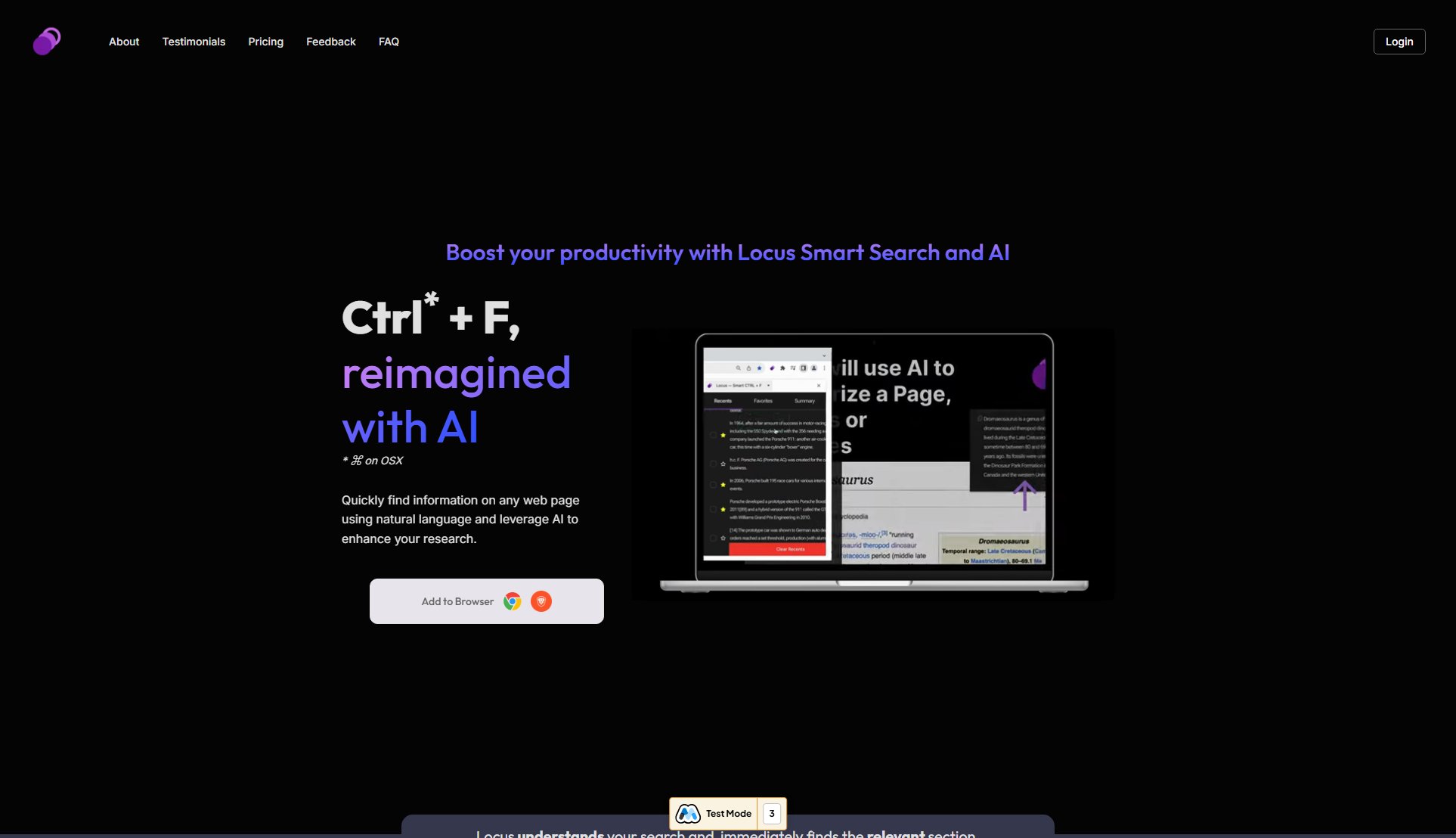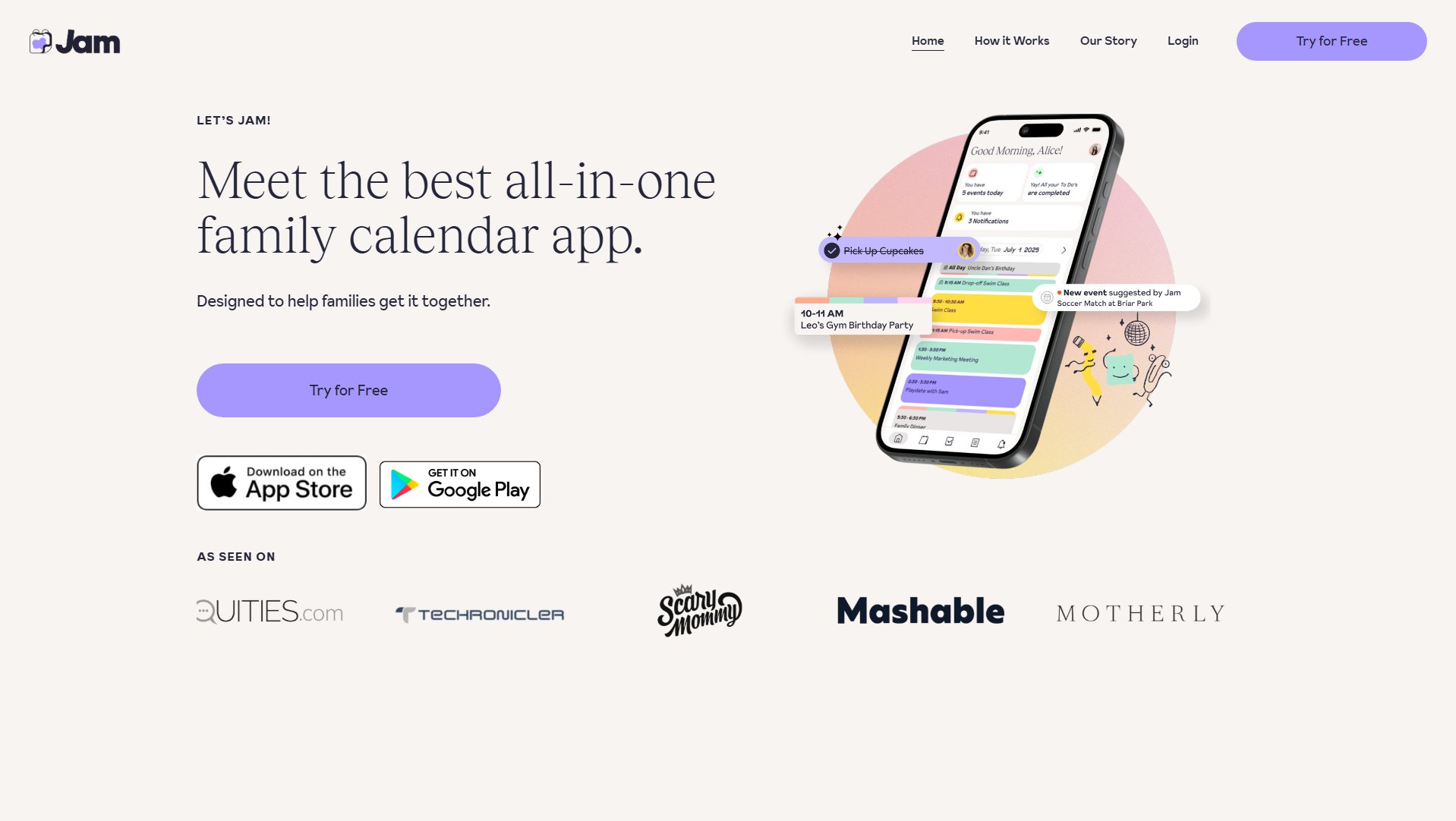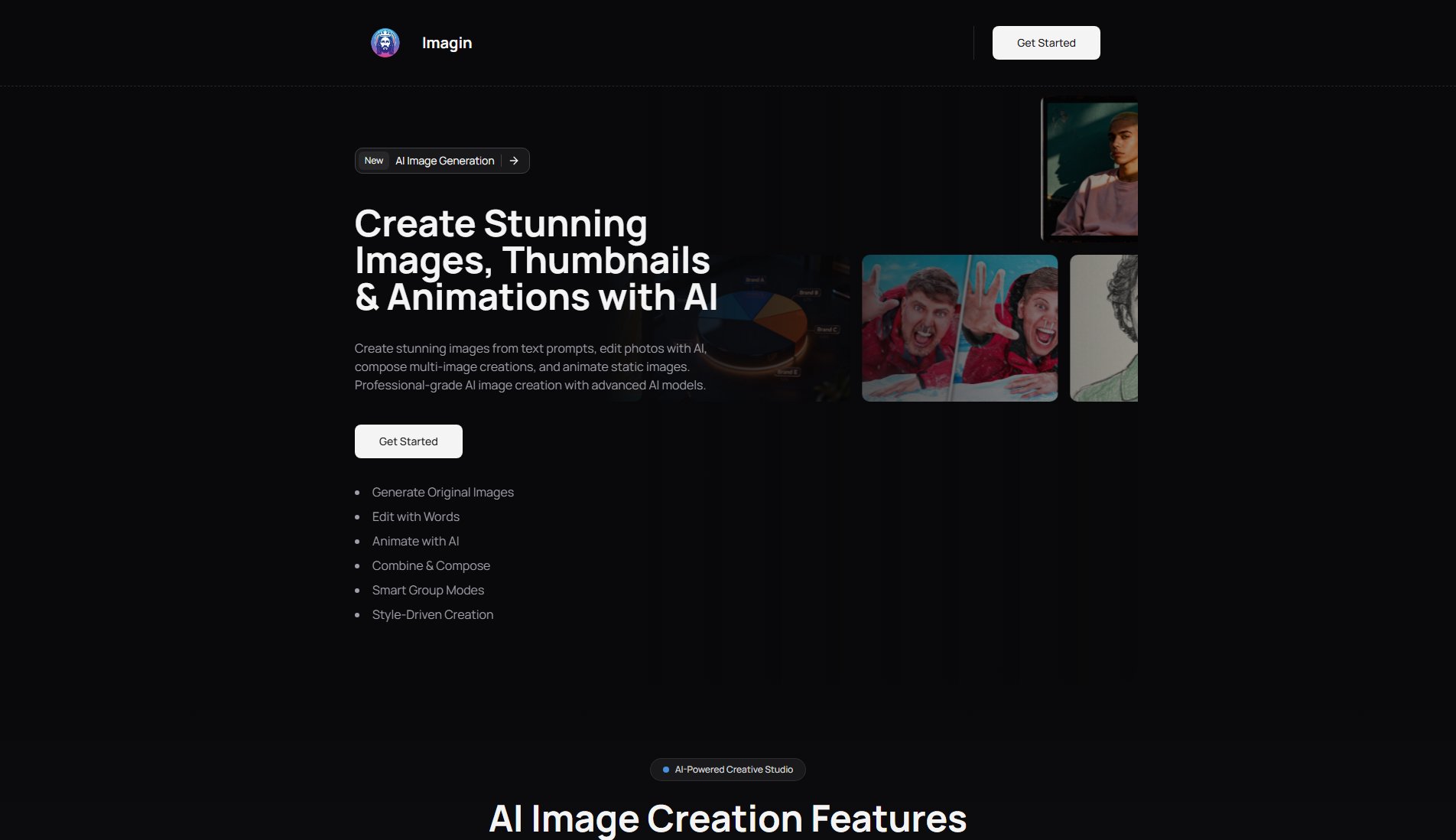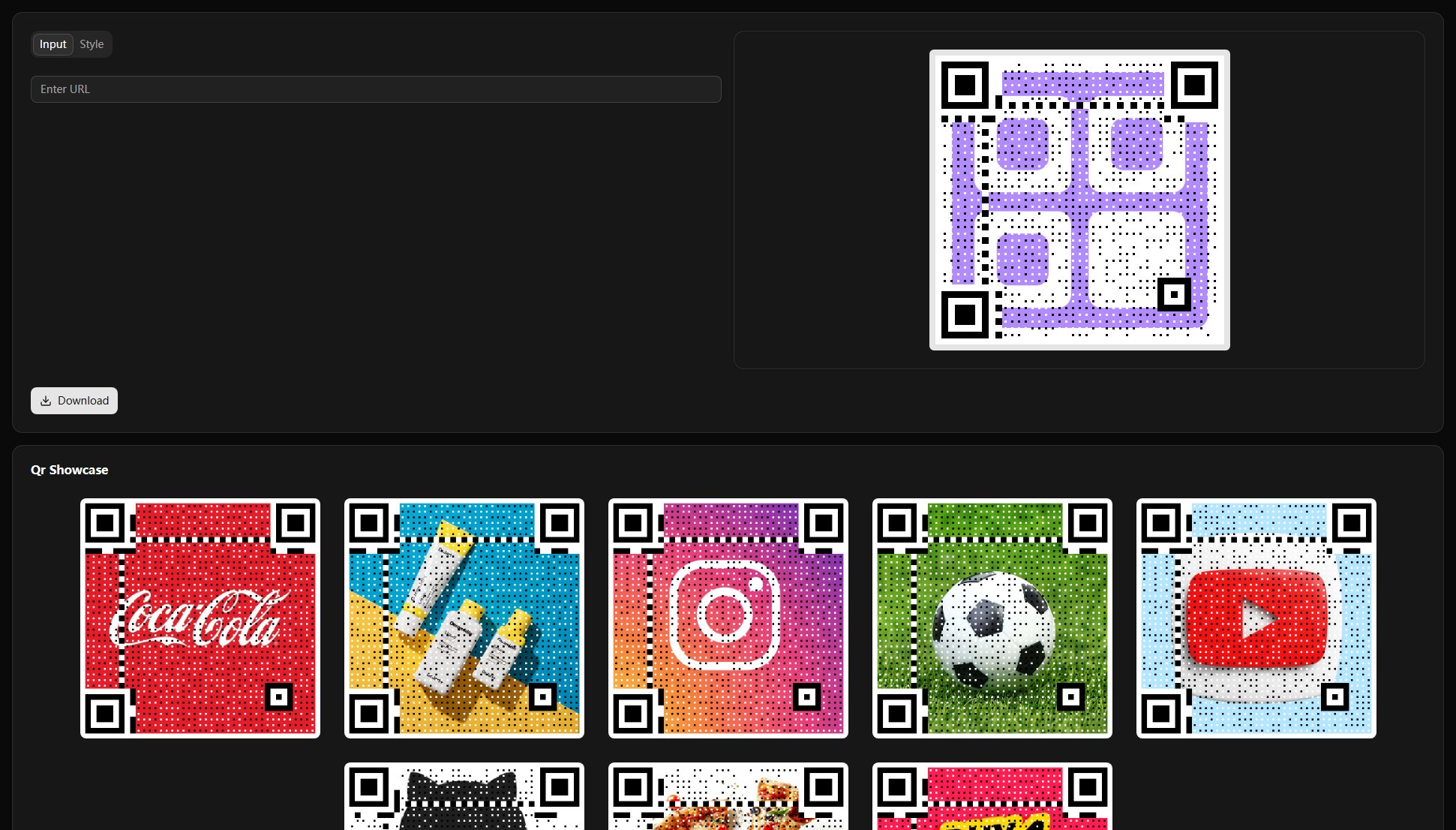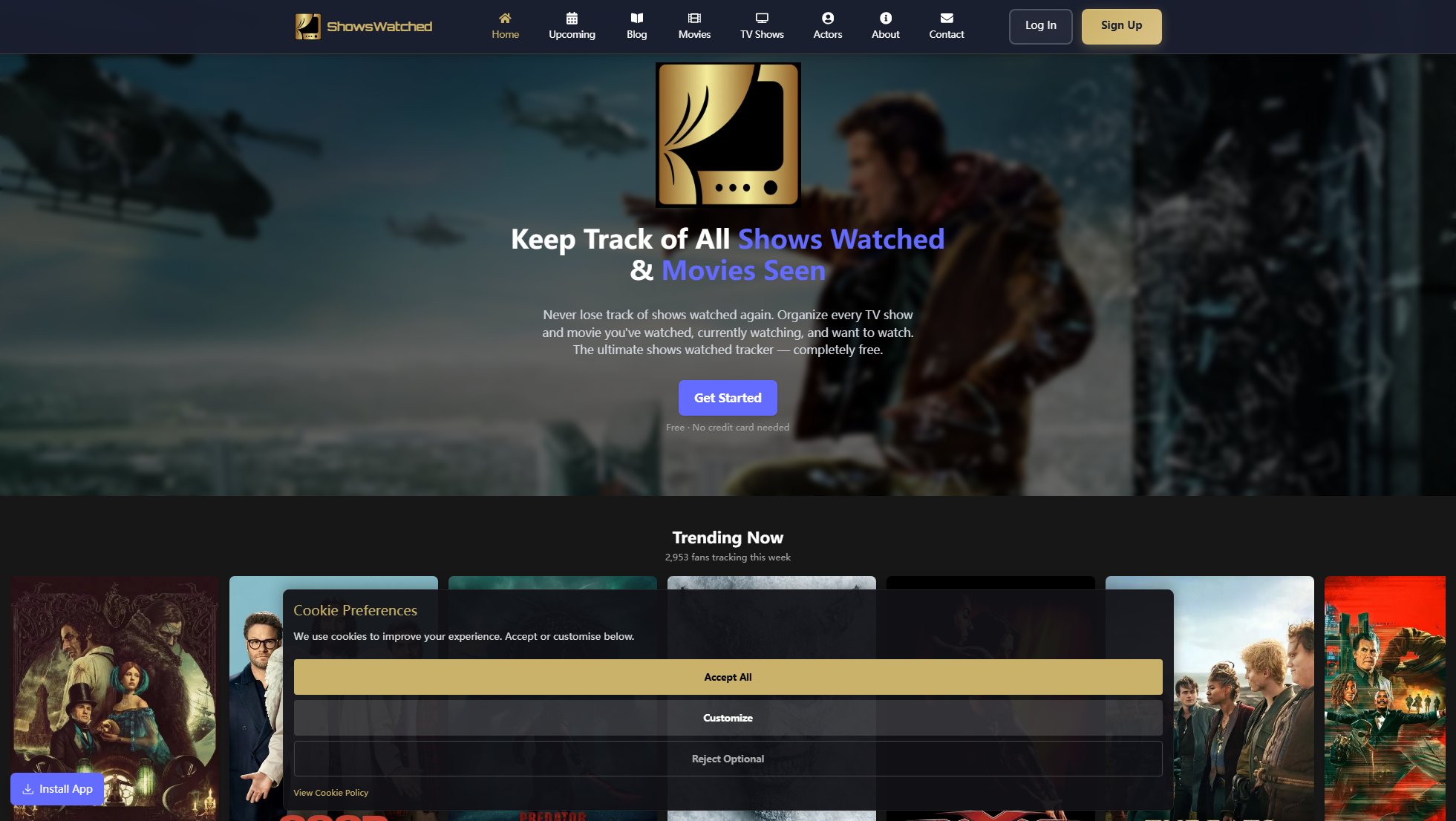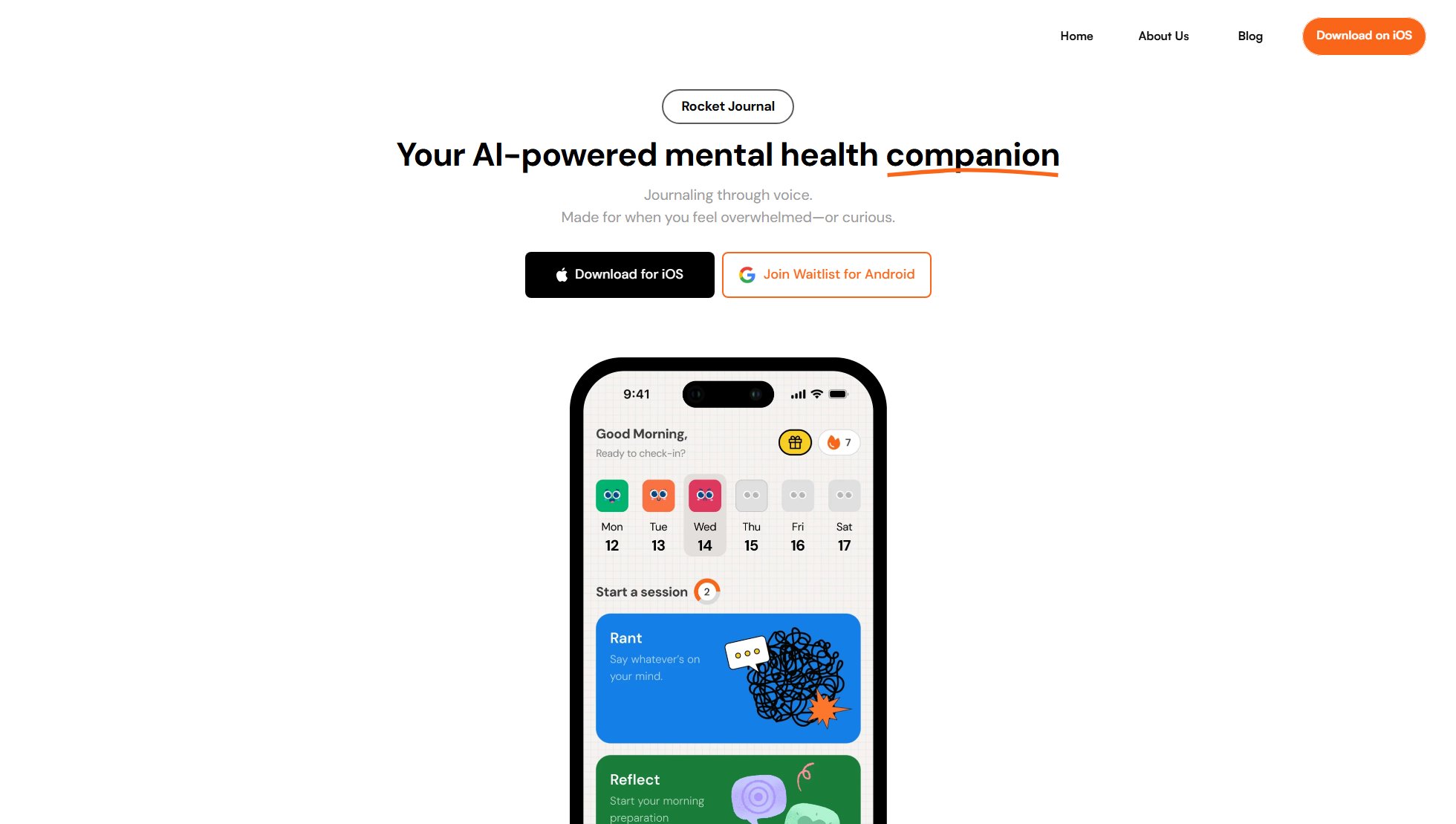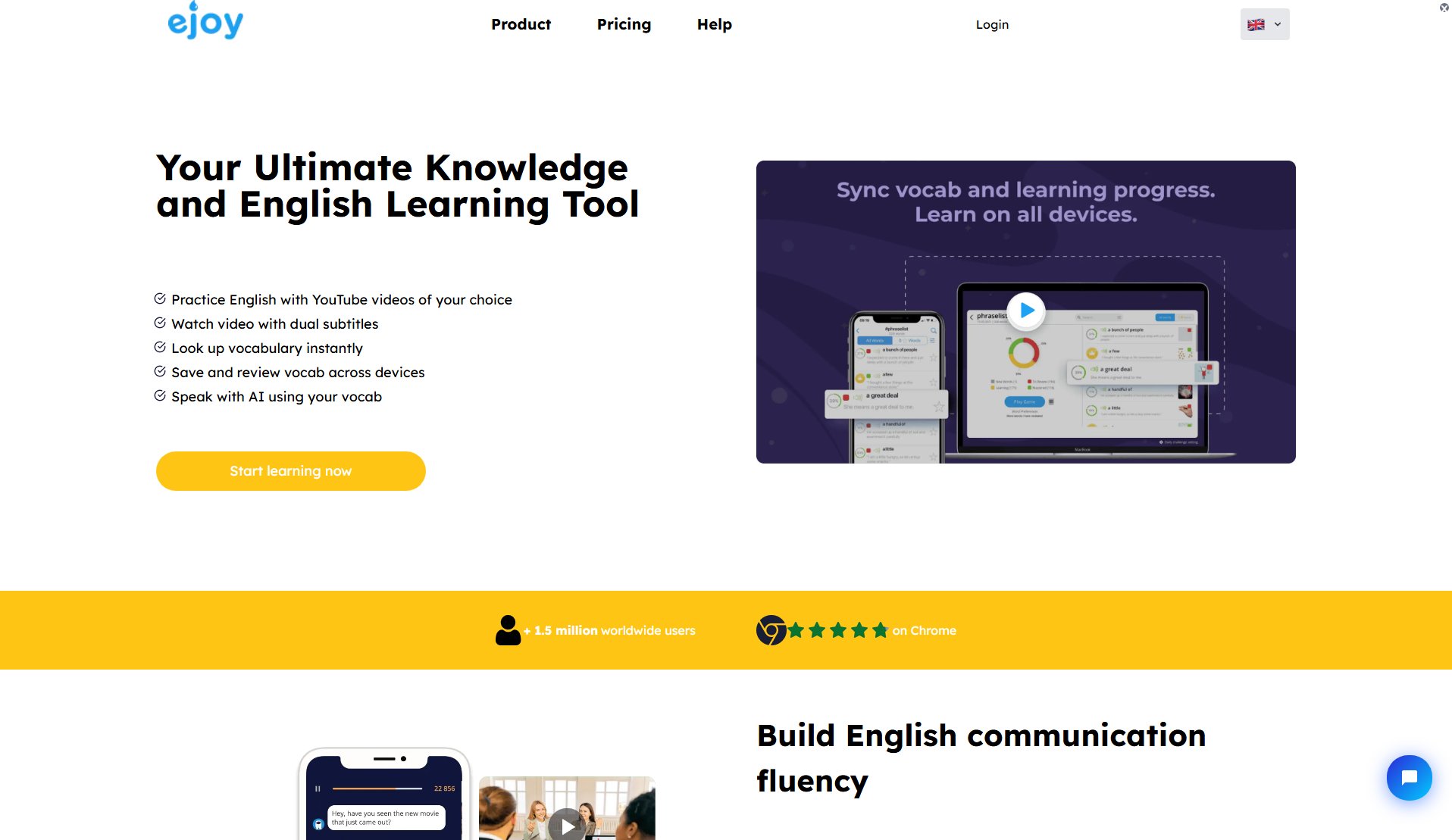Microphone Test
Free online tool to test and visualize your microphone in real-time
What is Microphone Test? Complete Overview
Microphone Test is a free, web-based tool designed to help users quickly and easily check their microphone functionality. It provides real-time audio visualization, allowing users to verify if their microphone is working correctly without needing to install any software. The tool is ideal for anyone preparing for online meetings, gaming sessions, podcast recordings, or any scenario requiring a functional microphone. All processing happens securely in the user's browser, ensuring privacy as no audio data is stored or transmitted externally.
Microphone Test Interface & Screenshots
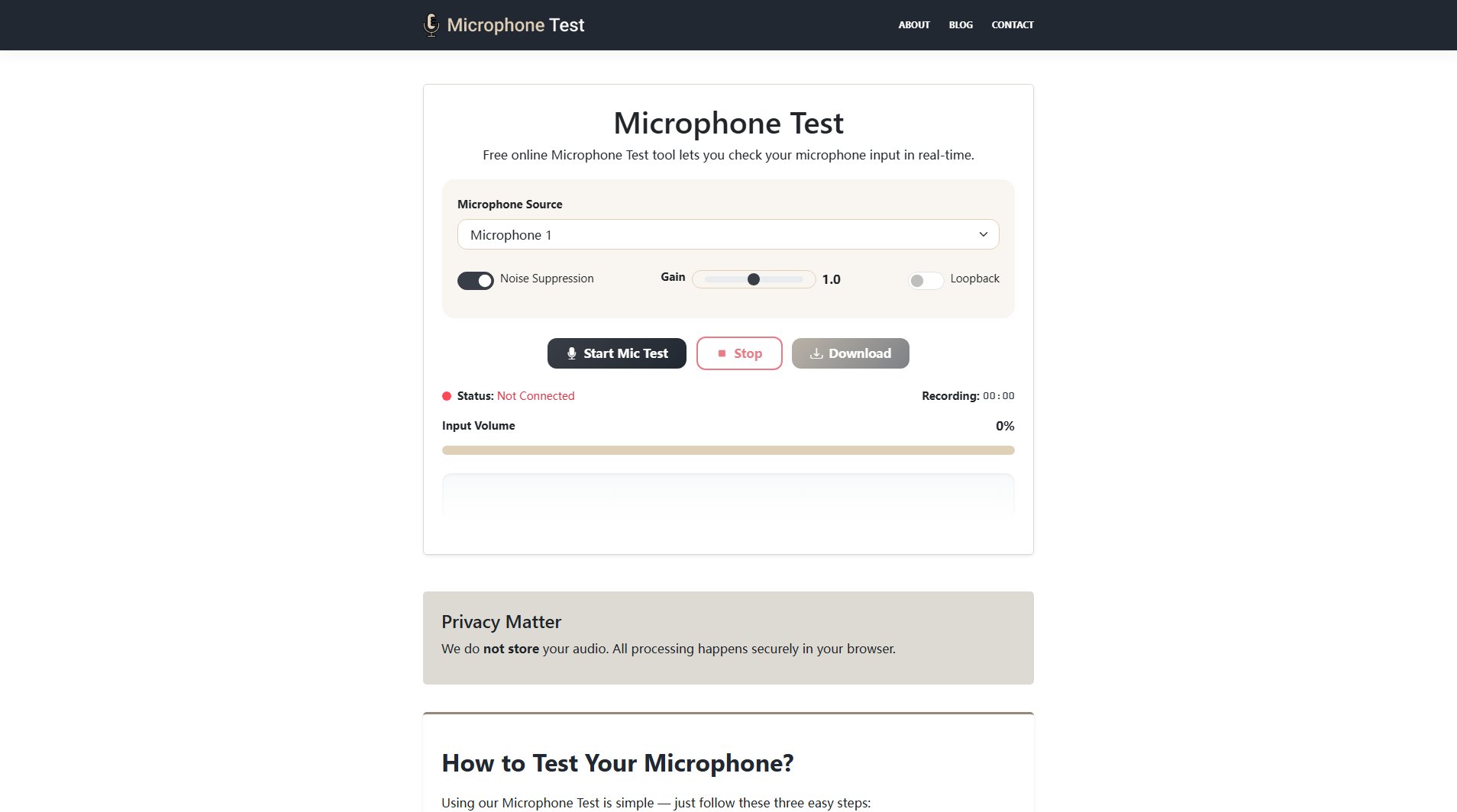
Microphone Test Official screenshot of the tool interface
What Can Microphone Test Do? Key Features
Real-time Audio Visualization
The tool displays live audio input levels in a visual format, making it easy to see if your microphone is capturing sound. The input volume meter reacts in real-time as you speak or make noise.
Browser Compatibility
Works seamlessly across all major browsers including Chrome, Firefox, Edge, and Safari. No browser extensions or plugins are required.
Loopback Mode
Allows users to hear their microphone output through their speakers, enabling them to test both input and output functionality simultaneously.
Recording & Playback
Users can record short test clips and play them back immediately to verify audio quality and check for any issues.
Privacy Protection
All audio processing happens locally in your browser - no data is sent to or stored on external servers, ensuring complete privacy.
Best Microphone Test Use Cases & Applications
Pre-meeting Check
Professionals can quickly verify their microphone is working properly before joining important video conferences or online meetings.
Content Creation
Podcasters and streamers can test their audio setup and quality before starting a recording session.
Gaming Setup
Gamers can ensure their microphone is properly configured for in-game voice chat with teammates.
Troubleshooting
Helps diagnose microphone issues by verifying if the hardware is functioning and properly connected to the computer.
How to Use Microphone Test: Step-by-Step Guide
Click the 'Start Mic Test' button on the website to initiate the microphone test.
Grant browser permission when prompted to allow microphone access. This is required for the tool to function.
Speak into your microphone or make noise. Observe the real-time visualizer to see the audio levels respond.
Optionally, enable Loopback Mode to hear your microphone output through your speakers or record a test clip.
Click 'Stop' when finished. You can download any recordings you've made for further review.
Microphone Test Pros and Cons: Honest Review
Pros
Considerations
Is Microphone Test Worth It? FAQ & Reviews
No, the Microphone Test works entirely within your web browser and doesn't require any software installation.
Yes, all audio processing happens locally in your browser. No audio data is stored or transmitted to external servers.
Ensure your microphone is properly connected and that you've granted microphone permissions in your browser settings.
Yes, you can record your voice during the test and download the recording as an audio file directly from the tool.
The tool works with all major browsers including Chrome, Firefox, Edge, and Safari.