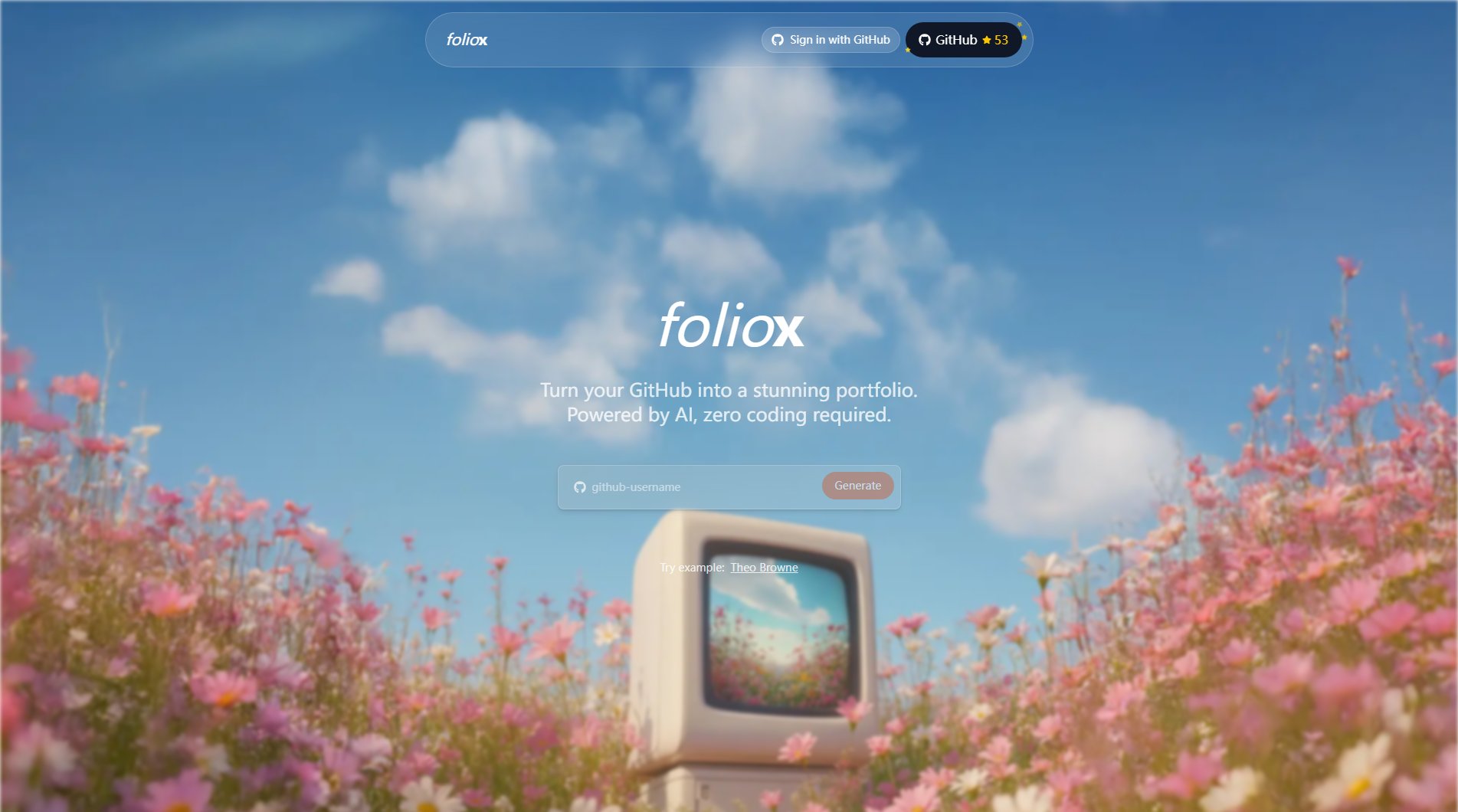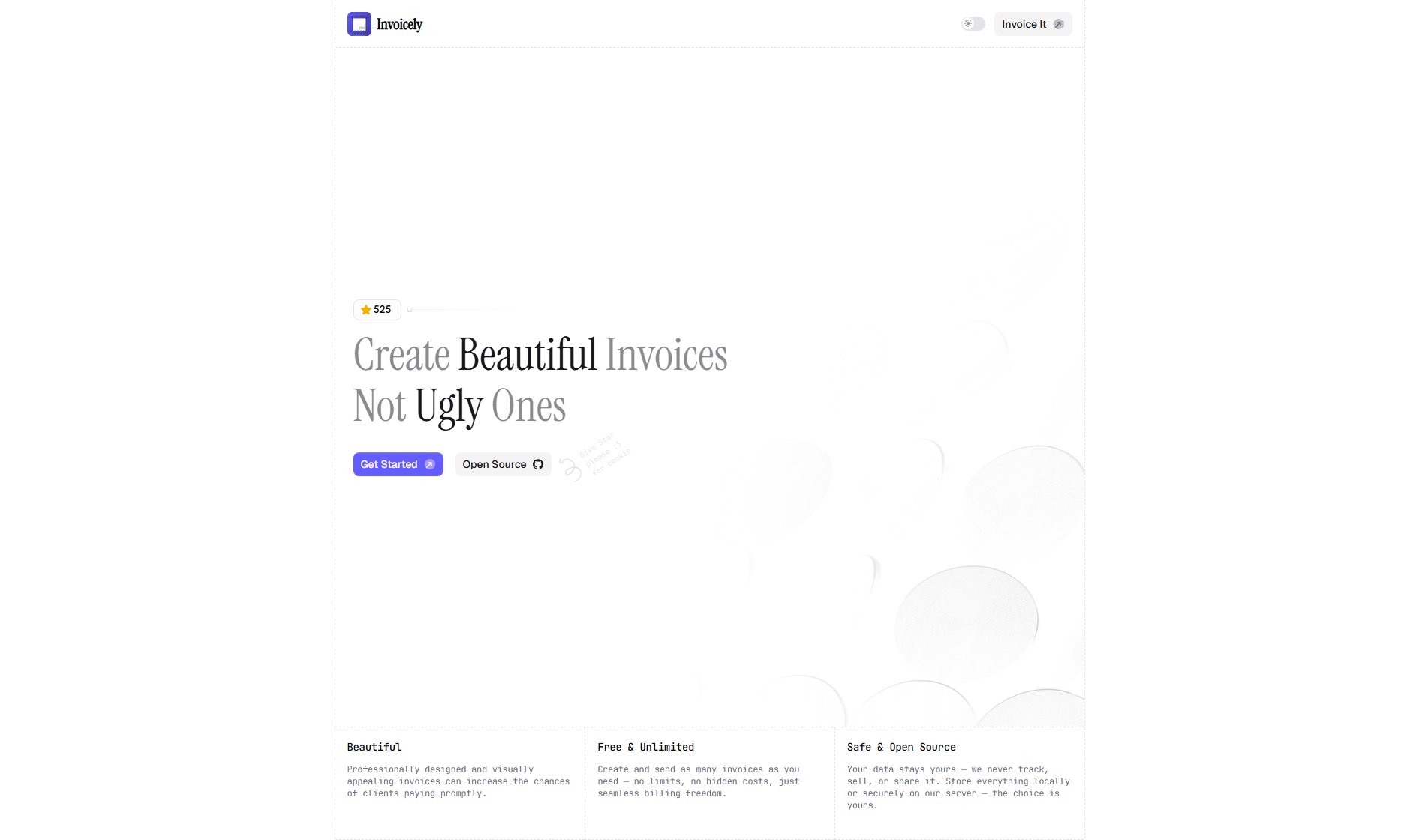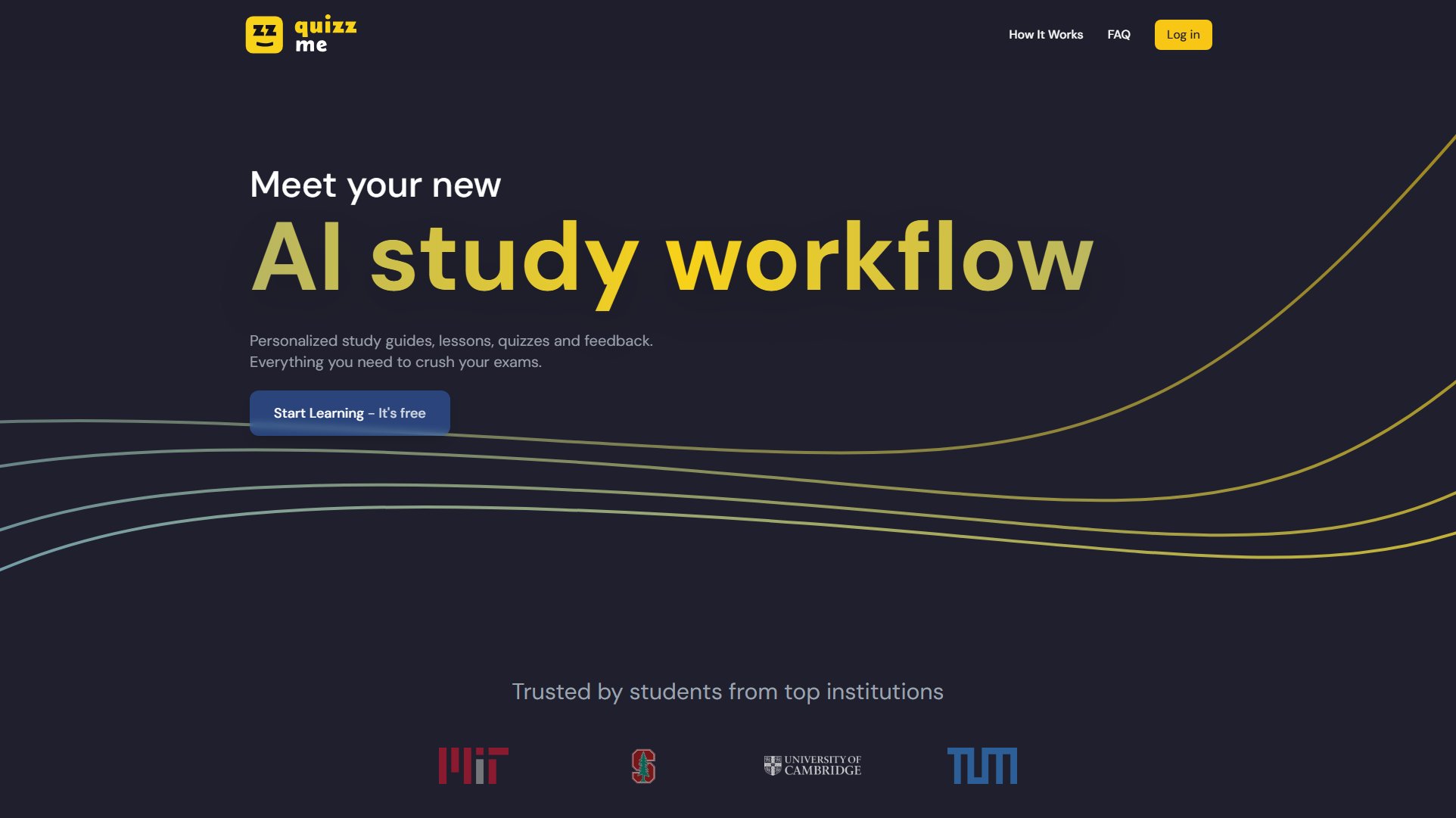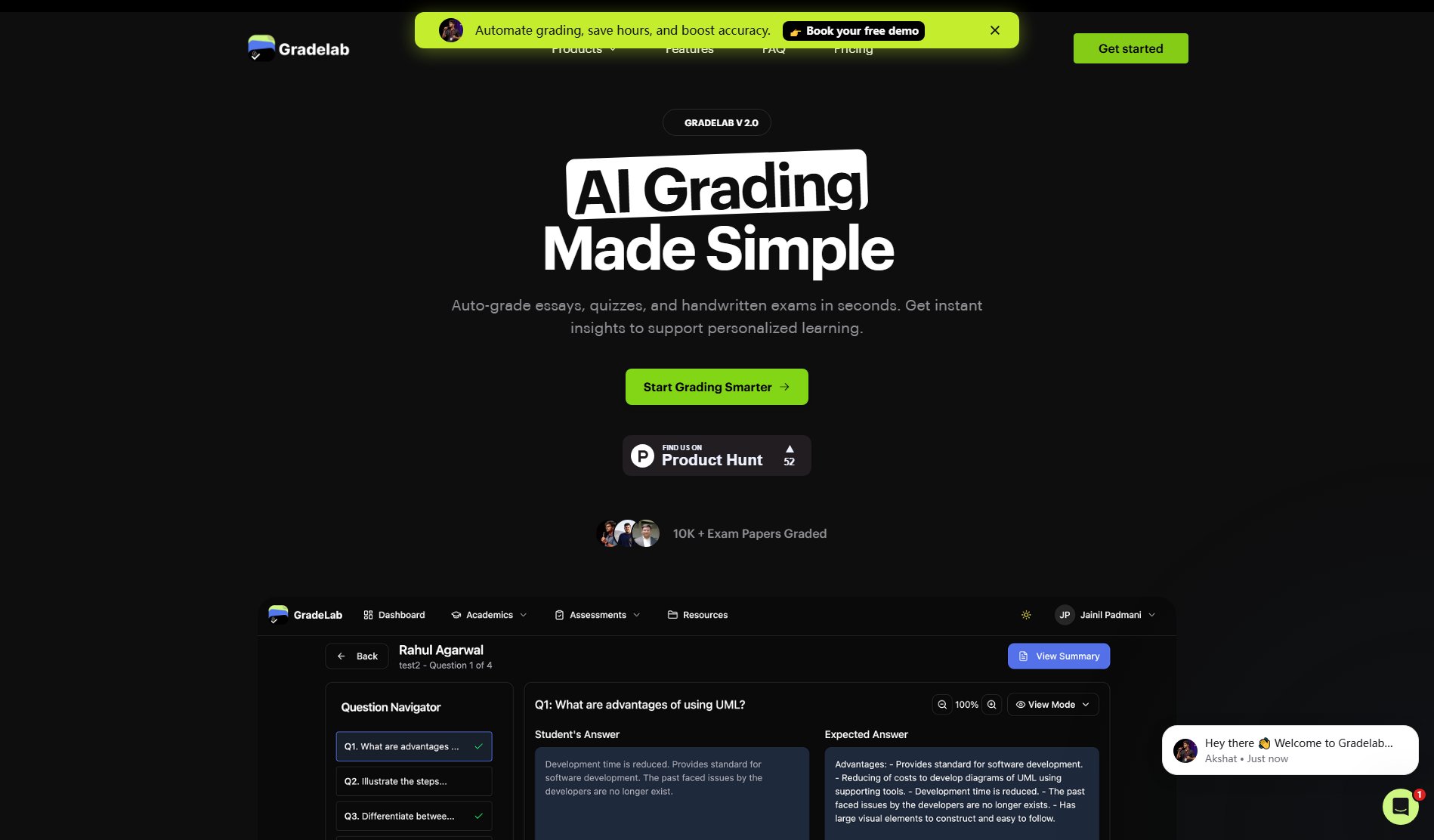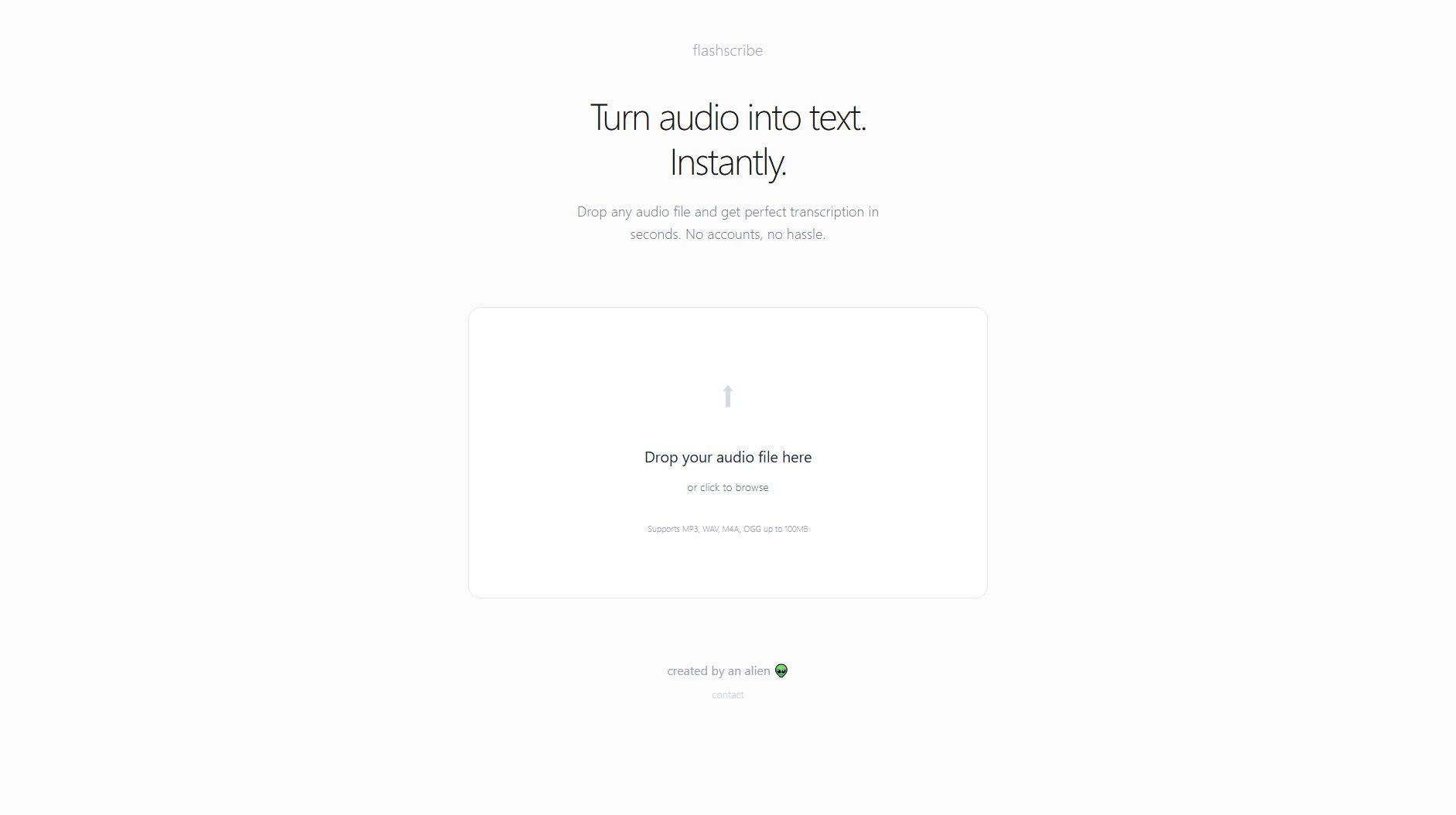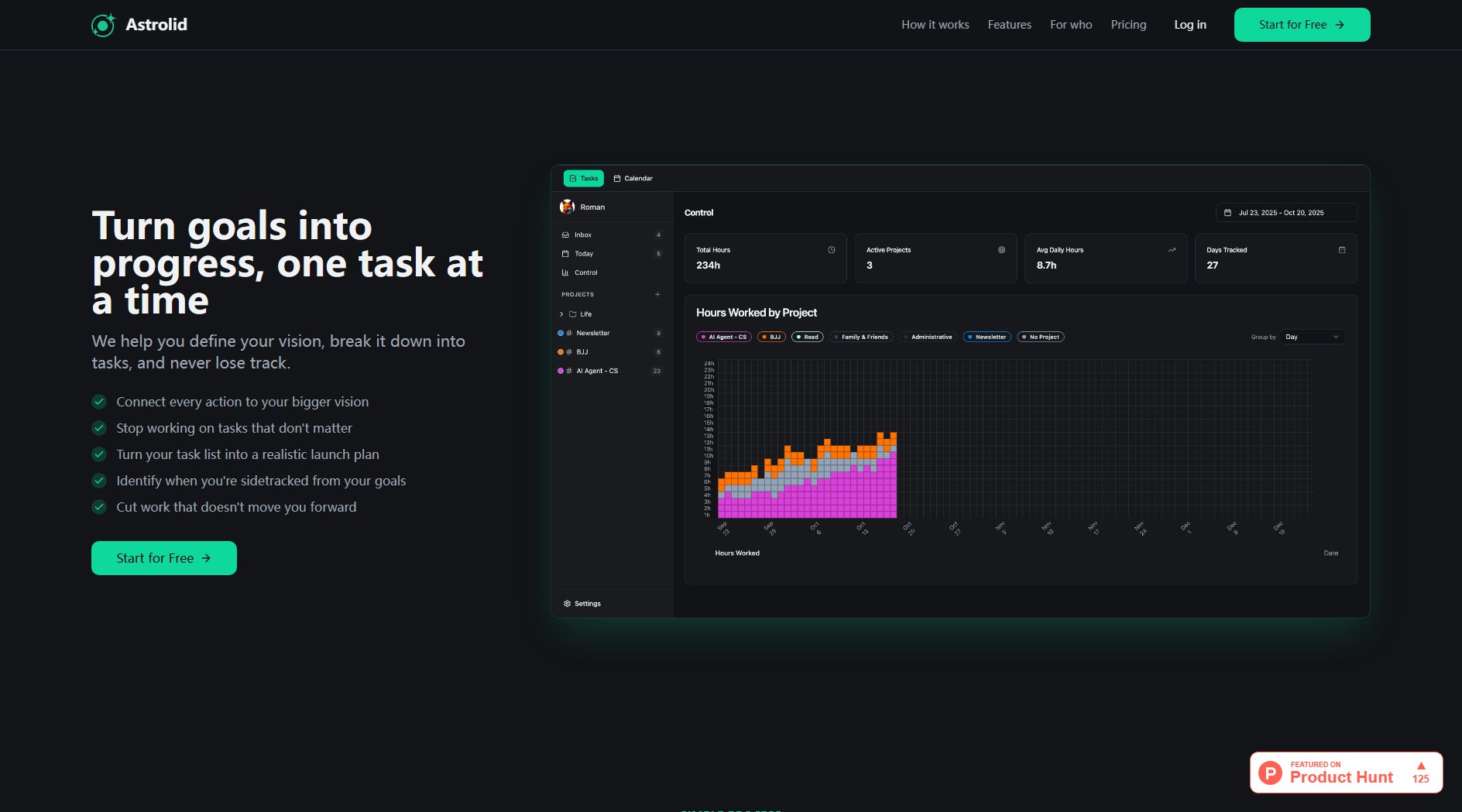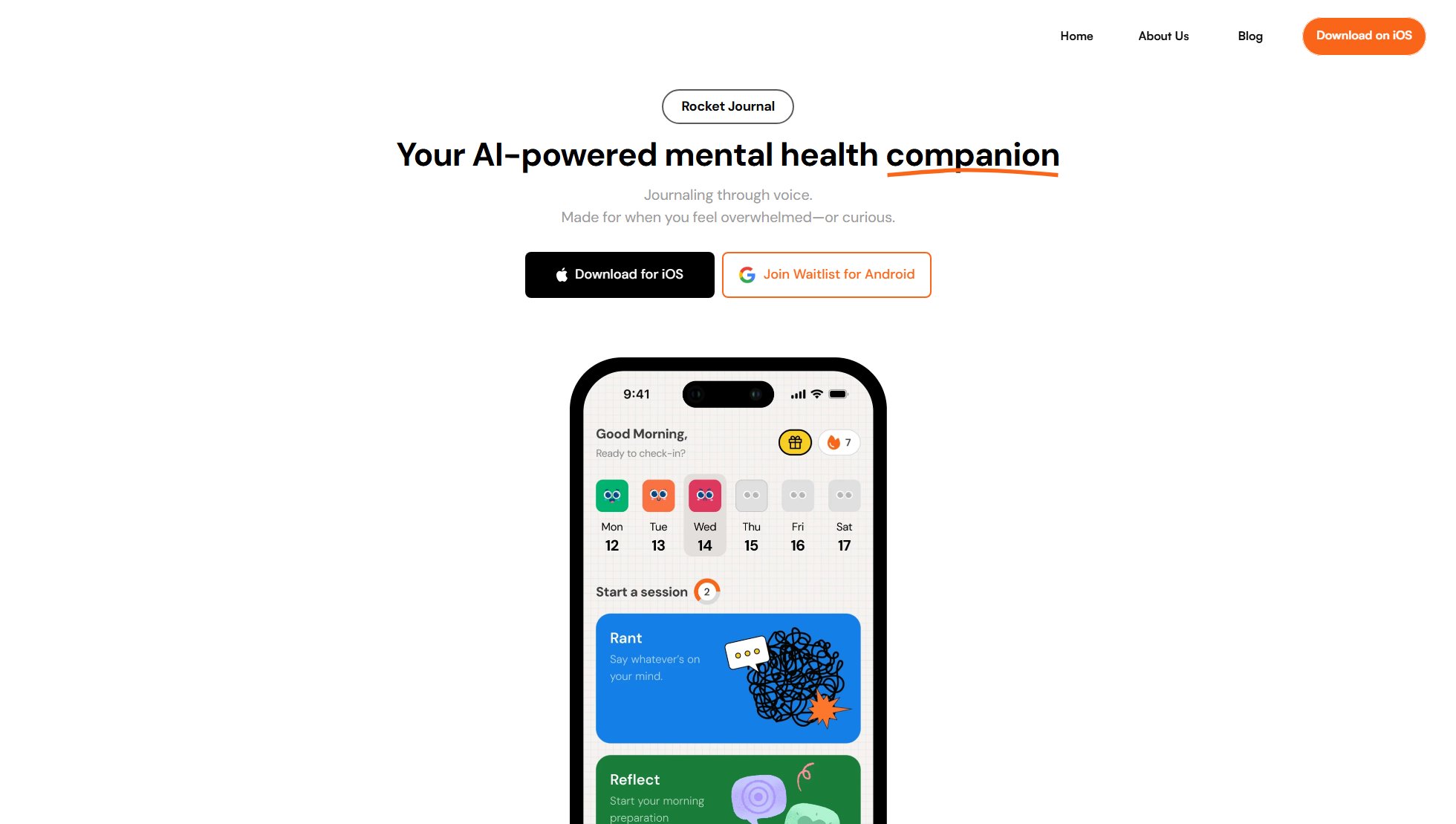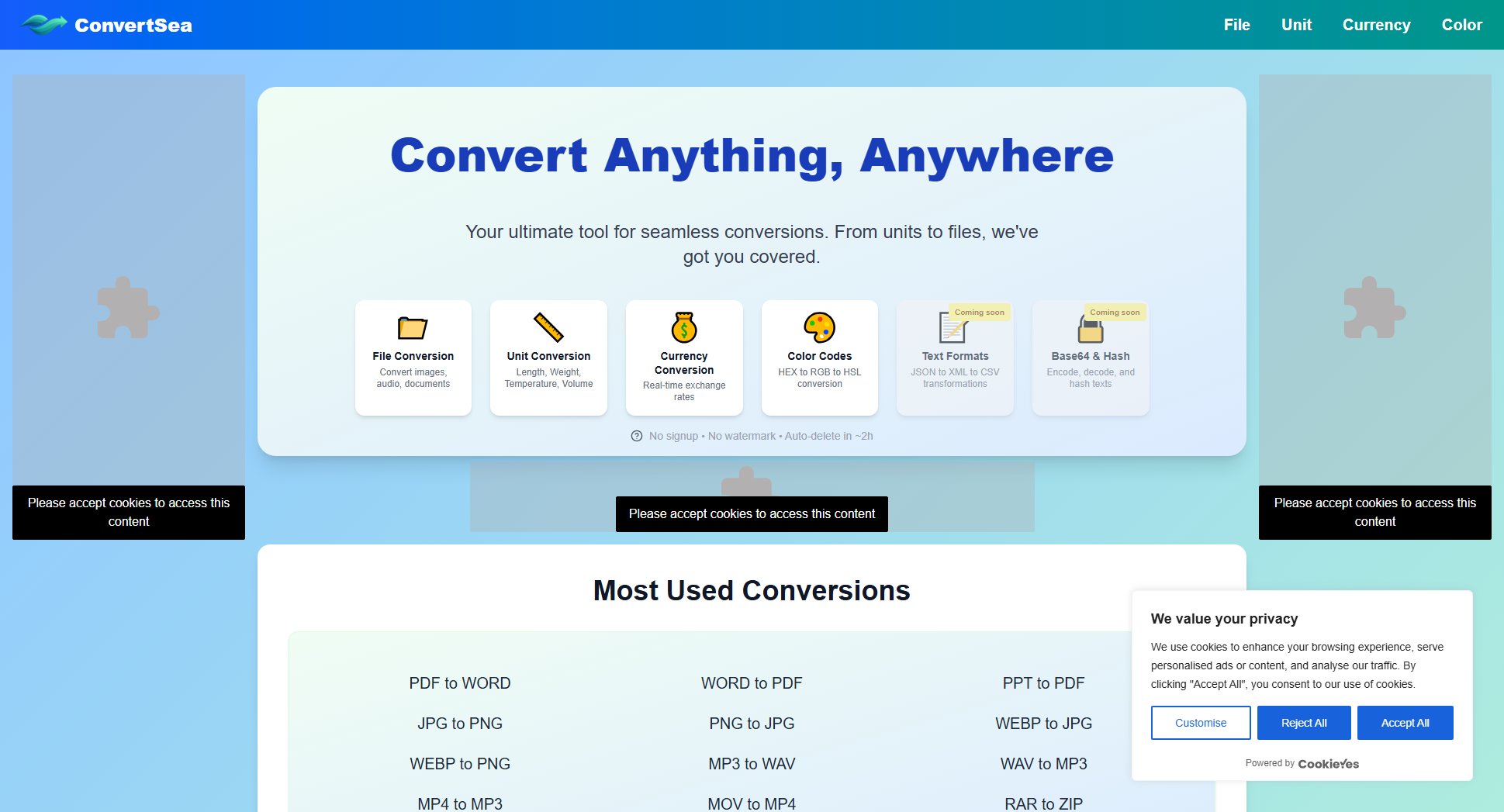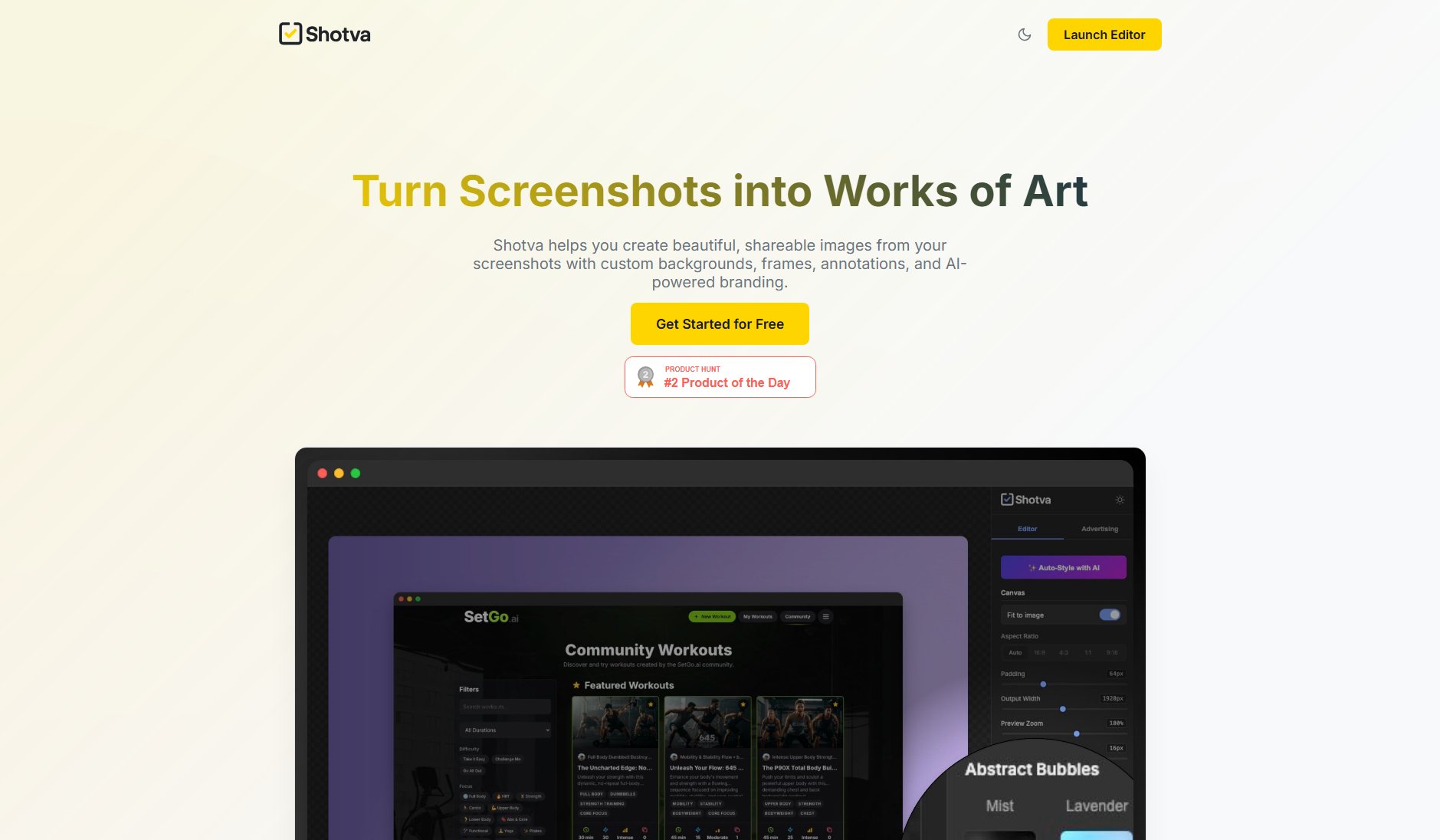Skej
AI Scheduling Assistant that handles meetings like a human
What is Skej? Complete Overview
Skej is an AI-powered scheduling assistant designed to handle all your calendar tasks effortlessly. It automates meeting bookings, reschedules, event reminders, and more, eliminating the back-and-forth typically involved in scheduling. Skej integrates seamlessly with your email, understands natural language, and works 24/7 to find the perfect meeting times. It's ideal for busy professionals, teams, and enterprises looking to streamline their scheduling processes. Skej supports multiple calendars, languages, and time zones, making it a versatile tool for global users. Trusted by thousands, Skej offers a cost-effective alternative to hiring a human assistant, saving both time and money.
Skej Interface & Screenshots
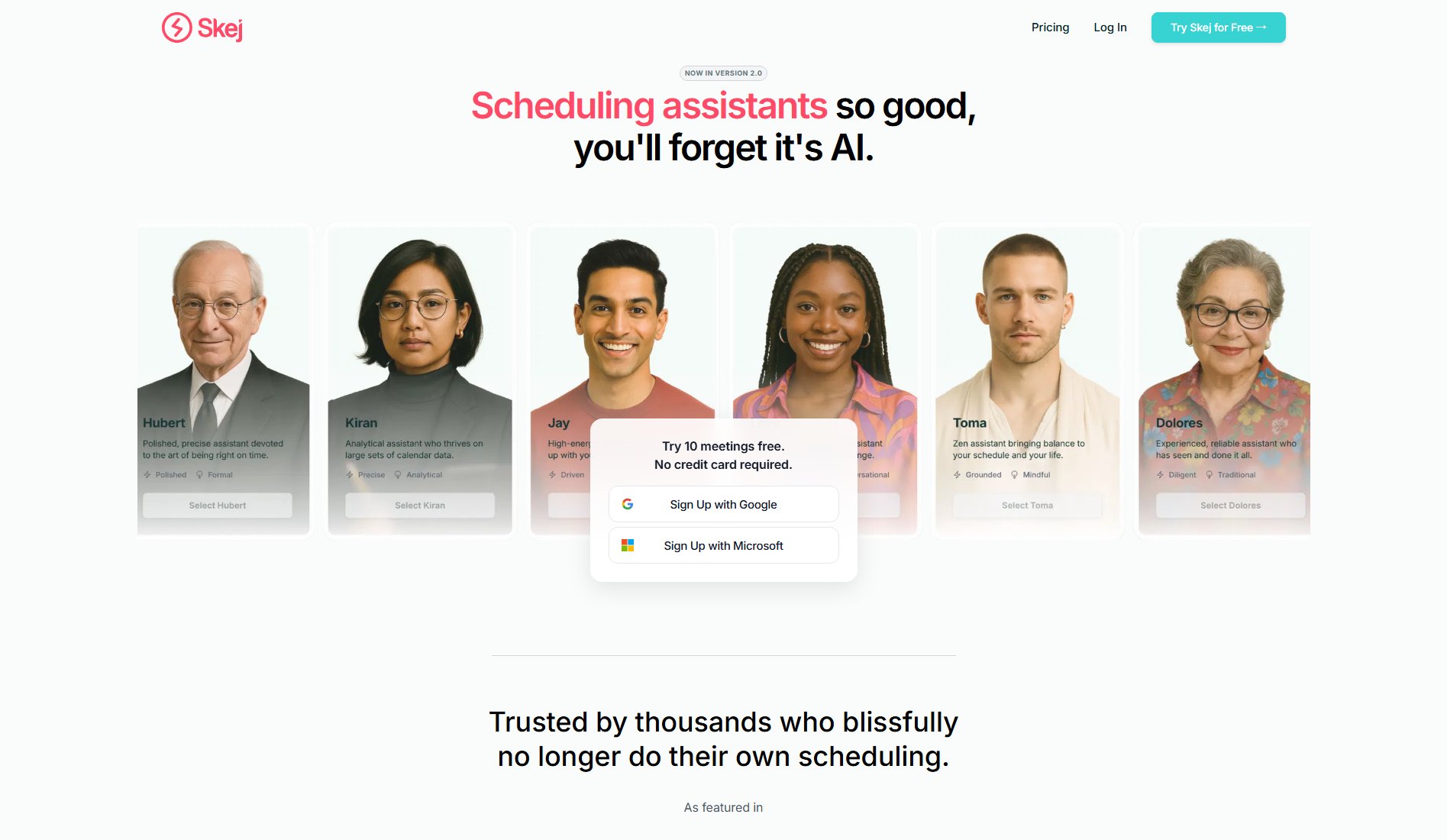
Skej Official screenshot of the tool interface
What Can Skej Do? Key Features
Email Integration
Skej books meetings directly from your email. Simply Cc Skej on your email threads, and it will handle the scheduling without any additional software installation. It uses natural language processing to understand and coordinate meeting times.
Automatic Rescheduling
Skej manages your ever-changing schedule by rescheduling meetings on your behalf. Whether you need to move a single meeting or your entire day, Skej communicates with participants to find new suitable times.
Calendly Integration
Skej automatically scans Calendly links for mutual availability and books the best time without requiring manual input. This feature eliminates the need to cross-reference calendars manually.
Multi-Language Support
Skej supports over 100 languages, allowing users to schedule meetings in their preferred language. This makes it ideal for global teams and multilingual professionals.
Time Zone Management
Skej tracks time zones for all participants and only suggests meeting times that work for everyone. It remembers time zones for recurring contacts, simplifying international scheduling.
Team Autobook
When scheduling with team members or other Skej users, Skej instantly books meetings without back-and-forth. It accesses shared calendars to find the best times automatically.
Event Addition
Forward event confirmations, screenshots, or photos to Skej, and it will add them to your calendar. This is perfect for fixed-time events like conferences, parties, and school activities.
Best Skej Use Cases & Applications
Busy Executive
A busy executive uses Skej to manage their packed schedule. Skej handles all meeting bookings and reschedules, allowing the executive to focus on strategic tasks without worrying about calendar conflicts.
Global Team Coordination
A multinational team relies on Skej to coordinate meetings across different time zones. Skej automatically adjusts for time differences and ensures all participants can attend.
Event Planning
An event planner forwards invitations and confirmations to Skej, which adds them to their calendar. Skej also sends reminders to ensure the planner never misses an important event.
How to Use Skej: Step-by-Step Guide
Sign up for Skej using your Google or Microsoft account. No credit card is required to start with the free plan, which includes 10 free meetings.
Connect your email and calendar accounts (Google Calendar, Outlook, etc.) to allow Skej to check availability and schedule meetings.
Cc Skej on email threads where scheduling is discussed. Skej will parse the conversation and propose suitable meeting times.
Review and confirm the meeting times suggested by Skej. Skej will handle all communication with participants to finalize the schedule.
Use Skej’s additional features like rescheduling, event reminders, and team autobook to further streamline your scheduling process.
Skej Pros and Cons: Honest Review
Pros
Considerations
Is Skej Worth It? FAQ & Reviews
Yes, the free plan allows you to use Skej indefinitely with 10 free meetings per month. However, upgrading unlocks unlimited meetings and additional features.
Subscriptions are billed monthly or annually. The annual plan offers a 20% discount compared to the monthly plan.
Yes, teams can start with the free plan and upgrade as needed. Enterprise plans offer custom solutions for large teams.
Subscriptions auto-renew at the end of each billing cycle. You can cancel or change your plan anytime.
Yes, the sales team is available to discuss custom solutions for teams. Contact them through the 'Contact Sales' option.