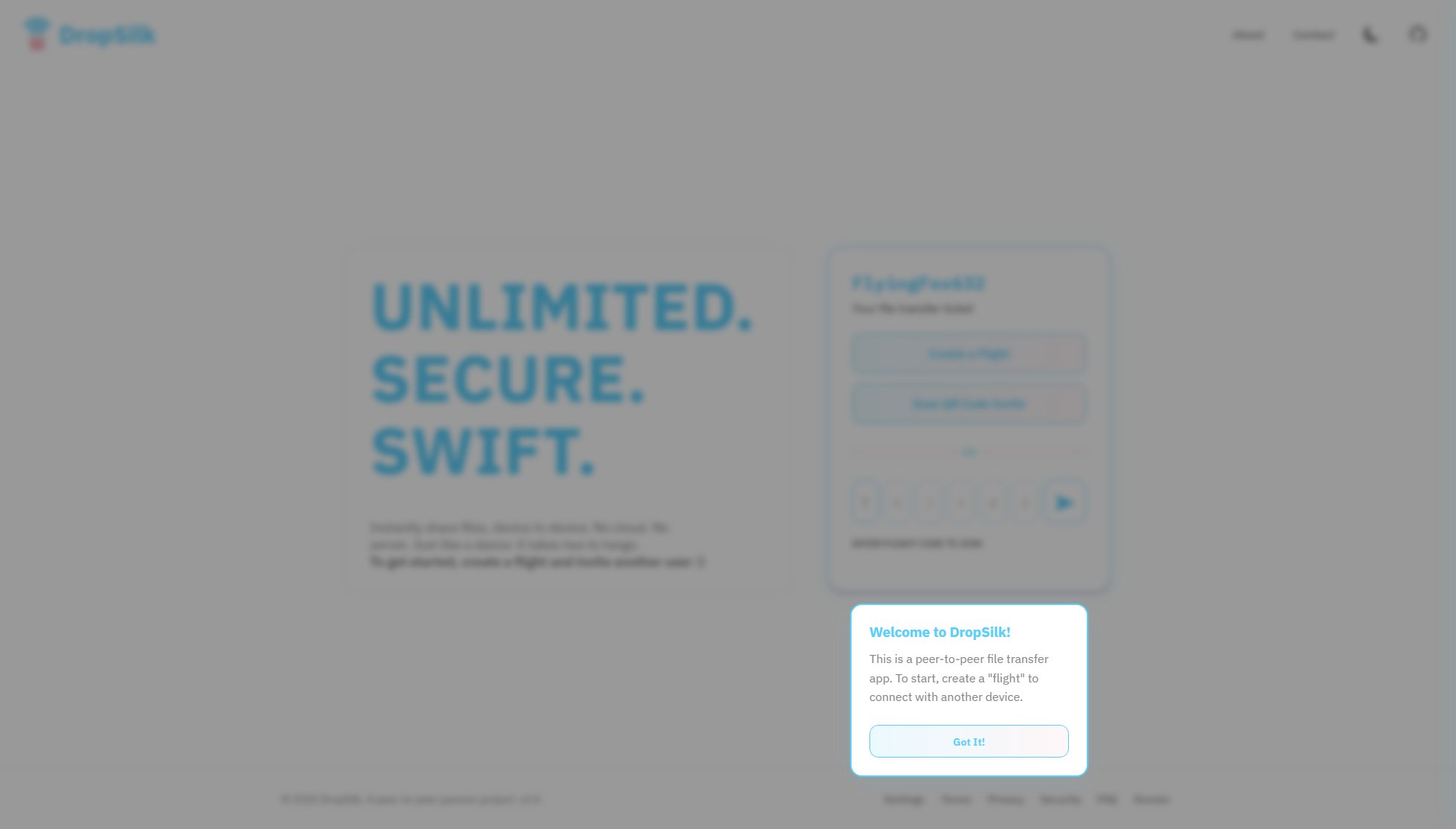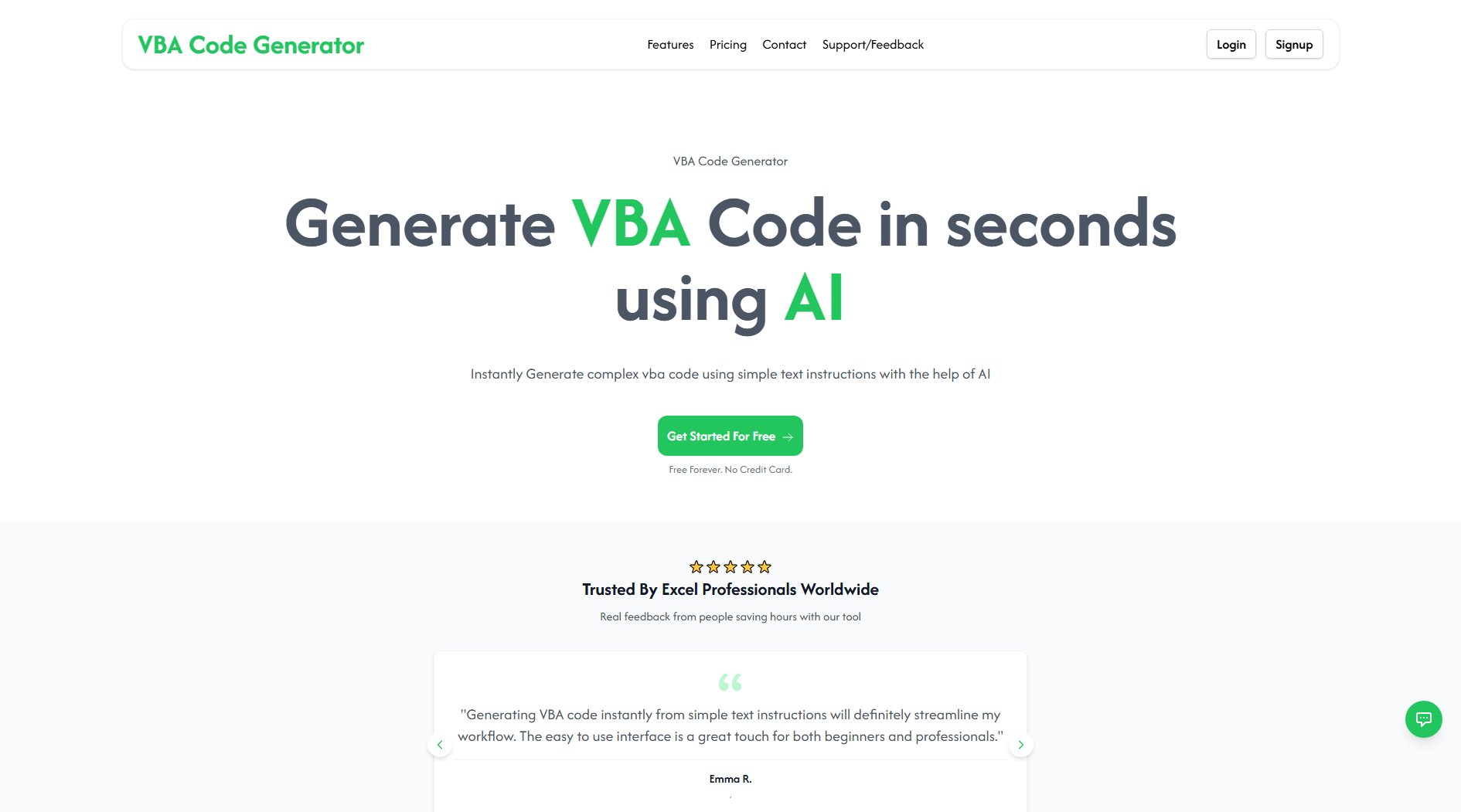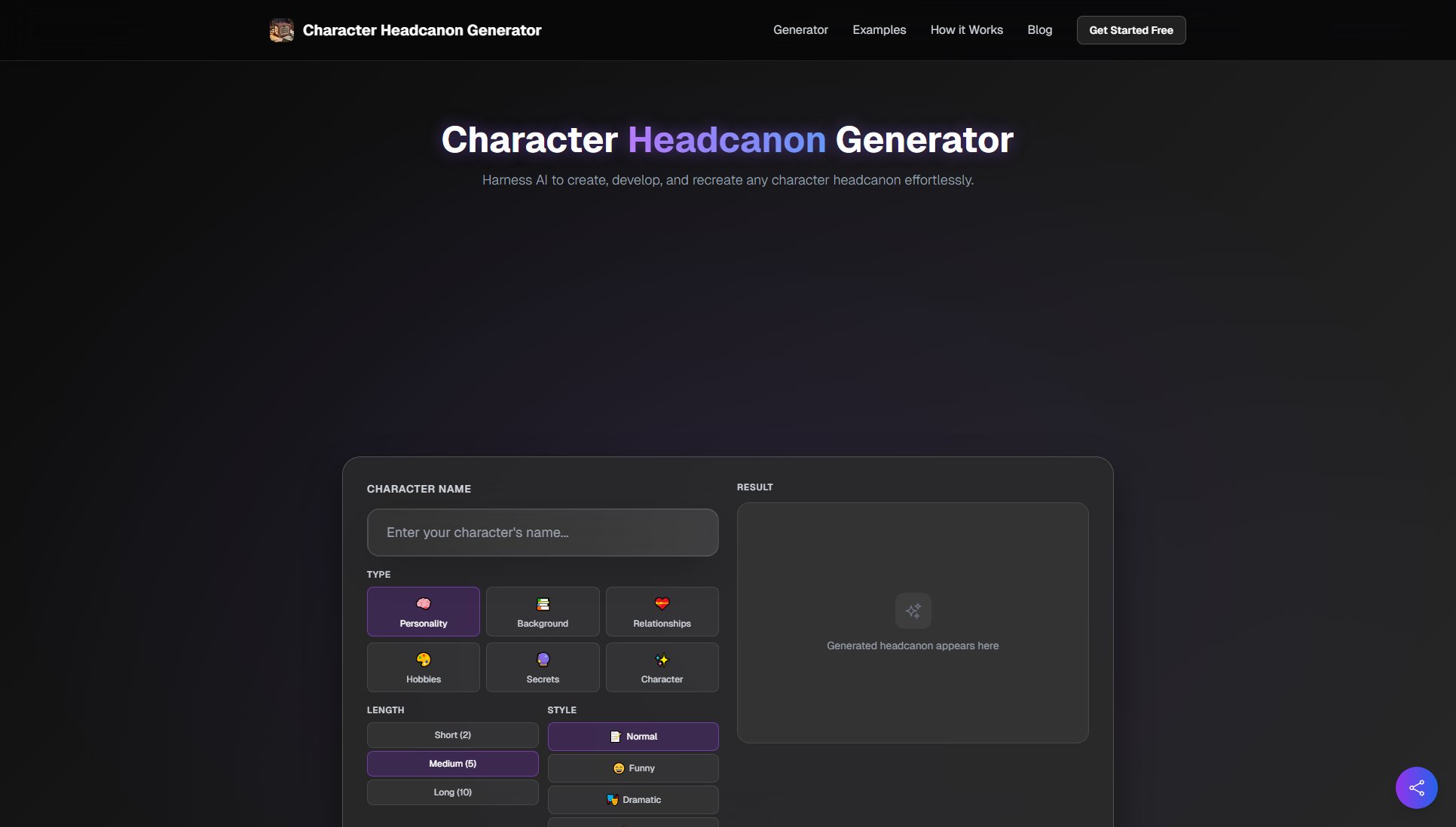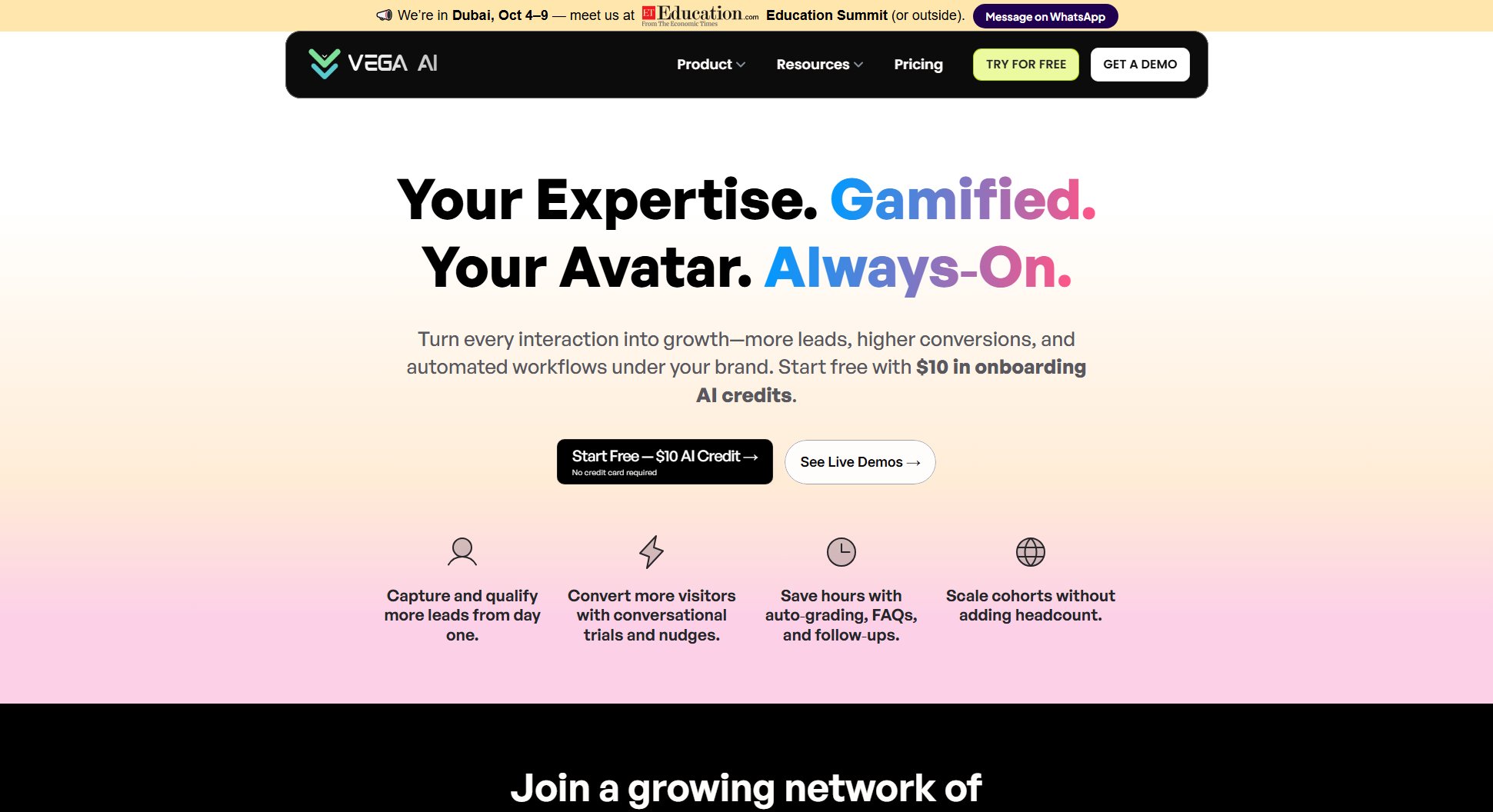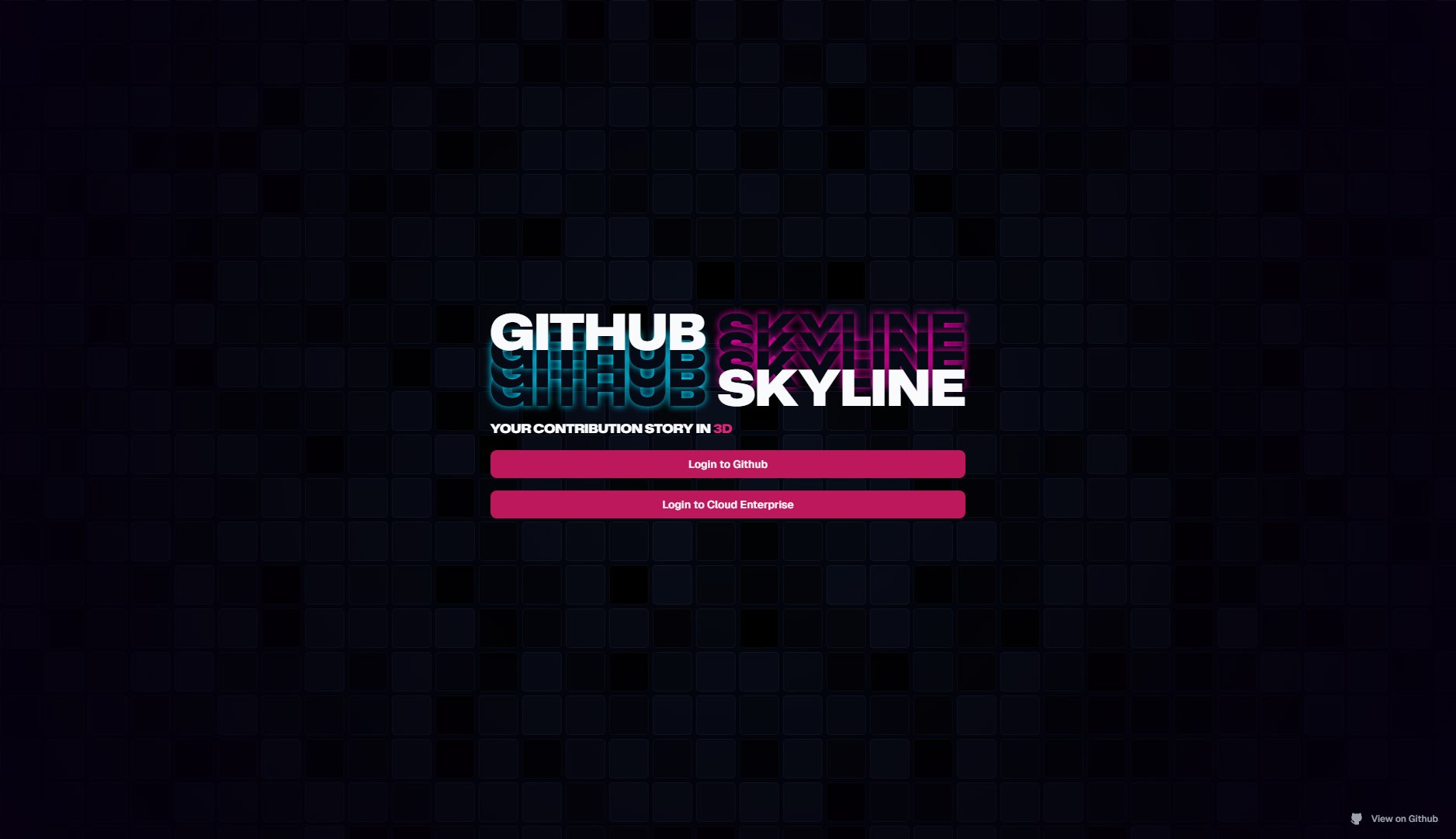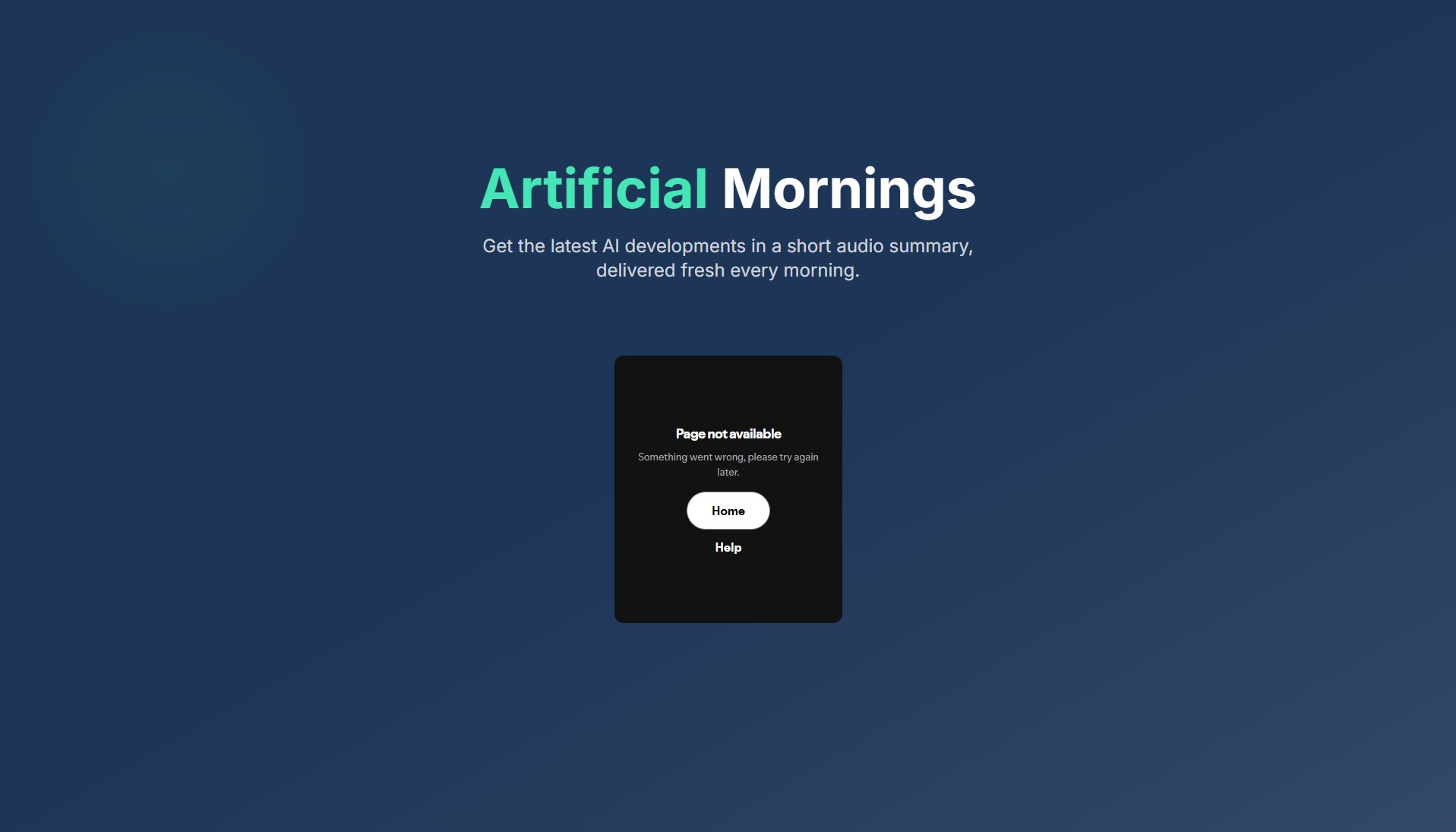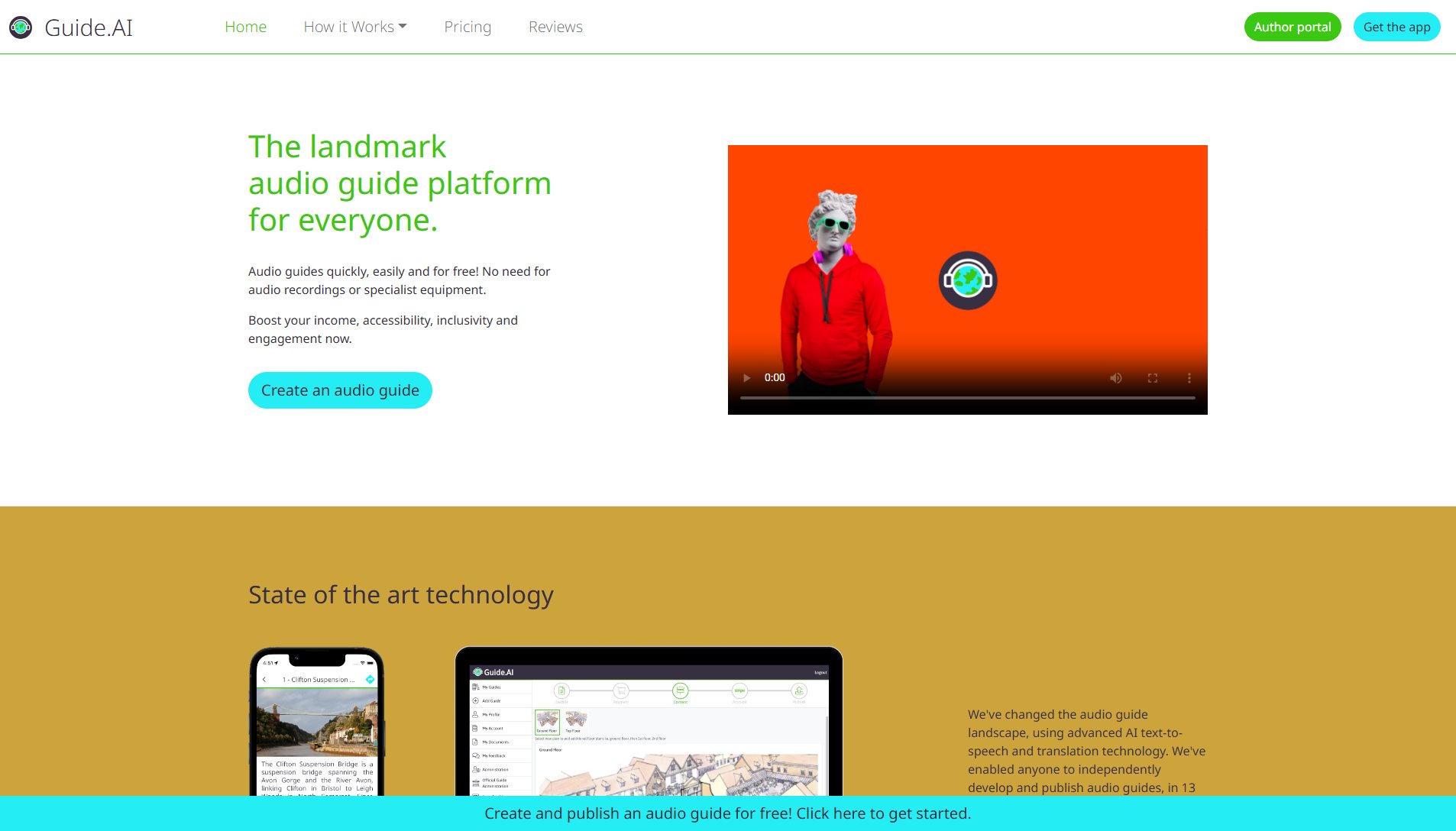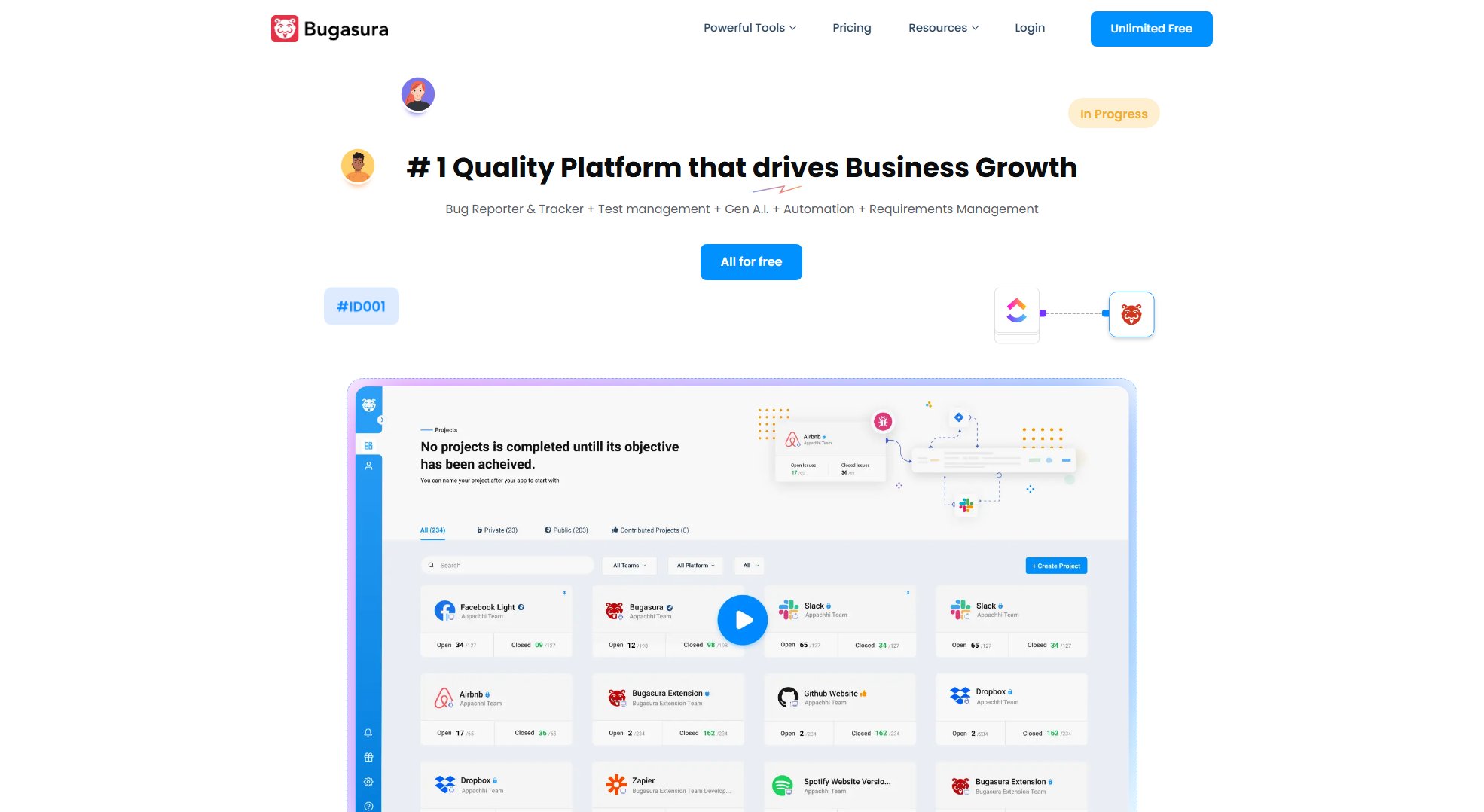FlashScribe
Free, fast, and accurate speech-to-text transcription tool
What is FlashScribe? Complete Overview
FlashScribe is a user-friendly speech-to-text (STT) transcription tool designed to convert audio files into text quickly and accurately. It supports multiple audio formats, including MP3, WAV, M4A, and OGG, with file sizes up to 100MB. Ideal for students, professionals, journalists, and content creators, FlashScribe simplifies the process of transcribing interviews, lectures, meetings, and podcasts. The tool is completely free to use, making it accessible to a wide range of users without any financial barrier. With its intuitive interface and straightforward functionality, FlashScribe ensures that anyone can get accurate transcripts without needing technical expertise.
FlashScribe Interface & Screenshots
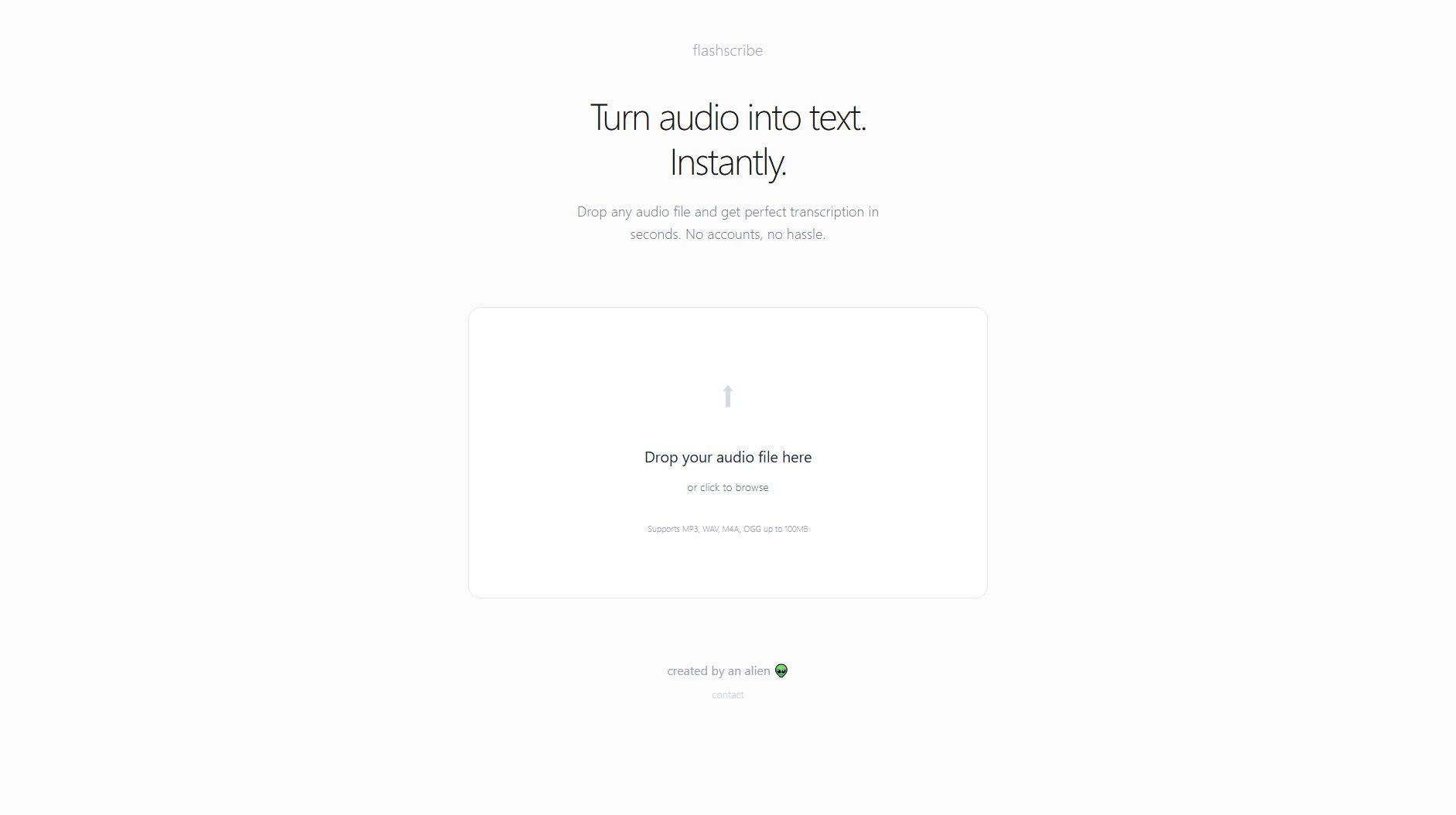
FlashScribe Official screenshot of the tool interface
What Can FlashScribe Do? Key Features
Multi-format Support
FlashScribe supports a variety of audio formats, including MP3, WAV, M4A, and OGG, ensuring compatibility with most recording devices and software. This flexibility allows users to upload files directly from their preferred sources without needing to convert them first.
Large File Handling
The tool can process audio files up to 100MB in size, making it suitable for longer recordings such as lectures, interviews, or podcasts. This eliminates the need to split large files into smaller segments before transcription.
Free to Use
FlashScribe offers its core transcription services completely free of charge. Users can transcribe their audio files without any subscription or hidden fees, making it an accessible option for individuals and small businesses.
Simple Interface
With a clean and intuitive design, FlashScribe allows users to drag and drop their audio files or browse their devices for upload. The straightforward process ensures that even first-time users can navigate the tool with ease.
Quick Processing
FlashScribe is optimized for speed, providing fast transcription results without compromising accuracy. Users can expect their text output in a matter of minutes, depending on the length of the audio file.
Best FlashScribe Use Cases & Applications
Academic Research
Students and researchers can use FlashScribe to transcribe interviews, lectures, and focus group discussions, saving time on manual note-taking and ensuring accurate records for analysis.
Content Creation
Podcasters, YouTubers, and bloggers can transcribe their audio content to create subtitles, show notes, or blog posts, enhancing accessibility and SEO for their audience.
Business Meetings
Professionals can transcribe meeting recordings to keep detailed minutes, share with team members, and refer back to important discussions without replaying the entire audio.
Legal and Medical Transcription
Although not a replacement for professional services, FlashScribe can assist in drafting preliminary transcripts for legal depositions or medical notes, streamlining the documentation process.
How to Use FlashScribe: Step-by-Step Guide
Visit the FlashScribe website at https://flashscribe.xyz.
Drag and drop your audio file into the designated area or click to browse and select the file from your device. Supported formats include MP3, WAV, M4A, and OGG.
Wait for the tool to process your audio file. The processing time will vary depending on the length and size of the file.
Once processing is complete, the transcribed text will appear on the screen. You can then copy the text to your clipboard or download it for further use.
If you're satisfied with the service, consider supporting the developers by buying them a 'Cosmic Coffee' via the provided link.
FlashScribe Pros and Cons: Honest Review
Pros
Considerations
Is FlashScribe Worth It? FAQ & Reviews
Yes, FlashScribe is completely free to use for all users. There are no hidden charges or subscription fees for the transcription service.
FlashScribe supports MP3, WAV, M4A, and OGG audio formats, catering to most recording needs and devices.
Yes, the maximum file size allowed for upload is 100MB. This ensures efficient processing and quick turnaround times for transcriptions.
FlashScribe provides highly accurate transcriptions, though the exact accuracy may vary depending on audio quality, background noise, and speaker clarity.
Yes, you can use FlashScribe for commercial purposes, but it's recommended to review the transcribed text for accuracy before final use.