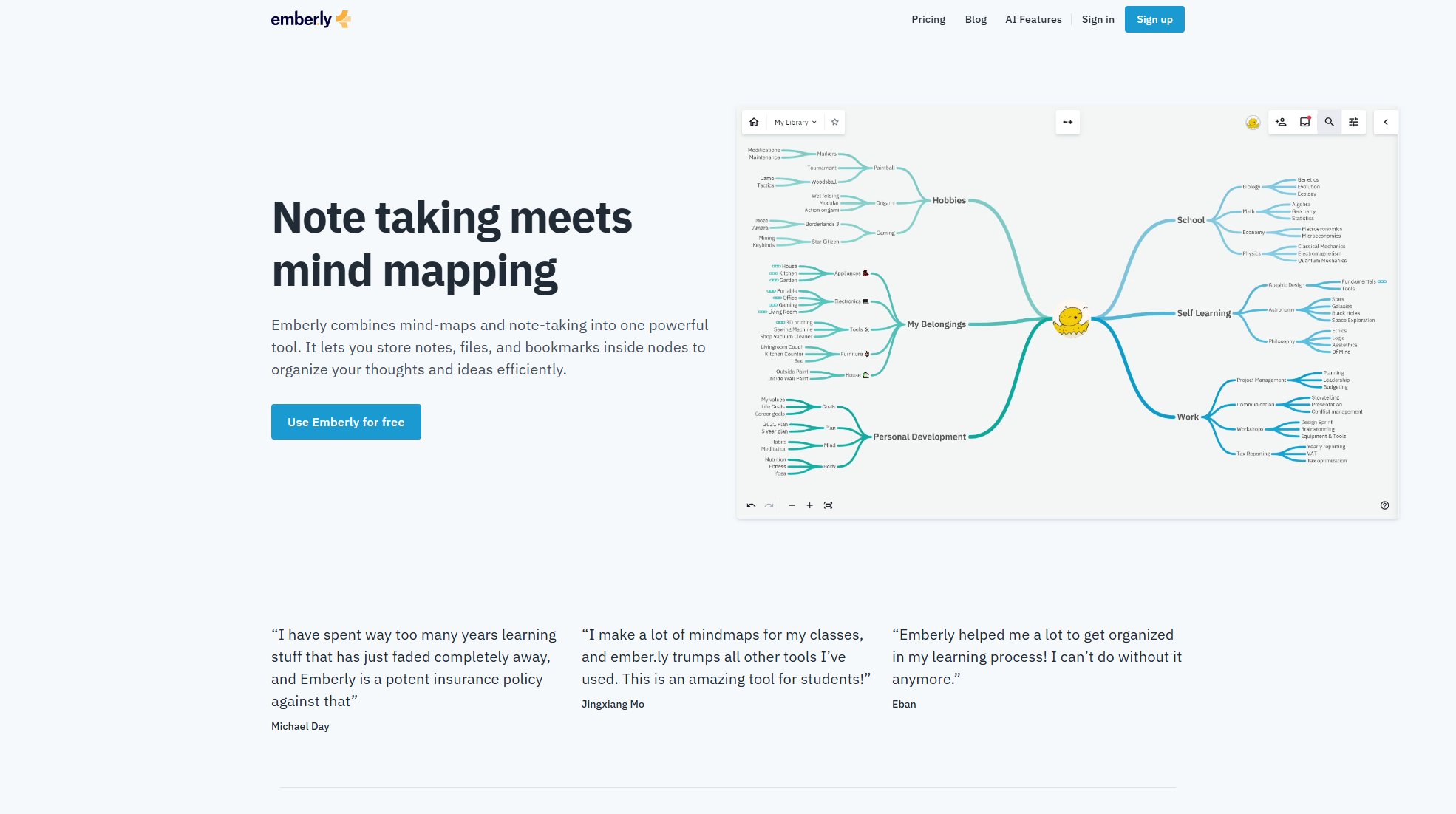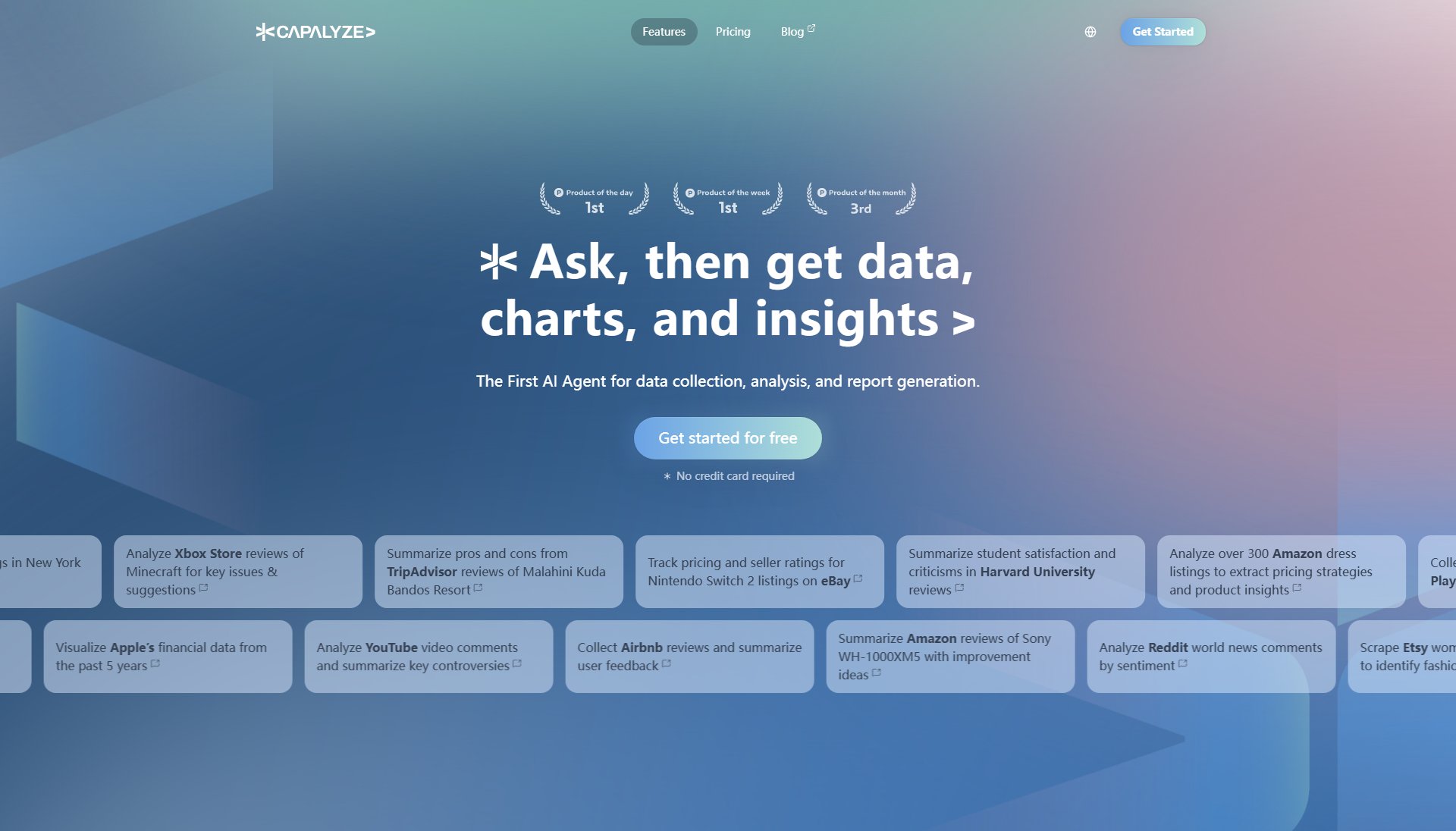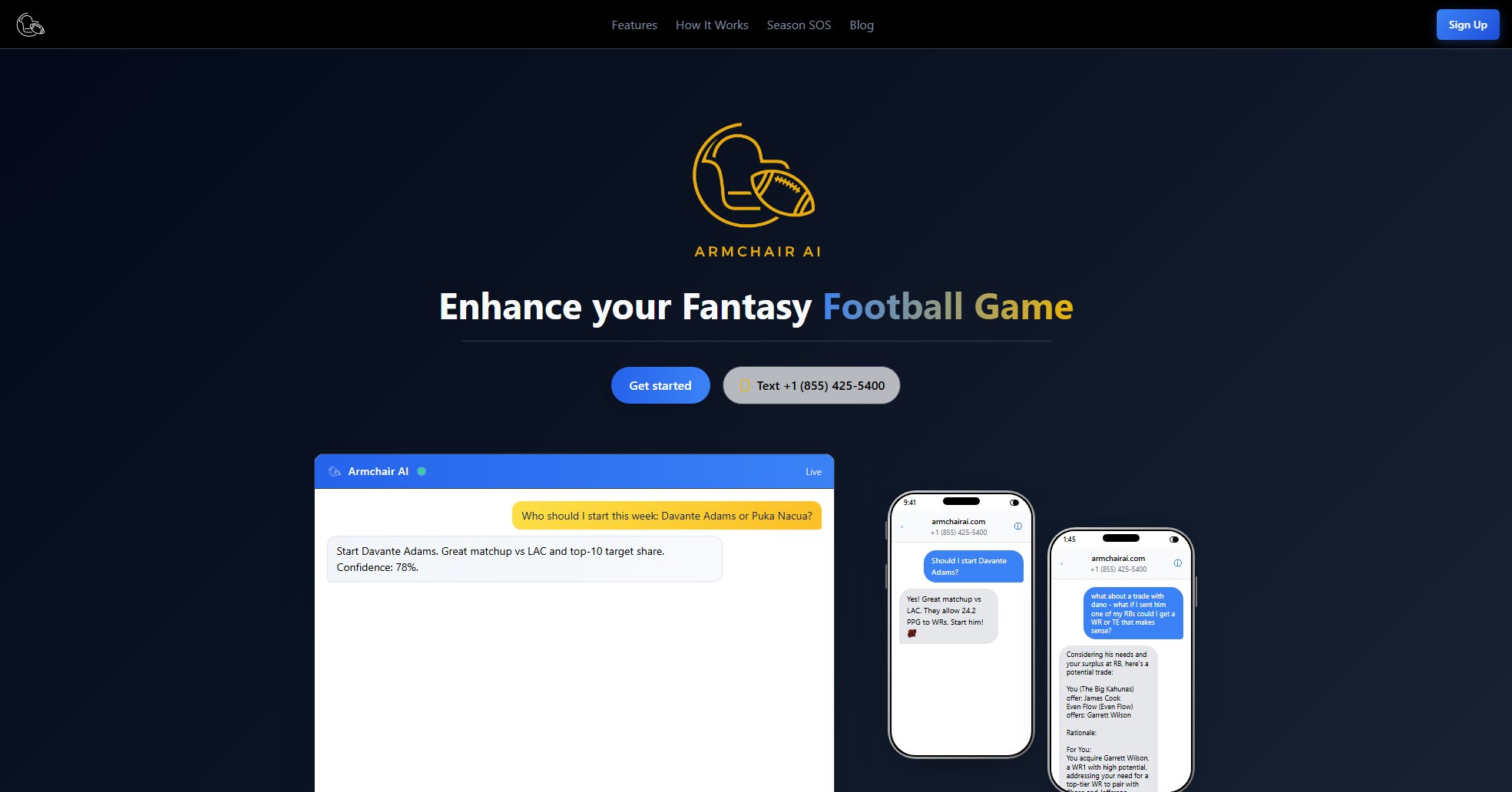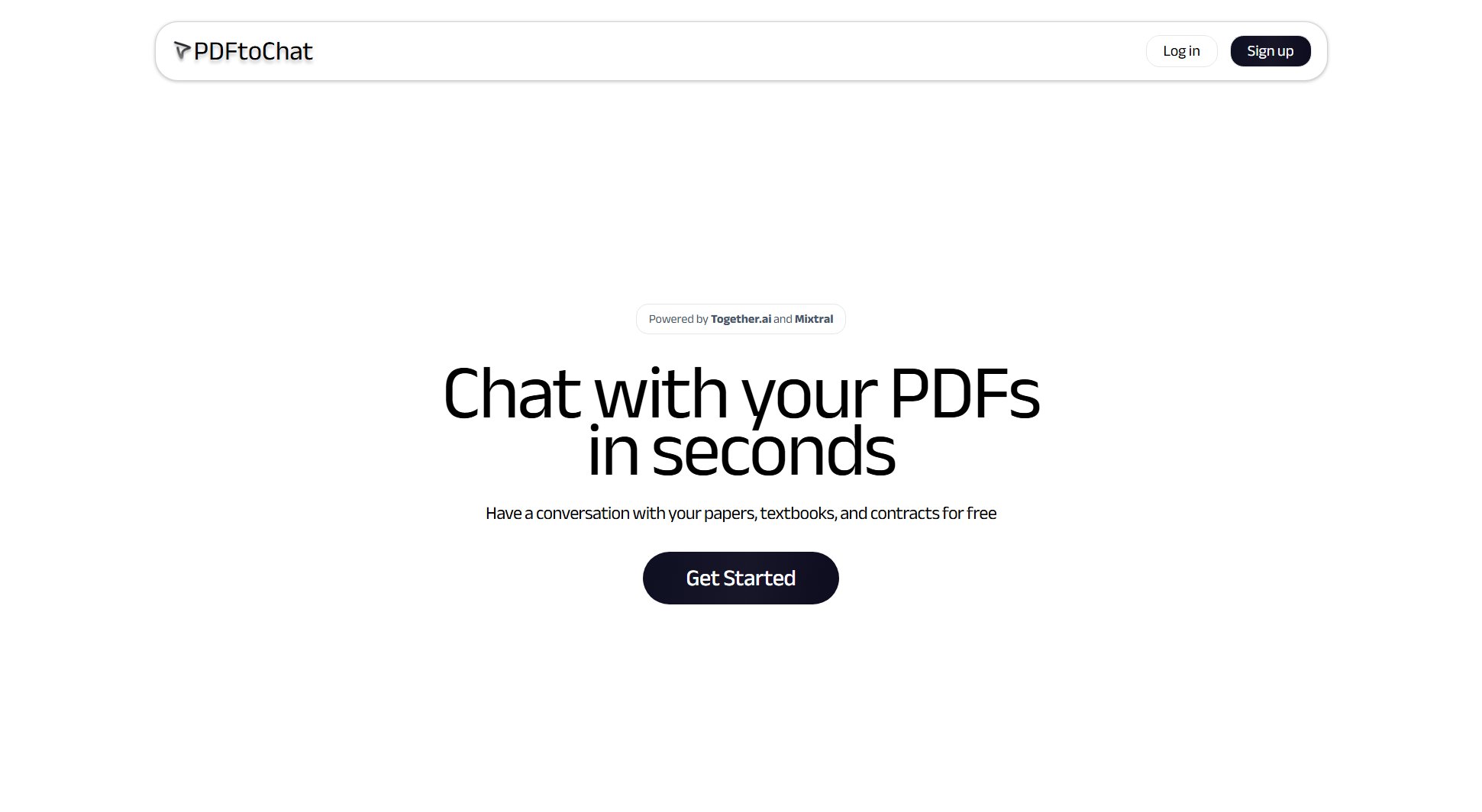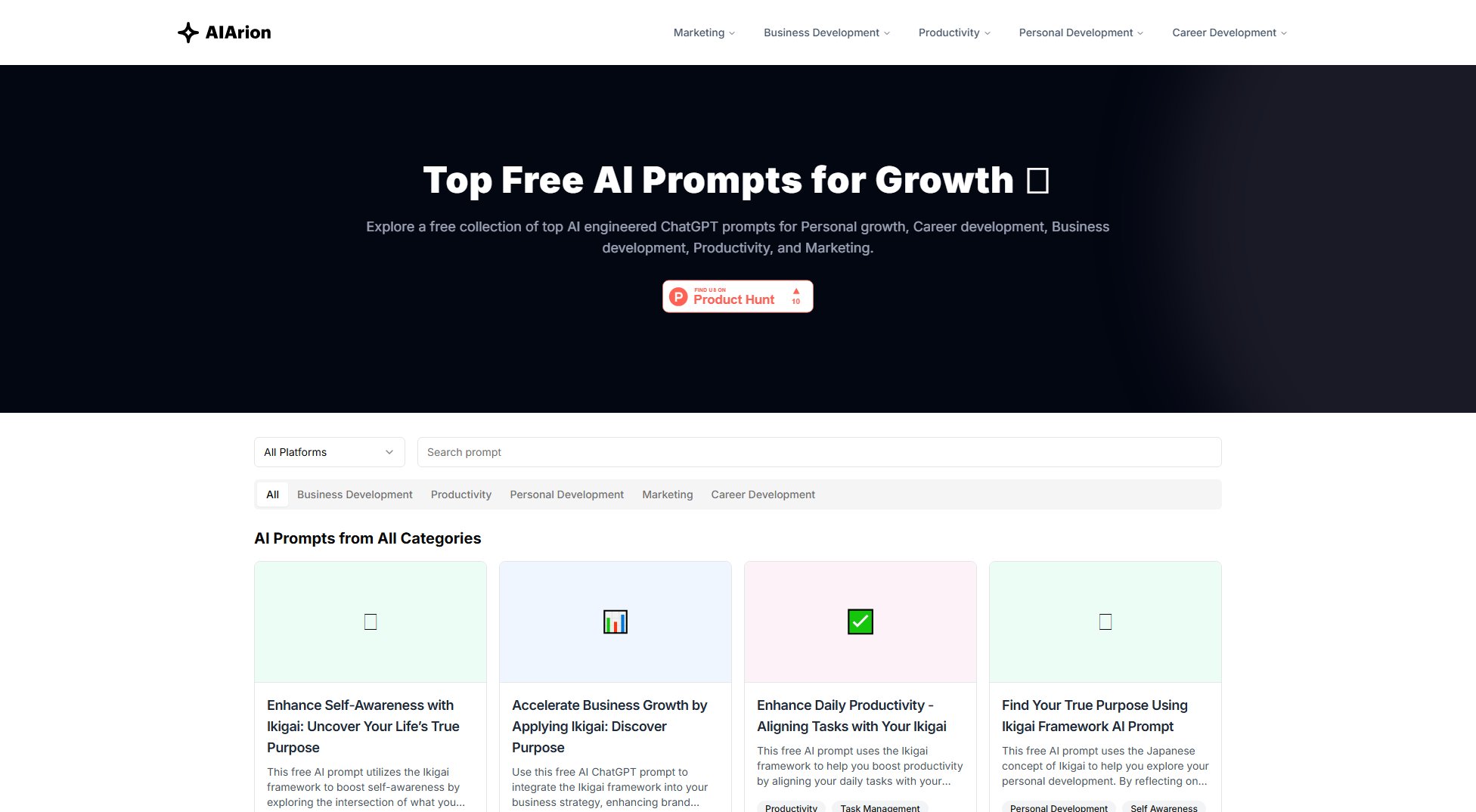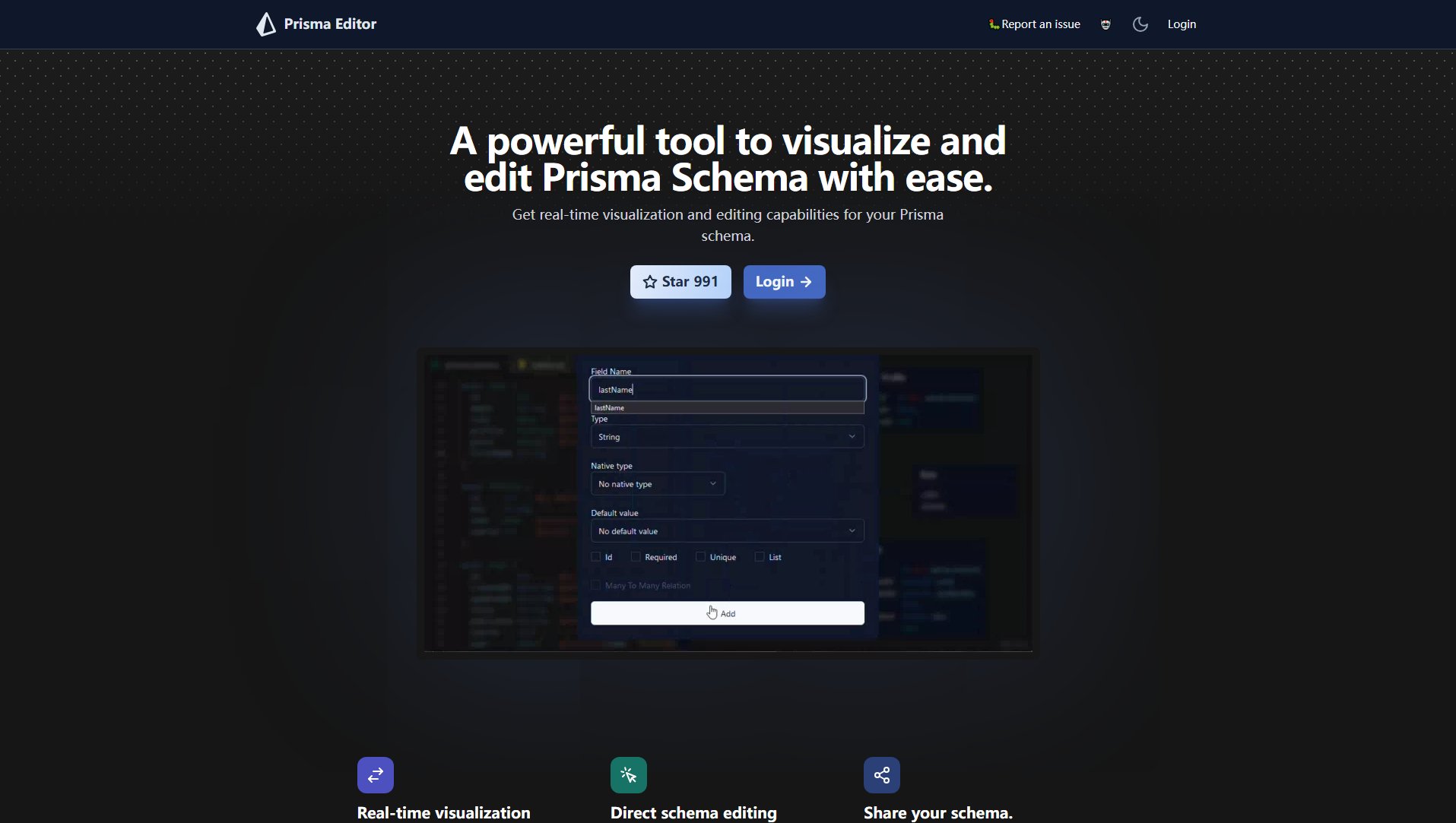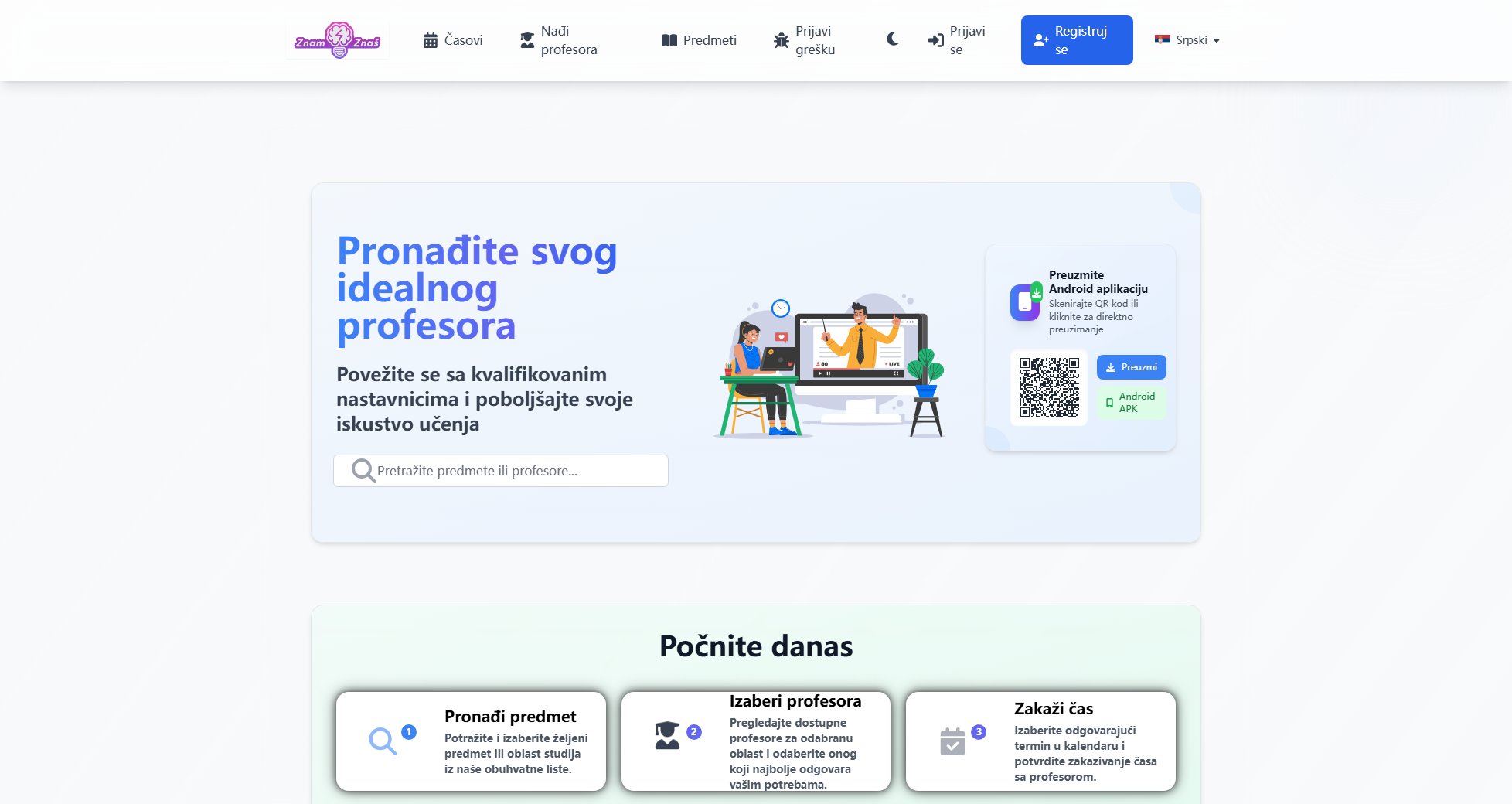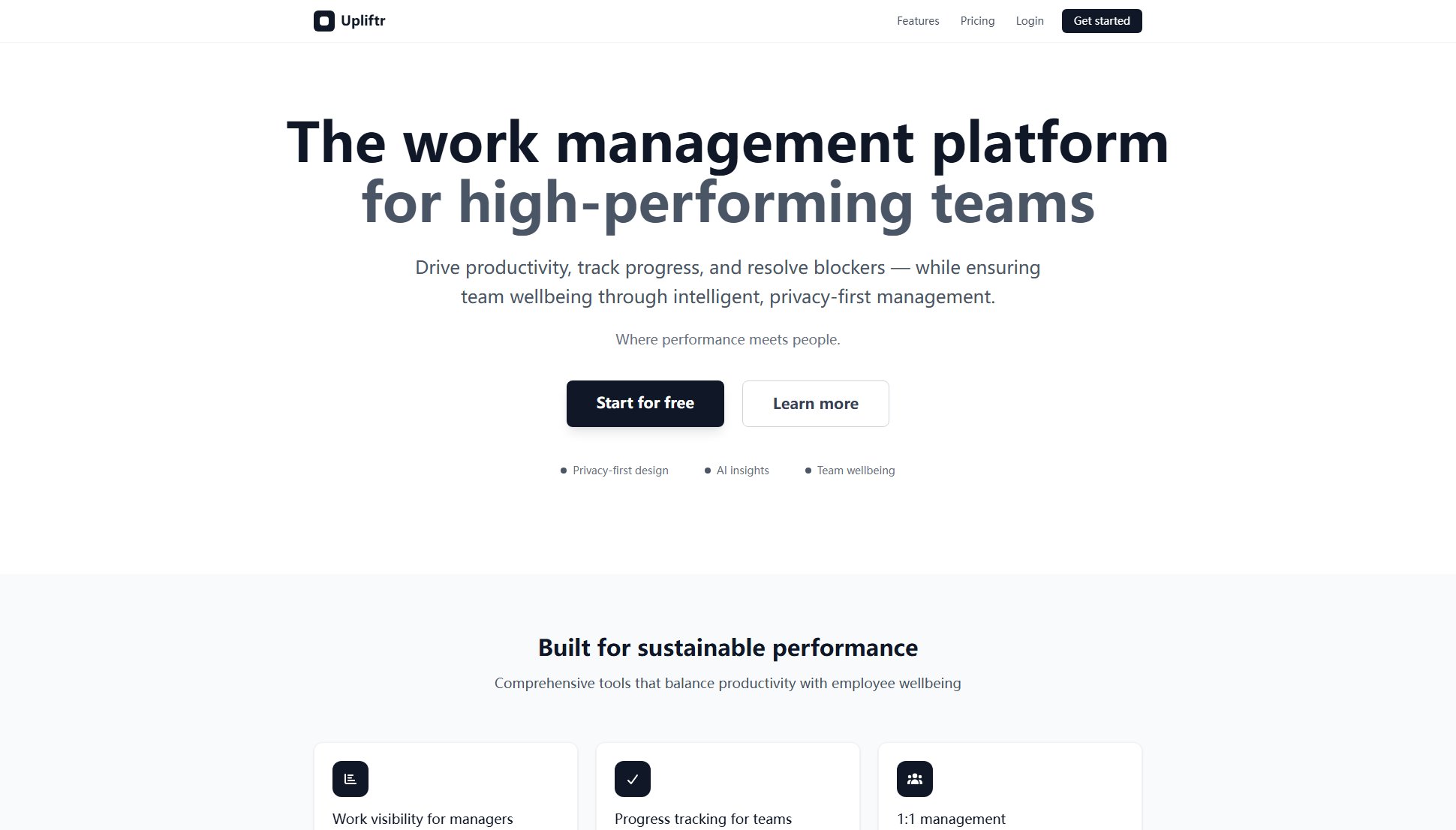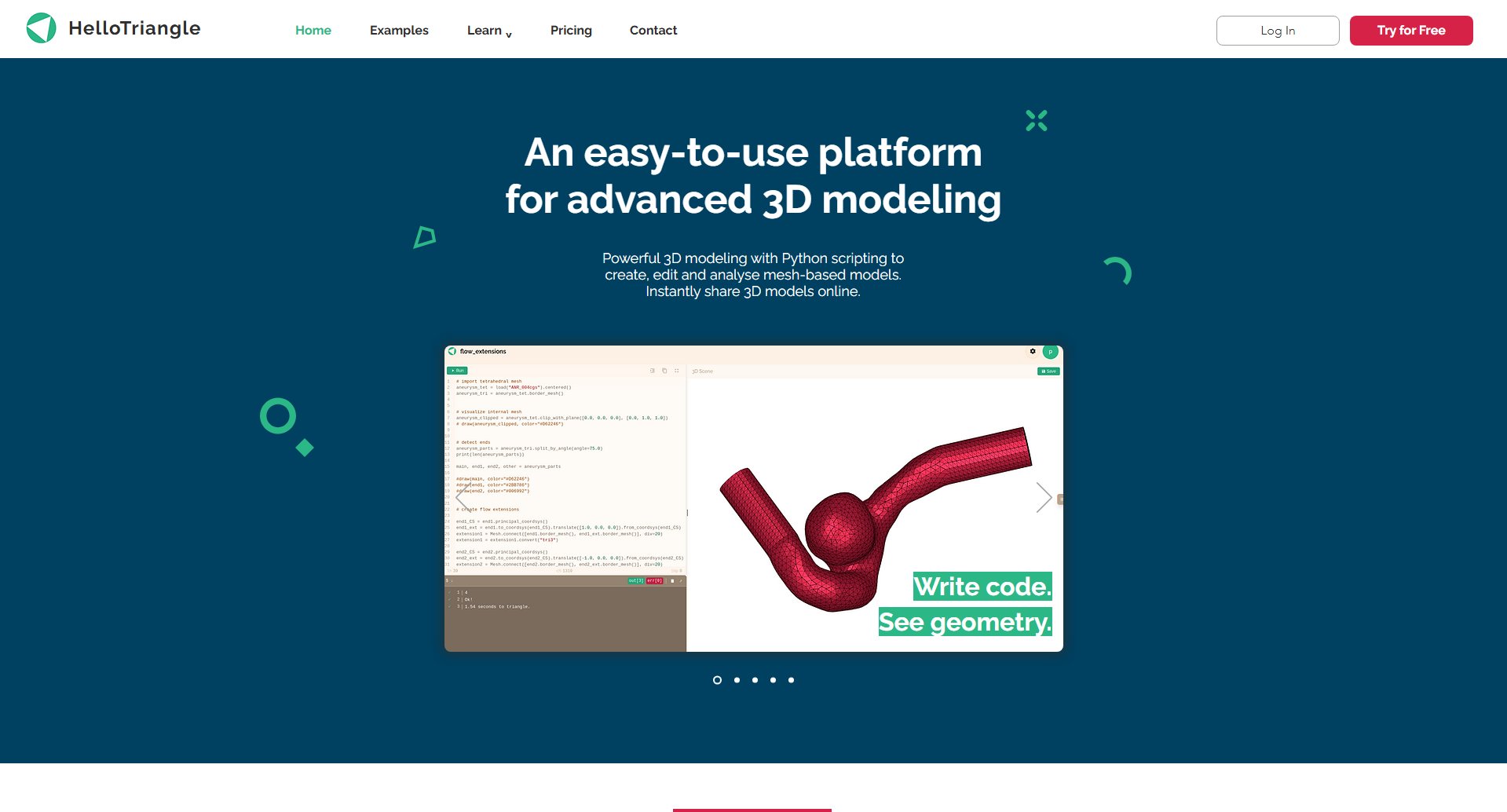GradeLab
AI Grading & Assessment Platform for Educators
What is GradeLab? Complete Overview
GradeLab is an AI-powered grading and assessment platform designed to revolutionize the way educators evaluate student work. It automates the grading of essays, quizzes, and handwritten exams, providing instant insights to support personalized learning. The platform addresses key pain points for educators, such as time-consuming manual grading, inconsistency in evaluations, and the lack of detailed feedback for students. GradeLab is ideal for teachers, professors, and educational institutions looking to streamline their grading processes while maintaining accuracy and fairness. With over 10,000 exam papers graded, GradeLab has proven to be a reliable tool for educators across various levels, from primary schools to universities.
GradeLab Interface & Screenshots
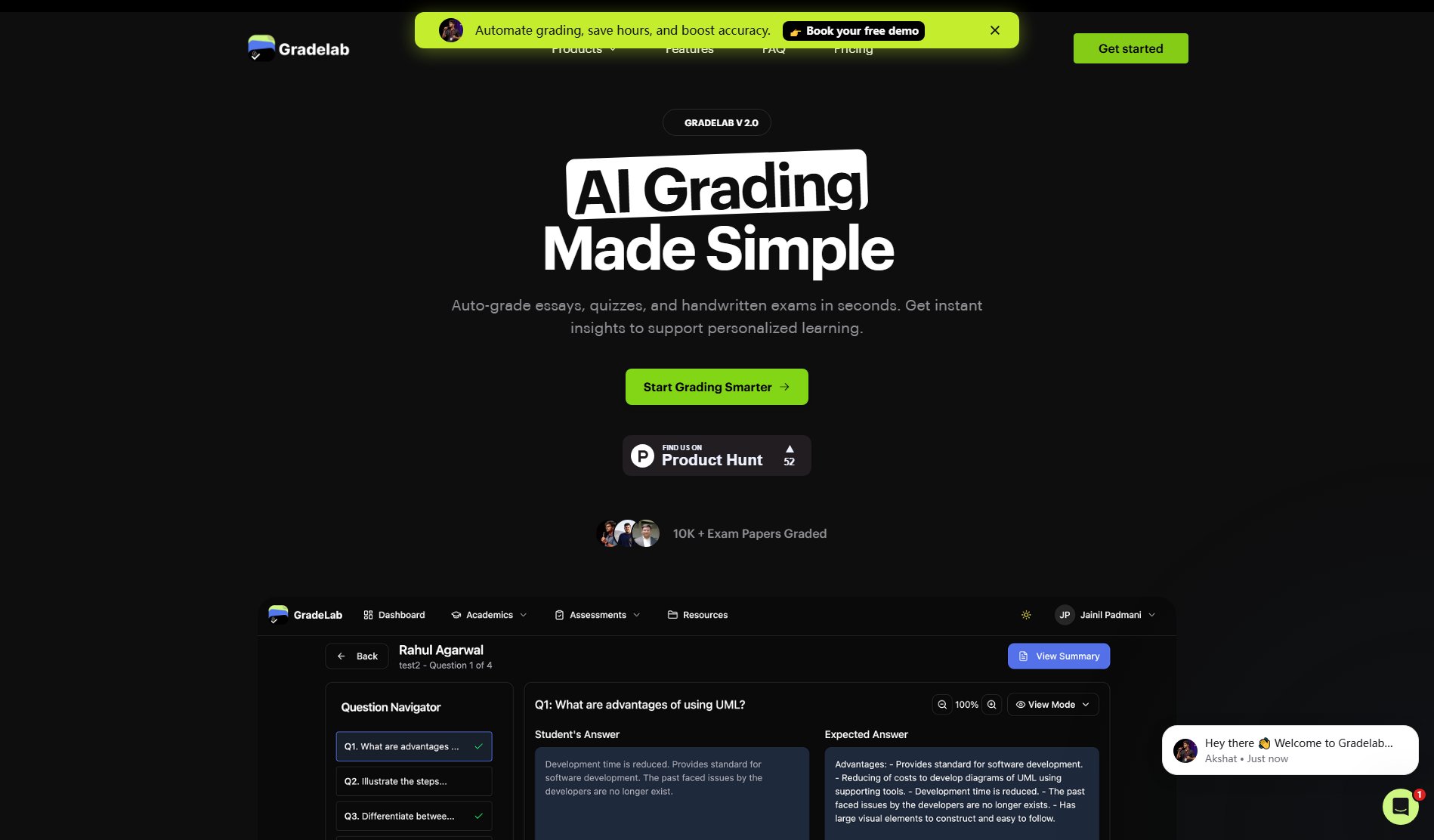
GradeLab Official screenshot of the tool interface
What Can GradeLab Do? Key Features
AI Grading Engine
Automatically score essays and assignments against custom rubrics in under a minute. The system supports any format, including digital and handwritten submissions, delivering consistent and unbiased results instantly.
Smart Question Creator
Generate diverse quizzes instantly from any syllabus or textbook. Create differentiated assessments that align with teaching objectives with just a few clicks, saving educators valuable preparation time.
AI Handwritten Grading
GradeLab excels in grading handwritten answers, even those scanned from paper. The advanced OCR technology recognizes various handwriting styles, making it a robust solution for traditional exam formats.
Detailed Reporting
Get comprehensive class-level analytics for every exam. Identify performance metrics, learning gaps, and patterns to adjust instruction and support student improvement effectively.
Resource Management
Organize and manage teaching resources efficiently. The platform allows educators to store, access, and reuse materials, streamlining classroom productivity.
Best GradeLab Use Cases & Applications
University Professors Grading Essays
Professors can use GradeLab to automatically grade hundreds of essays, ensuring consistency and saving countless hours. The detailed feedback helps students understand their strengths and areas for improvement.
High School Teachers Evaluating Handwritten Exams
Teachers can scan and upload handwritten exams, and GradeLab will grade them accurately. The system handles various handwriting styles, reducing the burden of manual grading.
Tutoring Centers Preparing Practice Tests
Tutoring centers can use GradeLab to grade practice tests for competitive exams like SAT or ACT. The quick turnaround and detailed feedback help students prepare more effectively.
How to Use GradeLab: Step-by-Step Guide
Upload your exam papers or assignments to the GradeLab platform. The system accepts both digital and handwritten formats, scanned or uploaded directly.
Set your grading rubric or choose from predefined templates. Customize the criteria to match your specific assessment objectives.
Let the AI grading engine process the submissions. The system will evaluate each answer against the rubric, providing consistent and unbiased results.
Review the automated feedback and scores. The platform highlights knowledge gaps and provides detailed insights into student performance.
Access class-level analytics to identify trends and adjust your teaching strategies. Use the data to support personalized learning and improve academic outcomes.
GradeLab Pros and Cons: Honest Review
Pros
Considerations
Is GradeLab Worth It? FAQ & Reviews
GradeLab can grade a wide range of handwritten academic assessments, including short answer and long-form exams, essay-based questions, worksheets, homework, unit tests, and midterms. It works across various difficulty levels and grade bands.
Yes, GradeLab is an excellent tool for grading practice papers for entrance exams, board exams, and competitive test prep like SAT, ACT, or local government exams. It provides quick, consistent evaluation with feedback.
Detailed feedback helps students reflect on their answers and understand where they went wrong or excelled. By highlighting knowledge gaps, the system promotes self-directed learning and helps teachers focus on areas needing extra support.
The advanced OCR technology recognizes various handwriting styles. While it performs well on moderately clear handwriting, overly messy or illegible scripts may reduce grading accuracy. For best results, scanned responses should be reasonably neat and high resolution.
Most LMS platforms only handle MCQs or digital inputs, but GradeLab excels in grading handwritten answers—even those scanned from paper. It also provides automated feedback and supports a wide variety of formats, making it more robust than typical quiz-based LMS tools.