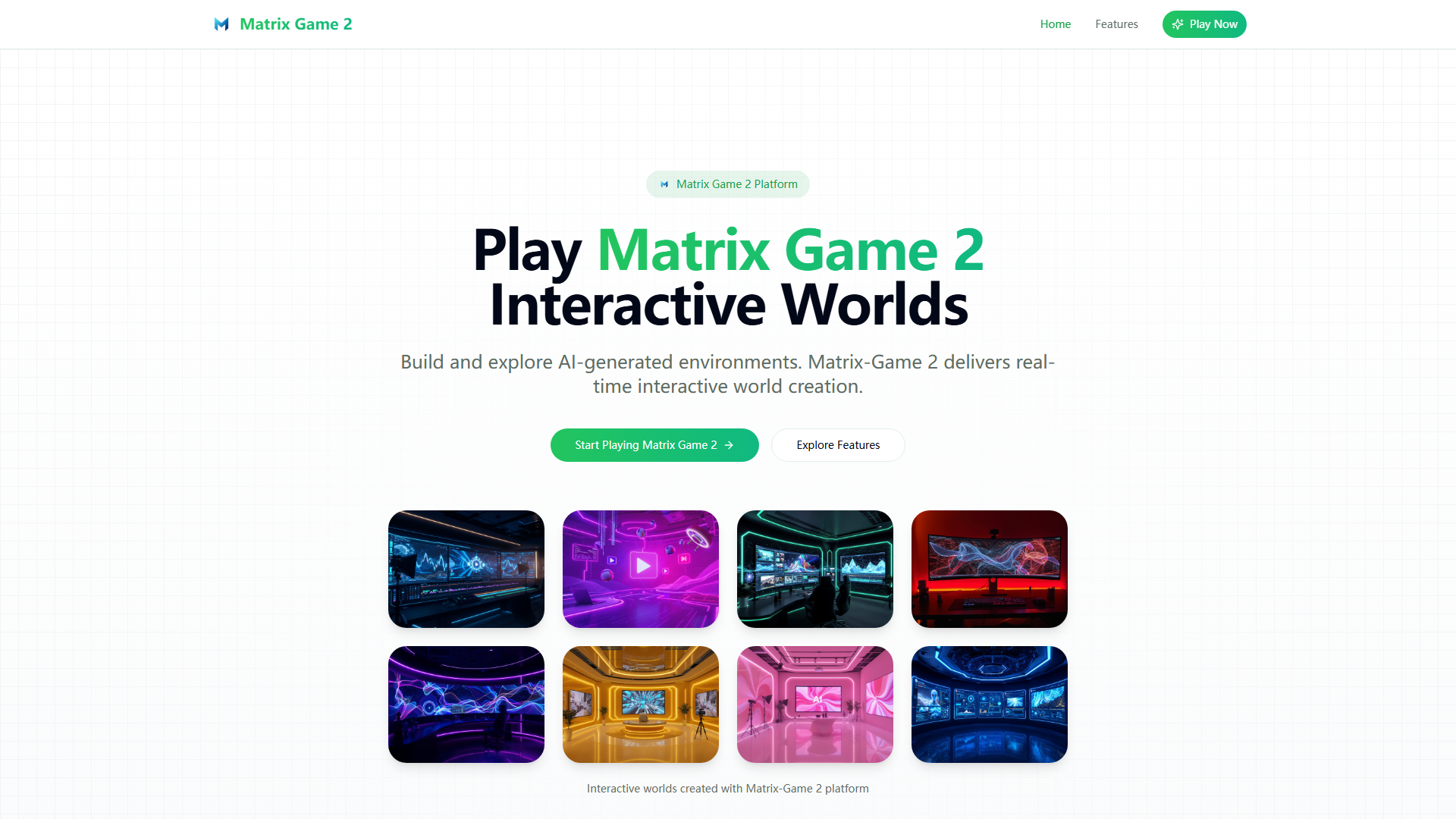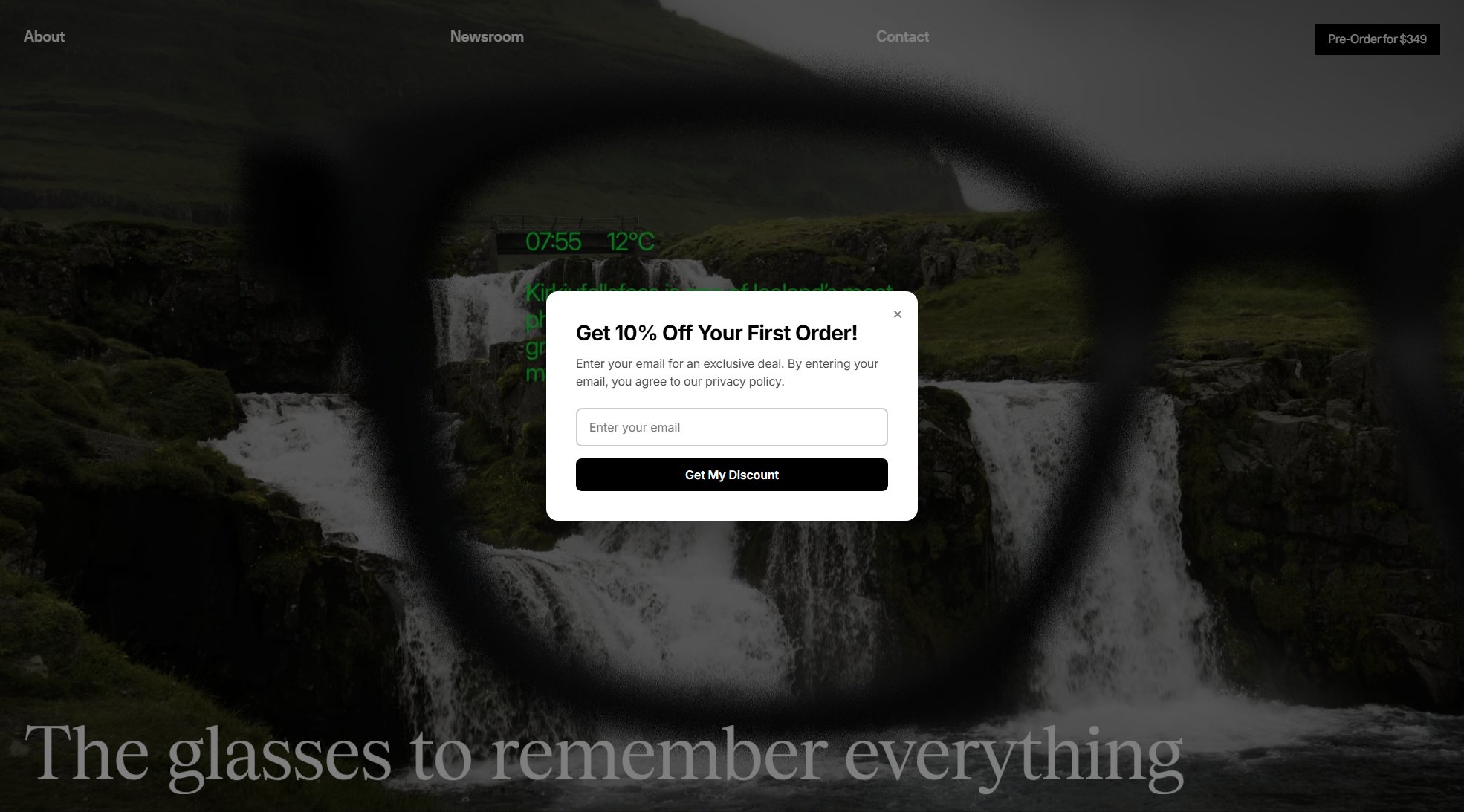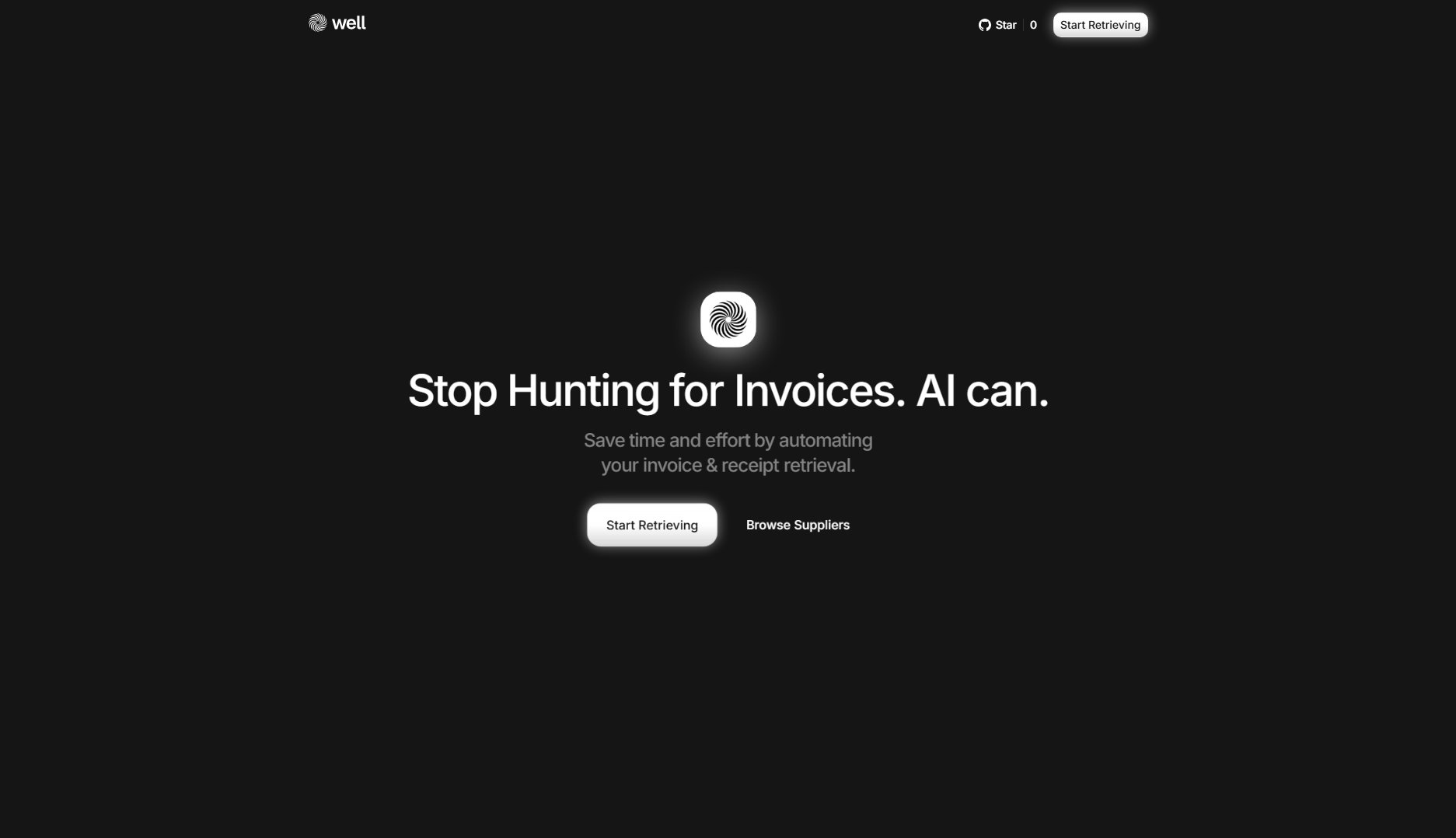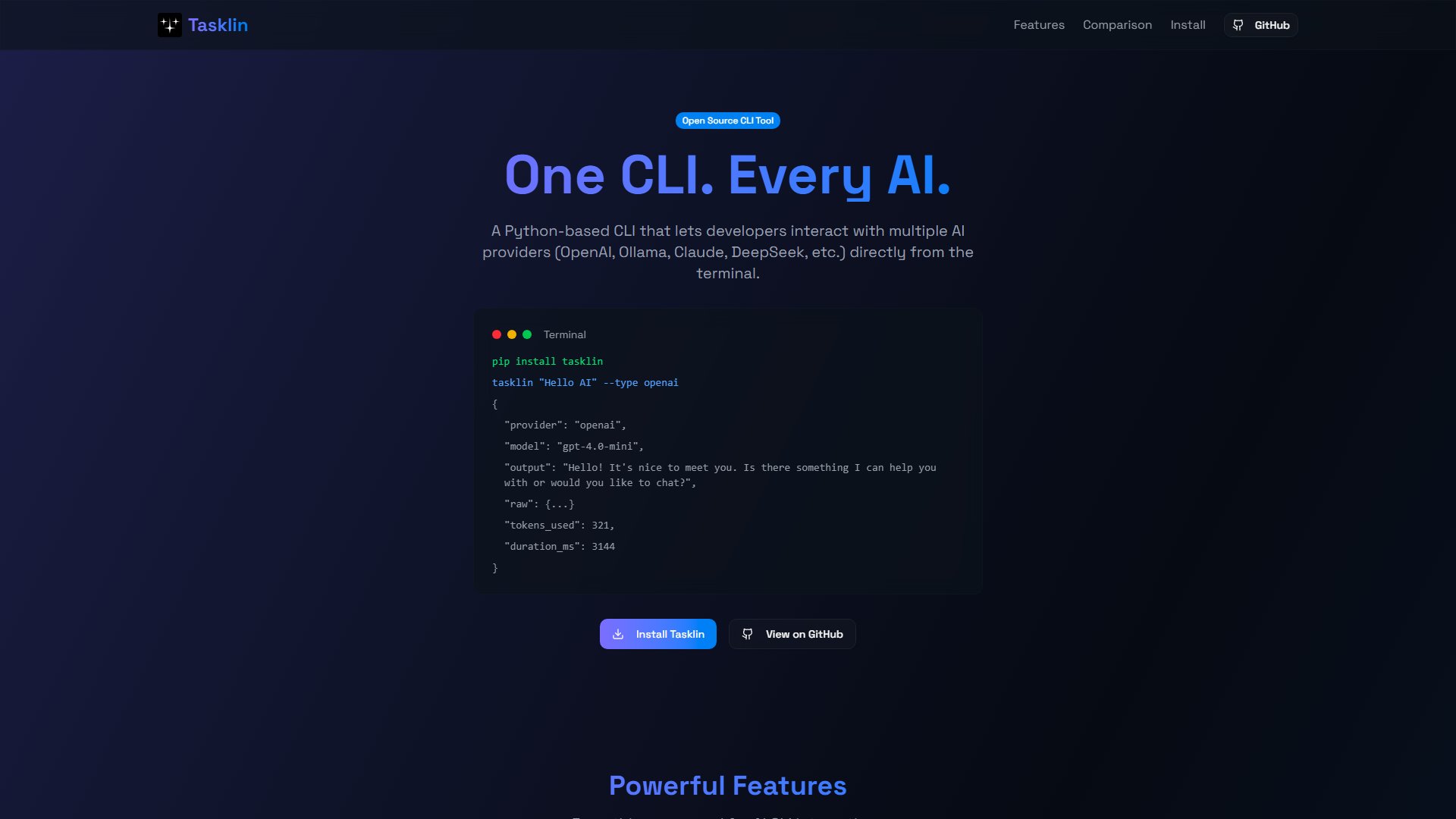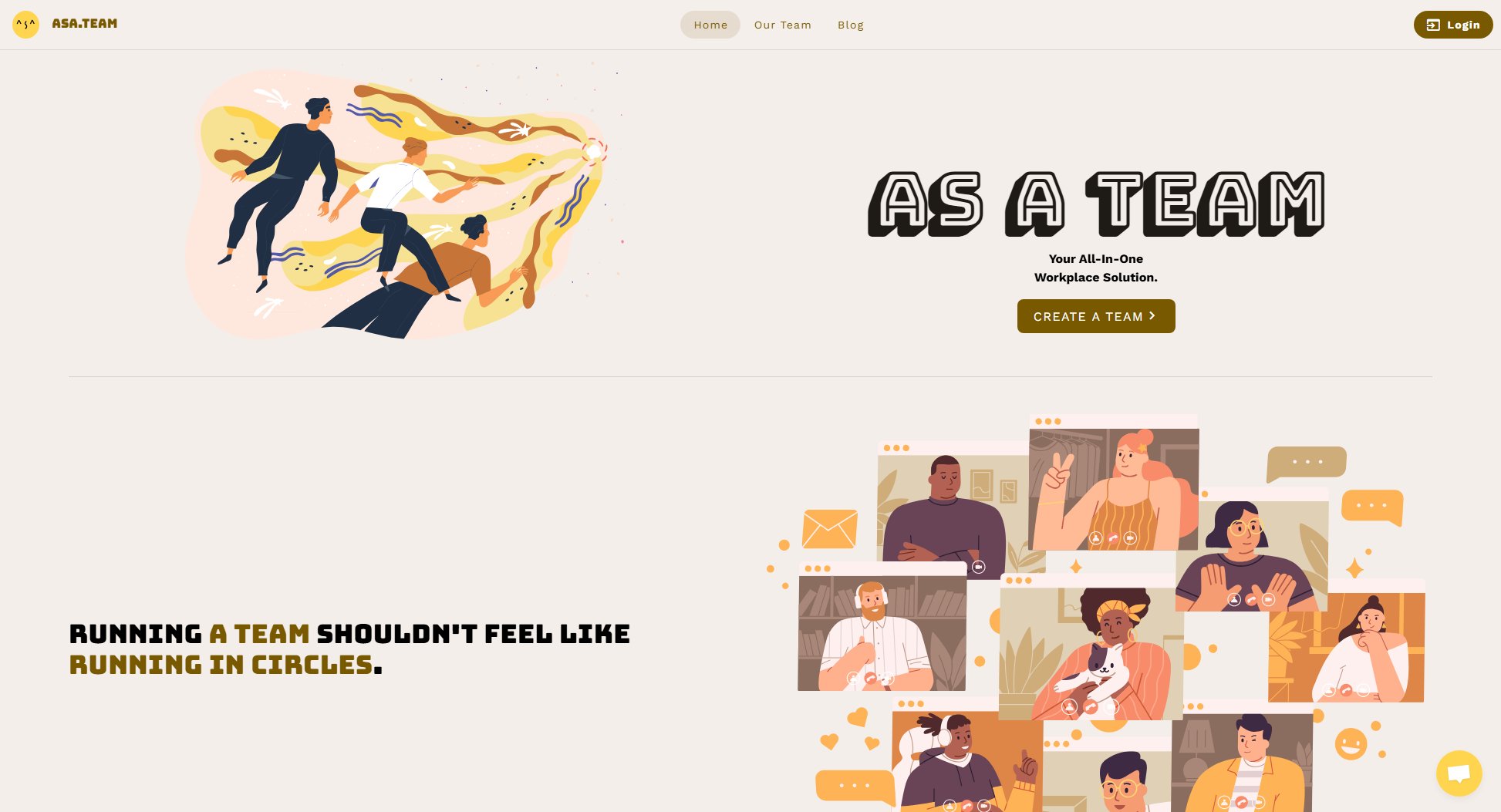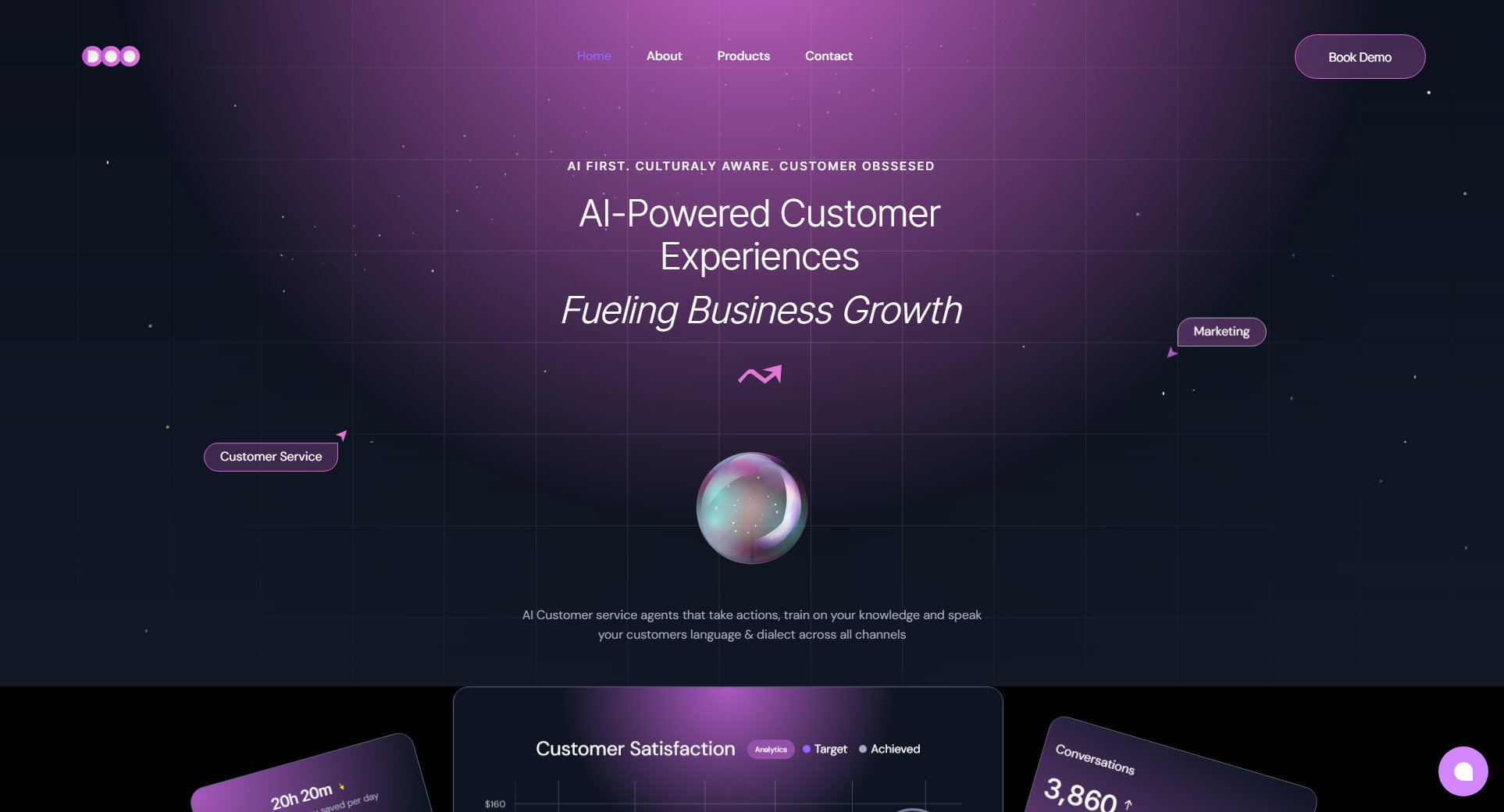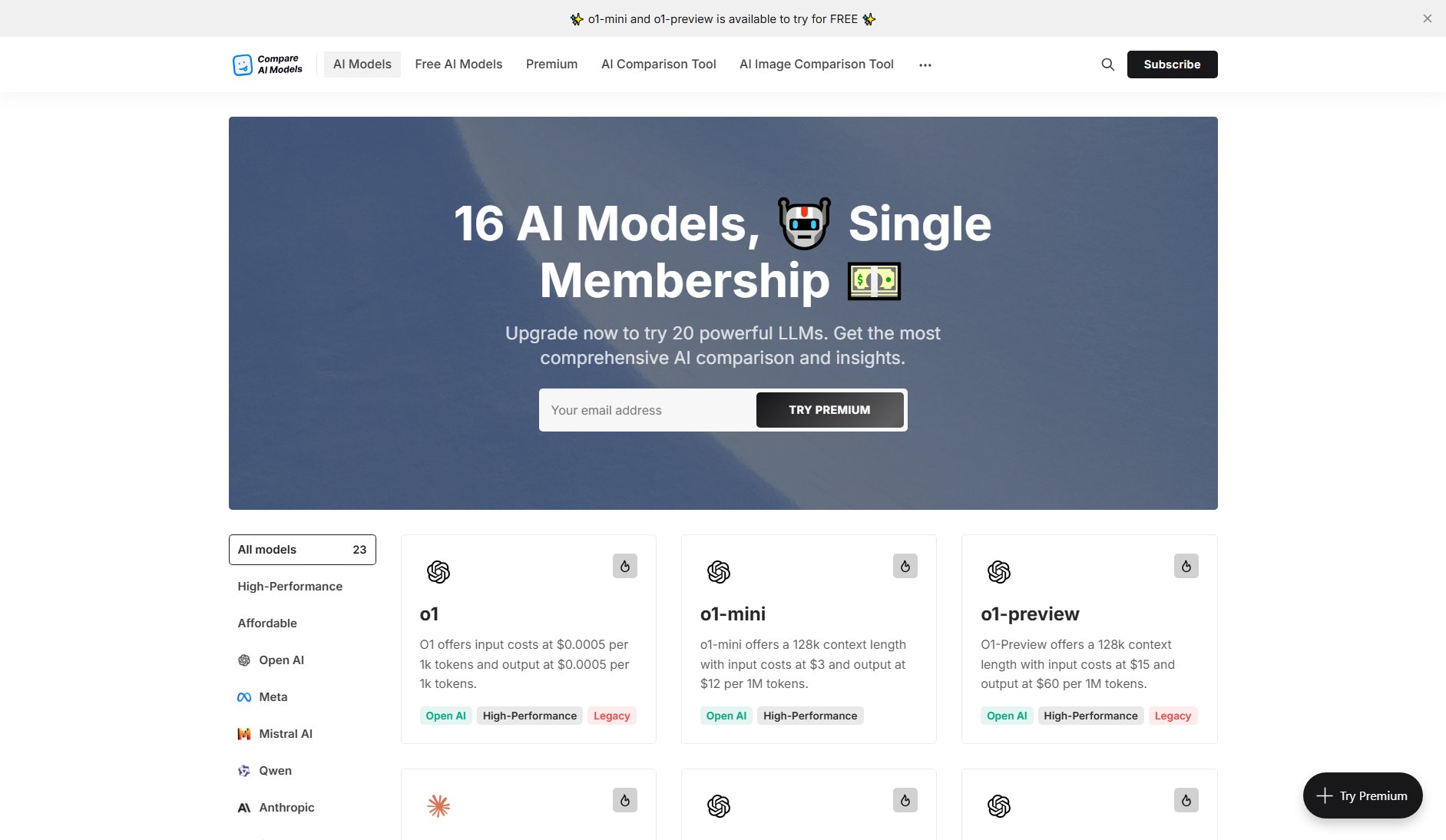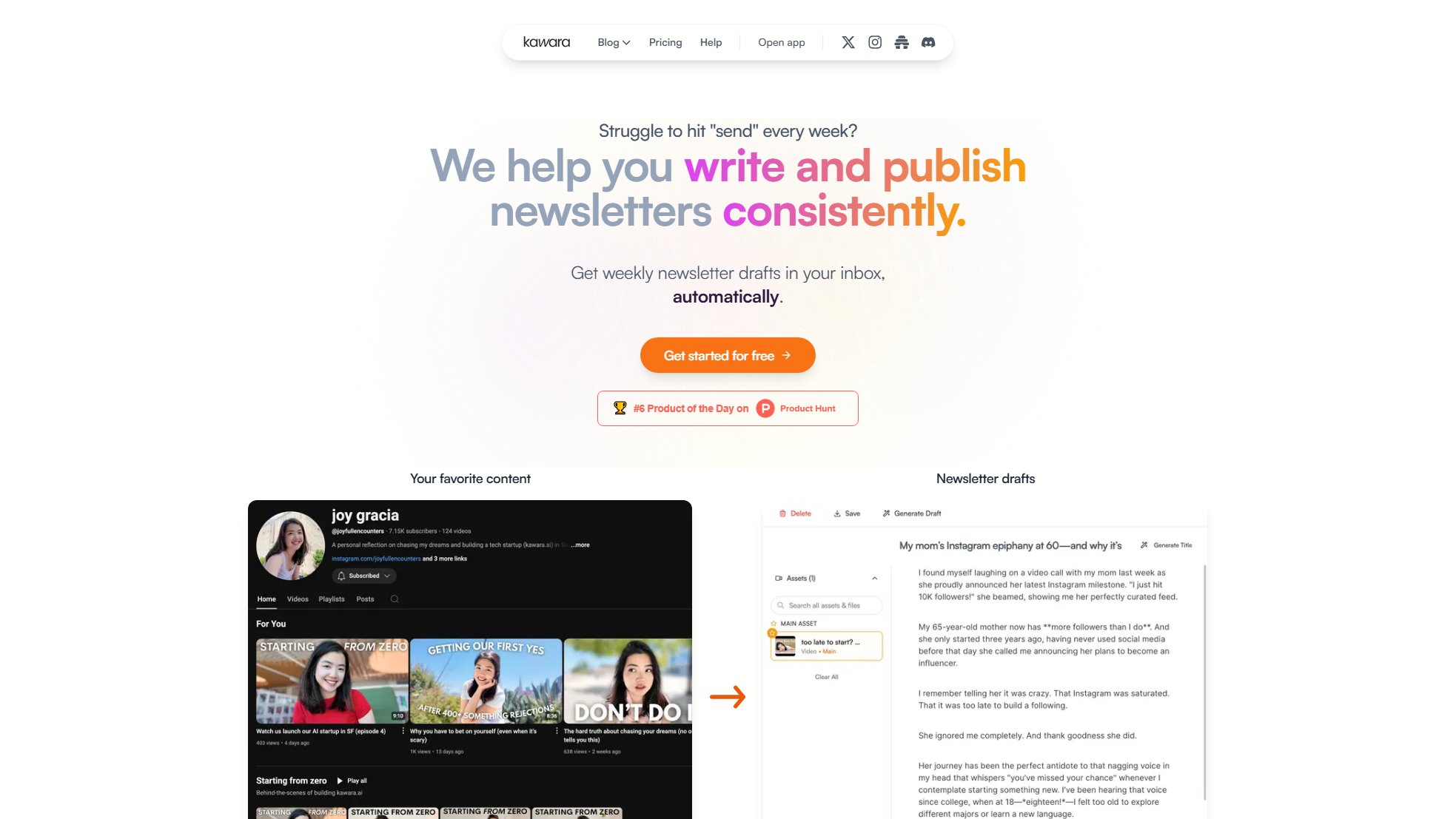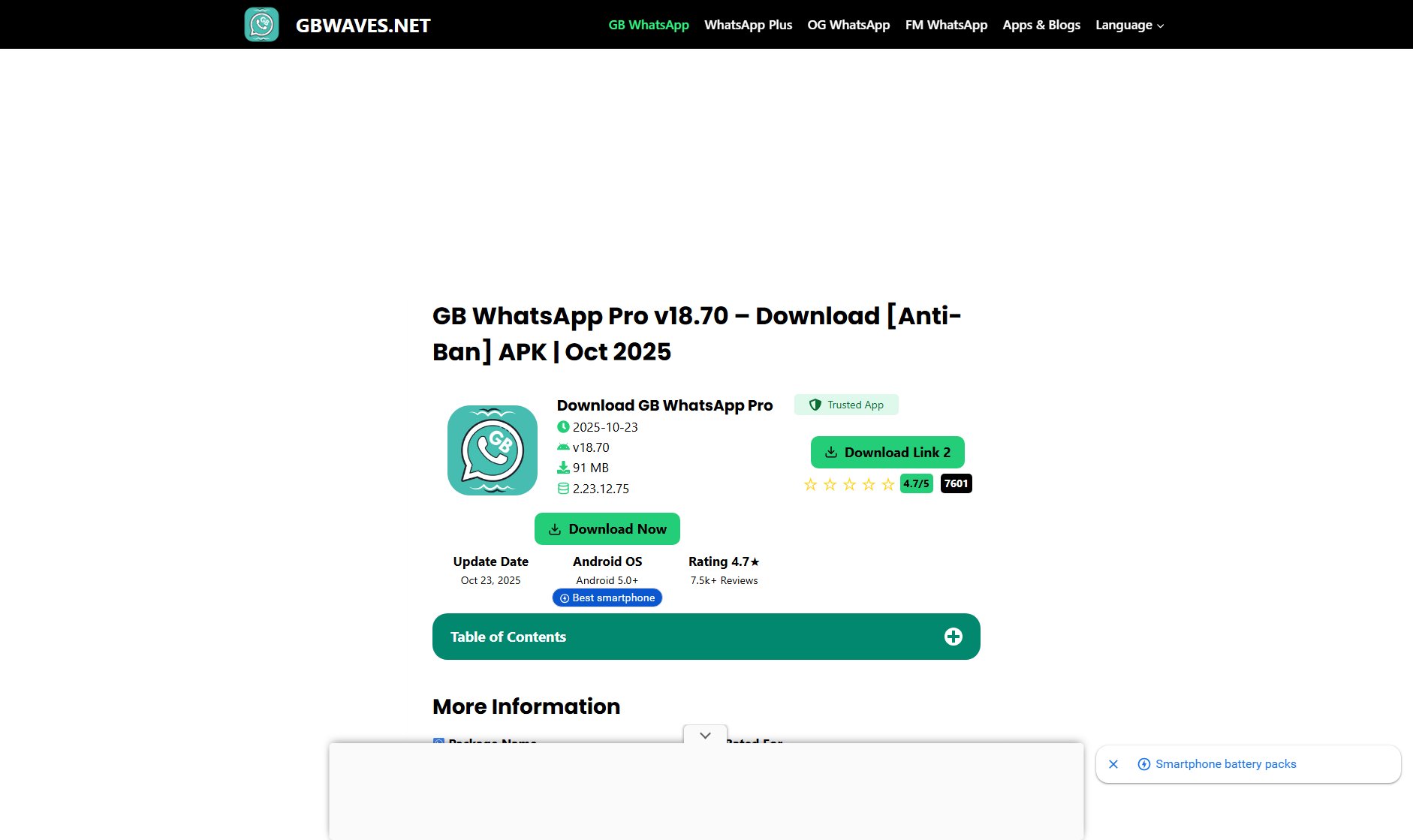Foliox
AI-powered GitHub portfolio generator with zero coding required
What is Foliox? Complete Overview
Foliox is an AI-powered tool that automatically transforms your GitHub repositories into a professional portfolio website. Designed for developers and tech professionals, it eliminates the need for manual coding or design work, allowing users to showcase their projects in an attractive, ready-to-share format. The platform leverages AI to analyze your GitHub activity and present your work in the most compelling way possible, saving hours of manual portfolio creation.
Foliox Interface & Screenshots
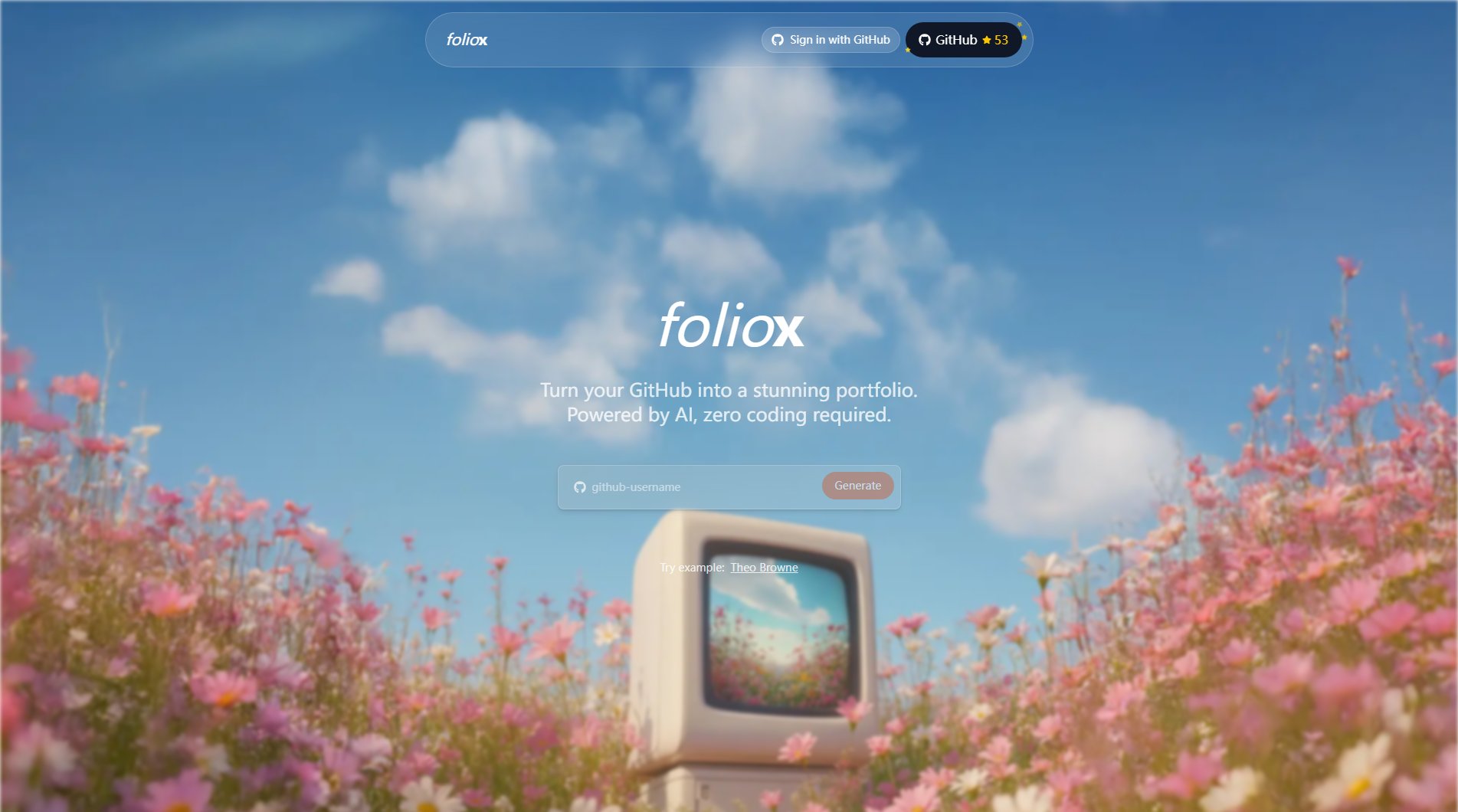
Foliox Official screenshot of the tool interface
What Can Foliox Do? Key Features
GitHub Integration
Seamlessly connects with your GitHub account to automatically pull and organize your repositories, commits, and contribution history.
AI-Powered Design
Uses artificial intelligence to analyze your projects and create visually appealing layouts that highlight your best work.
Zero Coding Required
Generates complete portfolio websites without requiring any technical knowledge or coding skills from the user.
Custom Example Generation
Allows users to preview how their portfolio might look by generating example portfolios from existing GitHub profiles.
Best Foliox Use Cases & Applications
Job Seekers
Developers applying for jobs can quickly create professional portfolios to showcase their skills and projects to potential employers.
Freelancers
Independent developers can demonstrate their expertise to clients without spending time on portfolio website development.
Open Source Contributors
Active GitHub contributors can present their open-source involvement in an organized, visually appealing format.
How to Use Foliox: Step-by-Step Guide
Connect your GitHub account or enter a GitHub username you'd like to use for portfolio generation.
Let Foliox analyze your repositories and contribution history.
Preview the automatically generated portfolio layout.
Customize the design if needed (optional).
Publish your portfolio with a single click.
Foliox Pros and Cons: Honest Review
Pros
Considerations
Is Foliox Worth It? FAQ & Reviews
Foliox automates the entire process, saving users the time and effort required to manually design, code, and maintain a portfolio website.
Yes, while Foliox provides automatic generation, users can manually adjust the layout and content if needed.
The website doesn't specify pricing details, suggesting the tool might be completely free to use.