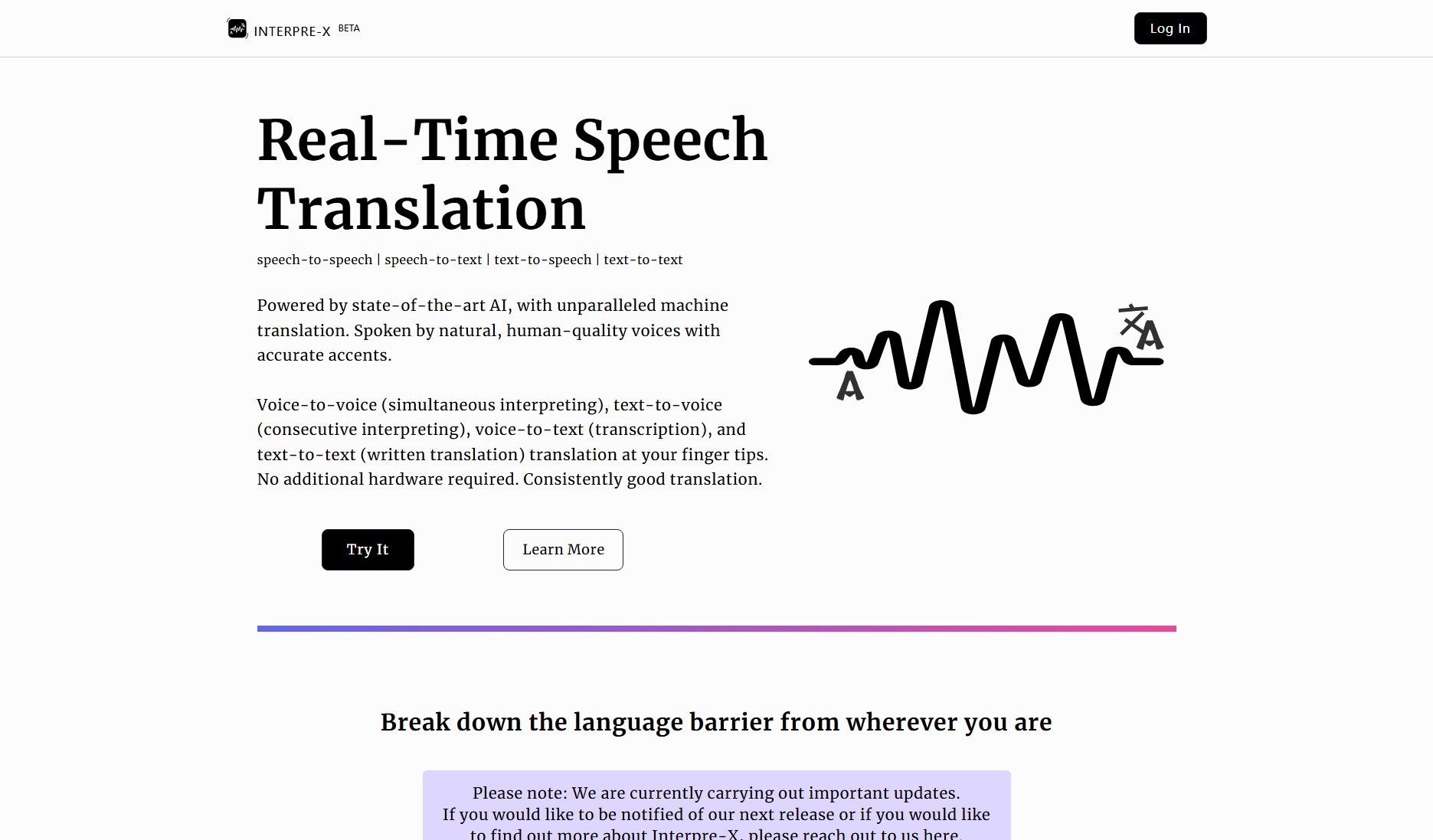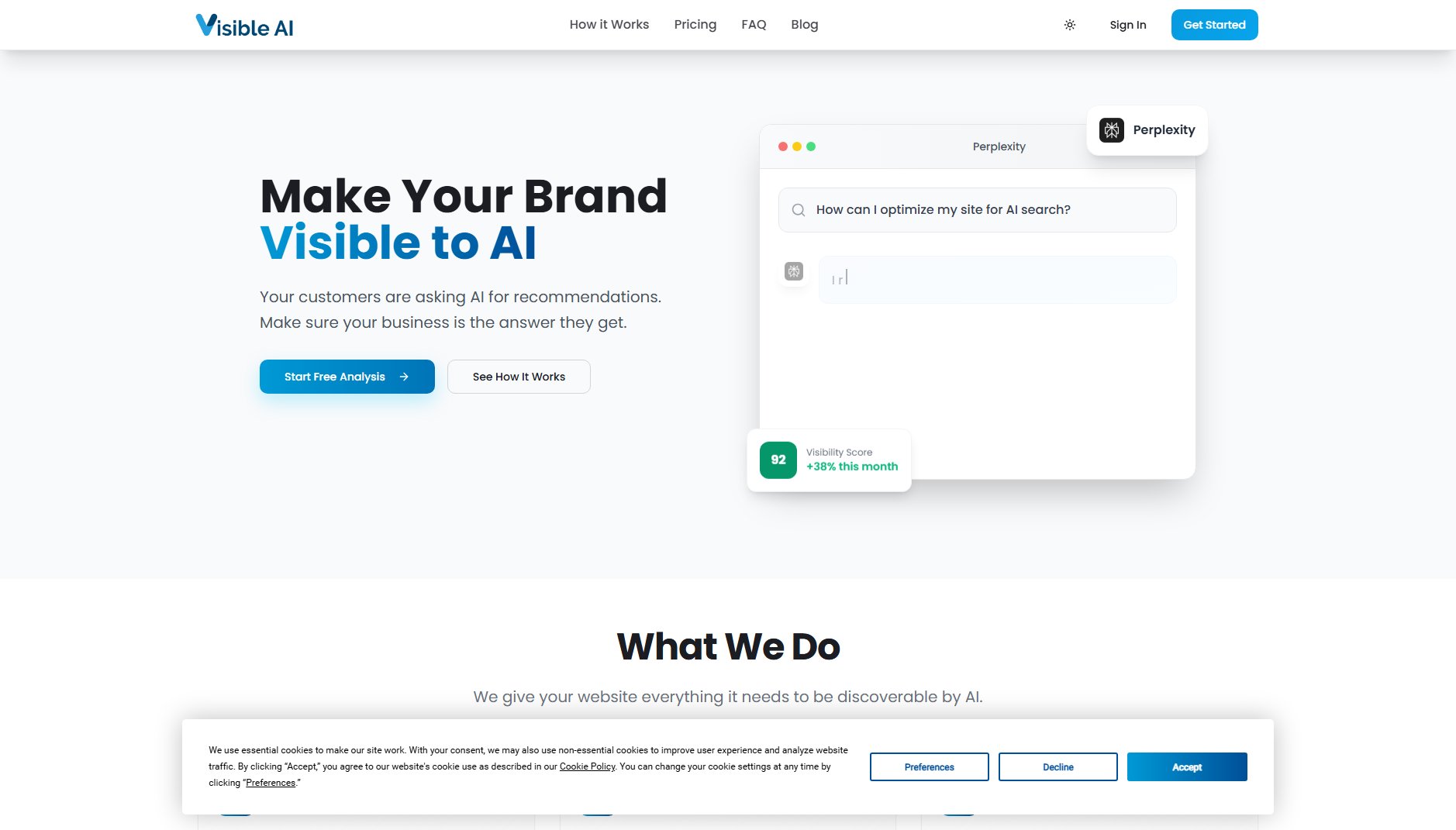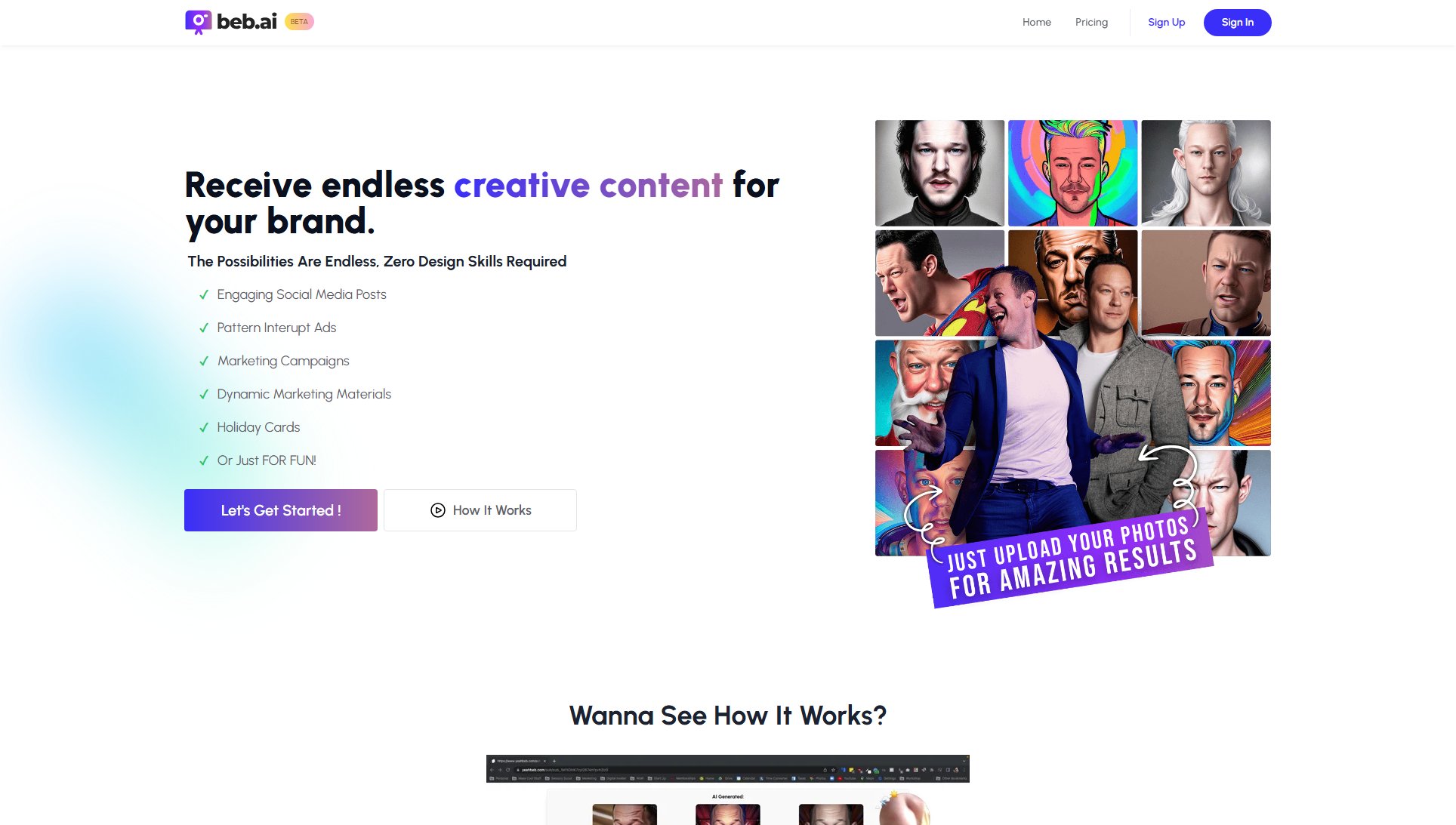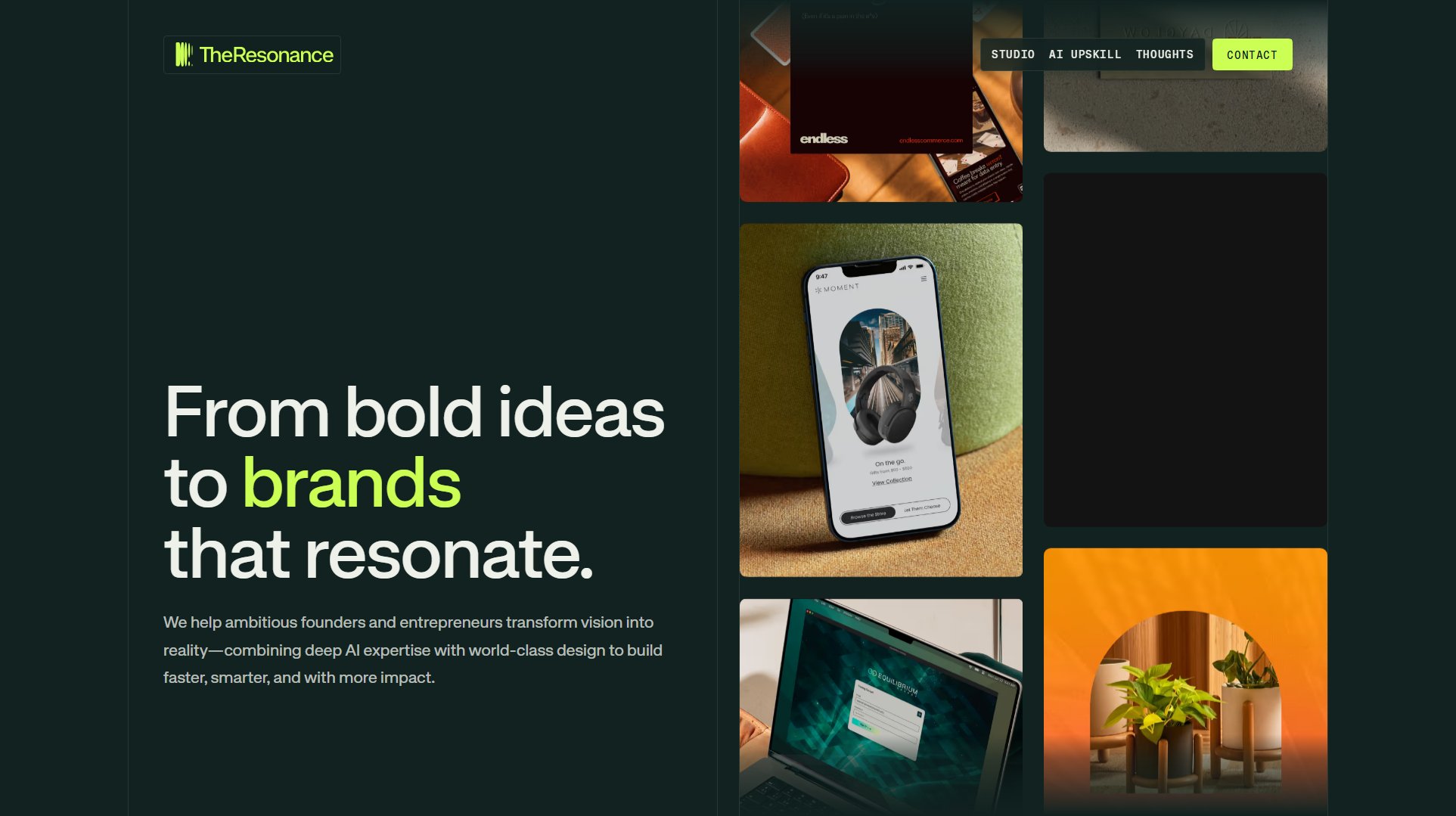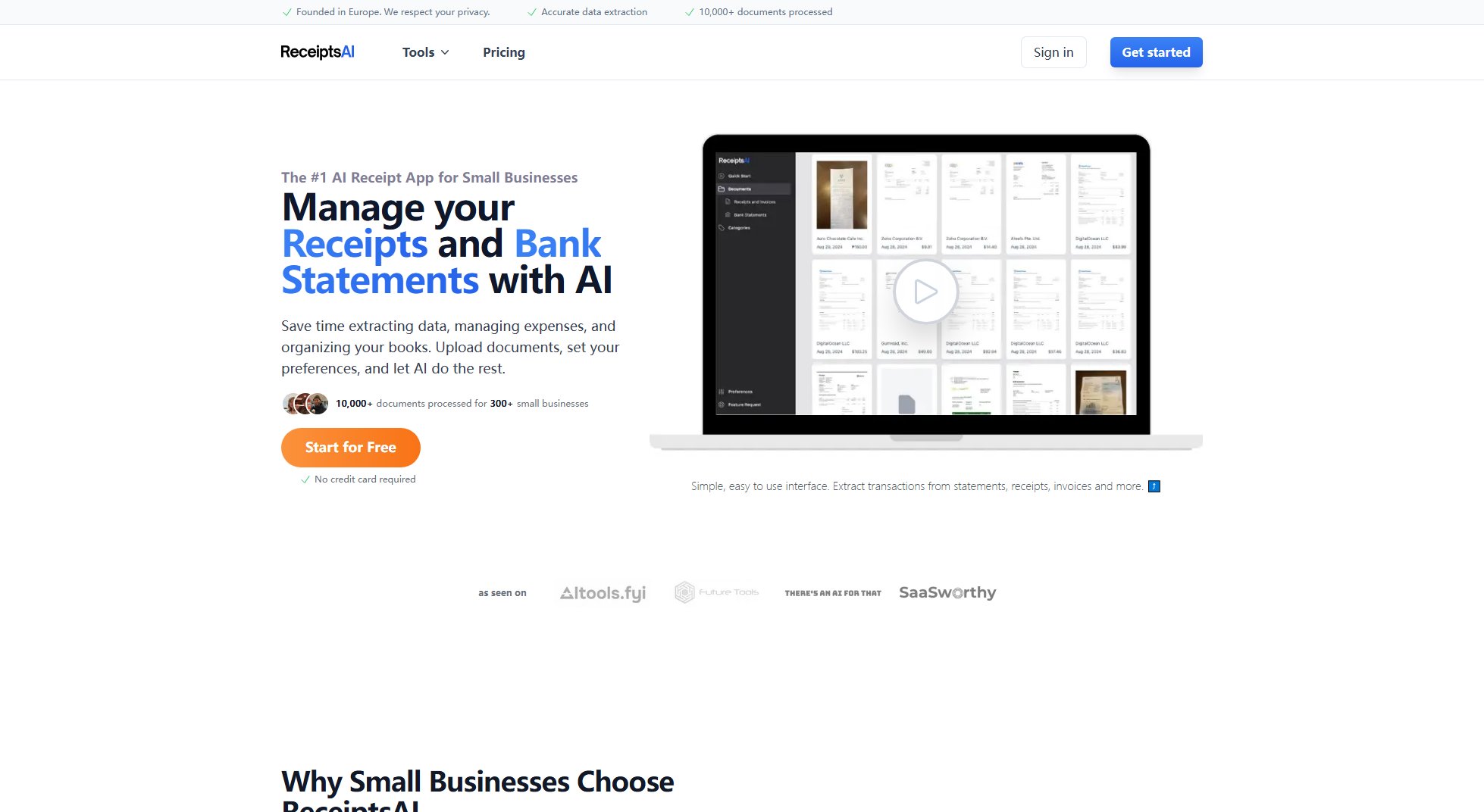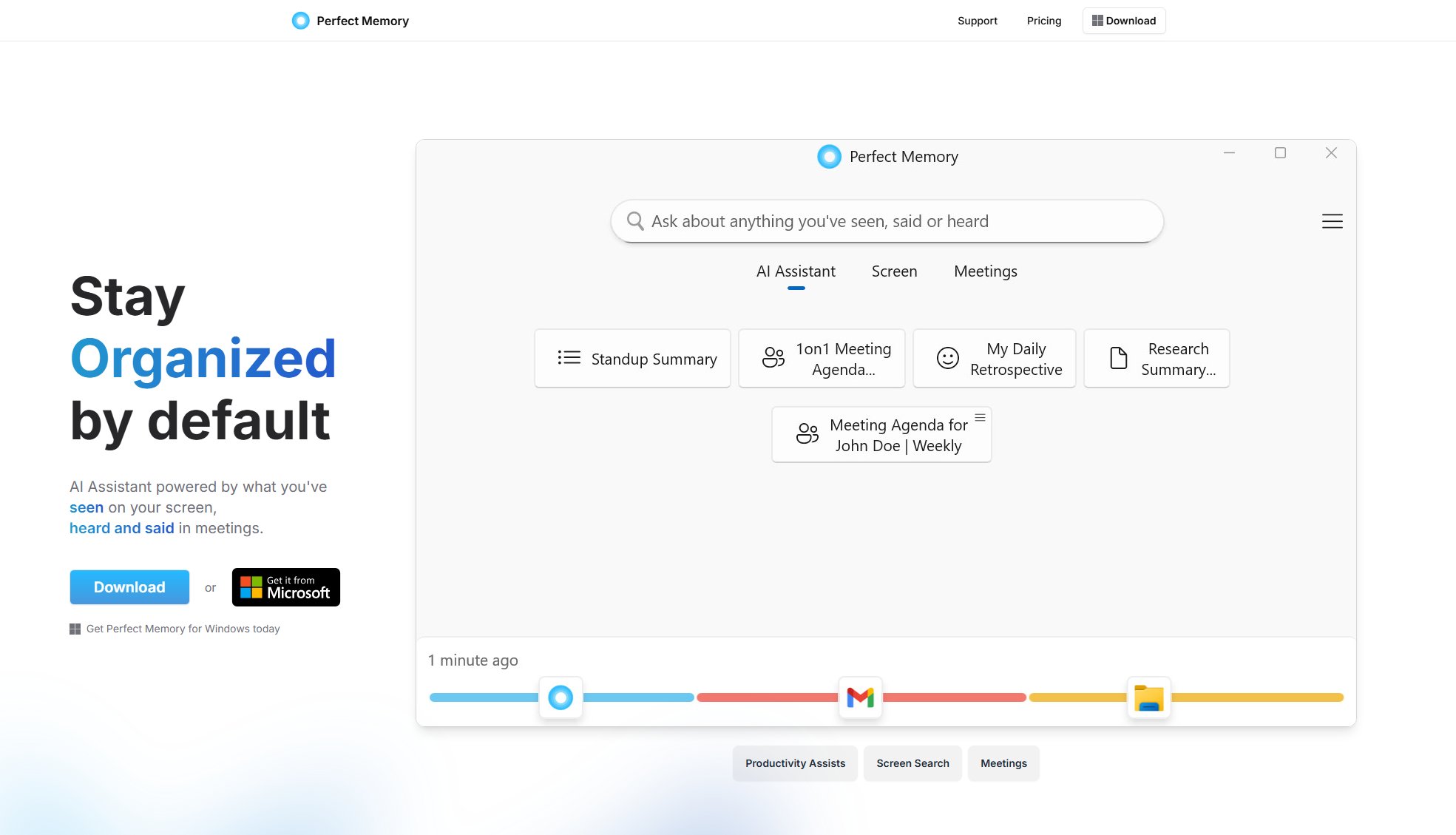Smart Alt Text Generator
AI-powered alt text generation for images in 20+ languages
What is Smart Alt Text Generator? Complete Overview
The Smart Alt Text Generator is an AI-powered tool designed to create intelligent, context-aware descriptions for images automatically. It helps users generate accurate and meaningful alt text, which is essential for web accessibility (WCAG compliance) and SEO optimization. The tool supports over 20 languages and processes images instantly, making it valuable for content creators, web developers, and digital marketers who need to add descriptive text to images efficiently. By automating this often time-consuming task, the Smart Alt Text Generator solves the pain points of manual description writing while improving accessibility and search engine visibility.
Smart Alt Text Generator Interface & Screenshots
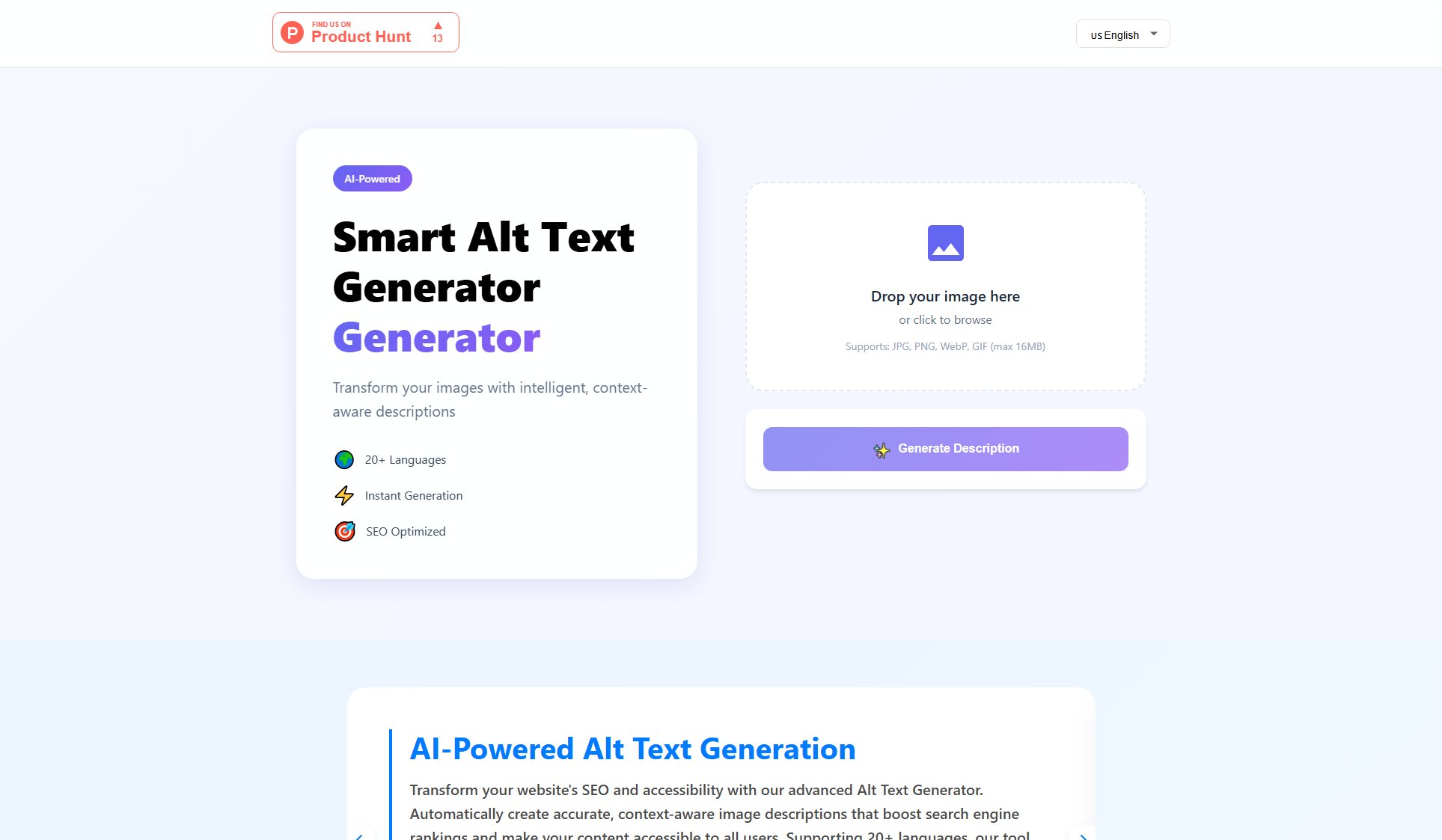
Smart Alt Text Generator Official screenshot of the tool interface
What Can Smart Alt Text Generator Do? Key Features
AI-Powered Descriptions
Utilizes advanced artificial intelligence to analyze image content and generate accurate, context-aware descriptions automatically. The AI understands objects, scenes, text, and contextual elements within images to create meaningful alt text that meets accessibility standards.
Multi-Language Support
Supports alt text generation in more than 20 languages, making it ideal for international websites and multilingual content. The tool can automatically detect or allow selection of the target language for the generated descriptions.
SEO Optimization
Creates alt text that not only serves accessibility purposes but is also optimized for search engines. The descriptions include relevant keywords and proper context to improve image search rankings while maintaining natural readability.
Instant Processing
Generates alt text in seconds with its lightning-fast AI processing. Users can upload images and receive complete descriptions almost immediately, significantly speeding up content creation workflows.
Wide Format Support
Accepts all common image formats including JPG, PNG, WebP, and GIF (up to 16MB in size). This broad compatibility makes it suitable for most web and digital content needs without conversion requirements.
Best Smart Alt Text Generator Use Cases & Applications
Website Accessibility Compliance
Web developers and designers use the tool to quickly generate WCAG-compliant alt text for all images on a website, ensuring accessibility for visually impaired users and meeting legal requirements.
E-commerce Product Listings
Online retailers automate the creation of descriptive alt text for hundreds of product images, improving both accessibility for all customers and SEO performance for image searches.
Content Marketing
Bloggers and content creators enhance their articles with properly described images, making their content more accessible while boosting search engine visibility through optimized image metadata.
Social Media Management
Social media managers generate alt text for platform posts, increasing engagement from users who rely on screen readers and improving content discoverability through platform search algorithms.
How to Use Smart Alt Text Generator: Step-by-Step Guide
Upload your image by dragging and dropping it into the designated area or clicking to browse your files. The tool supports JPG, PNG, WebP, and GIF formats up to 16MB in size.
Select your preferred language for the alt text output if needed (default is English). The system supports over 20 languages for international accessibility.
Click the 'Generate Description' button to let the AI analyze your image. The processing is nearly instantaneous for most standard images.
Review the automatically generated alt text. The AI creates a comprehensive description that includes key visual elements, context, and relevant details.
Copy the generated alt text to your clipboard with one click and paste it into your website's image tag or content management system.
Smart Alt Text Generator Pros and Cons: Honest Review
Pros
Considerations
Is Smart Alt Text Generator Worth It? FAQ & Reviews
The tool supports JPG, PNG, WebP, and GIF formats with a maximum file size of 16MB. These cover the majority of image types used in web and digital content.
The AI produces highly accurate descriptions by analyzing visual elements, context, and composition. While very reliable, we recommend reviewing the output for extremely specialized or complex images.
Yes, the generated alt text can be used commercially. The Pro plan is recommended for business use as it offers unlimited generations and advanced features.
Images are processed temporarily to generate descriptions but are not stored permanently. Your image data remains private and is deleted after processing.
You can select from over 20 target languages before generation. The AI will create the description in your chosen language while maintaining accurate representation of the image content.