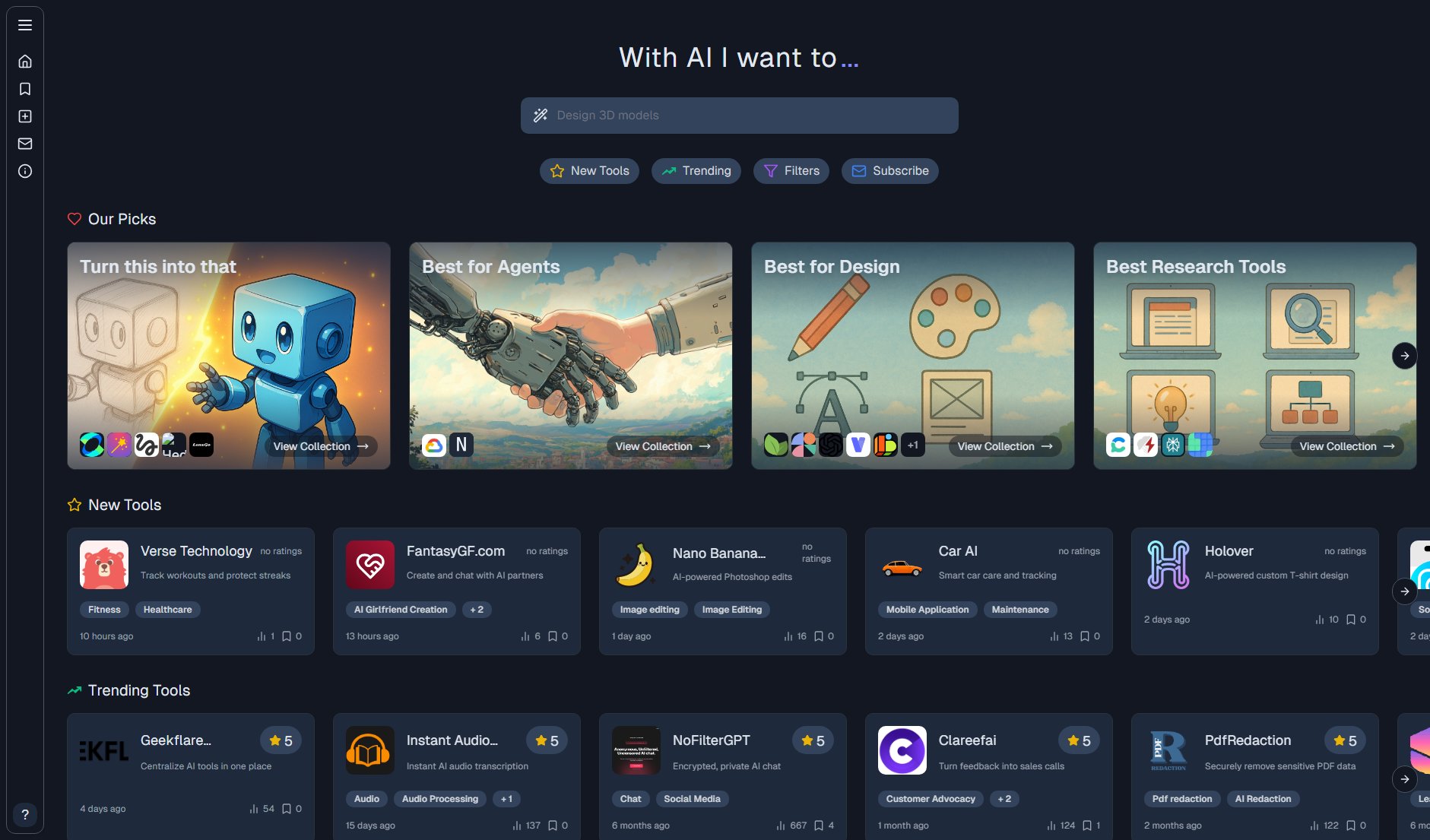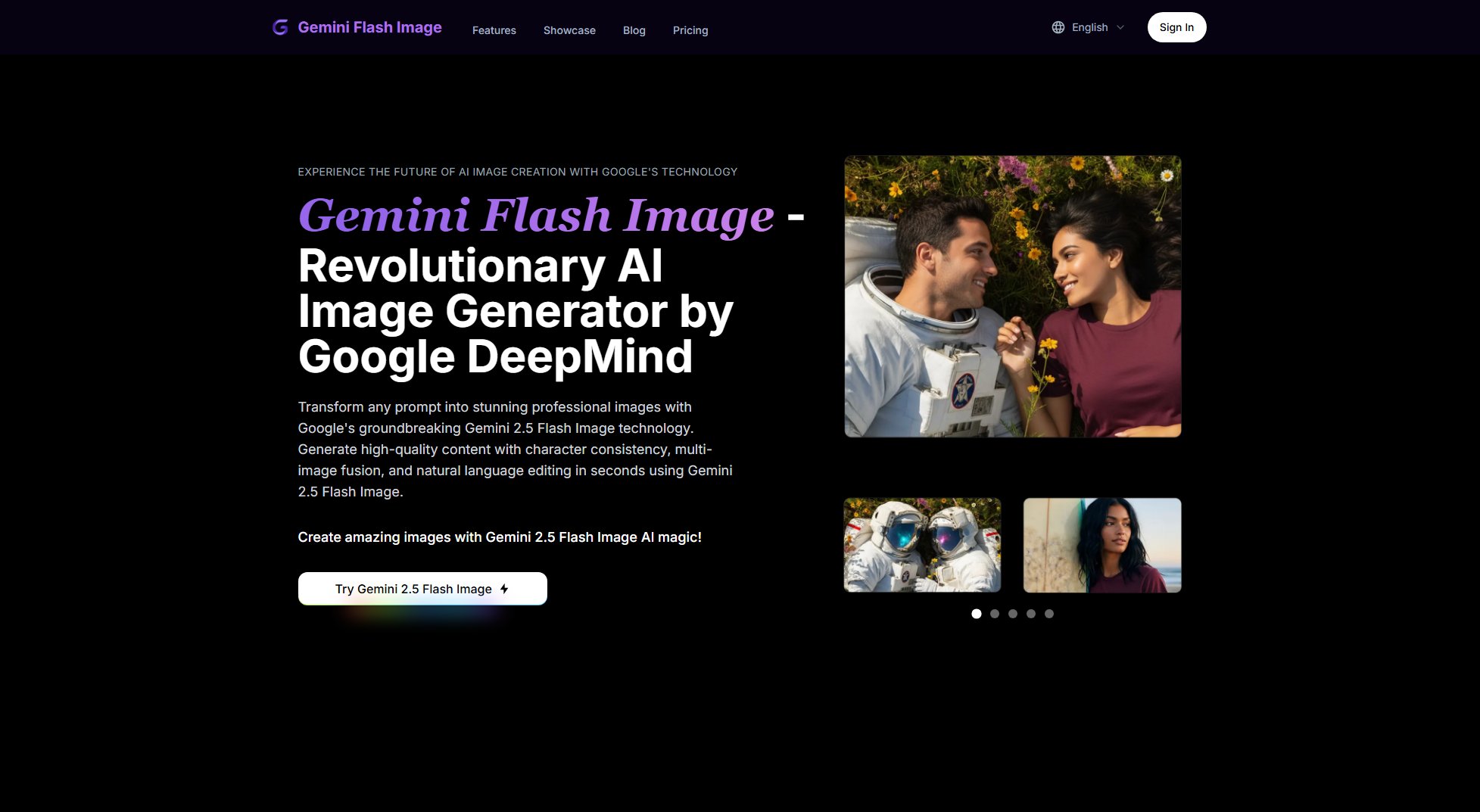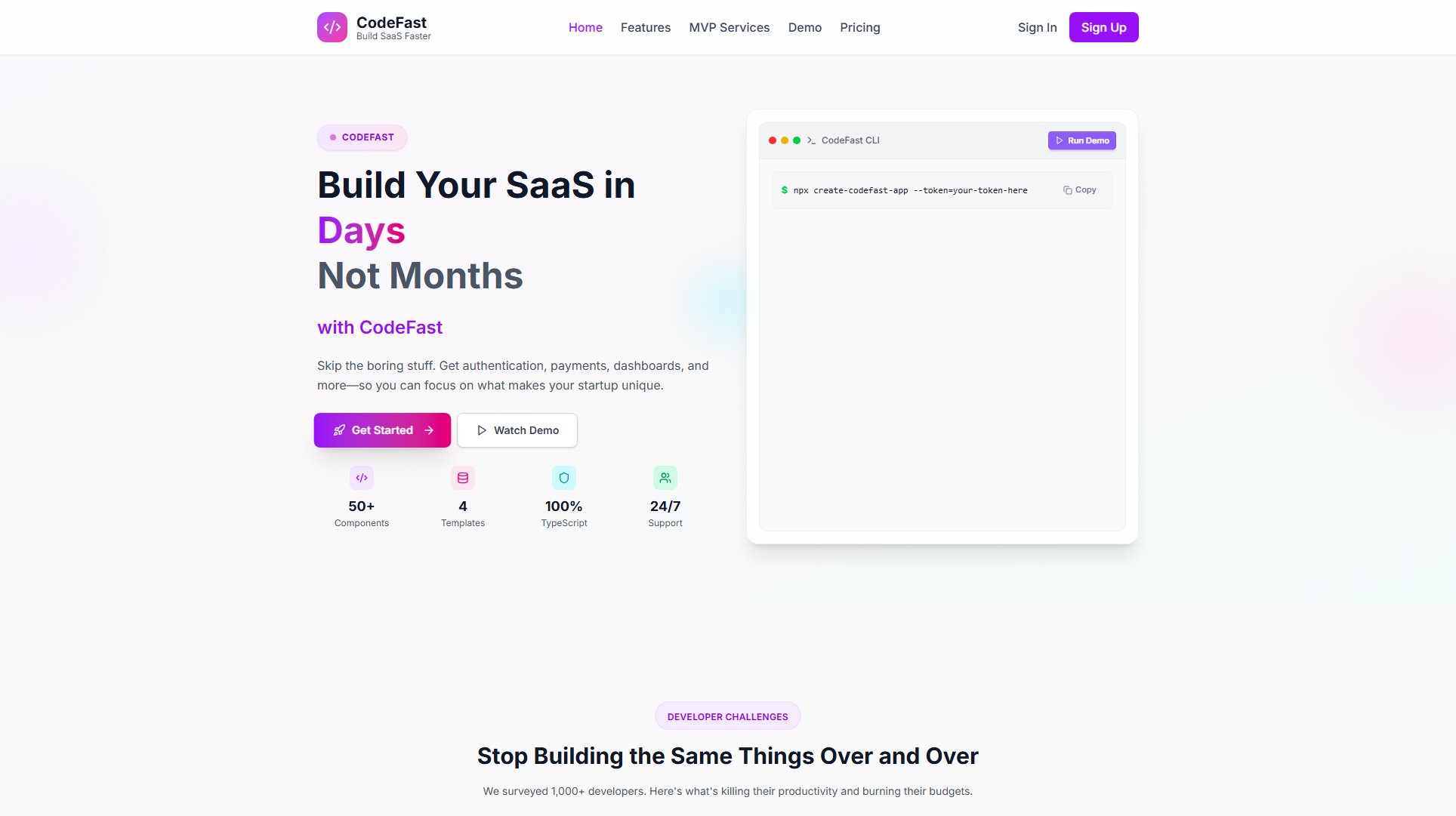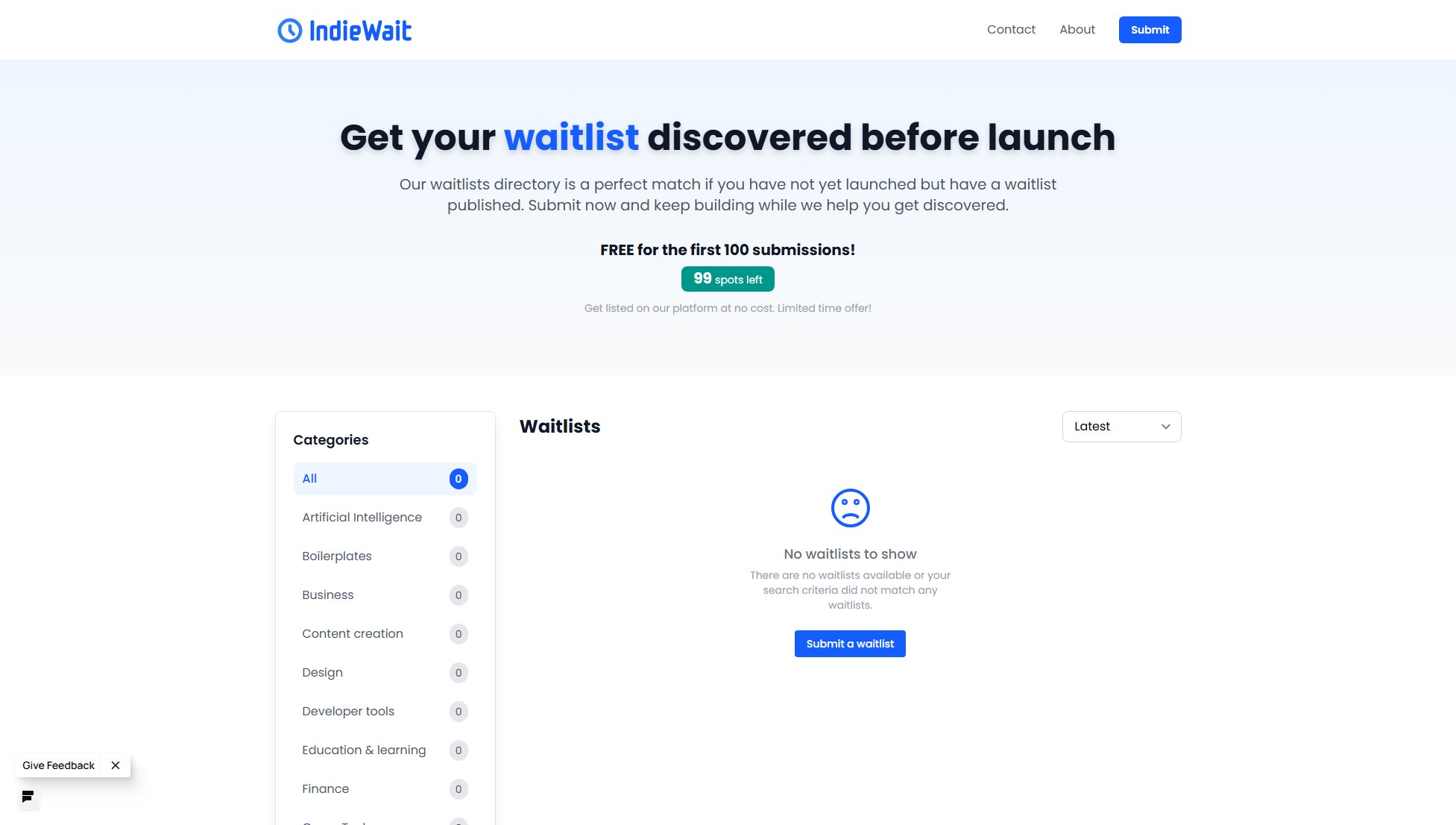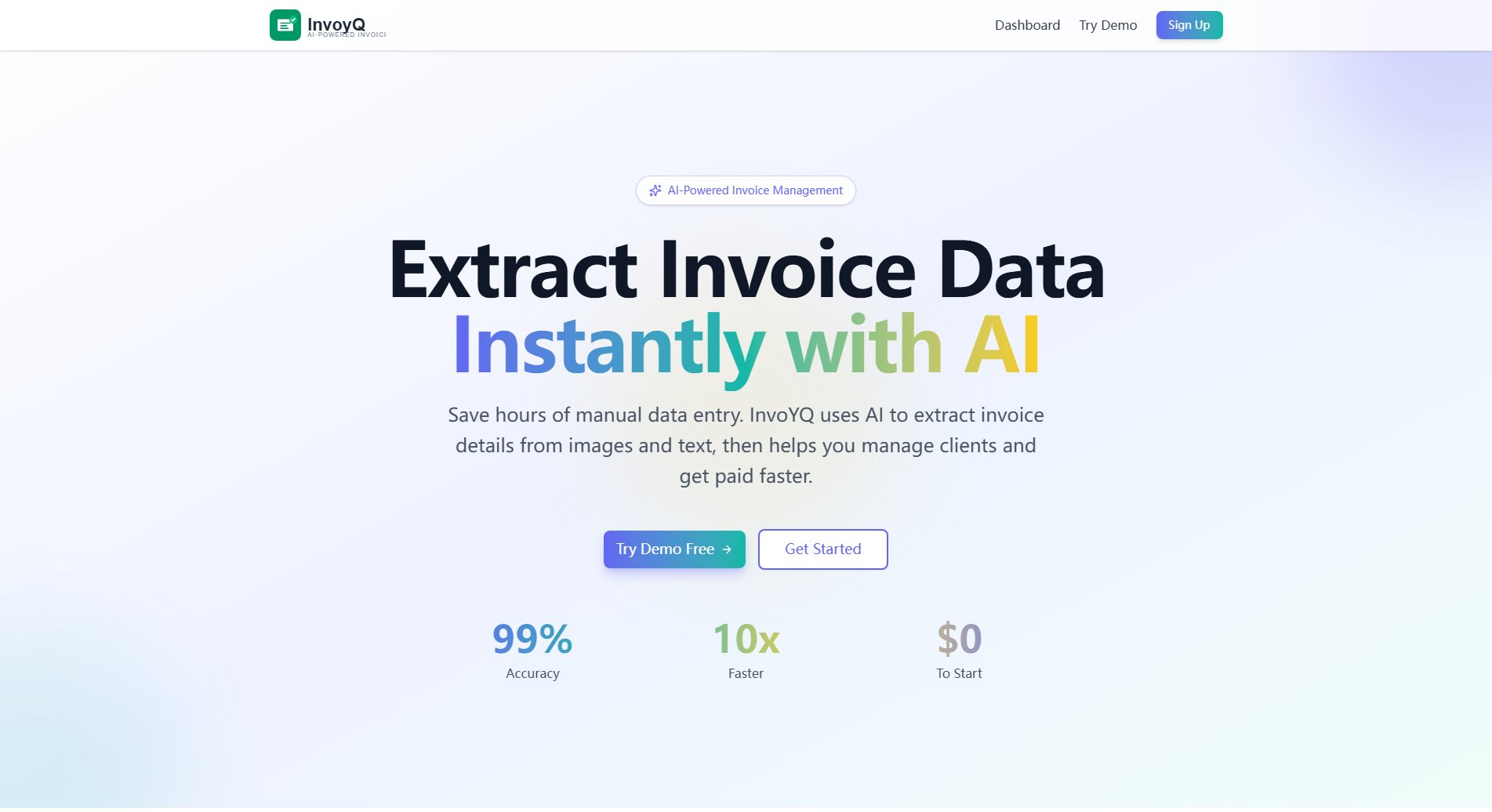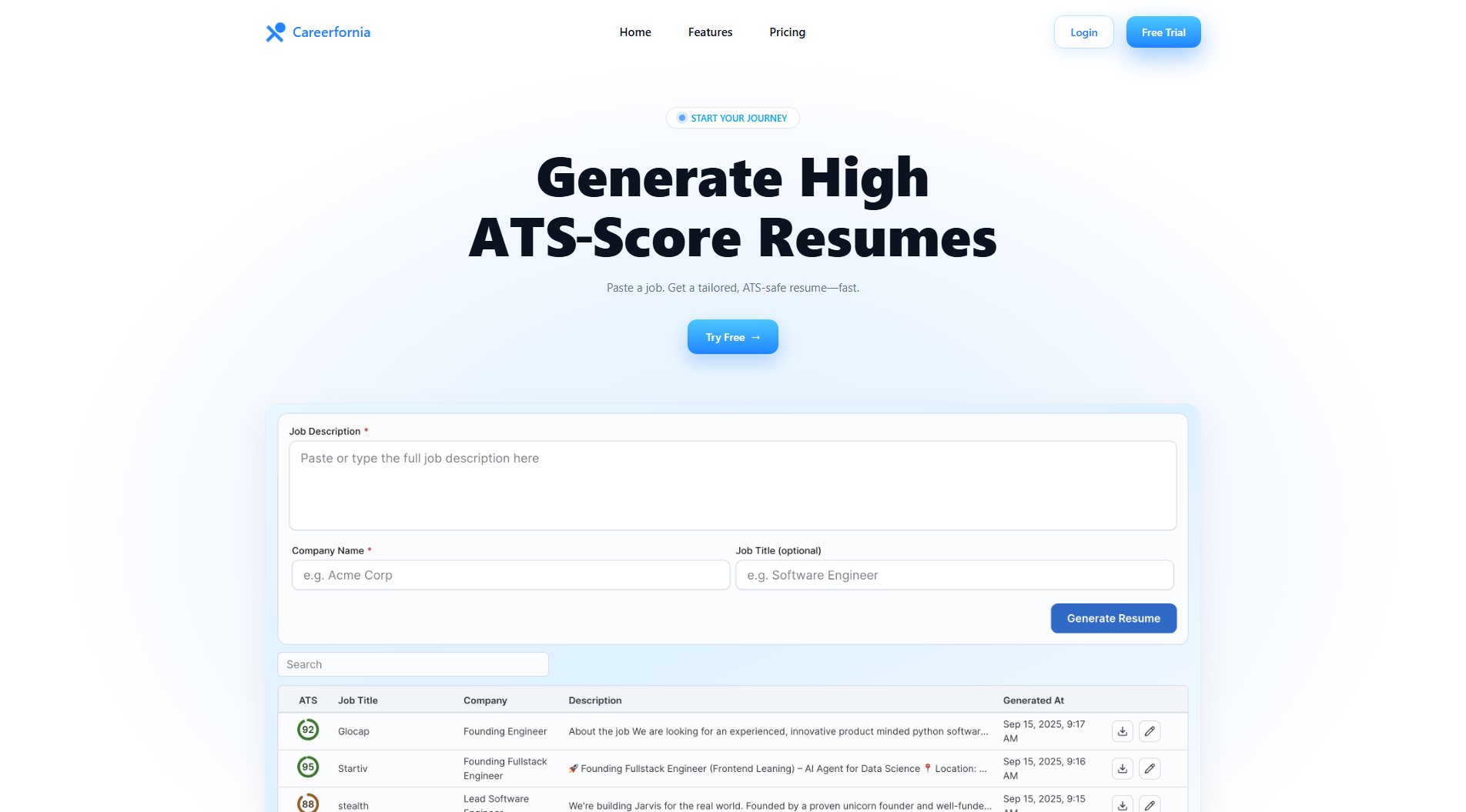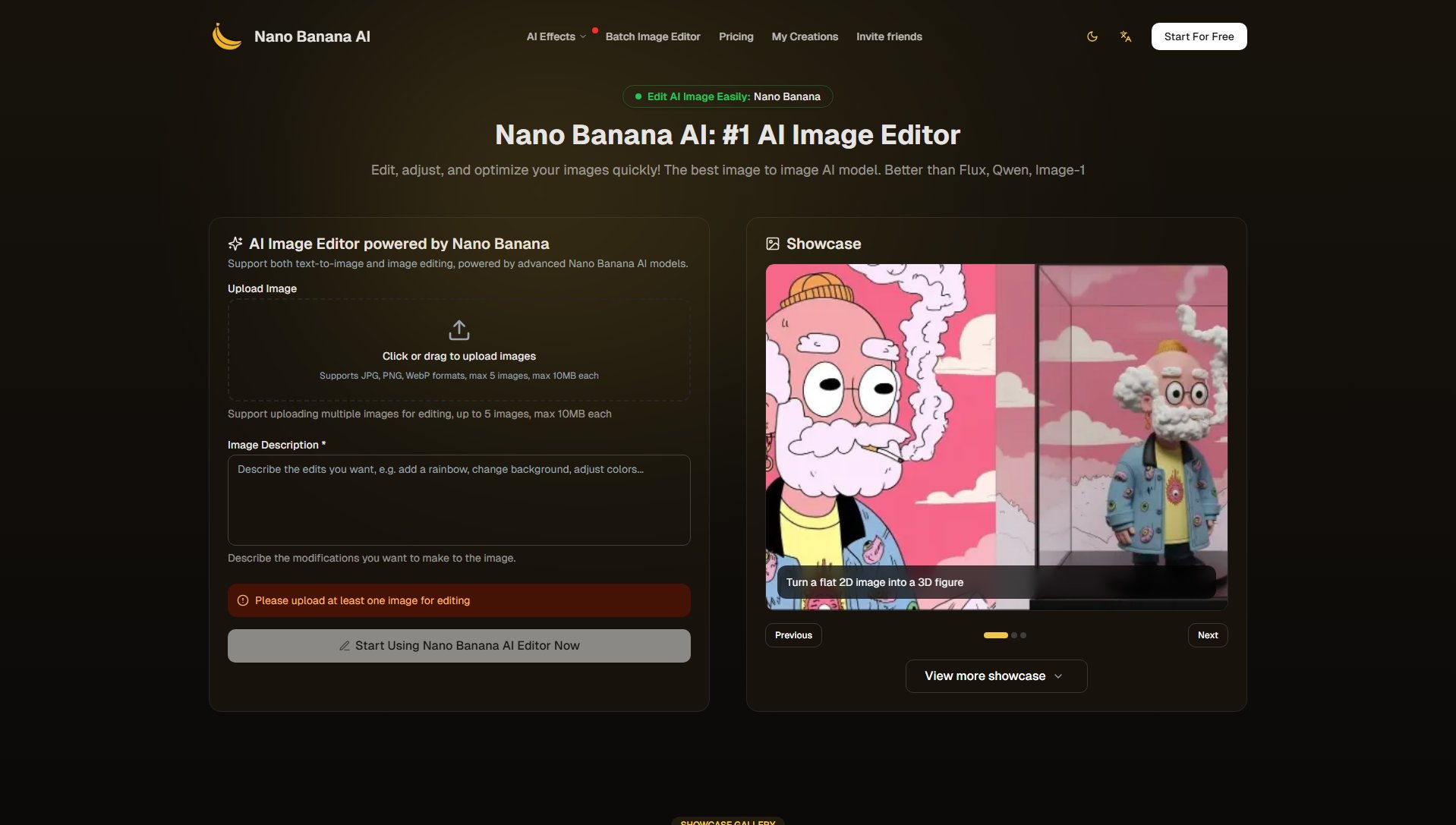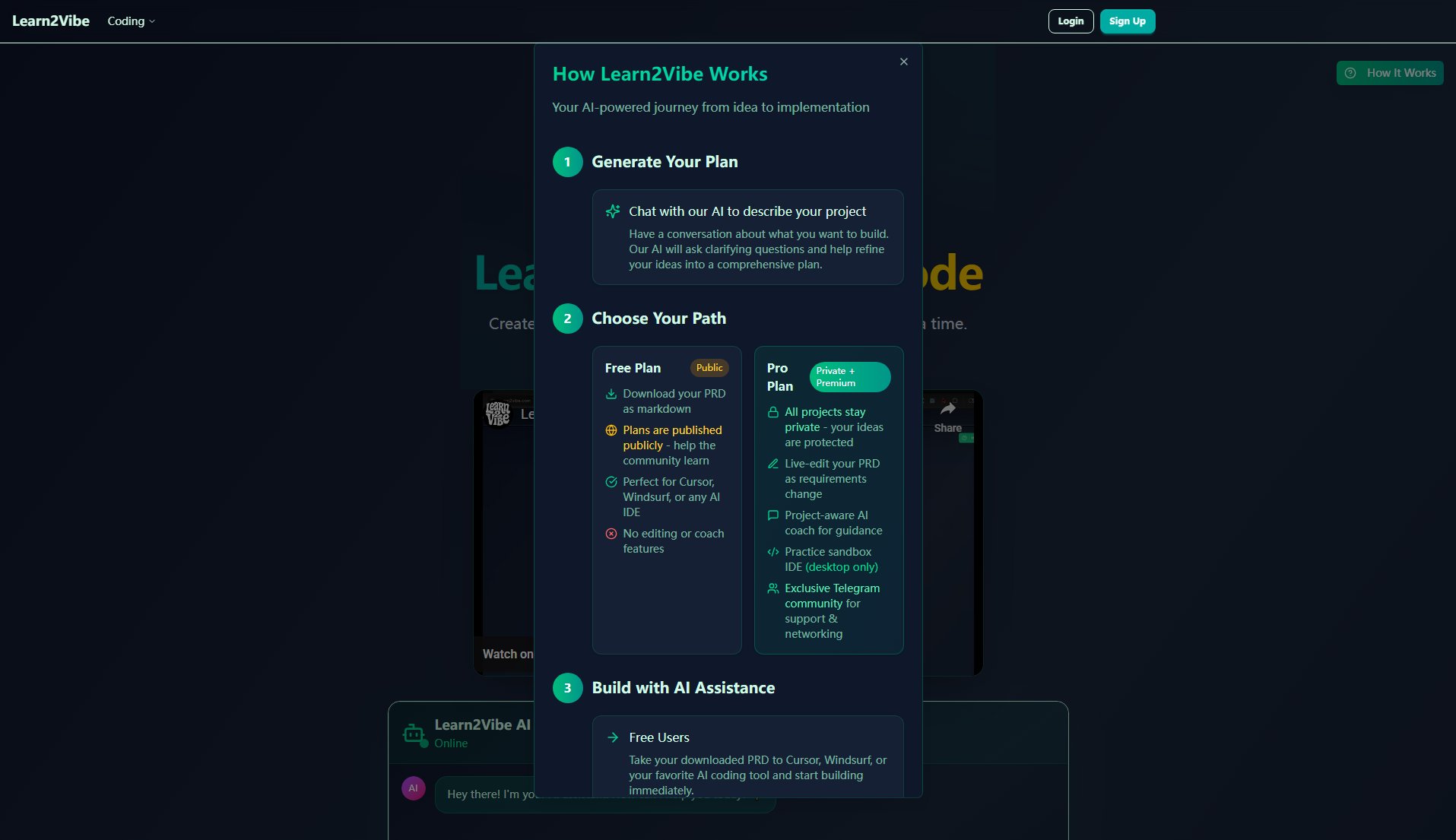Kira
AI-powered Photoshop & Illustrator alternative for visual designers
What is Kira? Complete Overview
Kira is an AI-powered visual design tool that serves as a modern alternative to traditional software like Photoshop and Illustrator. Designed for visual designers, Kira offers powerful raster and vector workspaces with web-based collaboration capabilities. The tool integrates advanced AI models from providers like OpenAI, Ideogram, Nano Banana, Recraft, and Flux to streamline the design process. Key advantages include no need for downloads, platform-agnostic accessibility, and continuous updates with cutting-edge AI features. Kira is particularly valuable for designers looking to enhance their workflow with AI-assisted image generation, editing, and upscaling while maintaining professional-grade editing capabilities.
Kira Interface & Screenshots
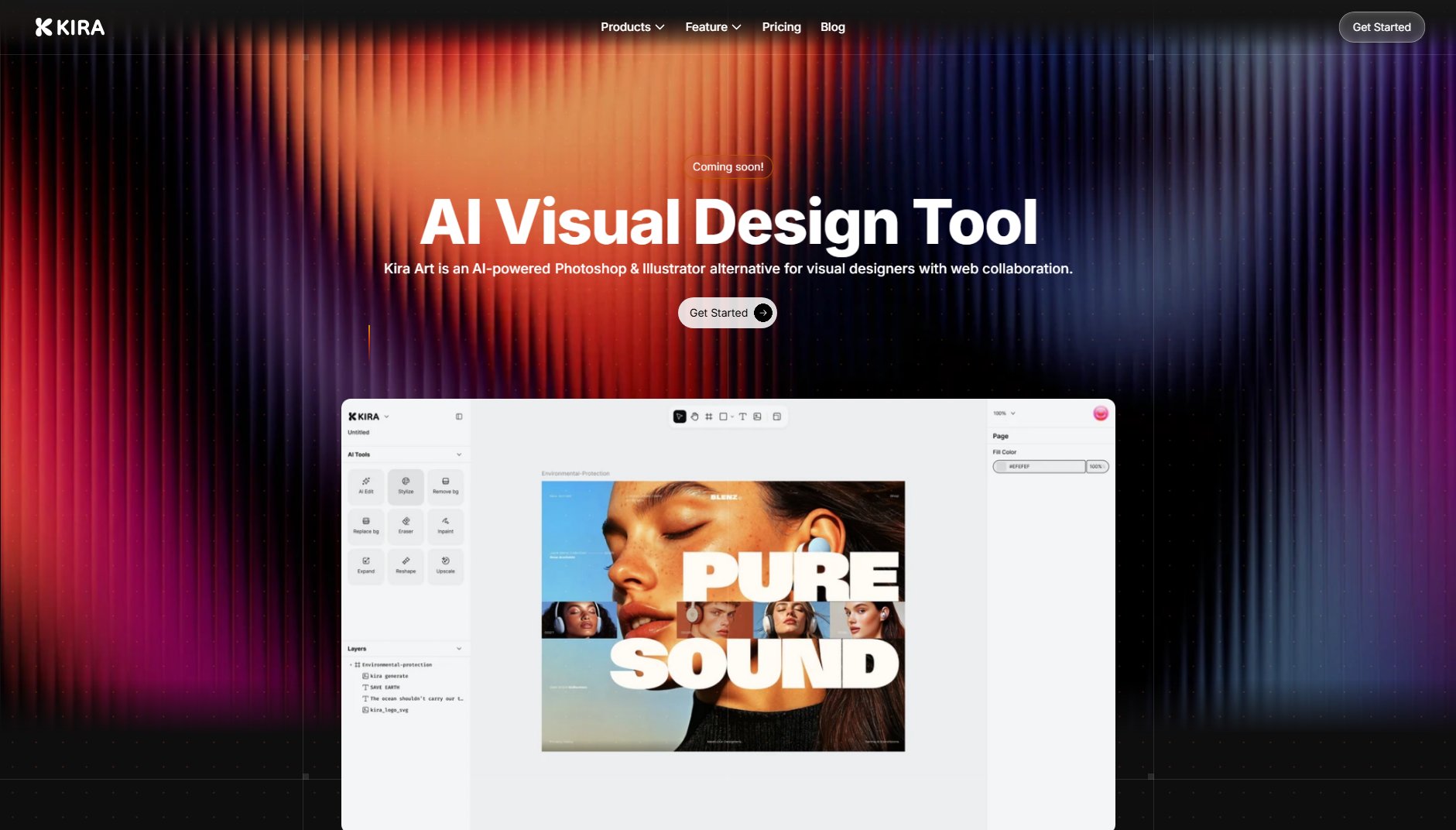
Kira Official screenshot of the tool interface
What Can Kira Do? Key Features
AI Image Generation
Generate any visual material needed for your designs using advanced AI models. The system supports context memory and LLM-powered understanding for precise generation based on natural language prompts.
AI Expand & Eraser
Extend materials freely and remove unwanted elements seamlessly. The AI eraser tool eliminates design interference elements with precision, while the expand feature allows for flexible typesetting and composition.
Professional Raster Workspace
Includes color adjustment, blend modes, masks, lasso tools, and a powerful brush engine with support for custom brushes and .abr imports. Offers professional-grade image editing comparable to desktop software.
Vector Workspace
Complete set of vector tools including pen tools, shapes, and all essential vector editing capabilities. Enables precise vector graphic creation directly in the browser.
Live Mesh Warp
Apply non-destructive warp transformations to match images with templates while maintaining editability. This advanced feature simplifies complex image adjustments.
AI-powered Upscaling
Quickly and losslessly enhance image clarity using AI technology. Maintains quality while increasing resolution for professional outputs.
Web-based Collaboration
Work seamlessly across devices and platforms without downloads. Enables real-time collaboration with automatic saving and cloud access.
Best Kira Use Cases & Applications
Social Media Content Creation
Designers can quickly generate and edit visual content for social media platforms using AI-assisted tools, significantly reducing production time while maintaining quality.
Marketing Material Design
Create professional marketing materials with precise vector tools and enhance product images with AI upscaling and editing capabilities.
Collaborative Design Projects
Teams can work simultaneously on design projects regardless of location or device, with all changes synced in real-time through the web-based platform.
Rapid Prototyping
Quickly visualize concepts using AI generation tools before refining with professional editing features, accelerating the design iteration process.
How to Use Kira: Step-by-Step Guide
Create an account on Kira's website to access the web-based tool. No downloads or installations are required.
Choose your workspace - select between raster or vector editing modes based on your project needs.
Utilize AI tools by describing your desired output in natural language or uploading existing images for modification.
Apply professional editing tools like blend modes, masks, or vector adjustments to refine your design.
Save your work automatically in the cloud or export in your preferred format for sharing or further use.
Kira Pros and Cons: Honest Review
Pros
Considerations
Is Kira Worth It? FAQ & Reviews
Credits are used for generating or modifying images (2 points per operation). Creative Upscale requires more points. Detailed usage is available in the points table.
Free users get one-time credits for text-to-image generation, style transfer, and image upscaling without payment details.
Commercial use depends on your plan. Free users are limited to personal use, while paid plans offer commercial licenses for certain models.
Subscriptions can be canceled anytime, remaining active until the billing period ends. No mid-cycle refunds are offered.
Currently only Stripe payments are accepted, supporting major credit cards like Visa, Mastercard, and American Express.