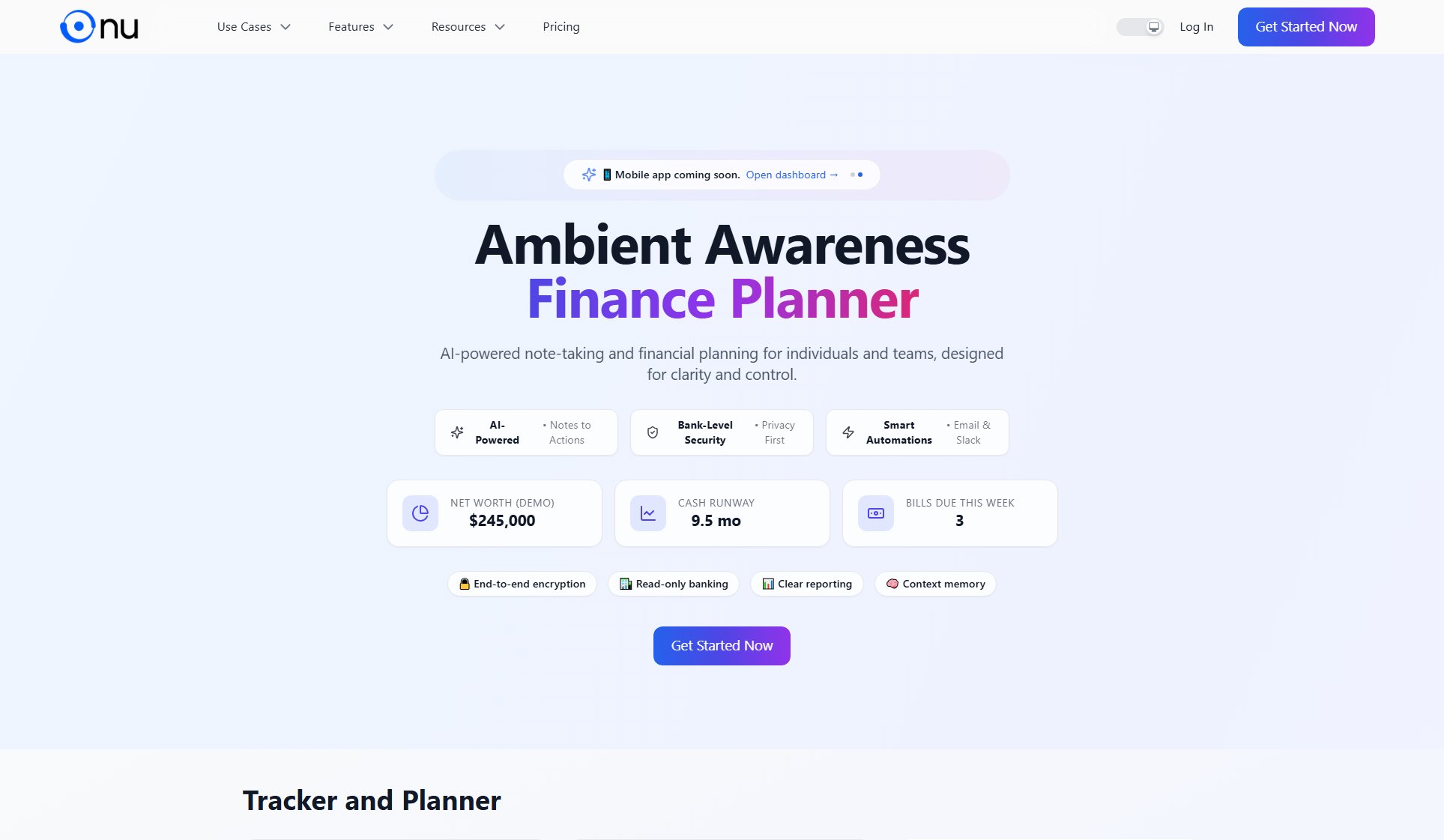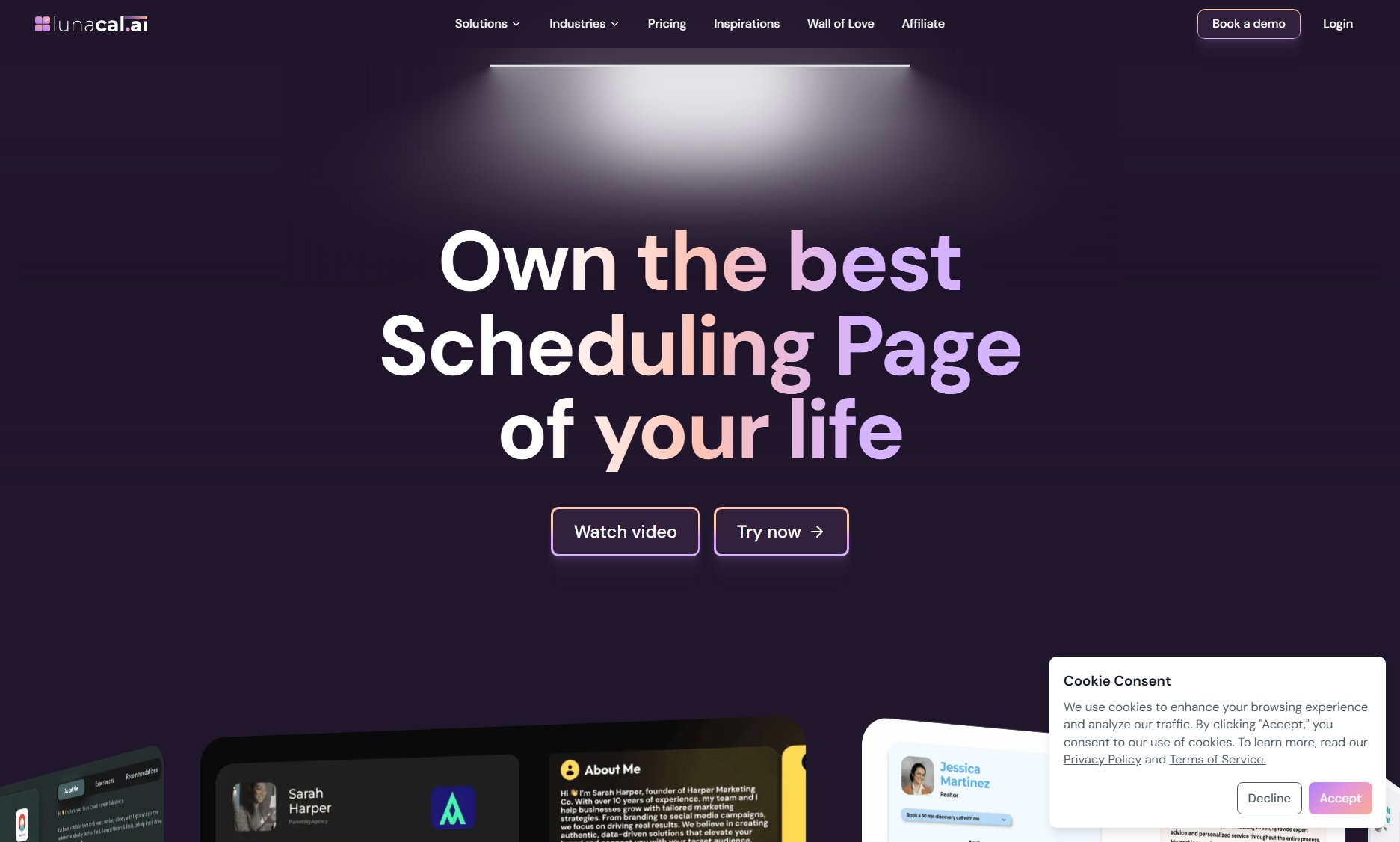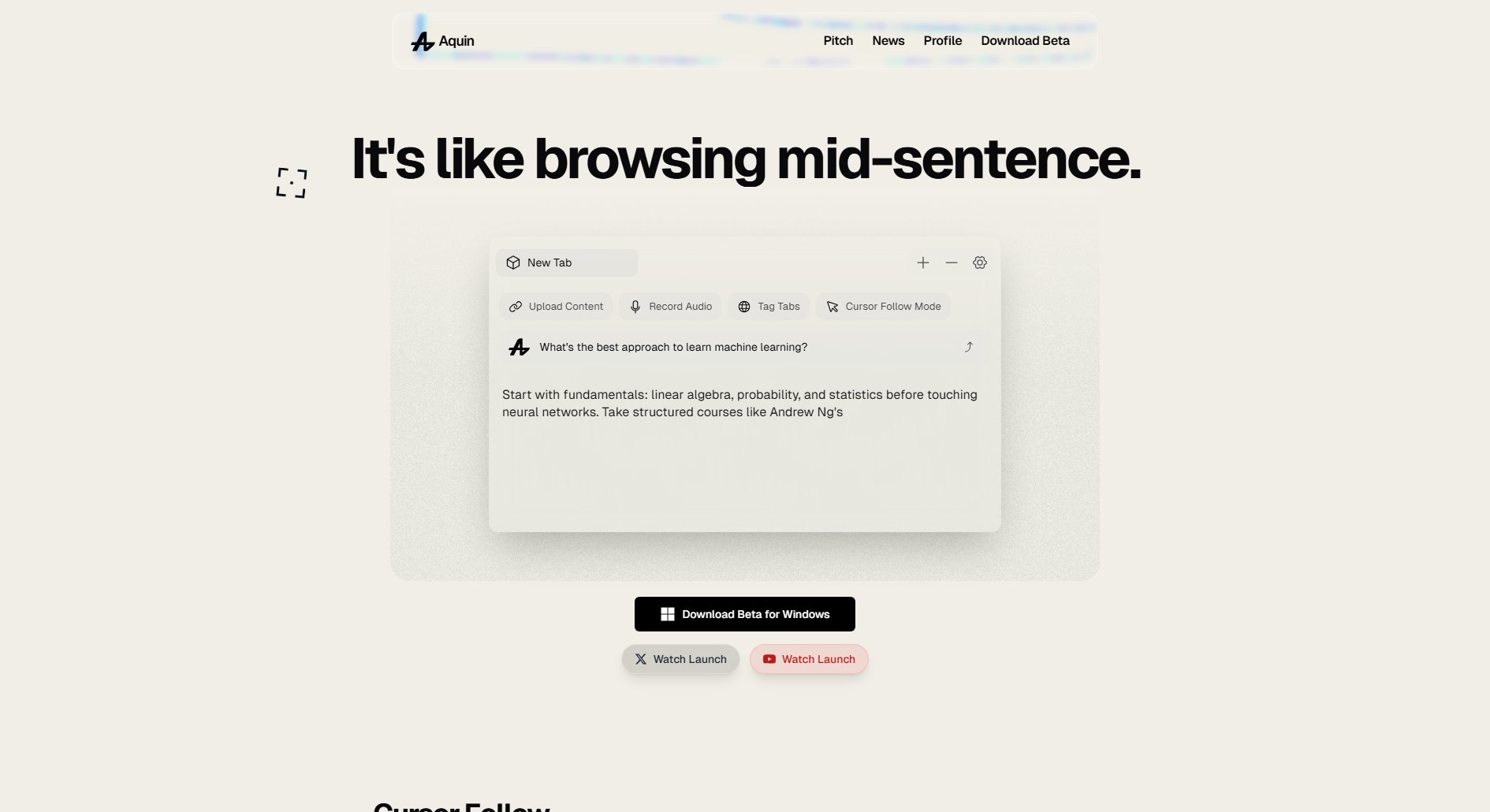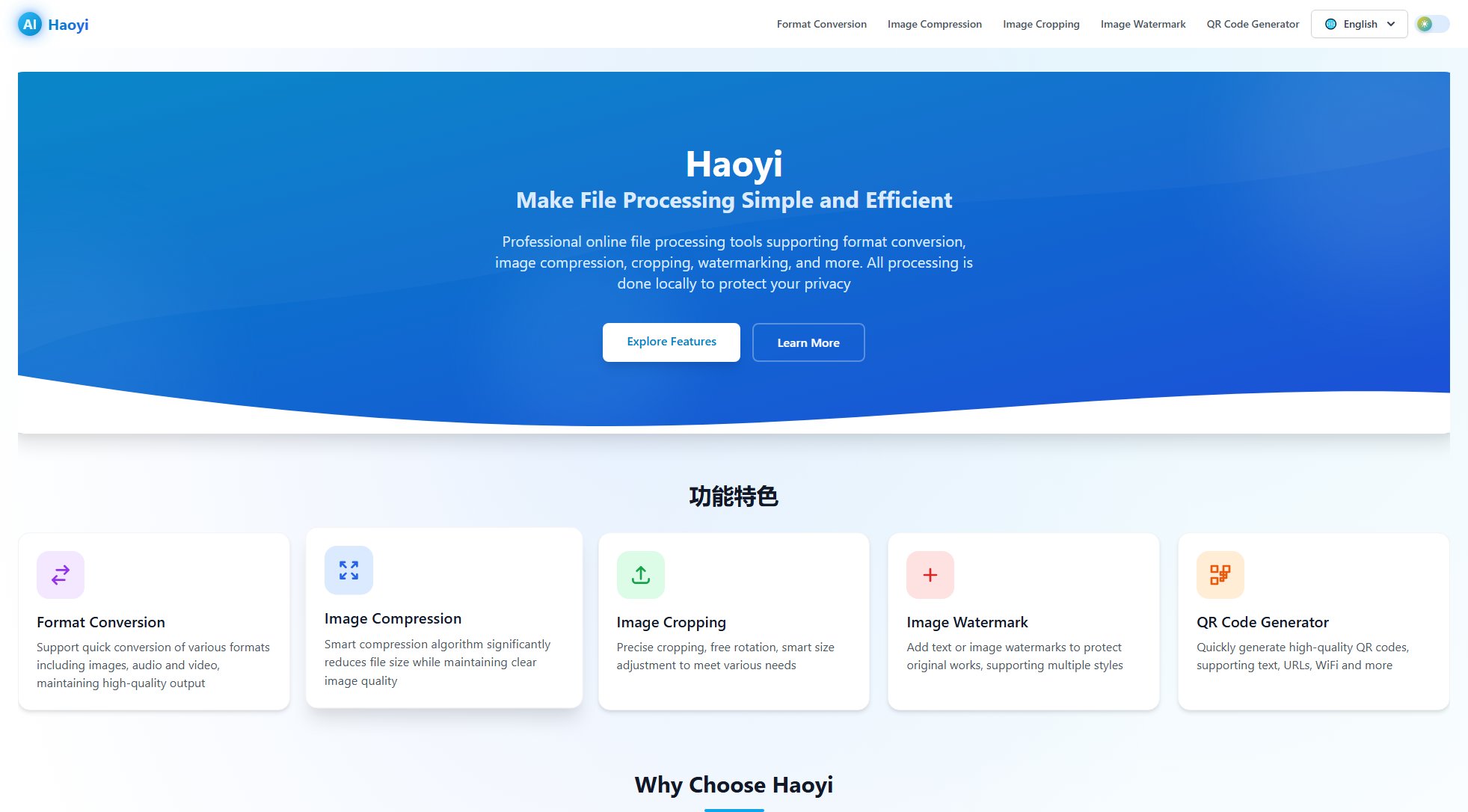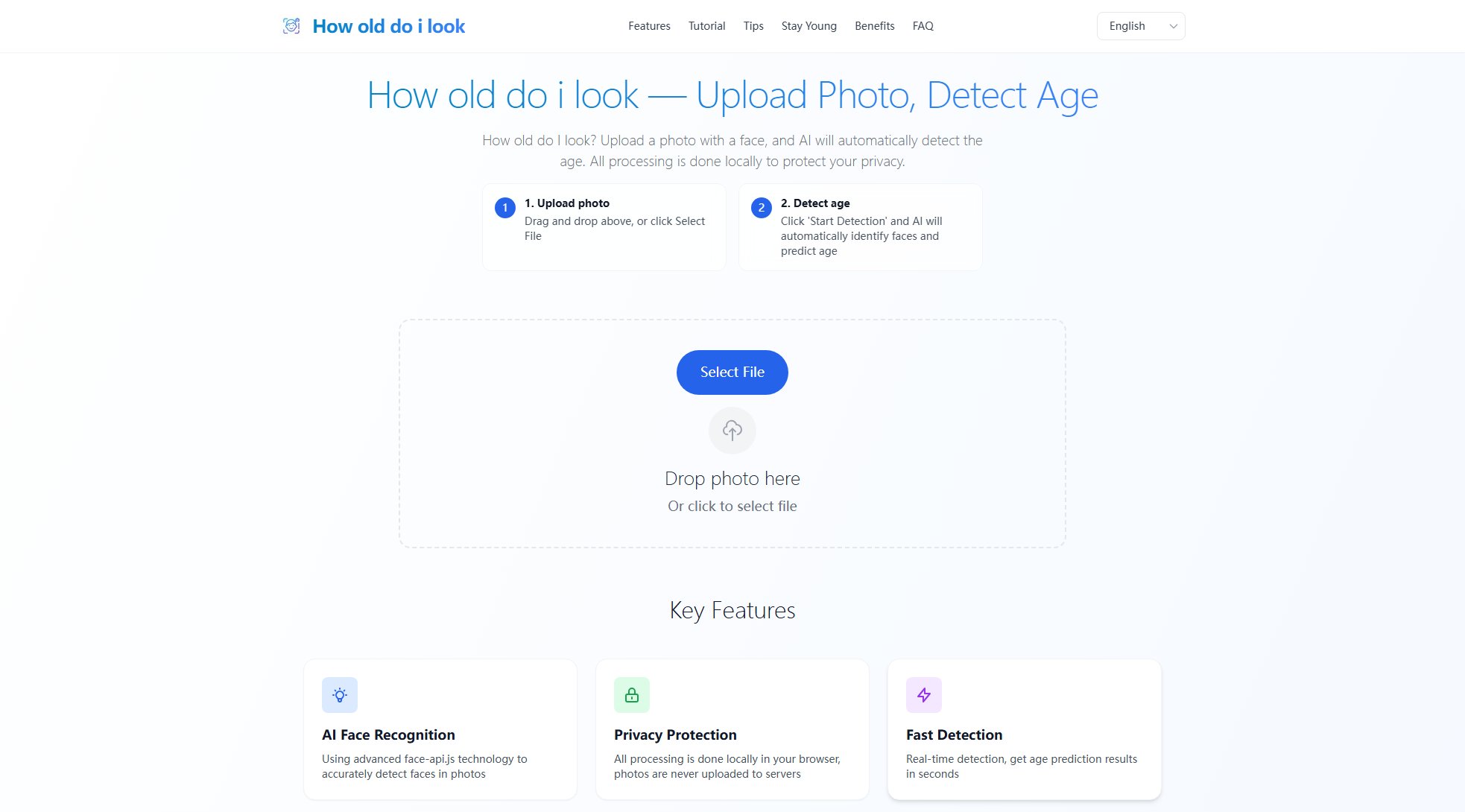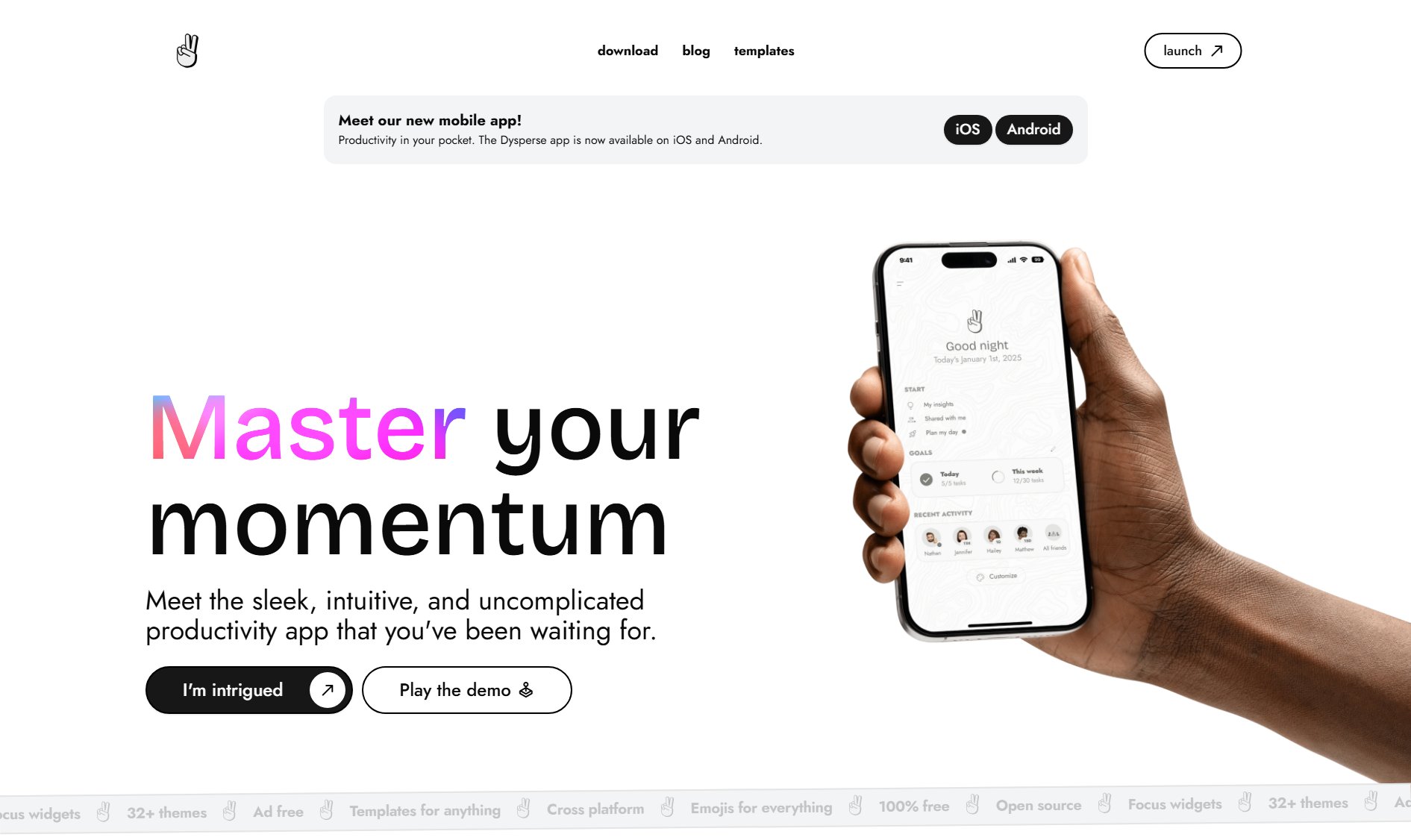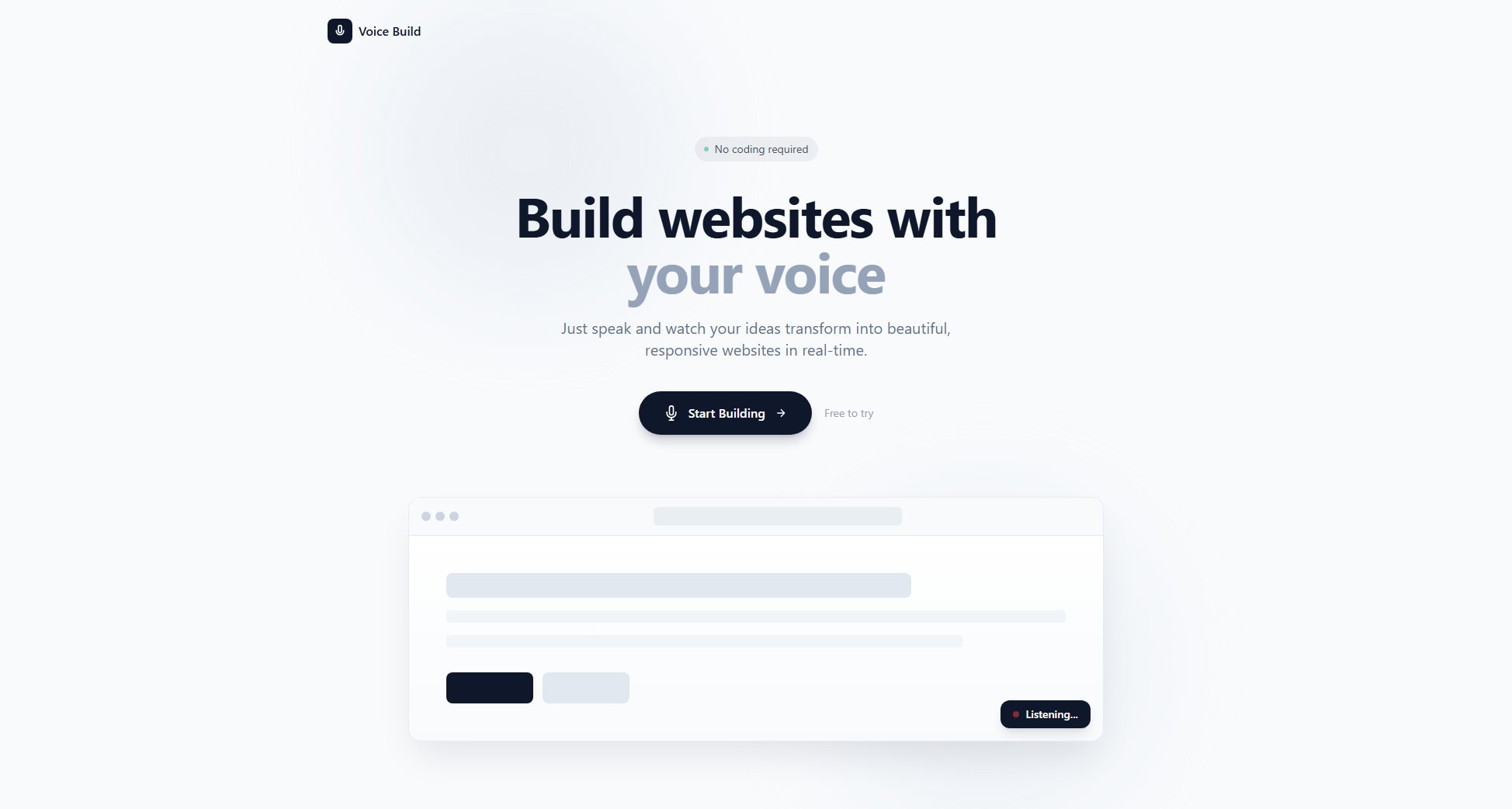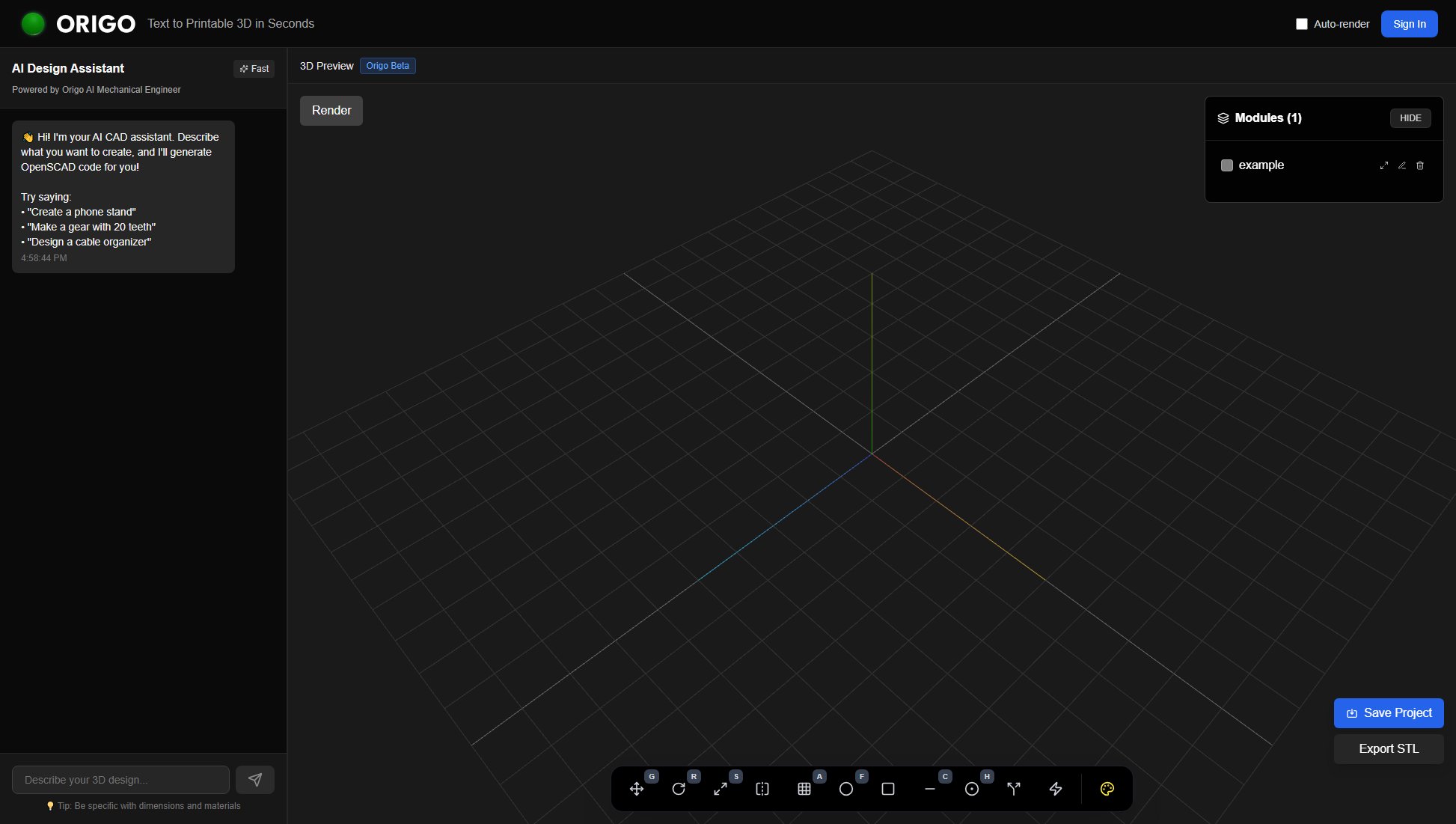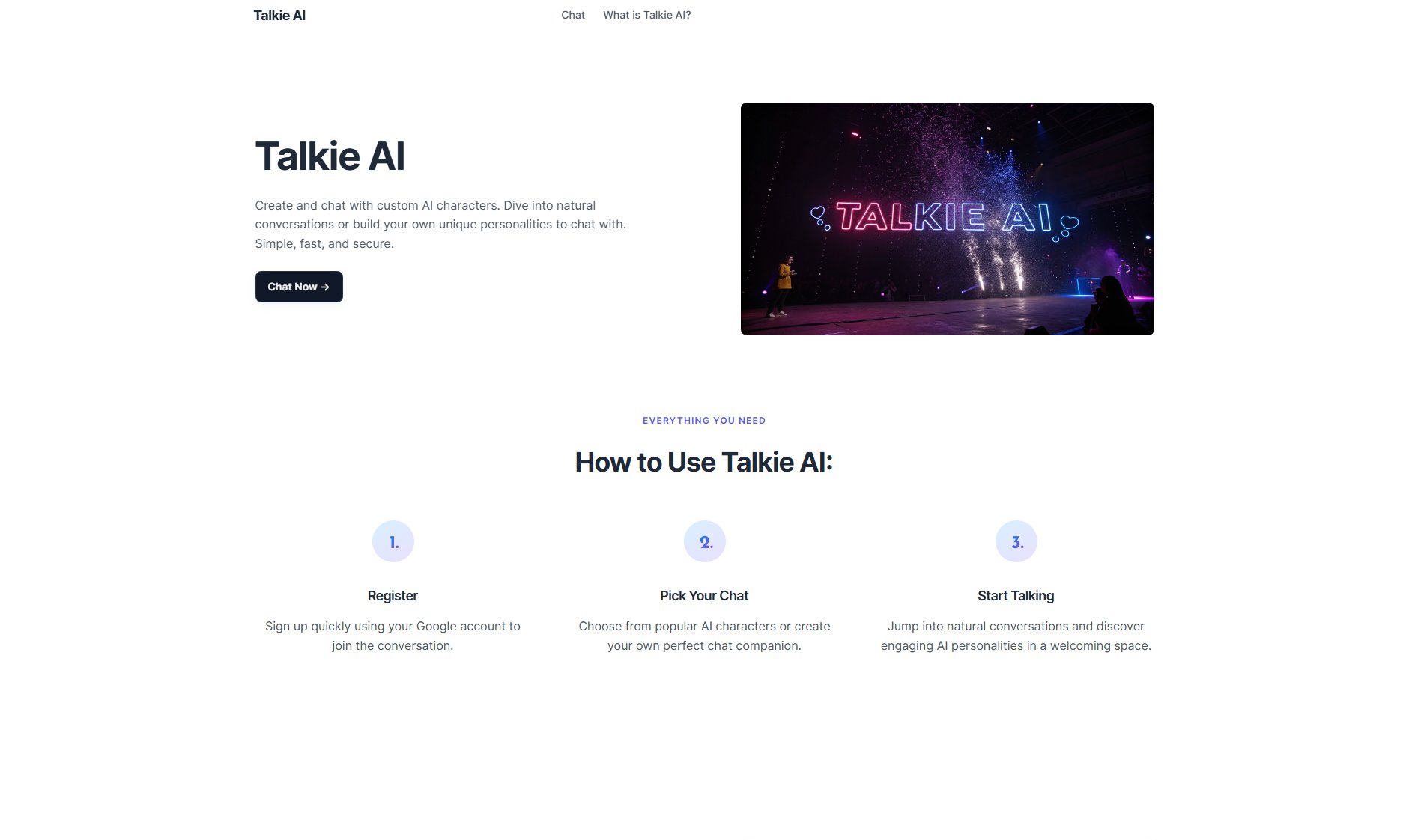SrcnSht
Simple, local screenshot tool with customizable backgrounds
What is SrcnSht? Complete Overview
SrcnSht is a lightweight, privacy-focused screenshot tool that allows users to capture and customize screenshots directly in their browser. Unlike many screenshot tools, SrcnSht keeps all processing local - your images are never uploaded to external servers. The tool offers built-in background templates (like Milky Way, City Mist, and Golden Dots) and allows custom background uploads from your device or via URL. With ratio adjustment, padding controls, and shadow effects, it's perfect for creating professional-looking screenshots for presentations, social media, or documentation. The tool is designed for anyone needing quick, customizable screenshots without complex software - from students and bloggers to professionals creating marketing materials.
SrcnSht Interface & Screenshots
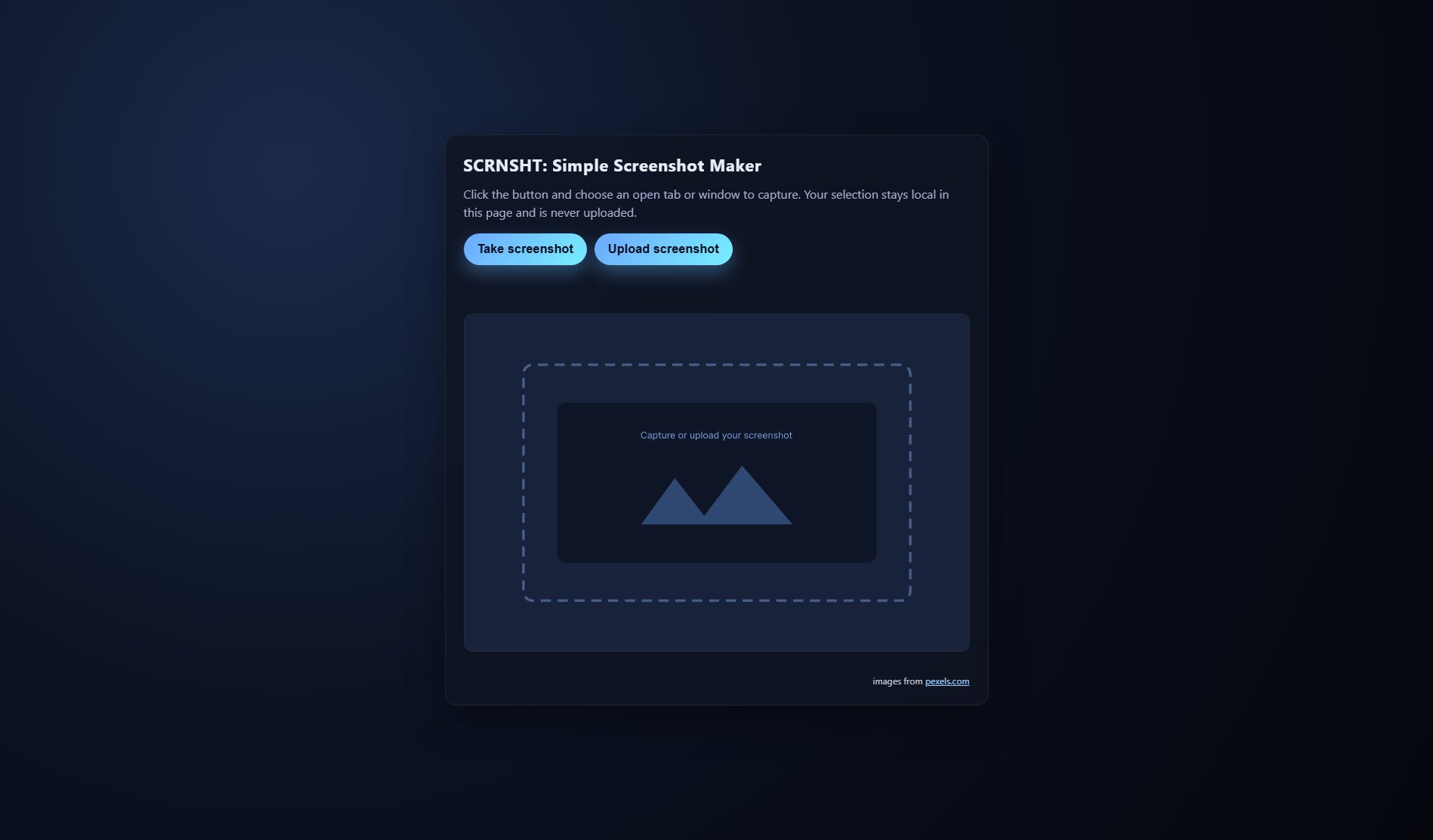
SrcnSht Official screenshot of the tool interface
What Can SrcnSht Do? Key Features
Local Processing
All screenshot processing happens locally in your browser. Your images are never uploaded to external servers, ensuring complete privacy and security for sensitive screenshots.
Custom Backgrounds
Choose from multiple built-in aesthetic backgrounds (Milky Way, City Mist, Golden Dots, Bricks) or upload your own. Backgrounds help make screenshots more visually appealing for presentations or social media.
Flexible Ratio Adjustment
Adjust your screenshot to standard ratios (4:3, 16:9, 1:1, etc.) or keep the original dimensions. This is particularly useful for platforms with specific image dimension requirements.
Design Customization
Add padding around your screenshot and apply drop shadows for a polished, professional look. These subtle effects can make screenshots stand out in documents or presentations.
Multiple Input Options
Capture directly from your browser tabs, upload existing images, or use images from URLs. This flexibility accommodates different workflow needs and source materials.
Best SrcnSht Use Cases & Applications
Creating Tutorial Content
Bloggers and educators can capture software interfaces, add subtle backgrounds and padding, then use these polished screenshots in step-by-step tutorials or documentation.
Social Media Posts
Social media managers can use the ratio presets (like 1:1 for Instagram) to create perfectly sized content. The aesthetic backgrounds help make technical screenshots more engaging.
Privacy-Sensitive Work
Professionals handling sensitive information can use SrcnSht knowing their screenshots never leave their device, unlike cloud-based alternatives that upload images.
Quick Presentation Materials
Business users can rapidly create professional-looking slides by capturing application interfaces and placing them on clean backgrounds with consistent padding.
How to Use SrcnSht: Step-by-Step Guide
Click the 'Take screenshot' button to capture a browser tab/window, or use 'Upload screenshot' to select an image from your device. You can also paste an image URL.
Select a background - choose from built-in options, upload your own, or select 'No background'. For uploaded backgrounds, ensure they're under 4MB (PNG/JPG/WebP formats).
Adjust the image ratio if needed. Options include common social media ratios (1:1, 9:16), presentation ratios (4:3, 16:9), or keep the original dimensions.
Customize the appearance using padding (in pixels) and toggle the drop shadow effect. These settings help integrate your screenshot with the background aesthetically.
Click 'Download image' to save your customized screenshot to your device, or use 'Share via device' to quickly send it to other apps or contacts.
SrcnSht Pros and Cons: Honest Review
Pros
Considerations
Is SrcnSht Worth It? FAQ & Reviews
No, all processing happens locally in your browser. Your screenshots never leave your device unless you explicitly choose to share or download them.
For uploads, SrcnSht supports PNG, JPG, and WebP formats. Downloaded screenshots are typically in PNG format for high quality with transparency support.
Yes, uploaded background images must be under 4MB. This ensures smooth performance while accommodating most high-quality background images.
While primarily designed for desktop browsers, many mobile browsers support the core functionality. The experience may vary depending on your mobile browser's capabilities.
The default backgrounds are sourced from Pexels.com, a repository of free-to-use stock photos. You can also replace them with your own images.