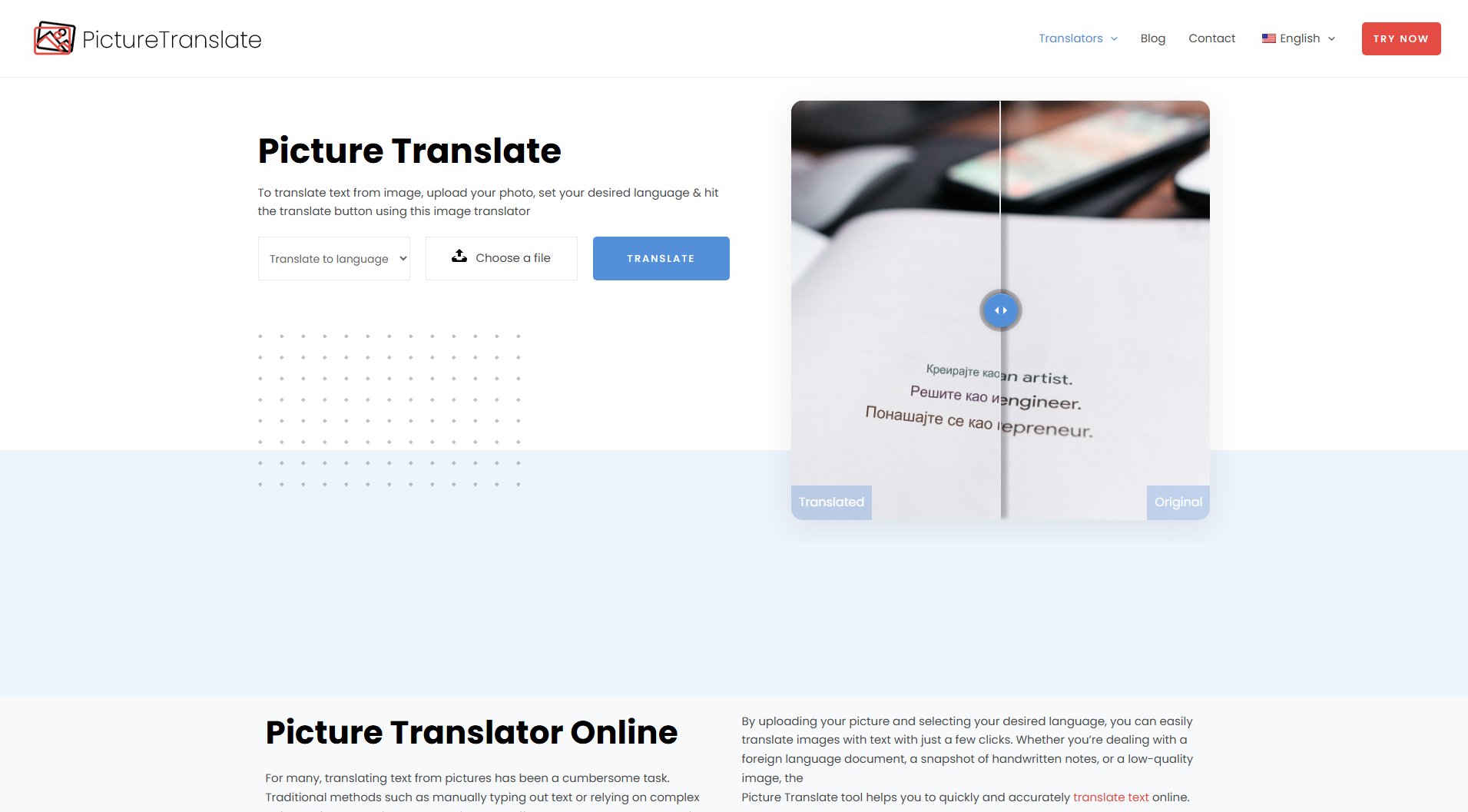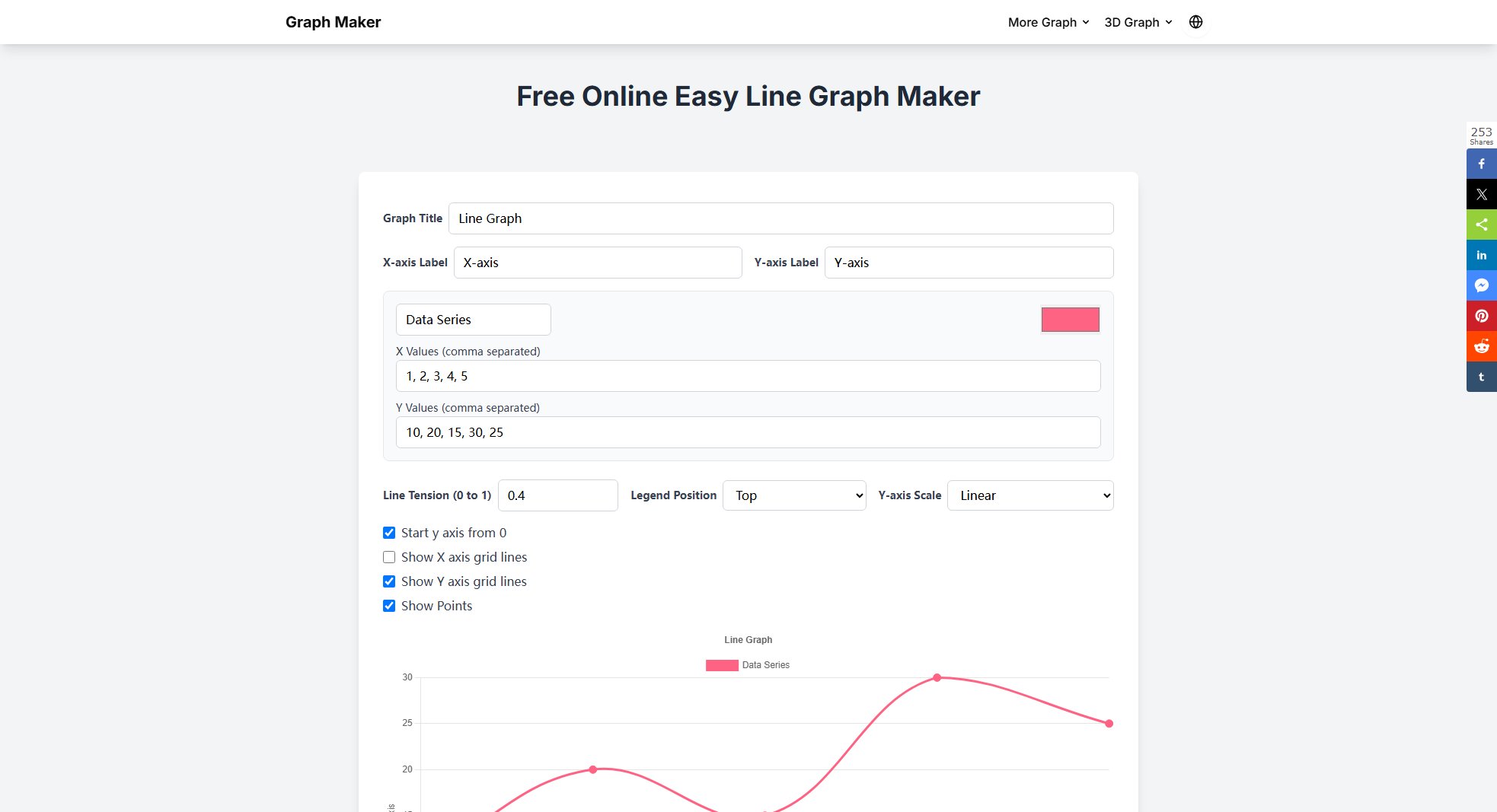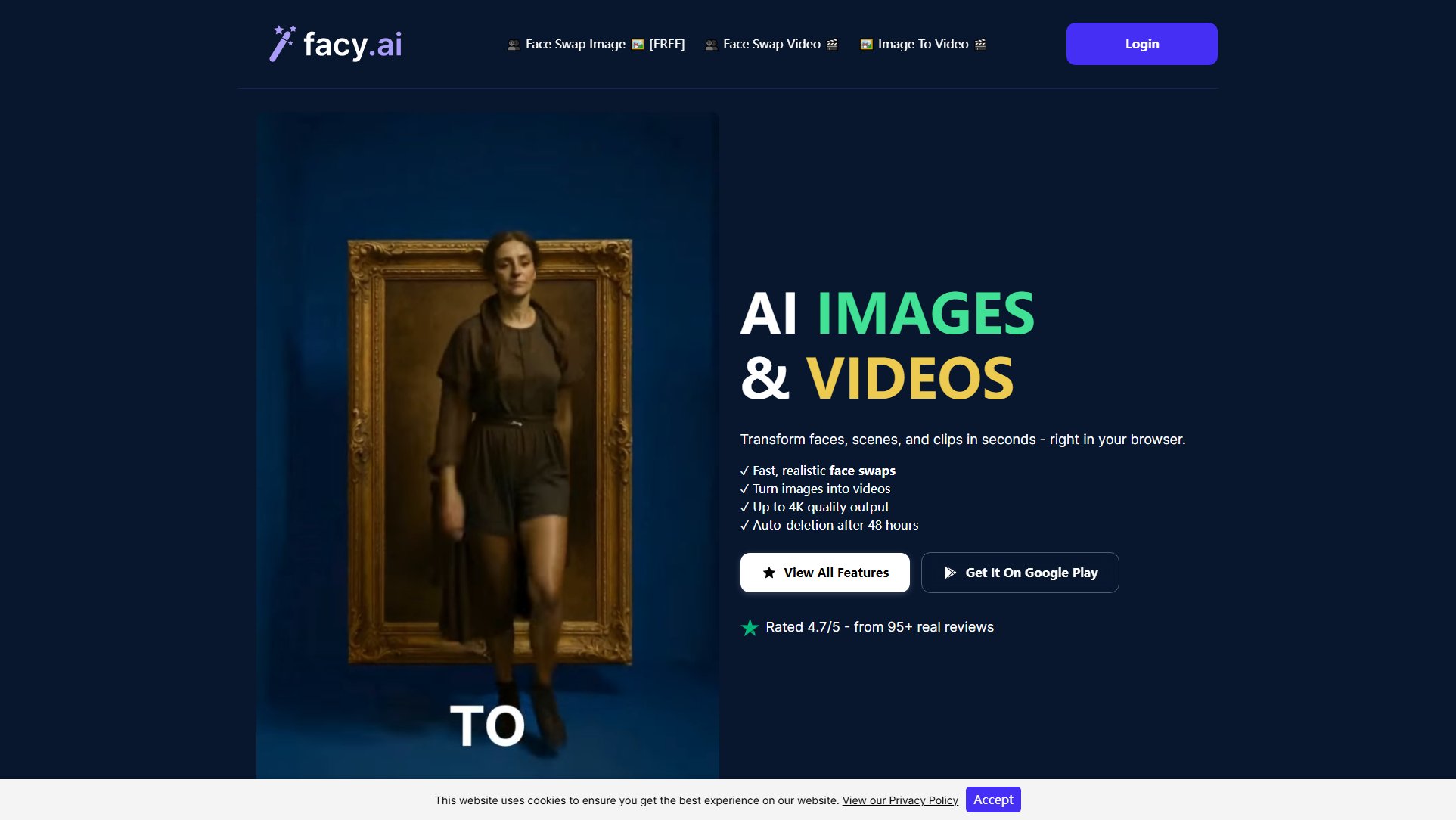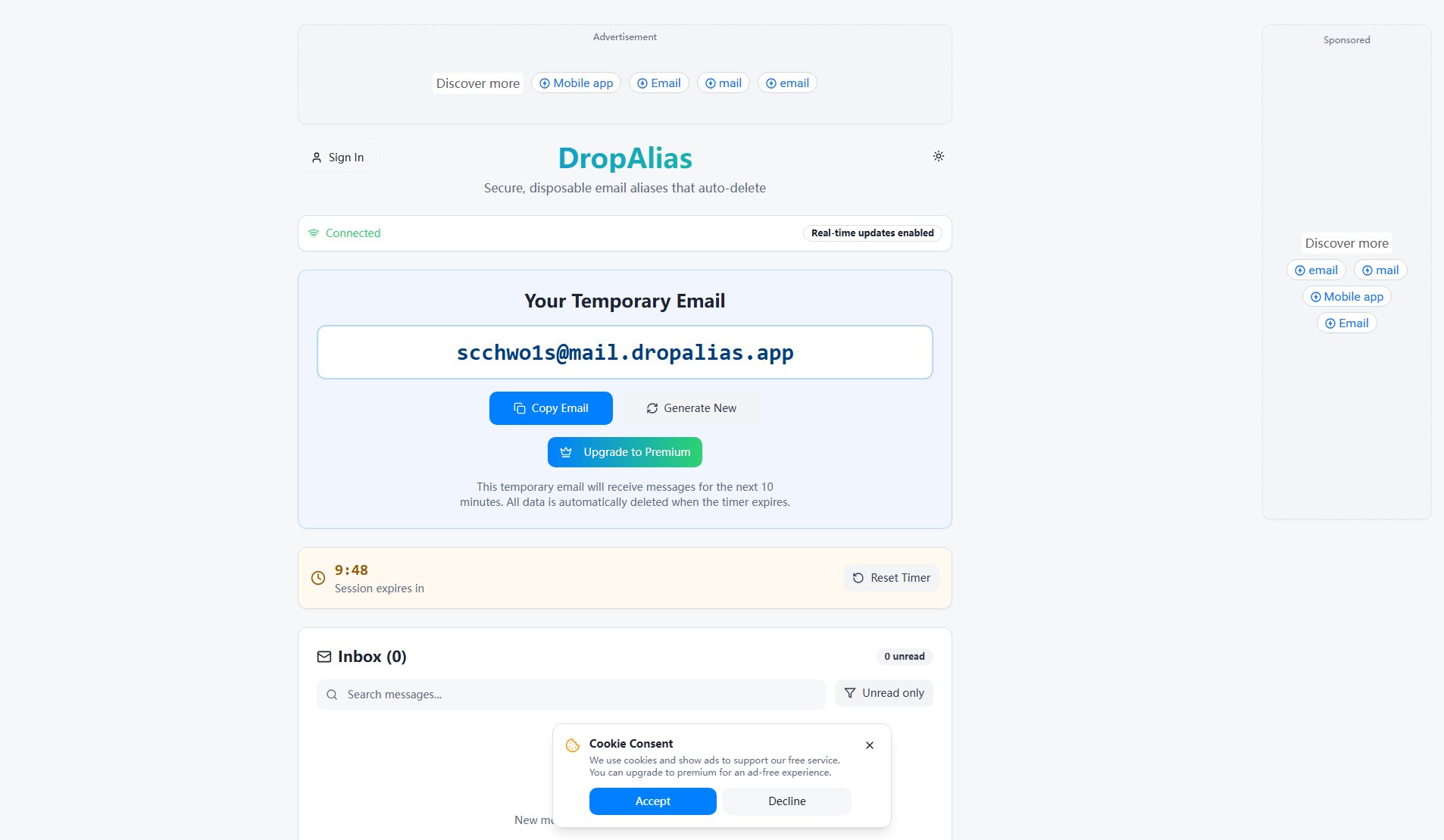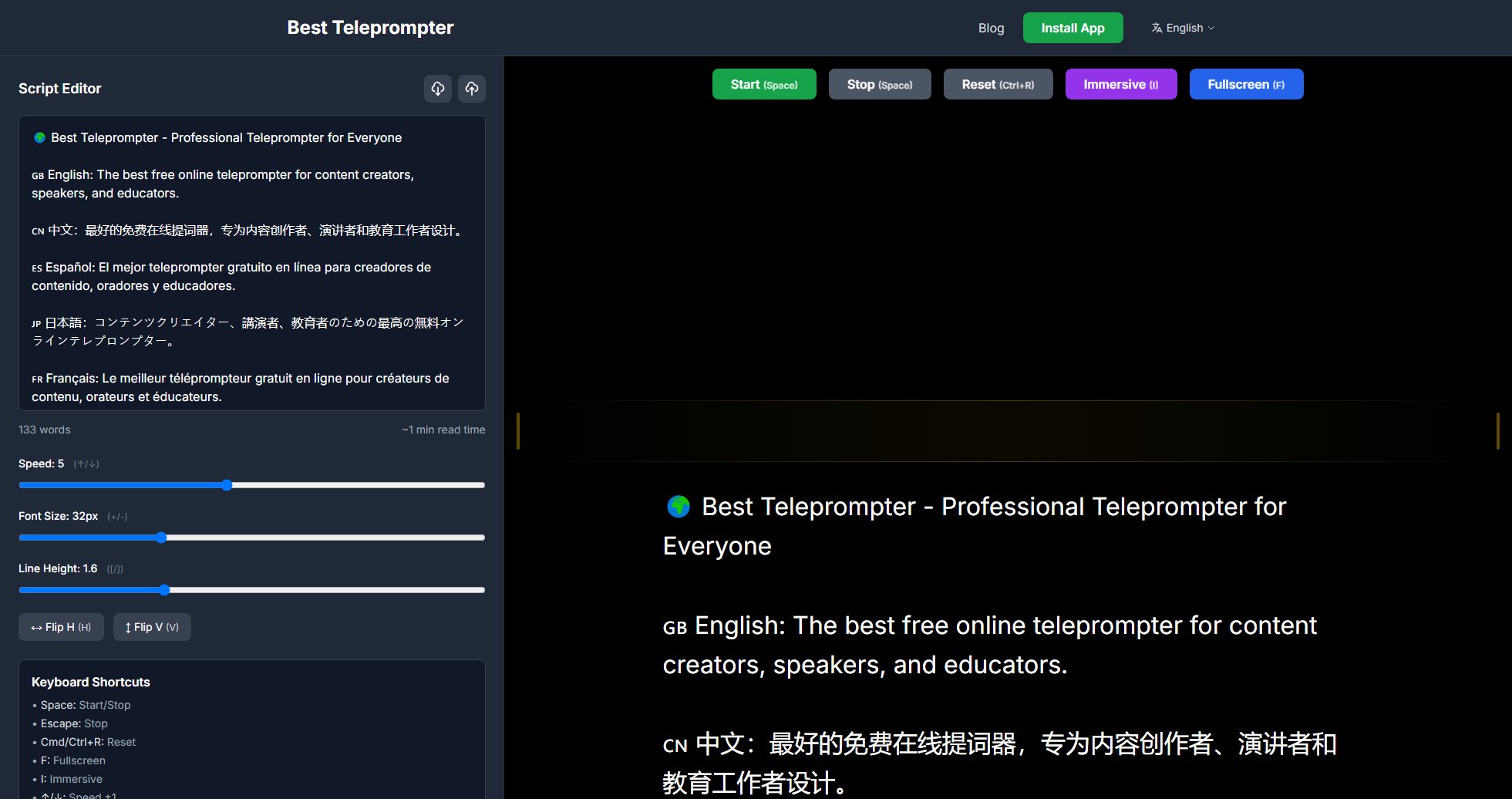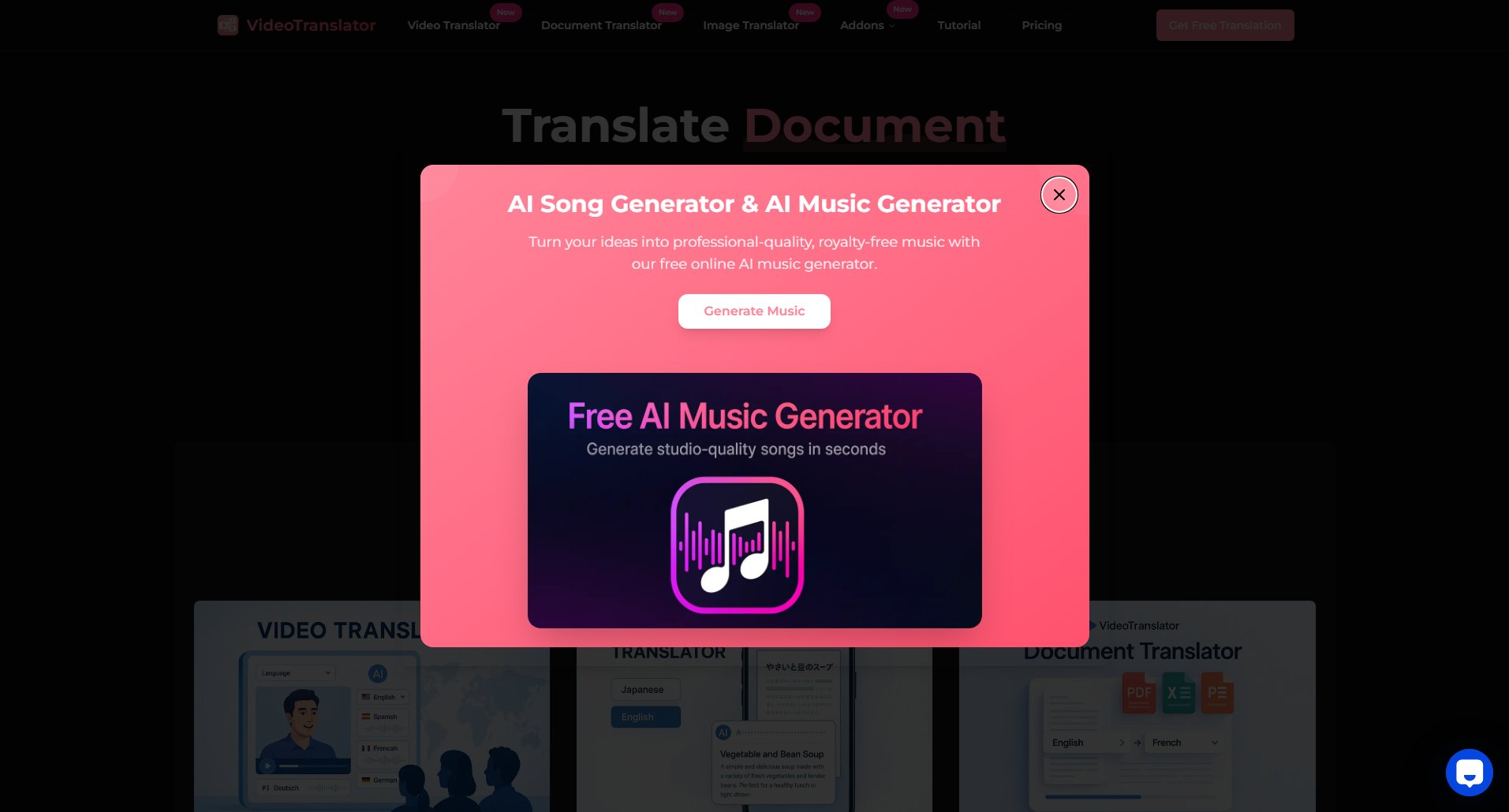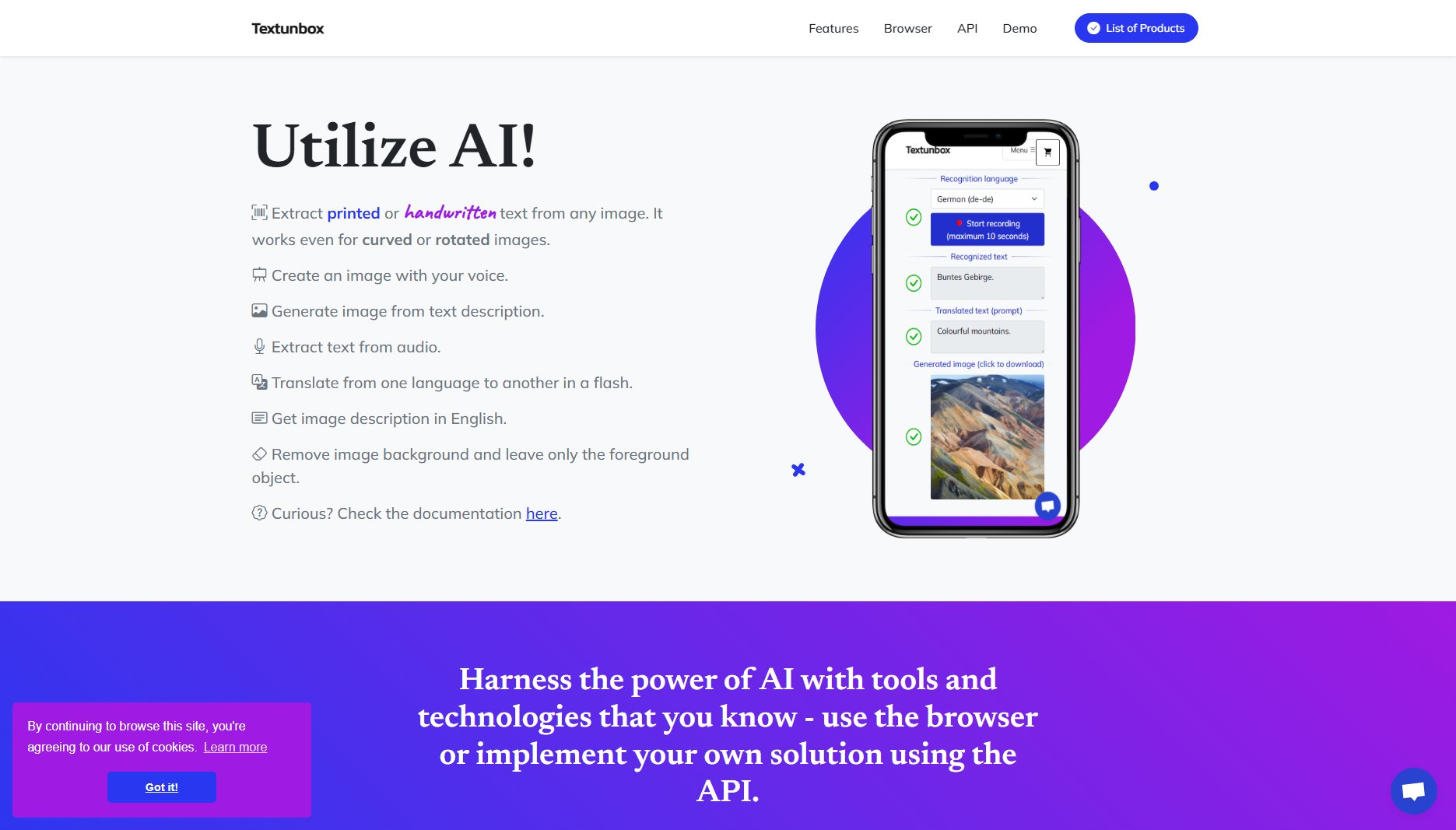How old do I look
Upload a photo, detect your age with AI—privacy guaranteed
What is How old do I look? Complete Overview
How old do I look is an AI-powered tool that allows users to upload a photo and receive an age prediction based on facial recognition technology. The tool processes all images locally in the user's browser, ensuring that no photos are uploaded to external servers, thus prioritizing privacy. It is designed for general users who are curious about how old they appear or want to experiment with AI-based age detection for entertainment purposes. The tool is completely free to use, requires no registration, and delivers fast, real-time results.
How old do I look Interface & Screenshots
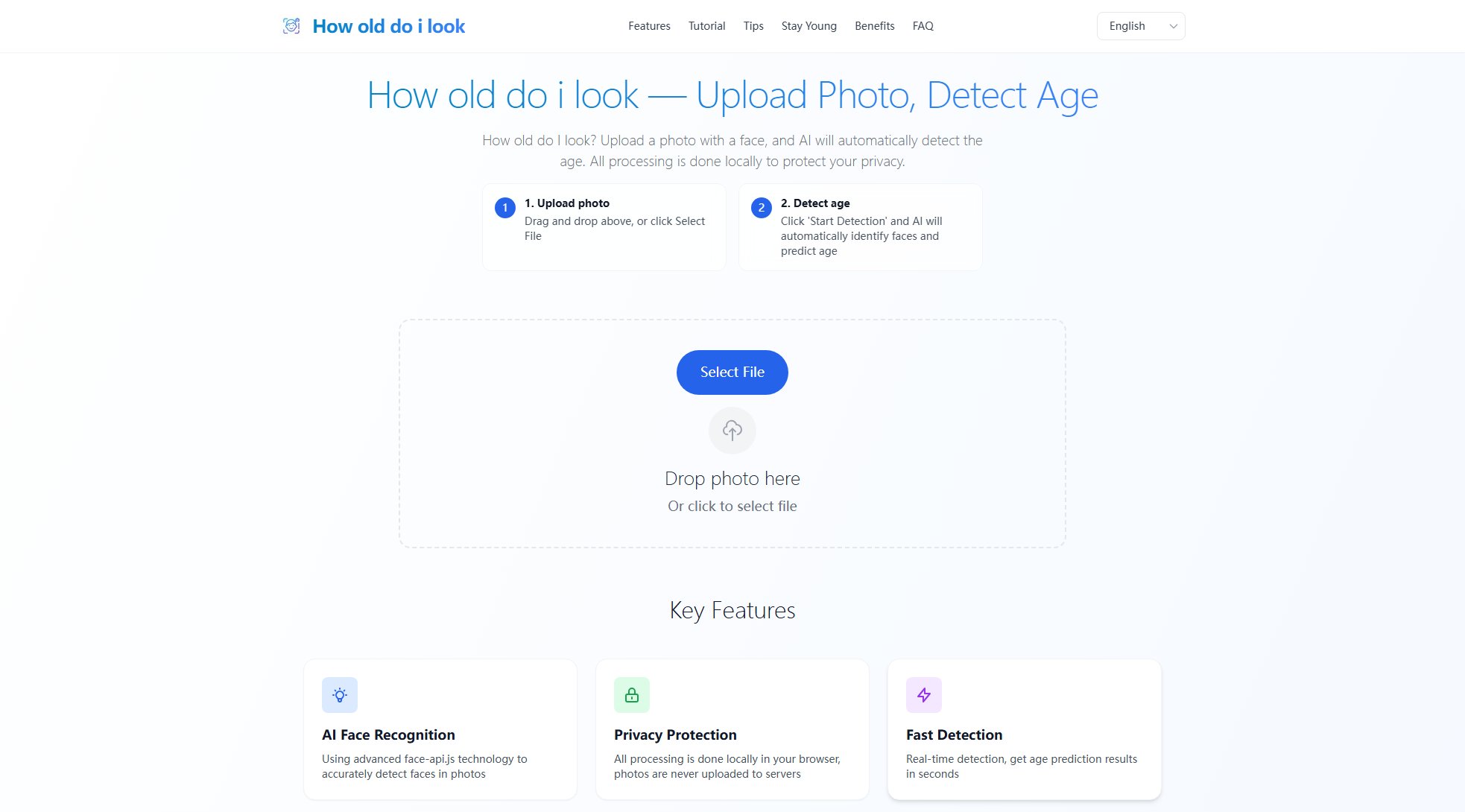
How old do I look Official screenshot of the tool interface
What Can How old do I look Do? Key Features
AI Face Recognition
Utilizes advanced face-api.js technology to accurately detect faces in photos. The AI model is trained to recognize facial features and predict age based on the visible characteristics in the image.
Privacy Protection
All processing is done locally in your browser, ensuring that your photos are never uploaded to any servers. This guarantees complete data security and privacy for users.
Fast Detection
The tool provides real-time detection, delivering age prediction results within seconds. The first use may take a few seconds to load the AI model, but subsequent detections are faster.
User-Friendly Interface
The tool is designed with simplicity in mind, featuring an intuitive drag-and-drop upload system and clear instructions for seamless user experience.
Multiple Image Format Support
Supports common image formats such as PNG, JPG, JPEG, and WEBP, making it easy for users to upload photos from various sources.
Best How old do I look Use Cases & Applications
Personal Entertainment
Users can upload their photos or those of friends and family to see how old they appear according to AI. This can be a fun activity for social gatherings or personal curiosity.
Educational Demonstration
Educators or students can use the tool to demonstrate how AI and facial recognition technologies work, providing a hands-on example of machine learning applications.
Privacy-Conscious Testing
Individuals concerned about data privacy can use this tool to experiment with AI age detection without worrying about their photos being stored or shared online, as all processing is done locally.
How to Use How old do I look: Step-by-Step Guide
Upload Photo: Click the 'Select File' button or drag and drop your photo into the upload area. The tool supports common image formats like PNG, JPG, JPEG, and WEBP. Ensure the face in the photo is clearly visible and facing forward for more accurate results.
Start Detection: After uploading your photo, click the 'Start Detection' button. The AI will automatically load the model and detect faces in the photo. The first detection may take a few seconds to load the model, but subsequent detections will be faster.
View Results: Once the detection is complete, the tool will display the face box and predicted age annotated on the photo. You can click 'Try Another' to continue detecting other photos. Note that age prediction is based on AI models and is for entertainment purposes only; results may vary depending on photo quality, lighting, and other factors.
How old do I look Pros and Cons: Honest Review
Pros
Considerations
Is How old do I look Worth It? FAQ & Reviews
No. All detection is done locally in your browser; your photos never leave your device.
Age detection is based on AI models and may have some errors. It's for entertainment purposes only and results may vary depending on photo quality, lighting, and other factors.
PNG, JPG, JPEG, WEBP and other common image formats are supported. Photos must contain clearly visible faces for accurate detection.
No, there is no limit. You can upload and detect as many photos as you like, completely free of charge.
No, the tool is completely free to use and requires no registration or account creation.